engine TOYOTA CAMRY 2014 XV50 / 9.G Quick Reference Guide
[x] Cancel search | Manufacturer: TOYOTA, Model Year: 2014, Model line: CAMRY, Model: TOYOTA CAMRY 2014 XV50 / 9.GPages: 32, PDF Size: 2.47 MB
Page 16 of 32
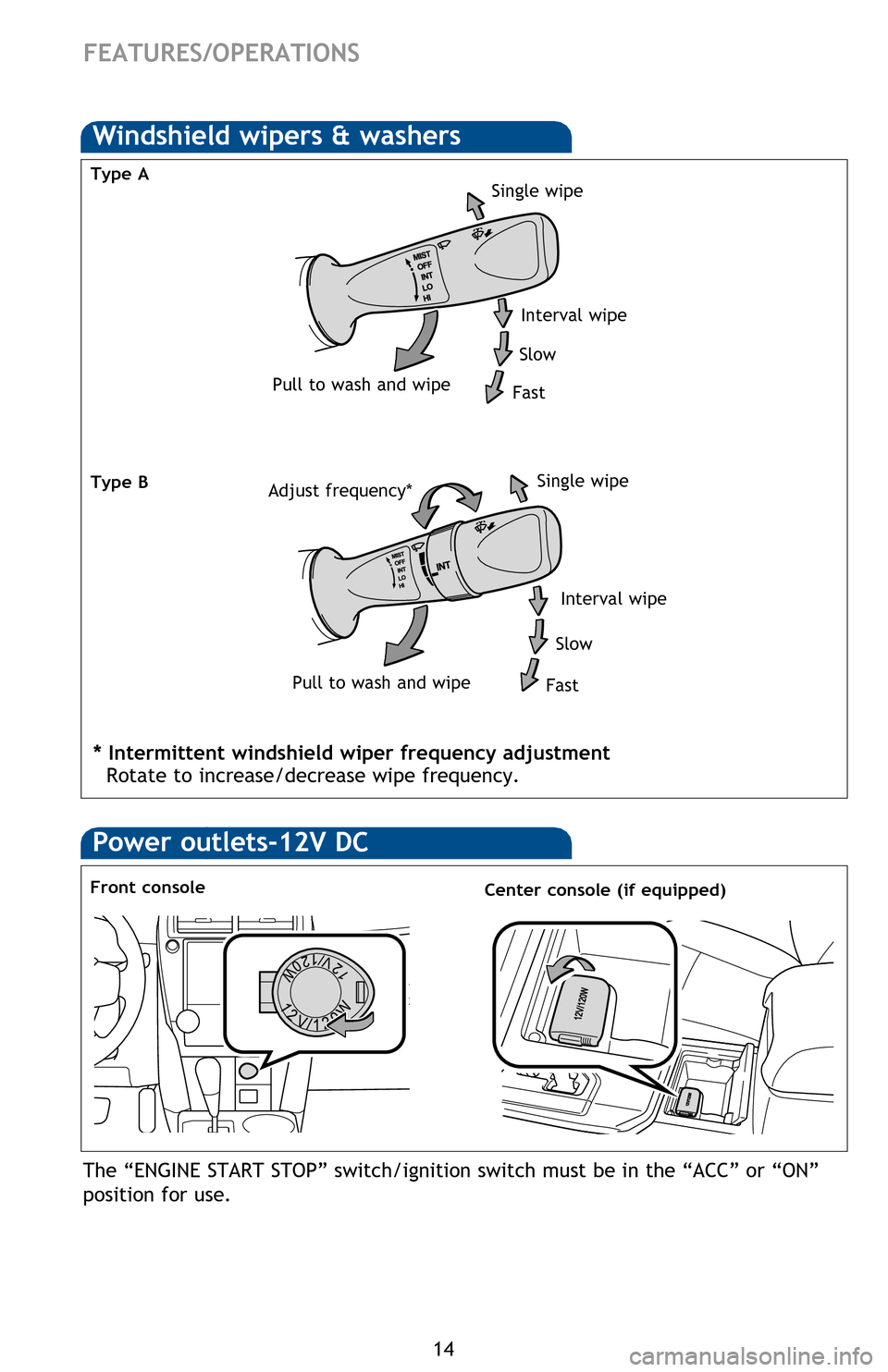
14
Power outlets-12V DC
Front console
The “ENGINE START STOP” switch/ignition switch must be in the “ACC” or “ON”
position for use.
Center console (if equipped)
Lights & turn signals
Turn signals
Headlights
Front fog lights (if equipped)
-Daytime Running Light system (DRL) Automatically turns on the headlights at a reduced intensity.
-Automatic light cut off system Automatically turns lights off after 30-second delay, or lock switch on remote may be pushed after locking.
Parking lights
Windshield wipers & washers
Adjust frequency*
Pull to wash and wipeSingle wipe
Interval wipe
Slow
Fast
Front fog lights come on only when the headlights are on low beam.
FEATURES/OPERATIONS
* Intermittent windshield wiper frequency adjustment
Rotate to increase/decrease wipe frequency.
Type A
Type B
Pull to wash and wipe
Single wipe
Interval wipe
Slow
Fast
Type B
Type A
Parking lights
1 The right hand signals will flash three times.2 The left hand signals will flash three times.
2014_5_Camry.indd 1412/20/13 9:43 PM
Page 17 of 32
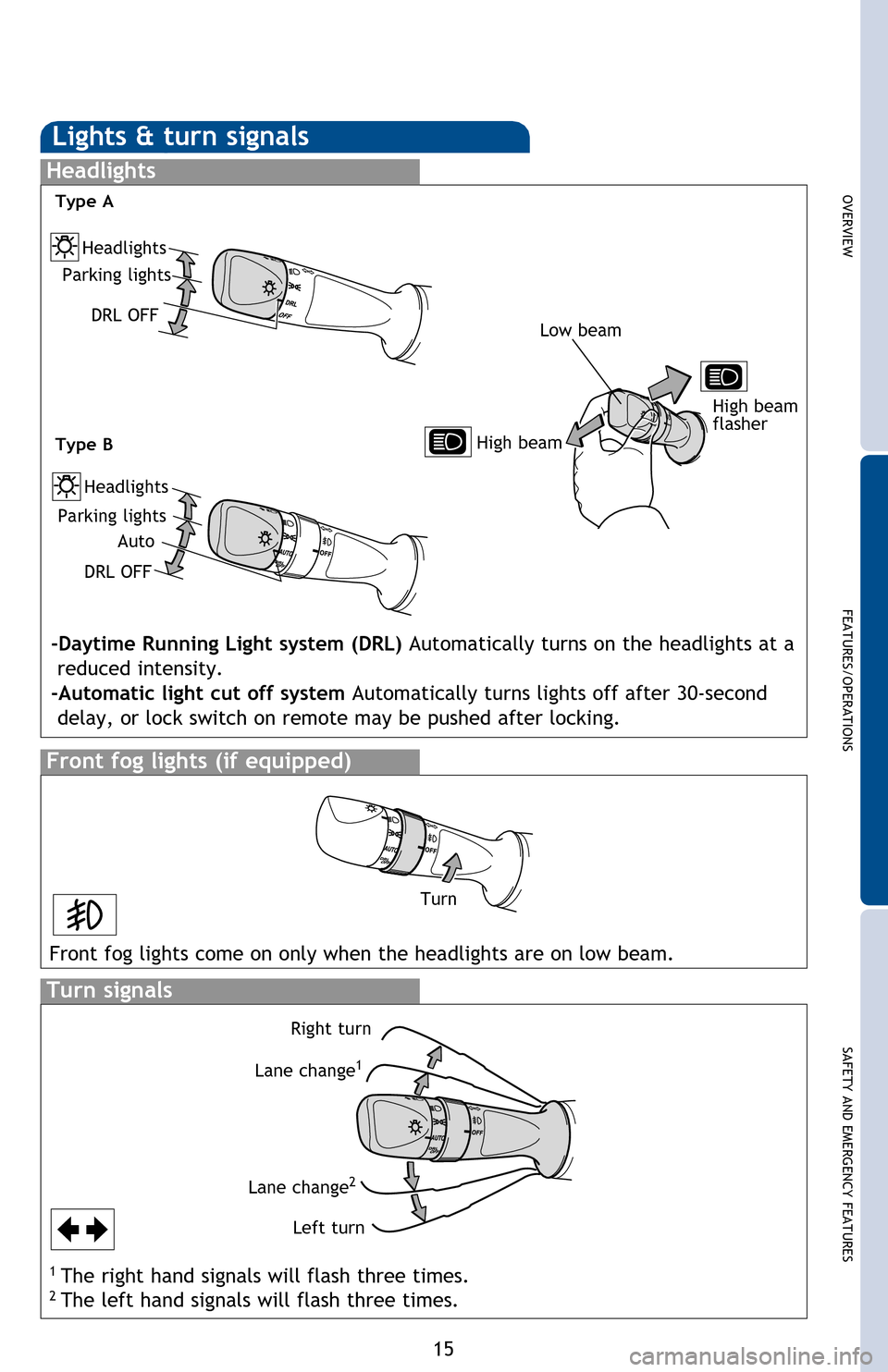
OVERVIEW
FEATURES/OPERATIONS
SAFETY AND EMERGENCY FEATURES
15
The “ENGINE START STOP” switch/ignition switch must be in the “ACC” or “ON”
position for use.
Lights & turn signals
Turn signals
Headlights
High beam
Front fog lights (if equipped)
Headlights
-Daytime Running Light system (DRL) Automatically turns on the headlights at a reduced intensity.
-Automatic light cut off system Automatically turns lights off after 30-second delay, or lock switch on remote may be pushed after locking.
Parking lights
Right turn
Lane change
1
Lane change2
Left turn High beam
flasher
Auto
DRL OFF
Turn
Front fog lights come on only when the headlights are on low beam.
Type B
Type A
Headlights
Parking lights
DRL OFF
Low beam
1 The right hand signals will flash three times.2 The left hand signals will flash three times.
2014_5_Camry.indd 1512/20/13 9:43 PM
Page 22 of 32
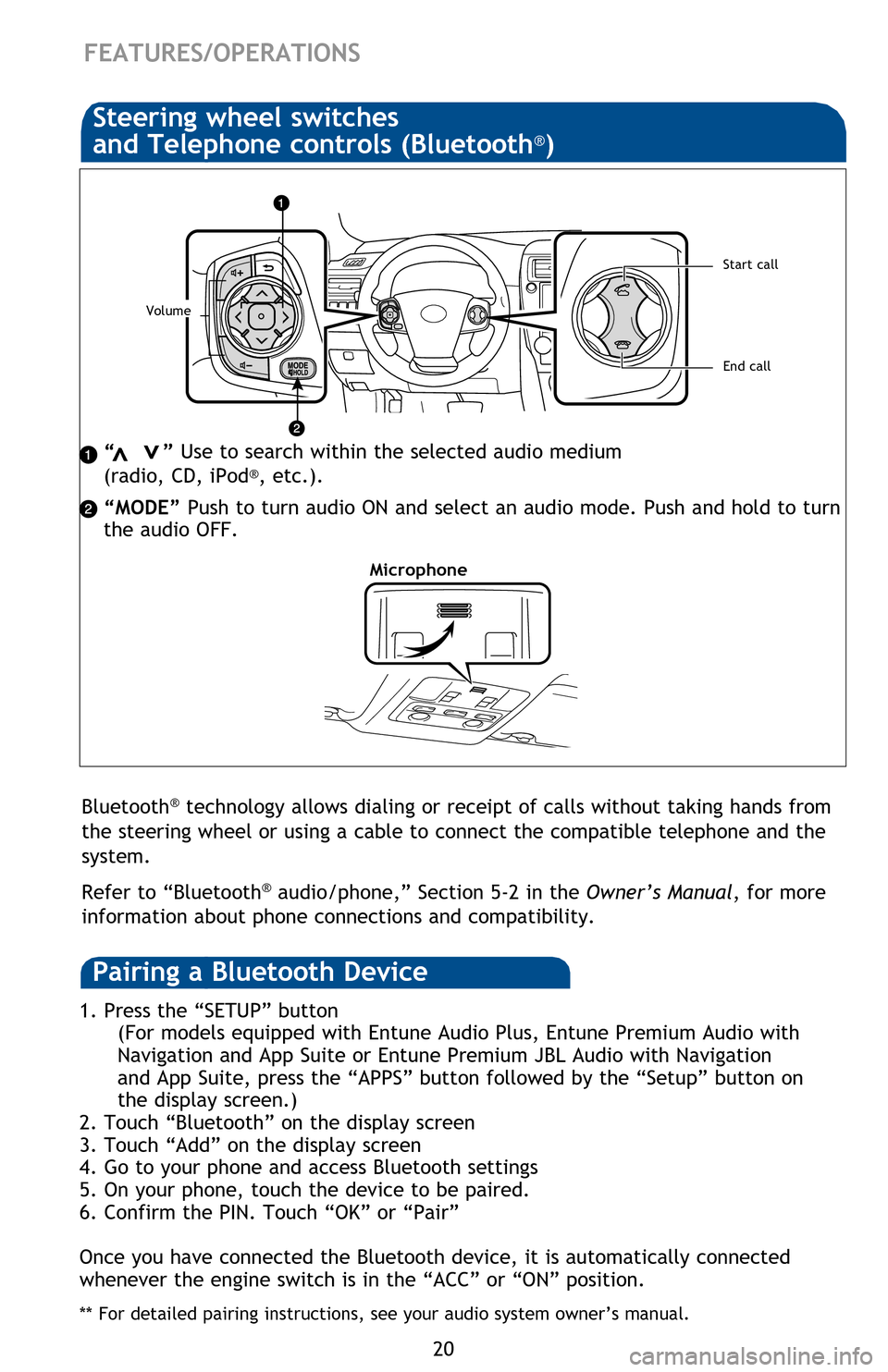
20
Audio
Type 1
Type 2 - Entune Audio Plus (additional functions)
1 Refer to the “NAVIGATION AND MULTIMEDIA SYSTEM OWNER’S MANUAL”.
1
1
2a
Push to display
telephone option
screen
2b
Type 3 - Entune Premium Audio with Navigation and App Suite
(additional functions)
Limited models may be equipped with the JBL upgrade in this unit.
“ ” Use to search within the selected audio medium
(radio, CD, iPod®, etc.).
“MODE” Push to turn audio ON and select an audio mode. Push and hold to turn
the audio OFF.>
>
FEATURES/OPERATIONS
1. Press the “SETUP” button
(For models equipped with Entune Audio Plus, Entune Premium Audio with
Navigation
and App Suite or Entune Premium JBL Audio with Navigation
and
App Suite, press the “APPS” button followed by the “Setup” button on
the
display screen.)
2. Touch “Bluetooth” on the display screen
3. Touch “Add” on the display screen
4. Go to your phone and access Bluetooth settings
5. On your phone, touch the device to be paired.
6. Confirm the PIN. Touch “OK” or “Pair”
Once you have connected the Bluetooth device, it is automatically connected
whenever the engine switch is in the “ACC” or “ON” position.
** For detailed pairing instructions, see your audio system owner’s manual.
Bluetooth® technology allows dialing or receipt of calls without taking hands from
the steering wheel or using a cable to connect the compatible telephone and the
system.
Refer to “Bluetooth
® audio/phone,” Section 5-2 in the Owner’s Manual, for more
information about phone connections and compatibility.
Microphone
Steering wheel switches
and Telephone controls (Bluetooth®)
Volume
End call
Start call
Pairing a Bluetooth Device
2014_5_Camry.indd 2012/20/13 9:45 PM
Page 23 of 32
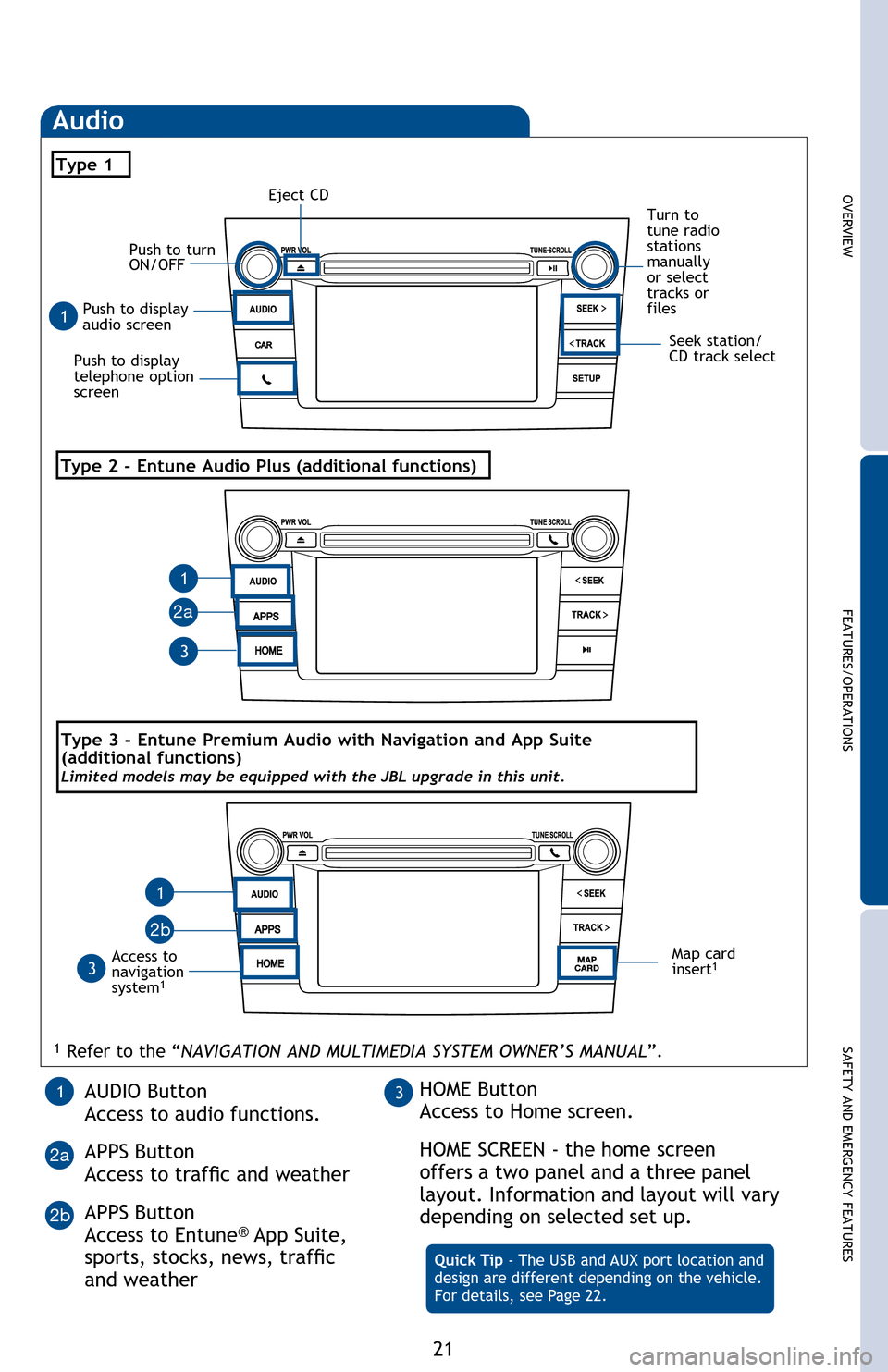
OVERVIEWFEATURES/OPERATIONS
SAFETY AND EMERGENCY FEATURES
21
Push
to display
audio
screen
Seek station/
CD
track select
Audio
Eject CD
Push
to
turn
ON/OFFTurn to
tune
radio
stations
manually
or
select
tracks
or
files
Type 1
Access to
navigation
system
1
Type 2 - Entune Audio Plus (additional functions)
1 Refer to the “ NAVIGATION AND MULTIMEDIA SYSTEM OWNER’S MANUAL ”.
Map card
insert1
AUDIO Button
Access
to audio functions.
APPS
Button
Access to traffic and weather
APPS
Button
Access
to Entune
® App Suite,
sports, stocks, news, traffic
and weather Quick Tip - The USB and AUX port location and
design
are different depending on the vehicle.
For
details, see Page 22.
13HOME Button
Access
to Home screen.
HOME
SCREEN - the home screen
offers a two panel and a three panel
layout. Information and layout will vary
depending
on selected set up.
1
1
1
3
3
2a
2a 2 b
Push
to display
telephone
option
screen
2b
Type 3 - Entune Premium Audio with Navigation and App Suite
(additional
functions)
Limited models may be equipped with the JBL upgrade in this unit.
“ ” Use to search within the selected audio medium
(radio,
CD, iPod®, etc.).
“MODE”
Push
to
turn audio ON and select an audio mode. Push and hold to turn
the audio OFF.
1.
Press the “SETUP” button
(For models equipped with Entune Audio Plus, Entune Premium Audio with
Navigation and App Suite or Entune Premium JBL Audio with Navigation
and App Suite, press the “APPS” button followed by the “Setup” button on
the display screen.)
2.
Touch “Bluetooth” on the display screen
3.
Touch “Add” on the display screen
4.
Go to your phone and access Bluetooth settings
5.
On your phone, touch the device to be paired.
6.
Confirm the PIN. Touch “OK” or “Pair”
Once you have connected the Bluetooth device, it is automatically connected
whenever the engine switch is in the “ACC” or “ON” position.
** For detailed pairing instructions, see your audio system owner’s manual.
Bluetooth® technology allows dialing or receipt of calls without taking hands from
the steering wheel or using a cable to connect the compatible telephone and the
system.
Refer
to
“Bluetooth
® audio/phone,” Section 5-2 in the Owner’s Manual , for more
information
about
phone connections and compatibility.
Steering wheel switches
and
Telephone controls (Bluetooth®)
2014_5_Camry.indd 2112/23/13 9:30 PM
Page 28 of 32
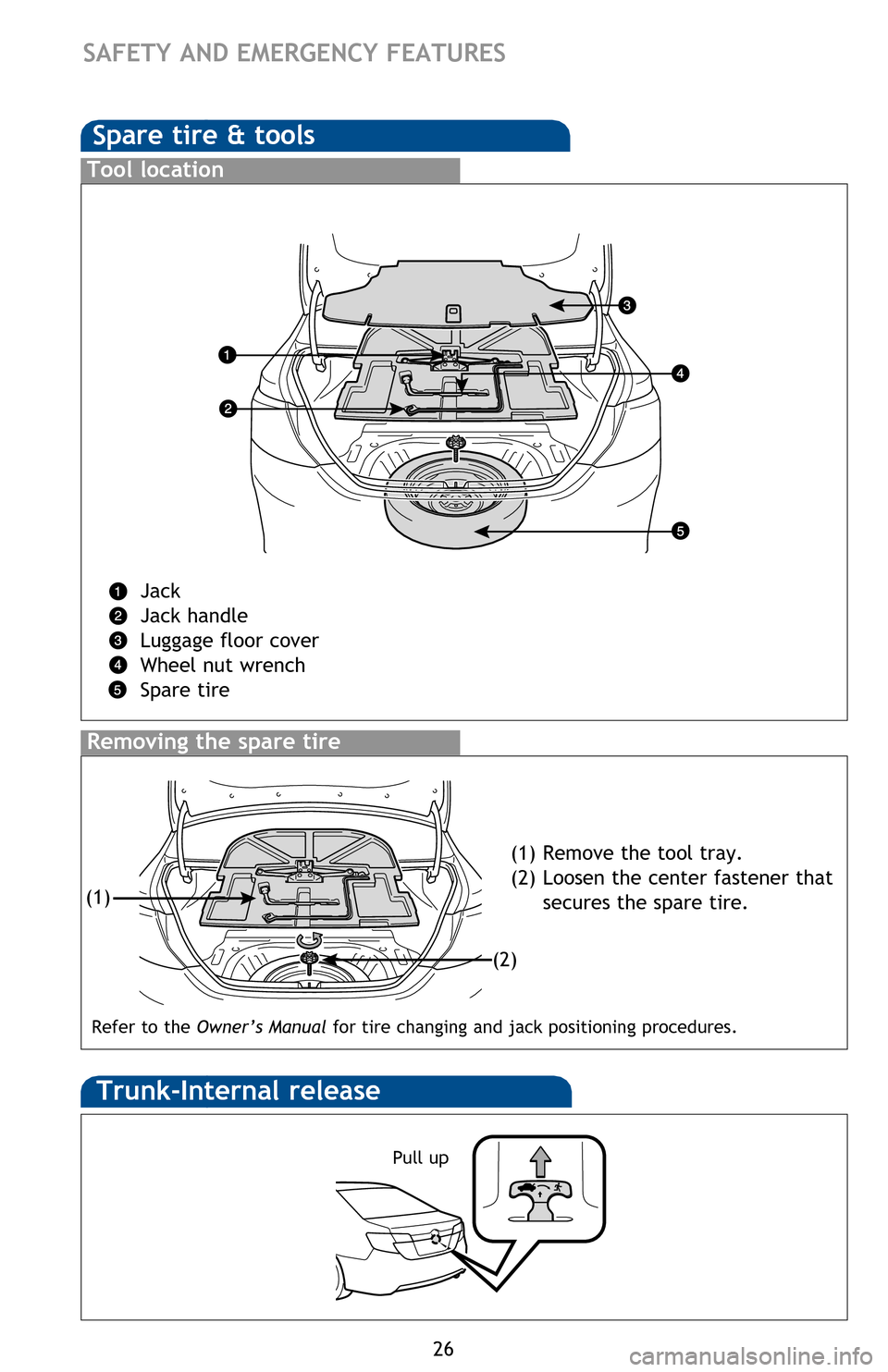
26
Star Safety SystemTM
VSC helps prevent loss of traction during cornering by reducing engine power and
applying brake force to selected wheels.
Toyota’s VSC monitors steering angle and the direction your vehicle is traveling.
When it senses that the front or rear wheels begin to lose traction, VSC reduces
engine power and applies braking to selected wheels. This helps restore traction
and vehicle control.
Vehicle Stability Control (VSC)
Anti-Lock Brake System (ABS)
ABS helps prevent brakes from locking up by “pulsing” brake pressure to each
wheel. This limits brake lockup and helps provide directional control for the
current road conditions.
Toyota’s ABS sensors detect which wheels are locking up and limits wheel lockup
by “pulsing” each wheel’s brakes independently. Pulsing releases brake pressure
repeatedly for fractions of a second. This helps the tires attain the traction that
current road conditions will allow, helping you to stay in directional control.
Brake Assist (BA)
Brake Assist is designed to detect sudden or “panic” braking, and then add braking
pressure to help decrease the vehicle’s stopping distance. When there’s only a
split second to react, Brake Assist can add additional brake pressure more quickly
than just the driver alone can. VSC helps prevent loss of traction during cornering by reducing engine power, and
Traction Control helps maintain traction on loose gravel and wet, icy, or uneven
surfaces by applying brake force to the spinning wheel(s).
Toyota’s TRAC sensors are activated when one of the drive wheels starts to slip.
TRAC limits engine output and applies the brakes to the spinning wheel. This
transfers power to the wheels that still have traction to help keep you on track.
Traction Control (TRAC)
Electronic Brake Force Distribution (EBD)
Toyota’s ABS technology has Electronic Brake-force Distribution (EBD) to help
maintain control and balance when braking. Abrupt stops can cause a vehicle
to tilt forward, reducing the braking power of the rear wheels. EBD responds to
sudden stops by redistributing brake force to enhance the braking effectiveness of
all four wheels.
SAFETY AND EMERGENCY FEATURES
All new Toyota vehicles come standard with the Star Safety SystemTM, which
combines Vehicle Stability Control (VSC), Traction Control (TRAC), Anti-lock
Braking System (ABS), Electronic Brake-force Distribution (EBD), Brake Assist (BA)
and Smart Stop Technology (SST).
Spare tire & tools
Tool location
Jack
Jack handle
Luggage floor cover
Wheel nut wrench
Spare tire
Removing the spare tire
(1) Remove the tool tray.
(2) Loosen the center fastener that secures the spare tire.
Trunk-Internal release
Pull up
(1)
(2)
Refer to the Owner’s Manual for tire changing and jack positioning procedures.
2014_5_Camry.indd 2612/20/13 9:45 PM
Page 29 of 32
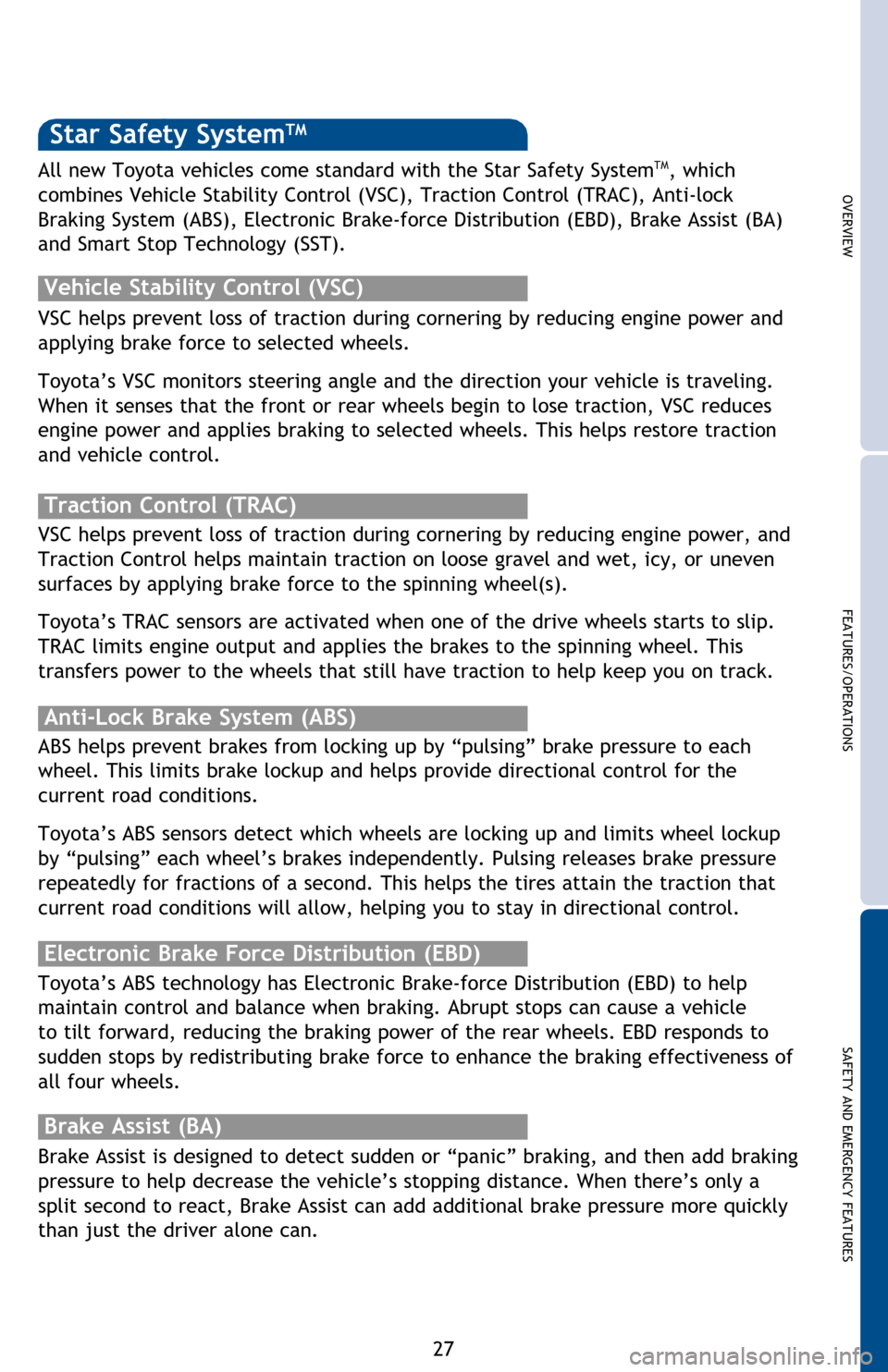
OVERVIEW
FEATURES/OPERATIONS
SAFETY AND EMERGENCY FEATURES
27
Star Safety SystemTM
VSC helps prevent loss of traction during cornering by reducing engine power and
applying brake force to selected wheels.
Toyota’s VSC monitors steering angle and the direction your vehicle is traveling.
When it senses that the front or rear wheels begin to lose traction, VSC reduces
engine power and applies braking to selected wheels. This helps restore traction
and vehicle control.
Vehicle Stability Control (VSC)
Anti-Lock Brake System (ABS)
ABS helps prevent brakes from locking up by “pulsing” brake pressure to each
wheel. This limits brake lockup and helps provide directional control for the
current road conditions.
Toyota’s ABS sensors detect which wheels are locking up and limits wheel lockup
by “pulsing” each wheel’s brakes independently. Pulsing releases brake pressure
repeatedly for fractions of a second. This helps the tires attain the traction that
current road conditions will allow, helping you to stay in directional control.
Brake Assist (BA)
Brake Assist is designed to detect sudden or “panic” braking, and then add braking
pressure to help decrease the vehicle’s stopping distance. When there’s only a
split second to react, Brake Assist can add additional brake pressure more quickly
than just the driver alone can. VSC helps prevent loss of traction during cornering by reducing engine power, and
Traction Control helps maintain traction on loose gravel and wet, icy, or uneven
surfaces by applying brake force to the spinning wheel(s).
Toyota’s TRAC sensors are activated when one of the drive wheels starts to slip.
TRAC limits engine output and applies the brakes to the spinning wheel. This
transfers power to the wheels that still have traction to help keep you on track.
Traction Control (TRAC)
Electronic Brake Force Distribution (EBD)
Toyota’s ABS technology has Electronic Brake-force Distribution (EBD) to help
maintain control and balance when braking. Abrupt stops can cause a vehicle
to tilt forward, reducing the braking power of the rear wheels. EBD responds to
sudden stops by redistributing brake force to enhance the braking effectiveness of
all four wheels.
SAFETY AND EMERGENCY FEATURES
All new Toyota vehicles come standard with the Star Safety SystemTM, which
combines Vehicle Stability Control (VSC), Traction Control (TRAC), Anti-lock
Braking System (ABS), Electronic Brake-force Distribution (EBD), Brake Assist (BA)
and Smart Stop Technology (SST).
(1) Remove the tool tray.
(2) Loosen the center fastener that secures the spare tire.
2014_5_Camry.indd 2712/20/13 9:45 PM