TOYOTA CAMRY 2015 XV50 / 9.G Manual PDF
Manufacturer: TOYOTA, Model Year: 2015, Model line: CAMRY, Model: TOYOTA CAMRY 2015 XV50 / 9.GPages: 568, PDF Size: 7.89 MB
Page 71 of 568
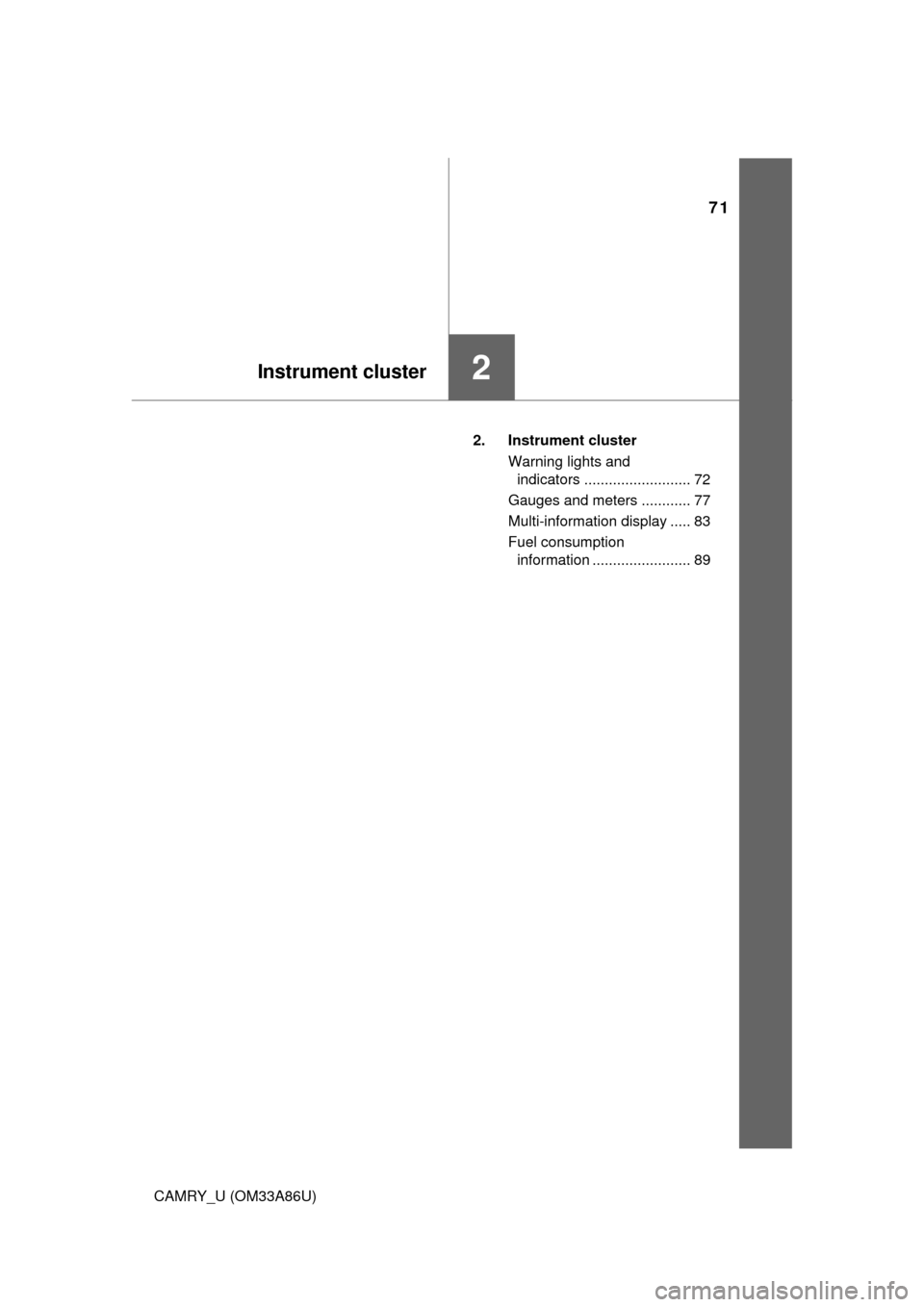
71
Instrument cluster2
CAMRY_U (OM33A86U)2. Instrument cluster
Warning lights and indicators .......................... 72
Gauges and meters ............ 77
Multi-information display ..... 83
Fuel consumption information ........................ 89
Page 72 of 568
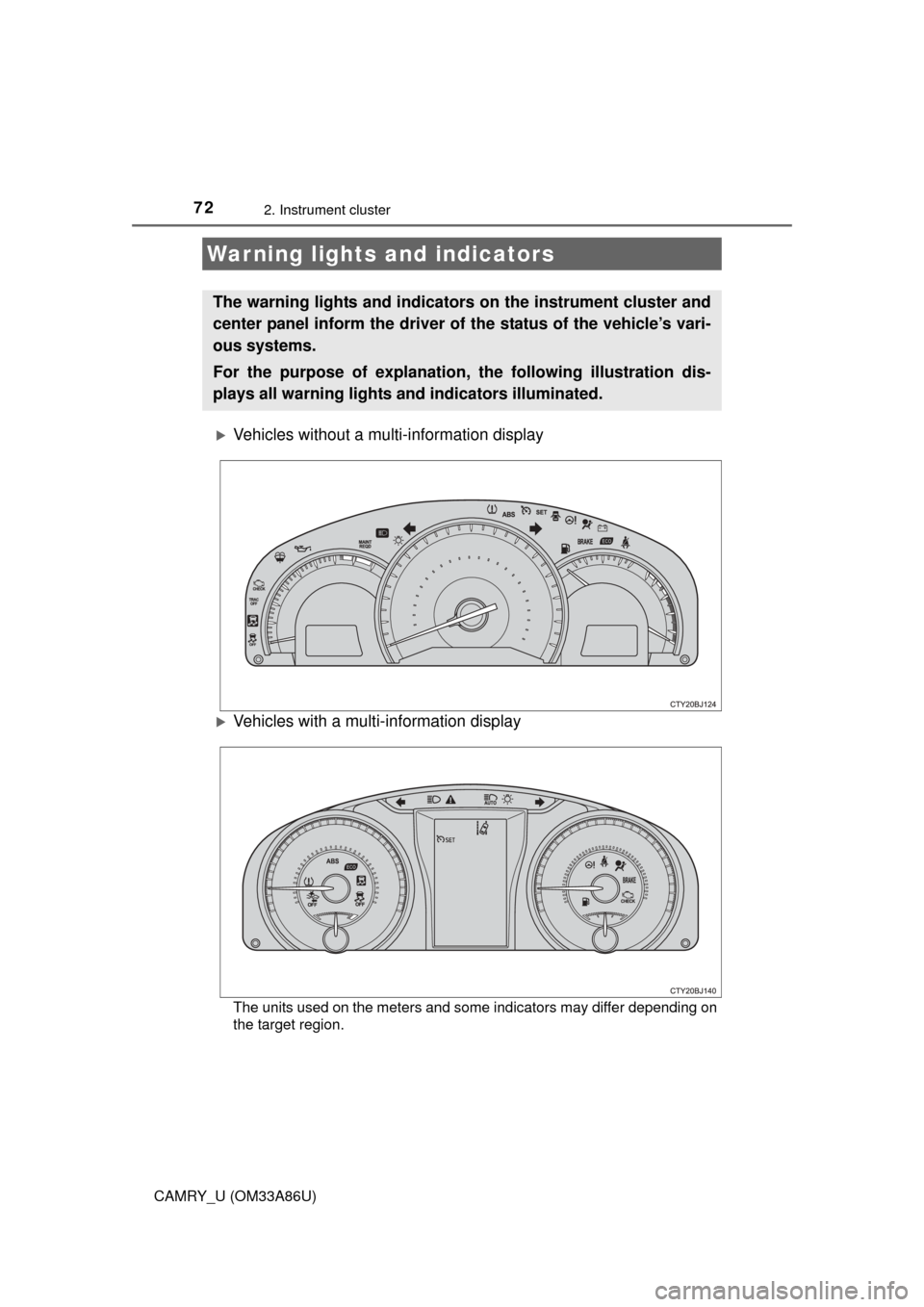
72
CAMRY_U (OM33A86U)
2. Instrument cluster
Vehicles without a multi-information display
Vehicles with a multi-information display
The units used on the meters and some indicators may differ depending on
the target region.
Warning lights and indicators
The warning lights and indicators on the instrument cluster and
center panel inform the driver of the status of the vehicle’s vari-
ous systems.
For the purpose of explanation, the following illustration dis-
plays all warning lights a nd indicators illuminated.
Page 73 of 568
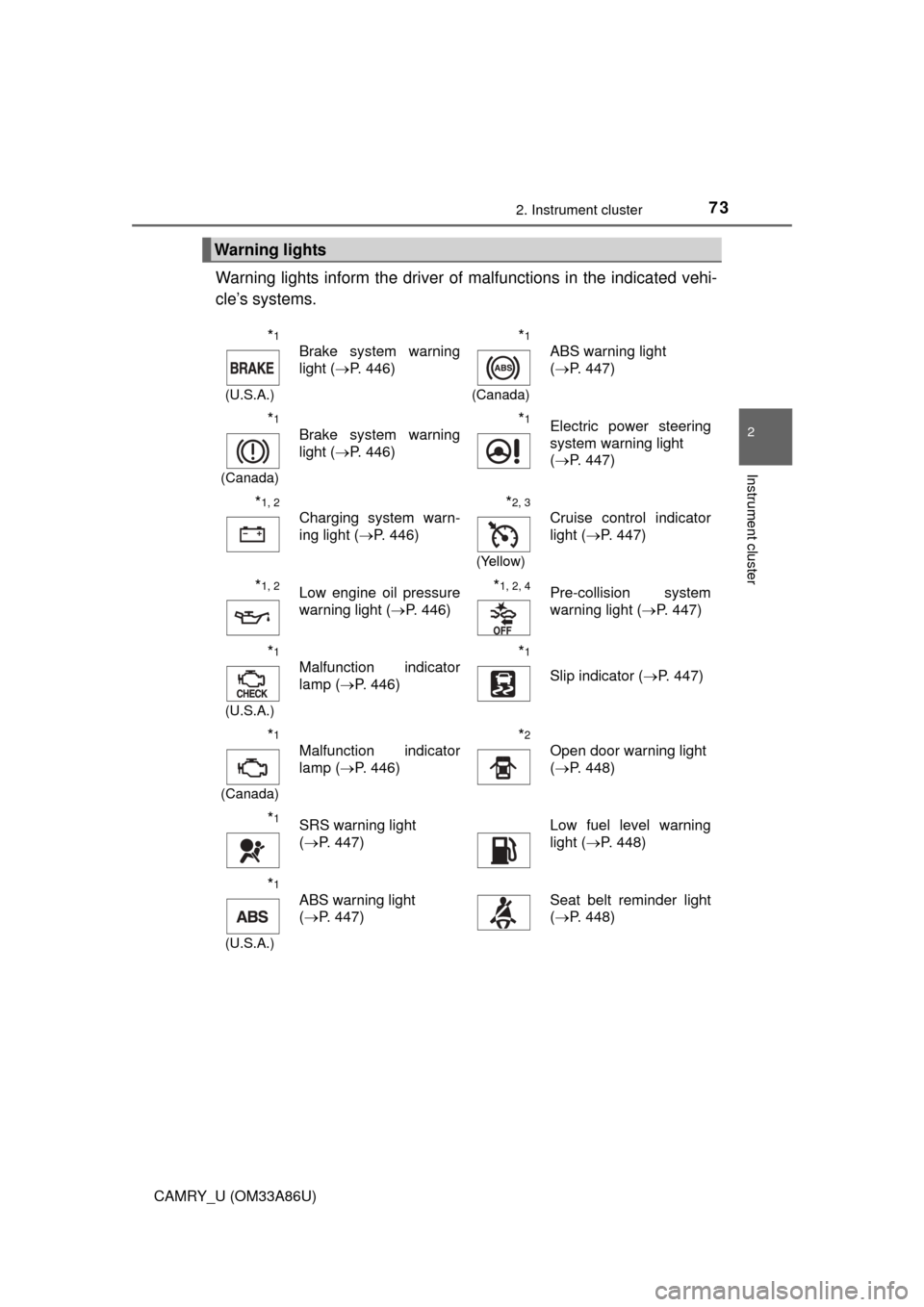
732. Instrument cluster
2
Instrument cluster
CAMRY_U (OM33A86U)
Warning lights inform the driver of malfunctions in the indicated vehi-
cle’s systems.
Warning lights
*1
(U.S.A.)
Brake system warning
light ( P. 446)*1
(Canada)
ABS warning light
(P. 447)
*1
(Canada)
Brake system warning
light ( P. 446)*1Electric power steering
system warning light
(P. 447)
*1, 2
Charging system warn-
ing light ( P. 446)*2, 3
(Yellow)
Cruise control indicator
light (P. 447)
*1, 2Low engine oil pressure
warning light ( P. 446)*1, 2, 4Pre-collision system
warning light ( P. 447)
*1
(U.S.A.)
Malfunction indicator
lamp ( P. 446)*1
Slip indicator ( P. 447)
*1
(Canada)
Malfunction indicator
lamp (P. 446)*2
Open door warning light
(P. 448)
*1SRS warning light
(P. 447)Low fuel level warning
light ( P. 448)
*1
(U.S.A.)
ABS warning light
(P. 447)Seat belt reminder light
(P. 448)
Page 74 of 568
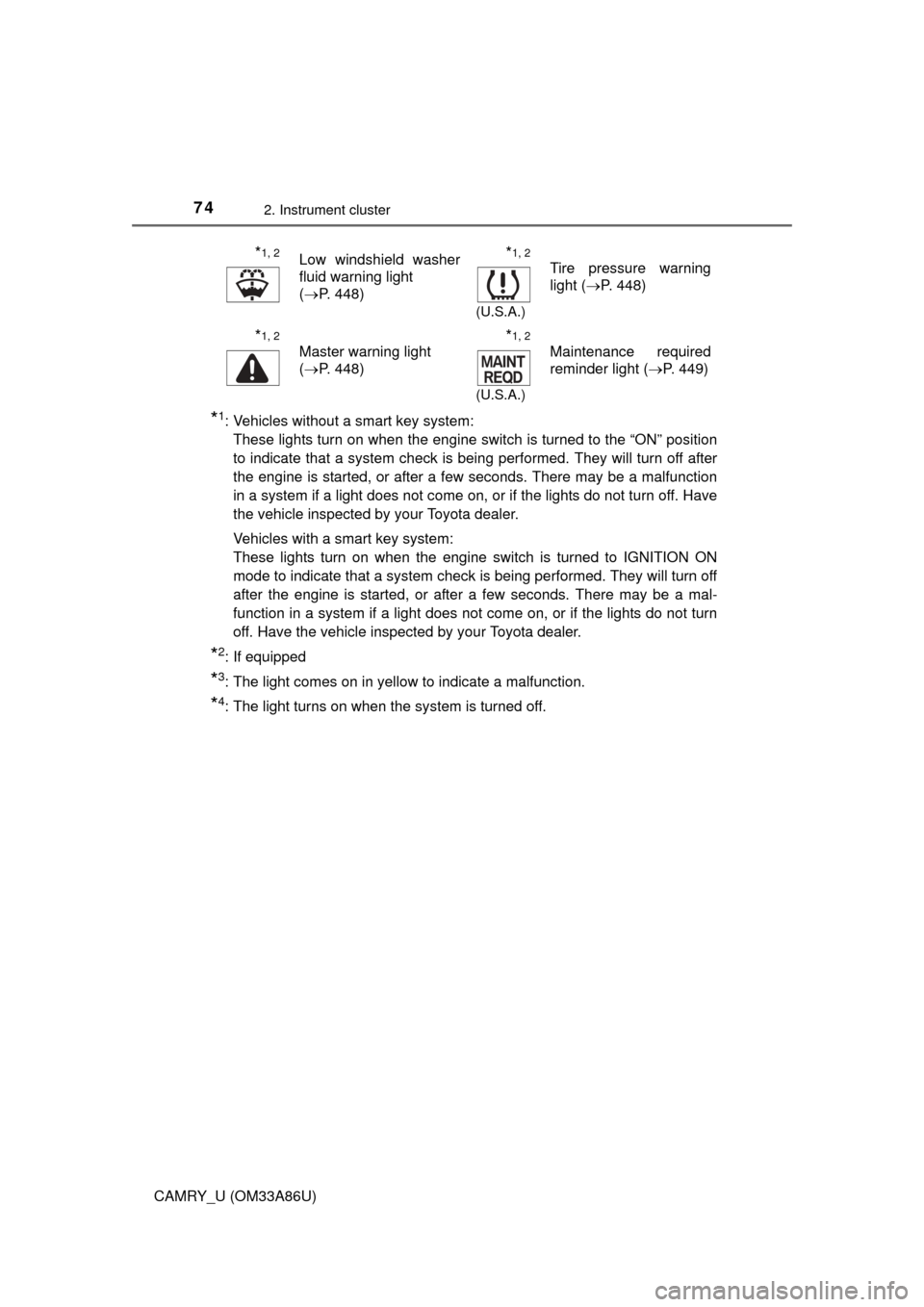
742. Instrument cluster
CAMRY_U (OM33A86U)
*1: Vehicles without a smart key system: These lights turn on when the engine switch is turned to the “ON” position
to indicate that a system check is being performed. They will turn off after
the engine is started, or after a few seconds. There may be a malfunction
in a system if a light does not come on, or if the lights do not turn off. Have
the vehicle inspected by your Toyota dealer.
Vehicles with a smart key system:
These lights turn on when the engine switch is turned to IGNITION ON
mode to indicate that a system check is being performed. They will turn off
after the engine is started, or after a few seconds. There may be a mal-
function in a system if a light does not come on, or if the lights do not turn
off. Have the vehicle inspected by your Toyota dealer.
*2: If equipped
*3: The light comes on in yellow to indicate a malfunction.
*4: The light turns on when the system is turned off.
*1, 2Low windshield washer
fluid warning light
(P. 448)*1, 2
(U.S.A.)
Tire pressure warning
light ( P. 448)
*1, 2
Master warning light
(P. 448)*1, 2
(U.S.A.)
Maintenance required
reminder light ( P. 449)
Page 75 of 568
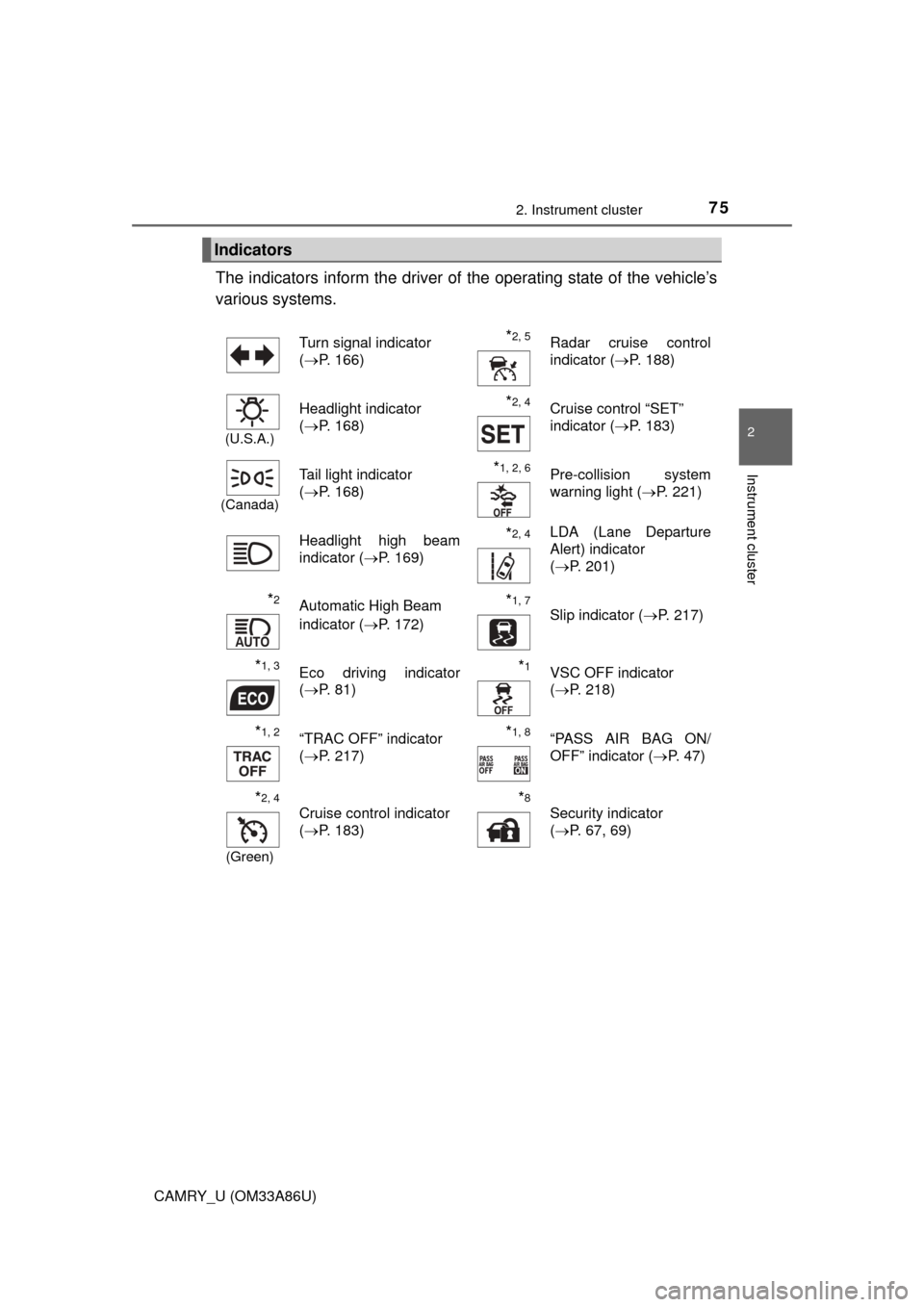
752. Instrument cluster
2
Instrument cluster
CAMRY_U (OM33A86U)
The indicators inform the driver of the operating state of the vehicle’s
various systems.
Indicators
Turn signal indicator
( P. 166)*2, 5Radar cruise control
indicator ( P. 188)
(U.S.A.)
Headlight indicator
(P. 168)*2, 4Cruise control “SET”
indicator ( P. 183)
(Canada)
Tail light indicator
(P. 168) *1, 2, 6Pre-collision system
warning light ( P. 221)
Headlight high beam
indicator ( P. 169)
*2, 4LDA (Lane Departure
Alert) indicator
(P. 201)
*2Automatic High Beam
indicator ( P. 172)*1, 7 Slip indicator ( P. 217)
*1, 3Eco driving indicator
(P. 81)*1VSC OFF indicator
(P. 218)
*1, 2“TRAC OFF” indicator
(P. 217)*1, 8“PASS AIR BAG ON/
OFF” indicator ( P. 4 7 )
*2, 4
(Green)
Cruise control indicator
(P. 183)*8
Security indicator
(P. 67, 69)
Page 76 of 568
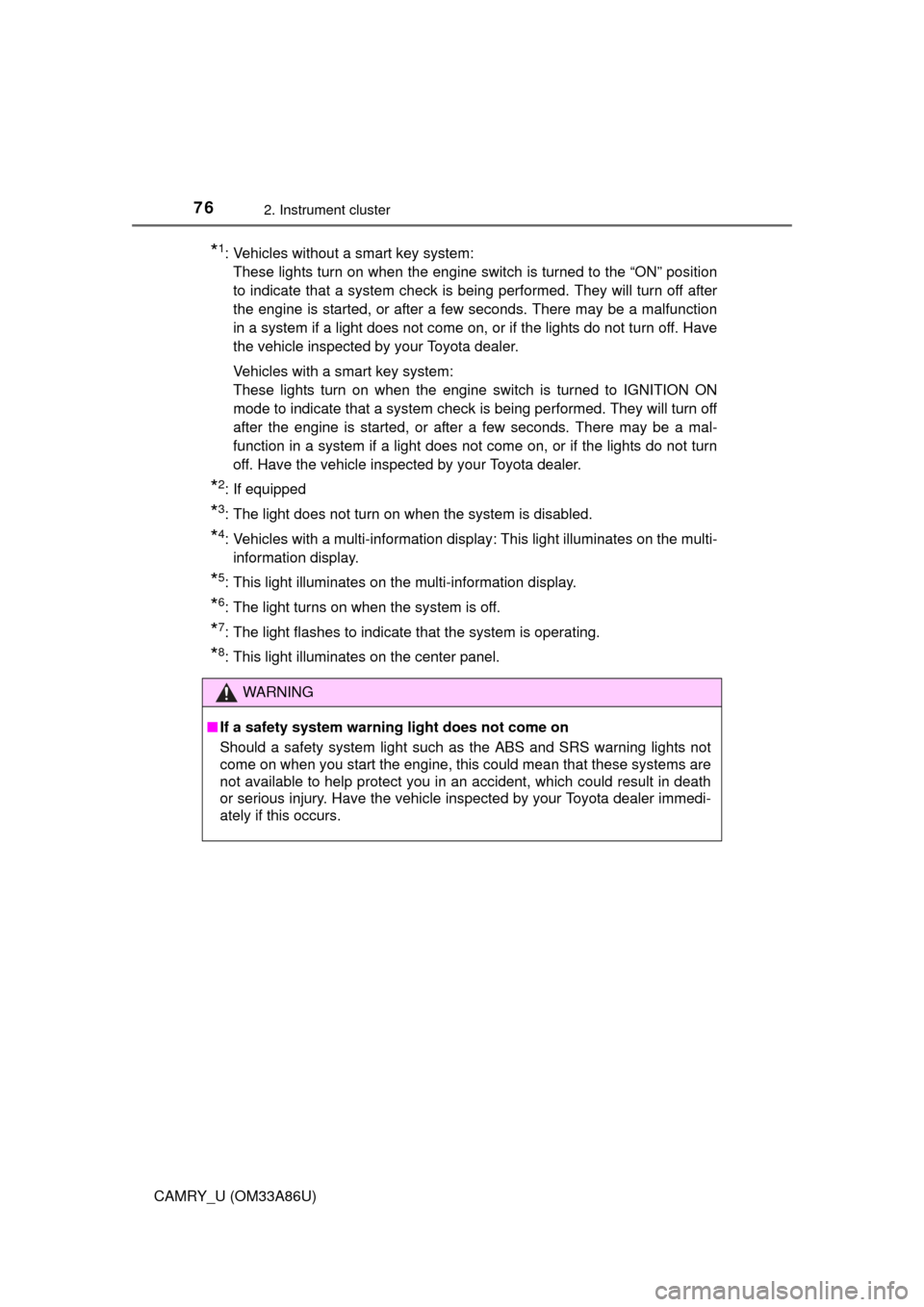
762. Instrument cluster
CAMRY_U (OM33A86U)
*1: Vehicles without a smart key system: These lights turn on when the engine switch is turned to the “ON” position
to indicate that a system check is being performed. They will turn off after
the engine is started, or after a few seconds. There may be a malfunction
in a system if a light does not come on, or if the lights do not turn off. Have
the vehicle inspected by your Toyota dealer.
Vehicles with a smart key system:
These lights turn on when the engine switch is turned to IGNITION ON
mode to indicate that a system check is being performed. They will turn off
after the engine is started, or after a few seconds. There may be a mal-
function in a system if a light does not come on, or if the lights do not turn
off. Have the vehicle inspected by your Toyota dealer.
*2: If equipped
*3: The light does not turn on when the system is disabled.
*4: Vehicles with a multi-information display: This light illuminates on the multi-information display.
*5: This light illuminates on the multi-information display.
*6: The light turns on when the system is off.
*7: The light flashes to indicate that the system is operating.
*8: This light illuminates on the center panel.
WARNING
■ If a safety system warning light does not come on
Should a safety system light such as the ABS and SRS warning lights not
come on when you start the engine, this could mean that these systems are
not available to help protect you in an accident, which could result in death
or serious injury. Have the vehicle inspected by your Toyota dealer immedi-
ately if this occurs.
Page 77 of 568
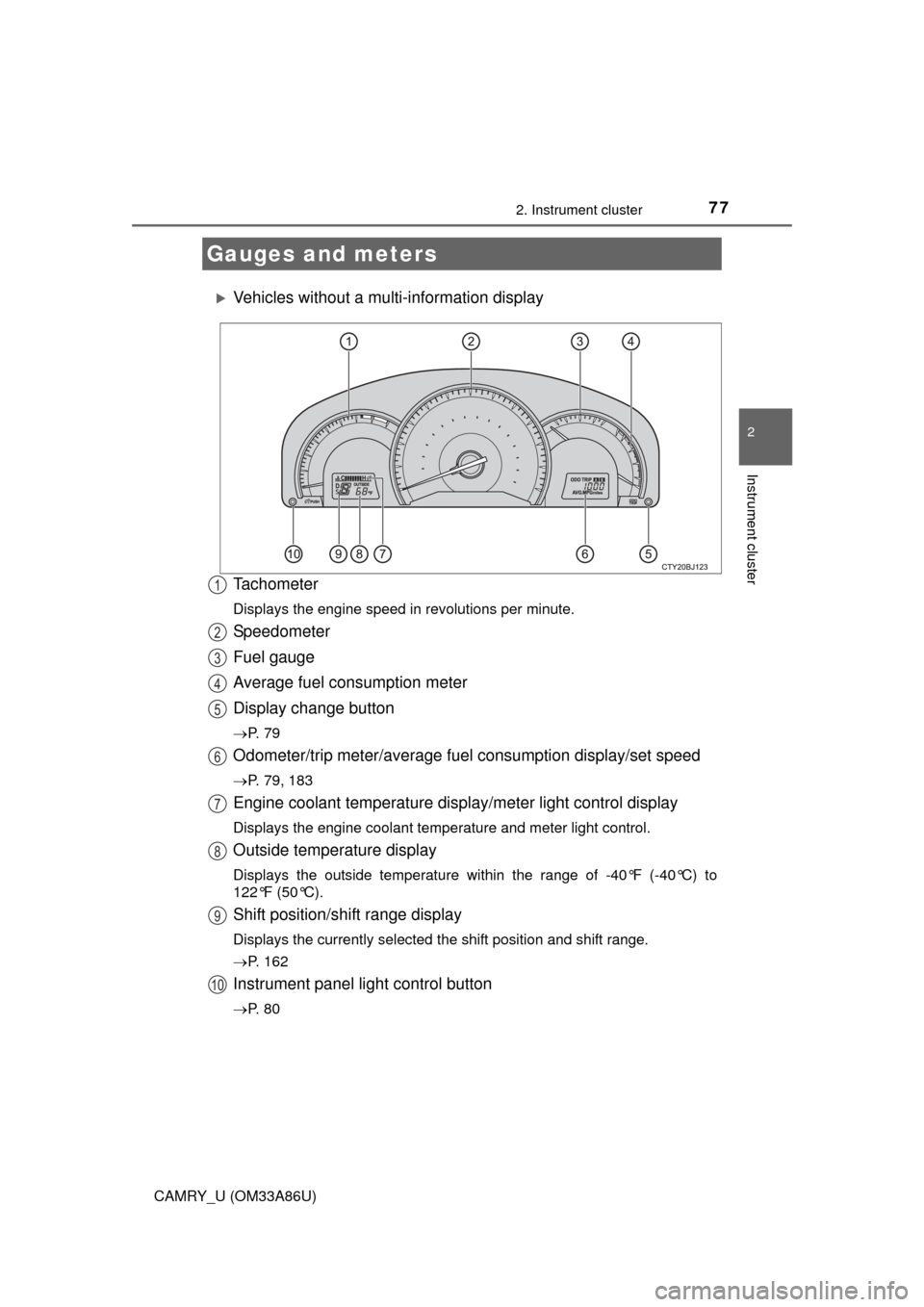
772. Instrument cluster
2
Instrument cluster
CAMRY_U (OM33A86U)
Vehicles without a multi-information display
Tachometer
Displays the engine speed in revolutions per minute.
Speedometer
Fuel gauge
Average fuel consumption meter
Display change button
P. 7 9
Odometer/trip meter/average fuel consumption display/set speed
P. 79, 183
Engine coolant temperature display/meter light control display
Displays the engine coolant temperature and meter light control.
Outside temperature display
Displays the outside temperature within the range of -40°F (-40°C) to
122°F (50°C).
Shift position/shift range display
Displays the currently selected the shift position and shift range.
P. 162
Instrument panel light control button
P. 8 0
Gauges and meters
1
2
3
4
5
6
7
8
9
10
Page 78 of 568
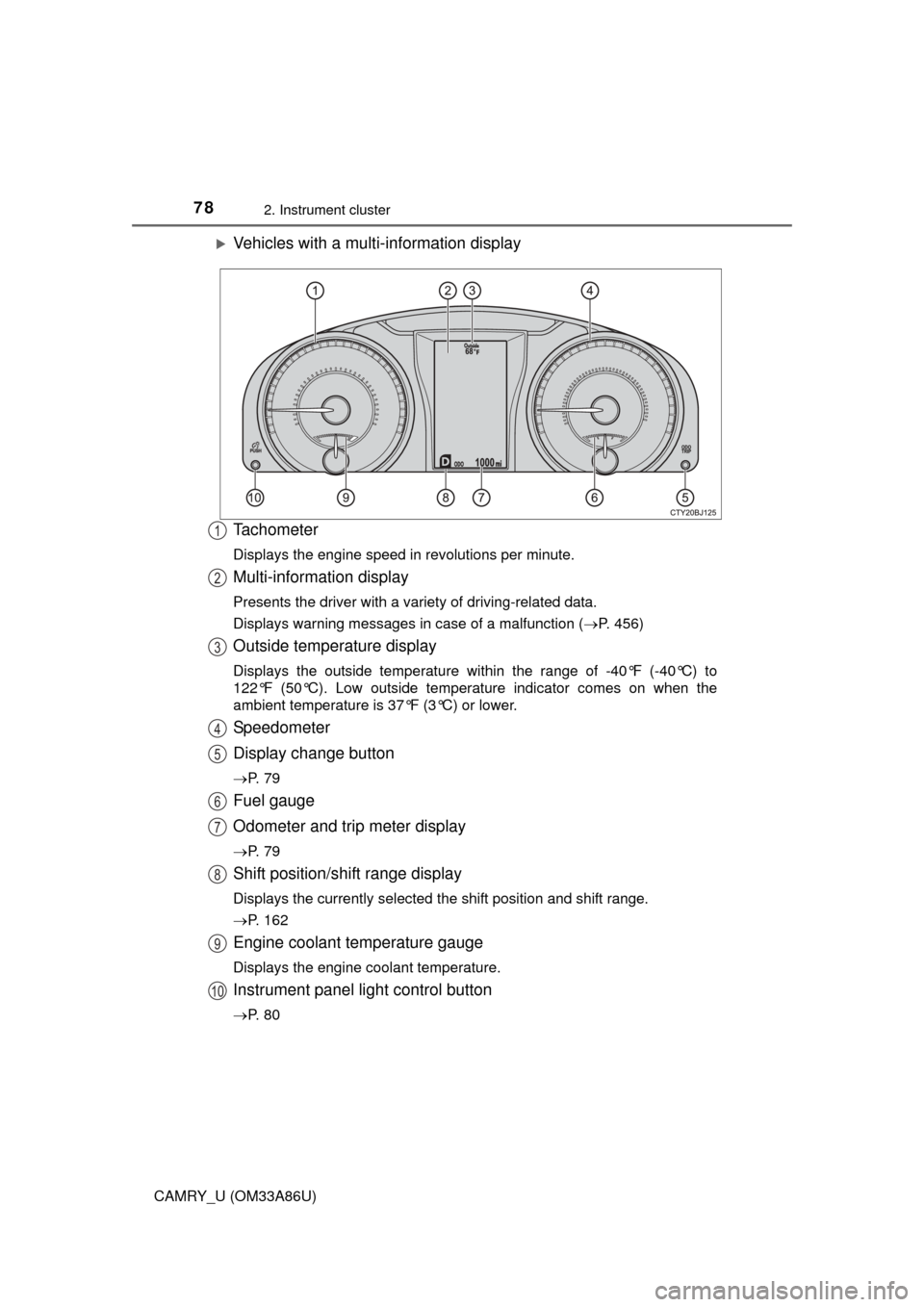
782. Instrument cluster
CAMRY_U (OM33A86U)
Vehicles with a multi-information display
Tachometer
Displays the engine speed in revolutions per minute.
Multi-information display
Presents the driver with a variety of driving-related data.
Displays warning messages in case of a malfunction ( P. 456)
Outside temperature display
Displays the outside temperature within the range of -40°F (-40°C) to
122°F (50°C). Low outside temperature indicator comes on when the
ambient temperature is 37°F (3°C) or lower.
Speedometer
Display change button
P. 7 9
Fuel gauge
Odometer and trip meter display
P. 7 9
Shift position/shift range display
Displays the currently selected the shift position and shift range.
P. 162
Engine coolant temperature gauge
Displays the engine coolant temperature.
Instrument panel light control button
P. 8 0
1
2
3
4
5
6
7
8
9
10
Page 79 of 568
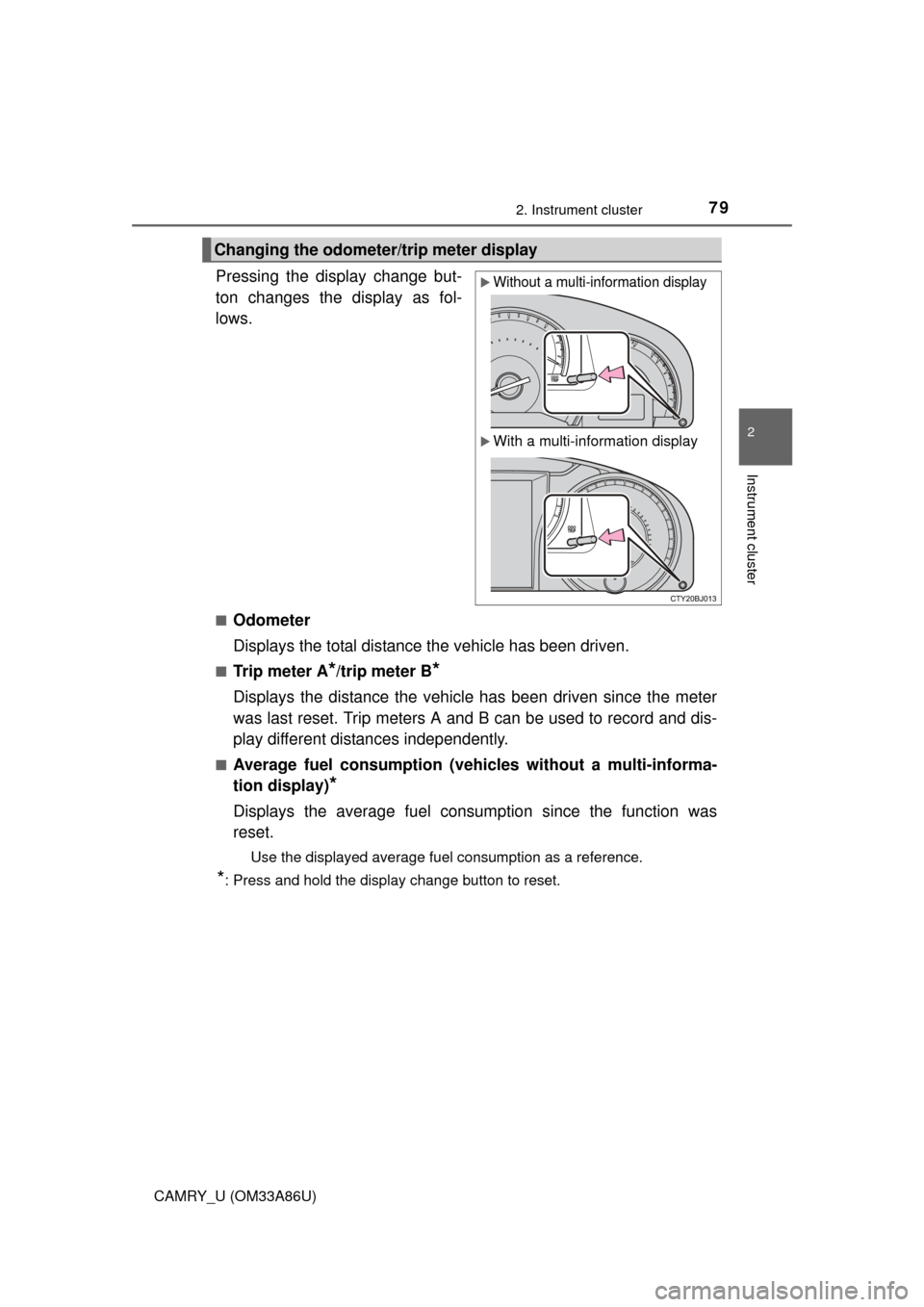
792. Instrument cluster
2
Instrument cluster
CAMRY_U (OM33A86U)
Pressing the display change but-
ton changes the display as fol-
lows.
■Odometer
Displays the total distance the vehicle has been driven.
■Tr i p m e t e r A*/trip meter B*
Displays the distance the vehicle has been driven since the meter
was last reset. Trip meters A and B can be used to record and dis-
play different distances independently.
■Average fuel consumption (vehicles without a multi-informa-
tion display)
*
Displays the average fuel consumption since the function was
reset.
Use the displayed average fuel consumption as a reference.
*: Press and hold the display change button to reset.
Changing the odometer/trip meter display
Without a multi-in formation display
With a multi-information display
Page 80 of 568
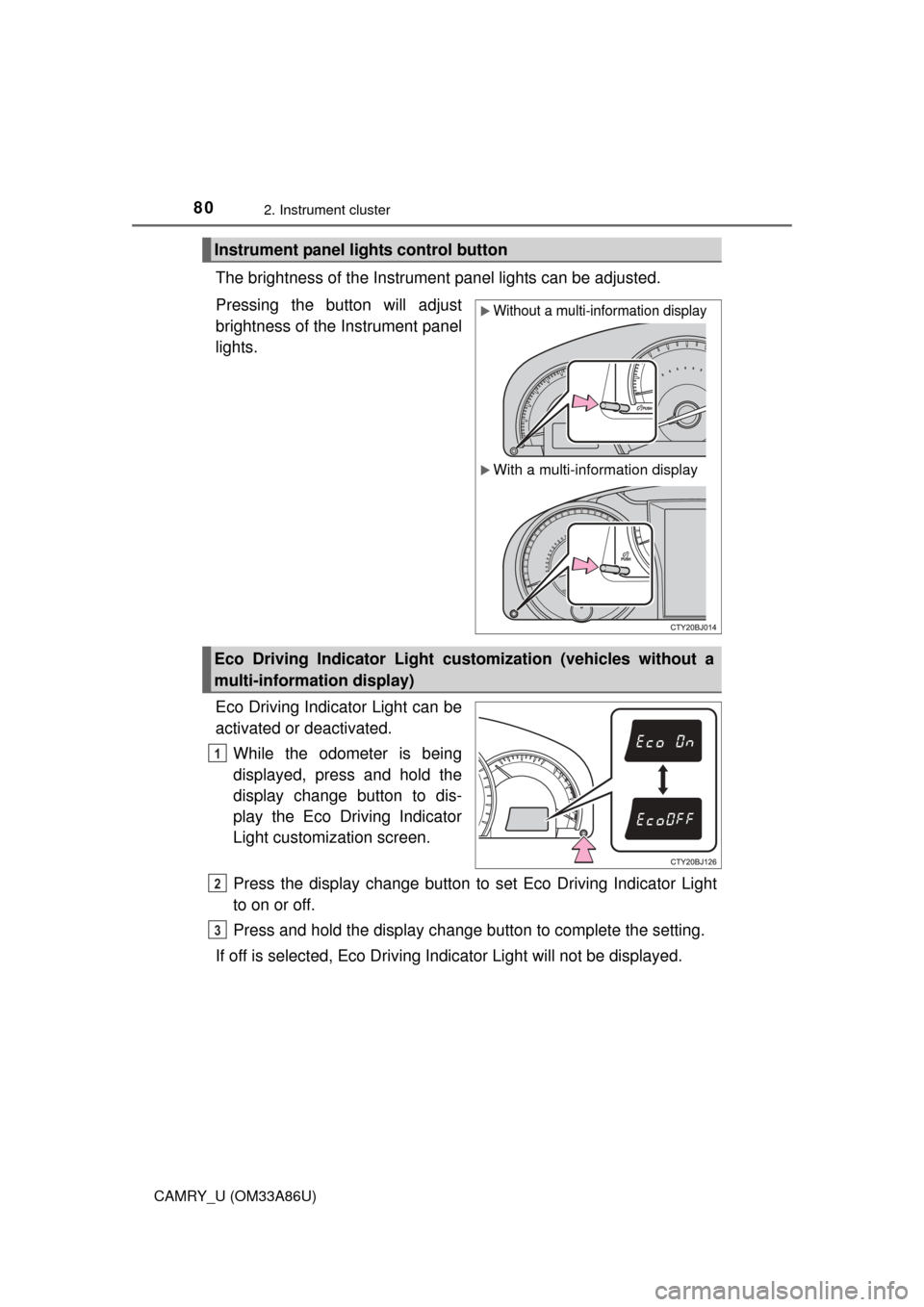
802. Instrument cluster
CAMRY_U (OM33A86U)
The brightness of the Instrument panel lights can be adjusted.
Pressing the button will adjust
brightness of the Instrument panel
lights.
Eco Driving Indicator Light can be
activated or deactivated.
While the odometer is being
displayed, press and hold the
display change button to dis-
play the Eco Driving Indicator
Light customization screen.
Press the display change button to set Eco Driving Indicator Light
to on or off.
Press and hold the display change button to complete the setting.
If off is selected, Eco Driving Indicator Light will not be displayed.
Instrument panel lights control button
Without a multi-in formation display
With a multi-information display
Eco Driving Indicator Light cust omization (vehicles without a
multi-information display)
1
2
3