Automatic TOYOTA CAMRY 2017 XV50 / 9.G Owners Manual
[x] Cancel search | Manufacturer: TOYOTA, Model Year: 2017, Model line: CAMRY, Model: TOYOTA CAMRY 2017 XV50 / 9.GPages: 568, PDF Size: 13.15 MB
Page 3 of 568
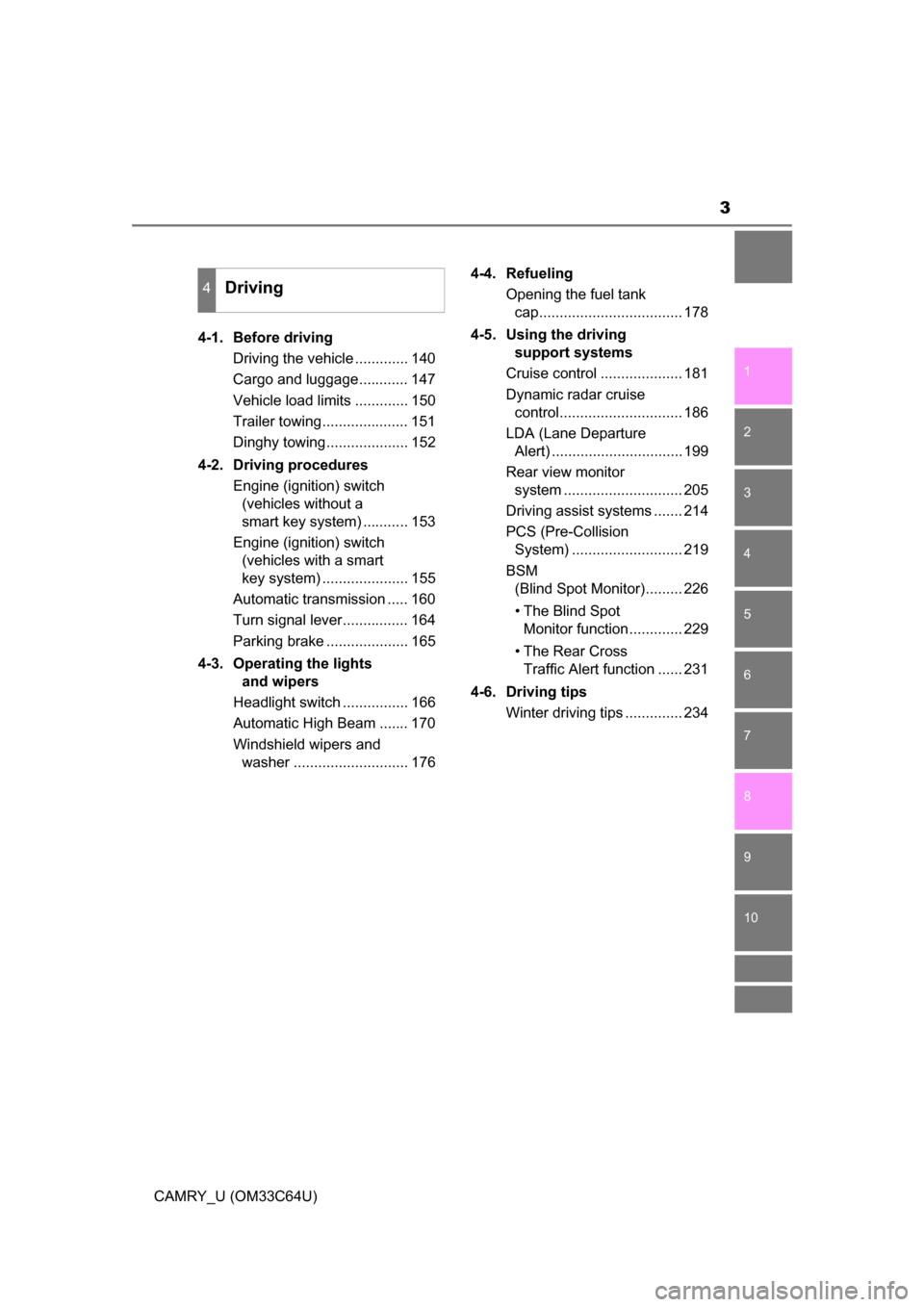
3
1
9 8 6 5
4
3
2
CAMRY_U (OM33C64U)
10
7
4-1. Before drivingDriving the vehicle ............. 140
Cargo and luggage............ 147
Vehicle load limits ............. 150
Trailer towing..................... 151
Dinghy towing.................... 152
4-2. Driving procedures Engine (ignition) switch (vehicles without a
smart key system) ........... 153
Engine (ignition) switch (vehicles with a smart
key system) ..................... 155
Automatic transmission ..... 160
Turn signal lever................ 164
Parking brake .................... 165
4-3. Operating the lights and wipers
Headlight switch ................ 166
Automatic High Beam ....... 170
Windshield wipers and washer ............................ 176 4-4. Refueling
Opening the fuel tank cap................................... 178
4-5. Using the driving support systems
Cruise control .................... 181
Dynamic radar cruise control.............................. 186
LDA (Lane Departure Alert) ................................ 199
Rear view monitor system ............................. 205
Driving assist systems ....... 214
PCS (Pre-Collision System) ........................... 219
BSM (Blind Spot Monitor)......... 226
• The Blind Spot Monitor function............. 229
• The Rear Cross Traffic Alert function ...... 231
4-6. Driving tips Winter driving tips .............. 234
4Driving
Page 5 of 568
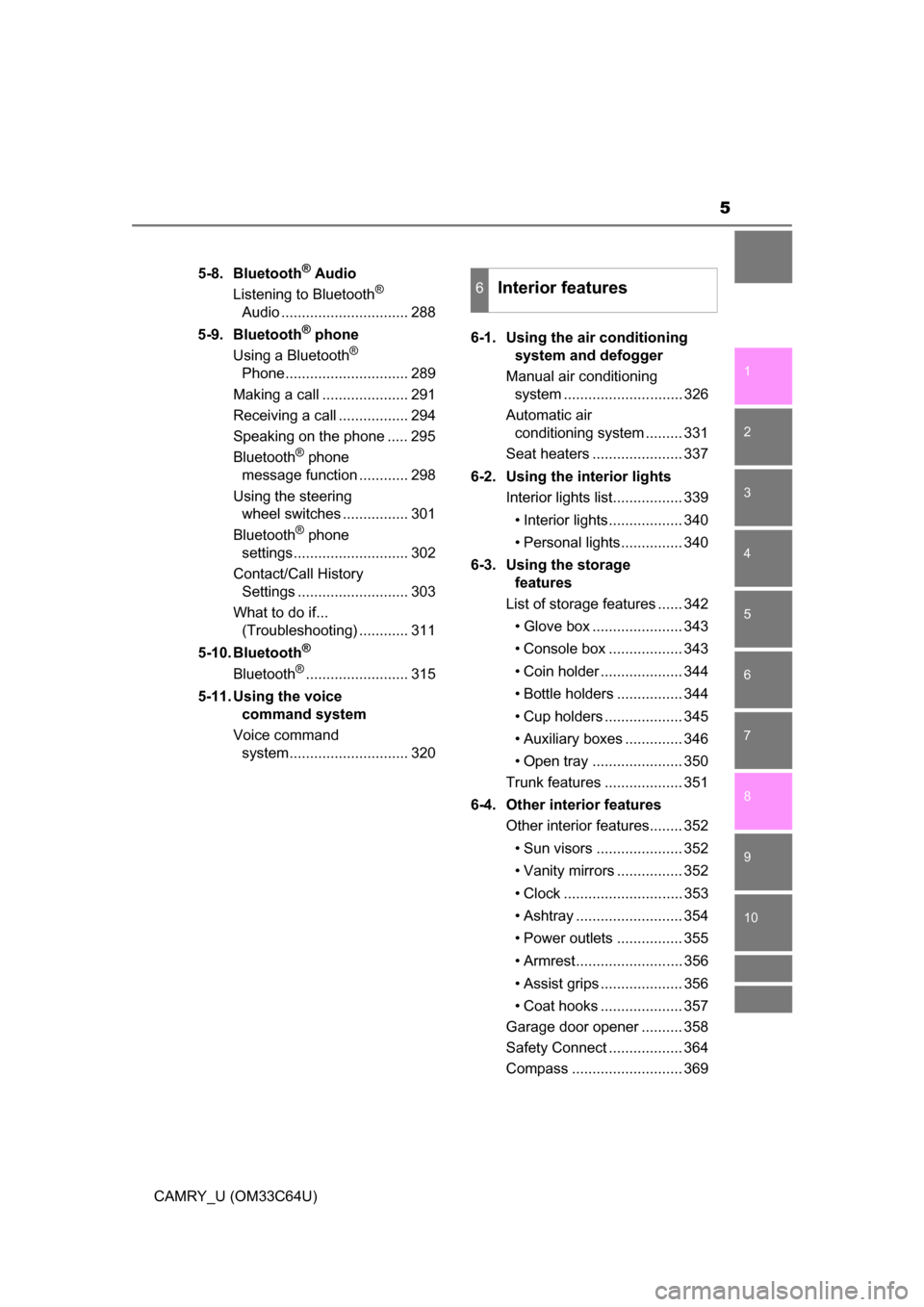
5
1
9 8 6 5
4
3
2
CAMRY_U (OM33C64U)
10
7
5-8. Bluetooth® Audio
Listening to Bluetooth®
Audio ............................... 288
5-9. Bluetooth
® phone
Using a Bluetooth®
Phone.............................. 289
Making a call ..................... 291
Receiving a call ................. 294
Speaking on the phone ..... 295
Bluetooth
® phone
message function ............ 298
Using the steering wheel switches ................ 301
Bluetooth
® phone
settings............................ 302
Contact/Call History Settings ........................... 303
What to do if... (Troubleshooting) ............ 311
5-10. Bluetooth
®
Bluetooth®......................... 315
5-11. Using the voice command system
Voice command system............................. 320 6-1. Using the air conditioning
system and defogger
Manual air conditioning system ............................. 326
Automatic air conditioning system ......... 331
Seat heaters ...................... 337
6-2. Using the interior lights Interior lights list................. 339
• Interior lights.................. 340
• Personal lights............... 340
6-3. Using the storage features
List of storage features ...... 342
• Glove box ...................... 343
• Console box .................. 343
• Coin holder .................... 344
• Bottle holders ................ 344
• Cup holders ................... 345
• Auxiliary boxes .............. 346
• Open tray ...................... 350
Trunk features ................... 351
6-4. Other interior features Other interior features........ 352
• Sun visors ..................... 352
• Vanity mirrors ................ 352
• Clock ............................. 353
• Ashtray .......................... 354
• Power outlets ................ 355
• Armrest.......................... 356
• Assist grips .................... 356
• Coat hooks .................... 357
Garage door opener .......... 358
Safety Connect .................. 364
Compass ........................... 369
6Interior features
Page 30 of 568
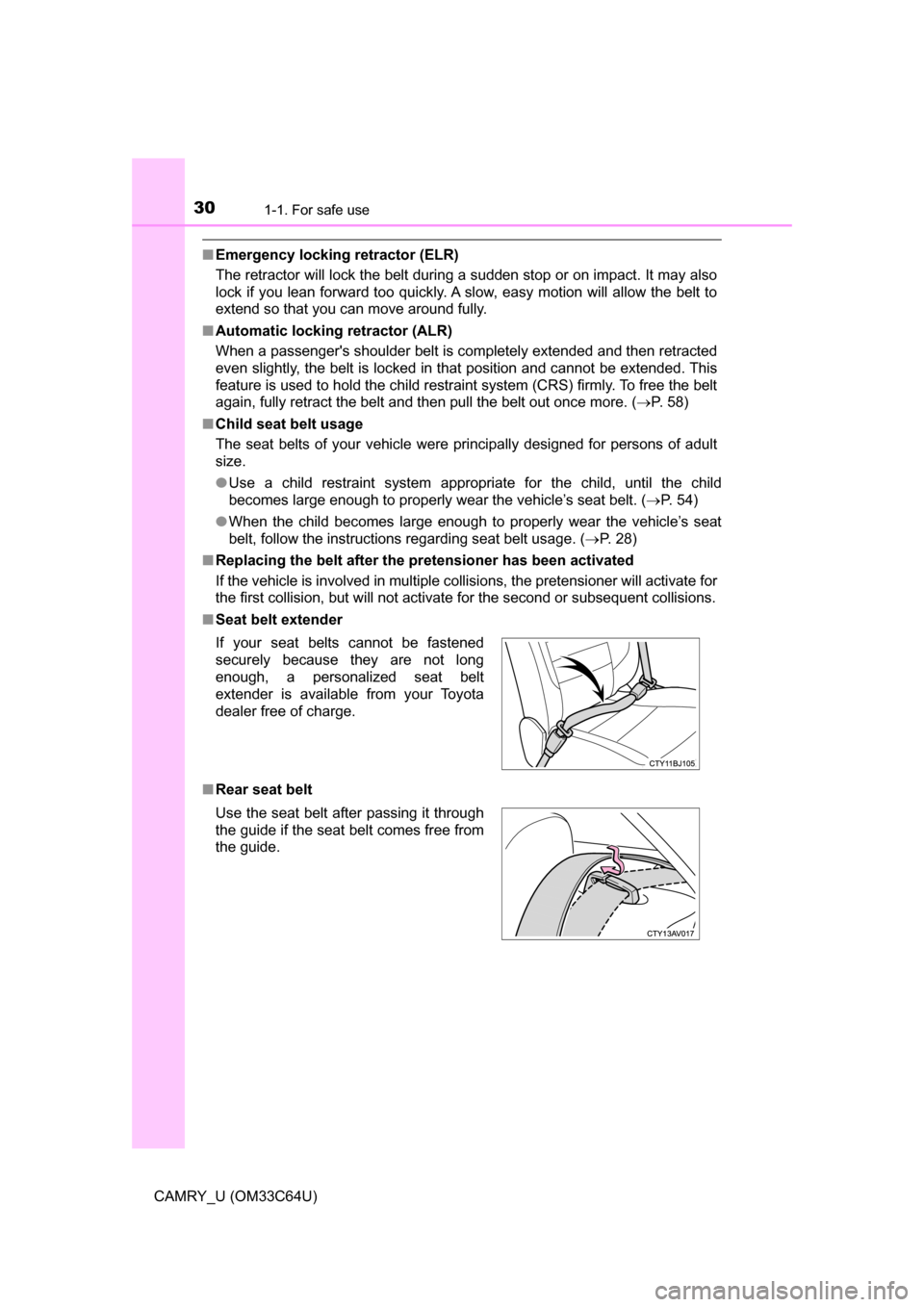
301-1. For safe use
CAMRY_U (OM33C64U)
■Emergency locking retractor (ELR)
The retractor will lock the belt during a sudden stop or on impact. It may also
lock if you lean forward too quickly. A slow, easy motion will allow the belt to
extend so that you can move around fully.
■ Automatic locking retractor (ALR)
When a passenger's shoulder belt is completely extended and then retracted
even slightly, the belt is locked in that position and cannot be extended. This
feature is used to hold the child restraint system (CRS) firmly. To free the belt
again, fully retract the belt and then pull the belt out once more. ( P. 58)
■ Child seat belt usage
The seat belts of your vehicle were principally designed for persons of adult
size.
●Use a child restraint system appropriate for the child, until the child
becomes large enough to properly wear the vehicle’s seat belt. ( P. 54)
● When the child becomes large enough to properly wear the vehicle’s seat
belt, follow the instructions regarding seat belt usage. ( P. 28)
■ Replacing the belt after the pr etensioner has been activated
If the vehicle is involved in multiple collisions, the pretensioner will activate for
the first collision, but will not activate for the second or subsequent collisions.
■ Seat belt extender
■ Rear seat belt If your seat belts cannot be fastened
securely because they are not long
enough, a personalized seat belt
extender is available from your Toyota
dealer free of charge.
Use the seat belt after passing it through
the guide if the seat belt comes free from
the guide.
Page 43 of 568
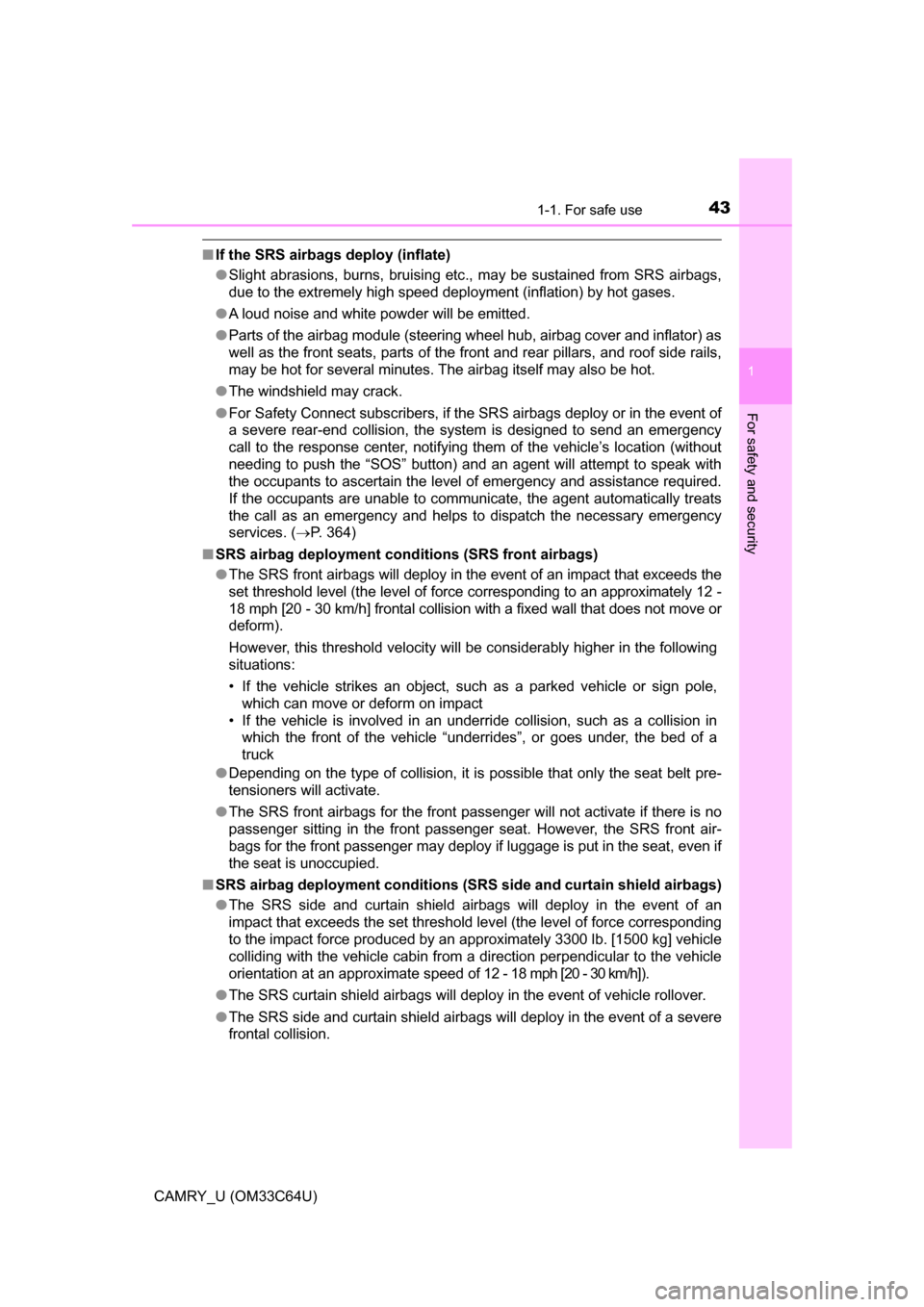
431-1. For safe use
1
For safety and security
CAMRY_U (OM33C64U)
■If the SRS airbags deploy (inflate)
●Slight abrasions, burns, bruising etc., may be sustained from SRS airbags,
due to the extremely high speed deployment (inflation) by hot gases.
● A loud noise and white powder will be emitted.
● Parts of the airbag module (steering wheel hub, airbag cover and inflat\
or) as
well as the front seats, parts of the front and rear pillars, and roof side rails,
may be hot for several minutes. The airbag itself may also be hot.
● The windshield may crack.
● For Safety Connect subscribers, if the SRS airbags deploy or in the event of
a severe rear-end collision, the system is designed to send an emergency
call to the response center, notifying them of the vehicle’s location (without
needing to push the “SOS” button) and an agent will attempt to speak with
the occupants to ascertain the level of emergency and assistance required.
If the occupants are unable to communicate, the agent automatically treats
the call as an emergency and helps to dispatch the necessary emergency
services. ( P. 364)
■ SRS airbag deployment conditions (SRS front airbags)
●The SRS front airbags will deploy in the event of an impact that exceeds the
set threshold level (the level of force corresponding to an approximately 12 -
18 mph [20 - 30 km/h] frontal collision with a fixed wall that does not move or
deform).
However, this threshold velocity will be considerably higher in the following
situations:
• If the vehicle strikes an object, such as a parked vehicle or sign pole, which can move or deform on impact
• If the vehicle is involved in an underride collision, such as a collision in which the front of the vehicle “underrides”, or goes under, the bed of a
truck
● Depending on the type of collision, it is possible that only the seat belt pre-
tensioners will activate.
● The SRS front airbags for the front passenger will not activate if there is no
passenger sitting in the front passenger seat. However, the SRS front air-
bags for the front passenger may deploy if luggage is put in the seat, even if
the seat is unoccupied.
■ SRS airbag deployment conditions (S RS side and curtain shield airbags)
● The SRS side and curtain shield airbags will deploy in the event of an
impact that exceeds the set threshold level (the level of force corresponding
to the impact force produced by an approximately 3300 lb. [1500 kg] vehi\
cle
colliding with the vehicle cabin from a direction perpendicular to the vehicle
orientation at an approximate speed of 12 - 18 mph [20 - 30 km/h]).
● The SRS curtain shield airbags will deploy in the event of vehicle rollover.
● The SRS side and curtain shield airbags will deploy in the event of a severe
frontal collision.
Page 69 of 568
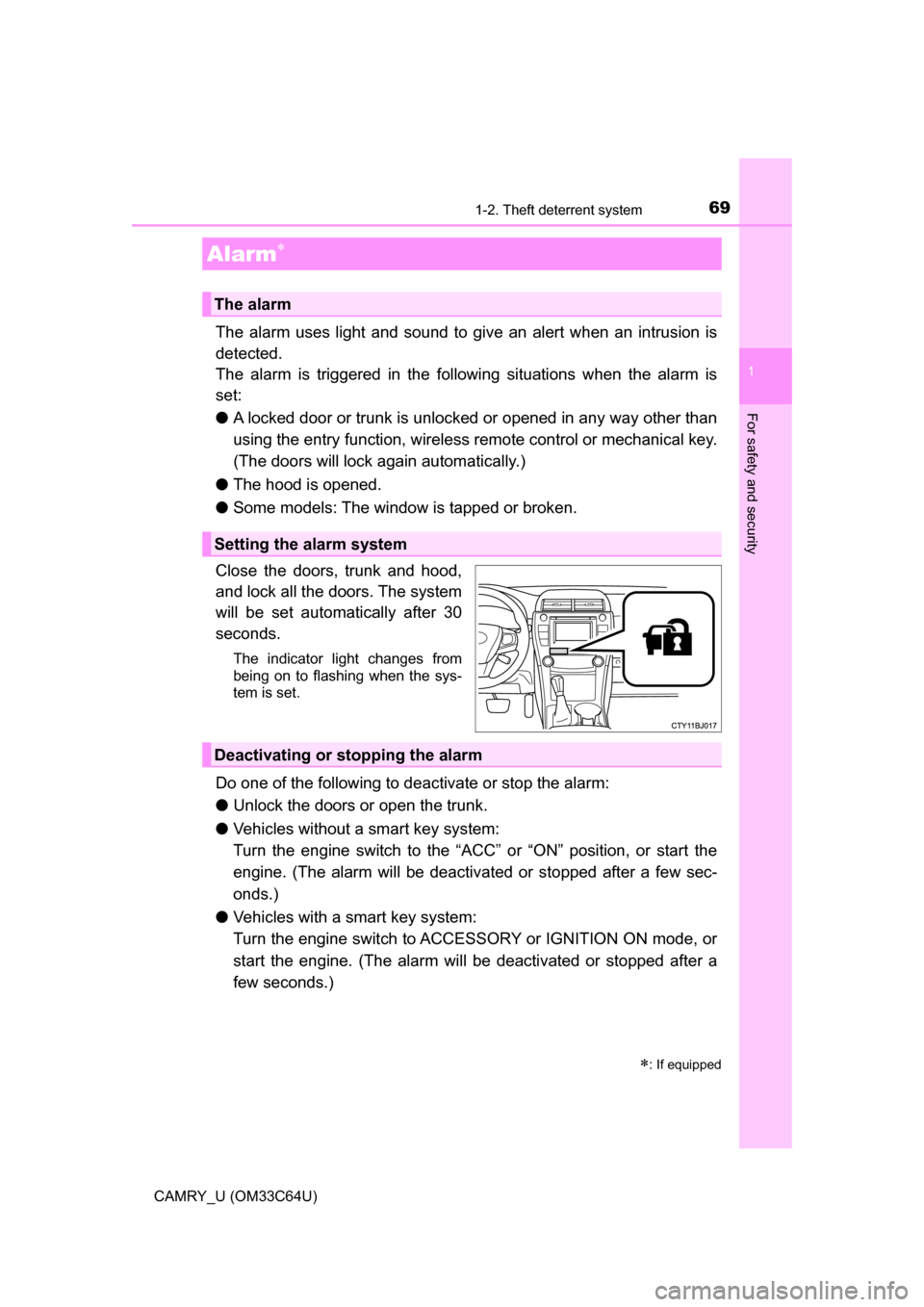
691-2. Theft deterrent system
1
For safety and security
CAMRY_U (OM33C64U)
The alarm uses light and sound to give an alert when an intrusion is
detected.
The alarm is triggered in the following situations when the alarm is
set:
●A locked door or trunk is unlocked or opened in any way other than
using the entry function, wireless remote control or mechanical key.
(The doors will lock again automatically.)
● The hood is opened.
● Some models: The window is tapped or broken.
Close the doors, trunk and hood,
and lock all the doors. The system
will be set automatically after 30
seconds.
The indicator light changes from
being on to flashing when the sys-
tem is set.
Do one of the following to deactivate or stop the alarm:
● Unlock the doors or open the trunk.
● Vehicles without a smart key system:
Turn the engine switch to the “ACC” or “ON” position, or start the
engine. (The alarm will be deactivated or stopped after a few sec-
onds.)
● Vehicles with a smart key system:
Turn the engine switch to ACCESSORY or IGNITION ON mode, or
start the engine. (The alarm will be deactivated or stopped after a
few seconds.)
Alarm
: If equipped
The alarm
Setting the alarm system
Deactivating or stopping the alarm
Page 70 of 568
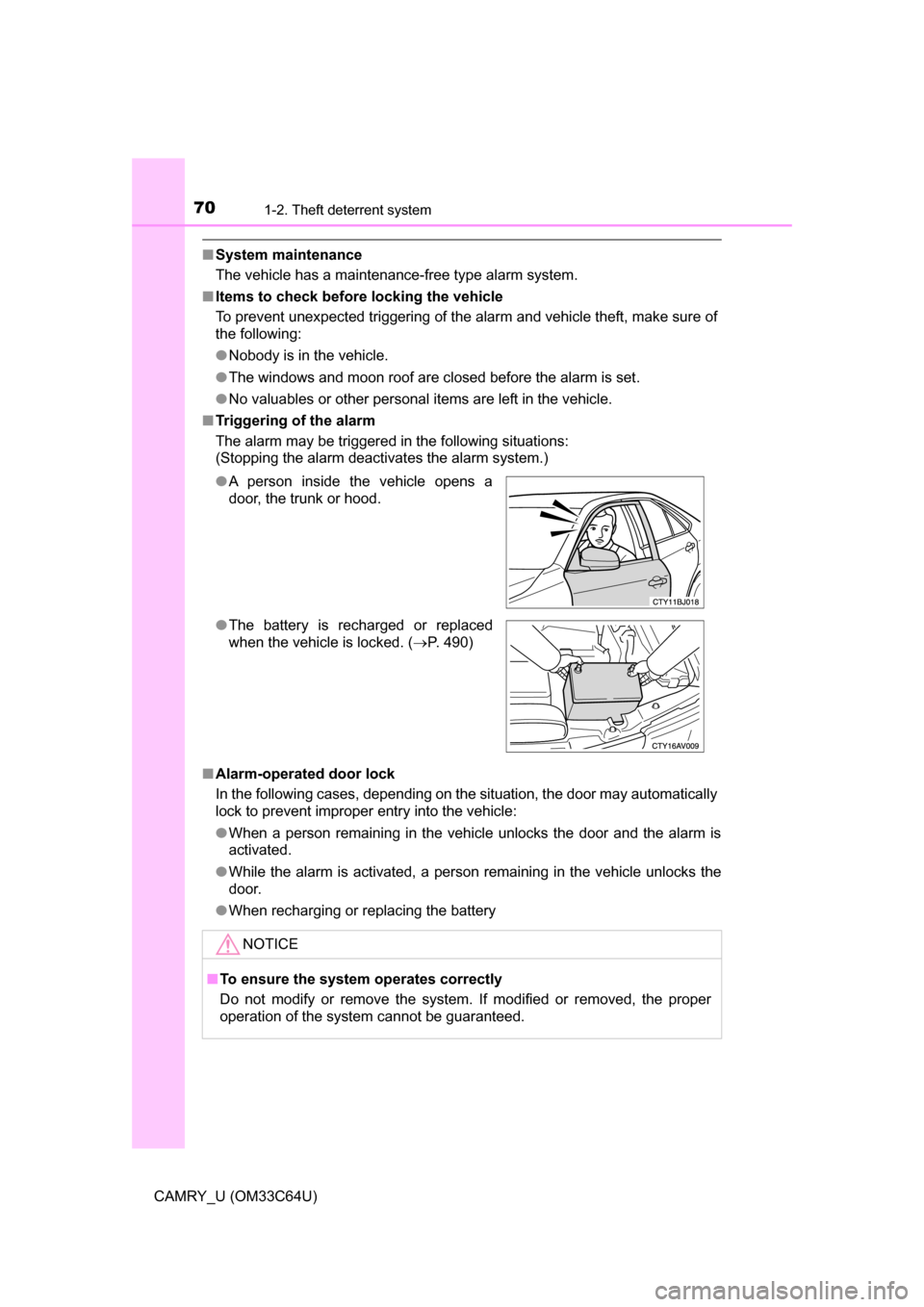
701-2. Theft deterrent system
CAMRY_U (OM33C64U)
■System maintenance
The vehicle has a maintenance-free type alarm system.
■ Items to check before locking the vehicle
To prevent unexpected triggering of the alarm and vehicle theft, make sure of
the following:
●Nobody is in the vehicle.
● The windows and moon roof are closed before the alarm is set.
● No valuables or other personal items are left in the vehicle.
■ Triggering of the alarm
The alarm may be triggered in the following situations:
(Stopping the alarm deactivates the alarm system.)
■ Alarm-operated door lock
In the following cases, depending on the situation, the door may automatically
lock to prevent improper entry into the vehicle:
●When a person remaining in the vehicle unlocks the door and the alarm is
activated.
● While the alarm is activated, a person remaining in the vehicle unlocks the
door.
● When recharging or replacing the battery
●
A person inside the vehicle opens a
door, the trunk or hood.
● The battery is recharged or replaced
when the vehicle is locked. ( P. 490)
NOTICE
■To ensure the system operates correctly
Do not modify or remove the system. If modified or removed, the proper
operation of the system cannot be guaranteed.
Page 75 of 568
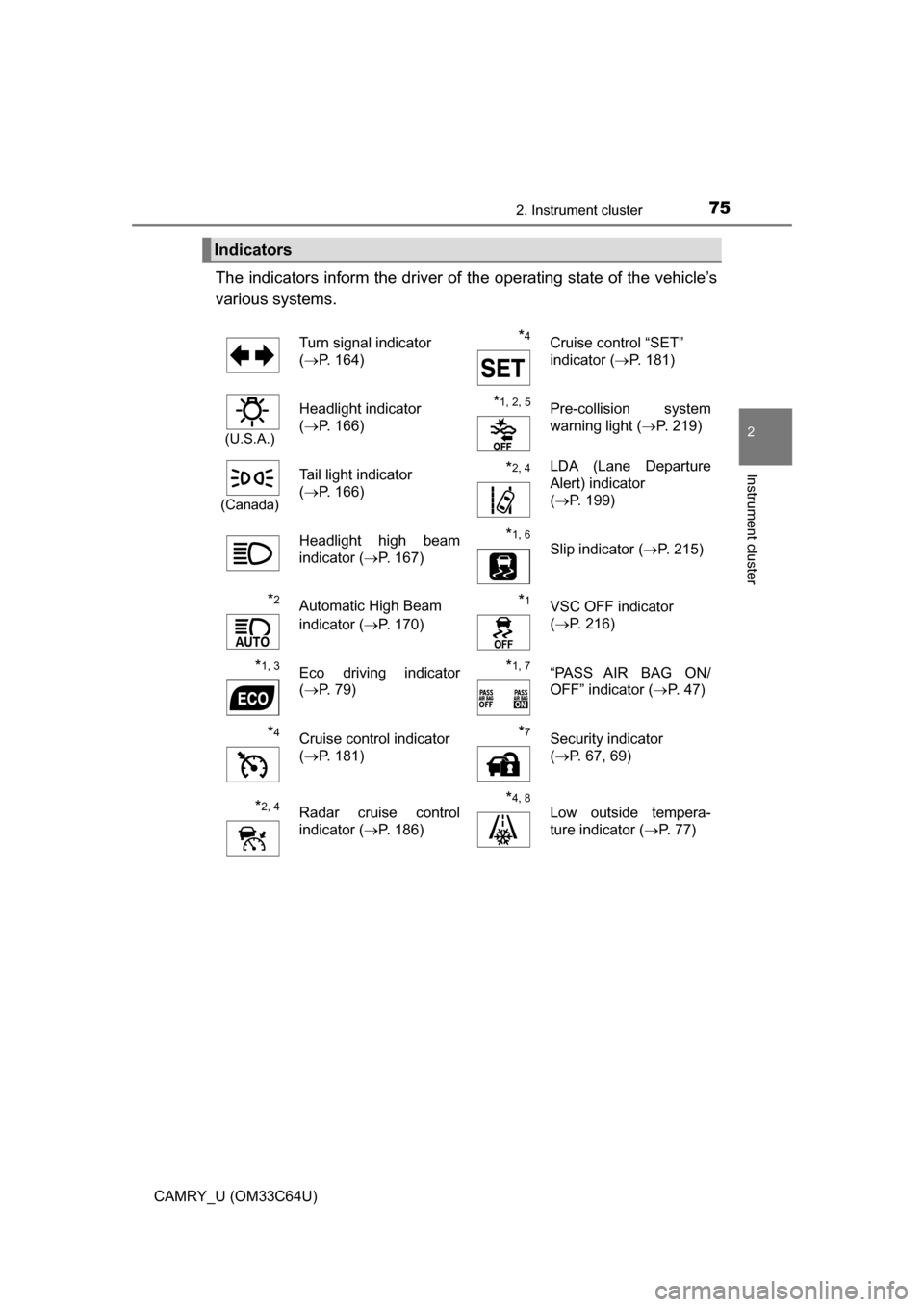
752. Instrument cluster
2
Instrument cluster
CAMRY_U (OM33C64U)
The indicators inform the driver of the operating state of the vehicle’s
various systems.
Indicators
Turn signal indicator
( P. 164)*4Cruise control “SET”
indicator ( P. 181)
(U.S.A.)
Headlight indicator
(P. 166)*1, 2, 5Pre-collision system
warning light ( P. 219)
(Canada)
Tail light indicator
(P. 166) *2, 4LDA (Lane Departure
Alert) indicator
(P. 199)
Headlight high beam
indicator ( P. 167)
*1, 6
Slip indicator ( P. 215)
*2Automatic High Beam
indicator (P. 170)*1VSC OFF indicator
(P. 216)
*1, 3Eco driving indicator
(P. 79)*1, 7“PASS AIR BAG ON/
OFF” indicator ( P. 4 7 )
*4Cruise control indicator
(P. 181)*7Security indicator
(P. 67, 69)
*2, 4Radar cruise control
indicator ( P. 186)*4, 8
Low outside tempera-
ture indicator ( P. 77)
Page 81 of 568

812. Instrument cluster
2
Instrument cluster
CAMRY_U (OM33C64U)
The multi-information display presents the driver with a variety of vehi-
cle data.
● Menu icons
Displays the following informa-
tion when an icon is selected.
( P. 82)
Some of the information may be
displayed automatically
depending on the situation.
Drive information
Select to display various drive data. ( P. 83)
Navigation system-linked display (if equipped)
Select to display the following navigation system-linked information.
• Route guidance
• Compass display (north-up display/heading-up display)
Audio system-linked display (if equipped)
Select to enable selection of an audio source or track on the meter
using the meter control switches.
Dynamic radar cruise control operation guide (if equipped)
Select to display operation procedures of the dynamic radar cruise
control. ( P. 186)
The tab will change to when the vehicle is in constant
speed control mode. ( P. 192)
If activated, the operational status of the LDA (Lane Departure Alert)
system will also be displayed. (If equipped) ( P. 200)
Multi-information display
Display contents
Page 85 of 568
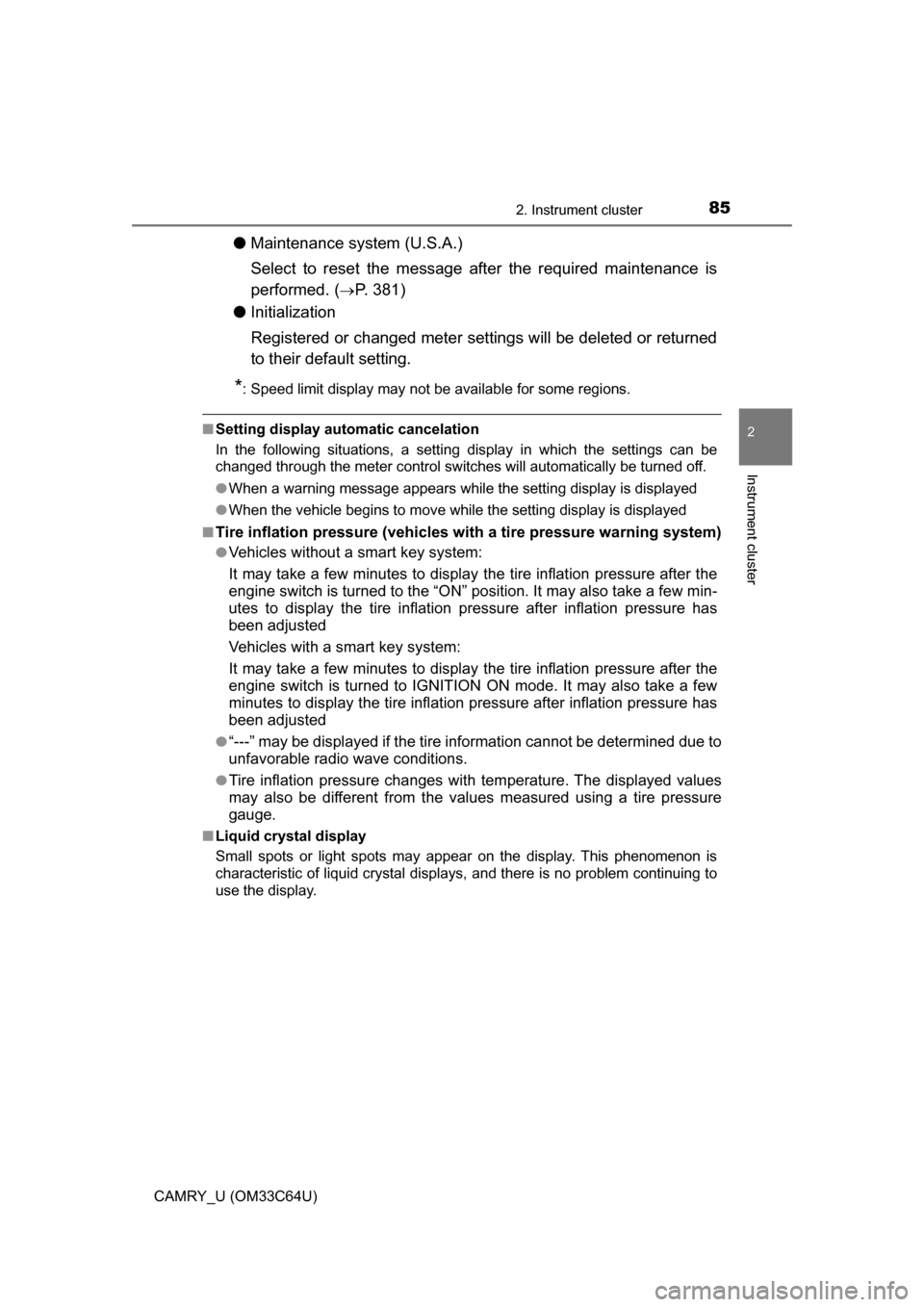
852. Instrument cluster
2
Instrument cluster
CAMRY_U (OM33C64U)
●Maintenance system (U.S.A.)
Select to reset the message after the required maintenance is
performed. (
P. 381)
● Initialization
Registered or changed meter settings will be deleted or returned
to their default setting.
*: Speed limit display may not be available for some regions.
■Setting display automatic cancelation
In the following situations, a setting display in which the settings can\
be
changed through the meter control switches will automatically be turned off.
●When a warning message appears while the setting display is displayed
● When the vehicle begins to move while the setting display is displayed
■
Tire inflation pressure (vehicles with a tire pressure warning system)
●Vehicles without a smart key system:
It may take a few minutes to display the tire inflation pressure after the
engine switch is turned to the “ON” position. It may also take a few min-
utes to display the tire inflation pr essure after inflation pressure has
been adjusted
Vehicles with a smart key system:
It may take a few minutes to display the tire inflation pressure after the
engine switch is turned to IGNITION ON mode. It may also take a few
minutes to display the tire inflation pressure after inflation pressure has
been adjusted
●“---” may be displayed if the tire information cannot be determined due to
unfavorable radio wave conditions.
●Tire inflation pressure changes with temperature. The displayed values
may also be different from the values measured using a tire pressure
gauge.
■ Liquid crystal display
Small spots or light spots may appear on the display. This phenomenon is
characteristic of liquid crystal displays, and there is no problem continuing to
use the display.
Page 101 of 568
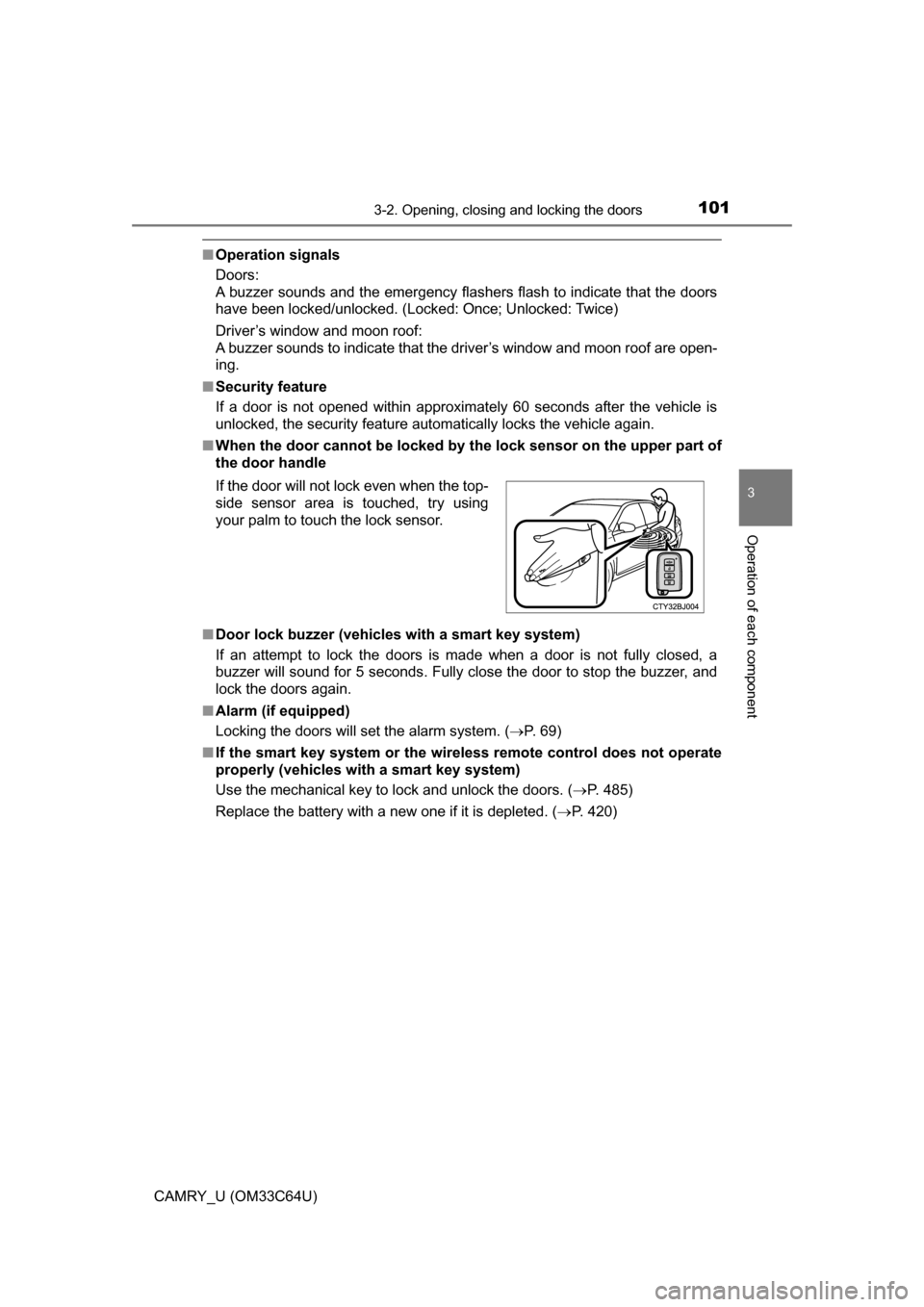
1013-2. Opening, closing and locking the doors
3
Operation of each component
CAMRY_U (OM33C64U)
■Operation signals
Doors:
A buzzer sounds and the emergency flashers flash to indicate that the doors
have been locked/unlocked. (Locked: Once; Unlocked: Twice)
Driver’s window and moon roof:
A buzzer sounds to indicate that the driver’s window and moon roof are open-
ing.
■ Security feature
If a door is not opened within approximately 60 seconds after the vehicle is
unlocked, the security feature automatically locks the vehicle again.
■ When the door ca nnot be locked by the lock sen sor on the upper part of
the door handle
■ Door lock buzzer (vehicles with a smart key system)
If an attempt to lock the doors is made when a door is not fully closed, a
buzzer will sound for 5 seconds. Fully close the door to stop the buzzer, and
lock the doors again.
■ Alarm (if equipped)
Locking the doors will set the alarm system. ( P. 69)
■ If the smart key system or the wireless remote control does not operate
properly (vehicles with a smart key system)
Use the mechanical key to lock and unlock the doors. ( P. 485)
Replace the battery with a new one if it is depleted. ( P. 420)
If the door will not lock even when the top-
side sensor area is touched, try using
your palm to touch the lock sensor.