remote start TOYOTA CAMRY 2017 XV50 / 9.G Quick Reference Guide
[x] Cancel search | Manufacturer: TOYOTA, Model Year: 2017, Model line: CAMRY, Model: TOYOTA CAMRY 2017 XV50 / 9.GPages: 23, PDF Size: 4.06 MB
Page 5 of 23
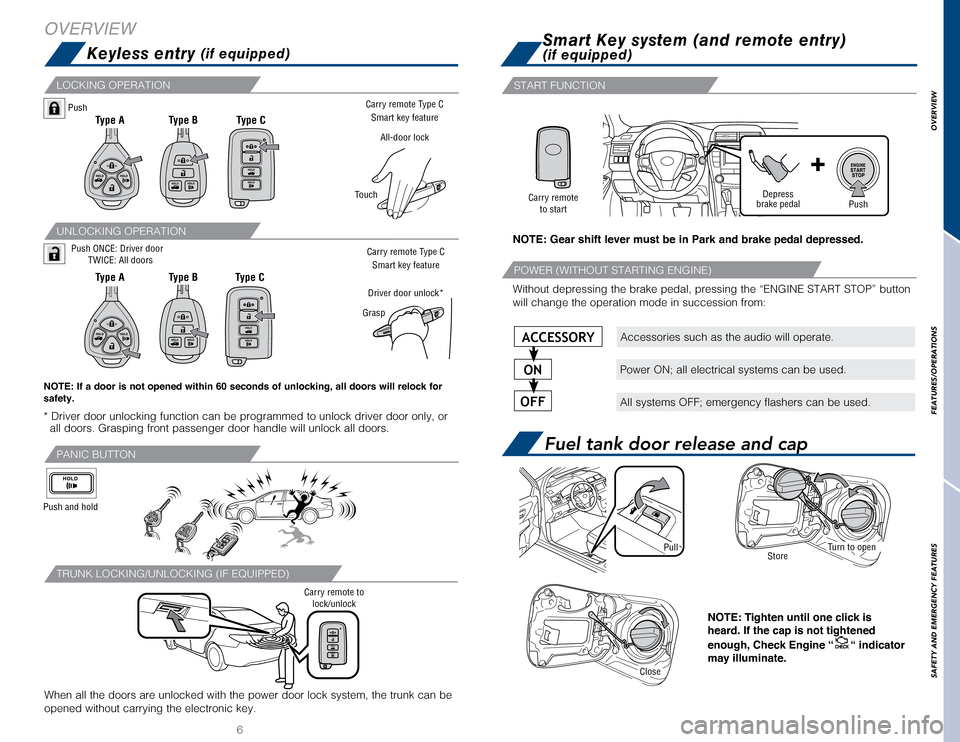
6
LOCKING OPERATION
When all the doors are unlocked with the power door lock system, the tru\
nk can be
opened without carrying the electronic key.
Carry remote to lock/unlock
TRUNK LOCKING/UNLOCKING (IF EQUIPPED)
UNLOCKING OPERATION
NOTE: If a door is not opened within 60 seconds of unlocking, all doors will relock for
safety.
* Driver door unlocking function can be programmed to unlock driver door\
only, or all doors. Grasping front passenger door handle will unlock all doors.
7
Without depressing the brake pedal, pressing the “ENGINE START STOP”\
button
will change the operation mode in succession from:
START FUNCTION
POWER (WITHOUT STARTING ENGINE)
Fuel tank door release and cap
Turn to open
StorePull
Keyless entry (if equipped)
Smart Key system (and remote entry)
(if equipped)
Push ONCE: Driver door
TWICE: All doors
Push
Close
NOTE: Tighten until one click is
heard. If the cap is not tightened
enough, Check Engine “
“ indicator
may illuminate.
Type A
OVERVIEW
Type B Type B
Type CType C
Type A
NOTE: Gear shift lever must be in Park and brake pedal depressed.
Depress
brake pedalPushCarry remote
to start
PANIC BUTTON
Push and hold
Accessories such as the audio will operate.
Power ON; all electrical systems can be used.
All systems OFF; emergency flashers can be used.
ACCESSORY
ON
OFF
Carry remote Type C
Smart key feature
All-door lock
Touch
Carry remote Type CSmart key feature
Grasp
Driver door unlock*
OVERVIEW
FEATURES/OPERATIONS
SAFETY AND EMERGENCY FEATURES
Page 9 of 23
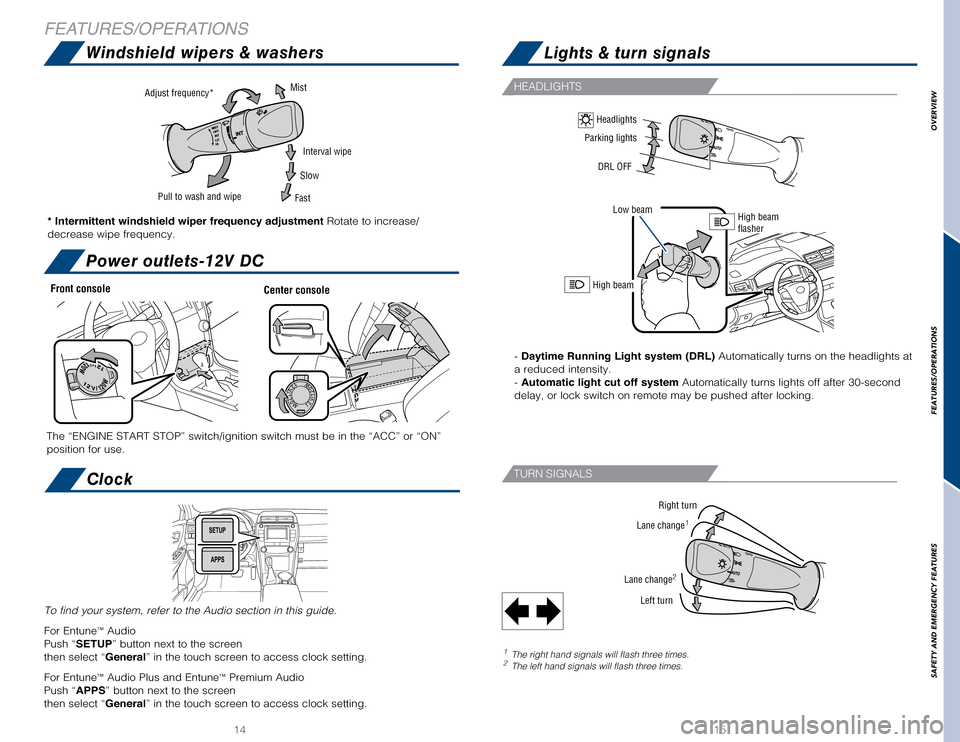
1415
HEADLIGHTS
TURN SIGNALS
Right turn
Lane change1
Lane change2
Left turn
Windshield wipers & washersLights & turn signals
Power outlets-12V DC
Clock
FEATURES/OPERATIONS
Front console
The “ENGINE START STOP” switch/ignition switch must be in the “\
ACC” or “ON”
position for use.Center console
Adjust frequency* Pull to wash and wipeMist
Interval wipe
Slow
Fast
* Intermittent windshield wiper frequency adjustment Rotate to increase/
decrease wipe frequency.
High beam
- Daytime Running Light system (DRL) Automatically turns on the headlights at
a reduced intensity.
- Automatic light cut off system Automatically turns lights off after 30-second
delay, or lock switch on remote may be pushed after locking.
High beam
flasher
Parking lights
DRL OFF
Low beam
Headlights
1 The right hand signals will flash three times.2 The left hand signals will flash three times.
To find your system, refer to the Audio section in this guide.
For Entune
™ Audio
Push “SETUP” button next to the screen
then select “General” in the touch screen to access clock setting.
For Entune
™ Audio Plus and Entune™ Premium Audio
Push “APPS” button next to the screen
then select “General” in the touch screen to access clock setting.
OVERVIEW
FEATURES/OPERATIONS
SAFETY AND EMERGENCY FEATURES