phone TOYOTA CAMRY 2018 Accessories, Audio & Navigation (in English)
[x] Cancel search | Manufacturer: TOYOTA, Model Year: 2018, Model line: CAMRY, Model: TOYOTA CAMRY 2018Pages: 21, PDF Size: 11.94 MB
Page 2 of 21
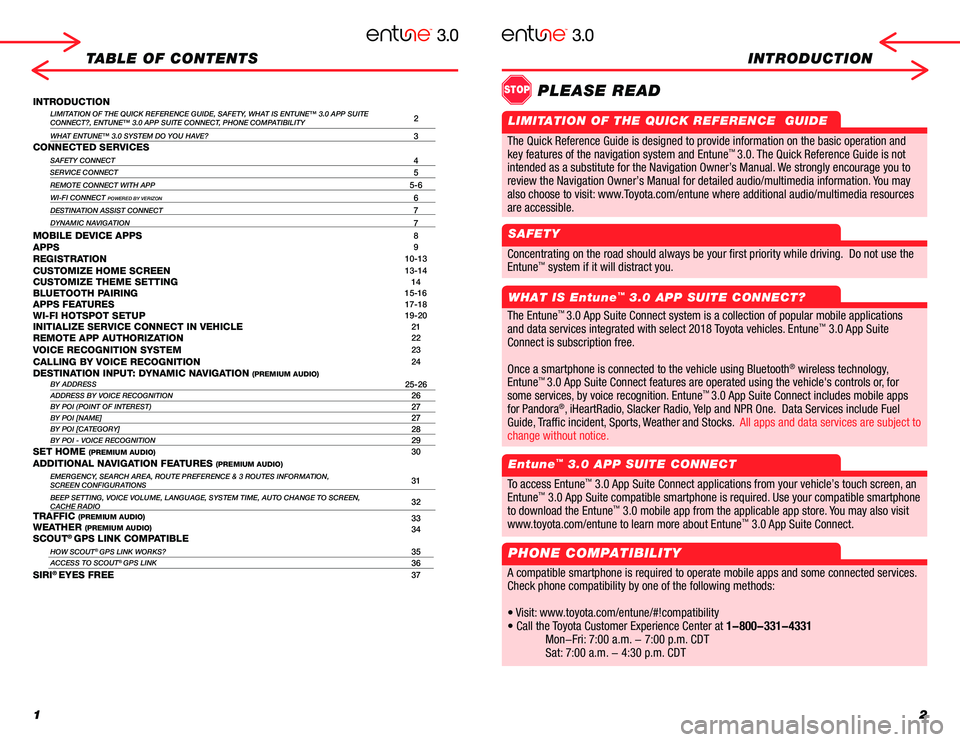
12
TABLE OF CONTENTSINTRODUCTION
INTRODUCTIONLIMITATION OF THE QUICK REFERENCE GUIDE, SAFETY, WHAT IS ENTUNE™ 3.0 APP SUITECONNECT?, ENTUNE™ 3.0 APP SUITE CONNECT, PHONE COMPATIBILITY2
WHAT ENTUNE™ 3.0 SYSTEM DO YOU HAVE?3CONNECTED SERVICES
SAFETY CONNECT4SERVICE CONNECT5
REMOTE CONNECT WITH APP5-6
WI-FI CONNECT POWERED BY VERIZON6
DESTINATION ASSIST CONNECT7
DYNAMIC NAVIGATION7
MOBILE DEVICE APPS8APPS9REGISTRATION10-13
CUSTOMIZE HOME SCREEN13-14CUSTOMIZE THEME SETTING14BLUETOOTH PAIRING15-16APPS FEATURES17-18WI-FI HOTSPOT SETUP19-20INITIALIZE SERVICE CONNECT IN VEHICLE21REMOTE APP AUTHORIZATION22
VOICE RECOGNITION SYSTEM23
CALLING BY VOICE RECOGNITION24DESTINATION INPUT: DYNAMIC NAVIGATION (PREMIUM AUDIO)BY ADDRESS25-26ADDRESS BY VOICE RECOGNITION26BY POI (POINT OF INTEREST)27BY POI [NAME]27BY POI [CATEGORY]28BY POI - VOICE RECOGNITION29SET HOME (PREMIUM AUDIO)30
ADDITIONAL NAVIGATION FEATURES (PREMIUM AUDIO)EMERGENCY, SEARCH AREA, ROUTE PREFERENCE & 3 ROUTES INFORMATION, SCREEN CONFIGURATIONS31
BEEP SETTING, VOICE VOLUME, LANGUAGE, SYSTEM TIME, AUTO CHANGE TO SCREEN\
,CACHE RADIO32
TRAFFIC (PREMIUM AUDIO)33WEATHER (PREMIUM AUDIO)34SCOUT® GPS LINK COMPATIBLE
HOW SCOUT® GPS LINK WORKS?35ACCESS TO SCOUT® GPS LINK36
SIRI® EYES FREE37
The Quick Reference Guide is designed to provide information on the basic operation and key features of the navigation system and Entune™. The Quick Reference Guide is not intended as a substitute for the Navigation Owner’s Manual. We strongly encourage you to review the Navigation Owner’s Manual, the quick reference guide and visit www.toyota.com/entune so you will have a better understanding of all your vehicles features and controls.
Concentrating on the road should always be your first priority while driving. Do not use the
Entune™ system if it will distract you.
WHAT IS Entune™ 3.0 APP SUITE CONNECT?
Entune™ 3.0 APP SUITE CONNECT
STOPPLEASE READ
The Entune™ 3.0 App Suite Connect system is a collection of popular mobile applications
and data services integrated with select 2018 Toyota vehicles. Entune™ 3.0 App Suite
Connect is subscription free.
Once a smartphone is connected to the vehicle using Bluetooth® wireless technology,
Entune™ 3.0 App Suite Connect features are operated using the vehicle's controls or, for
some services, by voice recognition. Entune™ 3.0 App Suite Connect includes mobile apps
for Pandora®, iHeartRadio, Slacker Radio, Yelp and NPR One. Data Services include Fuel
Guide, Traffic incident, Sports, Weather and Stocks. All apps and data services are subject to
change without notice.
To access Entune™ 3.0 App Suite Connect applications from your vehicle’s touch screen, an
Entune™ 3.0 App Suite compatible smartphone is required. Use your compatible smartphone
to download the Entune™ 3.0 mobile app from the applicable app store. You may also visit
www.toyota.com/entune to learn more about Entune™ 3.0 App Suite Connect.
PHONE COMPATIBILITY
A compatible smartphone is required to operate mobile apps and some connected services.
Check phone compatibility by one of the following methods:
• Visit: www.toyota.com/entune/#!compatibility
• Call the Toyota Customer Experience Center at 1-800-331-4331
Mon-Fri: 7:00 a.m. - 7:00 p.m. CDT
Sat: 7:00 a.m. - 4:30 p.m. CDT
The Quick Reference Guide is designed to provide information on the basic operation and
key features of the navigation system and Entune™ 3.0. The Quick Reference Guide is not
intended as a substitute for the Navigation Owner’s Manual. We strongly encourage you to
review the Navigation Owner’s Manual for detailed audio/multimedia information. You may
also choose to visit: www.Toyota.com/entune where additional audio/multimedia resources
are accessible.
LIMITATION OF THE QUICK REFERENCE GUIDE
SAFETY
Page 3 of 21
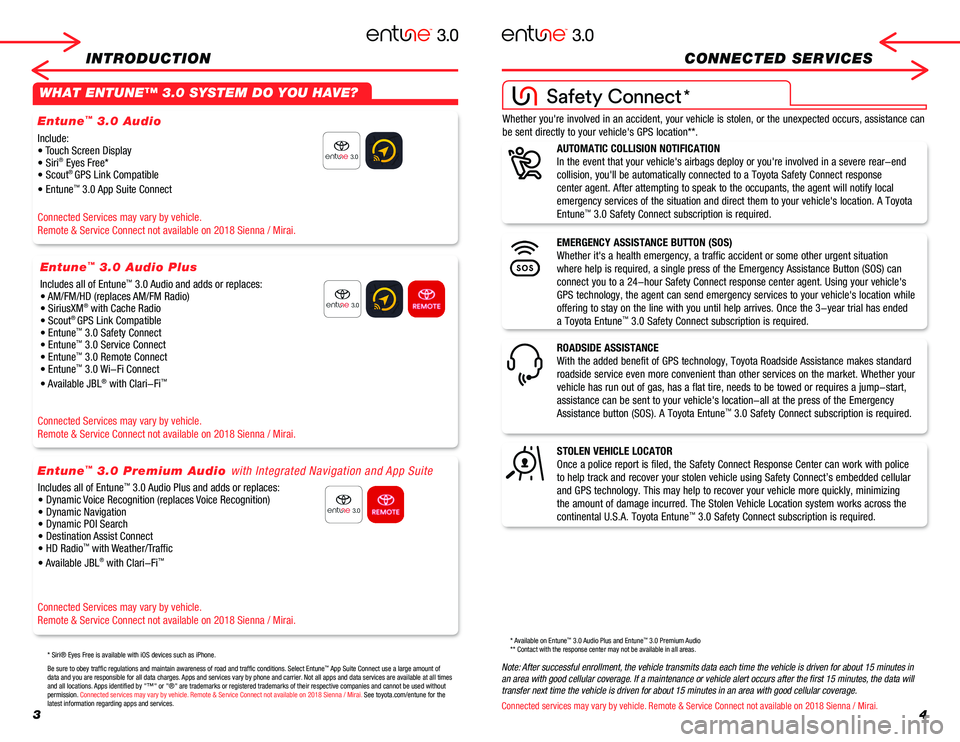
34
INTRODUCTIONCONNECTED SERVICES
WHAT ENTUNE™ 3.0 SYSTEM DO YOU HAVE?
Include:• Touch Screen Display• Siri® Eyes Free*• Scout® GPS Link Compatible
• Entune™ 3.0 App Suite Connect
Connected Services may vary by vehicle.
Remote & Service Connect not available on 2018 Sienna / Mirai.
Connected Services may vary by vehicle.
Remote & Service Connect not available on 2018 Sienna / Mirai.
Connected Services may vary by vehicle.
Remote & Service Connect not available on 2018 Sienna / Mirai.
Includes all of Entune™ 3.0 Audio and adds or replaces: • AM/FM/HD (replaces AM/FM Radio) • SiriusXM® with Cache Radio • Scout® GPS Link Compatible• Entune™ 3.0 Safety Connect• Entune™ 3.0 Service Connect• Entune™ 3.0 Remote Connect• Entune™ 3.0 Wi-Fi Connect
• Available JBL® with Clari-Fi™
Be sure to obey traffic regulations and maintain awareness of road and traffic conditions. Select Entune™ App Suite Connect use a large amount of data and you are responsible for all data charges. Apps and services vary by phone and carrier. Not all apps and data services are available at all times and all locations. Apps identified by "™" or "®" are trademarks or registered trademar\
ks of their respective companies and cannot be used without permission. Connected services may vary by vehicle. Remote & Service Connect not available on 2018 Sienna / Mirai. See toyota.com/entune for the latest information regarding apps and services.
* Siri® Eyes Free is available with iOS devices such as iPhone.
Entune™ 3.0 Audio
Entune™ 3.0 Audio Plus
Includes all of Entune™ 3.0 Audio Plus and adds or replaces:• Dynamic Voice Recognition (replaces Voice Recognition)• Dynamic Navigation • Dynamic POI Search• Destination Assist Connect• HD Radio™ with Weather/Traffic
• Available JBL® with Clari-Fi™
Entune™ 3.0 Premium Audio with Integrated Navigation and App Suite
Whether you're involved in an accident, your vehicle is stolen, or the u\
nexpected occurs, assistance can
be sent directly to your vehicle's GPS location**.
STOLEN VEHICLE LOCATOR
Once a police report is filed, the Safety Connect Response Center can wo\
rk with police
to help track and recover your stolen vehicle using Safety Connect’s \
embedded cellular
and GPS technology. This may help to recover your vehicle more quickly, \
minimizing
the amount of damage incurred. The Stolen Vehicle Location system works \
across the
continental U.S.A. Toyota Entune™ 3.0 Safety Connect subscription is required.
ROADSIDE ASSISTANCE
With the added benefit of GPS technology, Toyota Roadside Assistance mak\
es standard
roadside service even more convenient than other services on the market.\
Whether your
vehicle has run out of gas, has a flat tire, needs to be towed or requir\
es a jump-start,
assistance can be sent to your vehicle's location-all at the press of th\
e Emergency
Assistance button (SOS). A Toyota Entune™ 3.0 Safety Connect subscription is required.
EMERGENCY ASSISTANCE BUTTON (SOS)
Whether it's a health emergency, a traffic accident or some other urgent\
situation
where help is required, a single press of the Emergency Assistance Butto\
n (SOS) can
connect you to a 24-hour Safety Connect response center agent. Using you\
r vehicle's
GPS technology, the agent can send emergency services to your vehicle's \
location while
offering to stay on the line with you until help arrives. Once the 3-yea\
r trial has ended
a Toyota Entune™ 3.0 Safety Connect subscription is required.
AUTOMATIC COLLISION NOTIFICATION
In the event that your vehicle's airbags deploy or you're involved in a \
severe rear-end
collision, you'll be automatically connected to a Toyota Safety Connect \
response
center agent. After attempting to speak to the occupants, the agent will\
notify local
emergency services of the situation and direct them to your vehicle's lo\
cation. A Toyota
Entune™ 3.0 Safety Connect subscription is required.
Note: After successful enrollment, the vehicle transmits data each time the vehicle is driven for about 15 minutes in an area with good cellular coverage. If a maintenance or vehicle alert occurs after the first 15 minutes, the data will transfer next time the vehicle is driven for about 15 minutes in an area with good cellular coverage.
Connected services may vary by vehicle. Remote & Service Connect not available on 2018 Sienna / Mirai.
* Available on Entune™ 3.0 Audio Plus and Entune™ 3.0 Premium Audio** Contact with the response center may not be available in all areas.
*
Page 5 of 21
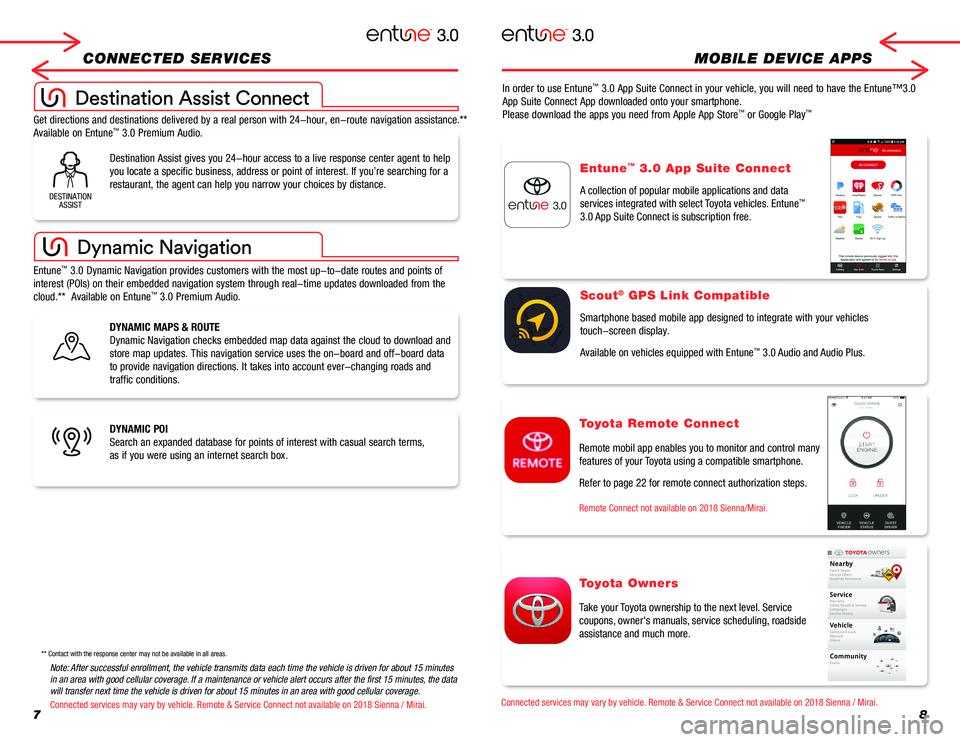
78
CONNECTED SERVICES MOBILE DEVICE APPS
DYNAMIC MAPS & ROUTE
Dynamic Navigation checks embedded map data against the cloud to downloa\
d and
store map updates. This navigation service uses the on-board and off-boa\
rd data
to provide navigation directions. It takes into account ever-changing ro\
ads and
traffic conditions.
DYNAMIC POI
Search an expanded database for points of interest with casual search te\
rms,
as if you were using an internet search box.
In order to use Entune™ 3.0 App Suite Connect in your vehicle, you will need to have the Entune\
™3.0
App Suite Connect App downloaded onto your smartphone.
Please download the apps you need from Apple App Store™ or Google Play™
Destination Assist gives you 24-hour access to a live response center ag\
ent to help
you locate a specific business, address or point of interest. If you’\
re searching for a
restaurant, the agent can help you narrow your choices by distance.
Entune™ 3.0 Dynamic Navigation provides customers with the most up-to-date rout\
es and points of
interest (POIs) on their embedded navigation system through real-time \
updates downloaded from the
cloud.** Available on Entune™ 3.0 Premium Audio.
Get directions and destinations delivered by a real person with 24-hour,\
en-route navigation assistance.**
Available on Entune™ 3.0 Premium Audio.
DESTINATIONASSIST
** Contact with the response center may not be available in all areas.
Entune™ 3.0 App Suite Connect
A collection of popular mobile applications and data
services integrated with select Toyota vehicles. Entune™
3.0 App Suite Connect is subscription free.
Scout® GPS Link Compatible
Smartphone based mobile app designed to integrate with your vehicles
touch-screen display.
Available on vehicles equipped with Entune™ 3.0 Audio and Audio Plus.
Toyota Owners
Take your Toyota ownership to the next level. Service
coupons, owner's manuals, service scheduling, roadside
assistance and much more.
Toyota Remote Connect
Remote mobil app enables you to monitor and control many
features of your Toyota using a compatible smartphone.
Refer to page 22 for remote connect authorization steps.
Remote Connect not available on 2018 Sienna/Mirai.
Note: After successful enrollment, the vehicle transmits data each time the vehicle is driven for about 15 minutes in an area with good cellular coverage. If a maintenance or vehicle alert occurs after the first 15 minutes, the data will transfer next time the vehicle is driven for about 15 minutes in an area with good cellular coverage.
Connected services may vary by vehicle. Remote & Service Connect not available on 2018 Sienna / Mirai.Connected services may vary by vehicle. Remote & Service Connect not available on 2018 Sienna / Mirai.
Page 6 of 21
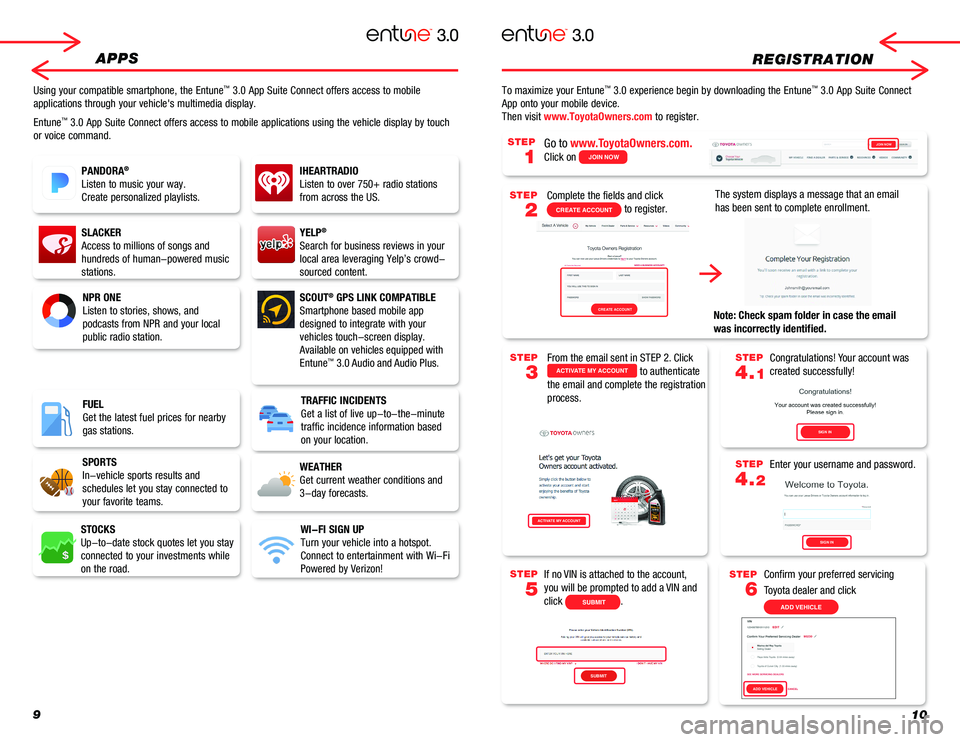
910
REGISTRATION
Complete the fields and click
CREATE ACCOUNT to register.
Go to www.ToyotaOwners.com.
Click on JOIN NOW
The system displays a message that an email
has been sent to complete enrollment.
Note: Check spam folder in case the email
was incorrectly identified.
From the email sent in STEP 2. Click ACTIVATE MY ACCOUNT to authenticate
the email and complete the registration
process.
Congratulations! Your account was
created successfully!
Enter your username and password.
If no VIN is attached to the account,
you will be prompted to add a VIN and
click SUBMIT.
Confirm your preferred servicing
Toyota dealer and click
ADD VEHICLE
STEP
1
STEP
2
STEP
3
STEP
5
STEP
4.1
STEP
4.2
STEP
6
APPS
Using your compatible smartphone, the Entune™ 3.0 App Suite Connect offers access to mobile
applications through your vehicle's multimedia display.
Entune™ 3.0 App Suite Connect offers access to mobile applications using the ve\
hicle display by touch
or voice command.
To maximize your Entune™ 3.0 experience begin by downloading the Entune™ 3.0 App Suite Connect
App onto your mobile device.
Then visit www.ToyotaOwners.com to register.
IHEARTRADIO
Listen to over 750+ radio stations
from across the US.
NPR ONE
Listen to stories, shows, and
podcasts from NPR and your local
public radio station.
SLACKER
Access to millions of songs and
hundreds of human-powered music
stations.
SCOUT® GPS LINK COMPATIBLE
Smartphone based mobile app
designed to integrate with your
vehicles touch-screen display.
Available on vehicles equipped with
Entune™ 3.0 Audio and Audio Plus.
PANDORA®
Listen to music your way.
Create personalized playlists.
YELP®
Search for business reviews in your
local area leveraging Yelp’s crowd-
sourced content.
TRAFFIC INCIDENTS
Get a list of live up-to-the-minute
traffic incidence information based
on your location.
WEATHER
Get current weather conditions and
3-day forecasts.
STOCKS
Up-to-date stock quotes let you stay
connected to your investments while
on the road.
WI-FI SIGN UP
Turn your vehicle into a hotspot.
Connect to entertainment with Wi-Fi
Powered by Verizon!
SPORTS
In-vehicle sports results and
schedules let you stay connected to
your favorite teams.
FUEL
Get the latest fuel prices for nearby
gas stations.
JOIN NOW
ACTIVATE MY ACCOUNT
JOIN NOW
CREATE ACCOUNT
SUBMIT
ACTIVATE MY ACCOUNT
CONFIRM ORDERSUBMIT
SUBMIT CONTINUE
CREATE ACCOUNT
SIGN IN
SIGN IN
ADD VEHICLE
Page 7 of 21
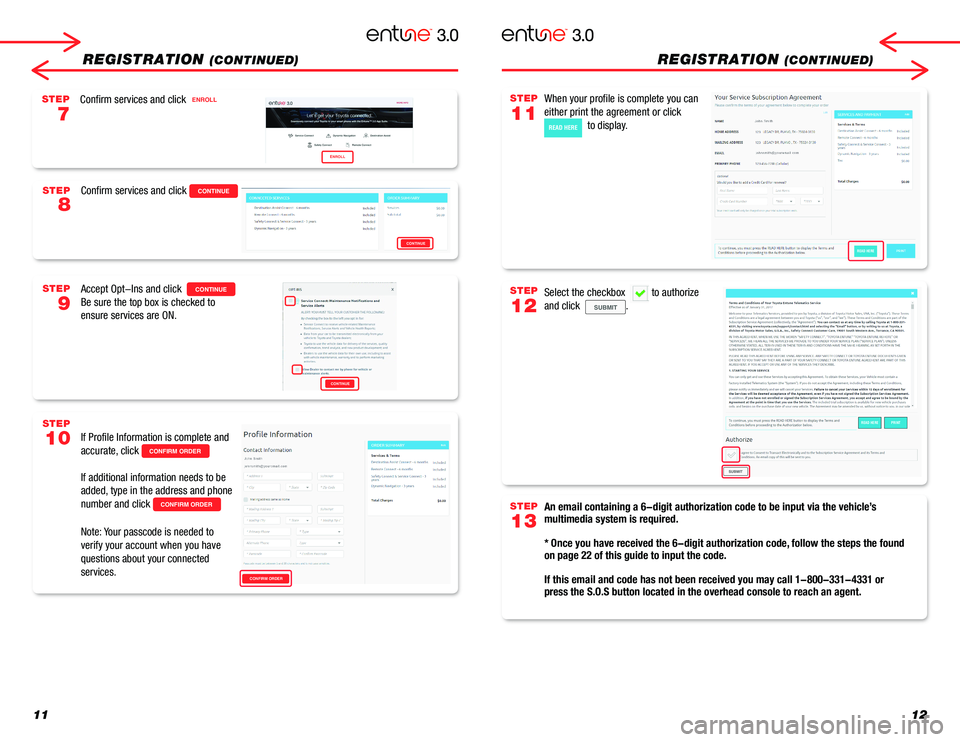
READ HEREPRINT
SUBMIT
1112
REGISTRATION (CONTINUED)REGISTRATION (CONTINUED)
When your profile is complete you can
either print the agreement or click
READ HERE to display.
An email containing a 6-digit authorization code to be input via the veh\
icle’s multimedia system is required.
* Once you have received the 6-digit authorization code, follow the steps the found on page 22 of this guide to input the code.
If this email and code has not been received you may call 1-800-331-4331 or press the S.O.S button located in the overhead console to reach an agent.
Select the checkbox to authorize
and click SUBMIT.
STEP
11
STEP
13
STEP
12
Confirm services and click CONTINUE
Confirm services and click ENROLL
Accept Opt-Ins and click CONTINUE
Be sure the top box is checked to
ensure services are ON.
If Profile Information is complete and
accurate, click CONFIRM ORDER
If additional information needs to be
added, type in the address and phone
number and click CONFIRM ORDER
ンNote: Your passcode is needed to
verify your account when you have
questions about your connected
services.
STEP
8
STEP
7
STEP
9
STEP
10
CONTINUE
CONFIRM ORDER
READ HERE
CONTINUE
ENROLL
Page 9 of 21
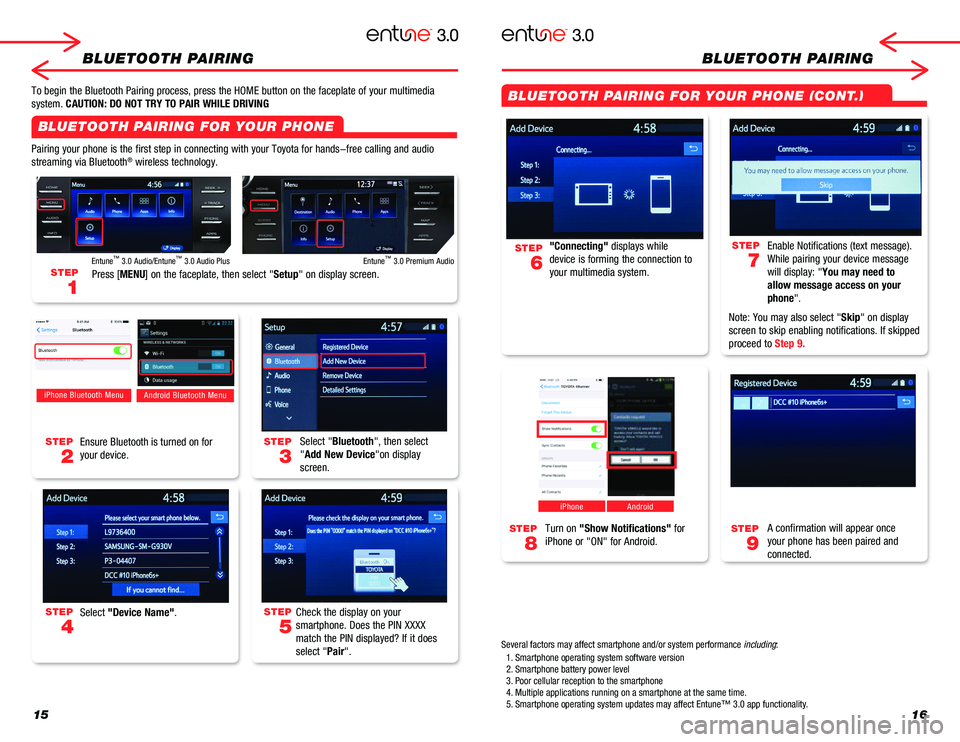
1516
BLUETOOTH PAIRINGBLUETOOTH PAIRING
Pairing your phone is the first step in connecting with your Toyota for \
hands-free calling and audio
streaming via Bluetooth® wireless technology.
To begin the Bluetooth Pairing process, press the HOME button on the fac\
eplate of your multimedia
system. CAUTION: DO NOT TRY TO PAIR WHILE DRIVING
Select "Bluetooth", then select
"Add New Device"on display
screen.
Ensure Bluetooth is turned on for
your device.
Select "Device Name".
iPhone Bluetooth MenuAndroid Bluetooth Menu
Check the display on your
smartphone. Does the PIN XXXX
match the PIN displayed? If it does
select "Pair".
"Connecting" displays while
device is forming the connection to
your multimedia system.
Enable Notifications (text message).
While pairing your device message
will display: "You may need to
allow message access on your
phone".
Note: You may also select "Skip" on display
screen to skip enabling notifications. If skipped
proceed to Step 9.
STEP
5
STEP
3
STEP
7
STEP
2
STEP
6
STEP
4
Turn on "Show Notifications" for
iPhone or "ON" for Android.
A confirmation will appear once
your phone has been paired and
connected.
iPhoneAndroid
STEP
9
STEP
8
STEP
1
Press [MENU] on the faceplate, then select "Setup" on display screen.
Entune™ 3.0 Audio/Entune™ 3.0 Audio PlusEntune™ 3.0 Premium Audio
1. Smartphone operating system software version2. Smartphone battery power level 3. Poor cellular reception to the smartphone4. Multiple applications running on a smartphone at the same time.5. Smartphone operating system updates may affect Entune™ 3.0 app functionality.
Several factors may affect smartphone and/or system performance including:
BLUETOOTH PAIRING FOR YOUR PHONE
BLUETOOTH PAIRING FOR YOUR PHONE (CONT.)
Page 10 of 21
![TOYOTA CAMRY 2018 Accessories, Audio & Navigation (in English) 1718
APPS FEATURESAPPS FEATURES
STEP
1
Press [APP] on the faceplate, then select an "icon" you would like to access on the
display screen.
Entune™ 3.0 Audio/Entune™ 3.0 Audio PlusEntune� TOYOTA CAMRY 2018 Accessories, Audio & Navigation (in English) 1718
APPS FEATURESAPPS FEATURES
STEP
1
Press [APP] on the faceplate, then select an "icon" you would like to access on the
display screen.
Entune™ 3.0 Audio/Entune™ 3.0 Audio PlusEntune�](/img/14/42431/w960_42431-9.png)
1718
APPS FEATURESAPPS FEATURES
STEP
1
Press [APP] on the faceplate, then select an "icon" you would like to access on the
display screen.
Entune™ 3.0 Audio/Entune™ 3.0 Audio PlusEntune™ 3.0 Premium Audio
PRESS APPS , under
Select each App to connect to desired APPS programs and stations.
PRESS APPS , under
Select "Yelp" App to connect to search great local businesses.
PRESS APPS , under
Press [APP] on the faceplate, then touch an "icon"
you'd like to access.
Fuel
List fuel station near your current location.
Sports
Select your favorite sport to see information.
Weather
Select "Forecast" to see 3 days forecast, select "Change" next to "Current location" to search and change location.
Stocks
Search and see current stock information.
Traffic
Select an incident to see detail information. Select "Change" next to "Current location" to search and change location.
Pandora®, iHeartRadio, Slacker, NRP One
Yelp
Fuel, Sports, StocksOnce you have downloaded Entune™ 3.0 App Suite Connect and paired your smartphone via Bluetooth you can access\
many useful apps. Begin by pressing the Apps button on the faceplate.
Page 11 of 21
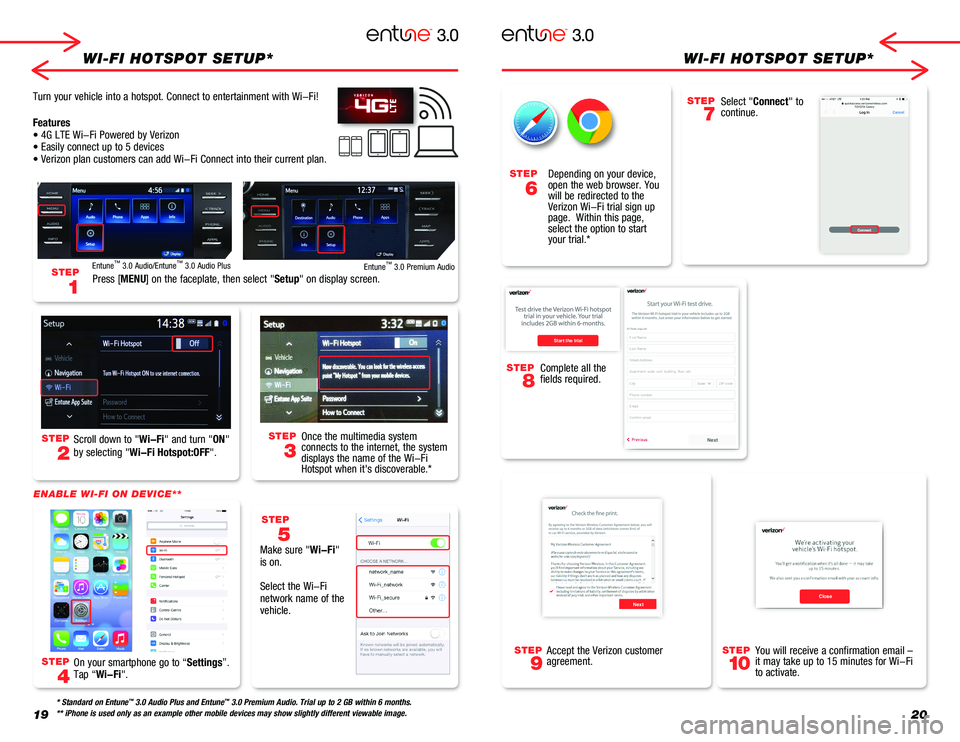
STEP
8
Complete all the fields required.
Start the trial
Next
1920
WI-FI HOTSPOT SETUP*WI-FI HOTSPOT SETUP*
STEP
2
STEP
4
STEP
3
STEP
6
STEP
5
Scroll down to "Wi-Fi" and turn "ON"
by selecting "Wi-Fi Hotspot:OFF".
Make sure "Wi-Fi" is on.
Select the Wi-Fi network name of the vehicle.
Turn your vehicle into a hotspot. Connect to entertainment with Wi-Fi!
Features• 4G LTE Wi-Fi Powered by Verizon• Easily connect up to 5 devices• Verizon plan customers can add Wi-Fi Connect into their current pla\
n.
STEP
1Press [MENU] on the faceplate, then select "Setup" on display screen.
Entune™ 3.0 Audio/Entune™ 3.0 Audio PlusEntune™ 3.0 Premium Audio
Once the multimedia system connects to the internet, the system displays the name of the Wi-Fi Hotspot when it's discoverable.*
* Standard on Entune™ 3.0 Audio Plus and Entune™ 3.0 Premium Audio. Trial up to 2 GB within 6 months.** iPhone is used only as an example other mobile devices may show sligh\
tly different viewable image.
On your smartphone go to “Settings”. Tap “Wi-Fi".
ENABLE WI-FI ON DEVICE**
STEP
7
Select "Connect" to continue.
Depending on your device, open the web browser. You will be redirected to the Verizon Wi-Fi trial sign up page. Within this page, select the option to start your trial.*
STEP
9
STEP
10
You will receive a confirmation email – it may take up to 15 minutes for Wi-Fi to activate.
Accept the Verizon customer agreement.
CloseNext
Page 14 of 21
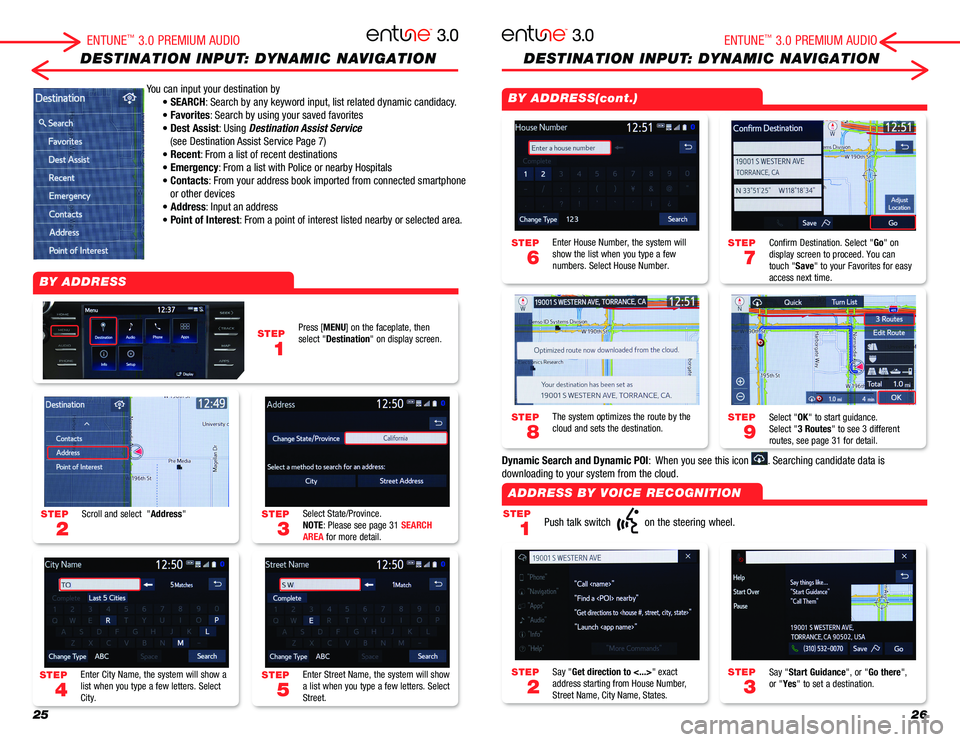
2526
DESTINATION INPUT: DYNAMIC NAVIGATIONDESTINATION INPUT: DYNAMIC NAVIGATION
You can input your destination by
• SEARCH: Search by any keyword input, list related dynamic candidacy.
• Favorites: Search by using your saved favorites
• Dest Assist: Using Destination Assist Service
(see Destination Assist Service Page 7)
• Recent: From a list of recent destinations
• Emergency: From a list with Police or nearby Hospitals
• Contacts: From your address book imported from connected smartphone
or other devices
• Address: Input an address
• Point of Interest: From a point of interest listed nearby or selected area.
STEP
1
STEP
7
STEP
9
STEP
3
STEP
2
STEP
6
STEP
8
STEP
3
STEP
5
STEP
2
STEP
4
STEP
1
Push talk switch on the steering wheel.
Confirm Destination. Select "Go" on display screen to proceed. You can touch "Save" to your Favorites for easy access next time.
Select "OK" to start guidance. Select "3 Routes" to see 3 different routes, see page 31 for detail.
Say "Start Guidance", or "Go there", or "Yes" to set a destination.Say "Get direction to <...>" exact address starting from House Number, Street Name, City Name, States.
Enter House Number, the system will show the list when you type a few numbers. Select House Number.
The system optimizes the route by the cloud and sets the destination.
Select State/Province.NOTE: Please see page 31 SEARCH AREA for more detail.
Enter Street Name, the system will show a list when you type a few letters. Select Street.
Scroll and select "Address"
Enter City Name, the system will show a list when you type a few letters. Select City.
Press [MENU] on the faceplate, then select "Destination" on display screen.
BY ADDRESS
BY ADDRESS(cont.)
ADDRESS BY VOICE RECOGNITION
ENTUNE™ 3.0 PREMIUM AUDIOENTUNE™ 3.0 PREMIUM AUDIO
Dynamic Search and Dynamic POI: When you see this icon . Searching candidate data is
downloading to your system from the cloud.
Page 19 of 21
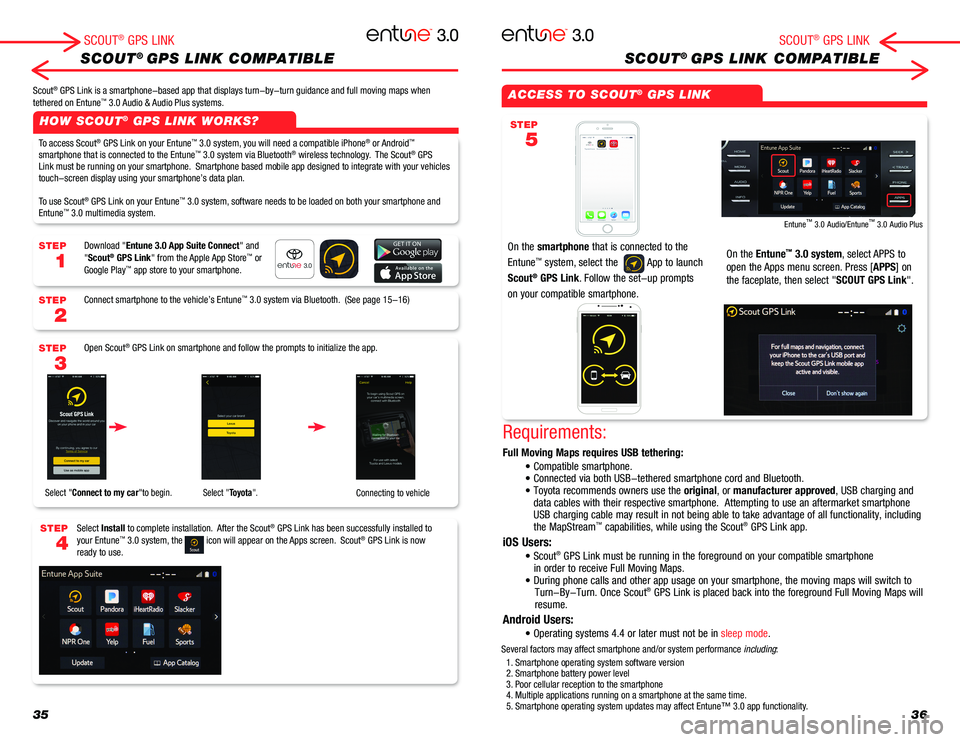
ACCESS TO SCOUT® GPS LINK
On the smartphone that is connected to the
Entune™ system, select the App to launch
Scout® GPS Link. Follow the set-up prompts
on your compatible smartphone.
On the Entune™ 3.0 system, select APPS to
open the Apps menu screen. Press [APPS] on
the faceplate, then select "SCOUT GPS Link".
Entune™ 3.0 Audio/Entune™ 3.0 Audio Plus
STEP
5
3536
SCOUT® GPS LINK COMPATIBLESCOUT® GPS LINK COMPATIBLE
HOW SCOUT® GPS LINK WORKS?
STEP
1
STEP
2
STEP
3
STEP
4
SCOUT® GPS LINKSCOUT® GPS LINK
Scout® GPS Link is a smartphone-based app that displays turn-by-turn guidance and full moving maps when tethered on Entune™ 3.0 Audio & Audio Plus systems.
To access Scout® GPS Link on your Entune™ 3.0 system, you will need a compatible iPhone® or Android™ smartphone that is connected to the Entune™ 3.0 system via Bluetooth® wireless technology. The Scout® GPS Link must be running on your smartphone. Smartphone based mobile app designed to integrate with your vehicles touch-screen display using your smartphone’s data plan.
To use Scout® GPS Link on your Entune™ 3.0 system, software needs to be loaded on both your smartphone and Entune™ 3.0 multimedia system.
Download "Entune 3.0 App Suite Connect" and "Scout® GPS Link" from the Apple App Store™ or Google Play™ app store to your smartphone.
Connect smartphone to the vehicle’s Entune™ 3.0 system via Bluetooth. (See page 15-16)
Open Scout® GPS Link on smartphone and follow the prompts to initialize the app.
Select Install to complete installation. After the Scout® GPS Link has been successfully installed to your Entune™ 3.0 system, the icon will appear on the Apps screen. Scout® GPS Link is now ready to use.
Select "Connect to my car"to begin. Select "Toyota".Connecting to vehicle
Requirements:
Full Moving Maps requires USB tethering:
iOS Users:
Android Users:
• Compatible smartphone. • Connected via both USB-tethered smartphone cord and Bluetooth.• Toyota recommends owners use the original, or manufacturer approved, USB charging and data cables with their respective smartphone. Attempting to use an afte\
rmarket smartphone USB charging cable may result in not being able to take advantage of all\
functionality, including the MapStream™ capabilities, while using the Scout® GPS Link app.
• Scout® GPS Link must be running in the foreground on your compatible smartphon\
e in order to receive Full Moving Maps.• During phone calls and other app usage on your smartphone, the movi\
ng maps will switch to Turn-By-Turn. Once Scout® GPS Link is placed back into the foreground Full Moving Maps will resume.
• Operating systems 4.4 or later must not be in sleep mode.
1. Smartphone operating system software version2. Smartphone battery power level3. Poor cellular reception to the smartphone4. Multiple applications running on a smartphone at the same time.5. Smartphone operating system updates may affect Entune™ 3.0 app functionality.
Several factors may affect smartphone and/or system performance including: