audio TOYOTA CAMRY 2018 Accessories, Audio & Navigation (in English)
[x] Cancel search | Manufacturer: TOYOTA, Model Year: 2018, Model line: CAMRY, Model: TOYOTA CAMRY 2018Pages: 340, PDF Size: 7.43 MB
Page 324 of 340
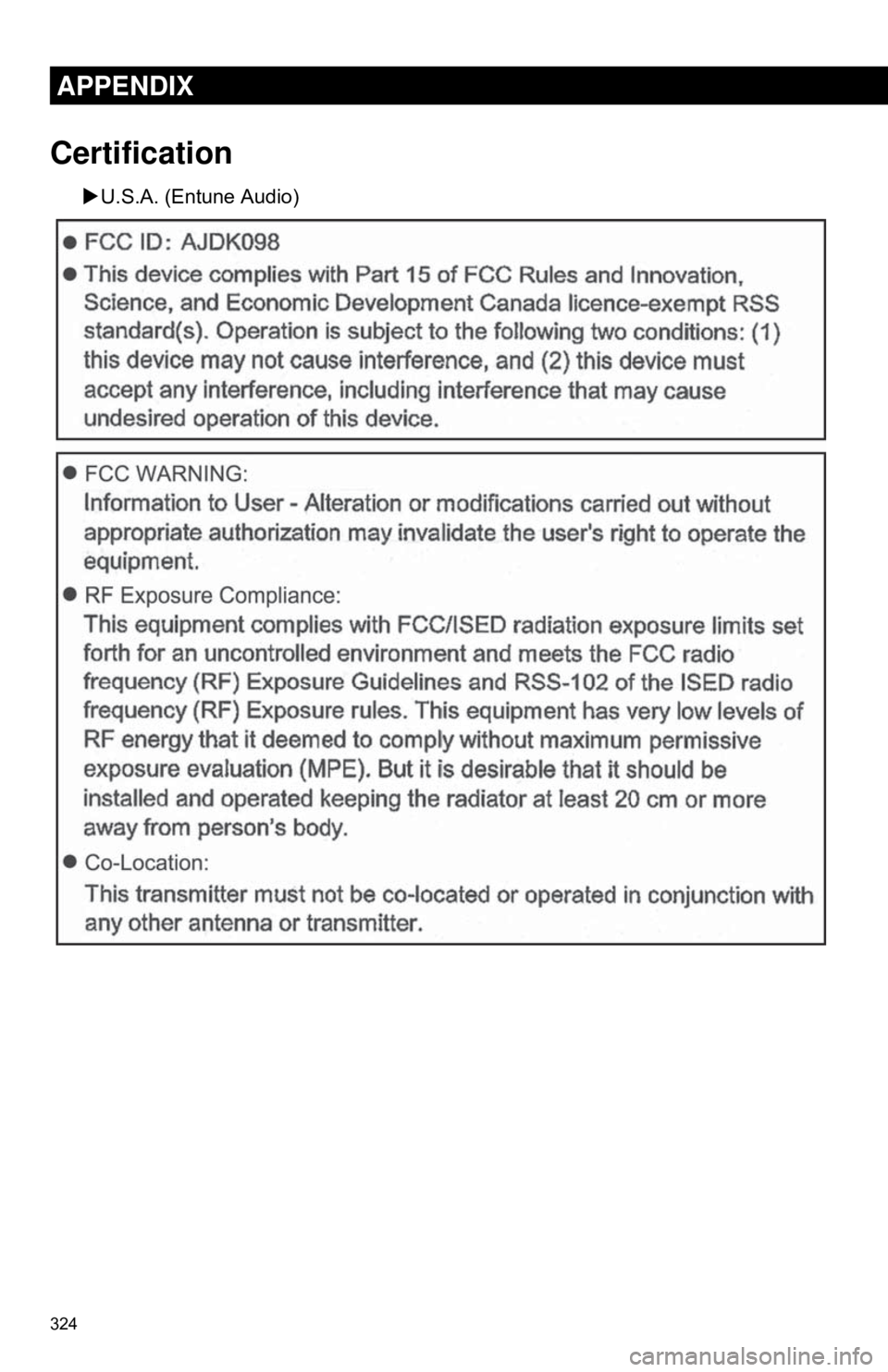
324
APPENDIX
Certification
U.S.A. (Entune Audio)
Page 326 of 340
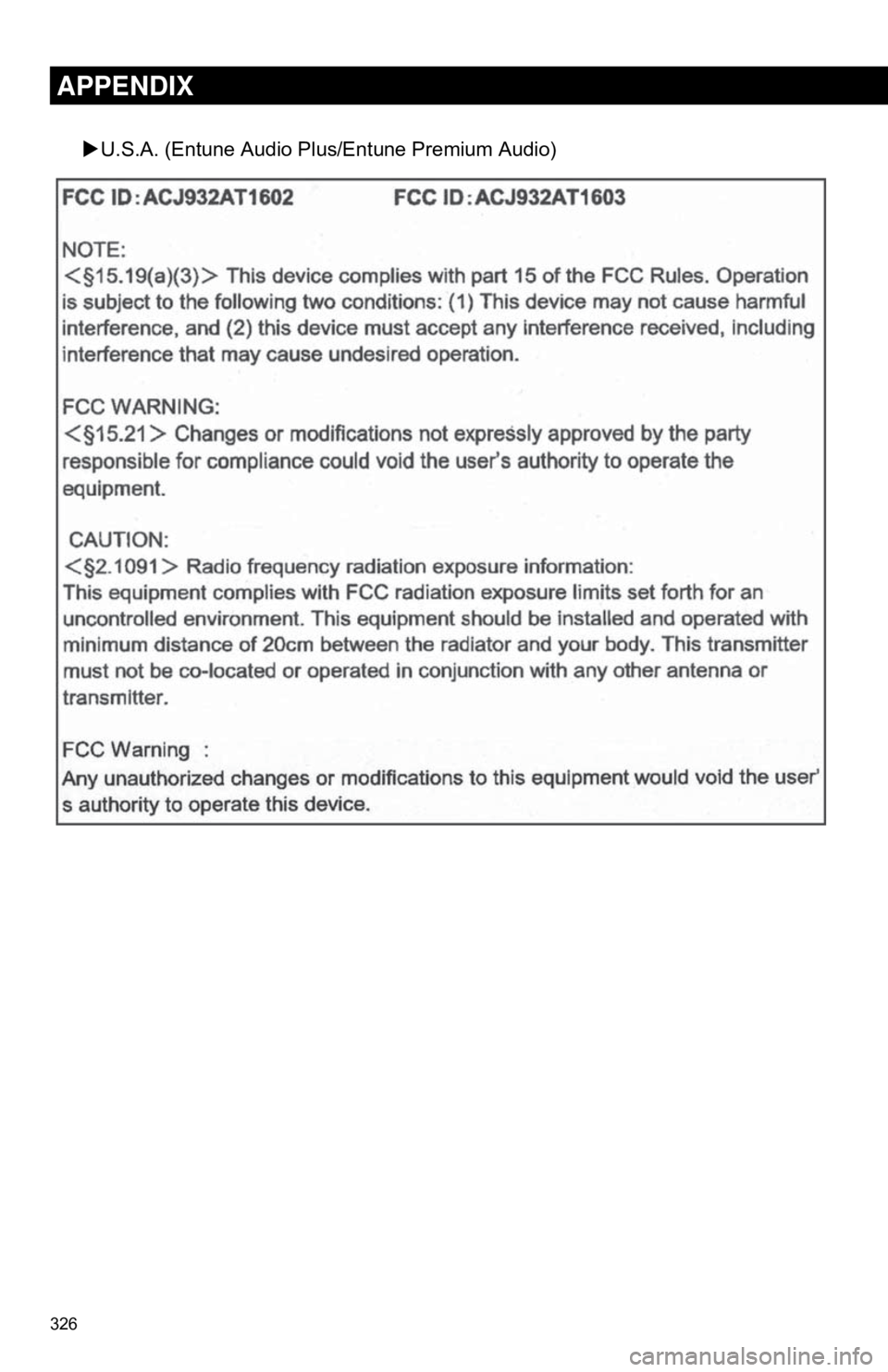
326
APPENDIX
U.S.A. (Entune Audio Plus/Entune Premium Audio)
Page 327 of 340
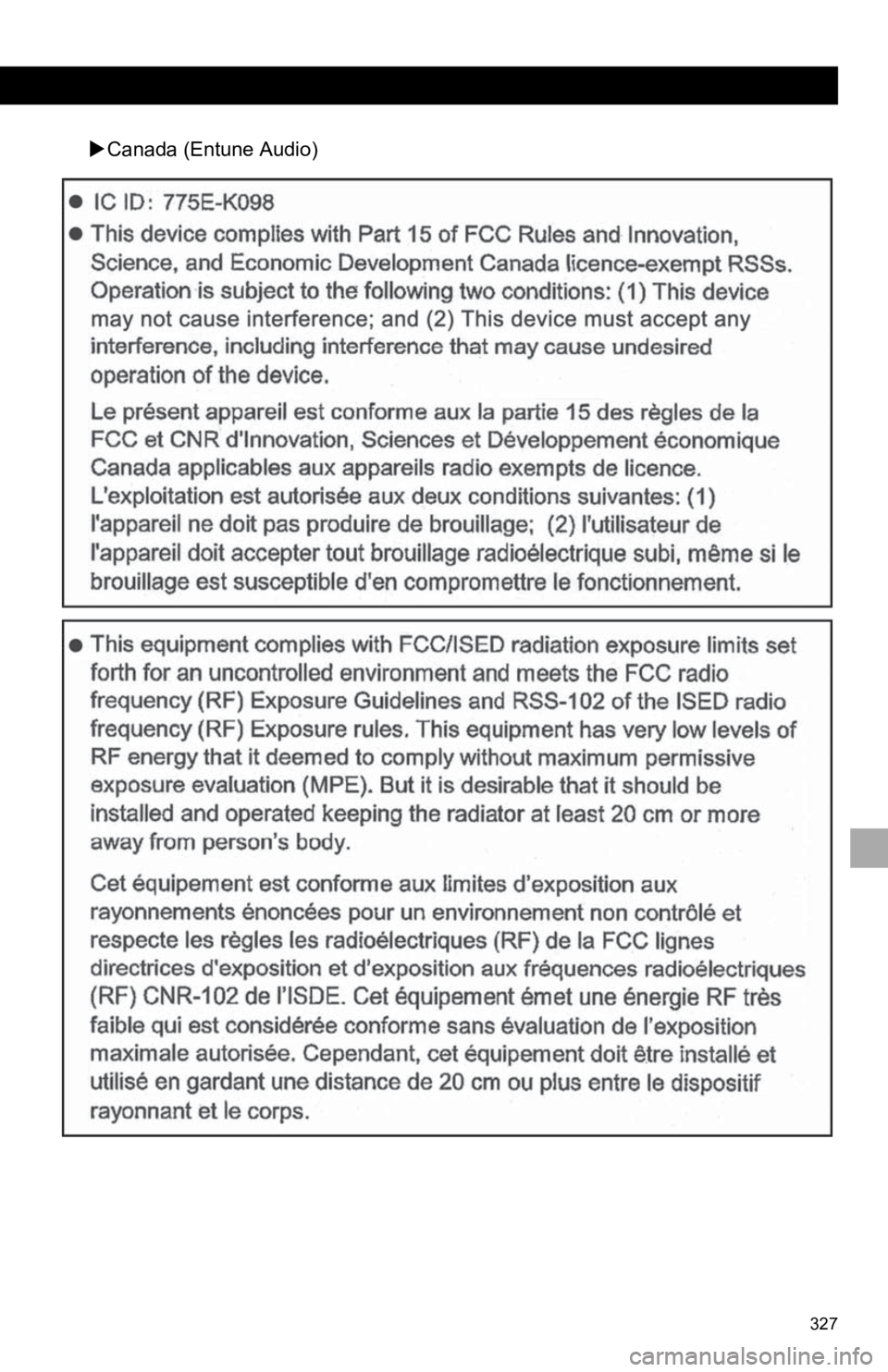
327
Canada (Entune Audio)
Page 328 of 340
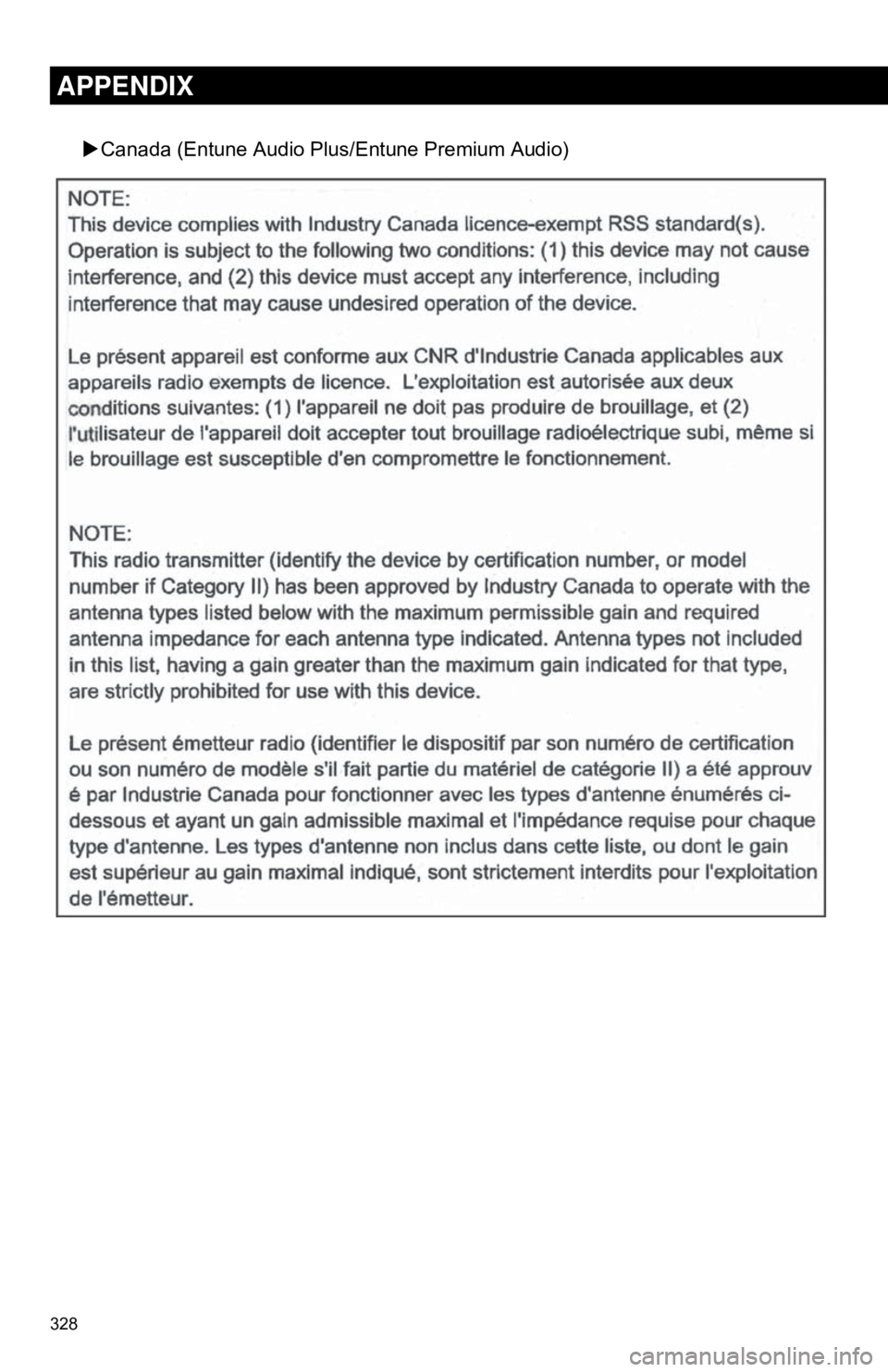
328
APPENDIX
Canada (Entune Audio Plus /Entune Premium Audio)
Page 329 of 340
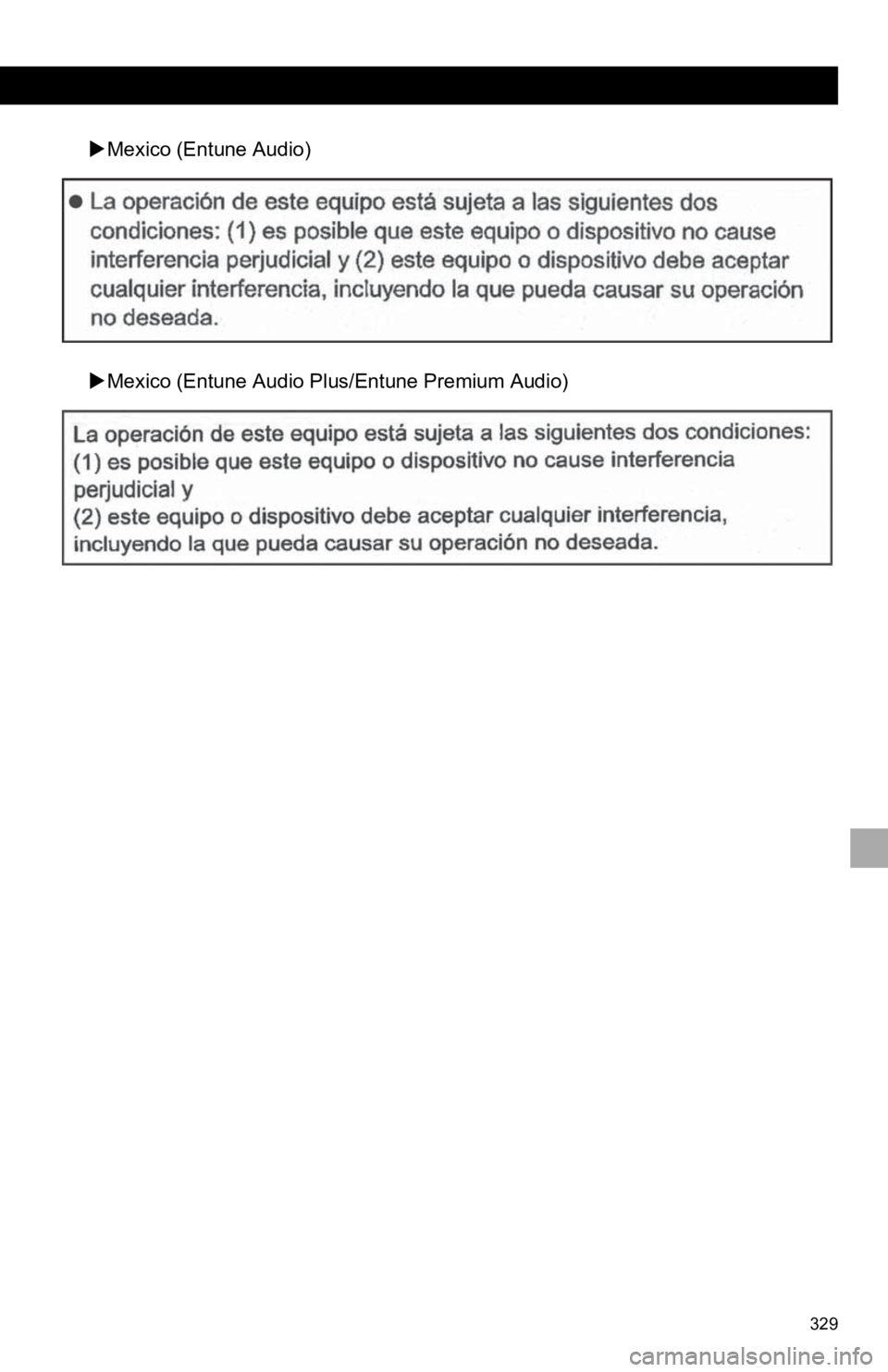
329
Mexico (Entune Audio)
Mexico (Entune Audio Plus/Entune Premium Audio)
Page 330 of 340
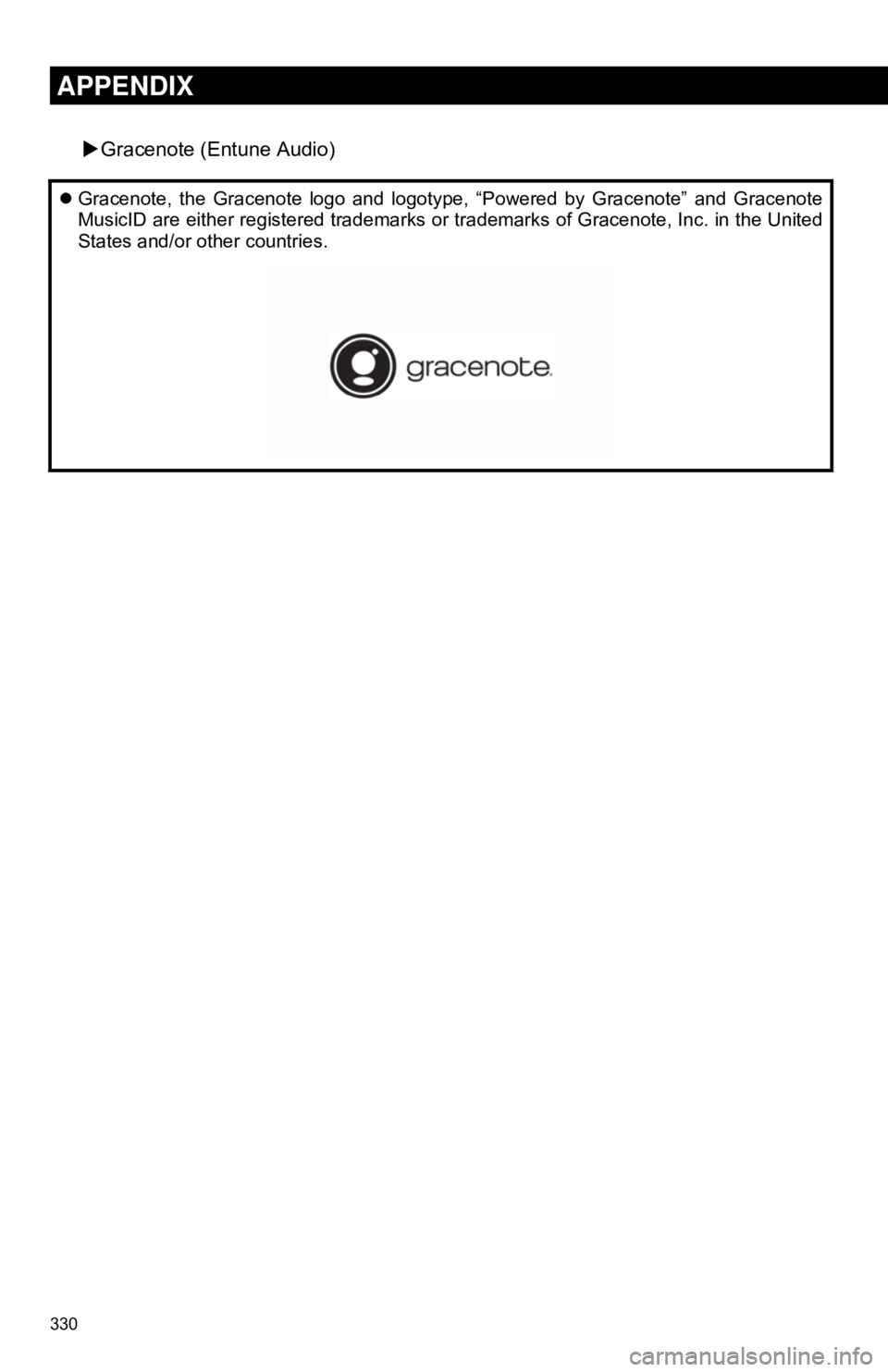
330
APPENDIX
Gracenote (Entune Audio)
Gracenote, the Gracenote logo and logotype, “Powered by Gracenote” and Gracenote
MusicID are either registered trademarks or trademarks of Gracenote, Inc. in the United
States and/or other countries.
Page 332 of 340
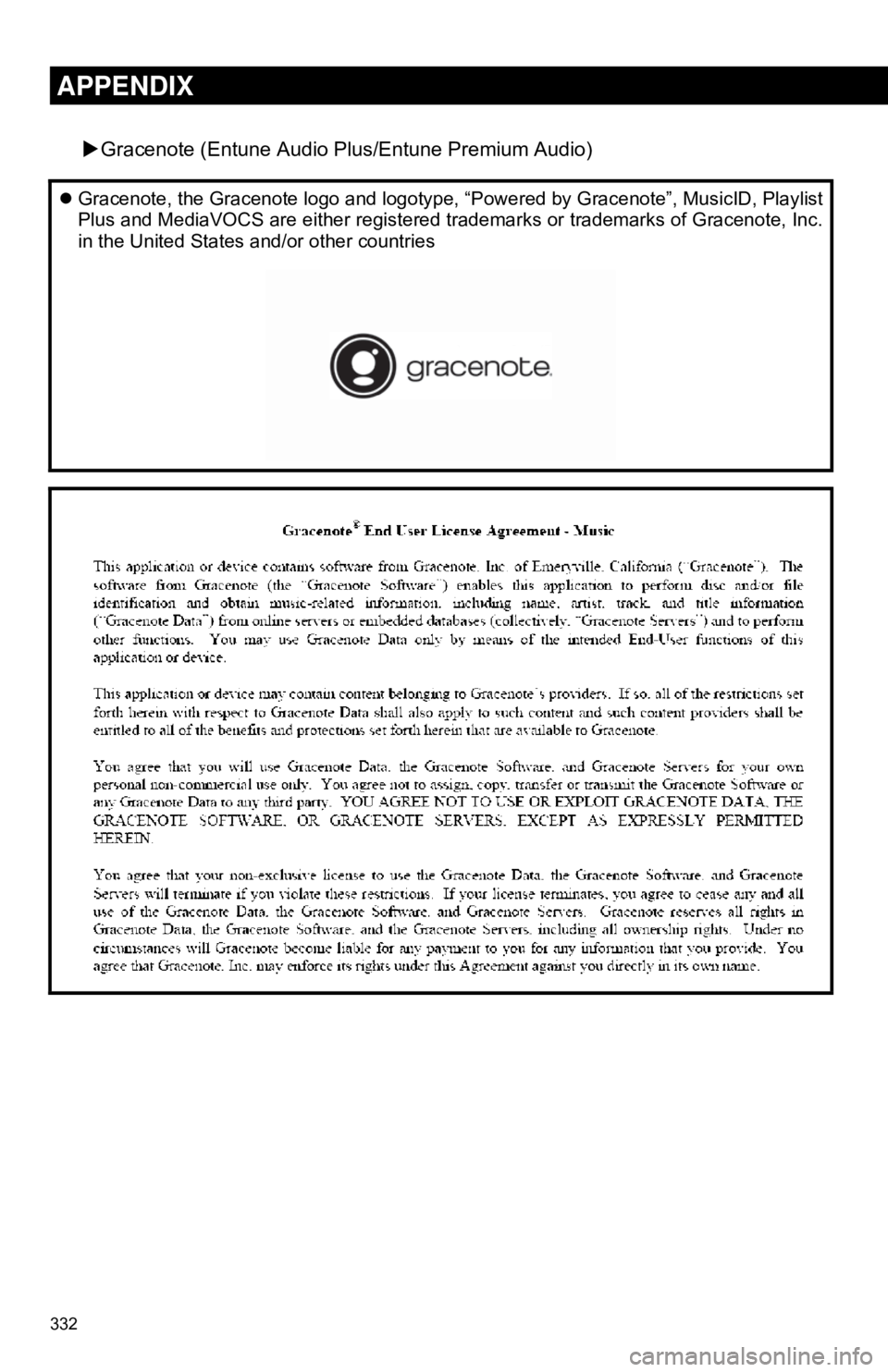
332
APPENDIX
Gracenote (Entune Audio Plus/Entune Premium Audio)
Gracenote, the Gracenote logo and logotype, “Powered by Gracenote”, MusicID, Playlist
Plus and MediaVOCS are either registered trademarks or trademarks of Gracenote, Inc.
in the United States and/or other countries
Page 336 of 340
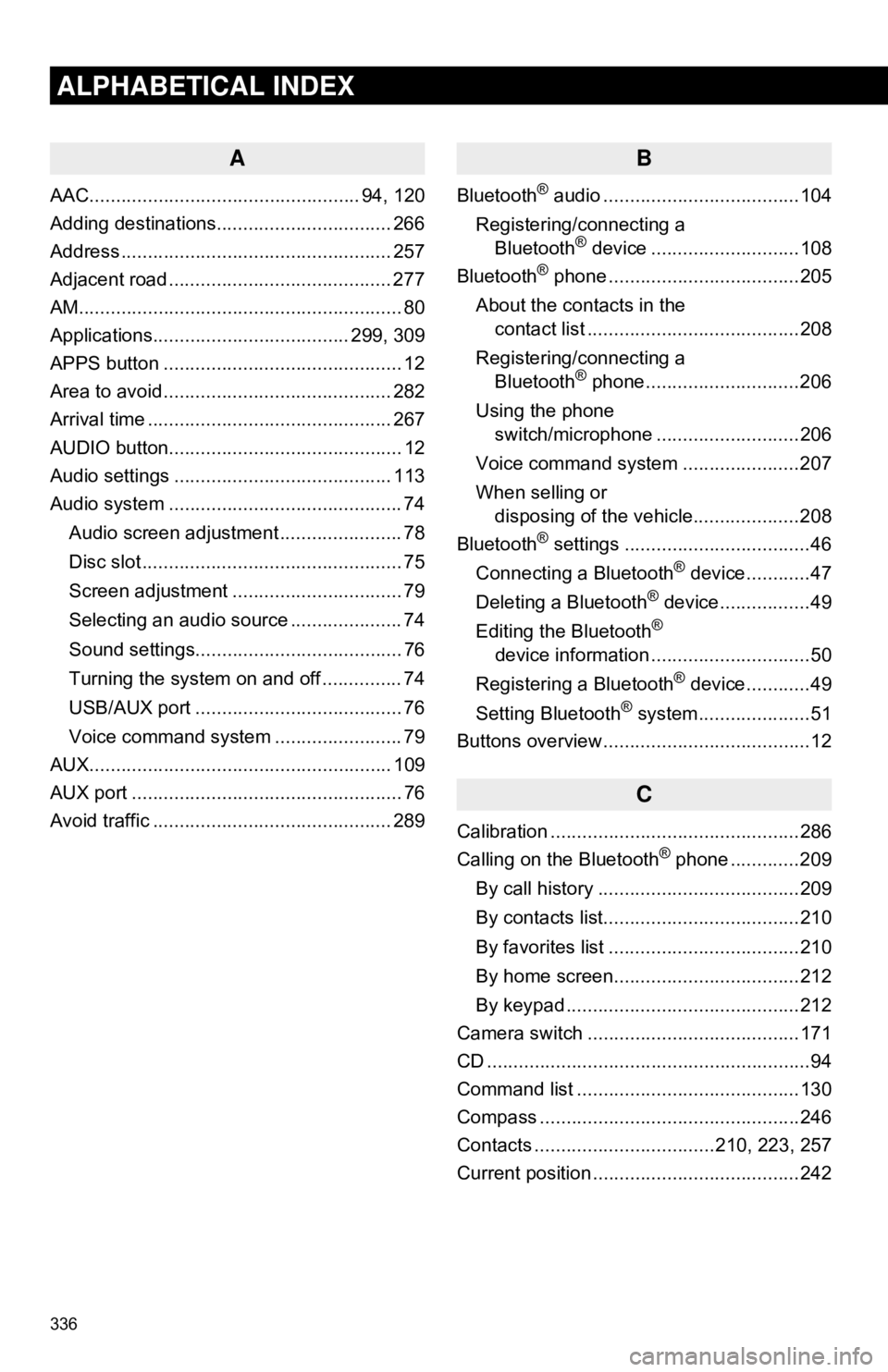
336
ALPHABETICAL INDEX
A
AAC................................................... 94, 120
Adding destinations................................. 266
Address ................................................... 257
Adjacent road .......................................... 277
AM............................................................. 80
Applications..................................... 299, 309
APPS button ............................................. 12
Area to avoid ........................................... 282
Arrival time .............................................. 267
AUDIO button............................................ 12
Audio settings ......................................... 113
Audio system ............................................ 74
Audio screen adjustment ....................... 78
Disc slot ................................................. 75
Screen adjustment ................................ 79
Selecting an audio source ..................... 74
Sound settings....................................... 76
Turning the system on and off ............... 74
USB/AUX port ....................................... 76
Voice command system ... ..................... 79
AUX......................................................... 109
AUX port ................................................... 76
Avoid traffic ............................................. 289
B
Bluetooth® audio .....................................104
Registering/connecting a Bluetooth
® device ............................108
Bluetooth® phone ....................................205
About the contacts in the contact list ........................................208
Registering/connecting a Bluetooth
® phone.............................206
Using the phone switch/microphone ...........................206
Voice command system ..... .................207
When selling or disposing of the vehicle....................208
Bluetooth
® settings ...................................46
Connecting a Bluetooth® device............47
Deleting a Bluetooth® device.................49
Editing the Bluetooth®
device information ..............................50
Registering a Bluetooth
® device............49
Setting Bluetooth® system.....................51
Buttons overview .......................................12
C
Calibration ...............................................286
Calling on the Bluetooth® phone .............209
By call history ......................................209
By contacts list.....................................210
By favorites list ....................................210
By home screen...................................212
By keypad ............................................212
Camera switch ........................................171
CD .............................................................94
Command list ..........................................130
Compass .................................................246
Contacts ..................................210, 223, 257
Current position .......................................242
Page 338 of 340
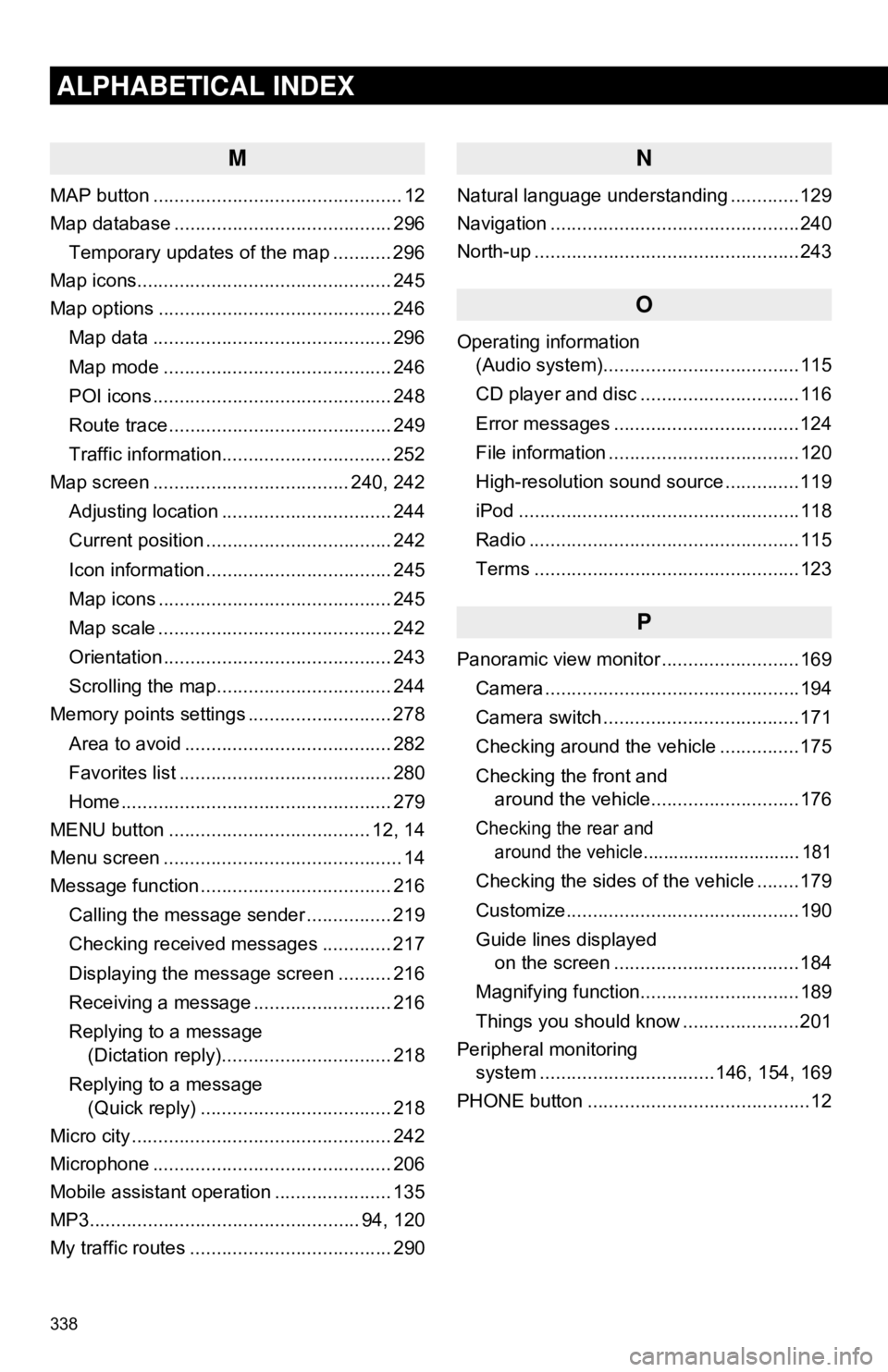
338
ALPHABETICAL INDEX
M
MAP button ............................................... 12
Map database ......................................... 296Temporary updates of the map ........... 296
Map icons................................................ 245
Map options ............................................ 246
Map data ............................................. 296
Map mode ........................................... 246
POI icons ............................................. 248
Route trace .......................................... 249
Traffic information................................ 252
Map screen ..................................... 240, 242
Adjusting location ................................ 244
Current position ................................... 242
Icon information ................................... 245
Map icons ............................................ 245
Map scale ............................................ 242
Orientation ........................................... 243
Scrolling the map................................. 244
Memory points settings ........................... 278
Area to avoid ....................................... 282
Favorites list ........................................ 280
Home ................................................... 279
MENU button ...................................... 12, 14
Menu screen ............................................. 14
Message function .................................... 216
Calling the message sender ................ 219
Checking received messages ............. 217
Displaying the message screen .......... 216
Receiving a message .......................... 216
Replying to a message (Dictation reply)................................ 218
Replying to a message (Quick reply) .................................... 218
Micro city ................................................. 242
Microphone ............................................. 206
Mobile assistant operation ...................... 135
MP3................................................... 94, 120
My traffic routes ...................................... 290
N
Natural language understanding .............129
Navigation ...............................................240
North-up ..................................................243
O
Operating information (Audio system).....................................115
CD player and disc ..............................116
Error messages ...................................124
File information ....................................120
High-resolution sound source ..............119
iPod .....................................................118
Radio ...................................................115
Terms ..................................................123
P
Panoramic view monitor ..........................169
Camera ................................................194
Camera switch .....................................171
Checking around the vehicle ...............175
Checking the front and around the vehicle............................176
Checking the rear and around the vehicle............................... 181
Checking the sides of the vehicle ........179
Customize............................................190
Guide lines displayed on the screen ...................................184
Magnifying function..............................189
Things you should know ......................201
Peripheral monitoring system ........... ......................146, 154, 169
PHONE button ..........................................12
Page 340 of 340
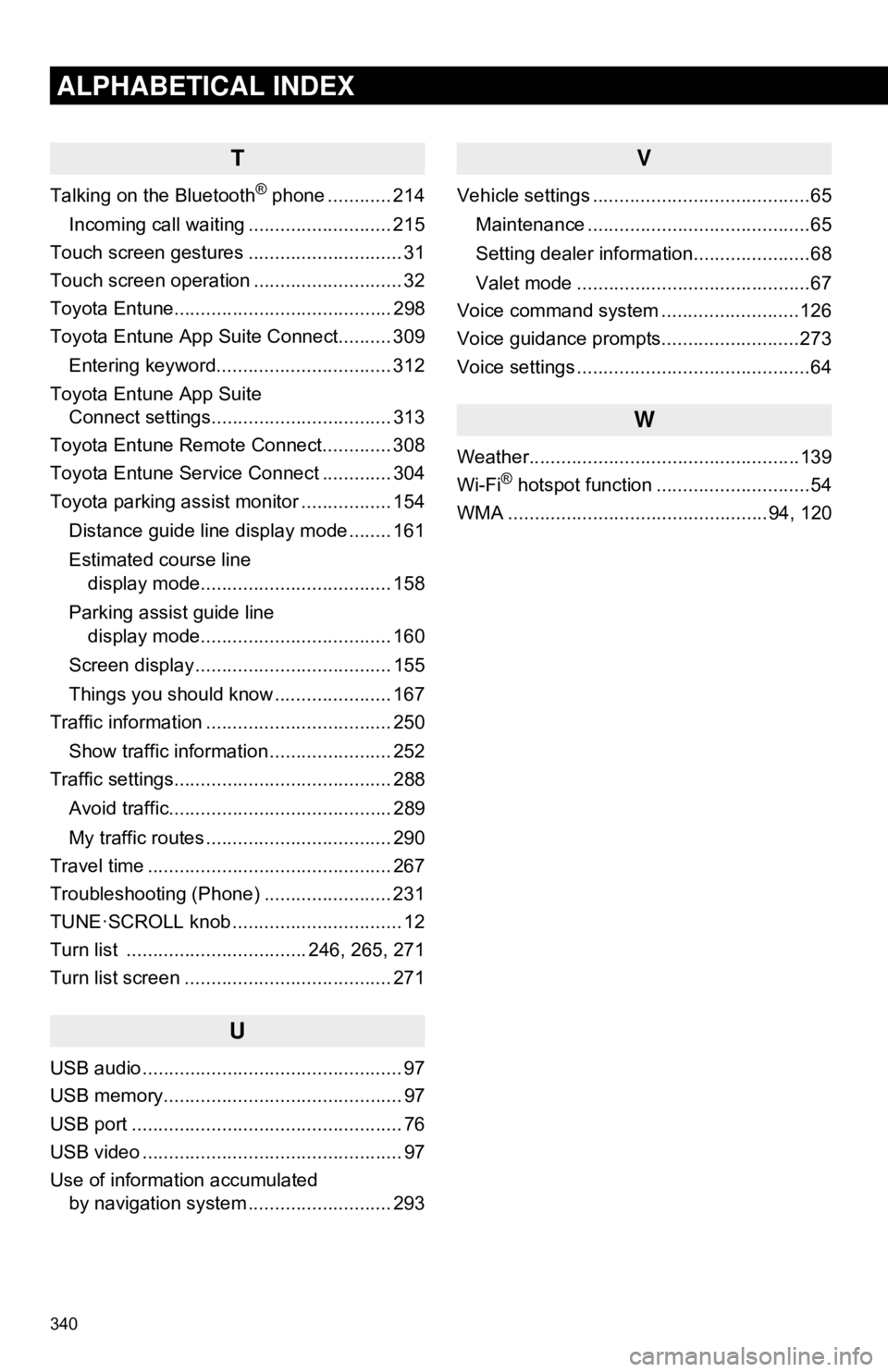
340
ALPHABETICAL INDEX
T
Talking on the Bluetooth® phone ............ 214
Incoming call waiting ........................... 215
Touch screen gestures ............................. 31
Touch screen operation ............................ 32
Toyota Entune......................................... 298
Toyota Entune App Suite Connect.......... 309
Entering keyword................................. 312
Toyota Entune App Suite Connect settings.................................. 313
Toyota Entune Remote Connect............. 308
Toyota Entune Service Connect ............. 304
Toyota parking assist monitor ................. 154
Distance guide line display mode ........ 161
Estimated course line display mode.................................... 158
Parking assist guide line display mode.................................... 160
Screen display ..................................... 155
Things you should know ...................... 167
Traffic information ................................... 250
Show traffic information ....................... 252
Traffic settings......................................... 288
Avoid traffic.......................................... 289
My traffic routes ................................... 290
Travel time .............................................. 267
Troubleshooting (Phone) ........................ 231
TUNE·SCROLL knob ................................ 12
Turn list .................................. 246, 265, 271
Turn list screen ....................................... 271
U
USB audio ................................................. 97
USB memory............................................. 97
USB port ................................................... 76
USB video ................................................. 97
Use of information accumulated by navigation system ..... ...................... 293
V
Vehicle settings .........................................65
Maintenance ..........................................65
Setting dealer information......................68
Valet mode ............................................67
Voice command system ..........................126
Voice guidance prompts..........................273
Voice settings ............................................64
W
Weather...................................................139
Wi-Fi® hotspot function .............................54
WMA .................................................94, 120