park assist TOYOTA CAMRY 2018 (in English) Owner's Manual
[x] Cancel search | Manufacturer: TOYOTA, Model Year: 2018, Model line: CAMRY, Model: TOYOTA CAMRY 2018Pages: 612, PDF Size: 10.63 MB
Page 321 of 612

3214-5. Using the driving support systems
4
Driving
CAMRY_U (01999-06139)
WARNING
■Obstacles which may not be properly detected
The shape of the obstacle may prevent a sensor from detecting it. Pay par-
ticular attention to the following obstacles:
● Wires, fences, ropes, etc.
● Cotton, snow and other materials that absorb sound waves
● Sharply-angled objects
● Low obstacles
● Tall obstacles with upper sections projecting outwards in the direction of
your vehicle
● People may not be detected if they are wearing certain types of clothing\
.
● Moving objects such as people or animals
NOTICE
■When using intuitive parking assist
In the following situations, the system may not function correctly due t\
o a
sensor malfunction, etc. Have the vehicle checked by your Toyota dealer.
● The intuitive parking assist operation display flashes, and a buzzer sounds
when no obstacles are detected.
● If the area around a sensor collides with something, or is subjected to
strong impact.
● If the bumper collides with something.
● If the display shows continuously without beeping, except when the buzzer
volume is muted.
● If a display error occurs, first check the sensor.
If the error occurs even if there is no ice, snow or mud on the sensor, it is
likely that the sensor is malfunctioning.
■ Notes when washing the vehicle
Do not apply intensive bursts of water or steam to the sensor area.
Doing so may result in the sensor malfunctioning.
Page 329 of 612
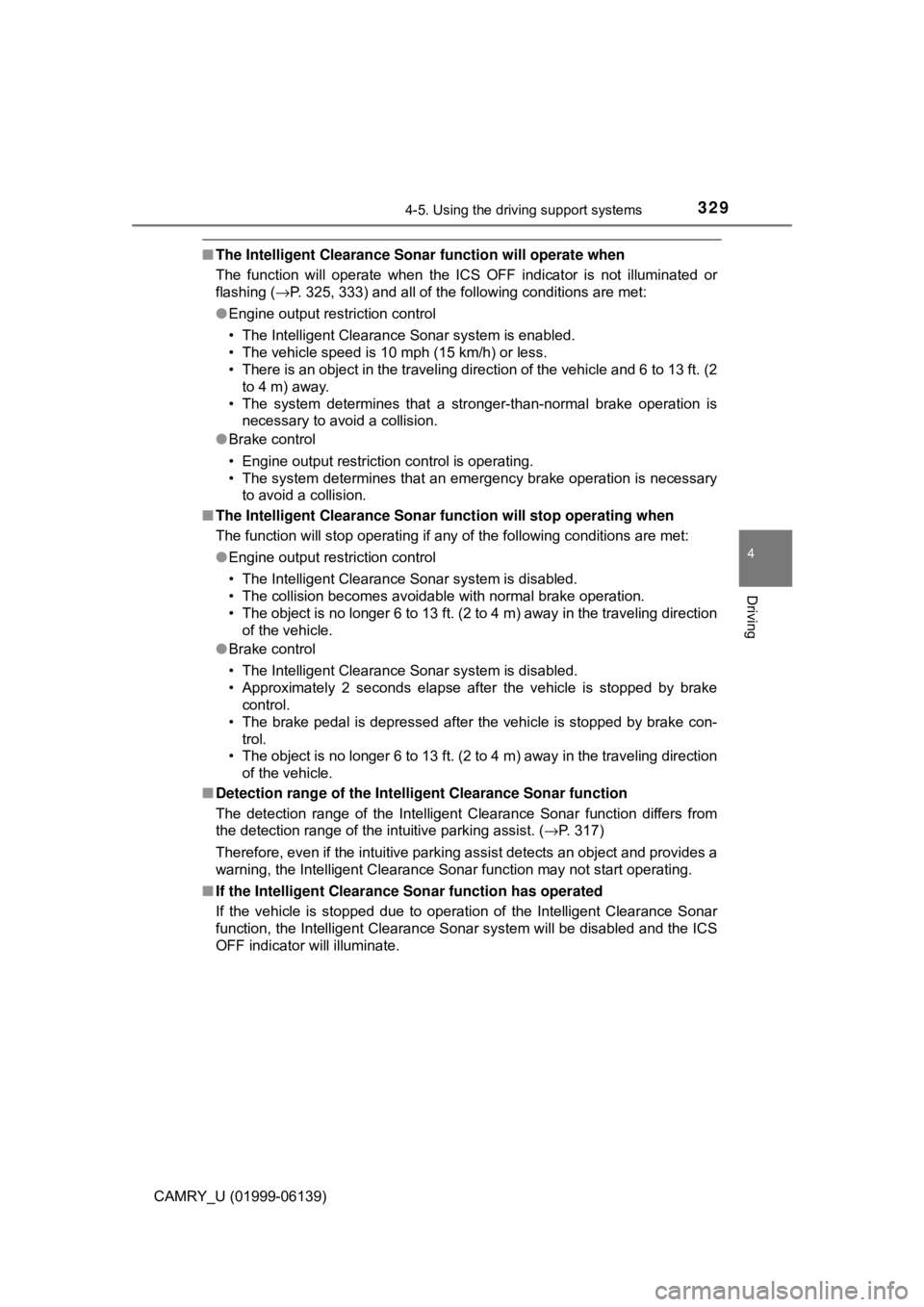
3294-5. Using the driving support systems
4
Driving
CAMRY_U (01999-06139)
■The Intelligent Clearance Sonar function will operate when
The function will operate when the ICS OFF indicator is not illuminated or
flashing ( →P. 325, 333) and all of the following conditions are met:
● Engine output restriction control
• The Intelligent Clearance Sonar system is enabled.
• The vehicle speed is 10 mph (15 km/h) or less.
• There is an object in the traveling direction of the vehicle and 6 to 13 ft. (2
to 4 m) away.
• The system determines that a stronger-than-normal brake operation is necessary to avoid a collision.
● Brake control
• Engine output restriction control is operating.
• The system determines that an emergency brake operation is necessary
to avoid a collision.
■ The Intelligent Clearance Sonar fu nction will stop operating when
The function will stop operating if any of the following conditions are met:
● Engine output restriction control
• The Intelligent Clearance Sonar system is disabled.
• The collision becomes avoidable with normal brake operation.
• The object is no longer 6 to 13 ft. (2 to 4 m) away in the traveling direction
of the vehicle.
● Brake control
• The Intelligent Clearance Sonar system is disabled.
• Approximately 2 seconds elapse after the vehicle is stopped by brake
control.
• The brake pedal is depressed after the vehicle is stopped by brake con- trol.
• The object is no longer 6 to 13 ft. (2 to 4 m) away in the traveling direction
of the vehicle.
■ Detection range of the Intelligent Clearance Sonar function
The detection range of the Intelligent Clearance Sonar function differs from
the detection range of the intuitive parking assist. ( →P. 317)
Therefore, even if the intuitive parking assist detects an object and provides a
warning, the Intelligent Clearance Sonar function may not start operating.
■ If the Intelligent Clearance Sonar function has operated
If the vehicle is stopped due to operation of the Intelligent Clearance Sonar
function, the Intelligent Clearance Sonar system will be disabled and the ICS
OFF indicator will illuminate.
Page 330 of 612
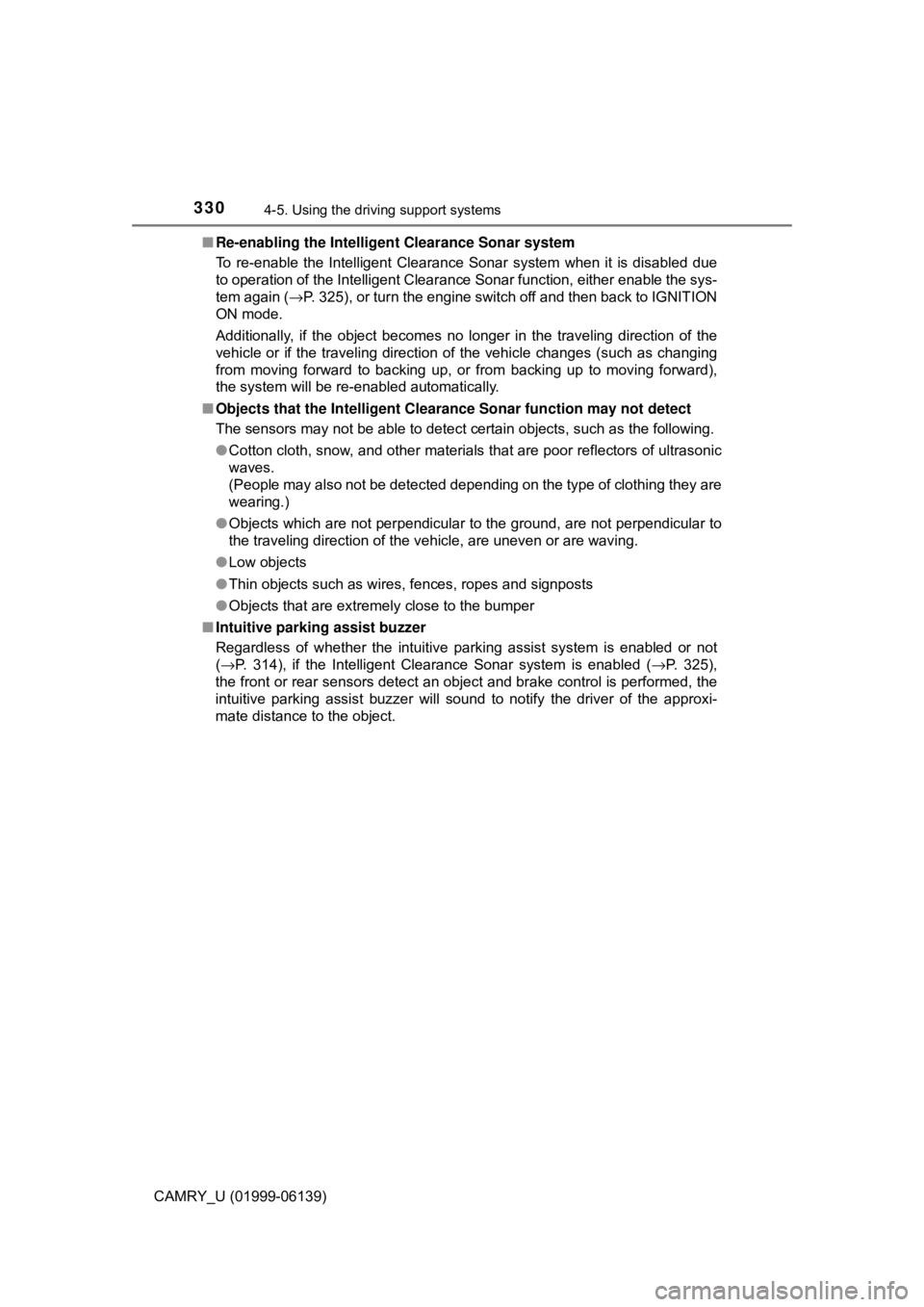
3304-5. Using the driving support systems
CAMRY_U (01999-06139)■
Re-enabling the Intelligent Clearance Sonar system
To re-enable the Intelligent Clearance Sonar system when it is disabled due
to operation of the Intelligent Clearance Sonar function, either enable the sys-
tem again (→P. 325), or turn the engine switch off and then back to IGNITION
ON mode.
Additionally, if the object becomes no longer in the traveling direction of the
vehicle or if the traveling direction of the vehicle changes (such as changing
from moving forward to backing up, or from backing up to moving forward),
the system will be re-enabled automatically.
■ Objects that the Intelligent Clear ance Sonar function may not detect
The sensors may not be able to detect certain objects, such as the following.
● Cotton cloth, snow, and other materials that are poor reflectors of ultrasonic
waves.
(People may also not be detected depending on the type of clothing they are
wearing.)
● Objects which are not perpendicular to the ground, are not perpendicular to
the traveling direction of the vehicle, are uneven or are waving.
● Low objects
● Thin objects such as wires, fences, ropes and signposts
● Objects that are extremely close to the bumper
■ Intuitive parking assist buzzer
Regardless of whether the intuitive parking assist system is enabled or not
(→P. 314), if the Intelligent Clearance Sonar system is enabled ( →P. 325),
the front or rear sensors detect an object and brake control is performed, the
intuitive parking assist buzzer will sound to notify the driver of the approxi-
mate distance to the object.
Page 492 of 612
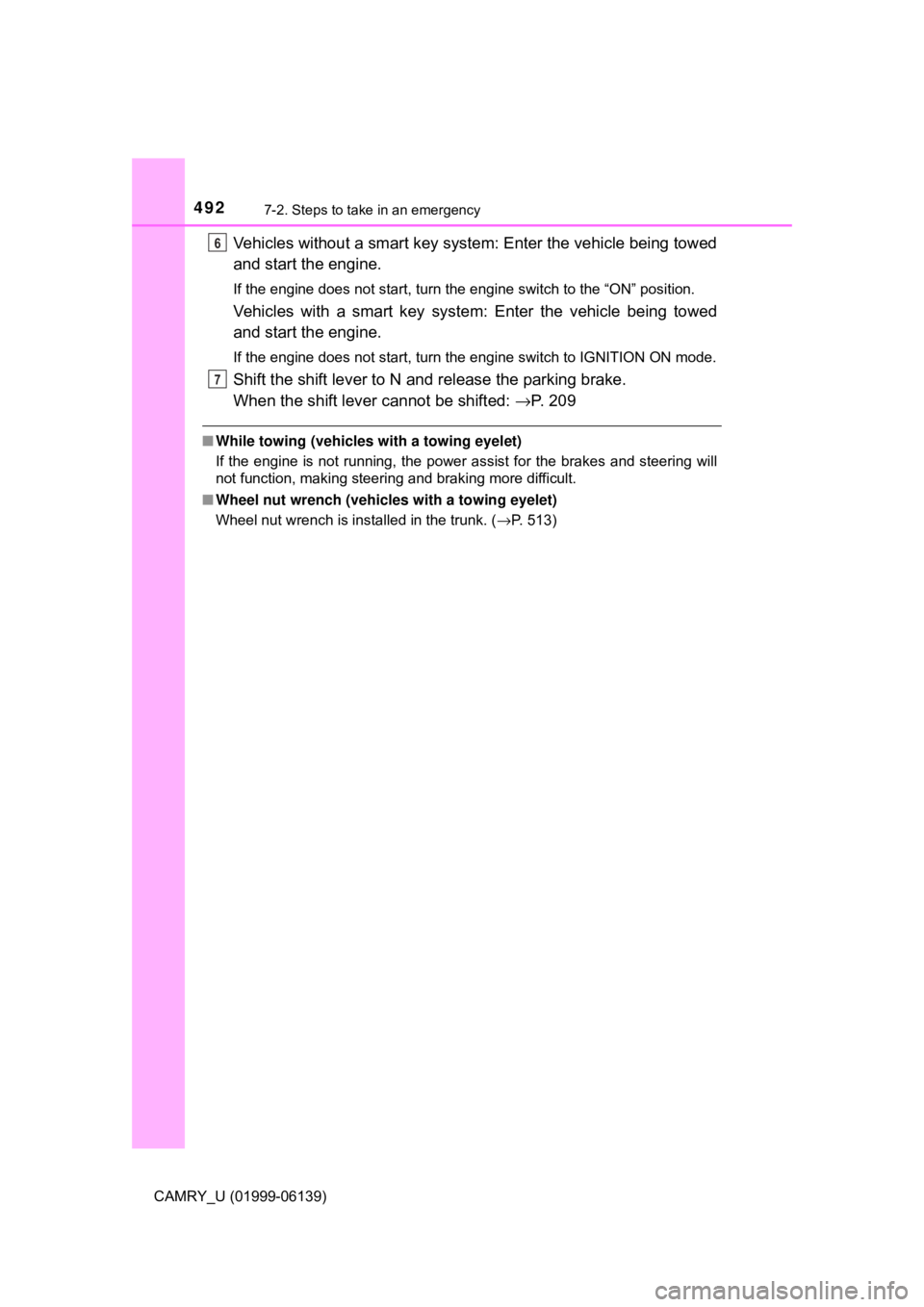
4927-2. Steps to take in an emergency
CAMRY_U (01999-06139)
Vehicles without a smart key system: Enter the vehicle being towed
and start the engine.
If the engine does not start, turn the engine switch to the “ON” p\
osition.
Vehicles with a smart key system: Enter the vehicle being towed
and start the engine.
If the engine does not start, turn the engine switch to IGNITION ON mode\
.
Shift the shift lever to N and release the parking brake.
When the shift lever cannot be shifted: →P. 2 0 9
■While towing (vehicles with a towing eyelet)
If the engine is not running, the power assist for the brakes and steering will
not function, making steering and braking more difficult.
■ Wheel nut wrench (vehic les with a towing eyelet)
Wheel nut wrench is installed in the trunk. ( →P. 513)
6
7
Page 497 of 612
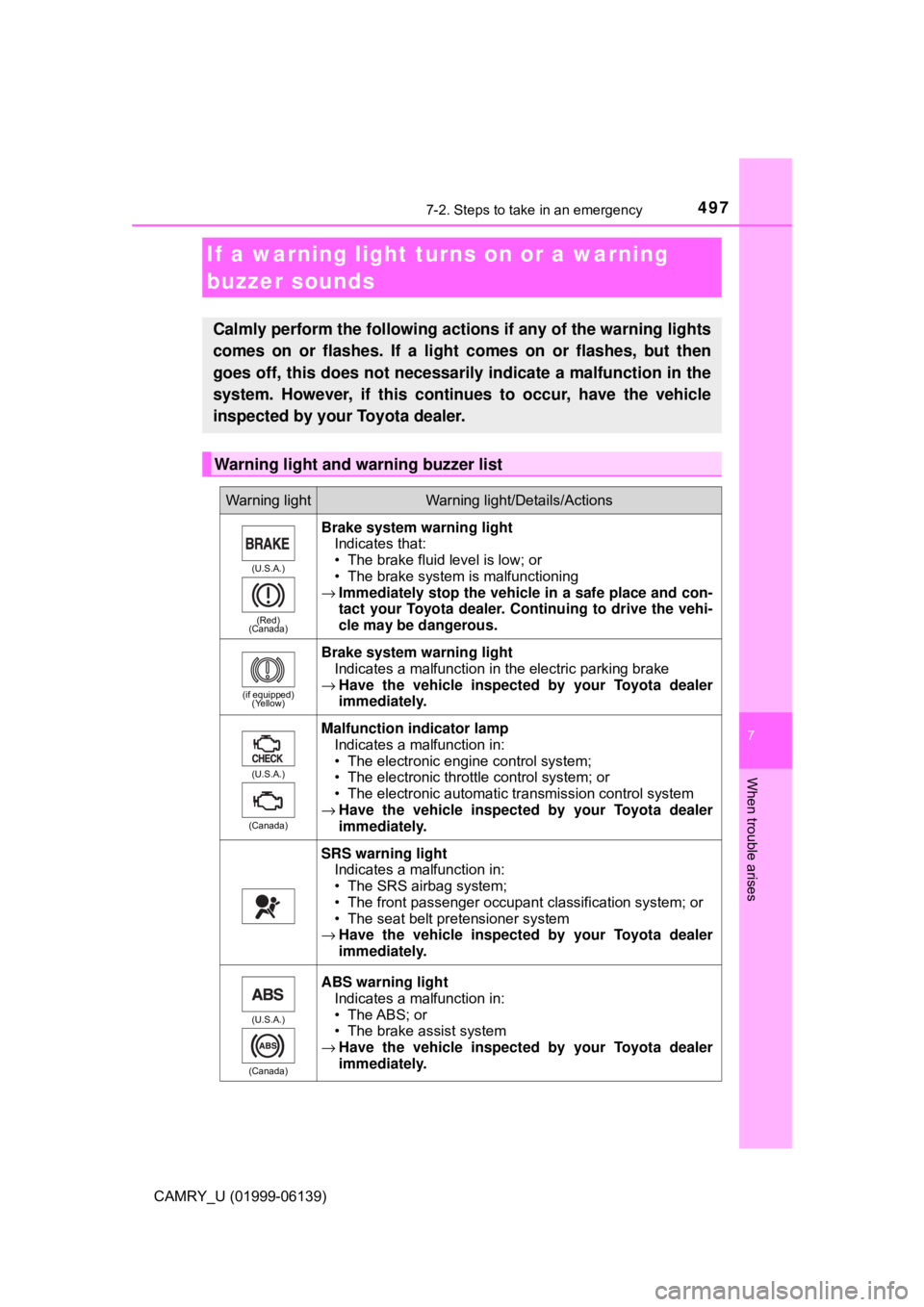
4977-2. Steps to take in an emergency
CAMRY_U (01999-06139)
7
When trouble arises
If a warning light turns on or a warning
buzzer sounds
Calmly perform the following actions if any of the warning lights
comes on or flashes. If a light comes on or flashes, but then
goes off, this does not necessarily indicate a malfunction in the
system. However, if this continues to occur, have the vehicle
inspected by your Toyota dealer.
Warning light and warning buzzer list
Warning lightWarning light/Details/Actions
(U.S.A.)
(Red)
(Canada)
Brake system warning light
Indicates that:
• The brake fluid level is low; or
• The brake system is malfunctioning
→ Immediately stop the vehicle in a safe place and con-
tact your Toyota dealer. Continuing to drive the vehi-
cle may be dangerous.
(if equipped)
(Yellow)
Brake system warning light
Indicates a malfunction in the electric parking brake
→ Have the vehicle inspected by your Toyota dealer
immediately.
(U.S.A.)
(Canada)
Malfunction indicator lamp Indicates a malfunction in:
• The electronic engine control system;
• The electronic throttle control system; or
• The electronic automatic transmission control system
→ Have the vehicle inspected by your Toyota dealer
immediately.
SRS warning light
Indicates a malfunction in:
• The SRS airbag system;
• The front passenger occupant classification system; or
• The seat belt pretensioner system
→ Have the vehicle inspected by your Toyota dealer
immediately.
(U.S.A.)
(Canada)
ABS warning light Indicates a malfunction in:
• The ABS; or
• The brake assist system
→ Have the vehicle inspected by your Toyota dealer
immediately.
Page 522 of 612
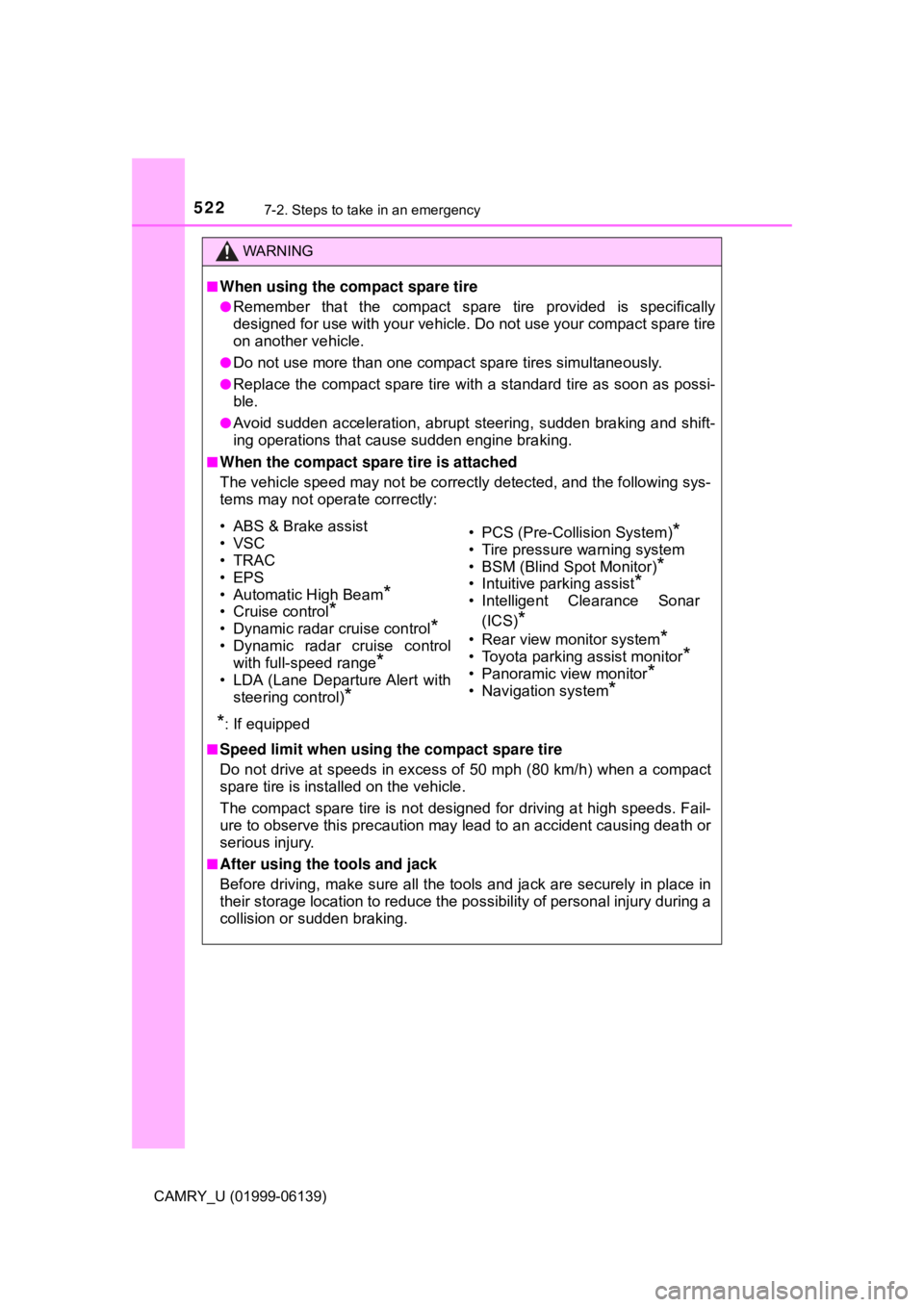
5227-2. Steps to take in an emergency
CAMRY_U (01999-06139)
WARNING
■When using the compact spare tire
●Remember that the compact spare tire provided is specifically
designed for use with your vehicle. Do not use your compact spare tire
on another vehicle.
●Do not use more than one compact spare tires simultaneously.
●Replace the compact spare tire with a standard tire as soon as possi-
ble.
●Avoid sudden acceleration, abrupt steering, sudden braking and shift-
ing operations that cause sudden engine braking.
■When the compact spare tire is attached
The vehicle speed may not be correctly detected, and the following sys-
tems may not operate correctly:
*:If equipped
■Speed limit when using the compact spare tire
Do not drive at speeds in excess of 50 mph (80 km/h) when a compact
spare tire is installed on the vehicle.
The compact spare tire is not designed for driving at high speeds. Fail-
ure to observe this precaution may lead to an accident causing death or
serious injury.
■After using the tools and jack
Before driving, make sure all the tools and jack are securely in place in
their storage location to reduce the po ssibility of personal injury during a
collision or sudden braking.
• ABS & Brake assist
• VSC
•TRAC
• EPS
• Automatic High Beam
*
• Cruise control*
• Dynamic radar cruise control*
• Dynamic radar cruise control with full-speed range
*
• LDA (Lane Departure Alert with
steering control)
*
• PCS (Pre-Collision System)*
• Tire pressure warning system
• BSM (Blind Spot Monitor)
*
• Intuitive parking assist*
• Intelligent Clearance Sonar
(ICS)
*
• Rear view monitor system*
• Toyota parking assist monitor*
• Panoramic view monitor*
• Navigation system*
Page 572 of 612
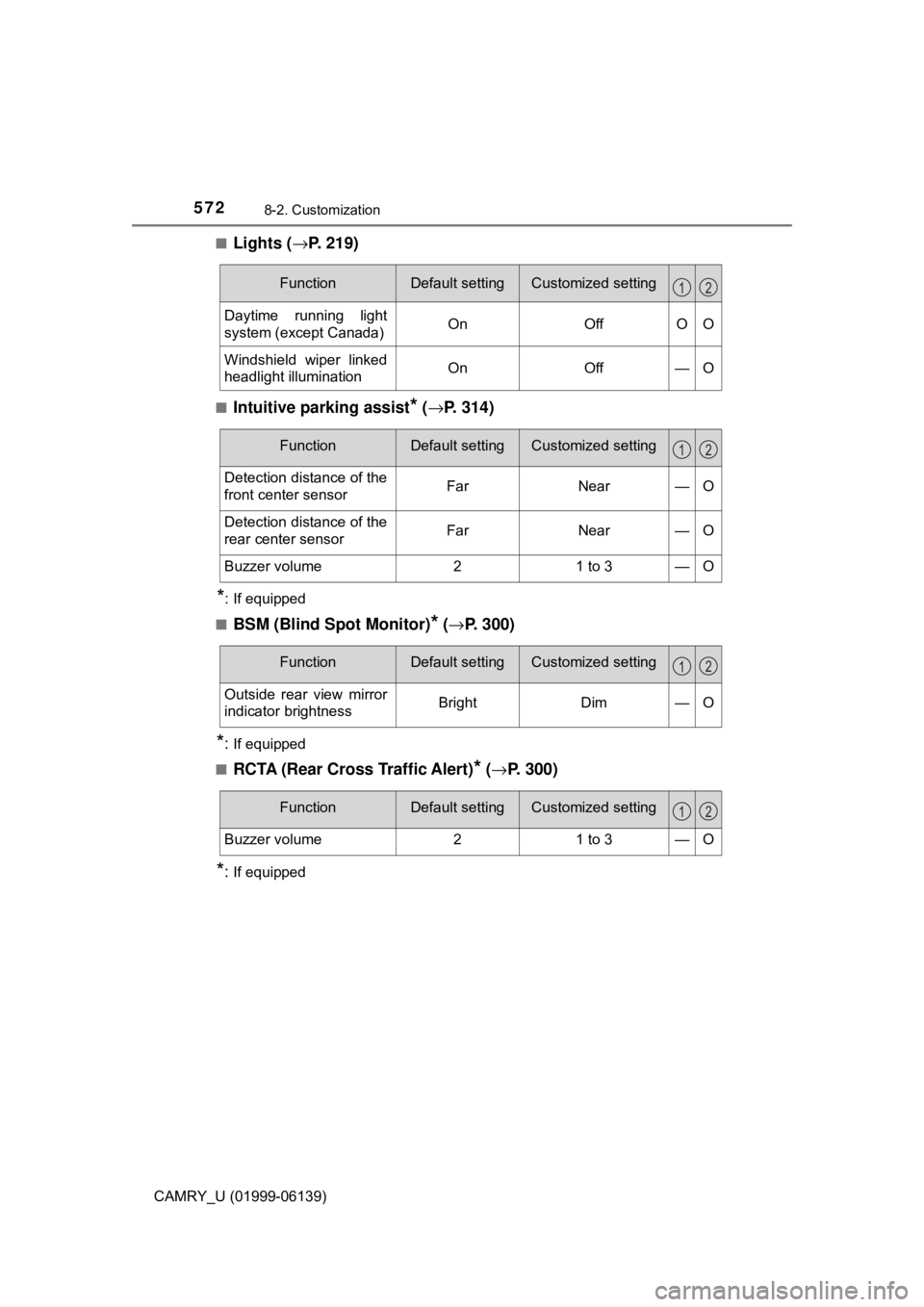
5728-2. Customization
CAMRY_U (01999-06139)■
Lights (→
P. 219)
■Intuitive parking assist* (→ P. 314)
*: If equipped
■
BSM (Blind Spot Monitor)* ( → P. 300)
*:If equipped
■
RCTA (Rear Cross Traffic Alert)* ( → P. 300)
*:If equipped
FunctionDefault settingCustomized setting
Daytime running light
system (except Canada)OnOffOO
Windshield wiper linked
headlight illuminationOnOff—O
12
FunctionDefault settingCustomized setting
Detection distance of the
front center sensorFarNear—O
Detection distance of the
rear center sensorFarNear—O
Buzzer volume21 to 3—O
12
FunctionDefault settingCustomized setting
Outside rear view mirror
indicator brightnessBrightDim—O
12
FunctionDefault settingCustomized setting
Buzzer volume21 to 3—O
12
Page 591 of 612
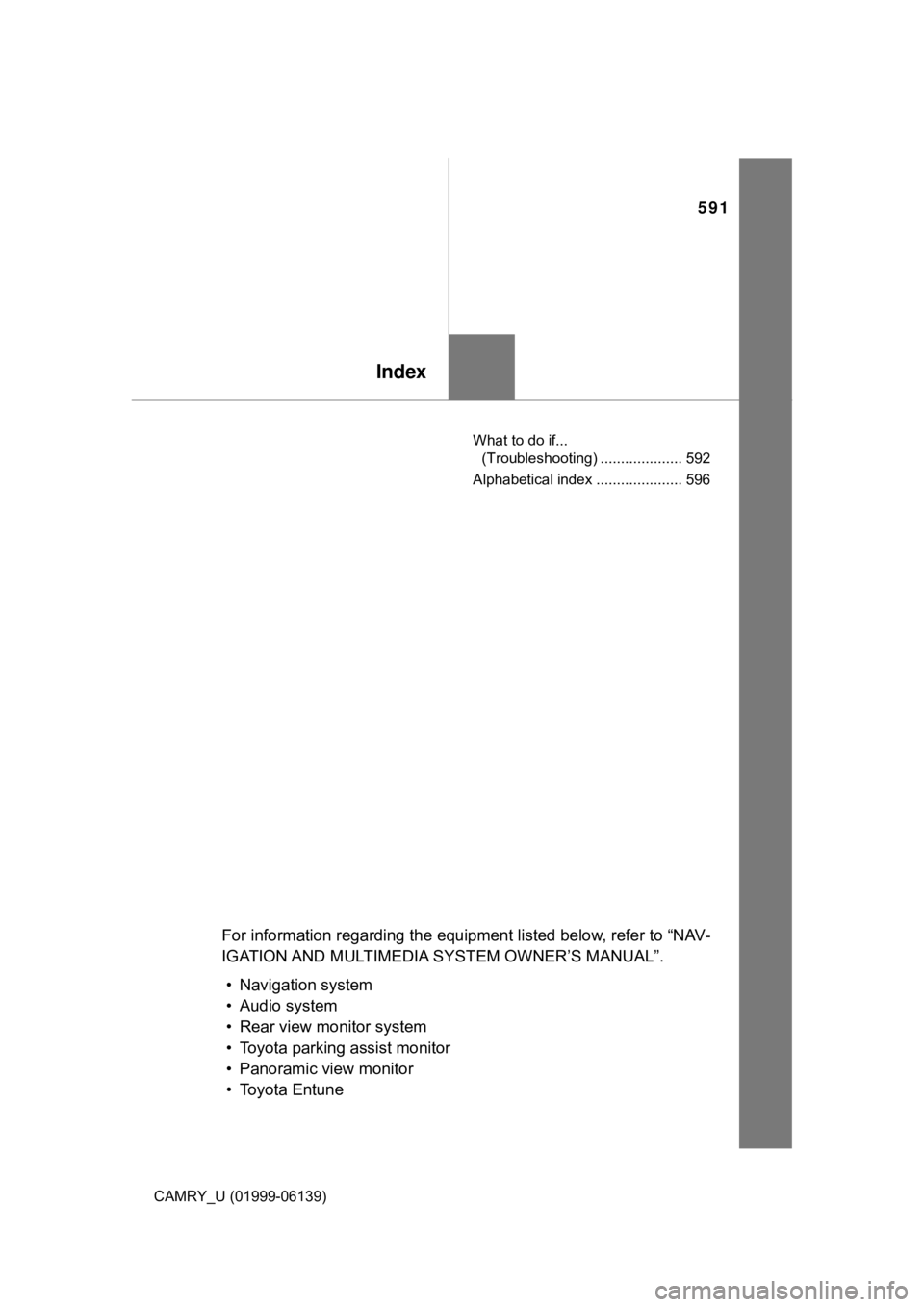
591
Index
CAMRY_U (01999-06139)What to do if...
(Troubleshooting) .................... 592
Alphabetical index ..................... 596
For information regarding the equipment listed below, refer to “NAV-
IGATION AND MULTIMEDIA SYSTEM OWNER’S MANUAL”.
• Navigation system
• Audio system
• Rear view monitor system
• Toyota parking assist monitor
• Panoramic view monitor
• Toyota Entune
Page 597 of 612
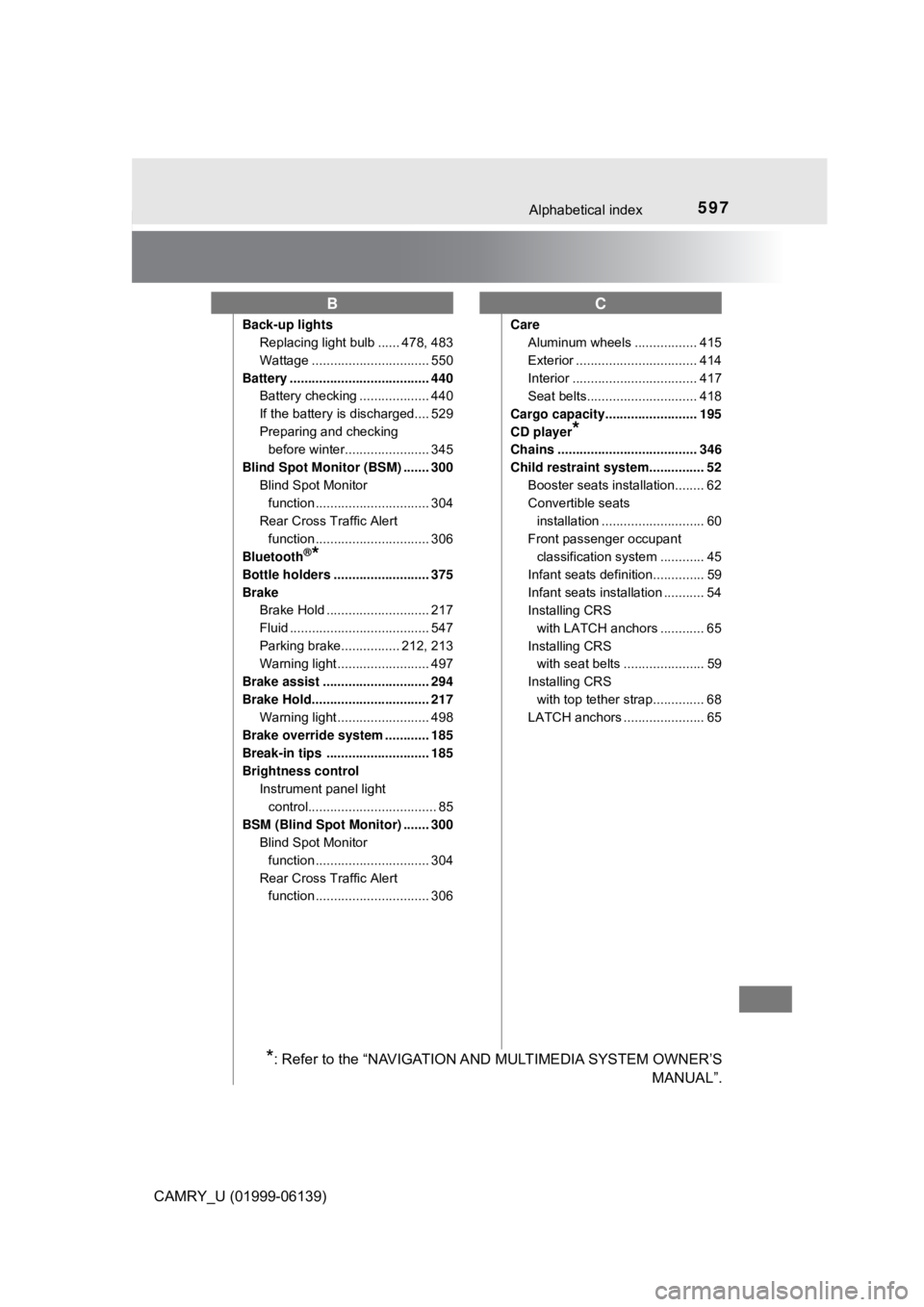
597Alphabetical index
CAMRY_U (01999-06139)
Back-up lightsReplacing light bulb ...... 478, 483
Wattage ................................ 550
Battery ...................................... 440 Battery checking ................... 440
If the battery is discharged.... 529
Preparing and checking before winter....................... 345
Blind Spot Monitor (BSM) ....... 300 Blind Spot Monitor function ............................... 304
Rear Cross Traffic Alert function ............................... 306
Bluetooth
®*
Bottle holders .......................... 375
Brake Brake Hold ............................ 217
Fluid ...................................... 547
Parking brake................ 212, 213
Warning light ......................... 497
Brake assist ............................. 294
Brake Hold................................ 217 Warning light ......................... 498
Brake override system ............ 185
Break-in tips ............................ 185
Brightness control Instrument panel light
control................................... 85
BSM (Blind Spot Monitor) ....... 300 Blind Spot Monitor
function ............................... 304
Rear Cross Traffic Alert function ............................... 306 Care
Aluminum wheels ................. 415
Exterior ................................. 414
Interior .................................. 417
Seat belts.............................. 418
Cargo capacity......................... 195
CD player
*
Chains ...................................... 346
Child restraint system............... 52 Booster seats installation........ 62
Convertible seats installation ............................ 60
Front passenger occupant classification syst em ............ 45
Infant seats definition.............. 59
Infant seats installation ........... 54
Installing CRS with LATCH anchors ............ 65
Installing CRS with seat belts ...................... 59
Installing CRS with top tether strap.............. 68
LATCH anchors ...................... 65
BC
*: Refer to the “NAVIGATION AND MULTIMEDIA SYSTEM OWNER’S MANUAL”.
Page 601 of 612
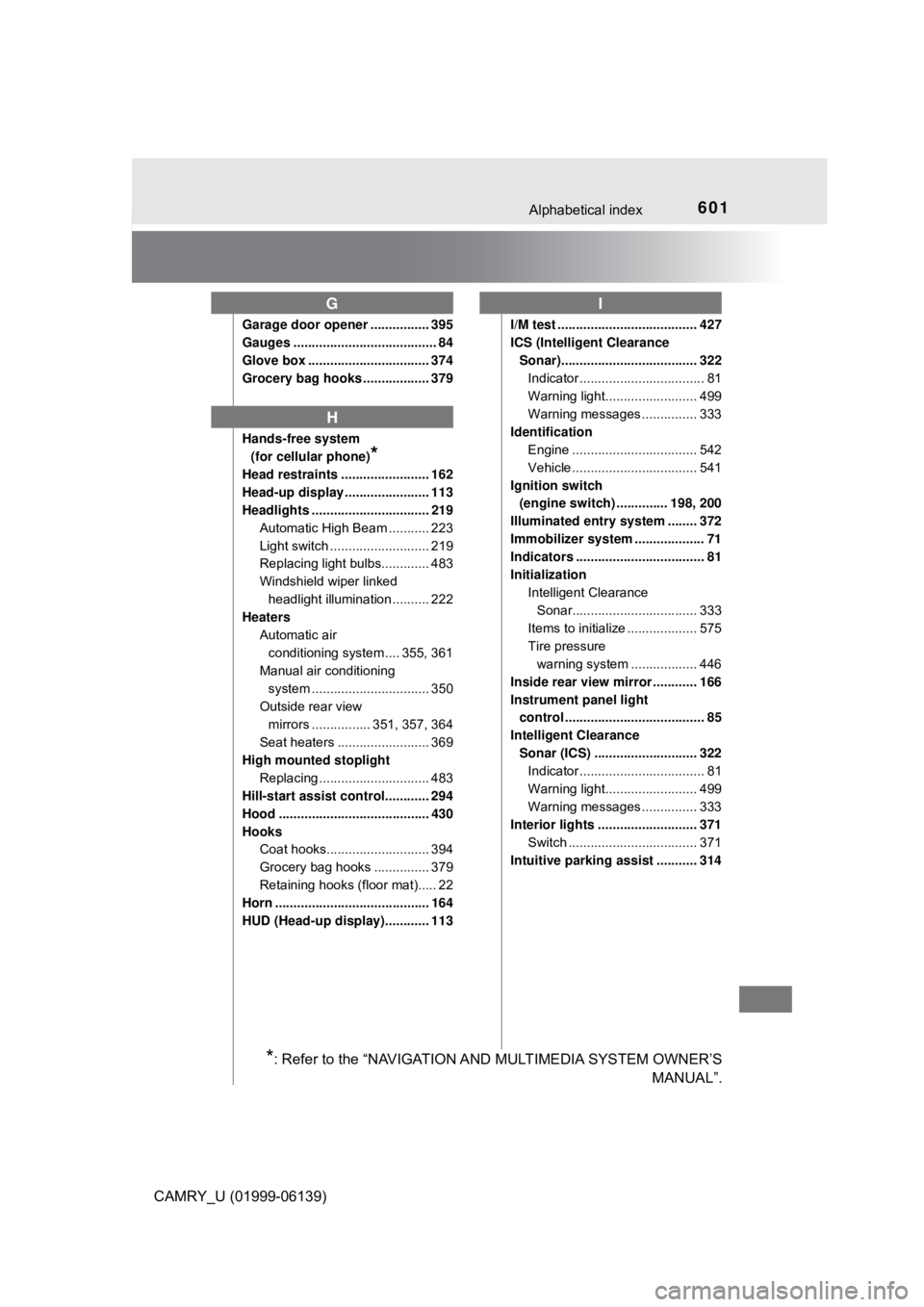
601Alphabetical index
CAMRY_U (01999-06139)
Garage door opener ................ 395
Gauges ....................................... 84
Glove box ................................. 374
Grocery bag hooks .................. 379
Hands-free system (for cellular phone)
*
Head restraints ........................ 162
Head-up display ....................... 113
Headlights ................................ 219
Automatic High Beam ........... 223
Light switch ........................... 219
Replacing light bulbs............. 483
Windshield wiper linked headlight illumination .......... 222
Heaters
Automatic air conditioning system .... 355, 361
Manual air conditioning
system ......... ....................... 350
Outside rear view mirrors ................ 351, 357, 364
Seat heaters ......................... 369
High mounted stoplight Replacing .............................. 483
Hill-start assist control............ 294
Hood ......................................... 430
Hooks Coat hooks............................ 394
Grocery bag hooks ............... 379
Retaining hooks (floor mat)..... 22
Horn .......................................... 164
HUD (Head-up display)............ 113 I/M test ...................................... 427
ICS (Intelligent Clearance
Sonar)..................................... 322 Indicator .................................. 81
Warning light......................... 499
Warning messages ............... 333
Identification Engine .................................. 542
Vehicle .................................. 541
Ignition switch (engine switch) .............. 198, 200
Illuminated entry system ........ 372
Immobilizer system ................... 71
Indicators ................................... 81
Initialization Intelligent Clearance Sonar.................................. 333
Items to initialize ................... 575
Tire pressure warning system .... .............. 446
Inside rear view mirror ............ 166
Instrument panel light control ...................................... 85
Intelligent Clearance Sonar (ICS) ............................ 322 Indicator .................................. 81
Warning light......................... 499
Warning messages ............... 333
Interior lights ........................... 371 Switch ................................... 371
Intuitive parking assist ........... 314
G
H
I
*: Refer to the “NAVIGATION AND MULTIMEDIA SYSTEM OWNER’S MANUAL”.