air conditioning TOYOTA CAMRY 2018 Owners Manual (in English)
[x] Cancel search | Manufacturer: TOYOTA, Model Year: 2018, Model line: CAMRY, Model: TOYOTA CAMRY 2018Pages: 612, PDF Size: 10.63 MB
Page 3 of 612
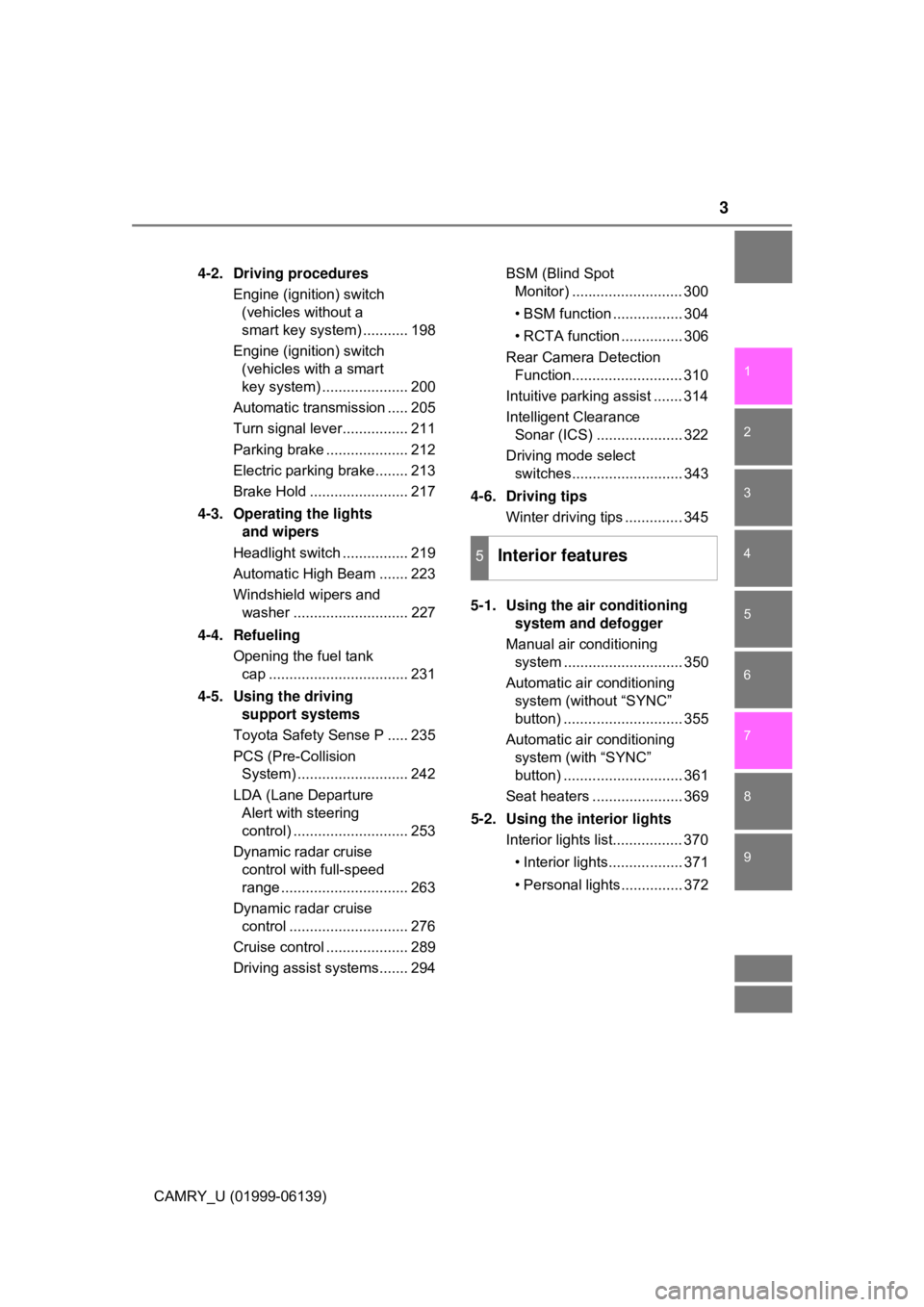
3
1
8 7 5 4
3
2
CAMRY_U (01999-06139)
9
6
4-2. Driving proceduresEngine (ignition) switch (vehicles without a
smart key system) ........... 198
Engine (ignition) switch (vehicles with a smart
key system) ..................... 200
Automatic transmission ..... 205
Turn signal lever................ 211
Parking brake .................... 212
Electric parking brake........ 213
Brake Hold ........................ 217
4-3. Operating the lights and wipers
Headlight switch ................ 219
Automatic High Beam ....... 223
Windshield wipers and washer ............................ 227
4-4. Refueling Opening the fuel tank cap .................................. 231
4-5. Using the driving support systems
Toyota Safety Sense P ..... 235
PCS (Pre-Collision System) ........................... 242
LDA (Lane Departure Alert with steering
control) ............................ 253
Dynamic radar cruise control with full-speed
range ............................... 263
Dynamic radar cruise control ............................. 276
Cruise control .................... 289
Driving assist systems....... 294 BSM (Blind Spot
Monitor) ........................... 300
• BSM function ................. 304
• RCTA function ............... 306
Rear Camera Detection Function........................... 310
Intuitive parking assist ....... 314
Intelligent Clearance Sonar (ICS) ..................... 322
Driving mode select switches........................... 343
4-6. Driving tips Winter driving tips .............. 345
5-1. Using the air conditioning system and defogger
Manual air conditioning system ............................. 350
Automatic air conditioning system (without “SYNC”
button) ............................. 355
Automatic air conditioning system (with “SYNC”
button) ............................. 361
Seat heaters ...................... 369
5-2. Using the interior lights Interior lights list................. 370
• Interior lights.................. 371
• Personal lights............... 372
5Interior features
Page 4 of 612
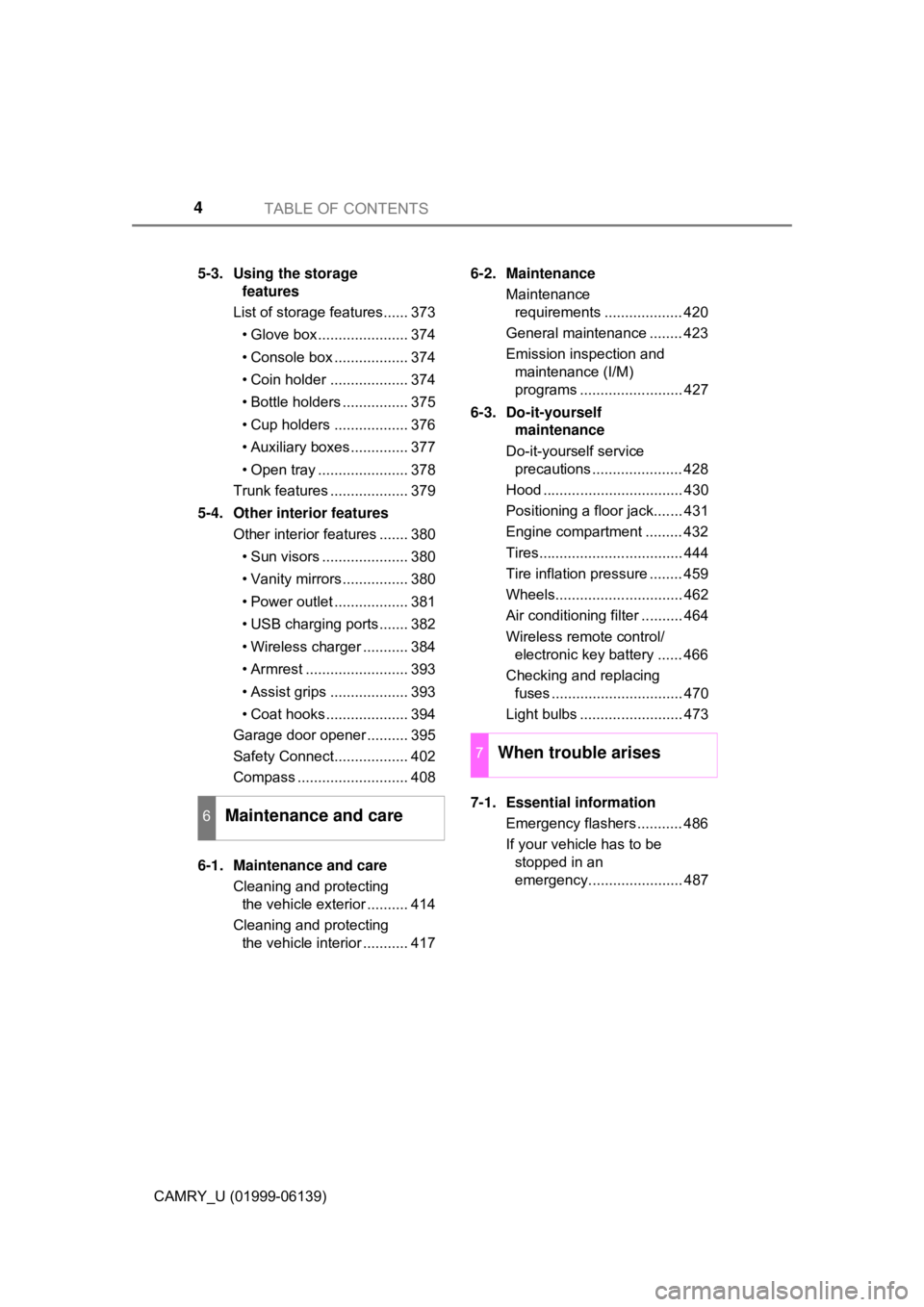
TABLE OF CONTENTS4
CAMRY_U (01999-06139)5-3. Using the storage
features
List of storage features...... 373
• Glove box...................... 374
• Console box .................. 374
• Coin holder ................... 374
• Bottle holders ................ 375
• Cup holders .................. 376
• Auxiliary boxes .............. 377
• Open tray ...................... 378
Trunk features ................... 379
5-4. Other interior features Other interior features ....... 380
• Sun visors ..................... 380
• Vanity mirrors................ 380
• Power outlet .................. 381
• USB charging ports....... 382
• Wireless charger ........... 384
• Armrest ......................... 393
• Assist grips ................... 393
• Coat hooks.................... 394
Garage door opener .......... 395
Safety Connect.................. 402
Compass ........................... 408
6-1. Maintenance and care Cleaning and protecting the vehicle exterior .......... 414
Cleaning and protecting the vehicle interior ........... 417 6-2. Maintenance
Maintenance requirements ................... 420
General maintenance ........ 423
Emission inspection and maintenance (I/M)
programs ......................... 427
6-3. Do-it-yourself maintenance
Do-it-yourself service precautions ...................... 428
Hood .................................. 430
Positioning a floor jack....... 431
Engine compartment ......... 432
Tires................................... 444
Tire inflation pressure ........ 459
Wheels............................... 462
Air conditioning filter .......... 464
Wireless remote control/ electronic key battery ...... 466
Checking and replacing fuses ................................ 470
Light bulbs ......................... 473
7-1. Essential information Emergency flashers ........... 486
If your vehicle has to be stopped in an
emergency....................... 487
6Maintenance and care
7When trouble arises
Page 15 of 612
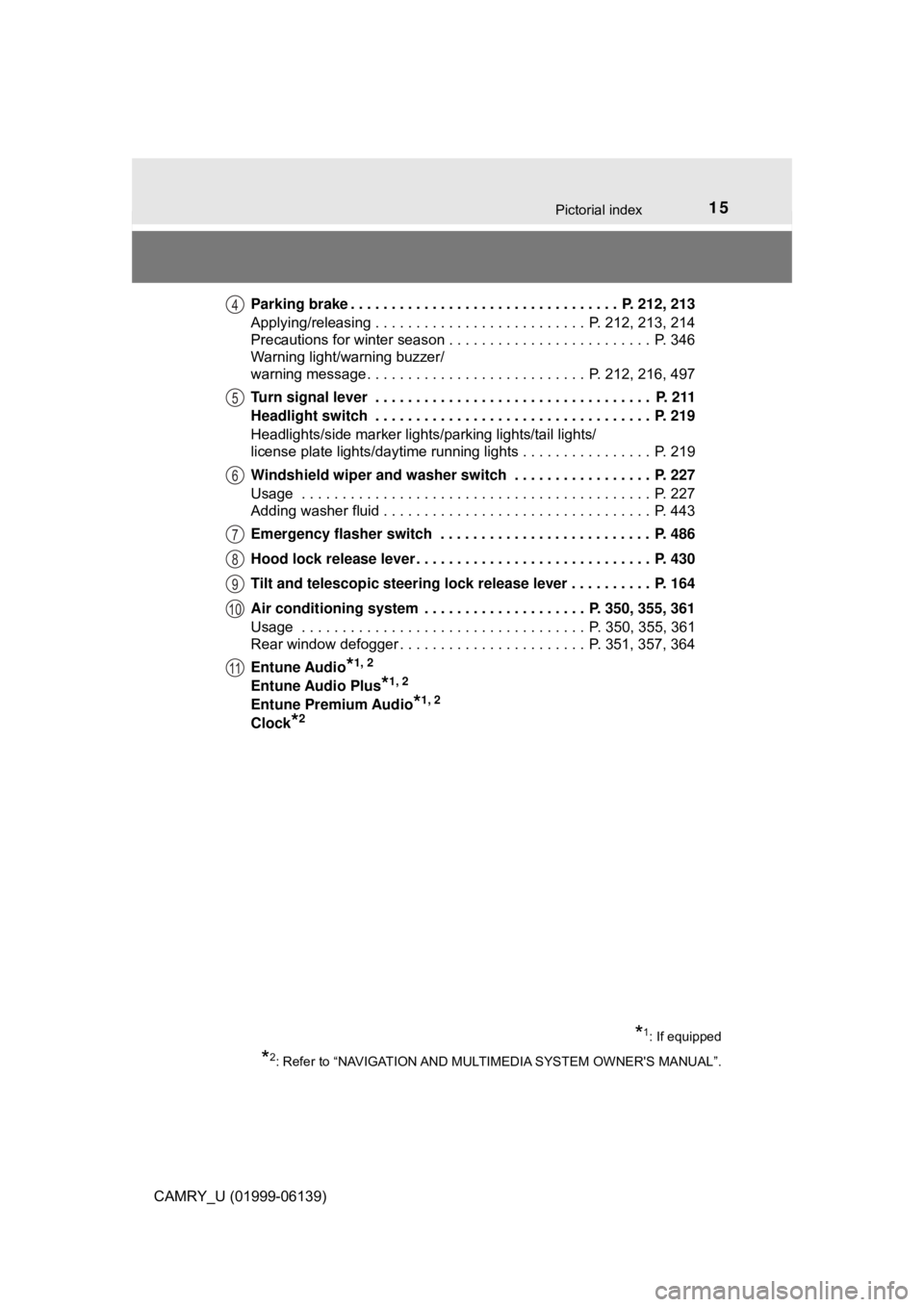
15Pictorial index
CAMRY_U (01999-06139)Parking brake . . . . . . . . . . . . . . . . . . . . . . . . . . . . . . . . . P. 212, 213
Applying/releasing . . . . . . . . . . . . . . . . . . . . . . . . . . P. 212, 213, 214
Precautions for winter season . . . . . . . . . . . . . . . . . . . . . . . . . P. 346
Warning light/warning buzzer/
warning message . . . . . . . . . . . . . . . . . . . . . . . . . . . P. 212, 216, 497
Turn signal lever . . . . . . . . . . . . . . . . . . . . . . . . . . . . . . . . . . P. 211
Headlight switch . . . . . . . . . . . . . . . . . . . . . . . . . . . . . . . . . . P. 219
Headlights/side marker lights/parking lights/tail lights/
license plate lights/daytime running lights . . . . . . . . . . . . . . . . P. 219
Windshield wiper and washer switch . . . . . . . . . . . . . . . . . P. 227
Usage . . . . . . . . . . . . . . . . . . . . . . . . . . . . . . . . . . . . . . . . . . . P. 227
Adding washer fluid . . . . . . . . . . . . . . . . . . . . . . . . . . . . . . . . . P. 443
Emergency flasher switch . . . . . . . . . . . . . . . . . . . . . . . . . . P. 486
Hood lock release lever. . . . . . . . . . . . . . . . . . . . . . . . . . . . . P. 430
Tilt and telescopic steering lock release lever . . . . . . . . . . P. 164
Air conditioning system . . . . . . . . . . . . . . . . . . . . P. 350, 355, 361
Usage . . . . . . . . . . . . . . . . . . . . . . . . . . . . . . . . . . . P. 350, 355, 361
Rear window defogger . . . . . . . . . . . . . . . . . . . . . . . P. 351, 357, 364
Entune Audio
*1, 2
Entune Audio Plus
*1, 2
Entune Premium Audio*1, 2
Clock*2
4
5
6
7
8
9
10
11
*1: If equipped
*2: Refer to “NAVIGATION AND MULTIMEDIA SYSTEM OWNER'S MANUAL”.
Page 313 of 612
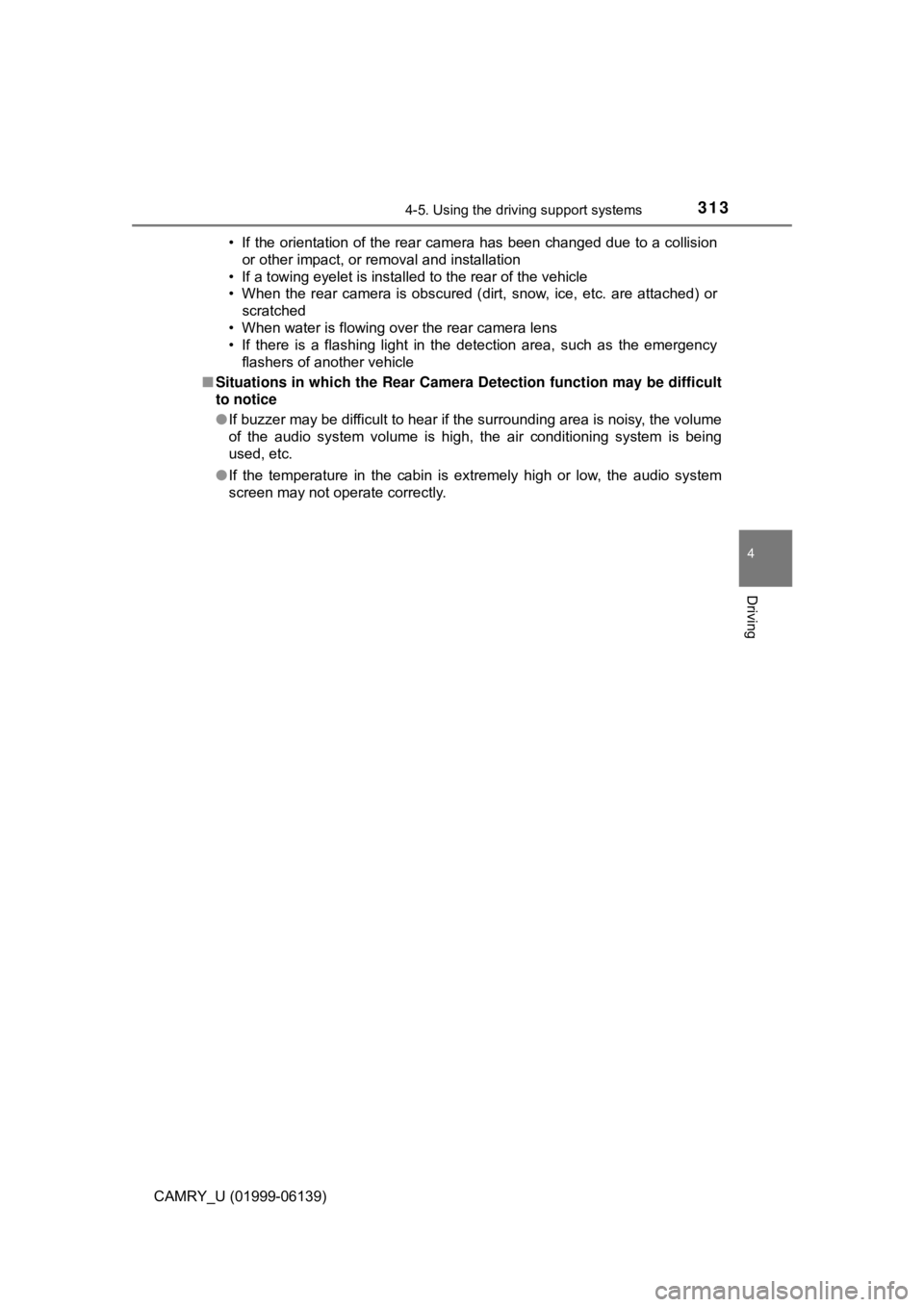
3134-5. Using the driving support systems
4
Driving
CAMRY_U (01999-06139)• If the orientation of the rear camera has been changed due to a collision
or other impact, or removal and installation
• If a towing eyelet is installed to the rear of the vehicle
• When the rear camera is obscured (dirt, snow, ice, etc. are attached) or
scratched
• When water is flowing over the rear camera lens
• If there is a flashing light in the detection area, such as the emergency
flashers of another vehicle
■ Situations in which the Rear Camera Detection function may be difficult
to notice
●If buzzer may be difficult to hear if the surrounding area is noisy, the volume
of the audio system volume is high, the air conditioning system is being
used, etc.
● If the temperature in the cabin is extremely high or low, the audio system
screen may not operate correctly.
Page 319 of 612
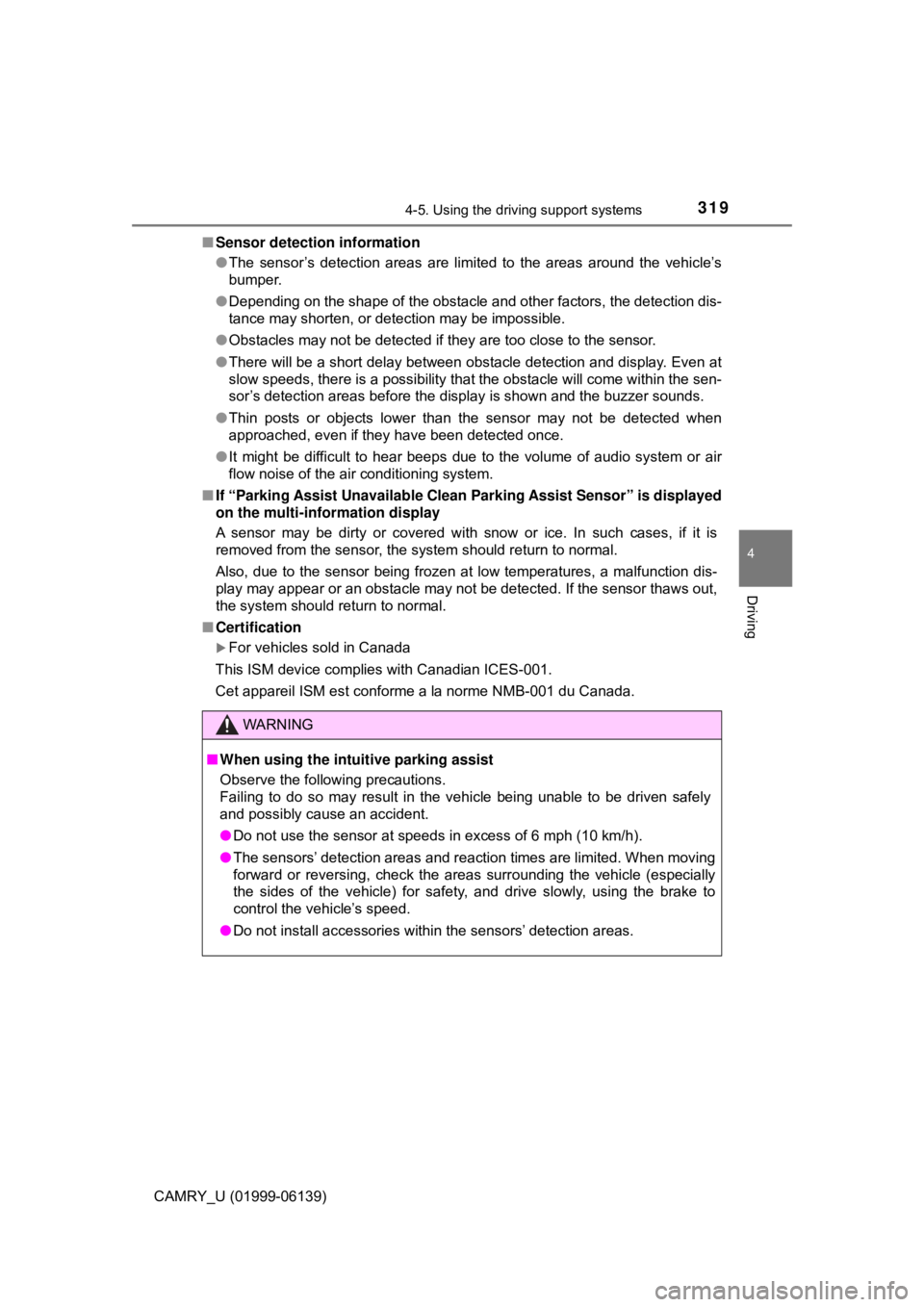
3194-5. Using the driving support systems
4
Driving
CAMRY_U (01999-06139)■
Sensor detection information
●The sensor’s detection areas are limited to the areas around the vehicle’s
bumper.
● Depending on the shape of the obstacle and other factors, the detection dis-
tance may shorten, or detection may be impossible.
● Obstacles may not be detected if they are too close to the sensor.
● There will be a short delay between obstacle detection and display. Even at
slow speeds, there is a possibility that the obstacle will come within the sen-
sor’s detection areas before the display is shown and the buzzer sounds.
● Thin posts or objects lower than the sensor may not be detected when
approached, even if they have been detected once.
● It might be difficult to hear beeps due to the volume of audio system or air
flow noise of the air conditioning system.
■ If “Parking Assist Unavailable Clean Parking Assist Sensor” is displayed
on the multi-information display
A sensor may be dirty or covered with snow or ice. In such cases, if it is
removed from the sensor, the system should return to normal.
Also, due to the sensor being frozen at low temperatures, a malfunction dis-
play may appear or an obstacle may not be detected. If the sensor thaws out,
the system should return to normal.
■ Certification
For vehicles sold in Canada
This ISM device complies with Canadian ICES-001.
Cet appareil ISM est conforme a la norme NMB-001 du Canada.
WARNING
■ When using the intuitive parking assist
Observe the following precautions.
Failing to do so may result in the vehicle being unable to be driven safely
and possibly cause an accident.
● Do not use the sensor at speeds in excess of 6 mph (10 km/h).
● The sensors’ detection areas and reaction times are limited. When moving
forward or reversing, check the areas surrounding the vehicle (especially
the sides of the vehicle) for safety, and drive slowly, using the brake to
control the vehicle’s speed.
● Do not install accessories within the sensors’ detection areas.
Page 344 of 612
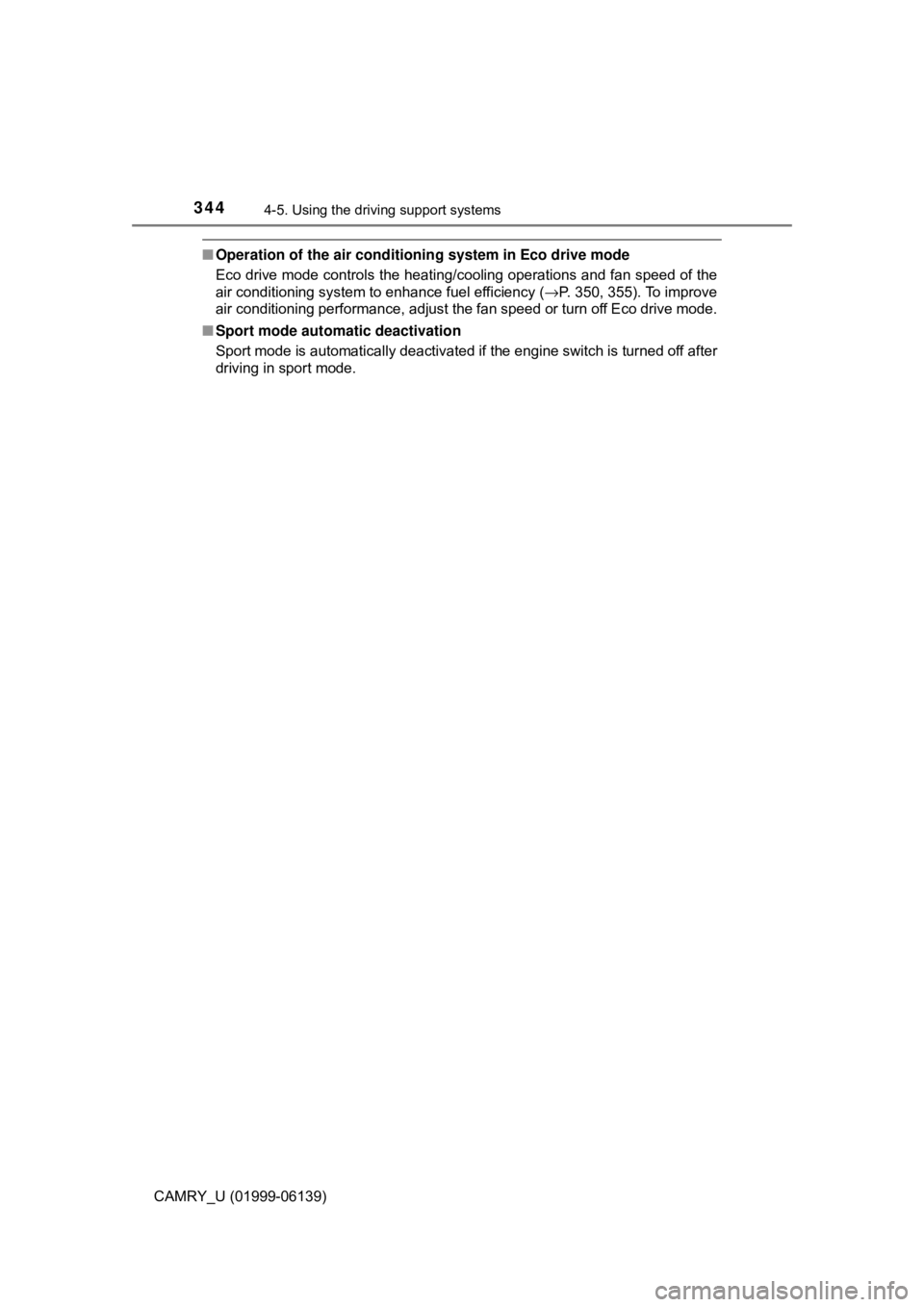
3444-5. Using the driving support systems
CAMRY_U (01999-06139)
■Operation of the air conditio ning system in Eco drive mode
Eco drive mode controls the heating/cooling operations and fan speed of the
air conditioning system to enhance fuel efficiency ( →P. 350, 355). To improve
air conditioning performance, adjust the fan speed or turn off Eco drive mode.
■ Sport mode automatic deactivation
Sport mode is automatically deactivated if the engine switch is turned off after
driving in sport mode.
Page 349 of 612
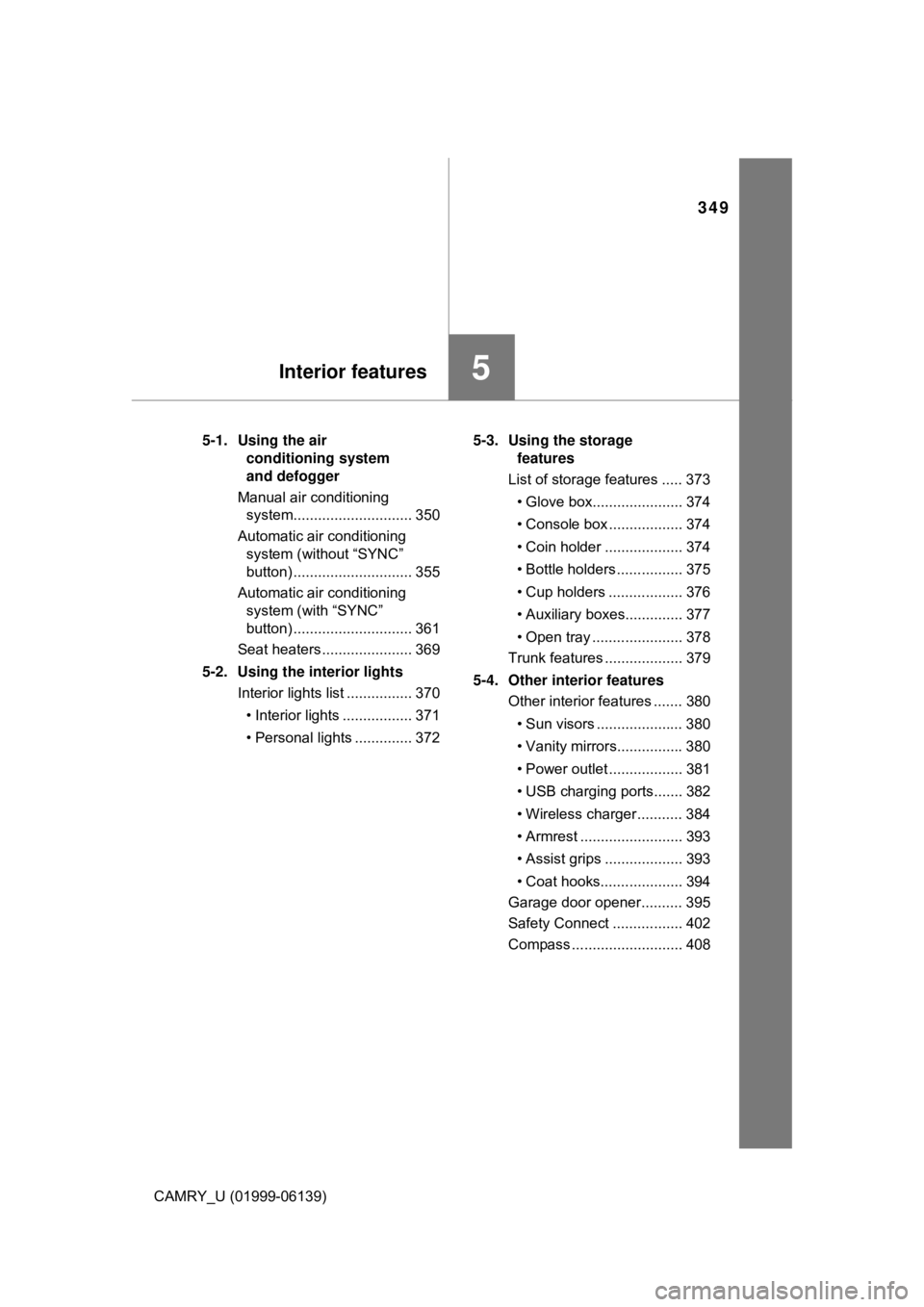
349
5Interior features
CAMRY_U (01999-06139)5-1. Using the air
conditioning system
and defogger
Manual air conditioning system............................. 350
Automatic air conditioning system (without “SYNC”
button) ............................. 355
Automatic air conditioning system (with “SYNC”
button) ............................. 361
Seat heaters ...................... 369
5-2. Using the interior lights Interior lights list ................ 370
• Interior lights ................. 371
• Personal lights .............. 372 5-3. Using the storage
features
List of storage features ..... 373
• Glove box...................... 374
• Console box .................. 374
• Coin holder ................... 374
• Bottle holders ................ 375
• Cup holders .................. 376
• Auxiliary boxes.............. 377
• Open tray ...................... 378
Trunk features ................... 379
5-4. Other interior features Other interior features ....... 380
• Sun visors ..................... 380
• Vanity mirrors................ 380
• Power outlet .................. 381
• USB charging ports....... 382
• Wireless charger ........... 384
• Armrest ......................... 393
• Assist grips ................... 393
• Coat hooks.................... 394
Garage door opener.......... 395
Safety Connect ................. 402
Compass ........................... 408
Page 350 of 612
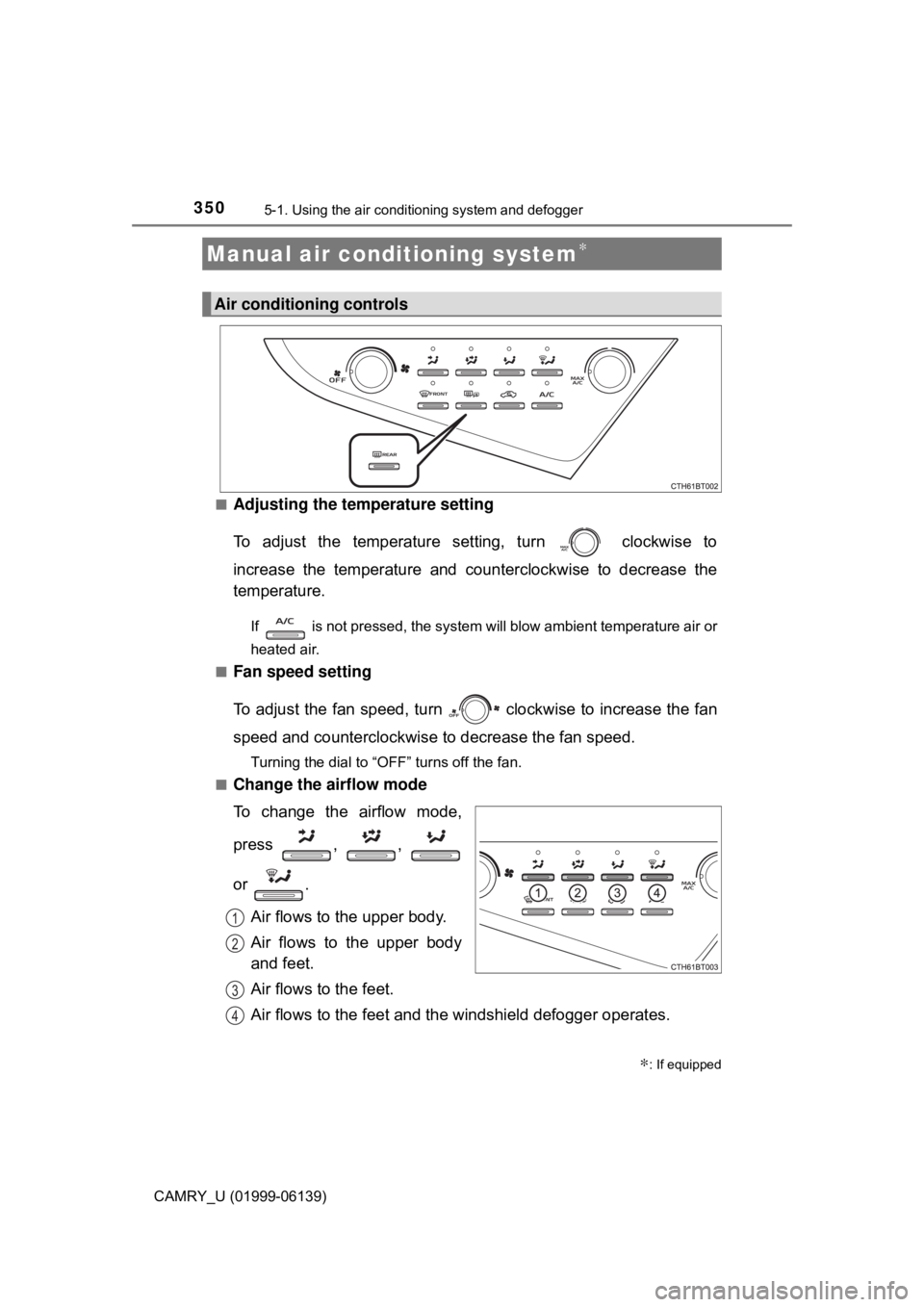
350
CAMRY_U (01999-06139)
5-1. Using the air conditioning system and defogger
■Adjusting the temperature setting
To adjust the temperature setting, turn clockwise to
increase the temperature and c ounterclockwise to decrease the
temperature.
If is not pressed, the system will blow ambient temperature air or
heated air.
■
Fan speed setting
To adjust the fan speed, turn clockwise to increase the fan
speed and counterclockwise to decrease the fan speed.
Turning the dial to “OFF” turns off the fan.
■
Change the airflow mode
To change the airflow mode,
press , ,
or .
Air flows to the upper body.
Air flows to the upper body
and feet.
Air flows to the feet.
Air flows to the feet and the windshield defogger operates.
Manual air conditioning system∗
∗: If equipped
Air conditioning controls
1
2
3
4
Page 351 of 612
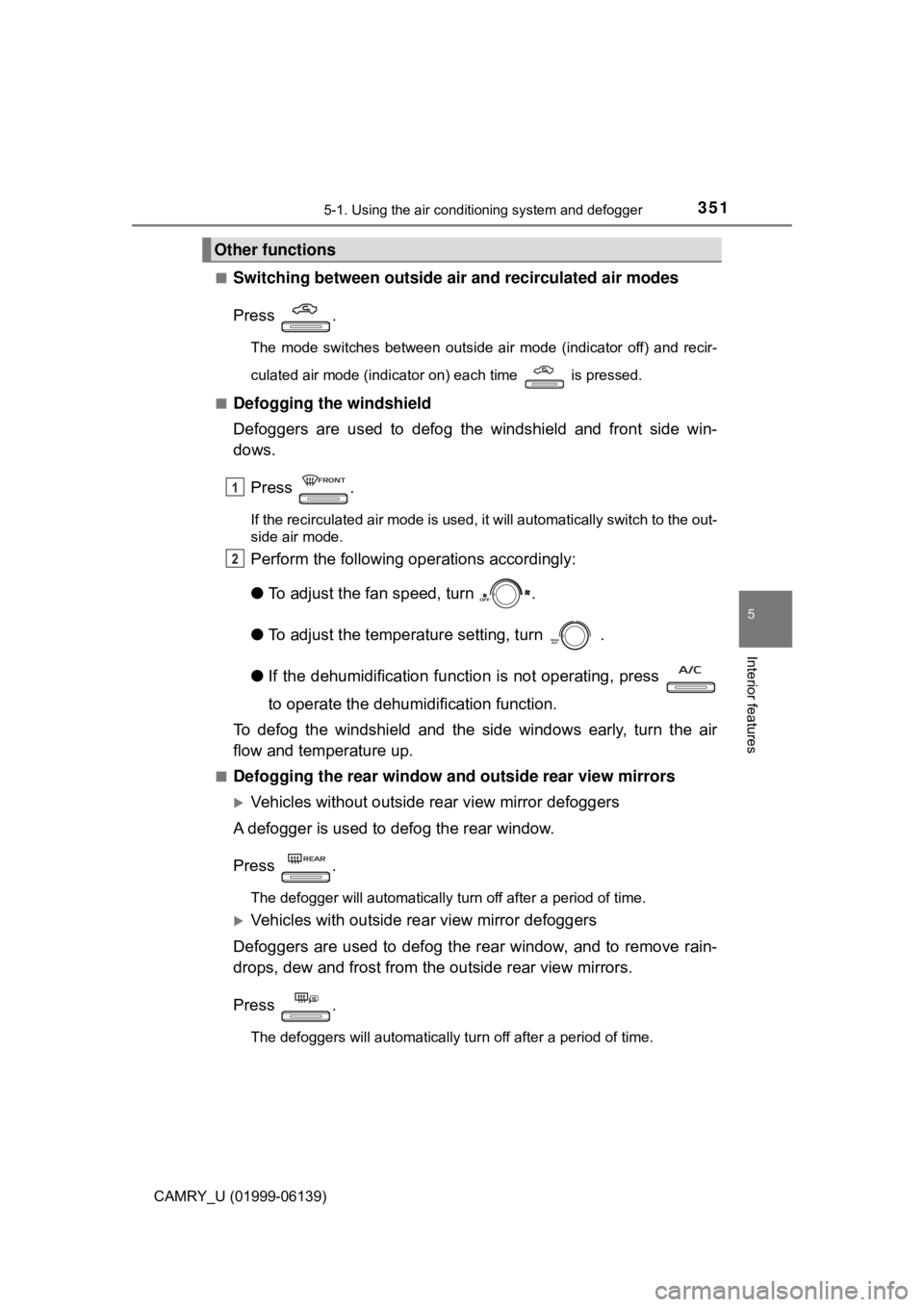
3515-1. Using the air conditioning system and defogger
5
Interior features
CAMRY_U (01999-06139)■
Switching between outside air
and recirculated air modes
Press .
The mode switches between outside air mode (indicator off) and recir-
culated air mode (indicator on) each time is pressed.
■
Defogging the windshield
Defoggers are used to defog the windshield and front side win-
dows.
Press .
If the recirculated air mode is used, it will automatically switch to the out-
side air mode.
Perform the following operations accordingly:
●To adjust the fan speed, turn .
● To adjust the temperature setting, turn .
● If the dehumidification func tion is not operating, press
to operate the dehumidification function.
To defog the windshield and the side windows early, turn the air
flow and temperature up.
■Defogging the rear window and outside rear view mirrors
Vehicles without outside rear view mirror defoggers
A defogger is used to defog the rear window.
Press .
The defogger will automatically turn off after a period of time.
Vehicles with outside re ar view mirror defoggers
Defoggers are used to defog the rear window, and to remove rain-
drops, dew and frost from the outside rear view mirrors.
Press .
The defoggers will automatically turn off after a period of time.
Other functions
1
2
Page 352 of 612
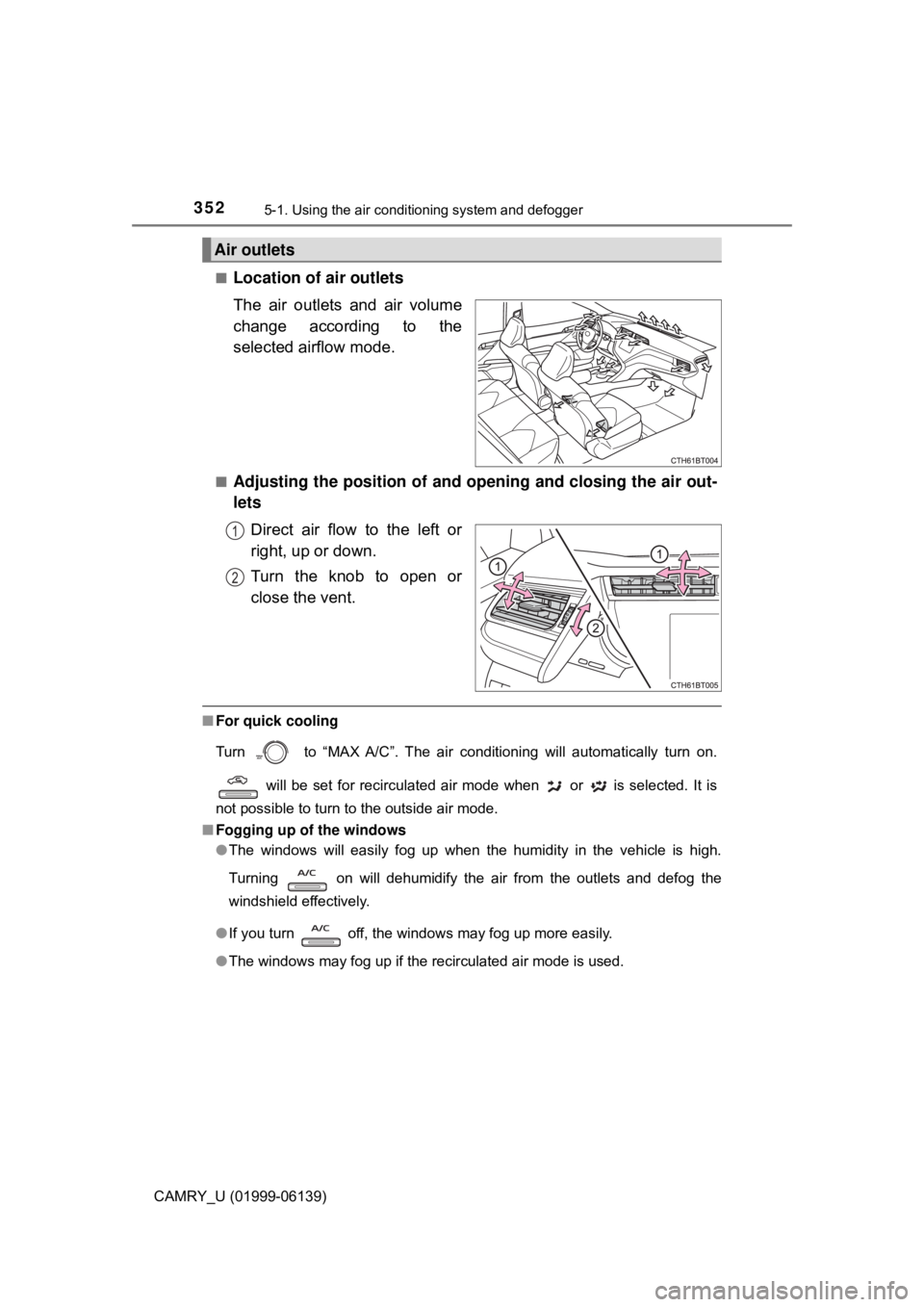
3525-1. Using the air conditioning system and defogger
CAMRY_U (01999-06139)■
Location of air outlets
The air outlets and air volume
change according to the
selected airflow mode.
■Adjusting the position of and opening and closing the air out-
lets
Direct air flow to the left or
right, up or down.
Turn the knob to open or
close the vent.
■For quick cooling
Turn to “MAX A/C”. The air conditioning will automatically turn on.
will be set for recirculated air mode when or is selected. It is
not possible to turn to the outside air mode.
■ Fogging up of the windows
●The windows will easily fog up when the humidity in the vehicle is high.
Turning on will dehumidify the air from the outlets and defog the
windshield effectively.
● If you turn off, the windows may fog up more easily.
● The windows may fog up if the recirculated air mode is used.
Air outlets
1
2