interior lights TOYOTA CAMRY 2018 Owners Manual (in English)
[x] Cancel search | Manufacturer: TOYOTA, Model Year: 2018, Model line: CAMRY, Model: TOYOTA CAMRY 2018Pages: 612, PDF Size: 10.63 MB
Page 1 of 612
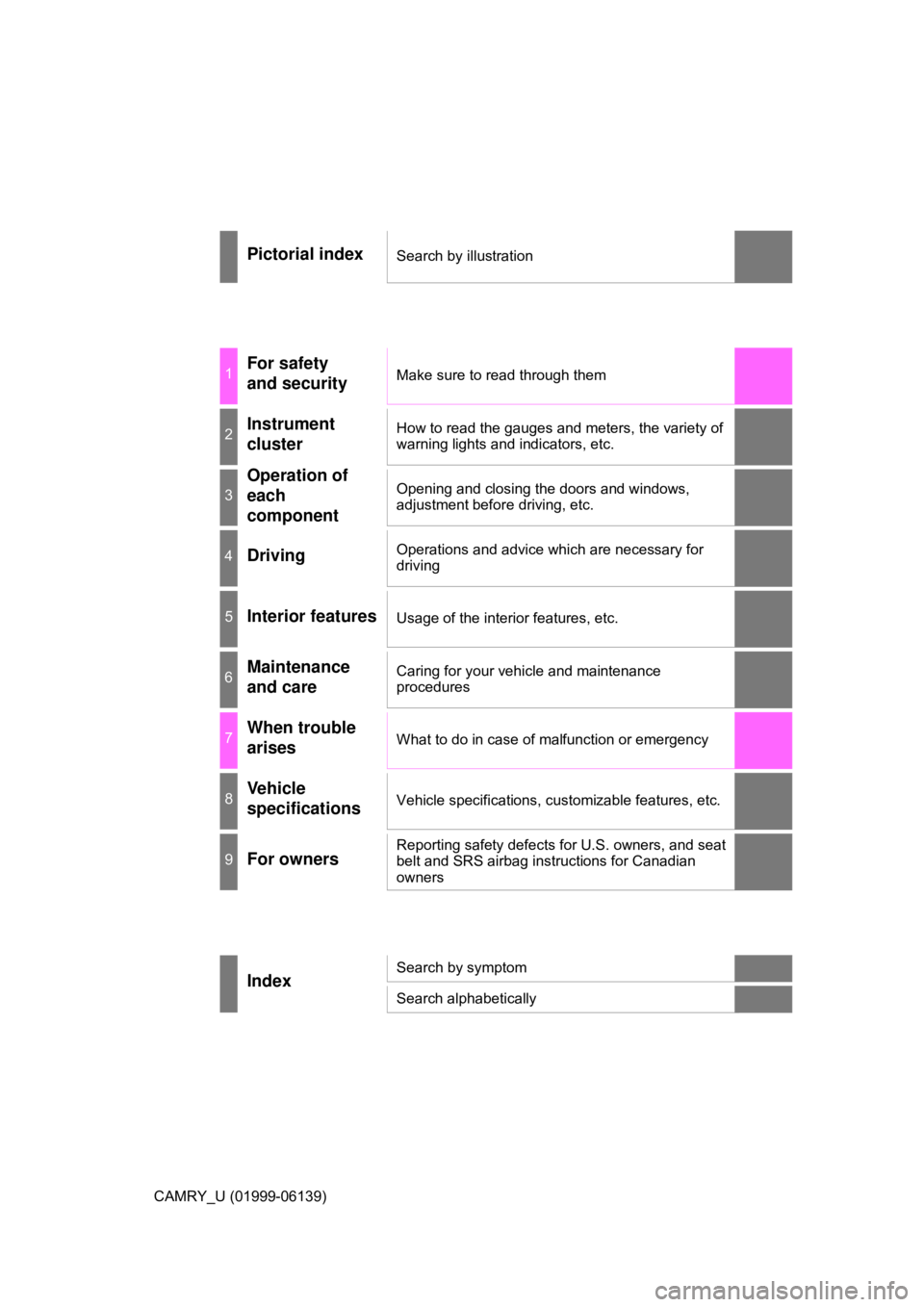
CAMRY_U (01999-06139)
Pictorial indexSearch by illustration
1For safety
and securityMake sure to read through them
2Instrument
clusterHow to read the gauges and meters, the variety of
warning lights and indicators, etc.
3
Operation of
each
componentOpening and closing the doors and windows,
adjustment before driving, etc.
4DrivingOperations and advice which are necessary for
driving
5Interior featuresUsage of the interior features, etc.
6Maintenance
and careCaring for your vehicle and maintenance
procedures
7When trouble
arisesWhat to do in case of malfunction or emergency
8Vehicle
specificationsVehicle specifications, customizable features, etc.
9For ownersReporting safety defects for U.S. owners, and seat
belt and SRS airbag instructions for Canadian
owners
IndexSearch by symptom
Search alphabetically
Page 3 of 612
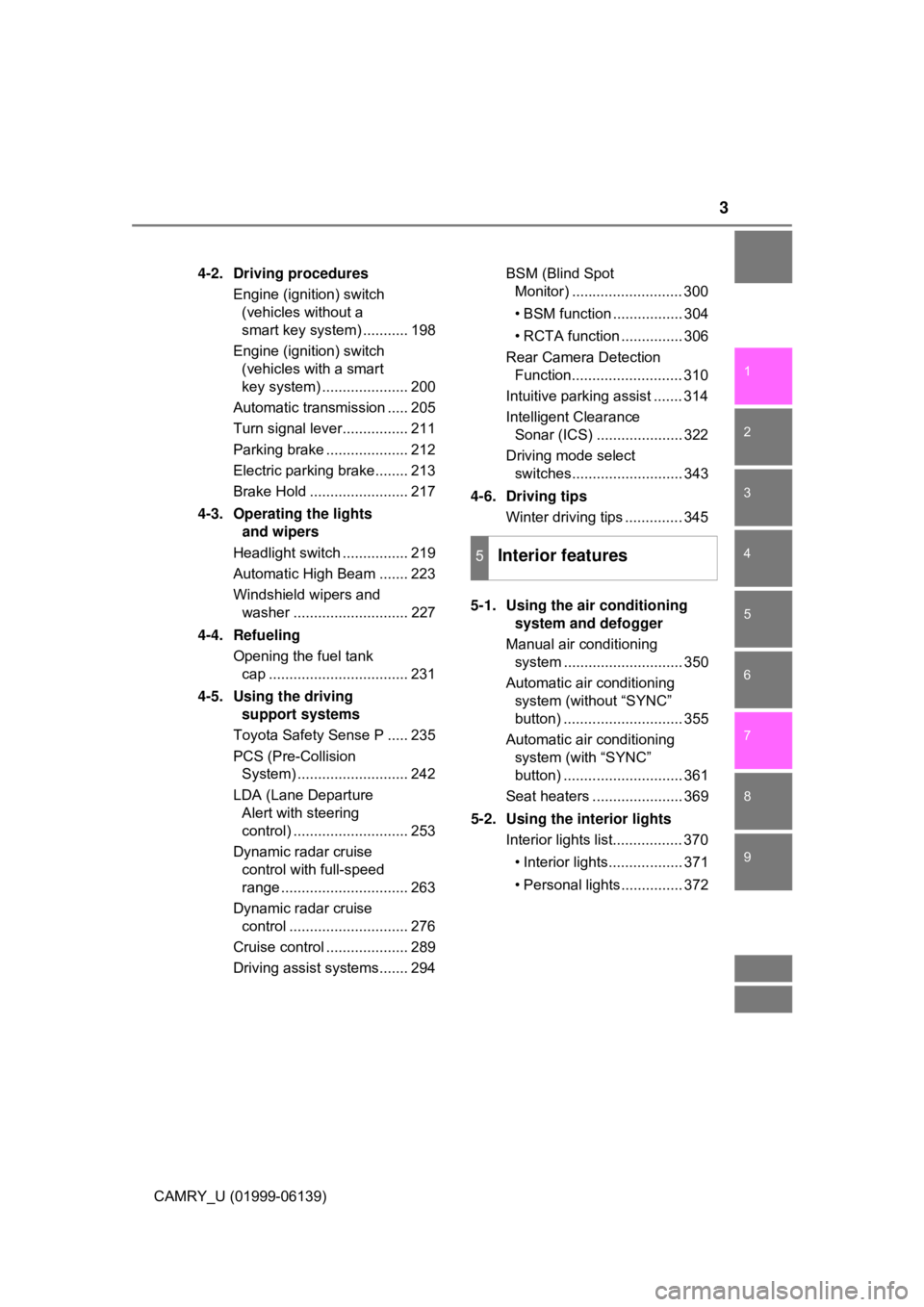
3
1
8 7 5 4
3
2
CAMRY_U (01999-06139)
9
6
4-2. Driving proceduresEngine (ignition) switch (vehicles without a
smart key system) ........... 198
Engine (ignition) switch (vehicles with a smart
key system) ..................... 200
Automatic transmission ..... 205
Turn signal lever................ 211
Parking brake .................... 212
Electric parking brake........ 213
Brake Hold ........................ 217
4-3. Operating the lights and wipers
Headlight switch ................ 219
Automatic High Beam ....... 223
Windshield wipers and washer ............................ 227
4-4. Refueling Opening the fuel tank cap .................................. 231
4-5. Using the driving support systems
Toyota Safety Sense P ..... 235
PCS (Pre-Collision System) ........................... 242
LDA (Lane Departure Alert with steering
control) ............................ 253
Dynamic radar cruise control with full-speed
range ............................... 263
Dynamic radar cruise control ............................. 276
Cruise control .................... 289
Driving assist systems....... 294 BSM (Blind Spot
Monitor) ........................... 300
• BSM function ................. 304
• RCTA function ............... 306
Rear Camera Detection Function........................... 310
Intuitive parking assist ....... 314
Intelligent Clearance Sonar (ICS) ..................... 322
Driving mode select switches........................... 343
4-6. Driving tips Winter driving tips .............. 345
5-1. Using the air conditioning system and defogger
Manual air conditioning system ............................. 350
Automatic air conditioning system (without “SYNC”
button) ............................. 355
Automatic air conditioning system (with “SYNC”
button) ............................. 361
Seat heaters ...................... 369
5-2. Using the interior lights Interior lights list................. 370
• Interior lights.................. 371
• Personal lights............... 372
5Interior features
Page 20 of 612
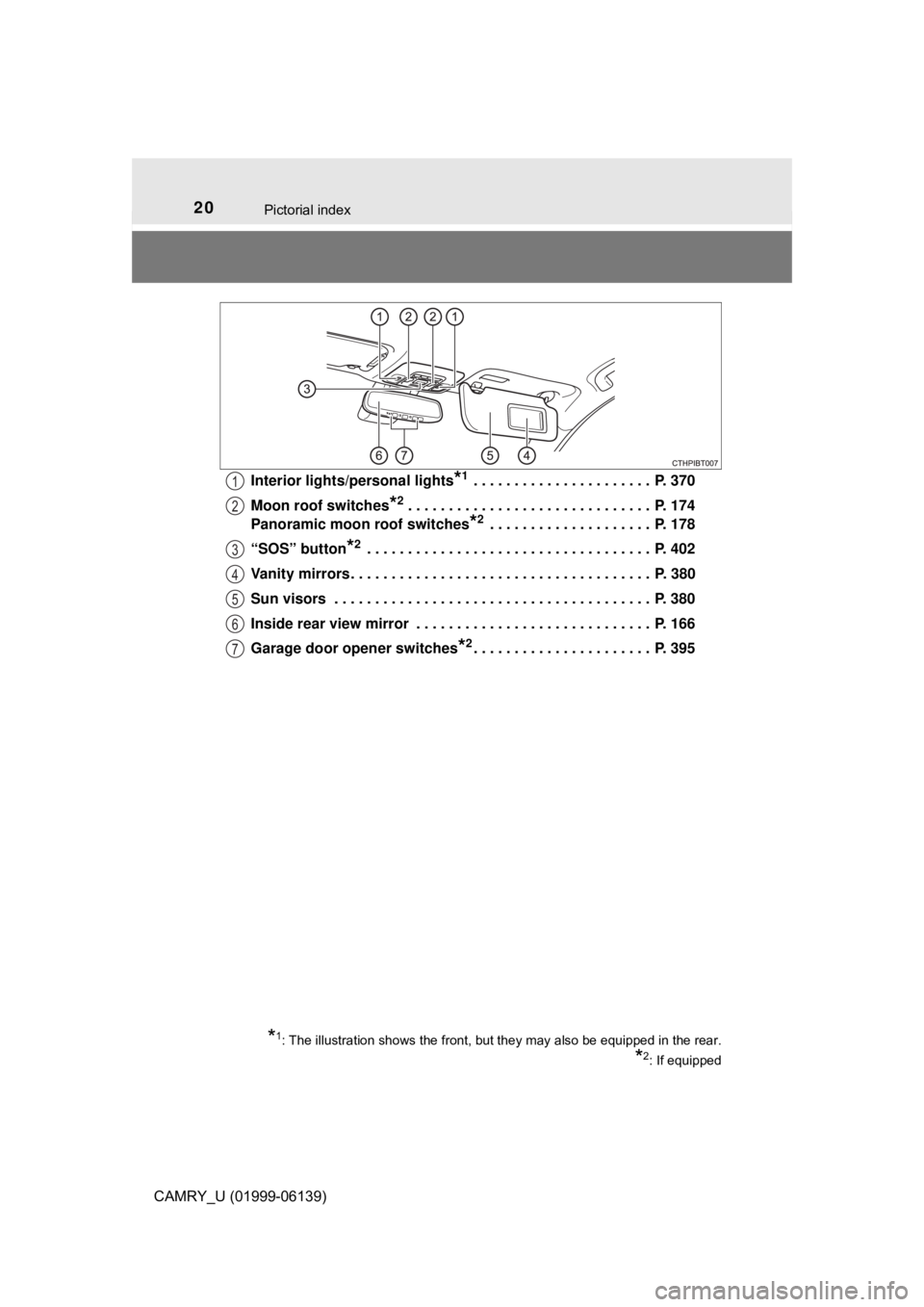
20Pictorial index
CAMRY_U (01999-06139)Interior lights/personal lights
*1 . . . . . . . . . . . . . . . . . . . . . . P. 370
Moon roof switches
*2 . . . . . . . . . . . . . . . . . . . . . . . . . . . . . . P. 174
Panoramic moon roof switches
*2 . . . . . . . . . . . . . . . . . . . . P. 178
“SOS” button
*2 . . . . . . . . . . . . . . . . . . . . . . . . . . . . . . . . . . . P. 402
Vanity mirrors . . . . . . . . . . . . . . . . . . . . . . . . . . . . . . . . . . . . . P. 380
Sun visors . . . . . . . . . . . . . . . . . . . . . . . . . . . . . . . . . . . . . . . P. 380
Inside rear view mirror . . . . . . . . . . . . . . . . . . . . . . . . . . . . . P. 166
Garage door opener switches
*2. . . . . . . . . . . . . . . . . . . . . . P. 395
1
2
3
4
5
6
7
*1: The illustration shows the front, but they may also be equipped in the rear.
*2: If equipped
Page 349 of 612
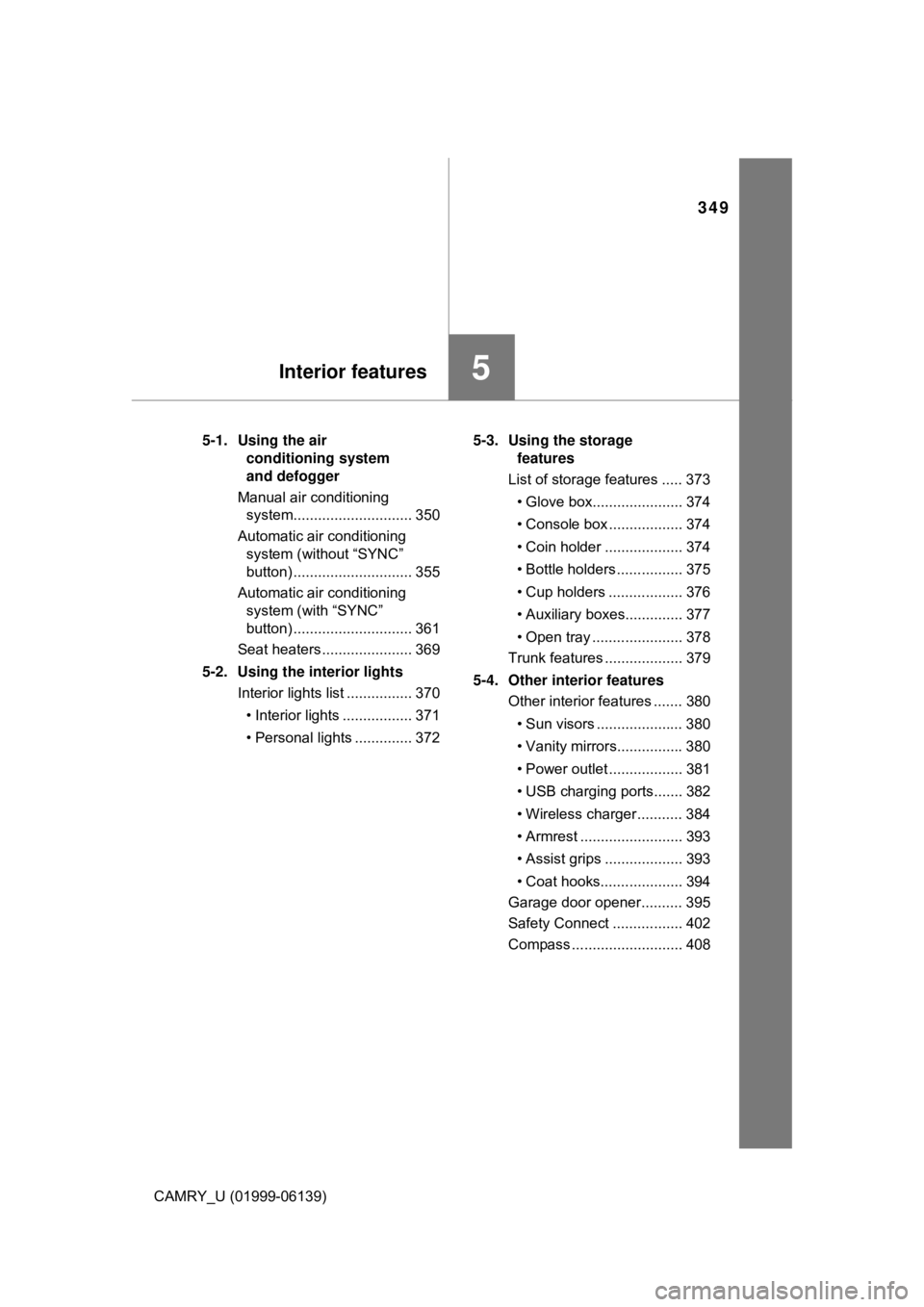
349
5Interior features
CAMRY_U (01999-06139)5-1. Using the air
conditioning system
and defogger
Manual air conditioning system............................. 350
Automatic air conditioning system (without “SYNC”
button) ............................. 355
Automatic air conditioning system (with “SYNC”
button) ............................. 361
Seat heaters ...................... 369
5-2. Using the interior lights Interior lights list ................ 370
• Interior lights ................. 371
• Personal lights .............. 372 5-3. Using the storage
features
List of storage features ..... 373
• Glove box...................... 374
• Console box .................. 374
• Coin holder ................... 374
• Bottle holders ................ 375
• Cup holders .................. 376
• Auxiliary boxes.............. 377
• Open tray ...................... 378
Trunk features ................... 379
5-4. Other interior features Other interior features ....... 380
• Sun visors ..................... 380
• Vanity mirrors................ 380
• Power outlet .................. 381
• USB charging ports....... 382
• Wireless charger ........... 384
• Armrest ......................... 393
• Assist grips ................... 393
• Coat hooks.................... 394
Garage door opener.......... 395
Safety Connect ................. 402
Compass ........................... 408
Page 369 of 612
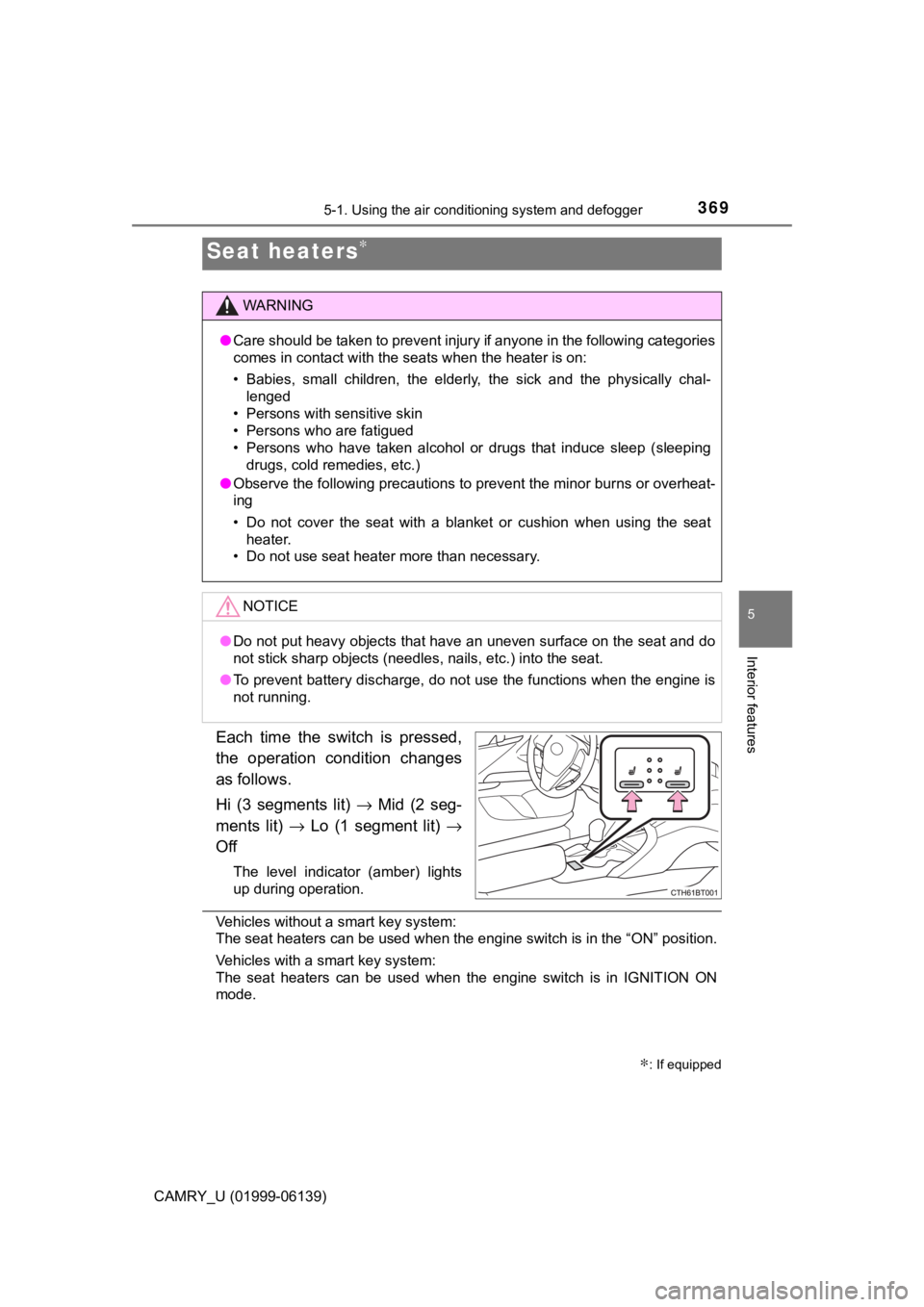
3695-1. Using the air conditioning system and defogger
5
Interior features
CAMRY_U (01999-06139)
Each time the switch is pressed,
the operation condition changes
as follows.
Hi (3 segments lit) → Mid (2 seg-
ments lit) → Lo (1 segment lit) →
Off
The level indicator (amber) lights
up during operation.
Vehicles without a smart key system:
The seat heaters can be used when the engine switch is in the “ON” position.
Vehicles with a smart key system:
The seat heaters can be used when the engine switch is in IGNITION ON
mode.
Seat heaters∗
∗: If equipped
WARNING
● Care should be taken to prevent injury if anyone in the following categories
comes in contact with the seats when the heater is on:
• Babies, small children, the elderly, the sick and the physically chal-
lenged
• Persons with sensitive skin
• Persons who are fatigued
• Persons who have taken alcohol or drugs that induce sleep (sleeping drugs, cold remedies, etc.)
● Observe the following precautions to prevent the minor burns or overheat-
ing
• Do not cover the seat with a blanket or cushion when using the seat
heater.
• Do not use seat heater more than necessary.
NOTICE
● Do not put heavy objects that have an uneven surface on the seat and do
not stick sharp objects (needles, nails, etc.) into the seat.
● To prevent battery discharge, do not use the functions when the engine is
not running.
Page 370 of 612
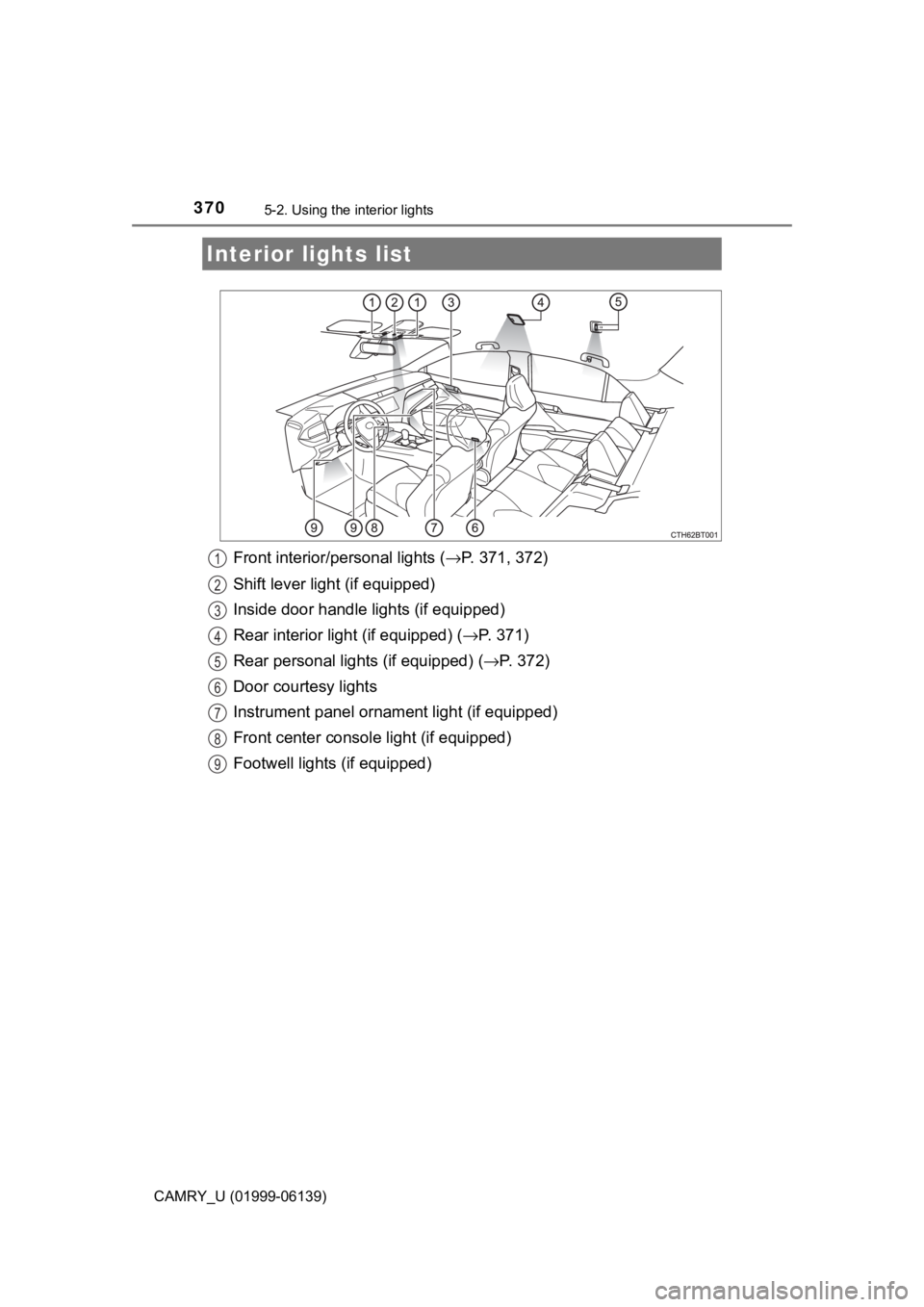
370
CAMRY_U (01999-06139)
5-2. Using the interior lights
Front interior/personal lights ( →P. 371, 372)
Shift lever light (if equipped)
Inside door handle lights (if equipped)
Rear interior light (if equipped) ( →P. 371)
Rear personal lights (if equipped) ( →P. 372)
Door courtesy lights
Instrument panel ornament light (if equipped)
Front center console light (if equipped)
Footwell lights (if equipped)
Interior li ghts list
1
2
3
4
5
6
7
8
9
Page 371 of 612
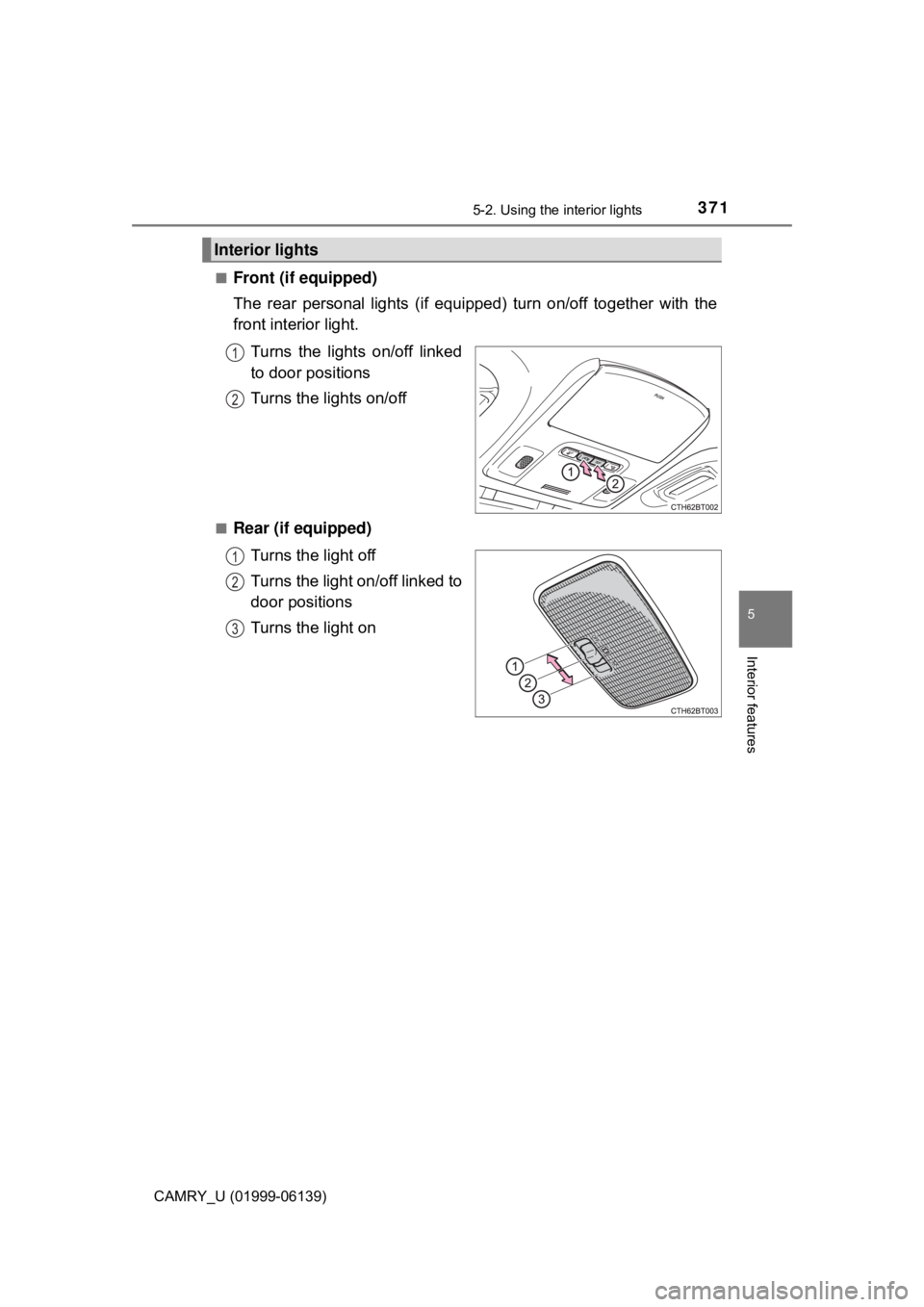
3715-2. Using the interior lights
CAMRY_U (01999-06139)
5
Interior features
■Front (if equipped)
The rear personal lights (if equipped) turn on/off together with the
front interior light.Turns the lights on/off linked
to door positions
Turns the lights on/off
■Rear (if equipped)Turns the light off
Turns the light on/off linked to
door positions
Turns the light on
Interior lights
1
2
1
2
3
Page 372 of 612
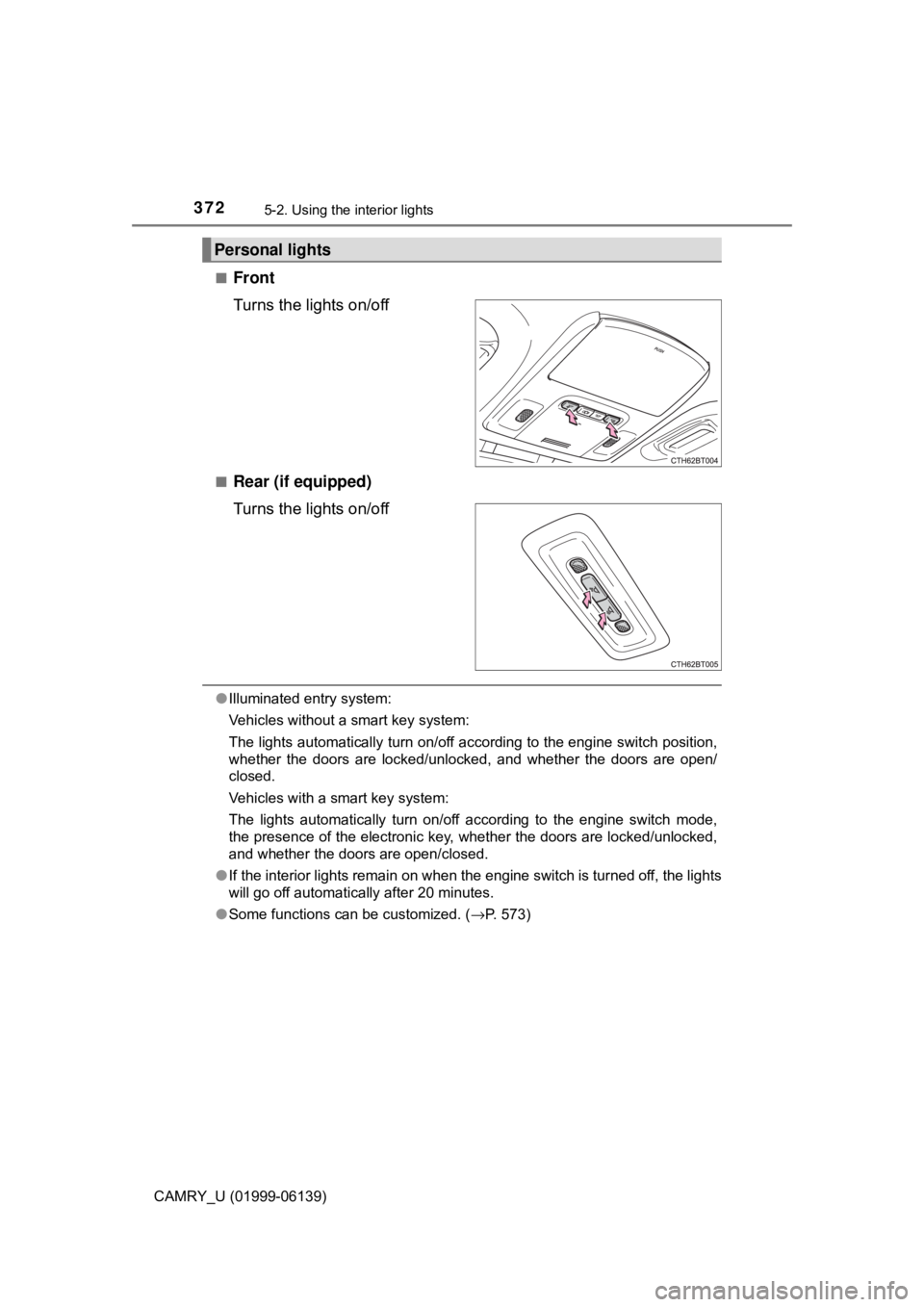
3725-2. Using the interior lights
CAMRY_U (01999-06139)■
Front
Turns the lights on/off
■Rear (if equipped)
Turns the lights on/off
●
Illuminated entry system:
Vehicles without a smart key system:
The lights automatically turn on/off according to the engine switch position,
whether the doors are locked/unlocked, and whether the doors are open/
closed.
Vehicles with a smart key system:
The lights automatically turn on/off according to the engine switch mode,
the presence of the electronic key, whether the doors are locked/unlocked,
and whether the doors are open/closed.
● If the interior lights remain on when the engine switch is turned off, the lights
will go off automatically after 20 minutes.
● Some functions can be customized. ( →P. 573)
Personal lights
Page 380 of 612
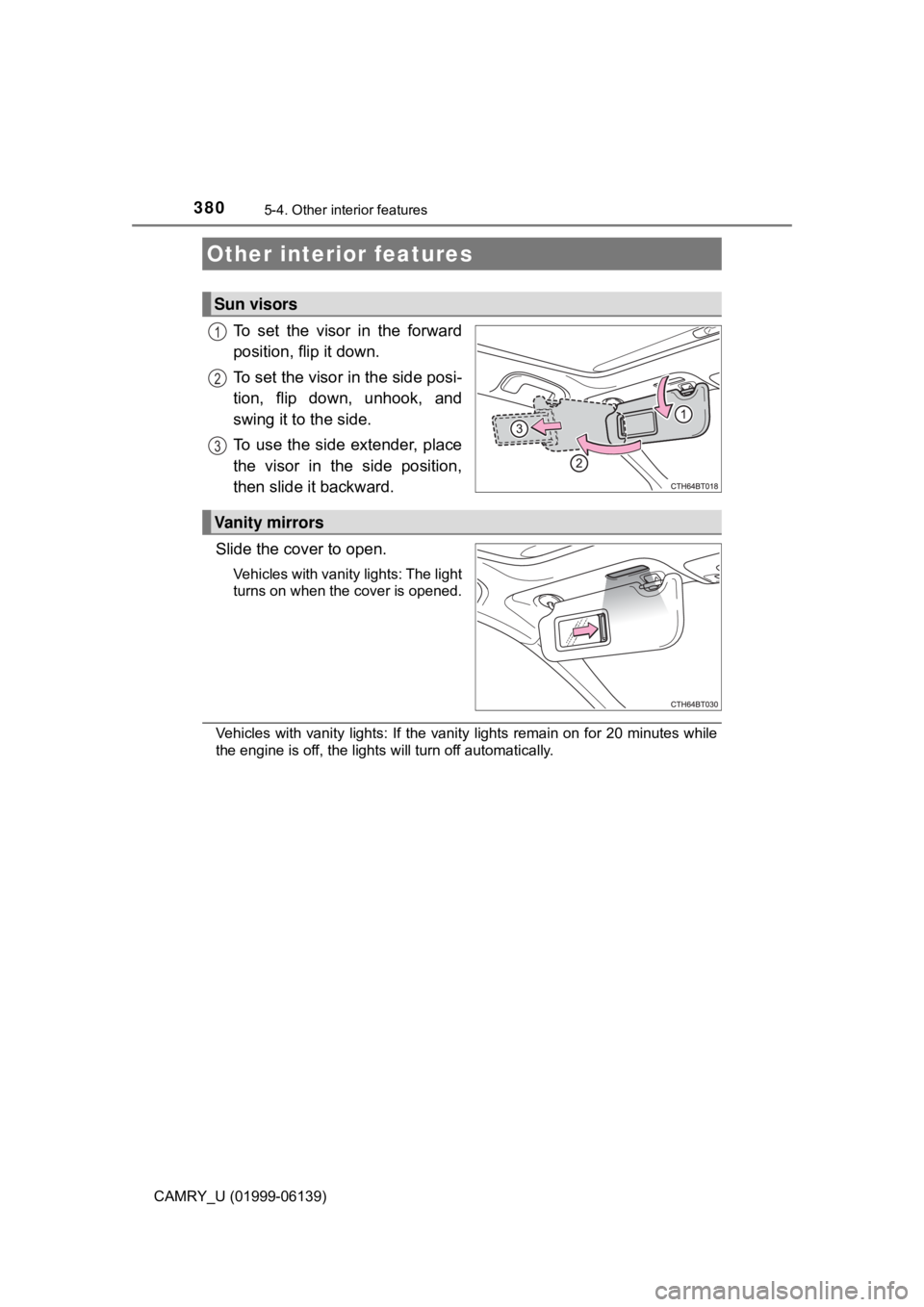
380
CAMRY_U (01999-06139)
5-4. Other interior features
To set the visor in the forward
position, flip it down.
To set the visor in the side posi-
tion, flip down, unhook, and
swing it to the side.
To use the side extender, place
the visor in the side position,
then slide it backward.
Slide the cover to open.
Vehicles with vanity lights: The light
turns on when the cover is opened.
Vehicles with vanity lights: If the vanity lights remain on for 20 minutes while
the engine is off, the lights will turn off automatically.
Other interior features
Sun visors
1
2
3
Vanity mirrors
Page 386 of 612
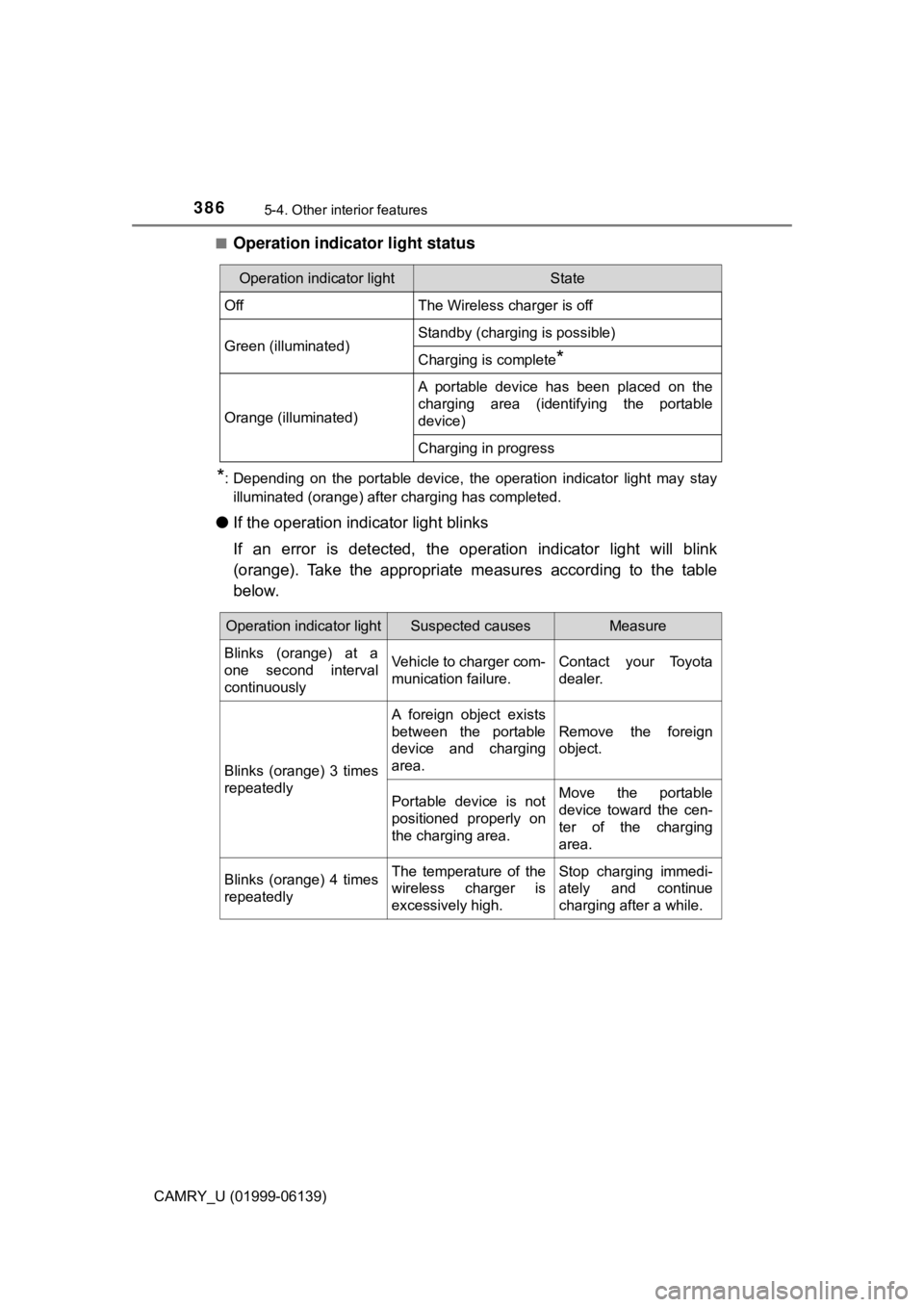
3865-4. Other interior features
CAMRY_U (01999-06139)■
Operation indicator light status
*: Depending on the portable device, the operation indicator light may stay
illuminated (orange) after charging has completed.
● If the operation indicator light blinks
If an error is detected, the operation indicator light will blink
(orange). Take the appropriate m easures according to the table
below.
Operation indicator lightState
OffThe Wireless charger is off
Green (illuminated)Standby (charging is possible)
Charging is complete*
Orange (illuminated)
A portable device has been placed on the
charging area (identifying the portable
device)
Charging in progress
Operation indicator lightSuspected causesMeasure
Blinks (orange) at a
one second interval
continuously Vehicle to charger com-
munication failure.
Contact your Toyota
dealer.
Blinks (orange) 3 times
repeatedly A foreign object exists
between the portable
device and charging
area.
Remove the foreign
object.
Portable device is not
positioned properly on
the charging area. Move the portable
device toward the cen-
ter of the charging
area.
Blinks (orange) 4 times
repeatedly The temperature of the
wireless charger is
excessively high.Stop charging immedi-
ately and continue
charging after a while.