lights TOYOTA CAMRY 2018 (in English) Owner's Manual
[x] Cancel search | Manufacturer: TOYOTA, Model Year: 2018, Model line: CAMRY, Model: TOYOTA CAMRY 2018Pages: 612, PDF Size: 13.73 MB
Page 166 of 612
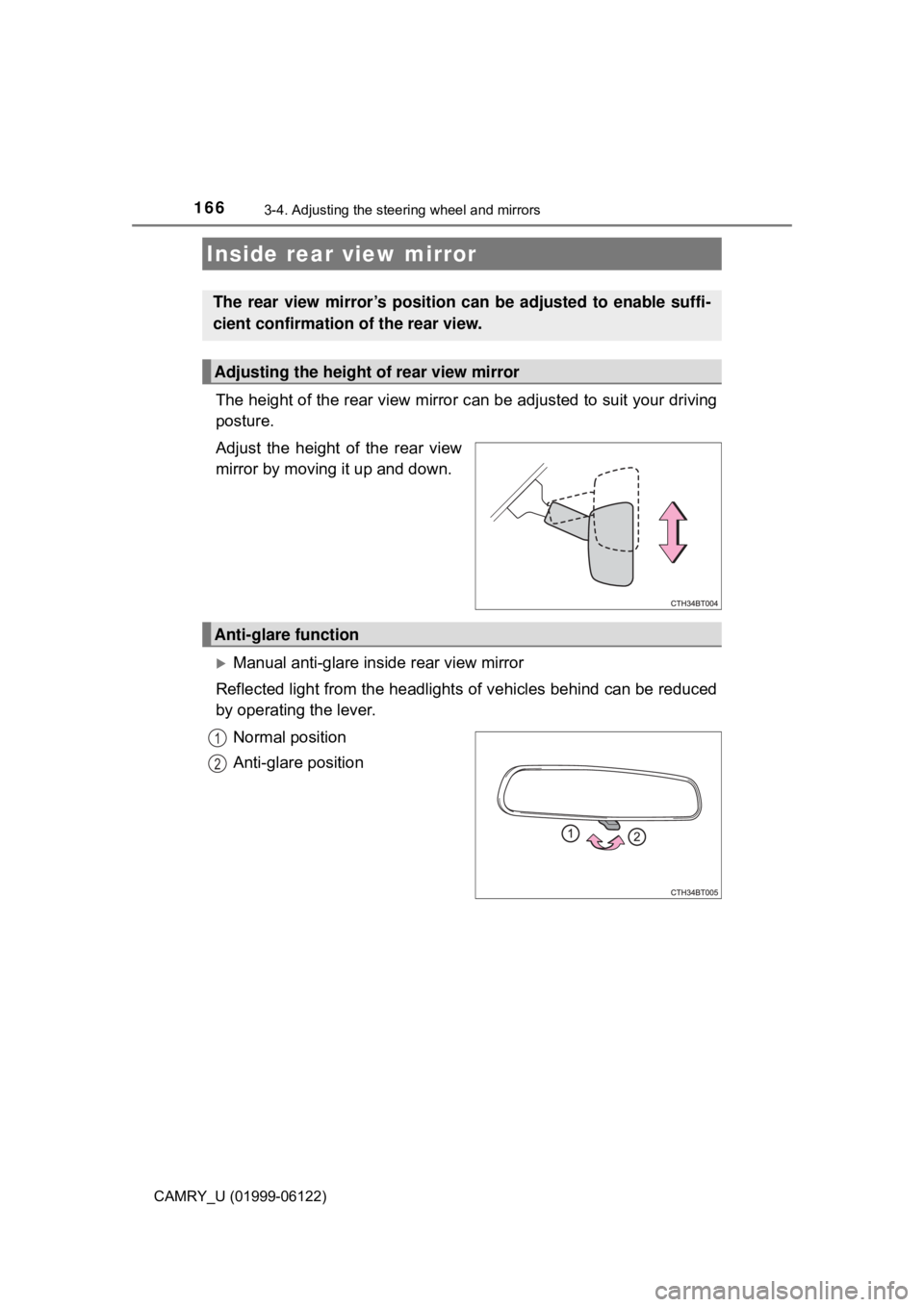
1663-4. Adjusting the steering wheel and mirrors
CAMRY_U (01999-06122)
The height of the rear view mirror can be adjusted to suit your driving
posture.
Adjust the height of the rear view
mirror by moving it up and down.
Manual anti-glare inside rear view mirror
Reflected light from the headlights of vehicles behind can be reduced
by operating the lever.
Normal position
Anti-glare position
Inside rear view mirror
The rear view mirror’s position can be adjusted to enable suffi-
cient confirmation of the rear view.
Adjusting the height of rear view mirror
Anti-glare function
1
2
Page 167 of 612
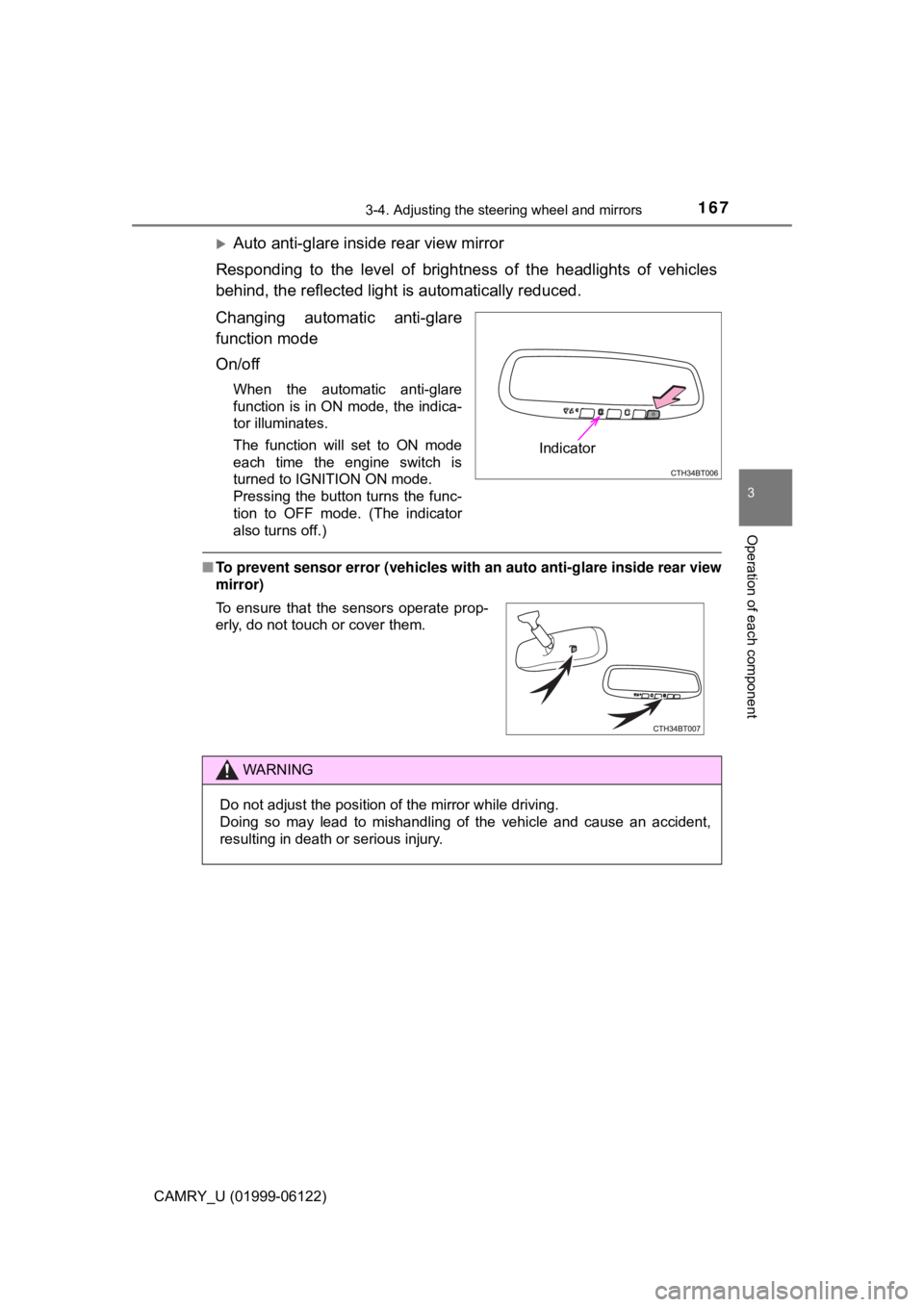
1673-4. Adjusting the steering wheel and mirrors
3
Operation of each component
CAMRY_U (01999-06122)
Auto anti-glare inside rear view mirror
Responding to the level of brightness of the headlights of vehicles
behind, the reflected light is automatically reduced.
Changing automatic anti-glare
function mode
On/off
When the automatic anti-glare
function is in ON mode, the indica-
tor illuminates.
The function will set to ON mode
each time the engine switch is
turned to IGNITION ON mode.
Pressing the button turns the func-
tion to OFF mode. (The indicator
also turns off.)
■To prevent sensor error (vehicles with an auto anti-glare inside rear view
mirror)
Indicator
To ensure that the sensors operate prop-
erly, do not touch or cover them.
WARNING
Do not adjust the position of the mirror while driving.
Doing so may lead to mishandling of the vehicle and cause an accident,
resulting in death or serious injury.
Page 183 of 612
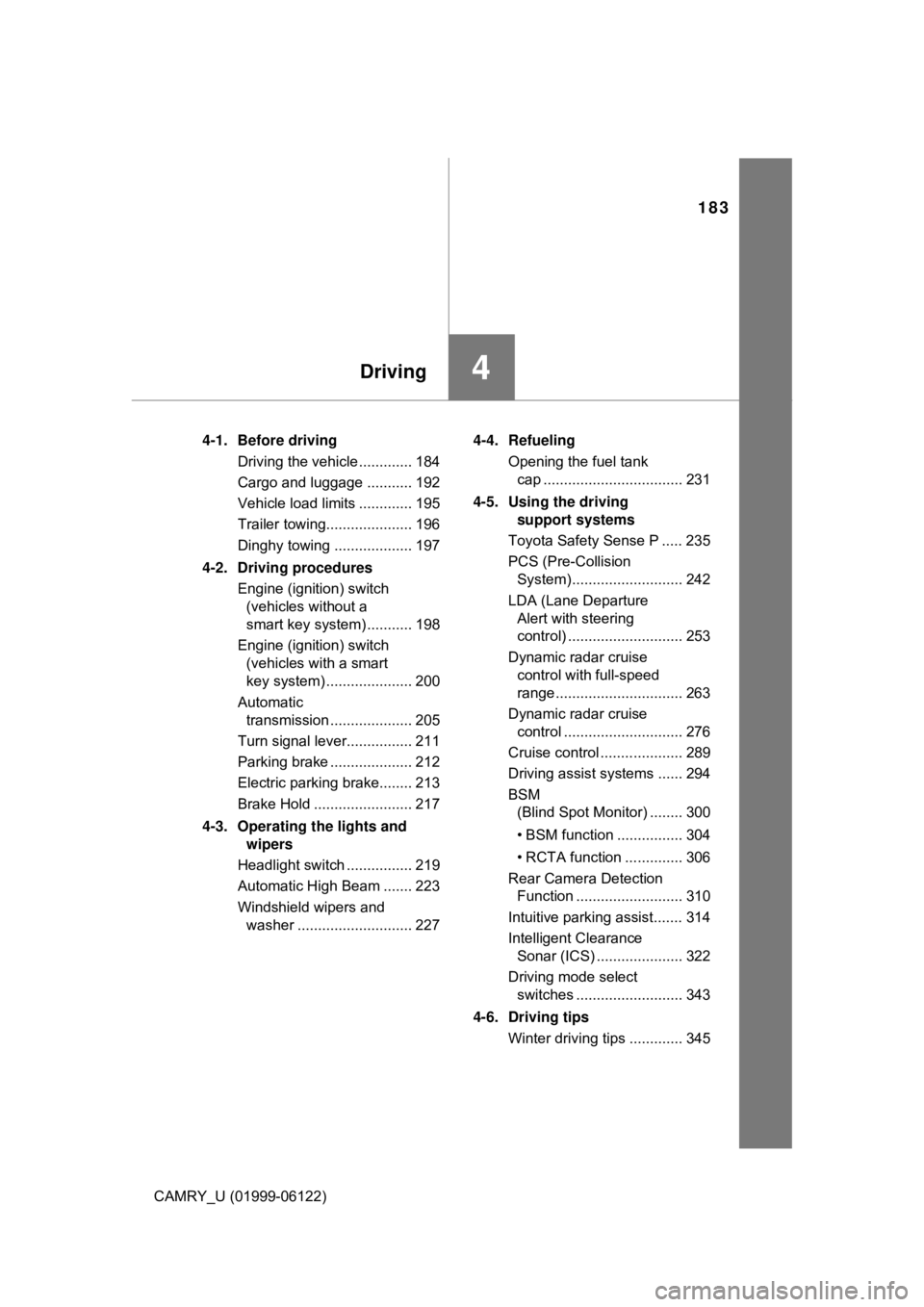
183
4Driving
CAMRY_U (01999-06122)4-1. Before driving
Driving the vehicle ............. 184
Cargo and luggage ........... 192
Vehicle load limits ............. 195
Trailer towing..................... 196
Dinghy towing ................... 197
4-2. Driving procedures
Engine (ignition) switch
(vehicles without a
smart key system) ........... 198
Engine (ignition) switch
(vehicles with a smart
key system) ..................... 200
Automatic
transmission .................... 205
Turn signal lever................ 211
Parking brake .................... 212
Electric parking brake........ 213
Brake Hold ........................ 217
4-3. Operating the lights and
wipers
Headlight switch ................ 219
Automatic High Beam ....... 223
Windshield wipers and
washer ............................ 2274-4. Refueling
Opening the fuel tank
cap .................................. 231
4-5. Using the driving
support systems
Toyota Safety Sense P ..... 235
PCS (Pre-Collision
System)........................... 242
LDA (Lane Departure
Alert with steering
control) ............................ 253
Dynamic radar cruise
control with full-speed
range............................... 263
Dynamic radar cruise
control ............................. 276
Cruise control .................... 289
Driving assist systems ...... 294
BSM
(Blind Spot Monitor) ........ 300
• BSM function ................ 304
• RCTA function .............. 306
Rear Camera Detection
Function .......................... 310
Intuitive parking assist....... 314
Intelligent Clearance
Sonar (ICS) ..................... 322
Driving mode select
switches .......................... 343
4-6. Driving tips
Winter driving tips ............. 345
Page 211 of 612
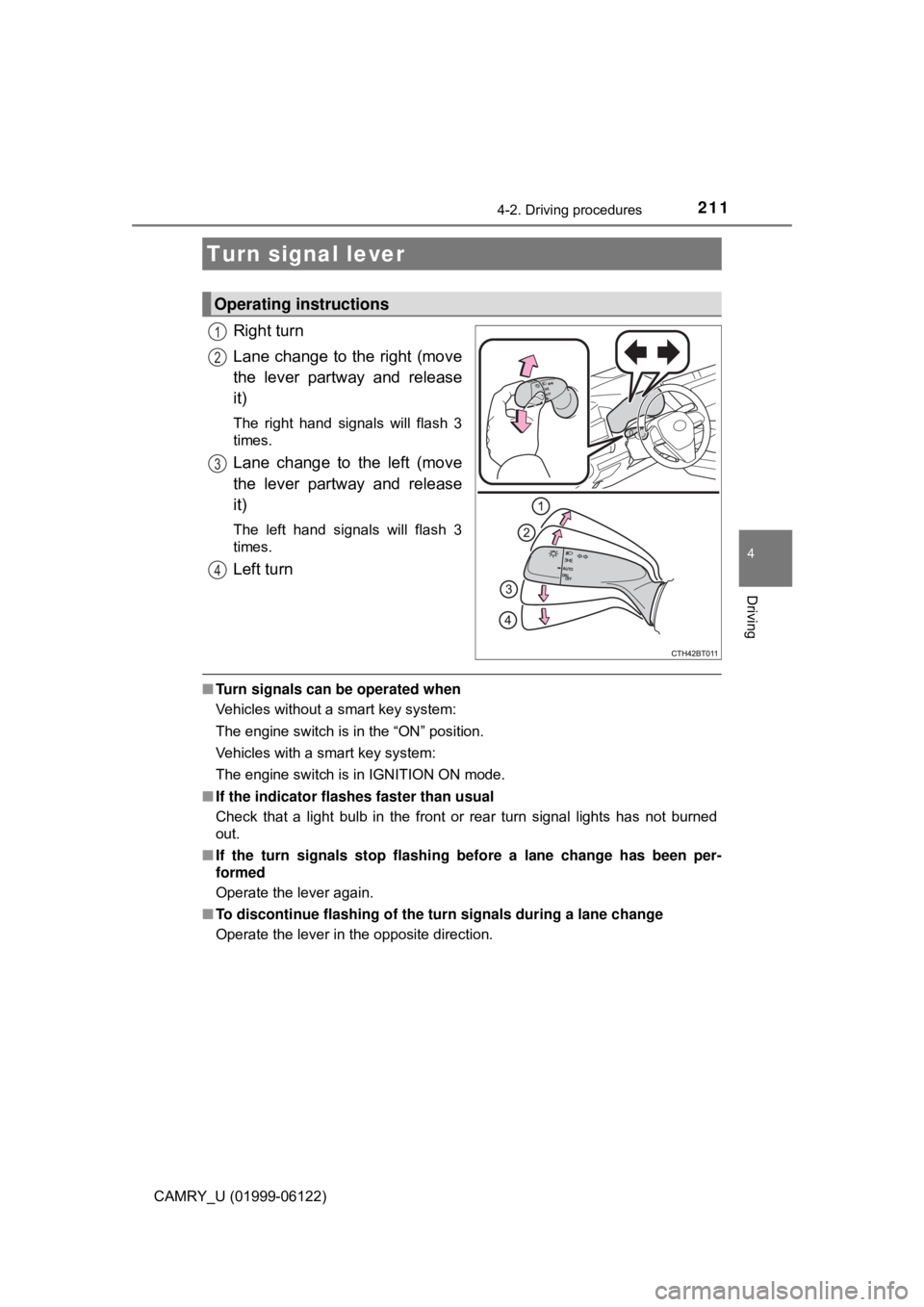
2114-2. Driving procedures
4
Driving
CAMRY_U (01999-06122)
Right turn
Lane change to the right (move
the lever partway and release
it)
The right hand signals will flash 3
times.
Lane change to the left (move
the lever partway and release
it)
The left hand signals will flash 3
times.
Left turn
■Turn signals can be operated when
Vehicles without a smart key system:
The engine switch is in the “ON” position.
Vehicles with a smart key system:
The engine switch is in IGNITION ON mode.
■If the indicator flashes faster than usual
Check that a light bulb in the front or rear turn signal lights has not burned
out.
■If the turn signals stop flashing before a lane change has been per-
formed
Operate the lever again.
■To discontinue flashing of the turn signals during a lane change
Operate the lever in the opposite direction.
Turn signal lever
Operating instructions
1
2
3
4
Page 219 of 612
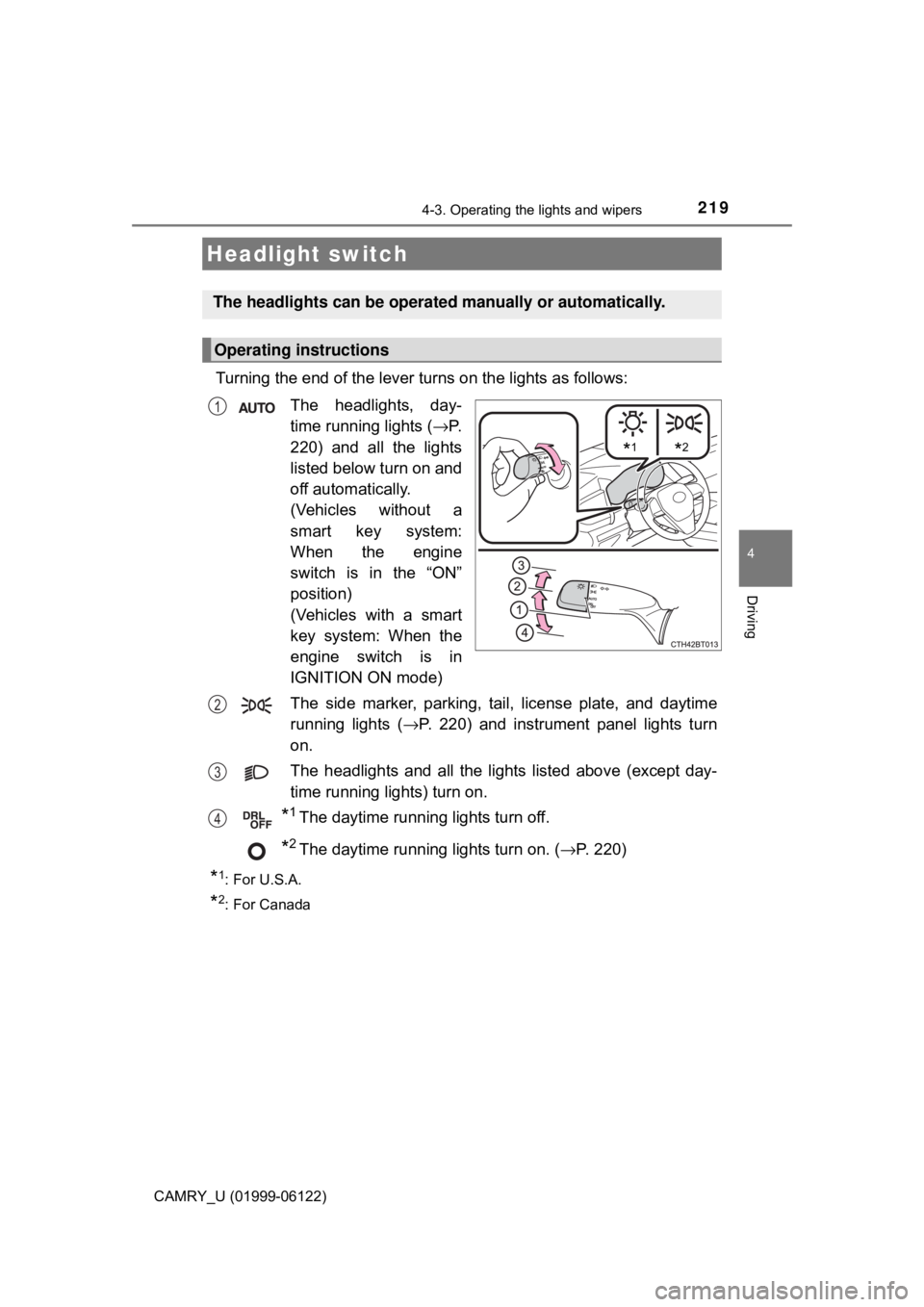
219
4
Driving
CAMRY_U (01999-06122)
4-3. Operating the lights and wipers
Turning the end of the lever turns on the lights as follows:
The headlights, day-
time running lights (→P.
220) and all the lights
listed below turn on and
off automatically.
(Vehicles without a
smart key system:
When the engine
switch is in the “ON”
position)
(Vehicles with a smart
key system: When the
engine switch is in
IGNITION ON mode)
The side marker, parking, tail, license plate, and daytime
running lights (→P. 220) and instrument panel lights turn
on.
The headlights and all the lights listed above (except day-
time running lights) turn on.
*1The daytime running lights turn off.
*2The daytime running lights turn on. (→P. 220)
*1:For U.S.A.
*2: For Canada
Headlight switch
The headlights can be operated manually or automatically.
Operating instructions
*1*2
1
2
3
4
Page 220 of 612
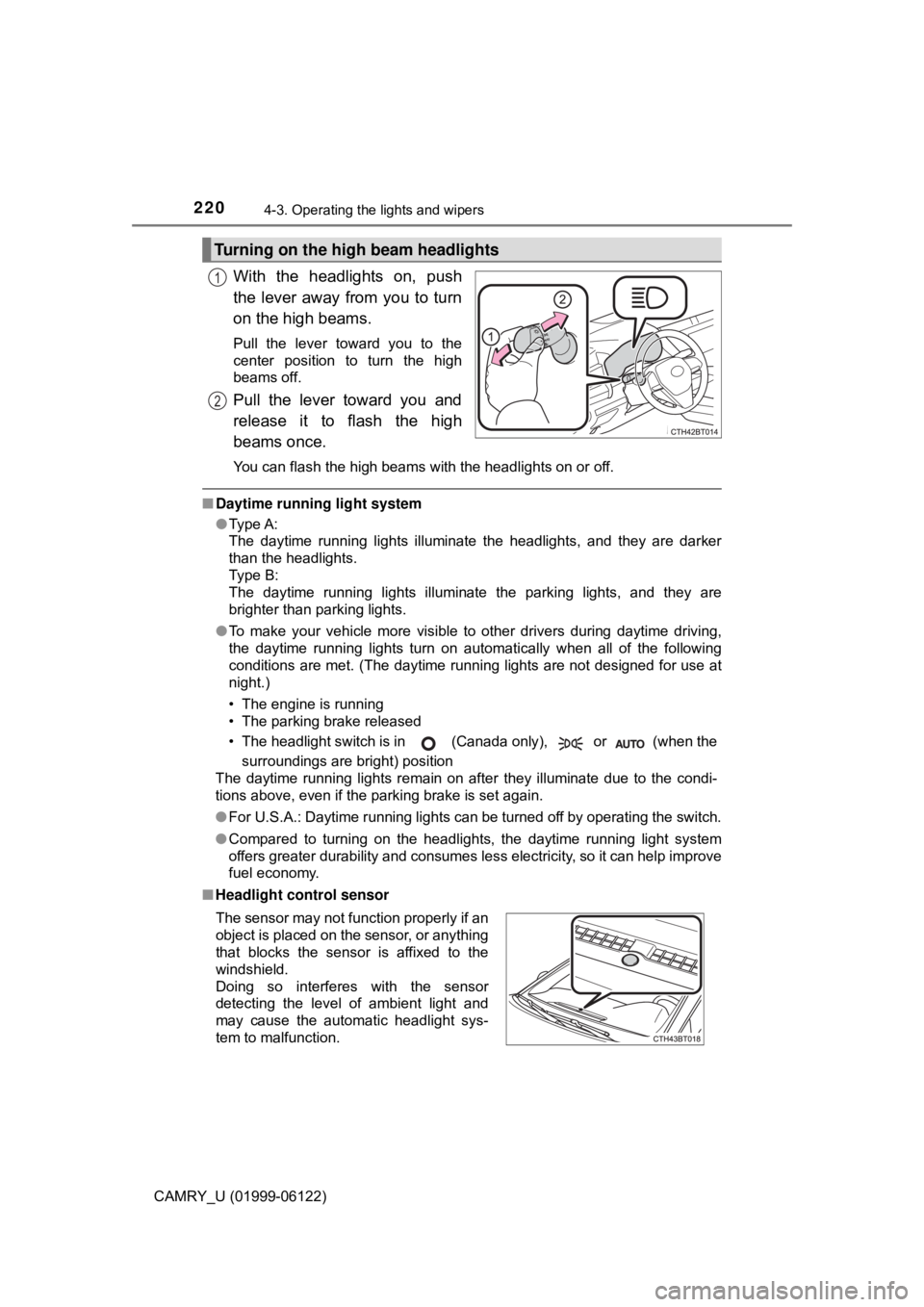
2204-3. Operating the lights and wipers
CAMRY_U (01999-06122)
With the headlights on, push
the lever away from you to turn
on the high beams.
Pull the lever toward you to the
center position to turn the high
beams off.
Pull the lever toward you and
release it to flash the high
beams once.
You can flash the high beams with the headlights on or off.
■Daytime running light system
●Type A:
The daytime running lights illuminate the headlights, and they are darker
than the headlights.
Type B:
The daytime running lights illuminate the parking lights, and they are
brighter than parking lights.
●To make your vehicle more visible to other drivers during daytime driving,
the daytime running lights turn on automatically when all of the following
conditions are met. (The daytime running lights are not designed for use at
night.)
• The engine is running
• The parking brake released
• The headlight switch is in (Canada only), or (when the
surroundings are bright) position
The daytime running lights remain on after they illuminate due to the condi-
tions above, even if the parking brake is set again.
●For U.S.A.: Daytime running lights can be turned off by operating the switch.
●Compared to turning on the headlights, the daytime running light system
offers greater durability and consumes less electricity, so it can help improve
fuel economy.
■Headlight control sensor
Turning on the high beam headlights
1
2
The sensor may not function properly if an
object is placed on the sensor, or anything
that blocks the sensor is affixed to the
windshield.
Doing so interferes with the sensor
detecting the level of ambient light and
may cause the automatic headlight sys-
tem to malfunction.
Page 221 of 612
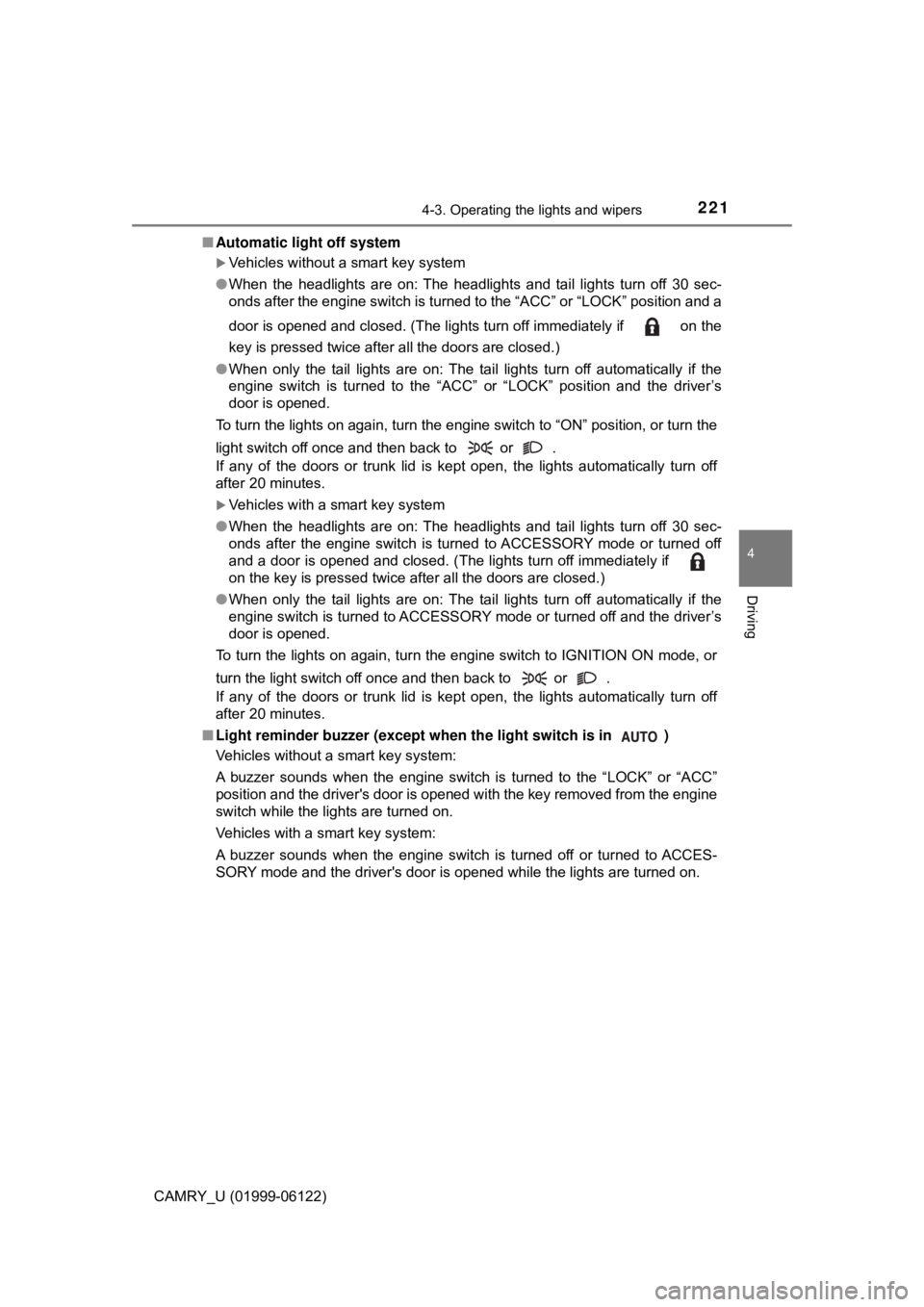
2214-3. Operating the lights and wipers
4
Driving
CAMRY_U (01999-06122)■Automatic light off system
Vehicles without a smart key system
●When the headlights are on: The headlights and tail lights turn off 30 sec-
onds after the engine switch is turned to the “ACC” or “LOCK” position and a
door is opened and closed. (The lights turn off immediately if on the
key is pressed twice after all the doors are closed.)
●When only the tail lights are on: The tail lights turn off automatically if the
engine switch is turned to the “ACC” or “LOCK” position and the driver’s
door is opened.
To turn the lights on again, turn the engine switch to “ON” position, or turn the
light switch off once and then back to or .
If any of the doors or trunk lid is kept open, the lights automatically turn off
after 20 minutes.
Vehicles with a smart key system
●When the headlights are on: The headlights and tail lights turn off 30 sec-
onds after the engine switch is turned to ACCESSORY mode or turned off
and a door is opened and closed. (The lights turn off immediately if
on the key is pressed twice after all the doors are closed.)
●When only the tail lights are on: The tail lights turn off automatically if the
engine switch is turned to ACCESSORY mode or turned off and the driver’s
door is opened.
To turn the lights on again, turn the engine switch to IGNITION ON mode, or
turn the light switch off once and then back to or .
If any of the doors or trunk lid is kept open, the lights automatically turn off
after 20 minutes.
■Light reminder buzzer (except when the light switch is in )
Vehicles without a smart key system:
A buzzer sounds when the engine switch is turned to the “LOCK” or “ACC”
position and the driver's door is opened with the key removed from the engine
switch while the lights are turned on.
Vehicles with a smart key system:
A buzzer sounds when the engine switch is turned off or turned to ACCES-
SORY mode and the driver's door is opened while the lights are turned on.
Page 222 of 612
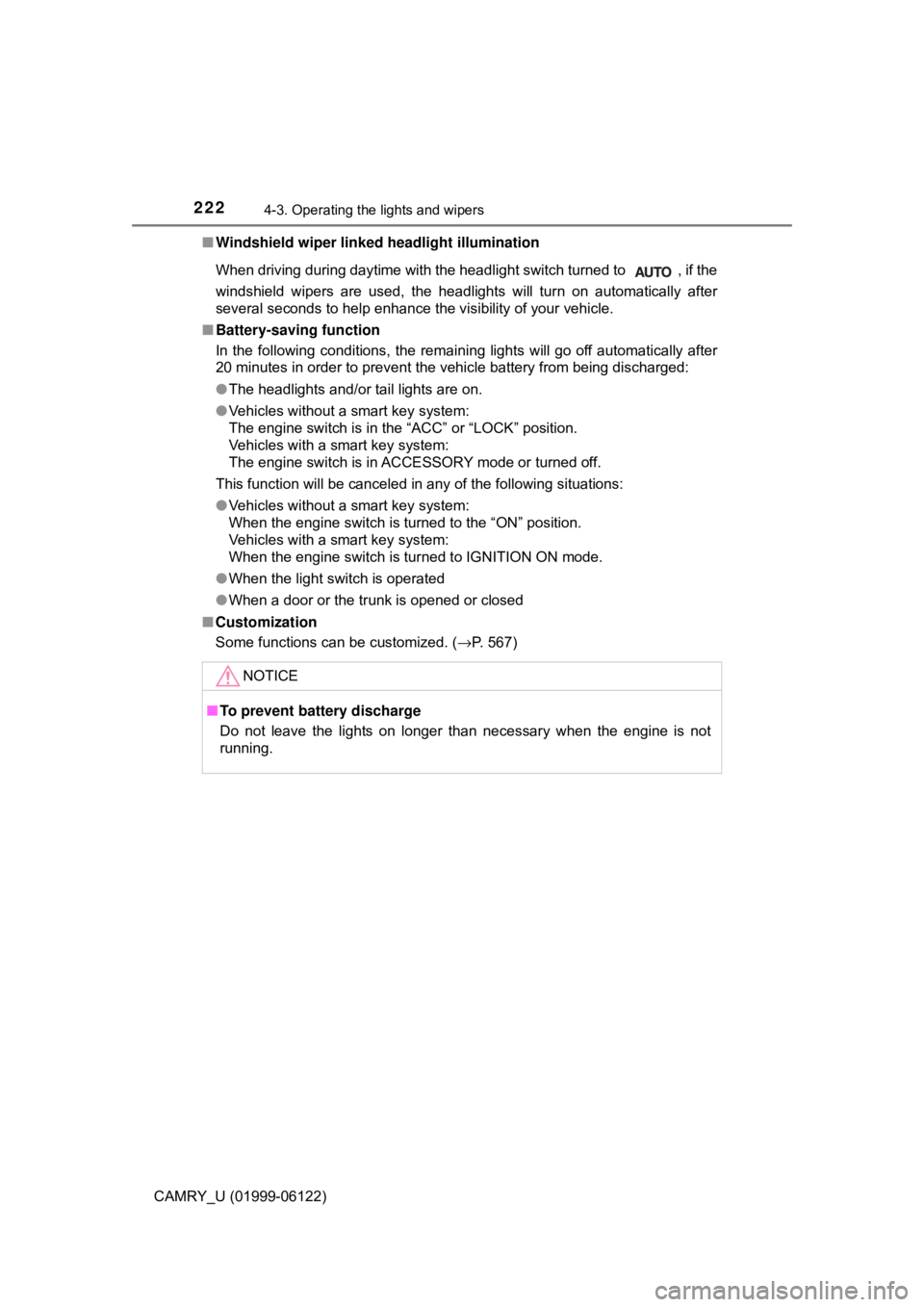
2224-3. Operating the lights and wipers
CAMRY_U (01999-06122)■Windshield wiper linked headlight illumination
When driving during daytime with the headlight switch turned to , if the
windshield wipers are used, the headlights will turn on automatically after
several seconds to help enhance the visibility of your vehicle.
■Battery-saving function
In the following conditions, the remaining lights will go off automatically after
20 minutes in order to prevent the vehicle battery from being discharged:
●The headlights and/or tail lights are on.
●Vehicles without a smart key system:
The engine switch is in the “ACC” or “LOCK” position.
Vehicles with a smart key system:
The engine switch is in ACCESSORY mode or turned off.
This function will be canceled in any of the following situations:
●Vehicles without a smart key system:
When the engine switch is turned to the “ON” position.
Vehicles with a smart key system:
When the engine switch is turned to IGNITION ON mode.
●When the light switch is operated
●When a door or the trunk is opened or closed
■Customization
Some functions can be customized. (→P. 567)
NOTICE
■To prevent battery discharge
Do not leave the lights on longer than necessary when the engine is not
running.
Page 223 of 612
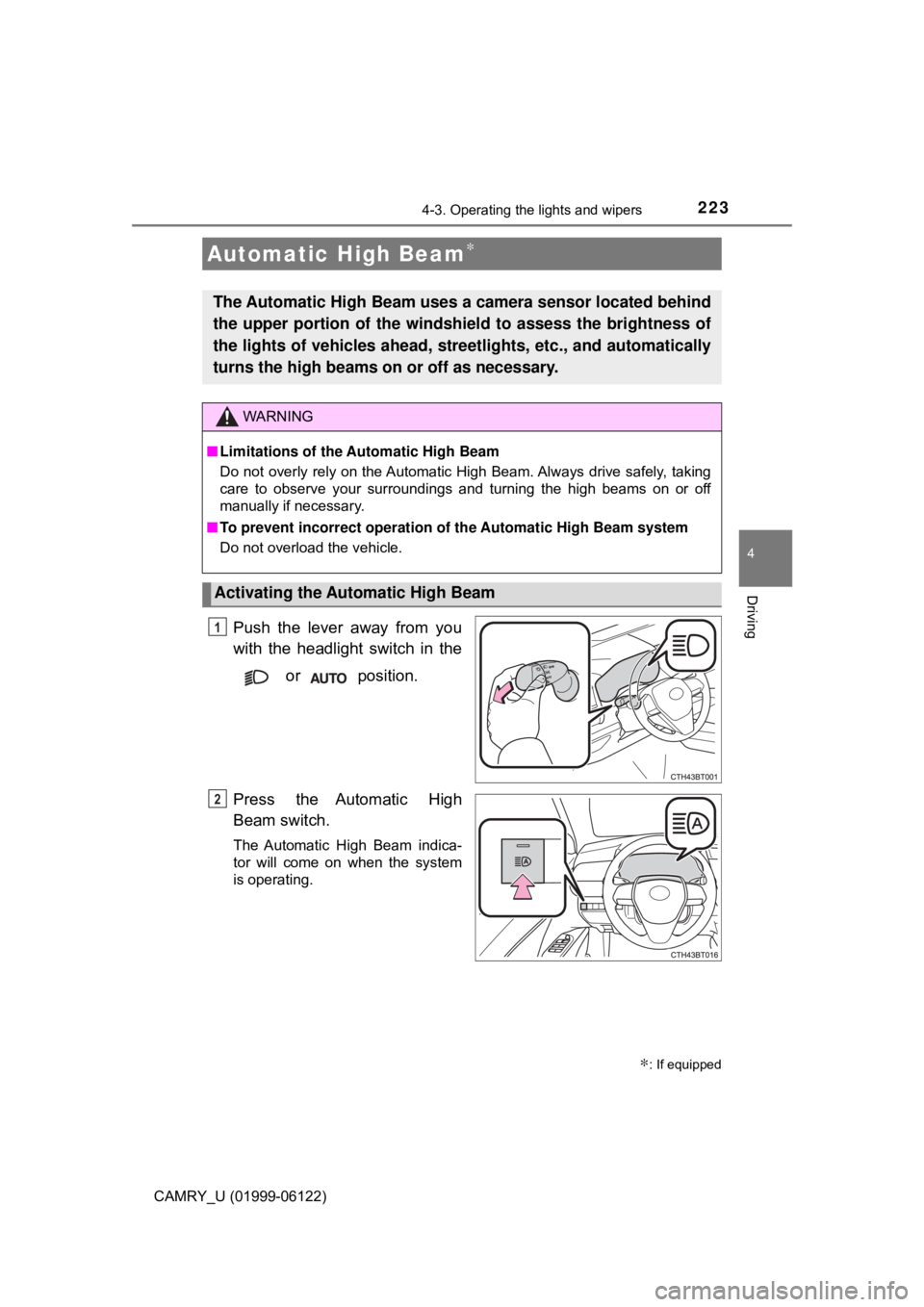
2234-3. Operating the lights and wipers
4
Driving
CAMRY_U (01999-06122)
Push the lever away from you
with the headlight switch in the
or position.
Press the Automatic High
Beam switch.
The Automatic High Beam indica-
tor will come on when the system
is operating.
Automatic High Beam∗
The Automatic High Beam uses a camera sensor located behind
the upper portion of the windshield to assess the brightness of
the lights of vehicles ahead, streetlights, etc., and automatically
turns the high beams on or off as necessary.
WARNING
■Limitations of the Automatic High Beam
Do not overly rely on the Automatic High Beam. Always drive safely, taking
care to observe your surroundings and turning the high beams on or off
manually if necessary.
■To prevent incorrect operation of the Automatic High Beam system
Do not overload the vehicle.
Activating the Automatic High Beam
1
∗: If equipped
2
Page 224 of 612
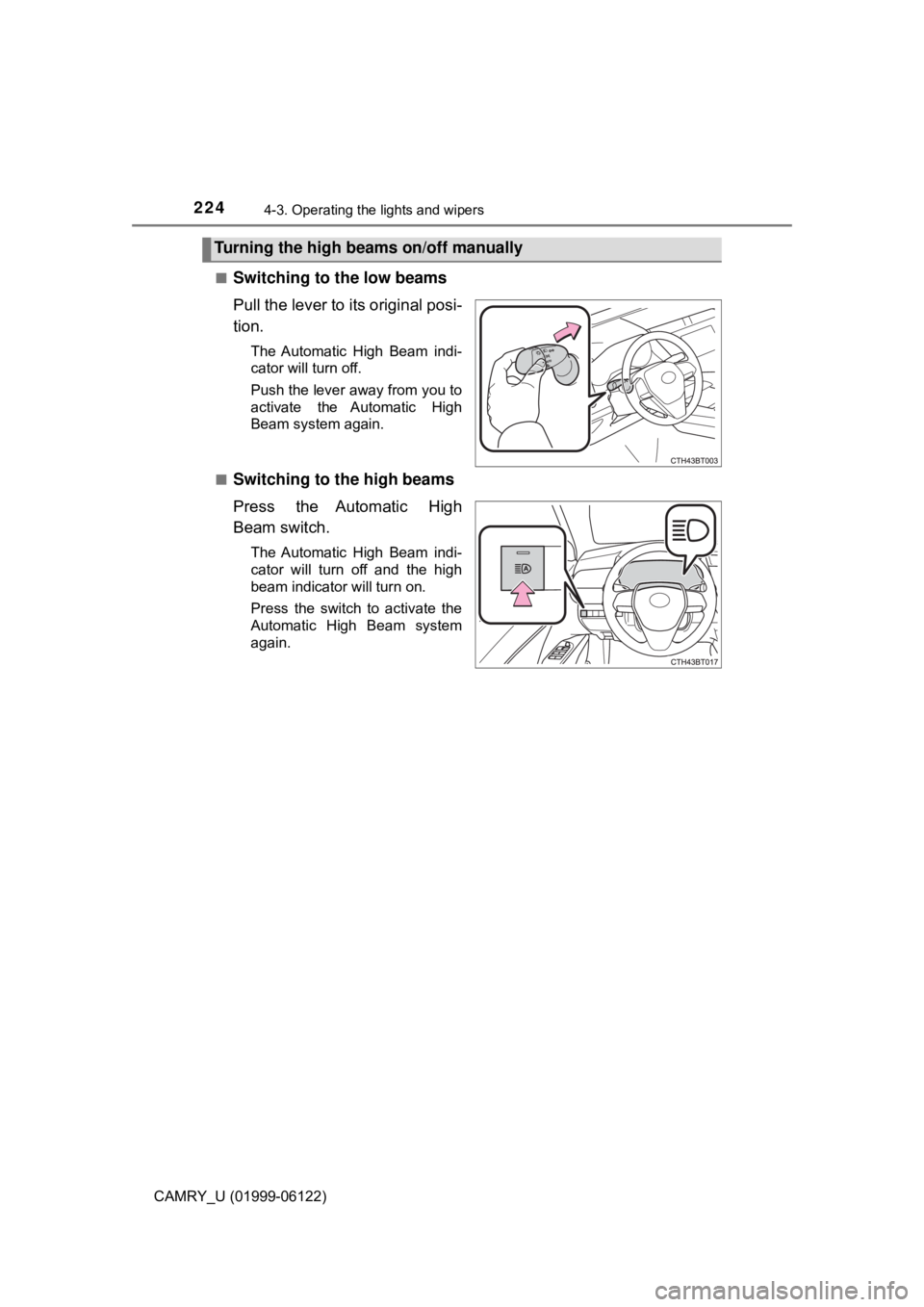
2244-3. Operating the lights and wipers
CAMRY_U (01999-06122)■
Switching to the low beams
Pull the lever to its original posi-
tion.
The Automatic High Beam indi-
cator will turn off.
Push the lever away from you to
activate the Automatic High
Beam system again.
■
Switching to the high beams
Press the Automatic High
Beam switch.
The Automatic High Beam indi-
cator will turn off and the high
beam indicator will turn on.
Press the switch to activate the
Automatic High Beam system
again.
Turning the high beams on/off manually