remote control TOYOTA CAMRY 2022 Owner's Manual
[x] Cancel search | Manufacturer: TOYOTA, Model Year: 2022, Model line: CAMRY, Model: TOYOTA CAMRY 2022Pages: 664, PDF Size: 11.3 MB
Page 166 of 664
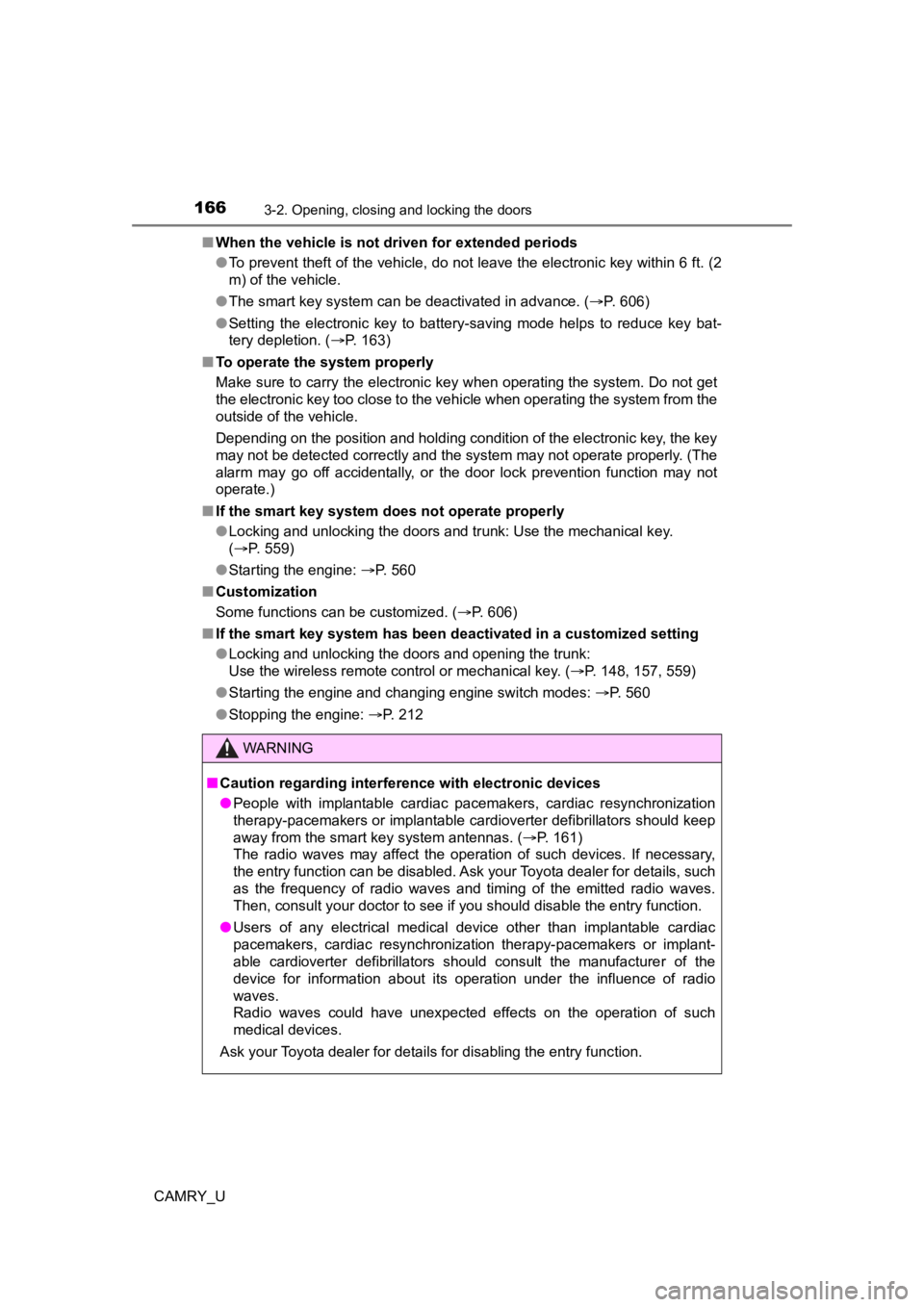
1663-2. Opening, closing and locking the doors
CAMRY_U■
When the vehicle is not driven for extended periods
●To prevent theft of the vehicle, do not leave the electronic key within 6 ft. (2
m) of the vehicle.
● The smart key system can be deactivated in advance. ( P. 606)
● Setting the electronic key to battery-saving mode helps to reduce key bat-
tery depletion. ( P. 163)
■ To operate the system properly
Make sure to carry the electronic key when operating the system. Do not get
the electronic key too close to the vehicle when operating the system from the
outside of the vehicle.
Depending on the position and holding condition of the electronic key, the key
may not be detected correctly and the system may not operate properly. (The
alarm may go off accidentally, or the door lock prevention func tion may not
operate.)
■ If the smart key system do es not operate properly
● Locking and unlocking the doors and trunk: Use the mechanical k ey.
( P. 559)
● Starting the engine: P. 560
■ Customization
Some functions can be customized. ( P. 606)
■ If the smart key system has been d eactivated in a customized setting
● Locking and unlocking the doors and opening the trunk:
Use the wireless remote control or mechanical key. ( P. 148, 157, 559)
● Starting the engine and changing engine switch modes: P. 560
● Stopping the engine: P. 212
WARNING
■Caution regarding interference with electronic devices
● People with implantable cardiac pacemakers, cardiac resynchroni zation
therapy-pacemakers or implantable cardioverter defibrillators should keep
away from the smart key system antennas. ( P. 161)
The radio waves may affect the operation of such devices. If ne cessary,
the entry function can be disabled. Ask your Toyota dealer for details, such
as the frequency of radio waves and timing of the emitted radio waves.
Then, consult your doctor to see if you should disable the entry function.
● Users of any electrical medical device other than implantable c ardiac
pacemakers, cardiac resynchronization therapy-pacemakers or imp lant-
able cardioverter defibrillators should consult the manufacture r of the
device for information about its operation under the influence of radio
waves.
Radio waves could have unexpected effects on the operation of such
medical devices.
Ask your Toyota dealer for details for disabling the entry func tion.
Page 181 of 664
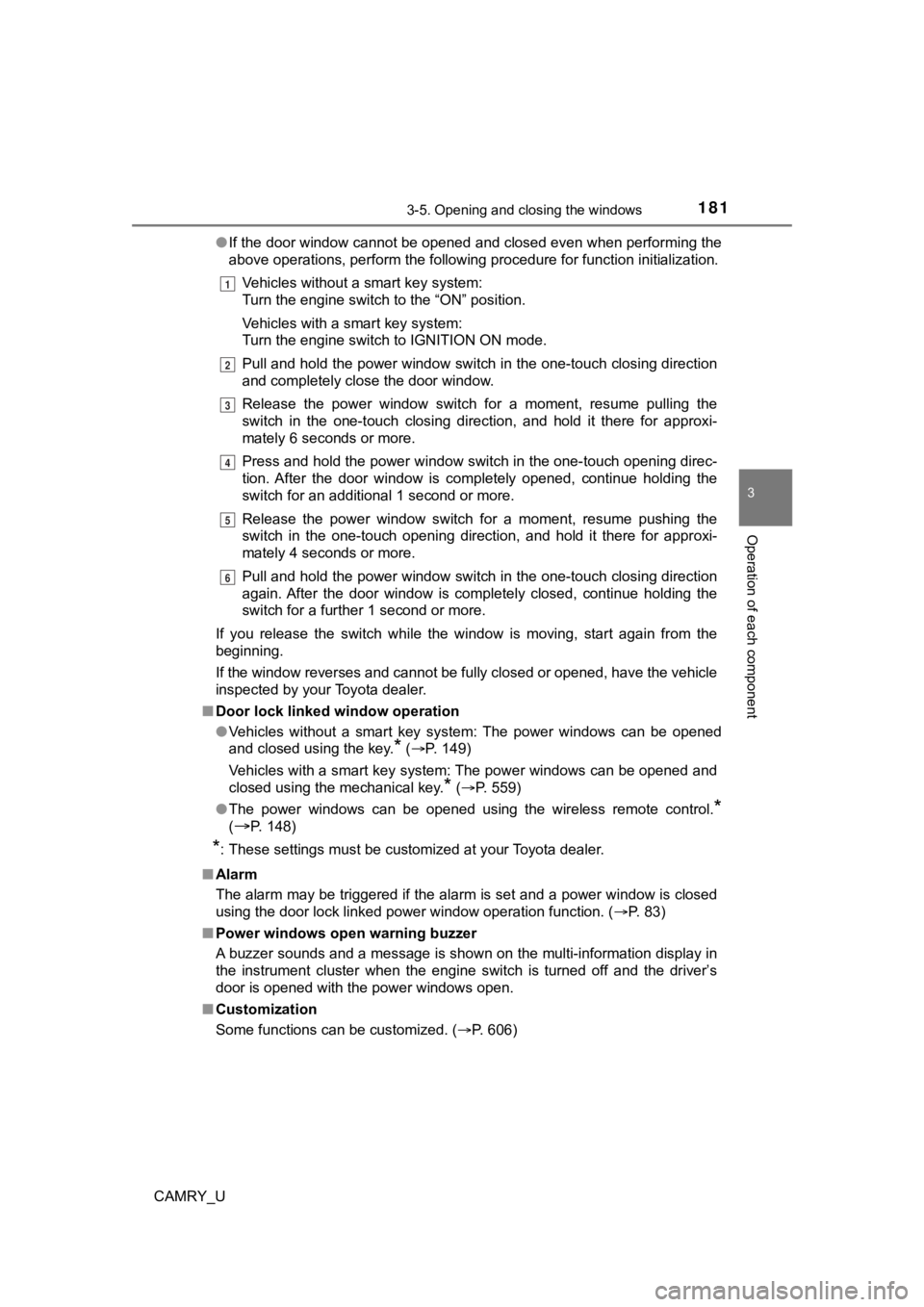
1813-5. Opening and closing the windows
3
Operation of each component
CAMRY_U●
If the door window cannot be opened and closed even when perfor ming the
above operations, perform the following procedure for function initialization.
Vehicles without a smart key system:
Turn the engine switch to the “ON” position.
Vehicles with a smart key system:
Turn the engine switch to IGNITION ON mode.
Pull and hold the power window switch in the one-touch closing direction
and completely close the door window.
Release the power window switch for a moment, resume pulling the
switch in the one-touch closing direction, and hold it there for approxi-
mately 6 seconds or more.
Press and hold the power window switch in the one-touch opening direc-
tion. After the door window is completely opened, continue hold ing the
switch for an additional 1 second or more.
Release the power window switch for a moment, resume pushing th e
switch in the one-touch opening direction, and hold it there fo r approxi-
mately 4 seconds or more.
Pull and hold the power window switch in the one-touch closing direction
again. After the door window is completely closed, continue holding the
switch for a further 1 second or more.
If you release the switch while the window is moving, start aga in from the
beginning.
If the window reverses and cannot be fully closed or opened, have the vehicle
inspected by your Toyota dealer.
■ Door lock linked window operation
●Vehicles without a smart key system: The power windows can be o pened
and closed using the key.
* ( P. 149)
Vehicles with a smart key system: The power windows can be open ed and
closed using the mechanical key.
* ( P. 559)
● The power windows can be opened using the wireless remote control.
*
(P. 148)
*: These settings must be customized at your Toyota dealer.
■ Alarm
The alarm may be triggered if the alarm is set and a power wind ow is closed
using the door lock linked power window operation function. ( P. 83)
■ Power windows open warning buzzer
A buzzer sounds and a message is shown on the multi-information display in
the instrument cluster when the engine switch is turned off and the driver’s
door is opened with the power windows open.
■ Customization
Some functions can be customized. ( P. 606)
1
2
3
4
5
6
Page 182 of 664
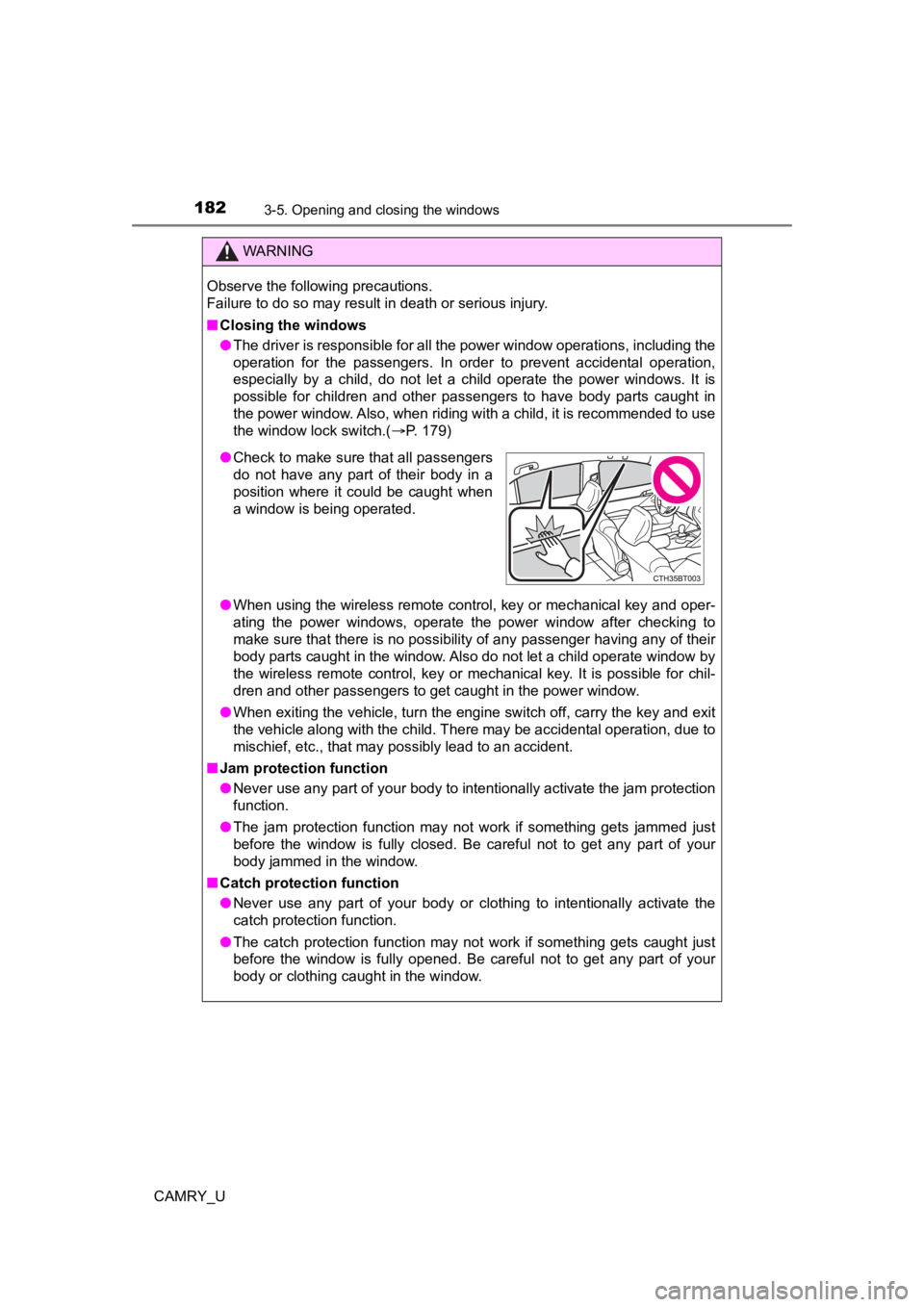
1823-5. Opening and closing the windows
CAMRY_U
WARNING
Observe the following precautions.
Failure to do so may result in death or serious injury.
■Closing the windows
● The driver is responsible for all the power window operations, including the
operation for the passengers. In order to prevent accidental op eration,
especially by a child, do not let a child operate the power windows. It is
possible for children and other passengers to have body parts c aught in
the power window. Also, when riding with a child, it is recommended to use
the window lock switch.( P. 179)
● When using the wireless remote control, key or mechanical key a nd oper-
ating the power windows, operate the power window after checkin g to
make sure that there is no possibility of any passenger having any of their
body parts caught in the window. Also do not let a child operate window by
the wireless remote control, key or mechanical key. It is possi ble for chil-
dren and other passengers to get caught in the power window.
● When exiting the vehicle, turn the engine switch off, carry the key and exit
the vehicle along with the child. There may be accidental operation, due to
mischief, etc., that may possibly lead to an accident.
■ Jam protection function
● Never use any part of your body to intentionally activate the jam protection
function.
● The jam protection function may not work if something gets jammed just
before the window is fully closed. Be careful not to get any pa rt of your
body jammed in the window.
■ Catch protection function
● Never use any part of your body or clothing to intentionally ac tivate the
catch protection function.
● The catch protection function may not work if something gets caught just
before the window is fully opened. Be careful not to get any part of your
body or clothing caught in the window.
●Check to make sure that all passengers
do not have any part of their body in a
position where it could be caught when
a window is being operated.
Page 184 of 664
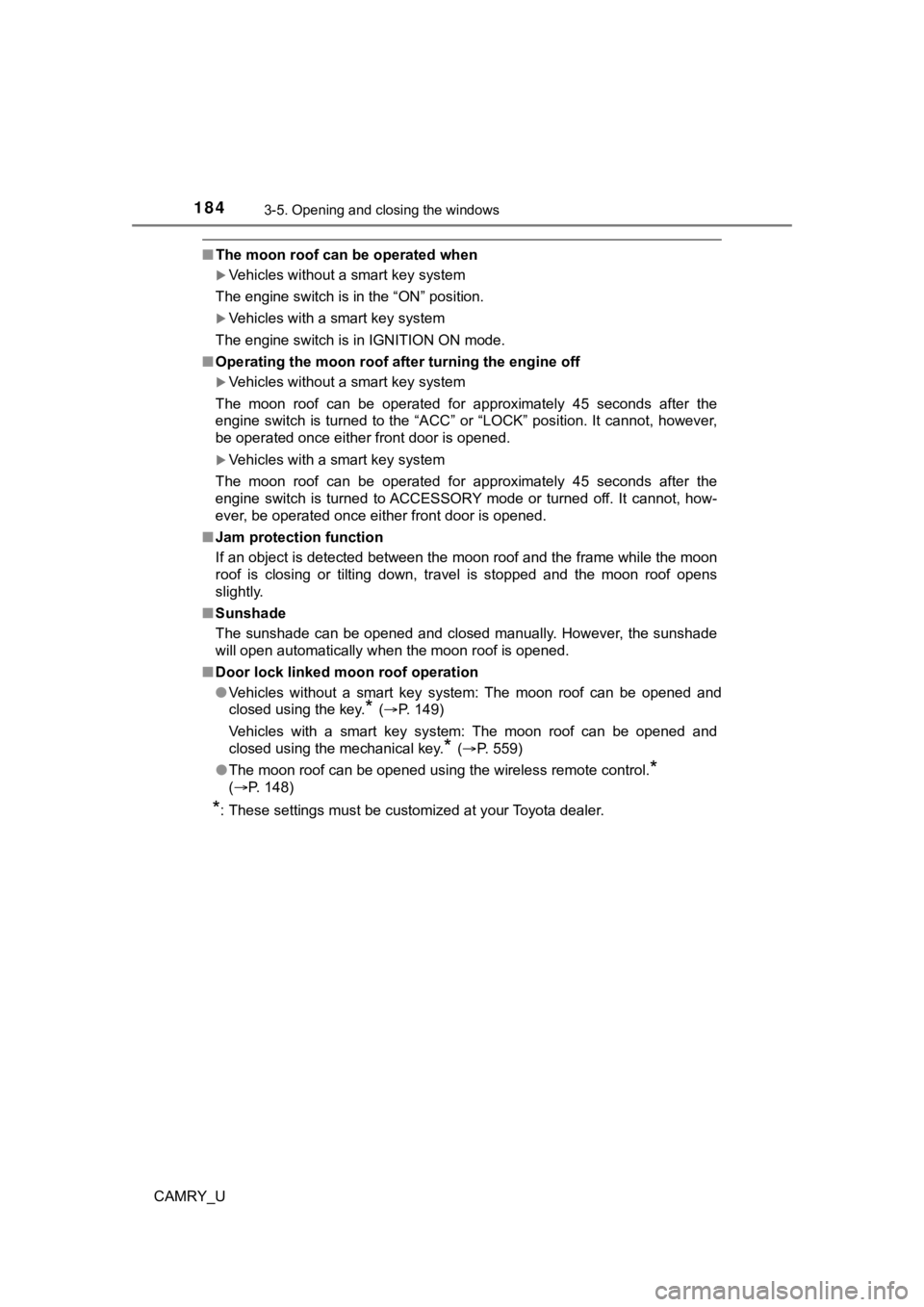
1843-5. Opening and closing the windows
CAMRY_U
■The moon roof can be operated when
Vehicles without a smart key system
The engine switch is in the “ON” position.
Vehicles with a smart key system
The engine switch is in IGNITION ON mode.
■ Operating the moon roof after turning the engine off
Vehicles without a smart key system
The moon roof can be operated for approximately 45 seconds afte r the
engine switch is turned to the “ACC” or “LOCK” position. It cannot, however,
be operated once either front door is opened.
Vehicles with a smart key system
The moon roof can be operated for approximately 45 seconds afte r the
engine switch is turned to ACCESSORY mode or turned off. It can not, how-
ever, be operated once either front door is opened.
■ Jam protection function
If an object is detected between the moon roof and the frame wh ile the moon
roof is closing or tilting down, travel is stopped and the moon roof opens
slightly.
■ Sunshade
The sunshade can be opened and closed manually. However, the su nshade
will open automatically when the moon roof is opened.
■ Door lock linked moon roof operation
●Vehicles without a smart key system: The moon roof can be opene d and
closed using the key.
* ( P. 149)
Vehicles with a smart key system: The moon roof can be opened a nd
closed using the mechanical key.
* ( P. 559)
● The moon roof can be opened using the wireless remote control.
*
(P. 148)
*: These settings must be customized at your Toyota dealer.
Page 186 of 664
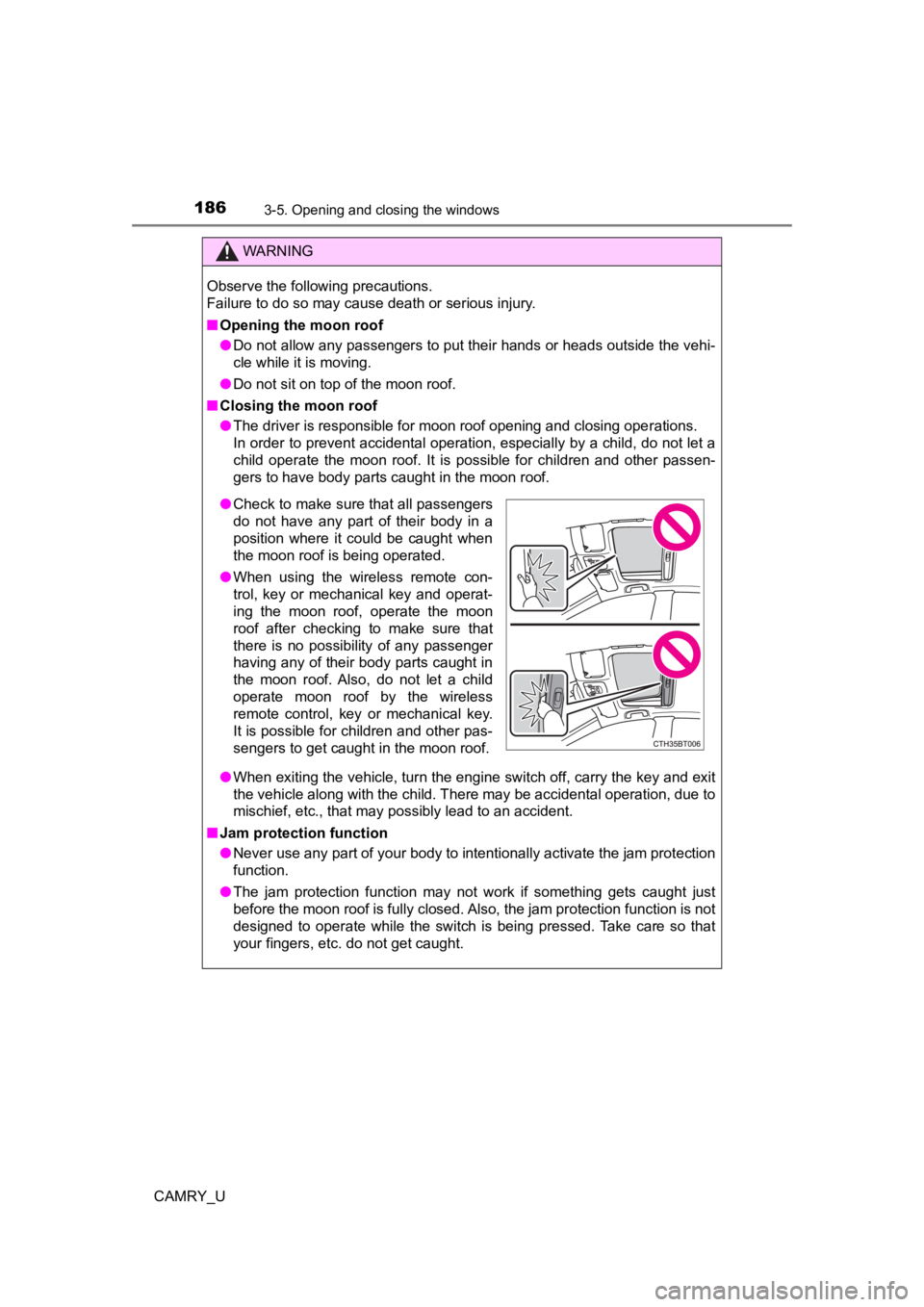
1863-5. Opening and closing the windows
CAMRY_U
WARNING
Observe the following precautions.
Failure to do so may cause death or serious injury.
■Opening the moon roof
● Do not allow any passengers to put their hands or heads outside the vehi-
cle while it is moving.
● Do not sit on top of the moon roof.
■ Closing the moon roof
● The driver is responsible for moon roof opening and closing operations.
In order to prevent accidental operation, especially by a child, do not let a
child operate the moon roof. It is possible for children and other passen-
gers to have body parts caught in the moon roof.
● When exiting the vehicle, turn the engine switch off, carry the key and exit
the vehicle along with the child. There may be accidental operation, due to
mischief, etc., that may possibly lead to an accident.
■ Jam protection function
● Never use any part of your body to intentionally activate the jam protection
function.
● The jam protection function may not work if something gets caught just
before the moon roof is fully closed. Also, the jam protection function is not
designed to operate while the switch is being pressed. Take care so that
your fingers, etc. do not get caught.
●Check to make sure that all passengers
do not have any part of their body in a
position where it could be caught when
the moon roof is being operated.
● When using the wireless remote con-
trol, key or mechanical key and operat-
ing the moon roof, operate the moon
roof after checking to make sure that
there is no possibility of any passenger
having any of their body parts caught in
the moon roof. Also, do not let a child
operate moon roof by the wireless
remote control, key or mechanical key.
It is possible for children and other pas-
sengers to get caught in the moon roof.
Page 190 of 664

1903-5. Opening and closing the windows
CAMRY_U
WARNING
Observe the following precautions.
Failing to do so may cause death or serious injury.
■Opening and closing the electronic sunshade
■ Opening and closing the panoramic moon roof
● The driver is responsible for panoramic moon roof opening and c losing
operations.
In order to prevent accidental operation, especially by a child, do not let a
child operate the panoramic moon roof. It is possible for children and other
passengers to have body parts caught in the panoramic moon roof .
● When exiting the vehicle, turn the engine switch off, carry the key and exit
the vehicle along with the child. There may be accidental operation, due to
mischief, etc., that may possibly lead to an accident.
●Check to make sure that all passengers
do not have any part of their body in a
position where it could be caught when
the electronic sunshade is being oper-
ated.
● Do not let a child operate the electronic
sunshade. Closing the electronic sun-
shade on someone can cause death or
serious injury.
●Check to make sure that all passengers
do not have any part of their body in a
position where it could be caught when
the panoramic moon roof is being oper-
ated.
● When using the wireless remote control
or mechanical key and operating the
panoramic moon roof, operate the pan-
oramic moon roof after checking to
make sure that there is no possibility of
any passenger having any of their body
parts caught in the panoramic moon
roof. Also, do not let a child operate
panoramic moon roof by the wireless
remote control or mechanical key. It is
possible for children and other passen-
gers to get caught in the panoramic
moon roof.
Page 433 of 664
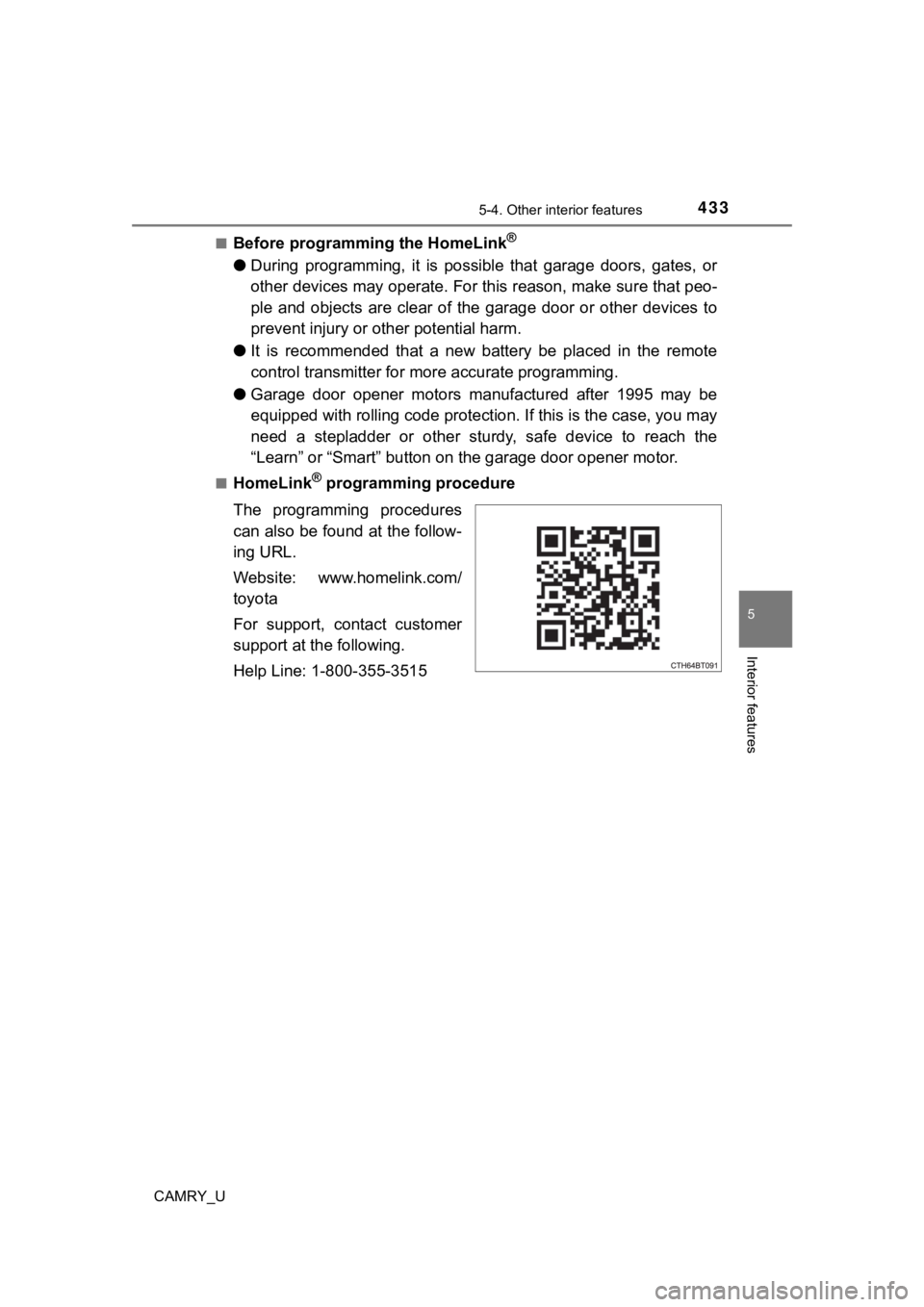
4335-4. Other interior features
CAMRY_U
5
Interior features
■Before programming the HomeLink®
●During programming, it is possible that garage doors, gates, or
other devices may operate. For this reason, make sure that peo-
ple and objects are clear of the garage door or other devices t o
prevent injury or other potential harm.
● It is recommended that a new battery be placed in the remote
control transmitter for mo re accurate programming.
● Garage door opener motors manufactured after 1995 may be
equipped with rolling code pro tection. If this is the case, you may
need a stepladder or other sturdy, safe device to reach the
“Learn” or “Smart” button on the garage door opener motor.
■HomeLink® programming procedure
The programming procedures
can also be found at the follow-
ing URL.
Website: www.homelink.com/
toyota
For support, contact customer
support at the following.
Help Line: 1-800-355-3515
Page 434 of 664
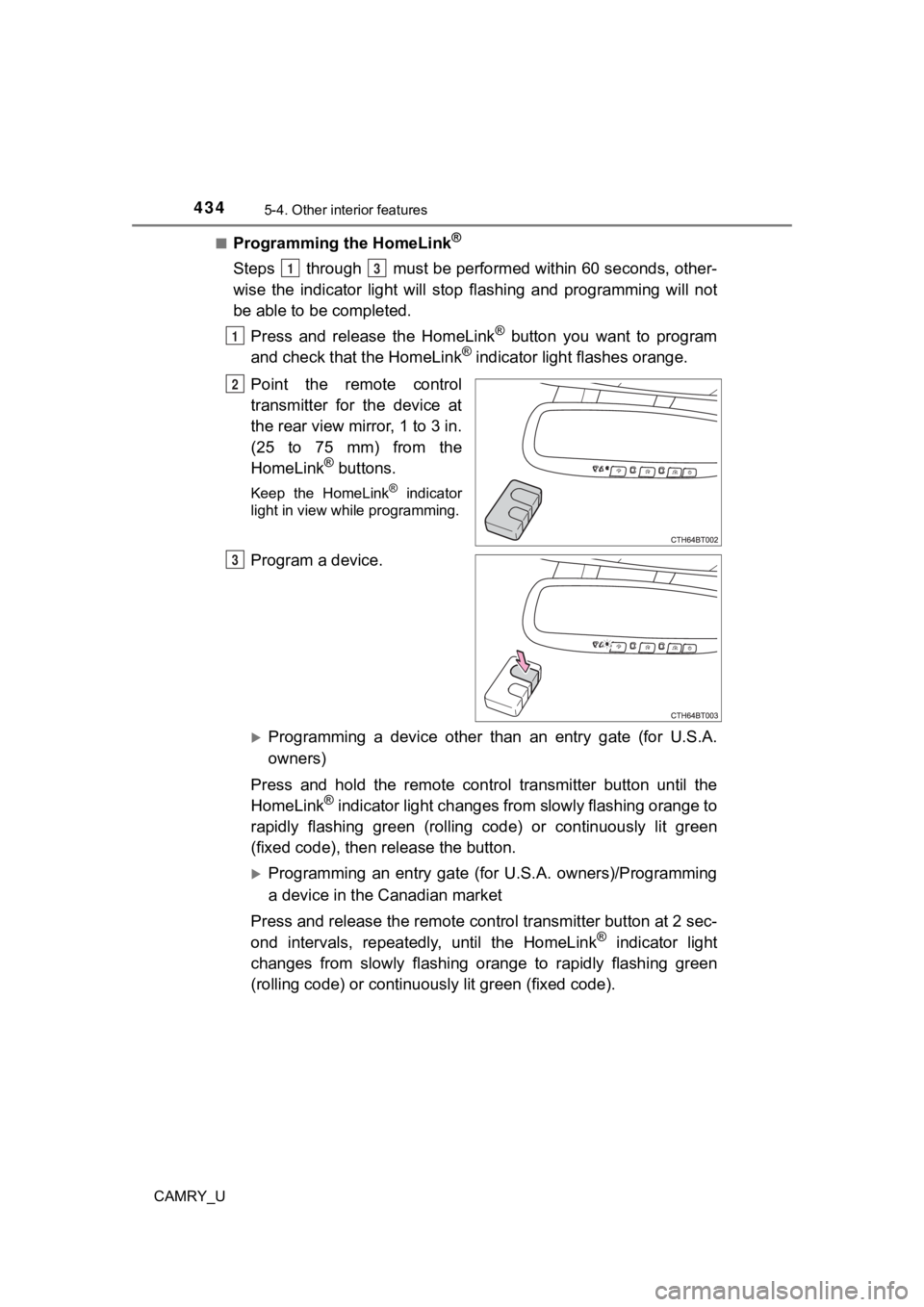
4345-4. Other interior features
CAMRY_U■
Programming the HomeLink®
Steps through must be perfo
rmed within 60 seconds, other-
wise the indicator light will st op flashing and programming wil l not
be able to be completed.
Press and release the HomeLink
® button you want to program
and check that the HomeLink® indicator light flashes orange.
Point the remote control
transmitter for the device at
the rear view mirror, 1 to 3 in.
(25 to 75 mm) from the
HomeLink
® buttons.
Keep the HomeLink® indicator
light in view while programming.
Program a device.
Programming a device other than an entry gate (for U.S.A.
owners)
Press and hold the remote control transmitter button until the
HomeLink
® indicator light changes from slowly flashing orange to
rapidly flashing gre en (rolling code) or continuously lit green
(fixed code), then release the button.
Programming an entry gate (for U.S.A. owners)/Programming
a device in the Canadian market
Press and release the remote con trol transmitter button at 2 sec-
ond intervals, repeatedly, until the HomeLink
® indicator light
changes from slowly flashing orange to rapidly flashing green
(rolling code) or continuous ly lit green (fixed code).
13
1
2
3
Page 438 of 664
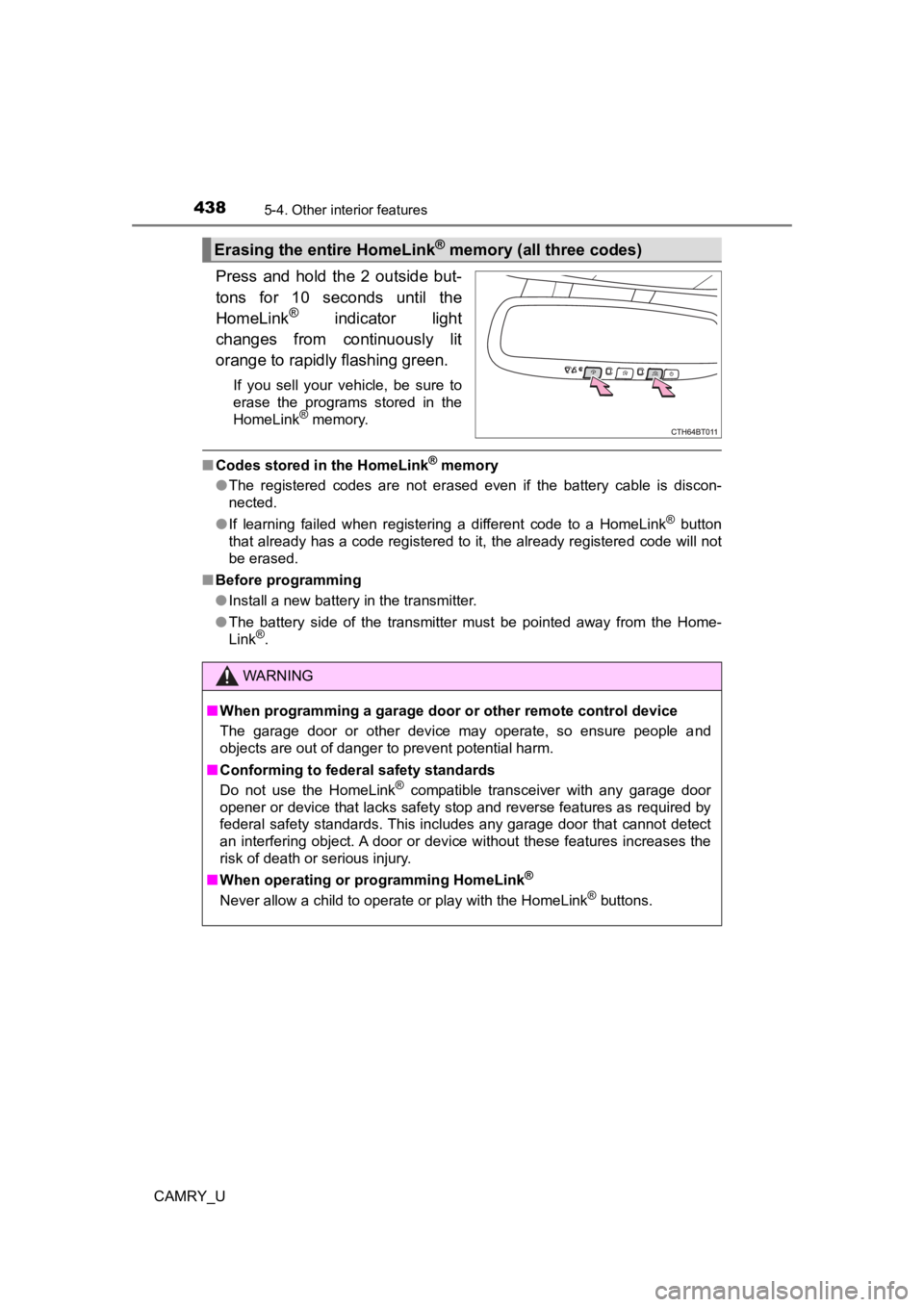
4385-4. Other interior features
CAMRY_U
Press and hold the 2 outside but-
tons for 10 seconds until the
HomeLink
® indicator light
changes from continuously lit
orange to rapidly flashing green.
If you sell your vehicle, be sure to
erase the programs stored in the
HomeLink
® memory.
■ Codes stored in the HomeLink® memory
● The registered codes are not erased even if the battery cable is discon-
nected.
● If learning failed when registering a different code to a HomeLink
® button
that already has a code registered to it, the already registere d code will not
be erased.
■ Before programming
●Install a new battery in the transmitter.
● The battery side of the transmitter must be pointed away from the Home-
Link
®.
Erasing the entire HomeLink® memory (all three codes)
WARNING
■When programming a garage door or other remote control device
The garage door or other device may operate, so ensure people a nd
objects are out of danger to prevent potential harm.
■ Conforming to federal safety standards
Do not use the HomeLink
® compatible transceiver with any garage door
opener or device that lacks safety stop and reverse features as required by
federal safety standards. This includes any garage door that cannot detect
an interfering object. A door or device without these features increases the
risk of death or serious injury.
■ When operating or programming HomeLink
®
Never allow a child to operate or play with the HomeLink® buttons.
Page 439 of 664
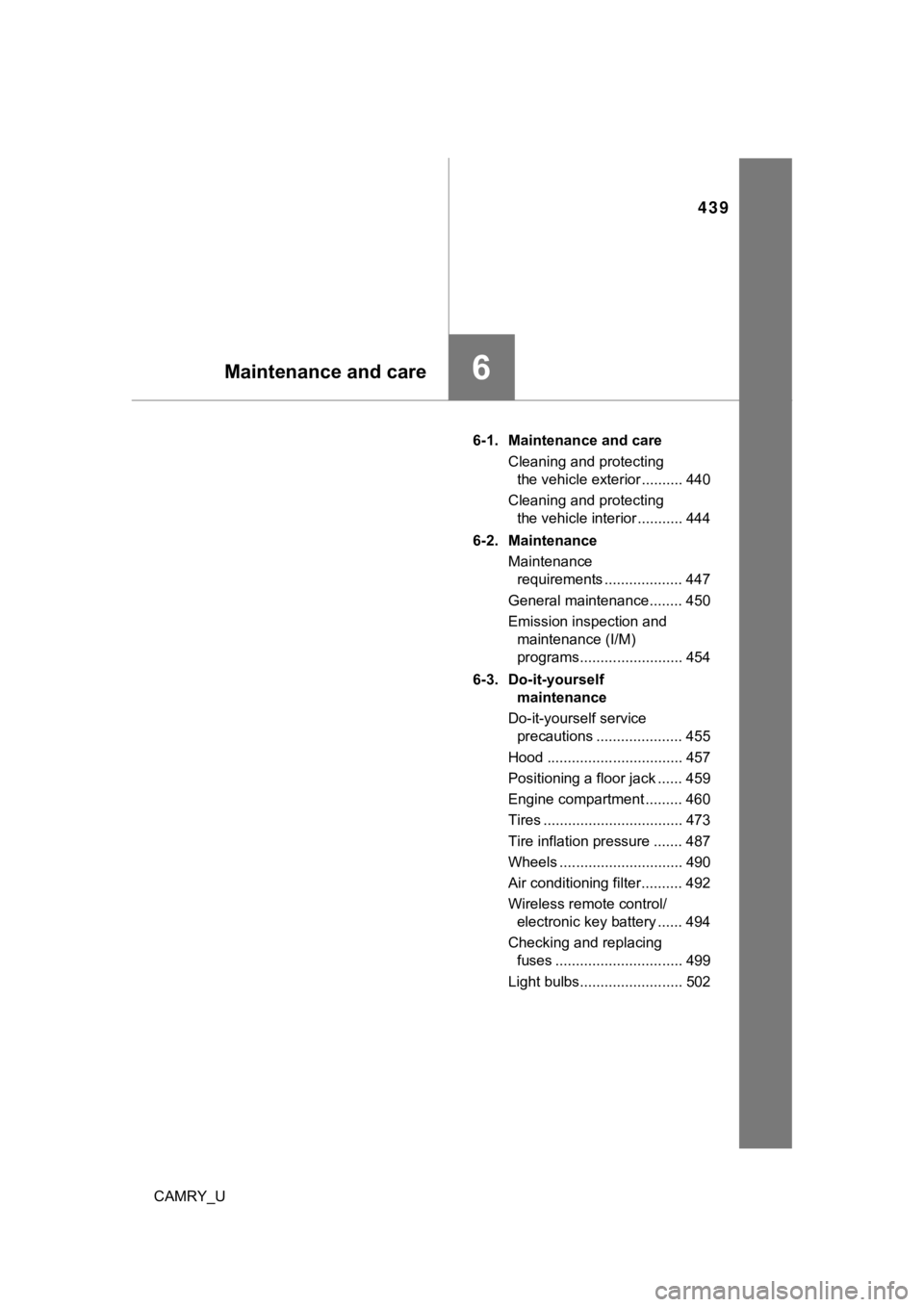
439
6Maintenance and care
CAMRY_U6-1. Maintenance and care
Cleaning and protecting the vehicle exterior .......... 440
Cleaning and protecting the vehicle interior ........... 444
6-2. Maintenance Maintenance requirements ................... 447
General maintenance........ 450
Emission inspection and maintenance (I/M)
programs......................... 454
6-3. Do-it-yourself maintenance
Do-it-yourself service precautions ..................... 455
Hood ................................. 457
Positioning a floor jack ...... 459
Engine compartment ......... 460
Tires .................................. 473
Tire inflation pressure ....... 487
Wheels .............................. 490
Air conditioning filter.......... 492
Wireless remote control/ electronic key battery ...... 494
Checking and replacing fuses ............................... 499
Light bulbs......................... 502