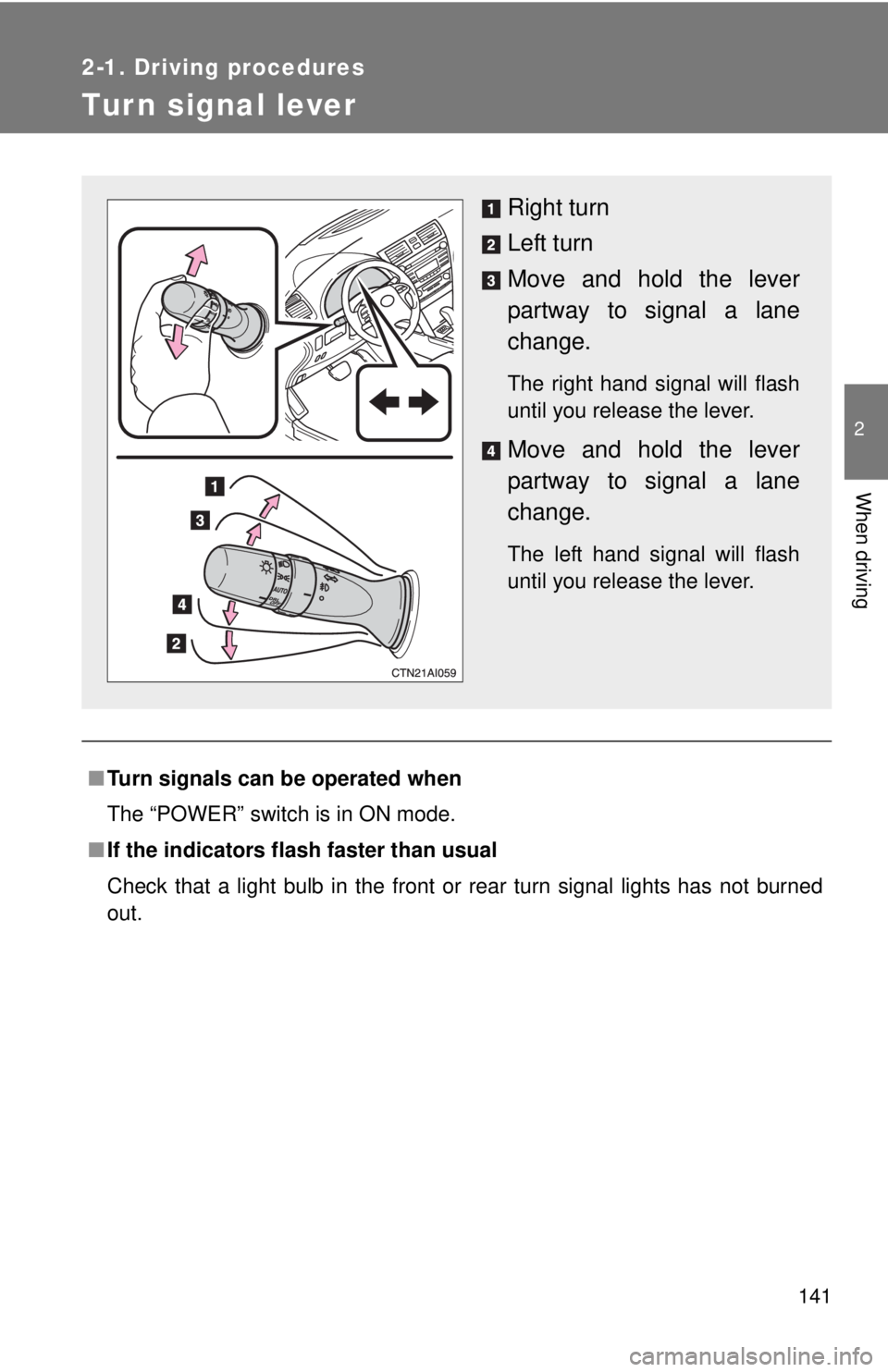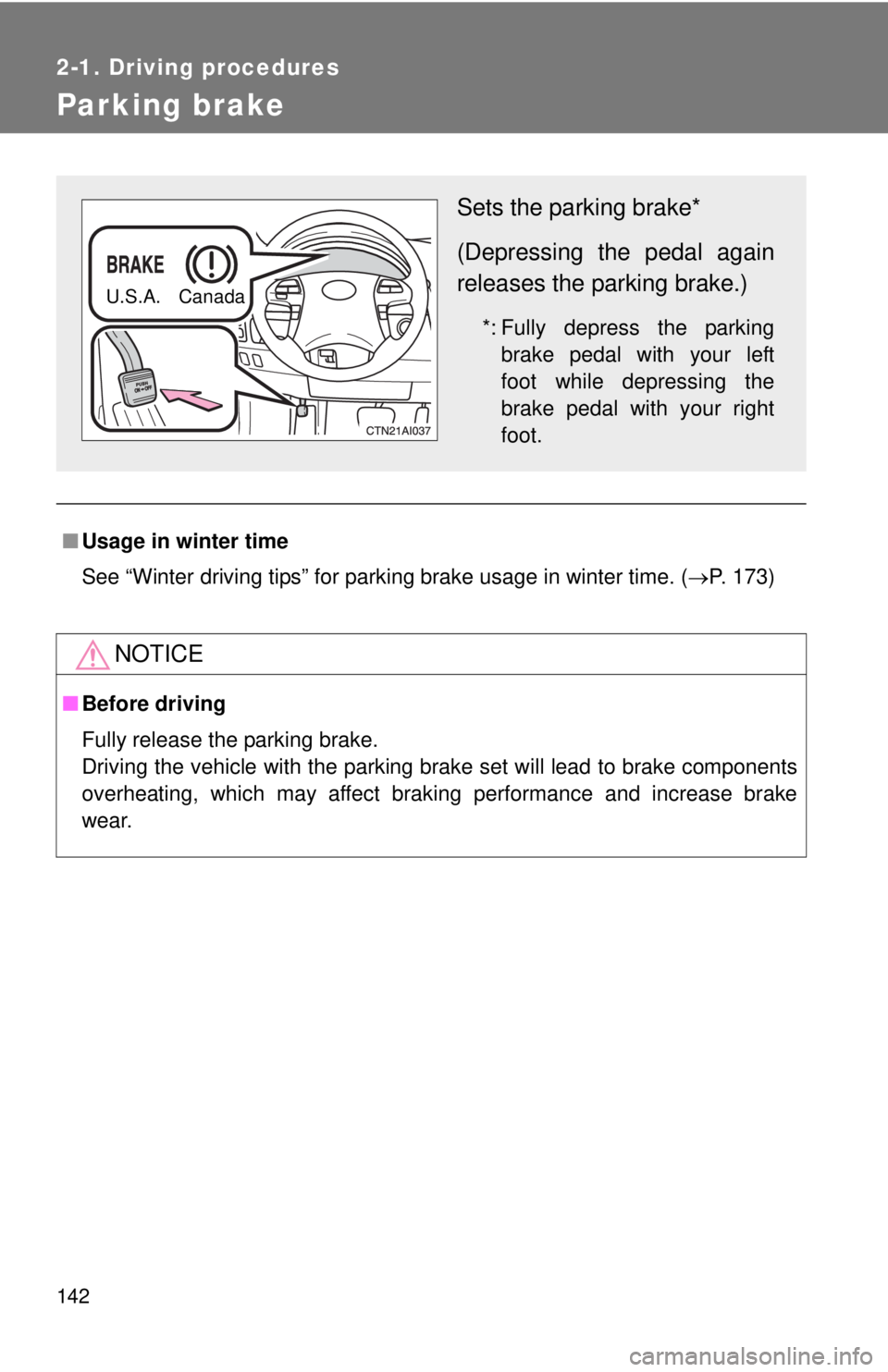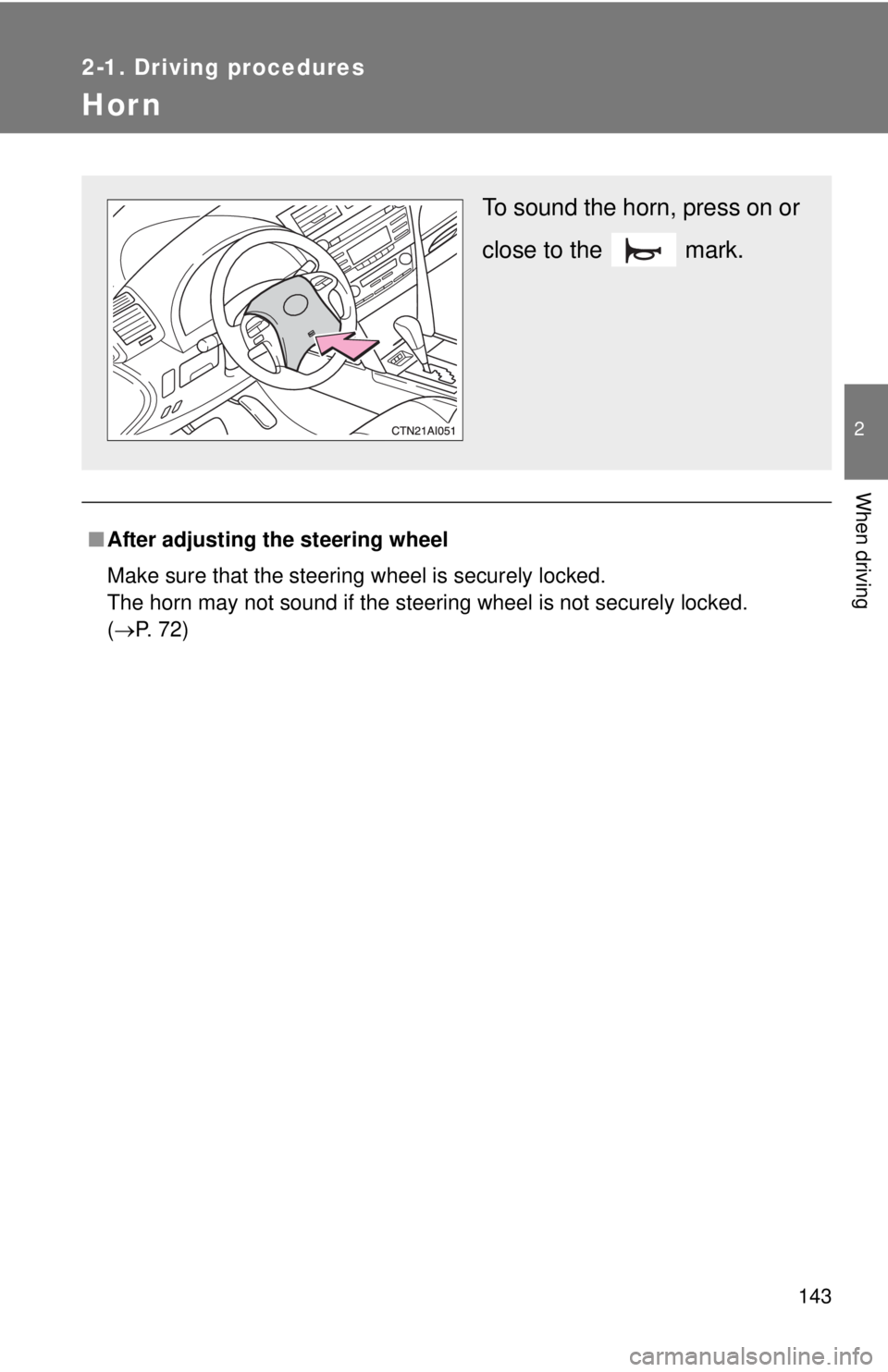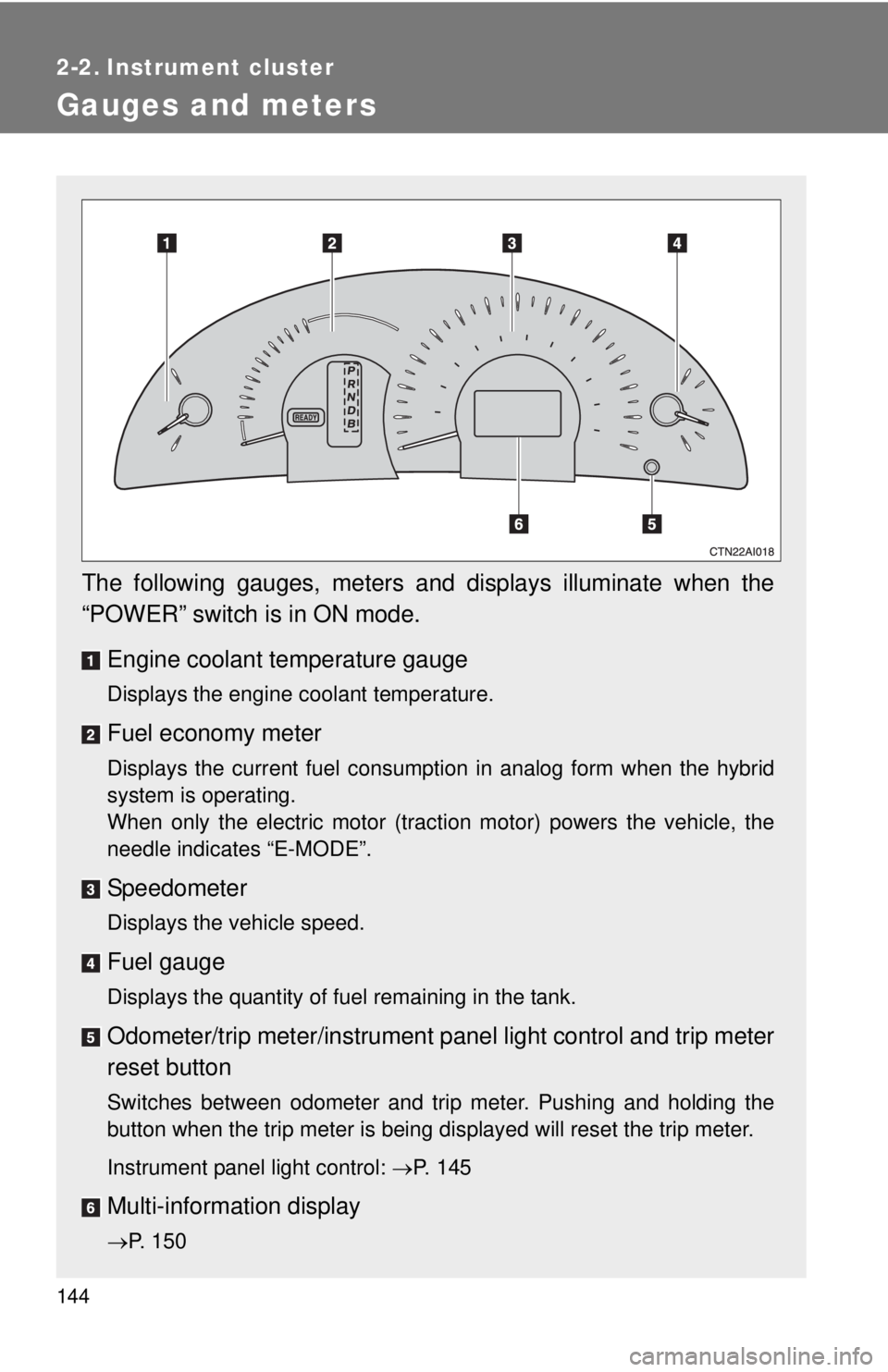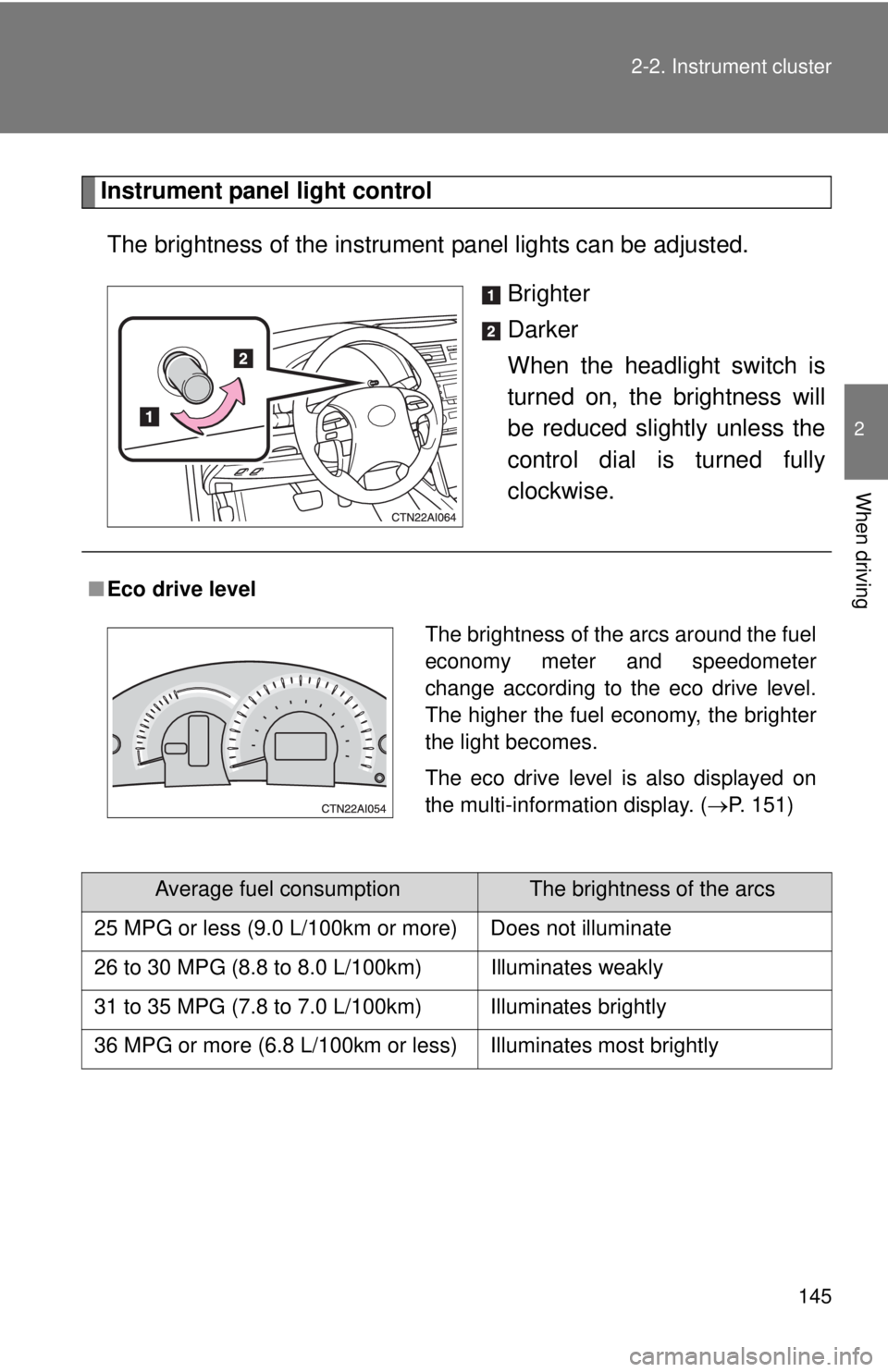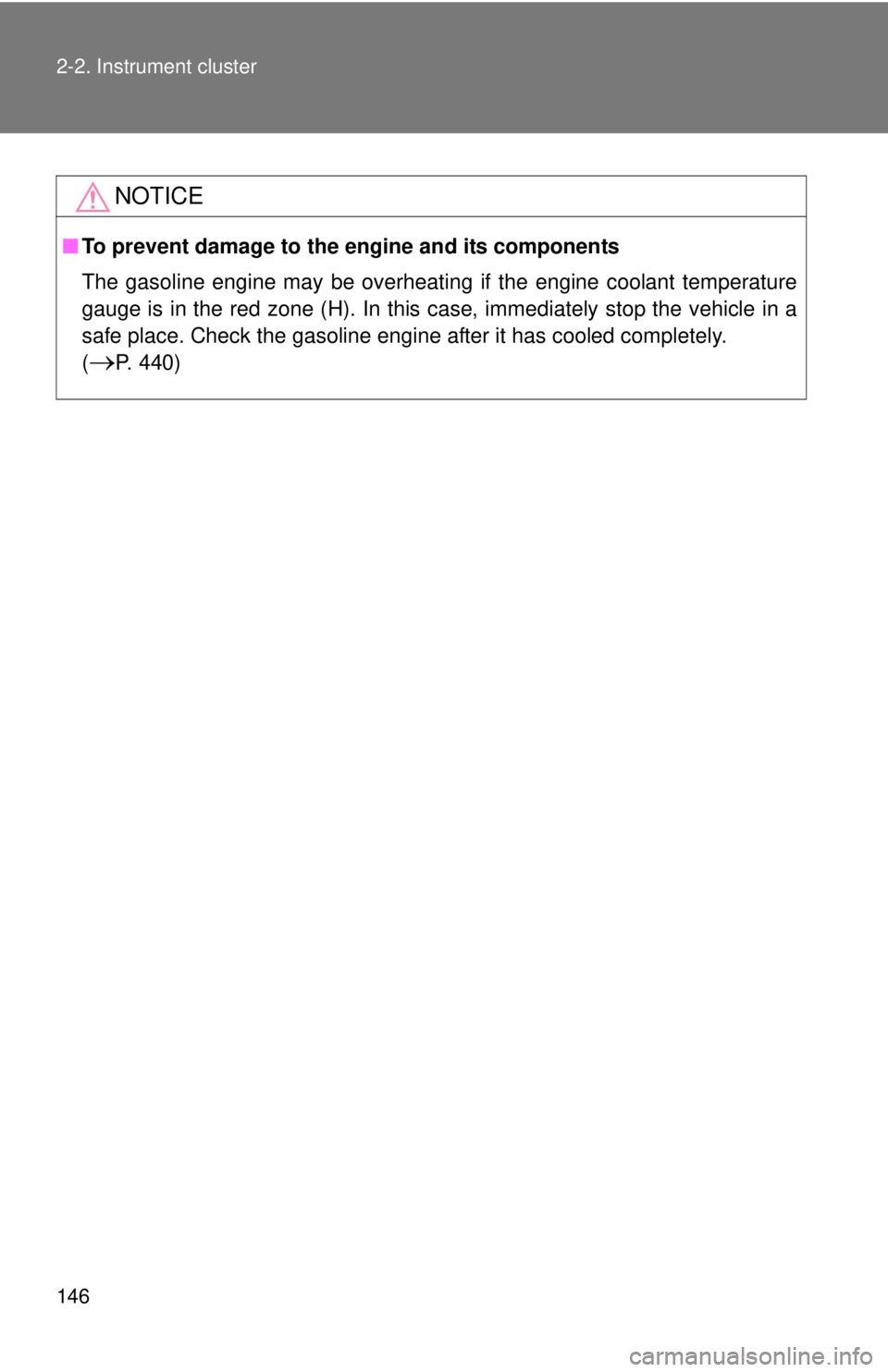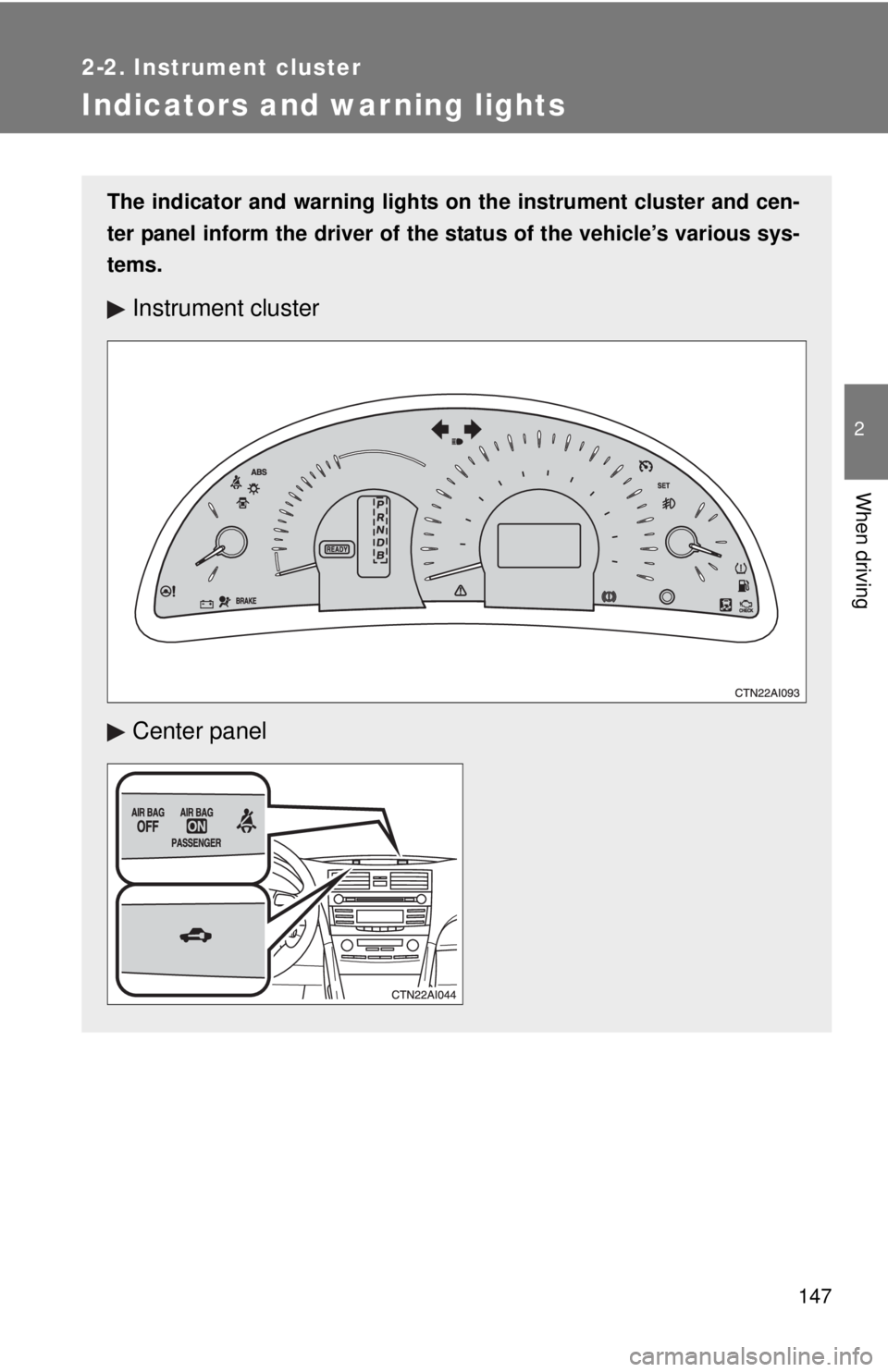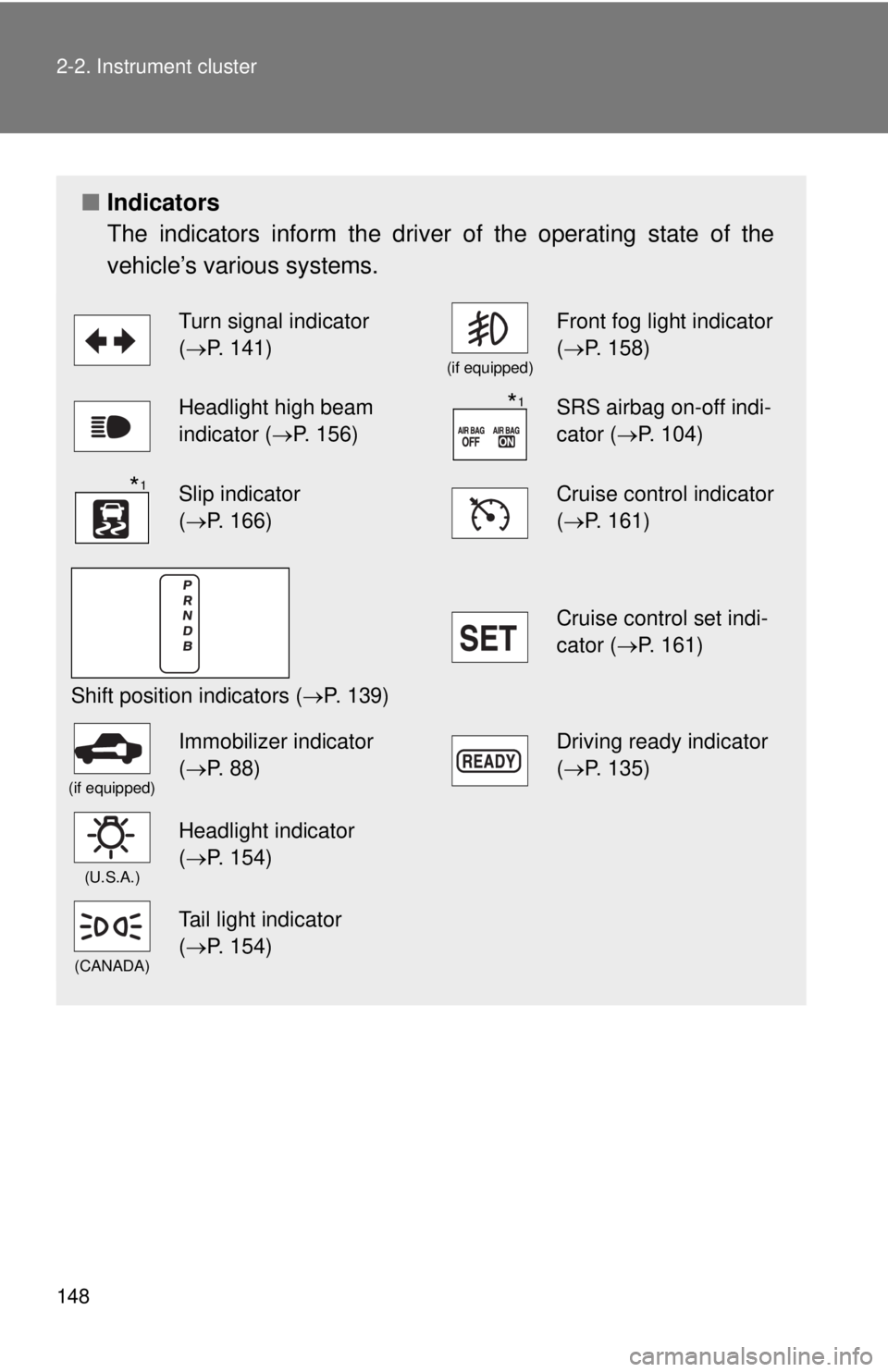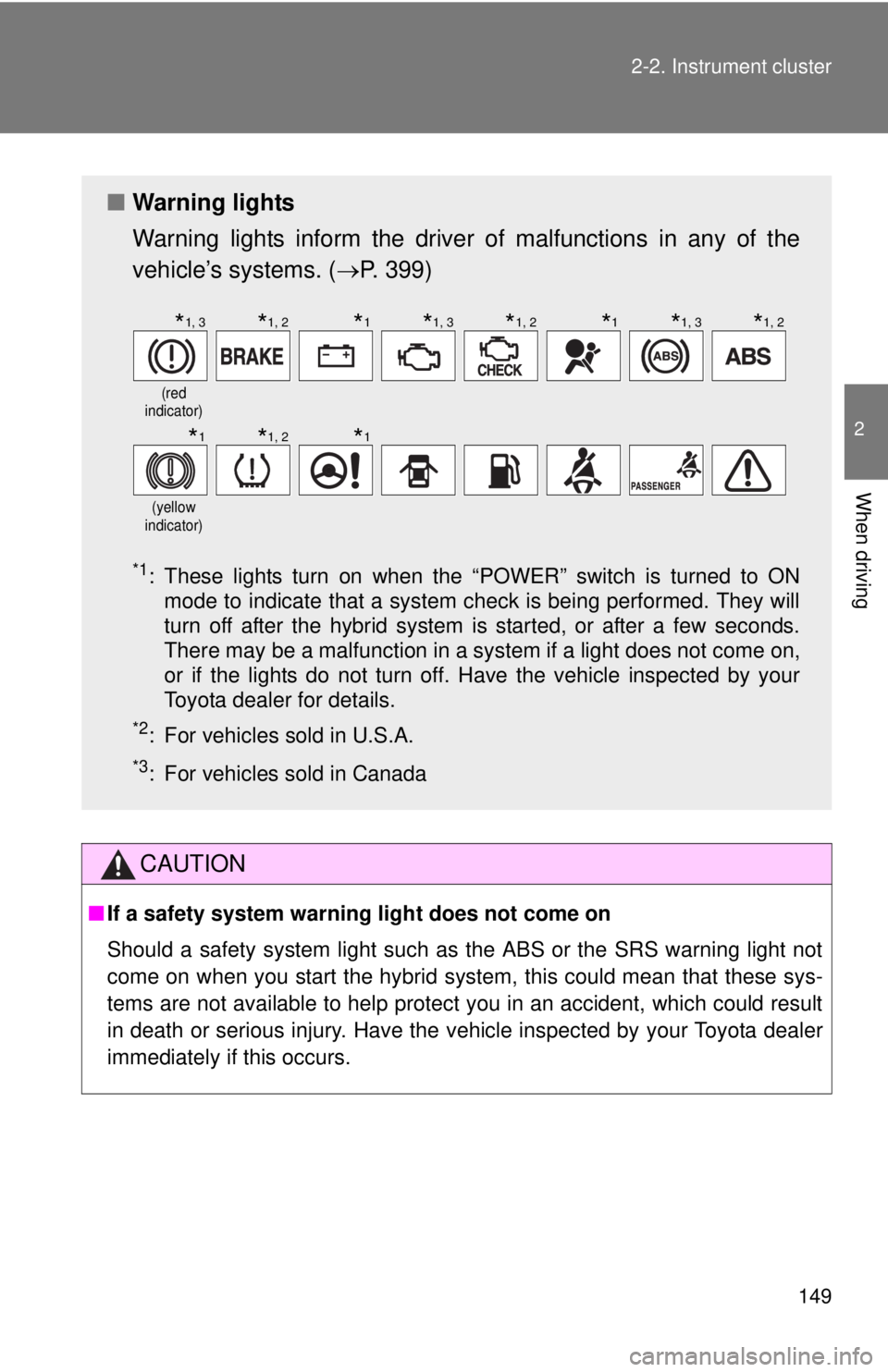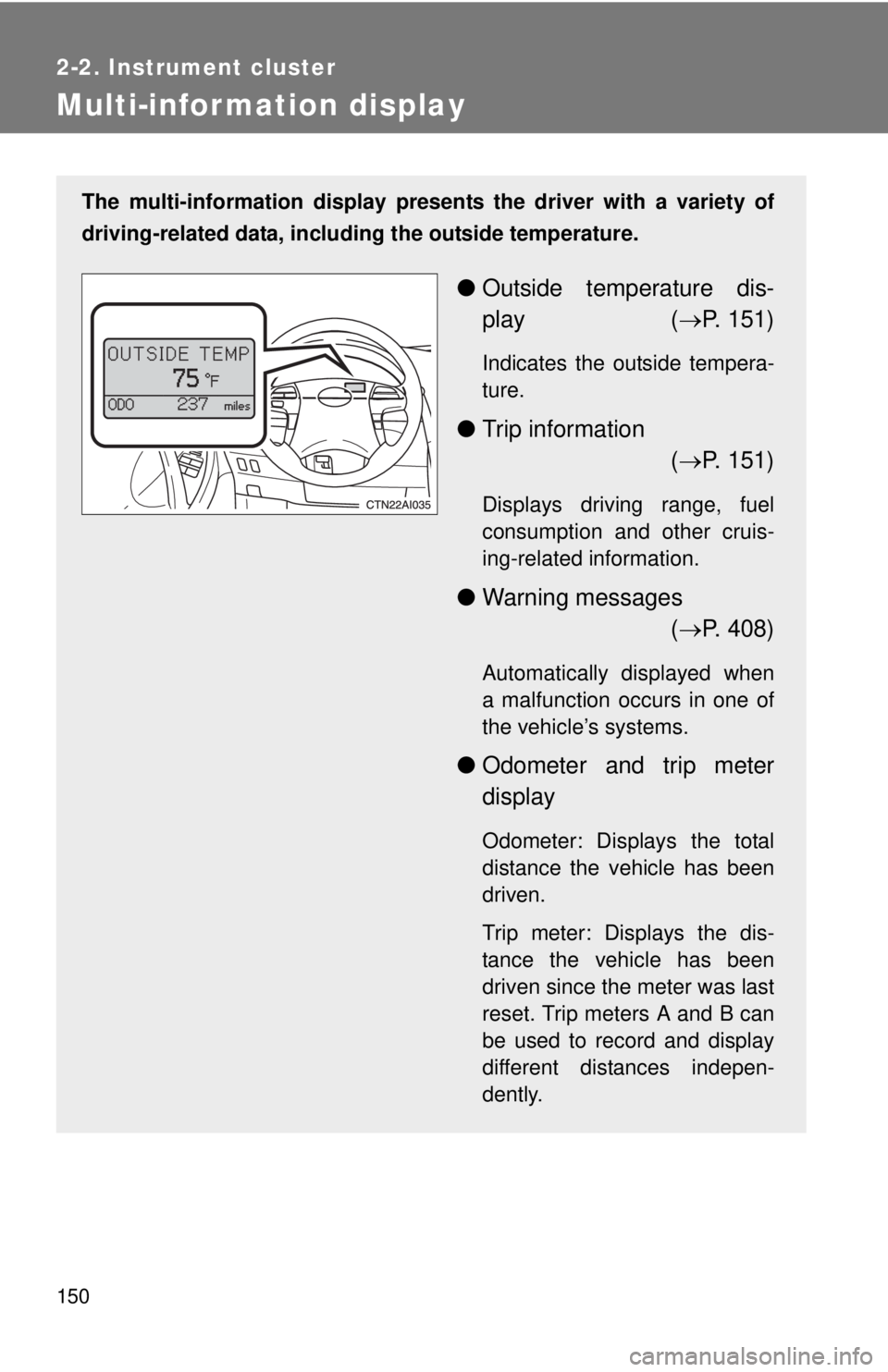TOYOTA CAMRY HV 2011 Owners Manual
CAMRY HV 2011
TOYOTA
TOYOTA
https://www.carmanualsonline.info/img/14/59248/w960_59248-0.png
TOYOTA CAMRY HV 2011 Owners Manual
Trending: fuel, water pump, octane, tire pressure, glove box, turn signal bulb, steering wheel adjustment
Page 141 of 508
141
2-1. Driving procedures
2
When driving
Tur n signal lever
■Turn signals can be operated when
The “POWER” switch is in ON mode.
■ If the indicators flash faster than usual
Check that a light bulb in the front or rear turn signal lights has not burned
out.
Right turn
Left turn
Move and hold the lever
partway to signal a lane
change.
The right hand signal will flash
until you release the lever.
Move and hold the lever
partway to signal a lane
change.
The left hand signal will flash
until you release the lever.
Page 142 of 508
142
2-1. Driving procedures
Parking brake
■Usage in winter time
See “Winter driving tips” for parking brake usage in winter time. ( P. 173)
NOTICE
■Before driving
Fully release the parking brake.
Driving the vehicle with the parking brake set will lead to brake components
overheating, which may affect braking performance and increase brake
wear.
Sets the parking brake*
(Depressing the pedal again
releases the parking brake.)
*: Fully depress the parking
brake pedal with your left
foot while depressing the
brake pedal with your right
foot.
U.S.A. Canada
Page 143 of 508
143
2-1. Driving procedures
2
When driving
Hor n
■After adjusting the steering wheel
Make sure that the steering wheel is securely locked.
The horn may not sound if the steering wheel is not securely locked.
(P. 72)
To sound the horn, press on or
close to the mark.
Page 144 of 508
144
2-2. Instrument cluster
Gauges and meters
The following gauges, meters and displays illuminate when the
“POWER” switch is in ON mode.Engine coolant temperature gauge
Displays the engine coolant temperature.
Fuel economy meter
Displays the current fuel consumption in analog form when the hybrid
system is operating.
When only the electric motor (traction motor) powers the vehicle, the
needle indicates “E-MODE”.
Speedometer
Displays the vehicle speed.
Fuel gauge
Displays the quantity of fuel remaining in the tank.
Odometer/trip meter/instrument p anel light control and trip meter
reset button
Switches between odometer and trip meter. Pushing and holding the
button when the trip meter is being displayed will reset the trip meter.
Instrument panel light control: P. 145
Multi-information display
P. 150
Page 145 of 508
145
2-2. Instrument cluster
2
When driving
Instrument panel light control
The brightness of the instrument panel lights can be adjusted.
Brighter
Darker
When the headlight switch is
turned on, the brightness will
be reduced slightly unless the
control dial is turned fully
clockwise.
■Eco drive level
Average fuel consumptionThe brightness of the arcs
25 MPG or less (9.0 L/100km or more) Does not illuminate
26 to 30 MPG (8.8 to 8.0 L/100km) Illuminates weakly
31 to 35 MPG (7.8 to 7.0 L/100km) Illuminates brightly
36 MPG or more (6.8 L/100km or less) Illuminates most brightly
The brightness of the arcs around the fuel
economy meter and speedometer
change according to the eco drive level.
The higher the fuel economy, the brighter
the light becomes.
The eco drive level is also displayed on
the multi-information display. ( P. 151)
Page 146 of 508
146 2-2. Instrument cluster
NOTICE
■To prevent damage to the engine and its components
The gasoline engine may be overheating if the engine coolant temperature
gauge is in the red zone (H). In this case, immediately stop the vehic\
le in a
safe place. Check the gasoline engine after it has cooled completely.
(
P. 440)
Page 147 of 508
147
2-2. Instrument cluster
2
When driving
Indicators and warning lights
The indicator and warning lights on the instrument cluster and cen-
ter panel inform the driver of the status of the vehicle’s various sys-
tems.
Instrument cluster
Center panel
Page 148 of 508
148 2-2. Instrument cluster
■Indicators
The indicators inform the driver of the operating state of the
vehicle’s various systems.
Turn signal indicator
(P. 141)
(if equipped)
Front fog light indicator
( P. 158)
Headlight high beam
indicator ( P. 156)SRS airbag on-off indi-
cator (P. 104)
Slip indicator
(P. 166)Cruise control indicator
( P. 161)
Shift position indicators ( P. 139)
Cruise control set indi-
cator (P. 161)
(if equipped)
Immobilizer indicator
(P. 88)Driving ready indicator
( P. 135)
(U.S.A.)
Headlight indicator
(P. 154)
(CANADA)
Tail light indicator
(P. 154)
*1
*1
Page 149 of 508
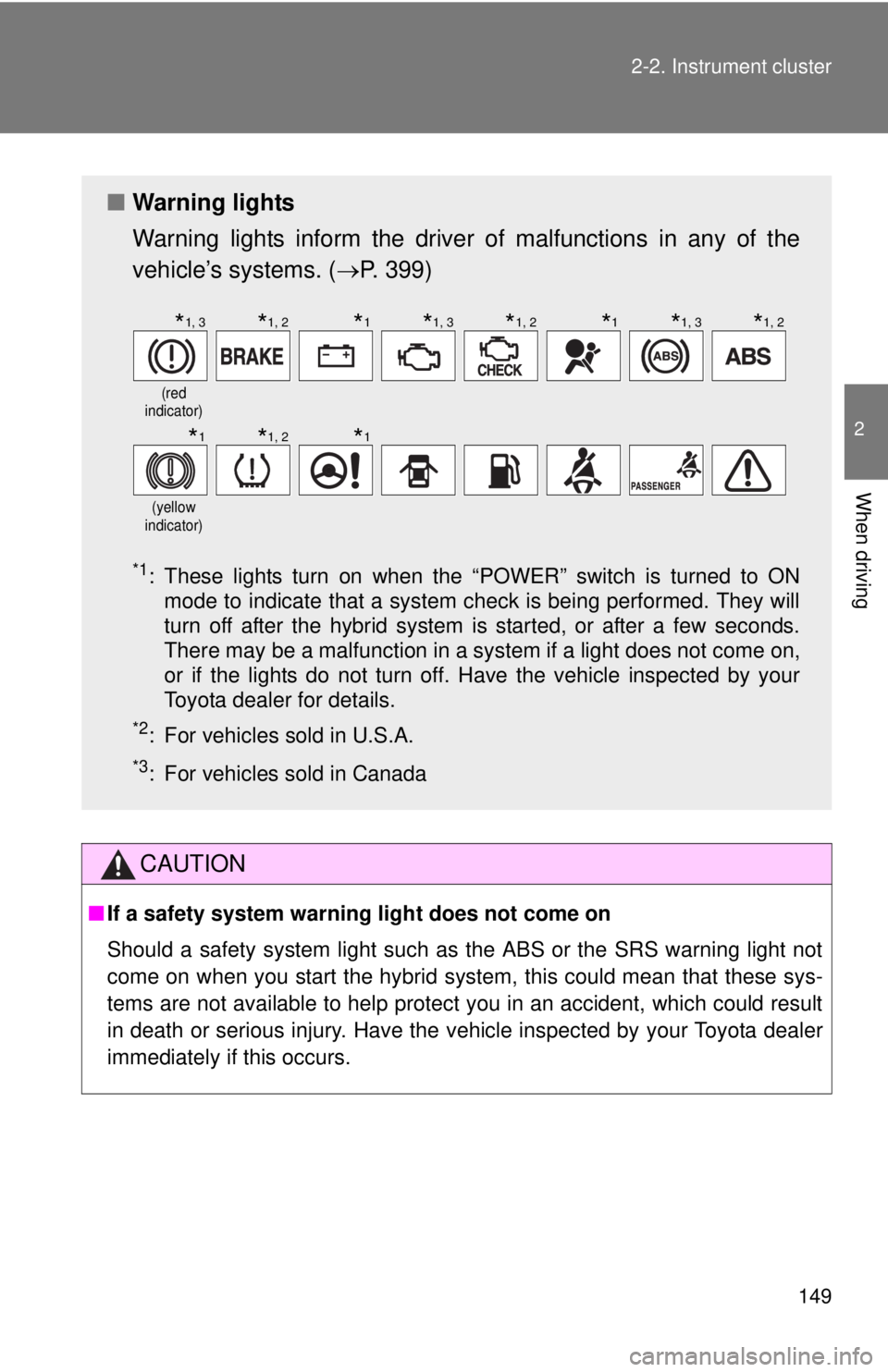
149
2-2. Instrument cluster
2
When driving
CAUTION
■
If a safety system warning light does not come on
Should a safety system light such as the ABS or the SRS warning light not
come on when you start the hybrid system, this could mean that these sys-
tems are not available to help protect you in an accident, which could result
in death or serious injury. Have the vehicle inspected by your Toyota dealer
immediately if this occurs.
■ Warning lights
Warning lights inform the driver of malfunctions in any of the
vehicle’s systems. ( P. 399)
*1: These lights turn on when the “POWER” switch is turned to ON
mode to indicate that a system check is being performed. They will
turn off after the hybrid system is started, or after a few seconds.
There may be a malfunction in a system if a light does not come on,
or if the lights do not turn off. Have the vehicle inspected by your
Toyota dealer for details.
*2: For vehicles sold in U.S.A.
*3: For vehicles sold in Canada
(red
indicator)
(yellow
indicator)
*1, 3*1, 2*1*1, 3*1, 2*1*1, 3*1, 2
*1*1, 2*1
Page 150 of 508
150
2-2. Instrument cluster
Multi-information display
The multi-information display presents the driver with a variety of
driving-related data, includ ing the outside temperature.
●Outside temperature dis-
play ( P. 151)
Indicates the outside tempera-
ture.
● Trip information
( P. 151)
Displays driving range, fuel
consumption and other cruis-
ing-related information.
● Warning messages
( P. 408)
Automatically displayed when
a malfunction occurs in one of
the vehicle’s systems.
● Odometer and trip meter
display
Odometer: Displays the total
distance the vehicle has been
driven.
Trip meter: Displays the dis-
tance the vehicle has been
driven since the meter was last
reset. Trip meters A and B can
be used to record and display
different distances indepen-
dently.
Trending: ad blue, spare tire, trailer, steering wheel, wheel bolt torque, headlight bulb, audio