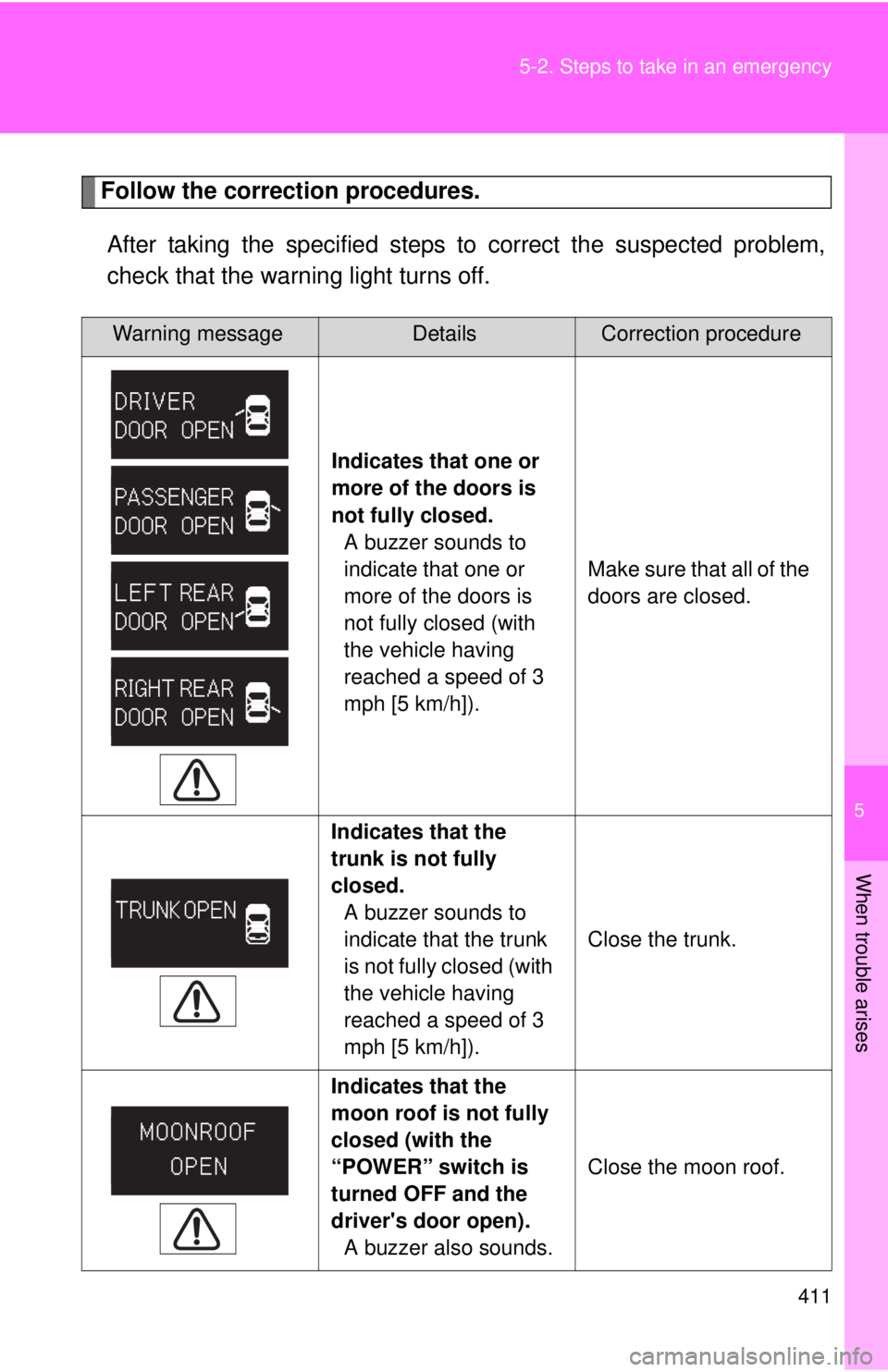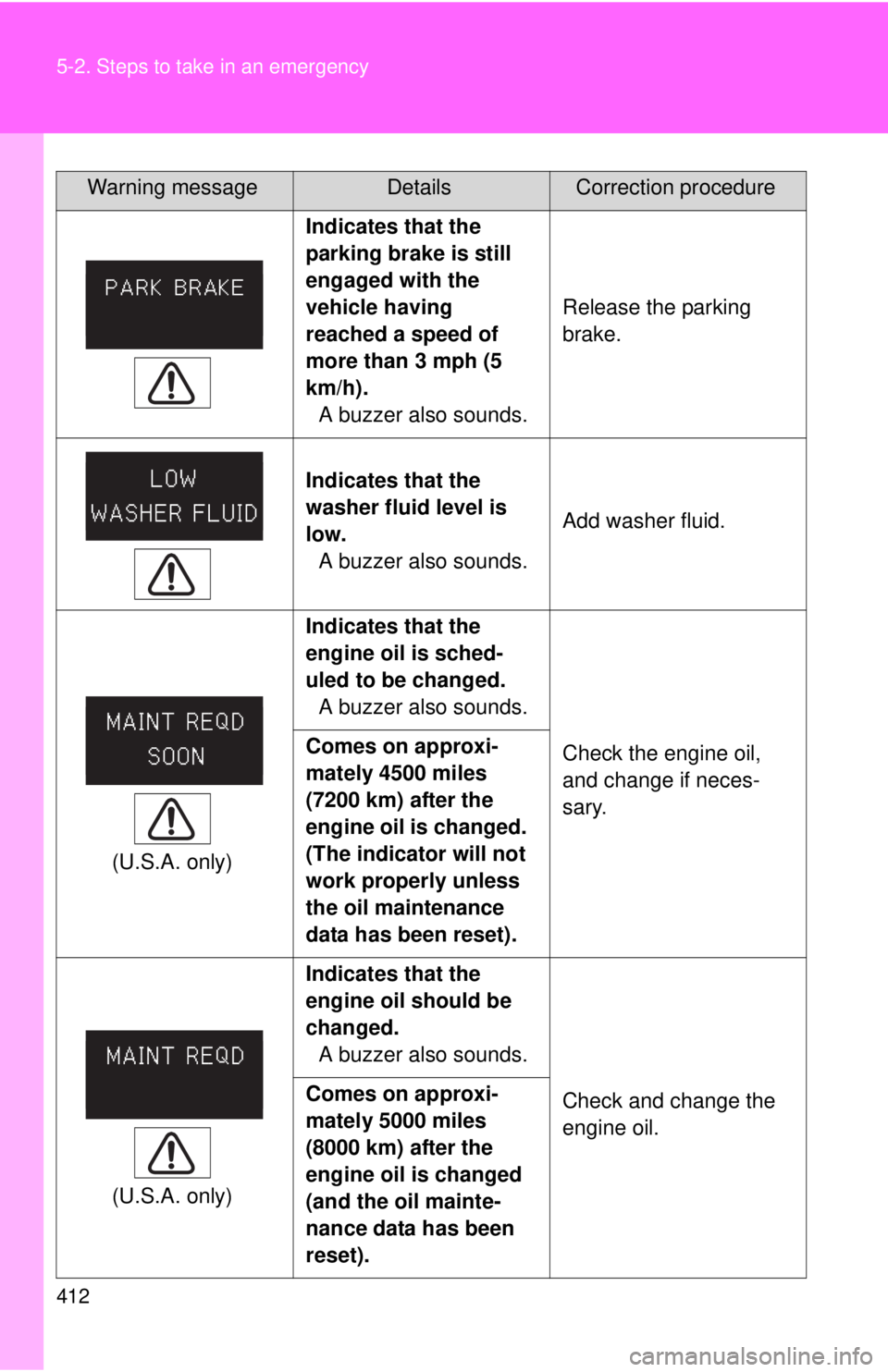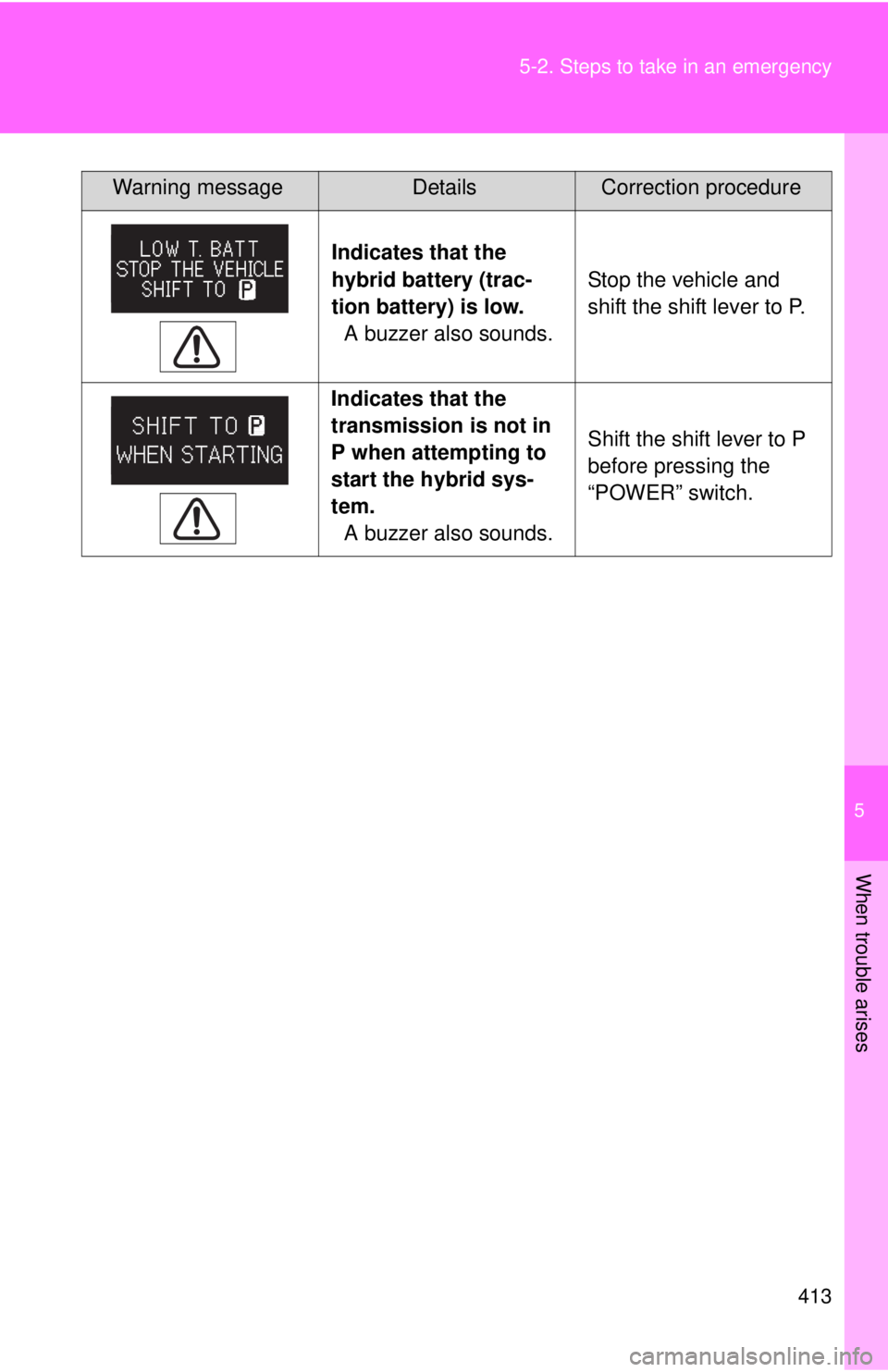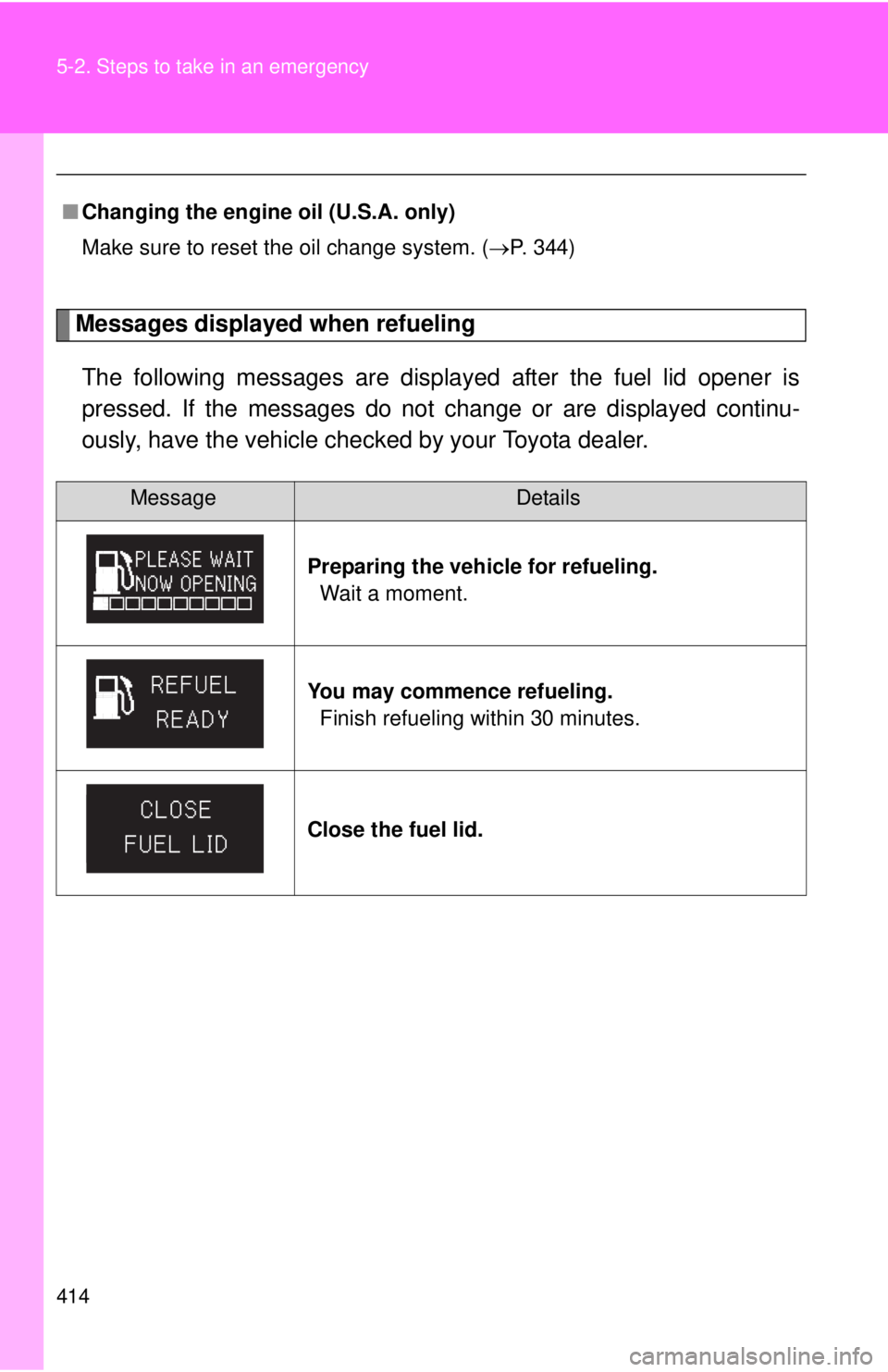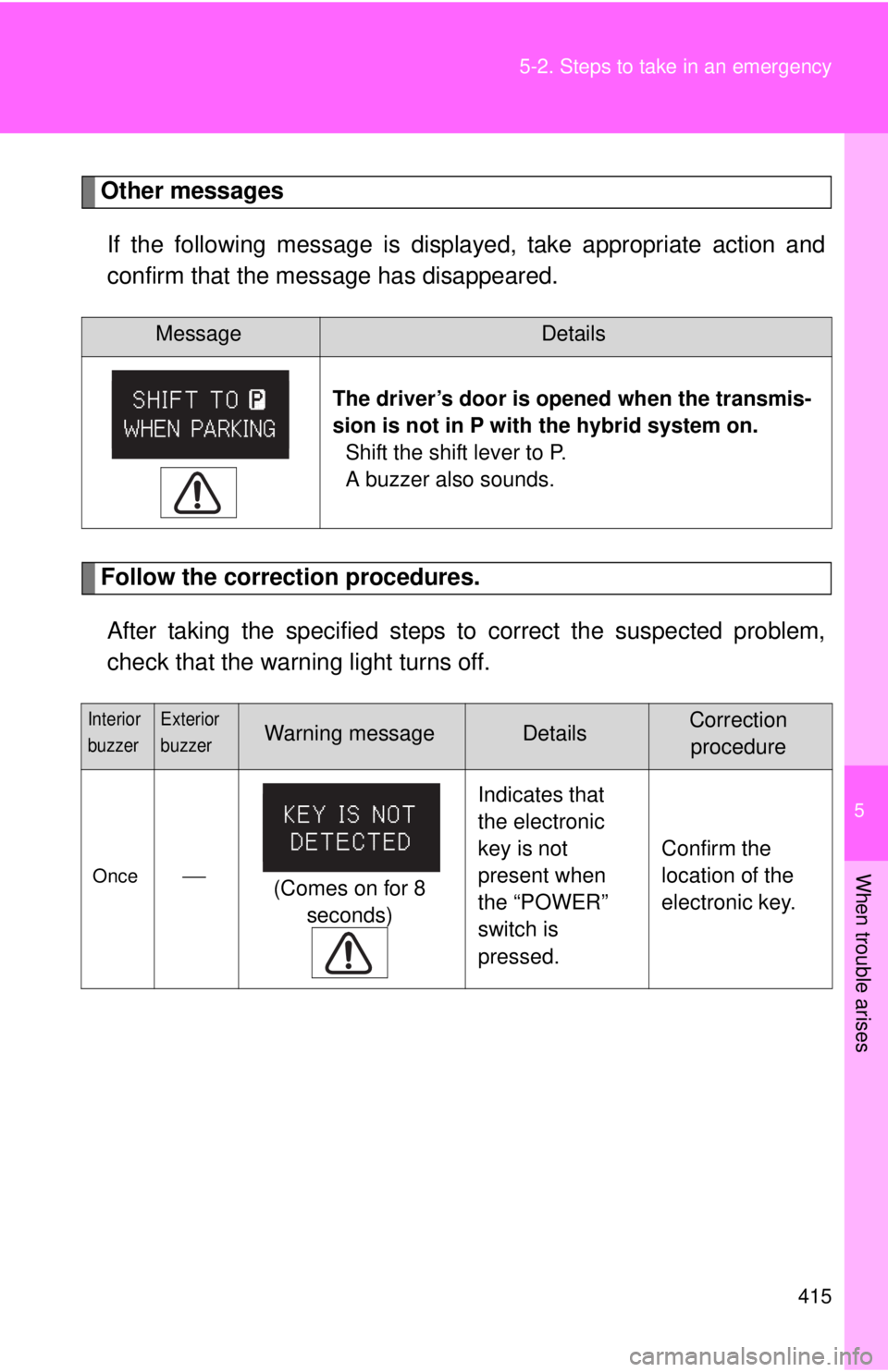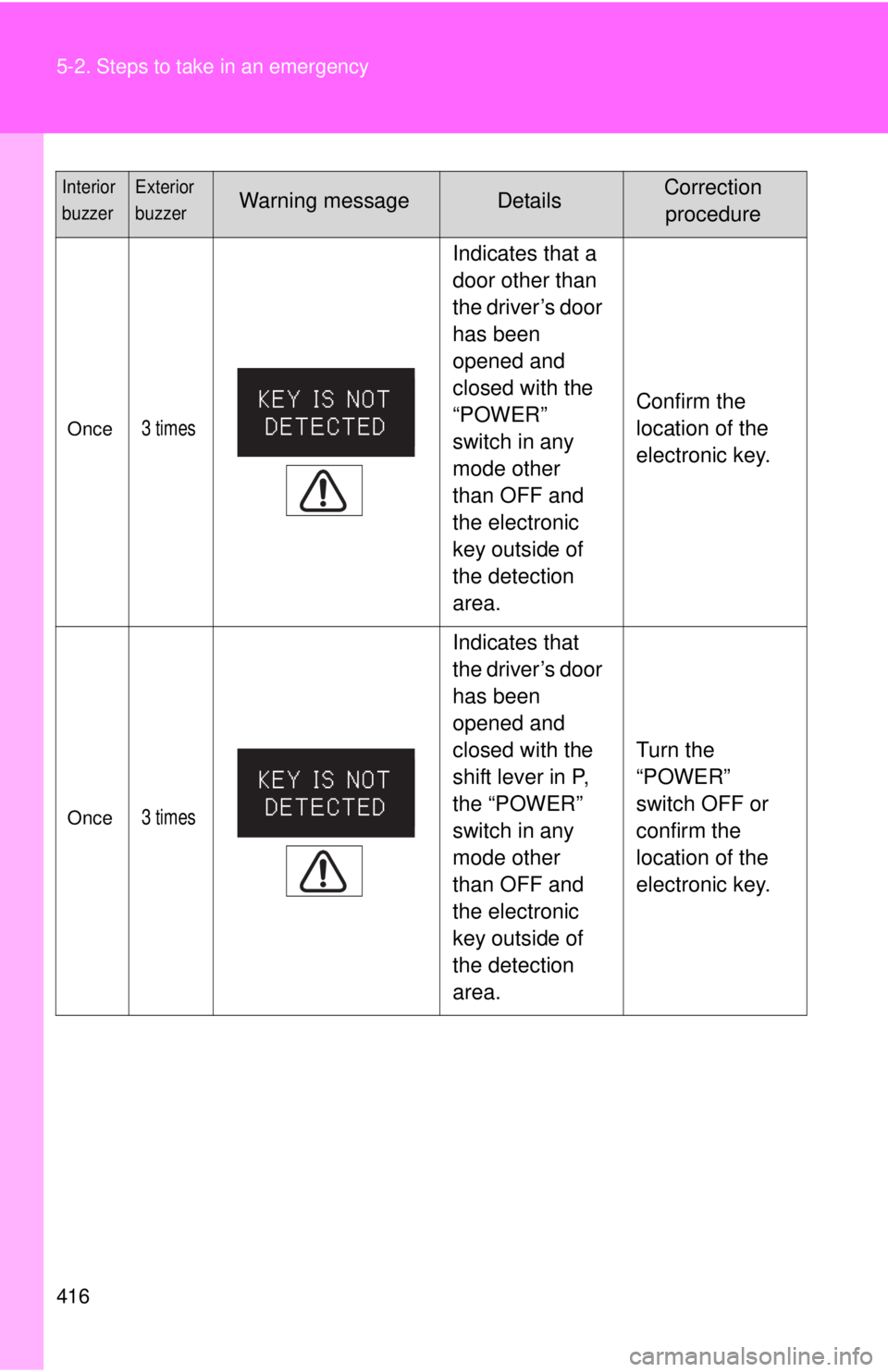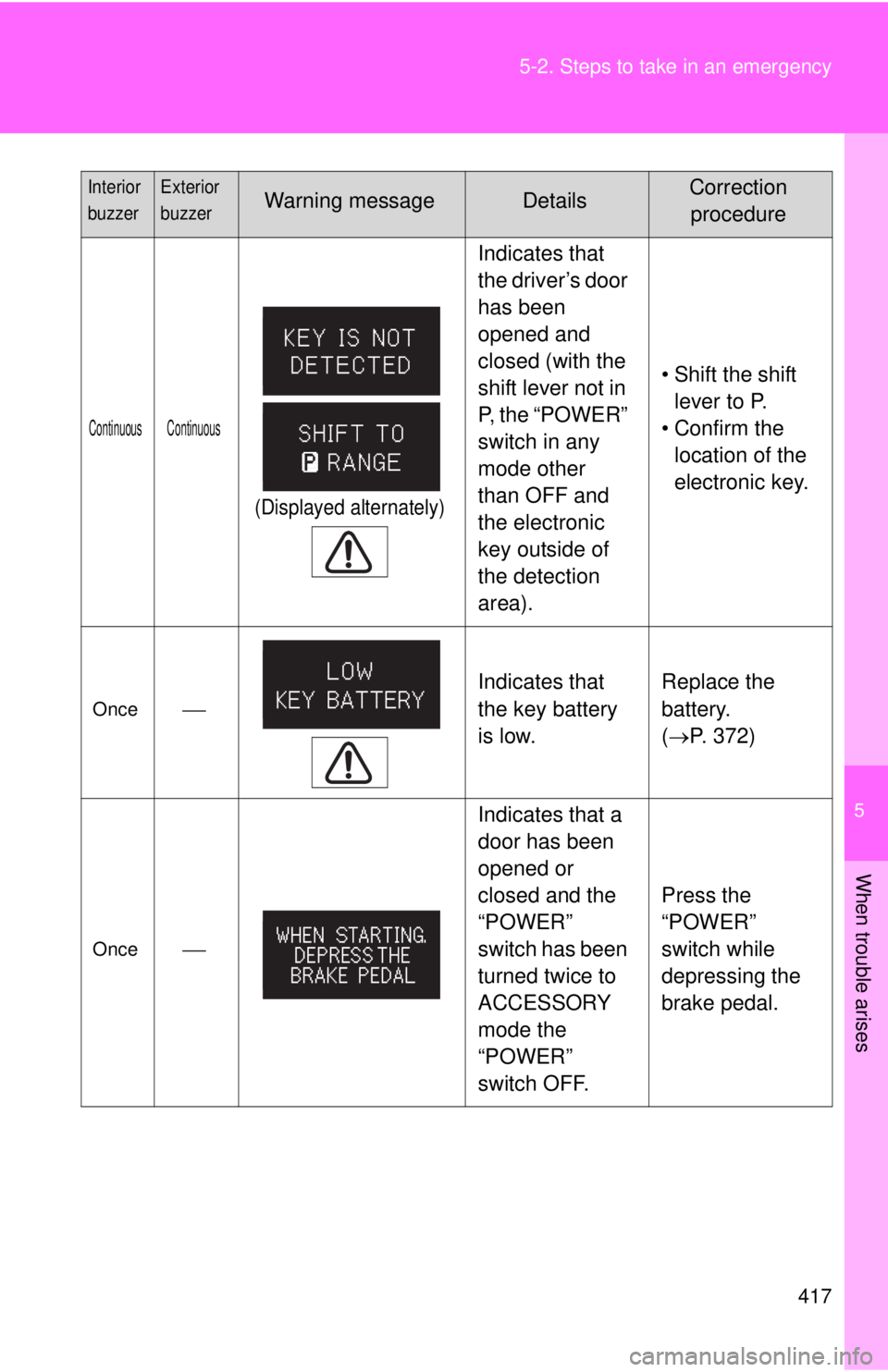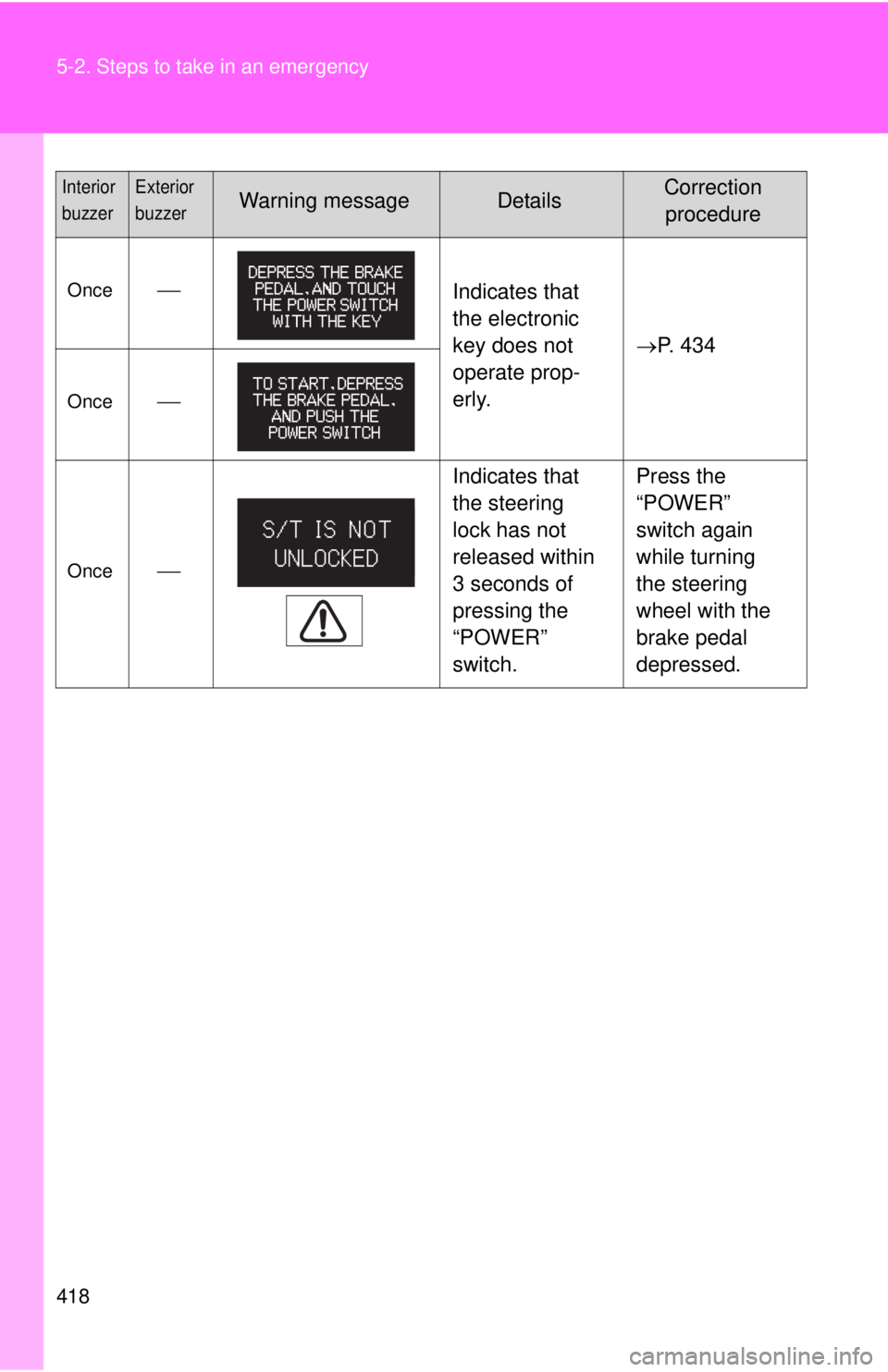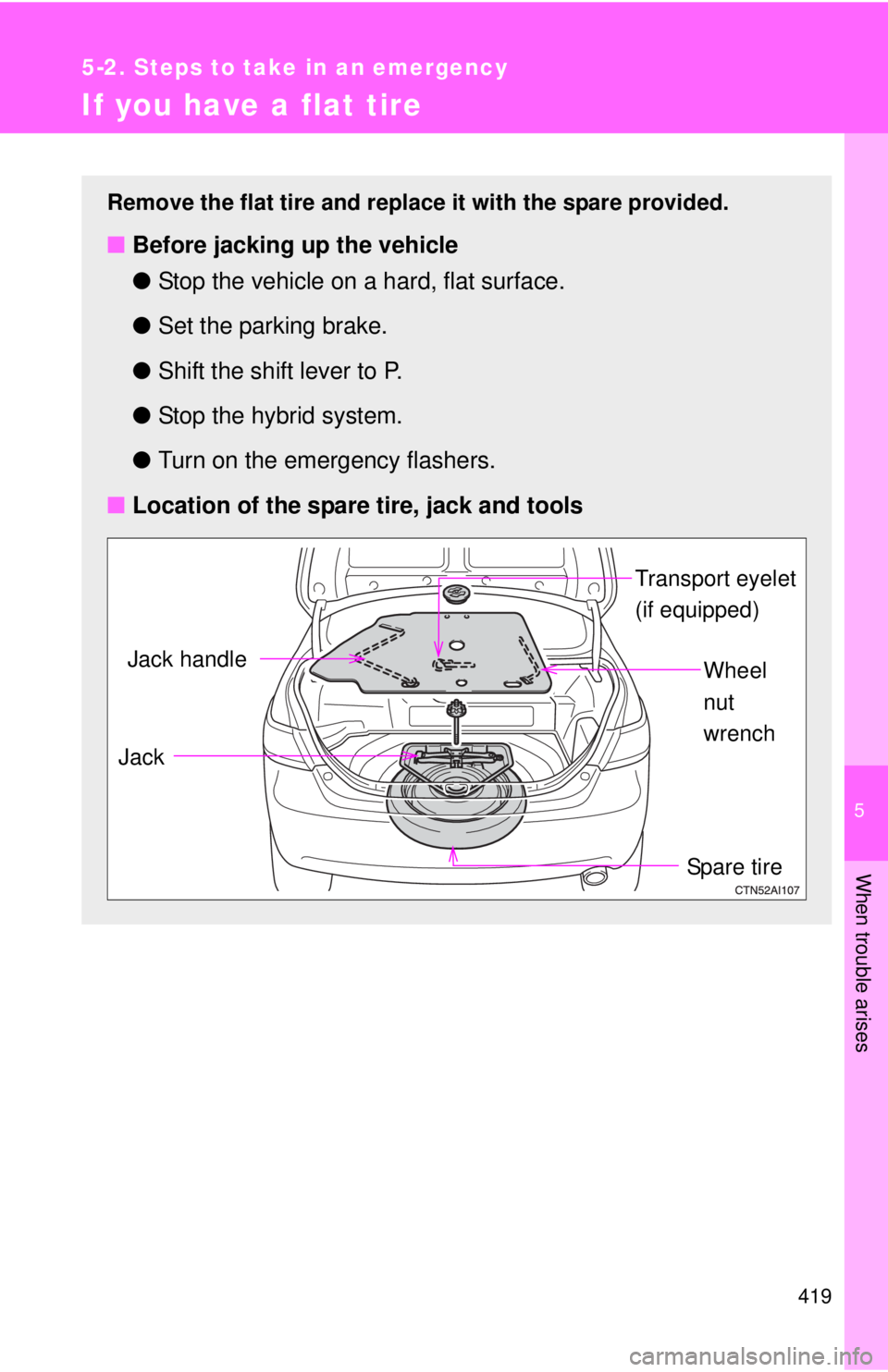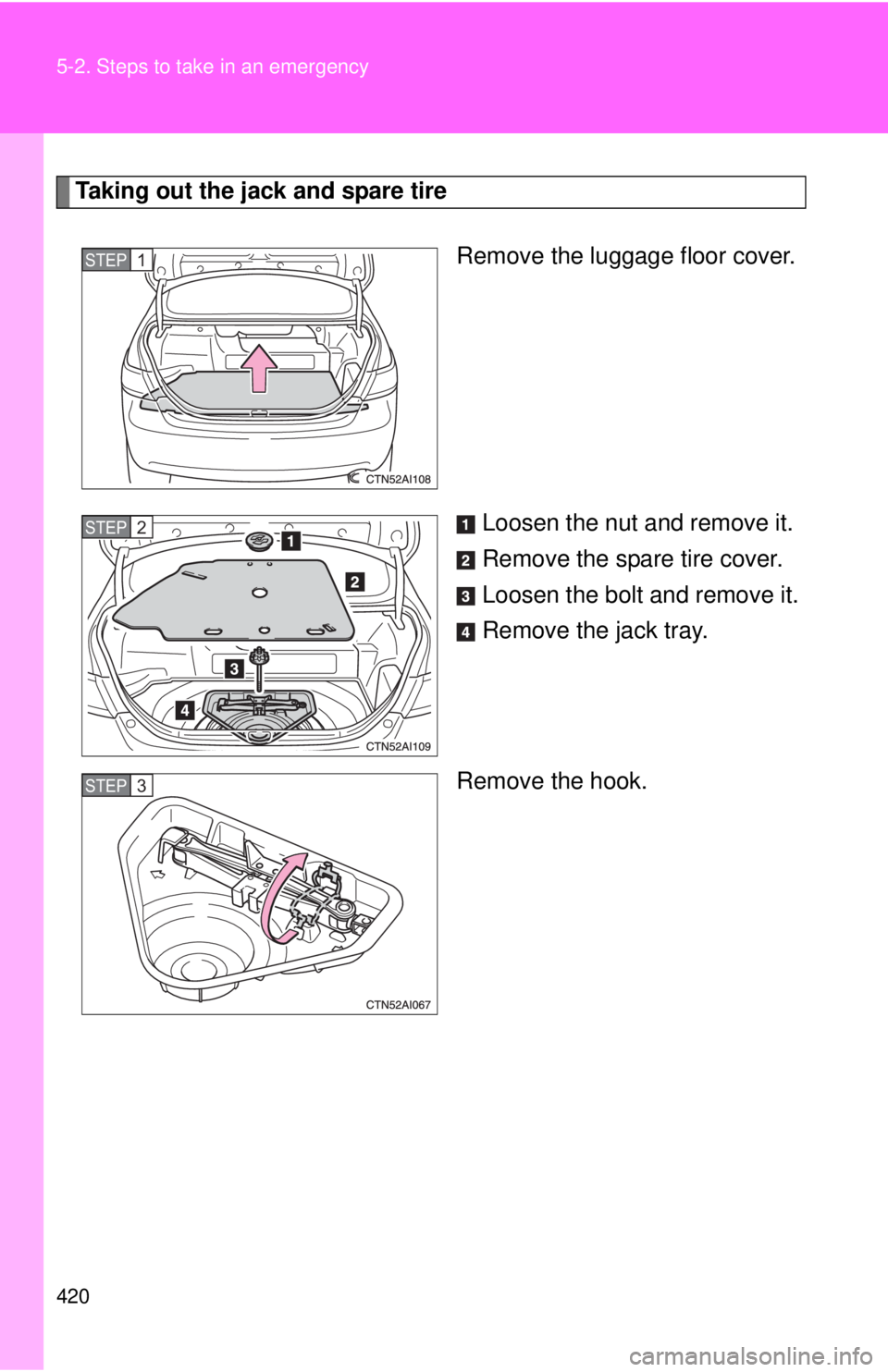TOYOTA CAMRY HV 2011 Owners Manual
CAMRY HV 2011
TOYOTA
TOYOTA
https://www.carmanualsonline.info/img/14/59248/w960_59248-0.png
TOYOTA CAMRY HV 2011 Owners Manual
Trending: glove box, adding oil, length, warning lights, remove seats, fuel fill door release, alarm
Page 411 of 508
5
When trouble arises
411
5-2. Steps to take in an emergency
Follow the correction procedures.
After taking the specified steps to correct the suspected problem,
check that the warning light turns off.
Warning messageDetailsCorrection procedure
Indicates that one or
more of the doors is
not fully closed.
A buzzer sounds to
indicate that one or
more of the doors is
not fully closed (with
the vehicle having
reached a speed of 3
mph [5 km/h]). Make sure that all of the
doors are closed.
Indicates that the
trunk is not fully
closed.
A buzzer sounds to
indicate that the trunk
is not fully closed (with
the vehicle having
reached a speed of 3
mph [5 km/h]). Close the trunk.
Indicates that the
moon roof is not fully
closed (with the
“POWER” switch is
turned OFF and the
driver's door open).
A buzzer also sounds. Close the moon roof.
Page 412 of 508
412 5-2. Steps to take in an emergency
Indicates that the
parking brake is still
engaged with the
vehicle having
reached a speed of
more than 3 mph (5
km/h).
A buzzer also sounds. Release the parking
brake.
Indicates that the
washer fluid level is
low.
A buzzer also sounds. Add washer fluid.
(U.S.A. only) Indicates that the
engine oil is sched-
uled to be changed.
A buzzer also sounds.
Check the engine oil,
and change if neces-
sary.
Comes on approxi-
mately 4500 miles
(7200 km) after the
engine oil is changed.
(The indicator will not
work properly unless
the oil maintenance
data has been reset).
(U.S.A. only) Indicates that the
engine oil should be
changed.
A buzzer also sounds.
Check and change the
engine oil.
Comes on approxi-
mately 5000 miles
(8000 km) after the
engine oil is changed
(and the oil mainte-
nance data has been
reset).
Warning messageDetailsCorrection procedure
Page 413 of 508
5
When trouble arises
413
5-2. Steps to take in an emergency
Indicates that the
hybrid battery (trac-
tion battery) is low.
A buzzer also sounds. Stop the vehicle and
shift the shift lever to P.
Indicates that the
transmission is not in
P when attempting to
start the hybrid sys-
tem.
A buzzer also sounds. Shift the shift lever to P
before pressing the
“POWER” switch.
Warning messageDetailsCorrection procedure
Page 414 of 508
414 5-2. Steps to take in an emergency
Messages displayed when refuelingThe following messages are displayed after the fuel lid opener is
pressed. If the messages do not change or are displayed continu-
ously, have the vehicle check ed by your Toyota dealer.
■Changing the engine oil (U.S.A. only)
Make sure to reset the oil change system. ( P. 344)
MessageDetails
Preparing the vehicle for refueling. Wait a moment.
You may commence refueling. Finish refueling within 30 minutes.
Close the fuel lid.
Page 415 of 508
5
When trouble arises
415
5-2. Steps to take in an emergency
Other messages
If the following message is disp layed, take appropriate action and
confirm that the message has disappeared.
Follow the correction procedures.
After taking the specified steps to correct the suspected problem,
check that the warning light turns off.
MessageDetails
The driver’s door is opened when the transmis-
sion is not in P with the hybrid system on.
Shift the shift lever to P.
A buzzer also sounds.
Interior
buzzerExterior
buzzerWarning messageDetailsCorrection procedure
Once (Comes on for 8
seconds)
Indicates that
the electronic
key is not
present when
the “POWER”
switch is
pressed.
Confirm the
location of the
electronic key.
Page 416 of 508
416 5-2. Steps to take in an emergency
Once3 times
Indicates that a
door other than
the driver’s door
has been
opened and
closed with the
“POWER”
switch in any
mode other
than OFF and
the electronic
key outside of
the detection
area.
Confirm the
location of the
electronic key.
Once3 times
Indicates that
the driver’s door
has been
opened and
closed with the
shift lever in P,
the “POWER”
switch in any
mode other
than OFF and
the electronic
key outside of
the detection
area. Turn the
“POWER”
switch OFF or
confirm the
location of the
electronic key.
Interior
buzzerExterior
buzzerWarning messageDetailsCorrection
procedure
Page 417 of 508
5
When trouble arises
417
5-2. Steps to take in an emergency
Continuous
Continuous
(Displayed alternately)
Indicates that
the driver’s door
has been
opened and
closed (with the
shift lever not in
P, the “POWER”
switch in any
mode other
than OFF and
the electronic
key outside of
the detection
area).
• Shift the shift
lever to P.
• Confirm the location of the
electronic key.
Once
Indicates that
the key battery
is low.
Replace the
battery.
(
P. 372)
Once Indicates that a
door has been
opened or
closed and the
“POWER”
switch has been
turned twice to
ACCESSORY
mode the
“POWER”
switch OFF.Press the
“POWER”
switch while
depressing the
brake pedal.
Interior
buzzerExterior
buzzerWarning messageDetailsCorrection
procedure
Page 418 of 508
418 5-2. Steps to take in an emergency
OnceIndicates that
the electronic
key does not
operate prop-
erly.P. 434
Once
Once
Indicates that
the steering
lock has not
released within
3 seconds of
pressing the
“POWER”
switch. Press the
“POWER”
switch again
while turning
the steering
wheel with the
brake pedal
depressed.
Interior
buzzerExterior
buzzerWarning messageDetailsCorrection
procedure
Page 419 of 508
5
When trouble arises
419
5-2. Steps to take in an emergency
If you have a flat tire
Remove the flat tire and replace it with the spare provided.
■Before jacking up the vehicle
●Stop the vehicle on a hard, flat surface.
● Set the parking brake.
● Shift the shift lever to P.
● Stop the hybrid system.
● Turn on the emergency flashers.
■ Location of the spare tire, jack and tools
Transport eyelet
(if equipped)
Spare tire
Jack
Wheel
nut
wrenchJack handle
Page 420 of 508
420 5-2. Steps to take in an emergency
Taking out the jack and spare tireRemove the luggage floor cover.
Loosen the nut and remove it.
Remove the spare tire cover.
Loosen the bolt and remove it.
Remove the jack tray.
Remove the hook.
STEP1
STEP2
STEP3
Trending: instrument cluster, four wheel drive, transmission fluid, brakes, towing, instrument panel, wheel bolts