CD player TOYOTA CAMRY HV 2012 User Guide
[x] Cancel search | Manufacturer: TOYOTA, Model Year: 2012, Model line: CAMRY HV, Model: TOYOTA CAMRY HV 2012Pages: 536, PDF Size: 6.29 MB
Page 258 of 536
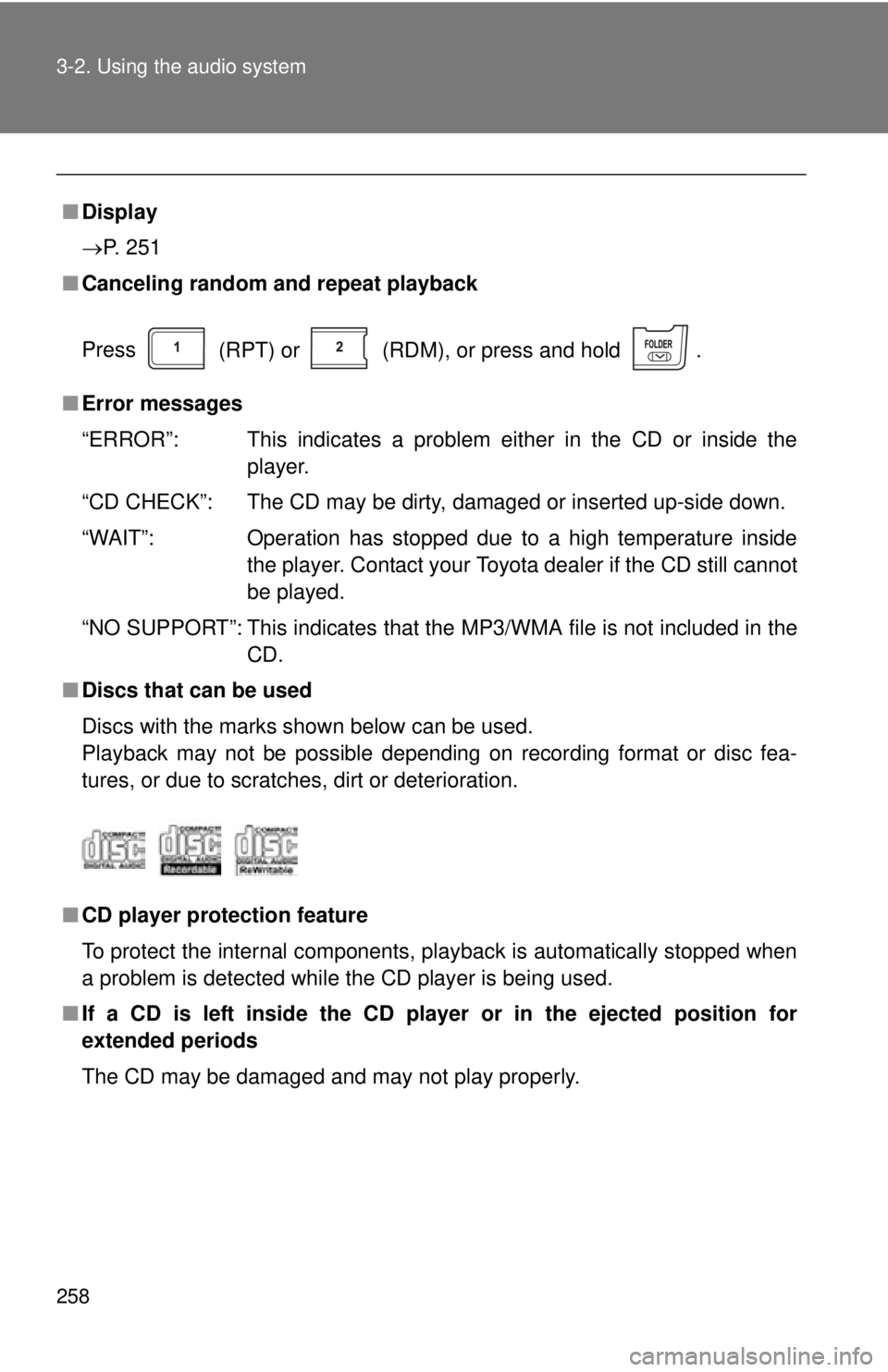
258 3-2. Using the audio system
■Display
P. 251
■ Canceling random and repeat playback
Press
(RPT) or (RDM), or press and hold .
■ Error messages
“ERROR”: This indicates a problem either in the CD or inside the
player.
“CD CHECK”: The CD may be dirty, damaged or inserted up-side down.
“WAIT”: Operation has stopped due to a high temperature inside the player. Contact your Toyota dealer if the CD still cannot
be played.
“NO SUPPORT”: This indicates that the MP3/WMA file is not included in the CD.
■ Discs that can be used
Discs with the marks shown below can be used.
Playback may not be possible depending on recording format or disc fea-
tures, or due to scratches, dirt or deterioration.
■ CD player protection feature
To protect the internal components, playback is automatically stopped when
a problem is detected while the CD player is being used.
■ If a CD is left inside the CD pl ayer or in the ejected position for
extended periods
The CD may be damaged and may not play properly.
Page 259 of 536
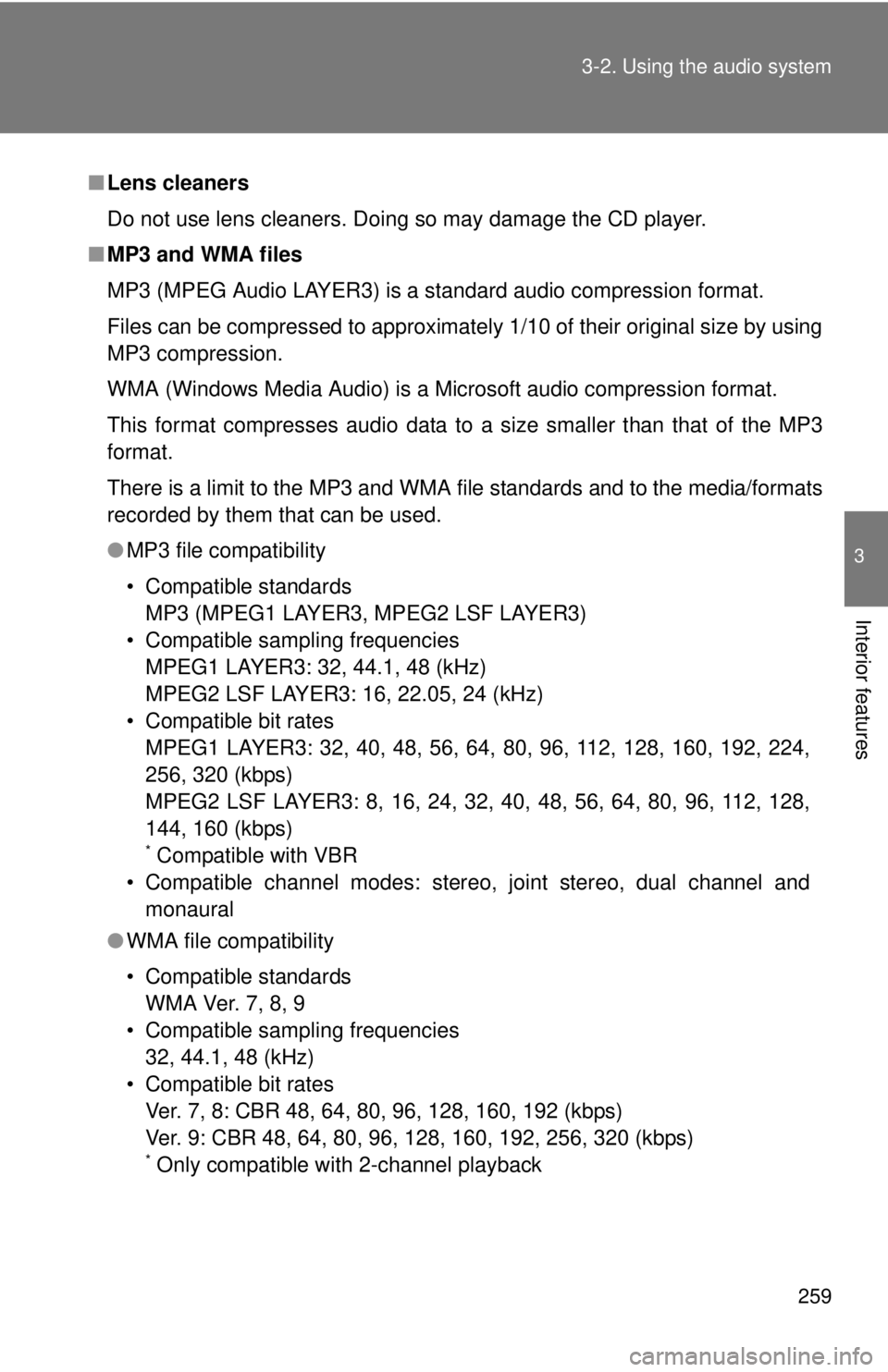
259
3-2. Using the audio system
3
Interior features
■
Lens cleaners
Do not use lens cleaners. Doing so may damage the CD player.
■ MP3 and WMA files
MP3 (MPEG Audio LAYER3) is a standard audio compression format.
Files can be compressed to approximately 1/10 of their original size by using
MP3 compression.
WMA (Windows Media Audio) is a Microsoft audio compression format.
This format compresses audio data to a size smaller than that of the MP3
format.
There is a limit to the MP3 and WMA file standards and to the media/formats
recorded by them that can be used.
●MP3 file compatibility
• Compatible standards
MP3 (MPEG1 LAYER3, MPEG2 LSF LAYER3)
• Compatible sampling frequencies MPEG1 LAYER3: 32, 44.1, 48 (kHz)
MPEG2 LSF LAYER3: 16, 22.05, 24 (kHz)
• Compatible bit rates MPEG1 LAYER3: 32, 40, 48, 56, 64, 80, 96, 112, 128, 160, 192, 224,
256, 320 (kbps)
MPEG2 LSF LAYER3: 8, 16, 24, 32, 40, 48, 56, 64, 80, 96, 112, 128,
144, 160 (kbps)
* Compatible with VBR
• Compatible channel modes: stereo, joint stereo, dual channel and monaural
● WMA file compatibility
• Compatible standards
WMA Ver. 7, 8, 9
• Compatible sampling frequencies 32, 44.1, 48 (kHz)
• Compatible bit rates Ver. 7, 8: CBR 48, 64, 80, 96, 128, 160, 192 (kbps)
Ver. 9: CBR 48, 64, 80, 96, 128, 160, 192, 256, 320 (kbps)
* Only compatible with 2-channel playback
Page 261 of 536
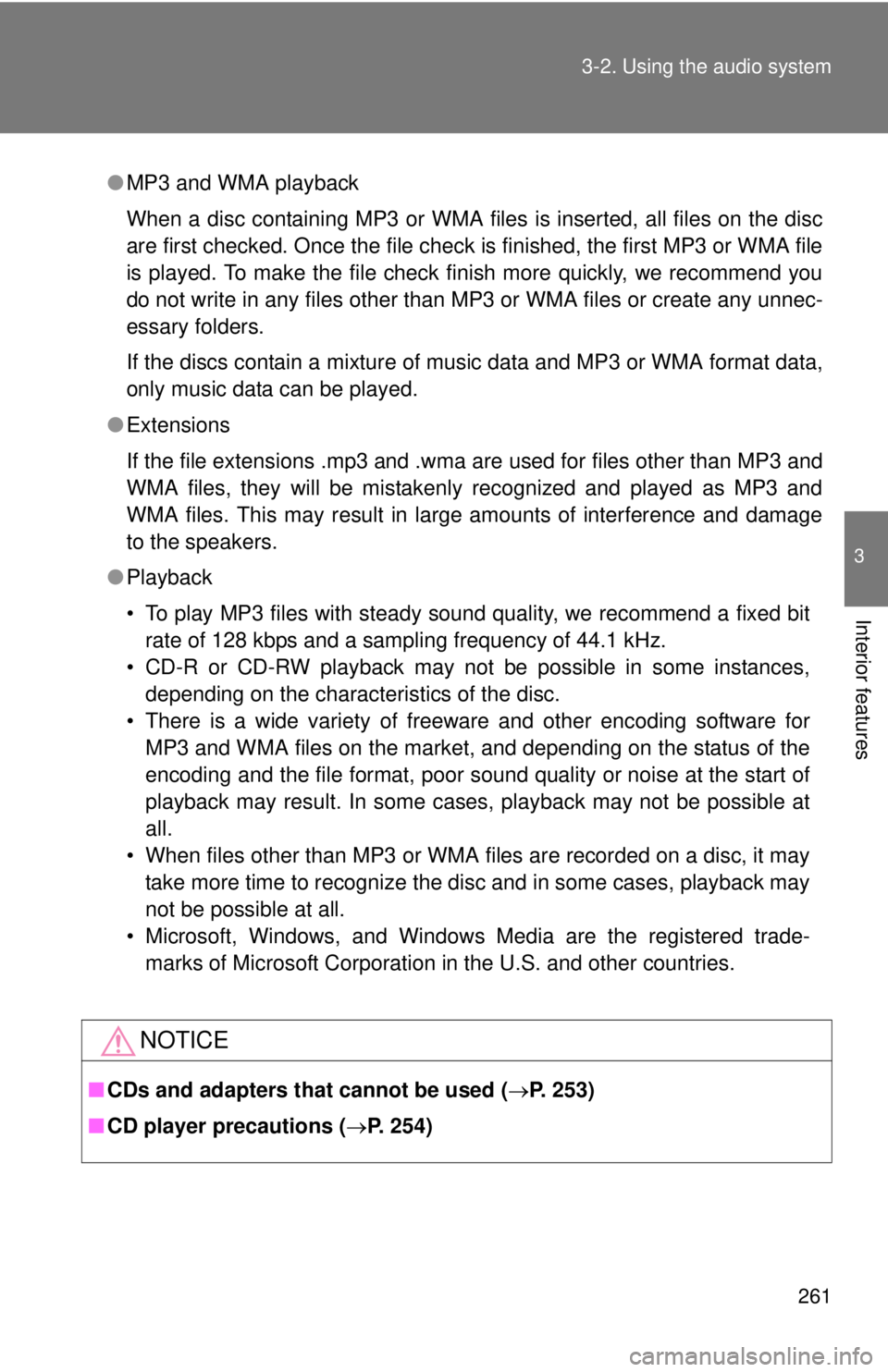
261
3-2. Using the audio system
3
Interior features
●
MP3 and WMA playback
When a disc containing MP3 or WMA files is inserted, all files on the disc
are first checked. Once the file check is finished, the first MP3 or WMA\
file
is played. To make the file check finish more quickly, we recommend you
do not write in any files other than MP3 or WMA files or create any unnec-
essary folders.
If the discs contain a mixture of music data and MP3 or WMA format data,
only music data can be played.
● Extensions
If the file extensions .mp3 and .wma are used for files other than MP3 and
WMA files, they will be mistakenly recognized and played as MP3 and
WMA files. This may result in large amounts of interference and damage
to the speakers.
● Playback
• To play MP3 files with steady sound quality, we recommend a fixed bit
rate of 128 kbps and a sampling frequency of 44.1 kHz.
• CD-R or CD-RW playback may not be possible in some instances, depending on the characteristics of the disc.
• There is a wide variety of freeware and other encoding software for MP3 and WMA files on the market, and depending on the status of the
encoding and the file format, poor sound quality or noise at the start of
playback may result. In some cases, playback may not be possible at
all.
• When files other than MP3 or WMA files are recorded on a disc, it may take more time to recognize the disc and in some cases, playback may
not be possible at all.
• Microsoft, Windows, and Windows Media are the registered trade- marks of Microsoft Corporation in the U.S. and other countries.
NOTICE
■ CDs and adapters that cannot be used ( P. 253)
■ CD player precautions ( P. 254)
Page 277 of 536
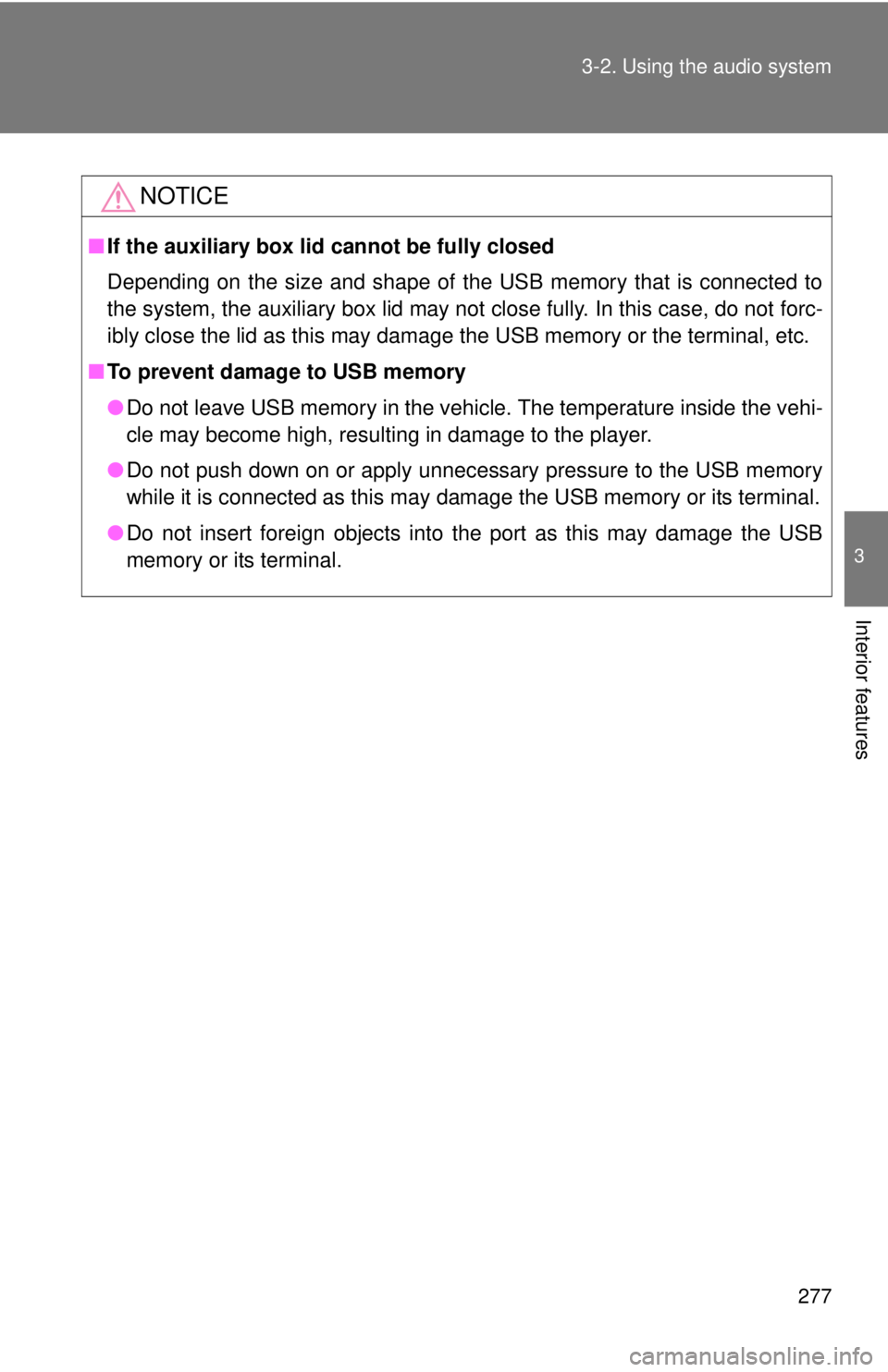
277
3-2. Using the audio system
3
Interior features
NOTICE
■
If the auxiliary box lid cannot be fully closed
Depending on the size and shape of the USB memory that is connected to
the system, the auxiliary box lid may not close fully. In this case, do not forc-
ibly close the lid as this may damage the USB memory or the terminal, etc.
■ To prevent damage to USB memory
●Do not leave USB memory in the vehicle. The temperature inside the vehi-
cle may become high, resulting in damage to the player.
● Do not push down on or apply unnecessary pressure to the USB memory
while it is connected as this may damage the USB memory or its terminal.
● Do not insert foreign objects into the port as this may damage the USB
memory or its terminal.
Page 521 of 536
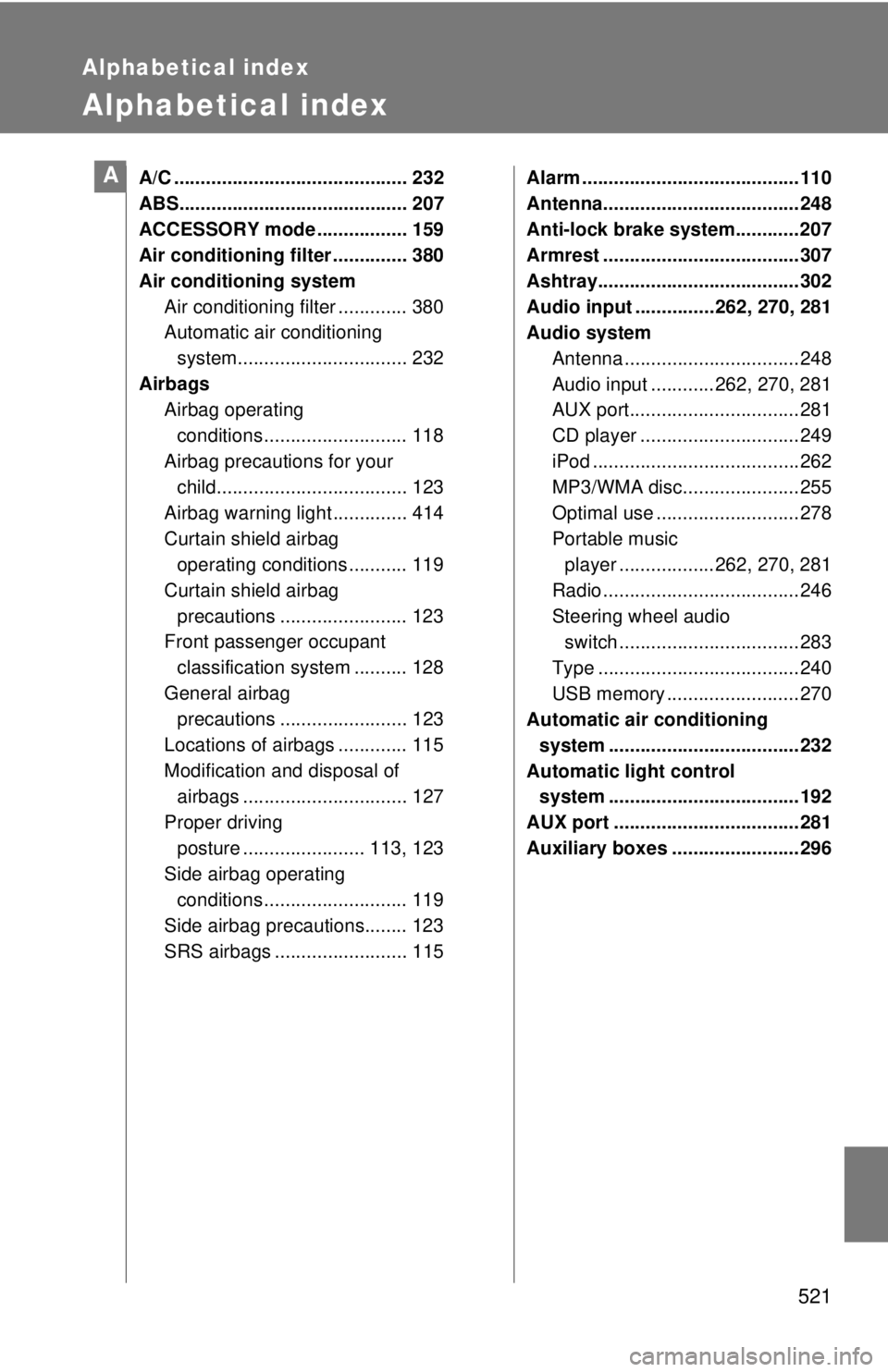
521
Alphabetical index
Alphabetical index
A/C ............................................ 232
ABS........................................... 207
ACCESSORY mode ................. 159
Air conditioning filter .............. 380
Air conditioning systemAir conditioning filter ............. 380
Automatic air conditioning system................................ 232
Airbags Airbag operating
conditions ........................... 118
Airbag precautions for your child.................................... 123
Airbag warning light .............. 414
Curtain shield airbag operating conditions ........... 119
Curtain shield airbag precautions ........................ 123
Front passenger occupant
classification system .......... 128
General airbag precautions ........................ 123
Locations of airbags ............. 115
Modification and disposal of airbags ............................... 127
Proper driving posture ....................... 113, 123
Side airbag operating
conditions ........................... 119
Side airbag precautions........ 123
SRS airbags ......................... 115 Alarm .........................................110
Antenna.....................................248
Anti-lock brake system............207
Armrest .....................................307
Ashtray......................................302
Audio input ...............262, 270, 281
Audio system
Antenna .................................248
Audio input ............ 262, 270, 281
AUX port................................281
CD player ..............................249
iPod .......................................262
MP3/WMA disc......................255
Optimal use ...........................278
Portable music player ..................262, 270, 281
Radio .....................................246
Steering wheel audio switch ..................................283
Type ......................................240
USB memory .........................270
Automatic air conditioning
system ....................................232
Automatic light control system ....................................192
AUX port ...................................281
Auxiliary boxes ........................296A
Page 522 of 536
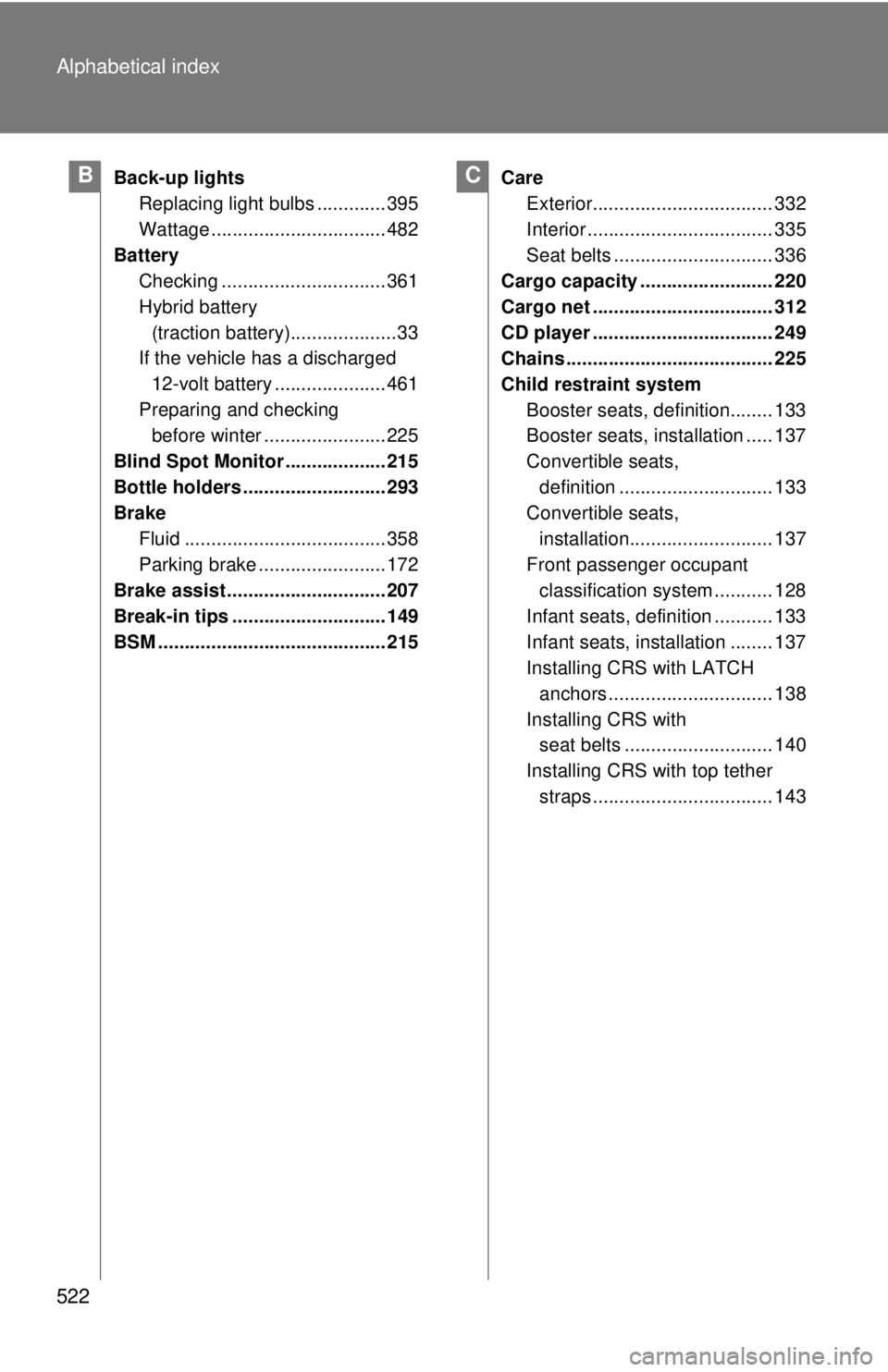
522 Alphabetical index
Back-up lightsReplacing light bulbs ............. 395
Wattage ................................. 482
Battery Checking ............................... 361
Hybrid battery
(traction battery)....................33
If the vehicle has a discharged
12-volt battery ..................... 461
Preparing and checking before winter ....................... 225
Blind Spot Monitor ................... 215
Bottle holders ........................... 293
Brake Fluid ...................................... 358
Parking brake ........................ 172
Brake assist .............................. 207
Break-in tips ............................. 149
BSM ........................................... 215 Care
Exterior.................................. 332
Interior ................................... 335
Seat belts .............................. 336
Cargo capacity ......................... 220
Cargo net .................................. 312
CD player .................................. 249
Chains ....................................... 225
Child restraint system
Booster seats, definition........ 133
Booster seats, installation ..... 137
Convertible seats, definition ............................. 133
Convertible seats,
installation........................... 137
Front passenger occupant classification system ........... 128
Infant seats, definition ........... 133
Infant seats, installation ........ 137
Installing CRS with LATCH anchors ............................... 138
Installing CRS with seat belts ............................ 140
Installing CRS with top tether straps .................................. 143BC