navigation system TOYOTA CAMRY HYBRID 2008 XV40 / 8.G Owners Manual
[x] Cancel search | Manufacturer: TOYOTA, Model Year: 2008, Model line: CAMRY HYBRID, Model: TOYOTA CAMRY HYBRID 2008 XV40 / 8.GPages: 440, PDF Size: 6.78 MB
Page 12 of 440
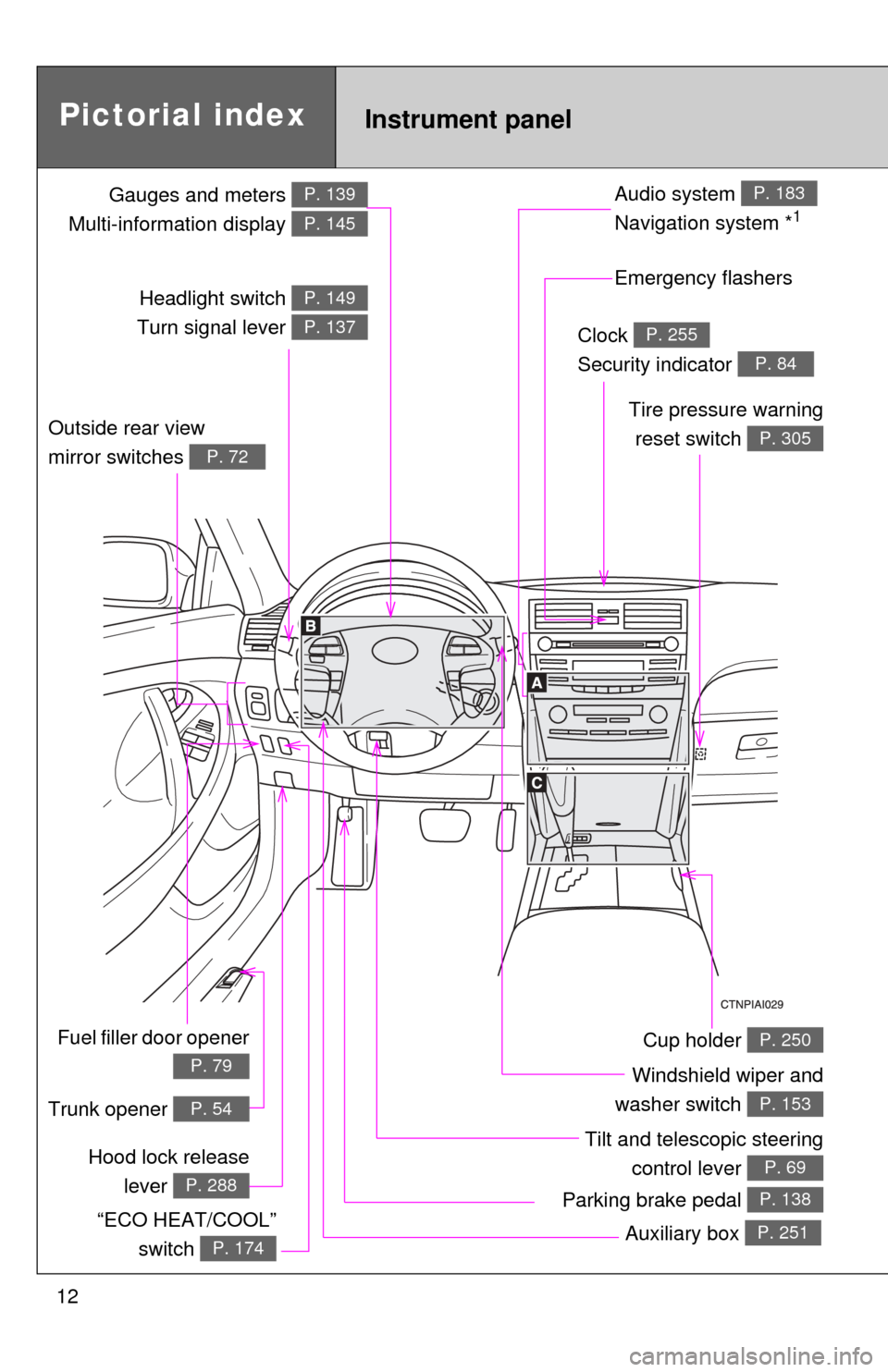
12
Gauges and meters
Multi-information display P. 139
P. 145
Tilt and telescopic steering control lever
P. 69Hood lock releaselever
P. 288
Pictorial index
Fuel filler door opener
P. 79
Headlight switch
Turn signal lever P. 149
P. 137
Instrument panel
Audio system
Navigation system *1
P. 183
Windshield wiper and
washer switch
P. 153
Clock
Security indicator P. 255
P. 84
Outside rear view
mirror switches
P. 72
Tire pressure warning reset switch
P. 305
Auxiliary box P. 251
Cup holder P. 250
Parking brake pedal P. 138
Trunk opener P. 54
“ECO HEAT/COOL”
switch
P. 174
Emergency flashers
Page 13 of 440
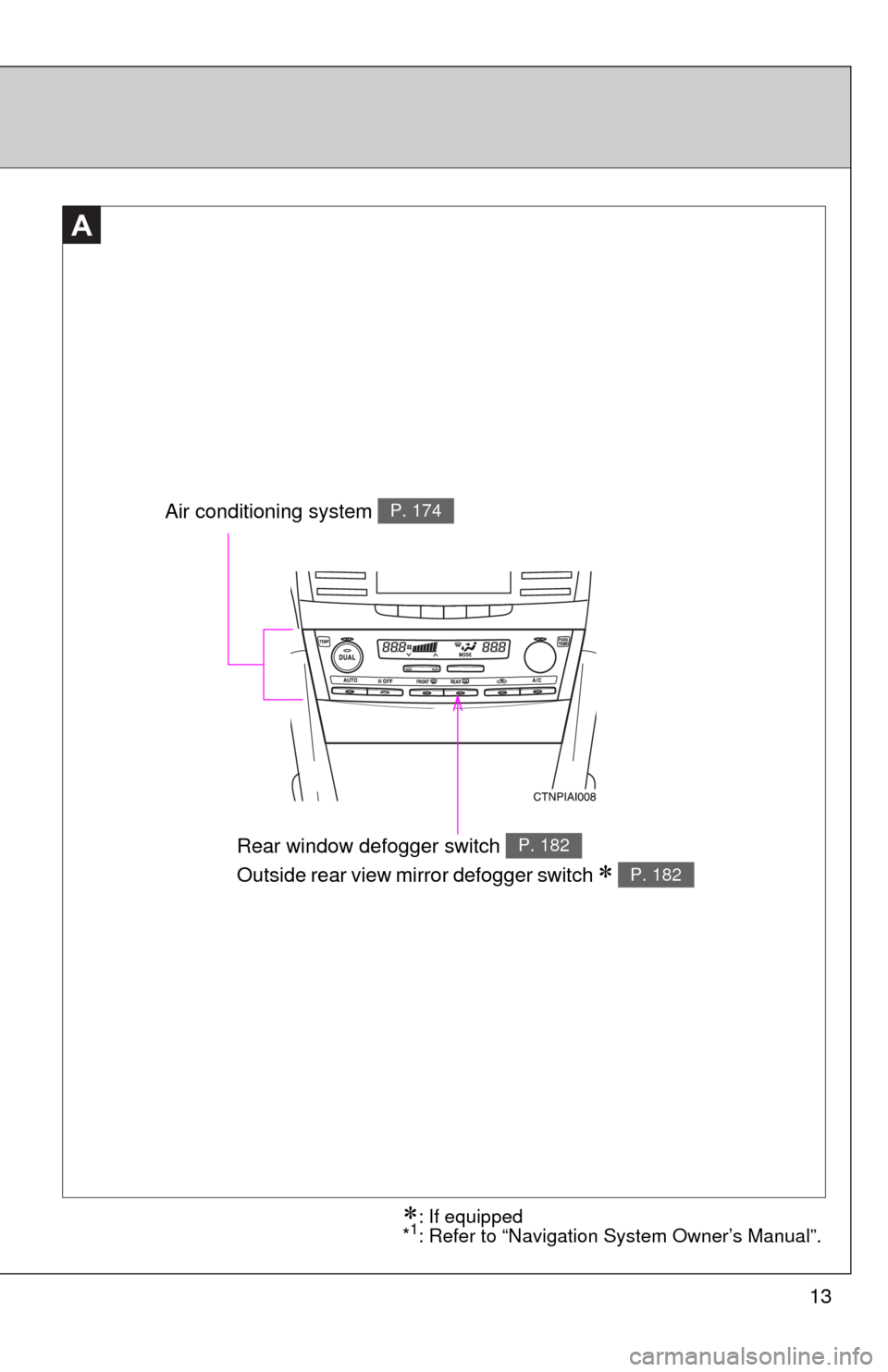
13
: If equipped
*1: Refer to “Navigation System Owner’s Manual”.
Rear window defogger switch
Outside rear view mirror defogger switch
P. 182
P. 182
A
Air conditioning system P. 174
Page 15 of 440
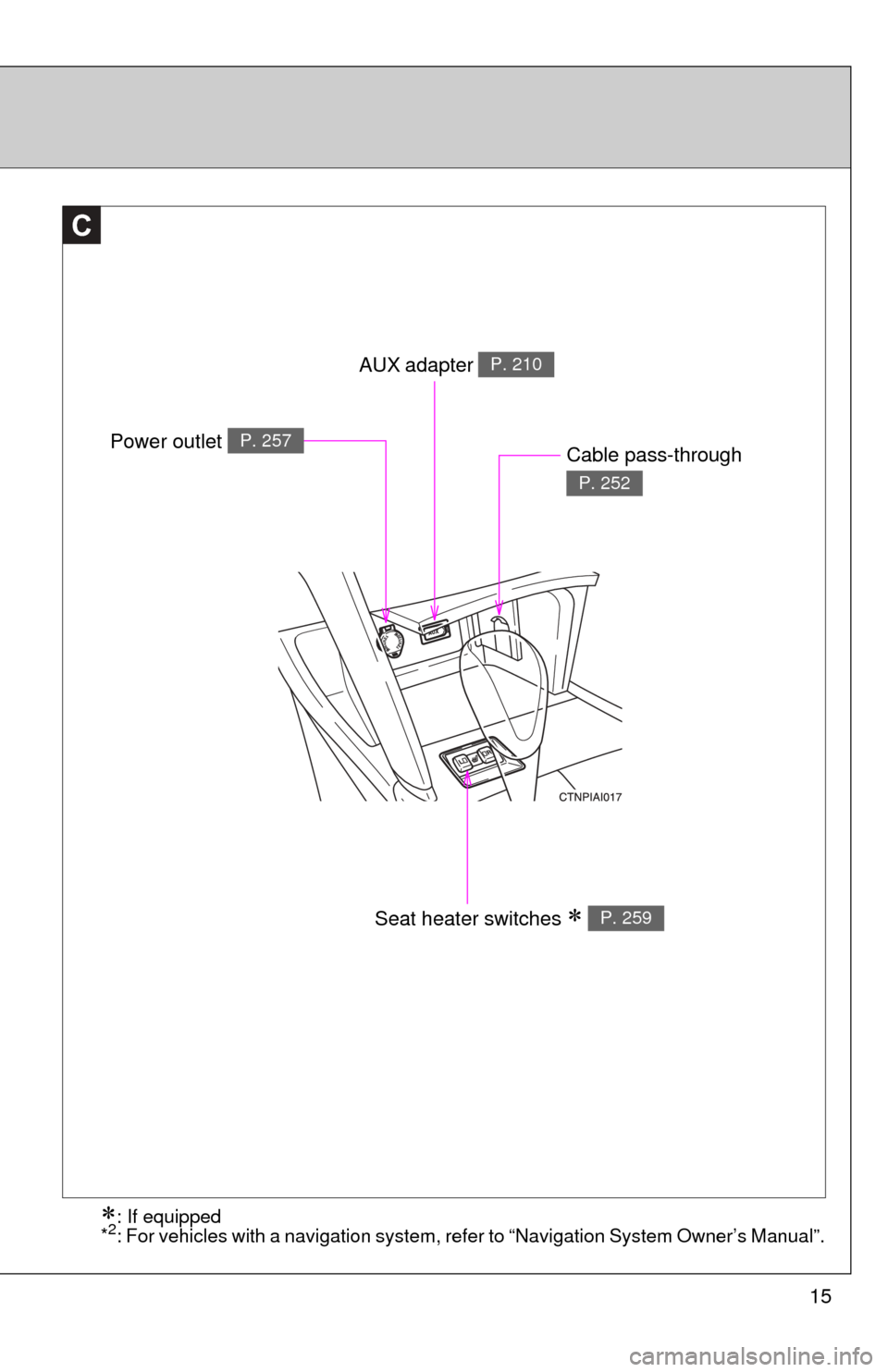
15
C
AUX adapter P. 210
Seat heater switches P. 259
Power outlet P. 257Cable pass-through
P. 252
: If equipped
*2: For vehicles with a navigation system, refer to “Navigation System Owner’s Manual”.
Page 26 of 440
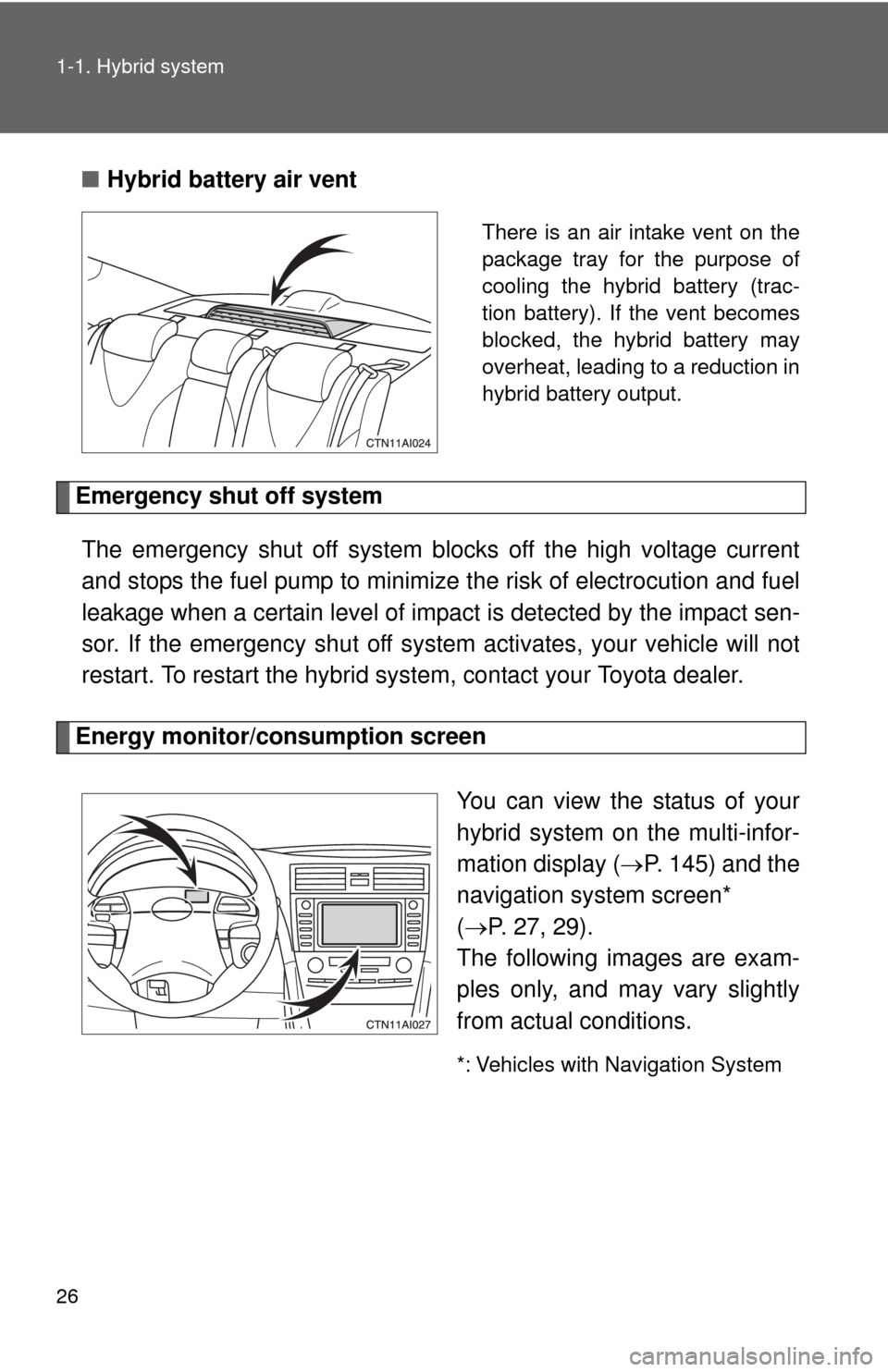
26 1-1. Hybrid system
■Hybrid battery air vent
There is an air intake vent on the
package tray for the purpose of
cooling the hybrid battery (trac-
tion battery). If the vent becomes
blocked, the hybrid battery may
overheat, leading to a reduction in
hybrid battery output.
Emergency shut off system
The emergency shut off system blocks off the high voltage current
and stops the fuel pump to minimize the risk of electrocution and fuel
leakage when a certain level of impact is detected by the impact sen-
sor. If the emergency shut off syste m activates, your vehicle will not
restart. To restart the hybrid system, contact your Toyota dealer.
Energy monitor/consumption screen
You can view the status of your
hybrid system on the multi-infor-
mation display (P. 145) and the
navigation system screen*
( P. 27, 29).
The following images are exam-
ples only, and may vary slightly
from actual conditions.
*: Vehicles with Navigation System
Page 27 of 440
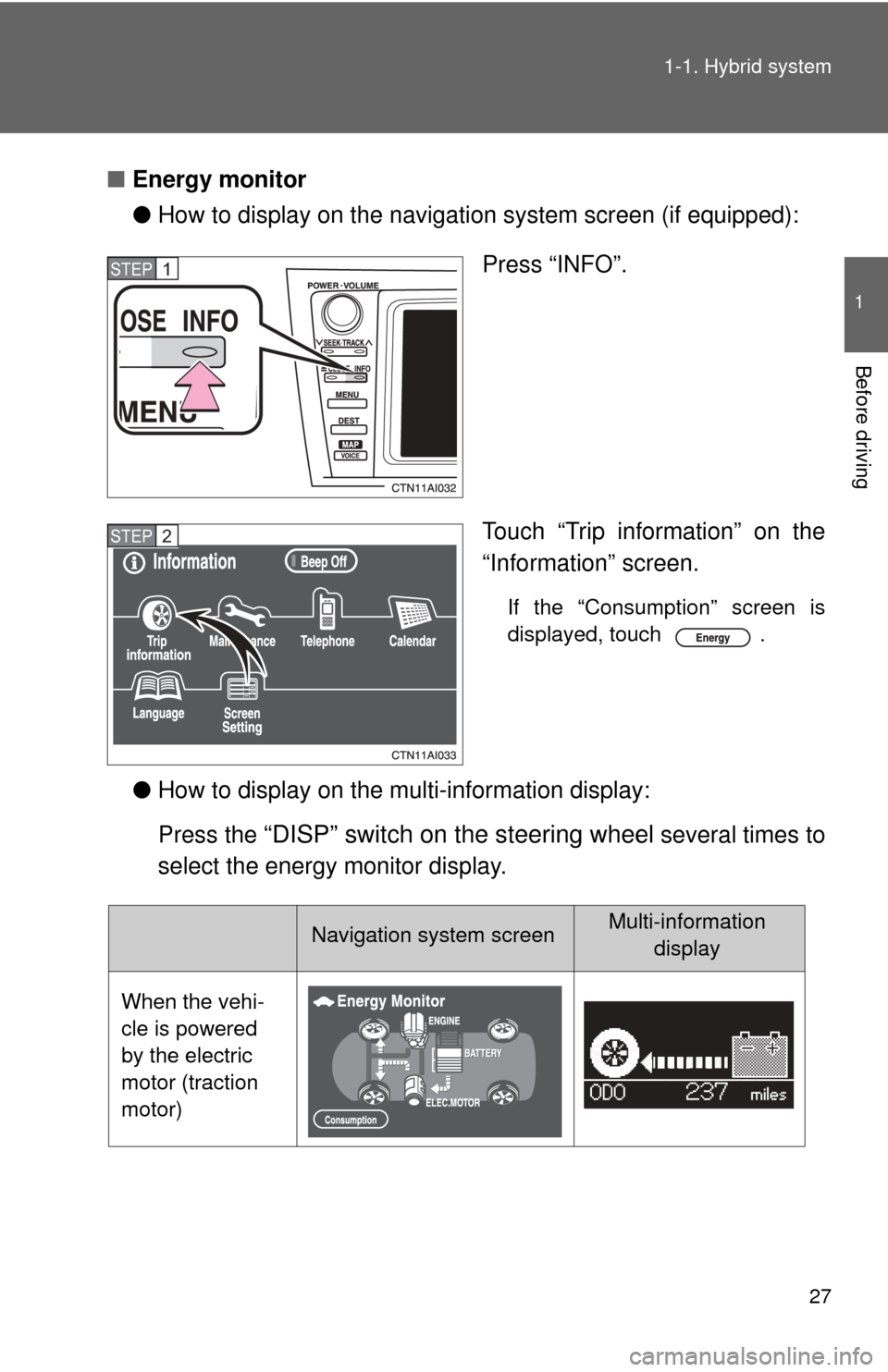
27
1-1. Hybrid system
1
Before driving
■
Energy monitor
●How to display on the navigation system screen (if equipped):
Press “INFO”.
Touch “Trip information” on the
“Information” screen.
If the “Consumption” screen is
displayed, touch .
●How to display on the mu lti-information display:
Press the
“DISP” switch on the steering wheel several times to
select the energy monitor display.
STEP1
STEP2
Navigation system screenMulti-information display
When the vehi-
cle is powered
by the electric
motor (traction
motor)
Page 28 of 440
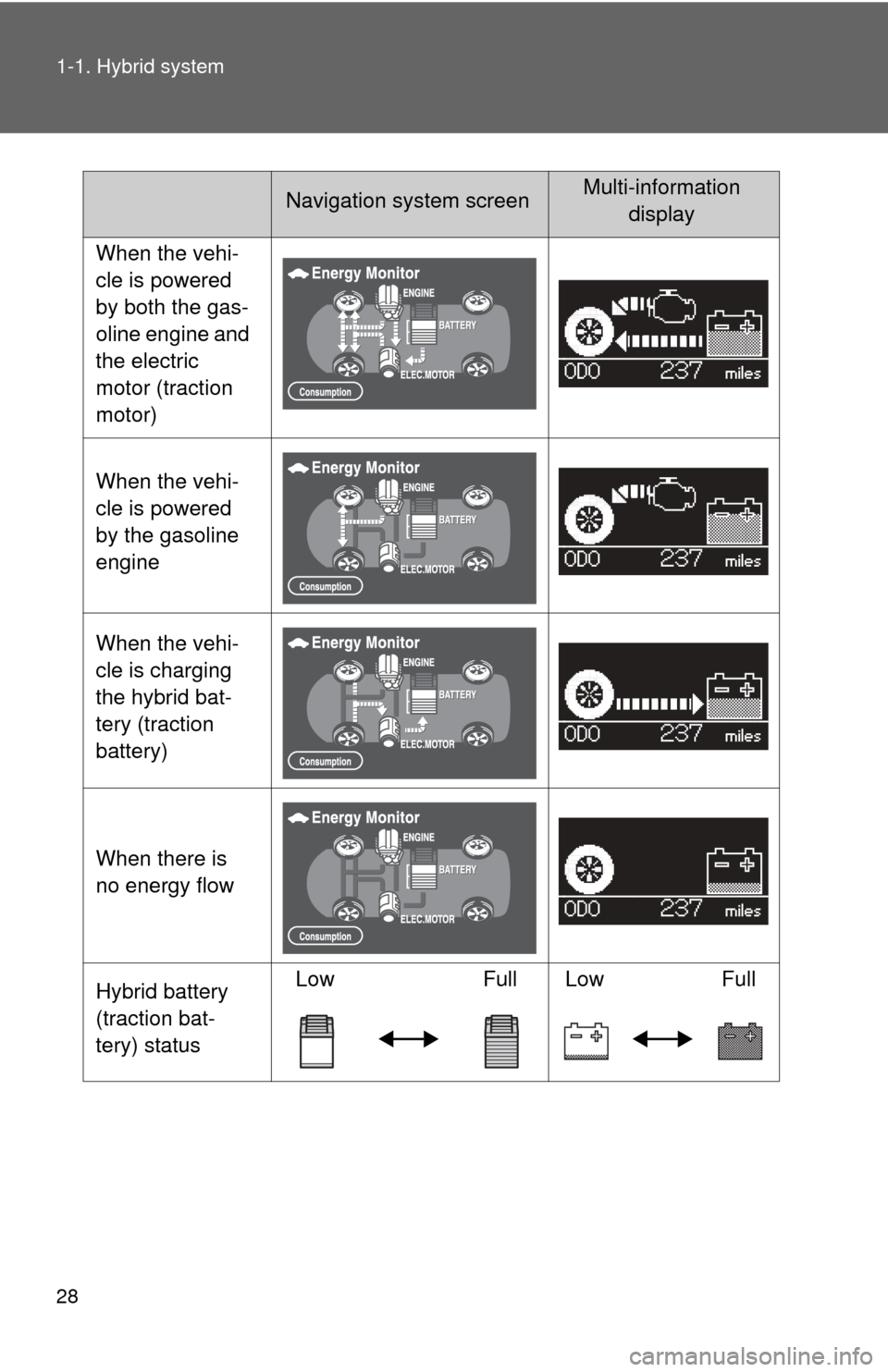
28 1-1. Hybrid system
When the vehi-
cle is powered
by both the gas-
oline engine and
the electric
motor (traction
motor)
When the vehi-
cle is powered
by the gasoline
engine
When the vehi-
cle is charging
the hybrid bat-
tery (traction
battery)
When there is
no energy flow
Hybrid battery
(traction bat-
tery) statusLow
Full Low Full
Navigation system screenMulti-information
display
Page 29 of 440
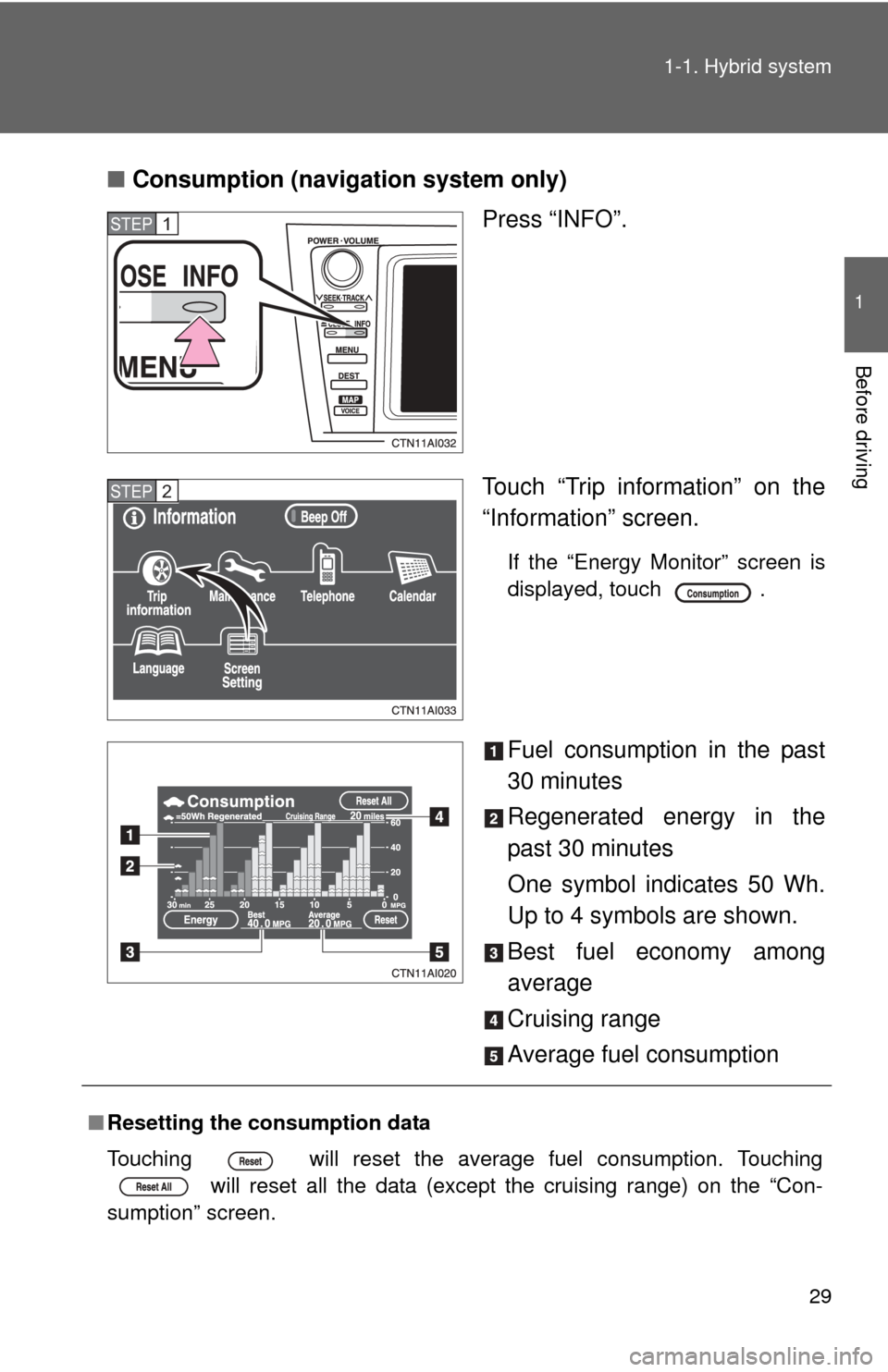
29
1-1. Hybrid system
1
Before driving
■
Consumption (navigation system only)
Press “INFO”.
Touch “Trip information” on the
“Information” screen.
If the “Energy Monitor” screen is
displayed, touch .
Fuel consumption in the past
30 minutes
Regenerated energy in the
past 30 minutes
One symbol indicates 50 Wh.
Up to 4 symbols are shown.
Best fuel economy among
average
Cruising range
Average fuel consumption
STEP1
STEP2
■Resetting the consumption data
Touching will reset the average fuel consumption. Touching
will reset all the data (except the cruising range) on the “Con-
sumption” screen.
Page 183 of 440
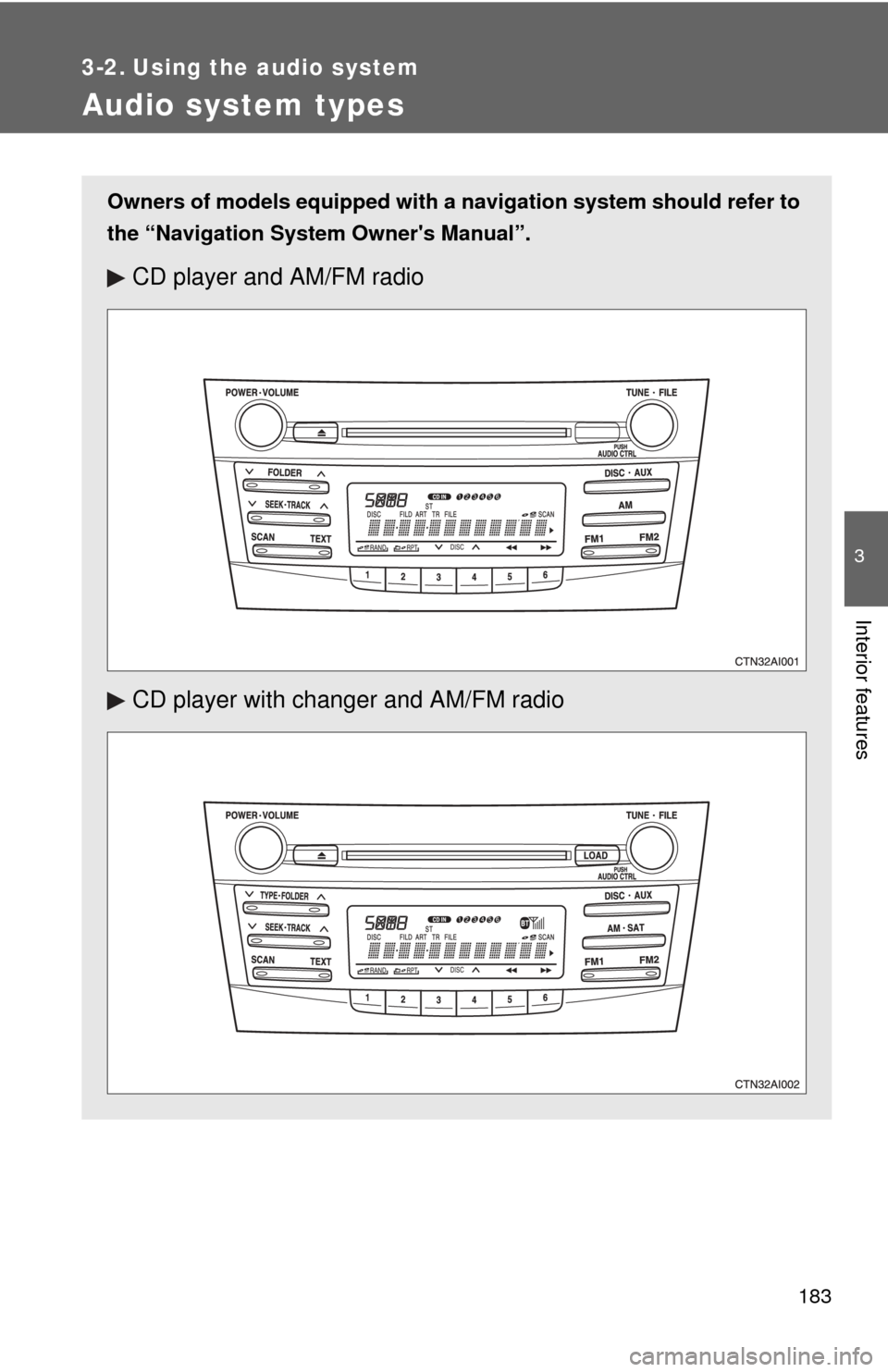
183
3
Interior features
3-2. Using the audio system
Audio system types
Owners of models equipped with a navigation system should refer to
the “Navigation System Owner's Manual”.
CD player and AM/FM radio
CD player with changer and AM/FM radio
Page 213 of 440
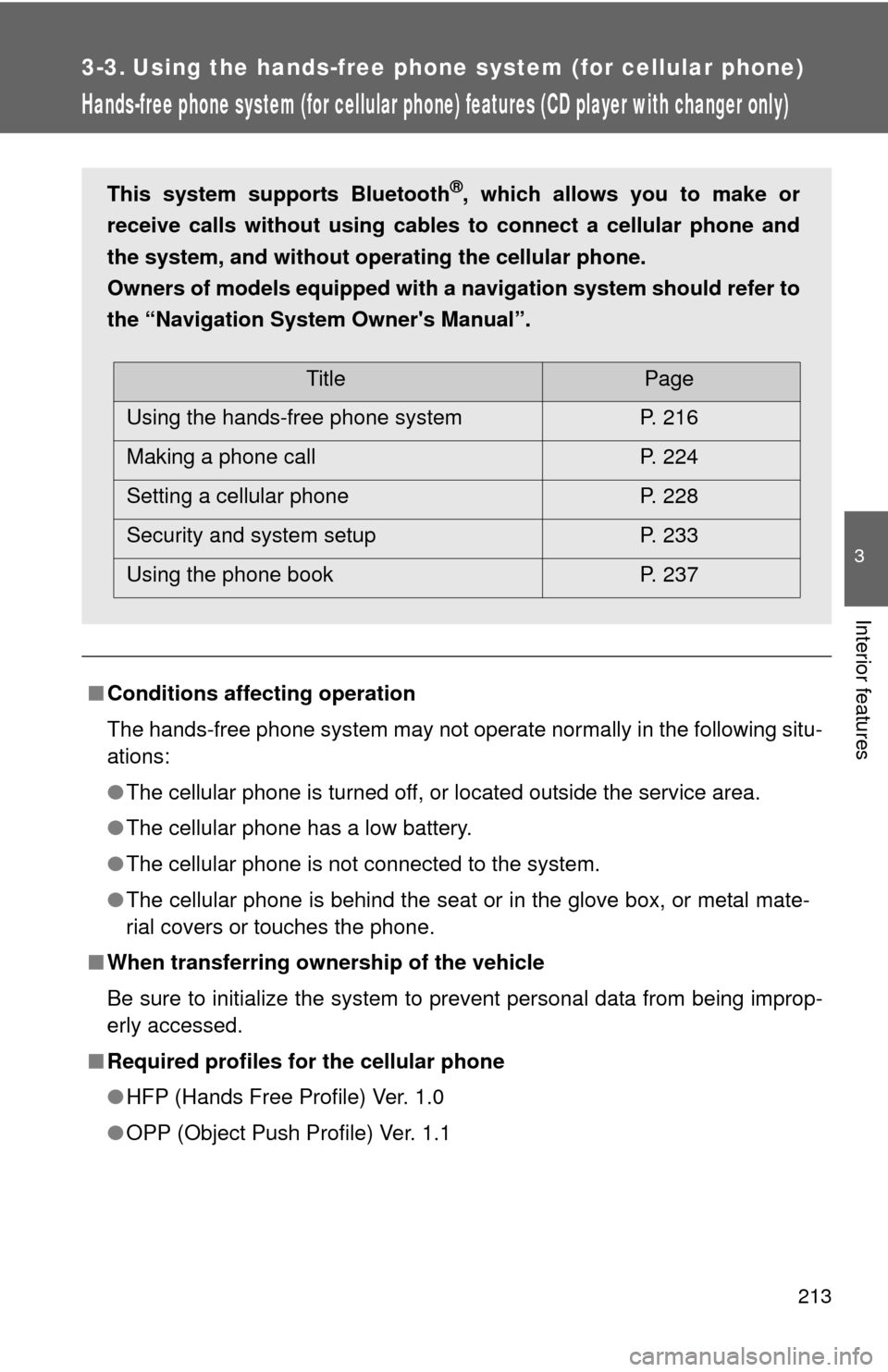
213
3
Interior features
3-3. Using the hands-free phone system (for cellular phone)
Hands-free phone system (for cellular phone) features (CD play er with changer only)
■Conditions affecting operation
The hands-free phone system may not operate normally in the following situ-
ations:
●The cellular phone is turned off, or located outside the service area.
● The cellular phone has a low battery.
● The cellular phone is not connected to the system.
● The cellular phone is behind the seat or in the glove box, or metal mate-
rial covers or touches the phone.
■ When transferring ownership of the vehicle
Be sure to initialize the system to prevent personal data from being improp-
erly accessed.
■ Required profiles for the cellular phone
●HFP (Hands Free Profile) Ver. 1.0
● OPP (Object Push Profile) Ver. 1.1
This system supports Bluetooth®, which allows you to make or
receive calls without using cables to connect a cellular phone and
the system, and without oper ating the cellular phone.
Owners of models equipped with a navigation system should refer to
the “Navigation System Owner's Manual”.
TitlePage
Using the hands-free phone system P. 216
Making a phone call P. 224
Setting a cellular phone P. 228
Security and system setup P. 233
Using the phone book P. 237
Page 329 of 440
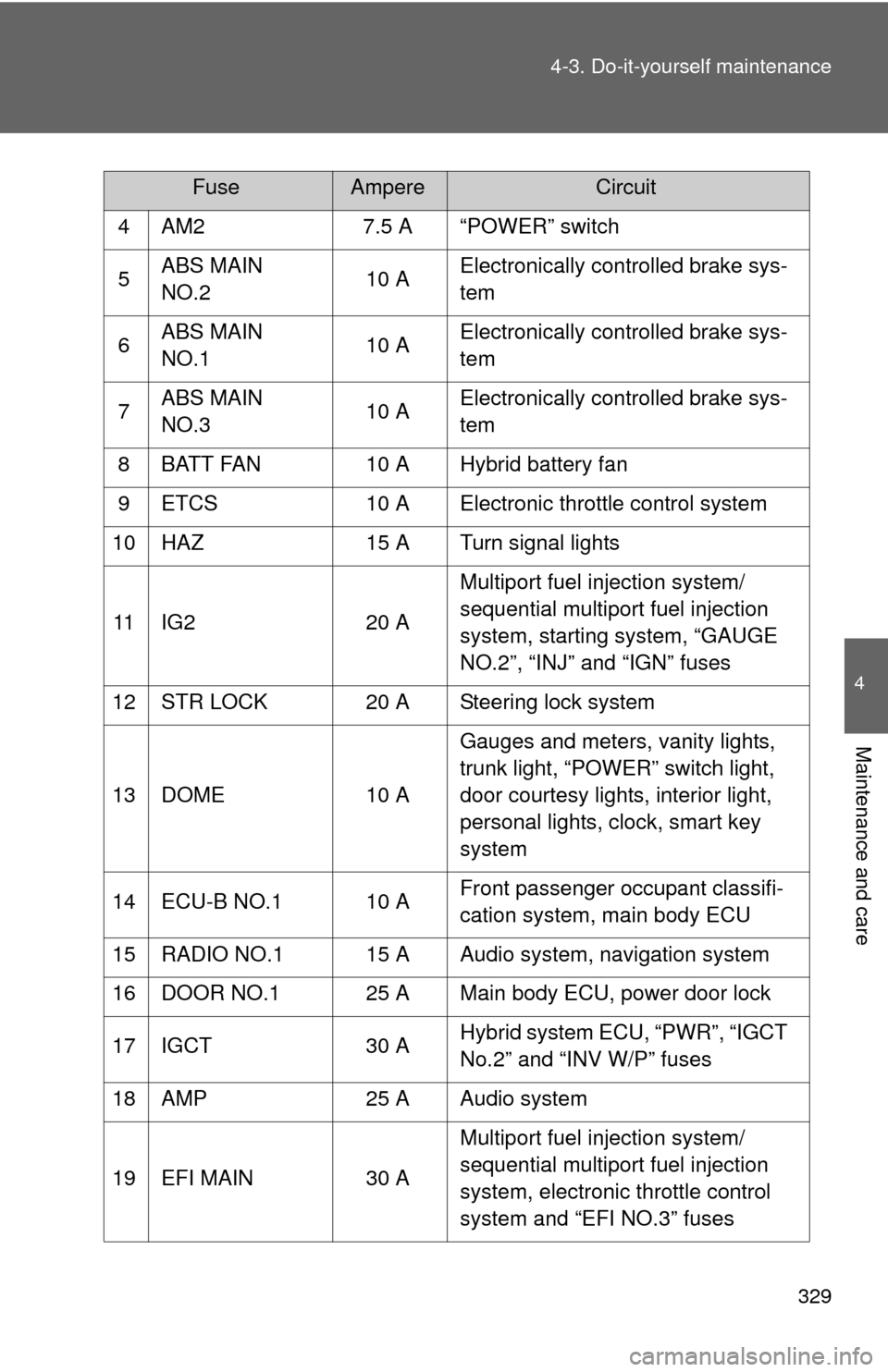
329
4-3. Do-it-yourself maintenance
4
Maintenance and care
4 AM2
7.5 A “POWER” switch
5 ABS MAIN
NO.2 10 AElectronically controlled brake sys-
tem
6 ABS MAIN
NO.1 10 AElectronically controlled brake sys-
tem
7 ABS MAIN
NO.3 10 AElectronically controlled brake sys-
tem
8 BATT FAN 10 A Hybrid battery fan
9 ETCS 10 A Electronic throttle control system
10 HAZ 15 A Turn signal lights
11 IG2 20 AMultiport fuel injection system/
sequential multiport fuel injection
system, starting system, “GAUGE
NO.2”, “INJ” and “IGN” fuses
12 STR LOCK 20 A Steering lock system
13 DOME 10 AGauges and meters, vanity lights,
trunk light, “POWER” switch light,
door courtesy lights, interior light,
personal lights, clock, smart key
system
14 ECU-B NO.1 10 A Front passenger occupant classifi-
cation system, main body ECU
15 RADIO NO.1 15 A Audio system, navigation system
16 DOOR NO.1 25 A Main body ECU, power door lock
17 IGCT 30 AHybrid system ECU, “PWR”, “IGCT
No.2” and “INV W/P” fuses
18 AMP 25 A Audio system
19 EFI MAIN 30 AMultiport fuel injection system/
sequential multiport fuel injection
system, electronic throttle control
system and “EFI NO.3” fuses
FuseAmpereCircuit