set clock TOYOTA CAMRY HYBRID 2008 XV40 / 8.G Owners Manual
[x] Cancel search | Manufacturer: TOYOTA, Model Year: 2008, Model line: CAMRY HYBRID, Model: TOYOTA CAMRY HYBRID 2008 XV40 / 8.GPages: 440, PDF Size: 6.78 MB
Page 3 of 440
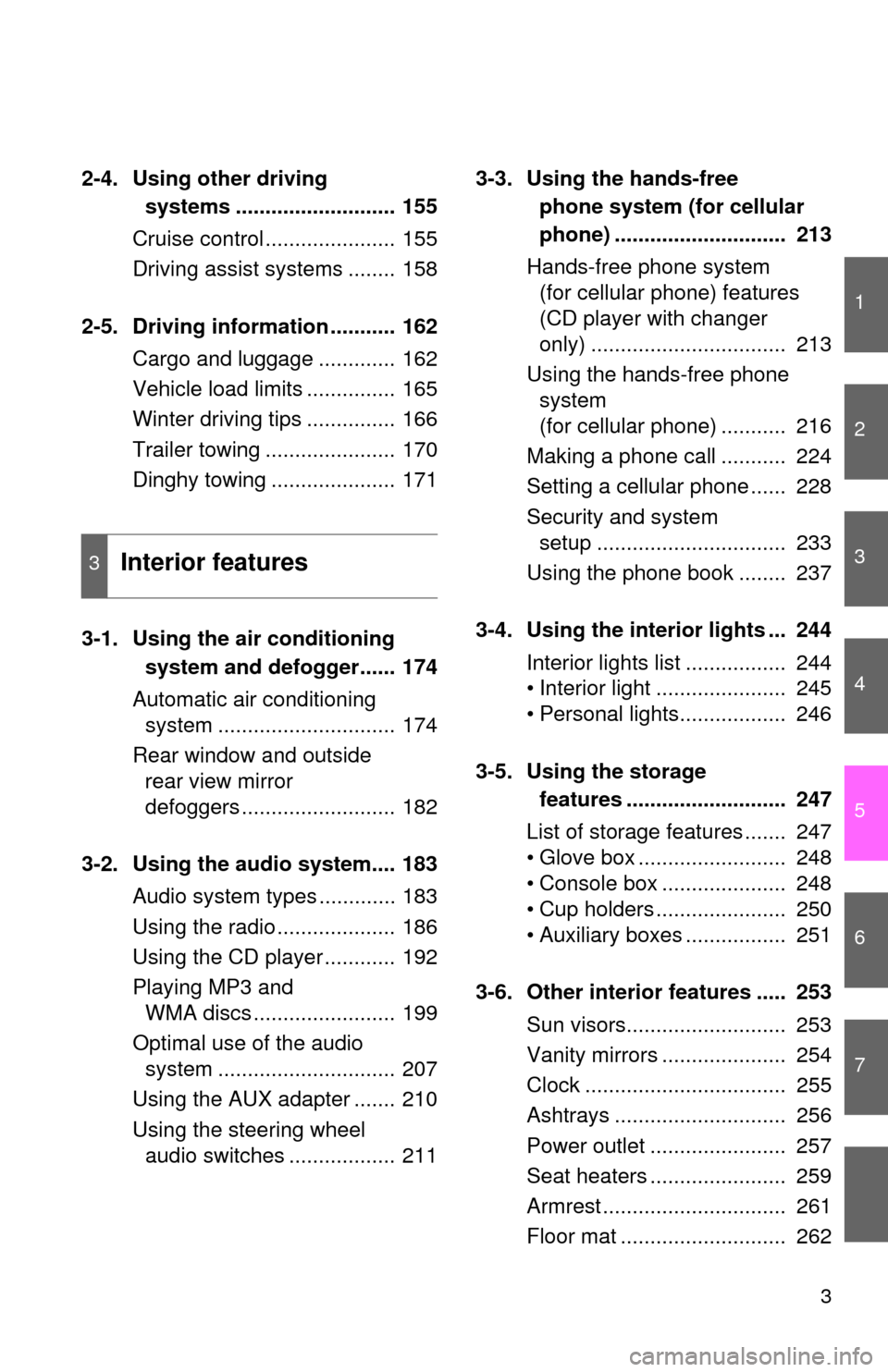
1
2
3
4
5
6
7
3
2-4. Using other driving systems ........................... 155
Cruise control ...................... 155
Driving assist systems ........ 158
2-5. Driving information ........... 162 Cargo and luggage ............. 162
Vehicle load limits ............... 165
Winter driving tips ............... 166
Trailer towing ...................... 170
Dinghy towing ..................... 171
3-1. Using the air conditioning system and defogger...... 174
Automatic air conditioning system .............................. 174
Rear window and outside rear view mirror
defoggers .......................... 182
3-2. Using the audio system.... 183 Audio system types ............. 183
Using the radio .................... 186
Using the CD player ............ 192
Playing MP3 and WMA discs ........................ 199
Optimal use of the audio system .............................. 207
Using the AUX adapter ....... 210
Using the steering wheel audio switches .................. 211 3-3. Using the hands-free
phone system (for cellular
phone) ............................. 213
Hands-free phone system (for cellular phone) features
(CD player with changer
only) ................................. 213
Using the hands-free phone system
(for cellular phone) ........... 216
Making a phone call ........... 224
Setting a cellular phone ...... 228
Security and system setup ................................ 233
Using the phone book ........ 237
3-4. Using the interior lights ... 244 Interior lights list ................. 244
• Interior light ...................... 245
• Personal lights.................. 246
3-5. Using the storage features ........................... 247
List of storage features ....... 247
• Glove box ......................... 248
• Console box ..................... 248
• Cup holders ...................... 250
• Auxiliary boxes ................. 251
3-6. Other interior features ..... 253 Sun visors........................... 253
Vanity mirrors ..................... 254
Clock .................................. 255
Ashtrays ............................. 256
Power outlet ....................... 257
Seat heaters ....................... 259
Armrest ............................... 261
Floor mat ............................ 262
3Interior features
Page 12 of 440
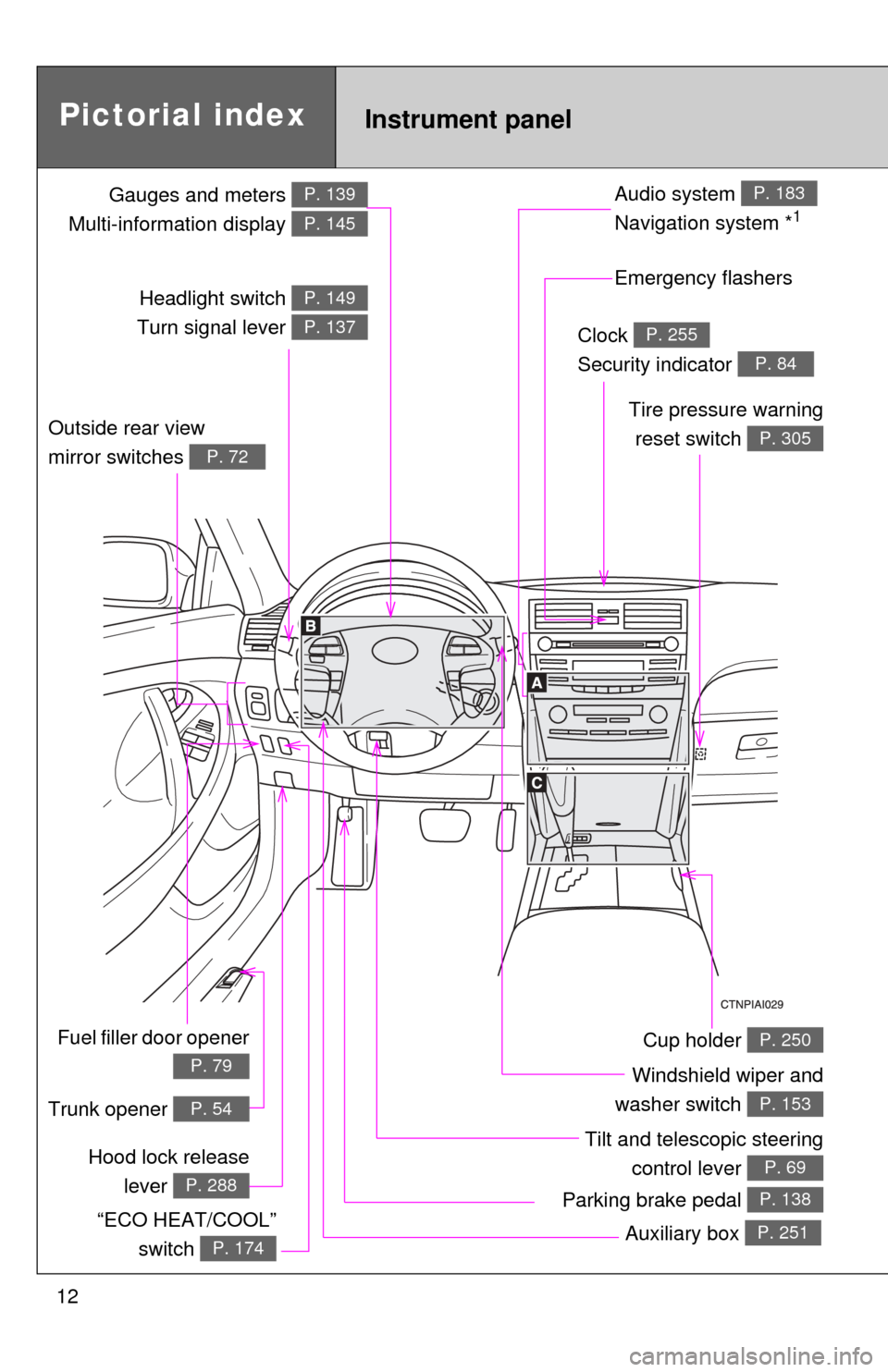
12
Gauges and meters
Multi-information display P. 139
P. 145
Tilt and telescopic steering control lever
P. 69Hood lock releaselever
P. 288
Pictorial index
Fuel filler door opener
P. 79
Headlight switch
Turn signal lever P. 149
P. 137
Instrument panel
Audio system
Navigation system *1
P. 183
Windshield wiper and
washer switch
P. 153
Clock
Security indicator P. 255
P. 84
Outside rear view
mirror switches
P. 72
Tire pressure warning reset switch
P. 305
Auxiliary box P. 251
Cup holder P. 250
Parking brake pedal P. 138
Trunk opener P. 54
“ECO HEAT/COOL”
switch
P. 174
Emergency flashers
Page 173 of 440
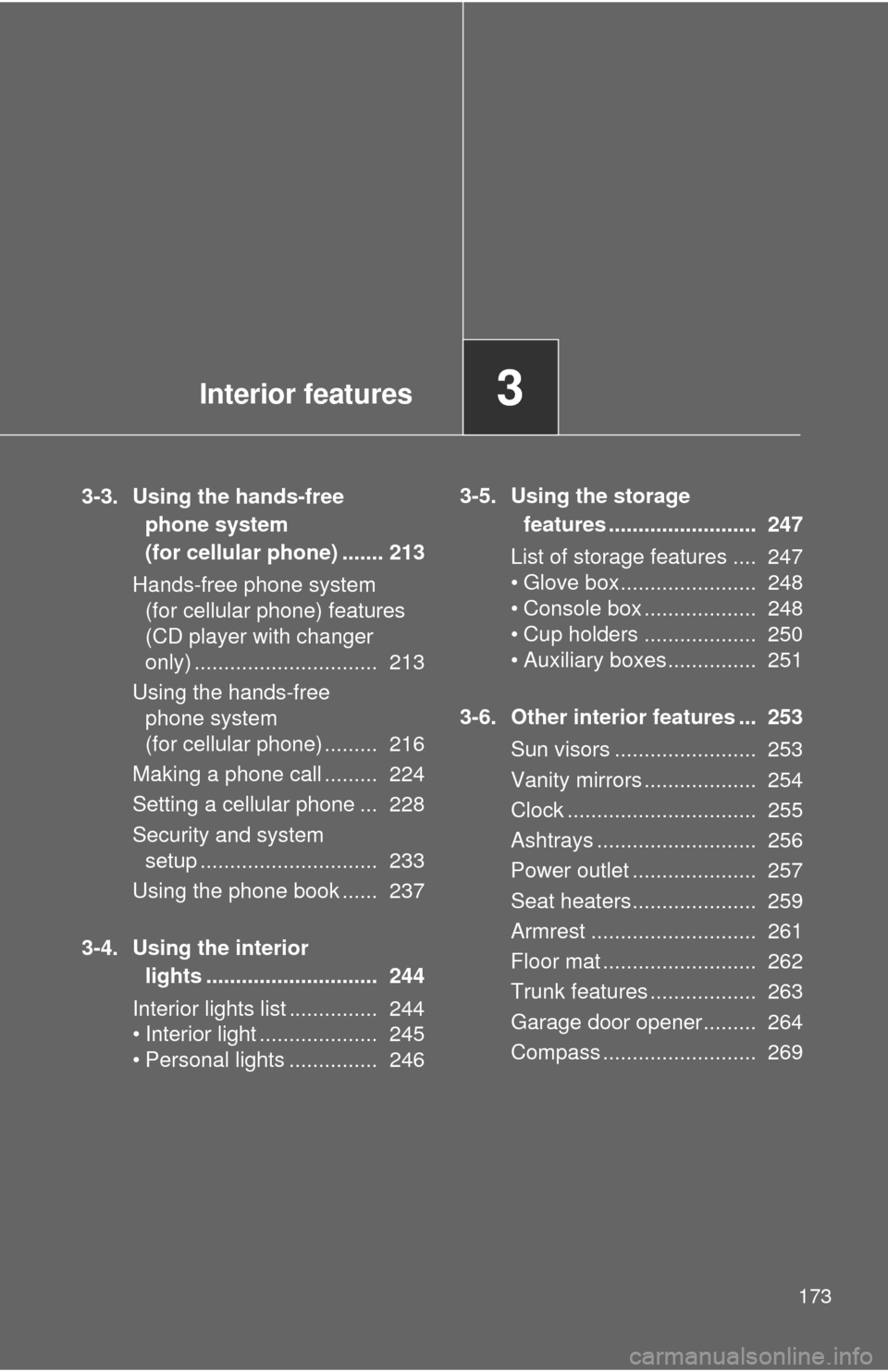
Interior features3
173
3-3. Using the hands-free phone system
(for cellular phone) ....... 213
Hands-free phone system (for cellular phone) features
(CD player with changer
only) ............................... 213
Using the hands-free phone system
(for cellular phone) ......... 216
Making a phone call ......... 224
Setting a cellular phone ... 228
Security and system setup .............................. 233
Using the phone book ...... 237
3-4. Using the interior lights ............................. 244
Interior lights list ............... 244
• Interior light .................... 245
• Personal lights ............... 246 3-5. Using the storage
features ......................... 247
List of storage features .... 247
• Glove box....................... 248
• Console box ................... 248
• Cup holders ................... 250
• Auxiliary boxes ............... 251
3-6. Other interior features ... 253 Sun visors ........................ 253
Vanity mirrors ................... 254
Clock ................................ 255
Ashtrays ........................... 256
Power outlet ..................... 257
Seat heaters..................... 259
Armrest ............................ 261
Floor mat .......................... 262
Trunk features .................. 263
Garage door opener......... 264
Compass .......................... 269
Page 235 of 440
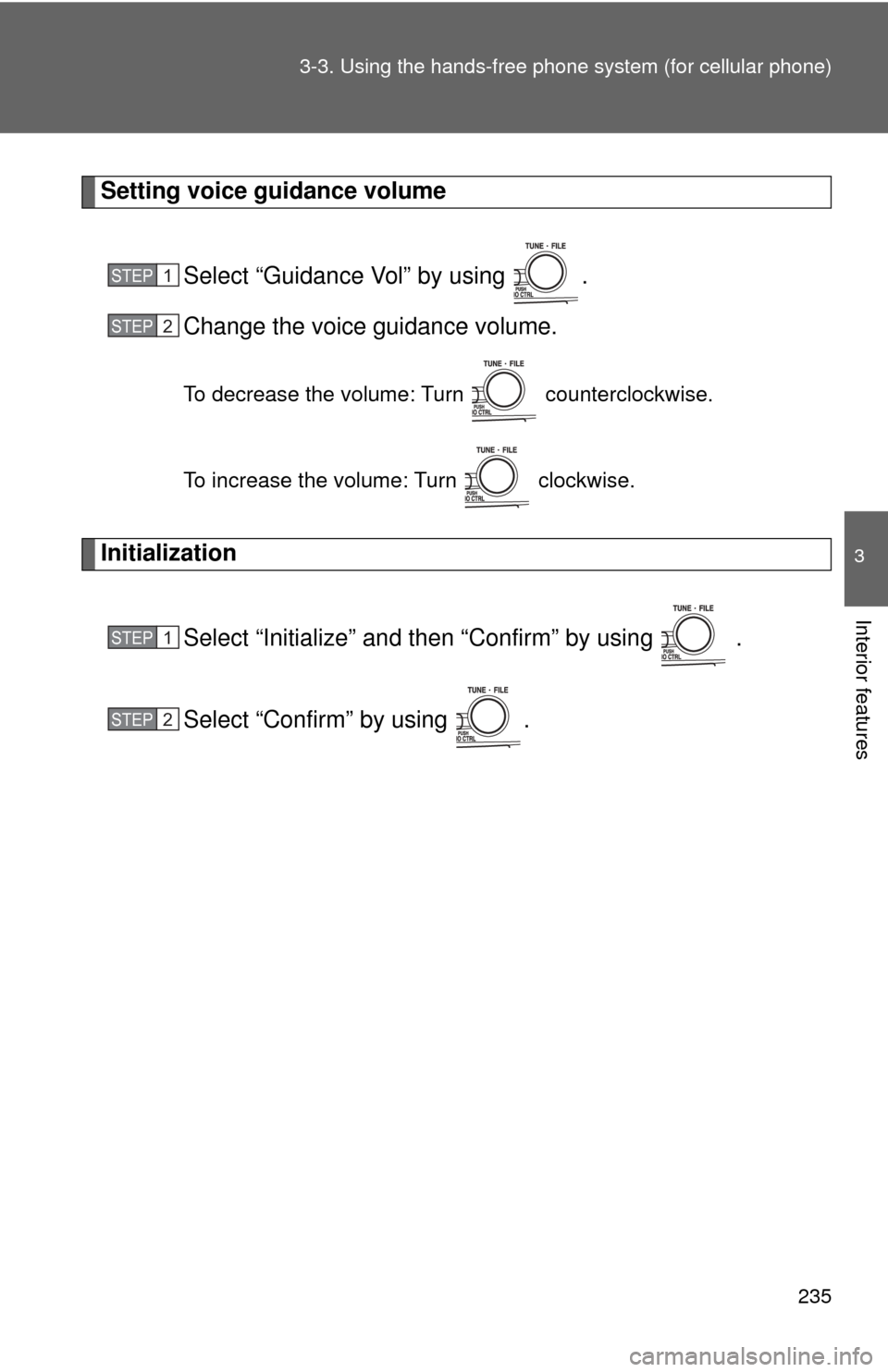
235
3-3. Using the hand
s-free phone system (for cellular phone)
3
Interior features
Setting voice guidance volume
Select “Guidance Vol” by using .
Change the voice guidance volume.
To decrease the volume: Turn counterclockwise.
To increase the volume: Turn clockwise.
InitializationSelect “Initialize” and then “Confirm” by using .
Select “Confirm” by using .
STEP1
STEP2
STEP1
STEP2