USB TOYOTA CAMRY HYBRID 2010 XV40 / 8.G User Guide
[x] Cancel search | Manufacturer: TOYOTA, Model Year: 2010, Model line: CAMRY HYBRID, Model: TOYOTA CAMRY HYBRID 2010 XV40 / 8.GPages: 497, PDF Size: 9.63 MB
Page 231 of 497
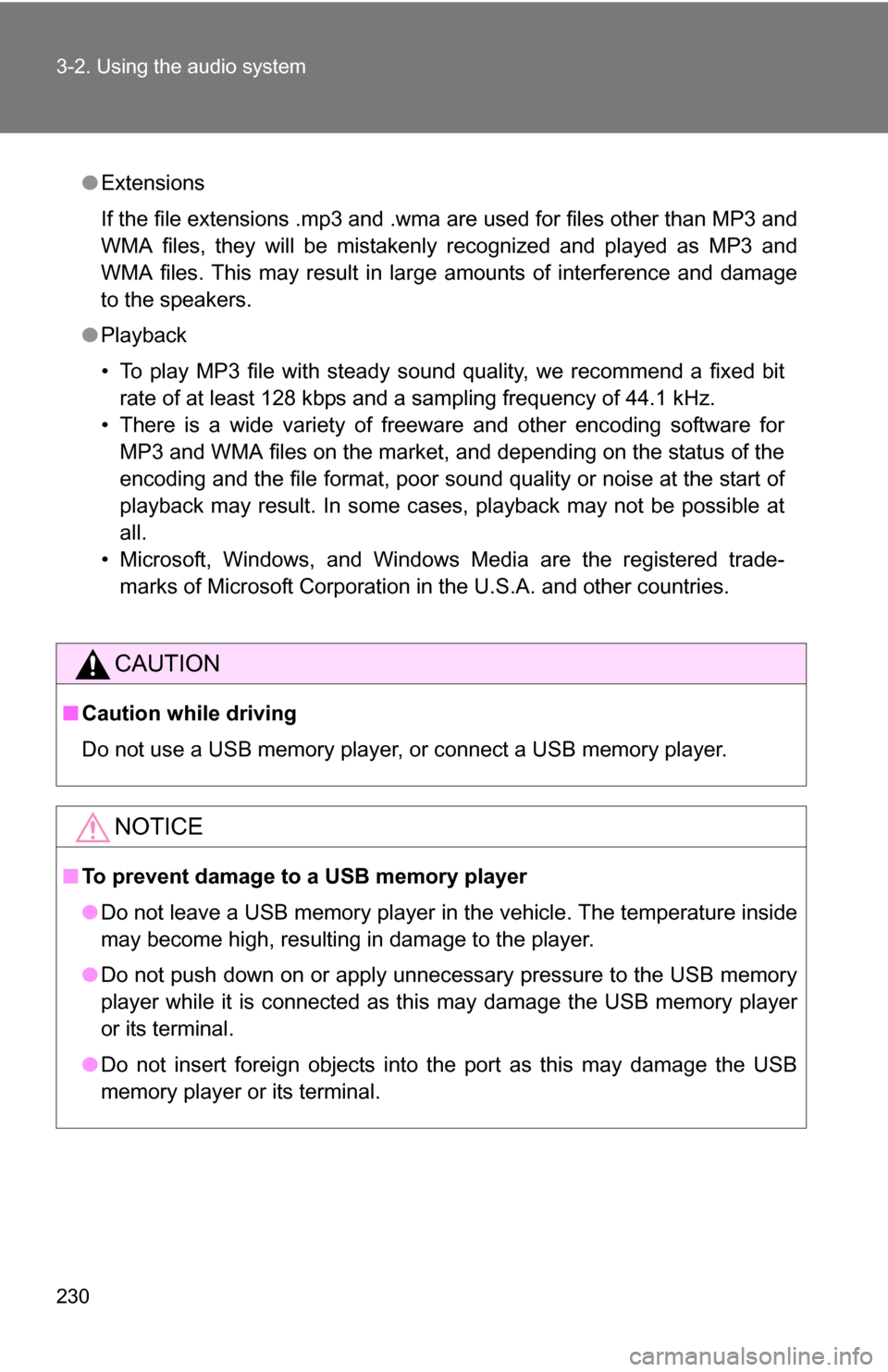
230 3-2. Using the audio system
●Extensions
If the file extensions .mp3 and .wma are used for files other than MP3 and
WMA files, they will be mistakenly recognized and played as MP3 and
WMA files. This may result in large amounts of interference and damage
to the speakers.
● Playback
• To play MP3 file with steady sound quality, we recommend a fixed bit
rate of at least 128 kbps and a sampling frequency of 44.1 kHz.
• There is a wide variety of freeware and other encoding software for MP3 and WMA files on the market, and depending on the status of the
encoding and the file format, poor sound quality or noise at the start of
playback may result. In some cases, playback may not be possible at
all.
• Microsoft, Windows, and Windows Media are the registered trade- marks of Microsoft Corporation in the U.S.A. and other countries.
CAUTION
■ Caution while driving
Do not use a USB memory player, or connect a USB memory player.
NOTICE
■To prevent damage to a USB memory player
●Do not leave a USB memory player in the vehicle. The temperature inside
may become high, resulting in damage to the player.
● Do not push down on or apply unnecessary pressure to the USB memory
player while it is connected as this may damage the USB memory player
or its terminal.
● Do not insert foreign objects into the port as this may damage the USB
memory player or its terminal.
Page 239 of 497
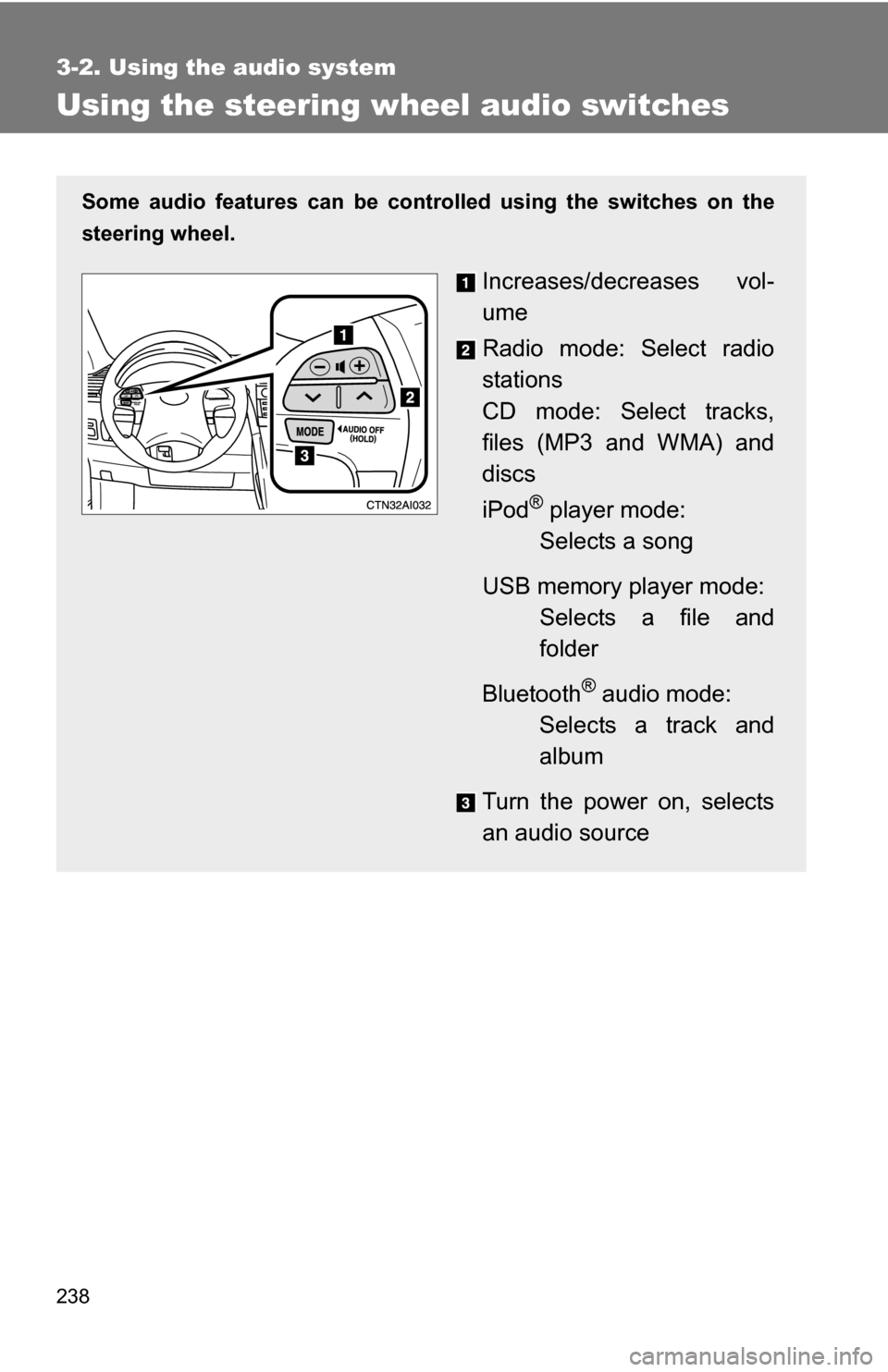
238
3-2. Using the audio system
Using the steering wheel audio switches
Some audio features can be controlled using the switches on the
steering wheel.
Increases/decreases vol-
ume
Radio mode: Select radio
stations
CD mode: Select tracks,
files (MP3 and WMA) and
discs
iPod
® player mode:
Selects a song
USB memory player mode: Selects a file and
folder
Bluetooth
® audio mode:
Selects a track and
album
Turn the power on, selects
an audio source
Page 240 of 497
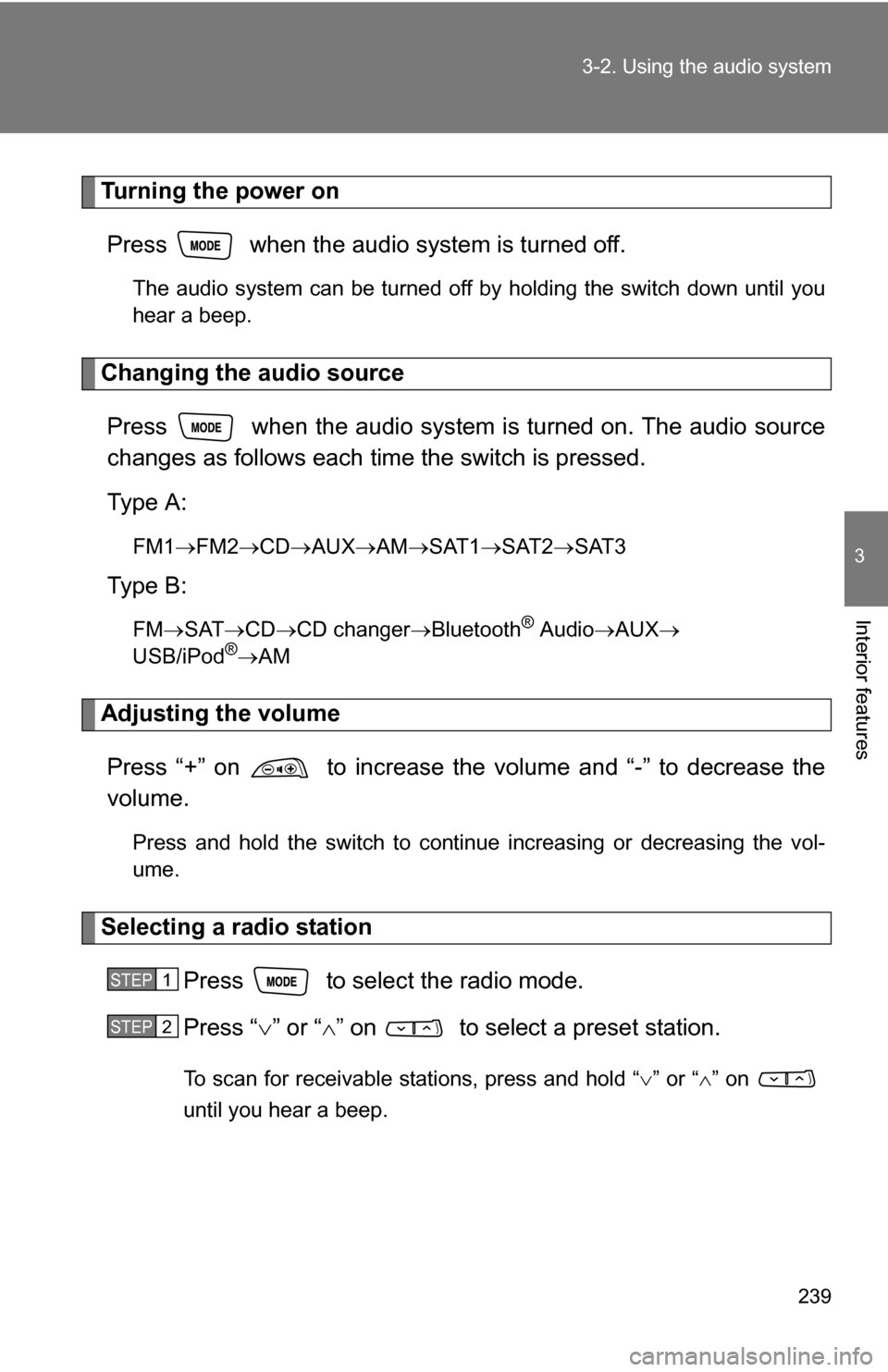
239
3-2. Using the audio system
3
Interior features
Turning the power on
Press when the audio system is turned off.
The audio system can be turned off by holding the switch down until you
hear a beep.
Changing the audio sourcePress when the audio system is turned on. The audio source
changes as follows each time the switch is pressed.
Type A:
FM1 FM2 CD AUXAM SAT1 SAT2SAT3
Type B:
FMSAT CDCD changer Bluetooth® AudioAUX
USB/iPod®AM
Adjusting the volume
Press “+” on to increase the vo lume and “-” to decrease the
volume.
Press and hold the switch to continue increasing or decreasing the vol-
ume.
Selecting a radio station
Press to select the radio mode.
Press “” or “ ” on to select a preset station.
To scan for receivable stations, press and hold “ ” or “ ” on
until you hear a beep.
STEP1
STEP2
Page 241 of 497
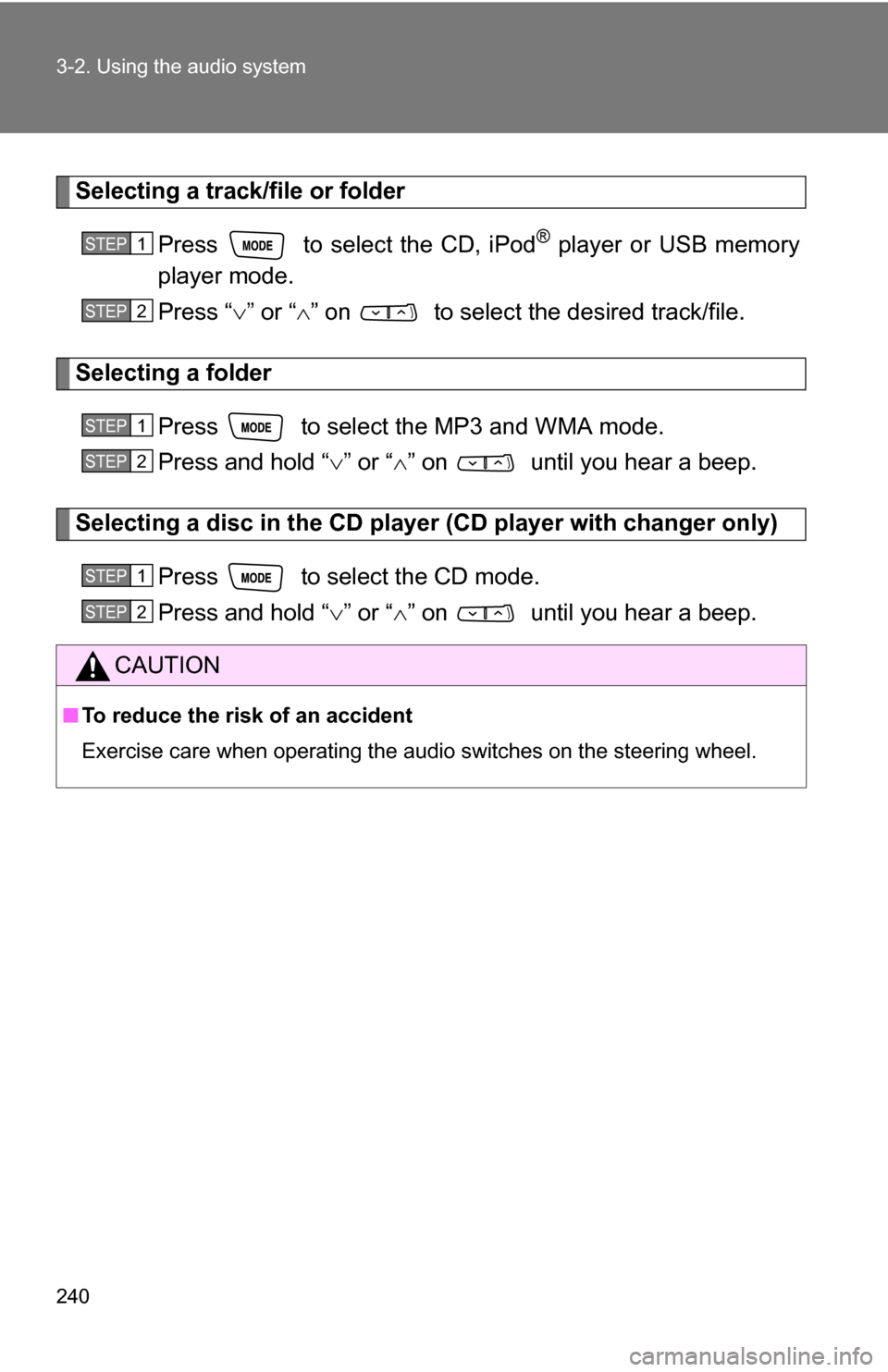
240 3-2. Using the audio system
Selecting a track/file or folderPress to select the CD, iPod
® player or USB memory
player mode.
Press “ ” or “ ” on to select t he desired track/file.
Selecting a folder
Press to select the MP3 and WMA mode.
Press and hold “ ” or “ ” on until you hear a beep.
Selecting a disc in the CD player (CD player with changer only)
Press to select the CD mode.
Press and hold “ ” or “ ” on until you hear a beep.
CAUTION
■ To reduce the risk of an accident
Exercise care when operating the audio switches on the steering wheel.
STEP1
STEP2
STEP1
STEP2
STEP1
STEP2
Page 300 of 497
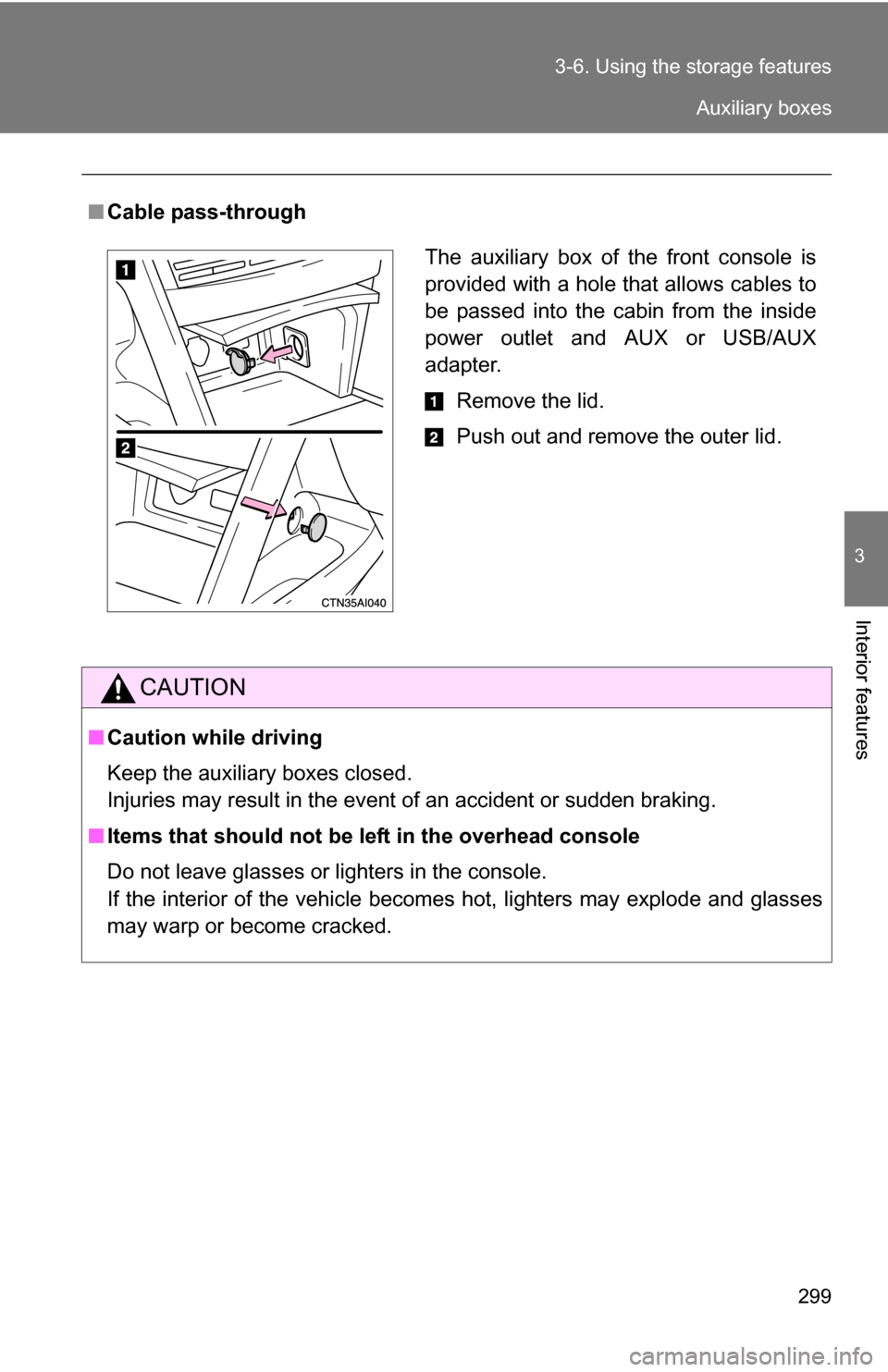
299
3-6. Using the
storage features
3
Interior features
■Cable pass-through
CAUTION
■Caution while driving
Keep the auxiliary boxes closed.
Injuries may result in the event of an accident or sudden braking.
■ Items that should not be le ft in the overhead console
Do not leave glasses or lighters in the console.
If the interior of the vehicle becomes hot, lighters may explode and glasses
may warp or become cracked.
The auxiliary box of the front console is
provided with a hole that allows cables to
be passed into the cabin from the inside
power outlet and AUX or USB/AUX
adapter.
Remove the lid.
Push out and remove the outer lid.
Auxiliary boxes