wheel TOYOTA CAMRY HYBRID 2010 XV40 / 8.G Quick Reference Guide
[x] Cancel search | Manufacturer: TOYOTA, Model Year: 2010, Model line: CAMRY HYBRID, Model: TOYOTA CAMRY HYBRID 2010 XV40 / 8.GPages: 26, PDF Size: 1.12 MB
Page 2 of 26
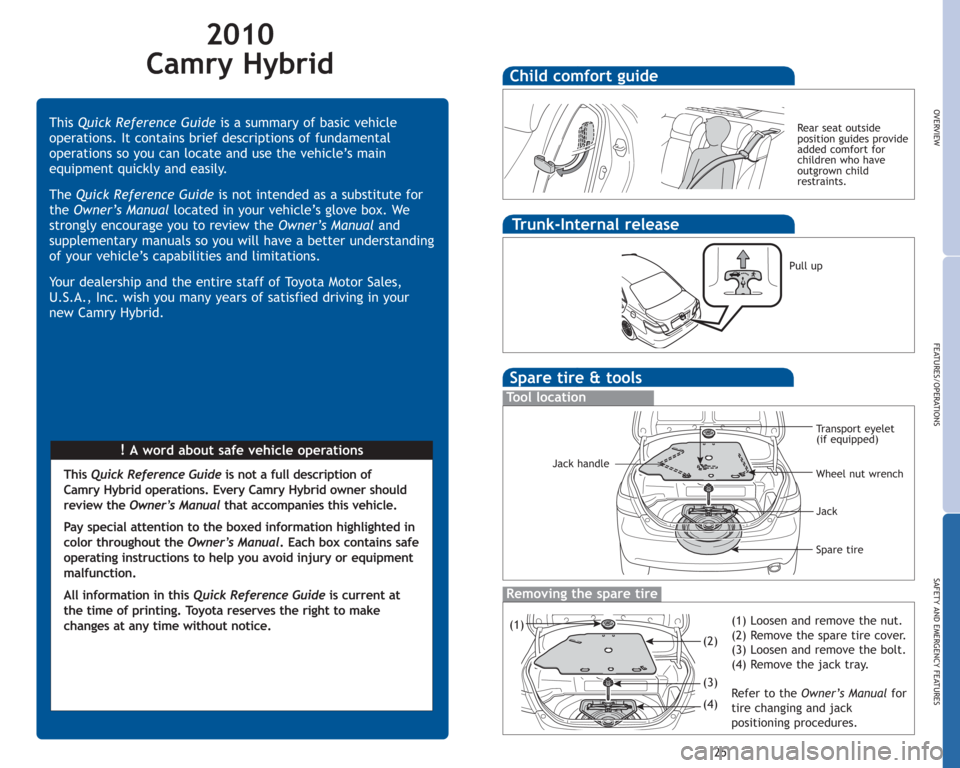
2010
Camry Hybrid
!A word about safe vehicle operations This Quick Reference Guideis a summary of basic vehicle
operations. It contains brief descriptions of fundamental
operations so you can locate and use the vehicle’s main
equipment quickly and easily.
The Quick Reference Guideis not intended as a substitute for
theOwner’s Manual located in your vehicle’s glove box. We
strongly encourage you to review theOwner’s Manual and
supplementary manuals so you will have a better understanding
of your vehicle’s capabilities and limitations.
Your dealership and the entire staff of Toyota Motor Sales,
U.S.A., Inc. wish you many years of satisfied driving in your
new Camry Hybrid.
This Quick Reference Guideis not a full description of
Camry Hybrid operations. Every Camry Hybrid owner should
review the Owner’s Manualthat accompanies this vehicle.
Pay special attention to the boxed information highlighted in
color throughout the Owner’s Manual. Each box contains safe
operating instructions to help you avoid injury or equipment
malfunction.
All information in this Quick Reference Guideis current at
the time of printing. Toyota reserves the right to make
changes at any time without notice.
25
OVERVIEW
FEATURES/OPERATIONS
SAFETY AND EMERGENCY FEATURES
Rear seat outside
position guides provide
added comfort for
children who have
outgrown child
restraints.
Child comfort guide
Spare tire & tools
Tool location
Wheel nut wrench Jack handle
Transport eyelet
(if equipped)
Removing the spare tire
(1) Loosen and remove the nut.
(2) Remove the spare tire cover.
(3) Loosen and remove the bolt.
(4) Remove the jack tray.
Jack
Spare tire
Trunk-Internal release
Pull up
(1)
(4)
(3)
(2)
Refer to the Owner’s Manualfor
tire changing and jack
positioning procedures.
Page 3 of 26
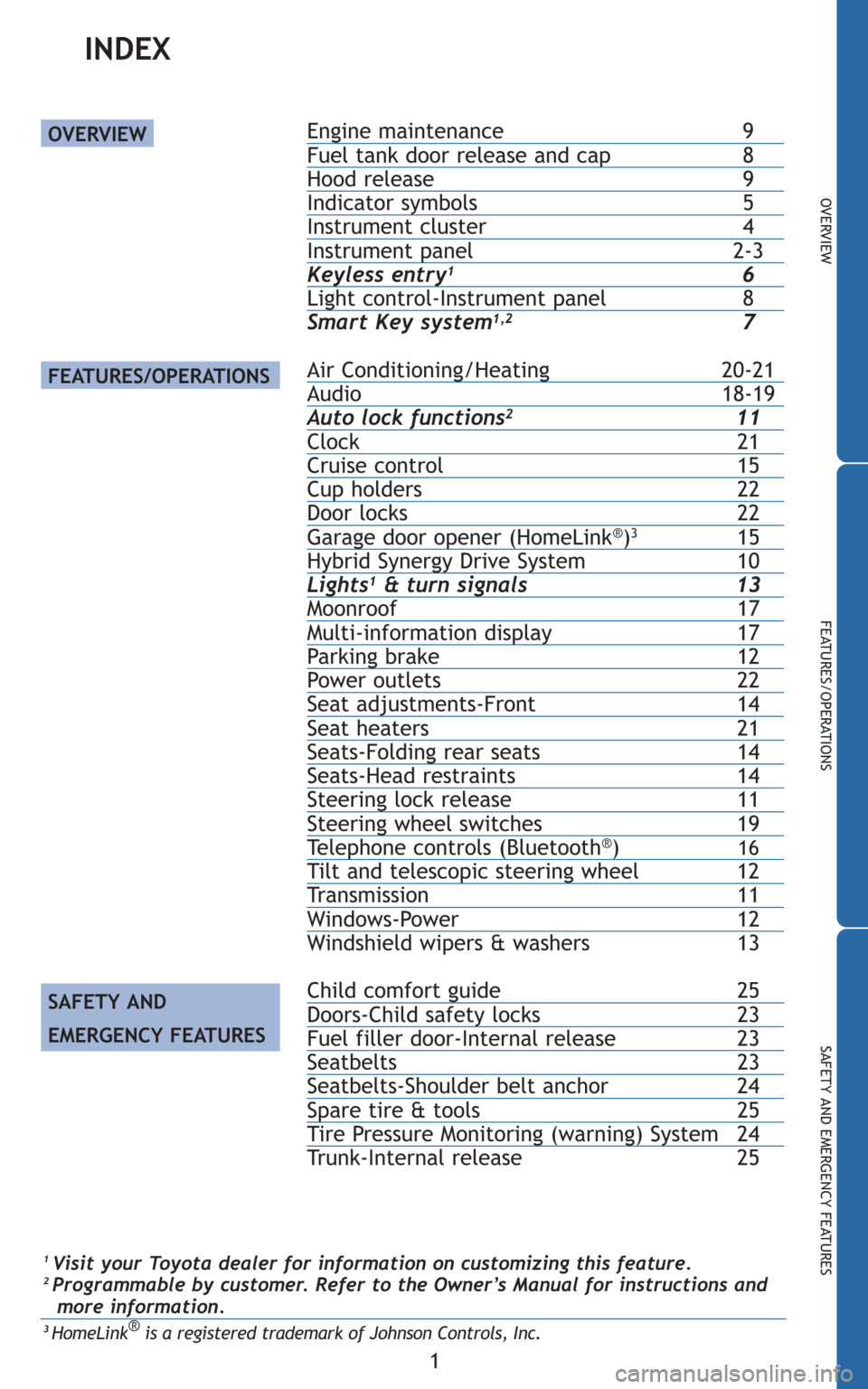
1
OVERVIEW
FEATURES/OPERATIONS
SAFETY AND EMERGENCY FEATURES
INDEX
Engine maintenance 9Fuel tank door release and cap 8Hood release 9Indicator symbols 5Instrument cluster 4Instrument panel 2-3Keyless entry16Light control-Instrument panel 8
Smart Key system1,27
Air Conditioning/Heating 20-21Audio 18-19Auto lock functions211Clock 21Cruise control 15Cup holders 22Door locks 22Garage door opener (HomeLink®)315Hybrid Synergy Drive System 10Lights1& turn signals 13Moonroof 17Multi-information display 17Parking brake 12Power outlets 22Seat adjustments-Front 14Seat heaters 21Seats-Folding rear seats 14Seats-Head restraints 14Steering lock release 11Steering wheel switches 19Telephone controls (Bluetooth®)16Tilt and telescopic steering wheel 12Transmission 11Windows-Power 12
Windshield wipers & washers 13
Child comfort guide 25Doors-Child safety locks 23Fuel filler door-Internal release 23Seatbelts 23Seatbelts-Shoulder belt anchor 24Spare tire & tools 25Tire Pressure Monitoring (warning) System 24
Trunk-Internal release 25
OVERVIEW
FEATURES/OPERATIONS
SAFETY AND
EMERGENCY FEATURES
1Visit your Toyota dealer for information on customizing this feature.2 Programmable by customer. Refer to the Owner’s Manual for instructions and
more information.
3HomeLink®is a registered trademark of Johnson Controls, Inc.
Page 4 of 26
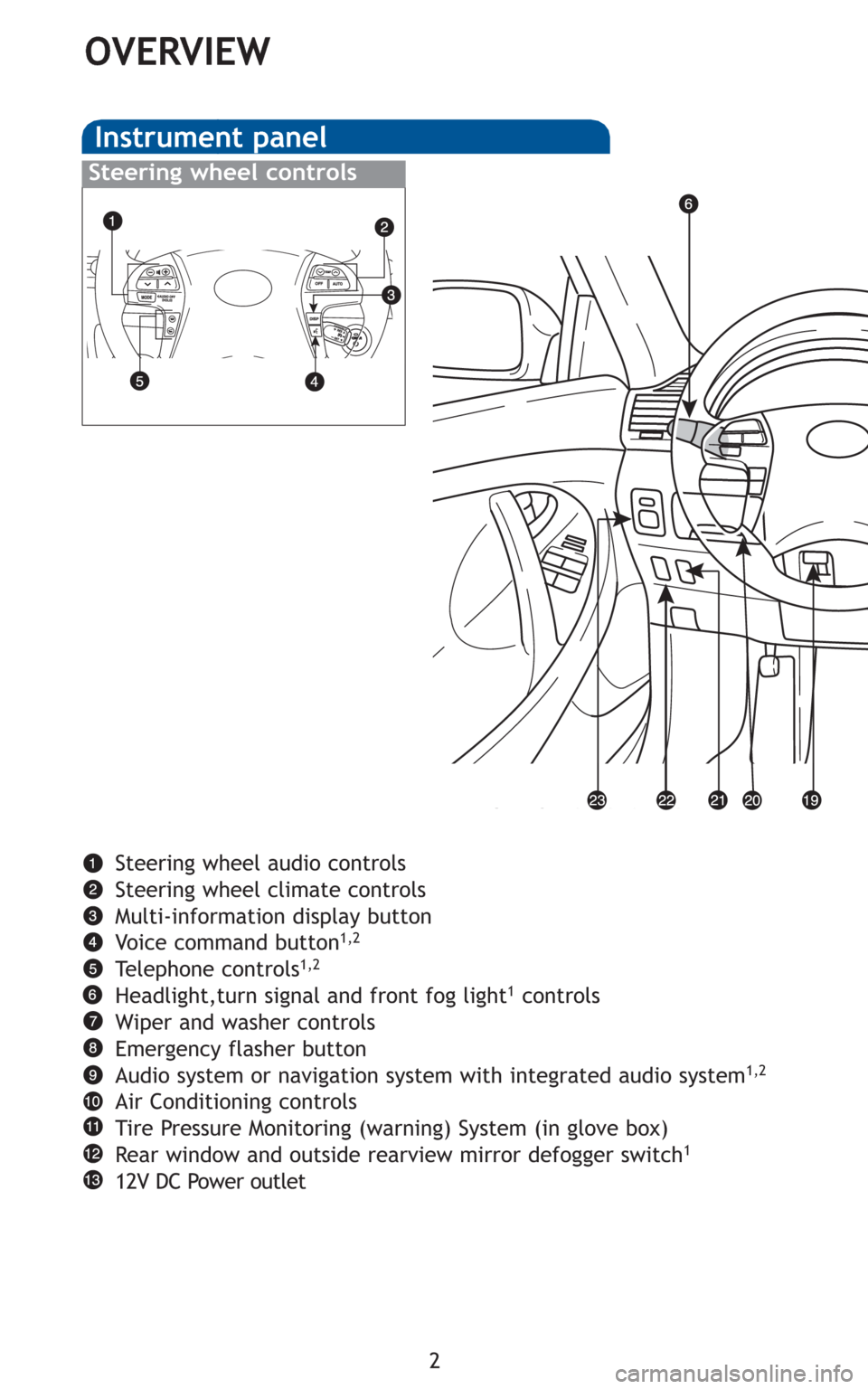
2
OVERVIEW
Instrument panel
Steering wheel audio controls
Steering wheel climate controls
Multi-information display button
Voice command button
1,2
Telephone controls1,2
Headlight,turn signal and front fog light1controls
Wiper and washer controls
Emergency flasher button
Audio system or navigation system with integrated audio system
1,2
Air Conditioning controls
Tire Pressure Monitoring (warning) System (in glove box)
Rear window and outside rearview mirror defogger switch
1
12V DC Power outlet
Steering wheel controls
Page 13 of 26
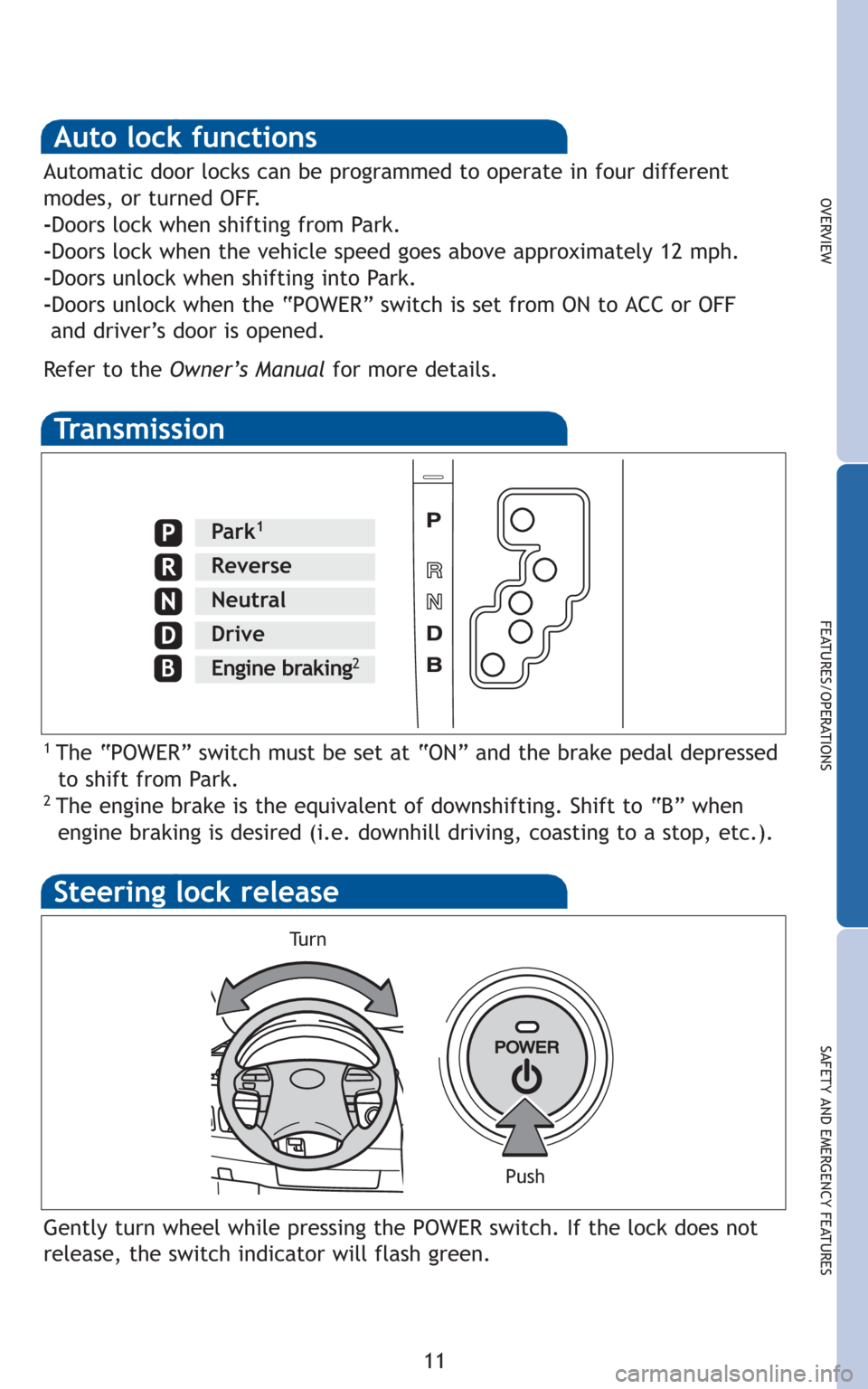
11
OVERVIEW
FEATURES/OPERATIONS
SAFETY AND EMERGENCY FEATURES
Transmission
1 The “POWER” switch must be set at “ON” and the brake pedal depressed
to shift from Park.
2 The engine brake is the equivalent of downshifting. Shift to “B” when
engine braking is desired (i.e. downhill driving, coasting to a stop, etc.).
Park1
Reverse
Neutral
Drive
BEngine braking2
Steering lock release
Tu r n
Push
Auto lock functions
Automatic door locks can be programmed to operate in four different
modes, or turned OFF.
-Doors lock when shifting from Park.
-Doors lock when the vehicle speed goes above approximately 12 mph.
-Doors unlock when shifting into Park.
-Doors unlock when the “POWER” switch is set from ON to ACC or OFF
and driver’s door is opened.
Refer to the Owner’s Manualfor more details.
Gently turn wheel while pressing the POWER switch. If the lock does not
release, the switch indicator will flash green.
Page 14 of 26
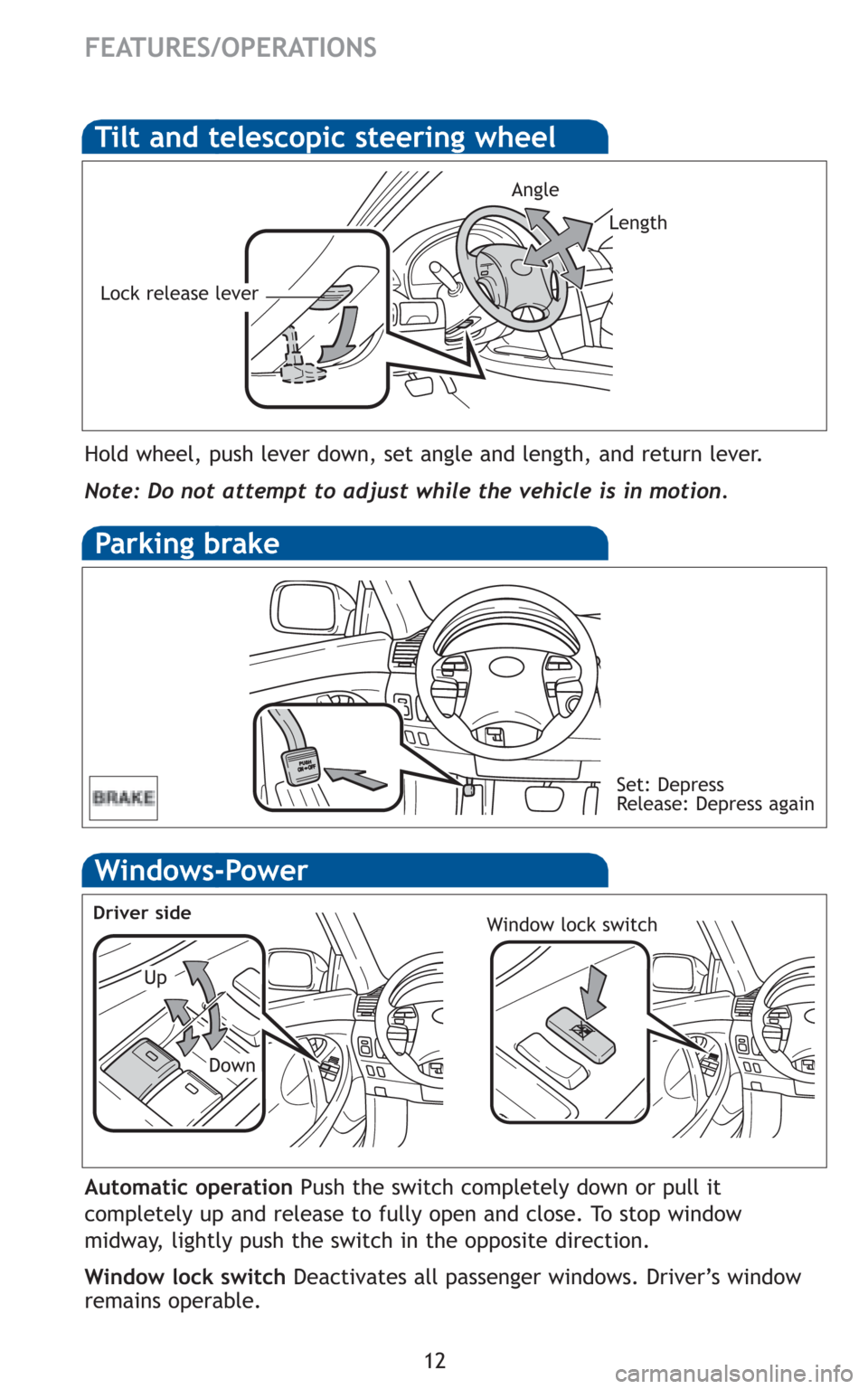
12
FEATURES/OPERATIONS
Windows-Power
Up
Down
Driver sideWindow lock switch
Automatic operationPush the switch completely down or pull it
completely up and release to fully open and close. To stop window
midway, lightly push the switch in the opposite direction.
Window lock switch Deactivates all passenger windows. Driver’s window
remains operable.
Parking brake
Set: Depress
Release: Depress again
Hold wheel, push lever down, set angle and length, and return lever.
Angle
Length
Lock release lever
Note: Do not attempt to adjust while the vehicle is in motion.
Tilt and telescopic steering wheel
Page 18 of 26
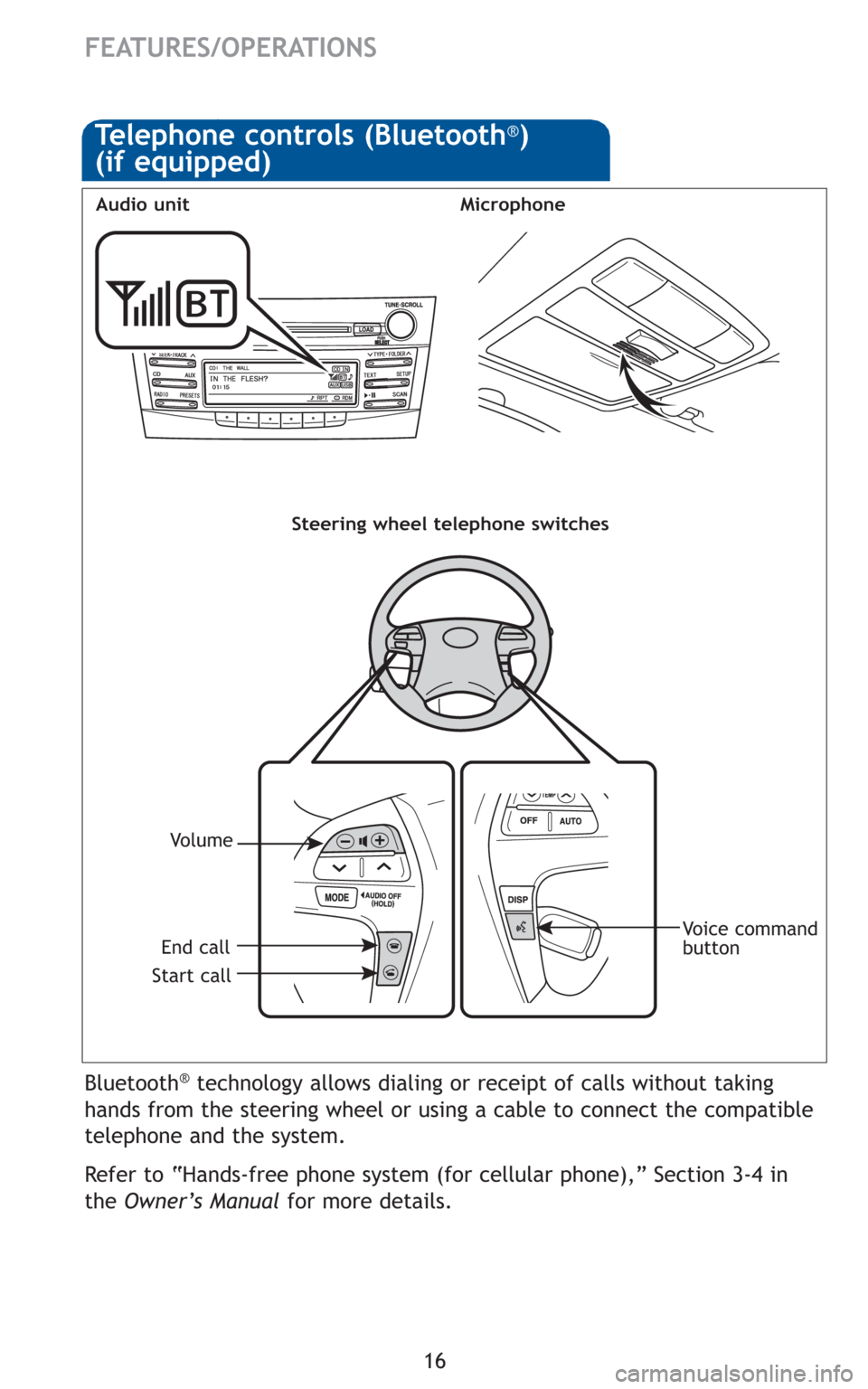
16
FEATURES/OPERATIONS
Bluetooth®technology allows dialing or receipt of calls without taking
hands from the steering wheel or using a cable to connect the compatible
telephone and the system.
Refer to “Hands-free phone system (for cellular phone),” Section 3-4 in
the Owner’s Manualfor more details.
MicrophoneAudio unit
Steering wheel telephone switches
Vo l u m e
Start call
End callVoice command
button
Telephone controls (Bluetooth®)
(if equipped)
Page 21 of 26
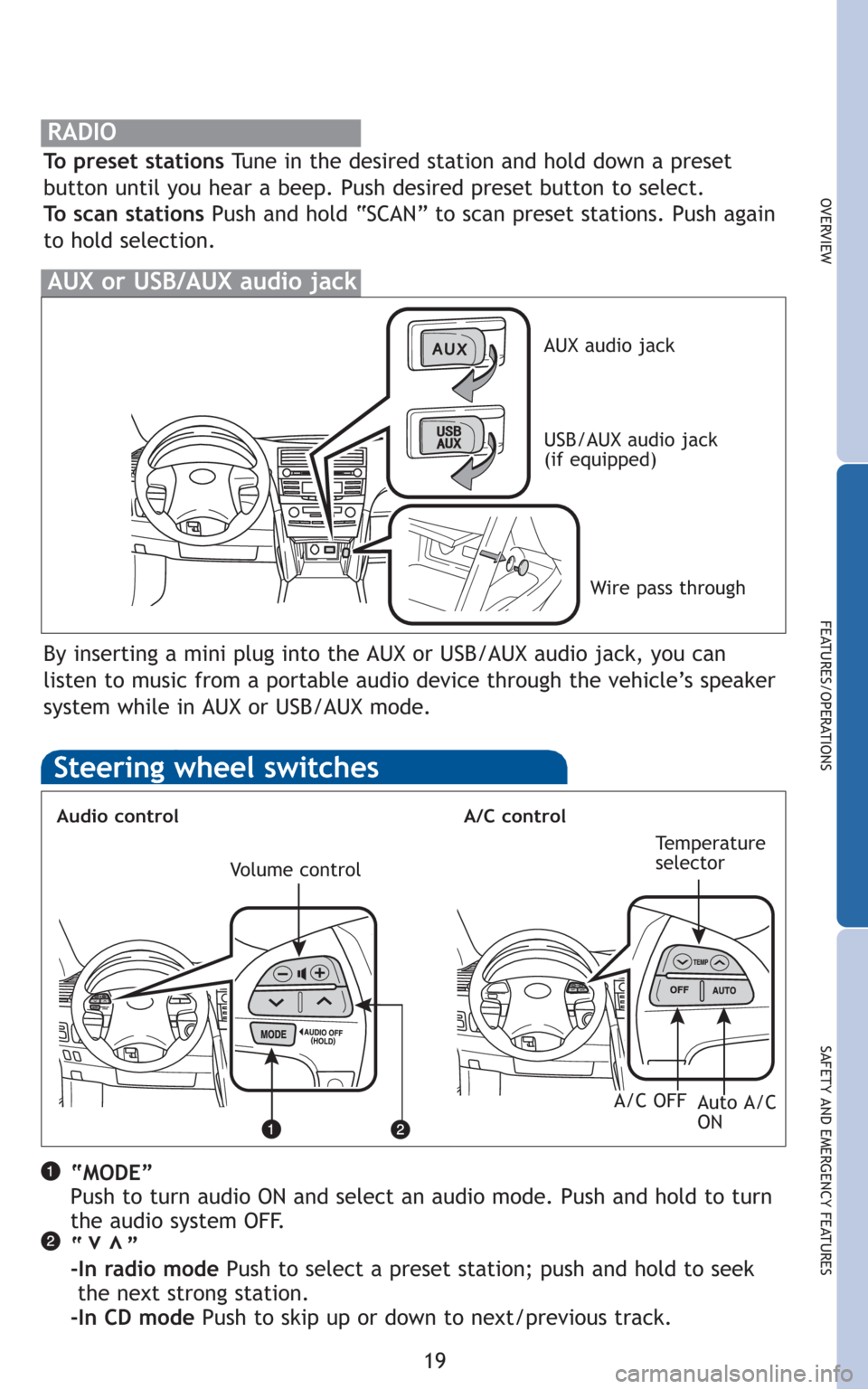
OVERVIEW
FEATURES/OPERATIONS
SAFETY AND EMERGENCY FEATURES
Steering wheel switches
Audio controlA/C control
“MODE”
Push to turn audio ON and select an audio mode. Push and hold to turn
the audio system OFF.
“ ”
-In radio modePush to select a preset station; push and hold to seek
the next strong station.
-In CD modePush to skip up or down to next/previous track.
vv
Volume controlTemperature
selector
Auto A/C
ON
A/C OFF
RADIO
To preset stations Tune in the desired station and hold down a preset
button until you hear a beep. Push desired preset button to select.
To scan stations Push and hold “SCAN” to scan preset stations. Push again
to hold selection.
By inserting a mini plug into the AUX or USB/AUX audio jack, you can
listen to music from a portable audio device through the vehicle’s speaker
system while in AUX or USB/AUX mode.
AUX or USB/AUX audio jack
19
Wire pass through
USB/AUX audio jack
(if equipped)
AUX audio jack