AUX TOYOTA CAMRY HYBRID 2011 XV50 / 9.G Owners Manual
[x] Cancel search | Manufacturer: TOYOTA, Model Year: 2011, Model line: CAMRY HYBRID, Model: TOYOTA CAMRY HYBRID 2011 XV50 / 9.GPages: 508, PDF Size: 8.76 MB
Page 3 of 508
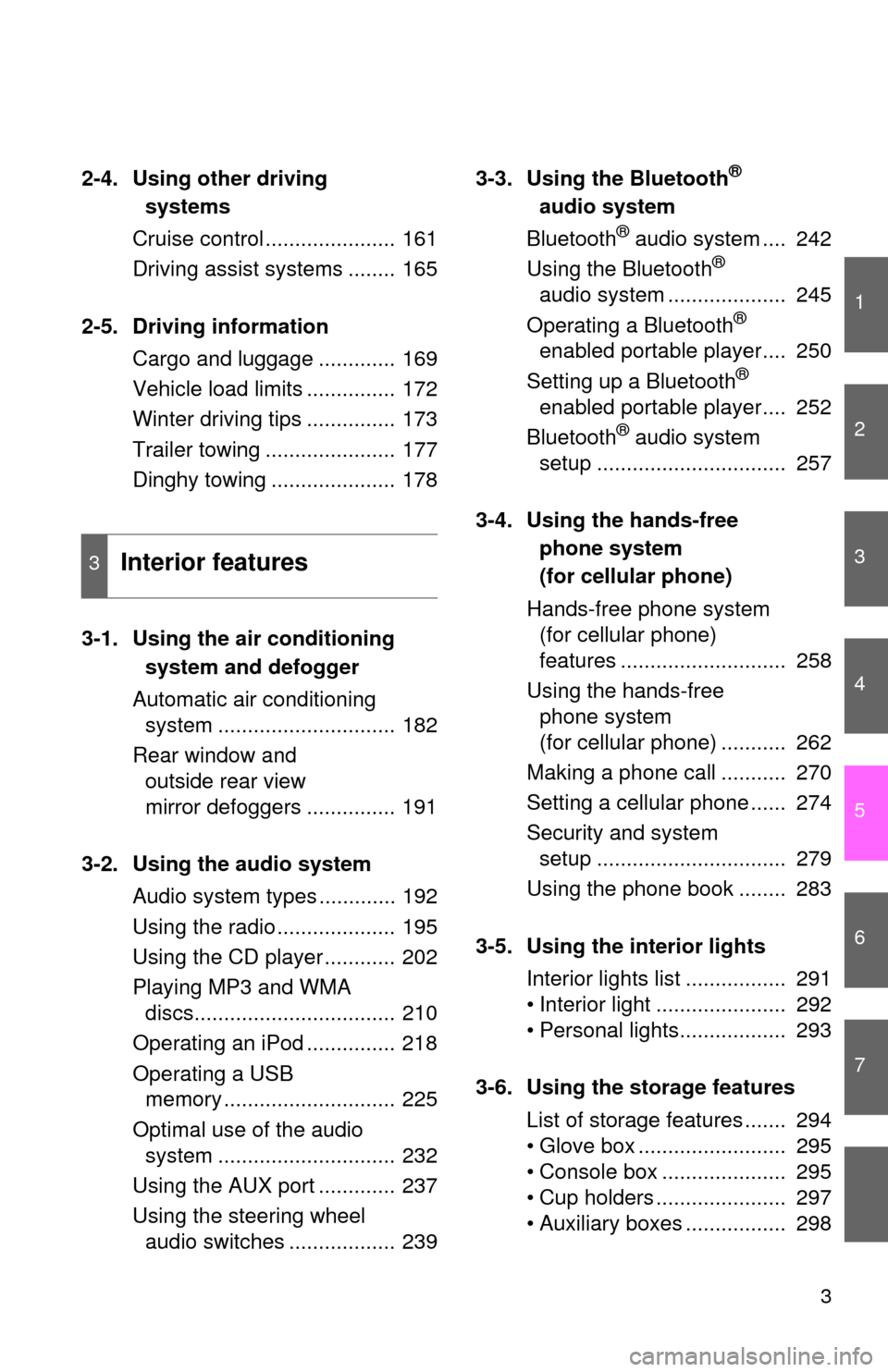
1
2
3
4
5
6
7
3
2-4. Using other driving systems
Cruise control ...................... 161
Driving assist systems ........ 165
2-5. Driving information Cargo and luggage ............. 169
Vehicle load limits ............... 172
Winter driving tips ............... 173
Trailer towing ...................... 177
Dinghy towing ..................... 178
3-1. Using the air conditioning system and defogger
Automatic air conditioning system .............................. 182
Rear window and outside rear view
mirror defoggers ............... 191
3-2. Using the audio system Audio system types ............. 192
Using the radio .................... 195
Using the CD player ............ 202
Playing MP3 and WMA discs.................................. 210
Operating an iPod ............... 218
Operating a USB memory ............................. 225
Optimal use of the audio system .............................. 232
Using the AUX port ............. 237
Using the steering wheel audio switches .................. 239 3-3. Using the Bluetooth®
audio system
Bluetooth
® audio system .... 242
Using the Bluetooth®
audio system .................... 245
Operating a Bluetooth
®
enabled portable player.... 250
Setting up a Bluetooth
®
enabled portable player.... 252
Bluetooth
® audio system
setup ................................ 257
3-4. Using the hands-free phone system
(for cellular phone)
Hands-free phone system (for cellular phone)
features ............................ 258
Using the hands-free phone system
(for cellular phone) ........... 262
Making a phone call ........... 270
Setting a cellular phone ...... 274
Security and system setup ................................ 279
Using the phone book ........ 283
3-5. Using the interior lights Interior lights list ................. 291
• Interior light ...................... 292
• Personal lights.................. 293
3-6. Using the storage features List of storage features ....... 294
• Glove box ......................... 295
• Console box ..................... 295
• Cup holders ...................... 297
• Auxiliary boxes ................. 298
3Interior features
Page 8 of 508
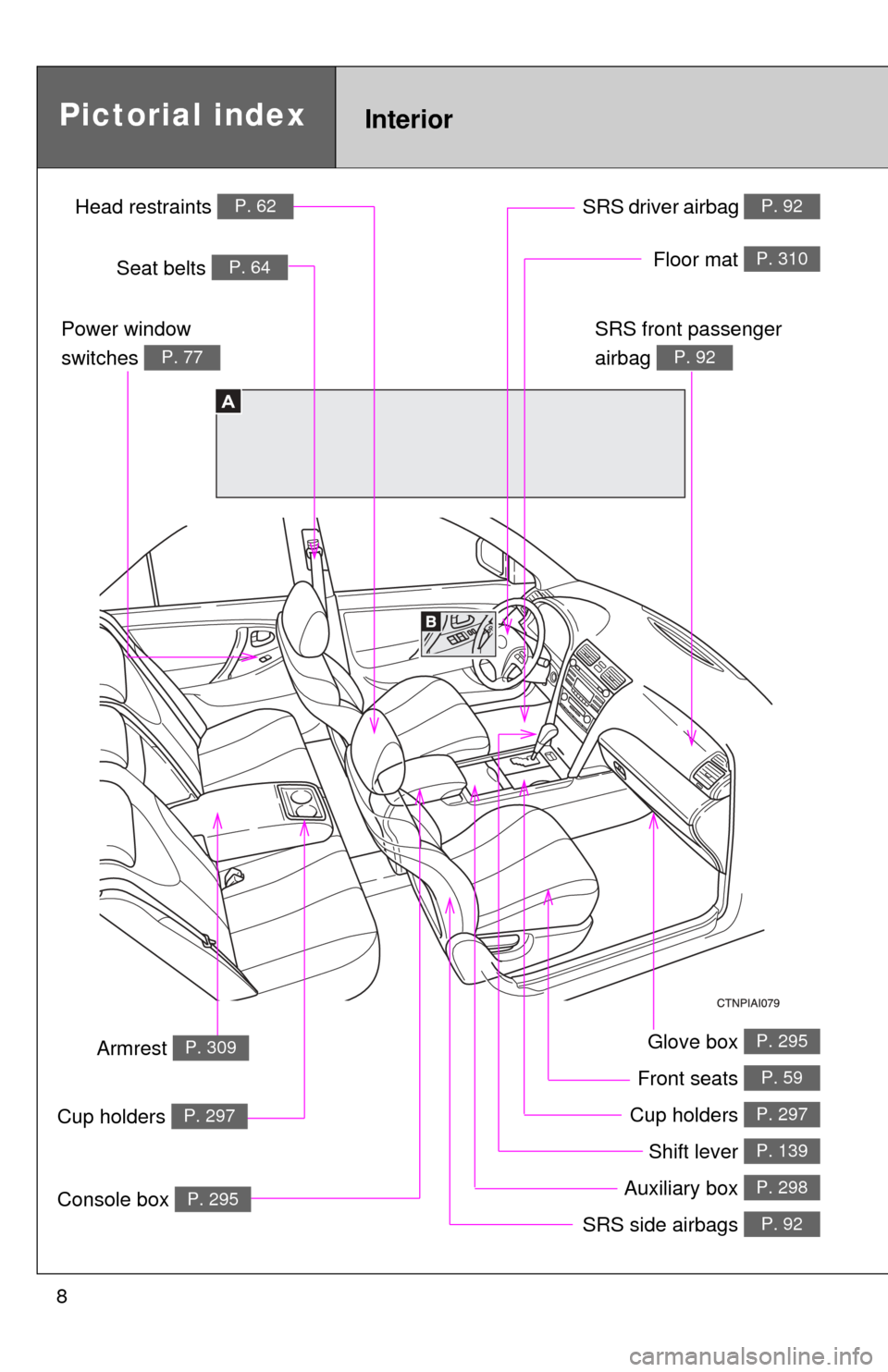
8
Glove box P. 295
Front seats P. 59
Shift lever P. 139
SRS side airbags P. 92
Power window
switches
P. 77
Seat belts P. 64
SRS front passenger
airbag
P. 92
SRS driver airbag P. 92
A
Console box P. 295
InteriorPictorial index
Floor mat P. 310
Head restraints P. 62
Armrest P. 309
Cup holders P. 297
Auxiliary box P. 298
Cup holders P. 297
Page 9 of 508
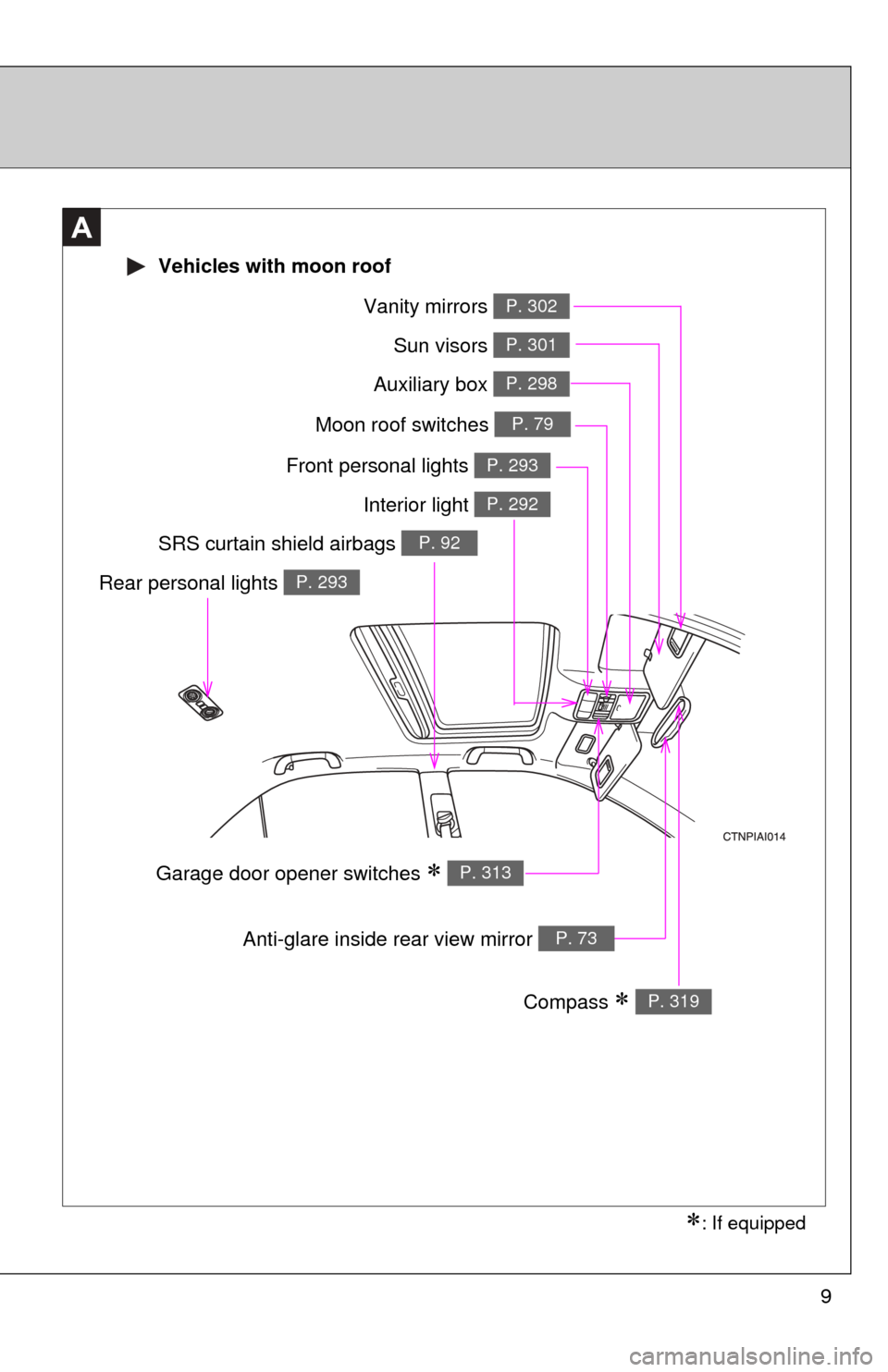
9
A
Interior light P. 292
Vanity mirrors P. 302
Moon roof switches P. 79
Sun visors P. 301
SRS curtain shield airbags P. 92
Compass P. 319
Garage door opener switches P. 313
Auxiliary box P. 298
: If equipped
Vehicles with moon roof
Front personal lights P. 293
Rear personal lights P. 293
Anti-glare inside rear view mirror P. 73
Page 10 of 508
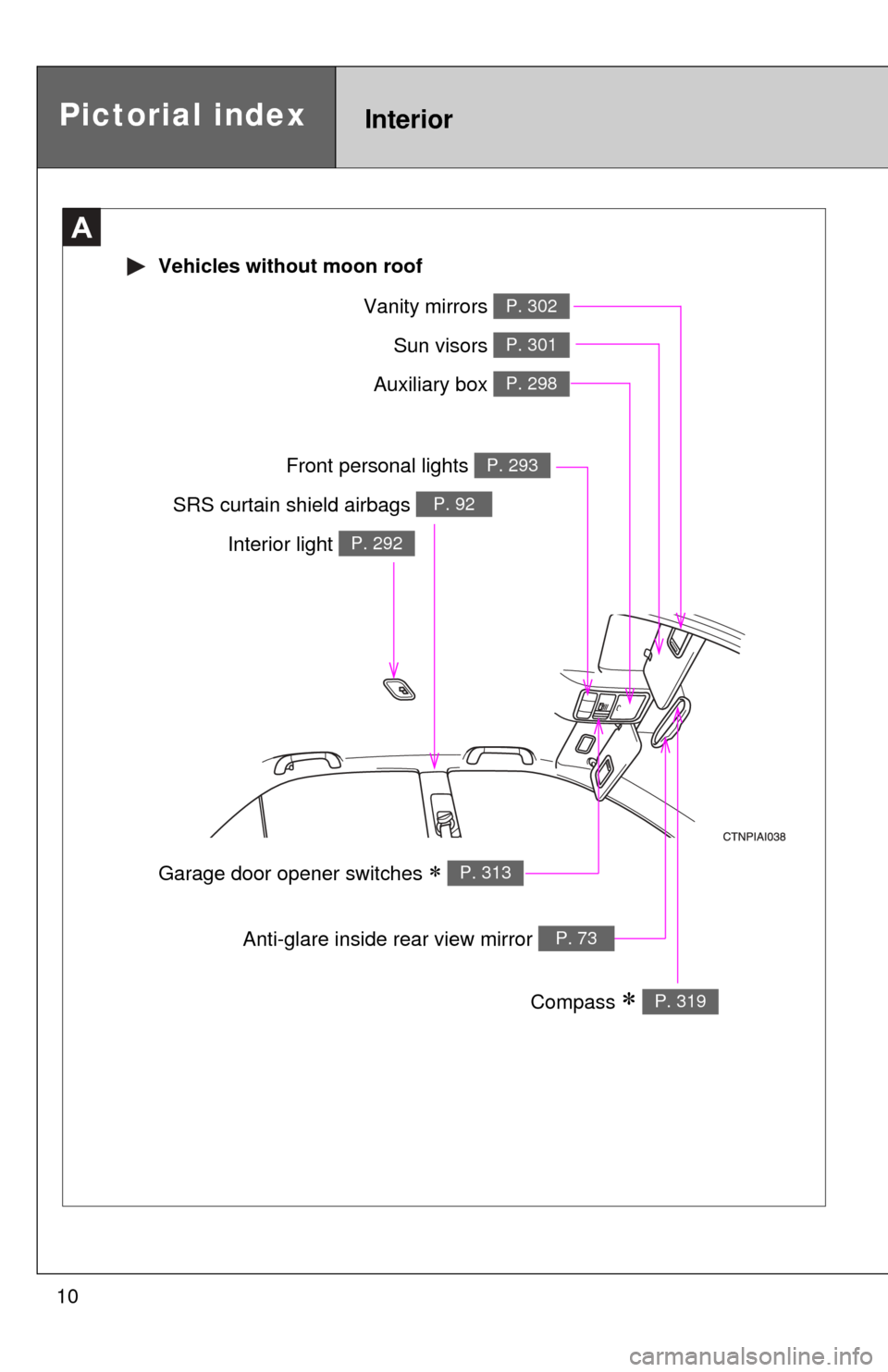
10
Interior light P. 292
Vanity mirrors P. 302
Sun visors P. 301
SRS curtain shield airbags P. 92
Compass P. 319
Garage door opener switches P. 313
Auxiliary box P. 298
Front personal lights P. 293
Anti-glare inside rear view mirror P. 73
Pictorial indexInterior
A
Vehicles without moon roof
Page 12 of 508
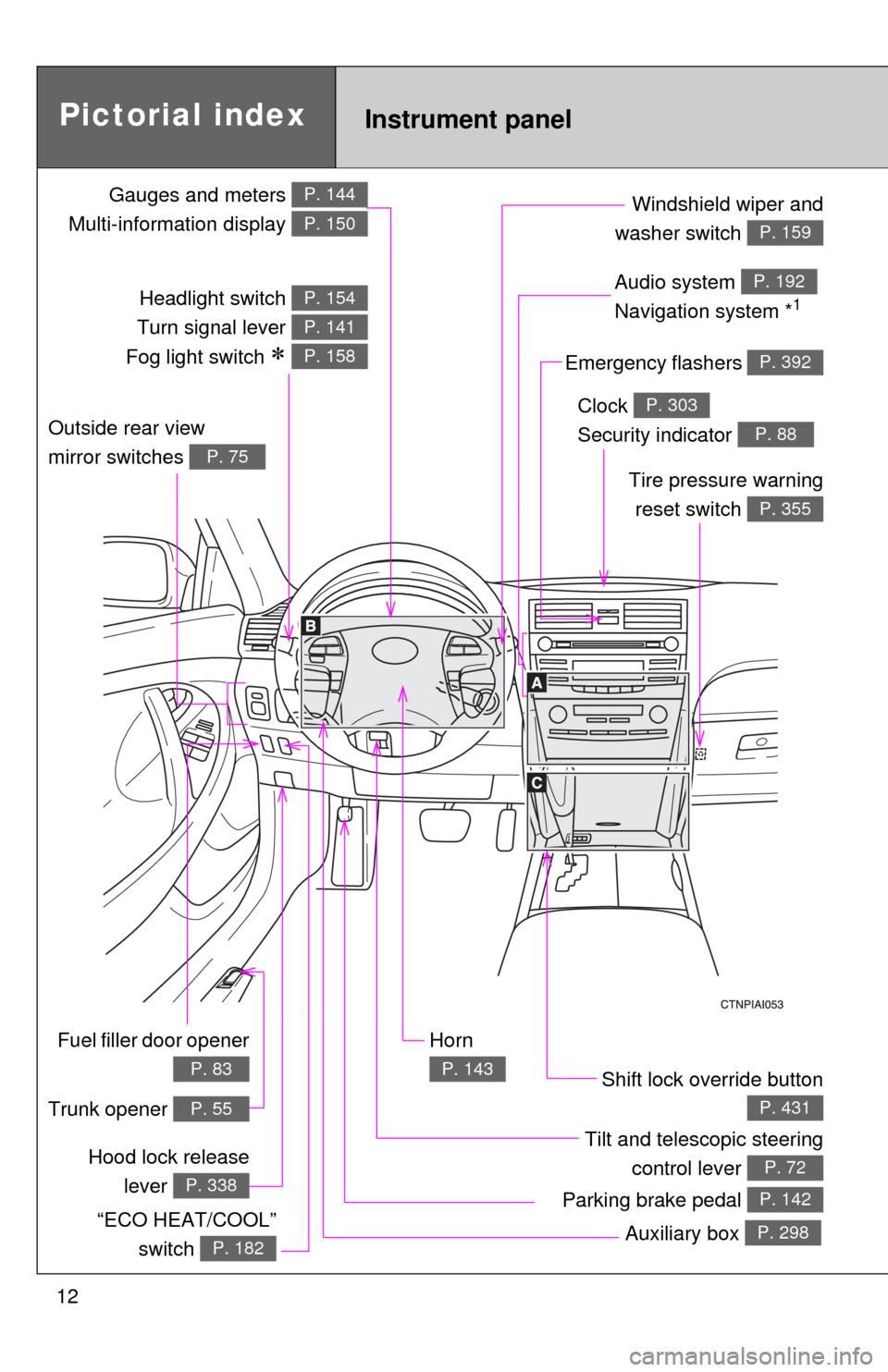
12
Gauges and meters
Multi-information display P. 144
P. 150
Tilt and telescopic steering control lever
P. 72Hood lock releaselever
P. 338
Pictorial index
Fuel filler door opener
P. 83
Headlight switch
Turn signal lever
Fog light switch
P. 154
P. 141
P. 158
Instrument panel
Audio system
Navigation system *1
P. 192
Windshield wiper and
washer switch
P. 159
Clock
Security indicator P. 303
P. 88Outside rear view
mirror switches
P. 75
Tire pressure warning reset switch
P. 355
Auxiliary box P. 298
Parking brake pedal P. 142
Trunk opener P. 55
“ECO HEAT/COOL” switch
P. 182
Emergency flashers P. 392
Shift lock override button
P. 431
Horn
P. 143
Page 15 of 508
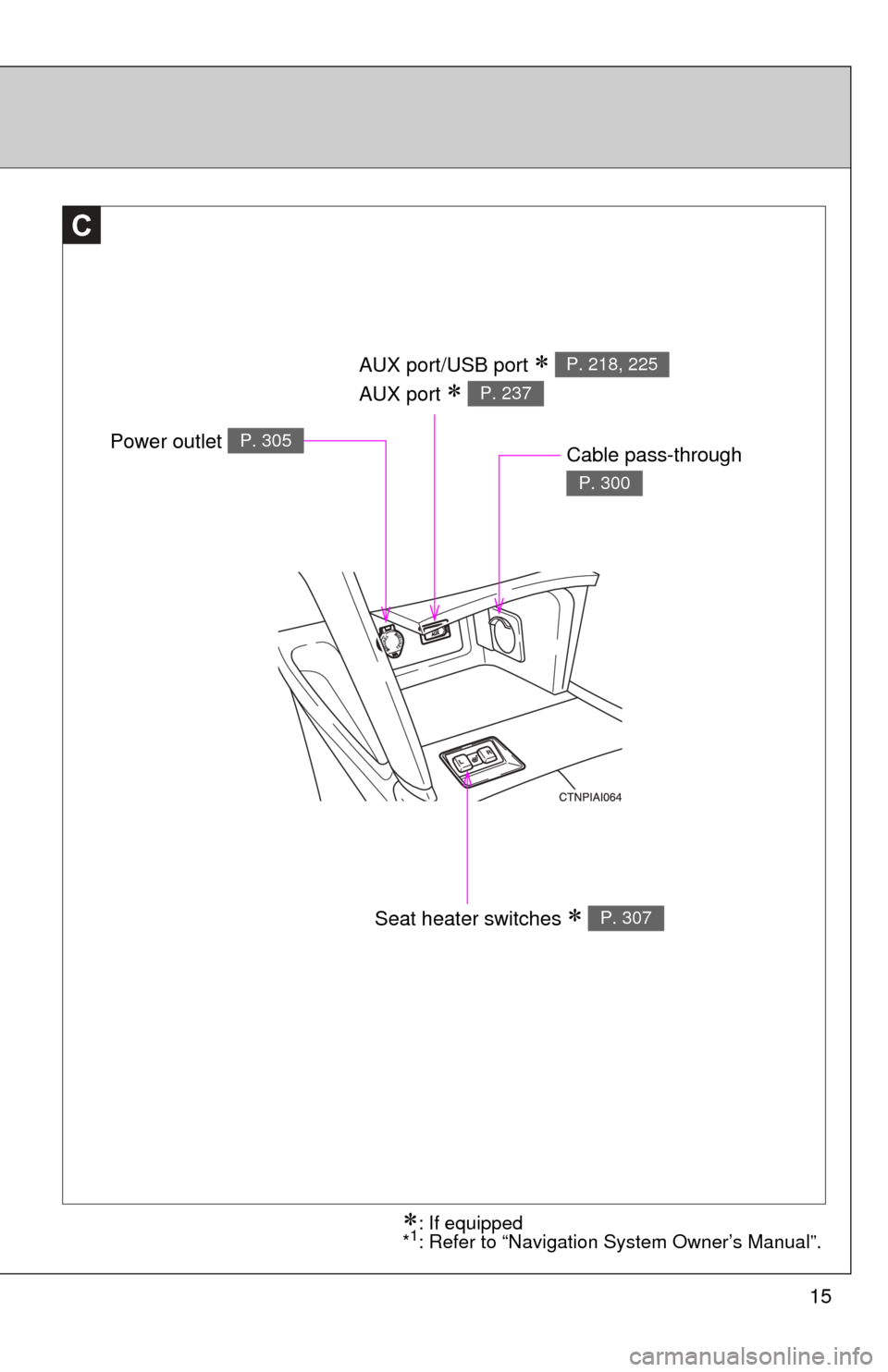
15
C
AUX port/USB port
AUX port
P. 218, 225
P. 237
Seat heater switches P. 307
Power outlet P. 305Cable pass-through
P. 300
: If equipped
*1: Refer to “Navigation System Owner’s Manual”.
Page 43 of 508
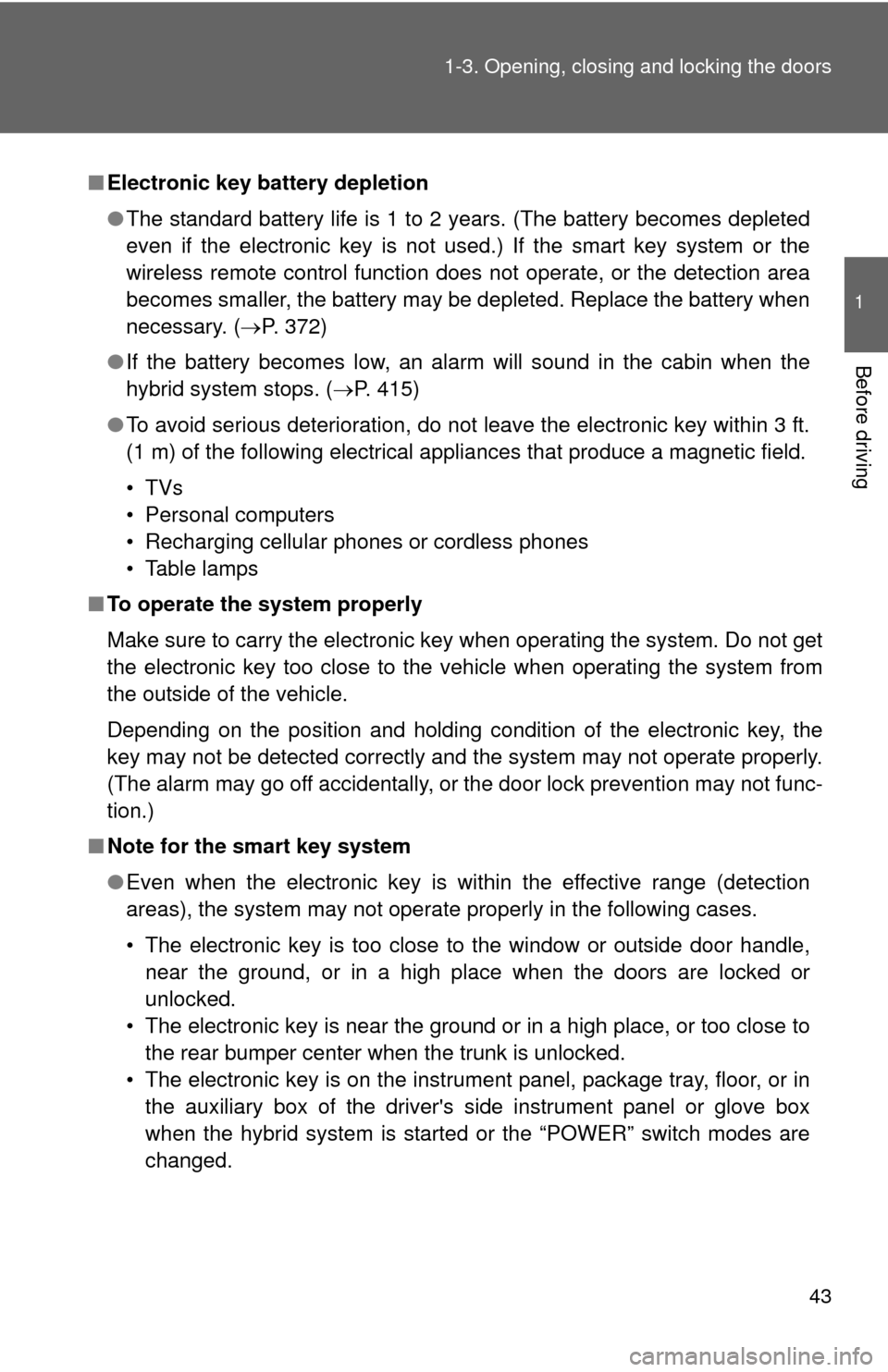
43
1-3. Opening, closing and locking the doors
1
Before driving
■
Electronic key battery depletion
●The standard battery life is 1 to 2 years. (The battery becomes depleted
even if the electronic key is not used.) If the smart key system or the
wireless remote control function does not operate, or the detection area
becomes smaller, the battery may be depleted. Replace the battery when
necessary. ( P. 372)
● If the battery becomes low, an alarm will sound in the cabin when the
hybrid system stops. (P. 415)
● To avoid serious deterioration, do not leave the electronic key within 3 ft.
(1 m) of the following electrical appliances that produce a magnetic field.
•TVs
• Personal computers
• Recharging cellular phones or cordless phones
• Table lamps
■ To operate the system properly
Make sure to carry the electronic key when operating the system. Do not get
the electronic key too close to the vehicle when operating the system from
the outside of the vehicle.
Depending on the position and holding condition of the electronic key, the
key may not be detected correctly and the system may not operate properly.
(The alarm may go off accidentally, or the door lock prevention may not func-
tion.)
■ Note for the smart key system
●Even when the electronic key is within the effective range (detection
areas), the system may not operate properly in the following cases.
• The electronic key is too close to the window or outside door handle,
near the ground, or in a high place when the doors are locked or
unlocked.
• The electronic key is near the ground or in a high place, or too close to the rear bumper center when the trunk is unlocked.
• The electronic key is on the instrument panel, package tray, floor, or in the auxiliary box of the driver's side instrument panel or glove box
when the hybrid system is started or the “POWER” switch modes are
changed.
Page 180 of 508
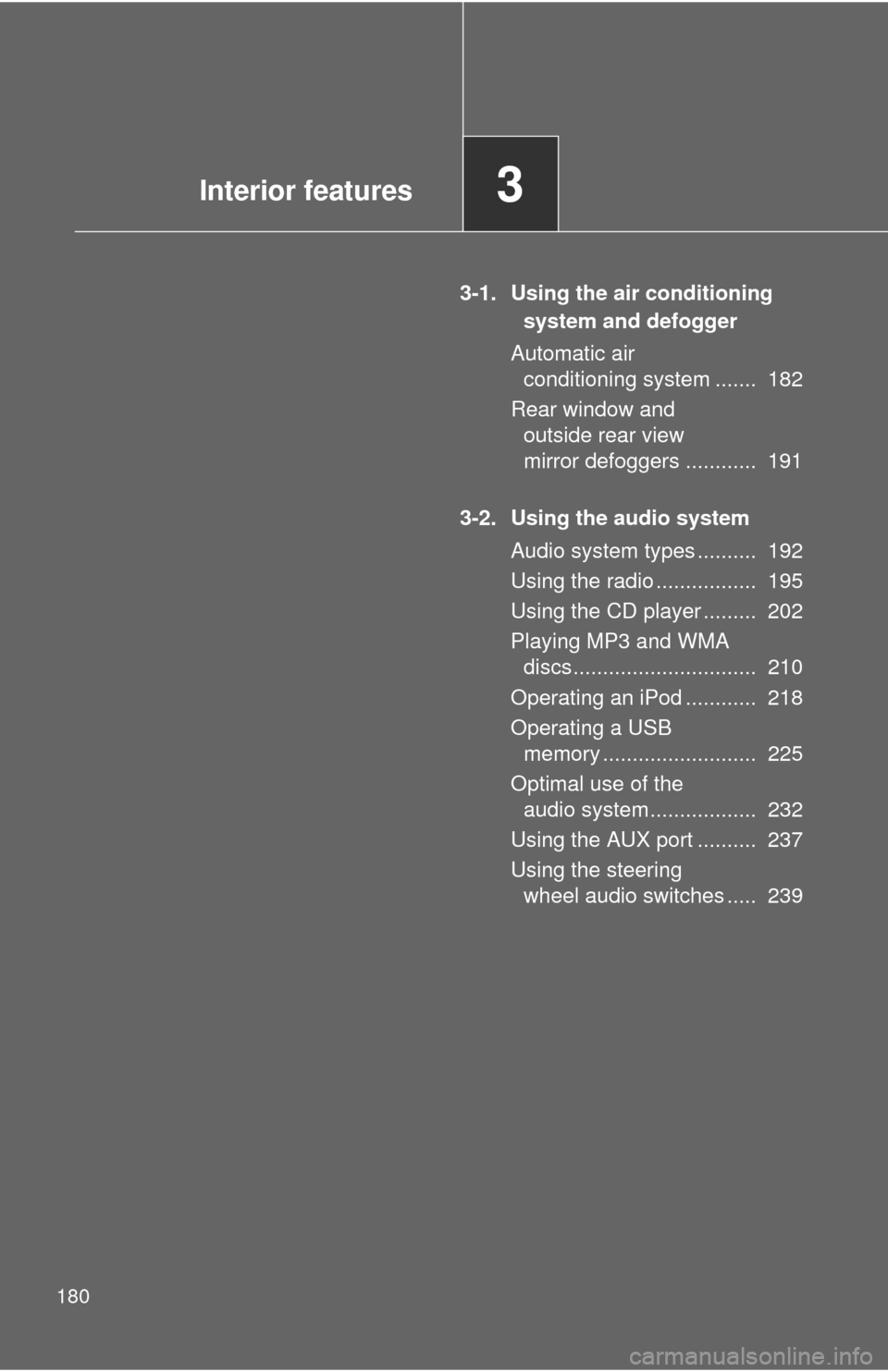
180
3-1. Using the air conditioning system and defogger
Automatic air conditioning system ....... 182
Rear window and outside rear view
mirror defoggers ............ 191
3-2. Using the audio system Audio system types .......... 192
Using the radio ................. 195
Using the CD player ......... 202
Playing MP3 and WMA discs............................... 210
Operating an iPod ............ 218
Operating a USB memory .......................... 225
Optimal use of the audio system.................. 232
Using the AUX port .......... 237
Using the steering wheel audio switches ..... 239
Interior features3
Page 181 of 508
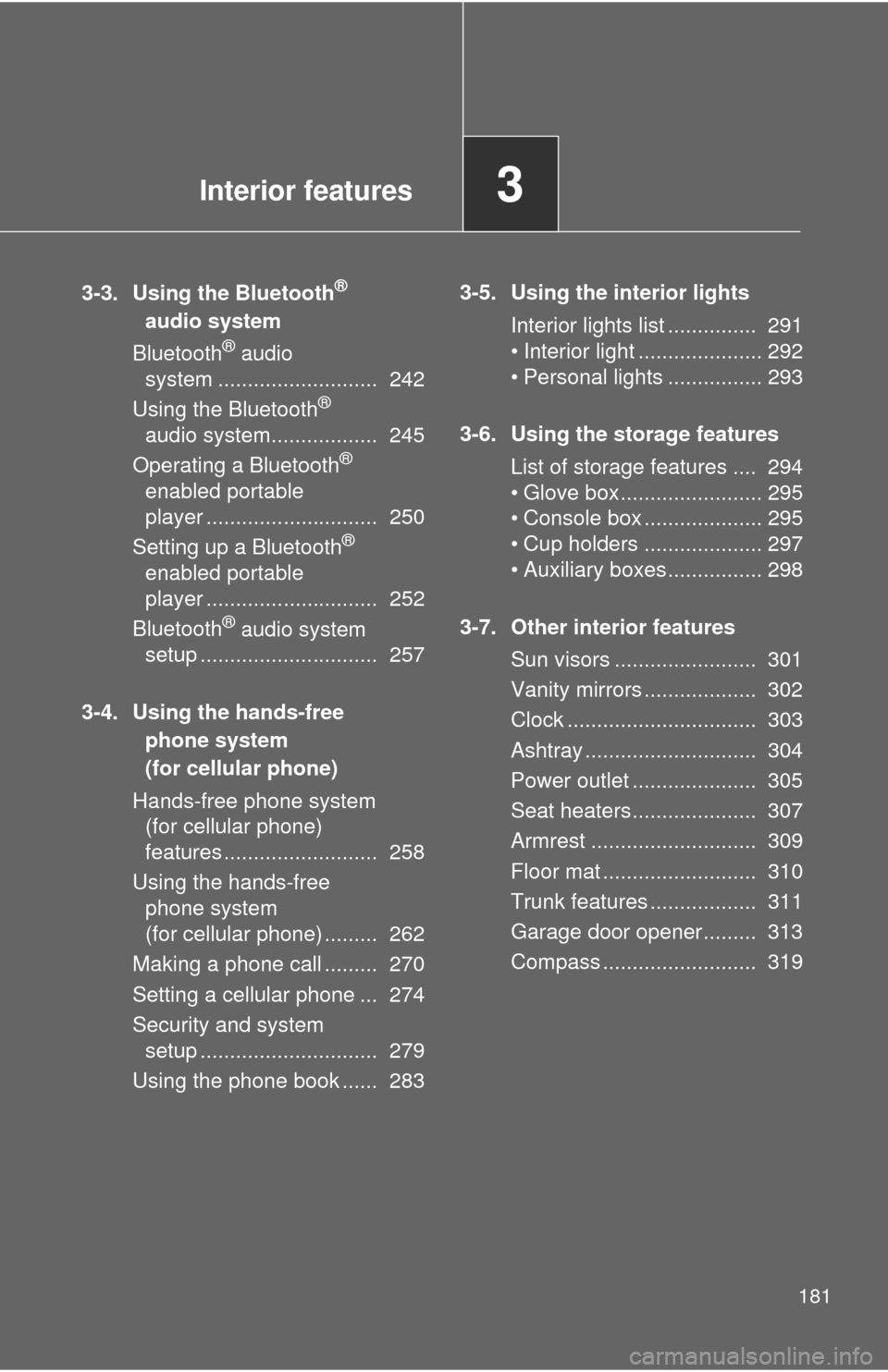
Interior features3
181
3-3. Using the Bluetooth®
audio system
Bluetooth
® audio
system ........................... 242
Using the Bluetooth
®
audio system.................. 245
Operating a Bluetooth
®
enabled portable
player ............................. 250
Setting up a Bluetooth
®
enabled portable
player ............................. 252
Bluetooth
® audio system
setup .............................. 257
3-4. Using the hands-free phone system
(for cellular phone)
Hands-free phone system (for cellular phone)
features .......................... 258
Using the hands-free phone system
(for cellular phone) ......... 262
Making a phone call ......... 270
Setting a cellular phone ... 274
Security and system setup .............................. 279
Using the phone book ...... 283 3-5. Using the interior lights
Interior lights list ............... 291
• Interior light ..................... 292
• Personal lights ................ 293
3-6. Using the storage features List of storage features .... 294
• Glove box........................ 295
• Console box .................... 295
• Cup holders .................... 297
• Auxiliary boxes................ 298
3-7. Other interior features Sun visors ........................ 301
Vanity mirrors ................... 302
Clock ................................ 303
Ashtray ............................. 304
Power outlet ..................... 305
Seat heaters..................... 307
Armrest ............................ 309
Floor mat .......................... 310
Trunk features .................. 311
Garage door opener......... 313
Compass .......................... 319
Page 193 of 508
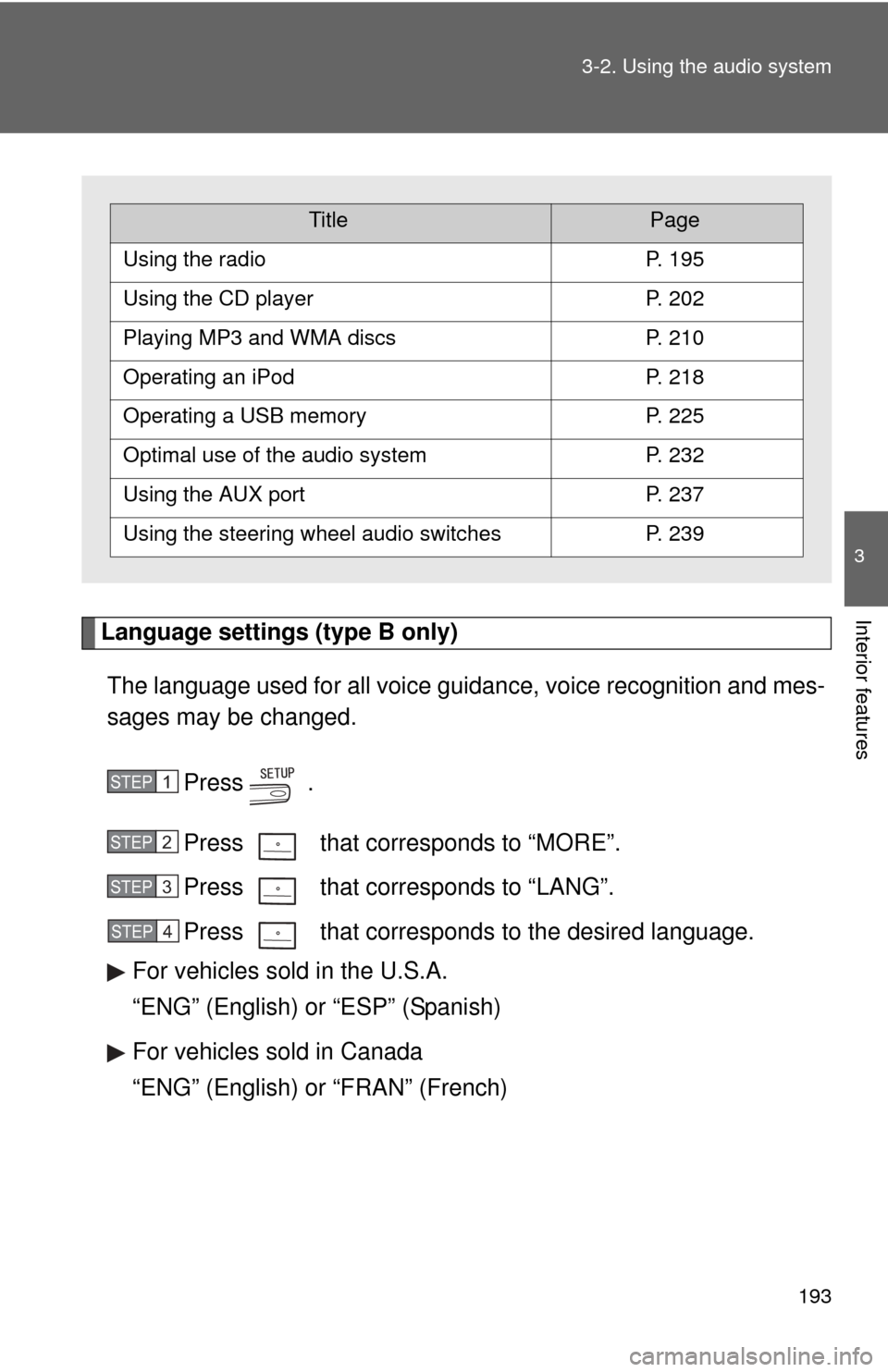
193
3-2. Using the audio system
3
Interior featuresLanguage settings (type B only)
The language used for all voice guidance, voice recognition and mes-
sages may be changed.
Press .
Press that corresponds to “MORE”.
Press that corresponds to “LANG”.
Press that corresponds to the desired language.
For vehicles sold in the U.S.A.
“ENG” (English) or “ESP” (Spanish)
For vehicles sold in Canada
“ENG” (English) or “FRAN” (French)
TitlePage
Using the radioP. 195
Using the CD playerP. 202
Playing MP3 and WMA discsP. 210
Operating an iPodP. 218
Operating a USB memoryP. 225
Optimal use of the audio systemP. 232
Using the AUX portP. 237
Using the steering wheel audio switchesP. 239
STEP1
STEP2
STEP3
STEP4