fog light TOYOTA CAMRY HYBRID 2011 XV50 / 9.G Owners Manual
[x] Cancel search | Manufacturer: TOYOTA, Model Year: 2011, Model line: CAMRY HYBRID, Model: TOYOTA CAMRY HYBRID 2011 XV50 / 9.GPages: 508, PDF Size: 8.76 MB
Page 2 of 508
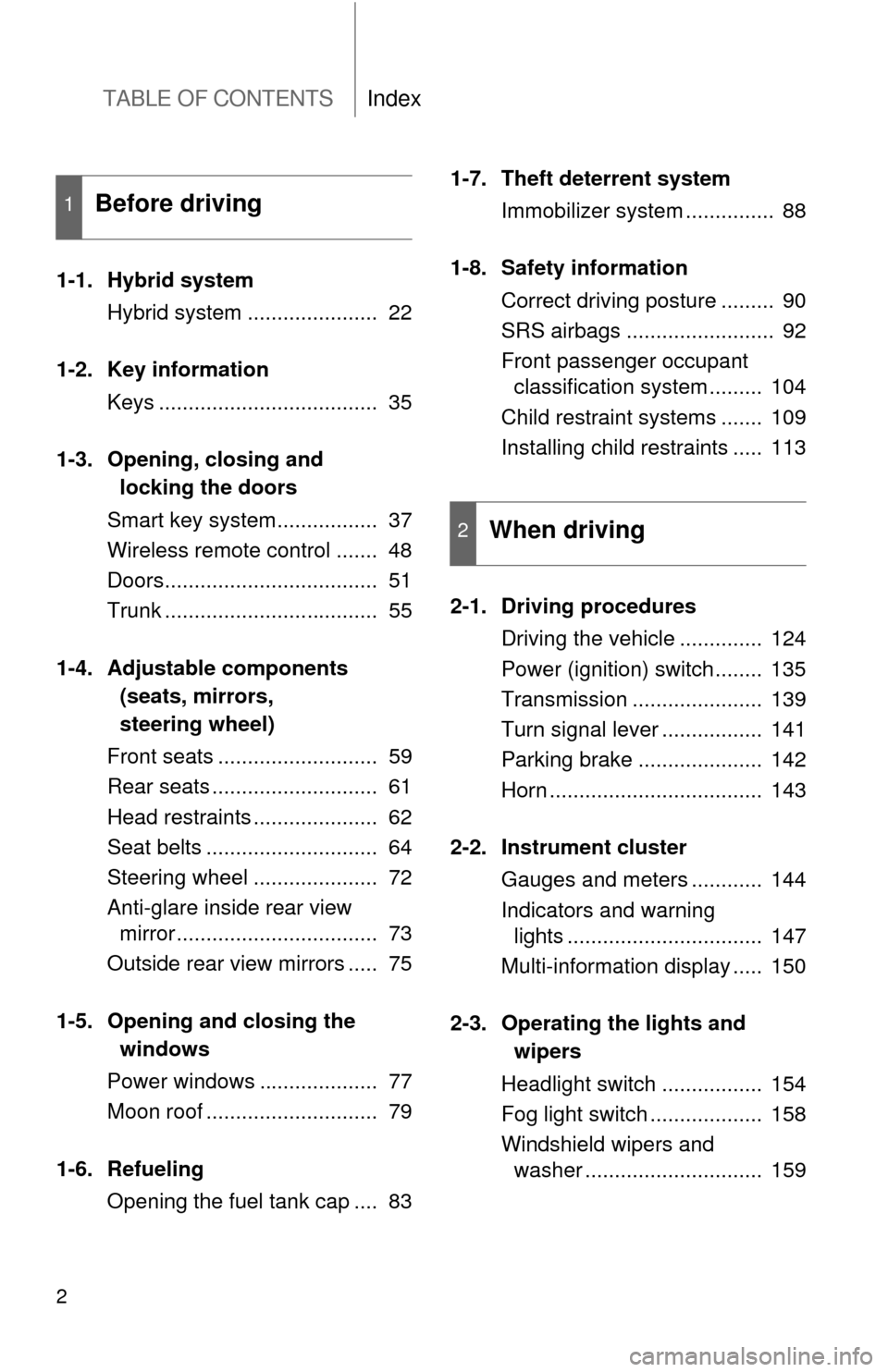
TABLE OF CONTENTSIndex
2
1-1. Hybrid systemHybrid system ...................... 22
1-2. Key information Keys ..................................... 35
1-3. Opening, closing and locking the doors
Smart key system................. 37
Wireless remote control ....... 48
Doors.................................... 51
Trunk .................................... 55
1-4. Adjustable components (seats, mirrors,
steering wheel)
Front seats ........................... 59
Rear seats ............................ 61
Head restraints ..................... 62
Seat belts ............................. 64
Steering wheel ..................... 72
Anti-glare inside rear view mirror .................................. 73
Outside rear view mirrors ..... 75
1-5. Opening and closing the windows
Power windows .................... 77
Moon roof ............................. 79
1-6. Refueling Opening the fuel tank cap .... 83 1-7. Theft deterrent system
Immobilizer system ............... 88
1-8. Safety information Correct driving posture ......... 90
SRS airbags ......................... 92
Front passenger occupant classification system ......... 104
Child restraint systems ....... 109
Installing child restraints ..... 113
2-1. Driving procedures Driving the vehicle .............. 124
Power (ignition) switch........ 135
Transmission ...................... 139
Turn signal lever ................. 141
Parking brake ..................... 142
Horn .................................... 143
2-2. Instrument cluster Gauges and meters ............ 144
Indicators and warning lights ................................. 147
Multi-information display ..... 150
2-3. Operating the lights and wipers
Headlight switch ................. 154
Fog light switch ................... 158
Windshield wipers and washer .............................. 159
1Before driving
2When driving
Page 3 of 508
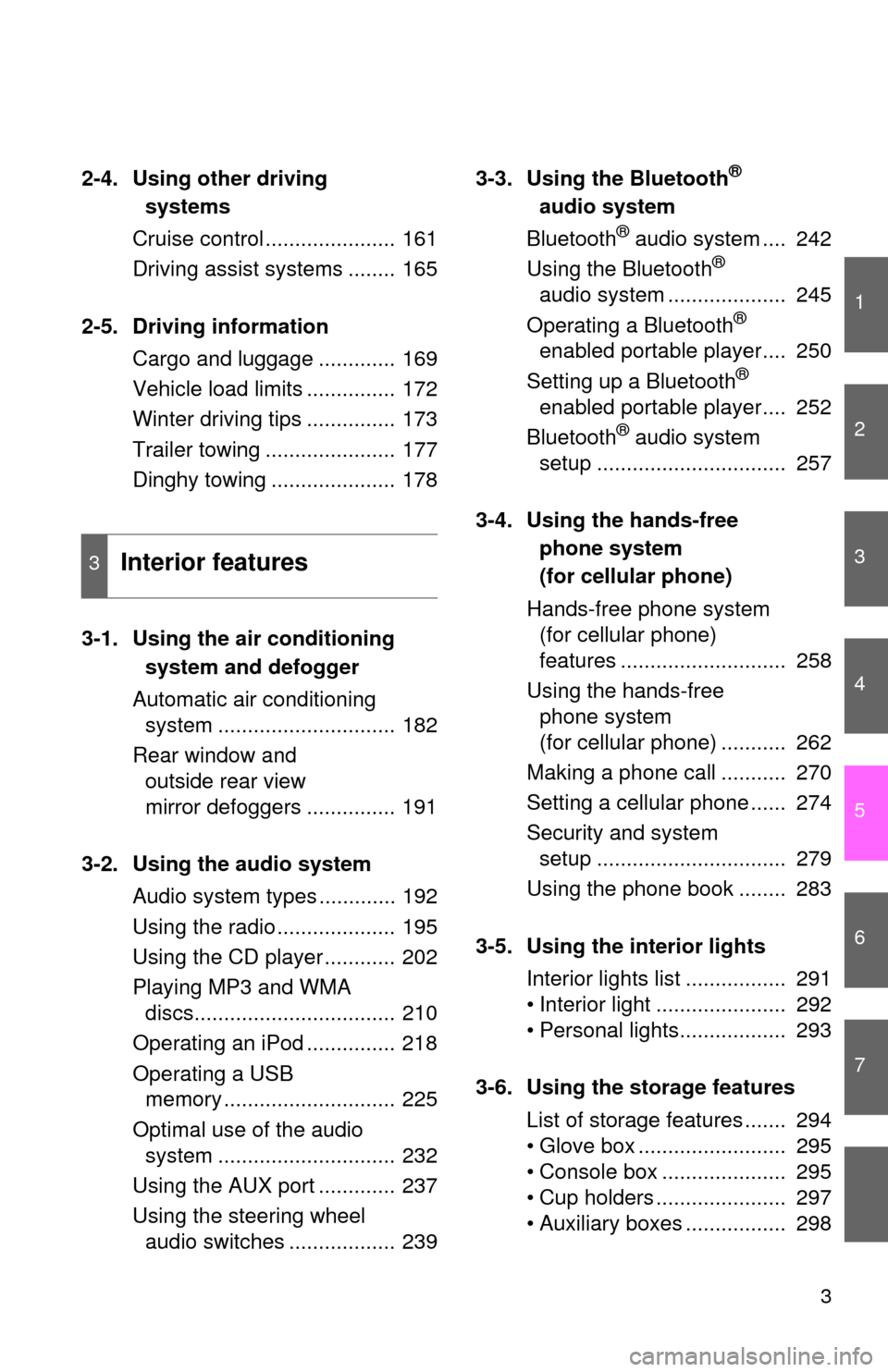
1
2
3
4
5
6
7
3
2-4. Using other driving systems
Cruise control ...................... 161
Driving assist systems ........ 165
2-5. Driving information Cargo and luggage ............. 169
Vehicle load limits ............... 172
Winter driving tips ............... 173
Trailer towing ...................... 177
Dinghy towing ..................... 178
3-1. Using the air conditioning system and defogger
Automatic air conditioning system .............................. 182
Rear window and outside rear view
mirror defoggers ............... 191
3-2. Using the audio system Audio system types ............. 192
Using the radio .................... 195
Using the CD player ............ 202
Playing MP3 and WMA discs.................................. 210
Operating an iPod ............... 218
Operating a USB memory ............................. 225
Optimal use of the audio system .............................. 232
Using the AUX port ............. 237
Using the steering wheel audio switches .................. 239 3-3. Using the Bluetooth®
audio system
Bluetooth
® audio system .... 242
Using the Bluetooth®
audio system .................... 245
Operating a Bluetooth
®
enabled portable player.... 250
Setting up a Bluetooth
®
enabled portable player.... 252
Bluetooth
® audio system
setup ................................ 257
3-4. Using the hands-free phone system
(for cellular phone)
Hands-free phone system (for cellular phone)
features ............................ 258
Using the hands-free phone system
(for cellular phone) ........... 262
Making a phone call ........... 270
Setting a cellular phone ...... 274
Security and system setup ................................ 279
Using the phone book ........ 283
3-5. Using the interior lights Interior lights list ................. 291
• Interior light ...................... 292
• Personal lights.................. 293
3-6. Using the storage features List of storage features ....... 294
• Glove box ......................... 295
• Console box ..................... 295
• Cup holders ...................... 297
• Auxiliary boxes ................. 298
3Interior features
Page 6 of 508
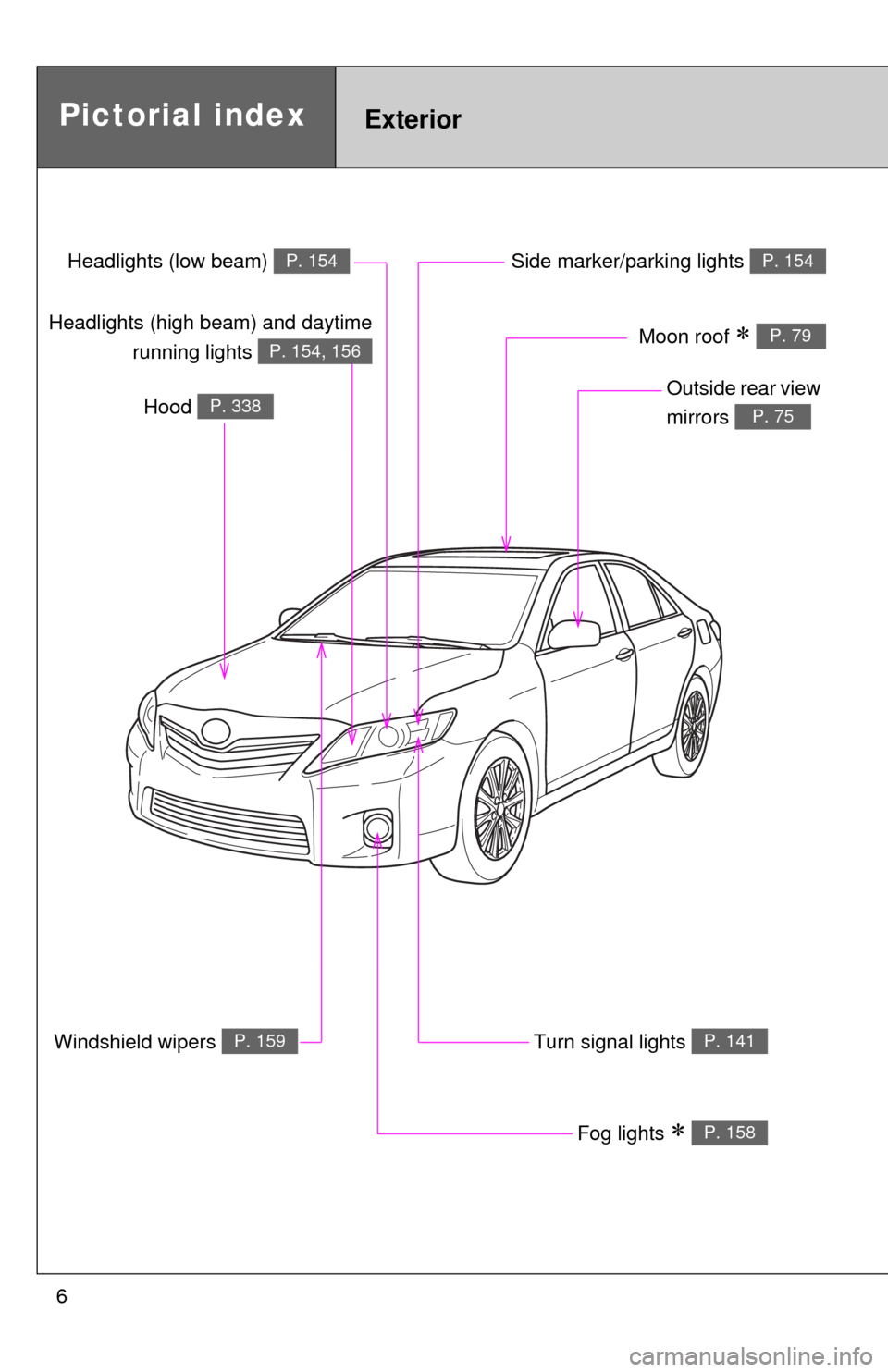
6
Headlights (low beam) P. 154
Pictorial indexExterior
Turn signal lights P. 141
Hood P. 338
Windshield wipers P. 159
Outside rear view
mirrors
P. 75
Moon roof P. 79
Side marker/parking lights P. 154
Fog lights P. 158
Headlights (high beam) and daytimerunning lights
P. 154, 156
Page 7 of 508
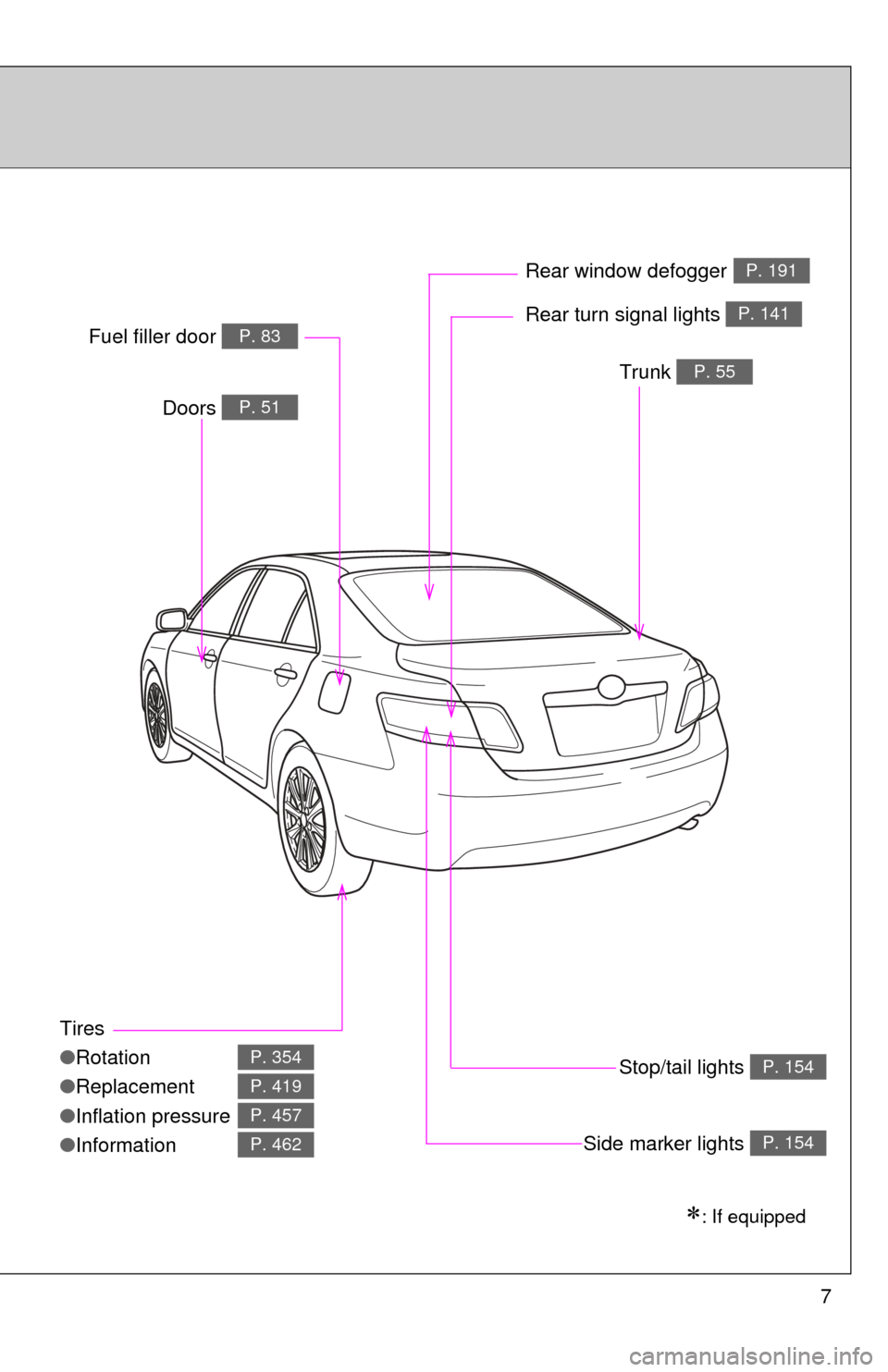
7
Tires
●Rotation
● Replacement
● Inflation pressure
● Information
P. 354
P. 419
P. 457
P. 462
Trunk P. 55
Doors P. 51
Fuel filler door P. 83Rear turn signal lights P. 141
Rear window defoggerP. 191
�
: If equipped
Stop/tail lights P. 154
Side marker lights P. 154
Page 12 of 508
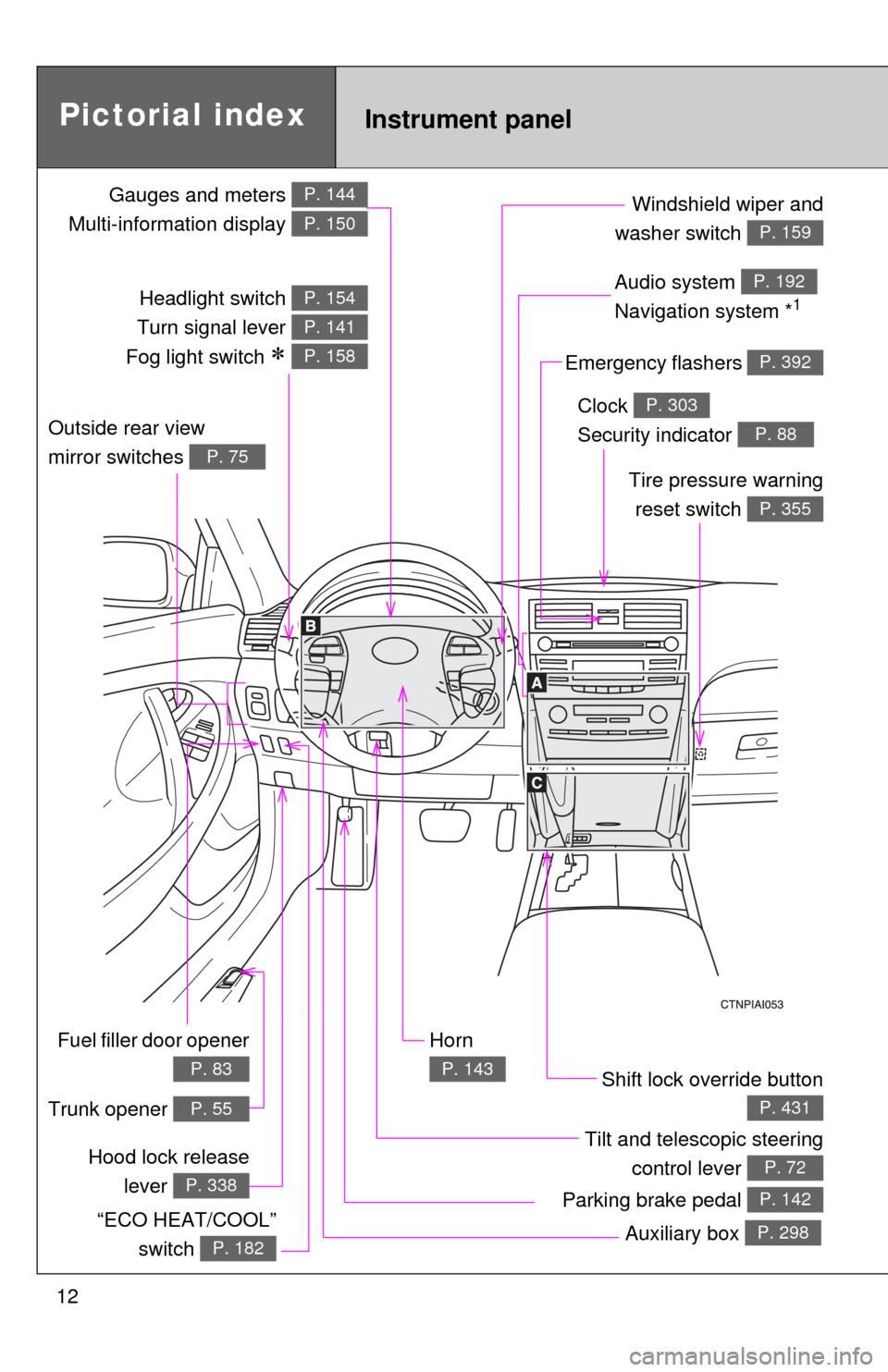
12
Gauges and meters
Multi-information display P. 144
P. 150
Tilt and telescopic steering control lever
P. 72Hood lock releaselever
P. 338
Pictorial index
Fuel filler door opener
P. 83
Headlight switch
Turn signal lever
Fog light switch
P. 154
P. 141
P. 158
Instrument panel
Audio system
Navigation system *1
P. 192
Windshield wiper and
washer switch
P. 159
Clock
Security indicator P. 303
P. 88Outside rear view
mirror switches
P. 75
Tire pressure warning reset switch
P. 355
Auxiliary box P. 298
Parking brake pedal P. 142
Trunk opener P. 55
“ECO HEAT/COOL” switch
P. 182
Emergency flashers P. 392
Shift lock override button
P. 431
Horn
P. 143
Page 123 of 508
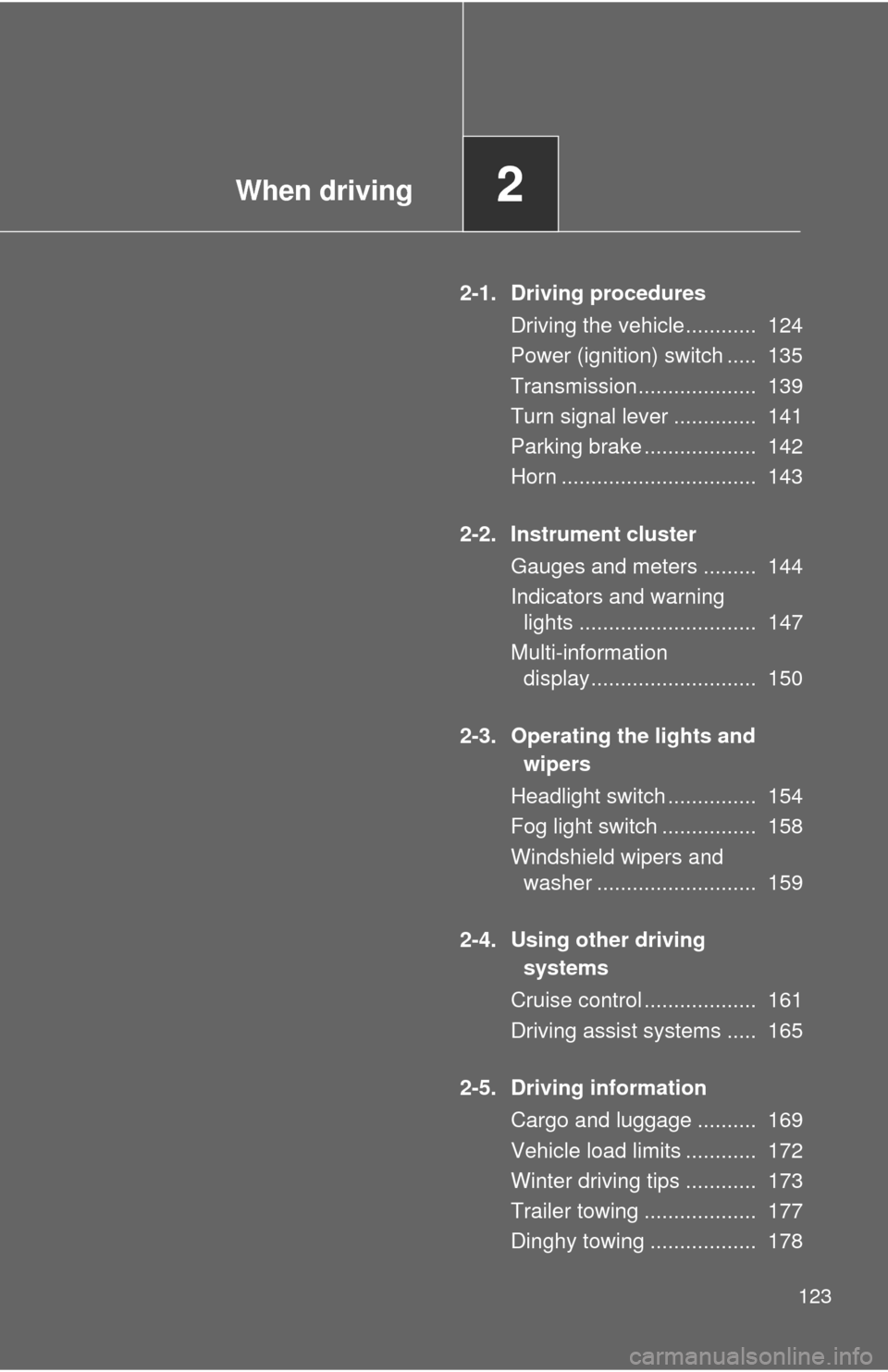
When driving2
123
2-1. Driving proceduresDriving the vehicle............ 124
Power (ignition) switch ..... 135
Transmission.................... 139
Turn signal lever .............. 141
Parking brake ................... 142
Horn ................................. 143
2-2. Instrument cluster Gauges and meters ......... 144
Indicators and warning lights .............................. 147
Multi-information display............................ 150
2-3. Operating the lights and wipers
Headlight switch ............... 154
Fog light switch ................ 158
Windshield wipers and washer ........................... 159
2-4. Using other driving systems
Cruise control ................... 161
Driving assist systems ..... 165
2-5. Driving information Cargo and luggage .......... 169
Vehicle load limits ............ 172
Winter driving tips ............ 173
Trailer towing ................... 177
Dinghy towing .................. 178
Page 148 of 508
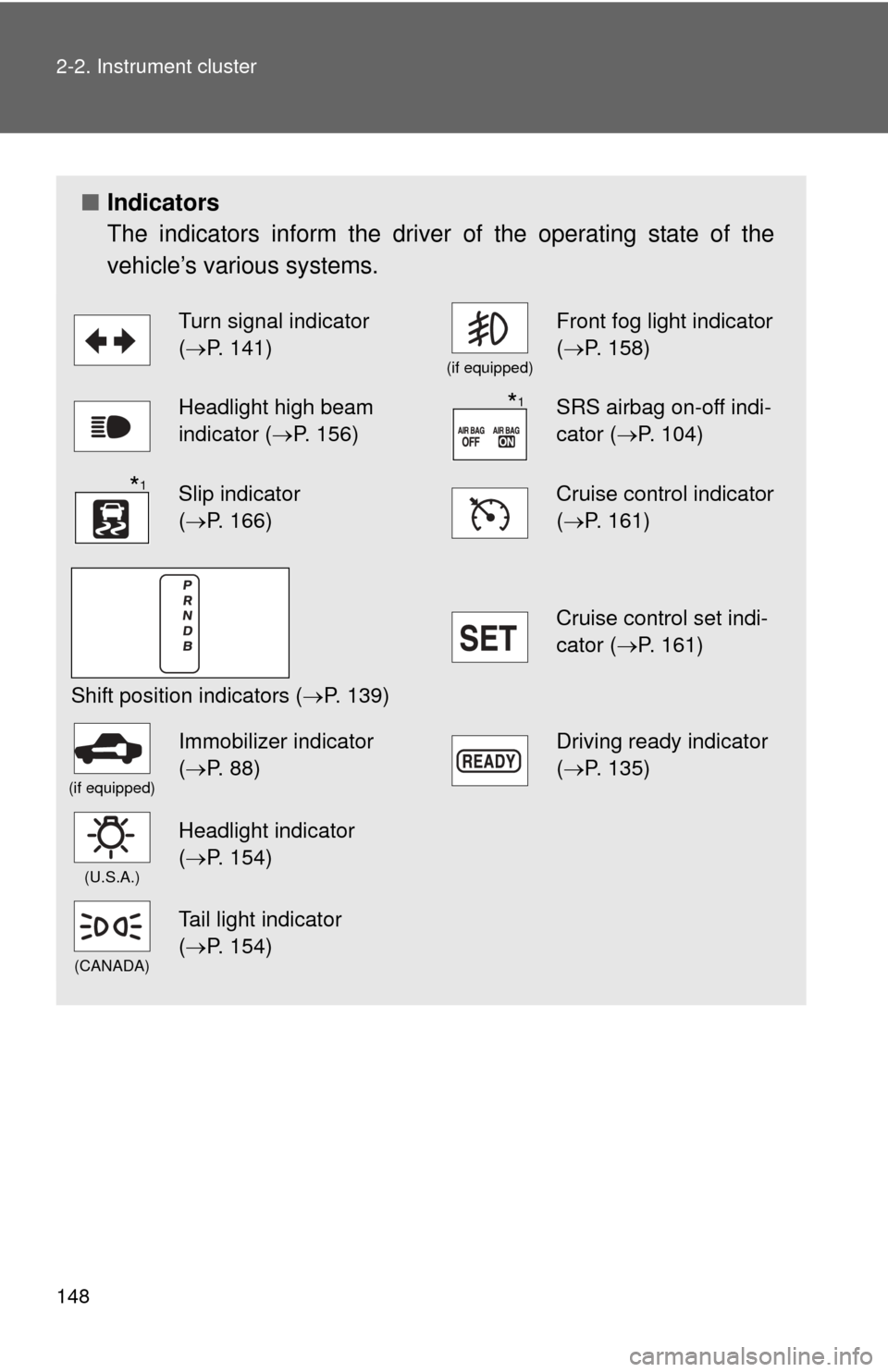
148 2-2. Instrument cluster
■Indicators
The indicators inform the driver of the operating state of the
vehicle’s various systems.
Turn signal indicator
(P. 141)
(if equipped)
Front fog light indicator
( P. 158)
Headlight high beam
indicator ( P. 156)SRS airbag on-off indi-
cator (P. 104)
Slip indicator
(P. 166)Cruise control indicator
( P. 161)
Shift position indicators ( P. 139)
Cruise control set indi-
cator (P. 161)
(if equipped)
Immobilizer indicator
(P. 88)Driving ready indicator
( P. 135)
(U.S.A.)
Headlight indicator
(P. 154)
(CANADA)
Tail light indicator
(P. 154)
*1
*1
Page 158 of 508
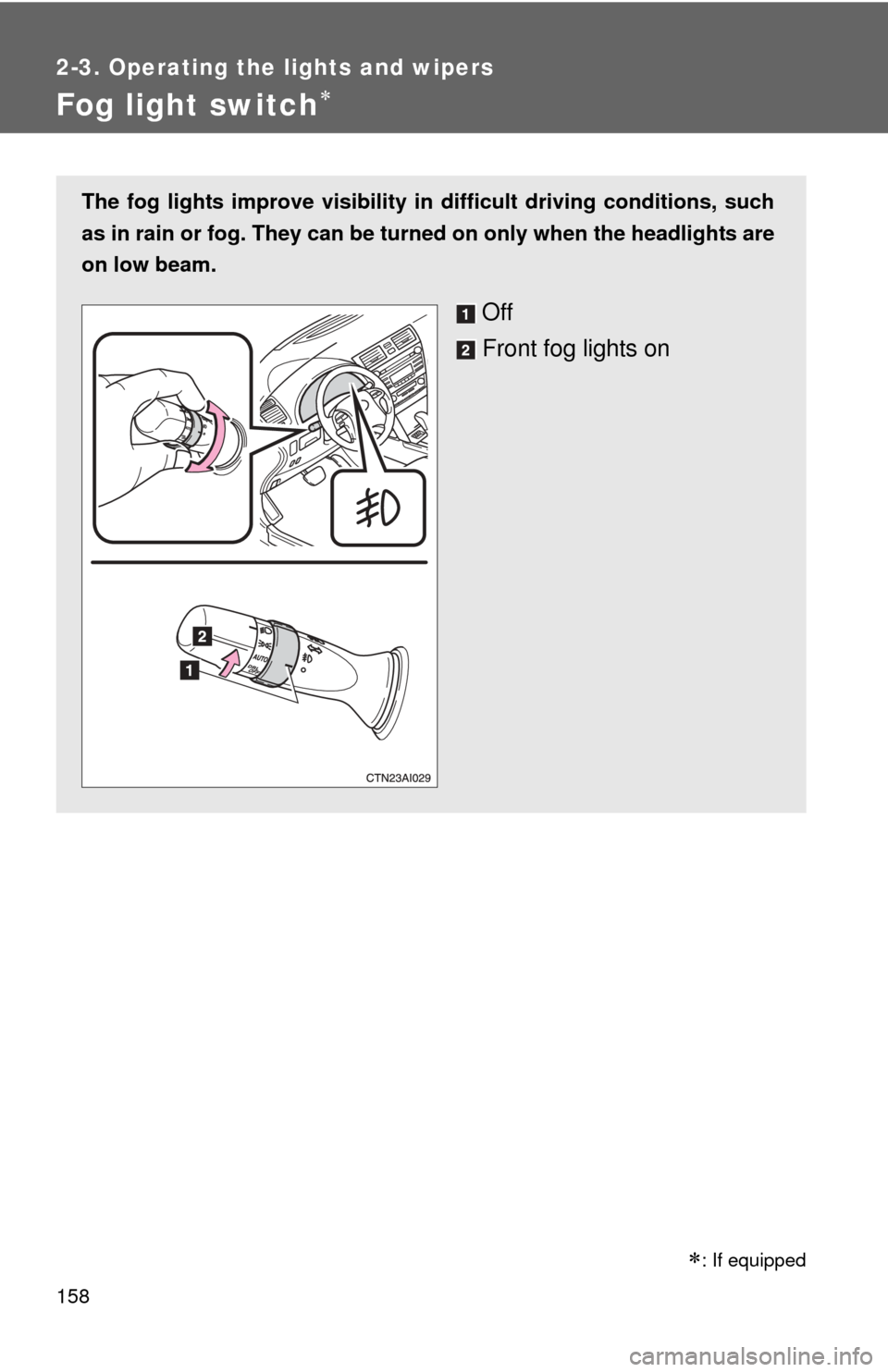
158
2-3. Operating the lights and wipers
Fog light switch
The fog lights improve visibility in difficult driving conditions, such
as in rain or fog. They can be turned on only when the headlights are
on low beam.
Off
Front fog lights on
�
: If equipped
Page 188 of 508
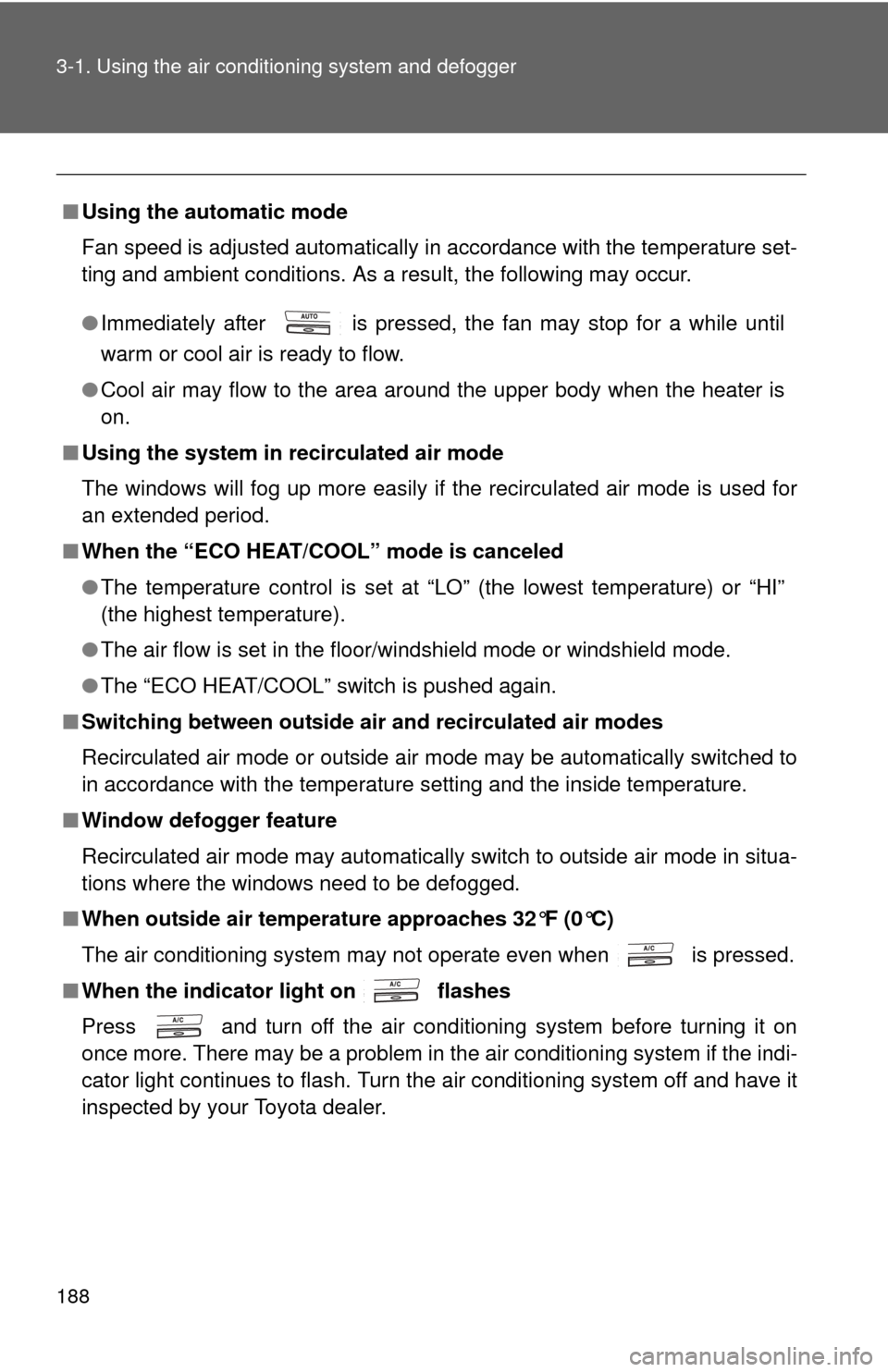
188 3-1. Using the air conditioning system and defogger
■Using the automatic mode
Fan speed is adjusted automatically in accordance with the temperature set-
ting and ambient conditions. As a result, the following may occur.
●Immediately after
is pressed, the fan may stop for a while until
warm or cool air is ready to flow.
● Cool air may flow to the area around the upper body when the heater is
on.
■ Using the system in recirculated air mode
The windows will fog up more easily if the recirculated air mode is used for
an extended period.
■ When the “ECO HEAT/COOL” mode is canceled
●The temperature control is set at “LO” (the lowest temperature) or “HI”
(the highest temperature).
● The air flow is set in the floor/windshield mode or windshield mode.
● The “ECO HEAT/COOL” switch is pushed again.
■ Switching between outside air and recirculated air modes
Recirculated air mode or outside air mode may be automatically switched to
in accordance with the temperature setting and the inside temperature.
■ Window defogger feature
Recirculated air mode may automatically switch to outside air mode in situa-
tions where the windows need to be defogged.
■ When outside air temperat ure approaches 32°F (0°C)
The air conditioning system may not operate even when
is pressed.
■ When the indicator light on flashes
Press
and turn off the air conditioning system before turning it on
once more. There may be a problem in the air conditioning system if the indi-
cator light continues to flash. Turn the air conditioning system off and have it
inspected by your Toyota dealer.
Page 189 of 508
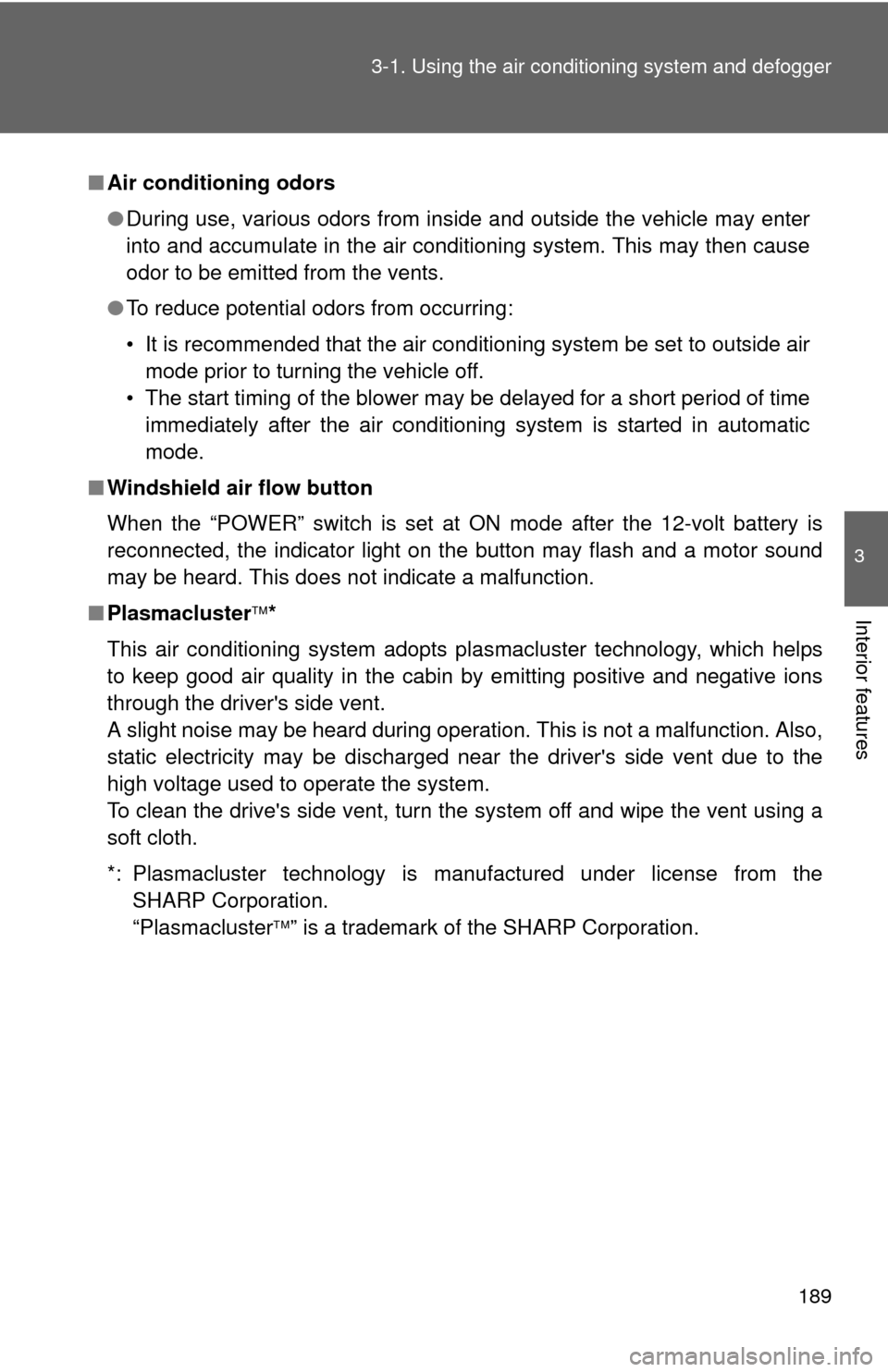
189
3-1. Using the air conditioning system
and defogger
3
Interior features
■Air conditioning odors
●During use, various odors from inside and outside the vehicle may enter
into and accumulate in the air conditioning system. This may then cause
odor to be emitted from the vents.
● To reduce potential odors from occurring:
• It is recommended that the air conditioning system be set to outside air
mode prior to turning the vehicle off.
• The start timing of the blower may be delayed for a short period of time immediately after the air conditioning system is started in automatic
mode.
■ Windshield air flow button
When the “POWER” switch is set at ON mode after the 12-volt battery is
reconnected, the indicator light on the button may flash and a motor sound
may be heard. This does not indicate a malfunction.
■ Plasmacluster *
This air conditioning system adopts plasmacluster technology, which helps
to keep good air quality in the cabin by emitting positive and negative ions
through the driver's side vent.
A slight noise may be heard during operation. This is not a malfunction. Also,
static electricity may be discharged near the driver's side vent due to the
high voltage used to operate the system.
To clean the drive's side vent, turn the system off and wipe the vent using a
soft cloth.
*: Plasmacluster technology is manufactured under license from the SHARP Corporation.
“Plasmacluster ” is a trademark of the SHARP Corporation.