wheel TOYOTA CAMRY HYBRID 2011 XV50 / 9.G Owners Manual
[x] Cancel search | Manufacturer: TOYOTA, Model Year: 2011, Model line: CAMRY HYBRID, Model: TOYOTA CAMRY HYBRID 2011 XV50 / 9.GPages: 508, PDF Size: 8.76 MB
Page 2 of 508
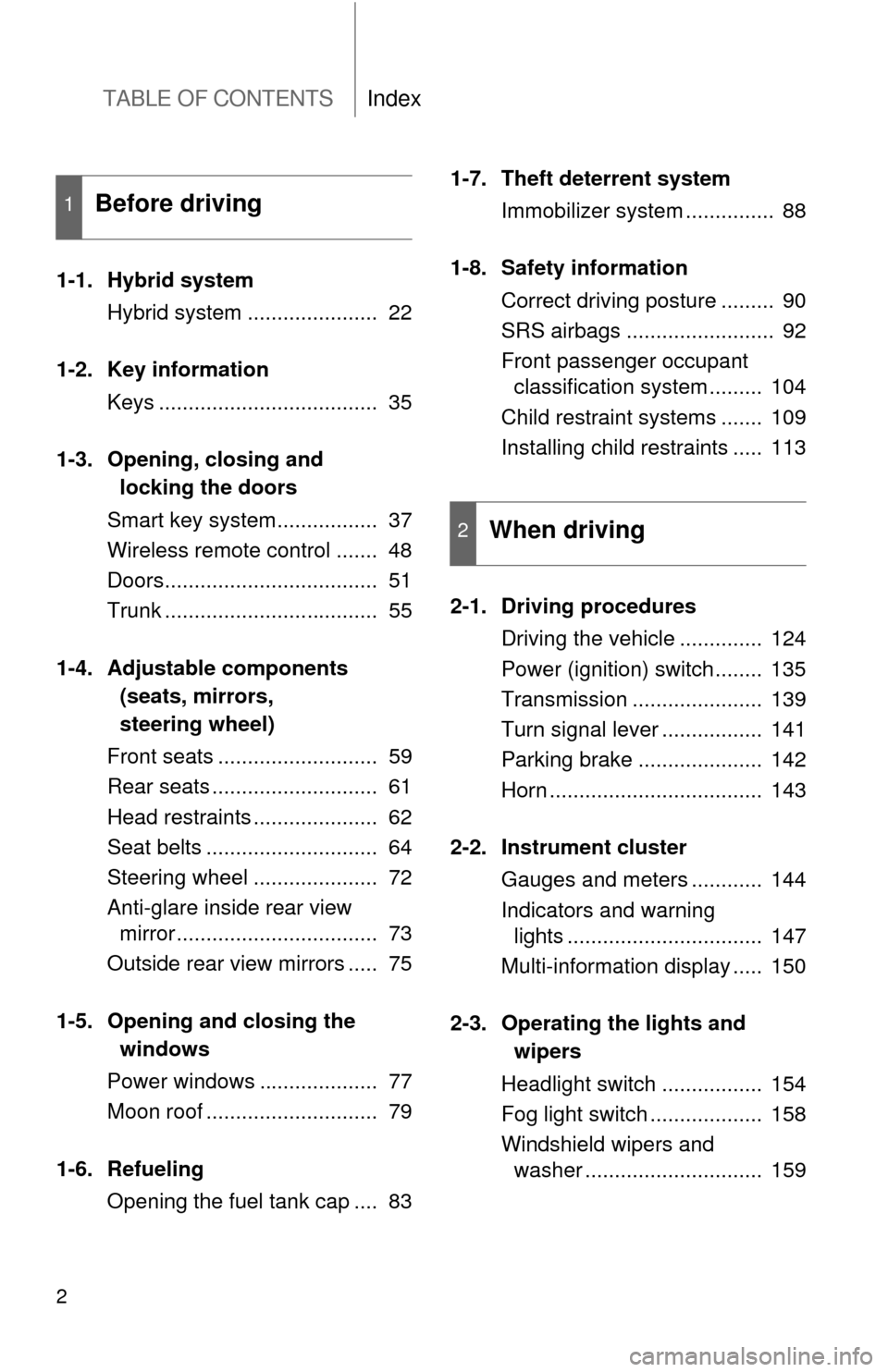
TABLE OF CONTENTSIndex
2
1-1. Hybrid systemHybrid system ...................... 22
1-2. Key information Keys ..................................... 35
1-3. Opening, closing and locking the doors
Smart key system................. 37
Wireless remote control ....... 48
Doors.................................... 51
Trunk .................................... 55
1-4. Adjustable components (seats, mirrors,
steering wheel)
Front seats ........................... 59
Rear seats ............................ 61
Head restraints ..................... 62
Seat belts ............................. 64
Steering wheel ..................... 72
Anti-glare inside rear view mirror .................................. 73
Outside rear view mirrors ..... 75
1-5. Opening and closing the windows
Power windows .................... 77
Moon roof ............................. 79
1-6. Refueling Opening the fuel tank cap .... 83 1-7. Theft deterrent system
Immobilizer system ............... 88
1-8. Safety information Correct driving posture ......... 90
SRS airbags ......................... 92
Front passenger occupant classification system ......... 104
Child restraint systems ....... 109
Installing child restraints ..... 113
2-1. Driving procedures Driving the vehicle .............. 124
Power (ignition) switch........ 135
Transmission ...................... 139
Turn signal lever ................. 141
Parking brake ..................... 142
Horn .................................... 143
2-2. Instrument cluster Gauges and meters ............ 144
Indicators and warning lights ................................. 147
Multi-information display ..... 150
2-3. Operating the lights and wipers
Headlight switch ................. 154
Fog light switch ................... 158
Windshield wipers and washer .............................. 159
1Before driving
2When driving
Page 3 of 508
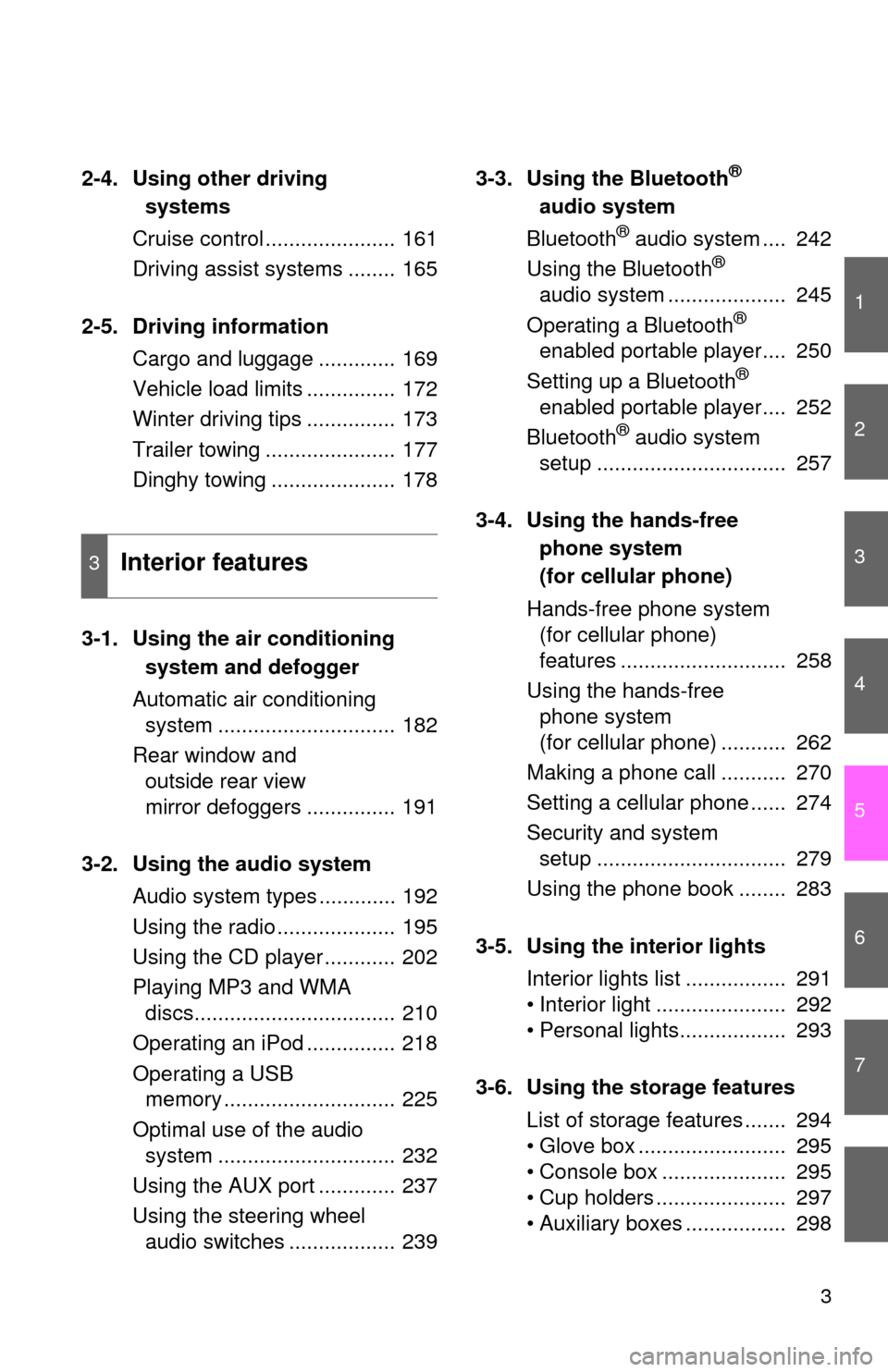
1
2
3
4
5
6
7
3
2-4. Using other driving systems
Cruise control ...................... 161
Driving assist systems ........ 165
2-5. Driving information Cargo and luggage ............. 169
Vehicle load limits ............... 172
Winter driving tips ............... 173
Trailer towing ...................... 177
Dinghy towing ..................... 178
3-1. Using the air conditioning system and defogger
Automatic air conditioning system .............................. 182
Rear window and outside rear view
mirror defoggers ............... 191
3-2. Using the audio system Audio system types ............. 192
Using the radio .................... 195
Using the CD player ............ 202
Playing MP3 and WMA discs.................................. 210
Operating an iPod ............... 218
Operating a USB memory ............................. 225
Optimal use of the audio system .............................. 232
Using the AUX port ............. 237
Using the steering wheel audio switches .................. 239 3-3. Using the Bluetooth®
audio system
Bluetooth
® audio system .... 242
Using the Bluetooth®
audio system .................... 245
Operating a Bluetooth
®
enabled portable player.... 250
Setting up a Bluetooth
®
enabled portable player.... 252
Bluetooth
® audio system
setup ................................ 257
3-4. Using the hands-free phone system
(for cellular phone)
Hands-free phone system (for cellular phone)
features ............................ 258
Using the hands-free phone system
(for cellular phone) ........... 262
Making a phone call ........... 270
Setting a cellular phone ...... 274
Security and system setup ................................ 279
Using the phone book ........ 283
3-5. Using the interior lights Interior lights list ................. 291
• Interior light ...................... 292
• Personal lights.................. 293
3-6. Using the storage features List of storage features ....... 294
• Glove box ......................... 295
• Console box ..................... 295
• Cup holders ...................... 297
• Auxiliary boxes ................. 298
3Interior features
Page 4 of 508
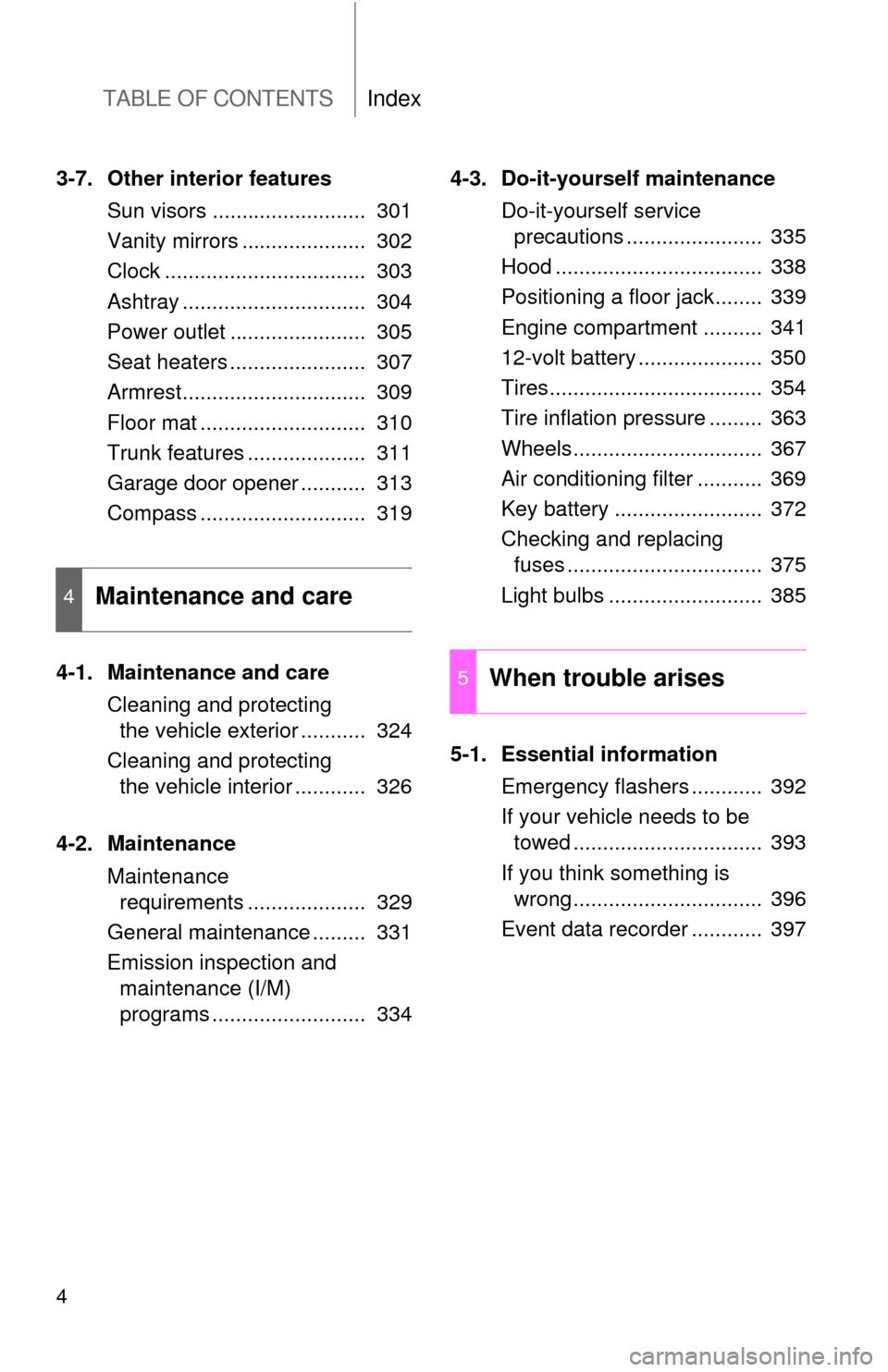
TABLE OF CONTENTSIndex
4
3-7. Other interior featuresSun visors .......................... 301
Vanity mirrors ..................... 302
Clock .................................. 303
Ashtray ............................... 304
Power outlet ....................... 305
Seat heaters ....................... 307
Armrest............................... 309
Floor mat ............................ 310
Trunk features .................... 311
Garage door opener ........... 313
Compass ............................ 319
4-1. Maintenance and care Cleaning and protecting the vehicle exterior ........... 324
Cleaning and protecting the vehicle interior ............ 326
4-2. Maintenance Maintenance requirements .................... 329
General maintenance ......... 331
Emission inspection and maintenance (I/M)
programs .......................... 334 4-3. Do-it-yourself maintenance
Do-it-yourself service precautions ....................... 335
Hood ................................... 338
Positioning a floor jack........ 339
Engine compartment .......... 341
12-volt battery ..................... 350
Tires.................................... 354
Tire inflation pressure ......... 363
Wheels................................ 367
Air conditioning filter ........... 369
Key battery ......................... 372
Checking and replacing fuses ................................. 375
Light bulbs .......................... 385
5-1. Essential information Emergency flashers ............ 392
If your vehicle needs to be towed ................................ 393
If you think something is wrong ................................ 396
Event data recorder ............ 397
4Maintenance and care
5When trouble arises
Page 21 of 508
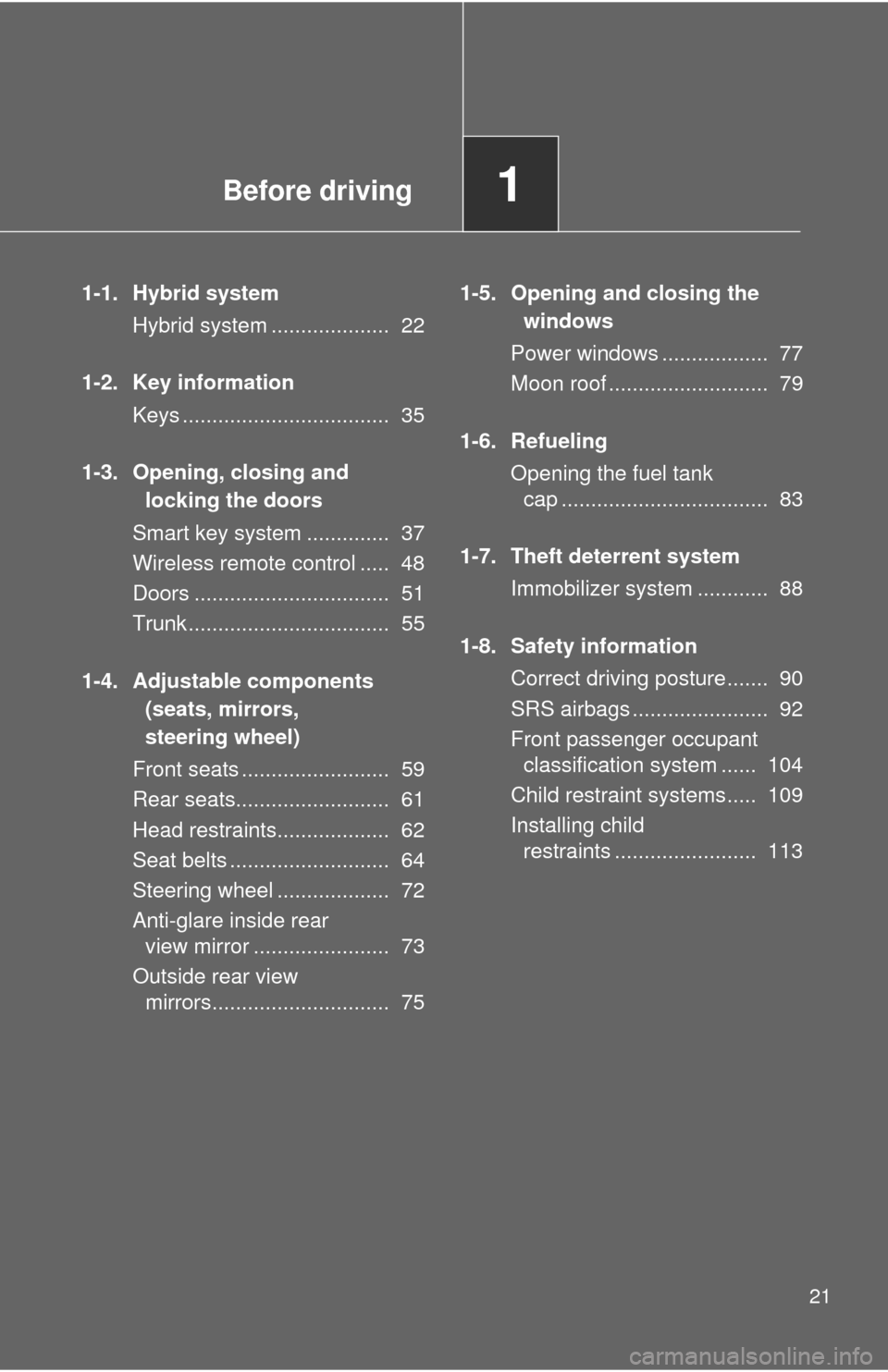
Before driving1
21
1-1. Hybrid systemHybrid system .................... 22
1-2. Key information Keys ................................... 35
1-3. Opening, closing and locking the doors
Smart key system .............. 37
Wireless remote control ..... 48
Doors ................................. 51
Trunk .................................. 55
1-4. Adjustable components (seats, mirrors,
steering wheel)
Front seats ......................... 59
Rear seats.......................... 61
Head restraints................... 62
Seat belts ........................... 64
Steering wheel ................... 72
Anti-glare inside rear view mirror ....................... 73
Outside rear view mirrors.............................. 75 1-5. Opening and closing the
windows
Power windows .................. 77
Moon roof ........................... 79
1-6. Refueling Opening the fuel tank cap ................................... 83
1-7. Theft deterrent system Immobilizer system ............ 88
1-8. Safety information Correct driving posture....... 90
SRS airbags ....................... 92
Front passenger occupant classification system ...... 104
Child restraint systems..... 109
Installing child restraints ........................ 113
Page 27 of 508
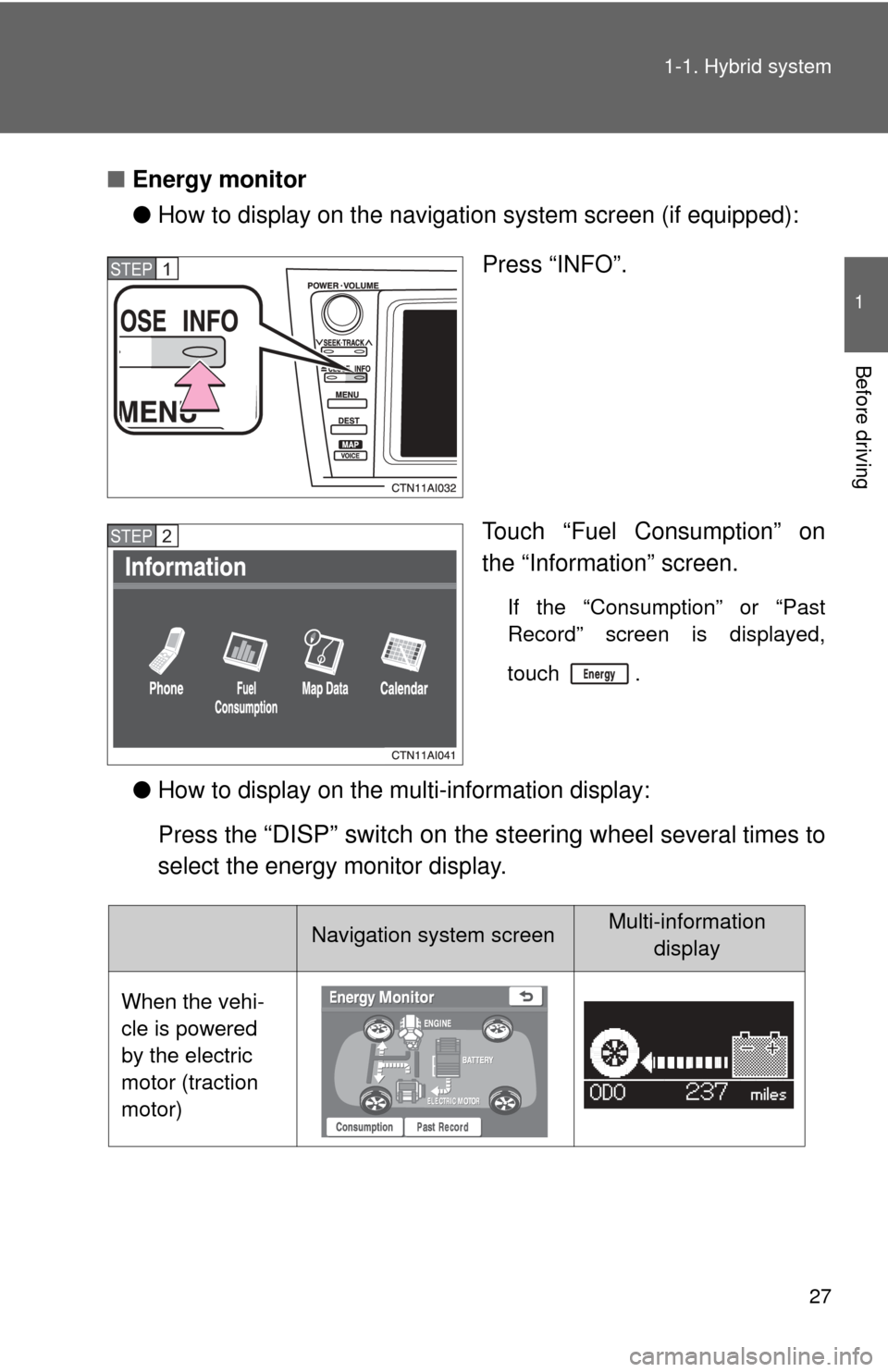
27
1-1. Hybrid system
1
Before driving
■
Energy monitor
●How to display on the navigation system screen (if equipped):
Press “INFO”.
Touch “Fuel Consumption” on
the “Information” screen.
If the “Consumption” or “Past
Record” screen is displayed,
touch .
●How to display on the mu lti-information display:
Press the
“DISP” switch on the steering wheel several times to
select the energy monitor display.
STEP1
STEP2
Navigation system screenMulti-information display
When the vehi-
cle is powered
by the electric
motor (traction
motor)
Page 33 of 508
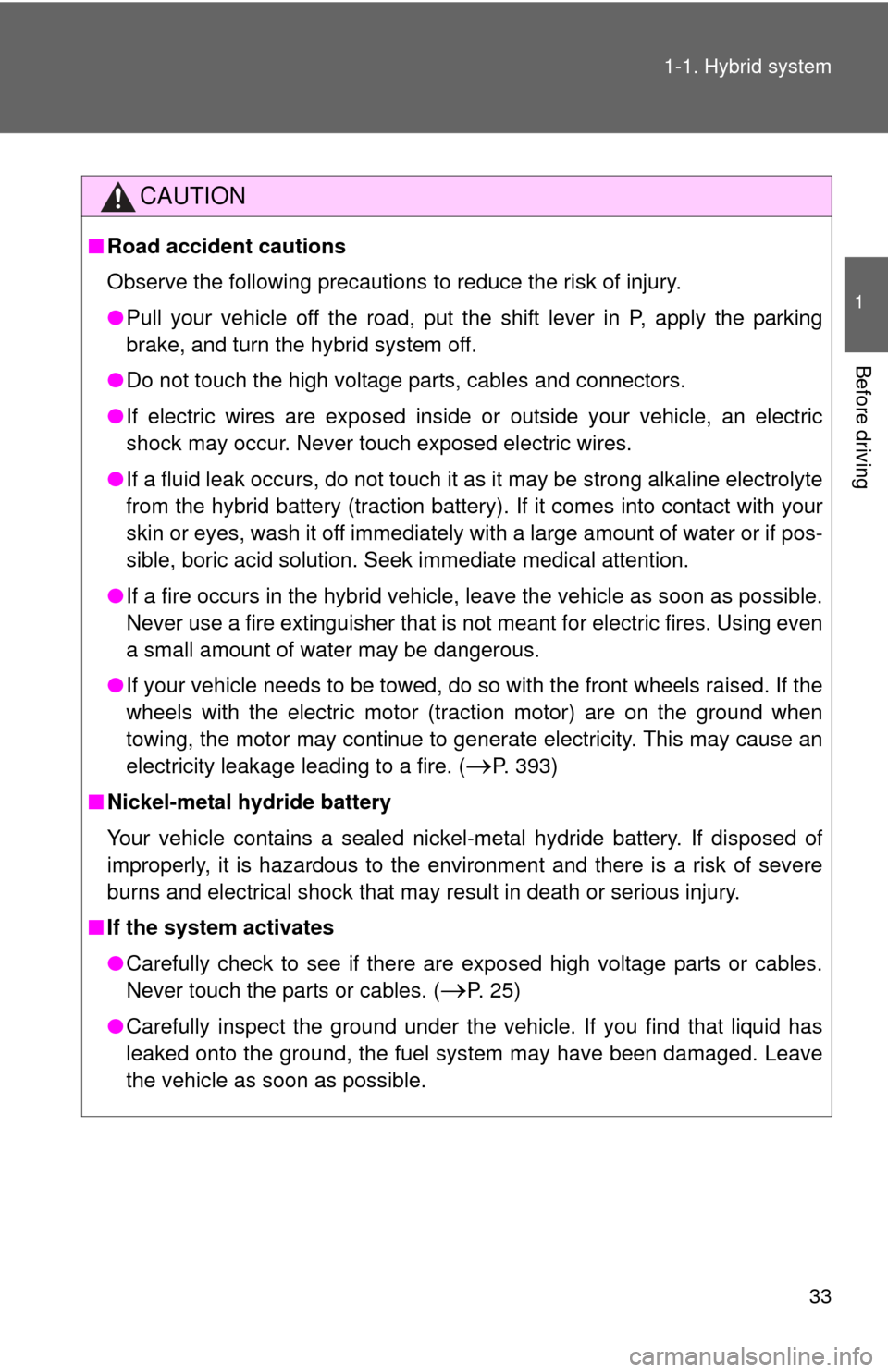
33
1-1. Hybrid system
1
Before driving
CAUTION
■
Road accident cautions
Observe the following precautions to reduce the risk of injury.
●Pull your vehicle off the road, put the shift lever in P, apply the parking
brake, and turn the hybrid system off.
● Do not touch the high voltage parts, cables and connectors.
● If electric wires are exposed inside or outside your vehicle, an electric
shock may occur. Never touch exposed electric wires.
● If a fluid leak occurs, do not touch it as it may be strong alkaline electrolyte
from the hybrid battery (traction battery). If it comes into contact with your
skin or eyes, wash it off immediately with a large amount of water or if pos-
sible, boric acid solution. Seek immediate medical attention.
● If a fire occurs in the hybrid vehicle, leave the vehicle as soon as possible.
Never use a fire extinguisher that is not meant for electric fires. Using even
a small amount of water may be dangerous.
● If your vehicle needs to be towed, do so with the front wheels raised. If the
wheels with the electric motor (traction motor) are on the ground when
towing, the motor may continue to generate electricity. This may cause an
electricity leakage leading to a fire. (
P. 393)
■ Nickel-metal hydride battery
Your vehicle contains a sealed nickel-metal hydride battery. If disposed of
improperly, it is hazardous to the environment and there is a risk of severe
burns and electrical shock that may result in death or serious injury.
■ If the system activates
●Carefully check to see if there are exposed high voltage parts or cables.
Never touch the parts or cables. (
P. 25)
● Carefully inspect the ground under the vehicle. If you find that liquid has
leaked onto the ground, the fuel system may have been damaged. Leave
the vehicle as soon as possible.
Page 59 of 508
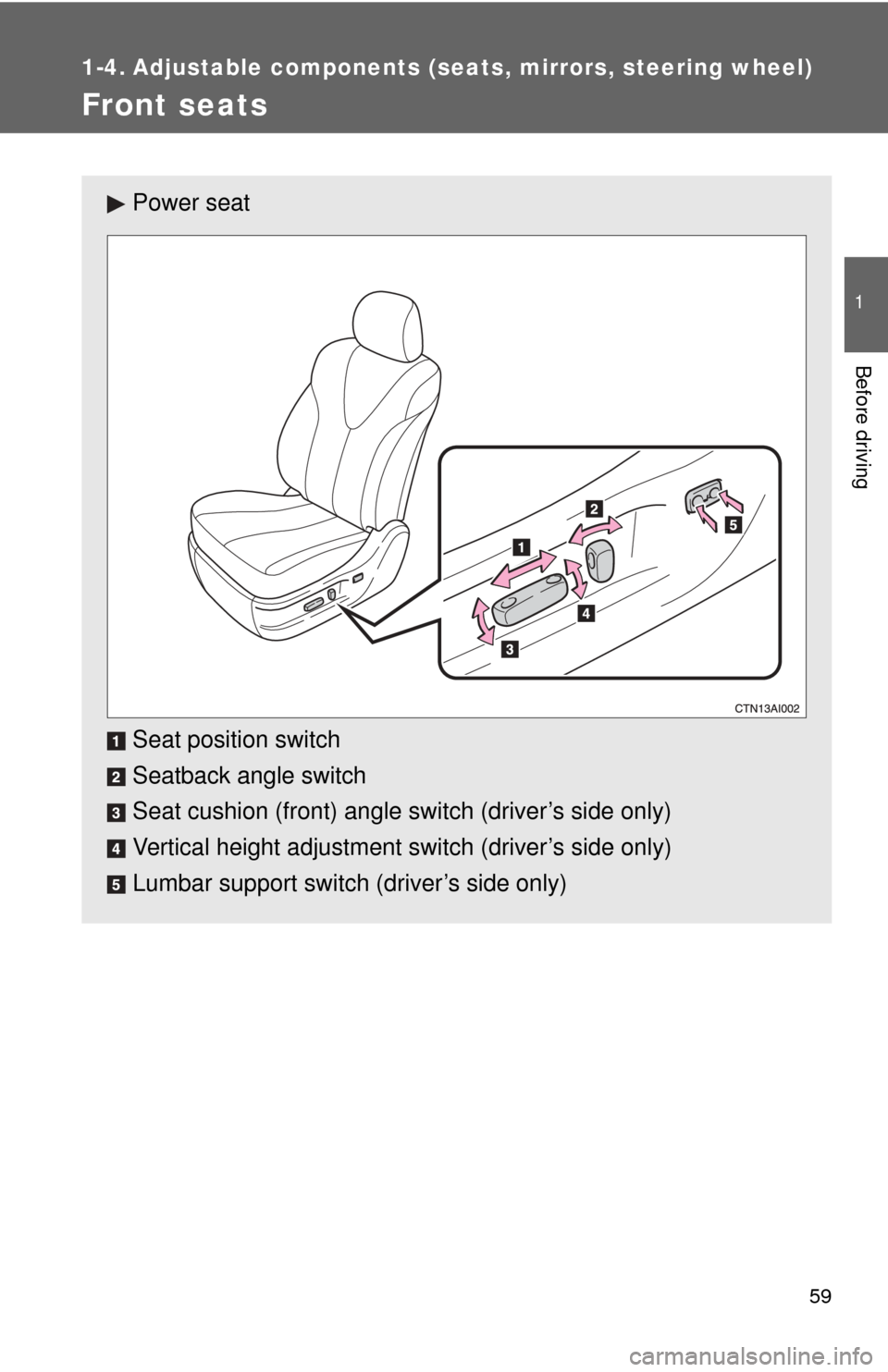
59
1
Before driving
1-4. Adjustable components (seats, mirrors, steering wheel)
Front seats
Power seat
Seat position switch
Seatback angle switch
Seat cushion (front) angle switch (driver’s side only)
Vertical height adjustment switch (driver’s side only)
Lumbar support switch (driver’s side only)
Page 60 of 508
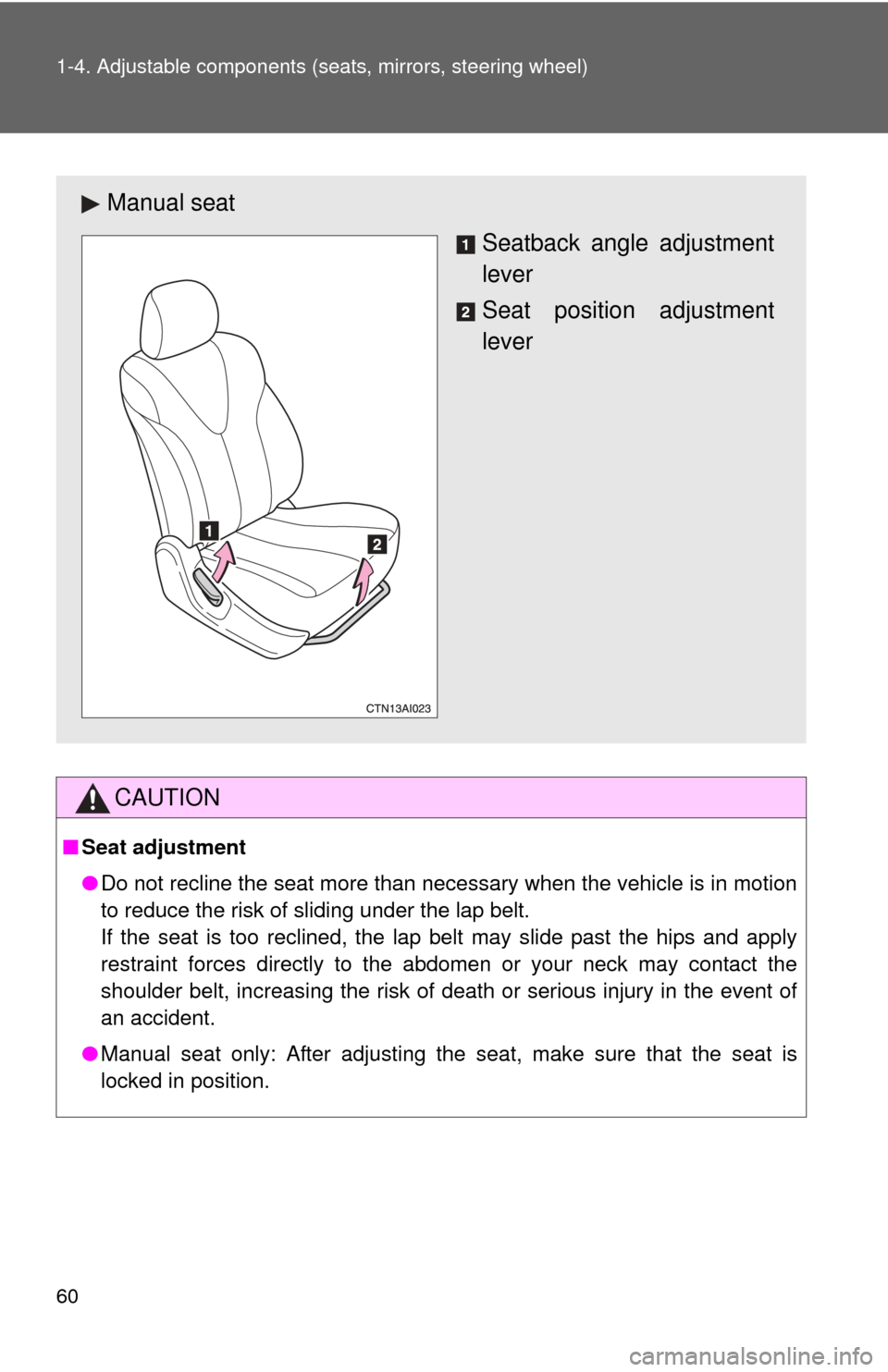
60 1-4. Adjustable components (seats, mirrors, steering wheel)
CAUTION
■Seat adjustment
●Do not recline the seat more than necessary when the vehicle is in motion
to reduce the risk of sliding under the lap belt.
If the seat is too reclined, the lap belt may slide past the hips and apply
restraint forces directly to the abdomen or your neck may contact the
shoulder belt, increasing the risk of death or serious injury in the event of
an accident.
● Manual seat only: After adjusting the seat, make sure that the seat is
locked in position.
Manual seat
Seatback angle adjustment
lever
Seat position adjustment
lever
Page 61 of 508
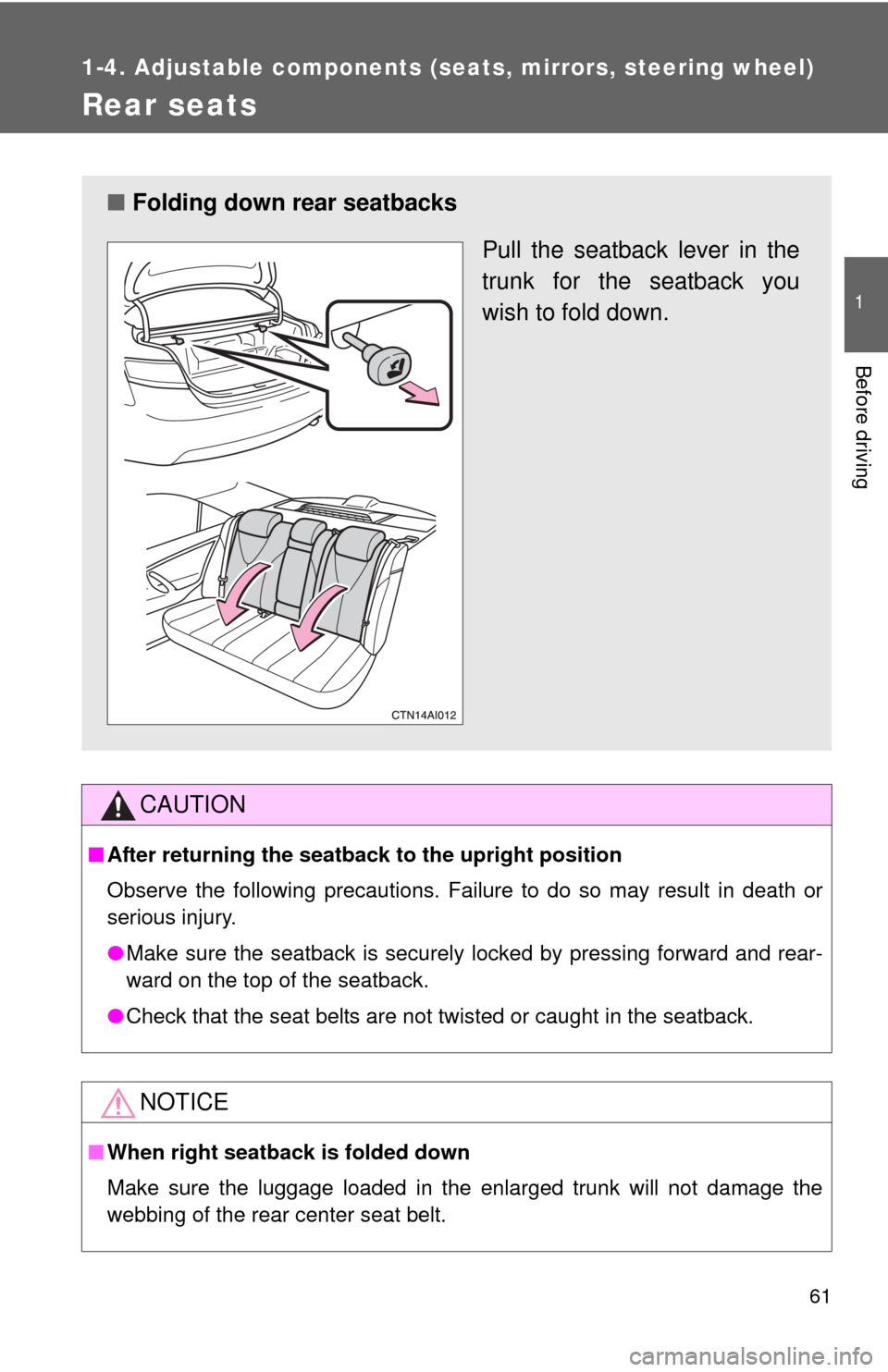
61
1
1-4. Adjustable components (seats, mirrors, steering wheel)
Before driving
Rear seats
CAUTION
■After returning the seatback to the upright position
Observe the following precautions. Failure to do so may result in death or
serious injury.
●Make sure the seatback is securely locked by pressing forward and rear-
ward on the top of the seatback.
● Check that the seat belts are not twisted or caught in the seatback.
NOTICE
■When right seatback is folded down
Make sure the luggage loaded in the enlarged trunk will not damage the
webbing of the rear center seat belt.
■ Folding down rear seatbacks
Pull the seatback lever in the
trunk for the seatback you
wish to fold down.
Page 62 of 508
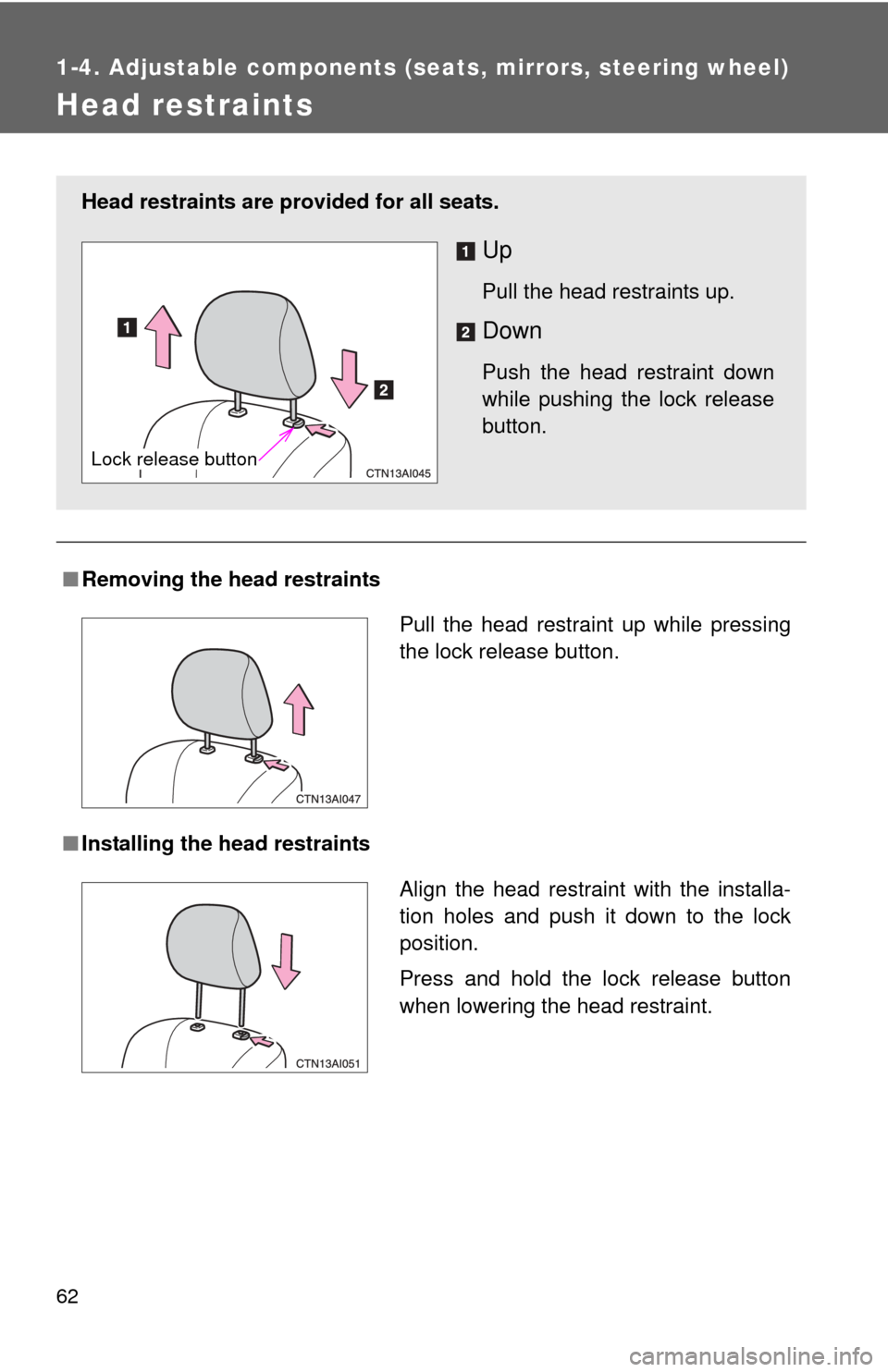
62
1-4. Adjustable components (seats, mirrors, steering wheel)
Head restraints
■Removing the head restraints
■ Installing the head restraints
Head restraints are provided for all seats.
Up
Pull the head restraints up.
Down
Push the head restraint down
while pushing the lock release
button.
Lock release button
Pull the head restraint up while pressing
the lock release button.
Align the head restraint with the installa-
tion holes and push it down to the lock
position.
Press and hold the lock release button
when lowering the head restraint.