stop start TOYOTA CAMRY HYBRID 2011 XV50 / 9.G Quick Reference Guide
[x] Cancel search | Manufacturer: TOYOTA, Model Year: 2011, Model line: CAMRY HYBRID, Model: TOYOTA CAMRY HYBRID 2011 XV50 / 9.GPages: 28, PDF Size: 2.58 MB
Page 12 of 28
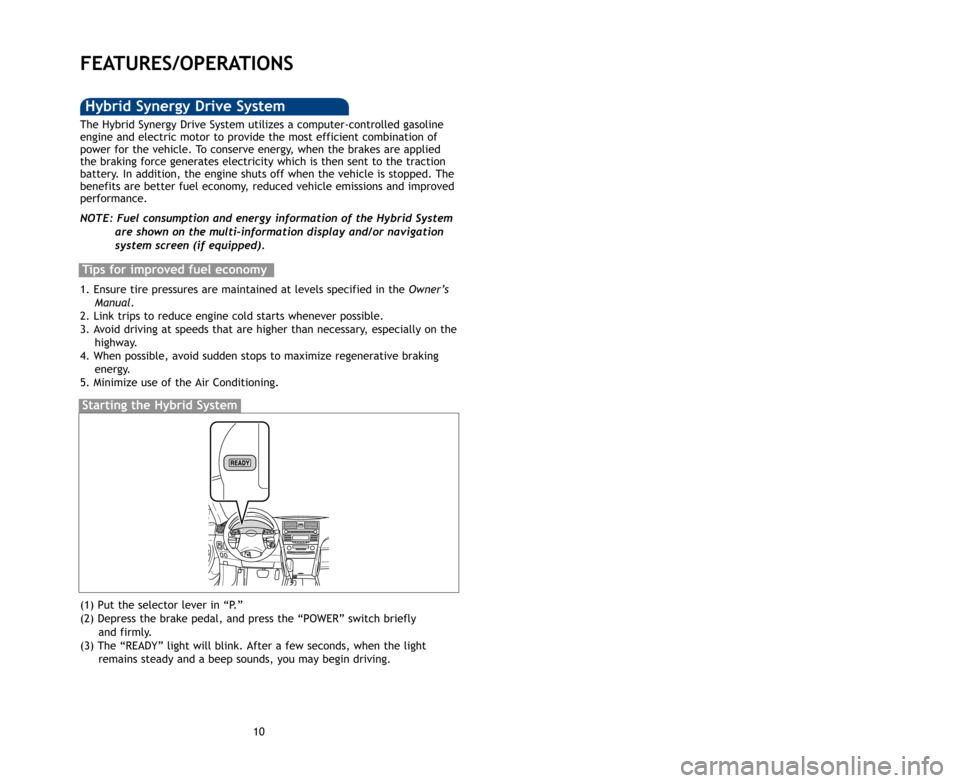
1011
OVERVIEW
FEATURES/OPERATIONS
SAFETYANDEMERGENCYFEATURES
FEATURES/OPERATIONS
Transmission
1The “POWER” switch must be set at “ON” and the brake pedal depressed
to shift from Park.
2The engine brake is the equivalent of downshifting. Shift to “B” when
engine braking is desired (i.e. downhill driving, coasting to a stop, etc.).
Park1
Reverse
Neutral
Drive
BEngine braking2
Steering lock release
Turn
Push
Auto lock functions
Automatic door locks can be programmed to operate in four different
modes, or turned OFF.
�Doors lock when shifting from Park.
�Doors lock when the vehicle speed goes above approximately 12 mph.
�Doors unlock when shifting into Park.
�Doors unlock when the “POWER” switch is set from ON to ACC or OFF
and driver’s door is opened.
Refer to the
Owner’s Manualfor more details.
(1) Put the selector lever in “P.”
(2) Depress the brake pedal, and press the “POWER” switch briefly
and firmly.
(3) The “READY” light will blink. After a few seconds, when the light
remains steady and a beep sounds, you may begin driving.
Starting the Hybrid System
The Hybrid Synergy Drive System utilizes a computer�controlled gasoline
engine and electric motor to provide the most efficient combination of
power for the vehicle. To conserve energy, when the brakes are applied
the braking force generates electricity which is then sent to the traction
battery. In addition, the engine shuts off when the vehicle is stopped. The
benefits are better fuel economy, reduced vehicle emissions and improved
performance.
NOTE: Fuel consumption and energy information of the Hybrid System
are shown on the multi�information display and/or navigation
system screen (if equipped).
Tips for improved fuel economy
1. Ensure tire pressures are maintained at levels specified in the Owner’s
Manual
.
2. Link trips to reduce engine cold starts whenever possible.
3. Avoid driving at speeds that are higher than necessary, especially on the
highway.
4. When possible, avoid sudden stops to maximize regenerative braking
energy.
5. Minimize use of the Air Conditioning.
Hybrid Synergy Drive System
Gently turn wheel while pressing the “POWER” switch. If the lock does not
release, the switch indicator will flash green.
11_CamryHV_i.qxd 12/22/09 2:26 PM Page 10
Page 13 of 28
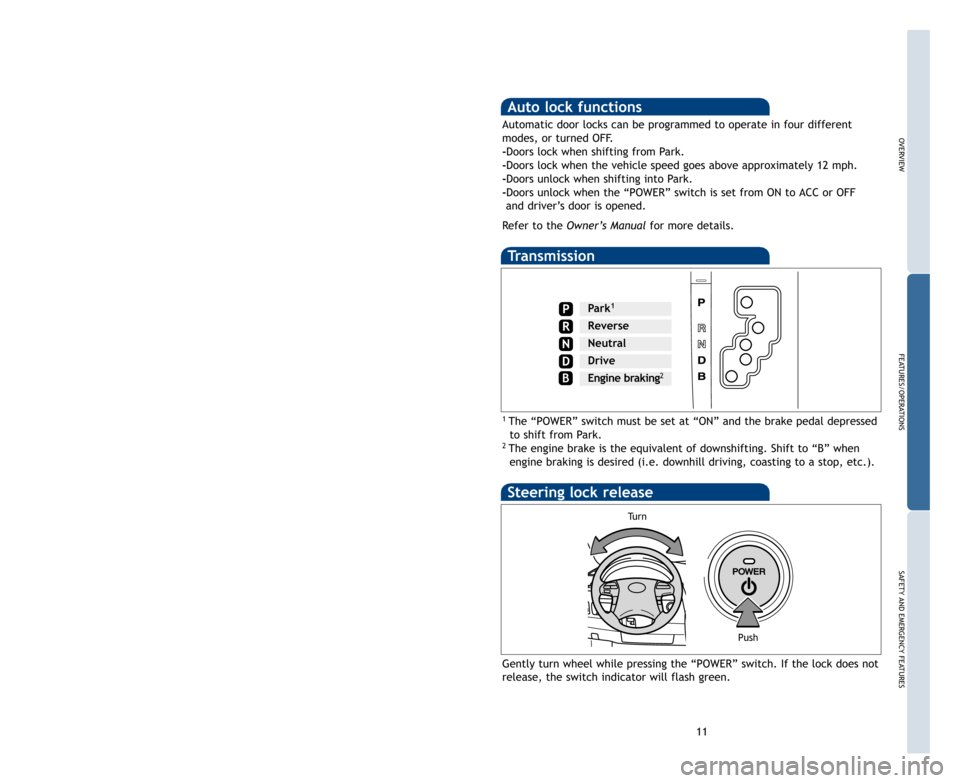
1011
OVERVIEW
FEATURES/OPERATIONS
SAFETYANDEMERGENCYFEATURES
FEATURES/OPERATIONS
Transmission
1The “POWER” switch must be set at “ON” and the brake pedal depressed
to shift from Park.
2The engine brake is the equivalent of downshifting. Shift to “B” when
engine braking is desired (i.e. downhill driving, coasting to a stop, etc.).
Park1
Reverse
Neutral
Drive
BEngine braking2
Steering lock release
Turn
Push
Auto lock functions
Automatic door locks can be programmed to operate in four different
modes, or turned OFF.
�Doors lock when shifting from Park.
�Doors lock when the vehicle speed goes above approximately 12 mph.
�Doors unlock when shifting into Park.
�Doors unlock when the “POWER” switch is set from ON to ACC or OFF
and driver’s door is opened.
Refer to the
Owner’s Manualfor more details.
(1) Put the selector lever in “P.”
(2) Depress the brake pedal, and press the “POWER” switch briefly
and firmly.
(3) The “READY” light will blink. After a few seconds, when the light
remains steady and a beep sounds, you may begin driving.
Starting the Hybrid System
The Hybrid Synergy Drive System utilizes a computer�controlled gasoline
engine and electric motor to provide the most efficient combination of
power for the vehicle. To conserve energy, when the brakes are applied
the braking force generates electricity which is then sent to the traction
battery. In addition, the engine shuts off when the vehicle is stopped. The
benefits are better fuel economy, reduced vehicle emissions and improved
performance.
NOTE: Fuel consumption and energy information of the Hybrid System
are shown on the multi�information display and/or navigation
system screen (if equipped).
Tips for improved fuel economy
1. Ensure tire pressures are maintained at levels specified in the Owner’s
Manual
.
2. Link trips to reduce engine cold starts whenever possible.
3. Avoid driving at speeds that are higher than necessary, especially on the
highway.
4. When possible, avoid sudden stops to maximize regenerative braking
energy.
5. Minimize use of the Air Conditioning.
Hybrid Synergy Drive System
Gently turn wheel while pressing the “POWER” switch. If the lock does not
release, the switch indicator will flash green.
11_CamryHV_i.qxd 12/22/09 2:26 PM Page 10
Page 18 of 28
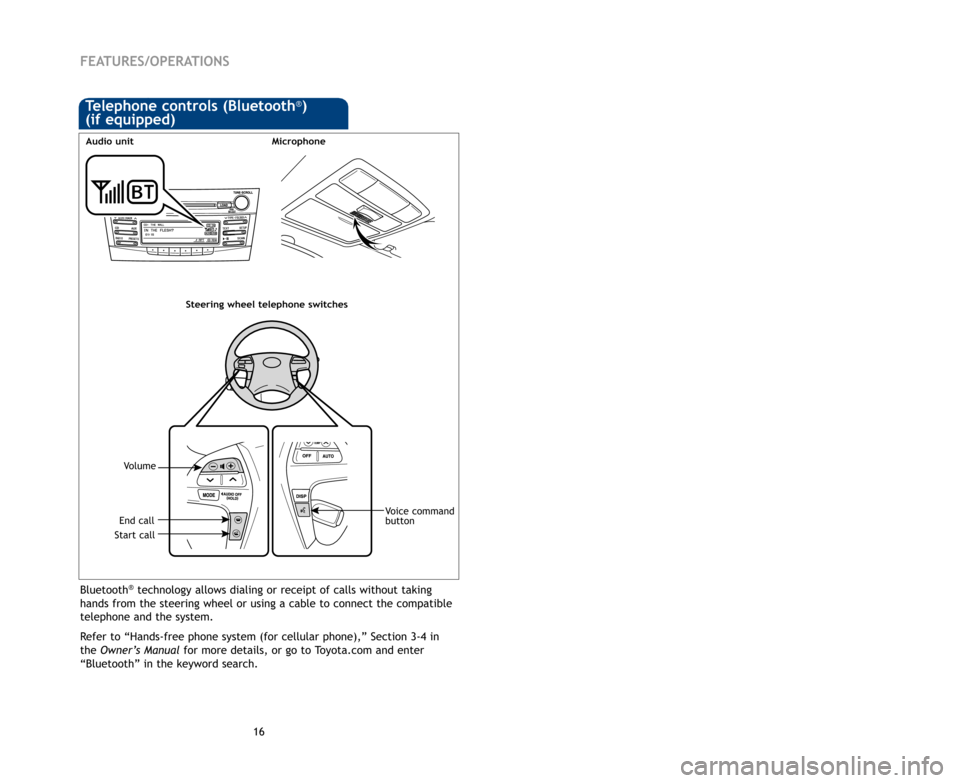
1617
OVERVIEW
FEATURES/OPERATIONS
SAFETYANDEMERGENCYFEATURES
FEATURES/OPERATIONS
Bluetooth®technology allows dialing or receipt of calls without taking
hands from the steering wheel or using a cable to connect the compatible
telephone and the system.
Refer to “Hands�free phone system (for cellular phone),” Section 3�4 in
the
Owner’s Manualfor more details, or go to Toyota.com and enter
“Bluetooth” in the keyword search.
MicrophoneAudio unit
Steering wheel telephone switches
Volume
Start call
End callVoice command
button
Moonroof (if equipped)
Sliding operationTilting operation
Open
Tilt
Close
Close
Recommended driving
position to minimize
wind noise.
Multi�information display
Push “DISP” to change information in the following:
(1) Outside temperature
(2) Miles left on remaining fuel
(3) Current gas mileage
(4) Running distance from engine start
(5) Average vehicle speed from engine start
(6) Multi�information display OFF
(7) Zoom display of odometer and trip meter
(8) Energy monitor
(9) Average gas mileage
Telephone controls (Bluetooth®)
(if equipped)
Push once to open; moonroof will automatically stop at the recommended
position. Push again to open completely.
11_CamryHV_i.qxd 12/22/09 2:26 PM Page 16
Page 19 of 28
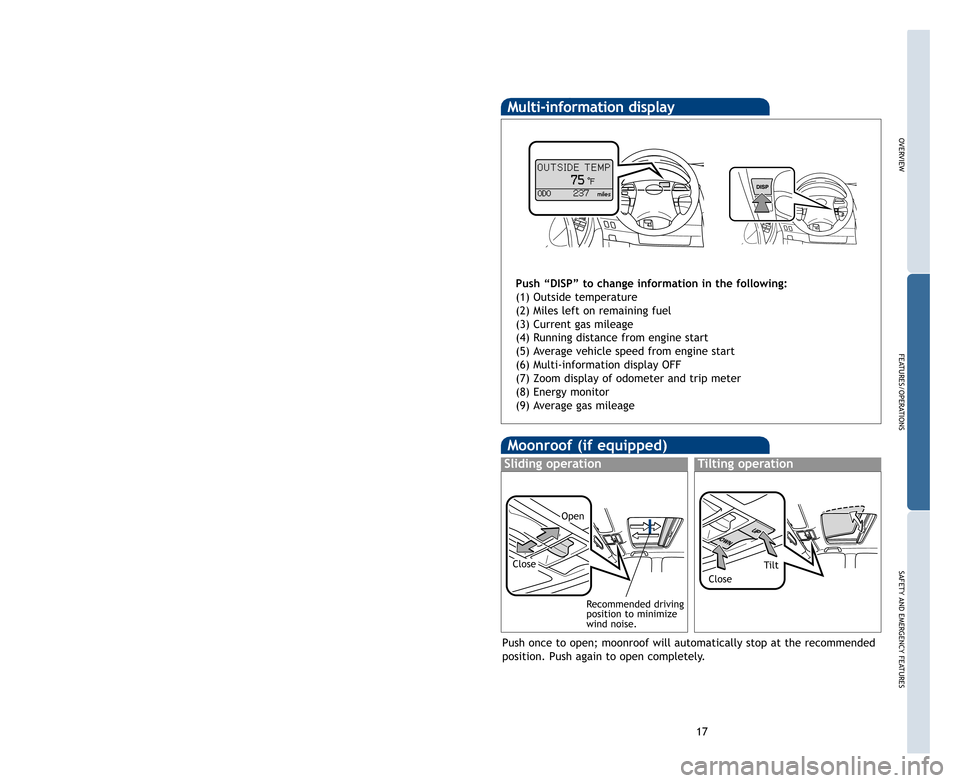
1617
OVERVIEW
FEATURES/OPERATIONS
SAFETYANDEMERGENCYFEATURES
FEATURES/OPERATIONS
Bluetooth®technology allows dialing or receipt of calls without taking
hands from the steering wheel or using a cable to connect the compatible
telephone and the system.
Refer to “Hands�free phone system (for cellular phone),” Section 3�4 in
the
Owner’s Manualfor more details, or go to Toyota.com and enter
“Bluetooth” in the keyword search.
MicrophoneAudio unit
Steering wheel telephone switches
Volume
Start call
End callVoice command
button
Moonroof (if equipped)
Sliding operationTilting operation
Open
Tilt
Close
Close
Recommended driving
position to minimize
wind noise.
Multi�information display
Push “DISP” to change information in the following:
(1) Outside temperature
(2) Miles left on remaining fuel
(3) Current gas mileage
(4) Running distance from engine start
(5) Average vehicle speed from engine start
(6) Multi�information display OFF
(7) Zoom display of odometer and trip meter
(8) Energy monitor
(9) Average gas mileage
Telephone controls (Bluetooth®)
(if equipped)
Push once to open; moonroof will automatically stop at the recommended
position. Push again to open completely.
11_CamryHV_i.qxd 12/22/09 2:26 PM Page 16