bsm TOYOTA CAMRY HYBRID 2013 XV50 / 9.G Owners Manual
[x] Cancel search | Manufacturer: TOYOTA, Model Year: 2013, Model line: CAMRY HYBRID, Model: TOYOTA CAMRY HYBRID 2013 XV50 / 9.GPages: 548, PDF Size: 6.85 MB
Page 3 of 548

1
2
3
4
5
6
7
3
2-2. Instrument clusterGauges and meters ............ 178
Indicators and warning lights ................................. 184
Multi-information display ..... 189
2-3. Operating the lights and wipers
Headlight switch .................. 196
Fog light switch ................... 202
Windshield wipers and washer .............................. 204
2-4. Using other driving systems
Cruise control ...................... 208
Driving assist systems ........ 211
Hill-start assist control ......... 216
BSM (Blind Spot Monitor) .......... 218
2-5. Driving information Cargo and luggage ............. 228
Vehicle load limits ............... 232
Winter driving tips ............... 233
Trailer towing ...................... 237
Dinghy towing ..................... 238 3-1. Using the air conditioning
system and defogger
Automatic air conditioning system.......... 240
Rear window and outside rear view mirror
defoggers ......................... 249
3-2. Using the audio system Audio system types ............ 250
Using the radio ................... 255
Using the CD player ........... 258
Playing back MP3 and WMA discs ....................... 264
Operating an iPod .............. 272
Operating a USB memory ............................ 281
Optimal use of the audio system .............................. 289
Using the AUX port............. 292
Using the steering wheel audio switches.................. 294
3Interior features
Page 19 of 548

19
D
VSC OFF switch P. 212
Coin holder P. 303
Headlight leveling dial
P. 198
: If equipped
*1: For vehicles with a navigation system, refer to “Navigation System Owner’s Manual”.
*2: For vehicles with a Display Audio system, re fer to “Display Audio System Owner’s Manual”.
BSM main switch P. 218
Page 149 of 548
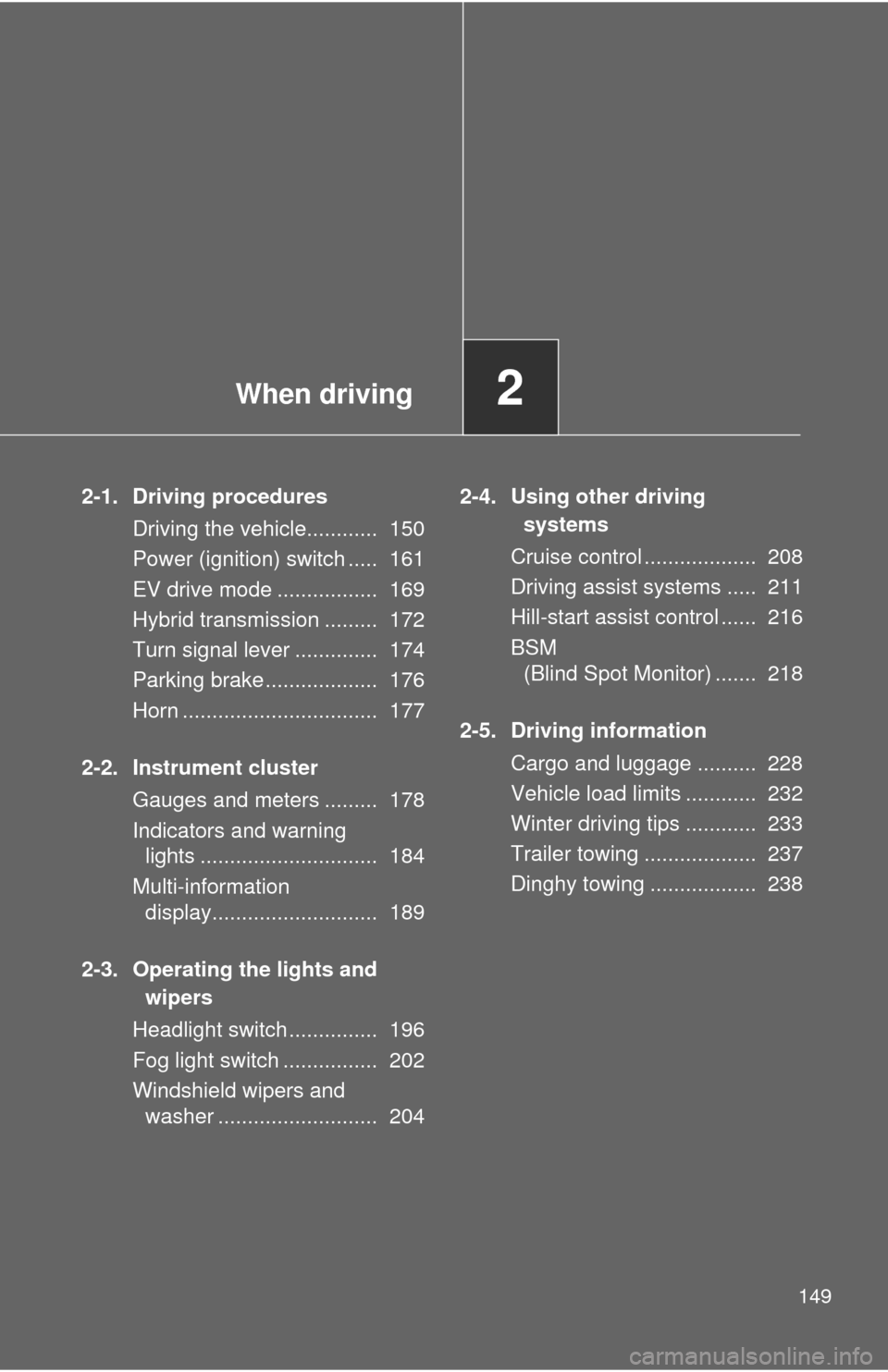
When driving2
149
2-1. Driving proceduresDriving the vehicle............ 150
Power (ignition) switch ..... 161
EV drive mode ................. 169
Hybrid transmission ......... 172
Turn signal lever .............. 174
Parking brake ................... 176
Horn ................................. 177
2-2. Instrument cluster Gauges and meters ......... 178
Indicators and warning lights .............................. 184
Multi-information display............................ 189
2-3. Operating the lights and wipers
Headlight switch ............... 196
Fog light switch ................ 202
Windshield wipers and washer ........................... 204 2-4. Using other driving
systems
Cruise control ................... 208
Driving assist systems ..... 211
Hill-start assist control ...... 216
BSM (Blind Spot Monitor) ....... 218
2-5. Driving information Cargo and luggage .......... 228
Vehicle load limits ............ 232
Winter driving tips ............ 233
Trailer towing ................... 237
Dinghy towing .................. 238
Page 186 of 548
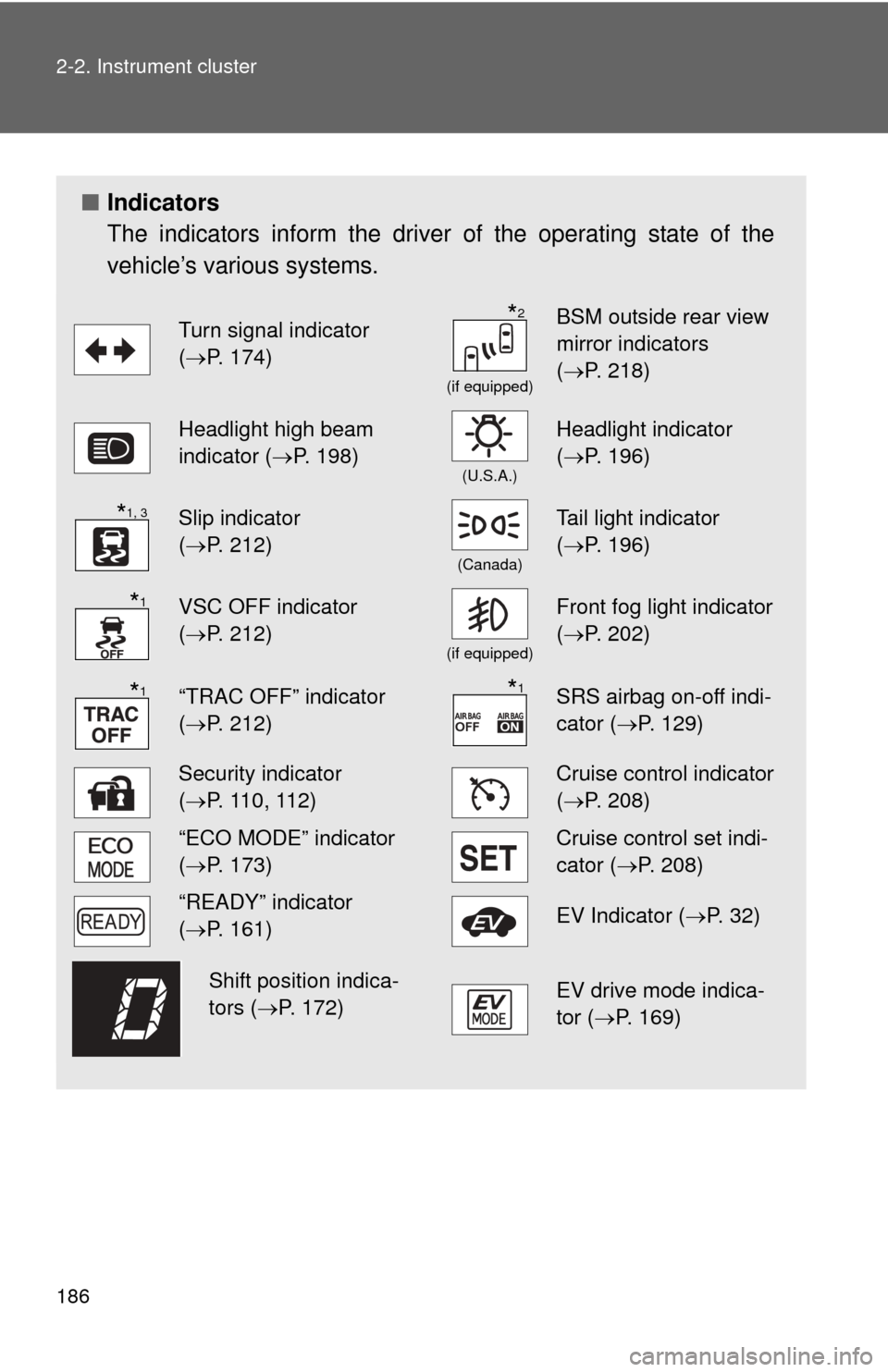
186 2-2. Instrument cluster
■Indicators
The indicators inform the driver of the operating state of the
vehicle’s various systems.
Turn signal indicator
(P. 174)
(if equipped)
BSM outside rear view
mirror indicators
( P. 218)
Headlight high beam
indicator ( P. 198)
(U.S.A.)
Headlight indicator
(P. 196)
Slip indicator
(P. 212)
(Canada)
Tail light indicator
( P. 196)
VSC OFF indicator
(P. 212)
(if equipped)
Front fog light indicator
( P. 202)
“TRAC OFF” indicator
(P. 212)SRS airbag on-off indi-
cator (P. 129)
Security indicator
(P. 110, 112)Cruise control indicator
( P. 208)
“ECO MODE” indicator
(P. 173)Cruise control set indi-
cator (P. 208)
“READY” indicator
(P. 161)EV Indicator ( P. 3 2 )
EV drive mode indica-
tor (P. 169)
*2
*1, 3
*1
*1*1
Shift position indica-
tors (P. 172)
Page 187 of 548
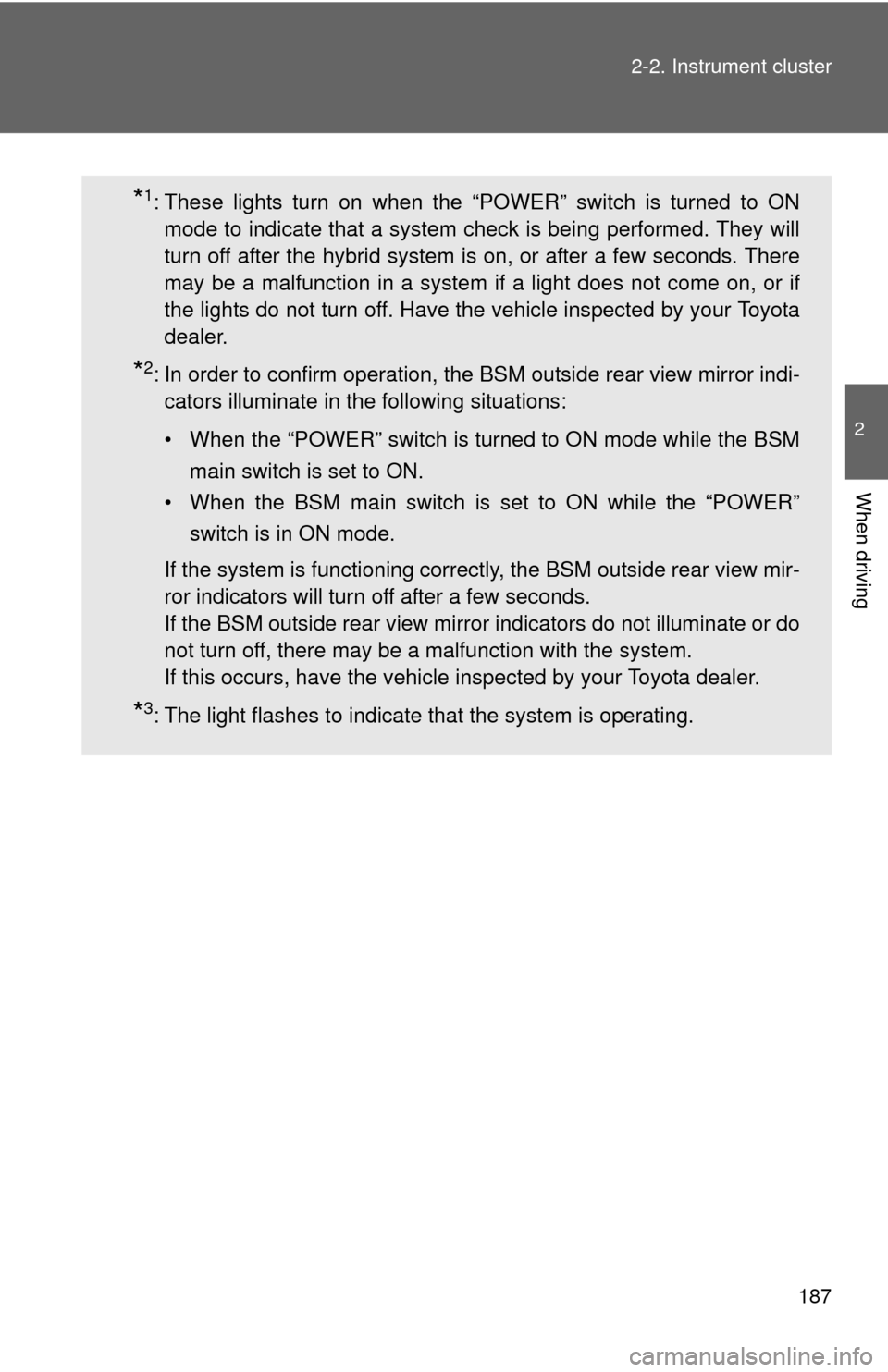
187
2-2. Instrument cluster
2
When driving
*1: These lights turn on when the “POWER” switch is turned to ON
mode to indicate that a system check is being performed. They will
turn off after the hybrid system is on, or after a few seconds. There
may be a malfunction in a system if a light does not come on, or if
the lights do not turn off. Have the vehicle inspected by your Toyota
dealer.
*2: In order to confirm operation, the BSM outside rear view mirror indi-
cators illuminate in the following situations:
• When the “POWER” switch is turned to ON mode while the BSM
main switch is set to ON.
• When the BSM main switch is set to ON while the “POWER” switch is in ON mode.
If the system is functioning correctly, the BSM outside rear view mir-
ror indicators will turn off after a few seconds.
If the BSM outside rear view mirror indicators do not illuminate or do
not turn off, there may be a malfunction with the system.
If this occurs, have the vehicle inspected by your Toyota dealer.
*3: The light flashes to indicate that the system is operating.
Page 211 of 548
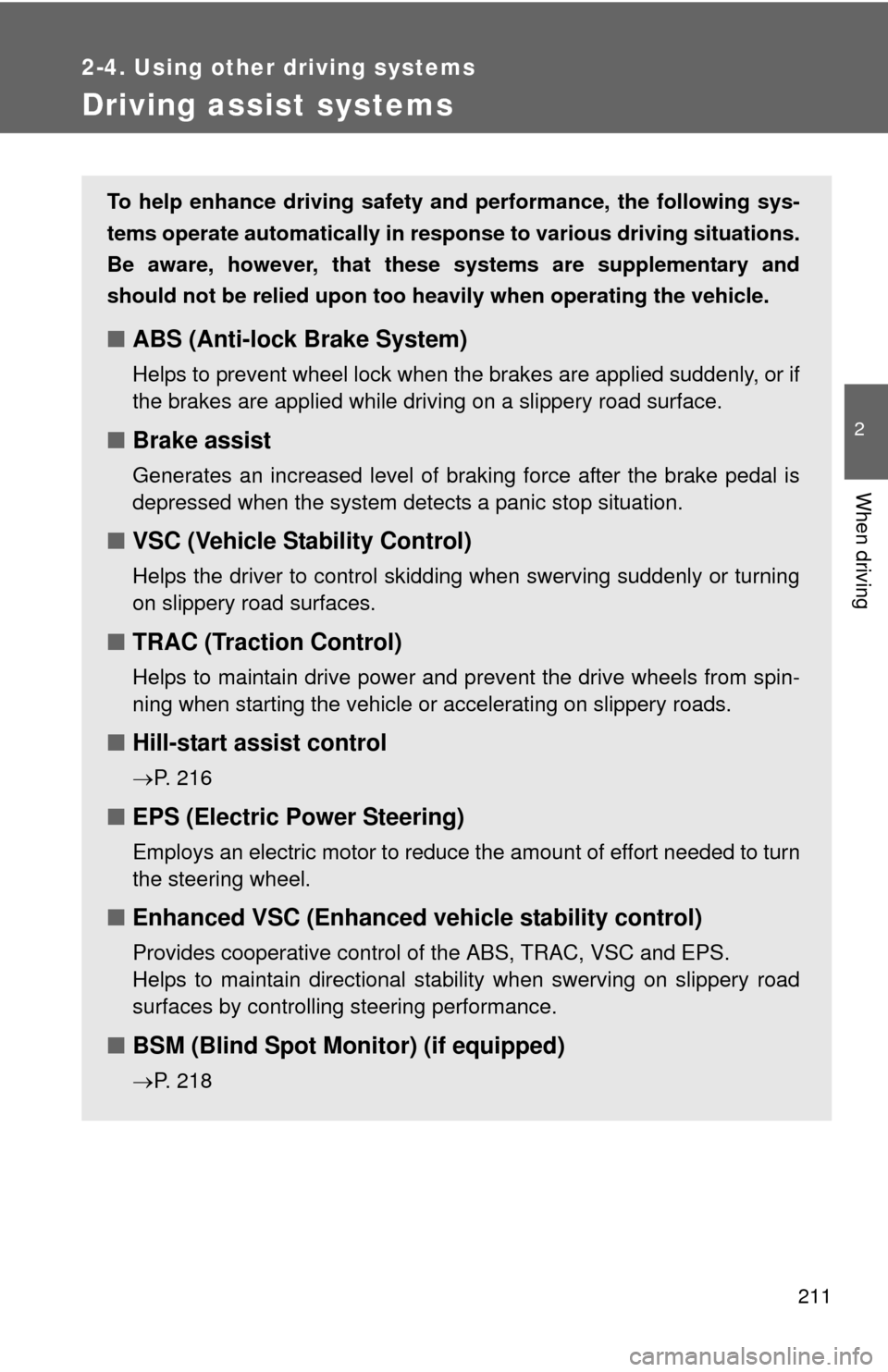
211
2-4. Using other driving systems
2
When driving
Driving assist systems
To help enhance driving safety and performance, the following sys-
tems operate automatically in res ponse to various driving situations.
Be aware, however, that these systems are supplementary and
should not be relied upon too heavi ly when operating the vehicle.
■ABS (Anti-lock Brake System)
Helps to prevent wheel lock when the brakes are applied suddenly, or if
the brakes are applied while driving on a slippery road surface.
■Brake assist
Generates an increased level of braking force after the brake pedal is
depressed when the system detects a panic stop situation.
■VSC (Vehicle Stability Control)
Helps the driver to control skidding when swerving suddenly or turning
on slippery road surfaces.
■TRAC (Traction Control)
Helps to maintain drive power and prevent the drive wheels from spin-
ning when starting the vehicle or accelerating on slippery roads.
■Hill-start assist control
P. 216
■EPS (Electric Power Steering)
Employs an electric motor to reduce the amount of effort needed to turn
the steering wheel.
■Enhanced VSC (Enhanced vehicle stability control)
Provides cooperative control of the ABS, TRAC, VSC and EPS.
Helps to maintain directional stability when swerving on slippery road
surfaces by controlling steering performance.
■BSM (Blind Spot Monitor) (if equipped)
P. 218
Page 218 of 548
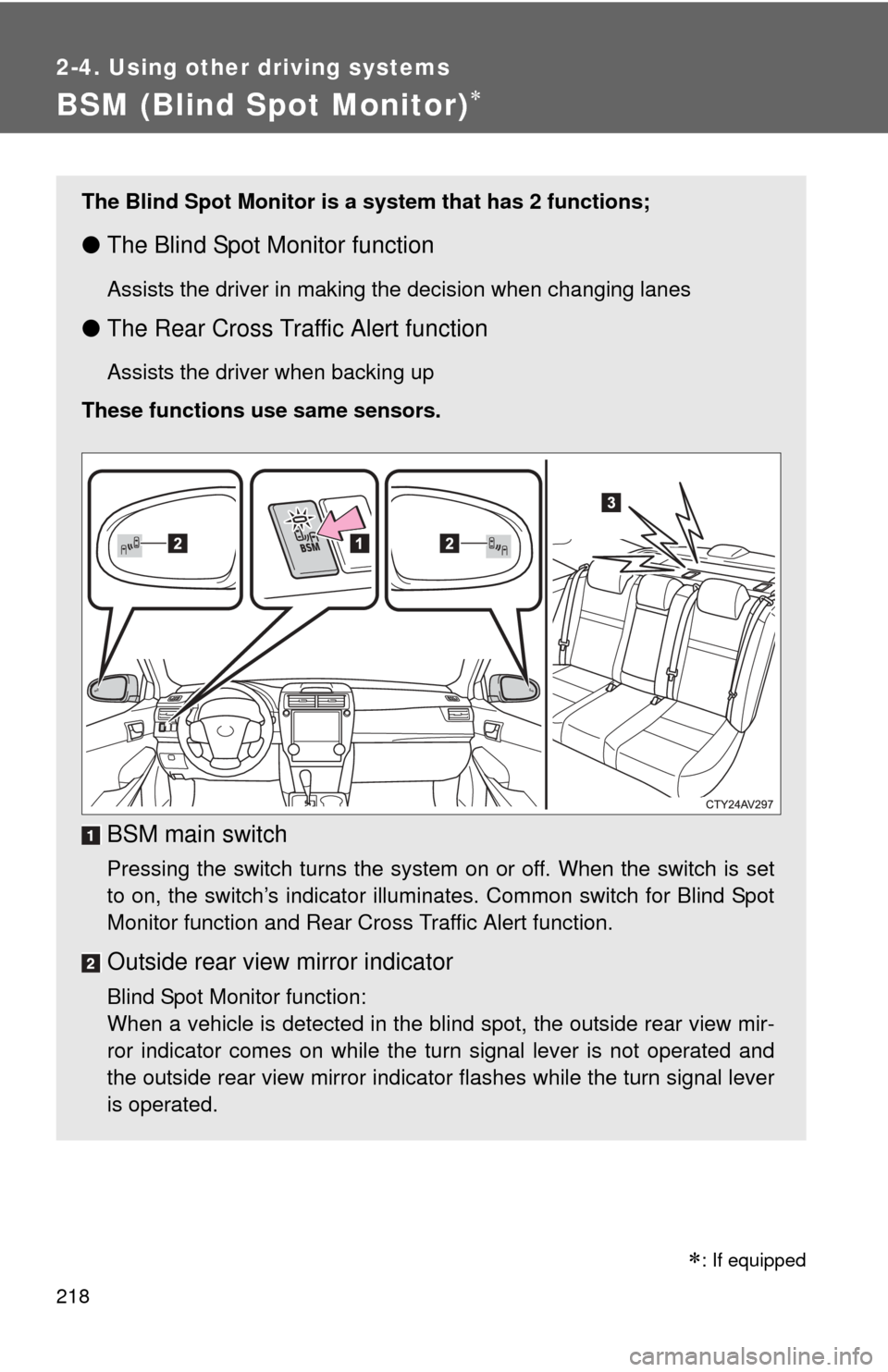
218
2-4. Using other driving systems
BSM (Blind Spot Monitor)
: If equipped
The Blind Spot Monitor is a system that has 2 functions;
●The Blind Spot Monitor function
Assists the driver in making the decision when changing lanes
●The Rear Cross Traffic Alert function
Assists the driver when backing up
These functions use same sensors.
BSM main switch
Pressing the switch turns the system on or off. When the switch is set
to on, the switch’s indicator illuminates. Common switch for Blind Spot
Monitor function and Rear Cross Traffic Alert function.
Outside rear view mirror indicator
Blind Spot Monitor function:
When a vehicle is detected in the blind spot, the outside rear view mir-
ror indicator comes on while the turn signal lever is not operated and
the outside rear view mirror indicator flashes while the turn signal lever
is operated.
Page 221 of 548
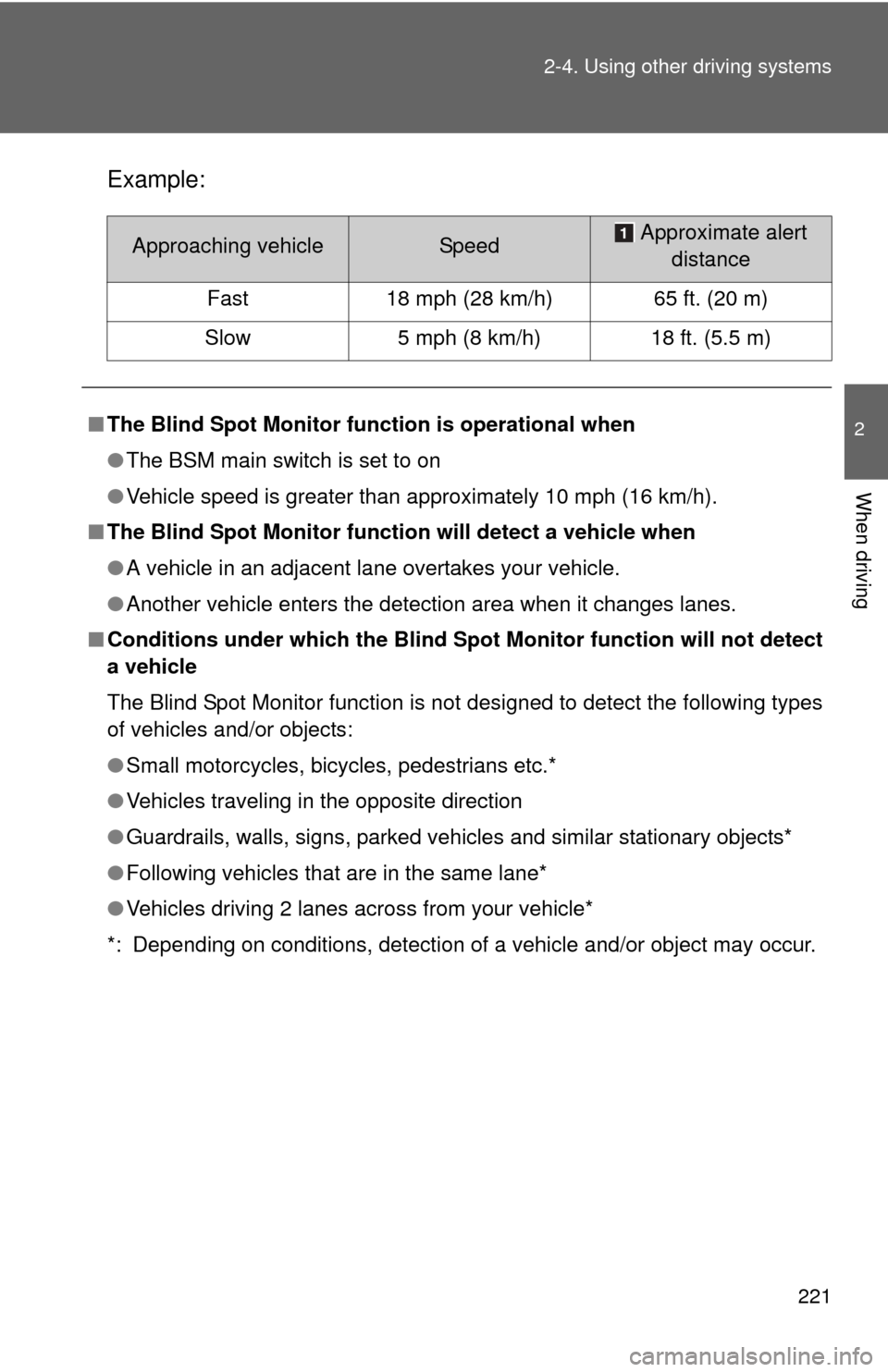
221
2-4. Using other
driving systems
2
When driving
Example:
Approaching vehicleSpeedApproximate alert
distance
Fast 18 mph (28 km/h) 65 ft. (20 m)
Slow 5 mph (8 km/h) 18 ft. (5.5 m)
■ The Blind Spot Monitor function is operational when
●The BSM main switch is set to on
● Vehicle speed is greater than approximately 10 mph (16 km/h).
■ The Blind Spot Monitor functi on will detect a vehicle when
● A vehicle in an adjacent lane overtakes your vehicle.
● Another vehicle enters the detection area when it changes lanes.
■ Conditions under which the Blind Spot Monitor function will not detect
a vehicle
The Blind Spot Monitor function is not designed to detect the following types
of vehicles and/or objects:
●Small motorcycles, bicycles, pedestrians etc.*
● Vehicles traveling in the opposite direction
● Guardrails, walls, signs, parked vehicles and similar stationary objects*
● Following vehicles that are in the same lane*
● Vehicles driving 2 lanes across from your vehicle*
*: Depending on conditions, detection of a vehicle and/or object may occur.
Page 222 of 548
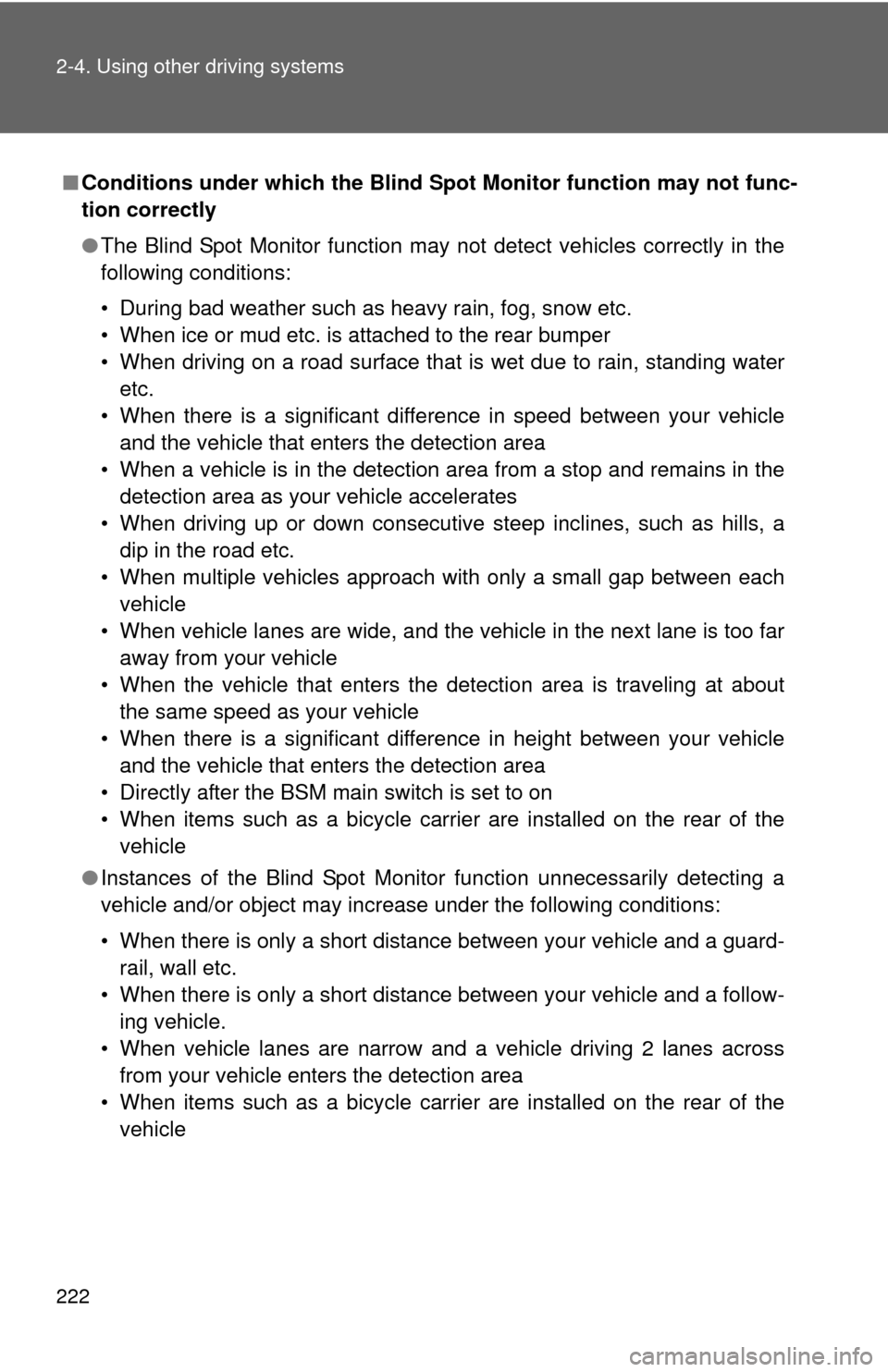
222 2-4. Using other driving systems
■Conditions under which the Blind Spot Monitor function may not func-
tion correctly
●The Blind Spot Monitor function may not detect vehicles correctly in the
following conditions:
• During bad weather such as heavy rain, fog, snow etc.
• When ice or mud etc. is attached to the rear bumper
• When driving on a road surface that is wet due to rain, standing water etc.
• When there is a significant difference in speed between your vehicle and the vehicle that enters the detection area
• When a vehicle is in the detection area from a stop and remains in the detection area as your vehicle accelerates
• When driving up or down consecutive steep inclines, such as hills, a dip in the road etc.
• When multiple vehicles approach with only a small gap between each vehicle
• When vehicle lanes are wide, and the vehicle in the next lane is too far away from your vehicle
• When the vehicle that enters the detection area is traveling at about the same speed as your vehicle
• When there is a significant difference in height between your vehicle and the vehicle that enters the detection area
• Directly after the BSM main switch is set to on
• When items such as a bicycle carrier are installed on the rear of the vehicle
● Instances of the Blind Spot Monitor function unnecessarily detecting a
vehicle and/or object may increase under the following conditions:
• When there is only a short distance between your vehicle and a guard-
rail, wall etc.
• When there is only a short distance between your vehicle and a follow- ing vehicle.
• When vehicle lanes are narrow and a vehicle driving 2 lanes across from your vehicle enters the detection area
• When items such as a bicycle carrier are installed on the rear of the vehicle
Page 223 of 548
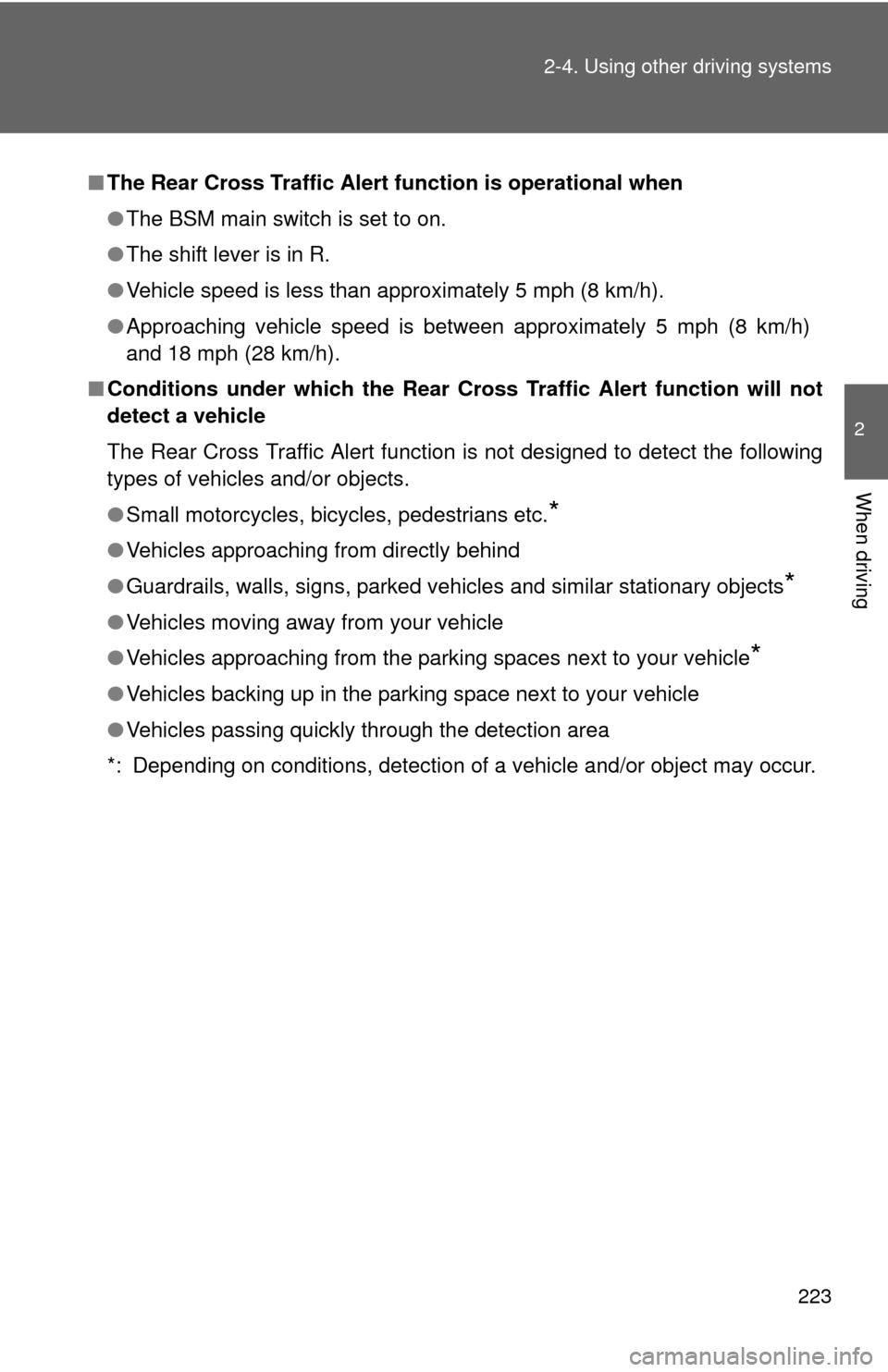
223
2-4. Using other
driving systems
2
When driving
■The Rear Cross Traffic Alert function is operational when
● The BSM main switch is set to on.
● The shift lever is in R.
● Vehicle speed is less than approximately 5 mph (8 km/h).
● Approaching vehicle speed is between approximately 5 mph (8 km/h)
and 18 mph (28 km/h).
■ Conditions under which the Rear Cross Traffic Alert function will not
detect a vehicle
The Rear Cross Traffic Alert function is not designed to detect the following
types of vehicles and/or objects.
●Small motorcycles, bicycles, pedestrians etc.
*
●Vehicles approaching from directly behind
● Guardrails, walls, signs, parked vehicles and similar stationary objects
*
●Vehicles moving away from your vehicle
● Vehicles approaching from the parking spaces next to your vehicle
*
●Vehicles backing up in the parking space next to your vehicle
● Vehicles passing quickly through the detection area
*: Depending on conditions, detection of a vehicle and/or object may occur.