cruise control TOYOTA CAMRY HYBRID 2015 XV50 / 9.G Owners Manual
[x] Cancel search | Manufacturer: TOYOTA, Model Year: 2015, Model line: CAMRY HYBRID, Model: TOYOTA CAMRY HYBRID 2015 XV50 / 9.GPages: 564, PDF Size: 7.41 MB
Page 3 of 564
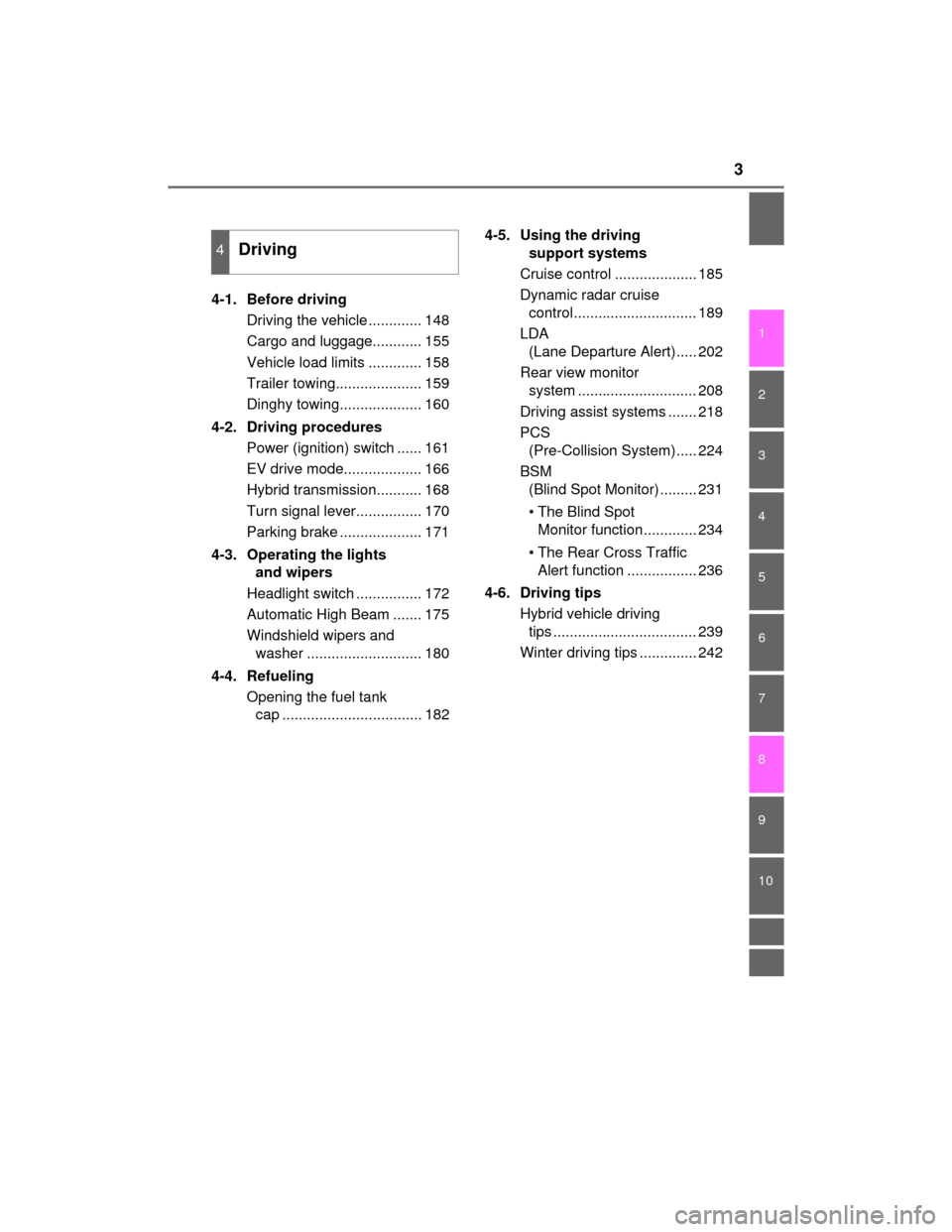
3
1
9 8 6 5
4
3
2
CAMRY_HV_U (OM33A87U)
10
7
4-1. Before drivingDriving the vehicle ............. 148
Cargo and luggage............ 155
Vehicle load limits ............. 158
Trailer towing..................... 159
Dinghy towing.................... 160
4-2. Driving procedures Power (ignition) switch ...... 161
EV drive mode................... 166
Hybrid transmission........... 168
Turn signal lever................ 170
Parking brake .................... 171
4-3. Operating the lights and wipers
Headlight switch ................ 172
Automatic High Beam ....... 175
Windshield wipers and washer ............................ 180
4-4. Refueling Opening the fuel tank cap .................................. 182 4-5. Using the driving
support systems
Cruise control .................... 185
Dynamic radar cruise control.............................. 189
LDA (Lane Departure Alert)..... 202
Rear view monitor system ............................. 208
Driving assist systems ....... 218
PCS (Pre-Collision System)..... 224
BSM (Blind Spot Monitor)......... 231
• The Blind Spot Monitor function............. 234
• The Rear Cross Traffic Alert function ................. 236
4-6. Driving tips Hybrid vehicle driving tips ................................... 239
Winter driving tips .............. 242
4Driving
Page 9 of 564
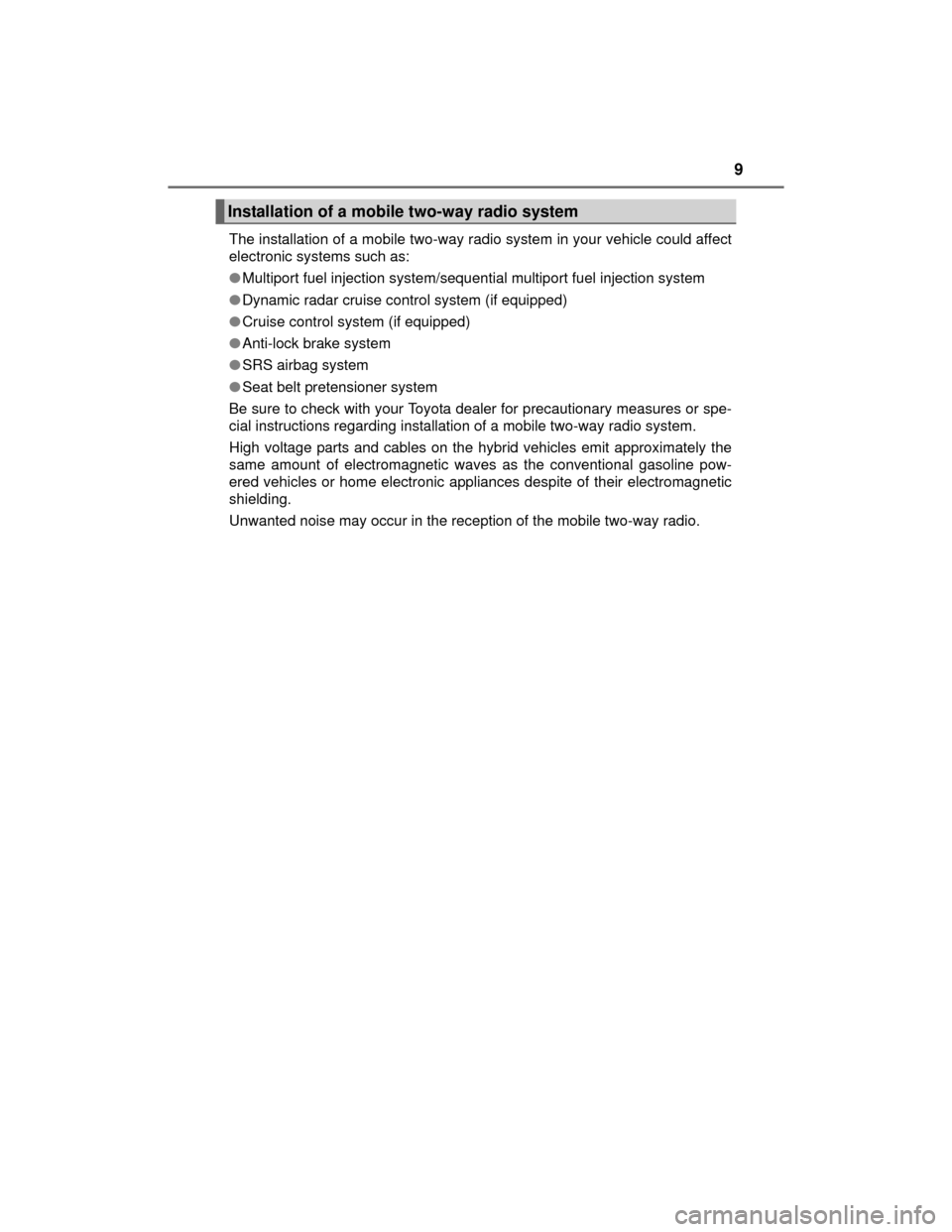
9
CAMRY_HV_U (OM33A87U)The installation of a mobile two-way radi
o system in your vehicle could affect
electronic systems such as:
● Multiport fuel injection system/sequential multiport fuel injection system
● Dynamic radar cruise control system (if equipped)
● Cruise control system (if equipped)
● Anti-lock brake system
● SRS airbag system
● Seat belt pretensioner system
Be sure to check with your Toyota dealer for precautionary measures or spe-
cial instructions regarding installation of a mobile two-way radio system.
High voltage parts and cables on the hybrid vehicles emit approximately the
same amount of electromagnetic waves as the conventional gasoline pow-
ered vehicles or home electronic appliances despite of their electromagnetic
shielding.
Unwanted noise may occur in the reception of the mobile two-way radio.
Installation of a mobile two-way radio system
Page 21 of 564
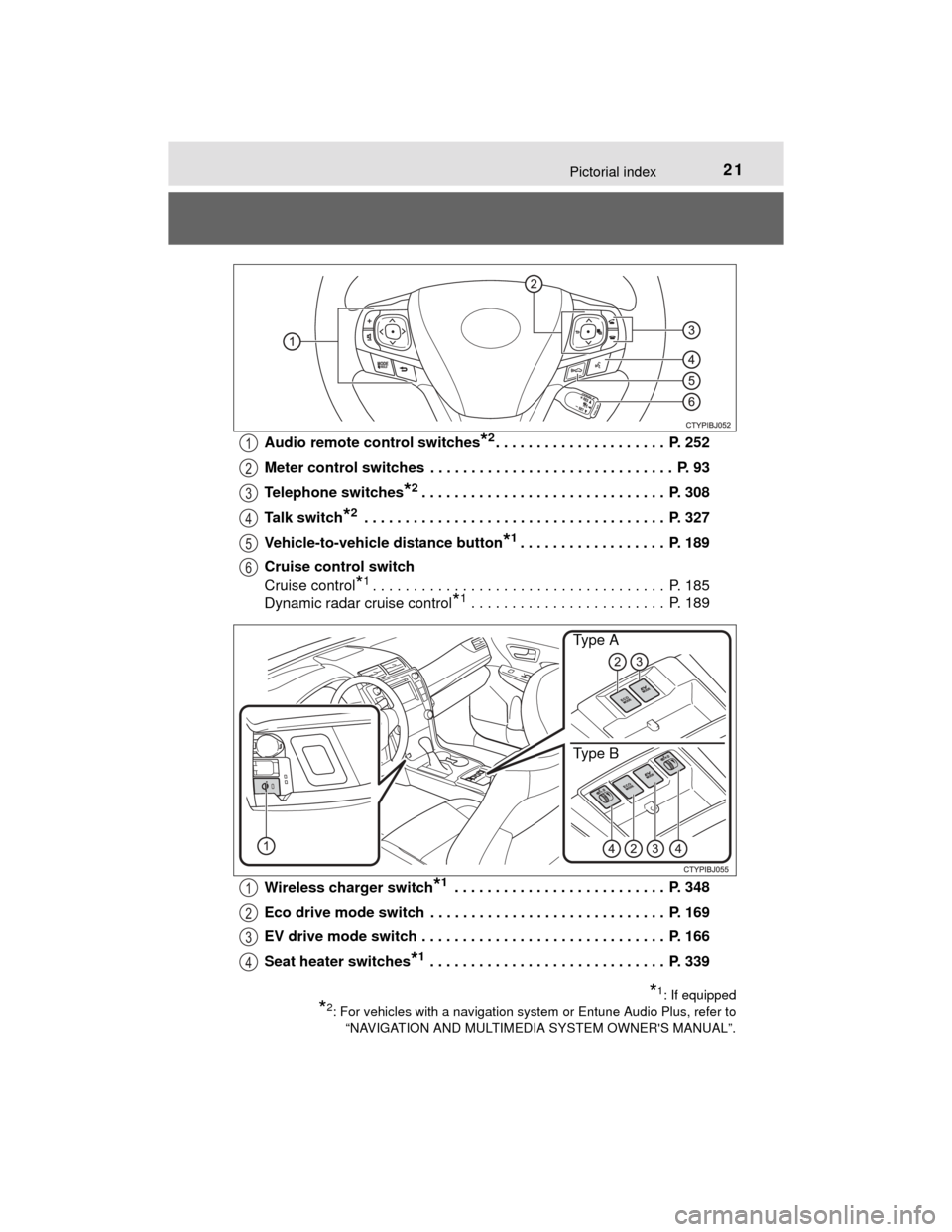
21Pictorial index
CAMRY_HV_U (OM33A87U)Audio remote control switches
*2. . . . . . . . . . . . . . . . . . . . . P. 252
Meter control switches . . . . . . . . . . . . . . . . . . . . . . . . . . . . . . P. 93
Telephone switches
*2. . . . . . . . . . . . . . . . . . . . . . . . . . . . . . P. 308
Talk switch
*2 . . . . . . . . . . . . . . . . . . . . . . . . . . . . . . . . . . . . . P. 327
Vehicle-to-vehicle distance button
*1. . . . . . . . . . . . . . . . . . P. 189
Cruise control switch
Cruise control
*1. . . . . . . . . . . . . . . . . . . . . . . . . . . . . . . . . . . . P. 185
Dynamic radar cruise control
*1 . . . . . . . . . . . . . . . . . . . . . . . . P. 189
Wireless charger switch
*1 . . . . . . . . . . . . . . . . . . . . . . . . . . P. 348
Eco drive mode switch . . . . . . . . . . . . . . . . . . . . . . . . . . . . . P. 169
EV drive mode switch . . . . . . . . . . . . . . . . . . . . . . . . . . . . . . P. 166
Seat heater switches
*1 . . . . . . . . . . . . . . . . . . . . . . . . . . . . . P. 339
*1: If equipped
*2: For vehicles with a navigation system or Entune Audio Plus, refer to “NAVIGATION AND MULTIMEDIA SYSTEM OWNER'S MANUAL”.
1
2
3
4
5
6
Type A
Type B
1
2
3
4
Page 86 of 564
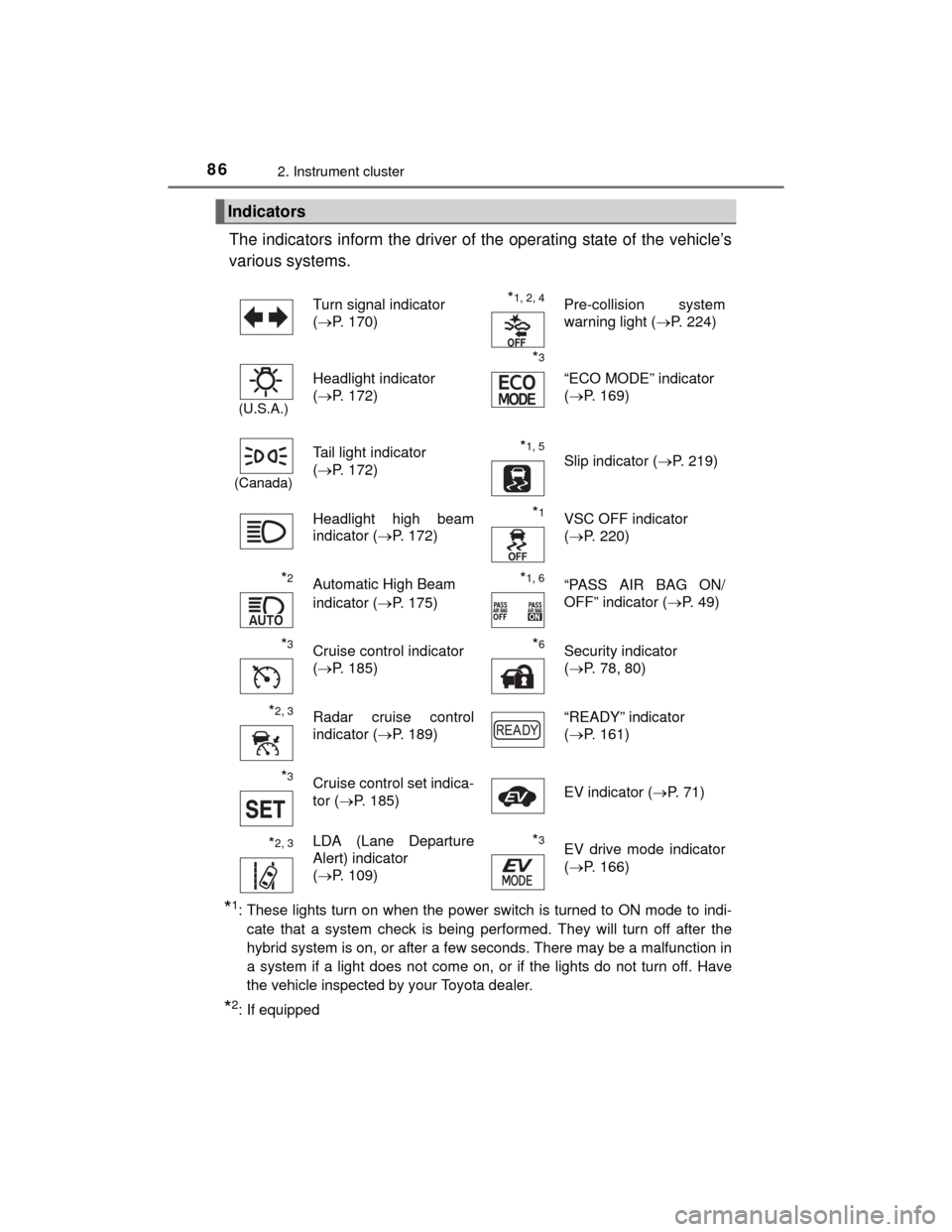
862. Instrument cluster
CAMRY_HV_U (OM33A87U)
The indicators inform the driver of the operating state of the vehicle’s
various systems.
*1: These lights turn on when the power switch is turned to ON mode to indi-cate that a system check is being performed. They will turn off after the
hybrid system is on, or after a few seconds. There may be a malfunction in
a system if a light does not come on, or if the lights do not turn off. Have
the vehicle inspected by your Toyota dealer.
*2: If equipped
Indicators
Turn signal indicator
(P. 170)*1, 2, 4Pre-collision system
warning light ( P. 224)
(U.S.A.)
Headlight indicator
(P. 172)
*3
“ECO MODE” indicator
( P. 169)
(Canada)
Tail light indicator
(P. 172) *1, 5 Slip indicator ( P. 219)
Headlight high beam
indicator (P. 172)
*1VSC OFF indicator
( P. 220)
*2Automatic High Beam
indicator (P. 175)*1, 6“PASS AIR BAG ON/
OFF” indicator ( P. 49)
*3Cruise control indicator
(P. 185)*6Security indicator
( P. 78, 80)
*2, 3Radar cruise control
indicator (P. 189) “READY” indicator
(
P. 161)
*3Cruise control set indica-
tor ( P. 185) EV indicator (
P. 71)
*2, 3LDA (Lane Departure
Alert) indicator
(P. 109)*3EV drive mode indicator
( P. 166)
Page 92 of 564
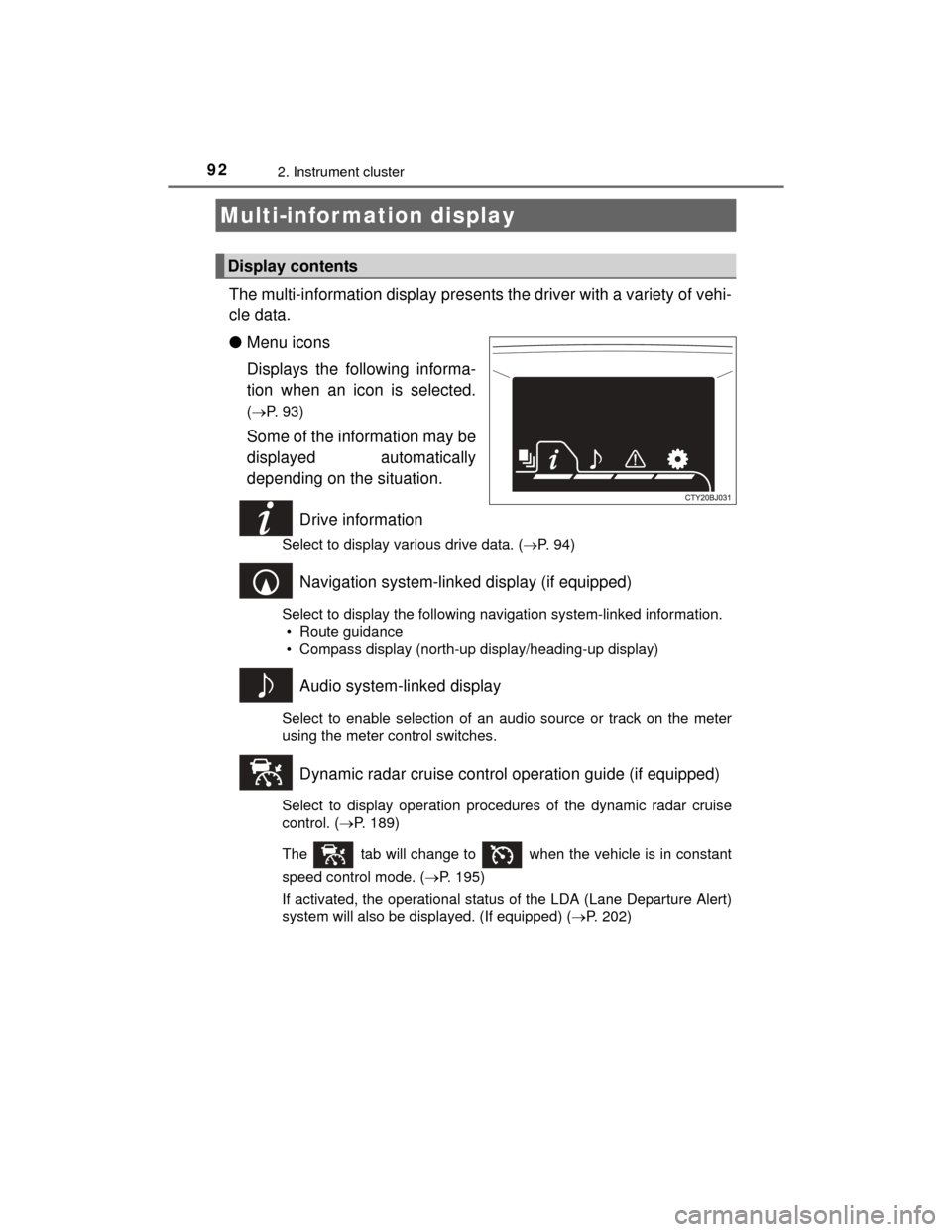
922. Instrument cluster
CAMRY_HV_U (OM33A87U)
The multi-information display presents the driver with a variety of vehi-
cle data.
●Menu icons
Displays the following informa-
tion when an icon is selected.
(P. 93)
Some of the information may be
displayed automatically
depending on the situation.
Drive information
Select to display various drive data. ( P. 94)
Navigation system-linked display (if equipped)
Select to display the following navigation system-linked information.
• Route guidance
• Compass display (north-up display/heading-up display)
Audio system-linked display
Select to enable selection of an audio source or track on the meter
using the meter control switches.
Dynamic radar cruise control operation guide (if equipped)
Select to display operation procedures of the dynamic radar cruise
control. ( P. 189)
The tab will change to when the vehicle is in constant
speed control mode. ( P. 195)
If activated, the operational status of the LDA (Lane Departure Alert)
system will also be displayed. (If equipped) (P. 202)
Multi-infor mation display
Display contents
Page 95 of 564
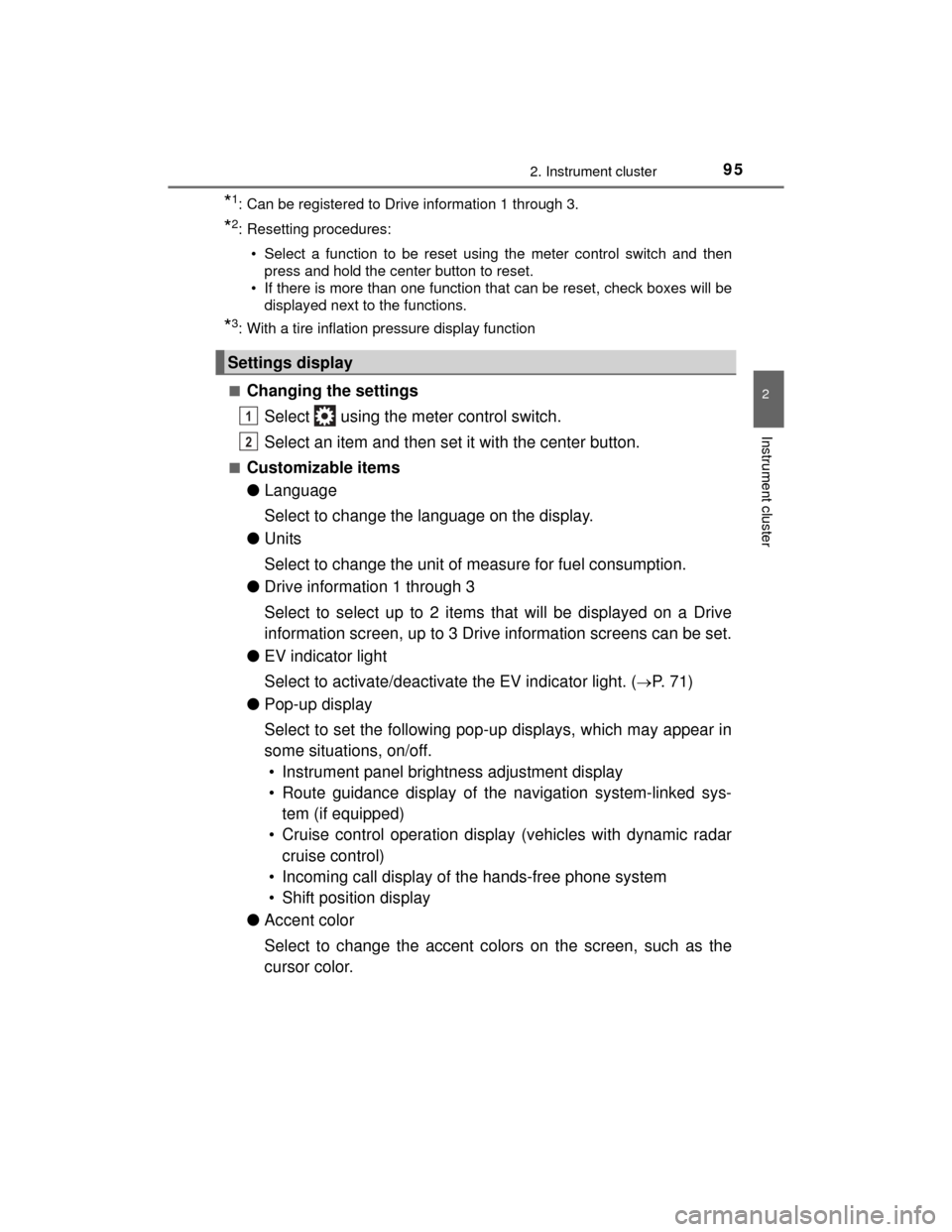
952. Instrument cluster
2
Instrument cluster
CAMRY_HV_U (OM33A87U)
*1: Can be registered to Drive information 1 through 3.
*2: Resetting procedures:• Select a function to be reset using the meter control switch and then press and hold the center button to reset.
• If there is more than one function that can be reset, check boxes will be
displayed next to the functions.
*3: With a tire inflation pressure display function
■
Changing the settings Select using the meter control switch.
Select an item and then set it with the center button.
■Customizable items
●Language
Select to change the language on the display.
● Units
Select to change the unit of measure for fuel consumption.
● Drive information 1 through 3
Select to select up to 2 items that will be displayed on a Drive
information screen, up to 3 Drive information screens can be set.
● EV indicator light
Select to activate/deactivate the EV indicator light. (
P. 7 1 )
● Pop-up display
Select to set the following pop-up displays, which may appear in
some situations, on/off.
• Instrument panel brightness adjustment display
• Route guidance display of the navigation system-linked sys- tem (if equipped)
• Cruise control operation display (vehicles with dynamic radar
cruise control)
• Incoming call display of the hands-free phone system
• Shift position display
● Accent color
Select to change the accent colors on the screen, such as the
cursor color.
Settings display
1
2
Page 147 of 564
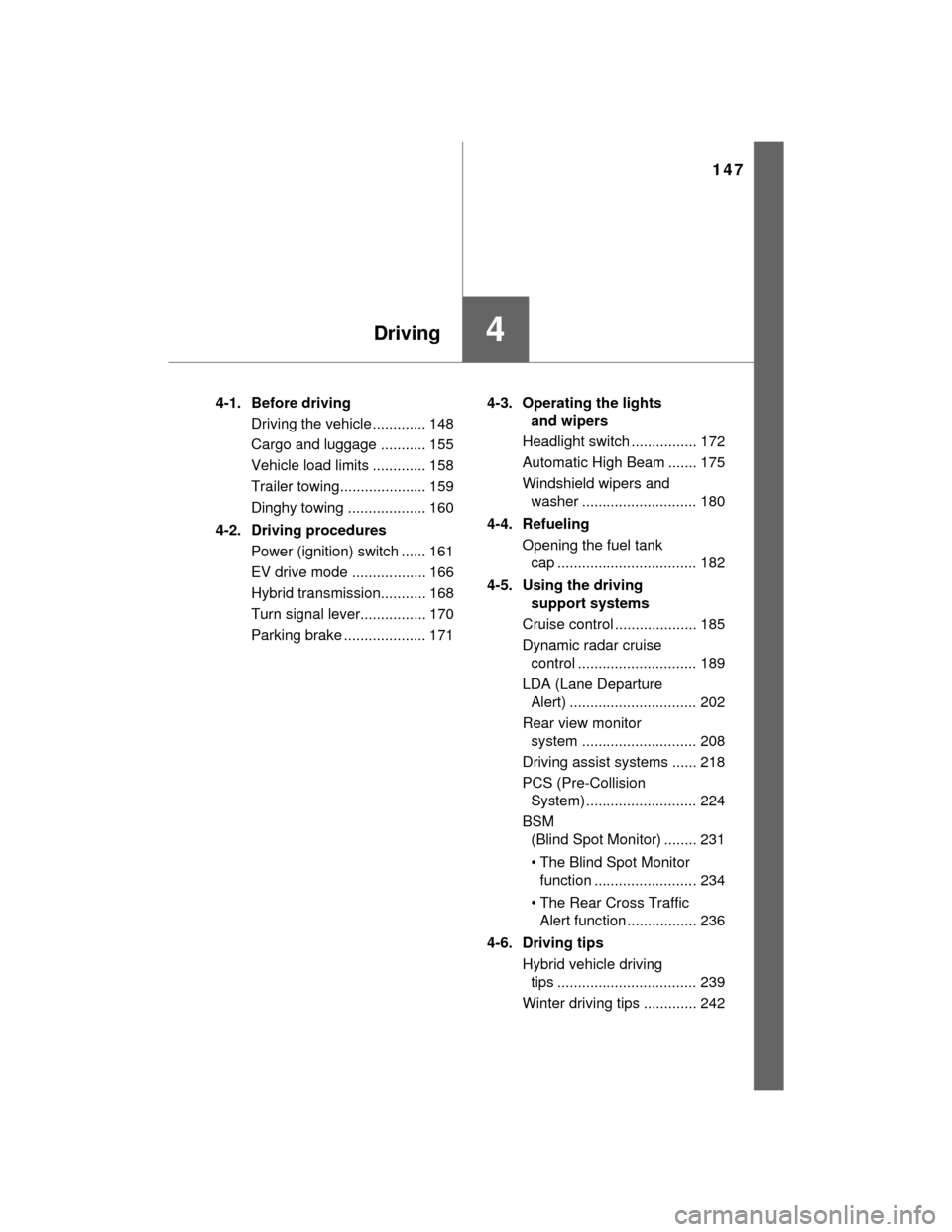
147
4Driving
CAMRY_HV_U (OM33A87U)4-1. Before driving
Driving the vehicle ............. 148
Cargo and luggage ........... 155
Vehicle load limits ............. 158
Trailer towing..................... 159
Dinghy towing ................... 160
4-2. Driving procedures Power (ignition) switch ...... 161
EV drive mode .................. 166
Hybrid transmission........... 168
Turn signal lever................ 170
Parking brake .................... 171 4-3. Operating the lights
and wipers
Headlight switch ................ 172
Automatic High Beam ....... 175
Windshield wipers and washer ............................ 180
4-4. Refueling Opening the fuel tank cap .................................. 182
4-5. Using the driving support systems
Cruise control .................... 185
Dynamic radar cruise control ............................. 189
LDA (Lane Departure Alert) ............................... 202
Rear view monitor system ............................ 208
Driving assist systems ...... 218
PCS (Pre-Collision System) ........................... 224
BSM (Blind Spot Monitor) ........ 231
• The Blind Spot Monitor function ......................... 234
• The Rear Cross Traffic Alert function ................. 236
4-6. Driving tips Hybrid vehicle driving tips .................................. 239
Winter driving tips ............. 242
Page 185 of 564
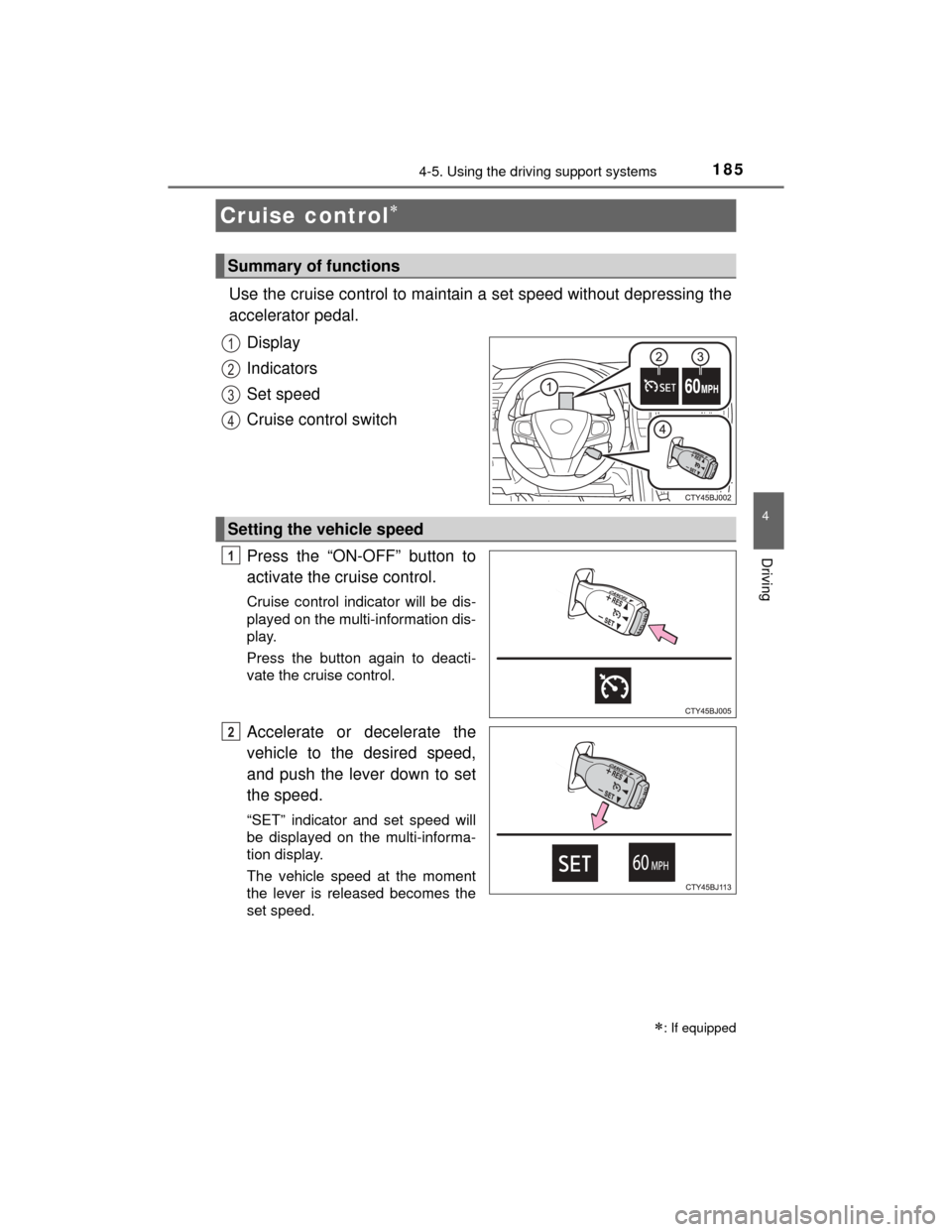
185
4
Driving
CAMRY_HV_U (OM33A87U)
4-5. Using the driving support systems
Use the cruise control to maintain a set speed without depressing the
accelerator pedal. Display
Indicators
Set speed
Cruise control switch
Press the “ON-OFF” button to
activate the cruise control.
Cruise control indicator will be dis-
played on the multi-information dis-
play.
Press the button again to deacti-
vate the cruise control.
Accelerate or decelerate the
vehicle to the desired speed,
and push the lever down to set
the speed.
“SET” indicator and set speed will
be displayed on the multi-informa-
tion display.
The vehicle speed at the moment
the lever is released becomes the
set speed.
Cruise control
: If equipped
Summary of functions
1
2
3
4
Setting the vehicle speed
1
2
Page 187 of 564
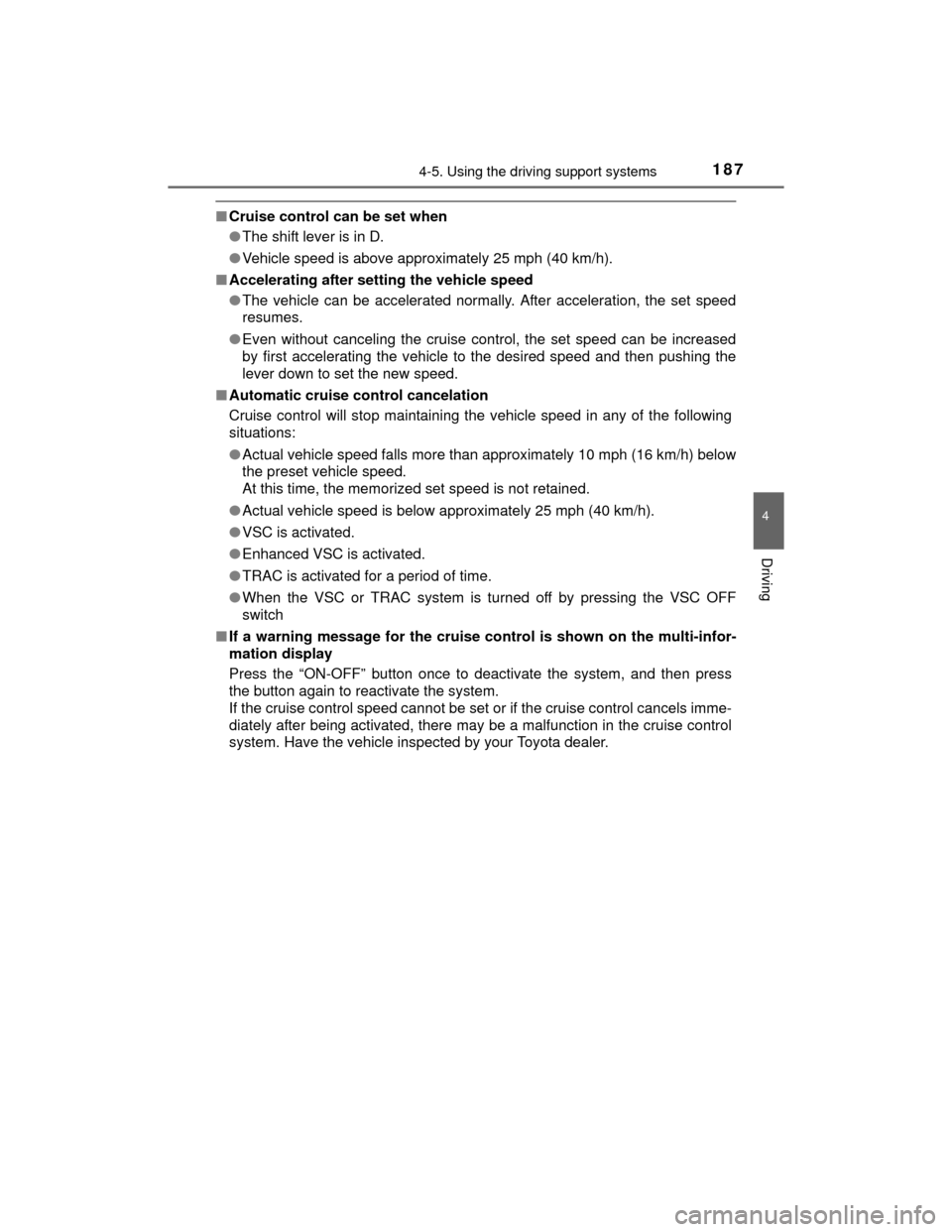
1874-5. Using the driving support systems
4
Driving
CAMRY_HV_U (OM33A87U)
■Cruise control can be set when
●The shift lever is in D.
● Vehicle speed is above approximately 25 mph (40 km/h).
■ Accelerating after setting the vehicle speed
●The vehicle can be accelerated normally. After acceleration, the set speed
resumes.
● Even without canceling the cruise control, the set speed can be increased
by first accelerating the vehicle to the desired speed and then pushing the
lever down to set the new speed.
■ Automatic cruise control cancelation
Cruise control will stop maintaining the vehicle speed in any of the following
situations:
●Actual vehicle speed falls more than approximately 10 mph (16 km/h) below
the preset vehicle speed.
At this time, the memorized set speed is not retained.
● Actual vehicle speed is below approximately 25 mph (40 km/h).
● VSC is activated.
● Enhanced VSC is activated.
● TRAC is activated for a period of time.
● When the VSC or TRAC system is turned off by pressing the VSC OFF
switch
■ If a warning message for the cruise control is shown on the multi-infor-
mation display
Press the “ON-OFF” button once to deactivate the system, and then press
the button again to reactivate the system.
If the cruise control speed cannot be set or if the cruise control cancels imme-
diately after being activated, there may be a malfunction in the cruise control
system. Have the vehicle inspected by your Toyota dealer.
Page 188 of 564
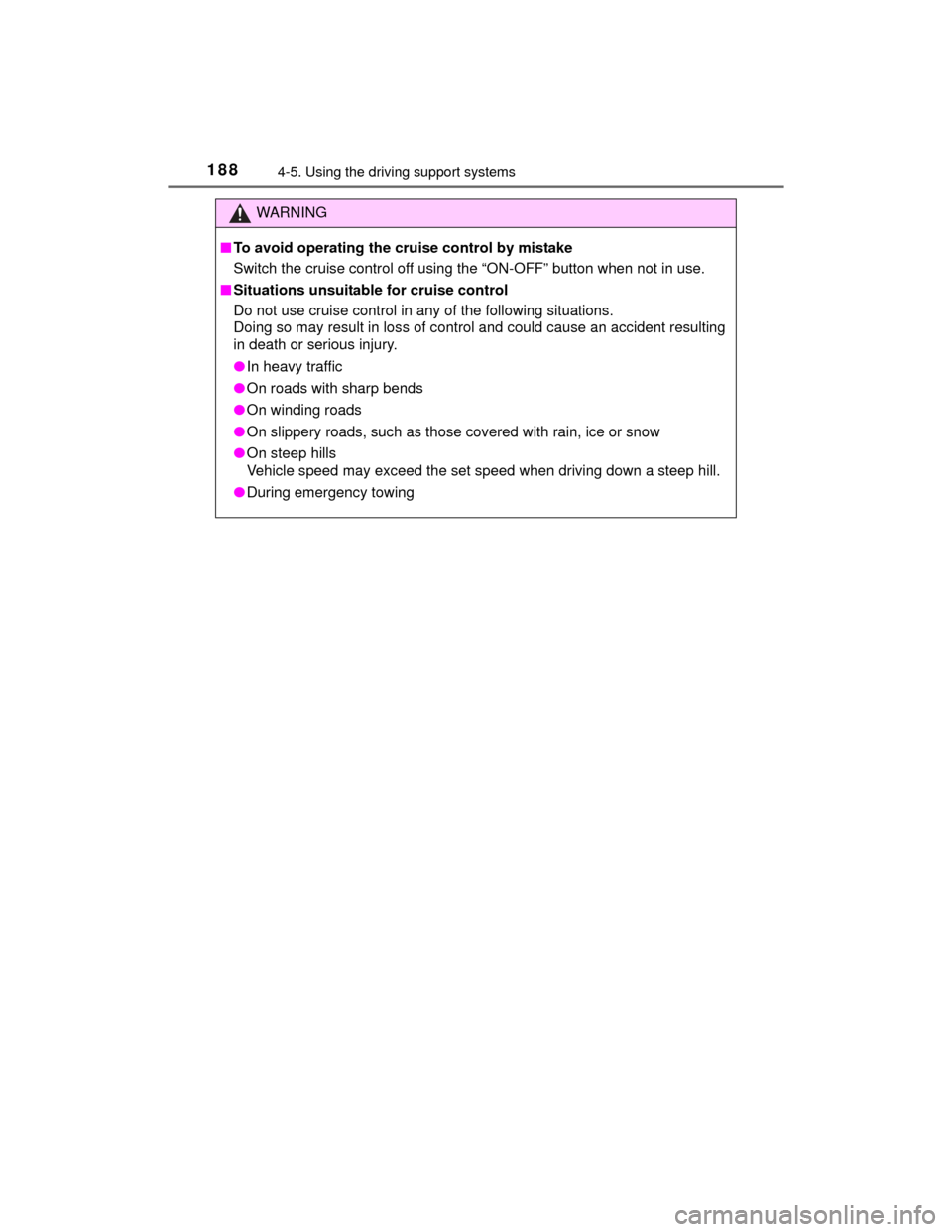
1884-5. Using the driving support systems
CAMRY_HV_U (OM33A87U)
WARNING
■To avoid operating the cruise control by mistake
Switch the cruise control off using the “ON-OFF” button when not in use.
■ Situations unsuitable for cruise control
Do not use cruise control in any of the following situations.
Doing so may result in loss of control and could cause an accident resulting
in death or serious injury.
●In heavy traffic
● On roads with sharp bends
● On winding roads
● On slippery roads, such as those covered with rain, ice or snow
● On steep hills
Vehicle speed may exceed the set speed when driving down a steep hill.
● During emergency towing