radio TOYOTA CAMRY HYBRID 2015 XV50 / 9.G Quick Reference Guide
[x] Cancel search | Manufacturer: TOYOTA, Model Year: 2015, Model line: CAMRY HYBRID, Model: TOYOTA CAMRY HYBRID 2015 XV50 / 9.GPages: 25, PDF Size: 1.36 MB
Page 5 of 25
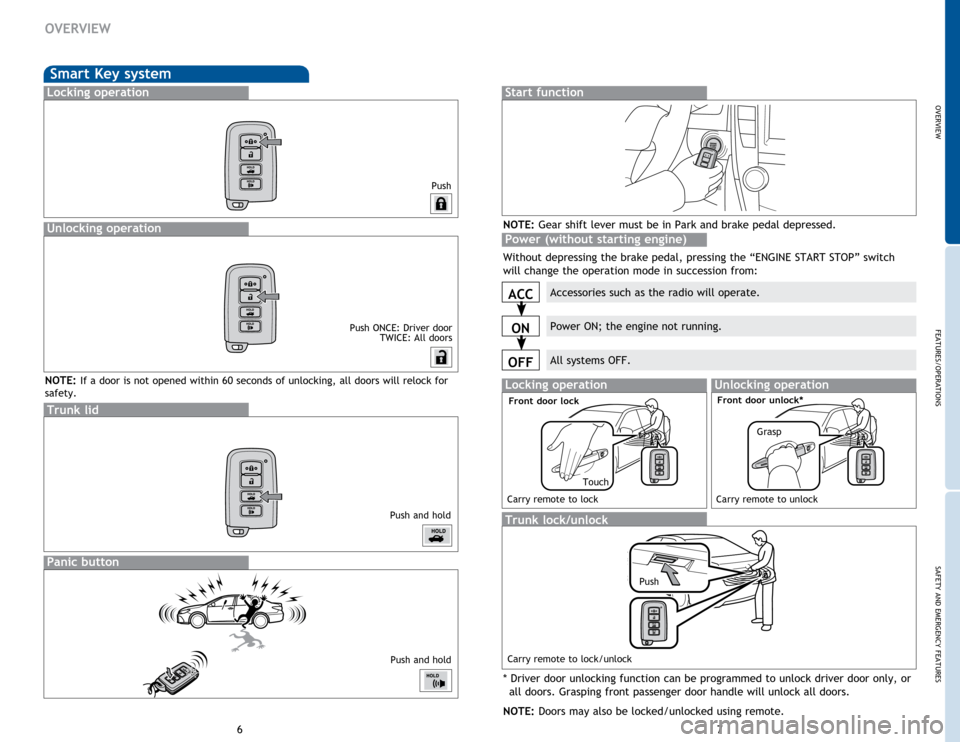
OVERVIEW
FEATURES/OPERATIONS
SAFETY AND EMERGENCY FEATURES
67
OVERVIEW
Smart Key system
Push
Push ONCE: Driver door
TWICE: All doors
Locking operation
Unlocking operation
Start function
Accessories such as the radio will operate.
Power ON; the engine not running.
All systems OFF.
ACC
ON
OFF
NOTE: Gear shift lever must be in Park and brake pedal depressed.
Without depressing the brake pedal, pressing the “ENGINE START STOP” switch
will change the operation mode in succession from:
* Driver door unlocking function can be programmed to unlock driver door only, or all doors. Grasping front passenger door handle will unlock all doors.
NOTE: Doors may also be locked/unlocked using remote.
Power (without starting engine)
Panic button
Push and hold
NOTE: If a door is not opened within 60 seconds of unlocking, all doors will relock for
safety.
Trunk lid
Push and holdTrunk lock/unlock
Push
Locking operationUnlocking operation
Carry remote to lock Carry remote to unlock
Front door lock
Carry remote to lock/unlock
Front door unlock*
TouchGrasp
Page 12 of 25
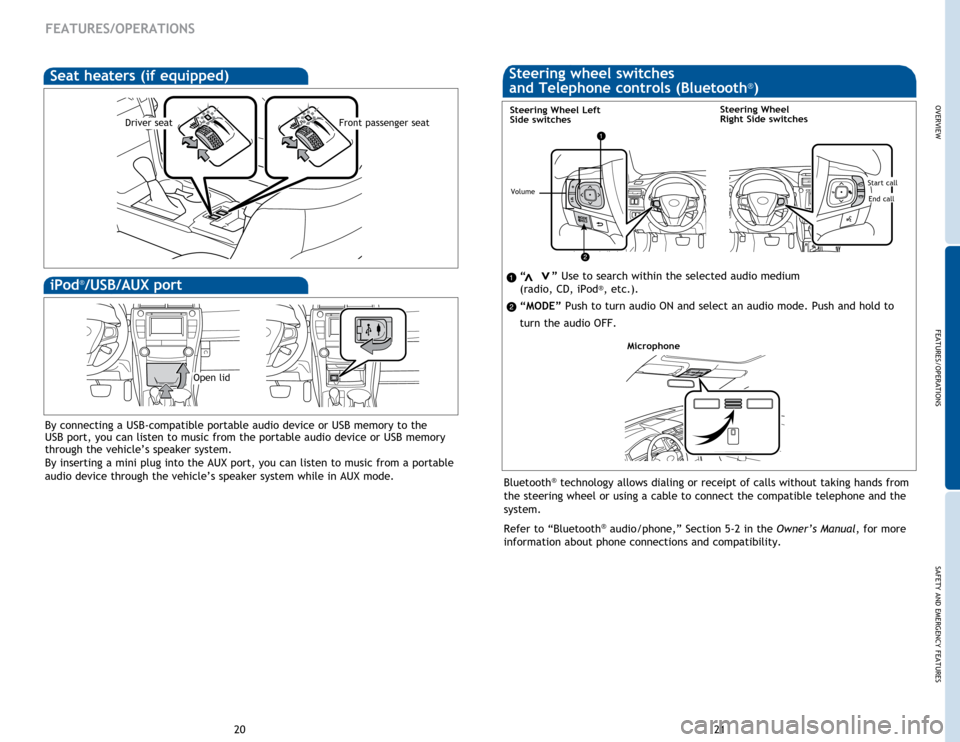
OVERVIEWFEATURES/OPERATIONS
SAFETY AND EMERGENCY FEATURES
21
20
FEATURES/OPERATIONS
Seat heaters (if equipped)
Driver seatFront passenger seat
“ ” Use to search within the selected audio medium
(radio, CD, iPod®, etc.).
“MODE” Push to turn audio ON and select an audio mode. Push and hold to
turn the audio OFF.>
>
Bluetooth® technology allows dialing or receipt of calls without taking hands from
the steering wheel or using a cable to connect the compatible telephone and the
system.
Refer to “Bluetooth
® audio/phone,” Section 5-2 in the Owner’s Manual, for more
information about phone connections and compatibility.
Microphone
Steering wheel switches
and Telephone controls (Bluetooth®)
Volume
Steering Wheel Left
Side switchesSteering Wheel
Right Side switches
Start call
End call
By connecting a USB-compatible portable audio device or USB memory to the
USB port, you can listen to music from the portable audio device or USB memory
through the vehicle’s speaker system.
By inserting a mini plug into the AUX port, you can listen to music from a portable
audio device through the vehicle’s speaker system while in AUX mode.
iPod®/USB/AUX port
Open lid
Page 13 of 25
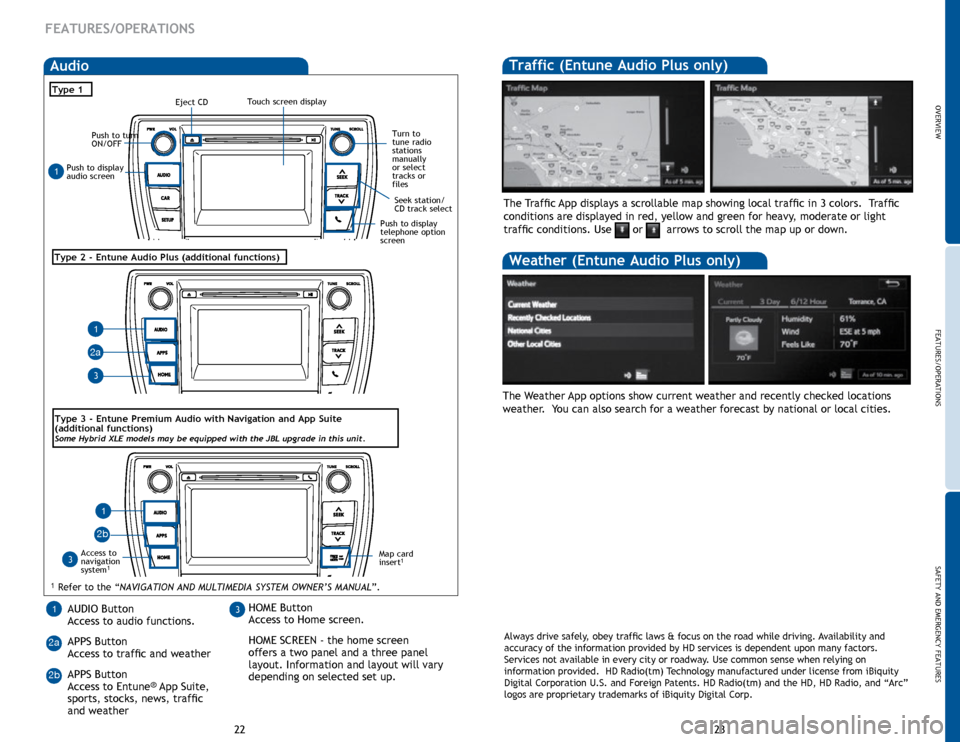
OVERVIEW
FEATURES/OPERATIONS
SAFETY AND EMERGENCY FEATURES
23
22
Traffic (Entune Audio Plus only)
The Weather App options show current weather and recently checked locations
weather. You can also search for a weather forecast by national or local cities. The Traffic App displays a scrollable map showing local traffic in 3 colors. Traffic
conditions are displayed in red, yellow and green for heavy, moderate or light
traffic conditions. Use
or arrows to scroll the map up or down.
Weather (Entune Audio Plus only)
Always drive safely, obey traffic laws & focus on the road while driving. Availability and
accuracy of the information provided by HD services is dependent upon ma\
ny factors.
Services not available in every city or roadway. Use common sense when relying on
information provided. HD Radio(tm) Technology manufactured under license from iBiquity
Digital Corporation U.S. and Foreign Patents. HD Radio(tm) and the HD, HD Radio, and “Arc”
logos are proprietary trademarks of iBiquity Digital Corp.
Push to display
audio screen
Seek station/
CD track select
Audio
Eject CD
Push to turn
ON/OFF
Turn to
tune radio
stations
manually
or select
tracks or
files
Type 1
Access to
navigation
system
1
Type 2 - Entune Audio Plus (additional functions)
1 Refer to the “NAVIGATION AND MULTIMEDIA SYSTEM OWNER’S MANUAL”.
Map card
insert1
AUDIO Button
Access to audio functions.
APPS Button
Access to traffic and weather
APPS Button
Access to Entune
® App Suite,
sports, stocks, news, traffic
and weather
13HOME Button
Access to Home screen.
HOME SCREEN - the home screen
offers a two panel and a three panel
layout. Information and layout will vary
depending on selected set up.
1
1
1
3
3
2a
2a 2b
Push to display
telephone option
screen
2b
Type
3 - Entune Premium Audio with Navigation and App Suite
(additional functions)
Some Hybrid XLE models may be equipped with the JBL upgrade in this unit.
FEATURES/OPERATIONS
Touch screen display