air condition TOYOTA CAMRY HYBRID 2018 Owners Manual (in English)
[x] Cancel search | Manufacturer: TOYOTA, Model Year: 2018, Model line: CAMRY HYBRID, Model: TOYOTA CAMRY HYBRID 2018Pages: 596, PDF Size: 10.01 MB
Page 4 of 596
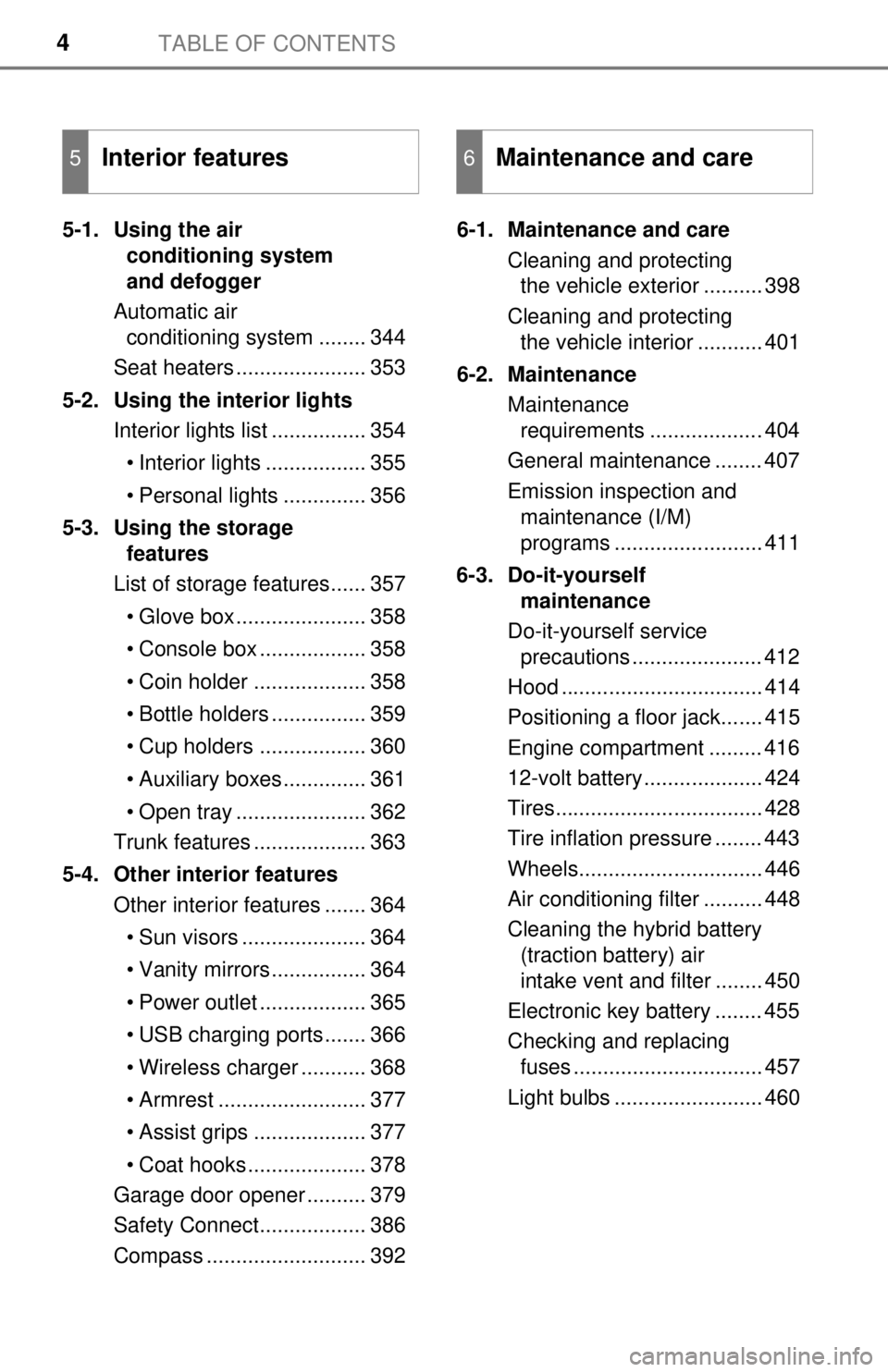
TABLE OF CONTENTS4
5-1. Using the air conditioning system
and defogger
Automatic air conditioning system ........ 344
Seat heaters ...................... 353
5-2. Using the interior lights Interior lights list ................ 354
• Interior lights ................. 355
• Personal lights .............. 356
5-3. Using the storage features
List of storage features...... 357
• Glove box...................... 358
• Console box .................. 358
• Coin holder ................... 358
• Bottle holders ................ 359
• Cup holders .................. 360
• Auxiliary boxes.............. 361
• Open tray ...................... 362
Trunk features ................... 363
5-4. Other interior features Other interior features ....... 364
• Sun visors ..................... 364
• Vanity mirrors................ 364
• Power outlet .................. 365
• USB charging ports....... 366
• Wireless charger ........... 368
• Armrest ......................... 377
• Assist grips ................... 377
• Coat hooks.................... 378
Garage door opener .......... 379
Safety Connect.................. 386
Compass ........................... 392 6-1. Maintenance and care
Cleaning and protecting the vehicle exterior .......... 398
Cleaning and protecting the vehicle interior ........... 401
6-2. Maintenance Maintenance requirements ................... 404
General maintenance ........ 407
Emission inspection and maintenance (I/M)
programs ......................... 411
6-3. Do-it-yourself maintenance
Do-it-yourself service precautions ...................... 412
Hood .................................. 414
Positioning a floor jack....... 415
Engine compartment ......... 416
12-volt battery .................... 424
Tires................................... 428
Tire inflation pressure ........ 443
Wheels............................... 446
Air conditioning filter .......... 448
Cleaning the hybrid battery (traction battery) air
intake vent and filter ........ 450
Electronic key battery ........ 455
Checking and replacing fuses ................................ 457
Light bulbs ......................... 460
5Interior features6Maintenance and care
Page 17 of 596
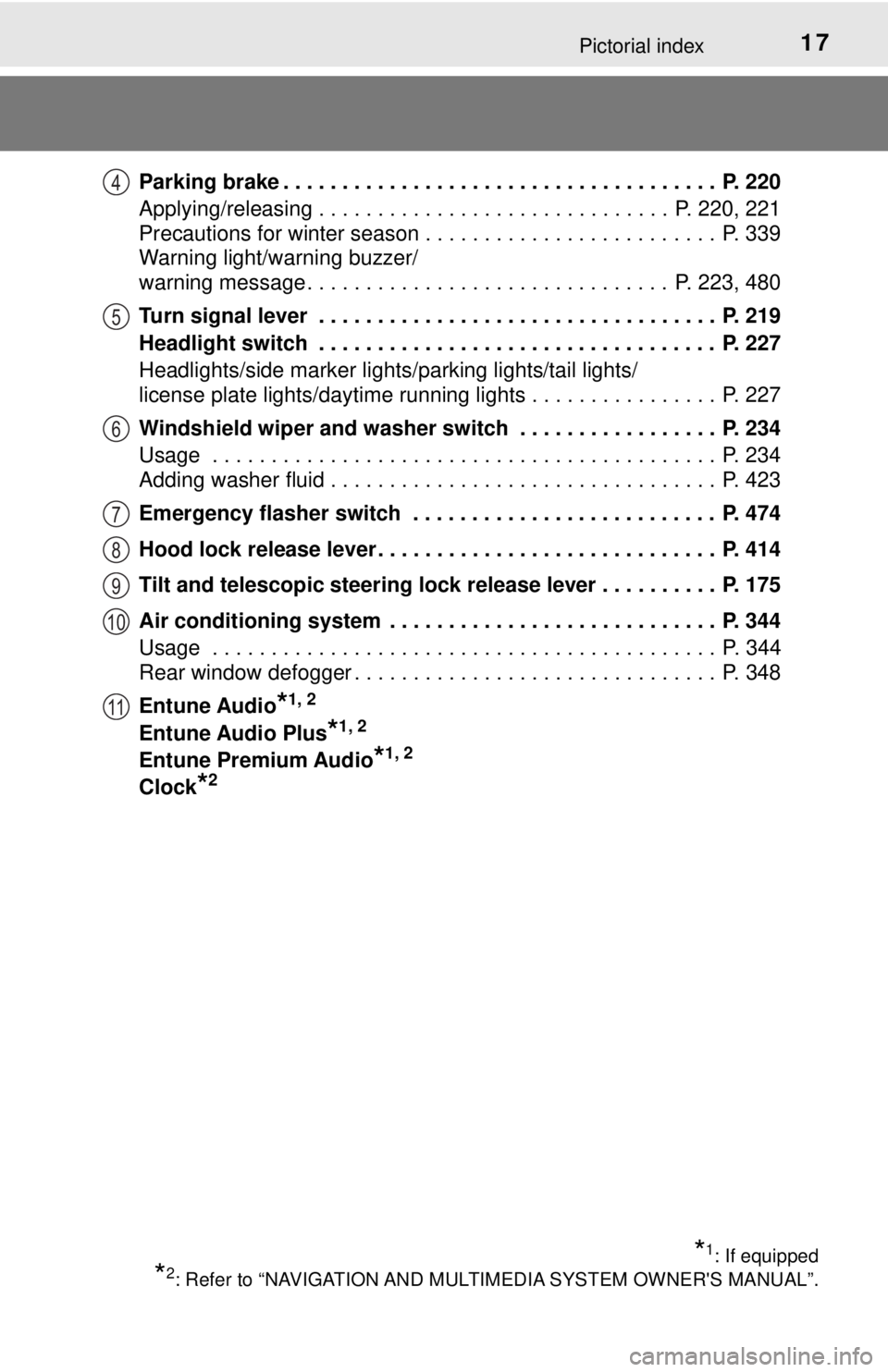
17Pictorial index
Parking brake . . . . . . . . . . . . . . . . . . . . . . . . . . . . . . . . . . . . . P. 220
Applying/releasing . . . . . . . . . . . . . . . . . . . . . . . . . . . . . . P. 220, 221
Precautions for winter season . . . . . . . . . . . . . . . . . . . . . . . . . P. 339
Warning light/warning buzzer/
warning message . . . . . . . . . . . . . . . . . . . . . . . . . . . . . . . P. 223, 480
Turn signal lever . . . . . . . . . . . . . . . . . . . . . . . . . . . . . . . . . . P. 219
Headlight switch . . . . . . . . . . . . . . . . . . . . . . . . . . . . . . . . . . P. 227
Headlights/side marker lights/parking lights/tail lights/
license plate lights/daytime running lights . . . . . . . . . . . . . . . . P. 227
Windshield wiper and washer switch . . . . . . . . . . . . . . . . . P. 234
Usage . . . . . . . . . . . . . . . . . . . . . . . . . . . . . . . . . . . . . . . . . . . P. 234
Adding washer fluid . . . . . . . . . . . . . . . . . . . . . . . . . . . . . . . . . P. 423
Emergency flasher switch . . . . . . . . . . . . . . . . . . . . . . . . . . P. 474
Hood lock release lever. . . . . . . . . . . . . . . . . . . . . . . . . . . . . P. 414
Tilt and telescopic steering lock release lever . . . . . . . . . . P. 175
Air conditioning system . . . . . . . . . . . . . . . . . . . . . . . . . . . . P. 344
Usage . . . . . . . . . . . . . . . . . . . . . . . . . . . . . . . . . . . . . . . . . . . P. 344
Rear window defogger . . . . . . . . . . . . . . . . . . . . . . . . . . . . . . . P. 348
Entune Audio
*1, 2
Entune Audio Plus*1, 2
Entune Premium Audio*1, 2
Clock*2
4
5
6
7
8
9
10
11
*1: If equipped
*2: Refer to “NAVIGATION AND MULTIMEDIA SYSTEM OWNER'S MANUAL”.
Page 43 of 596
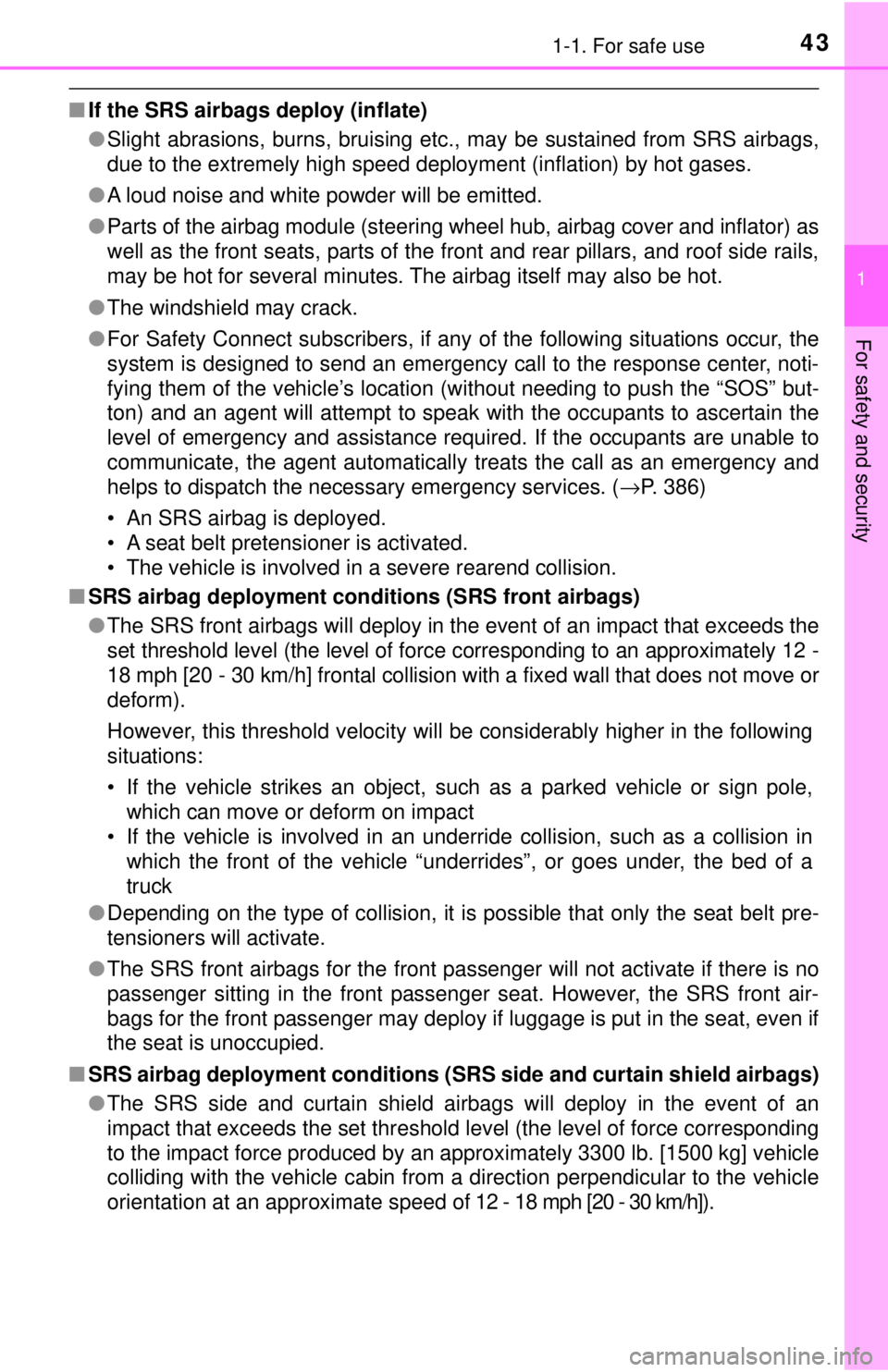
431-1. For safe use
1
For safety and security
■If the SRS airbags deploy (inflate)
●Slight abrasions, burns, bruising etc., may be sustained from SRS airbags,
due to the extremely high speed deployment (inflation) by hot gases.
● A loud noise and white powder will be emitted.
● Parts of the airbag module (steering wheel hub, airbag cover and inflat\
or) as
well as the front seats, parts of the front and rear pillars, and roof side rails,
may be hot for several minutes. The airbag itself may also be hot.
● The windshield may crack.
● For Safety Connect subscribers, if any of the following situations occur, the
system is designed to send an emergency call to the response center, noti-
fying them of the vehicle’s location (without needing to push the “SOS” but-
ton) and an agent will attempt to speak with the occupants to ascertain the
level of emergency and assistance required. If the occupants are unable to
communicate, the agent automatically treats the call as an emergency and
helps to dispatch the necessary emergency services. ( →P. 386)
• An SRS airbag is deployed.
• A seat belt pretensioner is activated.
• The vehicle is involved in a severe rearend collision.
■ SRS airbag deployment conditions (SRS front airbags)
●The SRS front airbags will deploy in the event of an impact that exceeds the
set threshold level (the level of force corresponding to an approximately 12 -
18 mph [20 - 30 km/h] frontal collision with a fixed wall that does not move or
deform).
However, this threshold velocity will be considerably higher in the following
situations:
• If the vehicle strikes an object, such as a parked vehicle or sign pole, which can move or deform on impact
• If the vehicle is involved in an underride collision, such as a collision in which the front of the vehicle “underrides”, or goes under, the bed of a
truck
● Depending on the type of collision, it is possible that only the seat belt pre-
tensioners will activate.
● The SRS front airbags for the front passenger will not activate if there is no
passenger sitting in the front passenger seat. However, the SRS front air-
bags for the front passenger may deploy if luggage is put in the seat, even if
the seat is unoccupied.
■ SRS airbag deployment conditions (S RS side and curtain shield airbags)
● The SRS side and curtain shield airbags will deploy in the event of an
impact that exceeds the set threshold level (the level of force corresponding
to the impact force produced by an approximately 3300 lb. [1500 kg] vehi\
cle
colliding with the vehicle cabin from a direction perpendicular to the vehicle
orientation at an approximate speed of 12 - 18 mph [20 - 30 km/h]).
Page 44 of 596
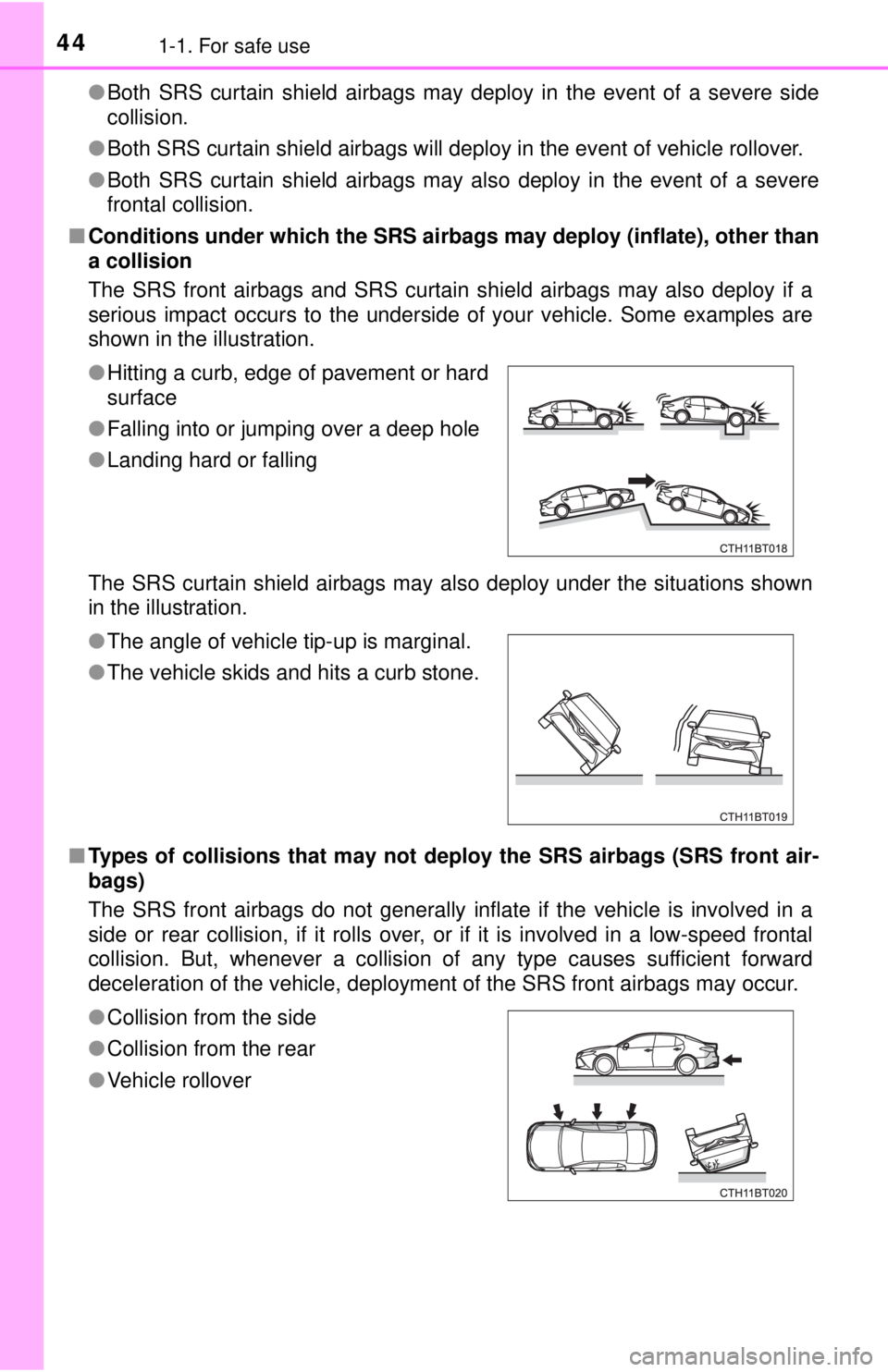
441-1. For safe use
●Both SRS curtain shield airbags may deploy in the event of a severe side
collision.
● Both SRS curtain shield airbags will deploy in the event of vehicle rollover.
● Both SRS curtain shield airbags may also deploy in the event of a severe
frontal collision.
■ Conditions under which the SRS airbags may deploy (inflate), other than
a collision
The SRS front airbags and SRS curtain shield airbags may also deploy if a
serious impact occurs to the underside of your vehicle. Some examples are
shown in the illustration.
The SRS curtain shield airbags may also deploy under the situations shown
in the illustration.
■ Types of collisions that may not depl oy the SRS airbags (SRS front air-
bags)
The SRS front airbags do not generally inflate if the vehicle is involved in a
side or rear collision, if it rolls over, or if it is involved in a low-speed frontal
collision. But, whenever a collision of any type causes sufficient forward
deceleration of the vehicle, deployment of the SRS front airbags may occur. ● Hitting a curb, edge of pavement or hard
surface
● Falling into or jumping over a deep hole
● Landing hard or falling
● The angle of vehicle tip-up is marginal.
● The vehicle skids and hits a curb stone.
● Collision from the side
● Collision from the rear
● Vehicle rollover
Page 47 of 596
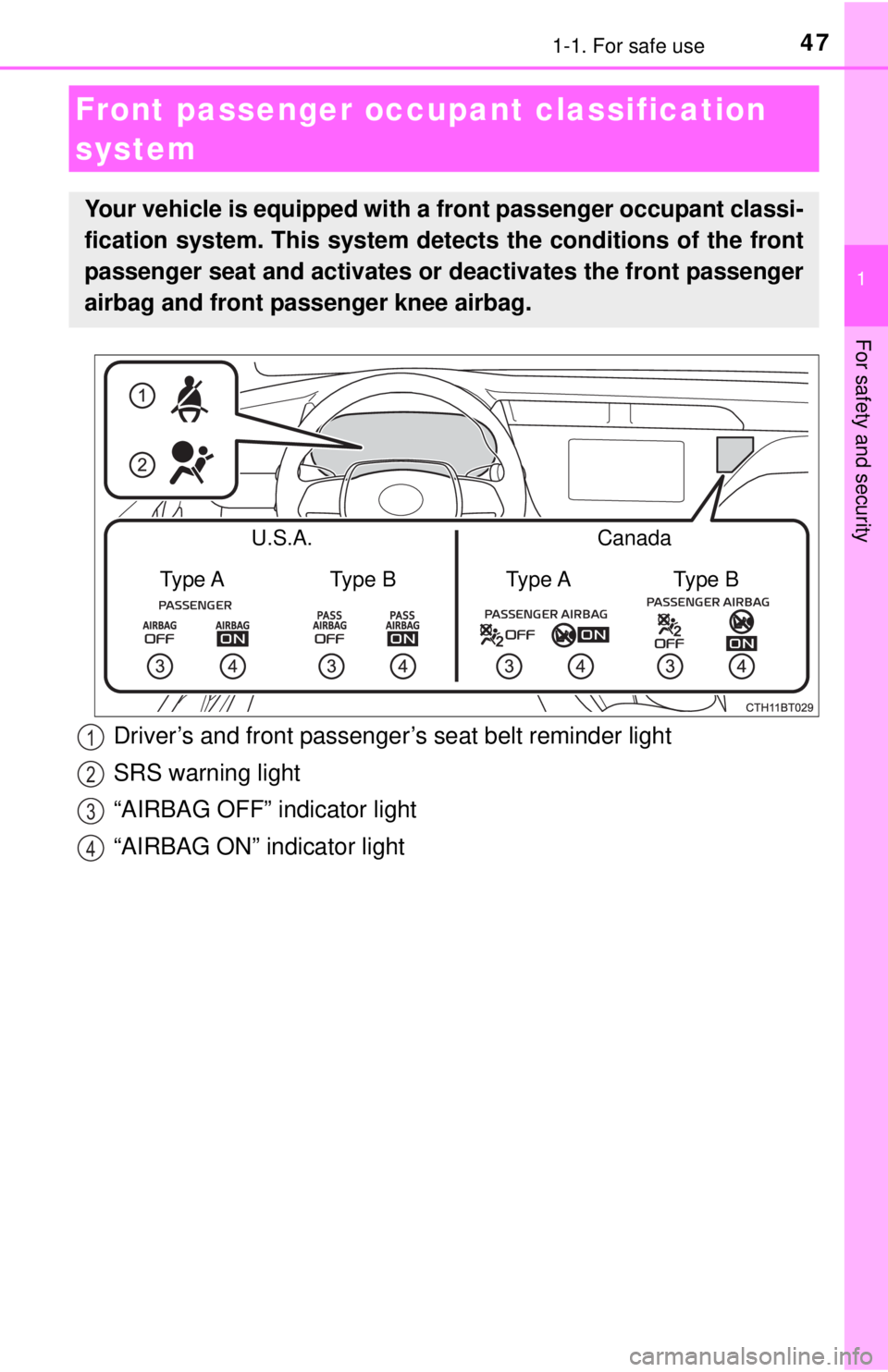
471-1. For safe use
1
For safety and security
Front passenger occupant classification
system
Your vehicle is equipped with a front passenger occupant classi-
fication system. This system detects the conditions of the front
passenger seat and activates or deactivates the front passenger
airbag and front passenger knee airbag.
U.S.A. Canada
Type A Type B Type A Type B
Driver’s and front passenger’s seat belt reminder light
SRS warning light
“AIRBAG OFF” indicator light
“AIRBAG ON” indicator light1
2
3
4
Page 48 of 596
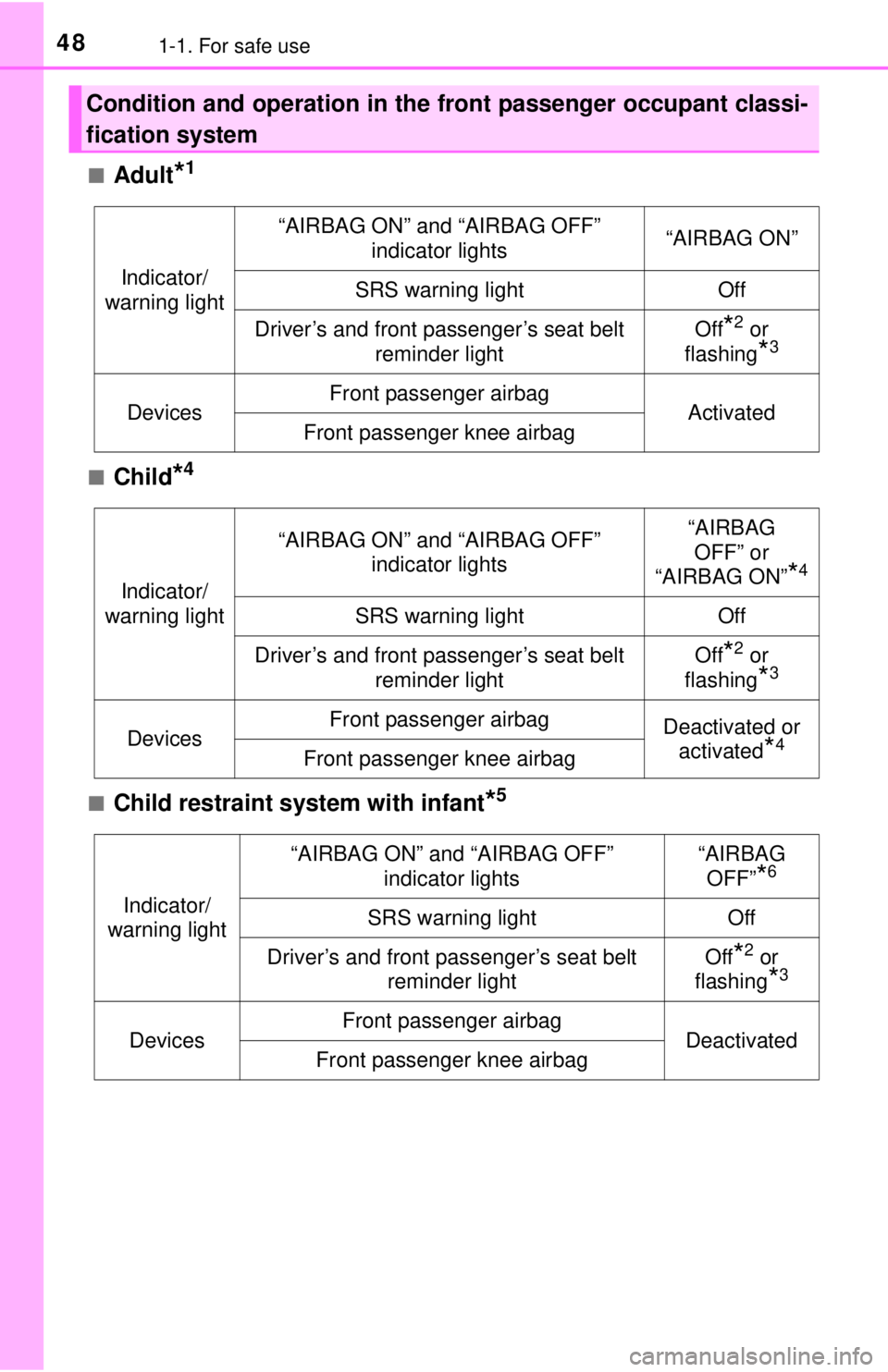
481-1. For safe use
■Adult*1
■Child*4
■Child restraint system with infant*5
Condition and operation in the front passenger occupant classi-
fication system
Indicator/
warning light
“AIRBAG ON” and “AIRBAG OFF” indicator lights“AIRBAG ON”
SRS warning lightOff
Driver’s and front passenger’s seat belt
reminder lightOff*2 or
flashing
*3
DevicesFront passenger airbagActivatedFront passenger knee airbag
Indicator/
warning light
“AIRBAG ON” and “AIRBAG OFF” indicator lights“AIRBAG
OFF” or
“AIRBAG ON”
*4
SRS warning lightOff
Driver’s and front passenger’s seat belt
reminder lightOff*2 or
flashing
*3
DevicesFront passenger airbagDeactivated or activated
*4Front passenger knee airbag
Indicator/
warning light
“AIRBAG ON” and “AIRBAG OFF”
indicator lights“AIRBAG OFF”
*6
SRS warning lightOff
Driver’s and front passenger’s seat belt reminder lightOff*2 or
flashing
*3
DevicesFront passenger airbagDeactivatedFront passenger knee airbag
Page 77 of 596
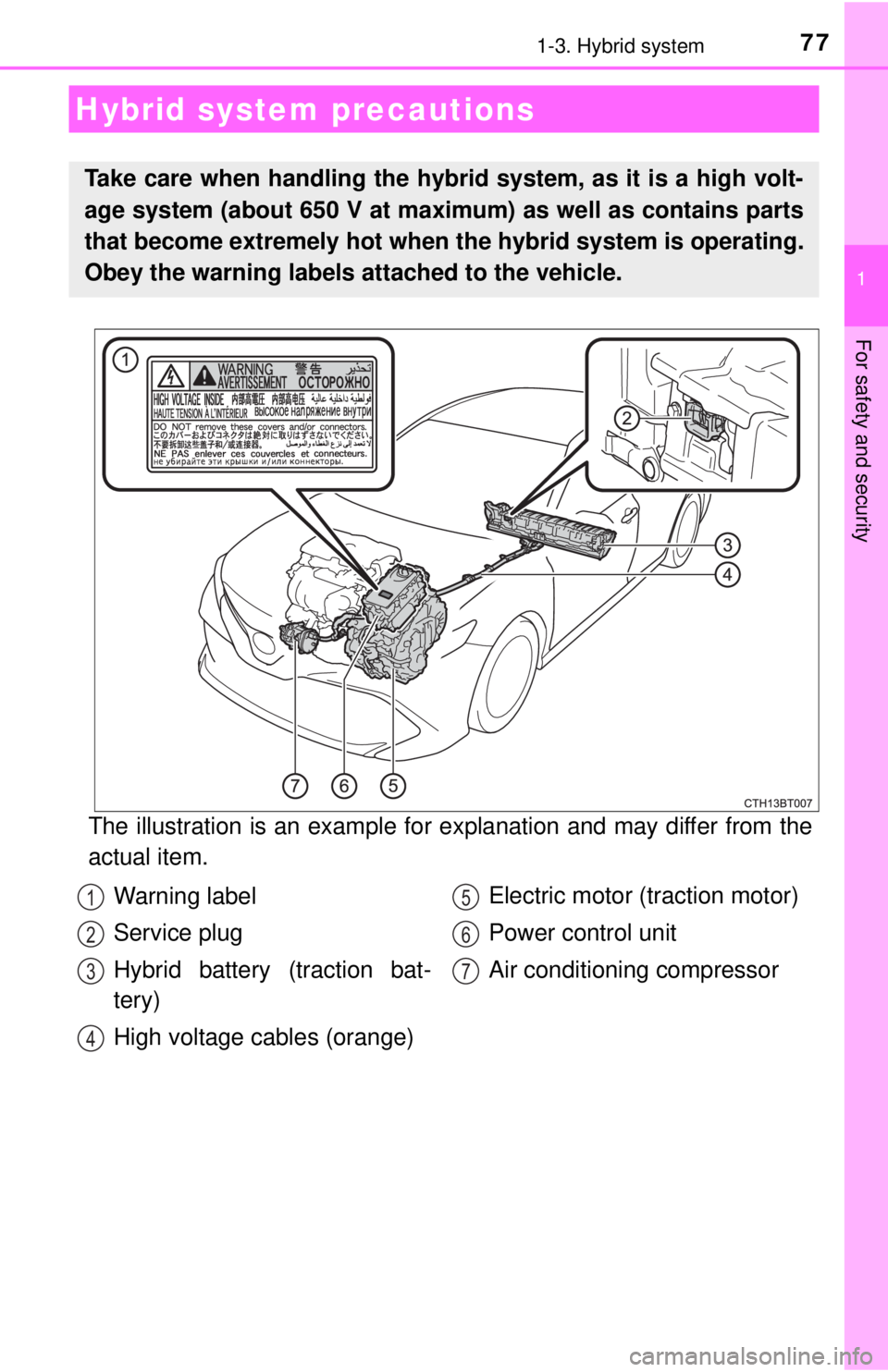
771-3. Hybrid system
1
For safety and security
The illustration is an example for explanation and may differ from the
actual item.
Hybrid system precautions
Take care when handling the hybrid system, as it is a high volt-
age system (about 650 V at maximum) as well as contains parts
that become extremely hot when the hybrid system is operating.
Obey the warning labels attached to the vehicle.
Warning label
Service plug
Hybrid battery (traction bat-
tery)
High voltage cables (orange) Electric motor (traction motor)
Power control unit
Air conditioning compressor1
2
3
4
5
6
7
Page 148 of 596
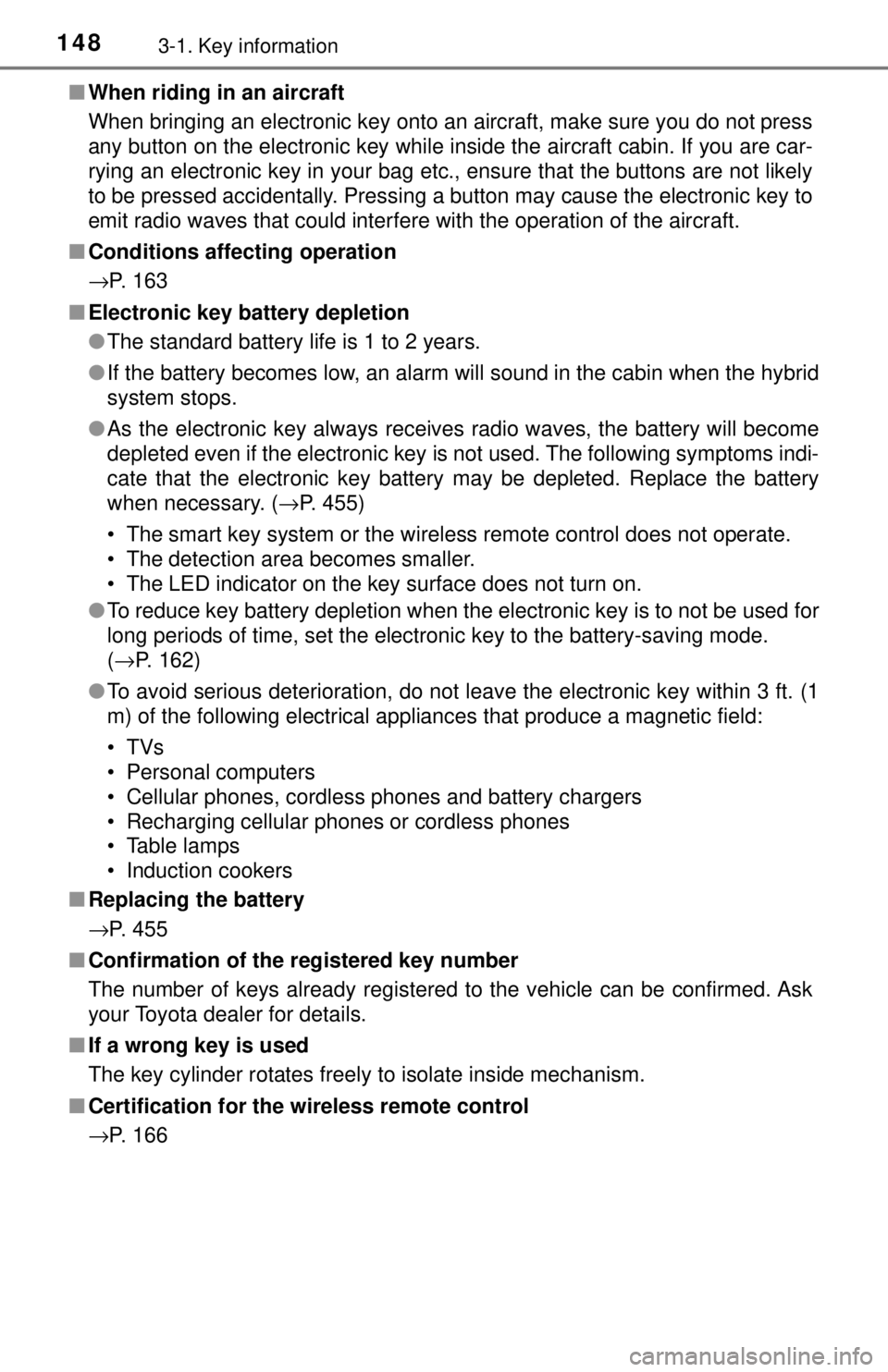
1483-1. Key information
■When riding in an aircraft
When bringing an electronic key onto an aircraft, make sure you do not press
any button on the electronic key while inside the aircraft cabin. If you are car-
rying an electronic key in your bag etc., ensure that the buttons are not likely
to be pressed accidentally. Pressing a button may cause the electronic key to
emit radio waves that could interfere with the operation of the aircraft.
■ Conditions affecting operation
→P. 163
■ Electronic key battery depletion
●The standard battery life is 1 to 2 years.
● If the battery becomes low, an alarm will sound in the cabin when the hybrid
system stops.
● As the electronic key always receives radio waves, the battery will become
depleted even if the electronic key is not used. The following symptoms indi-
cate that the electronic key battery may be depleted. Replace the battery
when necessary. ( →P. 455)
• The smart key system or the wireless remote control does not operate.
• The detection area becomes smaller.
• The LED indicator on the key surface does not turn on.
● To reduce key battery depletion when the electronic key is to not be used for
long periods of time, set the electronic key to the battery-saving mode.
(→P. 162)
● To avoid serious deterioration, do not leave the electronic key within 3 ft. (1
m) of the following electrical appl iances that produce a magnetic field:
•TVs
• Personal computers
• Cellular phones, cordless phones and battery chargers
• Recharging cellular phones or cordless phones
• Table lamps
• Induction cookers
■ Replacing the battery
→P. 455
■ Confirmation of the registered key number
The number of keys already registered to the vehicle can be confirmed. Ask
your Toyota dealer for details.
■ If a wrong key is used
The key cylinder rotates freely to isolate inside mechanism.
■ Certification for the wireless remote control
→P. 166
Page 163 of 596
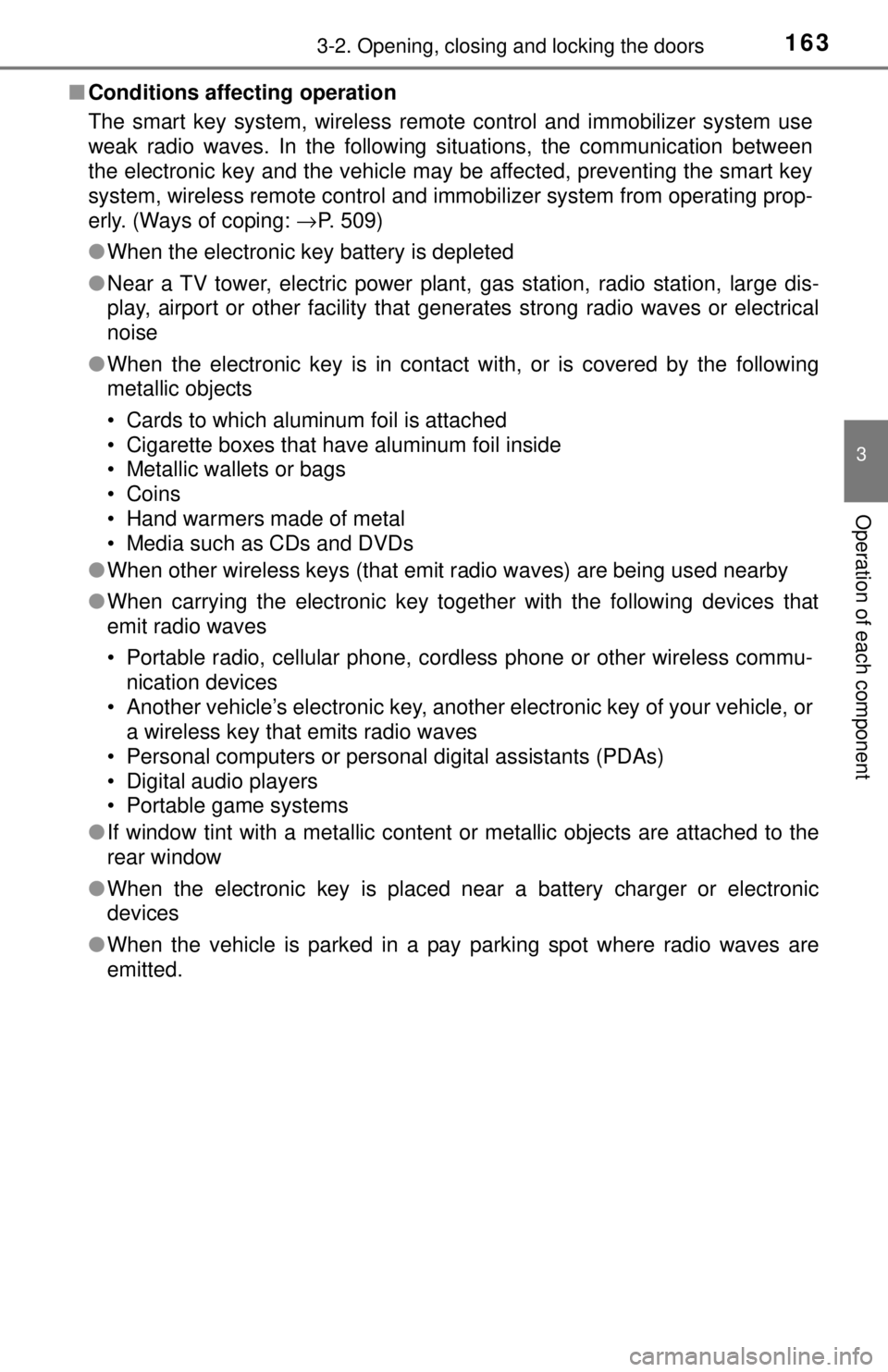
1633-2. Opening, closing and locking the doors
3
Operation of each component
■Conditions affecting operation
The smart key system, wireless remote control and immobilizer system use
weak radio waves. In the following situations, the communication between\
the electronic key and the vehicle may be affected, preventing the smart key
system, wireless remote control and immobilizer system from operating prop-
erly. (Ways of coping: →P. 509)
● When the electronic key battery is depleted
● Near a TV tower, electric power plant, gas station, radio station, large dis-
play, airport or other facility that generates strong radio waves or electrical
noise
● When the electronic key is in contact with, or is covered by the following
metallic objects
• Cards to which aluminum foil is attached
• Cigarette boxes that have aluminum foil inside
• Metallic wallets or bags
• Coins
• Hand warmers made of metal
• Media such as CDs and DVDs
● When other wireless keys (that emit radio waves) are being used nearby
● When carrying the electronic key together with the following devices that
emit radio waves
• Portable radio, cellular phone, cordless phone or other wireless commu-
nication devices
• Another vehicle’s electronic key, another electronic key of your vehicle, or a wireless key that emits radio waves
• Personal computers or personal digital assistants (PDAs)
• Digital audio players
• Portable game systems
● If window tint with a metallic content or metallic objects are attached to the
rear window
● When the electronic key is placed near a battery charger or electronic
devices
● When the vehicle is parked in a pay parking spot where radio waves are
emitted.
Page 258 of 596
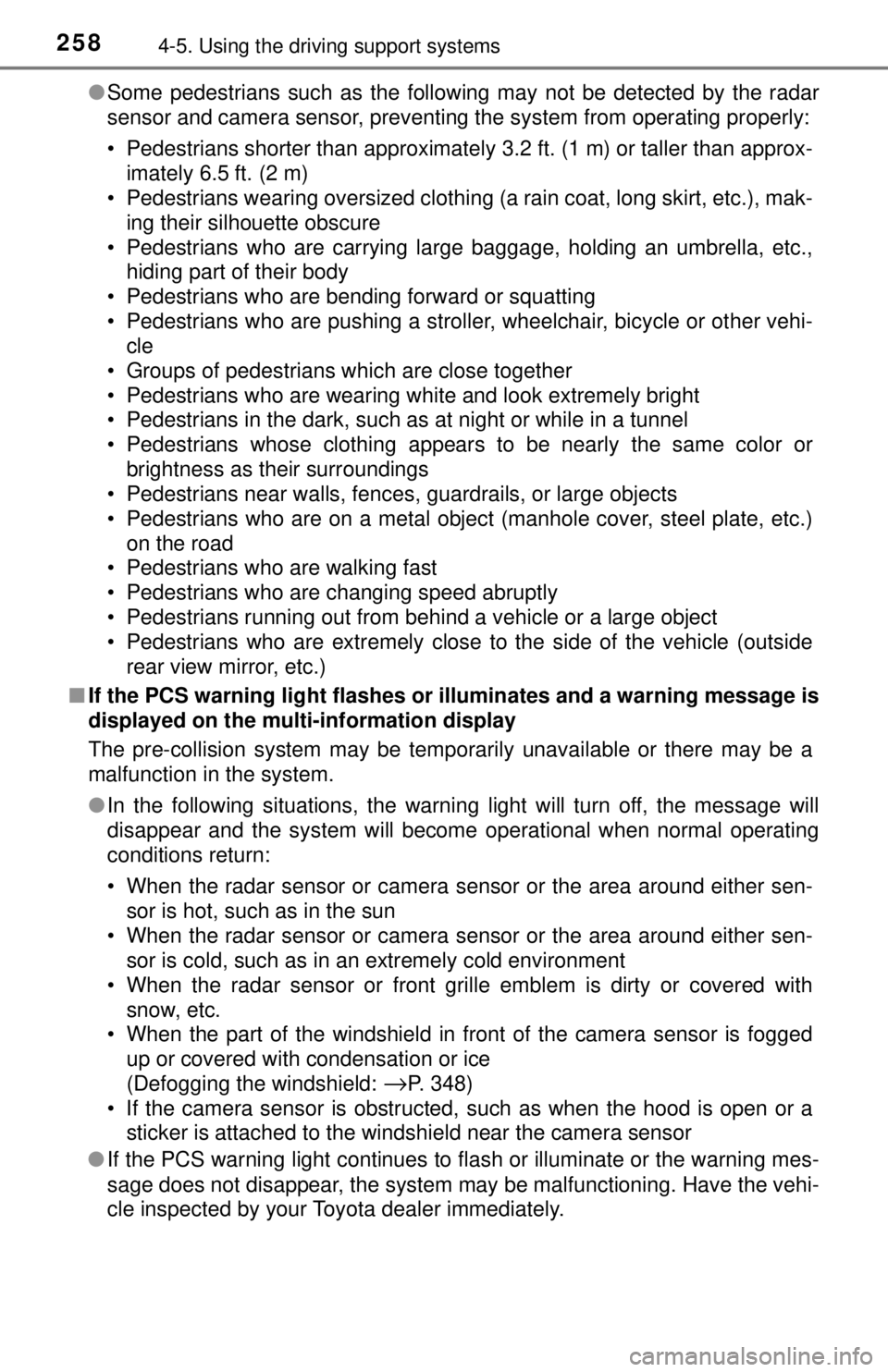
2584-5. Using the driving support systems
●Some pedestrians such as the following may not be detected by the radar
sensor and camera sensor, preventing the system from operating properly:
• Pedestrians shorter than approximately 3.2 ft. (1 m) or taller than approx-
imately 6.5 ft. (2 m)
• Pedestrians wearing oversized clothing (a rain coat, long skirt, etc.), mak-
ing their silhouette obscure
• Pedestrians who are carrying large baggage, holding an umbrella, etc., hiding part of their body
• Pedestrians who are bending forward or squatting
• Pedestrians who are pushing a stroller, wheelchair, bicycle or other vehi-
cle
• Groups of pedestrians which are close together
• Pedestrians who are wearing white and look extremely bright
• Pedestrians in the dark, such as at night or while in a tunnel
• Pedestrians whose clothing appears to be nearly the same color or brightness as their surroundings
• Pedestrians near walls, fences, guardrails, or large objects
• Pedestrians who are on a metal object (manhole cover, steel plate, etc.) on the road
• Pedestrians who are walking fast
• Pedestrians who are changing speed abruptly
• Pedestrians running out from behind a vehicle or a large object
• Pedestrians who are extremely close to the side of the vehicle (outside
rear view mirror, etc.)
■ If the PCS warning light flashes or illuminates and a warning message is
displayed on the mult i-information display
The pre-collision system may be tempor arily unavailable or there may be a
malfunction in the system.
● In the following situations, the warning light will turn off, the message will
disappear and the system will become operational when normal operating
conditions return:
• When the radar sensor or camera sensor or the area around either sen-
sor is hot, such as in the sun
• When the radar sensor or camera sensor or the area around either sen- sor is cold, such as in an extremely cold environment
• When the radar sensor or front grille emblem is dirty or covered with
snow, etc.
• When the part of the windshield in front of the camera sensor is fogged up or covered with condensation or ice
(Defogging the windshield:
→P. 348)
• If the camera sensor is obstructed, such as when the hood is open or a sticker is attached to the windshield near the camera sensor
● If the PCS warning light continues to flash or illuminate or the warning mes-
sage does not disappear, the system may be malfunctioning. Have the vehi-
cle inspected by your Toyota dealer immediately.