TOYOTA CAMRY HYBRID 2023 Owners Manual
Manufacturer: TOYOTA, Model Year: 2023, Model line: CAMRY HYBRID, Model: TOYOTA CAMRY HYBRID 2023Pages: 624, PDF Size: 10.51 MB
Page 351 of 624
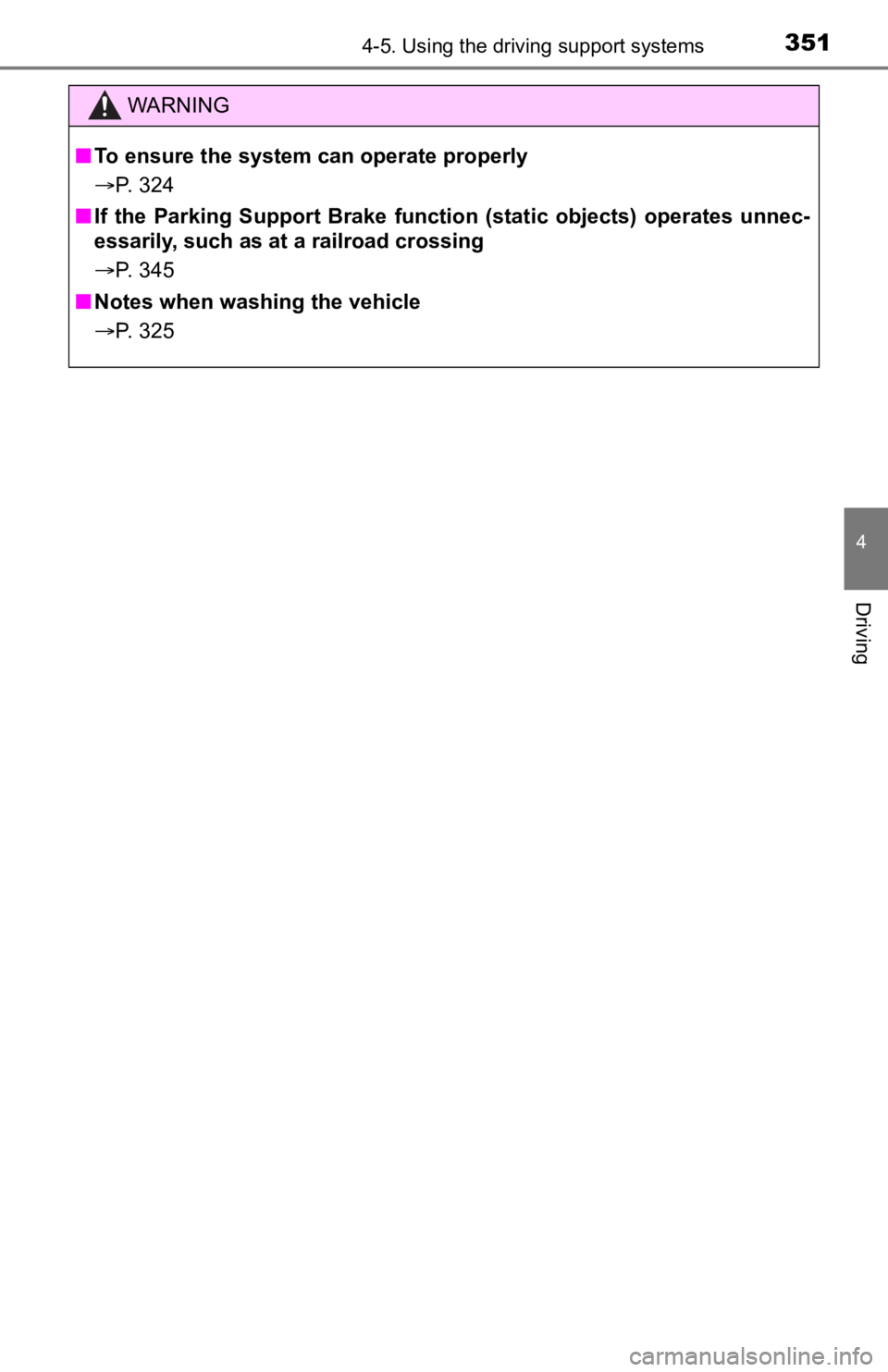
3514-5. Using the driving support systems
4
Driving
WARNING
■To ensure the system can operate properly
P. 324
■ If the Parking Support Brake function (static objects) operates unnec-
essarily, such as at a railroad crossing
P. 345
■ Notes when washing the vehicle
P. 325
Page 352 of 624
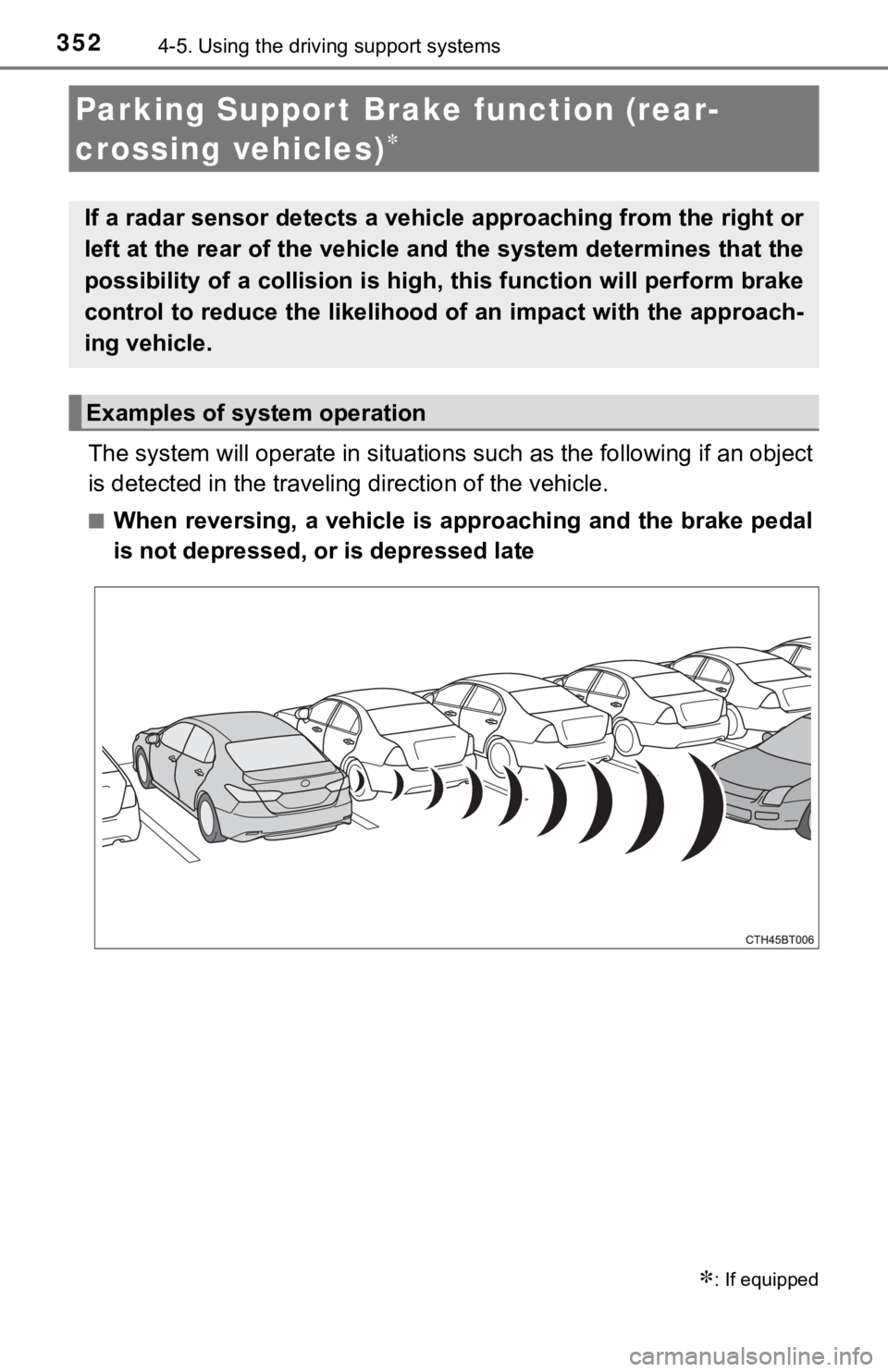
3524-5. Using the driving support systems
The system will operate in situat ions such as the following if an object
is detected in the traveling direction of the vehicle.
■When reversing, a vehicle is approaching and the brake pedal
is not depressed, or is depressed late
Parking Suppor t Brak e function (rear-
crossing vehicles)
: If equipped
If a radar sensor detects a vehicle approaching from the right or
left at the rear of the vehicle and the system determines that the
possibility of a collision is hi gh, this function will perform brake
control to reduce the likelihood of an impact with the approach -
ing vehicle.
Examples of system operation
Page 353 of 624
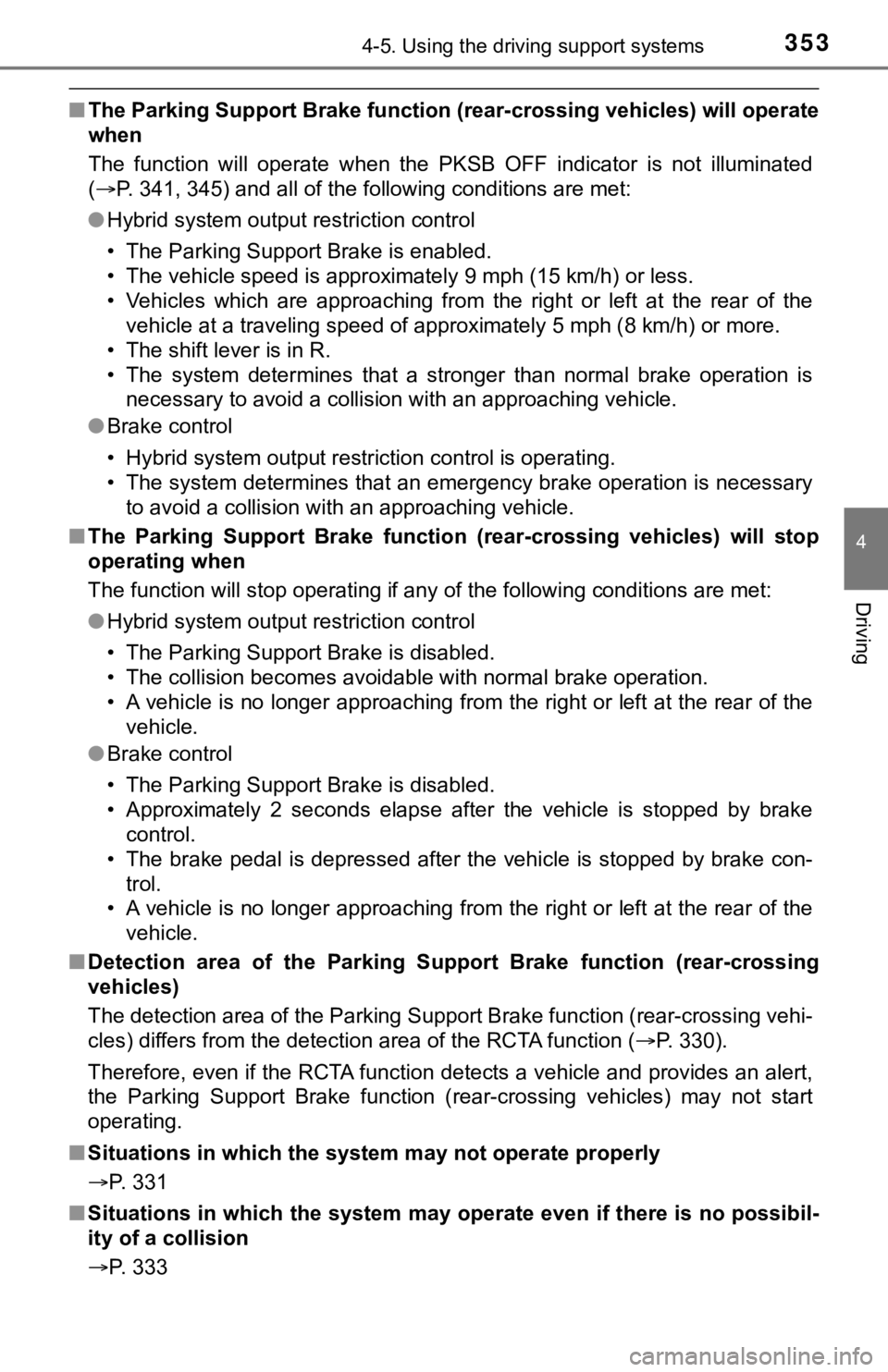
3534-5. Using the driving support systems
4
Driving
■The Parking Support Br ake function (rear-crossing vehicles) will operate
when
The function will operate when the PKSB OFF indicator is not illuminated
( P. 341, 345) and all of the following conditions are met:
● Hybrid system output restriction control
• The Parking Support Brake is enabled.
• The vehicle speed is approximately 9 mph (15 km/h) or less.
• Vehicles which are approaching from the right or left at the r ear of the
vehicle at a traveling speed of approximately 5 mph (8 km/h) or more.
• The shift lever is in R.
• The system determines that a stronger than normal brake operat ion is
necessary to avoid a collision with an approaching vehicle.
● Brake control
• Hybrid system output restriction control is operating.
• The system determines that an emergency brake operation is nec essary
to avoid a collision with an approaching vehicle.
■ The Parking Support Brake functi on (rear-crossing vehicles) will stop
operating when
The function will stop operating if any of the following condit ions are met:
● Hybrid system output restriction control
• The Parking Support Brake is disabled.
• The collision becomes avoidable with normal brake operation.
• A vehicle is no longer approaching from the right or left at t he rear of the
vehicle.
● Brake control
• The Parking Support Brake is disabled.
• Approximately 2 seconds elapse after the vehicle is stopped by brake
control.
• The brake pedal is depressed after the vehicle is stopped by b rake con-
trol.
• A vehicle is no longer approaching from the right or left at t he rear of the
vehicle.
■ Detection area of the Parking Su pport Brake function (rear-crossing
vehicles)
The detection area of the Parking Support Brake function (rear- crossing vehi-
cles) differs from the detection area of the RCTA function ( P. 330).
Therefore, even if the RCTA function detects a vehicle and provides an alert,
the Parking Support Brake function (rear-crossing vehicles) may not start
operating.
■ Situations in which the syst em may not operate properly
P. 331
■ Situations in which the system may operate even if there is no possibil-
ity of a collision
P. 333
Page 354 of 624
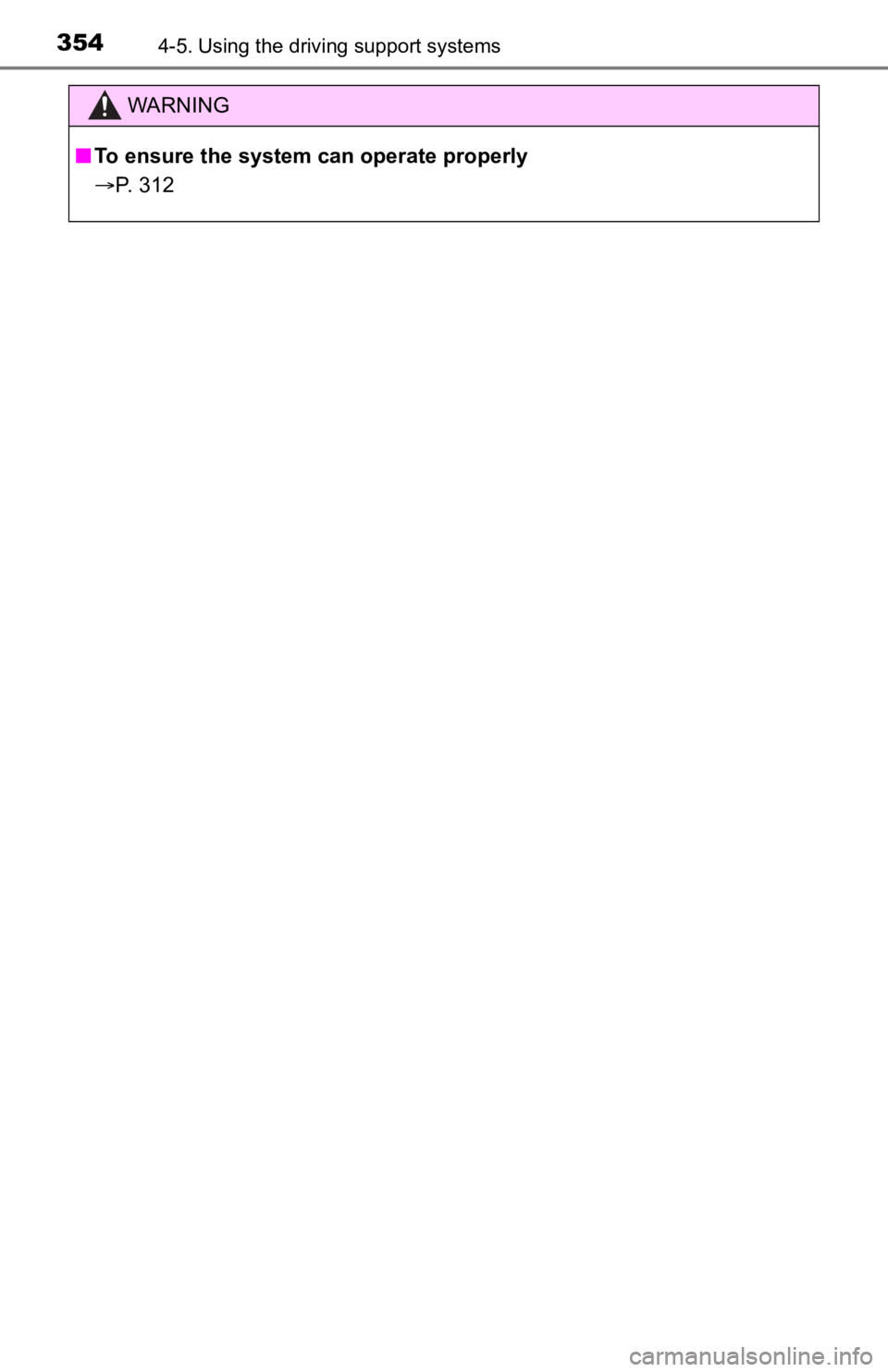
3544-5. Using the driving support systems
WARNING
■To ensure the system can operate properly
P. 312
Page 355 of 624
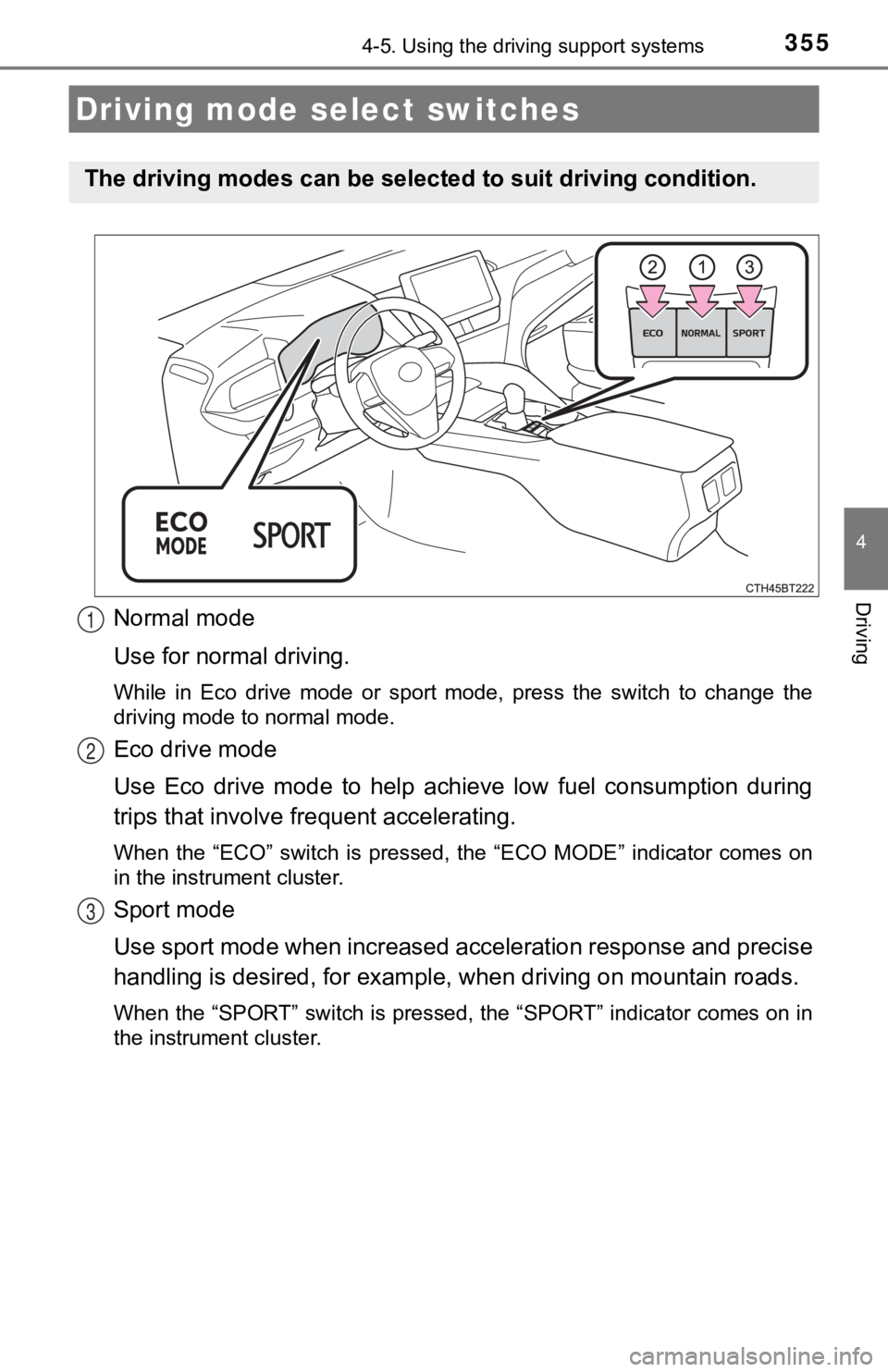
3554-5. Using the driving support systems
4
Driving
Normal mode
Use for normal driving.
While in Eco drive mode or sport mode, press the switch to change the
driving mode to normal mode.
Eco drive mode
Use Eco drive mode to help achieve low fuel consumption during
trips that involve frequent accelerating.
When the “ECO” switch is pressed, the “ECO MODE” indicator comes on
in the instrument cluster.
Sport mode
Use sport mode when increased acceleration response and precise
handling is desired, for exampl e, when driving on mountain road s.
When the “SPORT” switch is pressed, the “SPORT” indicator comes on in
the instrument cluster.
Driving mode select switches
The driving modes can be select ed to suit driving condition.
1
2
3
Page 356 of 624
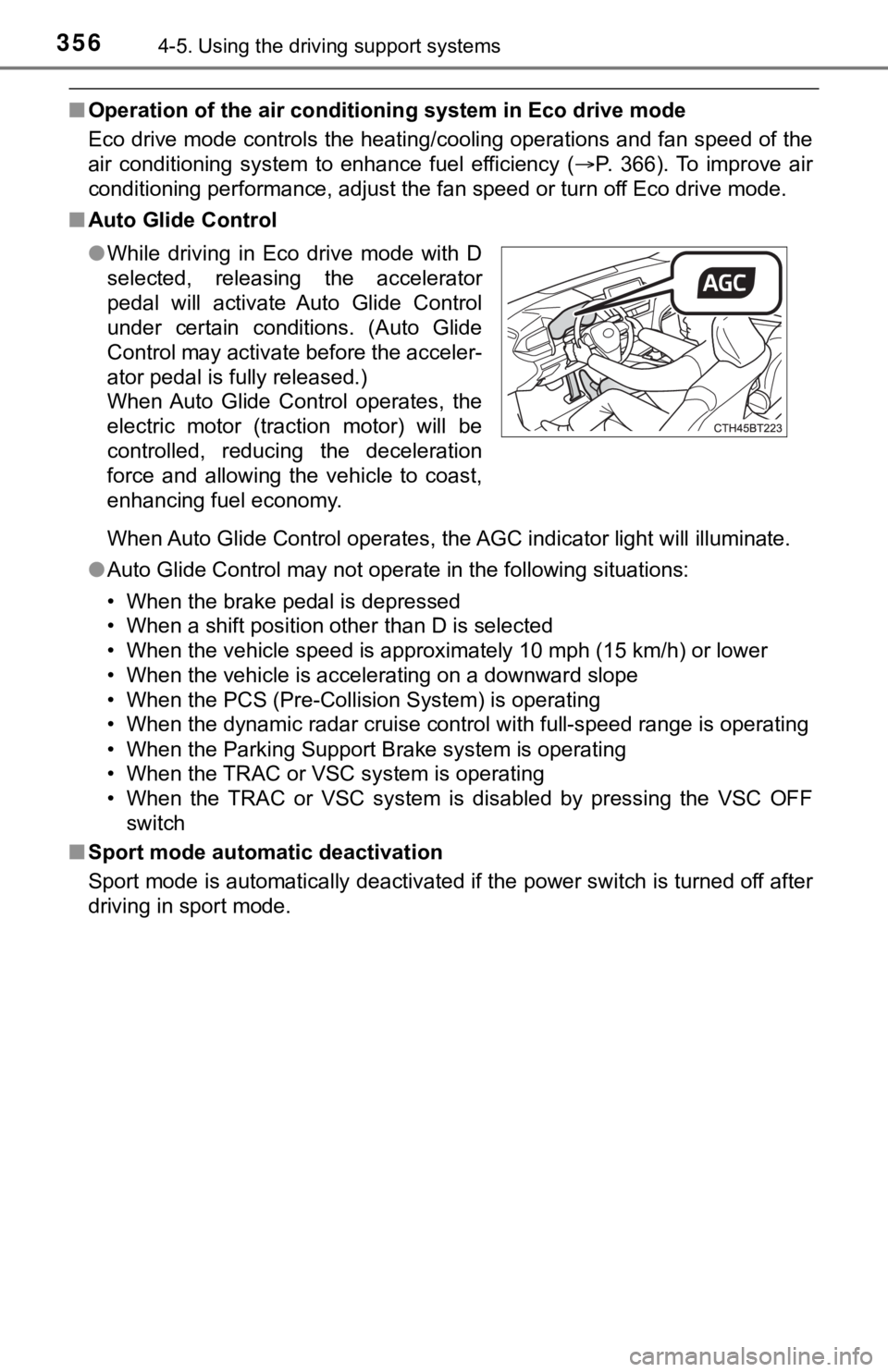
3564-5. Using the driving support systems
■Operation of the air conditioning system in Eco drive mode
Eco drive mode controls the heating/cooling operations and fan speed of the
air conditioning system to enhance fuel efficiency ( P. 366). To improve air
conditioning performance, adjust the fan speed or turn off Eco drive mode.
■ Auto Glide Control
When Auto Glide Control operates, the AGC indicator light will illuminate.
● Auto Glide Control may not operate in the following situations:
• When the brake pedal is depressed
• When a shift position other than D is selected
• When the vehicle speed is approximately 10 mph (15 km/h) or lo wer
• When the vehicle is accelerating on a downward slope
• When the PCS (Pre-Collision System) is operating
• When the dynamic radar cruise control with full-speed range is operating
• When the Parking Support Brake system is operating
• When the TRAC or VSC system is operating
• When the TRAC or VSC system is disabled by pressing the VSC OF F
switch
■ Sport mode automatic deactivation
Sport mode is automatically deactivated if the power switch is turned off after
driving in sport mode. ● While driving in Eco drive mode with D
selected, releasing the accelerator
pedal will activate Auto Glide Control
under certain conditions. (Auto Glide
Control may activate before the acceler-
ator pedal is fully released.)
When Auto Glide Control operates, the
electric motor (traction motor) will be
controlled, reducing the deceleration
force and allowing the vehicle to coast,
enhancing fuel economy.
Page 357 of 624
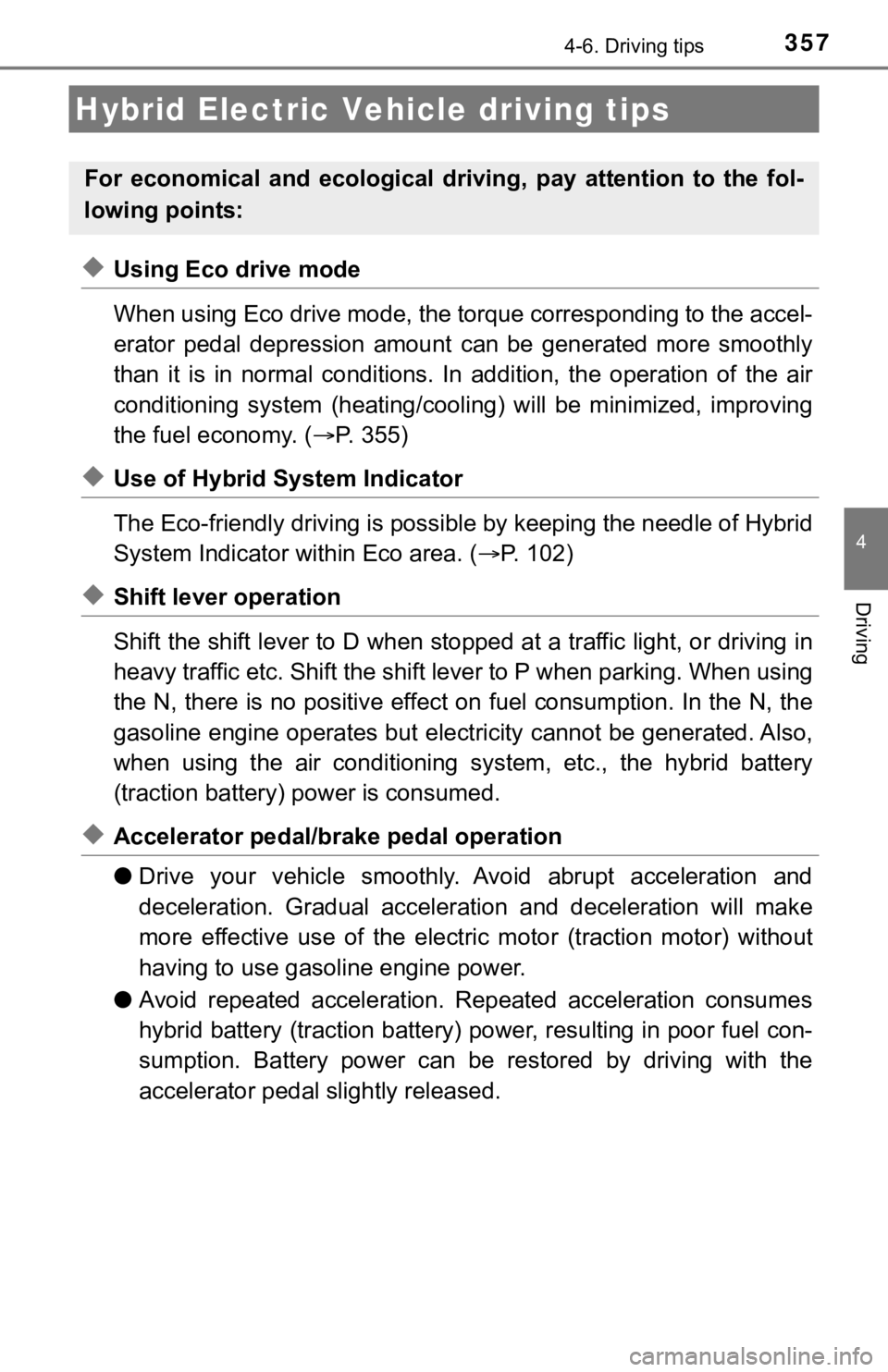
357
4
Driving
4-6. Driving tips
◆Using Eco drive mode
When using Eco drive mode, the torque corresponding to the accel-
erator pedal depression amount can be generated more smoothly
than it is in normal conditions. In addition, the operation of the air
conditioning system (heating/coo ling) will be minimized, improving
the fuel economy. ( P. 355)
◆Use of Hybrid System Indicator
The Eco-friendly driving is possible by keeping the needle of H ybrid
System Indicator within Eco area. ( P. 102)
◆Shift lever operation
Shift the shift lever to D when stopped at a traffic light, or driving in
heavy traffic etc. Shift the shift lever to P when parking. When using
the N, there is no positive effe ct on fuel consumption. In the N, the
gasoline engine operates but e lectricity cannot be generated. A lso,
when using the air conditioning s ystem, etc., the hybrid battery
(traction battery) power is consumed.
◆Accelerator pedal/brake pedal operation
● Drive your vehicle smoothly. Avoid abrupt acceleration and
deceleration. Gradual accelerat ion and deceleration will make
more effective use of the electric motor (traction motor) witho ut
having to use gaso line engine power.
● Avoid repeated acceleration. Repeated acceleration consumes
hybrid battery (tracti on battery) power, resulting in poor fuel con-
sumption. Battery power can be restored by driving with the
accelerator pedal slightly released.
Hybrid Electric Vehicle driving tips
For economical and ecological dri ving, pay attention to the fol-
lowing points:
Page 358 of 624
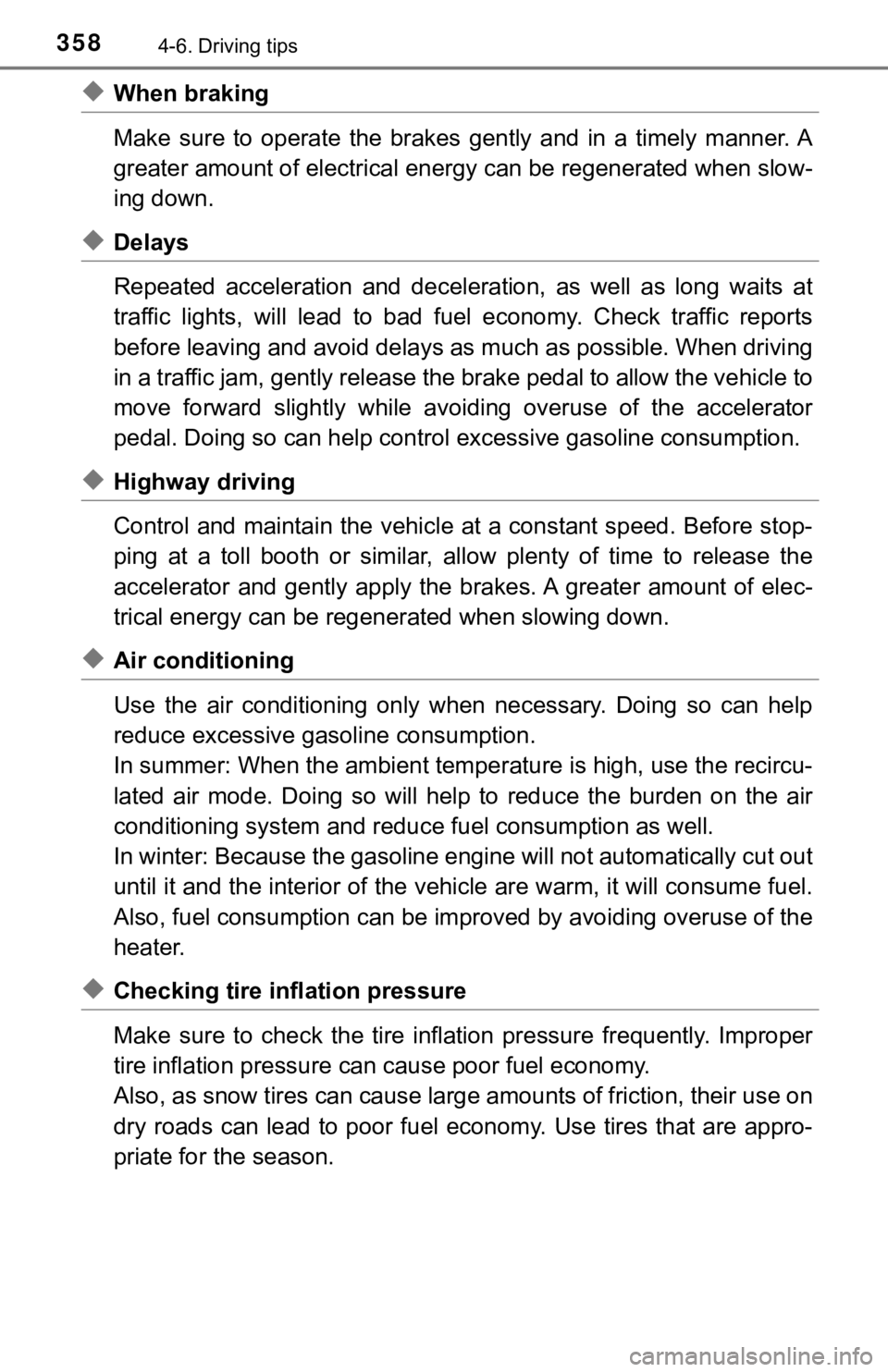
3584-6. Driving tips
◆When braking
Make sure to operate the brakes gently and in a timely manner. A
greater amount of electrical energy can be regenerated when slow-
ing down.
◆Delays
Repeated acceleration and deceleration, as well as long waits a t
traffic lights, will lead to bad fuel economy. Check traffic re ports
before leaving and avoid delays as much as possible. When drivi ng
in a traffic jam, gently release the brake pedal to allow the v ehicle to
move forward slightly while avoiding overuse of the accelerator
pedal. Doing so can help control excessive gasoline consumption.
◆Highway driving
Control and maintain the vehicle at a constant speed. Before st op-
ping at a toll booth or similar, allow plenty of time to releas e the
accelerator and gently apply the brakes. A greater amount of el ec-
trical energy can be regenerated when slowing down.
◆Air conditioning
Use the air conditioning only when necessary. Doing so can help
reduce excessive gasoline consumption.
In summer: When the ambient tempe rature is high, use the recircu-
lated air mode. Doing so will help to reduce the burden on the air
conditioning system and reduce fuel consumption as well.
In winter: Because the gasolin e engine will not automatically cut out
until it and the interior of the vehicle are warm, it will cons ume fuel.
Also, fuel consumption can be improved by avoiding overuse of t he
heater.
◆Checking tire inflation pressure
Make sure to check the tire inflation pressure frequently. Impr oper
tire inflation pressure can cause poor fuel economy.
Also, as snow tires can cause large amounts of friction, their use on
dry roads can lead to poor fuel economy. Use tires that are app ro-
priate for the season.
Page 359 of 624
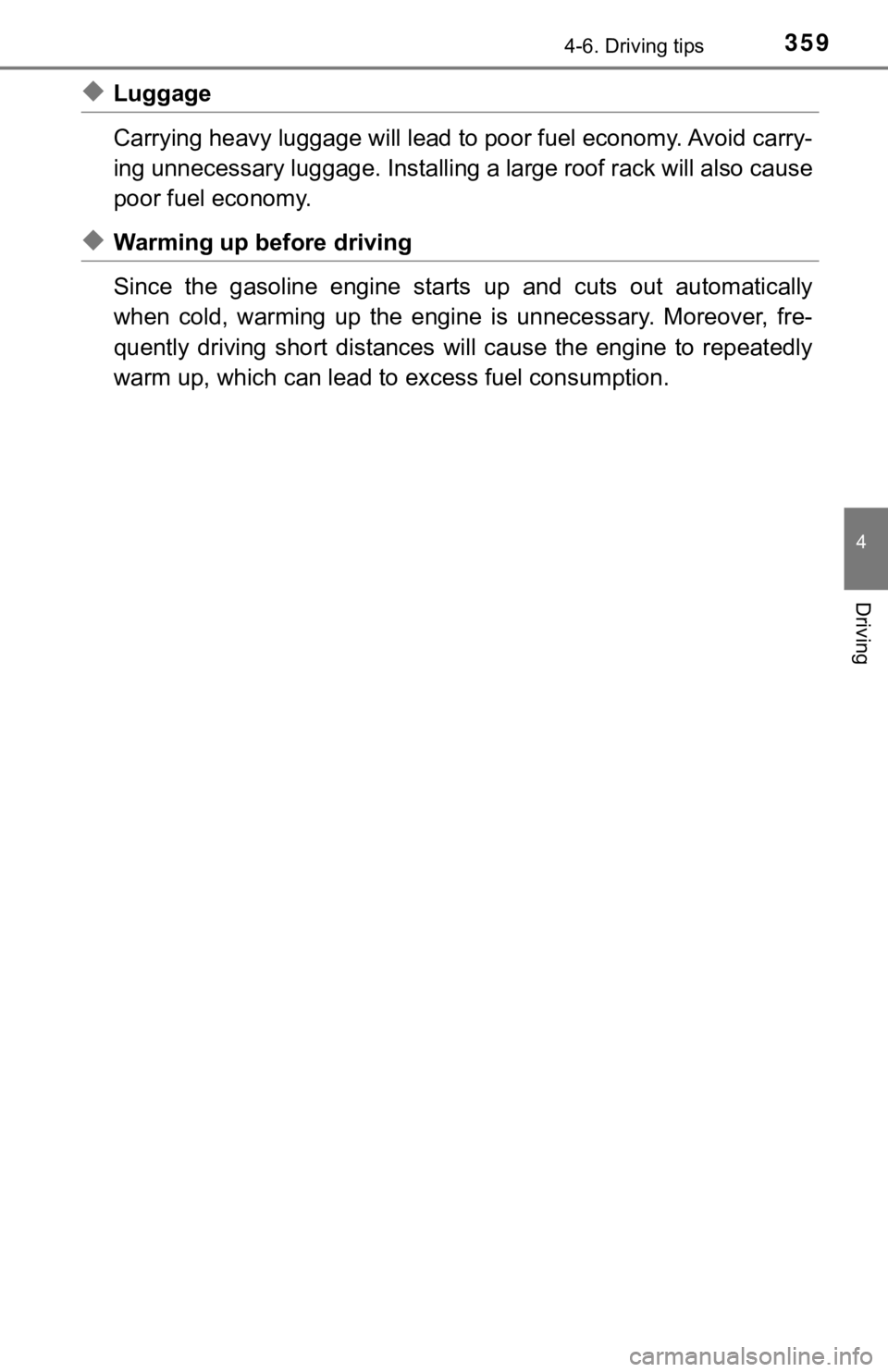
3594-6. Driving tips
4
Driving
◆Luggage
Carrying heavy luggage will lead to poor fuel economy. Avoid carry-
ing unnecessary luggage. Installing a large roof rack will also cause
poor fuel economy.
◆Warming up before driving
Since the gasoline engine starts up and cuts out automatically
when cold, warming up the engine is unnecessary. Moreover, fre-
quently driving short distances will cause the engine to repeat edly
warm up, which can lead to excess fuel consumption.
Page 360 of 624
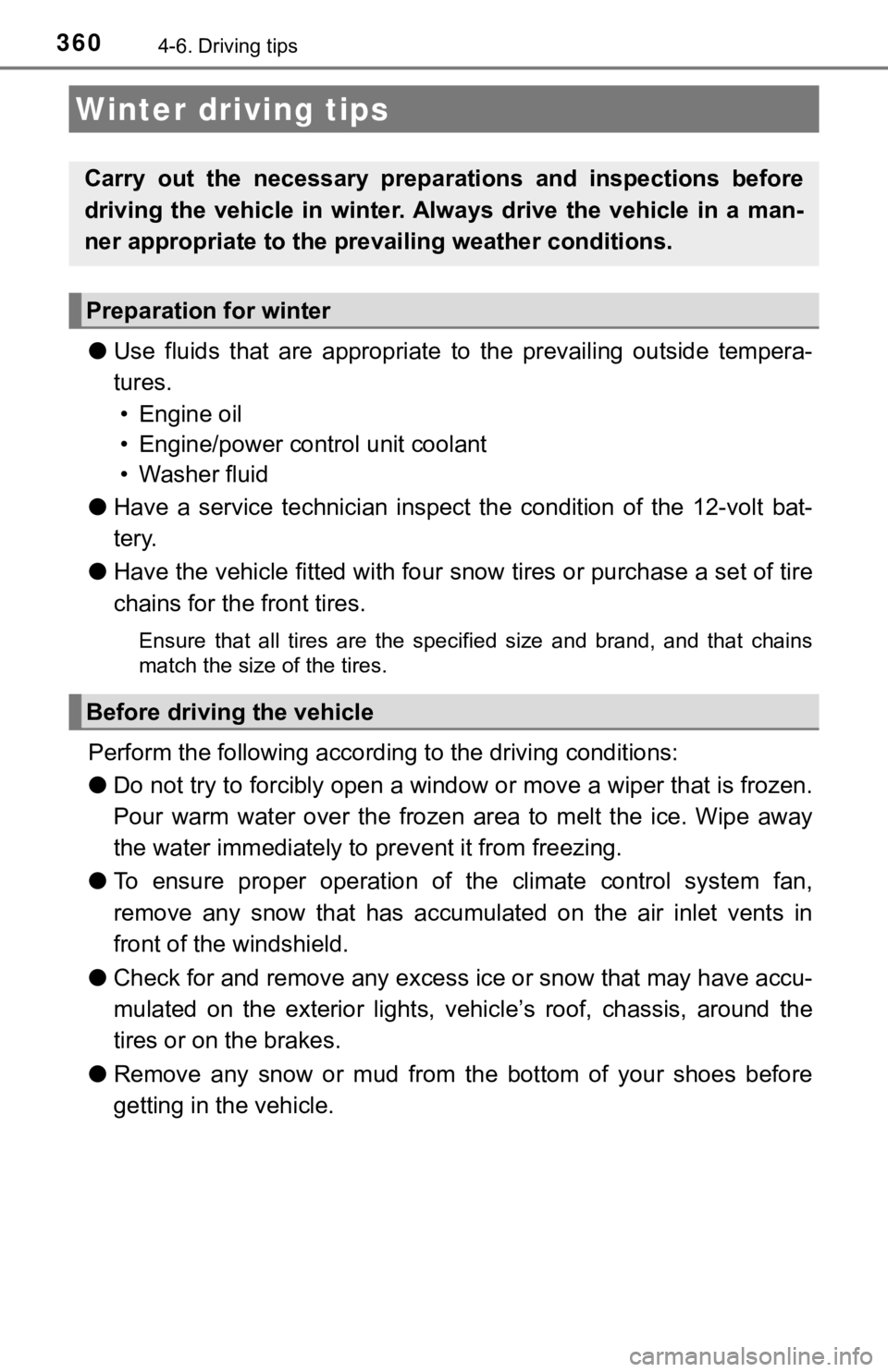
3604-6. Driving tips
●Use fluids that are appropriate t o the prevailing outside tempera-
tures. • Engine oil
• Engine/power control unit coolant
• Washer fluid
● Have a service technician inspect the condition of the 12-volt bat-
tery.
● Have the vehicle fitted with four snow tires or purchase a set of tire
chains for the front tires.
Ensure that all tires are the specified size and brand, and tha t chains
match the size of the tires.
Perform the following according to the driving conditions:
● Do not try to forcibly open a window or move a wiper that is fr ozen.
Pour warm water over the frozen area to melt the ice. Wipe away
the water immediately to p revent it from freezing.
● To ensure proper operation of the climate control system fan,
remove any snow that has accumulated on the air inlet vents in
front of the windshield.
● Check for and remove any excess ic e or snow that may have accu-
mulated on the exterior lights, vehicle’s roof, chassis, around the
tires or on the brakes.
● Remove any snow or mud from the bottom of your shoes before
getting in the vehicle.
Winter driving tips
Carry out the necessary preparations and inspections before
driving the vehicle in winter. Always drive the vehicle in a ma n-
ner appropriate to the prevailing weather conditions.
Preparation for winter
Before driving the vehicle