stop start TOYOTA CAMRY HYBRID 2023 Owner's Guide
[x] Cancel search | Manufacturer: TOYOTA, Model Year: 2023, Model line: CAMRY HYBRID, Model: TOYOTA CAMRY HYBRID 2023Pages: 624, PDF Size: 10.51 MB
Page 369 of 624
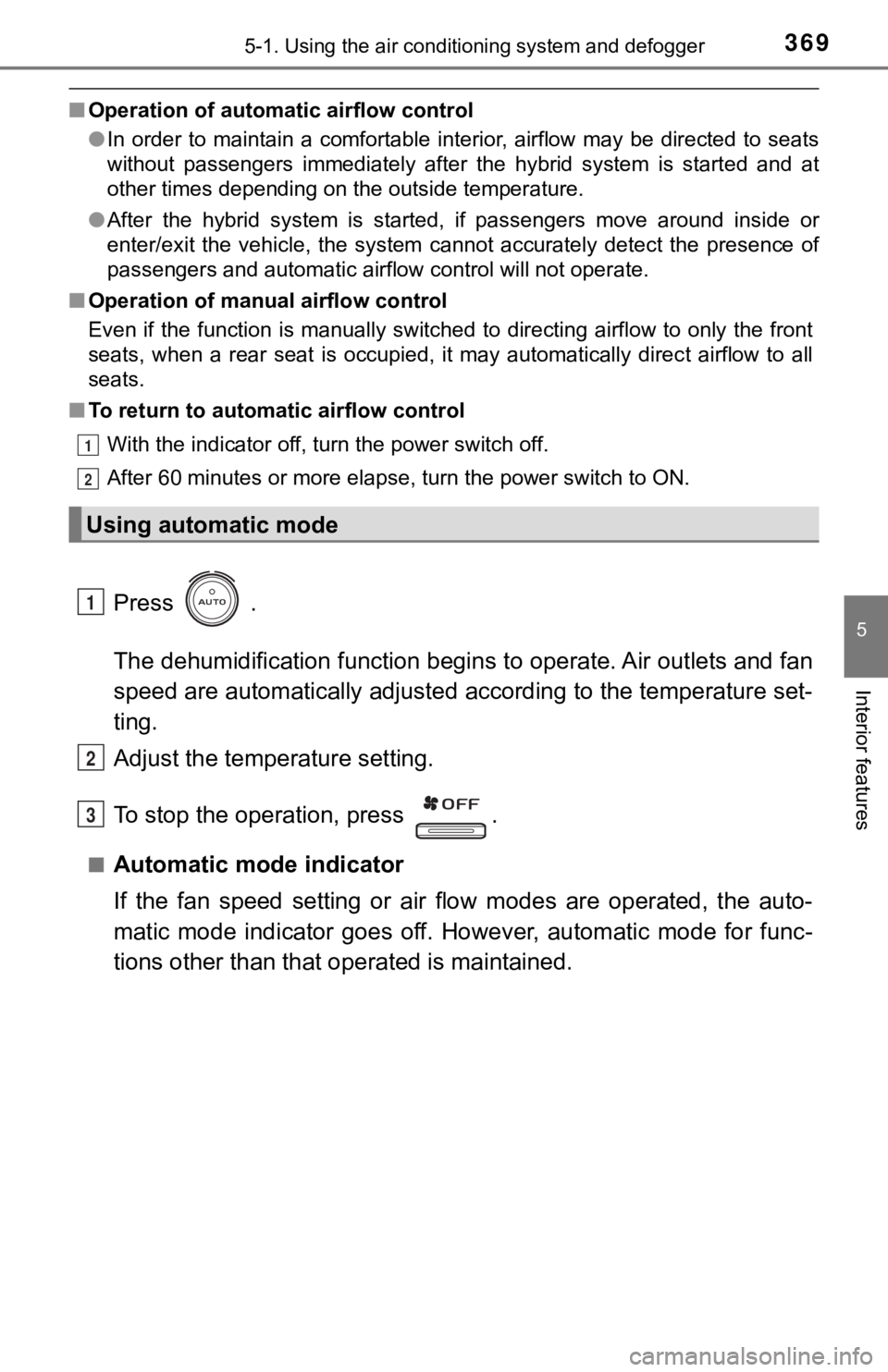
3695-1. Using the air conditioning system and defogger
5
Interior features
■Operation of automatic airflow control
●In order to maintain a comfortable interior, airflow may be directed to seats
without passengers immediately after the hybrid system is start ed and at
other times depending on the outside temperature.
● After the hybrid system is started, if passengers move around i nside or
enter/exit the vehicle, the system cannot accurately detect the presence of
passengers and automatic airflow control will not operate.
■ Operation of manual airflow control
Even if the function is manually switched to directing airflow to only the front
seats, when a rear seat is occupied, it may automatically direc t airflow to all
seats.
■ To return to automatic airflow control
With the indicator off, turn the power switch off.
After 60 minutes or more elapse, turn the power switch to ON.
Press .
The dehumidification function begi ns to operate. Air outlets and fan
speed are automatically adjusted according to the temperature s et-
ting.
Adjust the temperature setting.
To stop the operation, press .
■Automatic mode indicator
If the fan speed setting or air flow modes are operated, the au to-
matic mode indicator goes off. However, automatic mode for func -
tions other than that o perated is maintained.
Using automatic mode
1
2
1
2
3
Page 393 of 624
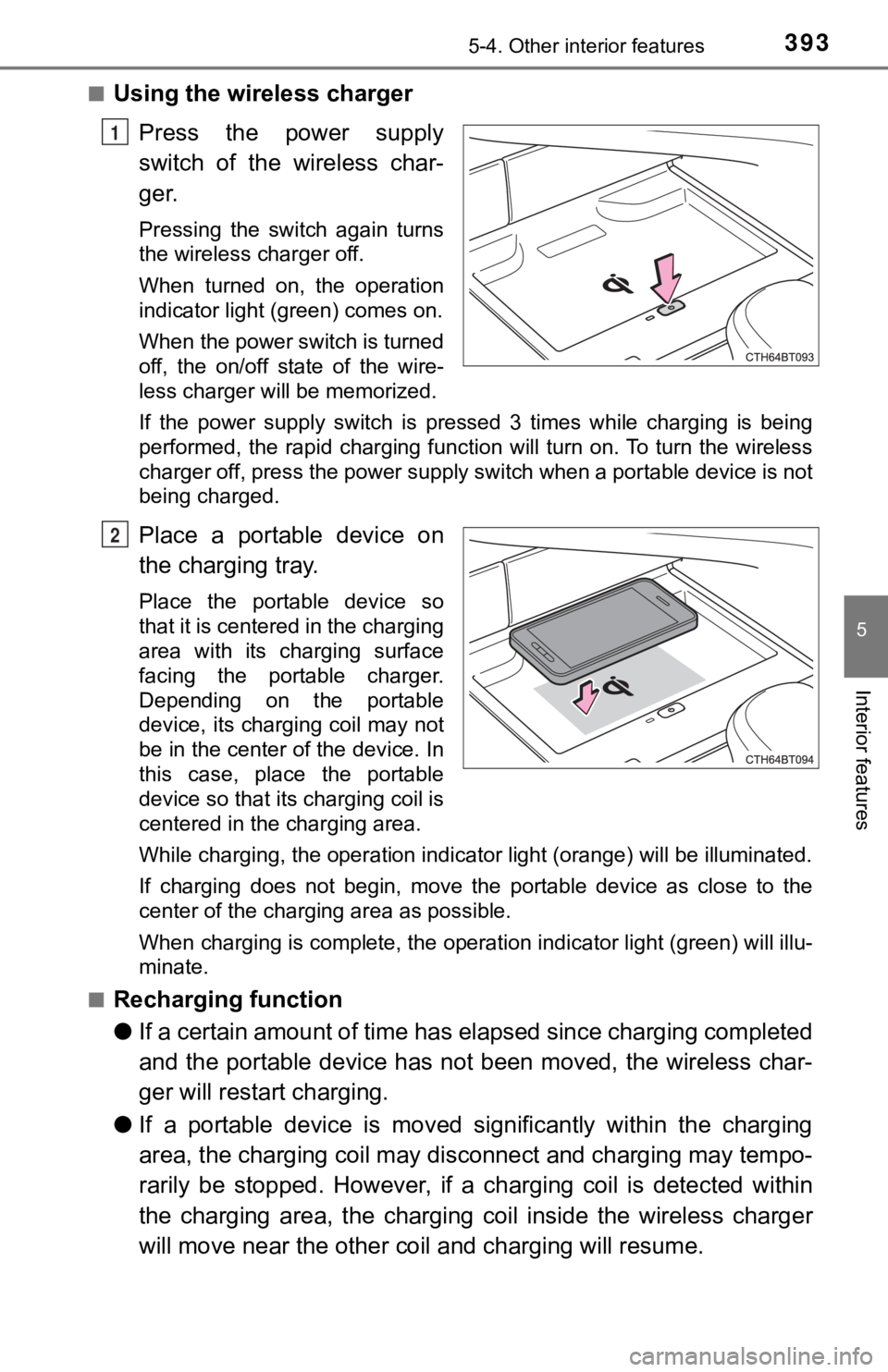
3935-4. Other interior features
5
Interior features
■Using the wireless charger
Press the power supply
switch of the wireless char-
ger.
Pressing the switch again turns
the wireless charger off.
When turned on, the operation
indicator light (green) comes on.
When the power switch is turned
off, the on/off state of the wire-
less charger will be memorized.
If the power supply switch is pressed 3 times while charging is being
performed, the rapid charging function will turn on. To turn th e wireless
charger off, press the power supply switch when a portable devi ce is not
being charged.
Place a portable device on
the charging tray.
Place the portable device so
that it is centered in the charging
area with its charging surface
facing the portable charger.
Depending on the portable
device, its charging coil may not
be in the center of the device. In
this case, place the portable
device so that its charging coil is
centered in the charging area.
While charging, the operation indicator light (orange) will be illuminated.
If charging does not begin, move the portable device as close t o the
center of the charging area as possible.
When charging is complete, the operation indicator light (green ) will illu-
minate.
■
Recharging function
● If a certain amount of time has elapsed since charging complete d
and the portable device has not been moved, the wireless char-
ger will restart charging.
● If a portable device is moved significantly within the charging
area, the charging coil may disconnect and charging may tempo-
rarily be stopped. However, if a charging coil is detected within
the charging area, the charging coil inside the wireless charge r
will move near the other coil and charging will resume.
1
2
Page 395 of 624
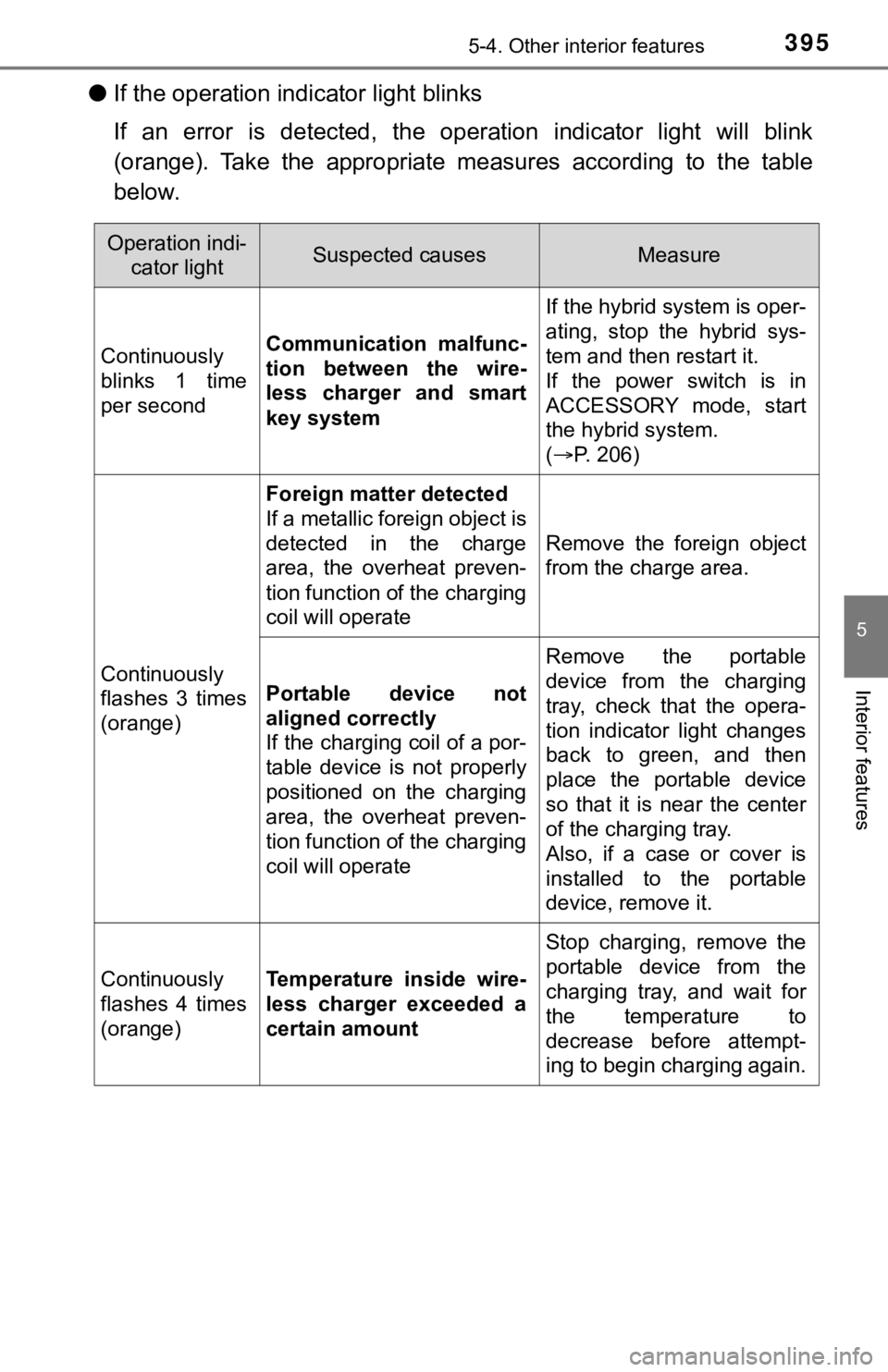
3955-4. Other interior features
5
Interior features
●If the operation indi cator light blinks
If an error is detected, the operation indicator light will bli nk
(orange). Take the appropriate measures according to the table
below.
Operation indi- cator lightSuspected causesMeasure
Continuously
blinks 1 time
per second Communication malfunc-
tion between the wire-
less charger and smart
key system If the hybrid system is oper-
ating, stop the hybrid sys-
tem and then restart it.
If the power switch is in
ACCESSORY mode, start
the hybrid system.
(
P. 206)
Continuously
flashes 3 times
(orange) Foreign matter detected
If a metallic foreign object is
detected in the charge
area, the overheat preven-
tion function of the charging
coil will operate
Remove the foreign object
from the charge area.
Portable device not
aligned correctly
If the charging coil of a por-
table device is not properly
positioned on the charging
area, the overheat preven-
tion function of the charging
coil will operate Remove the portable
device from the charging
tray, check that the opera-
tion indicator light changes
back to green, and then
place the portable device
so that it is near the center
of the charging tray.
Also, if a case or cover is
installed to the portable
device, remove it.
Continuously
flashes 4 times
(orange) Temperature inside wire-
less charger exceeded a
certain amount Stop charging, remove the
portable device from the
charging tray, and wait for
the temperature to
decrease before attempt-
ing to begin charging again.
Page 446 of 624
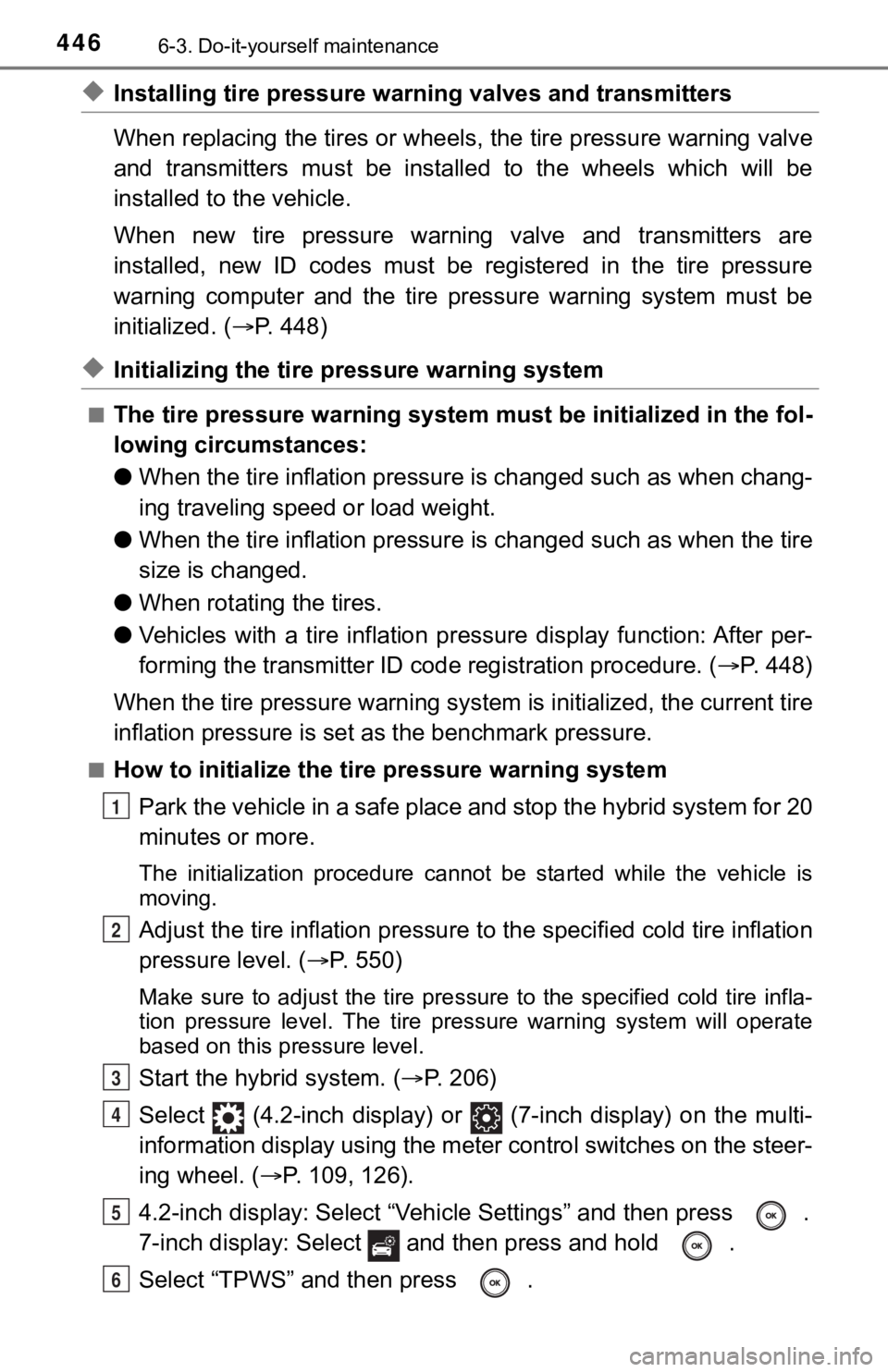
4466-3. Do-it-yourself maintenance
◆Installing tire pressure warning valves and transmitters
When replacing the tires or wheels, the tire pressure warning v alve
and transmitters must be install ed to the wheels which will be
installed to the vehicle.
When new tire pressure warning valve and transmitters are
installed, new ID codes must be registered in the tire pressure
warning computer and the tire pressure warning system must be
initialized. ( P. 448)
◆Initializing the tire pressure warning system
■The tire pressure warning system must be initialized in the fol-
lowing circumstances:
● When the tire inflation pressure is changed such as when chang-
ing traveling speed or load weight.
● When the tire inflation pressure is changed such as when the ti re
size is changed.
● When rotating the tires.
● Vehicles with a tire inflation pr essure display function: After per-
forming the transmitter ID code registration procedure. ( P. 4 4 8 )
When the tire pressure warning sy stem is initialized, the current tire
inflation pressure is set as the benchmark pressure.
■How to initialize the tire pressure warning system
Park the vehicle in a safe place and stop the hybrid system for 20
minutes or more.
The initialization procedure cannot be started while the vehicle is
moving.
Adjust the tire inflation pressure to the specified cold tire i nflation
pressure level. ( P. 550)
Make sure to adjust the tire pre ssure to the specified cold tire infla-
tion pressure level. The tire pressure warning system will oper ate
based on this pr essure level.
Start the hybrid system. ( P. 2 0 6 )
Select (4.2-inch display) or (7-inch display) on the multi-
information display using the meter control switches on the ste er-
ing wheel. ( P. 109, 126).
4.2-inch display: Select “Vehi cle Settings” and then press .
7-inch display: Select and then press and hold .
Select “TPWS” and then press .
1
2
3
4
5
6
Page 452 of 624
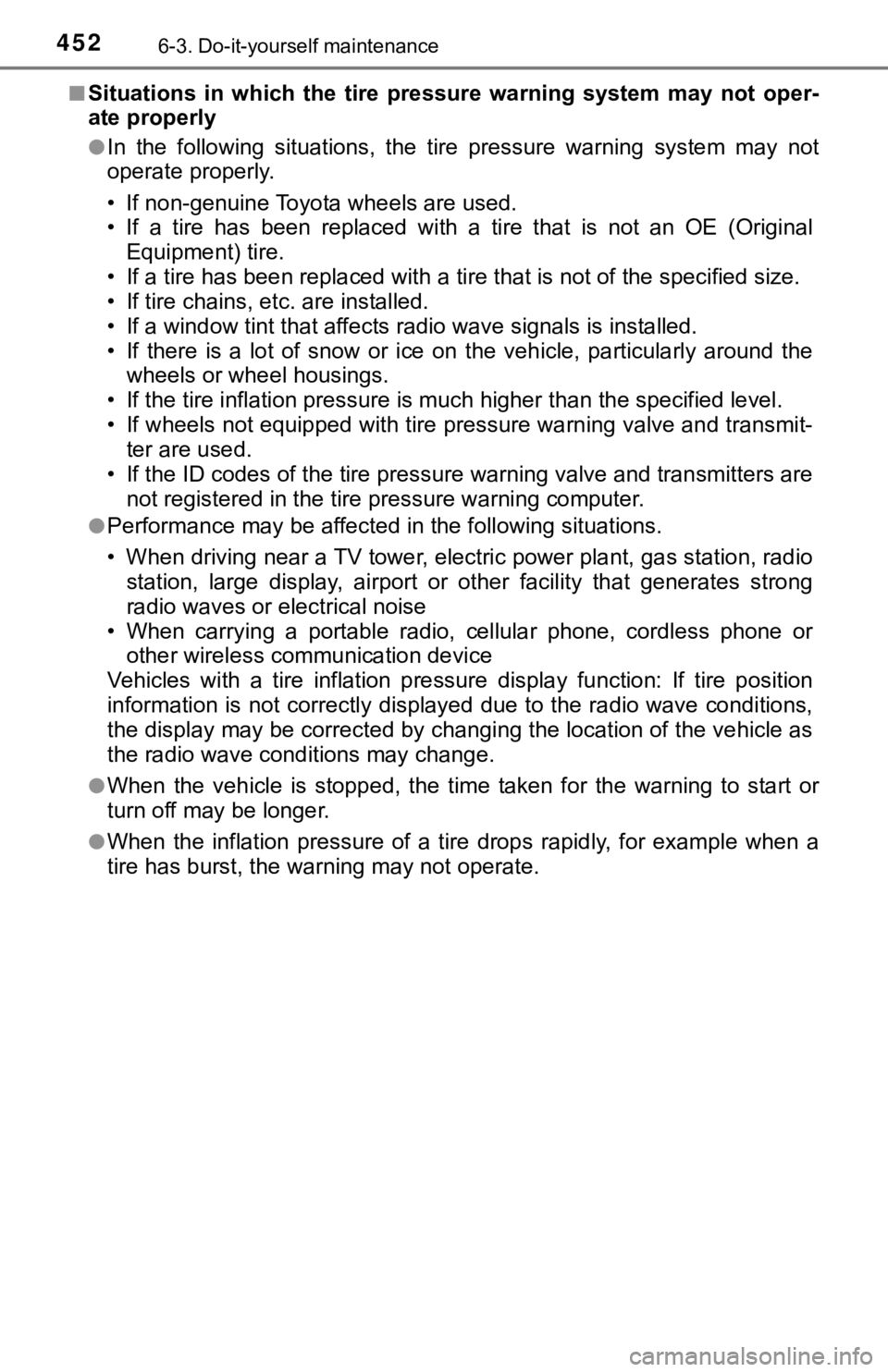
4526-3. Do-it-yourself maintenance
■Situations in which the tire pressure warning system may not oper-
ate properly
●In the following situations, the tire pressure warning system m ay not
operate properly.
• If non-genuine Toyota wheels are used.
• If a tire has been replaced with a tire that is not an OE (Ori ginal
Equipment) tire.
• If a tire has been replaced with a tire that is not of the spe cified size.
• If tire chains, e tc. are installed.
• If a window tint that affects r adio wave signals is installed.
• If there is a lot of snow or ice on the vehicle, particularly around the
wheels or wheel housings.
• If the tire inflation pressure is much higher than the specifi ed level.
• If wheels not equipped with tire pressure warning valve and tr ansmit-
ter are used.
• If the ID codes of the tire pre ssure warning valve and transmi tters are
not registered in the tire pressure warning computer.
●Performance may be affected in the following situations.
• When driving near a TV tower, electric power plant, gas statio n, radio
station, large display, airport or other facilit y that generates strong
radio waves or electrical noise
• When carrying a portable radio, cellular phone, cordless phone or
other wireless communication device
Vehicles with a tire inflation pressure display function: If ti re position
information is not correctly displayed due to the radio wave co nditions,
the display may be corrected by changing the location of the ve hicle as
the radio wave conditions may change.
●When the vehicle is stopped, the time taken for the warning to start or
turn off may be longer.
●When the inflation pressure of a tire drops rapidly, for exampl e when a
tire has burst, the warning may not operate.
Page 468 of 624
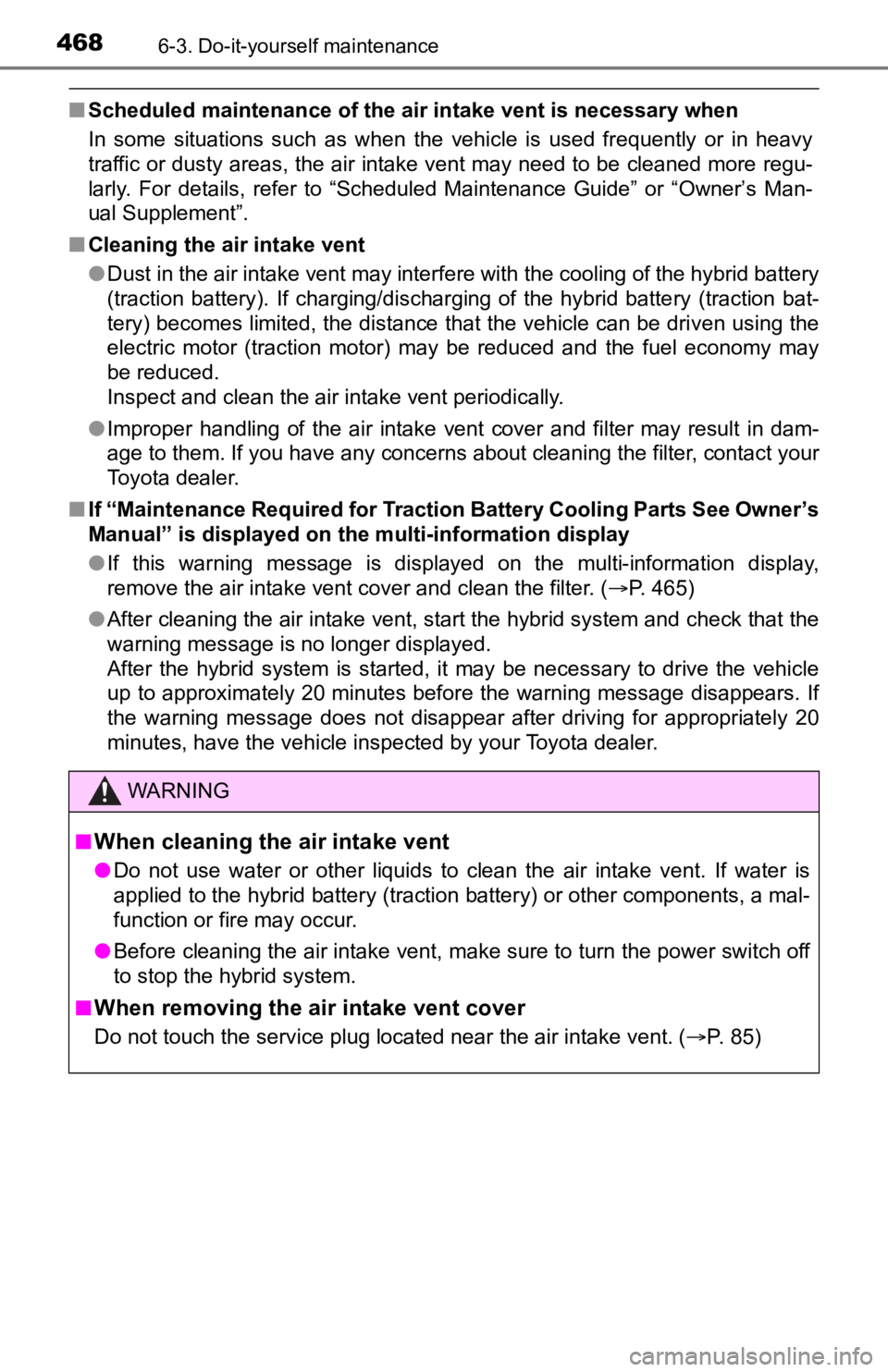
4686-3. Do-it-yourself maintenance
■Scheduled maintenance of the air intake vent is necessary when
In some situations such as when the vehicle is used frequently or in heavy
traffic or dusty areas, the air intake vent may need to be cleaned more regu-
larly. For details, refer to “Scheduled Maintenance Guide” or “Owner’s Man-
ual Supplement”.
■ Cleaning the air intake vent
●Dust in the air intake vent may interfere with the cooling of t he hybrid battery
(traction battery). If charging/discharging of the hybrid battery (traction bat-
tery) becomes limited, the distance that the vehicle can be driven using the
electric motor (traction motor) may be reduced and the fuel economy may
be reduced.
Inspect and clean the air intake vent periodically.
● Improper handling of the air intake vent cover and filter may result in dam-
age to them. If you have any concerns about cleaning the filter, contact your
Toyota dealer.
■ If “Maintenance Required for Traction Battery Cooling Parts See Owner’s
Manual” is displayed on the multi-information display
●If this warning message is displayed on the multi-information display,
remove the air intake vent cover and clean the filter. ( P. 465)
● After cleaning the air intake vent, start the hybrid system and check that the
warning message is no longer displayed.
After the hybrid system is started, it may be necessary to drive the vehicle
up to approximately 20 minutes before the warning message disap pears. If
the warning message does not disappear after driving for appropriately 20
minutes, have the vehicle inspected by your Toyota dealer.
WARNING
■
When cleaning the air intake vent
● Do not use water or other liquids to clean the air intake vent. If water is
applied to the hybrid battery (traction battery) or other compo nents, a mal-
function or fire may occur.
● Before cleaning the air intake vent, make sure to turn the power switch off
to stop the hybrid system.
■
When removing the air intake vent cover
Do not touch the service plug located near the air intake vent. ( P. 85)
Page 489 of 624
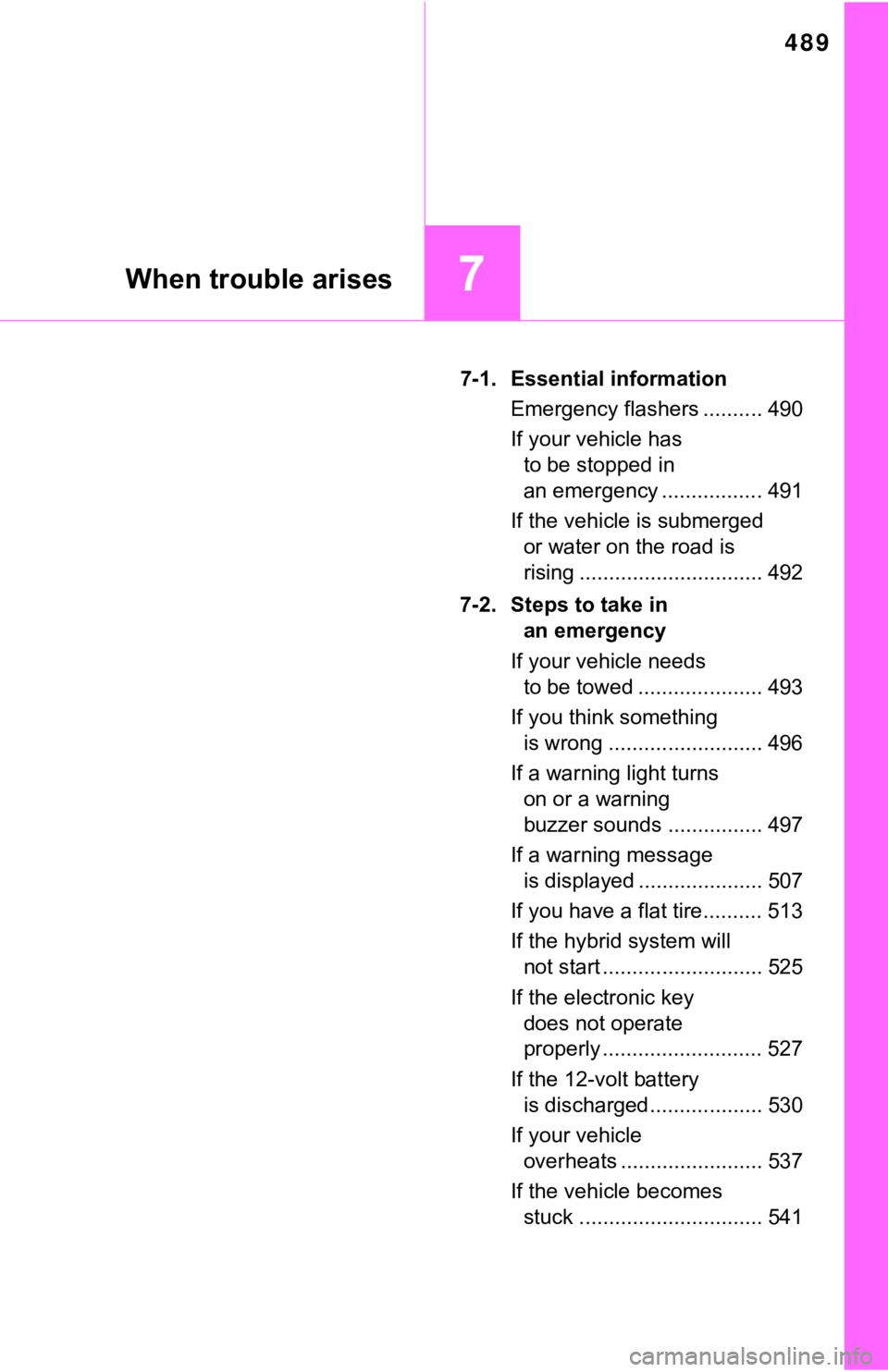
489
7When trouble arises
7-1. Essential informationEmergency flashers .......... 490
If your vehicle has to be stopped in
an emergency ................. 491
If the vehicle is submerged or water on the road is
rising ............................... 492
7-2. Steps to take in an emergency
If your vehicle needs to be towed ..................... 493
If you think something is wrong .......................... 496
If a warning light turns on or a warning
buzzer sounds ................ 497
If a warning message is displayed ..................... 507
If you have a flat tire.......... 513
If the hybrid system will not start ........................... 525
If the electronic key does not operate
properly ........................... 527
If the 12-volt battery is discharged ................... 530
If your vehicle overheats ........................ 537
If the vehicle becomes stuck ............................... 541
Page 510 of 624
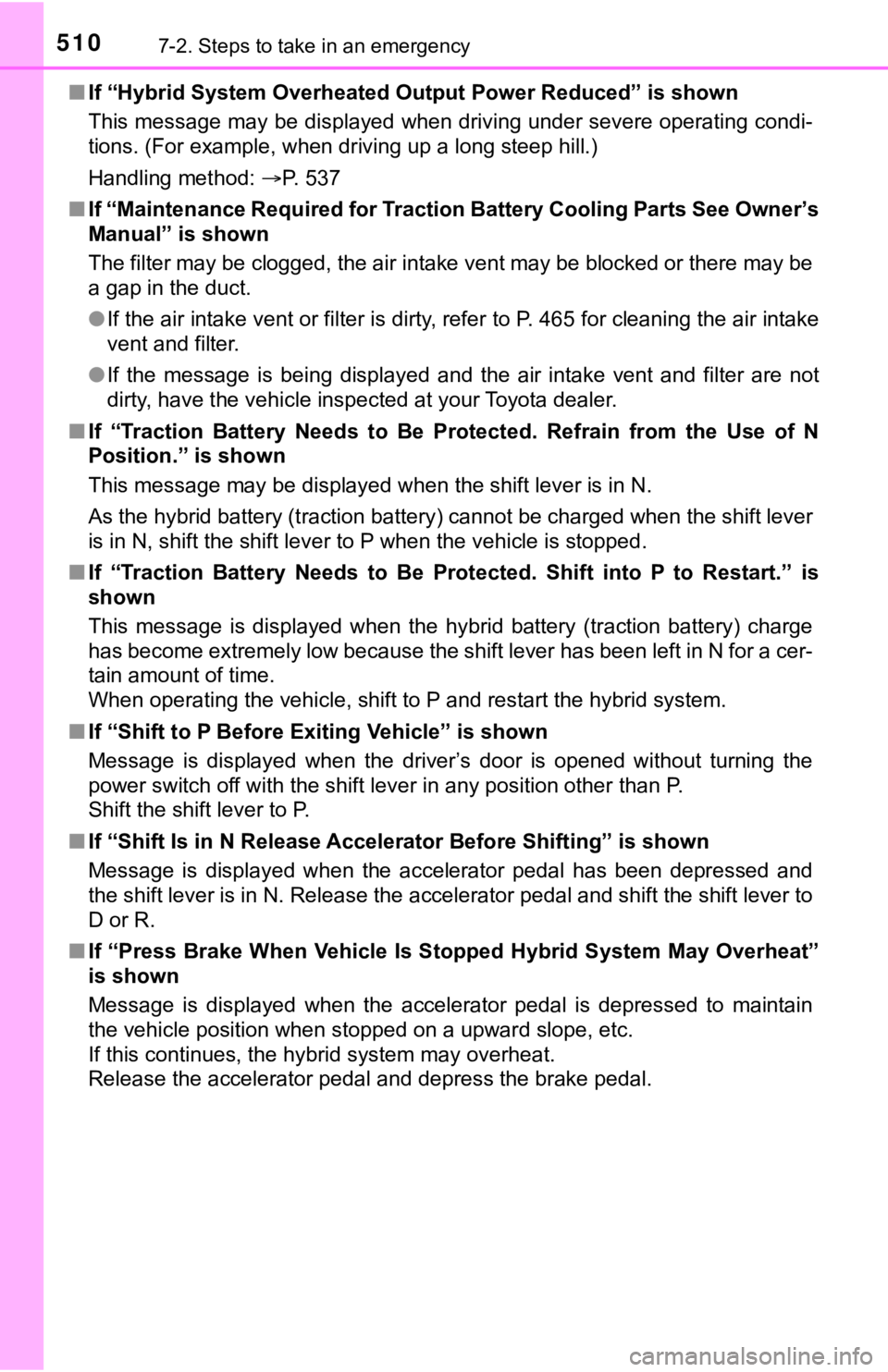
5107-2. Steps to take in an emergency
■If “Hybrid System Overheated Output Power Reduced” is shown
This message may be displayed when driving under severe operati ng condi-
tions. (For example, when driving up a long steep hill.)
Handling method: P. 537
■ If “Maintenance Required for Traction Battery Cooling Parts See Owner’s
Manual” is shown
The filter may be clogged, the air intake vent may be blocked or there may be
a gap in the duct.
● If the air intake vent or filter is dirty, refer to P. 465 for cleaning the air intake
vent and filter.
● If the message is being displayed and the air intake vent and f ilter are not
dirty, have the vehicle inspected at your Toyota dealer.
■ If “Traction Battery Needs to Be Protected. Refrain from the Us e of N
Position.” is shown
This message may be displayed when the shift lever is in N.
As the hybrid battery (traction battery) cannot be charged when the shift lever
is in N, shift the shift lever to P when the vehicle is stopped .
■ If “Traction Battery Needs to Be Protected. Shift into P to Res tart.” is
shown
This message is displayed when the hybrid battery (traction battery) charge
has become extremely low because the shift lever has been left in N for a cer-
tain amount of time.
When operating the vehicle, shift to P and restart the hybrid s ystem.
■ If “Shift to P Before Exiting Vehicle” is shown
Message is displayed when the driver’s door is opened without t urning the
power switch off with the shift lever in any position other tha n P.
Shift the shift lever to P.
■ If “Shift Is in N Release Accelerat or Before Shifting” is shown
Message is displayed when the accelerator pedal has been depressed and
the shift lever is in N. Release the accelerator pedal and shif t the shift lever to
D or R.
■ If “Press Brake When Vehicle Is Stopped Hybrid System May Overh eat”
is shown
Message is displayed when the accelerator pedal is depressed to maintain
the vehicle position when stopped on a upward slope, etc.
If this continues, the hybrid system may overheat.
Release the accelerator pedal and depress the brake pedal.
Page 512 of 624
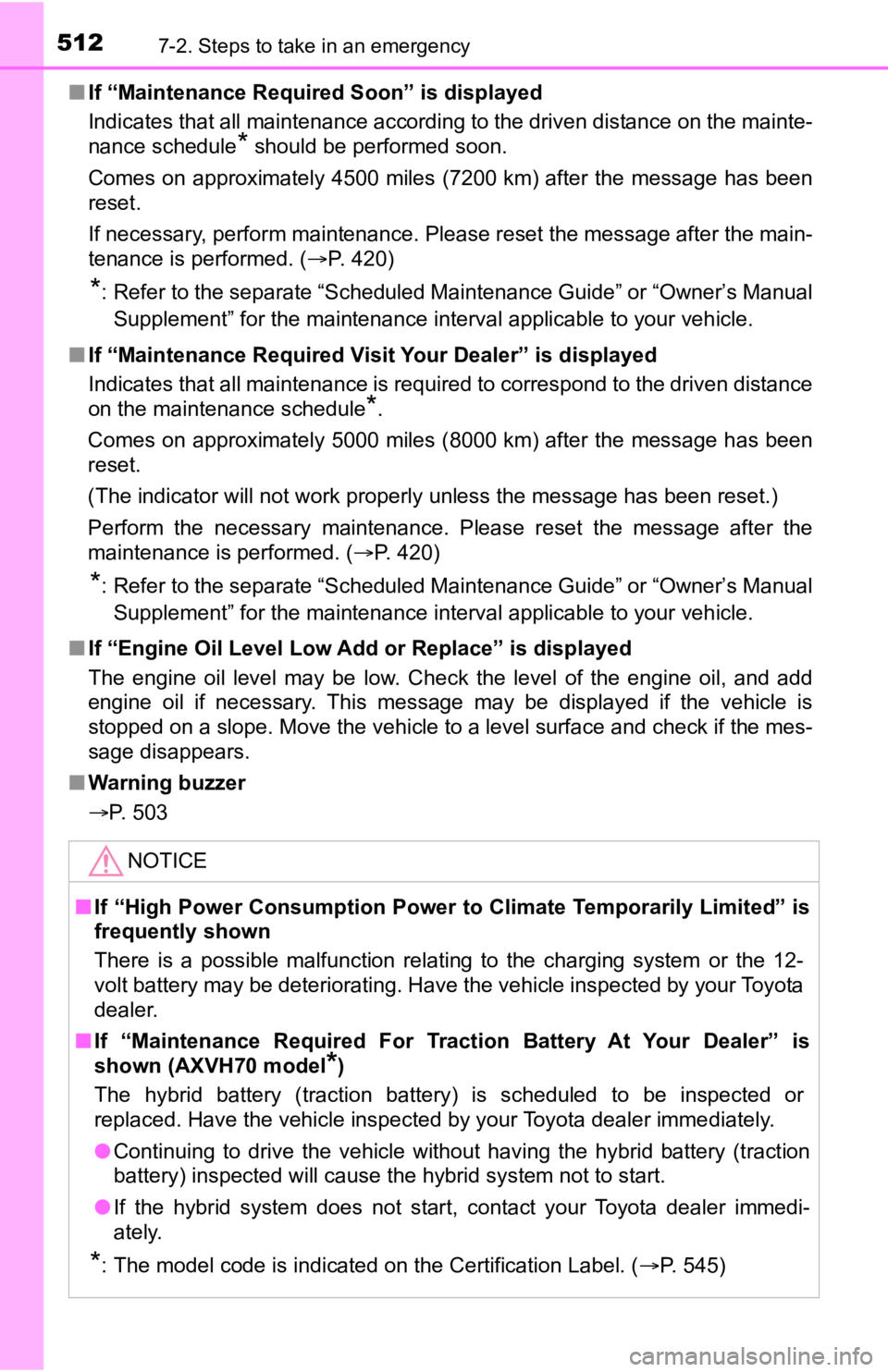
5127-2. Steps to take in an emergency
■If “Maintenance Required Soon” is displayed
Indicates that all maintenance according to the driven distance on the mainte-
nance schedule
* should be performed soon.
Comes on approximately 4500 miles (7200 km) after the message has been
reset.
If necessary, perform maintenance. Please reset the message aft er the main-
tenance is performed. ( P. 420)
*: Refer to the separate “Scheduled Maintenance Guide” or “Owner’s Manual
Supplement” for the maintenance interval applicable to your vehicle.
■ If “Maintenance Required Visit Your Dealer” is displayed
Indicates that all maintenance is required to correspond to the driven distance
on the maintenance schedule
*.
Comes on approximately 5000 miles (8000 km) after the message has been
reset.
(The indicator will not work properly unless the message has been reset.)
Perform the necessary maintenance. Please reset the message aft er the
maintenance is performed. ( P. 420)
*: Refer to the separate “Scheduled Maintenance Guide” or “Owner’s Manual
Supplement” for the maintenance interval applicable to your vehicle.
■ If “Engine Oil Level Low Add or Replace” is displayed
The engine oil level may be low. Check the level of the engine oil, and add
engine oil if necessary. This message may be displayed if the vehicle is
stopped on a slope. Move the vehicle to a level surface and che ck if the mes-
sage disappears.
■ Warning buzzer
P. 503
NOTICE
■If “High Power Consumption Power to Climate Temporarily Limited” is
frequently shown
There is a possible malfunction relating to the charging system or the 12-
volt battery may be deteriorating. Have the vehicle inspected b y your Toyota
dealer.
■ If “Maintenance Required For Traction Battery At Your Dealer” is
shown (AXVH70 model
*)
The hybrid battery (traction battery) is scheduled to be inspected or
replaced. Have the vehicle inspected by your Toyota dealer immediately.
● Continuing to drive the vehicle without having the hybrid batte ry (traction
battery) inspected will cause the hybrid system not to start.
● If the hybrid system does not start, contact your Toyota dealer immedi-
ately.
*: The model code is indicated on the Certification Label. ( P. 545)
Page 529 of 624
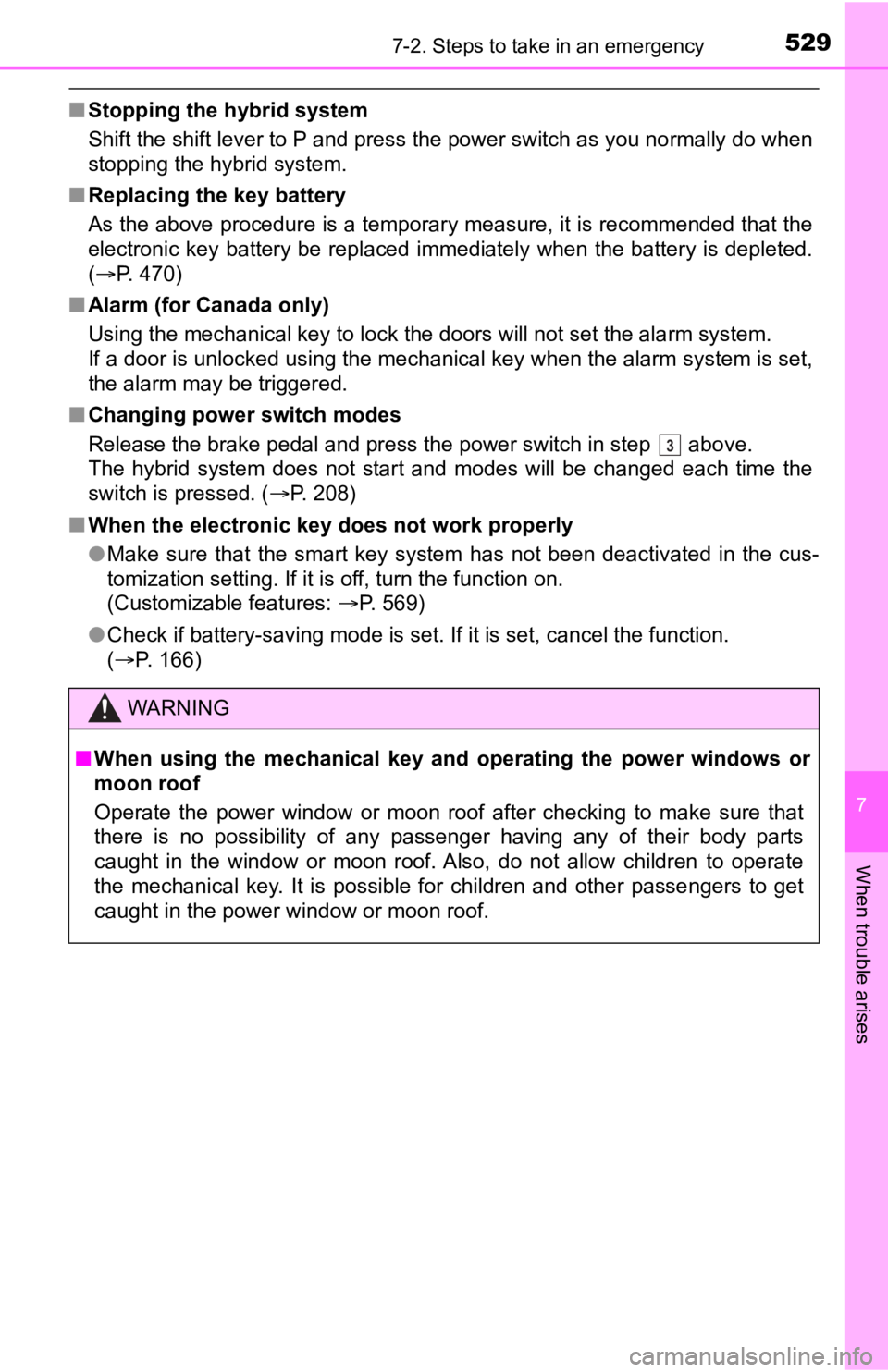
5297-2. Steps to take in an emergency
7
When trouble arises
■Stopping the hybrid system
Shift the shift lever to P and press the power switch as you normally do when
stopping the hybrid system.
■ Replacing the key battery
As the above procedure is a temporary measure, it is recommended that the
electronic key battery be replaced immediately when the battery is depleted.
(P. 470)
■ Alarm (for Canada only)
Using the mechanical key to lock the doors will not set the ala rm system.
If a door is unlocked using the mechanical key when the alarm s ystem is set,
the alarm may be triggered.
■ Changing power switch modes
Release the brake pedal and press the power switch in step above.
The hybrid system does not start and modes will be changed each time the
switch is pressed. ( P. 208)
■ When the electronic key does not work properly
●Make sure that the smart key system has not been deactivated in the cus-
tomization setting. If it is off, turn the function on.
(Customizable features: P. 569)
● Check if battery-saving mode is set. If it is set, cancel the f unction.
( P. 166)
WARNING
■ When using the mechanical key and operating the power windows or
moon roof
Operate the power window or moon roof after checking to make su re that
there is no possibility of any passenger having any of their body parts
caught in the window or moon roof. Also, do not allow children to operate
the mechanical key. It is possible for children and other passe ngers to get
caught in the power window or moon roof.
3