clock TOYOTA CAMRY HYBRID 2023 Owners Manual
[x] Cancel search | Manufacturer: TOYOTA, Model Year: 2023, Model line: CAMRY HYBRID, Model: TOYOTA CAMRY HYBRID 2023Pages: 624, PDF Size: 10.51 MB
Page 17 of 624
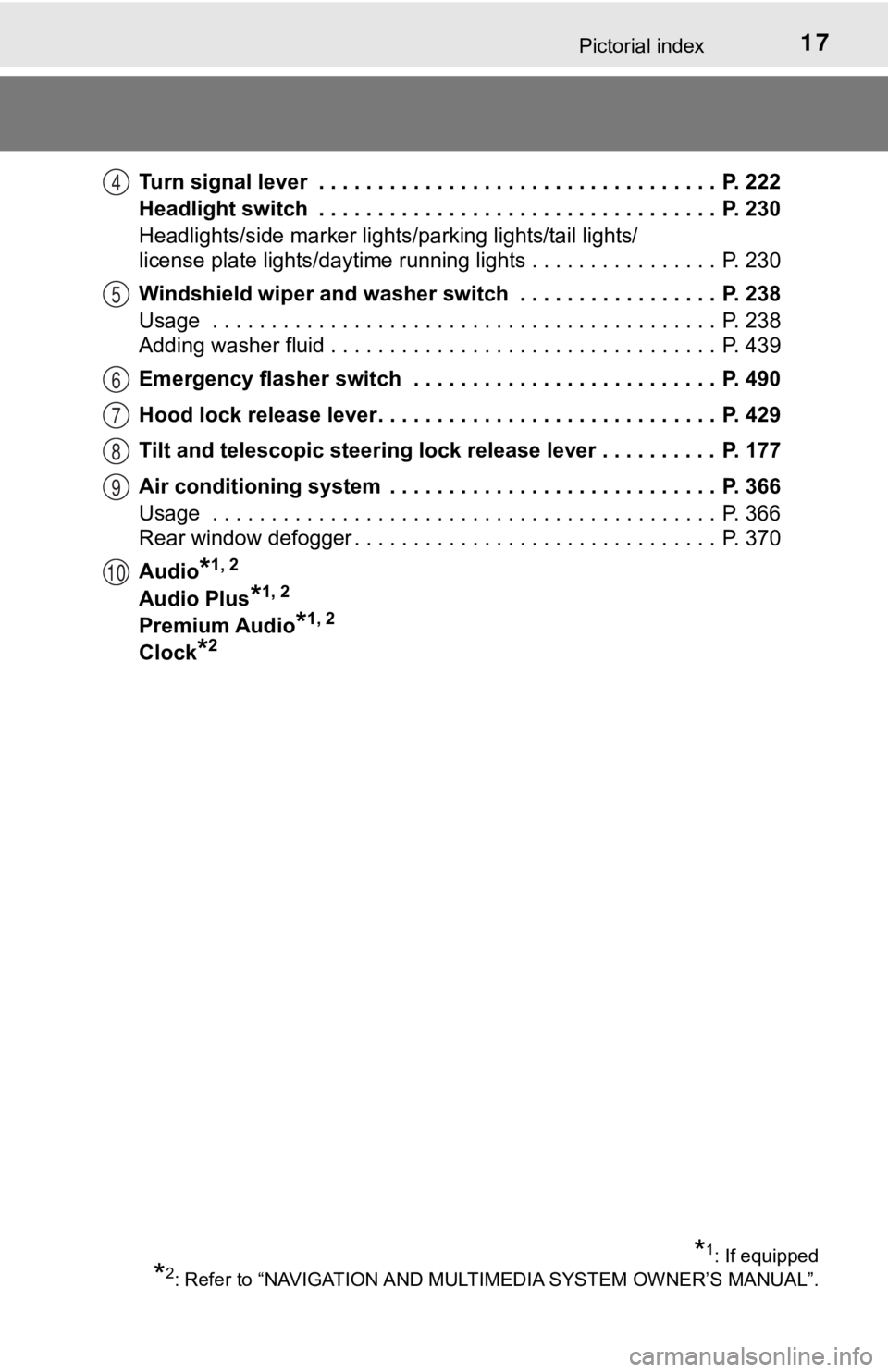
17Pictorial index
Turn signal lever . . . . . . . . . . . . . . . . . . . . . . . . . . . . . . . . . . P. 222
Headlight switch . . . . . . . . . . . . . . . . . . . . . . . . . . . . . . . . . . P. 230
Headlights/side marker lights/parking lights/tail lights/
license plate lights/daytime running lights . . . . . . . . . . . . . . . . P. 230
Windshield wiper and washer switch . . . . . . . . . . . . . . . . . P. 238
Usage . . . . . . . . . . . . . . . . . . . . . . . . . . . . . . . . . . . . . . . . . . . P. 238
Adding washer fluid . . . . . . . . . . . . . . . . . . . . . . . . . . . . . . . . . P. 439
Emergency flasher switch . . . . . . . . . . . . . . . . . . . . . . . . . . P. 490
Hood lock release lever. . . . . . . . . . . . . . . . . . . . . . . . . . . . . P. 429
Tilt and telescopic steering lock release lever . . . . . . . . . . P. 177
Air conditioning system . . . . . . . . . . . . . . . . . . . . . . . . . . . . P. 366
Usage . . . . . . . . . . . . . . . . . . . . . . . . . . . . . . . . . . . . . . . . . . . P. 366
Rear window defogger . . . . . . . . . . . . . . . . . . . . . . . . . . . . . . . P. 370
Audio
*1, 2
Audio Plus*1, 2
Premium Audio*1, 2
Clock*2
4
5
6
7
8
9
10
*1: If equipped
*2: Refer to “NAVIGATION AND MULT IMEDIA SYSTEM OWNER’S MANUAL”.
Page 104 of 624
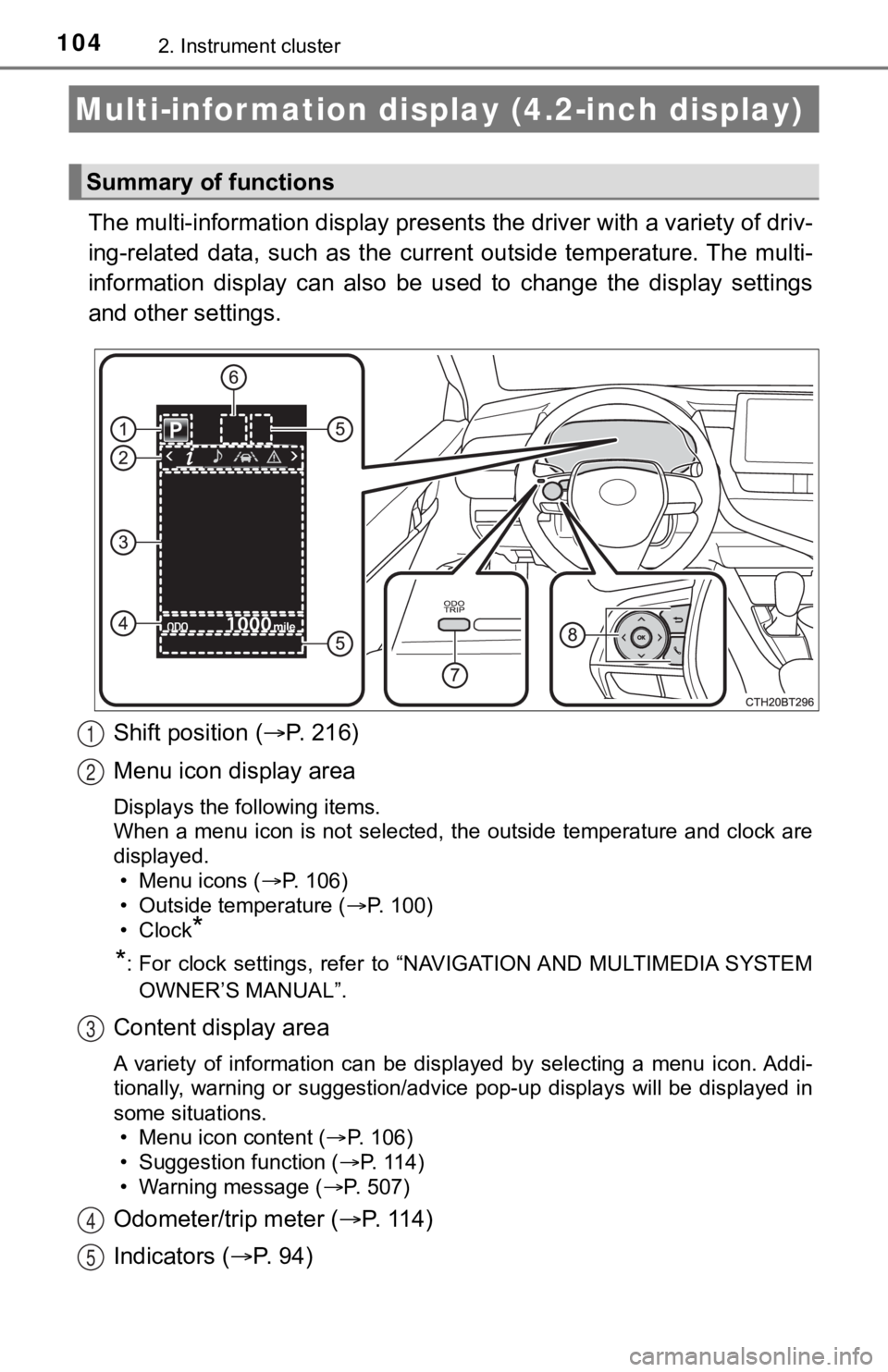
1042. Instrument cluster
The multi-information display presents the driver with a variety of driv-
ing-related data, such as the cur rent outside temperature. The multi-
information display can also be used to change the display sett ings
and other settings.
Shift position ( P. 2 1 6 )
Menu icon display area
Displays the following items.
When a menu icon is not selected, the outside temperature and c lock are
displayed.
• Menu icons ( P. 106)
• Outside temperature ( P. 100)
• Clock
*
*
: For clock settings, refer to “NAVIGATION AND MULTIMEDIA SYSTEM
OWNER’S MANUAL”.
Content display area
A variety of information can be displayed by selecting a menu i con. Addi-
tionally, warning or suggestion/advice pop-up displays will be displayed in
some situations. • Menu icon content ( P. 1 0 6 )
• Suggestion function ( P. 114)
• Warning message ( P. 507)
Odometer/trip meter ( P. 114)
Indicators ( P. 94)
Multi-infor mation display (4.2-inch display)
Summary of functions
1
2
3
4
5
Page 117 of 624
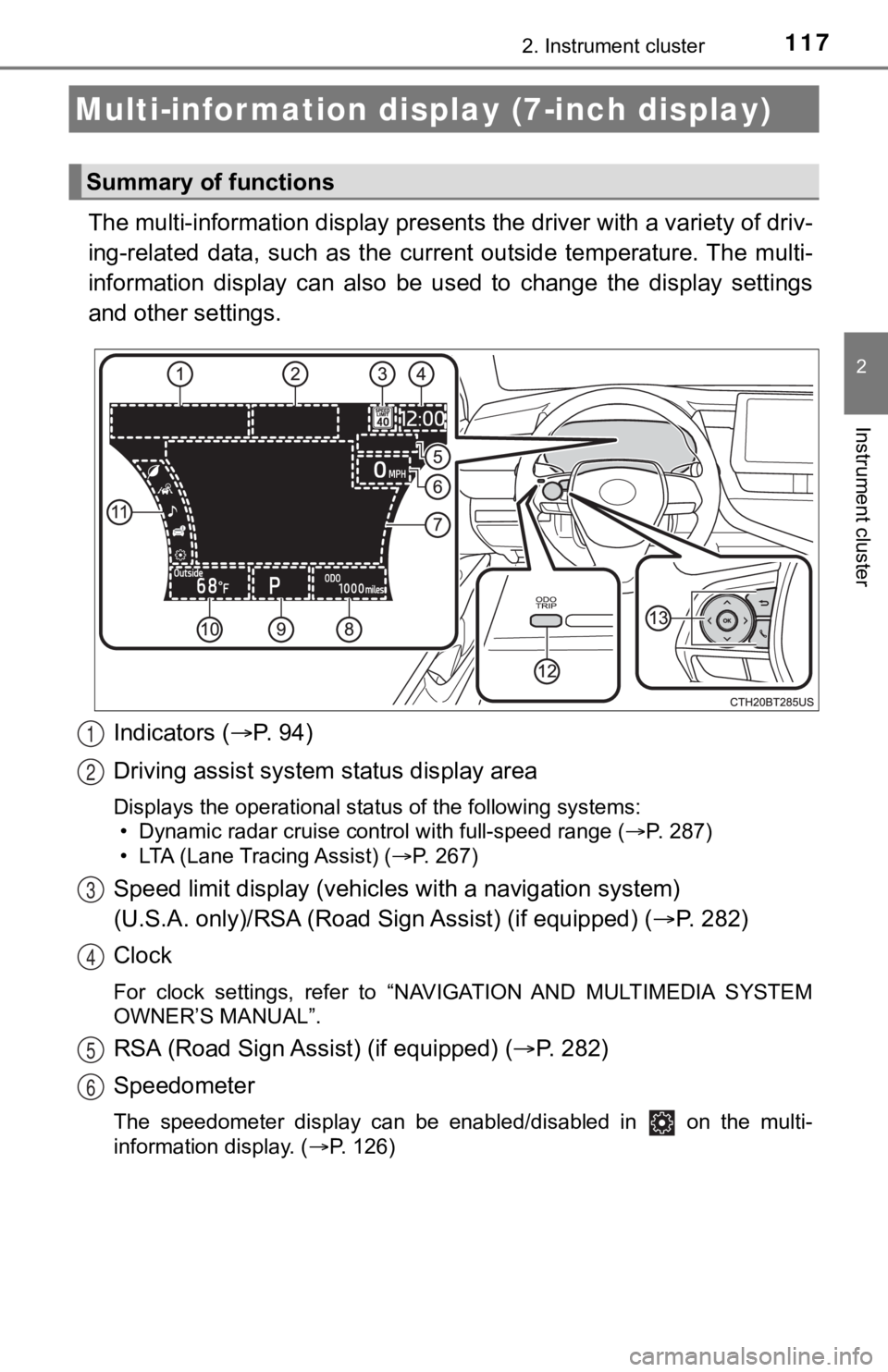
1172. Instrument cluster
2
Instrument cluster
The multi-information display presents the driver with a variety of driv-
ing-related data, such as the cur rent outside temperature. The multi-
information display can also be used to change the display sett ings
and other settings.
Indicators ( P. 94)
Driving assist system status display area
Displays the operational status of the following systems:
• Dynamic radar cruise control with full-speed range ( P. 287)
• LTA (Lane Tracing Assist) ( P. 267)
Speed limit display (vehicles with a navigation system)
(U.S.A. only)/RSA (Road S ign Assist) (if equipped) (P. 282)
Clock
For clock settings, refer to “NAVIGATION AND MULTIMEDIA SYSTEM
OWNER’S MANUAL”.
RSA (Road Sign Assist) (if equipped) ( P. 282)
Speedometer
The speedometer display can be enabled/disabled in on the mult i-
information display. ( P. 126)
Multi-infor mation disp lay (7-inch display)
Summary of functions
1
2
3
4
5
6
Page 366 of 624
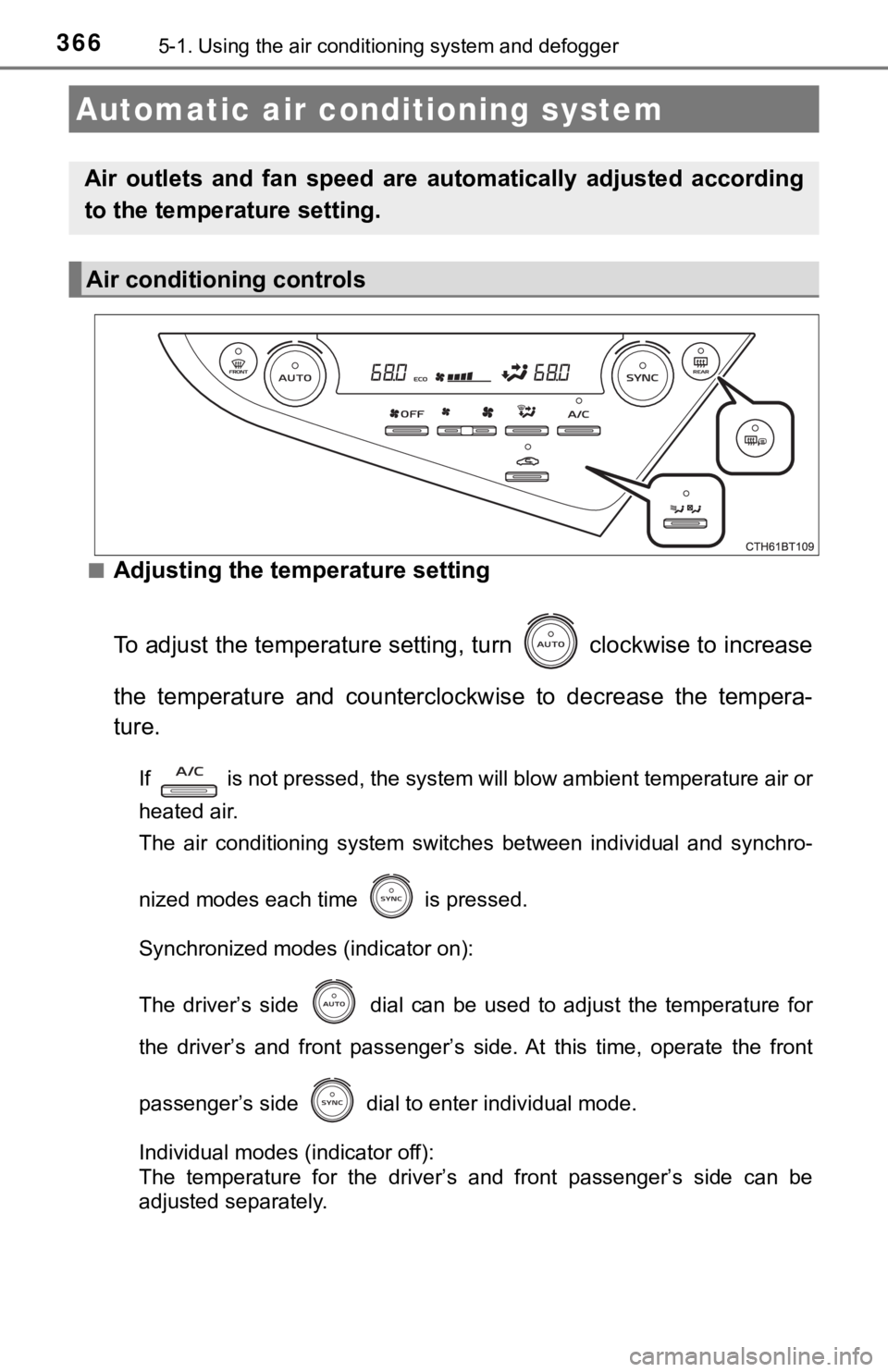
3665-1. Using the air conditioning system and defogger
■Adjusting the temperature setting
To adjust the temperature settin g, turn clockwise to increase
the temperature and counterclockwise to decrease the tempera-
ture.
If is not pressed, the system will blow ambient temperature air or
heated air.
The air conditioning system switches between individual and syn chro-
nized modes each time is pressed.
Synchronized modes (indicator on):
The driver’s side
dial can be used to adjust the temperature for
the driver’s and front passenger’s side. At this time, operate the front
passenger’s side
dial to enter individual mode.
Individual modes (indicator off):
The temperature for the driver’s and front passenger’s side can be
adjusted separately.
Automatic air conditioning system
Air outlets and fan speed are automatically adjusted according
to the temperature setting.
Air conditioning controls
Page 434 of 624
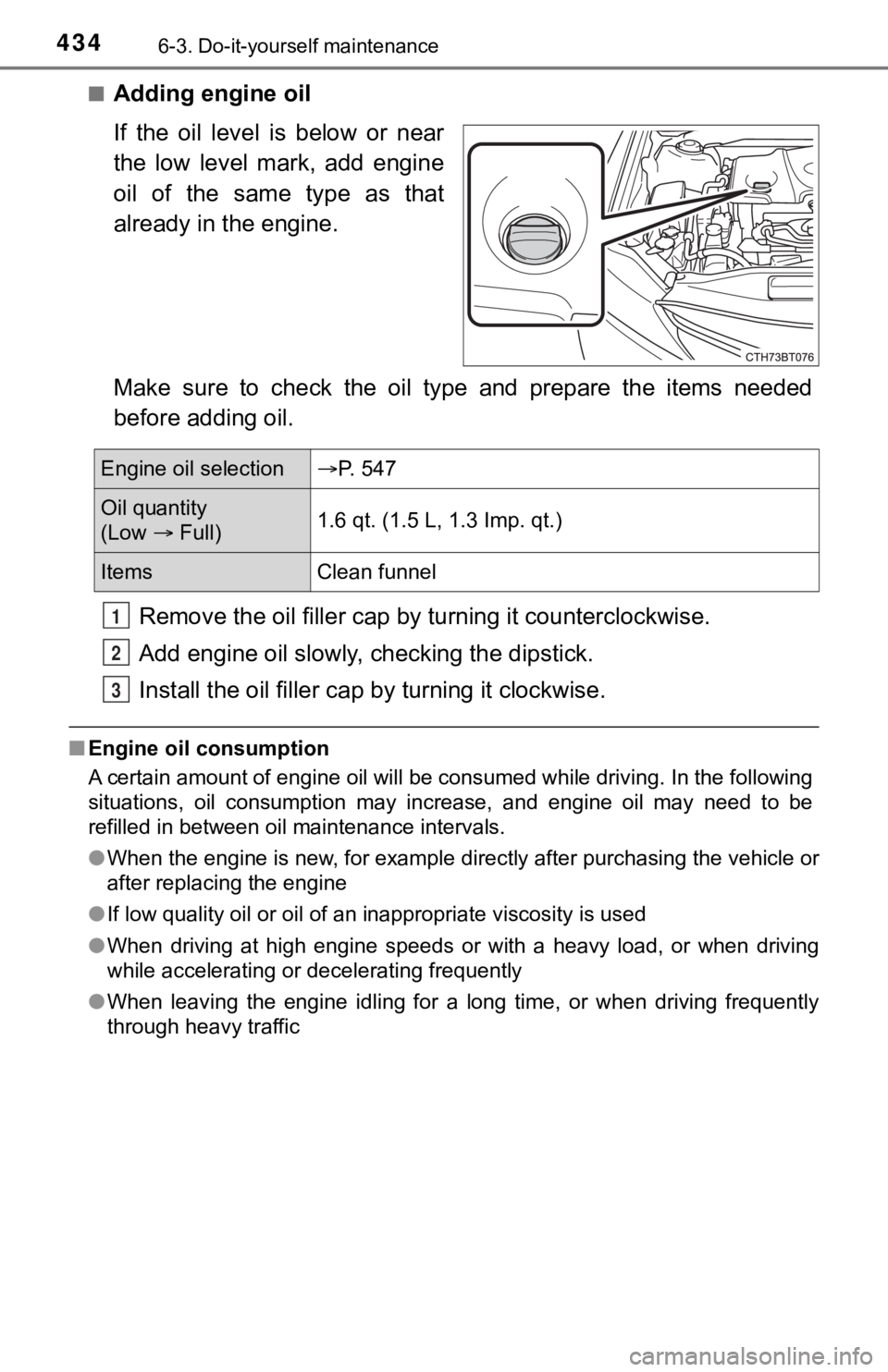
4346-3. Do-it-yourself maintenance
■Adding engine oil
If the oil level is below or near
the low level mark, add engine
oil of the same type as that
already in the engine.
Make sure to check the oil type and prepare the items needed
before adding oil.Remove the oil fille r cap by turning it counterclockwise.
Add engine oil slowly, checking the dipstick.
Install the oil filler cap by turning it clockwise.
■Engine oil consumption
A certain amount of engine oil will be consumed while driving. In the following
situations, oil consumption may increase, and engine oil may ne ed to be
refilled in between oil maintenance intervals.
● When the engine is new, for example directly after purchasing t he vehicle or
after replacing the engine
● If low quality oil or oil of an inappropriate viscosity is used
● When driving at high engine speeds or with a heavy load, or whe n driving
while accelerating or decelerating frequently
● When leaving the engine idling for a long time, or when driving frequently
through heavy traffic
Engine oil selection P. 547
Oil quantity
(Low Full) 1.6 qt. (1.5 L, 1.3 Imp. qt.)
Items
Clean funnel
1
2
3
Page 477 of 624
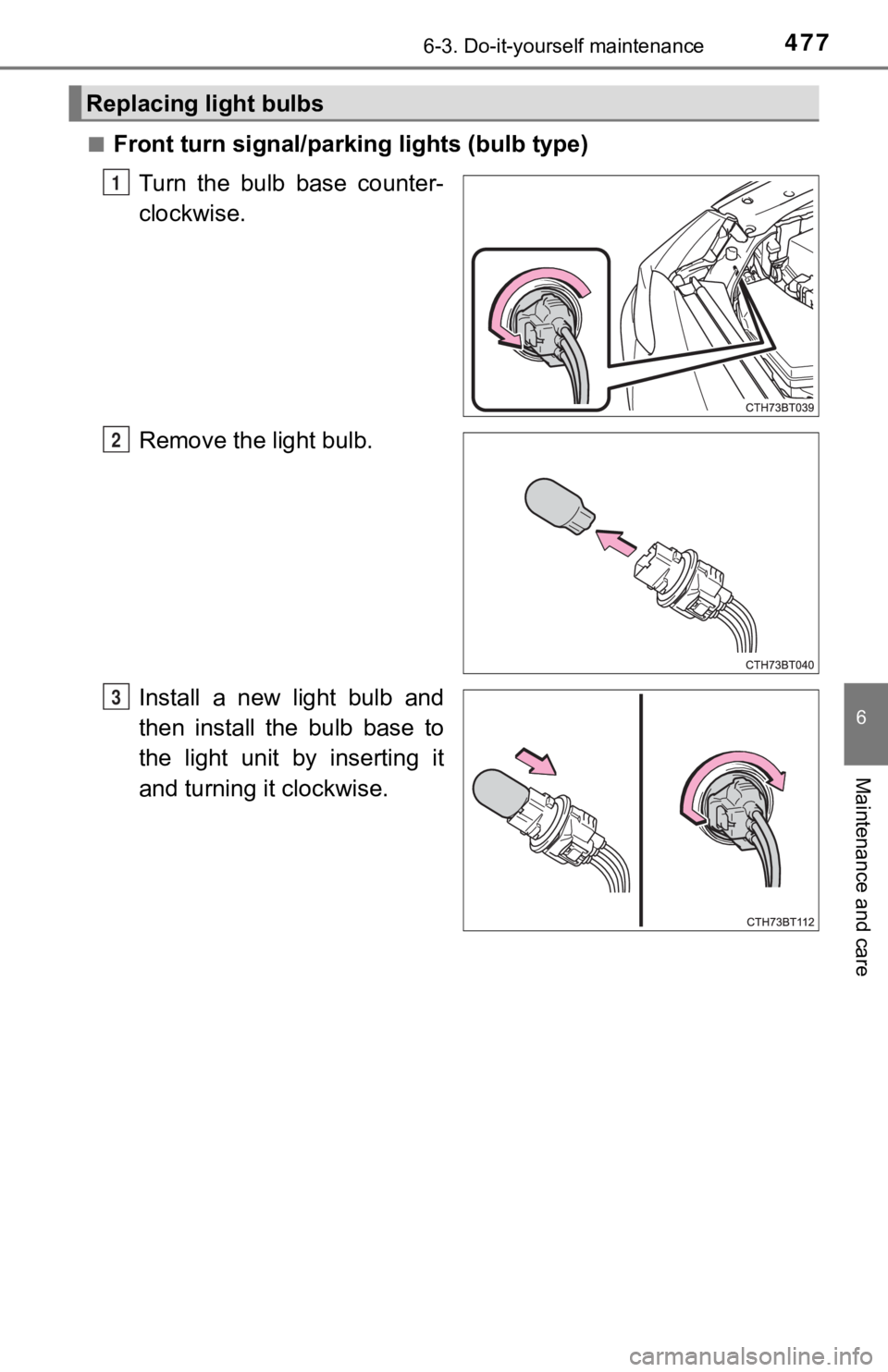
4776-3. Do-it-yourself maintenance
6
Maintenance and care
■Front turn signal/parking lights (bulb type)
Turn the bulb base counter-
clockwise.
Remove the light bulb.
Install a new light bulb and
then install the bulb base to
the light unit by inserting it
and turning it clockwise.
Replacing light bulbs
1
2
3
Page 479 of 624
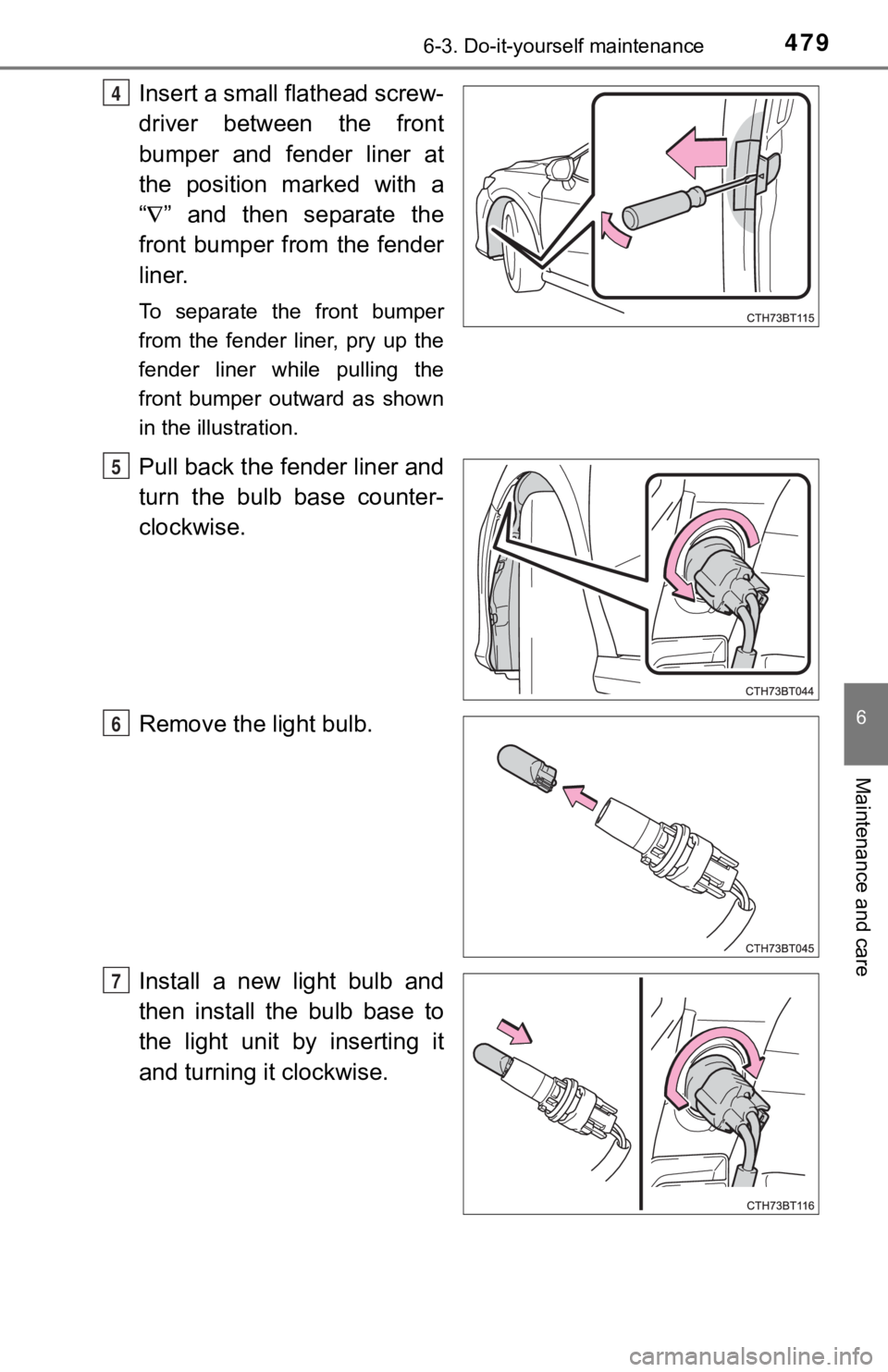
4796-3. Do-it-yourself maintenance
6
Maintenance and care
Insert a small flathead screw-
driver between the front
bumper and fender liner at
the position marked with a
“ ” and then separate the
front bumper from the fender
liner.
To separate the front bumper
from the fender liner, pry up the
fender liner while pulling the
front bumper outward as shown
in the illustration.
Pull back the fender liner and
turn the bulb base counter-
clockwise.
Remove the light bulb.
Install a new light bulb and
then install the bulb base to
the light unit by inserting it
and turning it clockwise.
4
5
6
7
Page 481 of 624
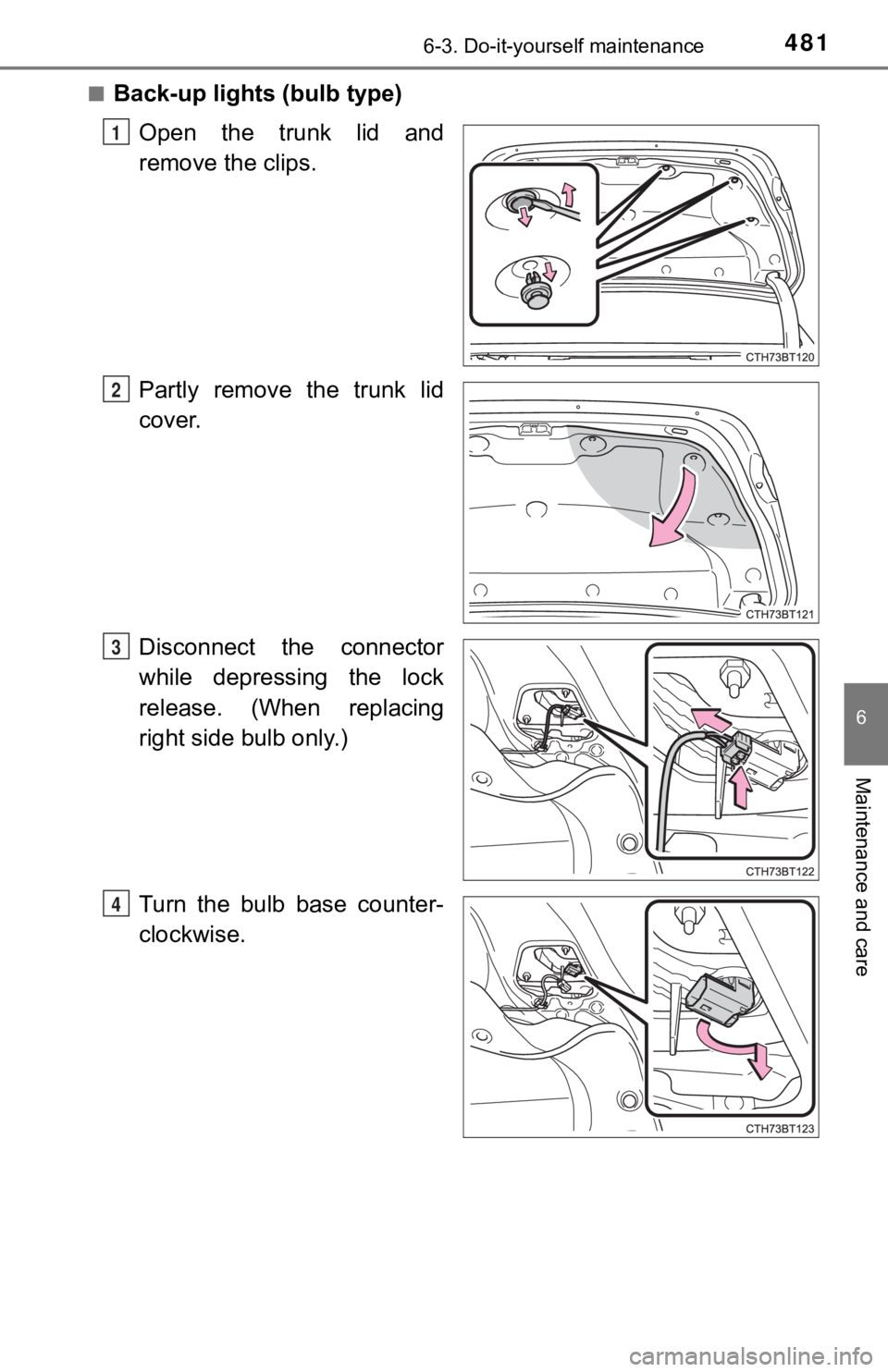
4816-3. Do-it-yourself maintenance
6
Maintenance and care
■Back-up lights (bulb type)Open the trunk lid and
remove the clips.
Partly remove the trunk lid
cover.
Disconnect the connector
while depressing the lock
release. (When replacing
right side bulb only.)
Turn the bulb base counter-
clockwise.
1
2
3
4
Page 482 of 624
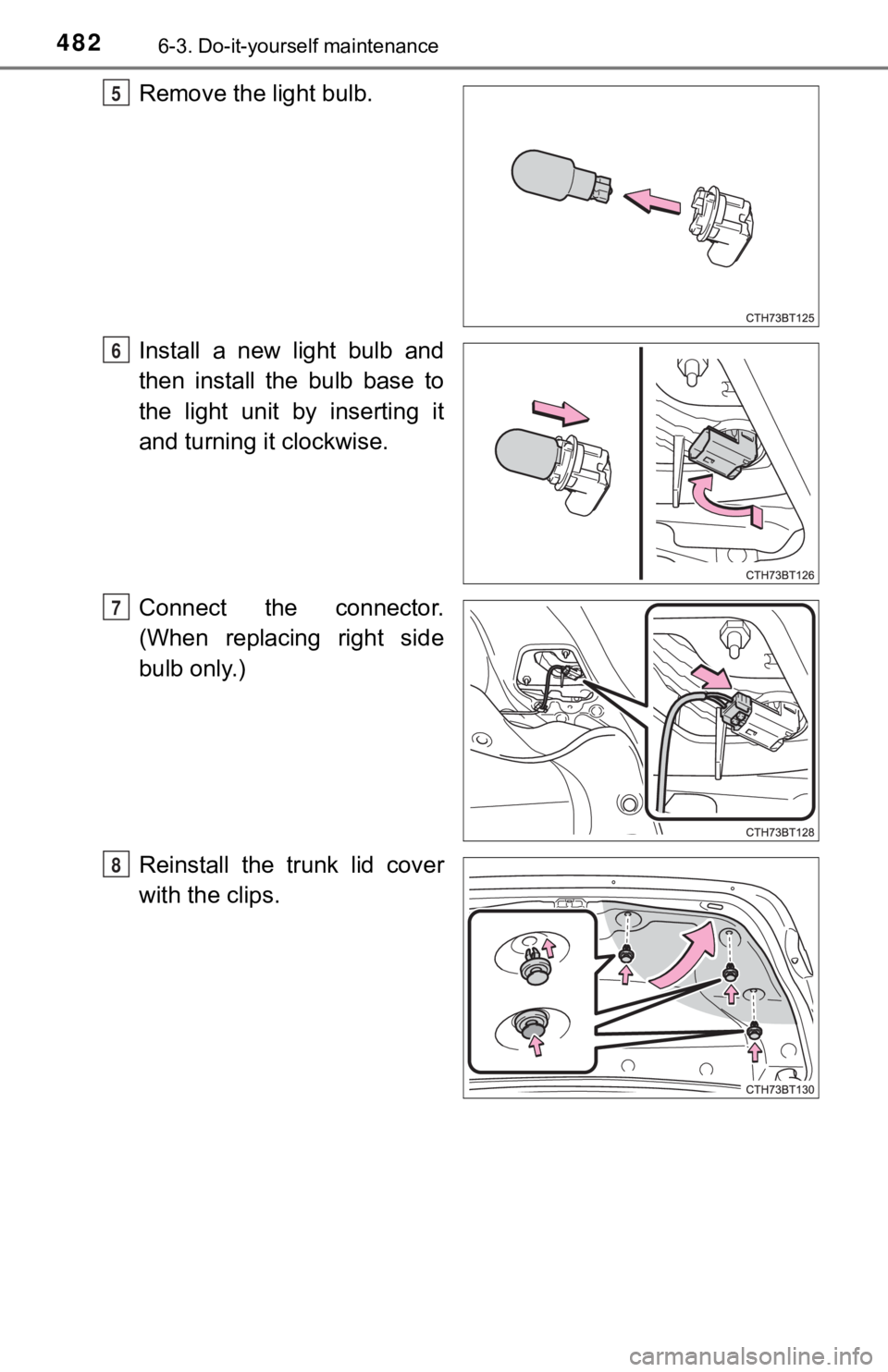
4826-3. Do-it-yourself maintenance
Remove the light bulb.
Install a new light bulb and
then install the bulb base to
the light unit by inserting it
and turning it clockwise.
Connect the connector.
(When replacing right side
bulb only.)
Reinstall the trunk lid cover
with the clips.5
6
7
8
Page 484 of 624
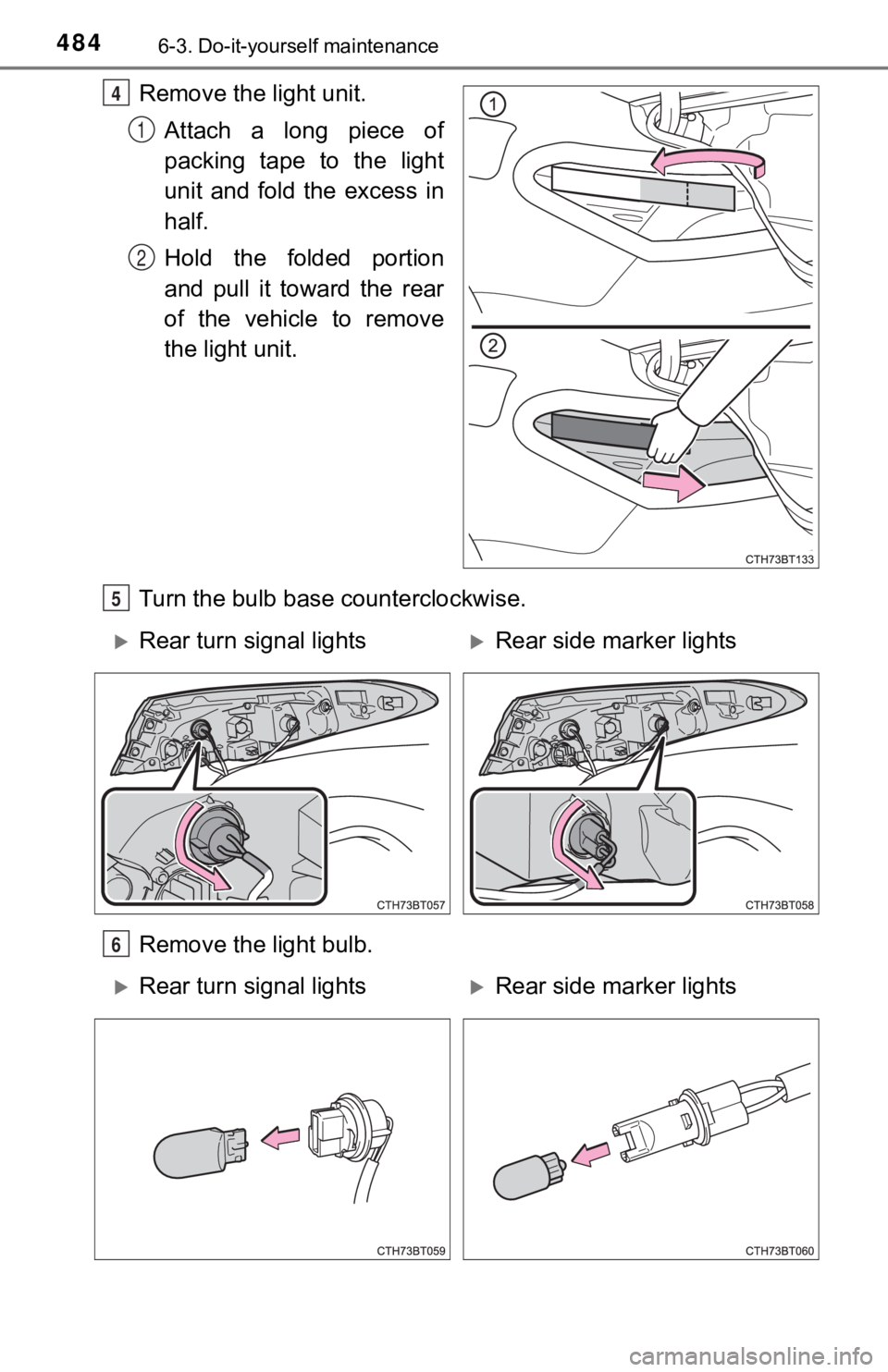
4846-3. Do-it-yourself maintenance
Remove the light unit.Attach a long piece of
packing tape to the light
unit and fold the excess in
half.
Hold the folded portion
and pull it toward the rear
of the vehicle to remove
the light unit.
Turn the bulb base counterclockwise.
Remove the light bulb.4
1
2
5
Rear turn signal lightsRear side ma rker lights
6
Rear turn signal lightsRear side marker lights