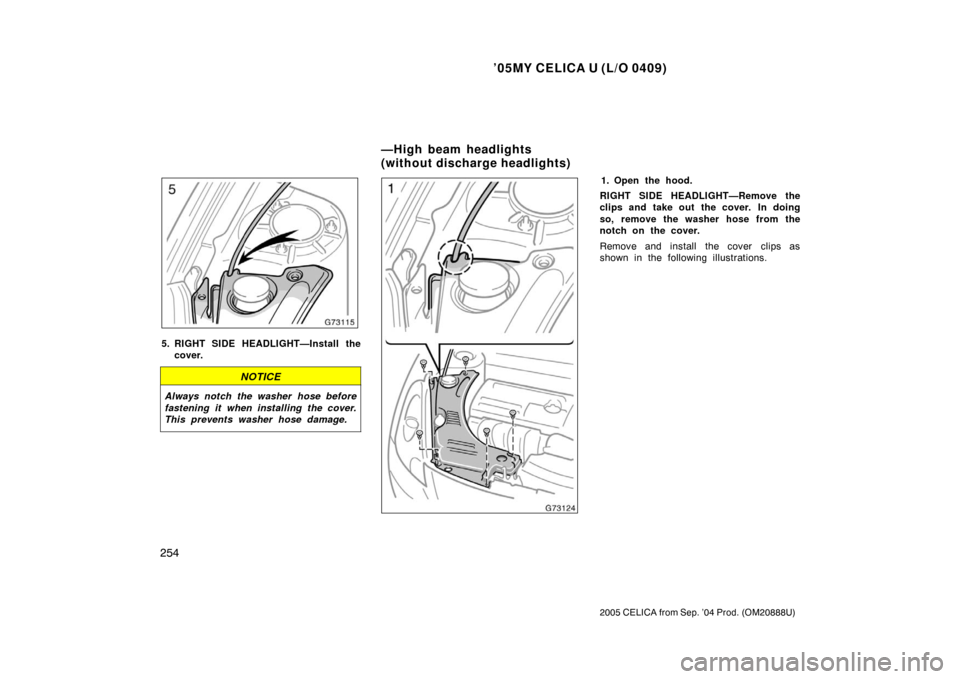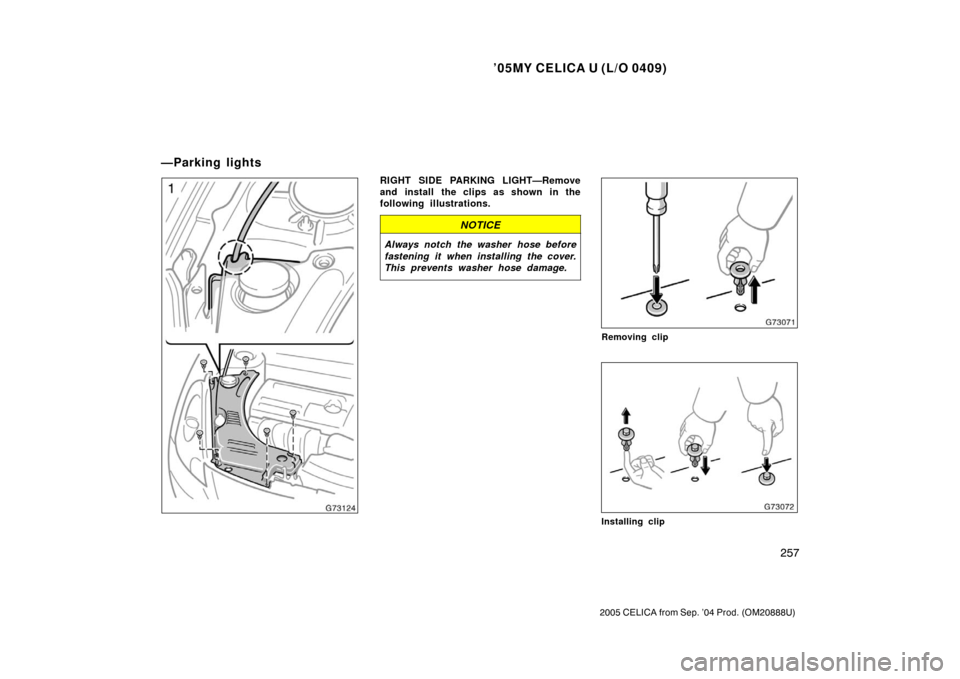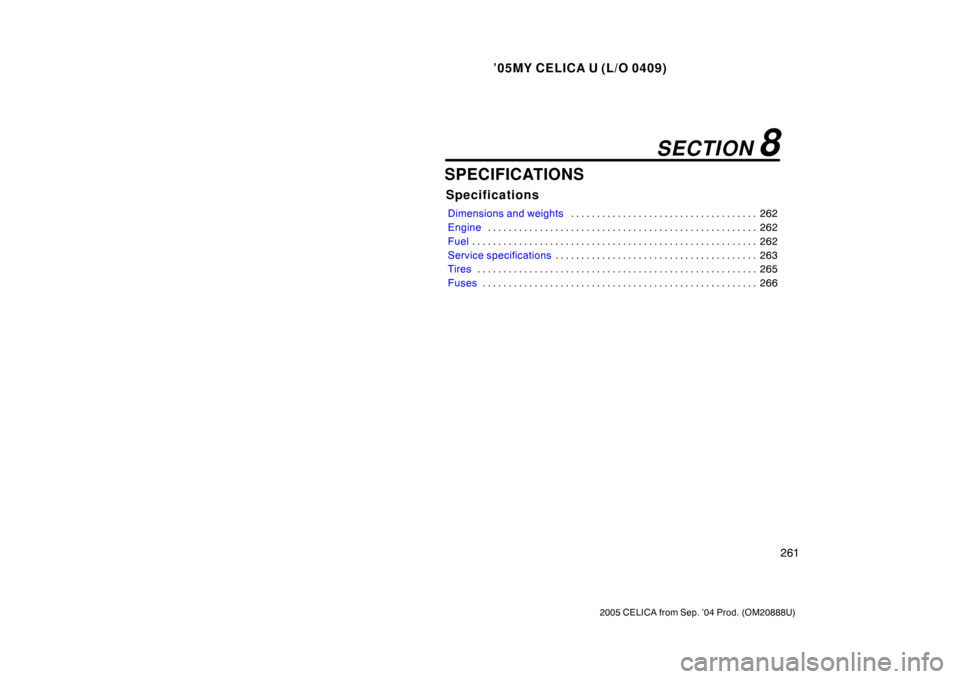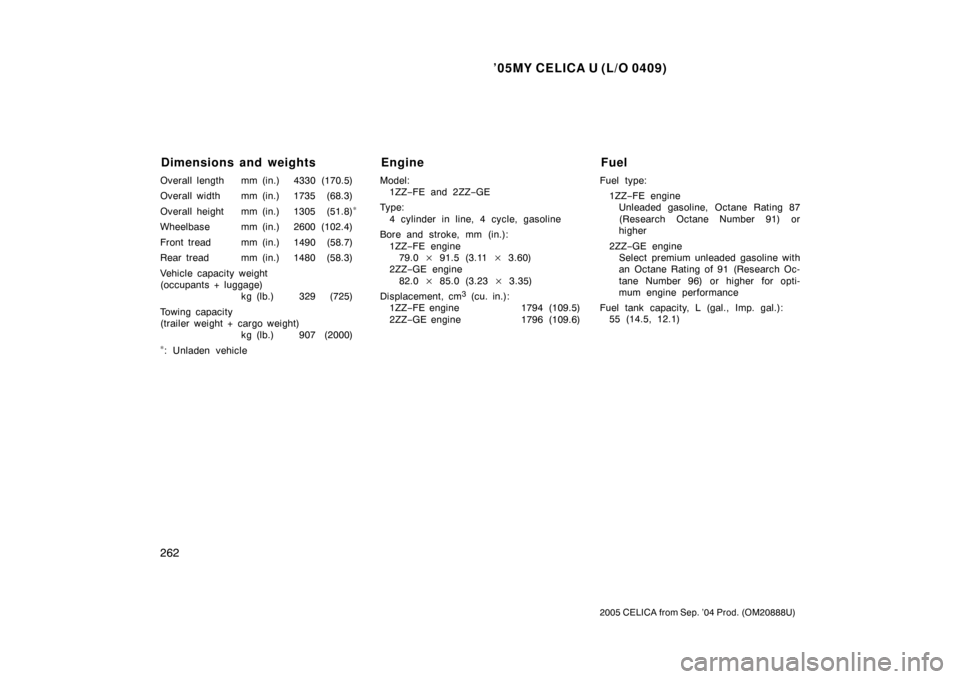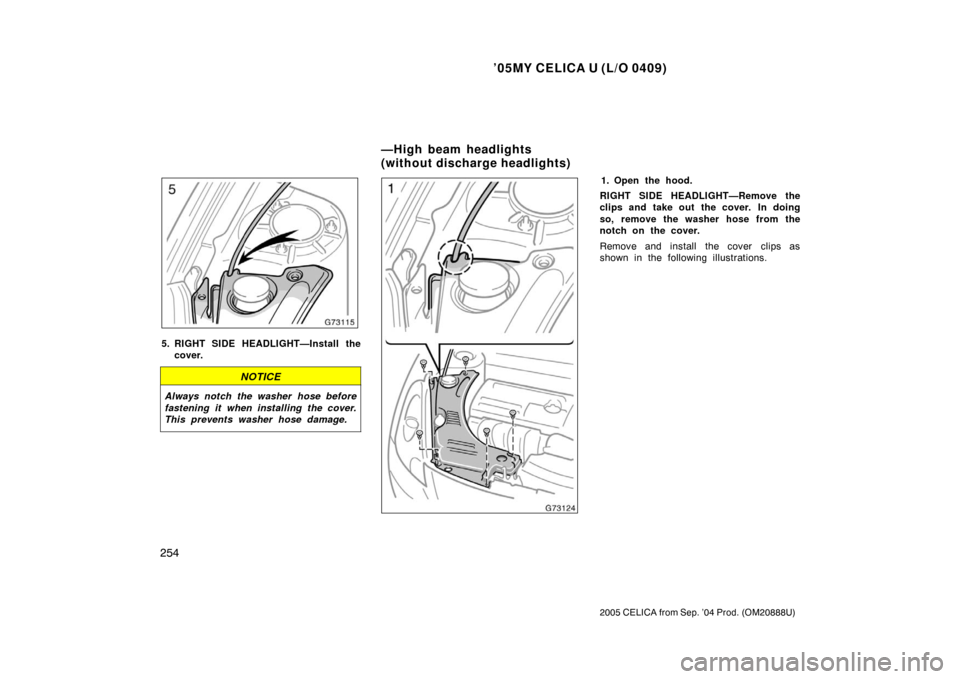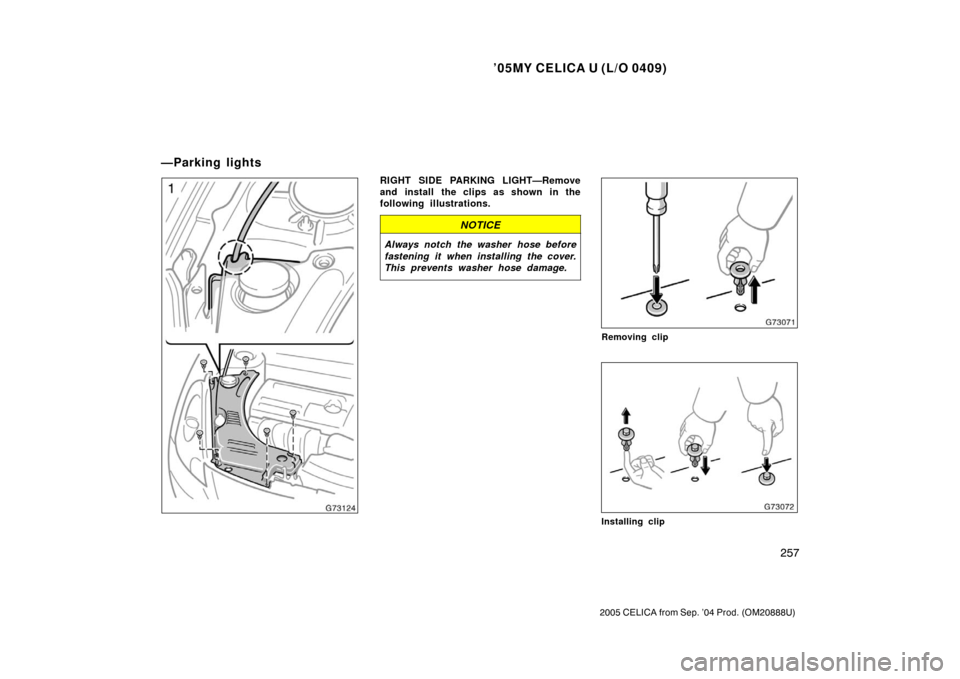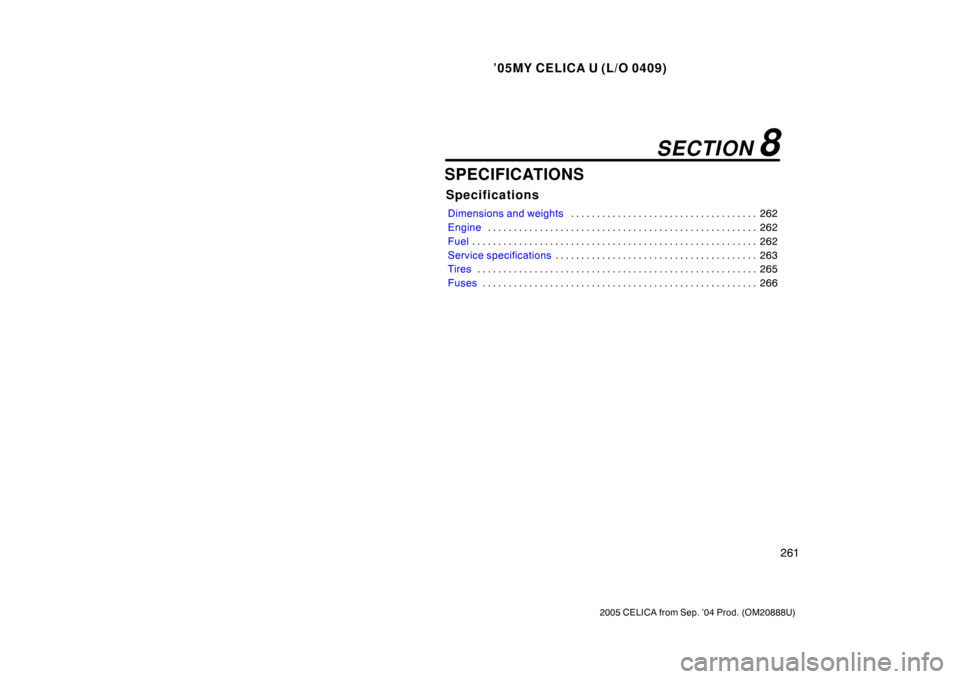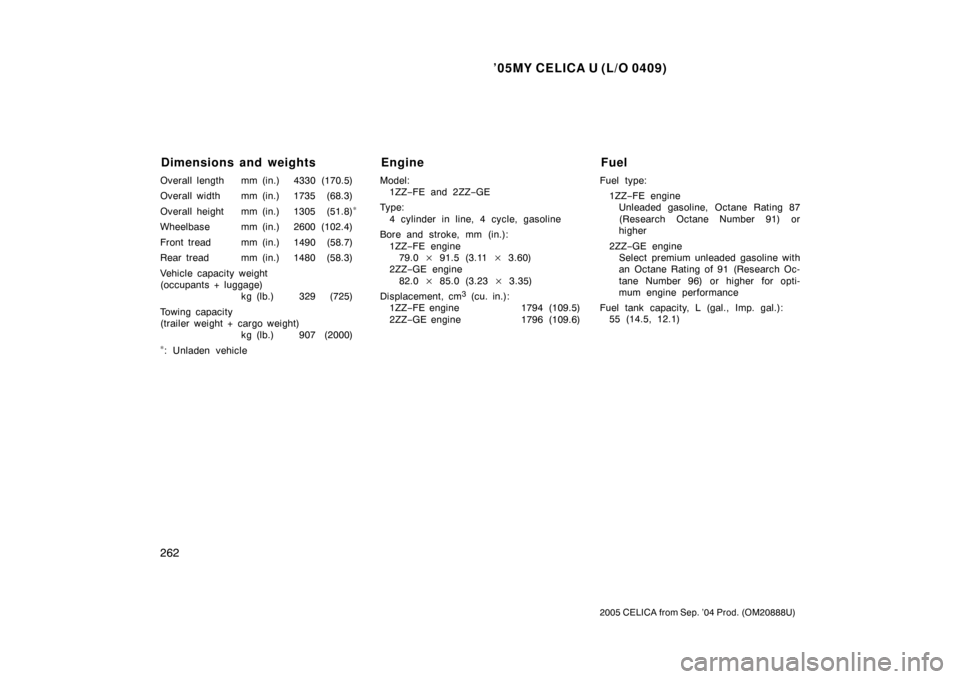TOYOTA CELICA 2005 T230 / 7.G Owners Manual
CELICA 2005 T230 / 7.G
TOYOTA
TOYOTA
https://www.carmanualsonline.info/img/14/6300/w960_6300-0.png
TOYOTA CELICA 2005 T230 / 7.G Owners Manual
Trending: parking brake, low oil pressure, heater, audio, steering wheel adjustment, fuel cap, engine oil capacity
Page 261 of 282
’05MY CELICA U (L/O 0409)
253
2005 CELICA from Sep. ’04 Prod. (OM20888U)
2. Unplug the connector. Remove therubber cover.
If the connector is tight, wiggle it.3. Release the bulb retaining spring and remove the bulb along with the
socket. Install a new bulb into the
socket and return the bulb retaining
spring to its original position.
To install a bulb, align the tabs of the
bulb with the cutout of the mounting hole.4. Install the rubber cover with the “TOP” mark upward, and fit it se-
curely on the boss. Plug in the con-
nector.
Make sure the rubber cover fits securely
on the bulb base and the mounting body.
Aiming is not necessary after replacing
the bulb. When aiming adjustment is nec-
essary, contact your Toyota dealer.
Page 262 of 282
’05MY CELICA U (L/O 0409)
254
2005 CELICA from Sep. ’04 Prod. (OM20888U)
5. RIGHT SIDE HEADLIGHT—Install thecover.
NOTICE
Always notch the washer hose before
fastening it when installing the cover.
This prevents washer hose damage.
1. Open the hood.
RIGHT SIDE HEADLIGHT—Remove the
clips and take out the cover. In doing
so, remove the washer hose from the
notch on the cover.
Remove and install the cover clips as
shown in the following illustrations.
—High beam headlights
(without discharge headlights)
Page 263 of 282
’05MY CELICA U (L/O 0409)
255
2005 CELICA from Sep. ’04 Prod. (OM20888U)
Removing clip
Installing clip
2. Turn the bulb base counterclockwiseand remove it.3. Pull the bulb out of the bulb baseand install a new bulb.
If the connector is tight, wiggle it.
Page 264 of 282
’05MY CELICA U (L/O 0409)
256
2005 CELICA from Sep. ’04 Prod. (OM20888U)
4. Insert the bulb base into the mount-ing hole by turning it clockwise.
Aiming is not necessary after replacing
the bulb. When aiming adjustment is nec-
essary, contact your Toyota dealer.5. RIGHT SIDE HEADLIGHT—Install the cover.
NOTICE
Always notch the washer hose before
fastening it when installing the cover.
This prevents washer hose damage.
If either the left or right front fog or
front side marker lights burns out, con-
tact your Toyota dealer.
NOTICE
Do not try to replace the front fog or
front side marker light bulbs by your-
self. You may damage the vehicle.
—Front fog and front side
marker lights
Page 265 of 282
’05MY CELICA U (L/O 0409)
257
2005 CELICA from Sep. ’04 Prod. (OM20888U)
RIGHT SIDE PARKING LIGHT—Remove
and install the clips as shown in the
following illustrations.
NOTICE
Always notch the washer hose before
fastening it when installing the cover.
This prevents washer hose damage.
Removing clip
Installing clip
—Parking lights
Page 266 of 282
’05MY CELICA U (L/O 0409)
258
2005 CELICA from Sep. ’04 Prod. (OM20888U)
RIGHT SIDE FRONT TURN SIGNAL
LIGHT—Remove and install the clips as
shown in the following illustrations.
NOTICE
Always notch the washer hose before
fastening it when installing the cover.
This prevents washer hose damage.
—Front turn signal lights
Page 267 of 282
’05MY CELICA U (L/O 0409)
259
2005 CELICA from Sep. ’04 Prod. (OM20888U)
Removing clip
Installing clip
—Rear turn signal, stop/tail
and rear side marker, and
back�up lights
Page 268 of 282
’05MY CELICA U (L/O 0409)
260
2005 CELICA from Sep. ’04 Prod. (OM20888U)
a: Stop/tail and rear side marker light
b: Back�up light
c: Rear turn signal lightUse a Phillips�head screwdriver.
—License plate lights
Page 269 of 282
’05MY CELICA U (L/O 0409)
261
2005 CELICA from Sep. ’04 Prod. (OM20888U)
SPECIFICATIONS
Specifications
Dimensions and weights262
. . . . . . . . . . . . . . . . . . . . . . . . . . . . . . . . . . . . \
Engine 262
. . . . . . . . . . . . . . . . . . . . . . . . . . . . . . . . . . . . \
. . . . . . . . . . . . . . . .
Fuel 262
. . . . . . . . . . . . . . . . . . . . . . . . . . . . . . . . . . . . \
. . . . . . . . . . . . . . . . . . .
Service specifications 263
. . . . . . . . . . . . . . . . . . . . . . . . . . . . . . . . . . . . \
. . .
Tires 265
. . . . . . . . . . . . . . . . . . . . . . . . . . . . . . . . . . . . \
. . . . . . . . . . . . . . . . . .
Fuses 266
. . . . . . . . . . . . . . . . . . . . . . . . . . . . . . . . . . . . \
. . . . . . . . . . . . . . . . .
SECTION 8
Page 270 of 282
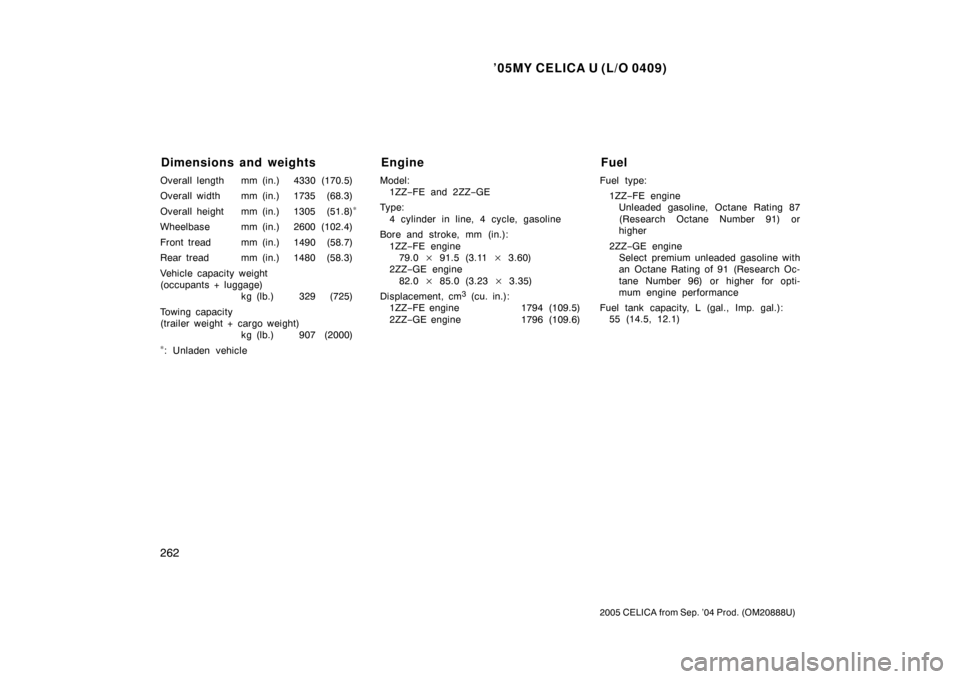
’05MY CELICA U (L/O 0409)
262
2005 CELICA from Sep. ’04 Prod. (OM20888U)
Overall length mm (in.) 4330 (170.5)
Overall width mm (in.) 1735 (68.3)
Overall height mm (in.) 1305 (51.8)
∗
Wheelbase mm (in.) 2600 (102.4)
Front tread mm (in.) 1490 (58.7)
Rear tread mm (in.) 1480 (58.3)
Vehicle capacity weight
(occupants + luggage)kg (lb.) 329 (725)
Towing capacity
(trailer weight + cargo weight) kg (lb.) 907 (2000)
∗: Unladen vehicle Model:
1ZZ −FE and 2ZZ −GE
Type: 4 cylinder in line, 4 cycle, gasoline
Bore and stroke, mm (in.): 1ZZ −FE engine
79.0 � 91.5 (3.11 � 3.60)
2ZZ −GE engine
82.0 � 85.0 (3.23 � 3.35)
Displacement, cm
3 (cu. in.):
1ZZ −FE engine 1794 (109.5)
2ZZ −GE engine 1796 (109.6) Fuel type:
1ZZ −FE engine
Unleaded gasoline, Octane Rating 87
(Research Octane Number 91) or
higher
2ZZ −GE engine
Select premium unleaded gasoline with
an Octane Rating of 91 (Research Oc-
tane Number 96) or higher for opti-
mum engine performance
Fuel tank capacity, L (gal., Imp. gal.): 55 (14.5, 12.1)
Dimensions and weights EngineFuel
Trending: steering, oil change, fuse chart, ECU, stop start, radio controls, fuel reserve