fuel consumption TOYOTA COROLLA 2009 10.G Owners Manual
[x] Cancel search | Manufacturer: TOYOTA, Model Year: 2009, Model line: COROLLA, Model: TOYOTA COROLLA 2009 10.GPages: 468, PDF Size: 9.31 MB
Page 132 of 468
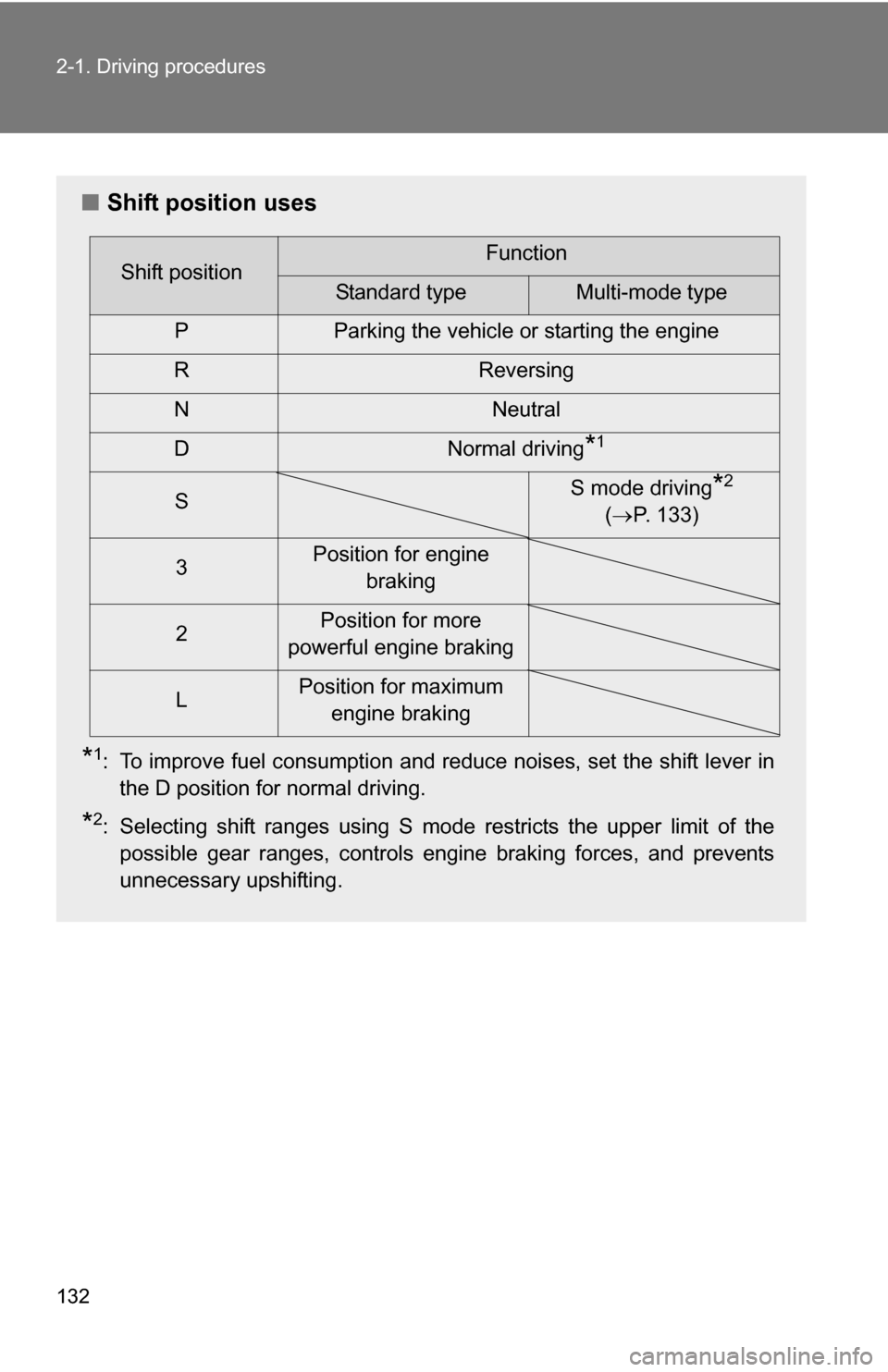
132 2-1. Driving procedures
■Shift position uses
*1: To improve fuel consumption and reduce noises, set the shift lever in
the D position for normal driving.
*2: Selecting shift ranges using S mode restricts the upper limit of thepossible gear ranges, controls engine braking forces, and prevents
unnecessary upshifting.
Shift positionFunction
Standard typeMulti-mode type
P Parking the vehicle or starting the engine
R Reversing
N Neutral
D Normal driving
*1
S S mode driving*2
( P. 133)
3 Position for engine
braking
2 Position for more
powerful engine braking
L Position for maximum
engine braking
Page 146 of 468
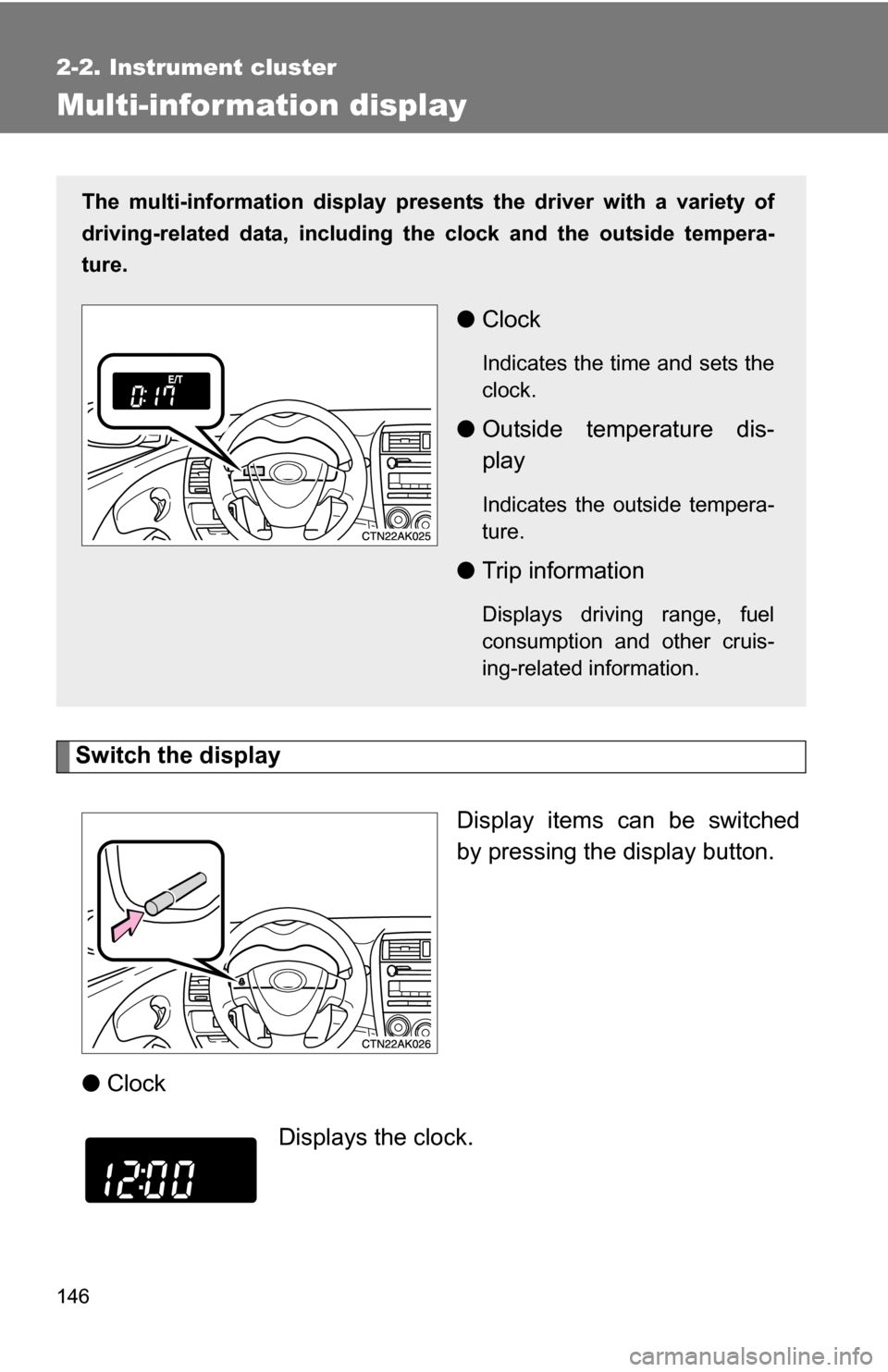
146
2-2. Instrument cluster
Multi-information display
Switch the displayDisplay items can be switched
by pressing the display button.
● Clock
The multi-information display presen ts the driver with a variety of
driving-related data, including the clock and the outside tempera-
ture.
● Clock
Indicates the time and sets the
clock.
●Outside temperature dis-
play
Indicates the outside tempera-
ture.
●Trip information
Displays driving range, fuel
consumption and other cruis-
ing-related information.
Displays the clock.
Page 147 of 468
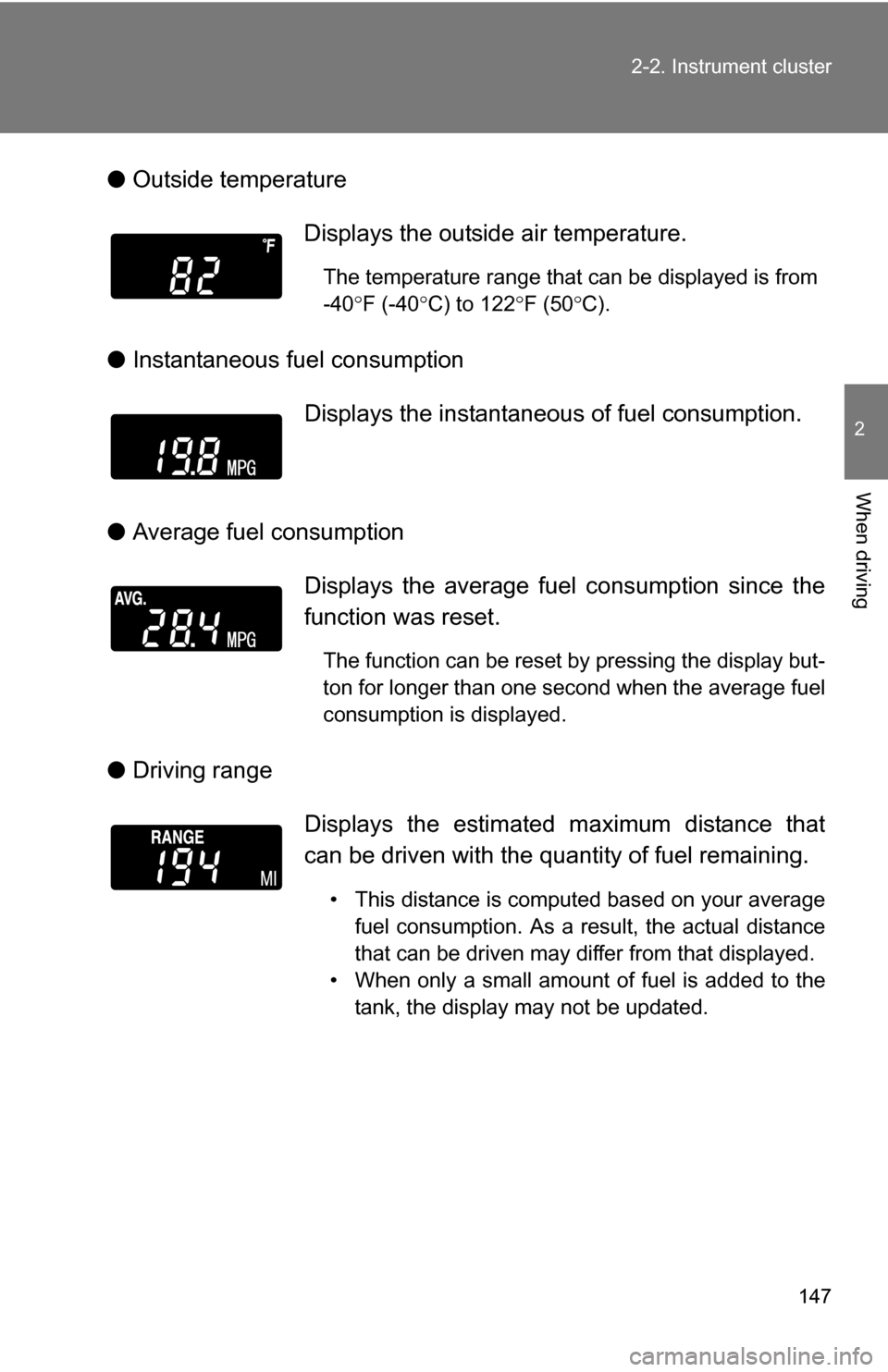
147
2-2. Instrument cluster
2
When driving
●
Outside temperature
● Instantaneous fuel consumption
● Average fuel consumption
● Driving range Displays the outside air temperature.
The temperature range that can be displayed is from
-40
F (-40 C) to 122 F (50 C).
Displays the instantaneous of fuel consumption.
Displays the average fuel consumption since the
function was reset.
The function can be reset by pressing the display but-
ton for longer than one second when the average fuel
consumption is displayed.
Displays the estimated maximum distance that
can be driven with the quantity of fuel remaining.
• This distance is computed based on your average fuel consumption. As a result, the actual distance
that can be driven may differ from that displayed.
• When only a small amount of fuel is added to the tank, the display may not be updated.
Page 149 of 468
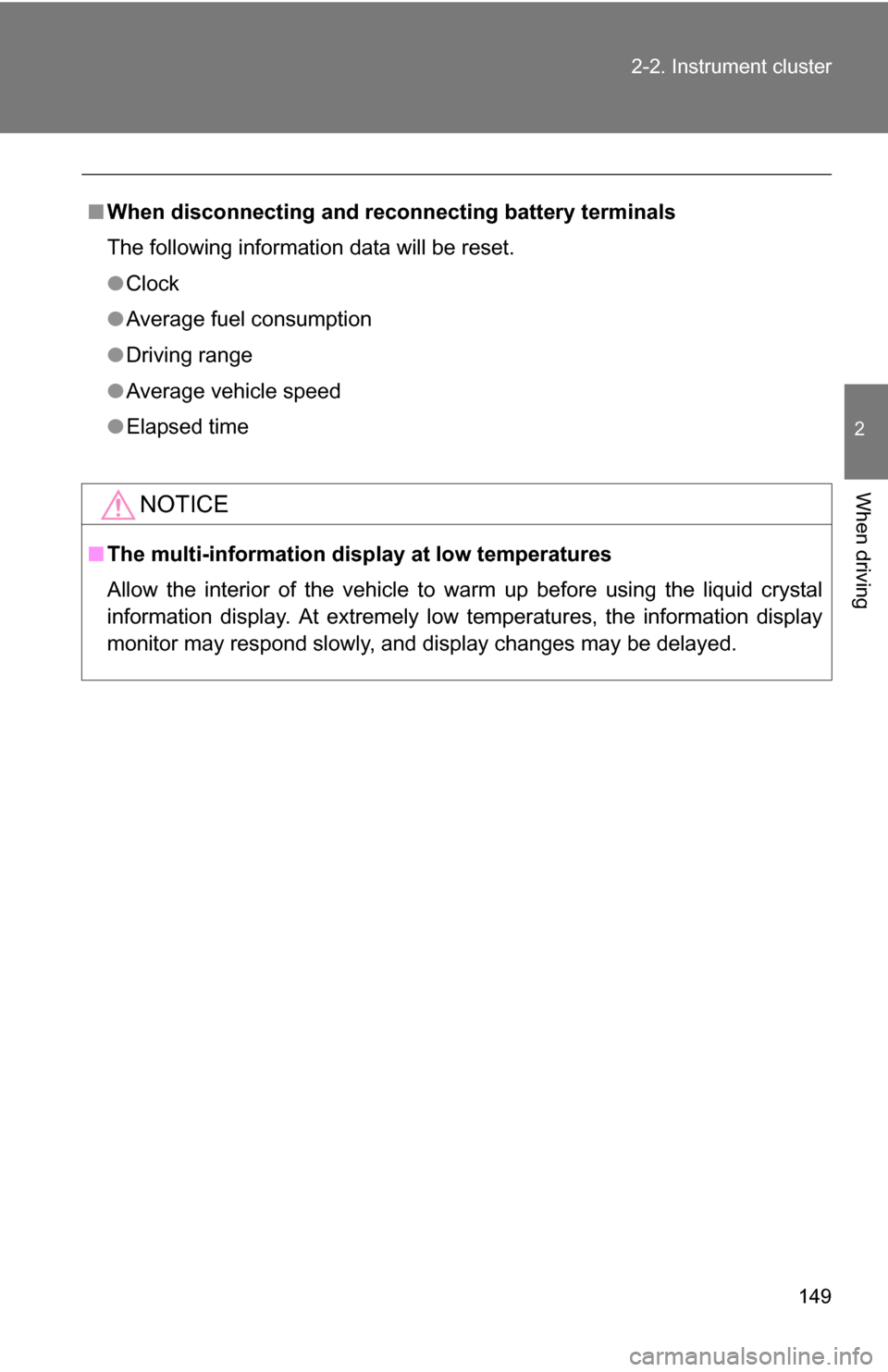
149
2-2. Instrument cluster
2
When driving
■
When disconnecting and reco nnecting battery terminals
The following information data will be reset.
● Clock
● Average fuel consumption
● Driving range
● Average vehicle speed
● Elapsed time
NOTICE
■The multi-information disp lay at low temperatures
Allow the interior of the vehicle to warm up before using the liquid crystal
information display. At extremely low temperatures, the information display
monitor may respond slowly, and display changes may be delayed.
Page 170 of 468
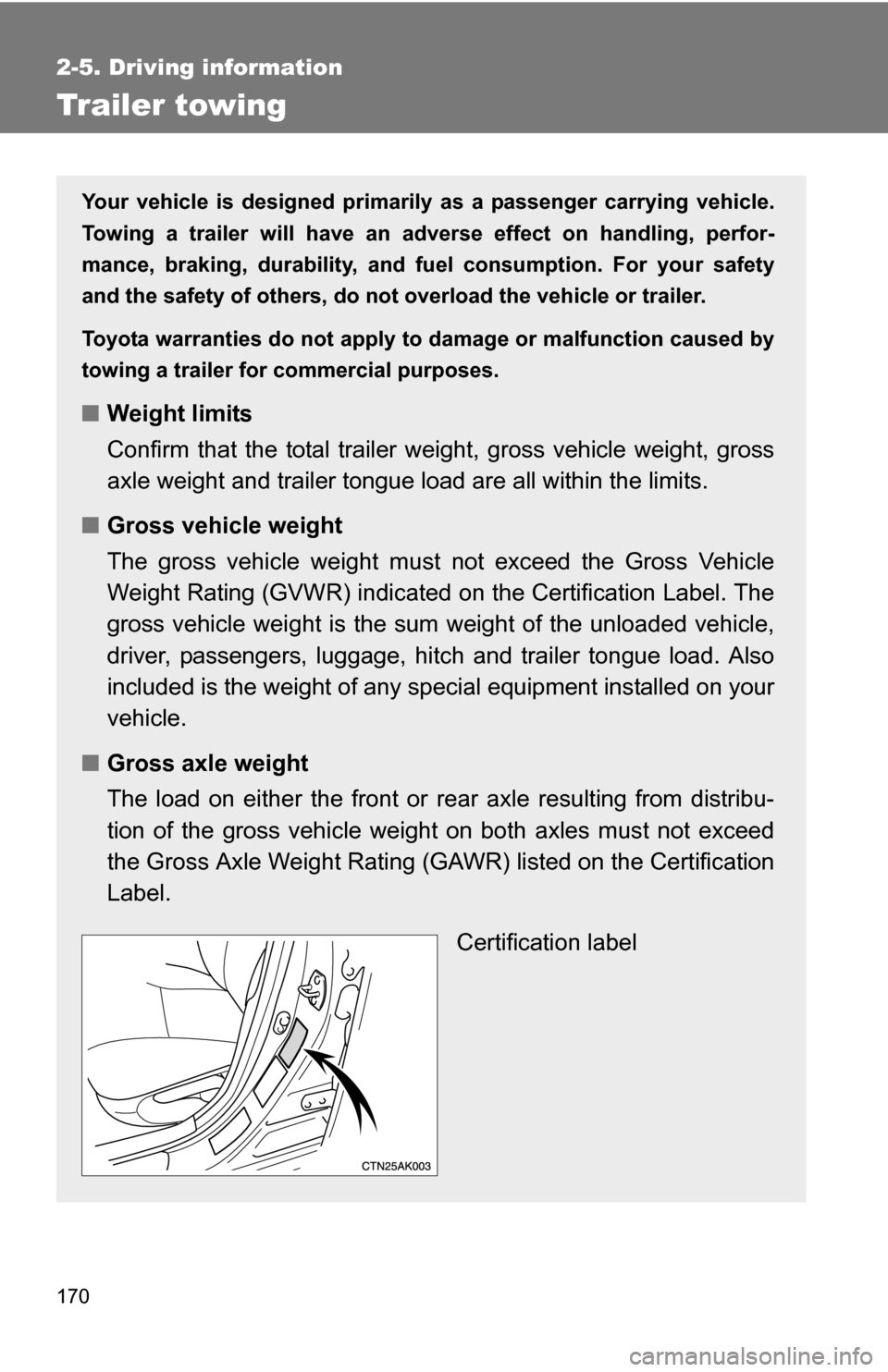
170
2-5. Driving information
Trailer towing
Your vehicle is designed primarily as a passenger carrying vehicle.
Towing a trailer will have an adverse effect on handling, perfor-
mance, braking, durability, and fuel consumption. For your safety
and the safety of others , do not overload the vehicle or trailer.
Toyota warranties do not apply to damage or malfunction caused by
towing a trailer for commercial purposes.
■ Weight limits
Confirm that the total trailer weight, gross vehicle weight, gross
axle weight and trailer tongue load are all within the limits.
■ Gross vehicle weight
The gross vehicle weight must not exceed the Gross Vehicle
Weight Rating (GVWR) indicated on the Certification Label. The
gross vehicle weight is the sum weight of the unloaded vehicle,
driver, passengers, luggage, hitch and trailer tongue load. Also
included is the weight of any sp ecial equipment installed on your
vehicle.
■ Gross axle weight
The load on either the front or rear axle resulting from distribu-
tion of the gross vehicle weight on both axles must not exceed
the Gross Axle Weight Rating (GAWR) listed on the Certification
Label.
Certification label