heater TOYOTA COROLLA 2013 11.G Owners Manual
[x] Cancel search | Manufacturer: TOYOTA, Model Year: 2013, Model line: COROLLA, Model: TOYOTA COROLLA 2013 11.GPages: 532, PDF Size: 8.55 MB
Page 4 of 532
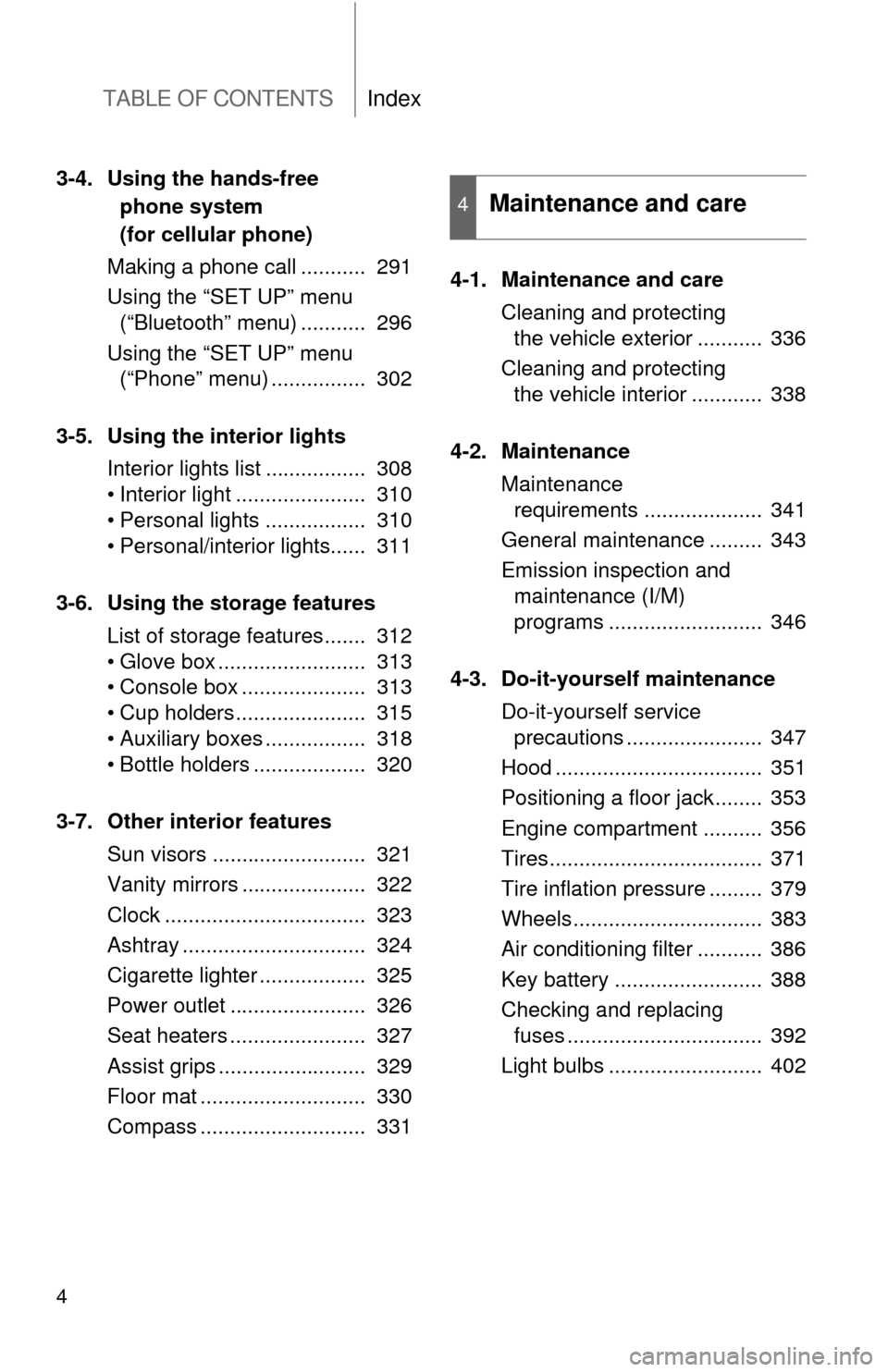
TABLE OF CONTENTSIndex
4
3-4. Using the hands-free phone system
(for cellular phone)
Making a phone call ........... 291
Using the “SET UP” menu (“Bluetooth” menu) ........... 296
Using the “SET UP” menu (“Phone” menu) ................ 302
3-5. Using the interior lights Interior lights list ................. 308
• Interior light ...................... 310
• Personal lights ................. 310
• Personal/interior lights...... 311
3-6. Using the storage features List of storage features....... 312
• Glove box ......................... 313
• Console box ..................... 313
• Cup holders ...................... 315
• Auxiliary boxes ................. 318
• Bottle holders ................... 320
3-7. Other interior features Sun visors .......................... 321
Vanity mirrors ..................... 322
Clock .................................. 323
Ashtray ............................... 324
Cigarette lighter .................. 325
Power outlet ....................... 326
Seat heaters ....................... 327
Assist grips ......................... 329
Floor mat ............................ 330
Compass ............................ 331 4-1. Maintenance and care
Cleaning and protecting the vehicle exterior ........... 336
Cleaning and protecting the vehicle interior ............ 338
4-2. Maintenance Maintenance requirements .................... 341
General maintenance ......... 343
Emission inspection and maintenance (I/M)
programs .......................... 346
4-3. Do-it-yourself maintenance Do-it-yourself service precautions ....................... 347
Hood ................................... 351
Positioning a floor jack........ 353
Engine compartment .......... 356
Tires.................................... 371
Tire inflation pressure ......... 379
Wheels................................ 383
Air conditioning filter ........... 386
Key battery ......................... 388
Checking and replacing fuses ................................. 392
Light bulbs .......................... 402
4Maintenance and care
Page 11 of 532
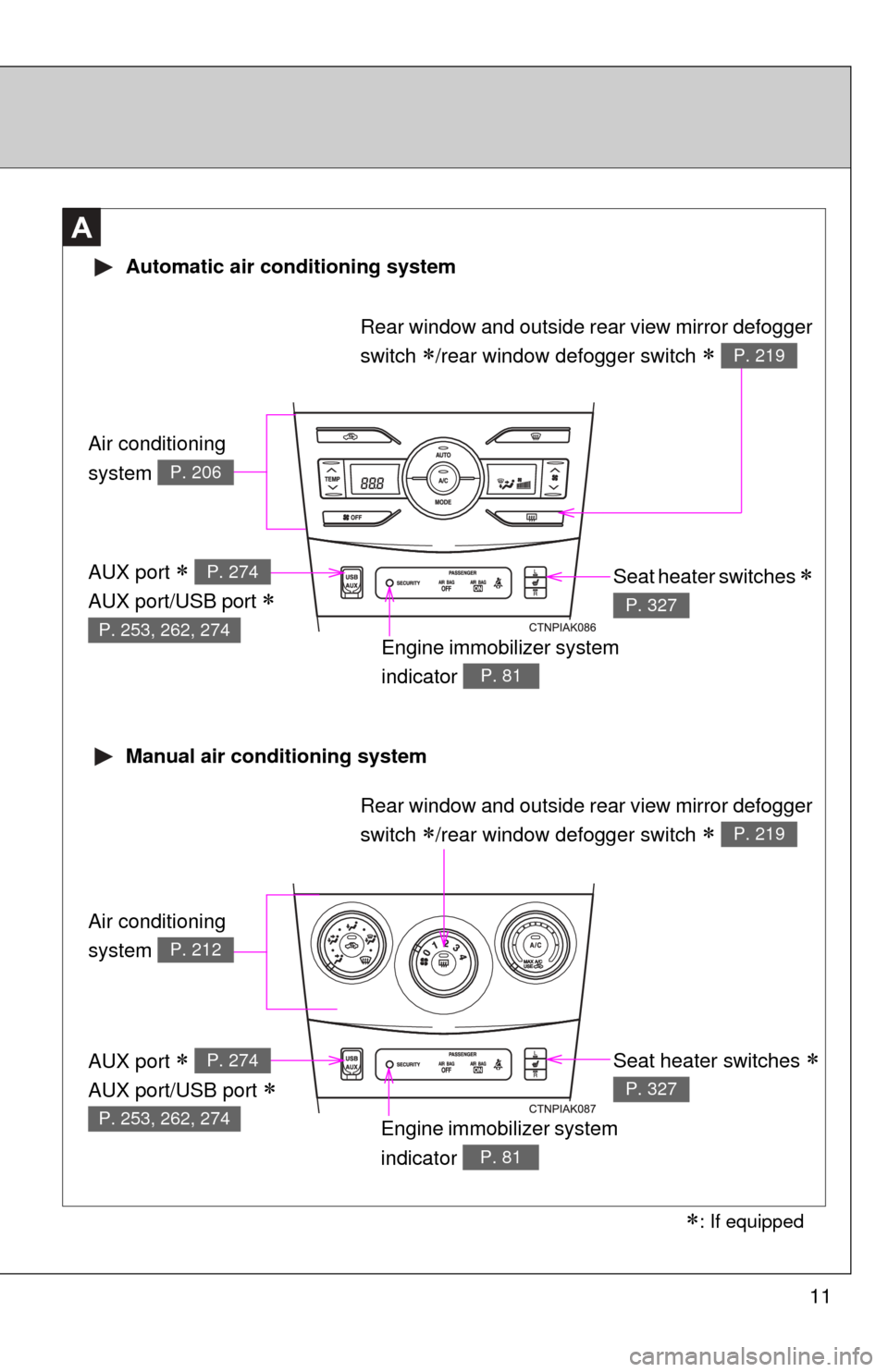
11
A
Air conditioning
system
P. 206
Air conditioning
system
P. 212
Automatic air conditioning system
Manual air conditioning system
Engine immobilizer system
indicator
P. 81
Seat heater switches
P. 327
Rear window and outside rear view mirror defogger
switch
/rear window defogger switch P. 219
Engine immobilizer system
indicator
P. 81
Seat heater switches
P. 327
AUX port
AUX port/USB port
P. 274
P. 253, 262, 274
AUX port
AUX port/USB port
P. 274
P. 253, 262, 274
: If equipped
Rear window and outside rear view mirror defogger
switch
/rear window defogger switch P. 219
Page 205 of 532
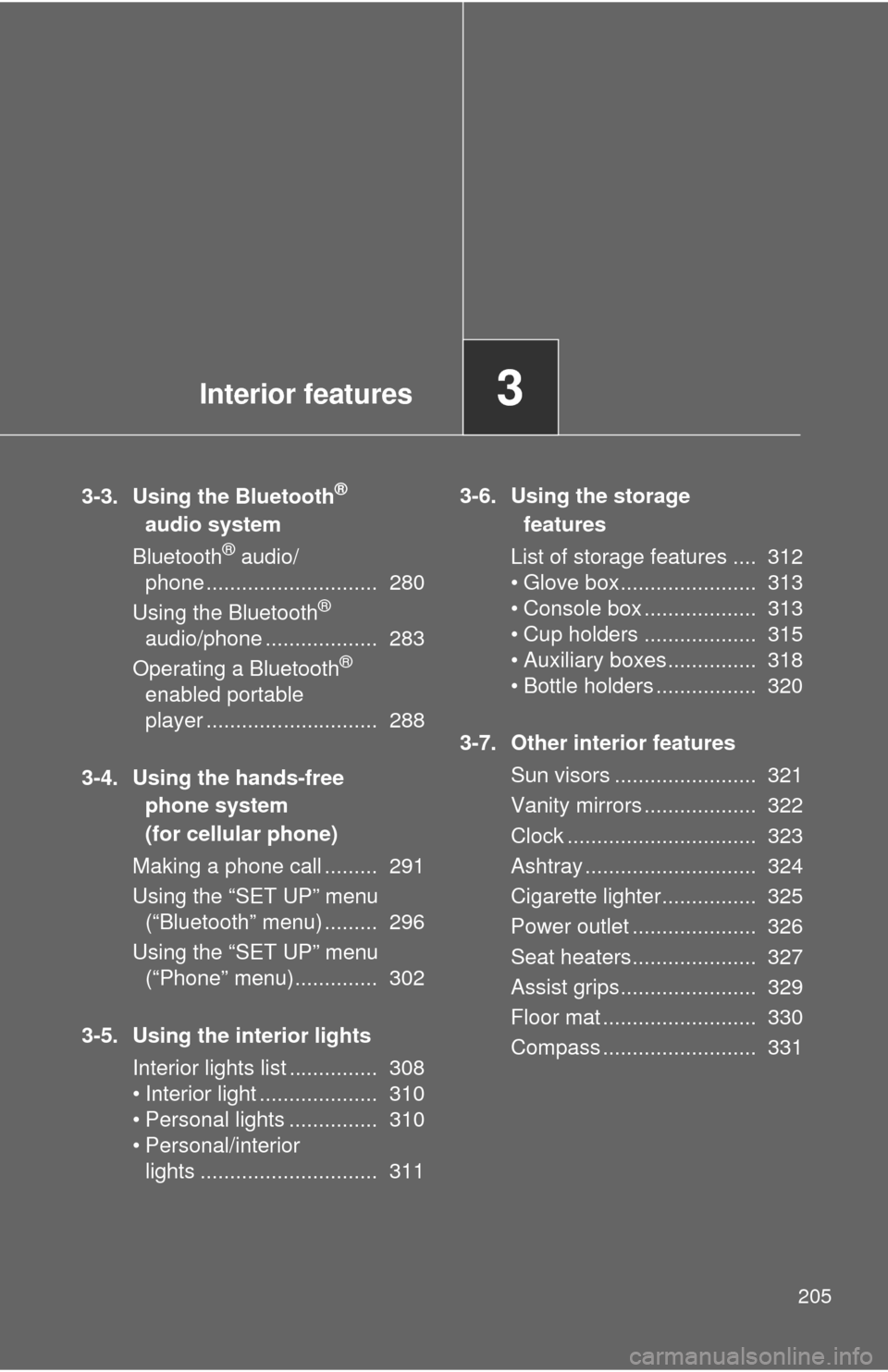
Interior features3
205
3-3. Using the Bluetooth®
audio system
Bluetooth
® audio/
phone ............................. 280
Using the Bluetooth
®
audio/phone ................... 283
Operating a Bluetooth
®
enabled portable
player ............................. 288
3-4. Using the hands-free phone system
(for cellular phone)
Making a phone call ......... 291
Using the “SET UP” menu (“Bluetooth” menu) ......... 296
Using the “SET UP” menu (“Phone” menu).............. 302
3-5. Using the interior lights Interior lights list ............... 308
• Interior light .................... 310
• Personal lights ............... 310
• Personal/interior lights .............................. 311 3-6. Using the storage
features
List of storage features .... 312
• Glove box....................... 313
• Console box ................... 313
• Cup holders ................... 315
• Auxiliary boxes ............... 318
• Bottle holders ................. 320
3-7. Other interior features Sun visors ........................ 321
Vanity mirrors ................... 322
Clock ................................ 323
Ashtray ............................. 324
Cigarette lighter................ 325
Power outlet ..................... 326
Seat heaters..................... 327
Assist grips....................... 329
Floor mat .......................... 330
Compass .......................... 331
Page 210 of 532
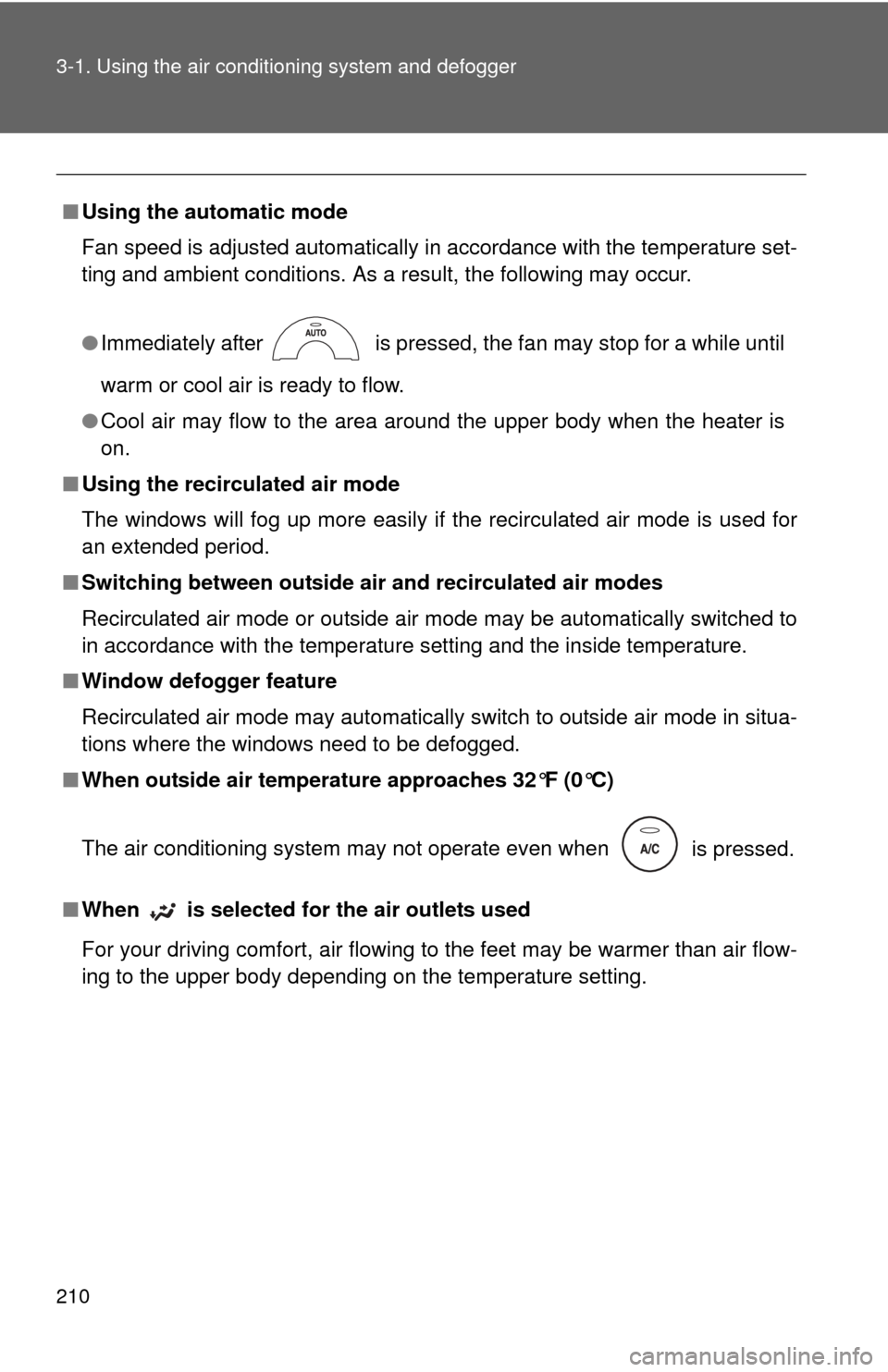
210 3-1. Using the air conditioning system and defogger
■Using the automatic mode
Fan speed is adjusted automatically in accordance with the temperature set-
ting and ambient conditions. As a result, the following may occur.
●Immediately after
is pressed, the fan may stop for a while until
warm or cool air is ready to flow.
● Cool air may flow to the area around the upper body when the heater is
on.
■ Using the recirculated air mode
The windows will fog up more easily if the recirculated air mode is used for
an extended period.
■ Switching between outside air and recirculated air modes
Recirculated air mode or outside air mode may be automatically switched to
in accordance with the temperature setting and the inside temperature.
■ Window defogger feature
Recirculated air mode may automatically switch to outside air mode in situa-
tions where the windows need to be defogged.
■ When outside air temperat ure approaches 32°F (0°C)
The air conditioning system may not operate even when
is pressed.
■ When
is selected for the air outlets used
For your driving comfort, air flowing to the feet may be warmer than air flow-
ing to the upper body depending on the temperature setting.
Page 212 of 532
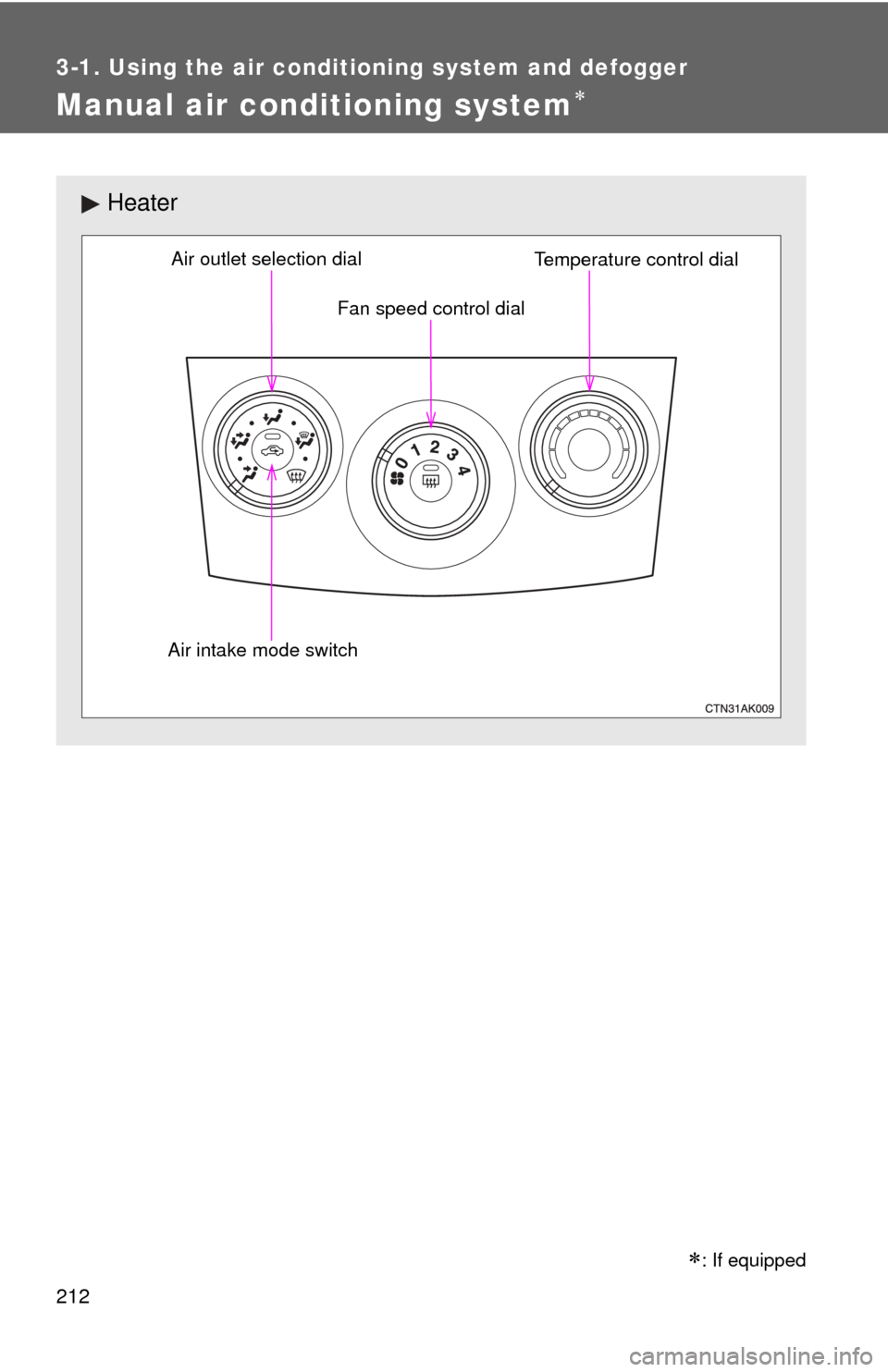
212
3-1. Using the air conditioning system and defogger
Manual air conditioning system
Heater
Fan speed control dial
Air outlet selection dial
Air intake mode switch Temperature control dial
�
: If equipped
Page 213 of 532
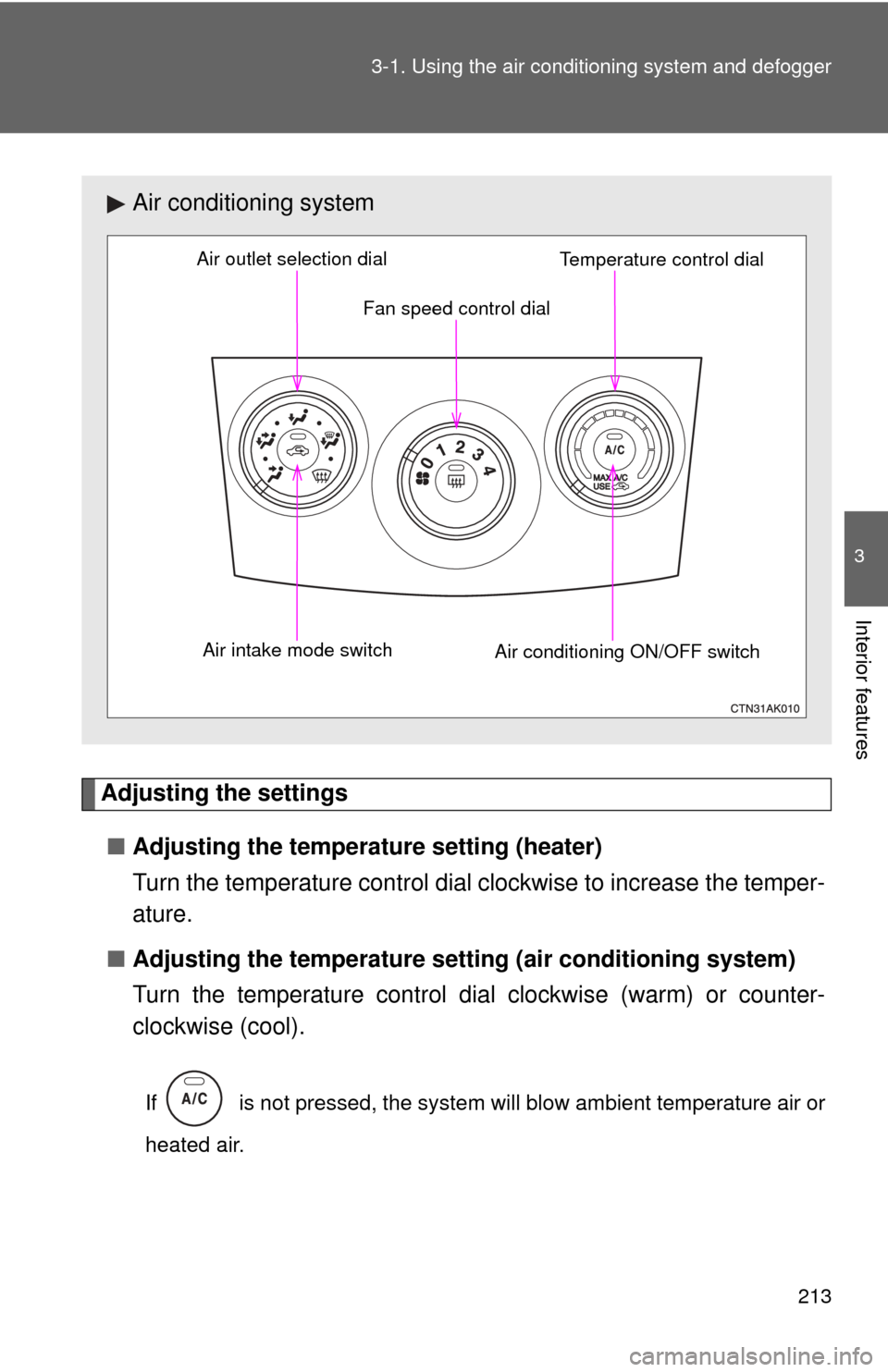
213
3-1. Using the air conditioning system
and defogger
3
Interior features
Adjusting the settings
■ Adjusting the temperature setting (heater)
Turn the temperature control dial clockwise to increase the temper-
ature.
■ Adjusting the temperature setting (air conditioning system)
Turn the temperature control dial clockwise (warm) or counter-
clockwise (cool).
If is not pressed, the system will blow ambient temperature air or
heated air.
Air conditioning system
Fan speed control dial
Air outlet selection dial
Air intake mode switch Air conditioning ON/OFF switchTemperature control dial
Page 327 of 532
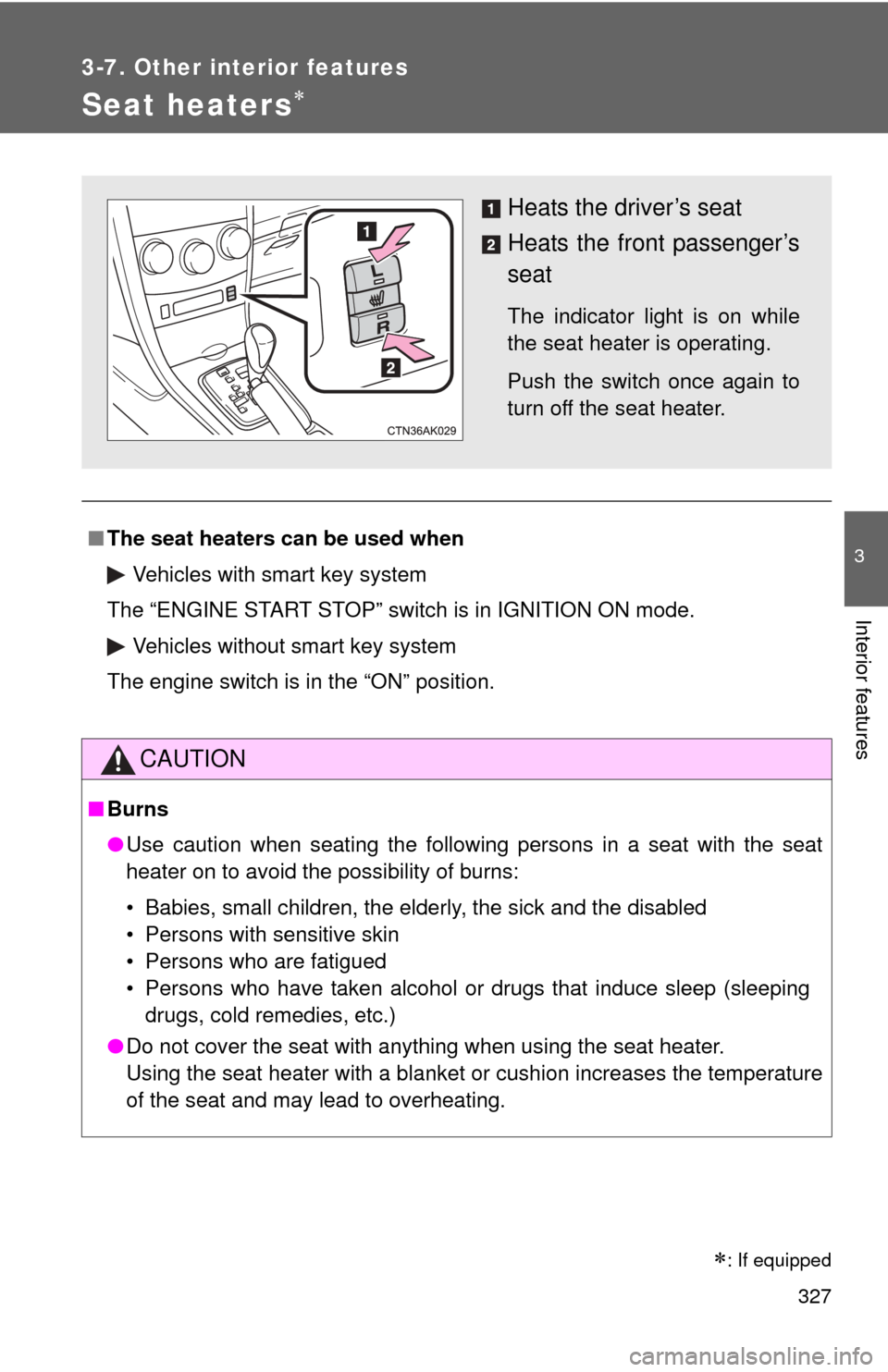
327
3-7. Other interior features
3
Interior features
Seat heaters
■The seat heaters can be used when
Vehicles with smart key system
The “ENGINE START STOP” switch is in IGNITION ON mode.
Vehicles without smart key system
The engine switch is in the “ON” position.
CAUTION
■ Burns
●Use caution when seating the following persons in a seat with the seat
heater on to avoid the possibility of burns:
• Babies, small children, the elderly, the sick and the disabled
• Persons with sensitive skin
• Persons who are fatigued
• Persons who have taken alcohol or drugs that induce sleep (sleeping
drugs, cold remedies, etc.)
● Do not cover the seat with anything when using the seat heater.
Using the seat heater with a blanket or cushion increases the temperature
of the seat and may lead to overheating.
Heats the driver’s seat
Heats the front passenger’s
seat
The indicator light is on while
the seat heater is operating.
Push the switch once again to
turn off the seat heater.
: If equipped
Page 328 of 532
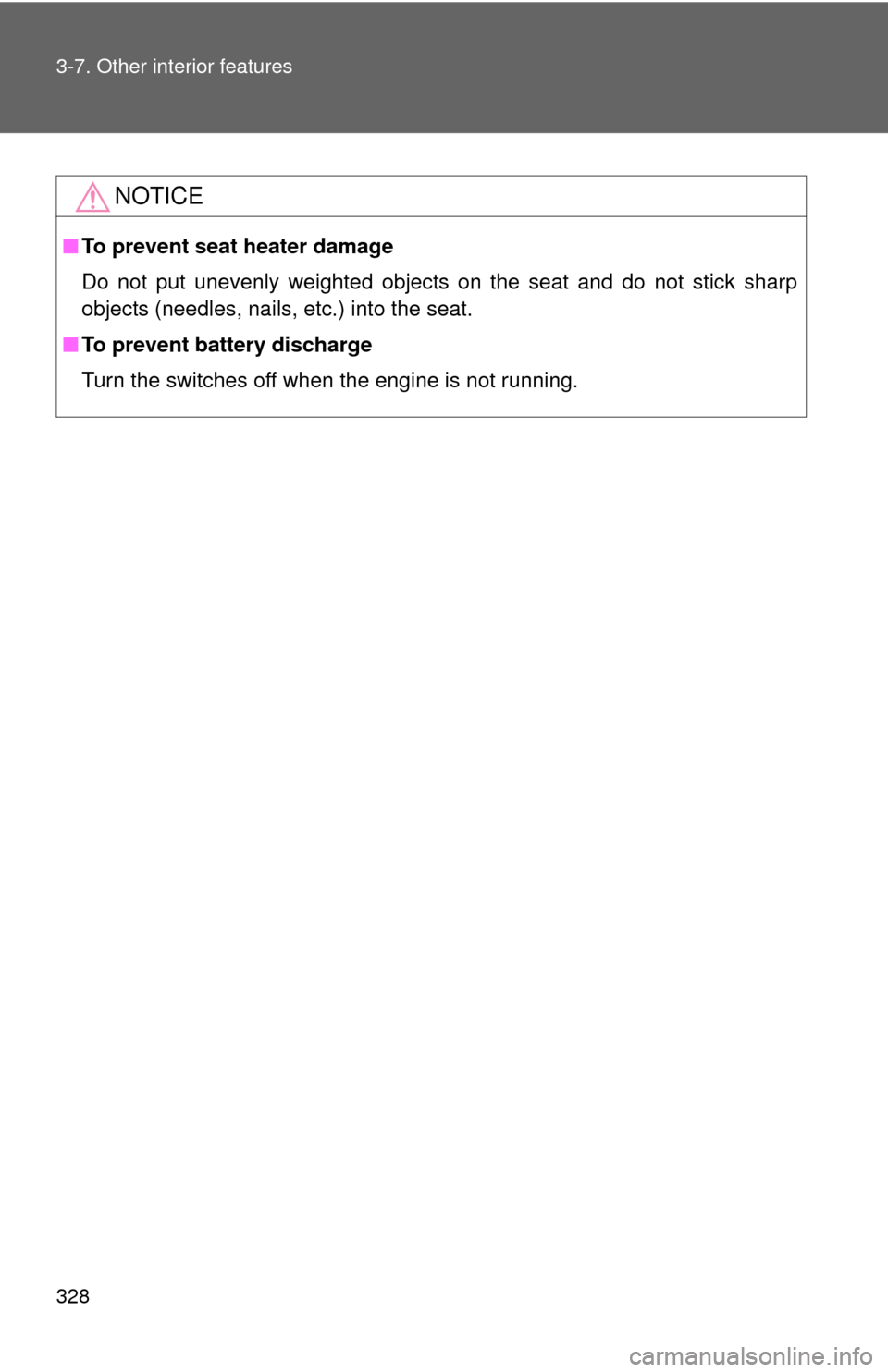
328 3-7. Other interior features
NOTICE
■To prevent seat heater damage
Do not put unevenly weighted objects on the seat and do not stick sharp
objects (needles, nails, etc.) into the seat.
■ To prevent battery discharge
Turn the switches off when the engine is not running.
Page 340 of 532
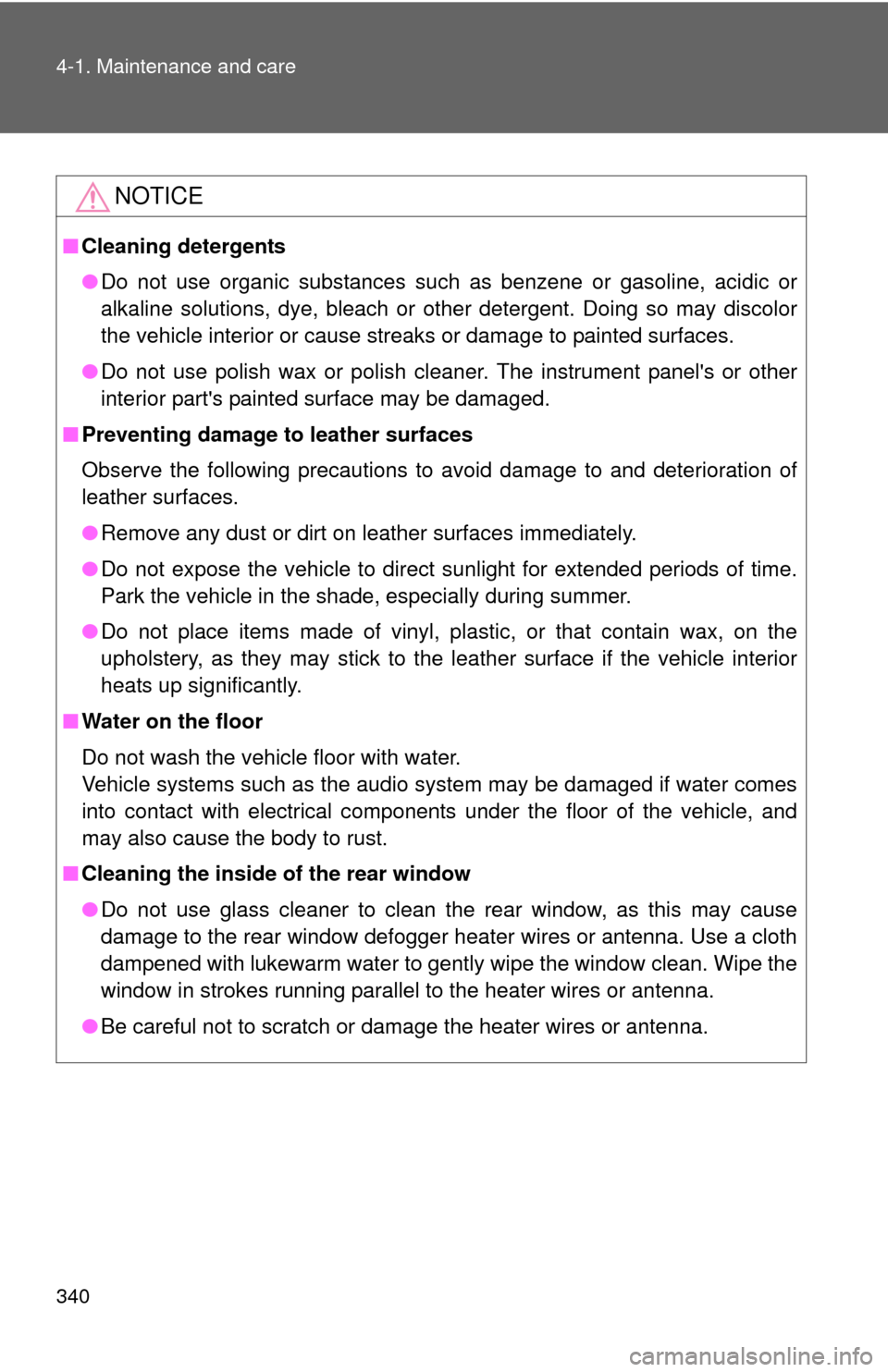
340 4-1. Maintenance and care
NOTICE
■Cleaning detergents
●Do not use organic substances such as benzene or gasoline, acidic or
alkaline solutions, dye, bleach or other detergent. Doing so may discolor
the vehicle interior or cause streaks or damage to painted surfaces.
● Do not use polish wax or polish cleaner. The instrument panel's or other
interior part's painted surface may be damaged.
■ Preventing damage to leather surfaces
Observe the following precautions to avoid damage to and deterioration o\
f
leather surfaces.
●Remove any dust or dirt on leather surfaces immediately.
● Do not expose the vehicle to direct sunlight for extended periods of time.
Park the vehicle in the shade, especially during summer.
● Do not place items made of vinyl, plastic, or that contain wax, on the
upholstery, as they may stick to the leather surface if the vehicle interior
heats up significantly.
■ Water on the floor
Do not wash the vehicle floor with water.
Vehicle systems such as the audio system may be damaged if water comes
into contact with electrical components under the floor of the vehicle, and
may also cause the body to rust.
■ Cleaning the inside of the rear window
●Do not use glass cleaner to clean the rear window, as this may cause
damage to the rear window defogger heater wires or antenna. Use a cloth
dampened with lukewarm water to gently wipe the window clean. Wipe the
window in strokes running parallel to the heater wires or antenna.
● Be careful not to scratch or damage the heater wires or antenna.
Page 398 of 532
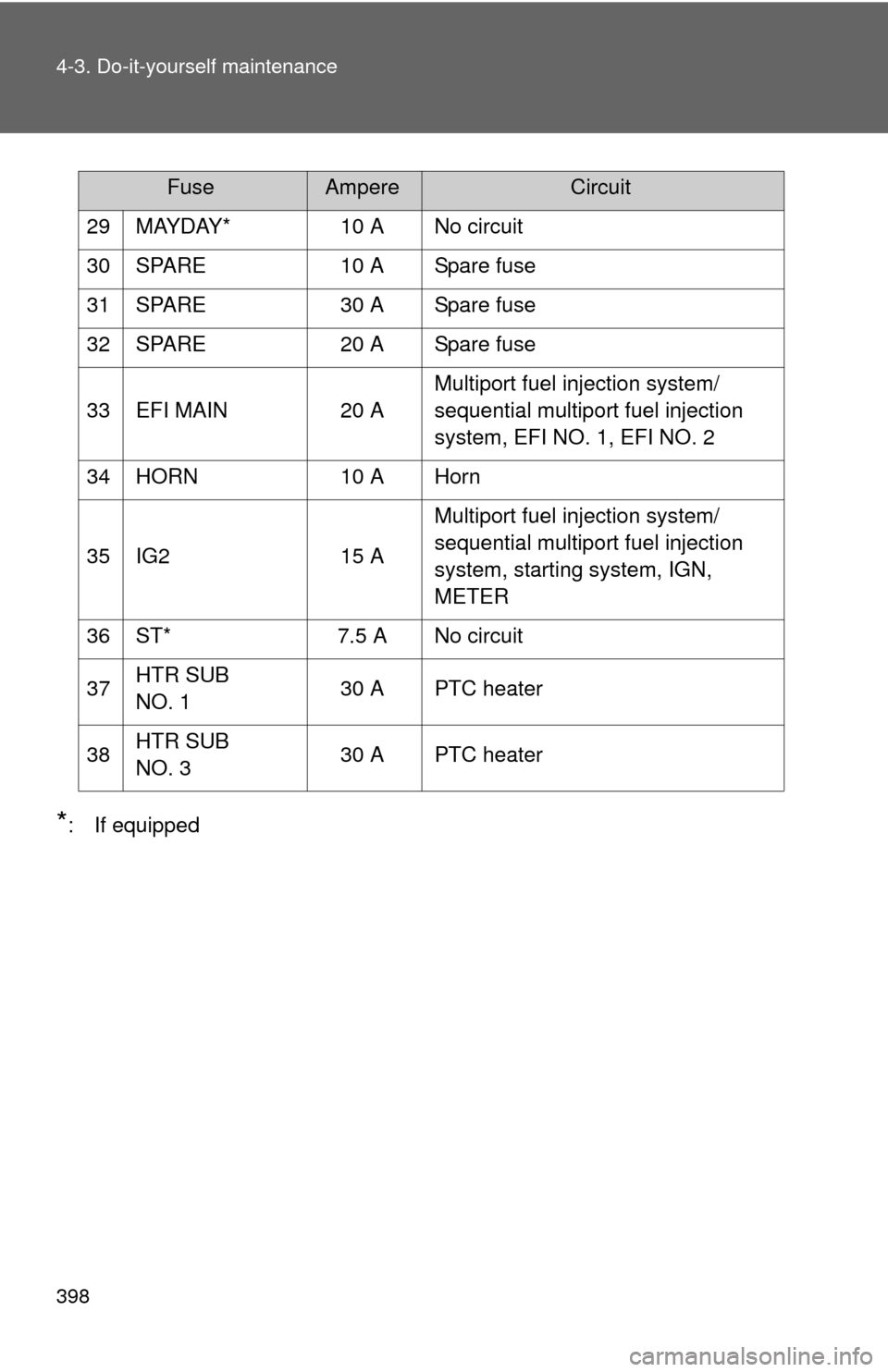
398 4-3. Do-it-yourself maintenance
*: If equipped29 MAYDAY* 10 A No circuit
30 SPARE 10 A Spare fuse
31 SPARE 30 A Spare fuse
32 SPARE 20 A Spare fuse
33 EFI MAIN 20 A
Multiport fuel injection system/
sequential multiport fuel injection
system, EFI NO. 1, EFI NO. 2
34 HORN 10 A Horn
35 IG2 15 A Multiport fuel injection system/
sequential multiport fuel injection
system, starting system, IGN,
METER
36 ST* 7.5 A No circuit
37 HTR SUB
NO. 1 30 A PTC heater
38 HTR SUB
NO. 3 30 A PTC heater
FuseAmpereCircuit