USB port TOYOTA COROLLA 2013 11.G Quick Reference Guide
[x] Cancel search | Manufacturer: TOYOTA, Model Year: 2013, Model line: COROLLA, Model: TOYOTA COROLLA 2013 11.GPages: 28, PDF Size: 1.94 MB
Page 4 of 28
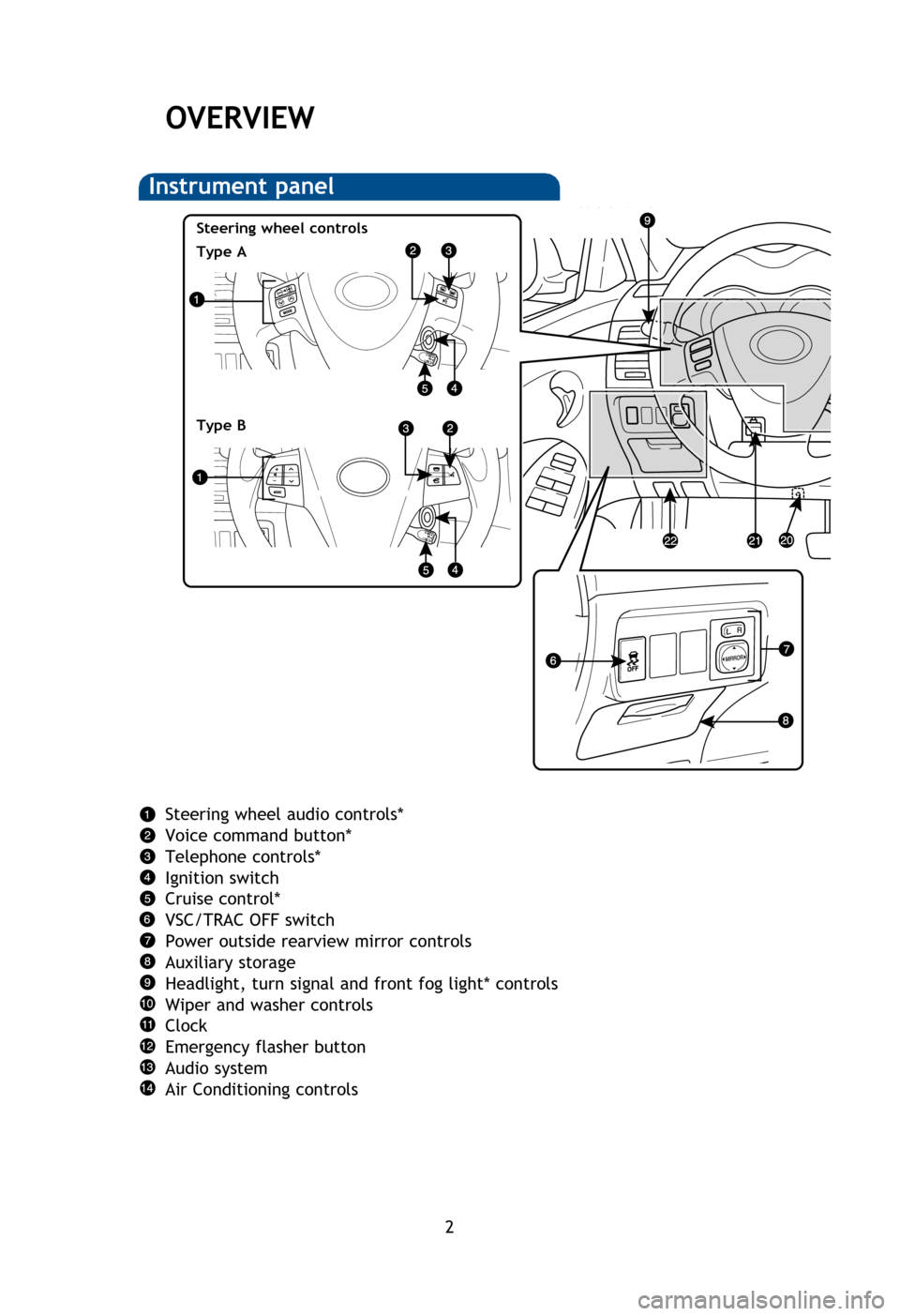
2
Outside rearview mirror*/Rear window defogger button
Front passenger seat belt reminder light
“AIR BAG ON” and “AIR BAG OFF” indicator
Engine immobilizer indicator
USB*/AUX port
Tire Pressure Monitoring (warning) System reset
Tilt and telescopic steering control
Hood lock release lever
* If equipped
NOTE: For vehicles equipped with Entune
TM, please consult the “Navigation System
With Entune Quick Reference Guide” or www.toyota.com/entune.
OVERVIEW
Instrument panel
Steering wheel audio controls*
Voice command button*
Telephone controls*
Ignition switch
Cruise control*
VSC/TRAC OFF switch
Power outside rearview mirror controls
Auxiliary storage
Headlight, turn signal and front fog light* controls
Wiper and washer controls
Clock
Emergency flasher button
Audio system
Air Conditioning controls
Steering wheel controls
Type A
Type B
126742_Text.indd 27/3/12 11:04 PM
Page 5 of 28
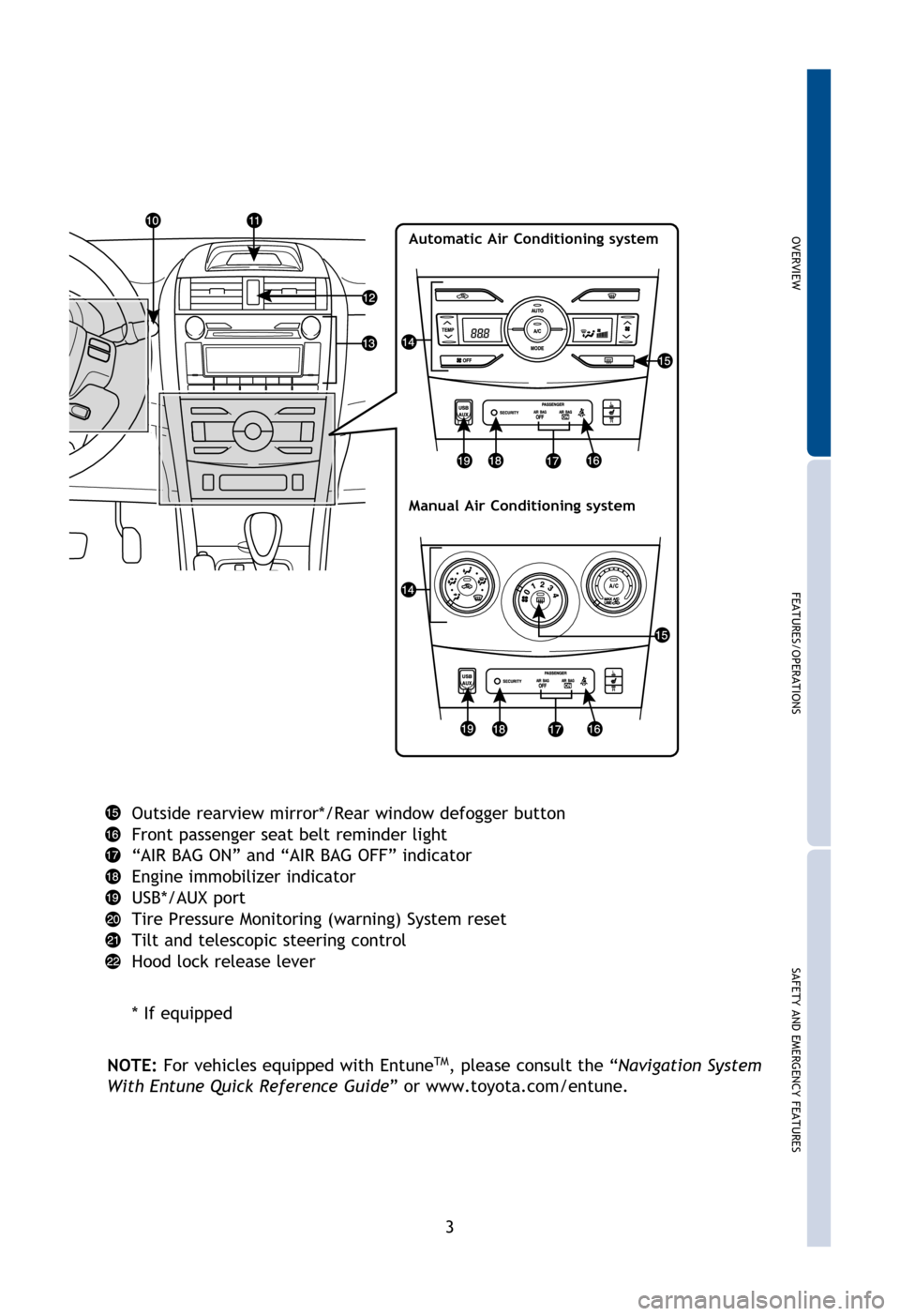
OVERVIEW
FEATURES/OPERATIONS
SAFETY AND EMERGENCY FEATURES
3
Outside rearview mirror*/Rear window defogger button
Front passenger seat belt reminder light
“AIR BAG ON” and “AIR BAG OFF” indicator
Engine immobilizer indicator
USB*/AUX port
Tire Pressure Monitoring (warning) System reset
Tilt and telescopic steering control
Hood lock release lever
* If equipped
NOTE: For vehicles equipped with Entune
TM, please consult the “Navigation System
With Entune Quick Reference Guide” or www.toyota.com/entune.
Automatic Air Conditioning system
Steering wheel audio controls*
Voice command button*
Telephone controls*
Ignition switch
Cruise control*
VSC/TRAC OFF switch
Power outside rearview mirror controls
Auxiliary storage
Headlight, turn signal and front fog light* controls
Wiper and washer controls
Clock
Emergency flasher button
Audio system
Air Conditioning controls
Manual Air Conditioning system
126742_Text.indd 37/3/12 11:04 PM
Page 14 of 28
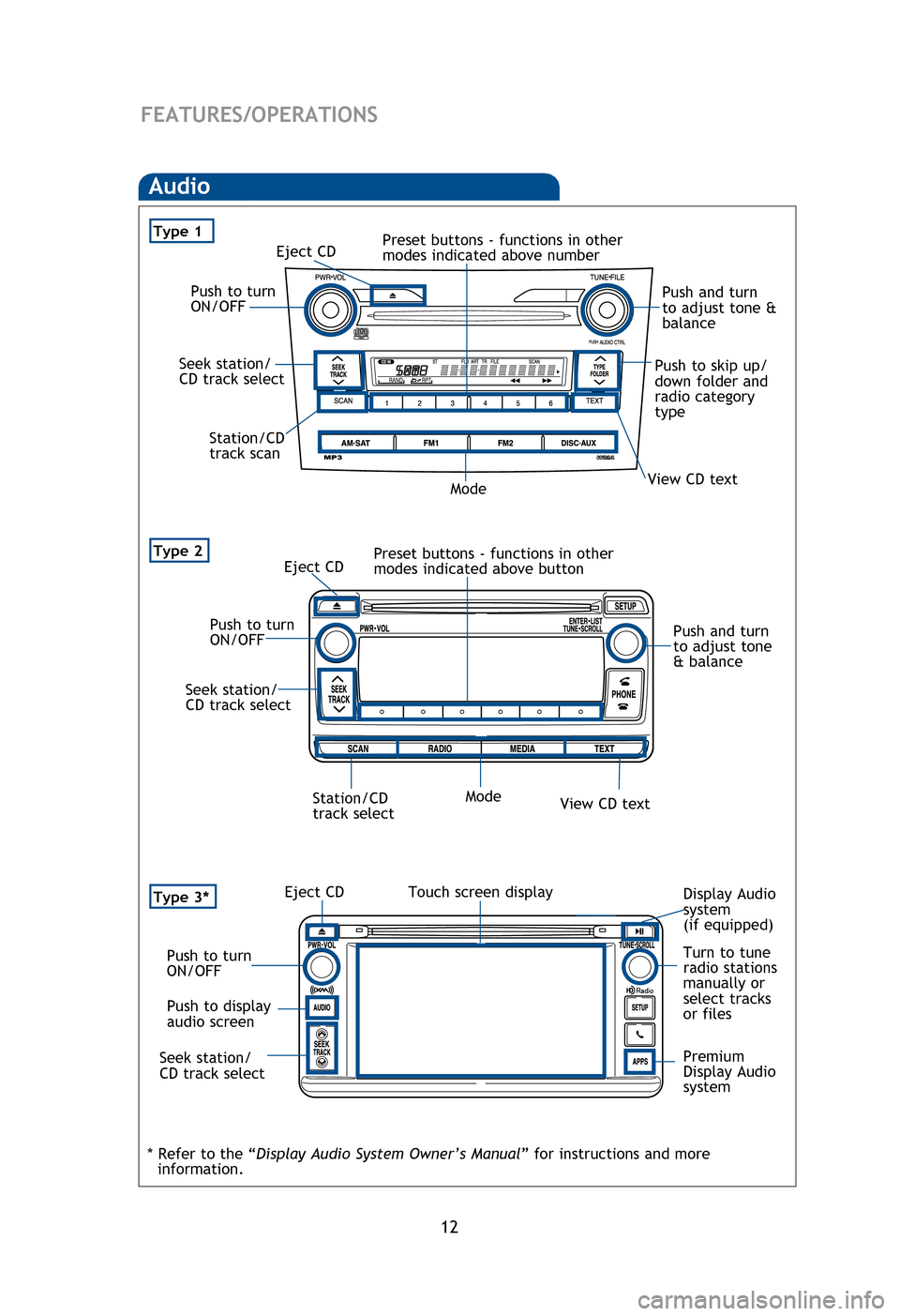
12
Radio
To preset stations Tune in the desired station and hold down a preset button
(from
to or one of ) until you hear a beep. Push desired preset button
to select.
To scan stations Push and hold “SCAN” to scan preset stations. Push again to hold
selection.
“ ”
Use to search within the selected audio medium (radio, CD, iPod
®, etc.).
“MODE”
Push to turn audio ON and to select an audio mode. Push and hold to turn the
audio system OFF.
AUX port/USB port
Steering wheel switches (if equipped)
FEATURES/OPERATIONS
AudioCD player
To scan tracks on a disc Push “SCAN.” Push again to hold selection.
To select a file (MP3/WMA only) Turn “TUNE .
FILE” or “TUNE .
SCROLL.”
Eject CD
Push to turn
ON/OFF
Seek station/
CD track select
Station/CD
track scan Mode
Preset buttons - functions in other
modes indicated above number
View CD text
Push to skip up/
down folder and
radio category
type
Push and turn
to adjust tone &
balance
Type 2
Type 1
Push to turn
ON/OFFPush and turn
to adjust tone
& balance
Seek station/
CD track select
Station/CD
track select Mode
Eject CD
Preset buttons - functions in other
modes indicated above button
View CD text
Touch screen displayType 3*
AUX port
Type A
AUX port
By inserting a mini plug into the AUX port, you can listen to music from a portable
audio device through the vehicle’s speaker system while in AUX mode.
USB port (if equipped)
By connecting a USB-compatible portable audio device or USB memory to the
USB port, you can listen to music from the portable audio device or USB memory
through the vehicle’s speaker system while in USB mode.
Turn to tune
radio stations
manually or
select tracks
or files
Eject CD
Push to turn
ON/OFF
Seek station/
CD track select
Display Audio
system
(if equipped)
Premium
Display Audio
system
* Refer to the “Display Audio System Owner’s Manual ” for instructions and more
information. Push to display
audio screen
126742_Text.indd 127/3/12 11:05 PM
Page 15 of 28
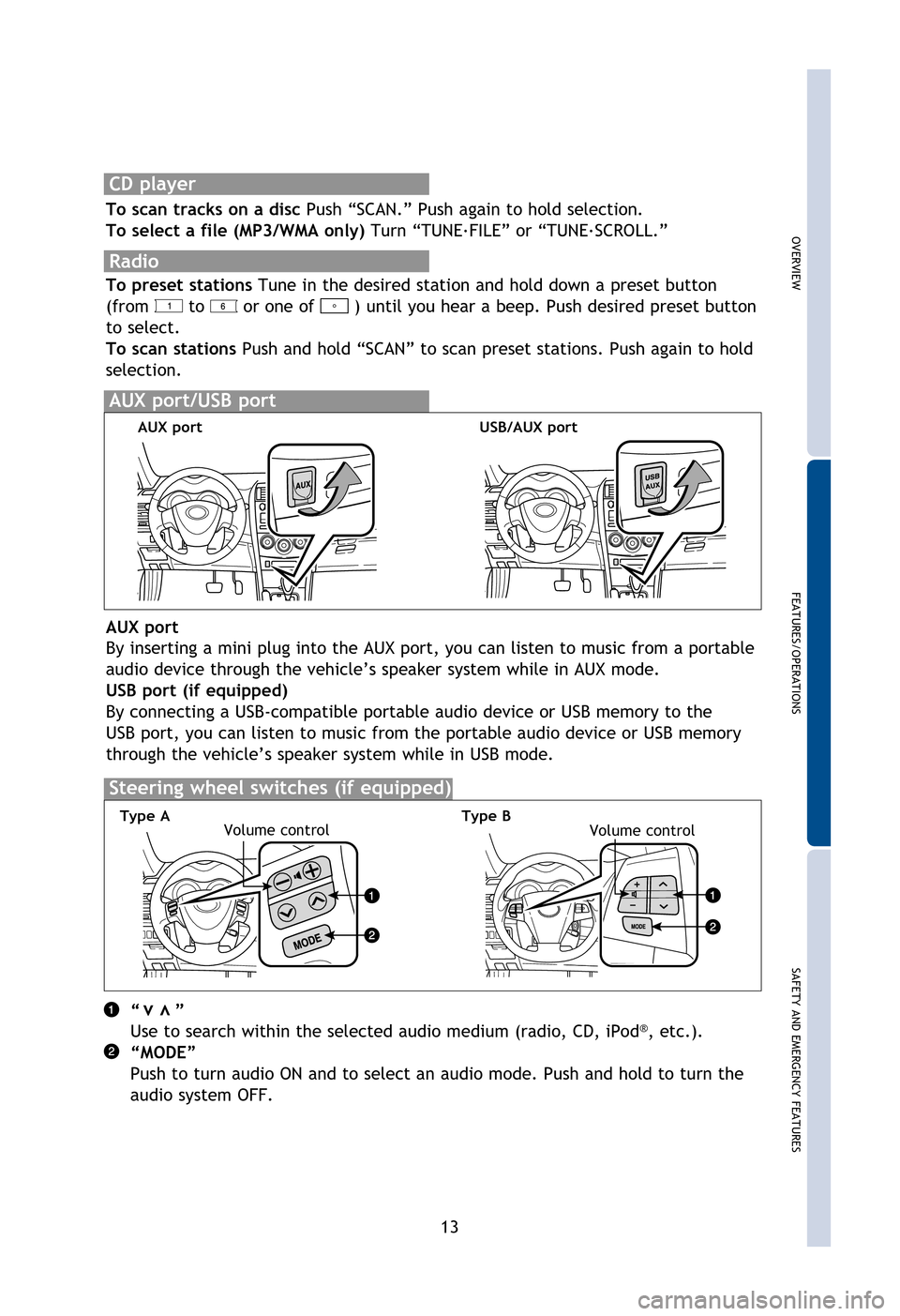
OVERVIEW
FEATURES/OPERATIONS
SAFETY AND EMERGENCY FEATURES
13
Radio
To preset stations Tune in the desired station and hold down a preset button
(from
to or one of ) until you hear a beep. Push desired preset button
to select.
To scan stations Push and hold “SCAN” to scan preset stations. Push again to hold
selection.
“ ”
Use to search within the selected audio medium (radio, CD, iPod
®, etc.).
“MODE”
Push to turn audio ON and to select an audio mode. Push and hold to turn the
audio system OFF.
vv
AUX port/USB port
Steering wheel switches (if equipped)
Volume control
CD player
To scan tracks on a disc Push “SCAN.” Push again to hold selection.
To select a file (MP3/WMA only) Turn “TUNE .
FILE” or “TUNE .
SCROLL.”
Push to skip up/
down folder and
radio category
type Push and turn
to adjust tone &
balance
Push and turn
to adjust tone
& balance
AUX portUSB/AUX port
Type AVolume control
AUX port
By inserting a mini plug into the AUX port, you can listen to music from a portable
audio device through the vehicle’s speaker system while in AUX mode.
USB port (if equipped)
By connecting a USB-compatible portable audio device or USB memory to the
USB port, you can listen to music from the portable audio device or USB memory
through the vehicle’s speaker system while in USB mode.
Type B
Turn to tune
radio stations
manually or
select tracks
or files Display Audio
system
(if equipped)
Premium
Display Audio
system
* Refer to the “Display Audio System Owner’s Manual ” for instructions and more
information.
126742_Text.indd 137/3/12 11:05 PM