Contents TOYOTA COROLLA 2015 11.G Owners Manual
[x] Cancel search | Manufacturer: TOYOTA, Model Year: 2015, Model line: COROLLA, Model: TOYOTA COROLLA 2015 11.GPages: 612, PDF Size: 8.48 MB
Page 2 of 612
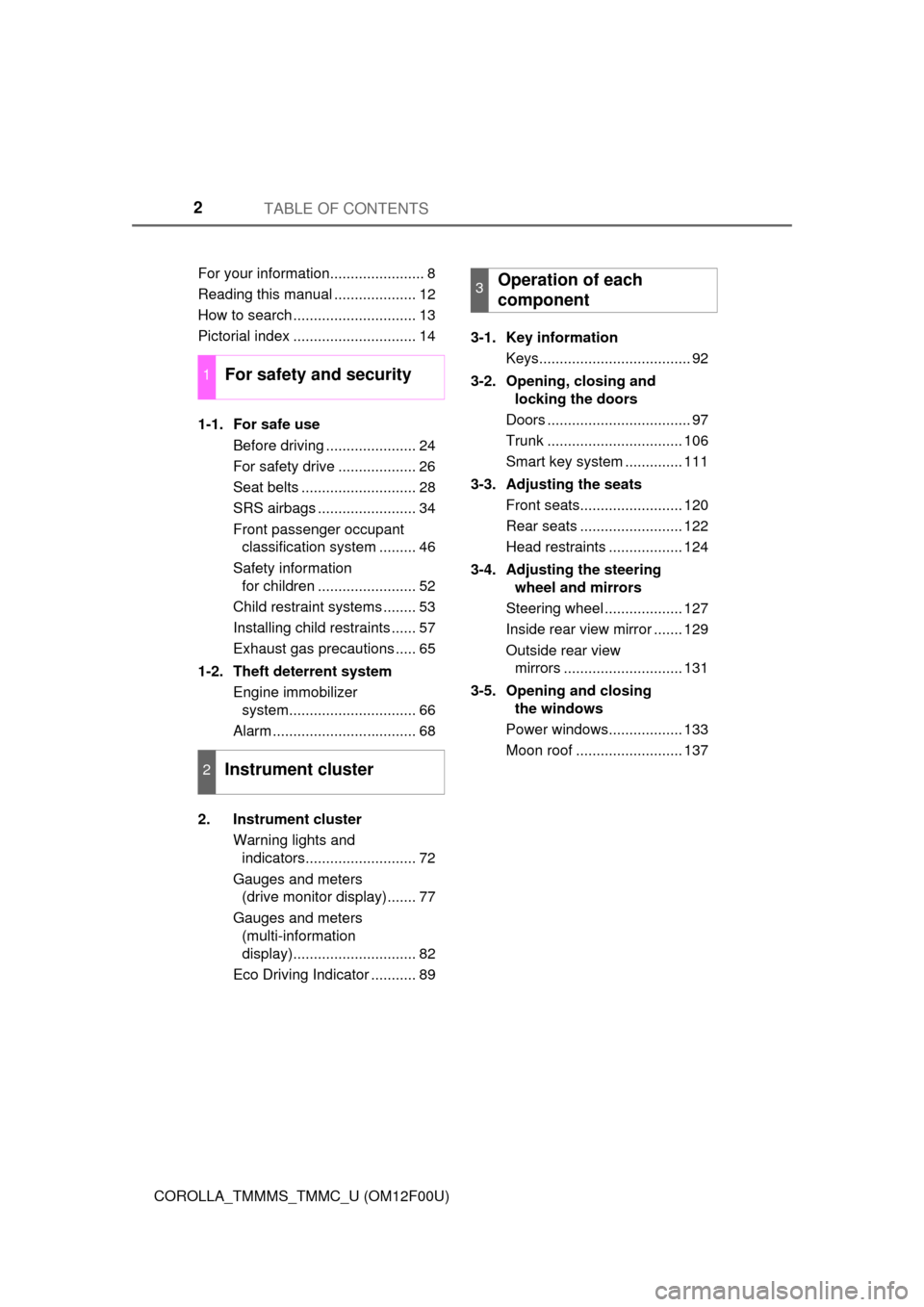
TABLE OF CONTENTS2
COROLLA_TMMMS_TMMC_U (OM12F00U)For your information....................... 8
Reading this manual .................... 12
How to search .............................. 13
Pictorial index .............................. 14
1-1. For safe use
Before driving ...................... 24
For safety drive ................... 26
Seat belts ............................ 28
SRS airbags ........................ 34
Front passenger occupant classification system ......... 46
Safety information for children ........................ 52
Child restraint systems ........ 53
Installing child restraints ...... 57
Exhaust gas precautions ..... 65
1-2. Theft deterrent system Engine immobilizer system............................... 66
Alarm ................................... 68
2. Instrument cluster Warning lights and indicators........................... 72
Gauges and meters (drive monitor display)....... 77
Gauges and meters (multi-information
display).............................. 82
Eco Driving Indicator ........... 89 3-1. Key information
Keys..................................... 92
3-2. Opening, closing and locking the doors
Doors ................................... 97
Trunk ................................. 106
Smart key system .............. 111
3-3. Adjusting the seats Front seats......................... 120
Rear seats ......................... 122
Head restraints .................. 124
3-4. Adjusting the steering wheel and mirrors
Steering wheel ................... 127
Inside rear view mirror ....... 129
Outside rear view mirrors ............................. 131
3-5. Opening and closing the windows
Power windows.................. 133
Moon roof .......................... 137
1For safety and security
2Instrument cluster
3Operation of each
component
Page 4 of 612
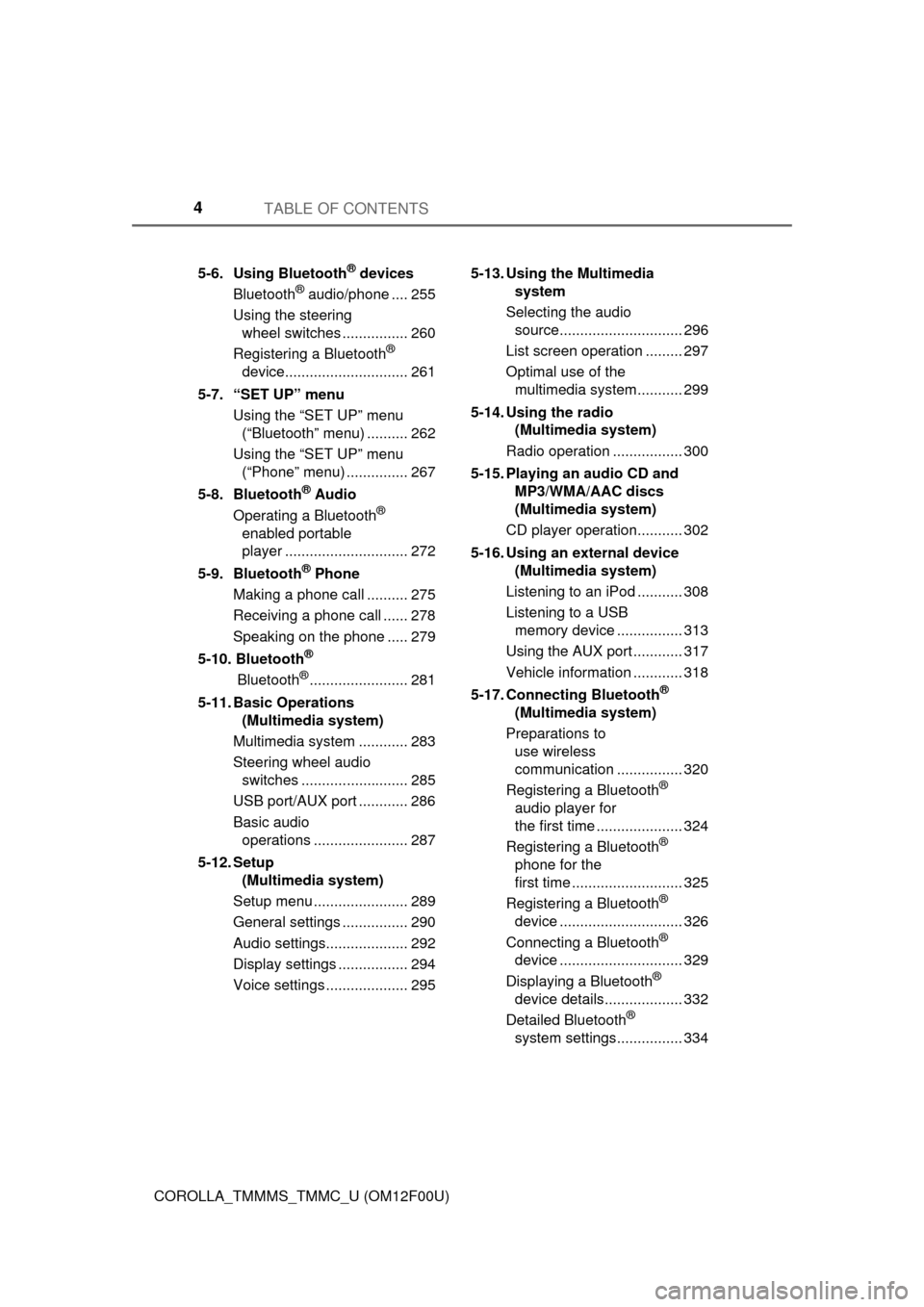
TABLE OF CONTENTS4
COROLLA_TMMMS_TMMC_U (OM12F00U)5-6. Using Bluetooth
® devices
Bluetooth® audio/phone .... 255
Using the steering wheel switches ................ 260
Registering a Bluetooth
®
device.............................. 261
5-7. “SET UP” menu Using the “SET UP” menu (“Bluetooth” menu) .......... 262
Using the “SET UP” menu (“Phone” menu) ............... 267
5-8. Bluetooth
® Audio
Operating a Bluetooth®
enabled portable
player .............................. 272
5-9. Bluetooth
® Phone
Making a phone call .......... 275
Receiving a phone call ...... 278
Speaking on the phone ..... 279
5-10. Bluetooth
®
Bluetooth®........................ 281
5-11. Basic Operations (Multimedia system)
Multimedia system ............ 283
Steering wheel audio switches .......................... 285
USB port/AUX port ............ 286
Basic audio operations ....................... 287
5-12. Setup (Multimedia system)
Setup menu ....................... 289
General settings ................ 290
Audio settings.................... 292
Display settings ................. 294
Voice settings .................... 295 5-13. Using the Multimedia
system
Selecting the audio source.............................. 296
List screen operation ......... 297
Optimal use of the multimedia system........... 299
5-14. Using the radio (Multimedia system)
Radio operation ................. 300
5-15. Playing an audio CD and MP3/WMA/AAC discs
(Multimedia system)
CD player operation........... 302
5-16. Using an external device (Multimedia system)
Listening to an iPod ........... 308
Listening to a USB memory device ................ 313
Using the AUX port ............ 317
Vehicle information ............ 318
5-17. Connecting Bluetooth®
(Multimedia system)
Preparations to use wireless
communication ................ 320
Registering a Bluetooth
®
audio player for
the first time ..................... 324
Registering a Bluetooth
®
phone for the
first time ........................... 325
Registering a Bluetooth
®
device .............................. 326
Connecting a Bluetooth
®
device .............................. 329
Displaying a Bluetooth
®
device details................... 332
Detailed Bluetooth
®
system settings................ 334
Page 6 of 612
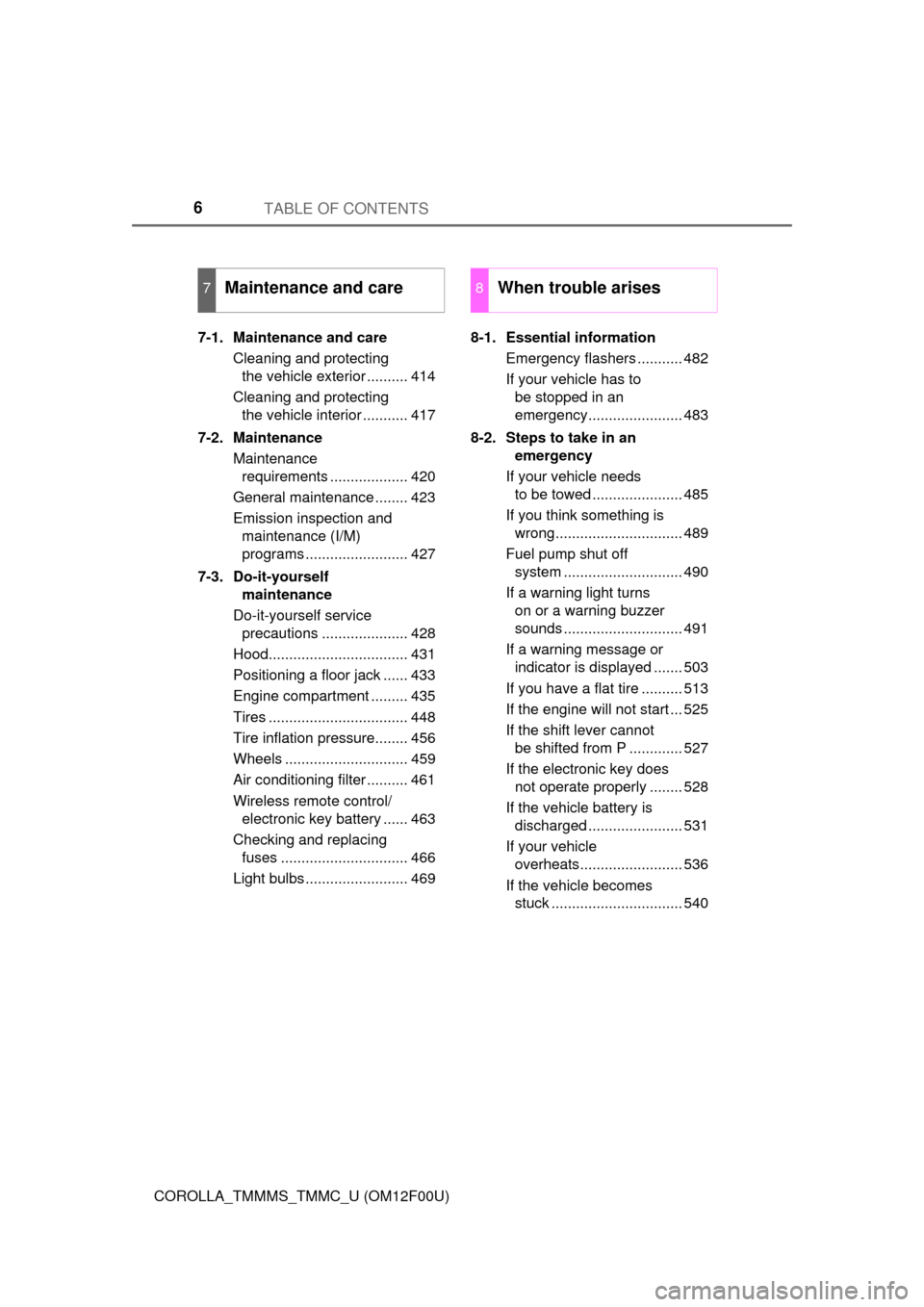
TABLE OF CONTENTS6
COROLLA_TMMMS_TMMC_U (OM12F00U)7-1. Maintenance and care
Cleaning and protecting the vehicle exterior .......... 414
Cleaning and protecting the vehicle interior ........... 417
7-2. Maintenance Maintenance requirements ................... 420
General maintenance ........ 423
Emission inspection and maintenance (I/M)
programs ......................... 427
7-3. Do-it-yourself maintenance
Do-it-yourself service precautions ..................... 428
Hood.................................. 431
Positioning a floor jack ...... 433
Engine compartment ......... 435
Tires .................................. 448
Tire inflation pressure........ 456
Wheels .............................. 459
Air conditioning filter .......... 461
Wireless remote control/ electronic key battery ...... 463
Checking and replacing fuses ............................... 466
Light bulbs ......................... 469 8-1. Essential information
Emergency flashers ........... 482
If your vehicle has to be stopped in an
emergency....................... 483
8-2. Steps to take in an emergency
If your vehicle needs to be towed ...................... 485
If you think something is wrong............................... 489
Fuel pump shut off system ............................. 490
If a warning light turns on or a warning buzzer
sounds ............................. 491
If a warning message or indicator is displayed ....... 503
If you have a flat tire .......... 513
If the engine will not start ... 525
If the shift lever cannot be shifted from P ............. 527
If the electronic key does not operate properly ........ 528
If the vehicle battery is discharged ....................... 531
If your vehicle overheats......................... 536
If the vehicle becomes stuck ................................ 540
7Maintenance and care8When trouble arises
Page 13 of 612
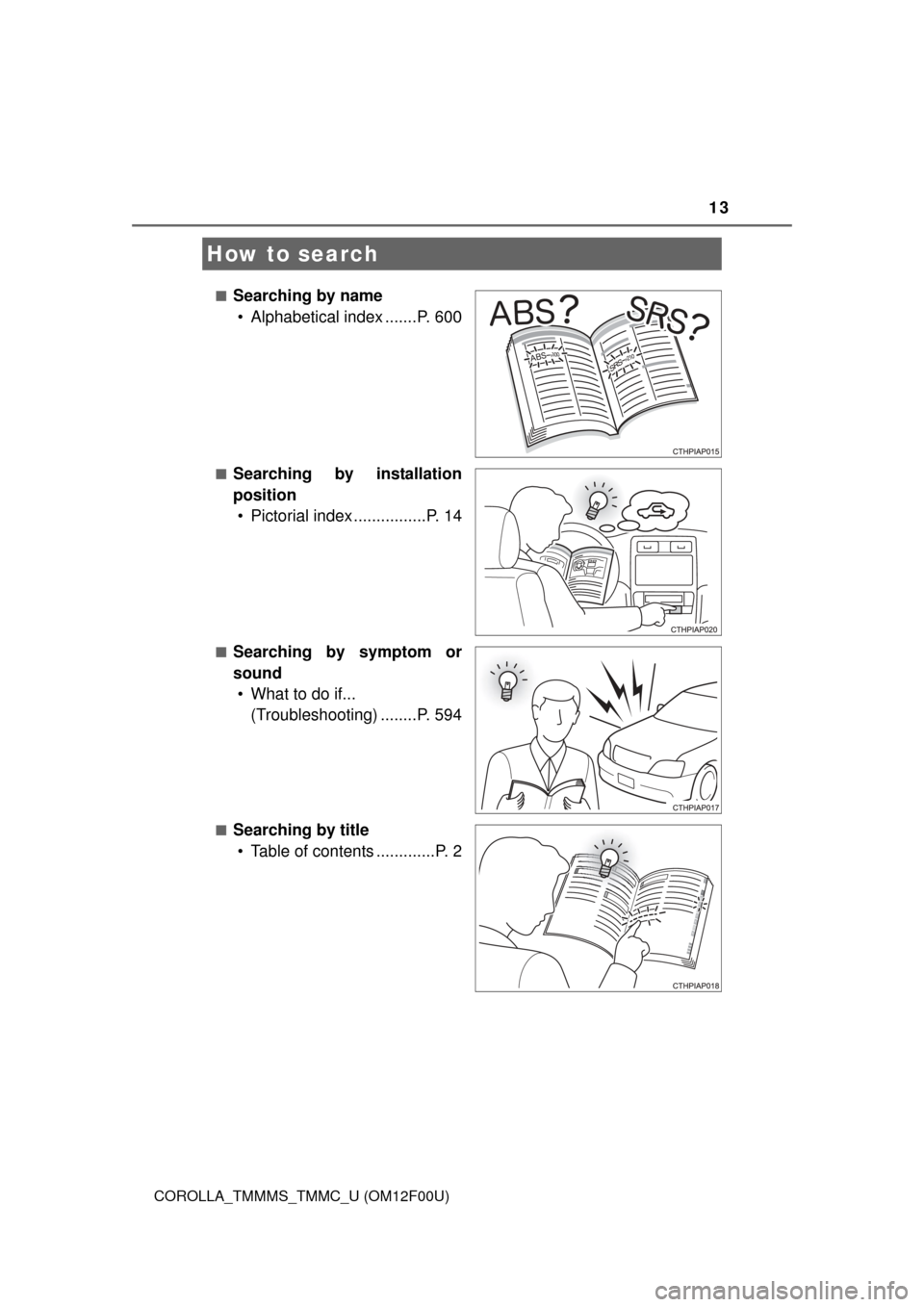
13
COROLLA_TMMMS_TMMC_U (OM12F00U)■
Searching by name
• Alphabetical index .......P. 600
■Searching by installation
position• Pictorial index ................P. 14
■Searching by symptom or
sound• What to do if... (Troubleshooting) ........P. 594
■Searching by title• Table of contents .............P. 2
How to search
Page 148 of 612
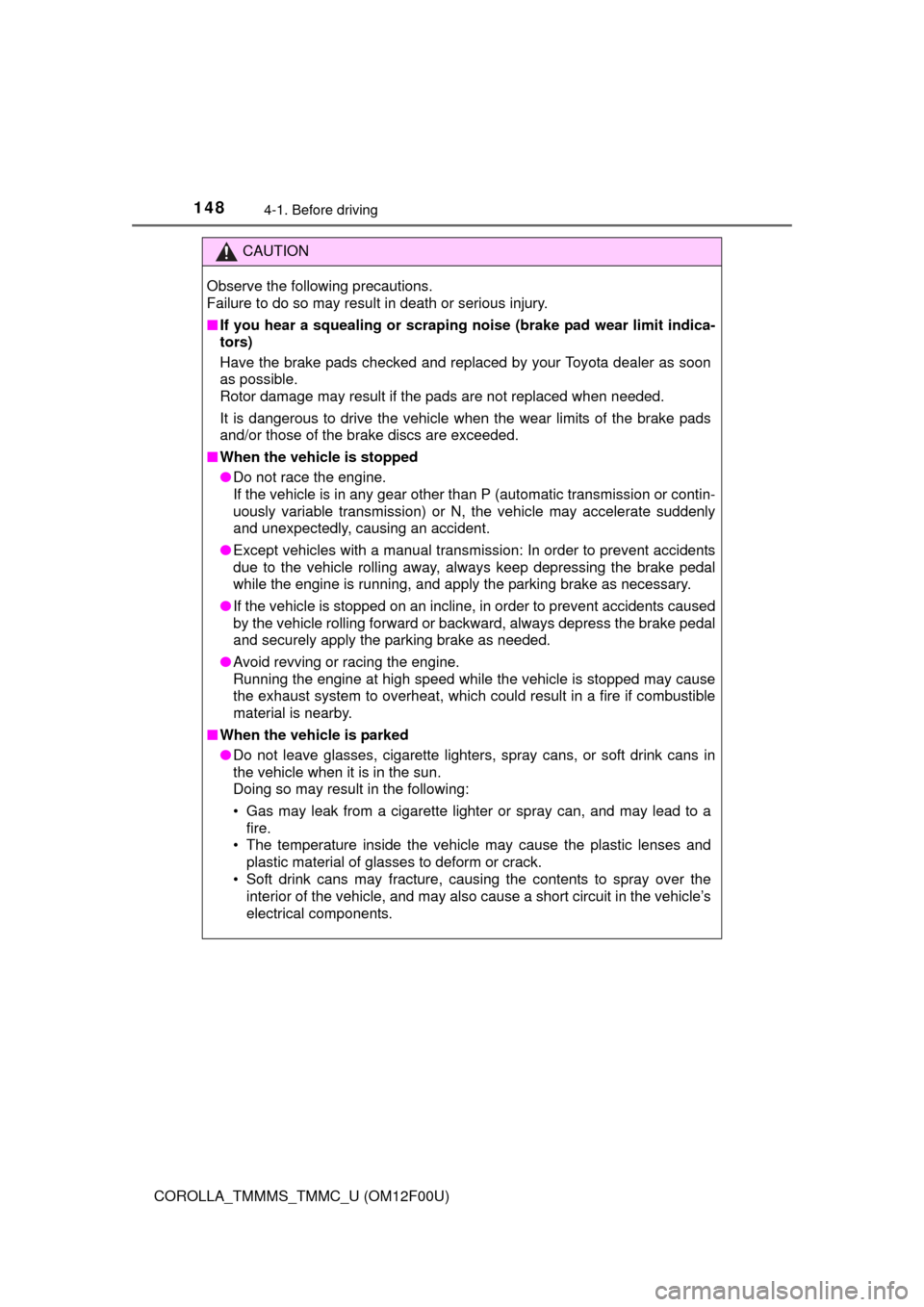
1484-1. Before driving
COROLLA_TMMMS_TMMC_U (OM12F00U)
CAUTION
Observe the following precautions.
Failure to do so may result in death or serious injury.
■If you hear a squealing or scraping noise (brake pad wear limit indica-
tors)
Have the brake pads checked and replaced by your Toyota dealer as soon
as possible.
Rotor damage may result if the pads are not replaced when needed.
It is dangerous to drive the vehicle when the wear limits of the brake pads
and/or those of the brake discs are exceeded.
■ When the vehicle is stopped
● Do not race the engine.
If the vehicle is in any gear other than P (automatic transmission or contin-
uously variable transmission) or N, the vehicle may accelerate suddenly
and unexpectedly, causing an accident.
● Except vehicles with a manual transmission: In order to prevent accidents
due to the vehicle rolling away, always keep depressing the brake pedal
while the engine is running, and apply the parking brake as necessary.
● If the vehicle is stopped on an incline, in order to prevent accidents caused
by the vehicle rolling forward or backward, always depress the brake pedal
and securely apply the parking brake as needed.
● Avoid revving or racing the engine.
Running the engine at high speed while the vehicle is stopped may cause
the exhaust system to overheat, which could result in a fire if combusti\
ble
material is nearby.
■ When the vehicle is parked
● Do not leave glasses, cigarette lighters, spray cans, or soft drink cans in
the vehicle when it is in the sun.
Doing so may result in the following:
• Gas may leak from a cigarette lighter or spray can, and may lead to a
fire.
• The temperature inside the vehicle may cause the plastic lenses and plastic material of glasses to deform or crack.
• Soft drink cans may fracture, causing the contents to spray over the interior of the vehicle, and may also cause a short circuit in the vehicle’s
electrical components.
Page 236 of 612
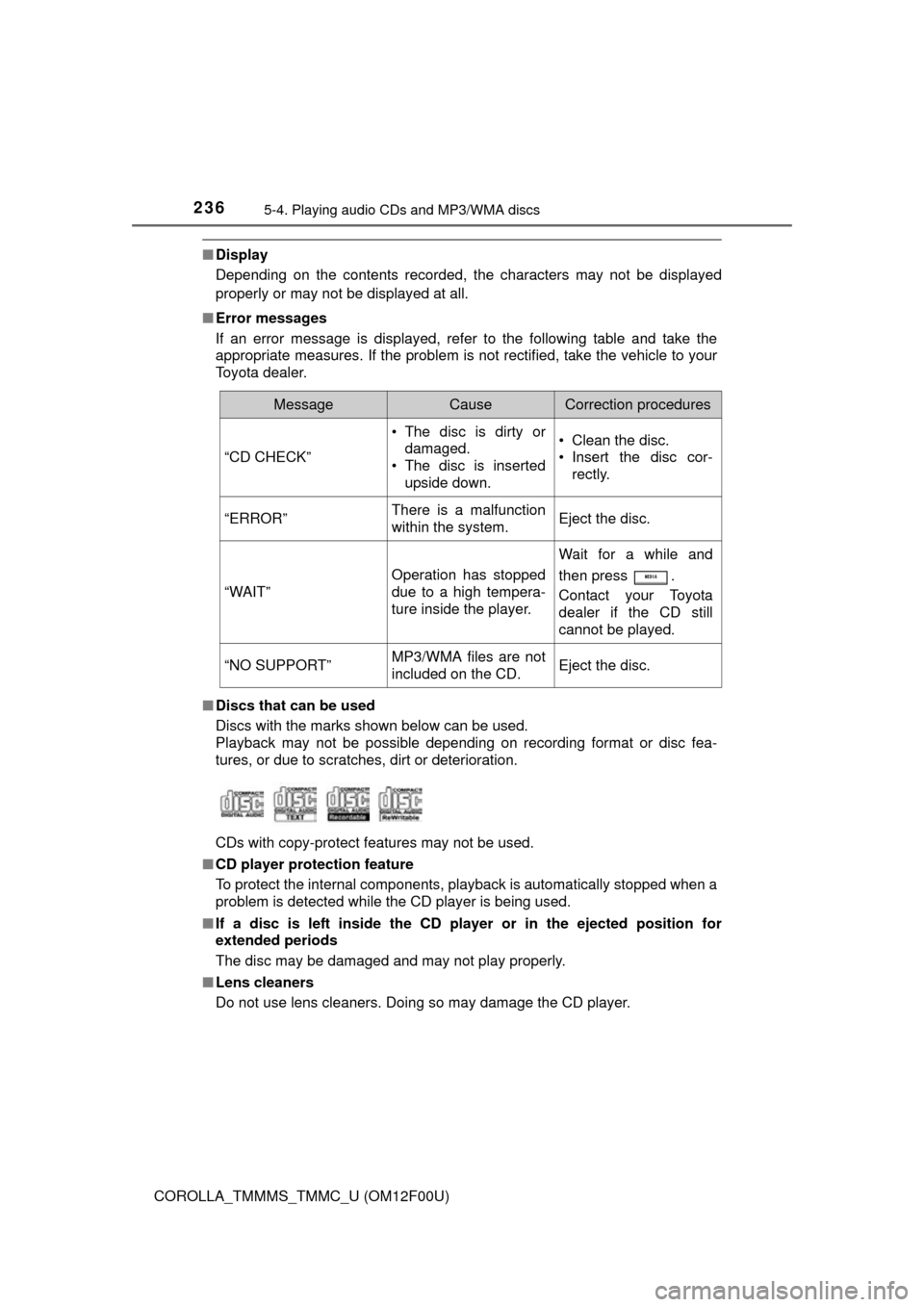
2365-4. Playing audio CDs and MP3/WMA discs
COROLLA_TMMMS_TMMC_U (OM12F00U)
■Display
Depending on the contents recorded, the characters may not be displayed
properly or may not be displayed at all.
■ Error messages
If an error message is displayed, refer to the following table and take the
appropriate measures. If the problem is not rectified, take the vehicle to your
Toyota dealer.
■ Discs that can be used
Discs with the marks shown below can be used.
Playback may not be possible depending on recording format or disc fea-
tures, or due to scratches, dirt or deterioration.
CDs with copy-protect features may not be used.
■ CD player protection feature
To protect the internal components, playback is automatically stopped when a
problem is detected while the CD player is being used.
■ If a disc is left inside the CD pl ayer or in the ejected position for
extended periods
The disc may be damaged and may not play properly.
■ Lens cleaners
Do not use lens cleaners. Doing so may damage the CD player.
MessageCauseCorrection procedures
“CD CHECK”
• The disc is dirty or
damaged.
• The disc is inserted upside down.• Clean the disc.
• Insert the disc cor-rectly.
“ERROR”There is a malfunction
within the system.Eject the disc.
“WAIT”
Operation has stopped
due to a high tempera-
ture inside the player.
Wait for a while and
then press .
Contact your Toyota
dealer if the CD still
cannot be played.
“NO SUPPORT”MP3/WMA files are not
included on the CD.Eject the disc.
Page 400 of 612
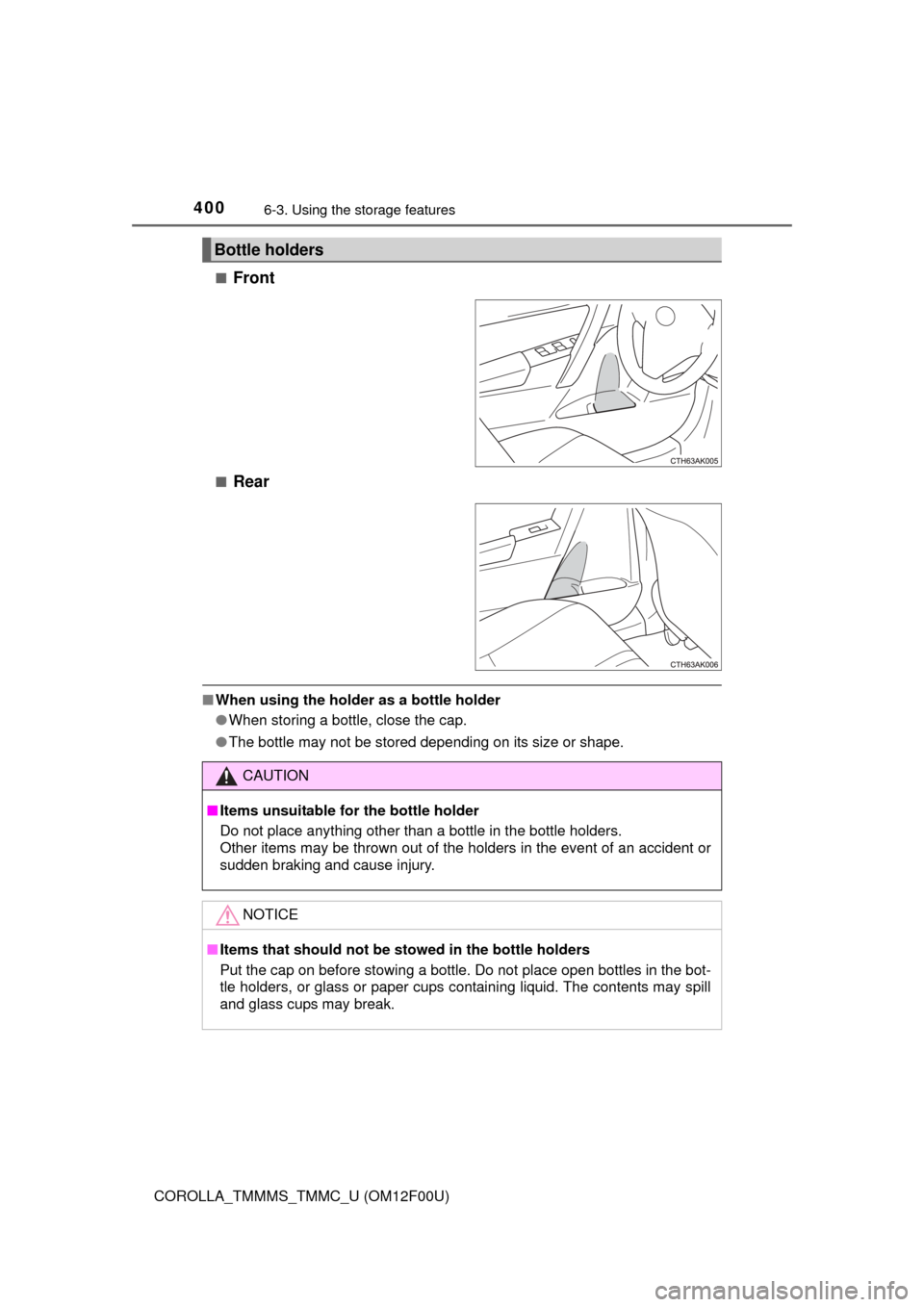
4006-3. Using the storage features
COROLLA_TMMMS_TMMC_U (OM12F00U)■
Front
■Rear
■
When using the holder as a bottle holder
●When storing a bottle, close the cap.
● The bottle may not be stored depending on its size or shape.
Bottle holders
CAUTION
■Items unsuitable for the bottle holder
Do not place anything other than a bottle in the bottle holders.
Other items may be thrown out of the holders in the event of an accident or
sudden braking and cause injury.
NOTICE
■Items that should not be st owed in the bottle holders
Put the cap on before stowing a bottle. Do not place open bottles in the bot-
tle holders, or glass or paper cups containing liquid. The contents may spill
and glass cups may break.