tow TOYOTA COROLLA 2015 11.G Owners Manual
[x] Cancel search | Manufacturer: TOYOTA, Model Year: 2015, Model line: COROLLA, Model: TOYOTA COROLLA 2015 11.GPages: 612, PDF Size: 8.48 MB
Page 3 of 612
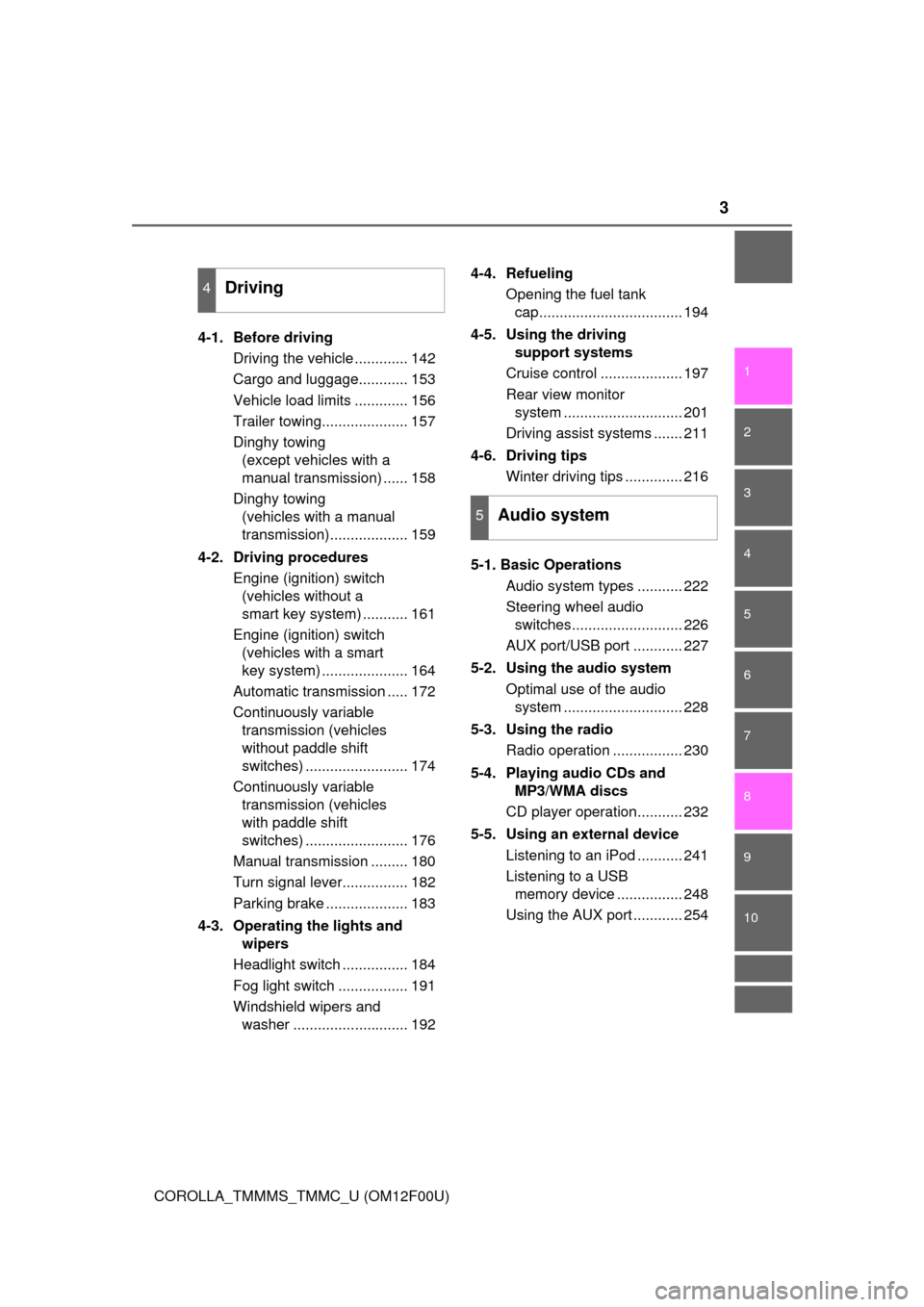
3
1
9 8 6 5
4
3
2
COROLLA_TMMMS_TMMC_U (OM12F00U)
10
7
4-1. Before drivingDriving the vehicle ............. 142
Cargo and luggage............ 153
Vehicle load limits ............. 156
Trailer towing..................... 157
Dinghy towing (except vehicles with a
manual transmission) ...... 158
Dinghy towing (vehicles with a manual
transmission)................... 159
4-2. Driving procedures Engine (ignition) switch (vehicles without a
smart key system) ........... 161
Engine (ignition) switch (vehicles with a smart
key system) ..................... 164
Automatic transmission ..... 172
Continuously variable transmission (vehicles
without paddle shift
switches) ......................... 174
Continuously variable transmission (vehicles
with paddle shift
switches) ......................... 176
Manual transmission ......... 180
Turn signal lever................ 182
Parking brake .................... 183
4-3. Operating the lights and wipers
Headlight switch ................ 184
Fog light switch ................. 191
Windshield wipers and washer ............................ 192 4-4. Refueling
Opening the fuel tank cap................................... 194
4-5. Using the driving support systems
Cruise control .................... 197
Rear view monitor system ............................. 201
Driving assist systems ....... 211
4-6. Driving tips Winter driving tips .............. 216
5-1. Basic Operations Audio system types ........... 222
Steering wheel audio switches........................... 226
AUX port/USB port ............ 227
5-2. Using the audio system Optimal use of the audio system ............................. 228
5-3. Using the radio Radio operation ................. 230
5-4. Playing audio CDs and MP3/WMA discs
CD player operation........... 232
5-5. Using an external device Listening to an iPod ........... 241
Listening to a USB memory device ................ 248
Using the AUX port ............ 254
4Driving
5Audio system
Page 6 of 612
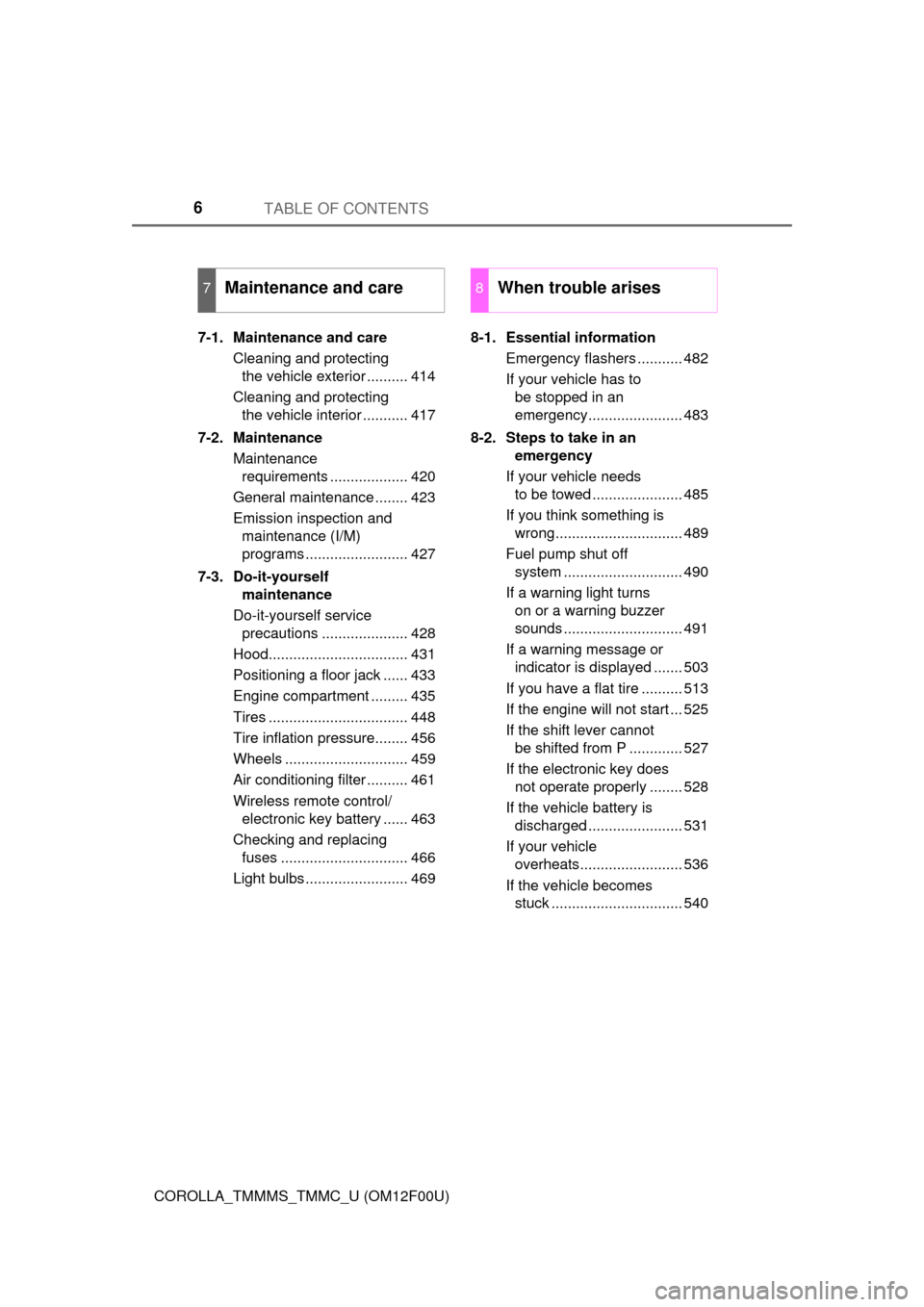
TABLE OF CONTENTS6
COROLLA_TMMMS_TMMC_U (OM12F00U)7-1. Maintenance and care
Cleaning and protecting the vehicle exterior .......... 414
Cleaning and protecting the vehicle interior ........... 417
7-2. Maintenance Maintenance requirements ................... 420
General maintenance ........ 423
Emission inspection and maintenance (I/M)
programs ......................... 427
7-3. Do-it-yourself maintenance
Do-it-yourself service precautions ..................... 428
Hood.................................. 431
Positioning a floor jack ...... 433
Engine compartment ......... 435
Tires .................................. 448
Tire inflation pressure........ 456
Wheels .............................. 459
Air conditioning filter .......... 461
Wireless remote control/ electronic key battery ...... 463
Checking and replacing fuses ............................... 466
Light bulbs ......................... 469 8-1. Essential information
Emergency flashers ........... 482
If your vehicle has to be stopped in an
emergency....................... 483
8-2. Steps to take in an emergency
If your vehicle needs to be towed ...................... 485
If you think something is wrong............................... 489
Fuel pump shut off system ............................. 490
If a warning light turns on or a warning buzzer
sounds ............................. 491
If a warning message or indicator is displayed ....... 503
If you have a flat tire .......... 513
If the engine will not start ... 525
If the shift lever cannot be shifted from P ............. 527
If the electronic key does not operate properly ........ 528
If the vehicle battery is discharged ....................... 531
If your vehicle overheats......................... 536
If the vehicle becomes stuck ................................ 540
7Maintenance and care8When trouble arises
Page 16 of 612
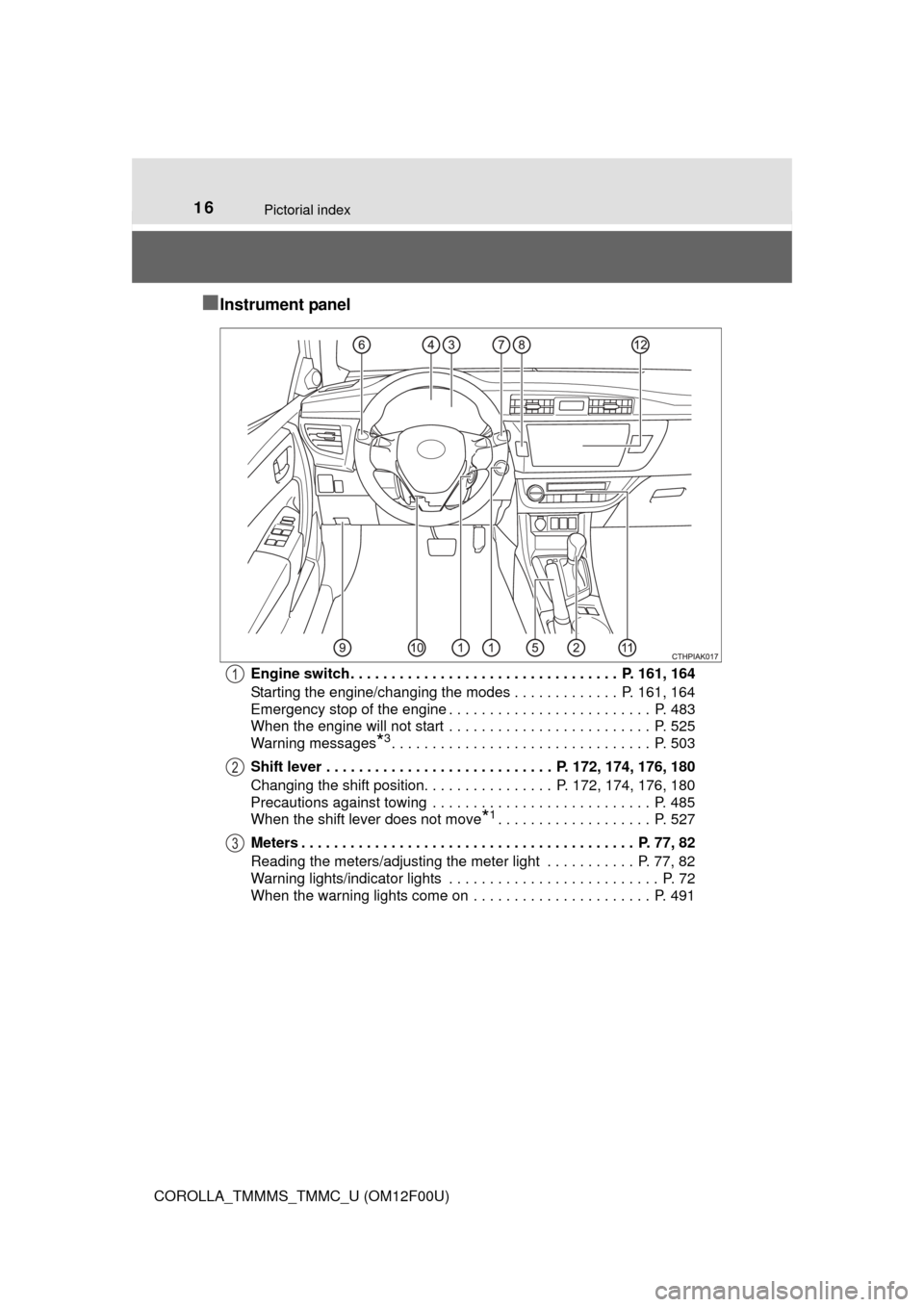
16Pictorial index
COROLLA_TMMMS_TMMC_U (OM12F00U)
■Instrument panel
Engine switch . . . . . . . . . . . . . . . . . . . . . . . . . . . . . . . . . P. 161, 164
Starting the engine/changing the modes . . . . . . . . . . . . . P. 161, 164
Emergency stop of the engine . . . . . . . . . . . . . . . . . . . . . . . . . P. 483
When the engine will not start . . . . . . . . . . . . . . . . . . . . . . . . . P. 525
Warning messages
*3. . . . . . . . . . . . . . . . . . . . . . . . . . . . . . . . P. 503
Shift lever . . . . . . . . . . . . . . . . . . . . . . . . . . . . P. 172, 174, 176, 180
Changing the shift position. . . . . . . . . . . . . . . . P. 172, 174, 176, 180
Precautions against towing . . . . . . . . . . . . . . . . . . . . . . . . . . . P. 485
When the shift lever does not move
*1. . . . . . . . . . . . . . . . . . . P. 527
Meters . . . . . . . . . . . . . . . . . . . . . . . . . . . . . . . . . . . . . . . . . P. 77, 82
Reading the meters/adjusting the meter light . . . . . . . . . . . P. 77, 82
Warning lights/indicator lights . . . . . . . . . . . . . . . . . . . . . . . . . . P. 72
When the warning lights come on . . . . . . . . . . . . . . . . . . . . . . P. 491
1
2
3
Page 36 of 612
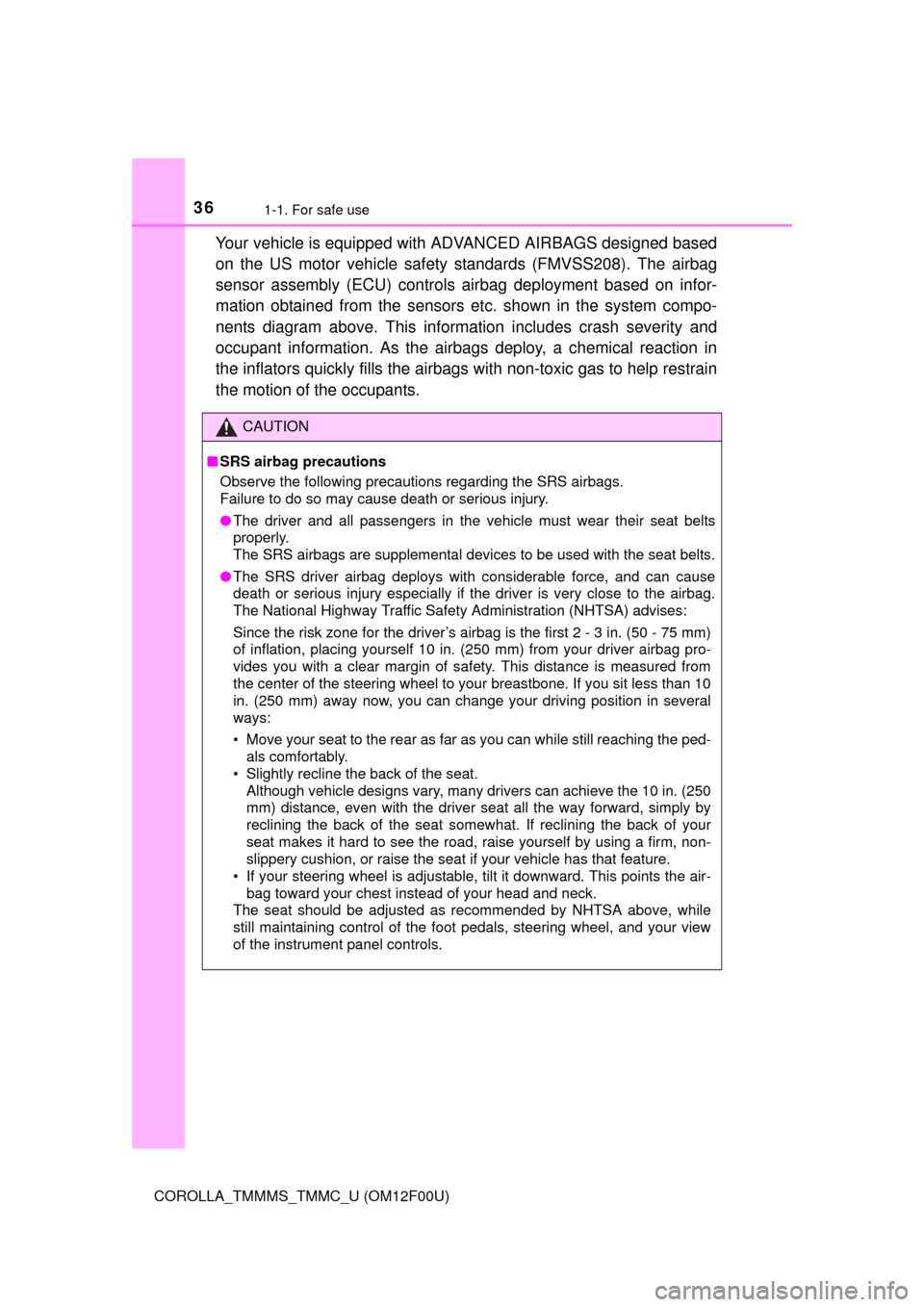
361-1. For safe use
COROLLA_TMMMS_TMMC_U (OM12F00U)
Your vehicle is equipped with ADVANCED AIRBAGS designed based
on the US motor vehicle safety standards (FMVSS208). The airbag
sensor assembly (ECU) controls airbag deployment based on infor-
mation obtained from the sensors et c. shown in the system compo-
nents diagram above. This informat ion includes crash severity and
occupant information. As the airbags deploy, a chemical reaction in
the inflators quickly fills the airbag s with non-toxic gas to help restrain
the motion of the occupants.
CAUTION
■ SRS airbag precautions
Observe the following precautions regarding the SRS airbags.
Failure to do so may cause death or serious injury.
● The driver and all passengers in the vehicle must wear their seat belts
properly.
The SRS airbags are supplemental devices to be used with the seat belts.
● The SRS driver airbag deploys with considerable force, and can cause
death or serious injury especially if the driver is very close to the airbag.
The National Highway Traffic Safety Administration (NHTSA) advises:
Since the risk zone for the driver’s airbag is the first 2 - 3 in. (50 - 75 mm)
of inflation, placing yourself 10 in. (250 mm) from your driver airbag pro-
vides you with a clear margin of safety. This distance is measured from
the center of the steering wheel to your breastbone. If you sit less than 10
in. (250 mm) away now, you can change your driving position in several
ways:
• Move your seat to the rear as far as you can while still reaching the ped- als comfortably.
• Slightly recline the back of the seat.
Although vehicle designs vary, many drivers can achieve the 10 in. (250
mm) distance, even with the driver seat all the way forward, simply by
reclining the back of the seat somewhat. If reclining the back of your
seat makes it hard to see the road, raise yourself by using a firm, non-
slippery cushion, or raise the seat if your vehicle has that feature.
• If your steering wheel is adjustable, tilt it downward. This points the air-
bag toward your chest instead of your head and neck.
The seat should be adjusted as recommended by NHTSA above, while
still maintaining control of the foot pedals, steering wheel, and your view
of the instrument panel controls.
Page 38 of 612
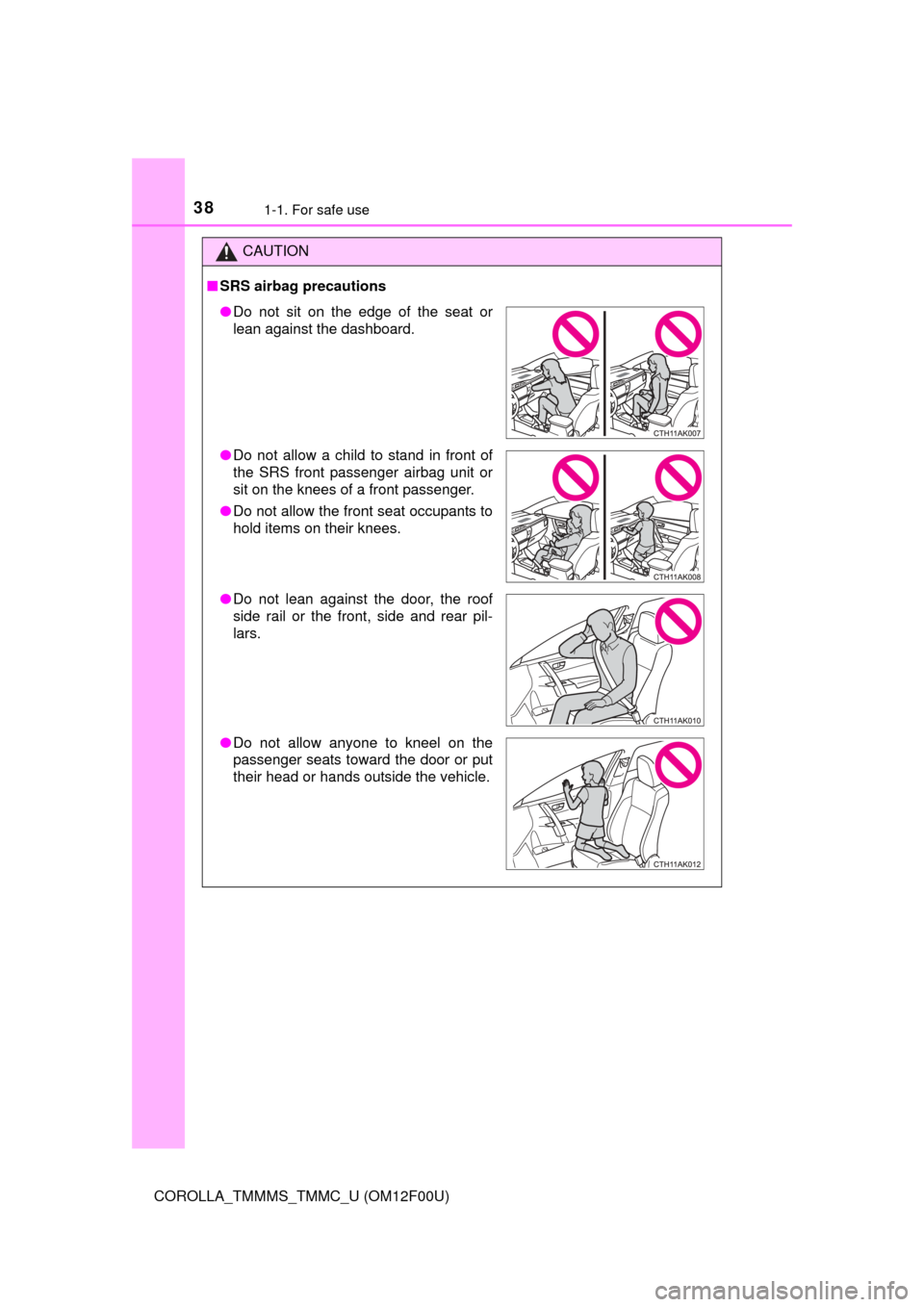
381-1. For safe use
COROLLA_TMMMS_TMMC_U (OM12F00U)
CAUTION
■SRS airbag precautions
● Do not sit on the edge of the seat or
lean against the dashboard.
● Do not allow a child to stand in front of
the SRS front passenger airbag unit or
sit on the knees of a front passenger.
● Do not allow the front seat occupants to
hold items on their knees.
● Do not lean against the door, the roof
side rail or the front, side and rear pil-
lars.
● Do not allow anyone to kneel on the
passenger seats toward the door or put
their head or hands outside the vehicle.
Page 105 of 612
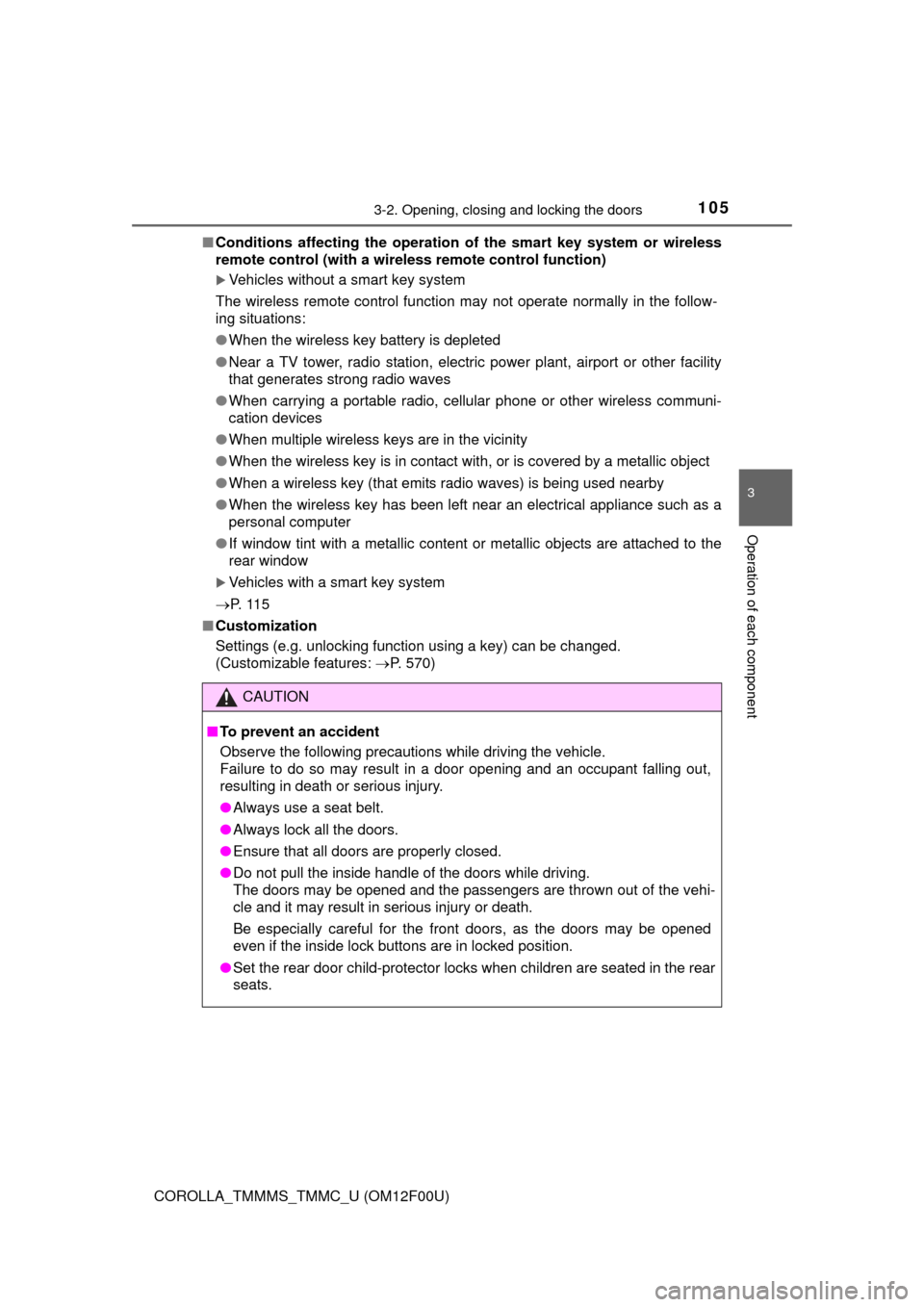
1053-2. Opening, closing and locking the doors
3
Operation of each component
COROLLA_TMMMS_TMMC_U (OM12F00U)■
Conditions affecting the operation of the smart key system or wireless
remote control (with a wireless remote control function)
Vehicles without a smart key system
The wireless remote control function may not operate normally in the follow-
ing situations:
● When the wireless key battery is depleted
● Near a TV tower, radio station, electric power plant, airport or other facility
that generates strong radio waves
● When carrying a portable radio, cellular phone or other wireless communi-
cation devices
● When multiple wireless keys are in the vicinity
● When the wireless key is in contact with, or is covered by a metallic object
● When a wireless key (that emits radio waves) is being used nearby
● When the wireless key has been left near an electrical appliance such as a
personal computer
● If window tint with a metallic content or metallic objects are attached to the
rear window
Vehicles with a smart key system
P. 1 1 5
■ Customization
Settings (e.g. unlocking function using a key) can be changed.
(Customizable features: P. 570)
CAUTION
■To prevent an accident
Observe the following precautions while driving the vehicle.
Failure to do so may result in a door opening and an occupant falling out,
resulting in death or serious injury.
● Always use a seat belt.
● Always lock all the doors.
● Ensure that all doors are properly closed.
● Do not pull the inside handle of the doors while driving.
The doors may be opened and the passengers are thrown out of the vehi-
cle and it may result in serious injury or death.
Be especially careful for the front doors, as the doors may be opened
even if the inside lock buttons are in locked position.
● Set the rear door child-protector locks when children are seated in the rear
seats.
Page 115 of 612
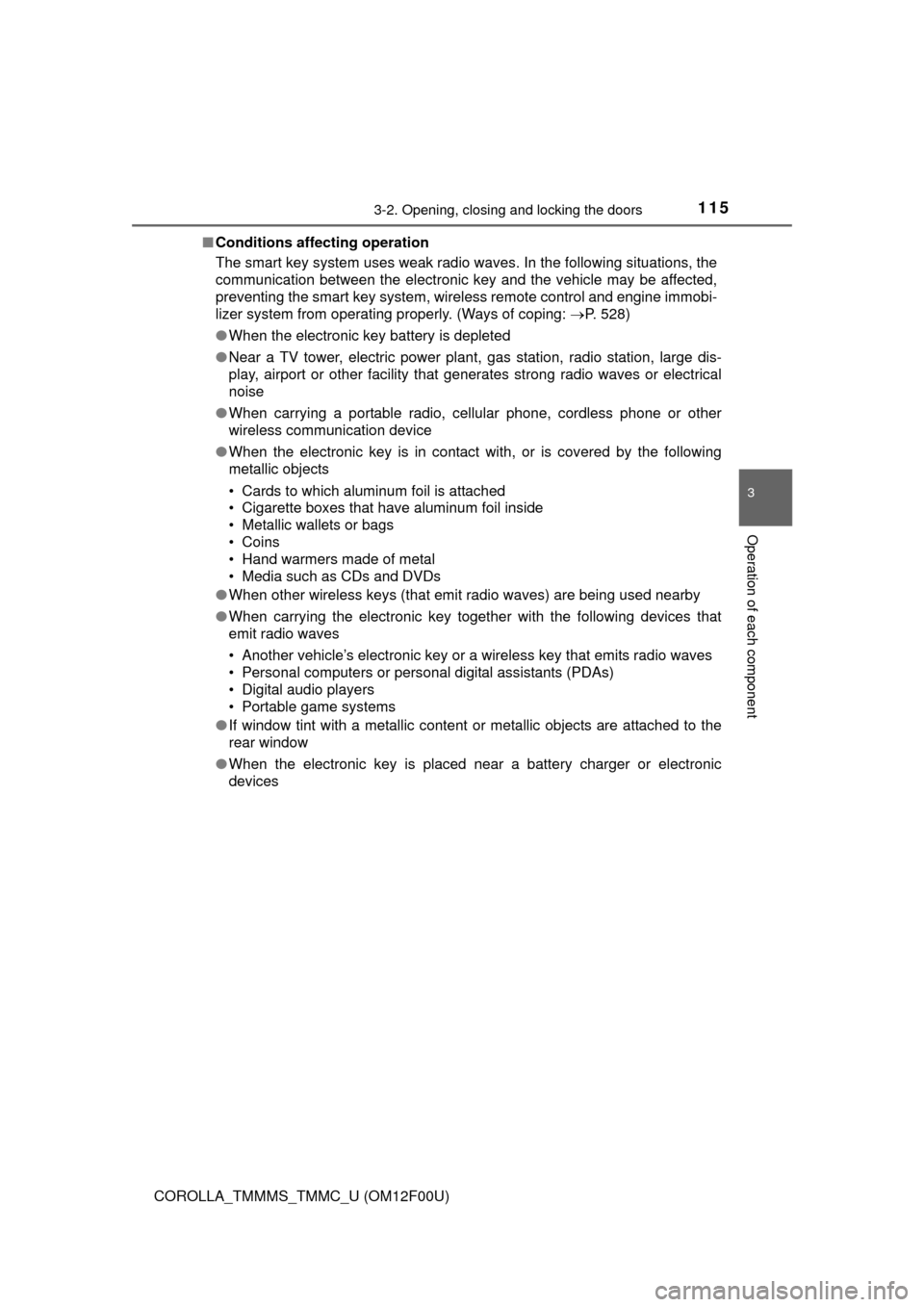
1153-2. Opening, closing and locking the doors
3
Operation of each component
COROLLA_TMMMS_TMMC_U (OM12F00U)■
Conditions affecting operation
The smart key system uses weak radio waves. In the following situations, the
communication between the electronic key and the vehicle may be affected,
preventing the smart key system, wireless remote control and engine immobi-
lizer system from operating properly. (Ways of coping: P. 528)
● When the electronic key battery is depleted
● Near a TV tower, electric power plant, gas station, radio station, large dis-
play, airport or other facility that generates strong radio waves or electrical
noise
● When carrying a portable radio, cellular phone, cordless phone or other
wireless communication device
● When the electronic key is in contact with, or is covered by the following
metallic objects
• Cards to which aluminum foil is attached
• Cigarette boxes that have aluminum foil inside
• Metallic wallets or bags
• Coins
• Hand warmers made of metal
• Media such as CDs and DVDs
● When other wireless keys (that emit radio waves) are being used nearby
● When carrying the electronic key together with the following devices that
emit radio waves
• Another vehicle’s electronic key or a wireless key that emits radio waves
• Personal computers or personal digital assistants (PDAs)
• Digital audio players
• Portable game systems
● If window tint with a metallic content or metallic objects are attached to the
rear window
● When the electronic key is placed near a battery charger or electronic
devices
Page 122 of 612
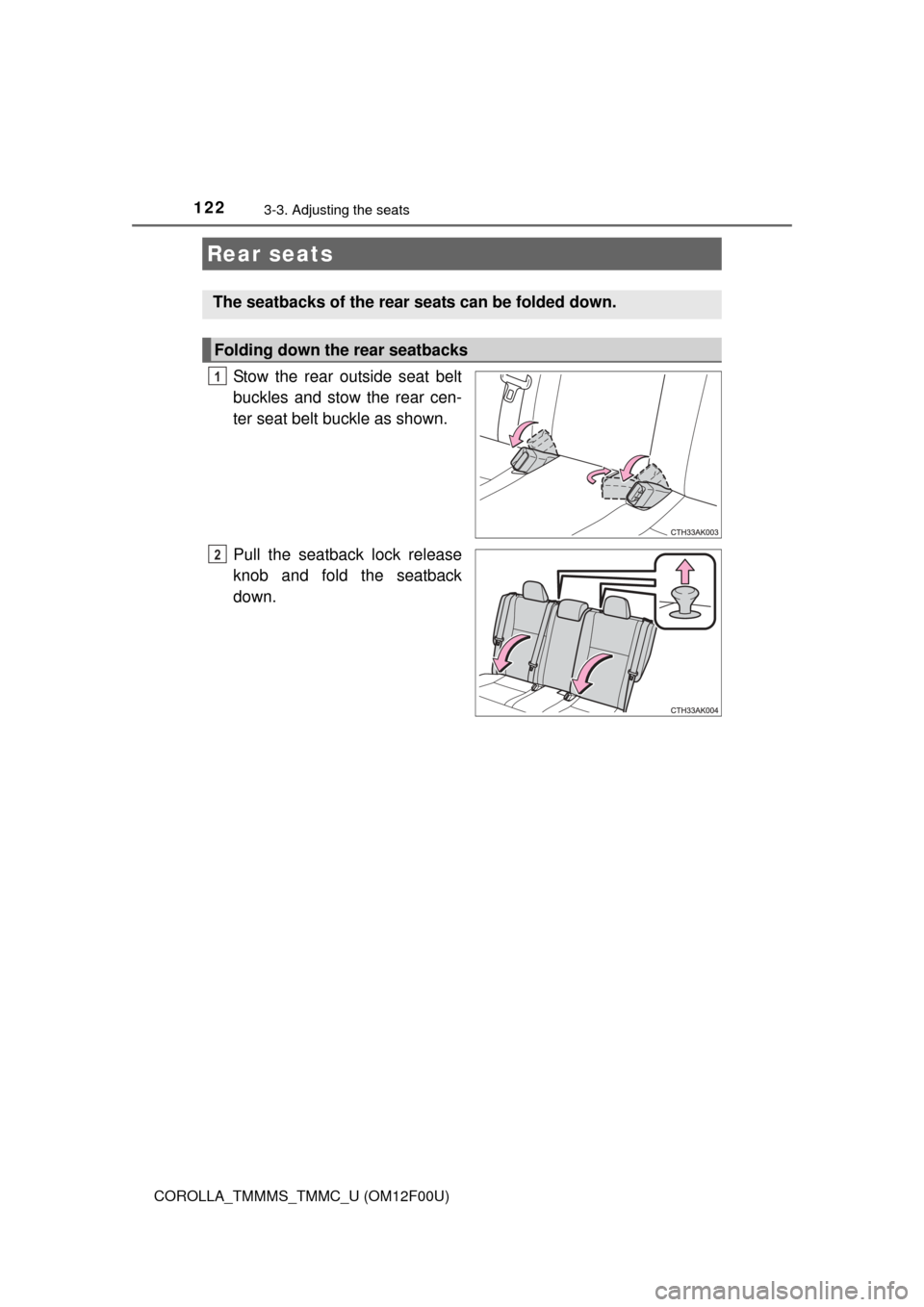
1223-3. Adjusting the seats
COROLLA_TMMMS_TMMC_U (OM12F00U)
Stow the rear outside seat belt
buckles and stow the rear cen-
ter seat belt buckle as shown.
Pull the seatback lock release
knob and fold the seatback
down.
Rear seats
The seatbacks of the rear seats can be folded down.
Folding down the rear seatbacks
1
2
Page 125 of 612
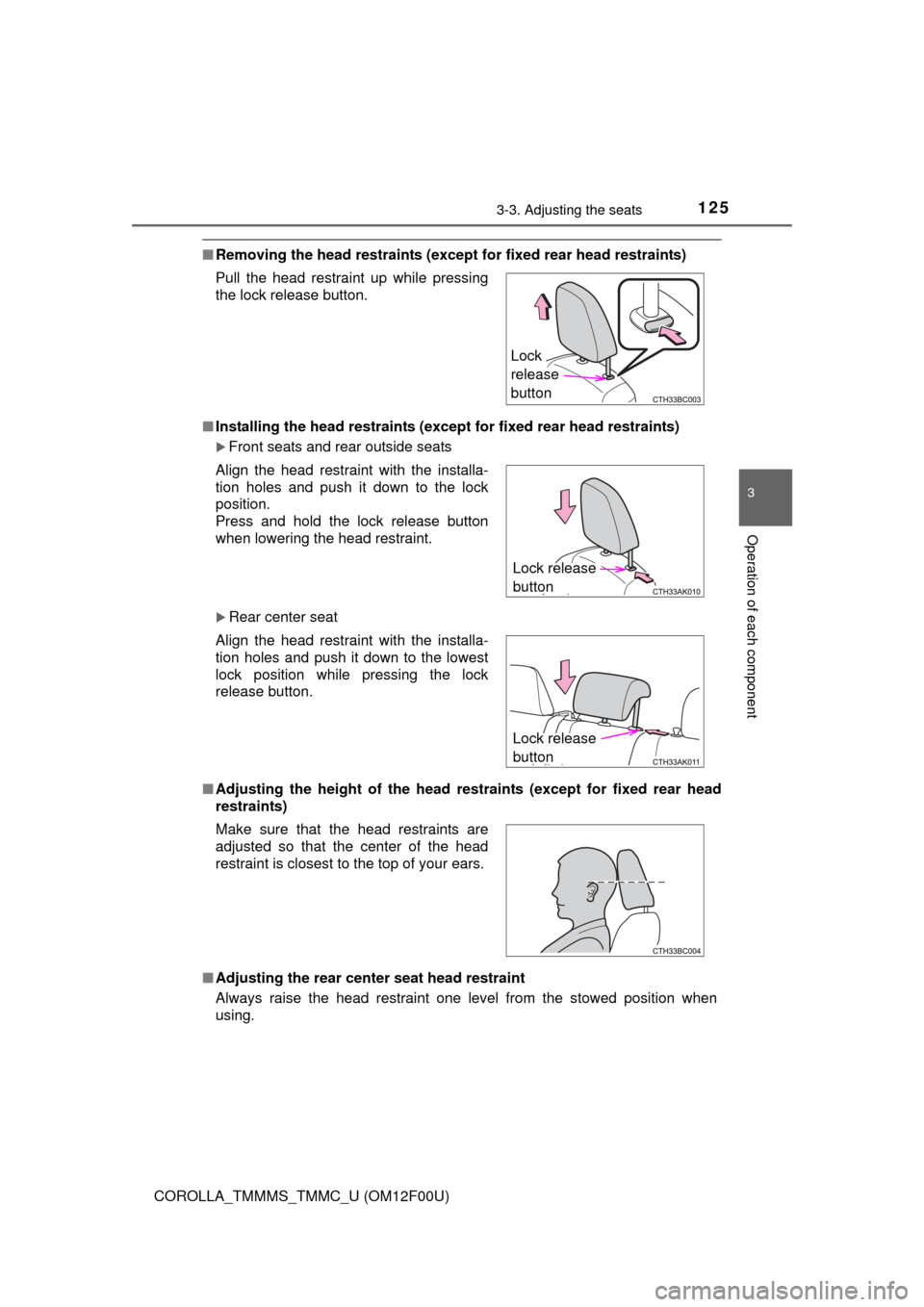
1253-3. Adjusting the seats
3
Operation of each component
COROLLA_TMMMS_TMMC_U (OM12F00U)
■Removing the head restraints (excep t for fixed rear head restraints)
■ Installing the head restraints (excep t for fixed rear head restraints)
Front seats and rear outside seats
Rear center seat
■ Adjusting the height of the head r estraints (except for fixed rear head
restraints)
■ Adjusting the rear cente r seat head restraint
Always raise the head restraint one level from the stowed position when
using. Pull the head restraint up while pressing
the lock release button.
Align the head restraint with the installa-
tion holes and push it down to the lock
position.
Press and hold the lock release button
when lowering the head restraint.
Align the head restraint with the installa-
tion holes and push it down to the lowest
lock position while pressing the lock
release button.
Make sure that the head restraints are
adjusted so that the center of the head
restraint is closest to the top of your ears.
Lock
release
button
Lock release
button
Lock release
button
Page 141 of 612
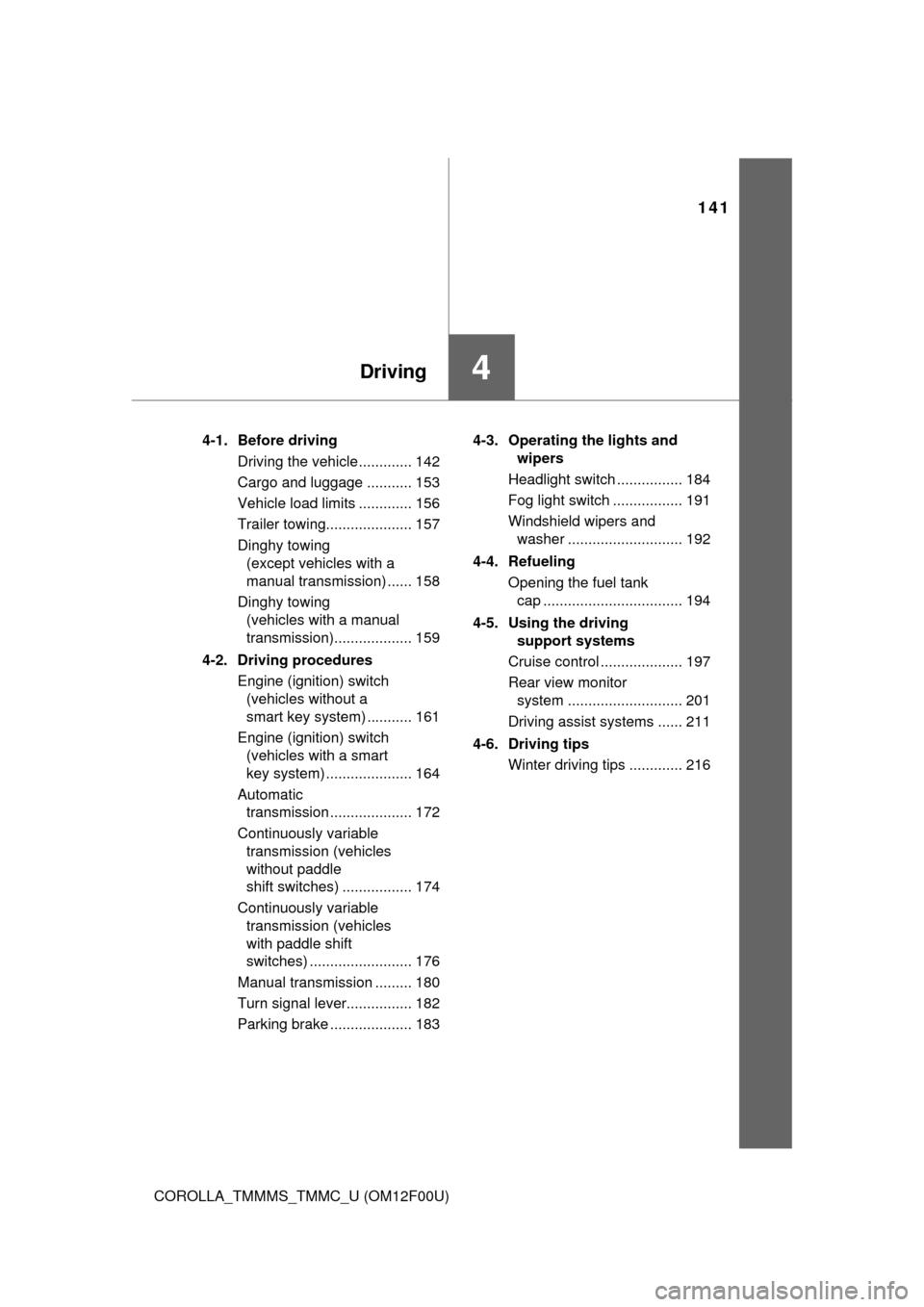
141
4Driving
COROLLA_TMMMS_TMMC_U (OM12F00U)4-1. Before driving
Driving the vehicle ............. 142
Cargo and luggage ........... 153
Vehicle load limits ............. 156
Trailer towing..................... 157
Dinghy towing (except vehicles with a
manual transmission) ...... 158
Dinghy towing (vehicles with a manual
transmission)................... 159
4-2. Driving procedures Engine (ignition) switch (vehicles without a
smart key system) ........... 161
Engine (ignition) switch (vehicles with a smart
key system) ..................... 164
Automatic transmission .................... 172
Continuously variable transmission (vehicles
without paddle
shift switches) ................. 174
Continuously variable transmission (vehicles
with paddle shift
switches) ......................... 176
Manual transmission ......... 180
Turn signal lever................ 182
Parking brake .................... 183 4-3. Operating the lights and
wipers
Headlight switch ................ 184
Fog light switch ................. 191
Windshield wipers and washer ............................ 192
4-4. Refueling Opening the fuel tank cap .................................. 194
4-5. Using the driving support systems
Cruise control .................... 197
Rear view monitor system ............................ 201
Driving assist systems ...... 211
4-6. Driving tips Winter driving tips ............. 216