engine TOYOTA COROLLA 2015 11.G Quick Reference Guide
[x] Cancel search | Manufacturer: TOYOTA, Model Year: 2015, Model line: COROLLA, Model: TOYOTA COROLLA 2015 11.GPages: 21, PDF Size: 1.23 MB
Page 2 of 21

OVERVIEW
FEATURES/OPERATIONS
SAFETY AND EMERGENCY FEATURES
1
This Quick Reference Guide is a summary of basic vehicle
operations. It contains brief descriptions of fundamental operations
so you can locate and use the vehicle’s main equipment quickly
and easily.
The Quick Reference Guide is not intended as a substitute for the
Owner’s Manual located in your vehicle’s glove box. We strongly
encourage you to review the Owner’s Manual and supplementary
manuals so you will have a better understanding of your vehicle’s
capabilities and limitations.
Your dealership and the entire staff of Toyota Motor Sales, U.S.A.,
Inc. wish you many years of satisfied driving in your new Corolla.
A word about safe vehicle operations
This Quick Reference Guide is not a full description of Corolla
operations. Every Corolla owner should review the Owner’s
Manual that accompanies this vehicle.
Pay special attention to the boxed
information highlighted in
color throughout the Owner’s Manual. Each box contains safe
operating instructions to help you avoid injury or equipment
malfunction.
All information in this Quick Reference Guide is current at the
time of printing. Toyota reserves the right to make changes at
any time without notice.
2015
Corolla
Engine maintenance 9
Fuel tank door release and cap
8
Hood release
8
Indicator
symbols
4-5
Instrument
cluster
4
Instrument
panel
2-3
Keyless entry1 6
Smart Key system1 7
Air Conditioning/Heating 16
Audio 18
Auto lock/unlock
2 11
Automatic
Transmission
10
Auxiliary
storage
20
Bluetooth® Device Pairing Section 2 7-36
Clock
14
Continuously Variable Transmission
10
Cruise
control
17
Cup
holders-Adjust size
20
Drive
monitor display/Multi-Information Display
15
iPod®/USB/AUX port 14
Light control-Instrument panel
20
Lights
& turn signals
13
Manual
Transmission
10
Moonroof
15
Parking
brake
11
Power outlet
14
Seat
adjustments-Front
11
Seats-folding
rear
12
Seat
heaters
17
Seats-Head
restraints
12
Steering
wheel switches and
telephone
controls (Bluetooth
®) 19
Tilt and telescopic steering wheel
15
Windows-Power
12
Windshield wipers & washers
12
Doors-Child safety locks 21
Floor mat installation
25
Seat
belts
21
Seat
belts-Shoulder belt adjustment
21
Spare
tire & tools
23
Star
Safety System
TM 24-25
Tire Pressure Monitoring (warning) System
22
Trunk-Internal
release
22
1 Visit your Toyota dealer for information on customizing this feature.2 Programmable by customer. Refer to the Owner’s Manual for instructions and more
information.
INDEX
OVERVIEW
FEATURES/OPERATIONS
SAFETY AND EMERGENCY
FEATURES
Page 3 of 21
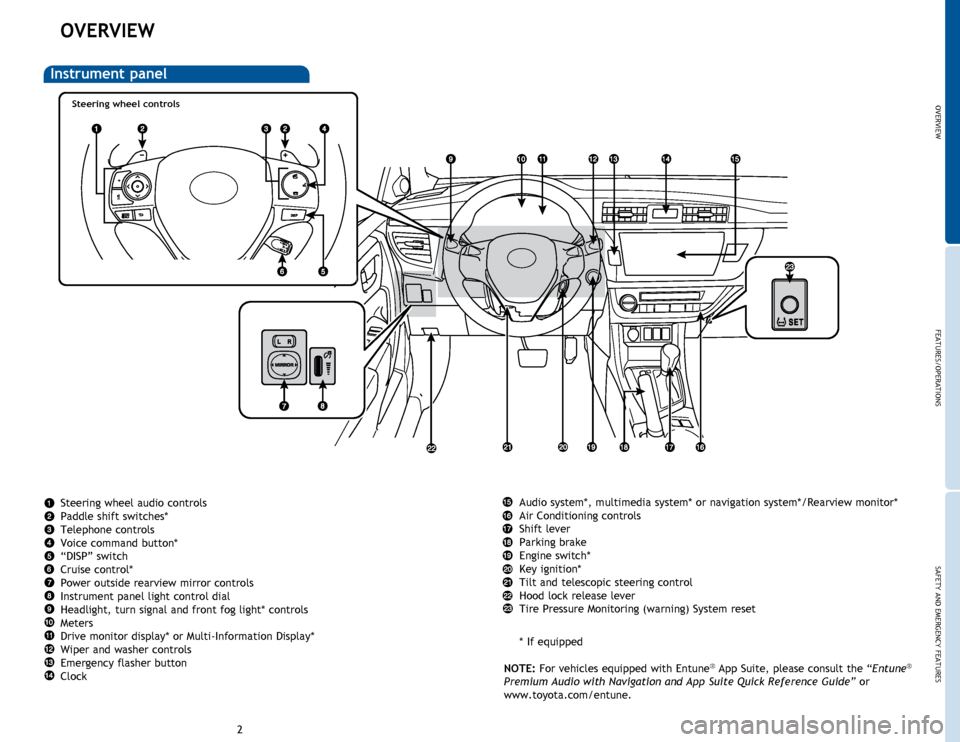
OVERVIEW
FEATURES/OPERATIONS
SAFETY AND EMERGENCY FEATURES
23
Audio system*, multimedia system* or navigation system*/Rearview monitor*
Air Conditioning controls
Shift lever
Parking brake
Engine switch*
Key ignition*
Tilt and telescopic steering control
Hood lock release lever
Tire Pressure Monitoring (warning) System reset
* If equipped
NOTE: For vehicles equipped with Entune
® App Suite, please consult the “Entune®
Premium Audio with Navigation and App Suite Quick Reference Guide” or
www.toyota.com/entune.
OVERVIEW
Instrument panel
Steering wheel audio controls
Paddle shift switches*
Telephone controls
Voice command button*
“DISP” switch
Cruise control*
Power outside rearview mirror controls
Instrument panel light control dial
Headlight, turn signal and front fog light* controls
Meters
Drive monitor display* or Multi-Information Display*
Wiper and washer controls
Emergency flasher button
Clock
Steering wheel controls
Page 4 of 21
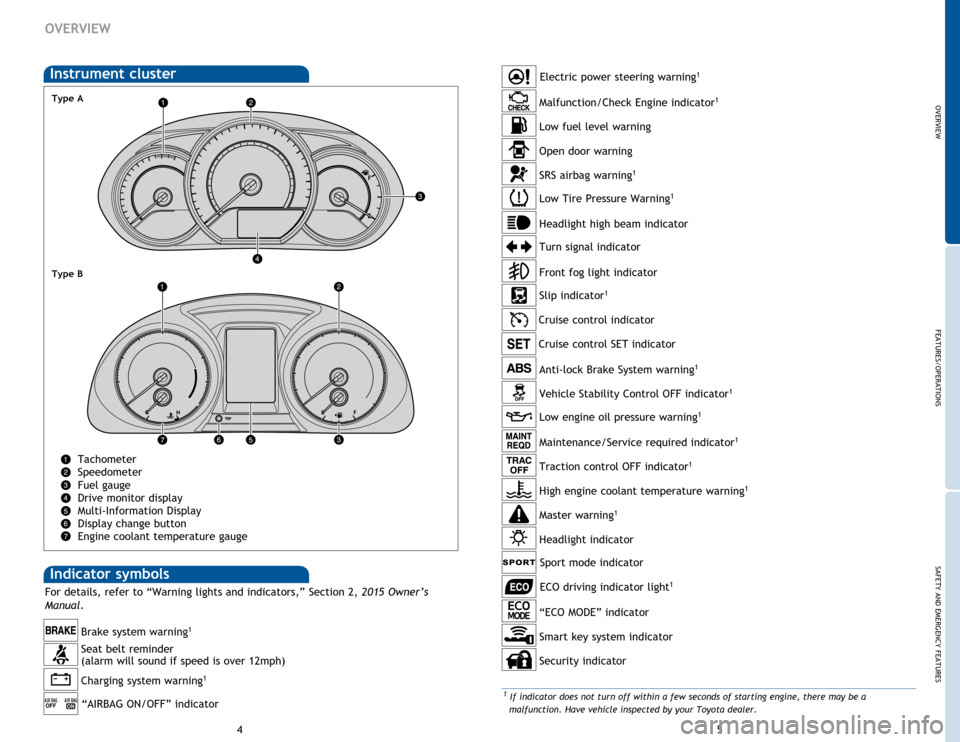
OVERVIEW
FEATURES/OPERATIONS
SAFETY AND EMERGENCY FEATURES
45
Indicator symbols
Charging system warning1
Brake system warning1
“AIRBAG ON/OFF” indicator
Anti-lock Brake System warning1
Headlight high beam indicator
Turn signal indicator
Slip indicator
1
Cruise control indicator
Low Tire Pressure Warning1
Open door warning
SRS airbag warning1
Malfunction/Check Engine indicator1
Low fuel level warning
Front fog light indicator
For details, refer to “Warning lights and indicators,” Section 2, 2015 Owner’s
Manual .
Low engine oil pressure warning1
Vehicle Stability Control OFF indicator1
Maintenance/Service required indicator1
Electric power steering warning1
1 If indicator does not turn off within a few seconds of starting engine, there may be a
malfunction. Have vehicle inspected by your Toyota dealer.
OVERVIEW
Instrument cluster
Tachometer
Speedometer
Fuel gauge
Drive monitor display
Multi-Information Display
Display change button
Engine coolant temperature gauge
Type A
Type B
Traction control OFF indicator1
Headlight indicator High engine coolant temperature warning
1
Master warning1
Sport mode indicator
Security indicator
“ECO MODE” indicator
Smart key system indicator
ECO driving indicator light1
Seat belt reminder
(alarm will sound if speed is over 12mph) Cruise control SET indicator
Page 5 of 21
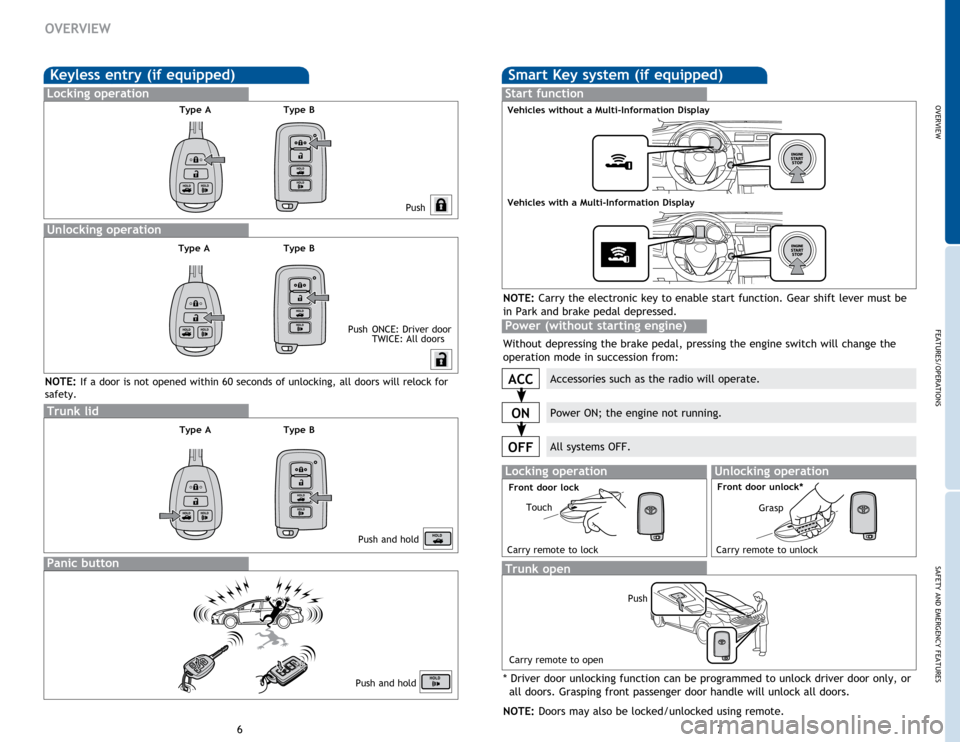
OVERVIEW
FEATURES/OPERATIONS
SAFETY AND EMERGENCY FEATURES
67
OVERVIEW
Keyless entry (if equipped)
Push
Push
ONCE: Driver door TWICE: All doors
Locking operation
Unlocking operation
Type A
Panic button
Push and hold
NOTE: If a door is not opened within 60 seconds of unlocking, all doors will relock for
safety.
Trunk lid
Push and hold
Type B
Type A
Type A Type B
Type B
Smart Key system (if equipped)
Start function
Accessories such as the radio will operate.
Power ON; the engine not running.
All systems OFF.
ACC
ON
OFF
NOTE: Carry the electronic key to enable start function. Gear shift lever must be
in Park and brake pedal depressed.
Without depressing the brake pedal, pressing the engine switch will change the
operation mode in succession from:
* Driver door unlocking function can be programmed to unlock driver door only, or
all doors. Grasping front passenger door handle will unlock all doors.
NOTE: Doors may also be locked/unlocked using remote.
Power (without starting engine)
Trunk open
Push
Locking operationUnlocking operation
Carry remote to lock Carry remote to unlock
Front door lock
Carry remote to open
Front door unlock*
Touch
Grasp
Vehicles without a Multi-Information Display
Vehicles with a Multi-Information Display
Page 6 of 21
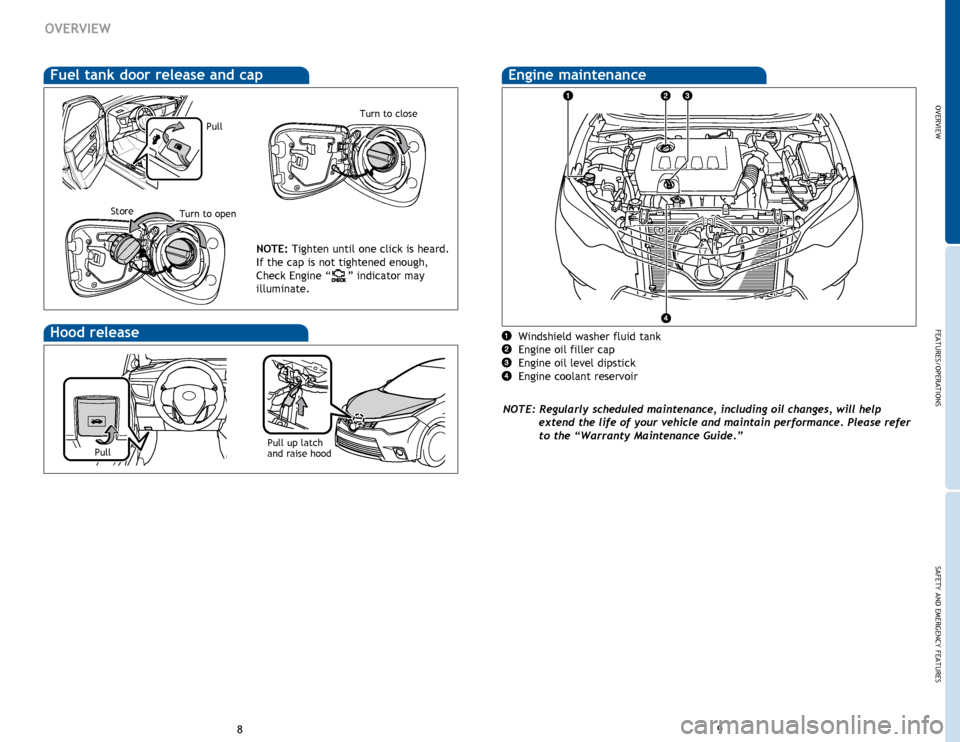
OVERVIEW
FEATURES/OPERATIONS
SAFETY AND EMERGENCY FEATURES
89
OVERVIEW
Hood release
Pull up latch
and raise hood
Windshield washer fluid tank
Engine oil filler cap
Engine oil level dipstick
Engine coolant reservoir
NOTE: Regularly scheduled maintenance, including oil changes, will help extend the life of your vehicle and maintain performance. Please refer
to the “Warranty Maintenance Guide.”
Engine maintenance
Pull
Fuel tank door release and cap
NOTE: Tighten until one click is heard.
If the cap is not tightened enough,
Check Engine “
” indicator may
illuminate.
Pull
Turn to close
StoreTurn to open
Page 7 of 21
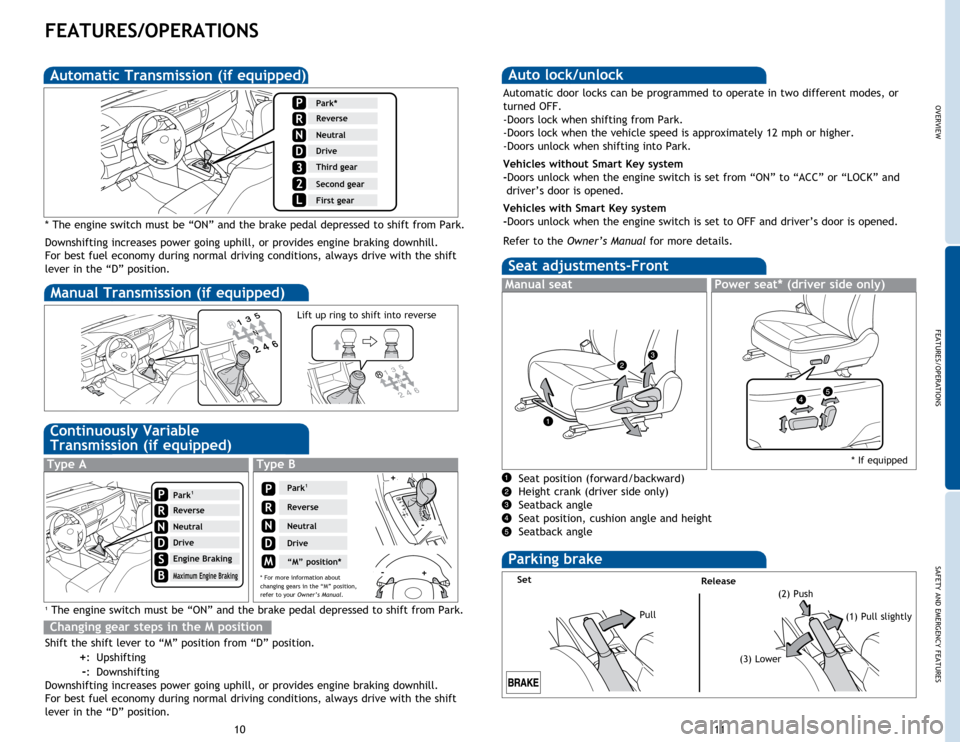
OVERVIEW
FEATURES/OPERATIONS
SAFETY AND EMERGENCY FEATURES
11
10
FEATURES/OPERATIONS
Auto lock/unlock
Automatic door locks can be programmed to operate in two different modes, or
turned OFF.
-Doors lock when shifting from Park.
-Doors lock when the vehicle speed is approximately 12 mph or higher.
-Doors unlock when shifting into Park.
Vehicles without Smart Key system
-Doors unlock when the engine switch is set from “ON” to “ACC” or “LOCK” and
driver’s door is opened.
Vehicles with Smart Key system
-Doors unlock when the engine switch is set to OFF and driver’s door is opened.
Refer to the Owner’s Manual for more details.
Seat position (forward/backward)
Height crank (driver side only)
Seatback
angle
Seat position, cushion angle and height
Seatback angle
Automatic Transmission (if equipped)
Manual Transmission (if equipped)
* The engine switch must be “ON” and the brake pedal depressed to shift from Park.
Downshifting increases power going uphill, or provides engine braking downhill.
For best fuel economy during normal driving conditions, always drive with the shift
lever in the “D” position.
Type AType B
Parking brake
(2) Push
Lift up ring to shift into reverse
SetRelease
(1) Pull slightly
(3) Lower
Pull
Seat adjustments-Front
Manual seatPower seat* (driver side only)
Park1
Reverse
Neutral
Drive
Engine Braking
Maximum Engine Braking
S
B
P
R
N
D
1 The engine switch must be “ON” and the brake pedal depressed to shift from Park.
Shift the shift lever to “M” position from “D” position.
+: Upshifting
-: Downshifting
Downshifting increases power going uphill, or provides engine braking downhill.
For best fuel economy during normal driving conditions, always drive with the shift
lever in the “D” position.
Changing gear steps in the M position
Park1
Reverse
Neutral
Drive
“M” position*
P
R
N
D
M
+
+
-
-
Park*
Reverse
Neutral
Drive
Third gear
Second gear
First gear
3
2
L
P
R
N
D
Continuously Variable
Transmission (if equipped)
* If equipped
* For more information about
changing gears in the “M” position,
refer to your Owner’s Manual.
Page 9 of 21
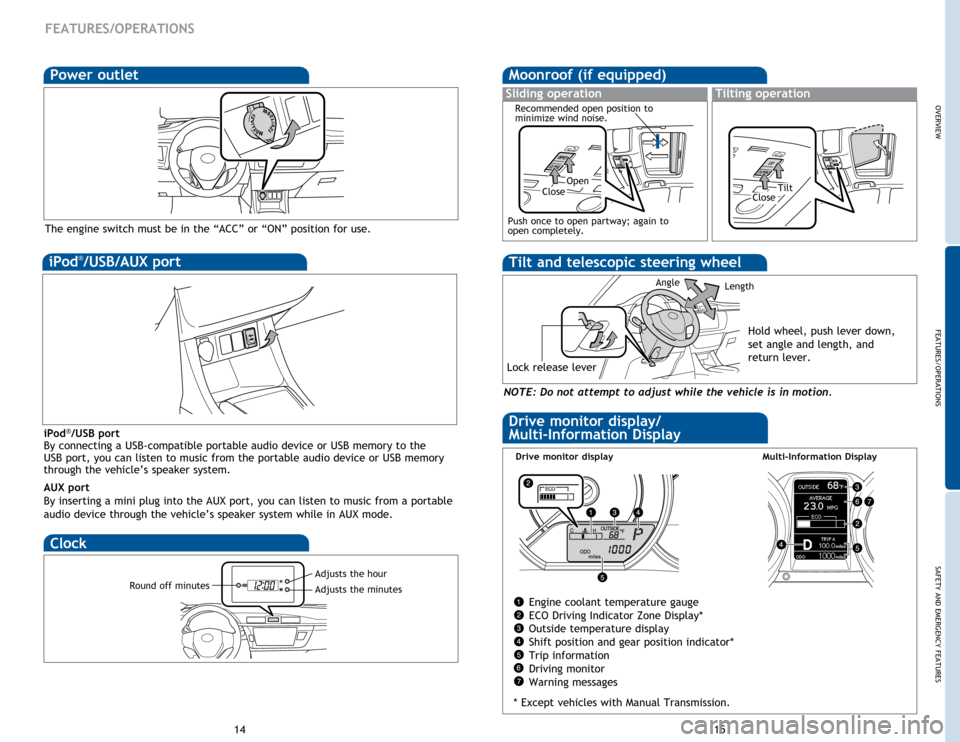
OVERVIEWFEATURES/OPERATIONS
SAFETY AND EMERGENCY FEATURES
14 15
FEATURES/OPERATIONS
iPod®/USB port
By connecting a USB-compatible portable audio device or USB memory to the
USB port, you can listen to music from the portable audio device or USB memory
through the vehicle’s speaker system.
AUX port
By inserting a mini plug into the AUX port, you can listen to music from a portable
audio device through the vehicle’s speaker system while in AUX mode.
iPod®/USB/AUX port
Power outlet
The engine switch must be in the “ACC” or “ON” position for use.
NOTE: Do not attempt to adjust while the vehicle is in motion.
Tilt and telescopic steering wheel
Lock release lever
AngleLength
Hold wheel, push lever down,
set angle and length, and
return lever.
Moonroof (if equipped)
Sliding operationTilting operation
OpenTiltCloseClose
Recommended open position to
minimize wind noise.
Push once to open partway; again to
open completely.
Engine coolant temperature gauge
ECO Driving Indicator Zone Display*
Outside temperature display
Shift position and gear position indicator*
Trip information
Driving monitor
Warning messages
* Except vehicles with Manual Transmission.
Drive monitor display/
Multi-Information Display
Drive monitor displayMulti-Information Display
Clock
Adjusts the hourRound off minutesAdjusts the minutes
Page 13 of 21
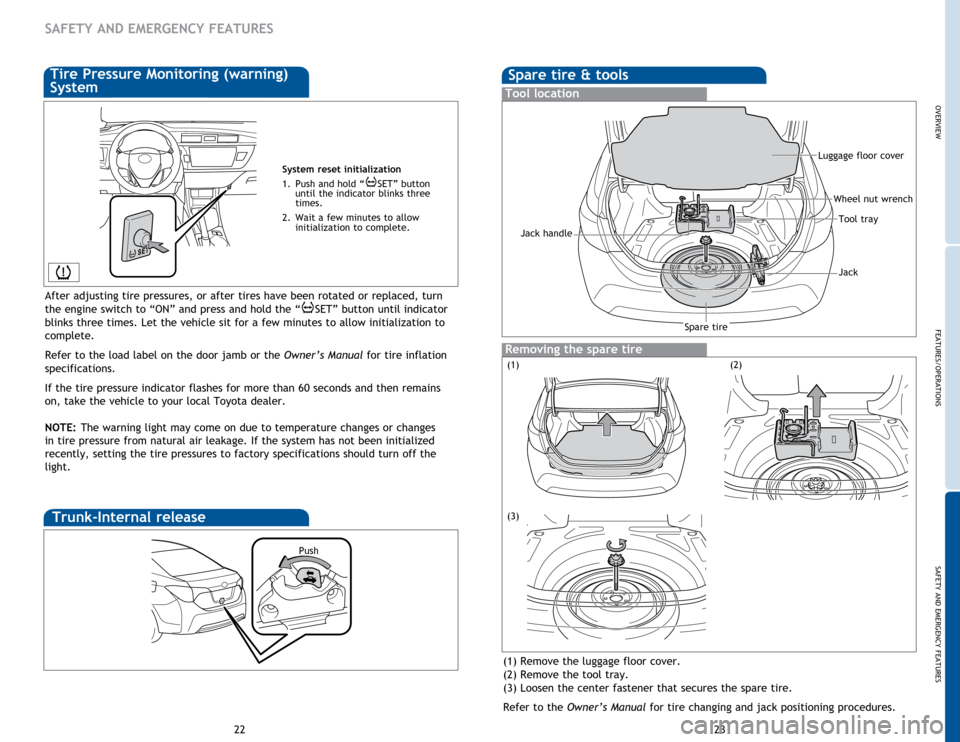
OVERVIEW
FEATURES/OPERATIONS
SAFETY AND EMERGENCY FEATURES
23
22
SAFETY AND EMERGENCY FEATURES
System reset initialization
1.
Push
and hold “ SET” button
until the indicator blinks three
times.
2.
Wait
a few minutes to allow
initialization to complete.
Trunk-Internal release
Push
Spare tire & tools
Tool location
Removing the spare tire
(1) Remove the luggage floor cover.
(2) Remove the tool tray.
(3) Loosen the center fastener that secures the spare tire.
Refer to the Owner’s Manual for tire changing and jack positioning procedures.
Luggage floor cover
Wheel nut wrench
Tool tray
Jack
Jack handle
Spare tire
(1)(2)
(3)
Tire Pressure Monitoring (warning)
System
After adjusting tire pressures, or after tires have been rotated or replaced, turn
the engine switch to “ON” and press and hold the “
SET” button until indicator
blinks three times. Let the vehicle sit for a few minutes to allow initialization to
complete.
Refer to the load label on the door jamb or the Owner’s Manual for tire inflation
specifications.
If the
tire pressure indicator flashes for more than 60 seconds and then remains
on, take the vehicle to your local Toyota dealer.
NOTE:
The
warning light may come on due to temperature changes or changes
in tire pressure from natural air leakage. If the system has not been initialized
recently, setting the tire pressures to factory specifications should turn off the
light.
Page 14 of 21
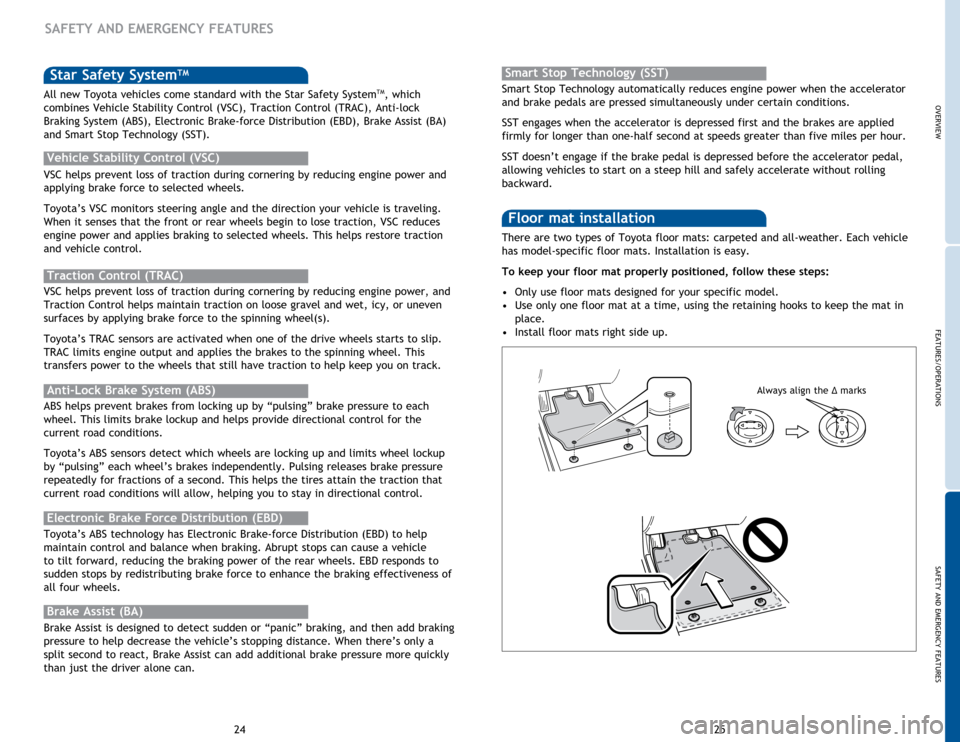
OVERVIEWFEATURES/OPERATIONS
SAFETY AND EMERGENCY FEATURES
25
24
SAFETY AND EMERGENCY FEATURES
Star Safety SystemTM
VSC helps prevent loss of traction during cornering by reducing engine power and
applying brake force to selected wheels.
Toyota’s VSC monitors steering angle and the direction your vehicle is traveling.
When it senses that the front or rear wheels begin to lose traction, VSC reduces
engine power and applies braking to selected wheels. This helps restore traction
and vehicle control.
Vehicle Stability Control (VSC)
Anti-Lock Brake System (ABS)
ABS helps prevent brakes from locking up by “pulsing” brake pressure to each
wheel. This limits brake lockup and helps provide directional control for the
current road conditions.
Toyota’s ABS sensors detect which wheels are locking up and limits wheel lockup
by “pulsing” each wheel’s brakes independently. Pulsing releases brake pressure
repeatedly for fractions of a second. This helps the tires attain the traction that
current road conditions will allow, helping you to stay in directional control.
Brake Assist (BA)
Brake Assist is designed to detect sudden or “panic” braking, and then add braking
pressure to help decrease the vehicle’s stopping distance. When there’s only a
split second to react, Brake Assist can add additional brake pressure more quickly
than just the driver alone can. VSC helps prevent loss of traction during cornering by reducing engine power, and
Traction Control helps maintain traction on loose gravel and wet, icy, or uneven
surfaces by applying brake force to the spinning wheel(s).
Toyota’s TRAC sensors are activated when one of the drive wheels starts to slip.
TRAC limits engine output and applies the brakes to the spinning wheel. This
transfers power to the wheels that still have traction to help keep you on track.
Traction Control (TRAC)
Electronic Brake Force Distribution (EBD)
Toyota’s ABS technology has Electronic Brake-force Distribution (EBD) to help
maintain control and balance when braking. Abrupt stops can cause a vehicle
to tilt forward, reducing the braking power of the rear wheels. EBD responds to
sudden stops by redistributing brake force to enhance the braking effectiveness of
all four wheels. There are two types of Toyota floor mats: carpeted and all-weather. Each vehicle
has model-specific floor mats. Installation is easy.
To keep your floor mat properly positioned, follow these steps:
•
Only
use floor mats designed for your specific model.
•
Use
only one floor mat at a time, using the retaining hooks to keep the mat in
place.
•
In
stall floor mats right side up.
Floor mat installation
All new Toyota vehicles come standard with the Star Safety SystemTM, which
combines Vehicle Stability Control (VSC), Traction Control (TRAC), Anti-lock
Braking System (ABS), Electronic Brake-force Distribution (EBD), Brake Assist (BA)
and Smart Stop Technology (SST). Smart Stop Technology automatically reduces engine power when the accelerator
and brake pedals are pressed simultaneously under certain conditions.
SST engages when the accelerator is depressed first and the brakes are applied
firmly for longer than one-half second at speeds greater than five miles per hour.
SST doesn’t engage if the brake pedal is depressed before the accelerator pedal,
allowing vehicles to start on a steep hill and safely accelerate without rolling
backward.
Smart Stop Technology (SST)
Always align the
Δ marks