engine coolant TOYOTA COROLLA 2015 11.G Quick Reference Guide
[x] Cancel search | Manufacturer: TOYOTA, Model Year: 2015, Model line: COROLLA, Model: TOYOTA COROLLA 2015 11.GPages: 21, PDF Size: 1.23 MB
Page 4 of 21
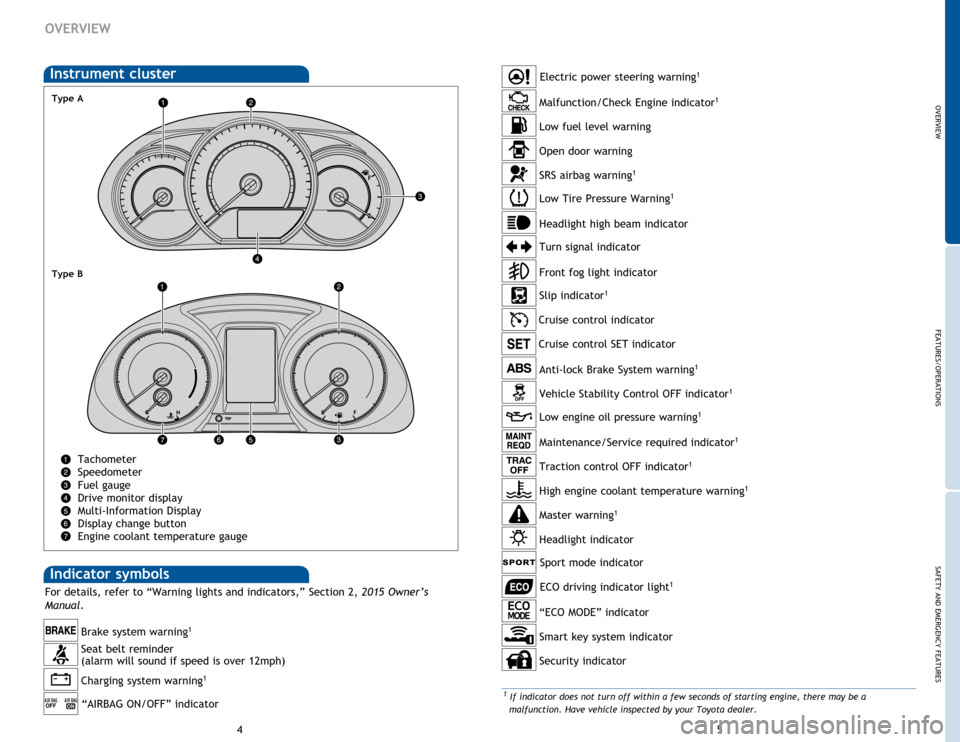
OVERVIEW
FEATURES/OPERATIONS
SAFETY AND EMERGENCY FEATURES
45
Indicator symbols
Charging system warning1
Brake system warning1
“AIRBAG ON/OFF” indicator
Anti-lock Brake System warning1
Headlight high beam indicator
Turn signal indicator
Slip indicator
1
Cruise control indicator
Low Tire Pressure Warning1
Open door warning
SRS airbag warning1
Malfunction/Check Engine indicator1
Low fuel level warning
Front fog light indicator
For details, refer to “Warning lights and indicators,” Section 2, 2015 Owner’s
Manual .
Low engine oil pressure warning1
Vehicle Stability Control OFF indicator1
Maintenance/Service required indicator1
Electric power steering warning1
1 If indicator does not turn off within a few seconds of starting engine, there may be a
malfunction. Have vehicle inspected by your Toyota dealer.
OVERVIEW
Instrument cluster
Tachometer
Speedometer
Fuel gauge
Drive monitor display
Multi-Information Display
Display change button
Engine coolant temperature gauge
Type A
Type B
Traction control OFF indicator1
Headlight indicator High engine coolant temperature warning
1
Master warning1
Sport mode indicator
Security indicator
“ECO MODE” indicator
Smart key system indicator
ECO driving indicator light1
Seat belt reminder
(alarm will sound if speed is over 12mph) Cruise control SET indicator
Page 6 of 21
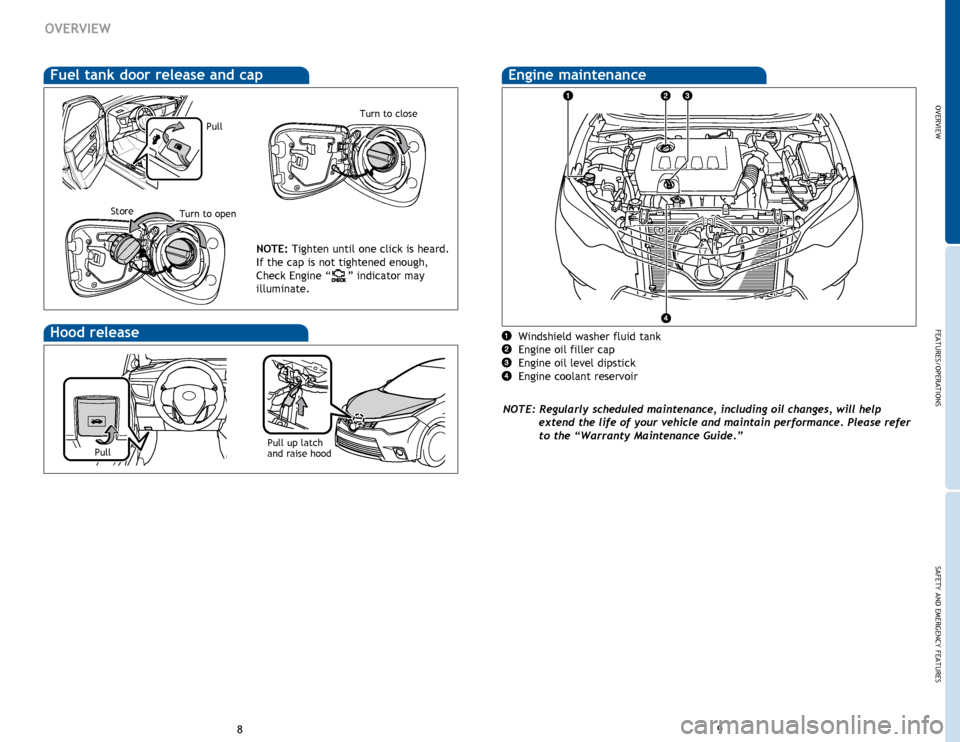
OVERVIEW
FEATURES/OPERATIONS
SAFETY AND EMERGENCY FEATURES
89
OVERVIEW
Hood release
Pull up latch
and raise hood
Windshield washer fluid tank
Engine oil filler cap
Engine oil level dipstick
Engine coolant reservoir
NOTE: Regularly scheduled maintenance, including oil changes, will help extend the life of your vehicle and maintain performance. Please refer
to the “Warranty Maintenance Guide.”
Engine maintenance
Pull
Fuel tank door release and cap
NOTE: Tighten until one click is heard.
If the cap is not tightened enough,
Check Engine “
” indicator may
illuminate.
Pull
Turn to close
StoreTurn to open
Page 9 of 21
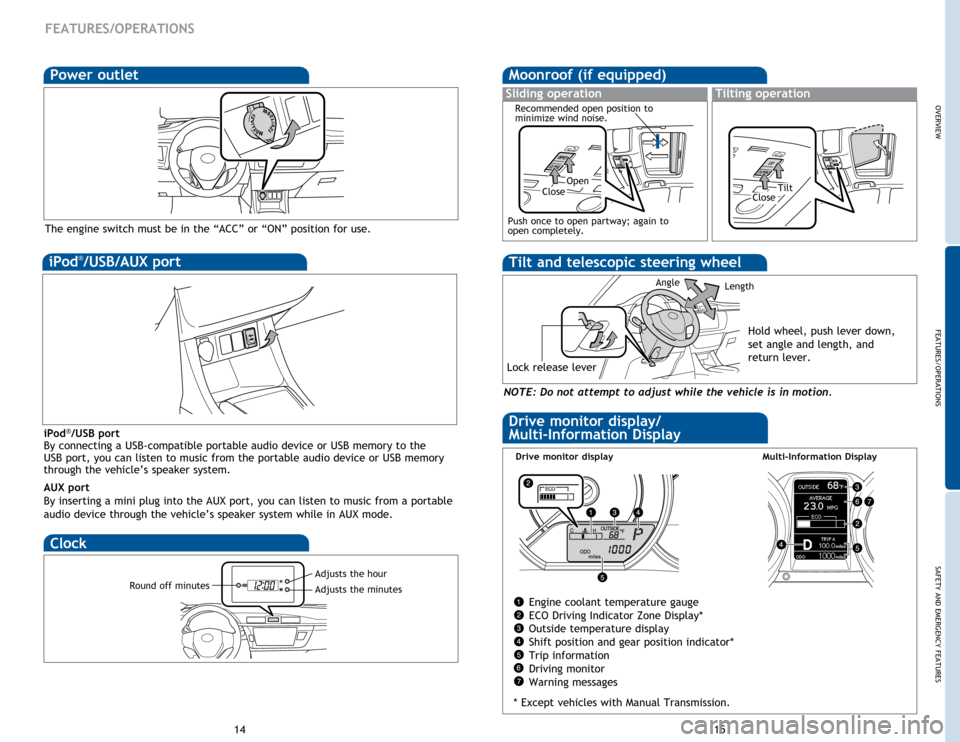
OVERVIEWFEATURES/OPERATIONS
SAFETY AND EMERGENCY FEATURES
14 15
FEATURES/OPERATIONS
iPod®/USB port
By connecting a USB-compatible portable audio device or USB memory to the
USB port, you can listen to music from the portable audio device or USB memory
through the vehicle’s speaker system.
AUX port
By inserting a mini plug into the AUX port, you can listen to music from a portable
audio device through the vehicle’s speaker system while in AUX mode.
iPod®/USB/AUX port
Power outlet
The engine switch must be in the “ACC” or “ON” position for use.
NOTE: Do not attempt to adjust while the vehicle is in motion.
Tilt and telescopic steering wheel
Lock release lever
AngleLength
Hold wheel, push lever down,
set angle and length, and
return lever.
Moonroof (if equipped)
Sliding operationTilting operation
OpenTiltCloseClose
Recommended open position to
minimize wind noise.
Push once to open partway; again to
open completely.
Engine coolant temperature gauge
ECO Driving Indicator Zone Display*
Outside temperature display
Shift position and gear position indicator*
Trip information
Driving monitor
Warning messages
* Except vehicles with Manual Transmission.
Drive monitor display/
Multi-Information Display
Drive monitor displayMulti-Information Display
Clock
Adjusts the hourRound off minutesAdjusts the minutes