tire type TOYOTA COROLLA 2017 11.G Navigation Manual
[x] Cancel search | Manufacturer: TOYOTA, Model Year: 2017, Model line: COROLLA, Model: TOYOTA COROLLA 2017 11.GPages: 300, PDF Size: 8.56 MB
Page 235 of 300
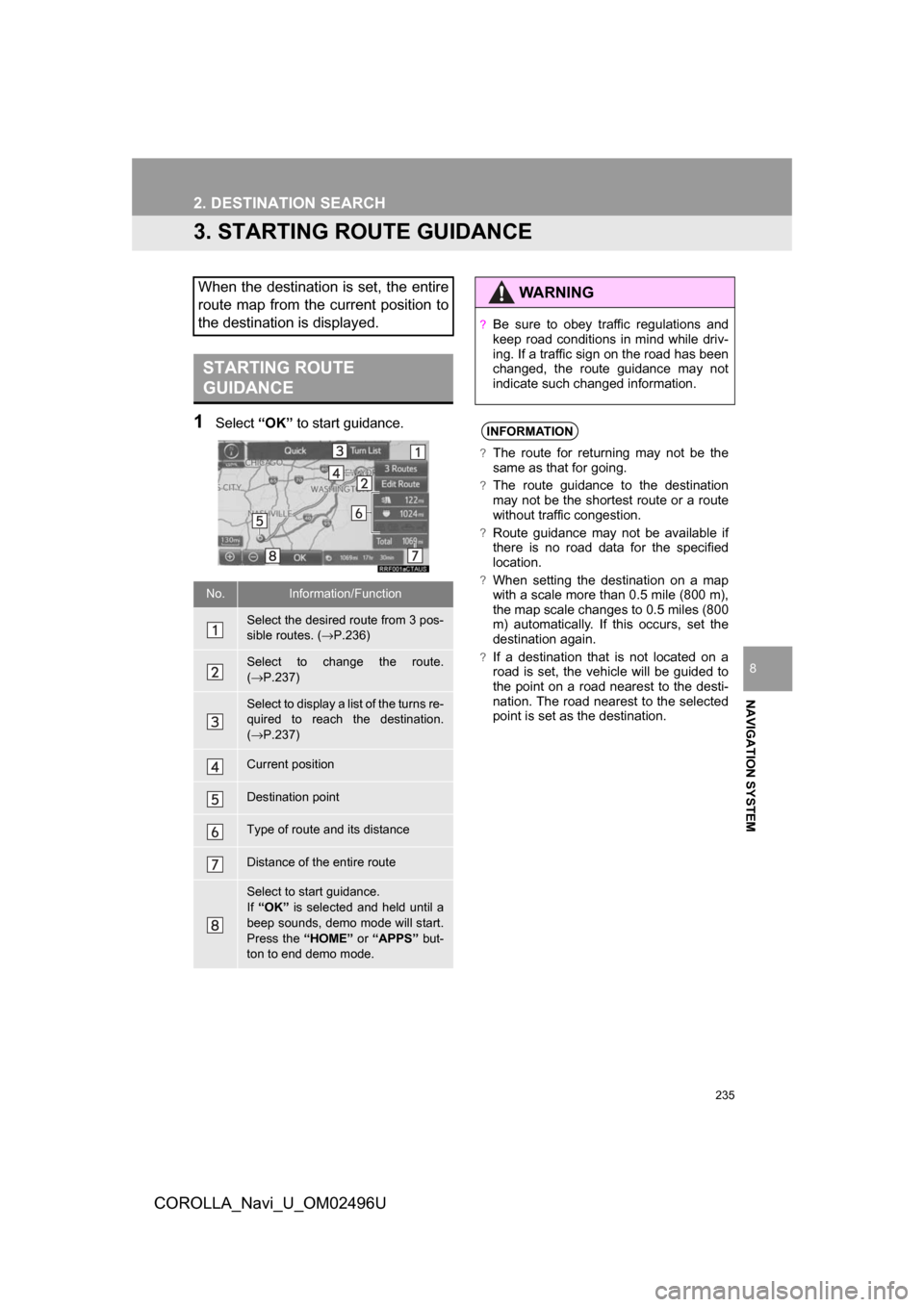
235
2. DESTINATION SEARCH
COROLLA_Navi_U_OM02496U
NAVIGATION SYSTEM
8
3. STARTING ROUTE GUIDANCE
1Select“OK” to start guidance.
When the destination is set, the entire
route map from the current position to
the destination is displayed.
STARTING ROUTE
GUIDANCE
No.Information/Function
Select the desired route from 3 pos-
sible routes. ( →P.236)
Select to change the route.
(→ P.237)
Select to display a list of the turns re-
quired to reach the destination.
(→ P.237)
Current position
Destination point
Type of route and its distance
Distance of the entire route
Select to start guidance.
If “OK” is selected and held until a
beep sounds, demo mode will start.
Press the “HOME” or “APPS” but-
ton to end demo mode.
WARNING
?Be sure to obey traffic regulations and
keep road conditions in mind while driv-
ing. If a traffic sign on the road has been
changed, the route guidance may not
indicate such changed information.
INFORMATION
?The route for returning may not be the
same as that for going.
?The route guidance to the destination
may not be the shortest route or a route
without traffic congestion.
?Route guidance may not be available if
there is no road data for the specified
location.
?When setting the destination on a map
with a scale more than 0.5 mile (800 m),
the map scale changes to 0.5 miles (800
m) automatically. If this occurs, set the
destination again.
?If a destination that is not located on a
road is set, the vehicle will be guided to
the point on a road nearest to the desti-
nation. The road nearest to the selected
point is set as the destination.
Page 246 of 300
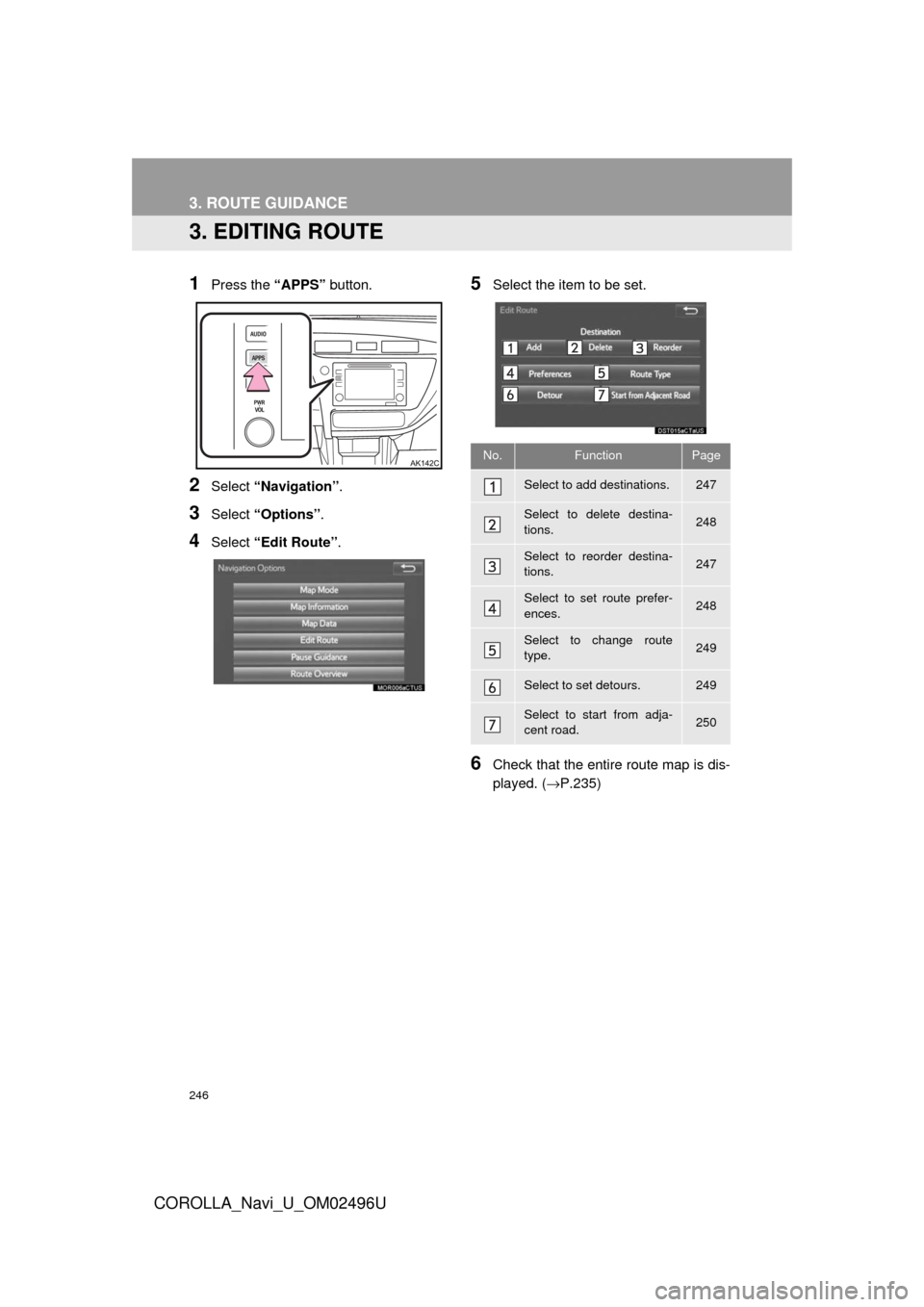
246
COROLLA_Navi_U_OM02496U
3. ROUTE GUIDANCE
3. EDITING ROUTE
1Press the “APPS” button.
2Select “Navigation” .
3Select “Options”.
4Select “Edit Route” .
5Select the item to be set.
6Check that the entire route map is dis-
played. (→P.235)
No.FunctionPage
Select to add destinations.247
Select to delete destina-
tions.248
Select to reorder destina-
tions.247
Select to set route prefer-
ences.248
Select to change route
type.249
Select to set detours.249
Select to start from adja-
cent road.250
Page 249 of 300
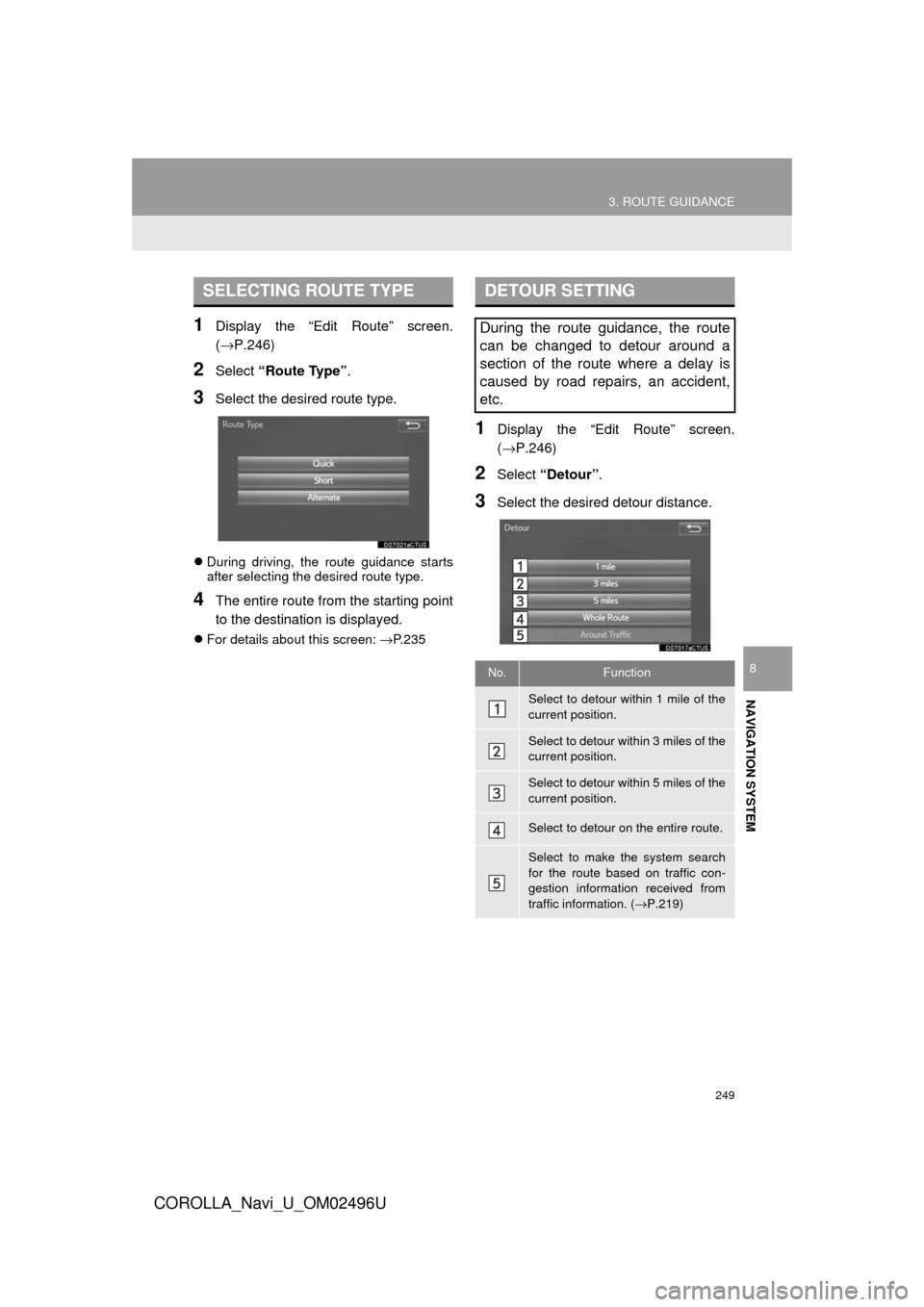
249
3. ROUTE GUIDANCE
COROLLA_Navi_U_OM02496U
NAVIGATION SYSTEM
8
1Display the “Edit Route” screen.
(→P.246)
2Select “Route Type” .
3Select the desired route type.
During driving, the route guidance starts
after selecting the desired route type.
4The entire route from the starting point
to the destination is displayed.
For details about this screen: →P.235
1Display the “Edit Route” screen.
(→P.246)
2Select “Detour” .
3Select the desired detour distance.
SELECTING ROUTE TYPEDETOUR SETTING
During the route guidance, the route
can be changed to detour around a
section of the route where a delay is
caused by road repairs, an accident,
etc.
No.Function
Select to detour within 1 mile of the
current position.
Select to detour within 3 miles of the
current position.
Select to detour within 5 miles of the
current position.
Select to detour on the entire route.
Select to make the system search
for the route based on traffic con-
gestion information received from
traffic information. ( →P.219)