pcs TOYOTA COROLLA 2017 11.G Owners Manual
[x] Cancel search | Manufacturer: TOYOTA, Model Year: 2017, Model line: COROLLA, Model: TOYOTA COROLLA 2017 11.GPages: 612, PDF Size: 14.18 MB
Page 4 of 612
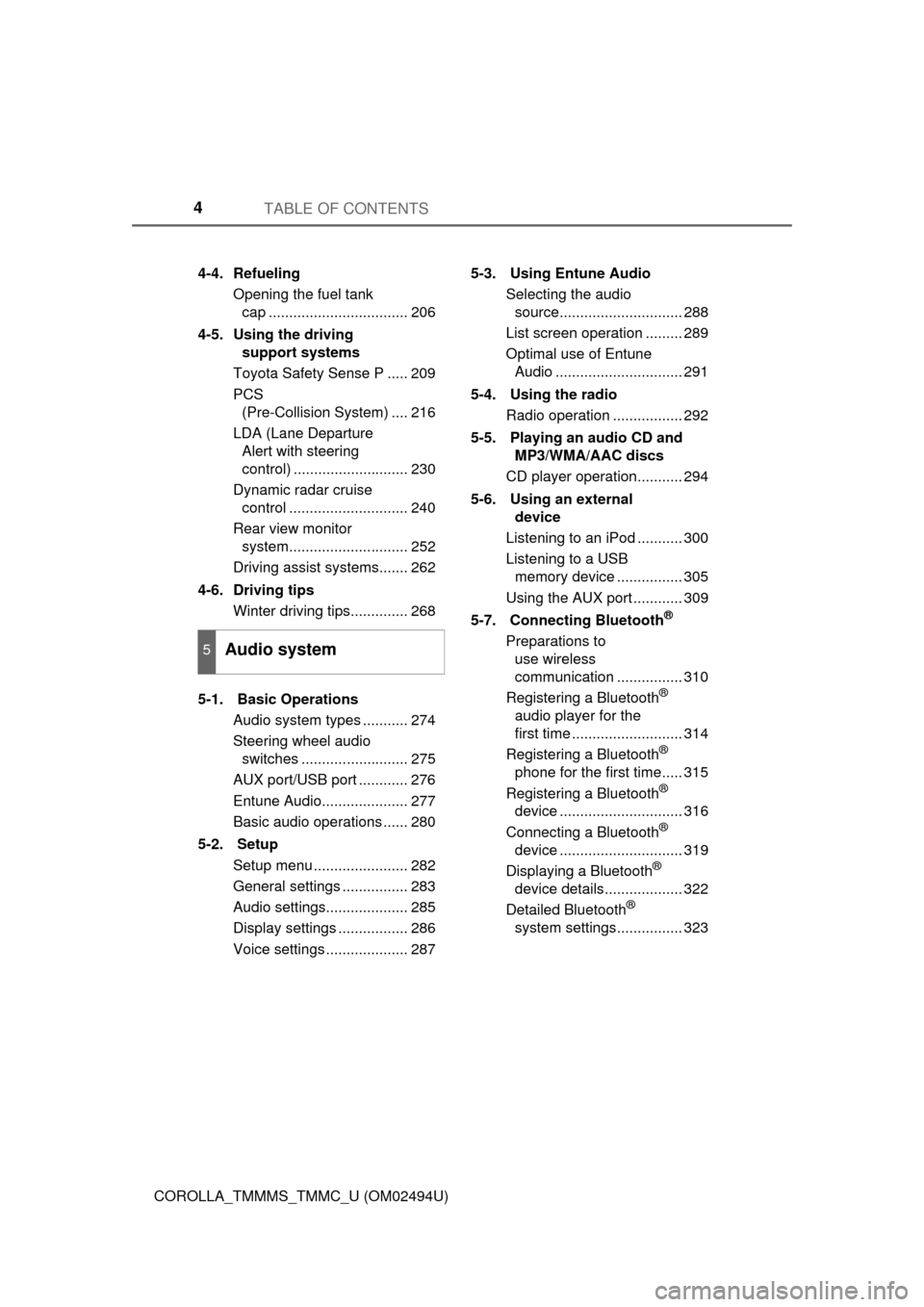
TABLE OF CONTENTS4
COROLLA_TMMMS_TMMC_U (OM02494U)4-4. Refueling
Opening the fuel tank
cap .................................. 206
4-5. Using the driving
support systems
Toyota Safety Sense P ..... 209
PCS
(Pre-Collision System) .... 216
LDA (Lane Departure
Alert with steering
control) ............................ 230
Dynamic radar cruise
control ............................. 240
Rear view monitor
system............................. 252
Driving assist systems....... 262
4-6. Driving tips
Winter driving tips.............. 268
5-1. Basic Operations
Audio system types ........... 274
Steering wheel audio
switches .......................... 275
AUX port/USB port ............ 276
Entune Audio..................... 277
Basic audio operations ...... 280
5-2. Setup
Setup menu ....................... 282
General settings ................ 283
Audio settings.................... 285
Display settings ................. 286
Voice settings .................... 2875-3. Using Entune Audio
Selecting the audio
source.............................. 288
List screen operation ......... 289
Optimal use of Entune
Audio ............................... 291
5-4. Using the radio
Radio operation ................. 292
5-5. Playing an audio CD and
MP3/WMA/AAC discs
CD player operation........... 294
5-6. Using an external
device
Listening to an iPod ........... 300
Listening to a USB
memory device ................ 305
Using the AUX port ............ 309
5-7. Connecting Bluetooth
®
Preparations to
use wireless
communication ................ 310
Registering a Bluetooth
®
audio player for the
first time ........................... 314
Registering a Bluetooth
®
phone for the first time..... 315
Registering a Bluetooth
®
device .............................. 316
Connecting a Bluetooth
®
device .............................. 319
Displaying a Bluetooth
®
device details................... 322
Detailed Bluetooth
®
system settings................ 323
5Audio system
Page 75 of 612
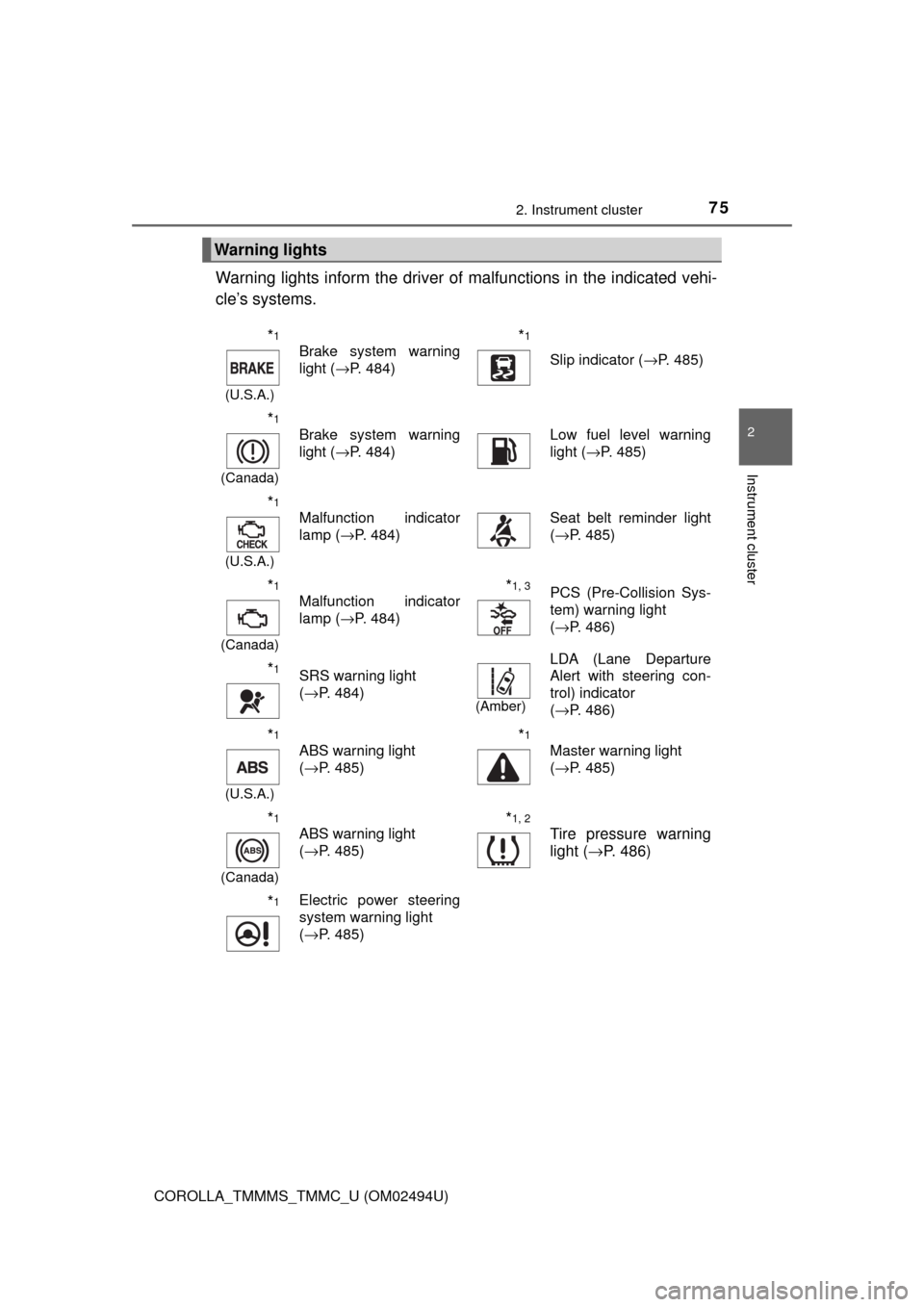
752. Instrument cluster
2
Instrument cluster
COROLLA_TMMMS_TMMC_U (OM02494U)
Warning lights inform the driver of malfunctions in the indicated vehi-
cle’s systems.
Warning lights
*1
(U.S.A.)
Brake system warning
light (→P. 484)*1
Slip indicator (→P. 485)
*1
(Canada)
Brake system warning
light (→P. 484)Low fuel level warning
light (→P. 485)
*1
(U.S.A.)
Malfunction indicator
lamp (→P. 484)Seat belt reminder light
(→P. 485)
*1
(Canada)
Malfunction indicator
lamp (→P. 484)*1, 3PCS (Pre-Collision Sys-
tem) warning light
(→P. 486)
*1SRS warning light
(→P. 484)
(Amber)
LDA (Lane Departure
Alert with steering con-
trol) indicator
(→P. 486)
*1
(U.S.A.)
ABS warning light
(→P. 485)*1
Master warning light
(→P. 485)
*1
(Canada)
ABS warning light
(→P. 485)*1, 2
Tire pressure warning
light (→P. 486)
*1Electric power steering
system warning light
(→P. 485)
Page 77 of 612
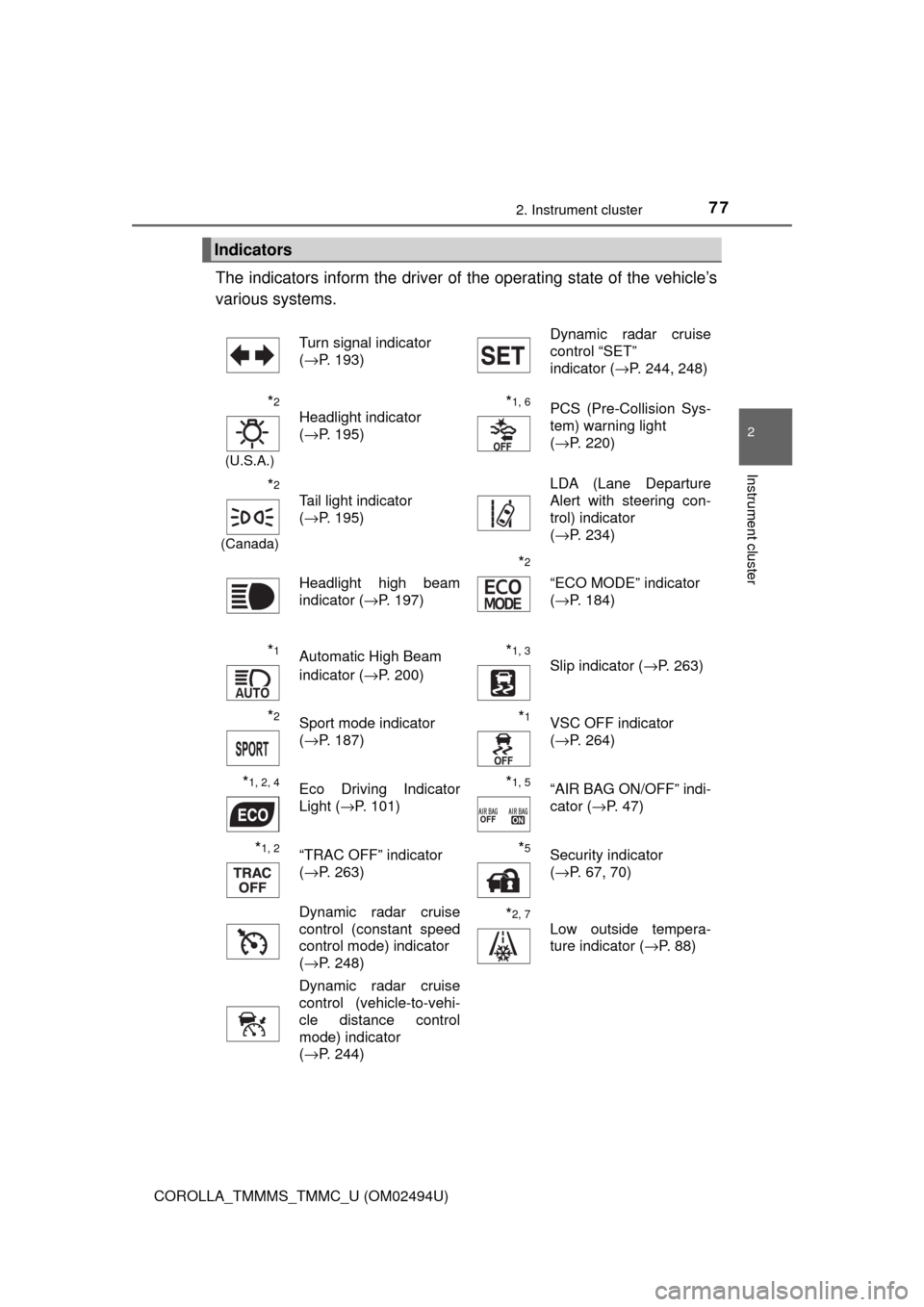
772. Instrument cluster
2
Instrument cluster
COROLLA_TMMMS_TMMC_U (OM02494U)
The indicators inform the driver of the operating state of the vehicle’s
various systems.
Indicators
Turn signal indicator
(→P. 193)Dynamic radar cruise
control “SET”
indicator (→P. 244, 248)
*2
(U.S.A.)
Headlight indicator
(→P. 195)*1, 6PCS (Pre-Collision Sys-
tem) warning light
(→P. 220)
*2
(Canada)
Tail light indicator
(→P. 195) LDA (Lane Departure
Alert with steering con-
trol) indicator
(→P. 234)
Headlight high beam
indicator (→P. 197)
*2
“ECO MODE” indicator
(→P. 184)
*1Automatic High Beam
indicator (→P. 200)*1, 3 Slip indicator (→P. 263)
*2Sport mode indicator
(→P. 187)*1VSC OFF indicator
(→P. 264)
*1, 2, 4Eco Driving Indicator
Light (→P. 101)*1, 5“AIR BAG ON/OFF” indi-
cator (→P. 47)
*1, 2“TRAC OFF” indicator
(→P. 263)*5Security indicator
(→P. 67, 70)
Dynamic radar cruise
control (constant speed
control mode) indicator
(→P. 248)
*2, 7
Low outside tempera-
ture indicator (→P. 88)
Dynamic radar cruise
control (vehicle-to-vehi-
cle distance control
mode) indicator
(→P. 244)
Page 95 of 612
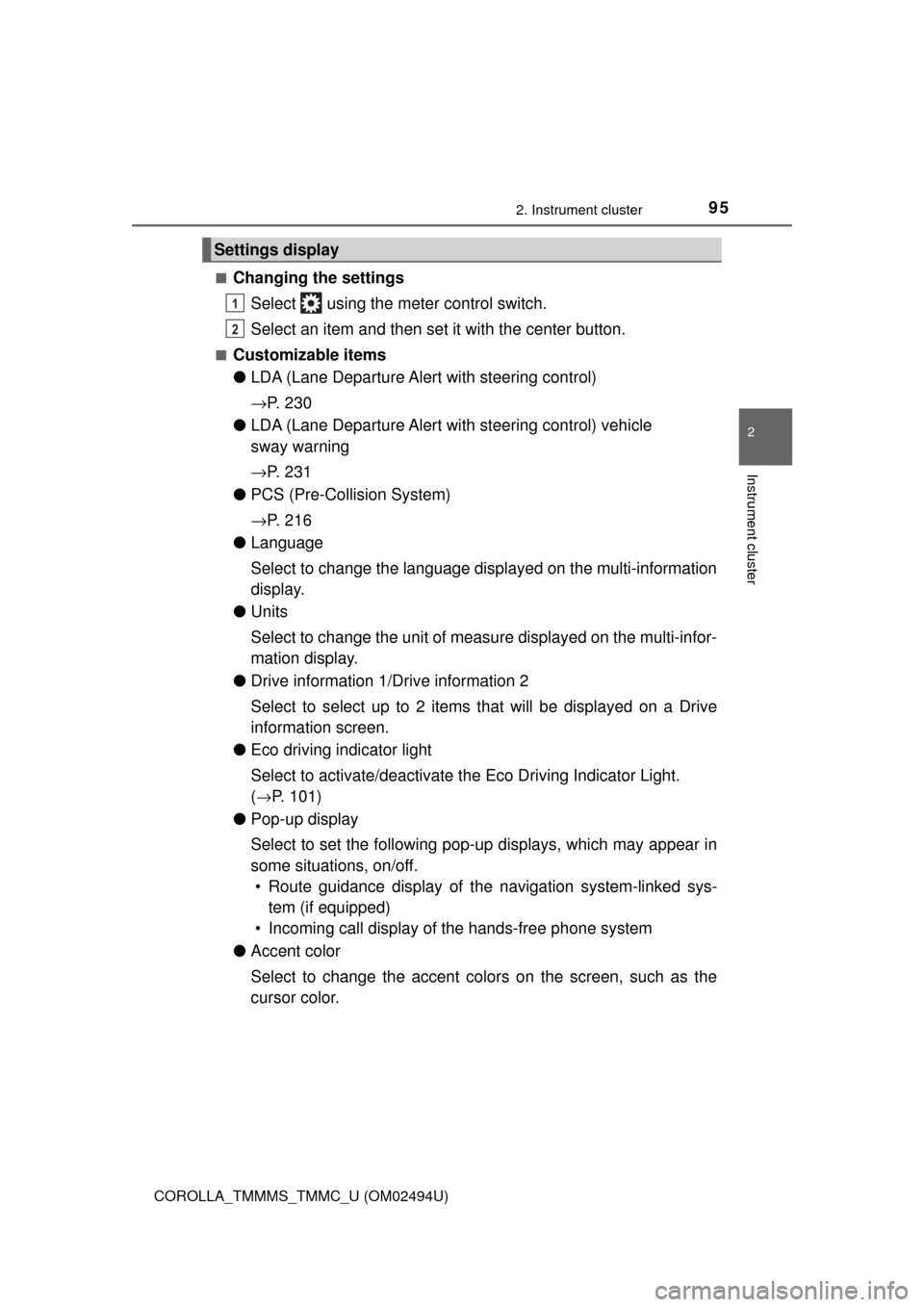
952. Instrument cluster
2
Instrument cluster
COROLLA_TMMMS_TMMC_U (OM02494U)■
Changing the settings
Select using the meter control switch.
Select an item and then set it with the center button.
■Customizable items
●LDA (Lane Departure Alert with steering control)
→P. 2 3 0
●LDA (Lane Departure Alert with steering control) vehicle
sway warning
→P. 2 3 1
●PCS (Pre-Collision System)
→P. 2 1 6
●Language
Select to change the language displayed on the multi-information
display.
●Units
Select to change the unit of measure displayed on the multi-infor-
mation display.
●Drive information 1/Drive information 2
Select to select up to 2 items that will be displayed on a Drive
information screen.
●Eco driving indicator light
Select to activate/deactivate the Eco Driving Indicator Light.
(
→P. 101)
●Pop-up display
Select to set the following pop-up displays, which may appear in
some situations, on/off.
• Route guidance display of the navigation system-linked sys-
tem (if equipped)
• Incoming call display of the hands-free phone system
●Accent color
Select to change the accent colors on the screen, such as the
cursor color.
Settings display
1
2
Page 153 of 612
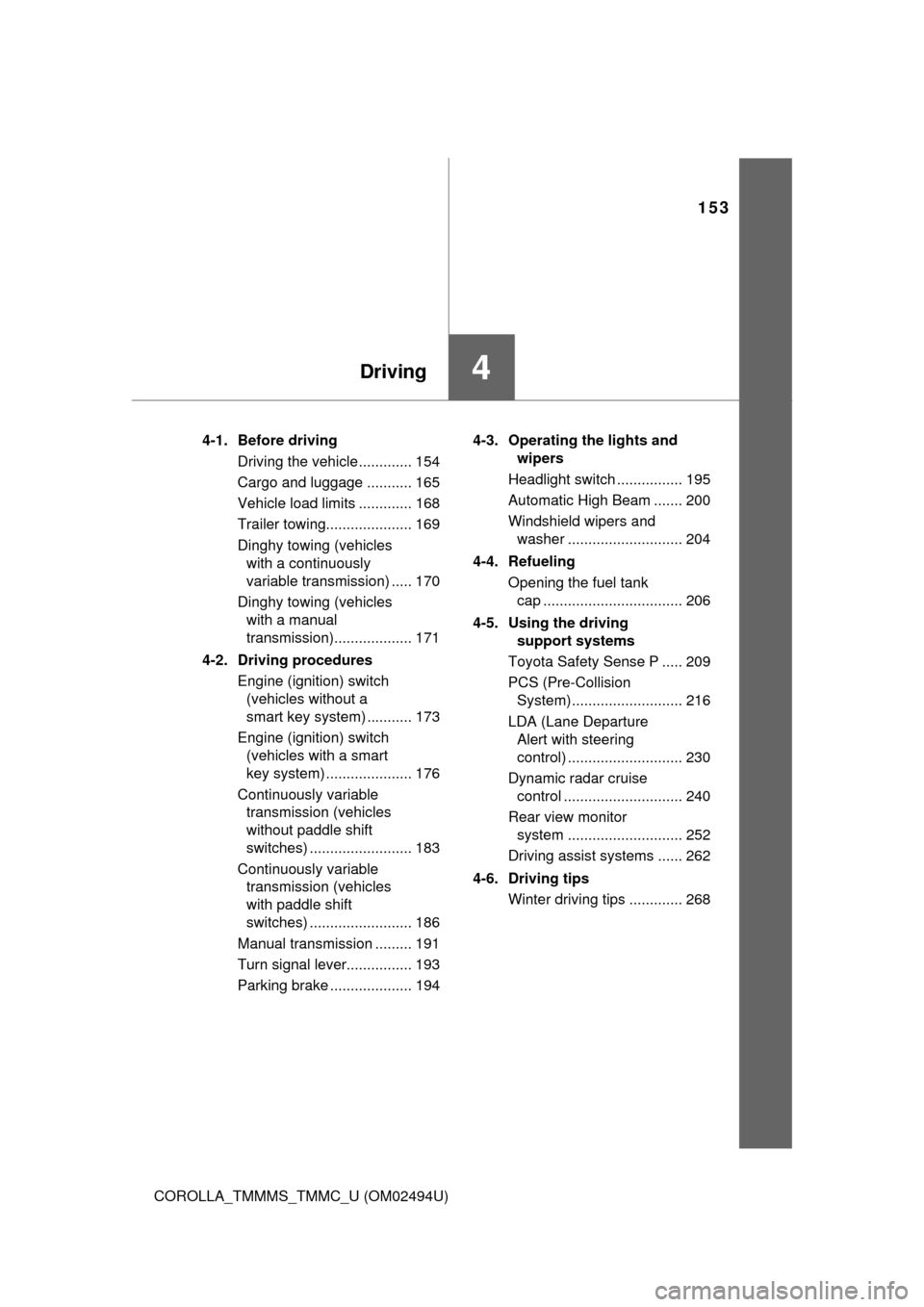
153
4Driving
COROLLA_TMMMS_TMMC_U (OM02494U)4-1. Before driving
Driving the vehicle ............. 154
Cargo and luggage ........... 165
Vehicle load limits ............. 168
Trailer towing..................... 169
Dinghy towing (vehicles
with a continuously
variable transmission) ..... 170
Dinghy towing (vehicles
with a manual
transmission)................... 171
4-2. Driving procedures
Engine (ignition) switch
(vehicles without a
smart key system) ........... 173
Engine (ignition) switch
(vehicles with a smart
key system) ..................... 176
Continuously variable
transmission (vehicles
without paddle shift
switches) ......................... 183
Continuously variable
transmission (vehicles
with paddle shift
switches) ......................... 186
Manual transmission ......... 191
Turn signal lever................ 193
Parking brake .................... 1944-3. Operating the lights and
wipers
Headlight switch ................ 195
Automatic High Beam ....... 200
Windshield wipers and
washer ............................ 204
4-4. Refueling
Opening the fuel tank
cap .................................. 206
4-5. Using the driving
support systems
Toyota Safety Sense P ..... 209
PCS (Pre-Collision
System)........................... 216
LDA (Lane Departure
Alert with steering
control) ............................ 230
Dynamic radar cruise
control ............................. 240
Rear view monitor
system ............................ 252
Driving assist systems ...... 262
4-6. Driving tips
Winter driving tips ............. 268
Page 209 of 612
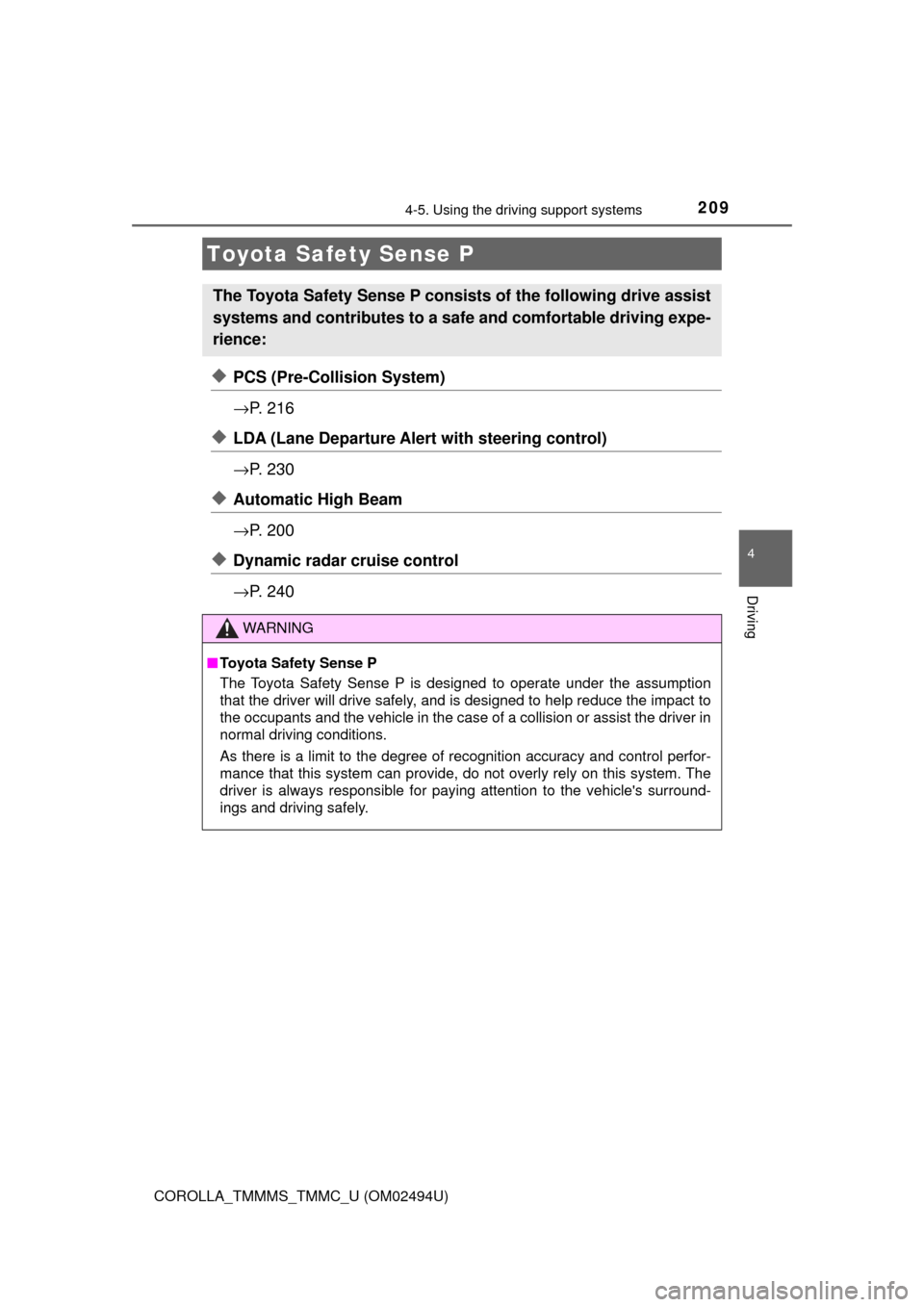
209
4
Driving
COROLLA_TMMMS_TMMC_U (OM02494U)
4-5. Using the driving support systems
◆PCS (Pre-Collision System)
→P. 2 1 6
◆LDA (Lane Departure Alert with steering control)
→P. 2 3 0
◆Automatic High Beam
→P. 2 0 0
◆Dynamic radar cruise control
→P. 2 4 0
Toyota Safety Sense P
The Toyota Safety Sense P consists of the following drive assist
systems and contributes to a safe and comfortable driving expe-
rience:
WARNING
■Toyota Safety Sense P
The Toyota Safety Sense P is designed to operate under the assumption
that the driver will drive safely, and is designed to help reduce the impact to
the occupants and the vehicle in the case of a collision or assist the driver in
normal driving conditions.
As there is a limit to the degree of recognition accuracy and control perfor-
mance that this system can provide, do not overly rely on this system. The
driver is always responsible for paying attention to the vehicle's surround-
ings and driving safely.
Page 216 of 612
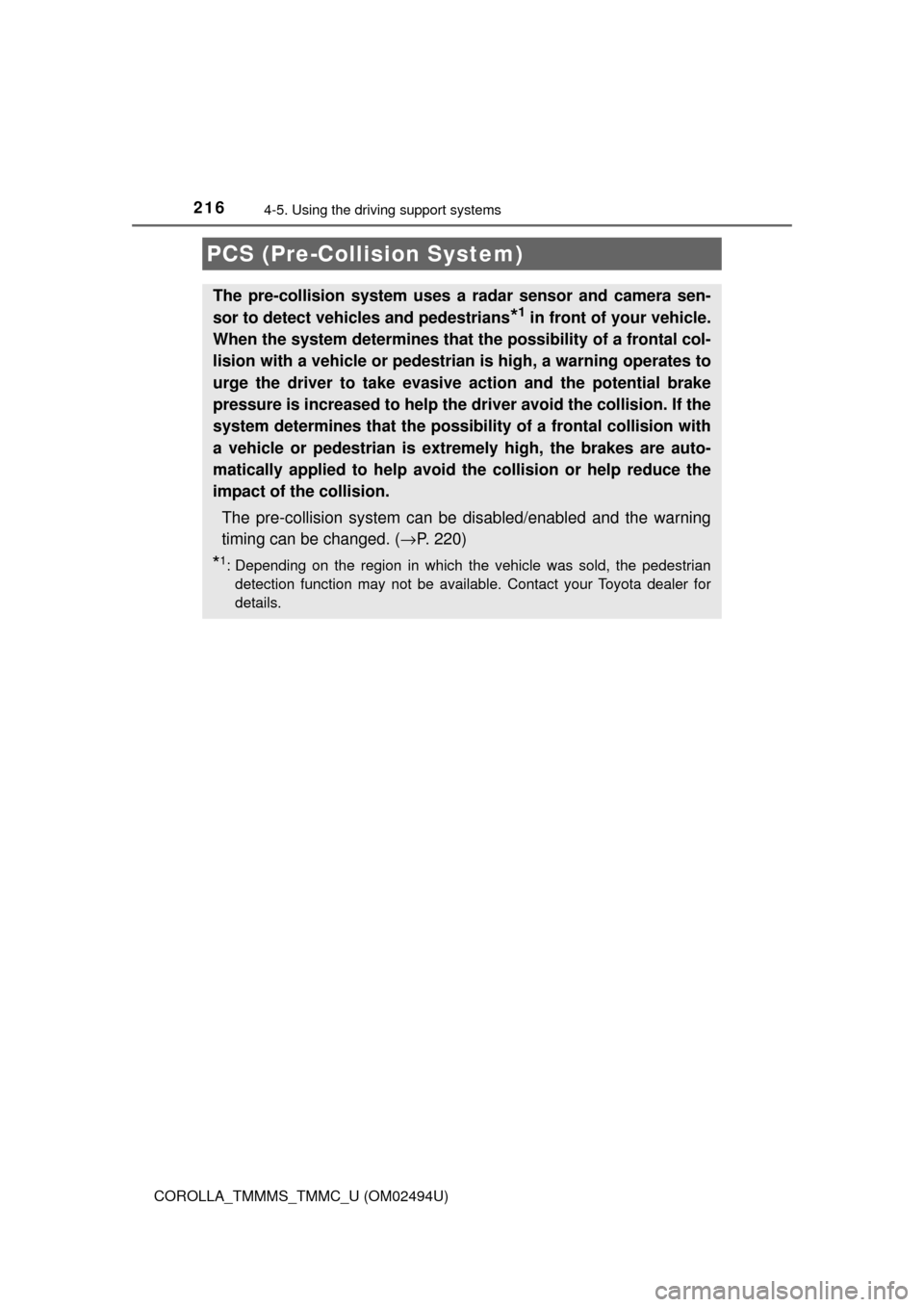
2164-5. Using the driving support systems
COROLLA_TMMMS_TMMC_U (OM02494U)
PCS (Pre-Collision System)
The pre-collision system uses a radar sensor and camera sen-
sor to detect vehicles and pedestrians
*1 in front of your vehicle.
When the system determines that the possibility of a frontal col-
lision with a vehicle or pedestrian is high, a warning operates to
urge the driver to take evasive action and the potential brake
pressure is increased to help the driver avoid the collision. If the
system determines that the possibility of a frontal collision with
a vehicle or pedestrian is extremely high, the brakes are auto-
matically applied to help avoid the collision or help reduce the
impact of the collision.
The pre-collision system can be disabled/enabled and the warning
timing can be changed. (→P. 220)
*1: Depending on the region in which the vehicle was sold, the pedestrian
detection function may not be available. Contact your Toyota dealer for
details.
Page 220 of 612
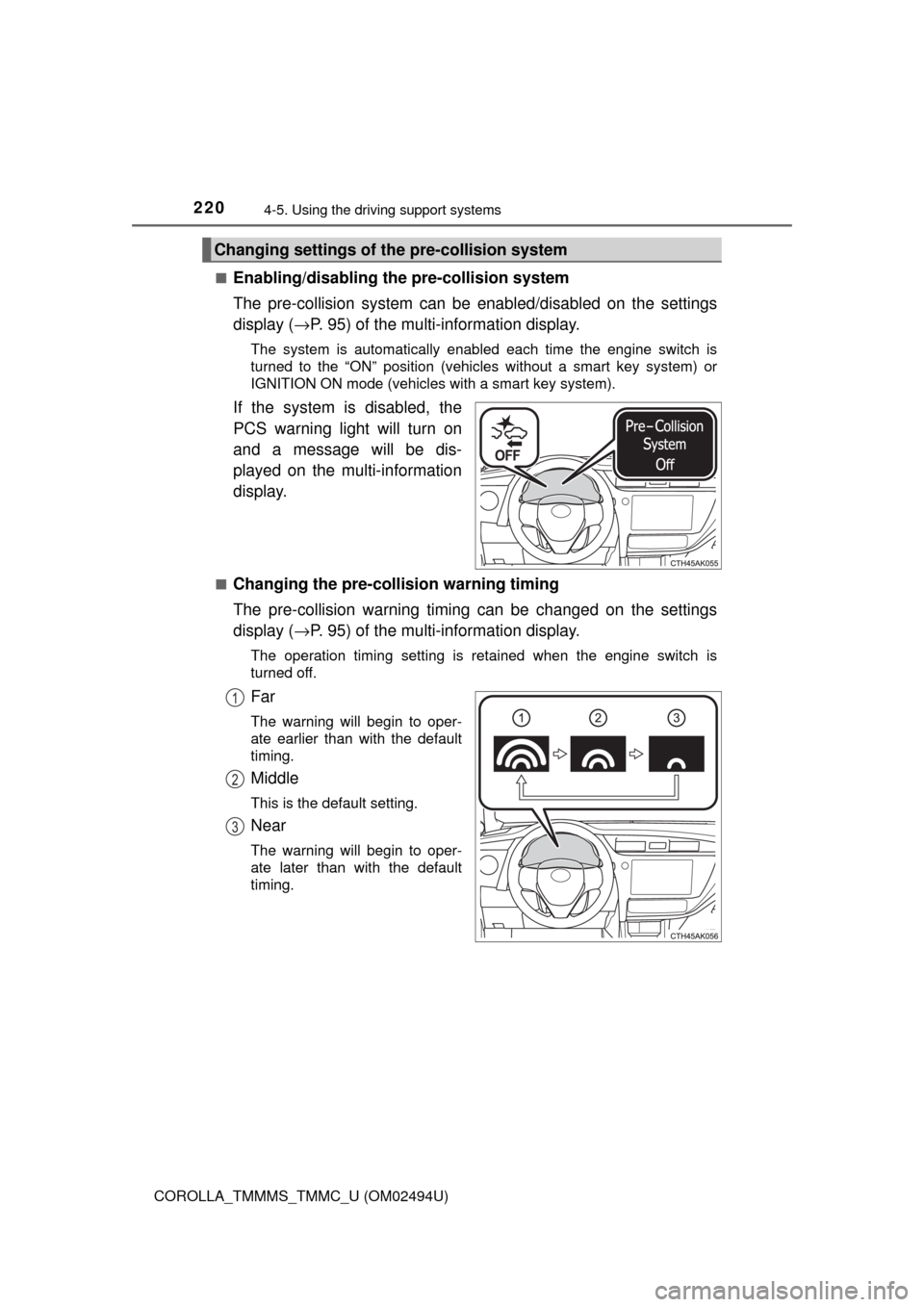
2204-5. Using the driving support systems
COROLLA_TMMMS_TMMC_U (OM02494U)■
Enabling/disabling the pre-collision system
The pre-collision system can be enabled/disabled on the settings
display (→P. 95) of the multi-information display.
The system is automatically enabled each time the engine switch is
turned to the “ON” position (vehicles without a smart key system) or
IGNITION ON mode (vehicles with a smart key system).
If the system is disabled, the
PCS warning light will turn on
and a message will be dis-
played on the multi-information
display.
■Changing the pre-collision warning timing
The pre-collision warning timing can be changed on the settings
display (→P. 95) of the multi-information display.
The operation timing setting is retained when the engine switch is
turned off.
Far
The warning will begin to oper-
ate earlier than with the default
timing.
Middle
This is the default setting.
Near
The warning will begin to oper-
ate later than with the default
timing.
Changing settings of the pre-collision system
1
2
3
Page 221 of 612
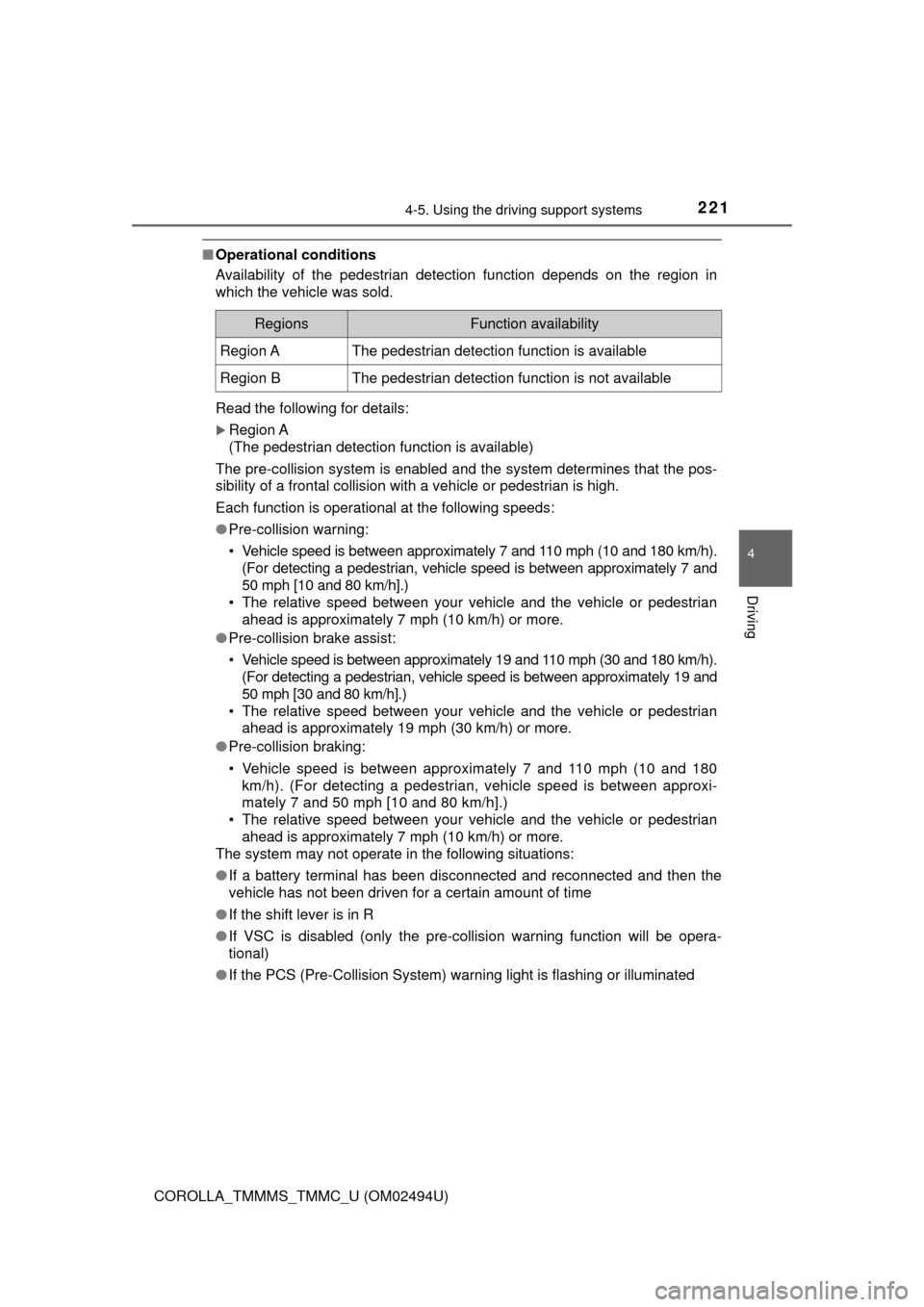
2214-5. Using the driving support systems
4
Driving
COROLLA_TMMMS_TMMC_U (OM02494U)
■Operational conditions
Availability of the pedestrian detection function depends on the region in
which the vehicle was sold.
Read the following for details:
Region A
(The pedestrian detection function is available)
The pre-collision system is enabled and the system determines that the pos-
sibility of a frontal collision with a vehicle or pedestrian is high.
Each function is operational at the following speeds:
●Pre-collision warning:
• Vehicle speed is between approximately 7 and 110 mph (10 and 180 km/h).
(For detecting a pedestrian, vehicle speed is between approximately 7 and
50 mph [10 and 80 km/h].)
• The relative speed between your vehicle and the vehicle or pedestrian
ahead is approximately 7 mph (10 km/h) or more.
●Pre-collision brake assist:
• Vehicle speed is between approximately 19 and 110 mph (30 and 180 km/h).
(For detecting a pedestrian, vehicle speed is between approximately 19 and
50 mph [30 and 80 km/h].)
• The relative speed between your vehicle and the vehicle or pedestrian
ahead is approximately 19 mph (30 km/h) or more.
●Pre-collision braking:
• Vehicle speed is between approximately 7 and 110 mph (10 and 180
km/h). (For detecting a pedestrian, vehicle speed is between approxi-
mately 7 and 50 mph [10 and 80 km/h].)
• The relative speed between your vehicle and the vehicle or pedestrian
ahead is approximately 7 mph (10 km/h) or more.
The system may not operate in the following situations:
●If a battery terminal has been disconnected and reconnected and then the
vehicle has not been driven for a certain amount of time
●If the shift lever is in R
●If VSC is disabled (only the pre-collision warning function will be opera-
tional)
●If the PCS (Pre-Collision System) warning light is flashing or illuminated
RegionsFunction availability
Region AThe pedestrian detection function is available
Region BThe pedestrian detection function is not available
Page 222 of 612
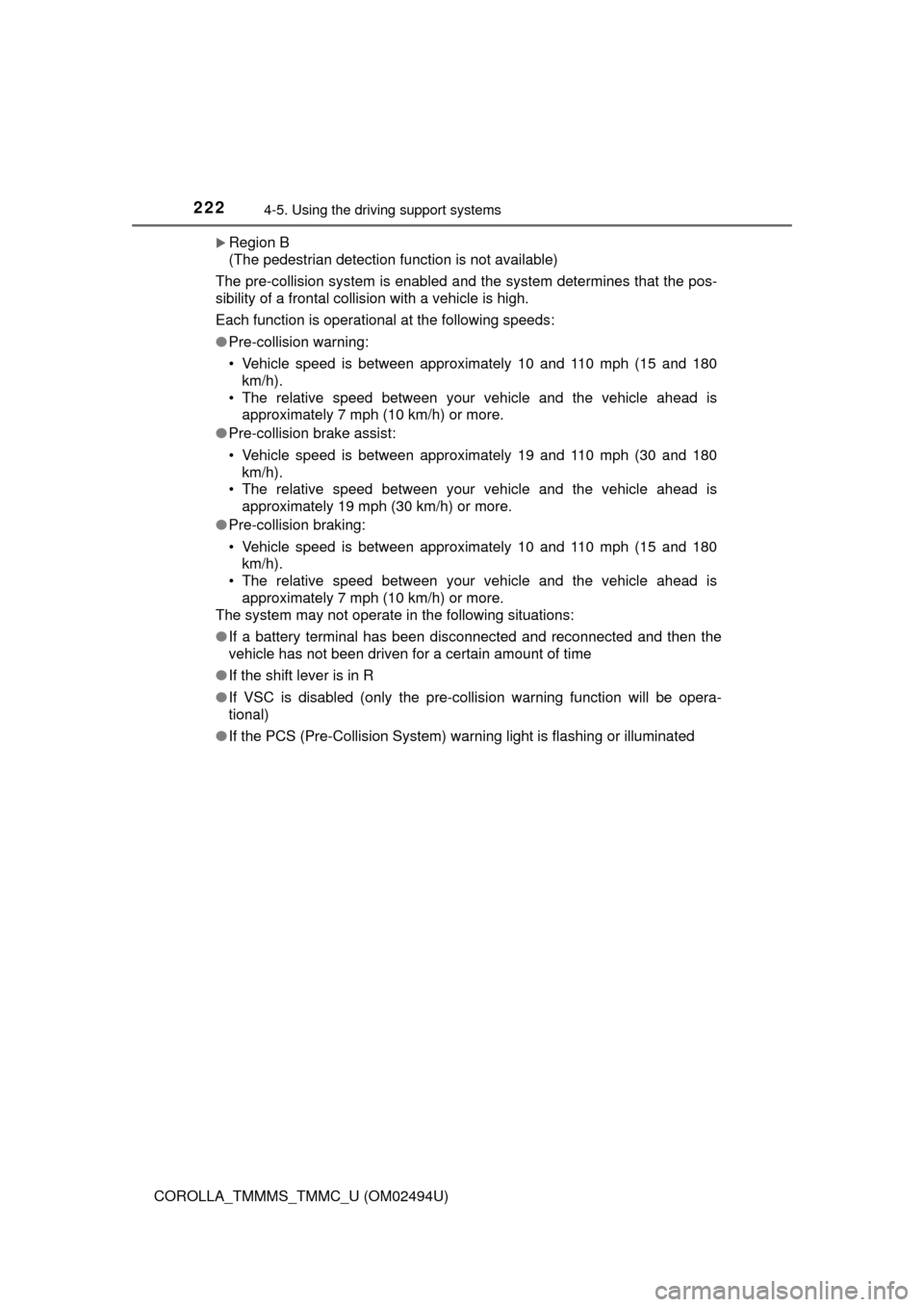
2224-5. Using the driving support systems
COROLLA_TMMMS_TMMC_U (OM02494U)
Region B
(The pedestrian detection function is not available)
The pre-collision system is enabled and the system determines that the pos-
sibility of a frontal collision with a vehicle is high.
Each function is operational at the following speeds:
●Pre-collision warning:
• Vehicle speed is between approximately 10 and 110 mph (15 and 180
km/h).
• The relative speed between your vehicle and the vehicle ahead is
approximately 7 mph (10 km/h) or more.
●Pre-collision brake assist:
• Vehicle speed is between approximately 19 and 110 mph (30 and 180
km/h).
• The relative speed between your vehicle and the vehicle ahead is
approximately 19 mph (30 km/h) or more.
●Pre-collision braking:
• Vehicle speed is between approximately 10 and 110 mph (15 and 180
km/h).
• The relative speed between your vehicle and the vehicle ahead is
approximately 7 mph (10 km/h) or more.
The system may not operate in the following situations:
●If a battery terminal has been disconnected and reconnected and then the
vehicle has not been driven for a certain amount of time
●If the shift lever is in R
●If VSC is disabled (only the pre-collision warning function will be opera-
tional)
●If the PCS (Pre-Collision System) warning light is flashing or illuminated