cruise TOYOTA COROLLA 2018 Owners Manual (in English)
[x] Cancel search | Manufacturer: TOYOTA, Model Year: 2018, Model line: COROLLA, Model: TOYOTA COROLLA 2018Pages: 608, PDF Size: 9.96 MB
Page 4 of 608
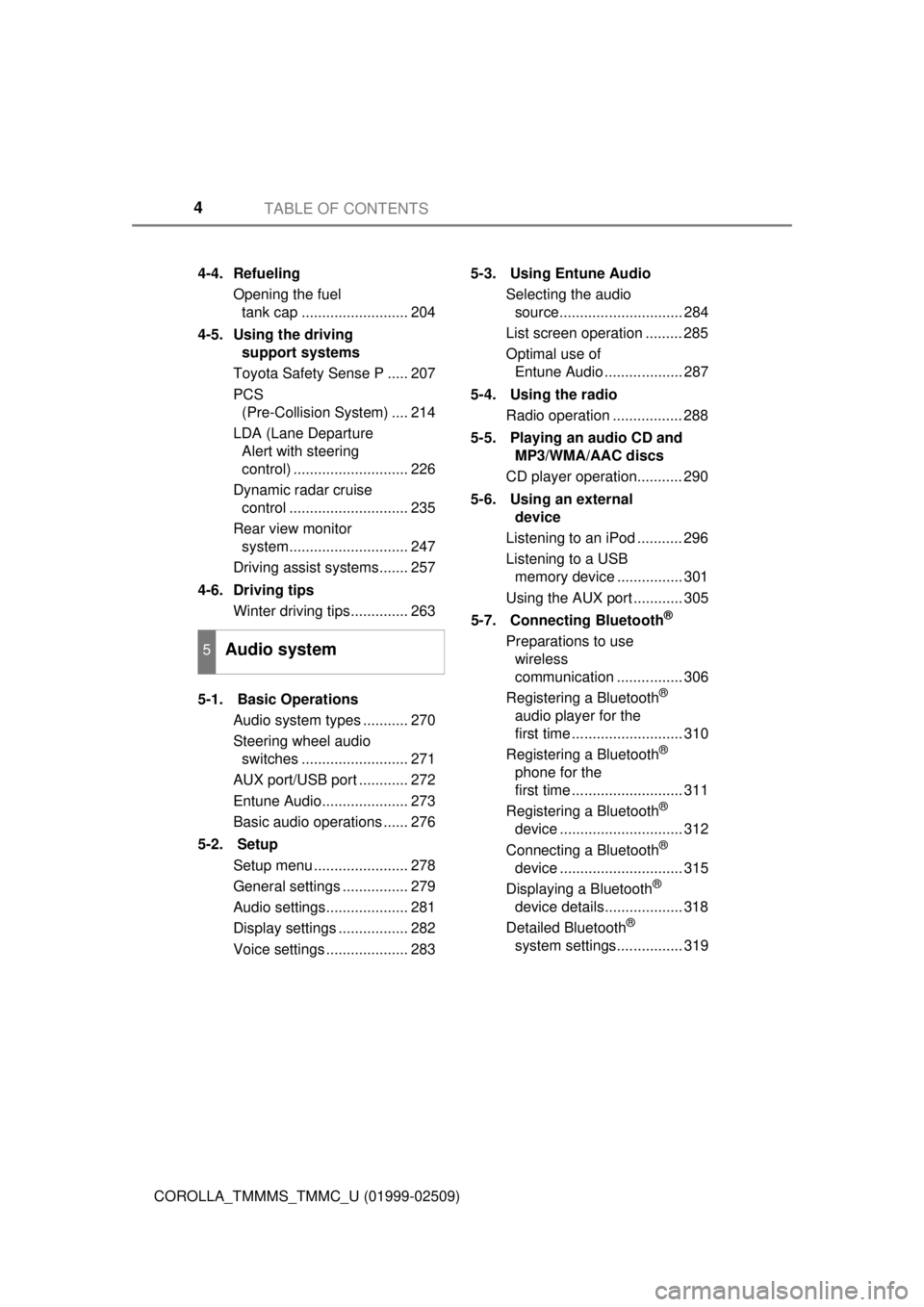
TABLE OF CONTENTS4
COROLLA_TMMMS_TMMC_U (01999-02509)4-4. Refueling
Opening the fuel tank cap .......................... 204
4-5. Using the driving support systems
Toyota Safety Sense P ..... 207
PCS (Pre-Collision System) .... 214
LDA (Lane Departure Alert with steering
control) ............................ 226
Dynamic radar cruise control ............................. 235
Rear view monitor system............................. 247
Driving assist systems....... 257
4-6. Driving tips Winter driving tips.............. 263
5-1. Basic Operations Audio system types ........... 270
Steering wheel audio switches .......................... 271
AUX port/USB port ............ 272
Entune Audio..................... 273
Basic audio operations ...... 276
5-2. Setup Setup menu ....................... 278
General settings ................ 279
Audio settings.................... 281
Display settings ................. 282
Voice settings .................... 283 5-3. Using Entune Audio
Selecting the audio source.............................. 284
List screen operation ......... 285
Optimal use of Entune Audio ................... 287
5-4. Using the radio Radio operation ................. 288
5-5. Playing an audio CD and MP3/WMA/AAC discs
CD player operation........... 290
5-6. Using an external device
Listening to an iPod ........... 296
Listening to a USB memory device ................ 301
Using the AUX port ............ 305
5-7. Connecting Bluetooth
®
Preparations to use wireless
communication ................ 306
Registering a Bluetooth
®
audio player for the
first time ........................... 310
Registering a Bluetooth
®
phone for the
first time ........................... 311
Registering a Bluetooth
®
device .............................. 312
Connecting a Bluetooth
®
device .............................. 315
Displaying a Bluetooth
®
device details................... 318
Detailed Bluetooth
®
system settings................ 319
5Audio system
Page 19 of 608
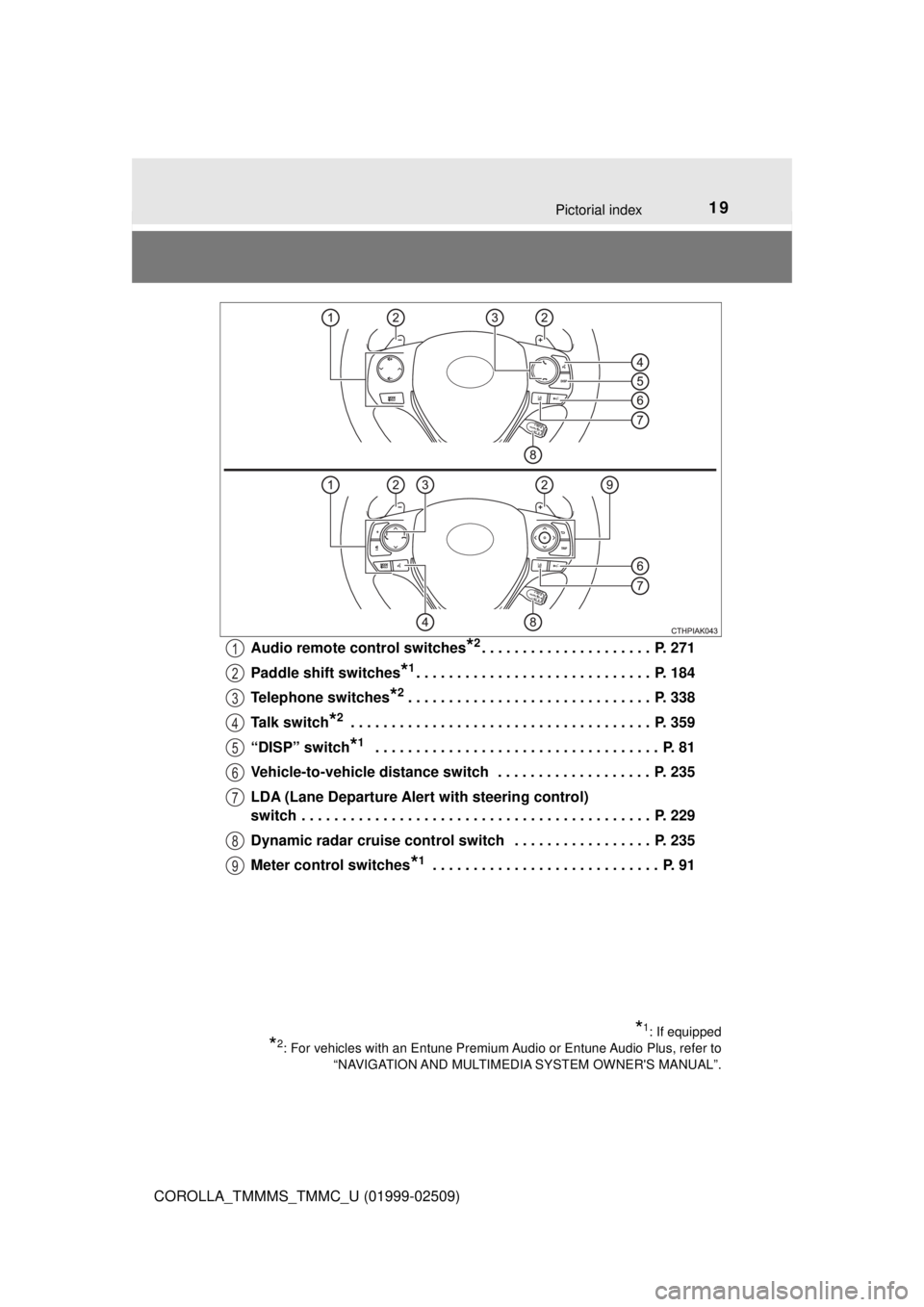
19Pictorial index
COROLLA_TMMMS_TMMC_U (01999-02509)Audio remote control switches
*2. . . . . . . . . . . . . . . . . . . . . P. 271
Paddle shift switches
*1. . . . . . . . . . . . . . . . . . . . . . . . . . . . . P. 184
Telephone switches
*2. . . . . . . . . . . . . . . . . . . . . . . . . . . . . . P. 338
Talk switch
*2 . . . . . . . . . . . . . . . . . . . . . . . . . . . . . . . . . . . . . P. 359
“DISP” switch
*1 . . . . . . . . . . . . . . . . . . . . . . . . . . . . . . . . . . . P. 81
Vehicle-to-vehicle distance switch . . . . . . . . . . . . . . . . . . . P. 235
LDA (Lane Departure Alert with steering control)
switch . . . . . . . . . . . . . . . . . . . . . . . . . . . . . . . . . . . . . . . . . . . P. 229
Dynamic radar cruise control switch . . . . . . . . . . . . . . . . . P. 235
Meter control switches
*1 . . . . . . . . . . . . . . . . . . . . . . . . . . . . P. 91
*1: If equipped
*2: For vehicles with an Entune Premium Audio or Entune Audio Plus, refer to “NAVIGATION AND MULTIMEDIA SYSTEM OWNER'S MANUAL”.
1
2
3
4
5
6
7
8
9
Page 75 of 608
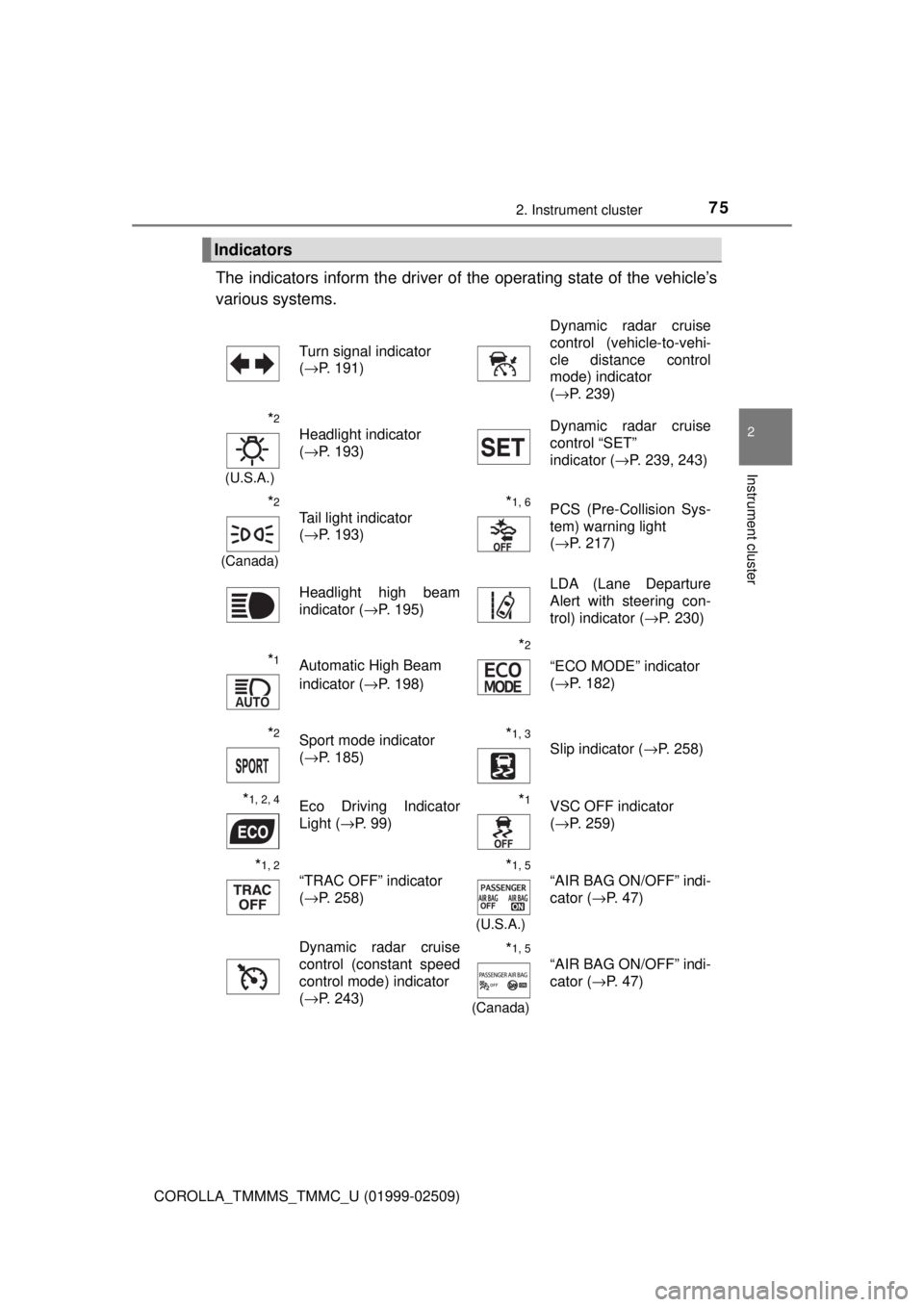
752. Instrument cluster
2
Instrument cluster
COROLLA_TMMMS_TMMC_U (01999-02509)
The indicators inform the driver of the operating state of the vehicle’s
various systems.
Indicators
Turn signal indicator
( →P. 191) Dynamic radar cruise
control (vehicle-to-vehi-
cle distance control
mode) indicator
(
→P. 239)
*2
(U.S.A.)
Headlight indicator
(→P. 193) Dynamic radar cruise
control “SET”
indicator (
→P. 239, 243)
*2
(Canada)
Tail light indicator
(→P. 193) *1, 6PCS (Pre-Collision Sys-
tem) warning light
(→P. 217)
Headlight high beam
indicator ( →P. 195) LDA (Lane Departure
Alert with steering con-
trol) indicator (
→P. 230)
*1Automatic High Beam
indicator (→P. 198)
*2
“ECO MODE” indicator
(→P. 182)
*2Sport mode indicator
(→P. 185)*1, 3 Slip indicator ( →P. 258)
*1, 2, 4Eco Driving Indicator
Light (→P. 99)*1VSC OFF indicator
(→P. 259)
*1, 2
“TRAC OFF” indicator
(→P. 258)*1, 5
(U.S.A.)
“AIR BAG ON/OFF” indi-
cator ( →P. 47)
Dynamic radar cruise
control (constant speed
control mode) indicator
( →P. 243)
*1, 5
(Canada)
“AIR BAG ON/OFF” indi-
cator ( →P. 47)
Page 90 of 608
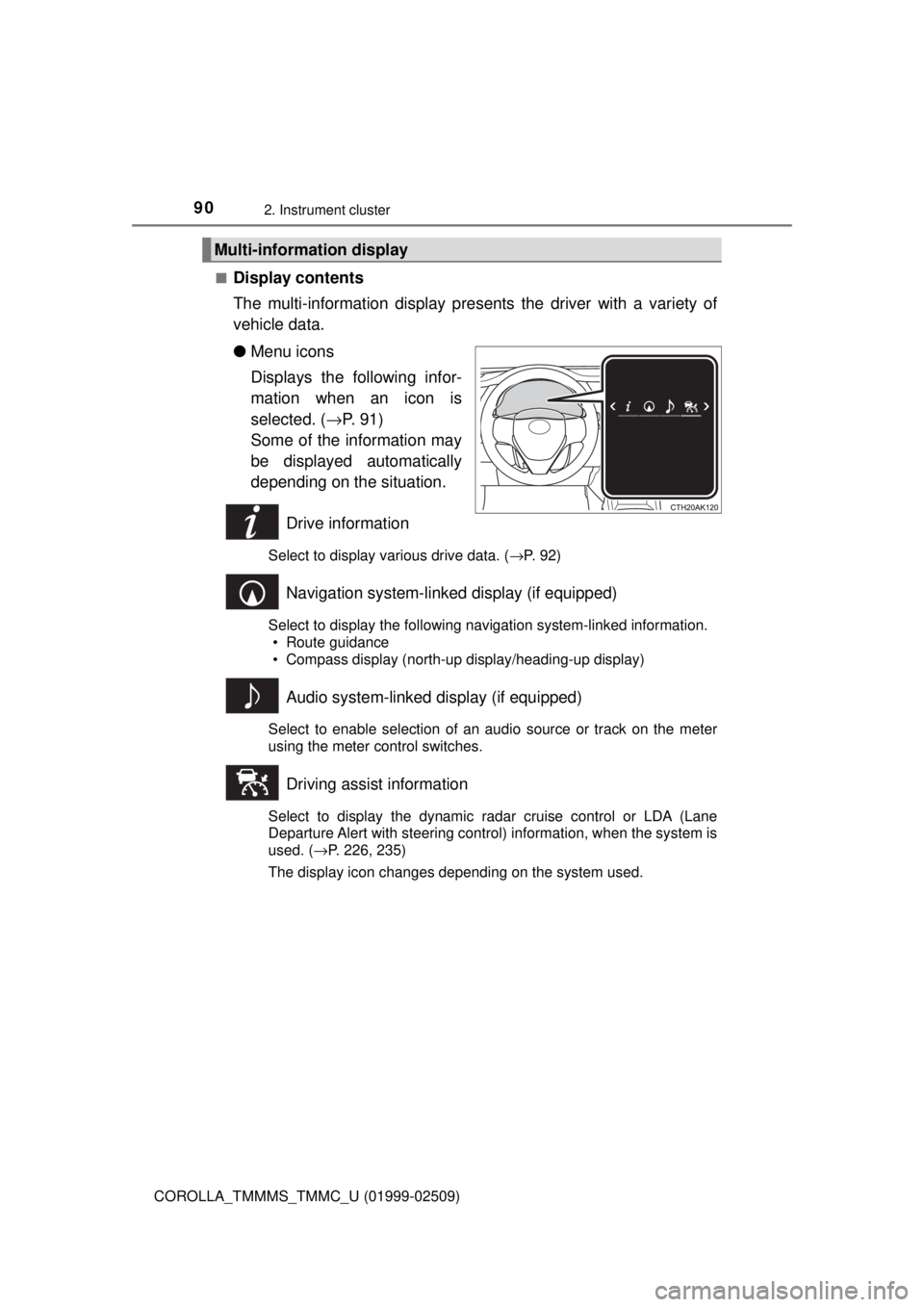
902. Instrument cluster
COROLLA_TMMMS_TMMC_U (01999-02509)■
Display contents
The multi-information display pres
ents the driver with a variety of
vehicle data.
● Menu icons
Displays the following infor-
mation when an icon is
selected. ( →P. 9 1 )
Some of the information may
be displayed automatically
depending on the situation.
Drive information
Select to display various drive data. ( →P. 92)
Navigation system-linked display (if equipped)
Select to display the following navigation system-linked information.
• Route guidance
• Compass display (north-up display/heading-up display)
Audio system-linked display (if equipped)
Select to enable selection of an audio source or track on the meter
using the meter control switches.
Driving assist information
Select to display the dynamic radar cruise control or LDA (Lane
Departure Alert with steering control) information, when the system is
used. ( →P. 226, 235)
The display icon changes depending on the system used.
Multi-information display
Page 94 of 608
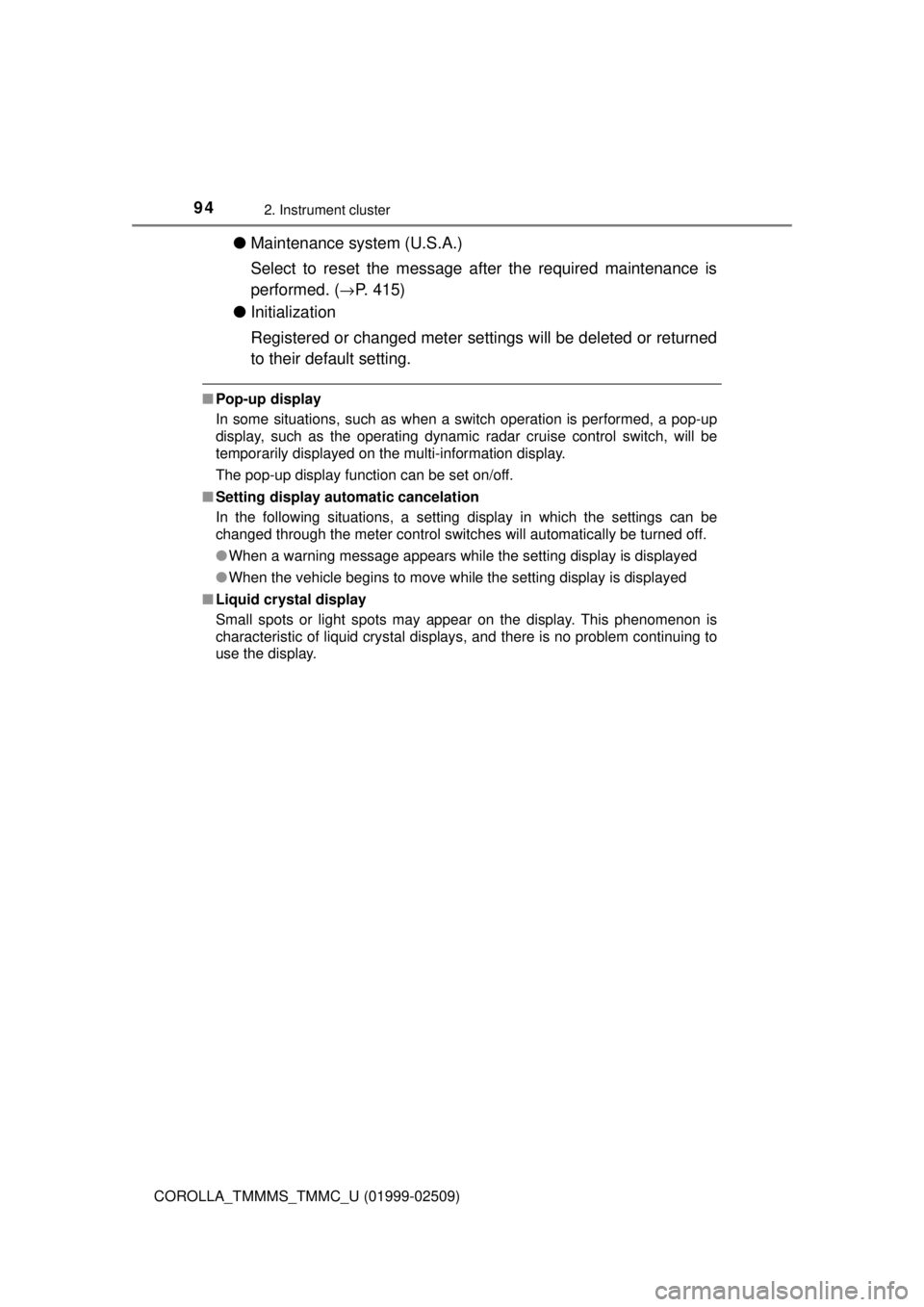
942. Instrument cluster
COROLLA_TMMMS_TMMC_U (01999-02509)
●Maintenance system (U.S.A.)
Select to reset the message after the required maintenance is
performed. (
→P. 415)
● Initialization
Registered or changed meter settings will be deleted or returned
to their default setting.
■Pop-up display
In some situations, such as when a switch operation is performed, a pop-up
display, such as the operating dynamic radar cruise control switch, will be
temporarily displayed on the multi-information display.
The pop-up display function can be set on/off.
■ Setting display automatic cancelation
In the following situations, a setting display in which the settings can\
be
changed through the meter control switches will automatically be turned off.
●When a warning message appears while the setting display is displayed
● When the vehicle begins to move while the setting display is displayed
■ Liquid crystal display
Small spots or light spots may appear on the display. This phenomenon is
characteristic of liquid crystal displays, and there is no problem continuing to
use the display.
Page 151 of 608
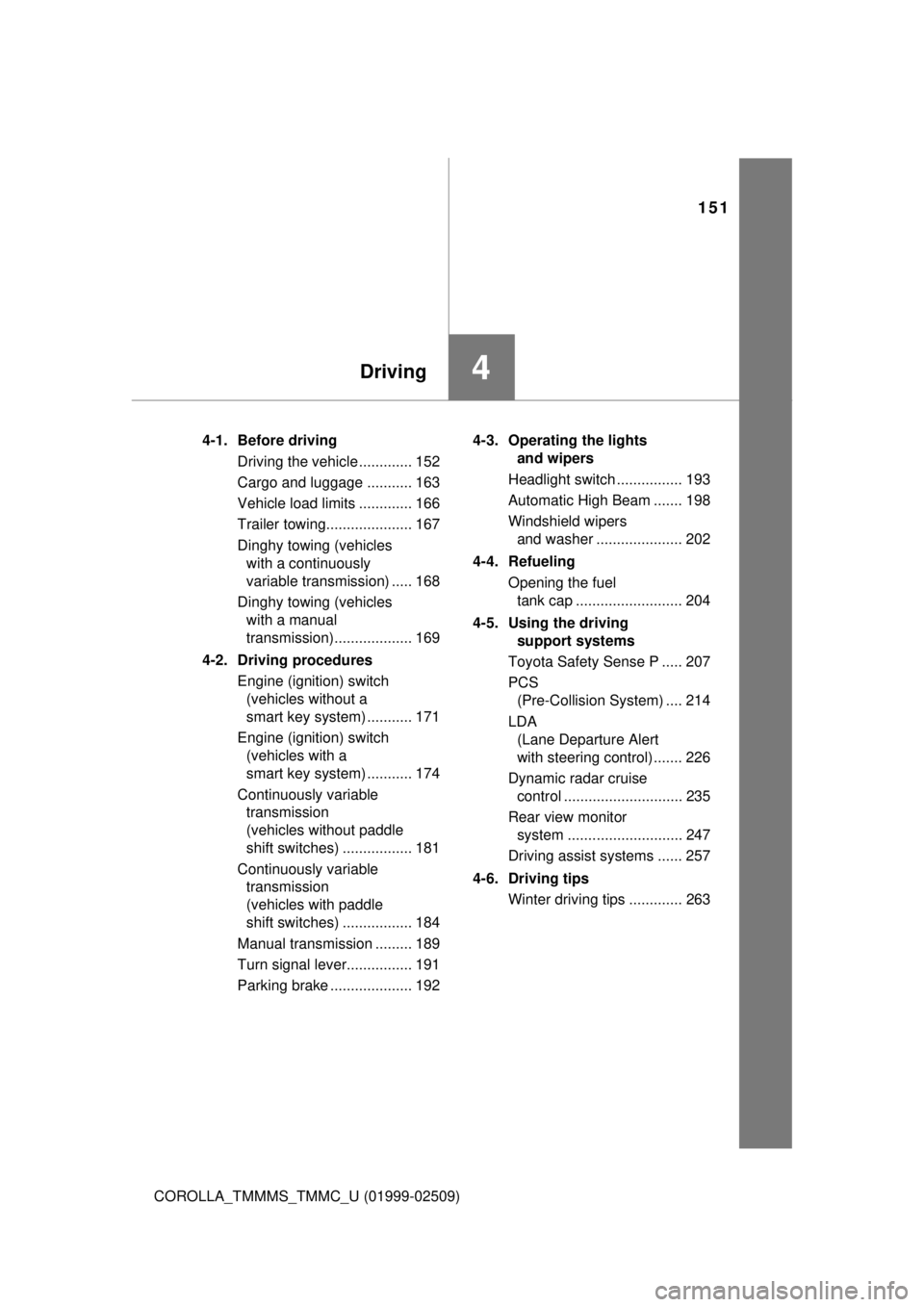
151
4Driving
COROLLA_TMMMS_TMMC_U (01999-02509)4-1. Before driving
Driving the vehicle ............. 152
Cargo and luggage ........... 163
Vehicle load limits ............. 166
Trailer towing..................... 167
Dinghy towing (vehicles with a continuously
variable transmission) ..... 168
Dinghy towing (vehicles with a manual
transmission)................... 169
4-2. Driving procedures Engine (ignition) switch (vehicles without a
smart key system) ........... 171
Engine (ignition) switch (vehicles with a
smart key system) ........... 174
Continuously variable transmission
(vehicles without paddle
shift switches) ................. 181
Continuously variable transmission
(vehicles with paddle
shift switches) ................. 184
Manual transmission ......... 189
Turn signal lever................ 191
Parking brake .................... 192 4-3. Operating the lights
and wipers
Headlight switch ................ 193
Automatic High Beam ....... 198
Windshield wipers and washer ..................... 202
4-4. Refueling Opening the fuel tank cap .......................... 204
4-5. Using the driving support systems
Toyota Safety Sense P ..... 207
PCS (Pre-Collision System) .... 214
LDA (Lane Departure Alert
with steering control) ....... 226
Dynamic radar cruise control ............................. 235
Rear view monitor system ............................ 247
Driving assist systems ...... 257
4-6. Driving tips Winter driving tips ............. 263
Page 182 of 608
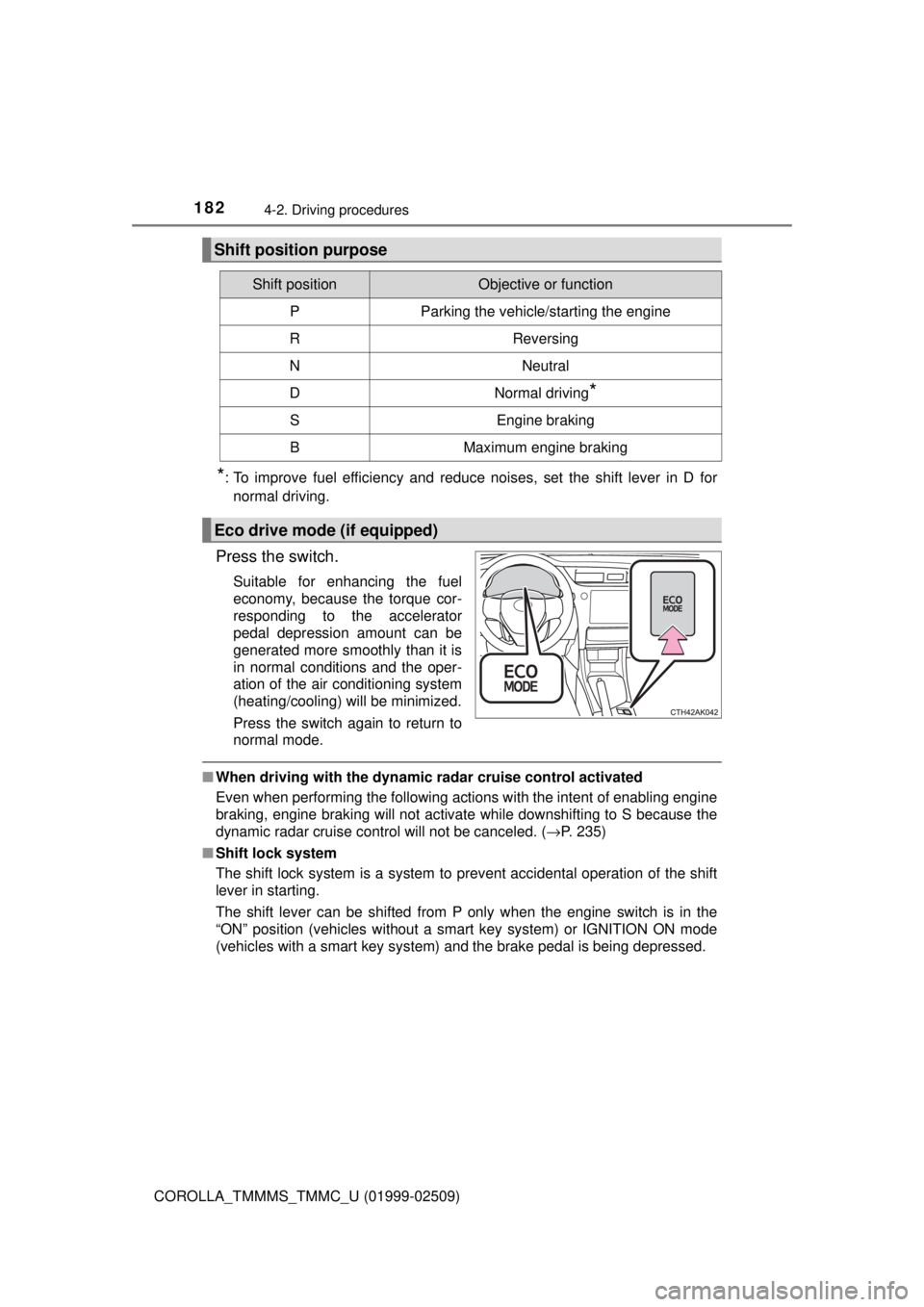
1824-2. Driving procedures
COROLLA_TMMMS_TMMC_U (01999-02509)
*: To improve fuel efficiency and reduce noises, set the shift lever in D fornormal driving.
Press the switch.
Suitable for enhancing the fuel
economy, because the torque cor-
responding to the accelerator
pedal depression amount can be
generated more smoothly than it is
in normal conditions and the oper-
ation of the air conditioning system
(heating/cooling) will be minimized.
Press the switch again to return to
normal mode.
■ When driving with the dynami c radar cruise control activated
Even when performing the following actions with the intent of enabling engine
braking, engine braking will not activate while downshifting to S becaus\
e the
dynamic radar
cruise control will not be canceled. ( →P. 235)
■ Shift lock system
The shift lock system is a system to prevent accidental operation of the shift
lever in starting.
The shift lever can be shifted from P only when the engine switch is in the
“ON” position (vehicles without a smart key system) or IGNITION ON mode
(vehicles with a smart key system) and the brake pedal is being depressed.
Shift position purpose
Shift positionObjective or function
PParking the vehicle/starting the engine
RReversing
NNeutral
DNormal driving*
SEngine braking
BMaximum engine braking
Eco drive mode (if equipped)
Page 187 of 608
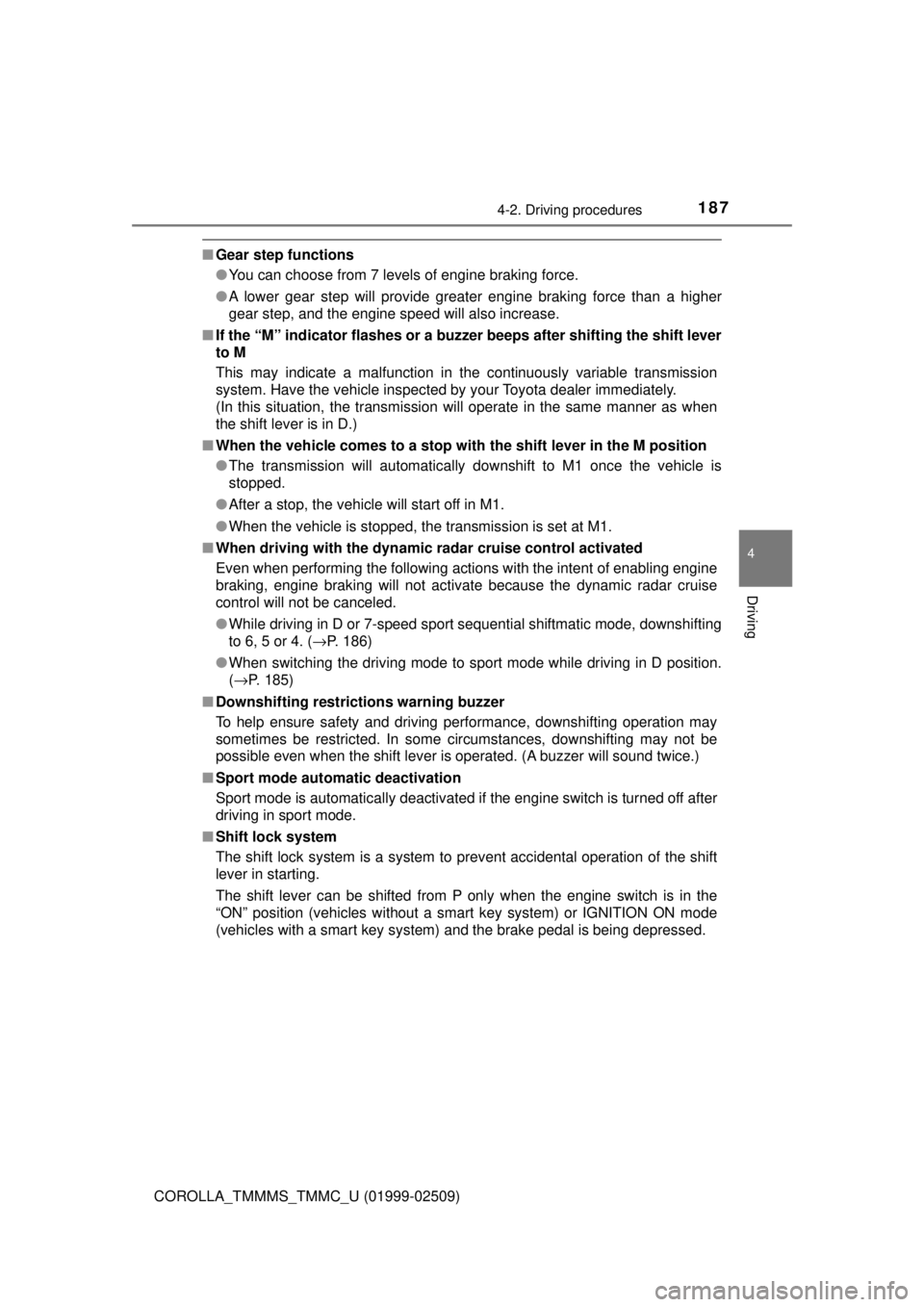
1874-2. Driving procedures
4
Driving
COROLLA_TMMMS_TMMC_U (01999-02509)
■Gear step functions
●You can choose from 7 levels of engine braking force.
● A lower gear step will provide greater engine braking force than a higher
gear step, and the engine speed will also increase.
■ If the “M” indicator flashes or a buzze r beeps after shifting the shift lever
to M
This may indicate a malfunction in the continuously variable transmission
system. Have the vehicle inspected by your Toyota dealer immediately.
(In this situation, the transmission will operate in the same manner as when
the shift lever is in D.)
■ When the vehicle comes to a stop with the shift lever in the M position
● The transmission will automatically downshift to M1 once the vehicle is
stopped.
● After a stop, the vehicle will start off in M1.
● When the vehicle is stopped, the transmission is set at M1.
■ When driving with the dynami c radar cruise control activated
Even when performing the following actions with the intent of enabling engine
braking, engine braking will not activate because the dynamic radar cruise
control will not be canceled.
● While driving in D or 7-speed sport sequential shiftmatic mode, downshifting
to 6, 5 or 4. (→P. 186)
● When switching the driving mode to sport mode while driving in D position.
(→P. 185)
■ Downshifting restrictions warning buzzer
To help ensure safety and driving performance, downshifting operation may
sometimes be restricted. In some circumstances, downshifting may not be
possible even when the shift lever is operated. (A buzzer will sound twice.)
■ Sport mode automatic deactivation
Sport mode is automatically deactivated if the engine switch is turned off after
driving in sport mode.
■ Shift lock system
The shift lock system is a system to prevent accidental operation of the shift
lever in starting.
The shift lever can be shifted from P only when the engine switch is in the
“ON” position (vehicles without a smart key system) or IGNITION ON mode
(vehicles with a smart key system) and the brake pedal is being depressed.
Page 207 of 608
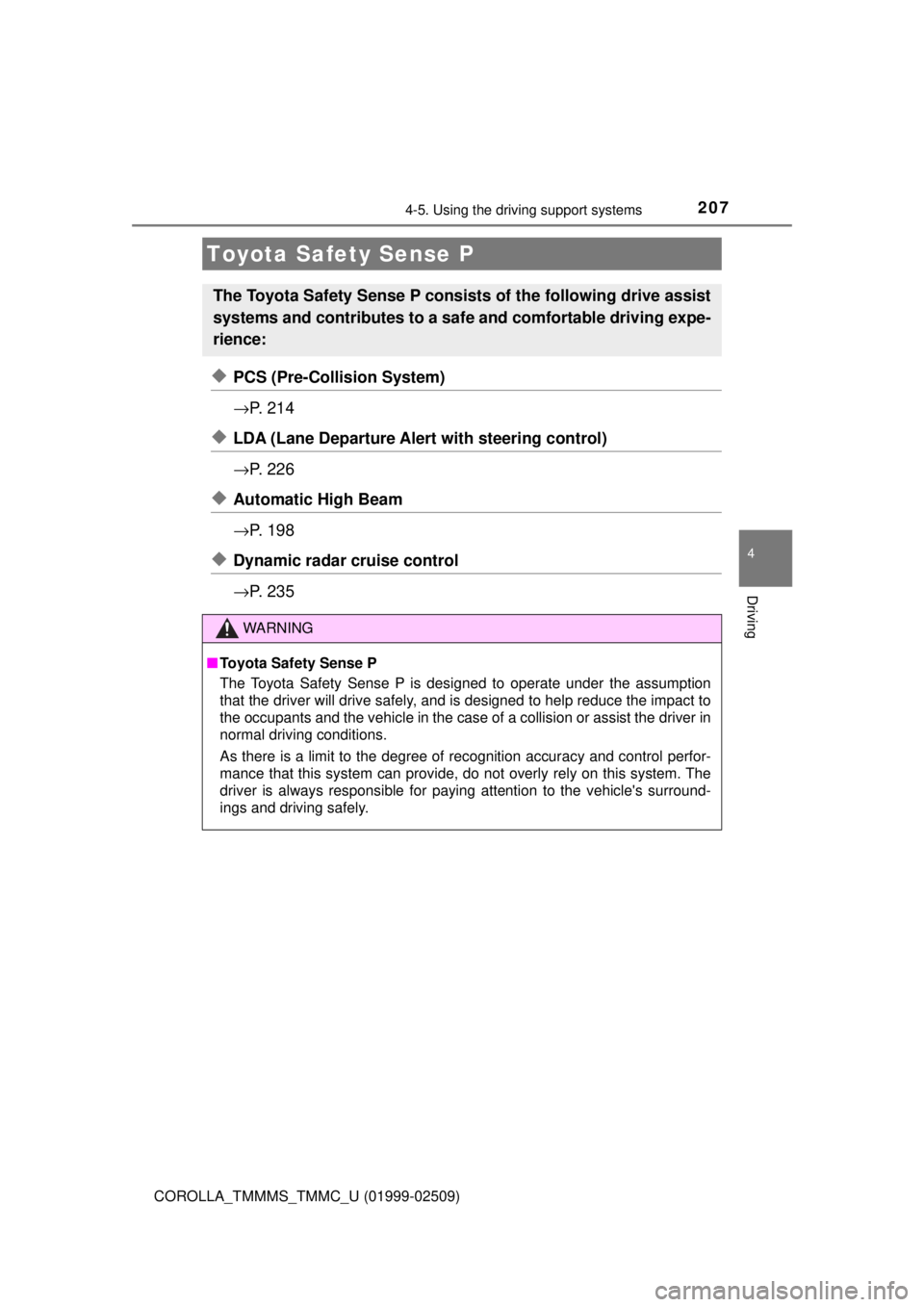
207
4
Driving
COROLLA_TMMMS_TMMC_U (01999-02509)
4-5. Using the driving support systems
◆PCS (Pre-Collision System)
→P. 2 1 4
◆LDA (Lane Departure Alert with steering control)
→P. 2 2 6
◆Automatic High Beam
→P. 1 9 8
◆Dynamic radar cruise control
→P. 2 3 5
Toyota Safety Sense P
The Toyota Safety Sense P consists of the following drive assist
systems and contributes to a safe and comfortable driving expe-
rience:
WARNING
■Toyota Safety Sense P
The Toyota Safety Sense P is designed to operate under the assumption
that the driver will drive safely, and is designed to help reduce the impact to
the occupants and the vehicle in the case of a collision or assist the driver in
normal driving conditions.
As there is a limit to the degree of recognition accuracy and control perfor-
mance that this system can provide, do not overly rely on this system. The
driver is always responsible for paying attention to the vehicle's surround-
ings and driving safely.
Page 235 of 608
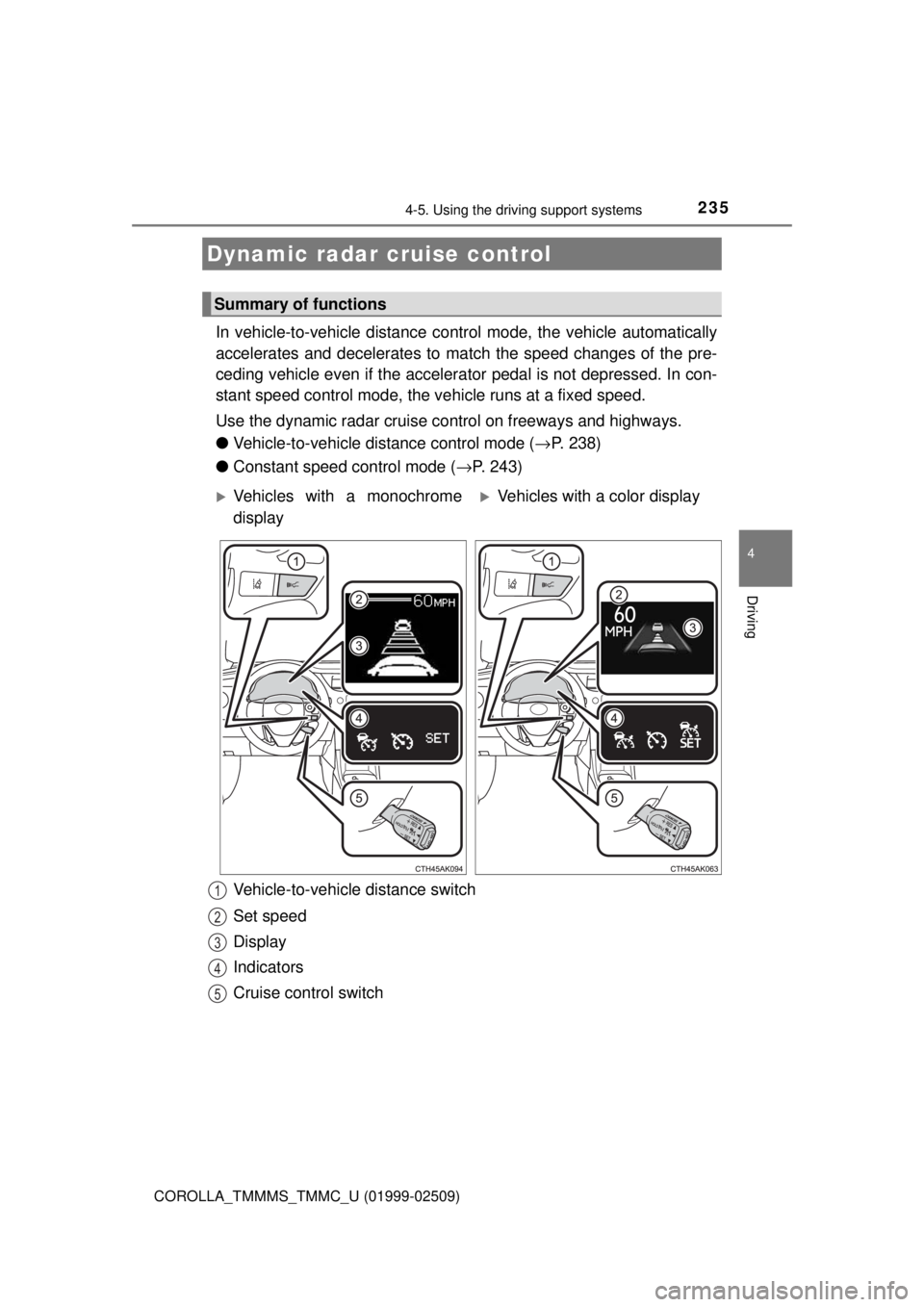
2354-5. Using the driving support systems
4
Driving
COROLLA_TMMMS_TMMC_U (01999-02509)
In vehicle-to-vehicle distance control mode, the vehicle automatically
accelerates and decelerates to ma tch the speed changes of the pre-
ceding vehicle even if the accelera tor pedal is not depressed. In con-
stant speed control mode, the vehicle runs at a fixed speed.
Use the dynamic radar cruise control on freeways and highways.
● Vehicle-to-vehicle distance control mode ( →P. 238)
● Constant speed control mode ( →P. 243)
Vehicle-to-vehicle distance switch
Set speed
Display
Indicators
Cruise control switch
Dynamic radar cruise control
Summary of functions
Vehicles with a monochrome
displayVehicles with a color display
1
2
3
4
5