lane assist TOYOTA COROLLA 2018 Owners Manual (in English)
[x] Cancel search | Manufacturer: TOYOTA, Model Year: 2018, Model line: COROLLA, Model: TOYOTA COROLLA 2018Pages: 608, PDF Size: 9.96 MB
Page 4 of 608
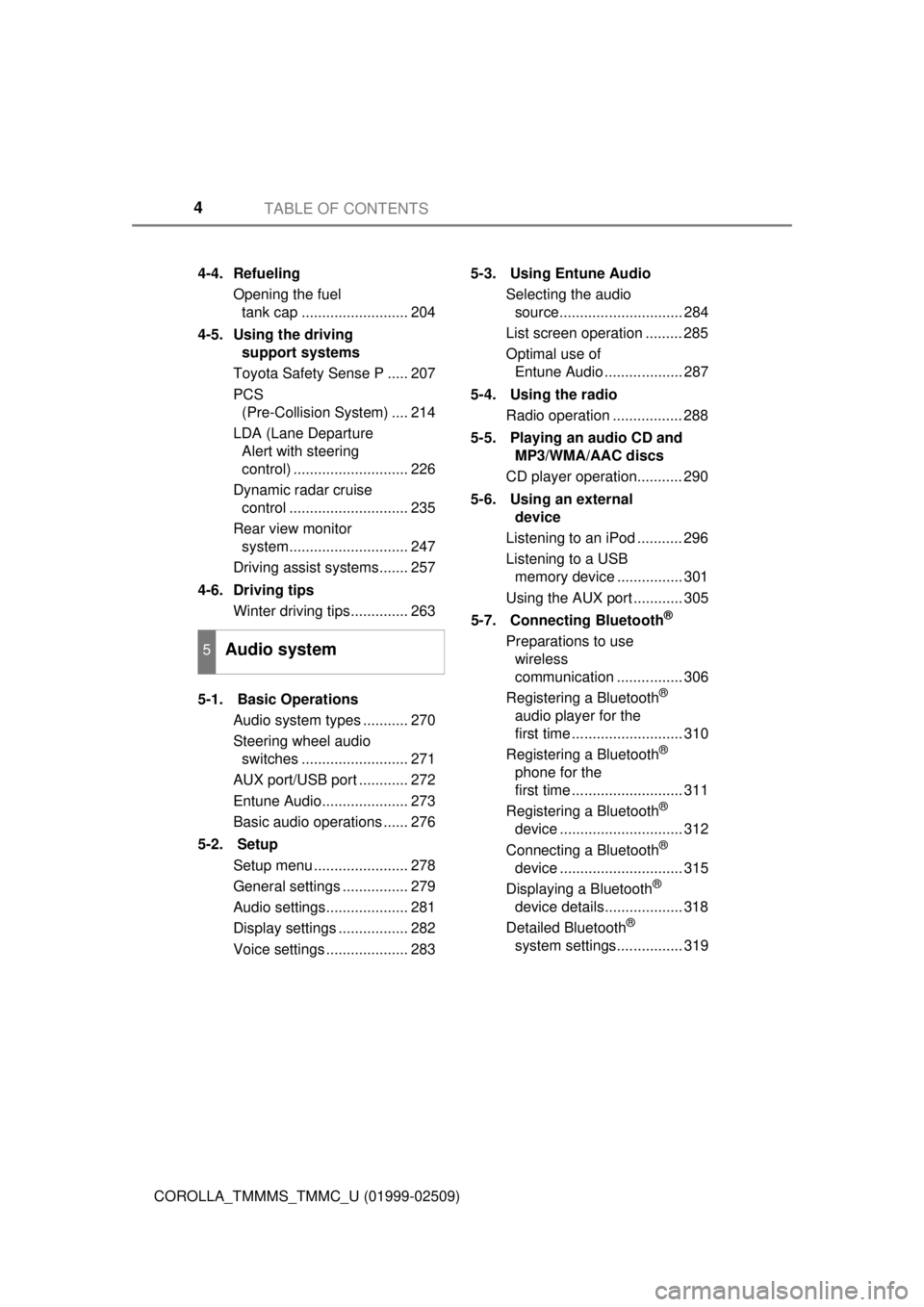
TABLE OF CONTENTS4
COROLLA_TMMMS_TMMC_U (01999-02509)4-4. Refueling
Opening the fuel tank cap .......................... 204
4-5. Using the driving support systems
Toyota Safety Sense P ..... 207
PCS (Pre-Collision System) .... 214
LDA (Lane Departure Alert with steering
control) ............................ 226
Dynamic radar cruise control ............................. 235
Rear view monitor system............................. 247
Driving assist systems....... 257
4-6. Driving tips Winter driving tips.............. 263
5-1. Basic Operations Audio system types ........... 270
Steering wheel audio switches .......................... 271
AUX port/USB port ............ 272
Entune Audio..................... 273
Basic audio operations ...... 276
5-2. Setup Setup menu ....................... 278
General settings ................ 279
Audio settings.................... 281
Display settings ................. 282
Voice settings .................... 283 5-3. Using Entune Audio
Selecting the audio source.............................. 284
List screen operation ......... 285
Optimal use of Entune Audio ................... 287
5-4. Using the radio Radio operation ................. 288
5-5. Playing an audio CD and MP3/WMA/AAC discs
CD player operation........... 290
5-6. Using an external device
Listening to an iPod ........... 296
Listening to a USB memory device ................ 301
Using the AUX port ............ 305
5-7. Connecting Bluetooth
®
Preparations to use wireless
communication ................ 306
Registering a Bluetooth
®
audio player for the
first time ........................... 310
Registering a Bluetooth
®
phone for the
first time ........................... 311
Registering a Bluetooth
®
device .............................. 312
Connecting a Bluetooth
®
device .............................. 315
Displaying a Bluetooth
®
device details................... 318
Detailed Bluetooth
®
system settings................ 319
5Audio system
Page 90 of 608
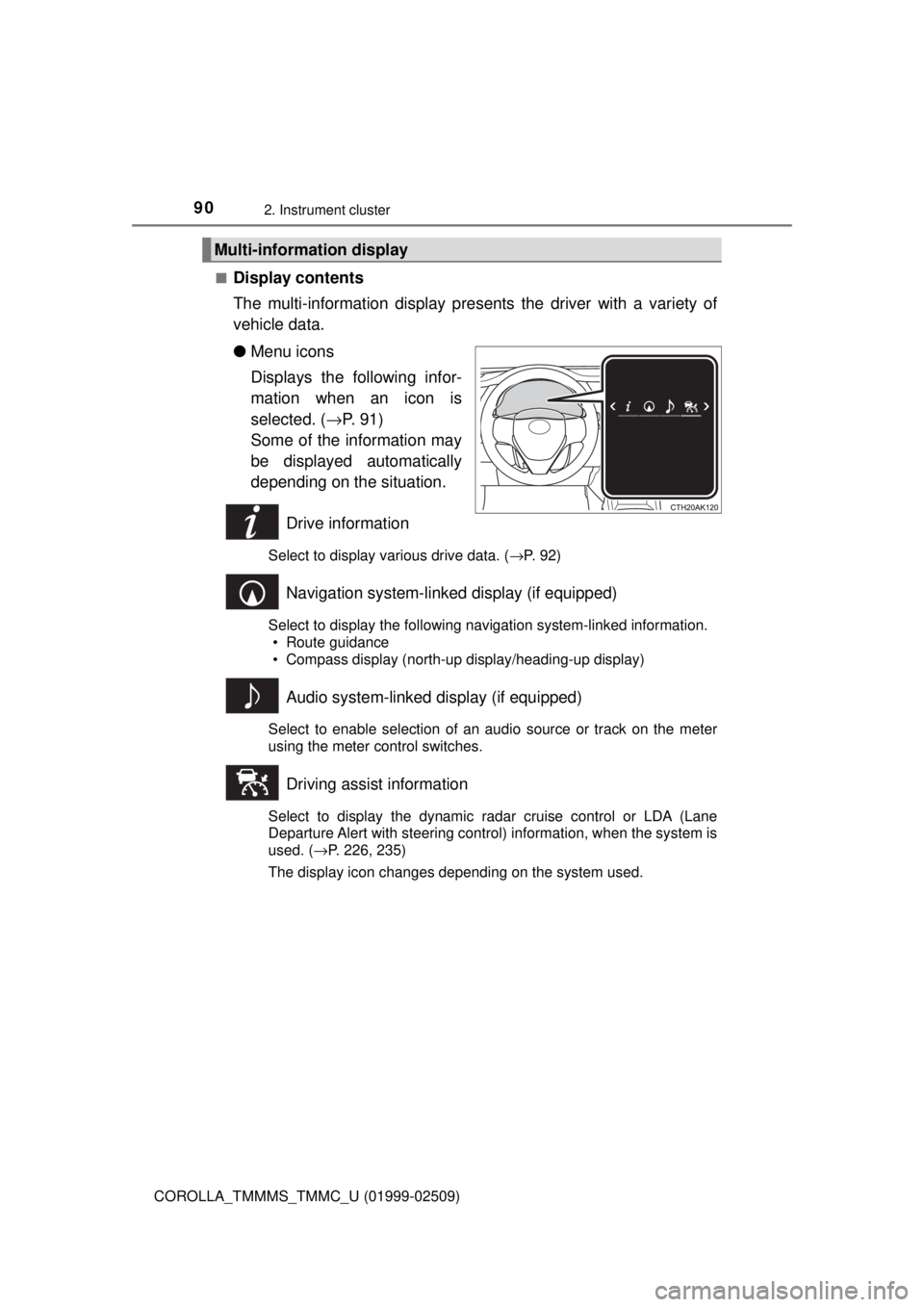
902. Instrument cluster
COROLLA_TMMMS_TMMC_U (01999-02509)■
Display contents
The multi-information display pres
ents the driver with a variety of
vehicle data.
● Menu icons
Displays the following infor-
mation when an icon is
selected. ( →P. 9 1 )
Some of the information may
be displayed automatically
depending on the situation.
Drive information
Select to display various drive data. ( →P. 92)
Navigation system-linked display (if equipped)
Select to display the following navigation system-linked information.
• Route guidance
• Compass display (north-up display/heading-up display)
Audio system-linked display (if equipped)
Select to enable selection of an audio source or track on the meter
using the meter control switches.
Driving assist information
Select to display the dynamic radar cruise control or LDA (Lane
Departure Alert with steering control) information, when the system is
used. ( →P. 226, 235)
The display icon changes depending on the system used.
Multi-information display
Page 151 of 608
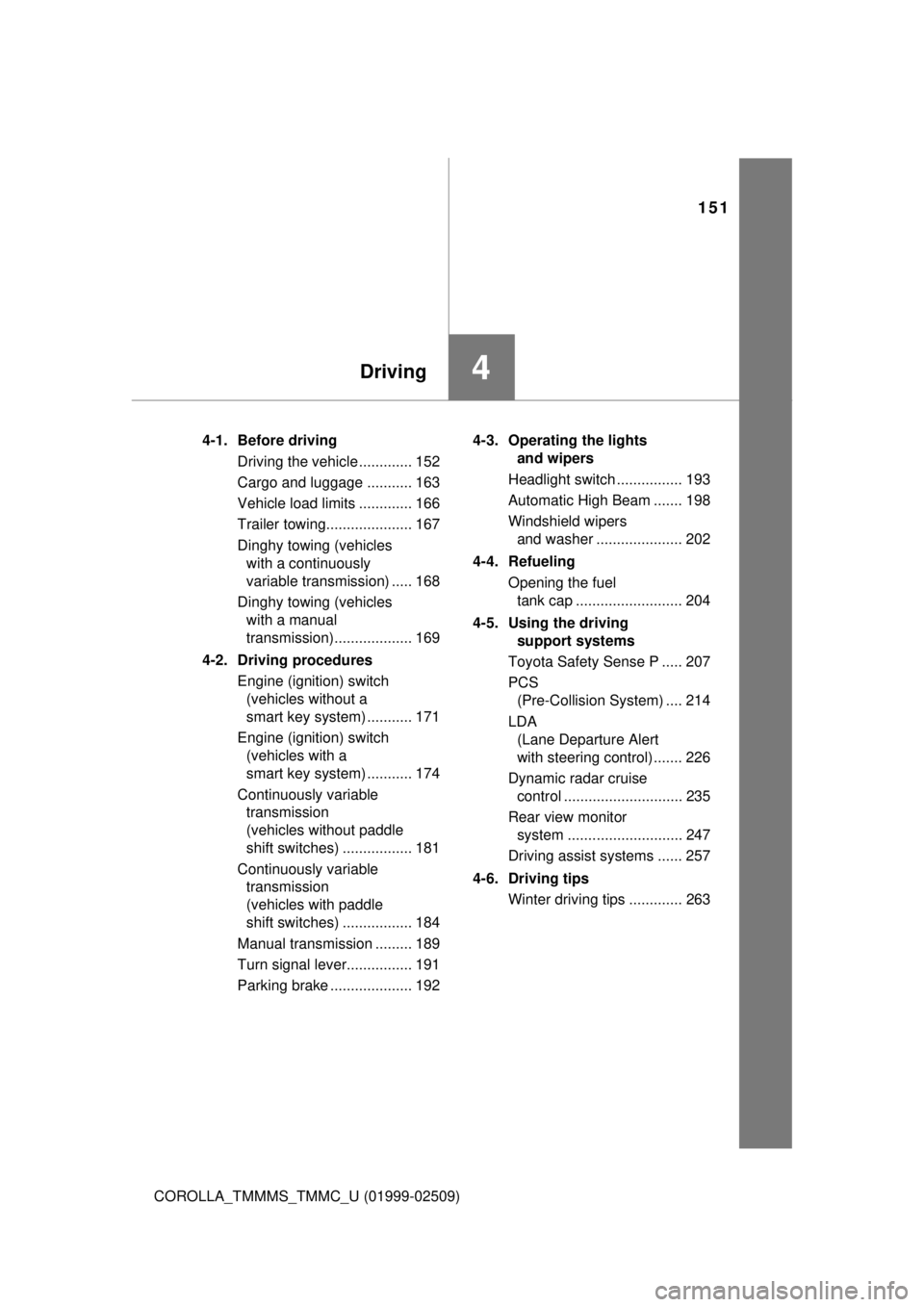
151
4Driving
COROLLA_TMMMS_TMMC_U (01999-02509)4-1. Before driving
Driving the vehicle ............. 152
Cargo and luggage ........... 163
Vehicle load limits ............. 166
Trailer towing..................... 167
Dinghy towing (vehicles with a continuously
variable transmission) ..... 168
Dinghy towing (vehicles with a manual
transmission)................... 169
4-2. Driving procedures Engine (ignition) switch (vehicles without a
smart key system) ........... 171
Engine (ignition) switch (vehicles with a
smart key system) ........... 174
Continuously variable transmission
(vehicles without paddle
shift switches) ................. 181
Continuously variable transmission
(vehicles with paddle
shift switches) ................. 184
Manual transmission ......... 189
Turn signal lever................ 191
Parking brake .................... 192 4-3. Operating the lights
and wipers
Headlight switch ................ 193
Automatic High Beam ....... 198
Windshield wipers and washer ..................... 202
4-4. Refueling Opening the fuel tank cap .......................... 204
4-5. Using the driving support systems
Toyota Safety Sense P ..... 207
PCS (Pre-Collision System) .... 214
LDA (Lane Departure Alert
with steering control) ....... 226
Dynamic radar cruise control ............................. 235
Rear view monitor system ............................ 247
Driving assist systems ...... 257
4-6. Driving tips Winter driving tips ............. 263
Page 207 of 608
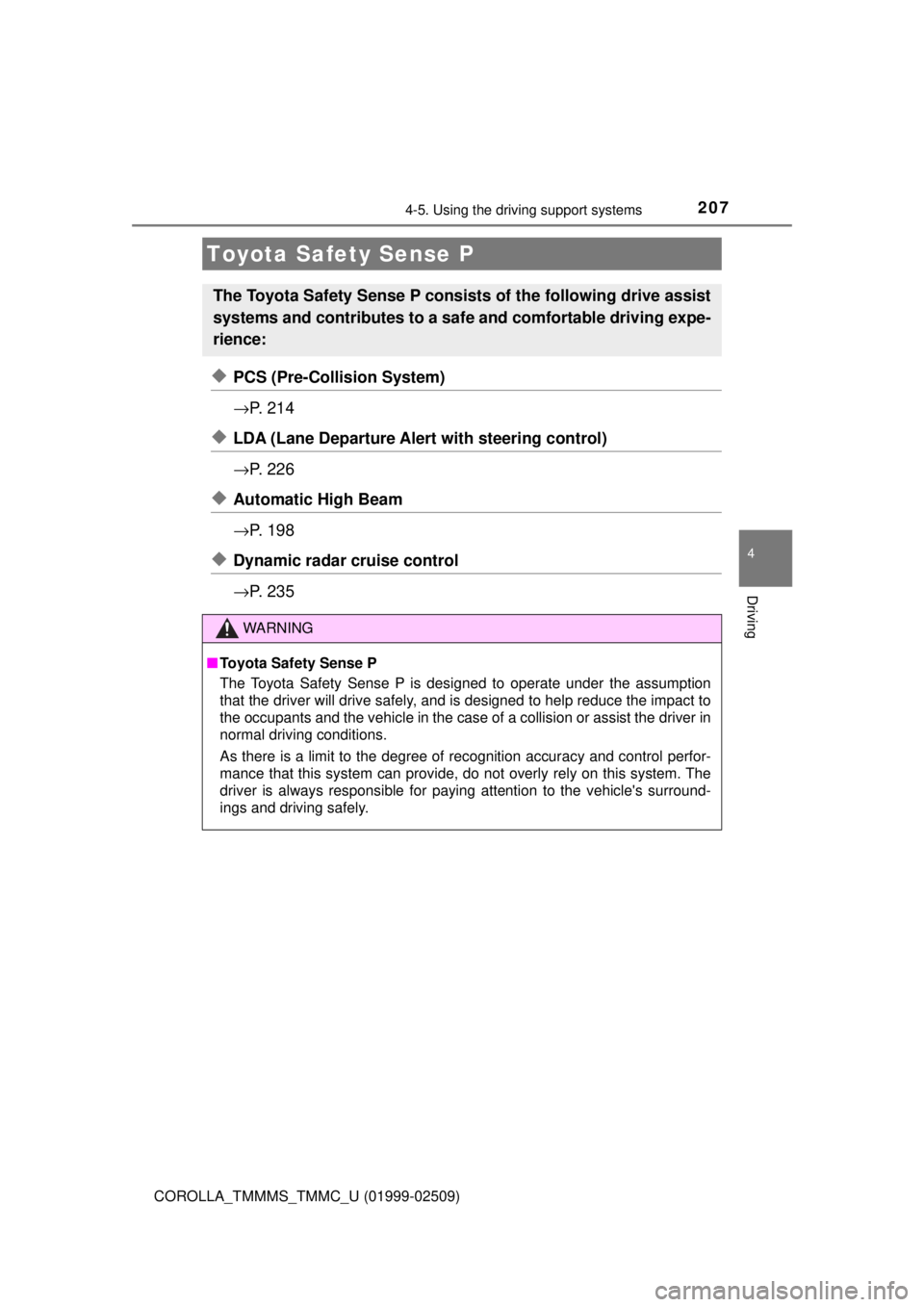
207
4
Driving
COROLLA_TMMMS_TMMC_U (01999-02509)
4-5. Using the driving support systems
◆PCS (Pre-Collision System)
→P. 2 1 4
◆LDA (Lane Departure Alert with steering control)
→P. 2 2 6
◆Automatic High Beam
→P. 1 9 8
◆Dynamic radar cruise control
→P. 2 3 5
Toyota Safety Sense P
The Toyota Safety Sense P consists of the following drive assist
systems and contributes to a safe and comfortable driving expe-
rience:
WARNING
■Toyota Safety Sense P
The Toyota Safety Sense P is designed to operate under the assumption
that the driver will drive safely, and is designed to help reduce the impact to
the occupants and the vehicle in the case of a collision or assist the driver in
normal driving conditions.
As there is a limit to the degree of recognition accuracy and control perfor-
mance that this system can provide, do not overly rely on this system. The
driver is always responsible for paying attention to the vehicle's surround-
ings and driving safely.
Page 226 of 608
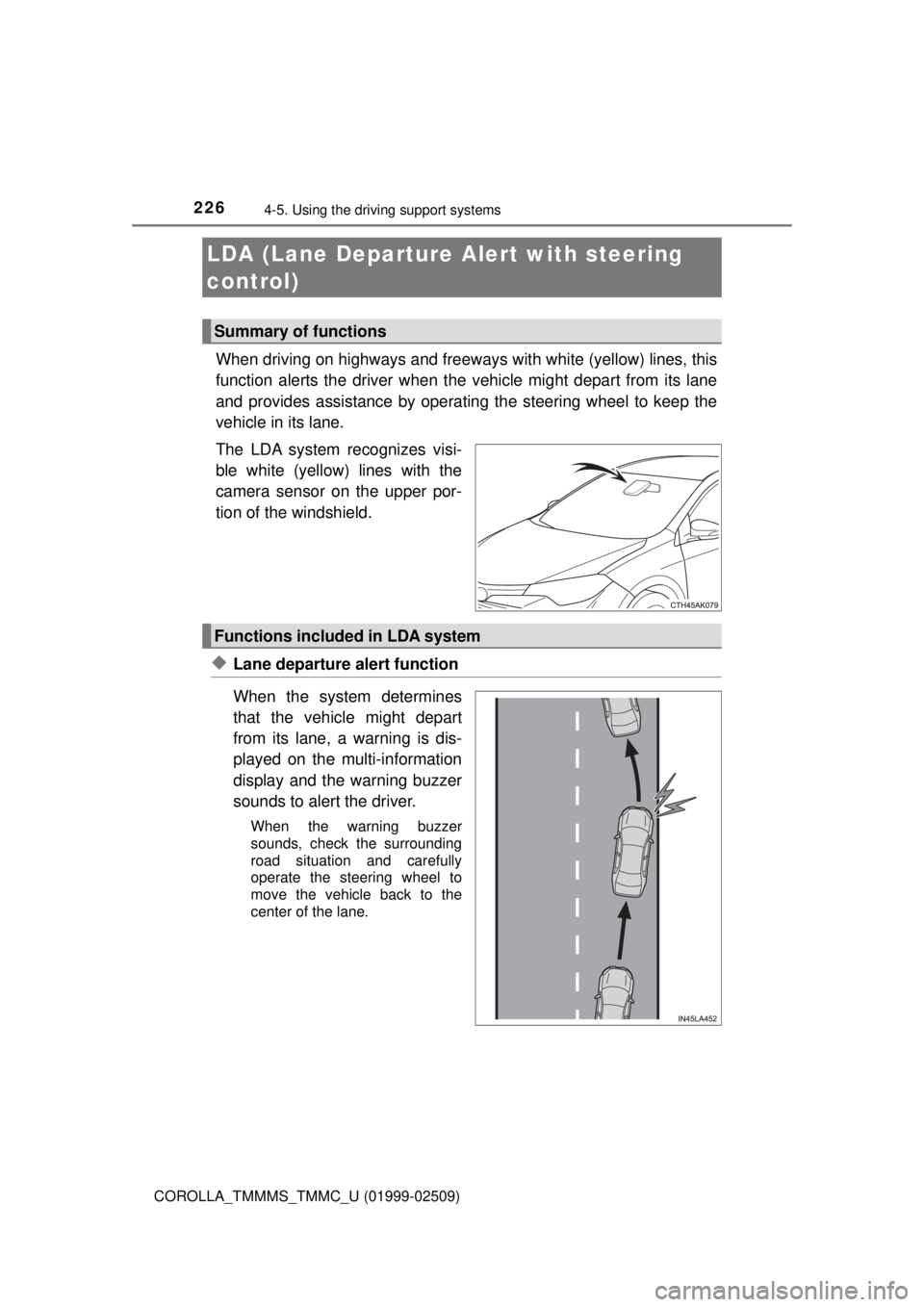
2264-5. Using the driving support systems
COROLLA_TMMMS_TMMC_U (01999-02509)
When driving on highways and freeways with white (yellow) lines, this
function alerts the driver when th e vehicle might depart from its lane
and provides assistance by operatin g the steering wheel to keep the
vehicle in its lane.
The LDA system recognizes visi-
ble white (yellow) lines with the
camera sensor on the upper por-
tion of the windshield.
◆Lane departure alert function
When the system determines
that the vehicle might depart
from its lane, a warning is dis-
played on the multi-information
display and the warning buzzer
sounds to alert the driver.
When the warning buzzer
sounds, check the surrounding
road situation and carefully
operate the steering wheel to
move the vehicle back to the
center of the lane.
LDA (Lane Departure Al ert with steering
control)
Summary of functions
Functions included in LDA system
Page 227 of 608
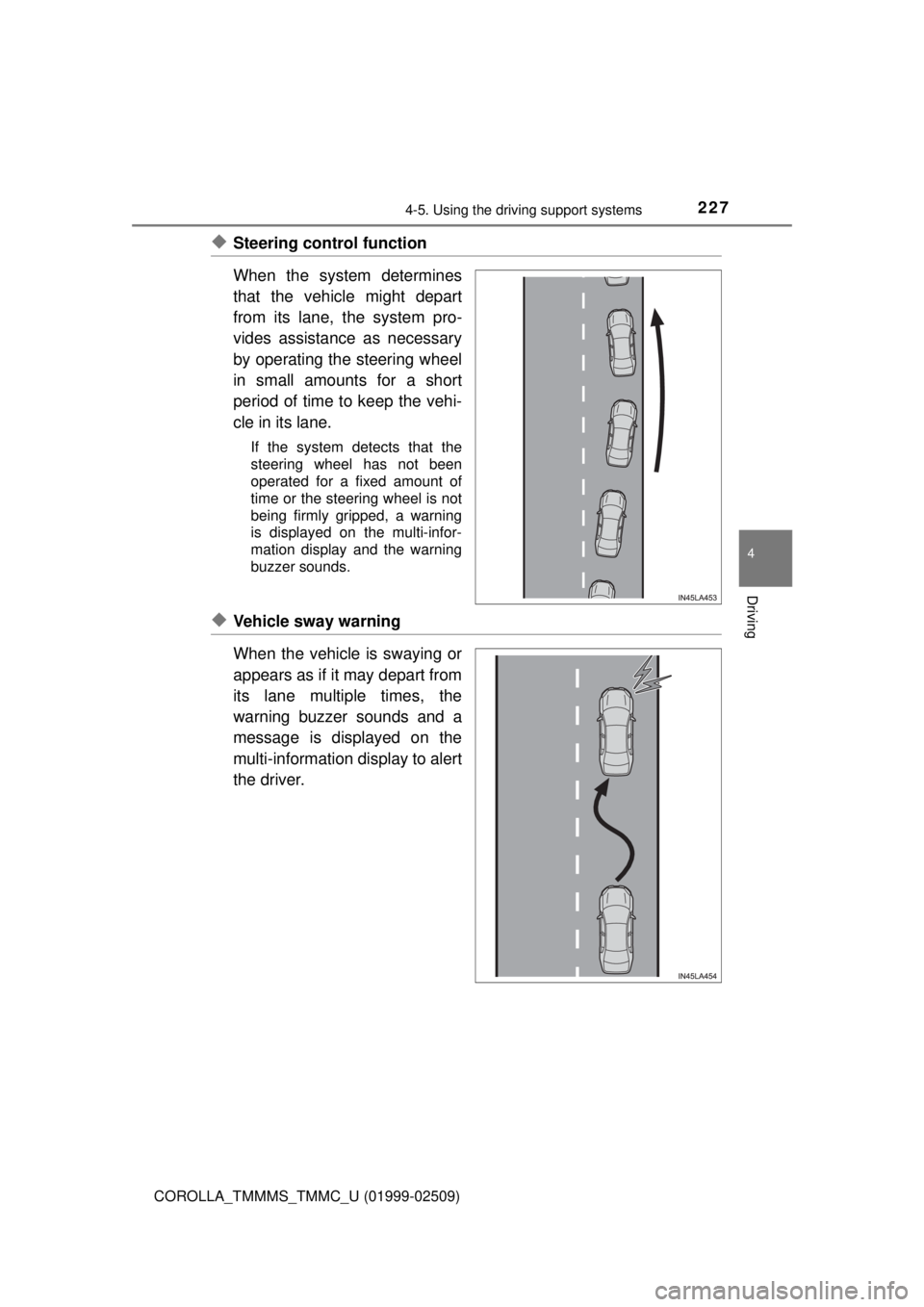
2274-5. Using the driving support systems
4
Driving
COROLLA_TMMMS_TMMC_U (01999-02509)
◆Steering control function
When the system determines
that the vehicle might depart
from its lane, the system pro-
vides assistance as necessary
by operating the steering wheel
in small amounts for a short
period of time to keep the vehi-
cle in its lane.
If the system detects that the
steering wheel has not been
operated for a fixed amount of
time or the steering wheel is not
being firmly gripped, a warning
is displayed on the multi-infor-
mation display and the warning
buzzer sounds.
◆Vehicle sway warning
When the vehicle is swaying or
appears as if it may depart from
its lane multiple times, the
warning buzzer sounds and a
message is displayed on the
multi-information display to alert
the driver.
Page 230 of 608
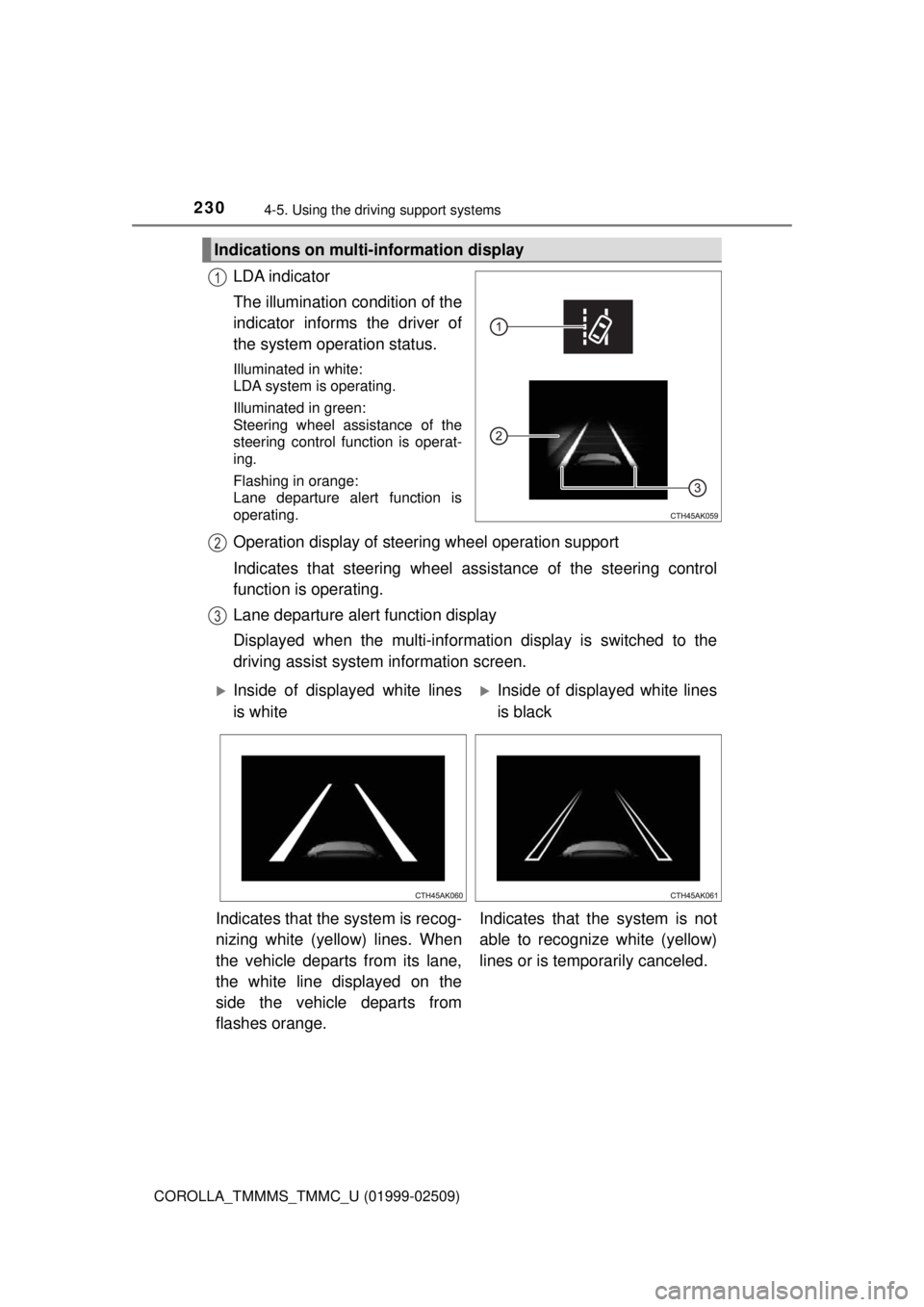
2304-5. Using the driving support systems
COROLLA_TMMMS_TMMC_U (01999-02509)
LDA indicator
The illumination condition of the
indicator informs the driver of
the system operation status.
Illuminated in white:
LDA system is operating.
Illuminated in green:
Steering wheel assistance of the
steering control function is operat-
ing.
Flashing in orange:
Lane departure alert function is
operating.
Operation display of steering wheel operation support
Indicates that steering wheel assi stance of the steering control
function is operating.
Lane departure alert function display
Displayed when the multi-informatio n display is switched to the
driving assist system information screen.
Indications on multi-information display
1
2
3
Inside of displayed white lines
is whiteInside of displayed white lines
is black
Indicates that the system is recog-
nizing white (yellow) lines. When
the vehicle departs from its lane,
the white line displayed on the
side the vehicle departs from
flashes orange. Indicates that t
he system is not
able to recognize white (yellow)
lines or is temporarily canceled.
Page 234 of 608
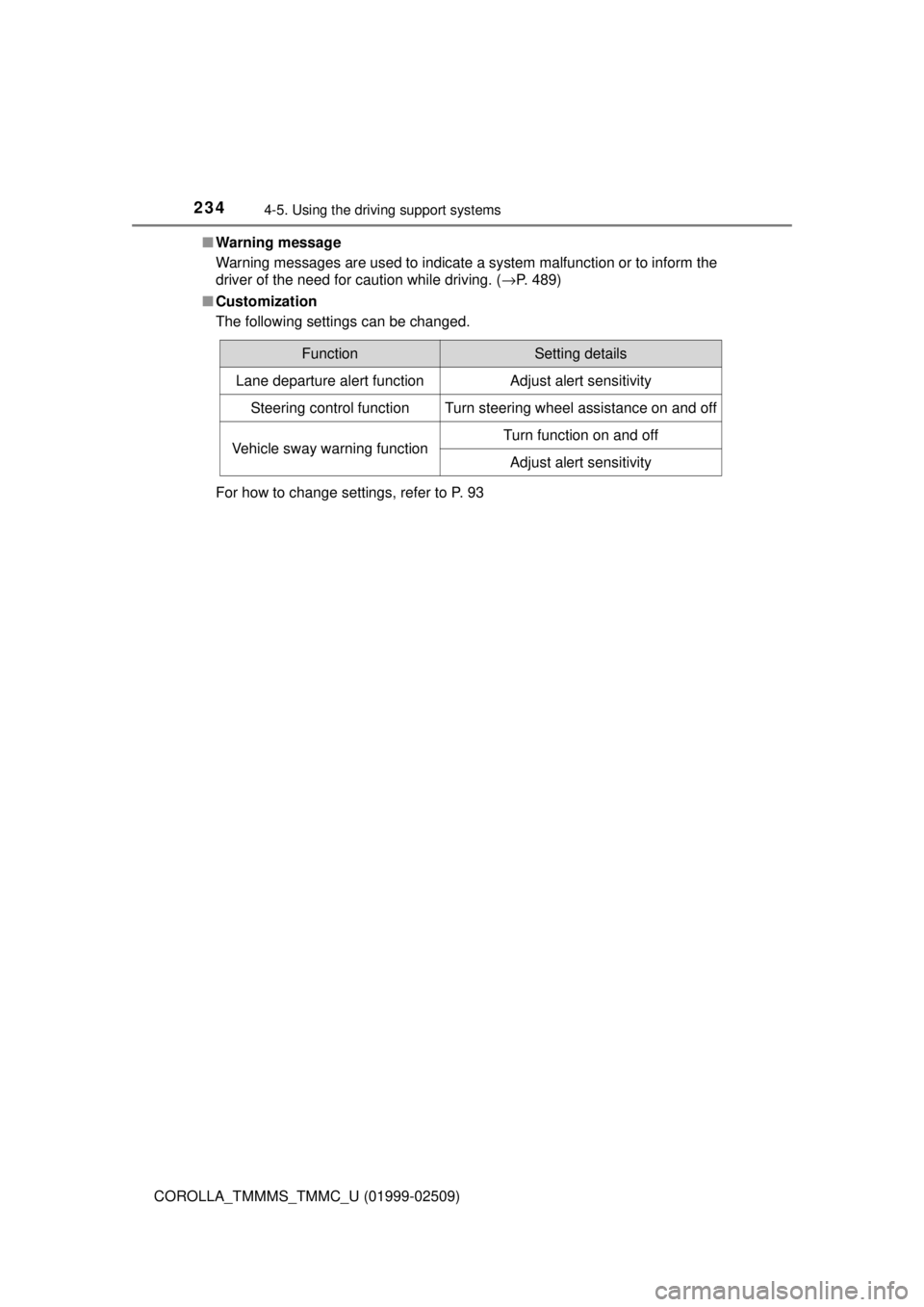
2344-5. Using the driving support systems
COROLLA_TMMMS_TMMC_U (01999-02509)■
Warning message
Warning messages are used to indicate a system malfunction or to inform t\
he
driver of the need for caution while driving. ( →P. 489)
■ Customization
The following settings can be changed.
For how to change settings, refer to P. 93
FunctionSetting details
Lane departure alert functionAdjust alert sensitivity
Steering control functionTurn steering wheel assistance on and off
Vehicle sway warning functionTurn function on and off
Adjust alert sensitivity
Page 261 of 608
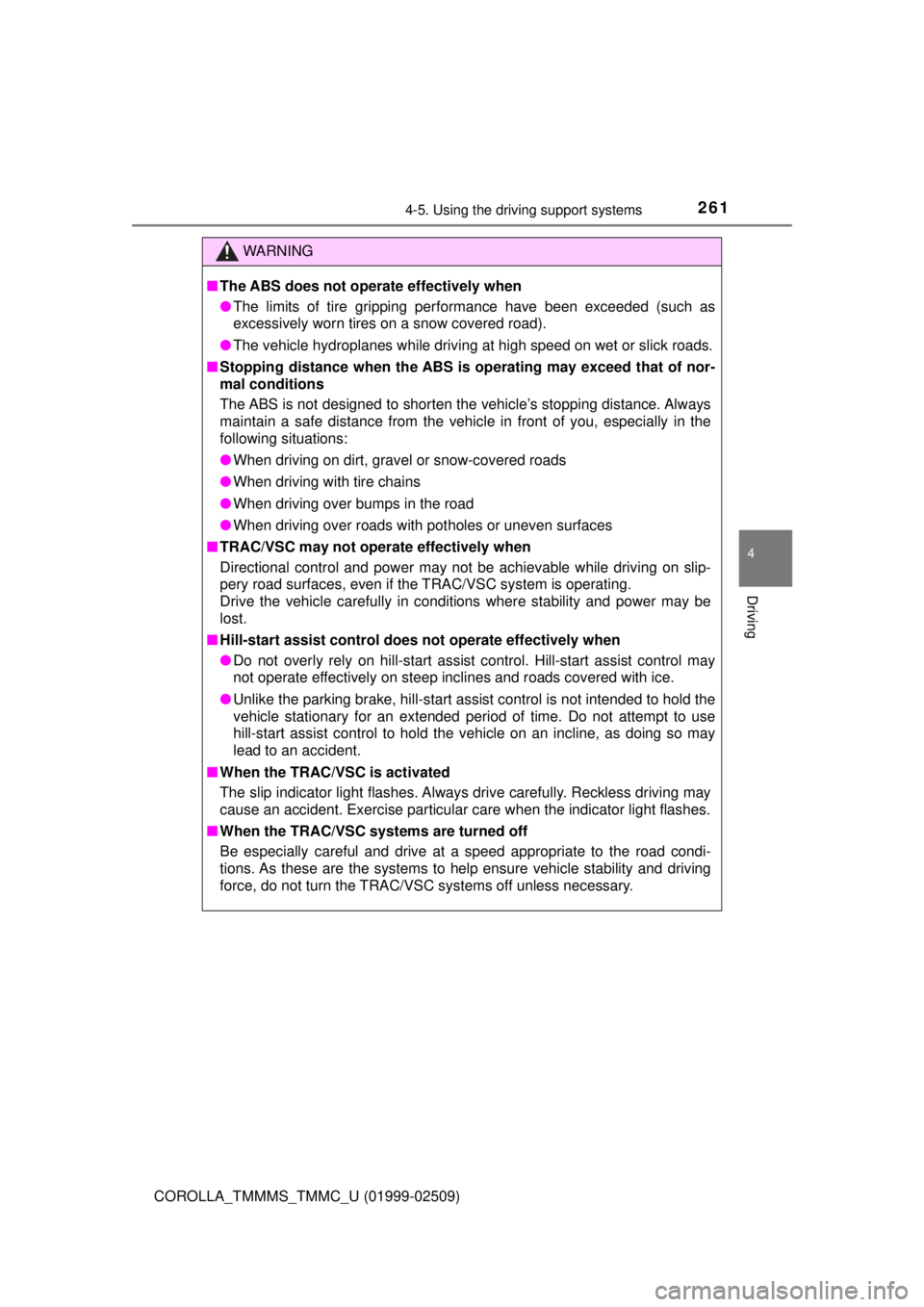
2614-5. Using the driving support systems
4
Driving
COROLLA_TMMMS_TMMC_U (01999-02509)
WARNING
■The ABS does not operate effectively when
● The limits of tire gripping performance have been exceeded (such as
excessively worn tires on a snow covered road).
● The vehicle hydroplanes while driving at high speed on wet or slick roads.
■ Stopping distance when the ABS is operating may exceed that of nor-
mal conditions
The ABS is not designed to shorten the vehicle’s stopping distance. Always
maintain a safe distance from the vehicle in front of you, especially in the
following situations:
● When driving on dirt, gravel or snow-covered roads
● When driving with tire chains
● When driving over bumps in the road
● When driving over roads with potholes or uneven surfaces
■ TRAC/VSC may not operate effectively when
Directional control and power may not be achievable while driving on slip-
pery road surfaces, even if the TRAC/VSC system is operating.
Drive the vehicle carefully in conditions where stability and power may be
lost.
■ Hill-start assist control does not operate effectively when
● Do not overly rely on hill-start assist control. Hill-start assist control may
not operate effectively on steep inclines and roads covered with ice.
● Unlike the parking brake, hill-start assist control is not intended to hold the
vehicle stationary for an extended period of time. Do not attempt to use
hill-start assist control to hold the vehicle on an incline, as doing so may
lead to an accident.
■ When the TRAC/VSC is activated
The slip indicator light flashes. Always drive carefully. Reckless driving may
cause an accident. Exercise particular care when the indicator light flashes.
■ When the TRAC/VSC syst ems are turned off
Be especially careful and drive at a speed appropriate to the road condi-
tions. As these are the systems to help ensure vehicle stability and driving
force, do not turn the TRAC/VSC systems off unless necessary.
Page 519 of 608
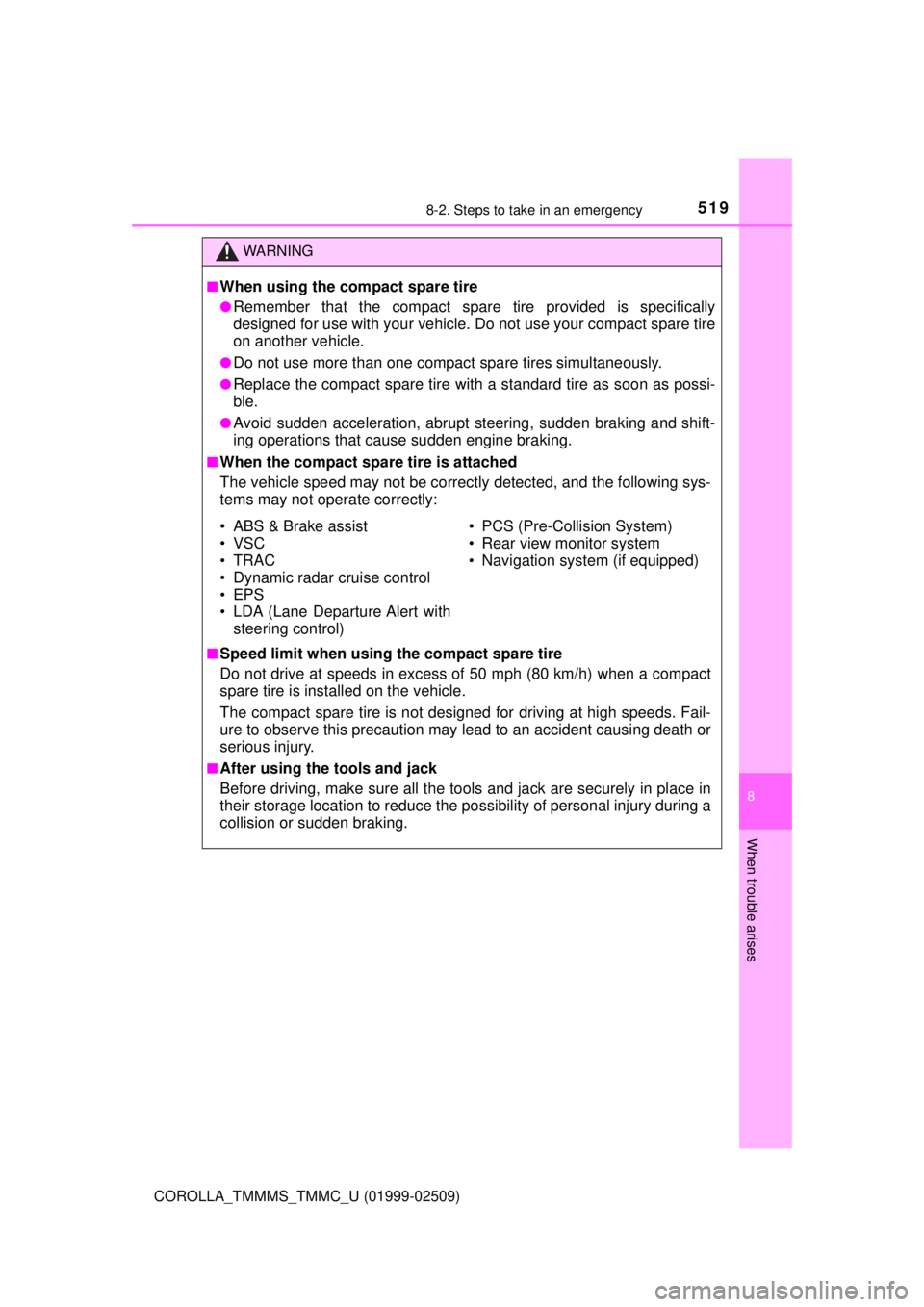
5198-2. Steps to take in an emergency
8
When trouble arises
COROLLA_TMMMS_TMMC_U (01999-02509)
WARNING
■When using the compact spare tire
●Remember that the compact spare tire provided is specifically
designed for use with your vehicle. Do not use your compact spare tire
on another vehicle.
●Do not use more than one compact spare tires simultaneously.
●Replace the compact spare tire with a standard tire as soon as possi-
ble.
●Avoid sudden acceleration, abrupt steering, sudden braking and shift-
ing operations that cause sudden engine braking.
■When the compact spare tire is attached
The vehicle speed may not be correctly detected, and the following sys-
tems may not operate correctly:
■Speed limit when using the compact spare tire
Do not drive at speeds in excess of 50 mph (80 km/h) when a compact
spare tire is installed on the vehicle.
The compact spare tire is not designed for driving at high speeds. Fail-
ure to observe this precaution may lead to an accident causing death or
serious injury.
■After using the tools and jack
Before driving, make sure all the tools and jack are securely in place in
their storage location to reduce the po ssibility of personal injury during a
collision or sudden braking.
• ABS & Brake assist
• VSC
•TRAC
• Dynamic radar cruise control
• EPS
• LDA (Lane Departure Alert with steering control) • PCS (Pre-Collision System)
• Rear view monitor system
• Navigation system (if equipped)