navigation TOYOTA COROLLA 2020 Accessories, Audio & Navigation (in English)
[x] Cancel search | Manufacturer: TOYOTA, Model Year: 2020, Model line: COROLLA, Model: TOYOTA COROLLA 2020Pages: 250, PDF Size: 8.94 MB
Page 113 of 250
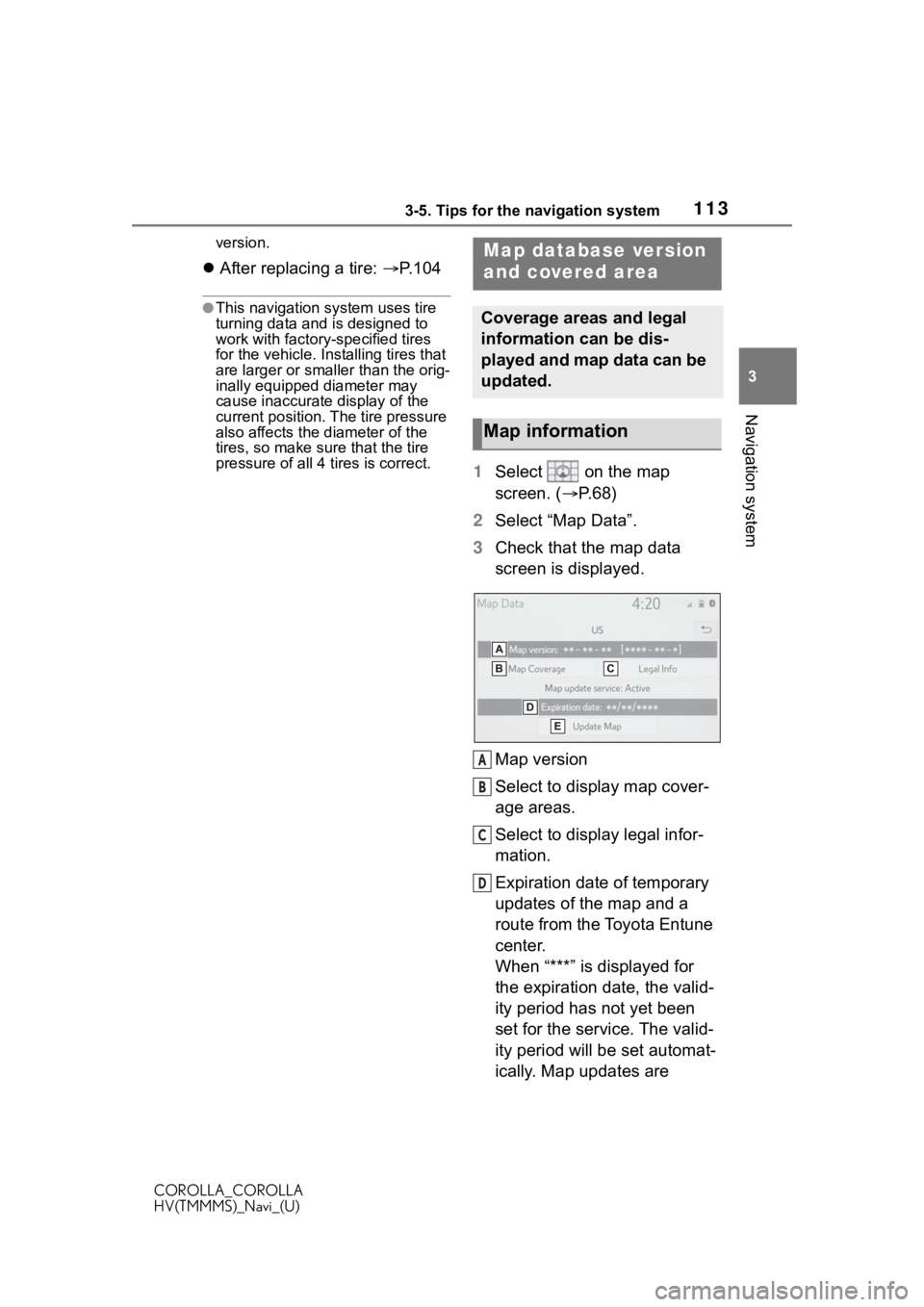
1133-5. Tips for the navigation system
COROLLA_COROLLA
HV(TMMMS)_Navi_(U)
3
Navigation system
version.
After replacing a tire: P.104
●This navigation system uses tire
turning data and is designed to
work with factory- specified tires
for the vehicle. Ins talling tires that
are larger or smaller than the orig-
inally equipped diameter may
cause inaccurate display of the
current position. The tire pressure
also affects the diameter of the
tires, so make sure that the tire
pressure of all 4 tires is correct.
1 Select on the map
screen. ( P. 6 8 )
2 Select “Map Data”.
3 Check that the map data
screen is displayed.
Map version
Select to display map cover-
age areas.
Select to display legal infor-
mation.
Expiration date of temporary
updates of the map and a
route from the Toyota Entune
center.
When “***” is displayed for
the expiration date, the valid-
ity period has not yet been
set for the service. The valid-
ity period will be set automat-
ically. Map updates are
Map database version
and covered area
Coverage areas and legal
information can be dis-
played and map data can be
updated.
Map information
A
B
C
D
Page 114 of 250
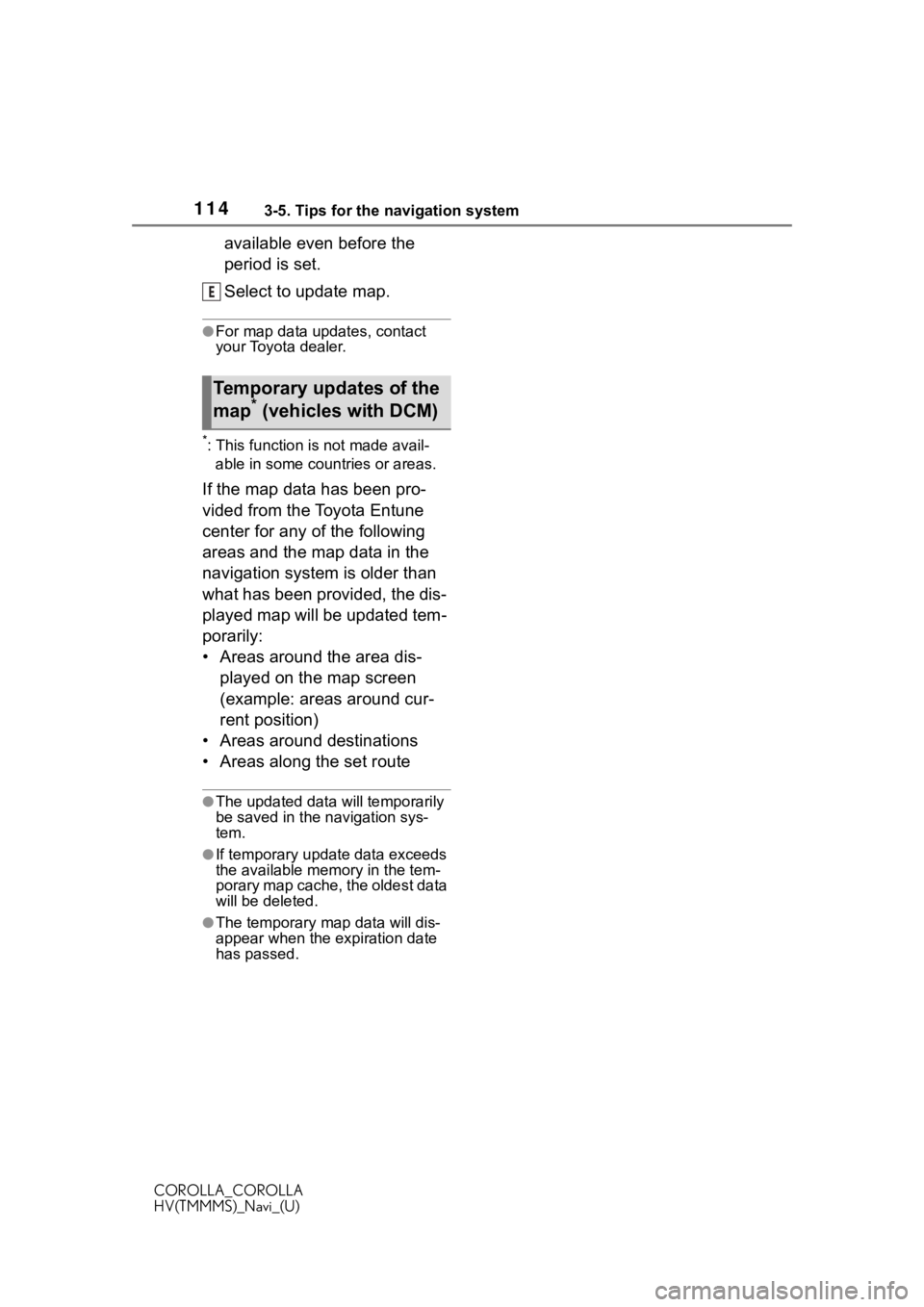
1143-5. Tips for the navigation system
COROLLA_COROLLA
HV(TMMMS)_Navi_(U)
available even before the
period is set.
Select to update map.
●For map data updates, contact
your Toyota dealer.
*: This function is not made avail-able in some countries or areas.
If the map data has been pro-
vided from the Toyota Entune
center for any of the following
areas and the map data in the
navigation system is older than
what has been provided, the dis-
played map will be updated tem-
porarily:
• Areas around the area dis-
played on the map screen
(example: areas around cur-
rent position)
• Areas around destinations
• Areas along the set route
●The updated data will temporarily
be saved in the navigation sys-
tem.
●If temporary updat e data exceeds
the available memory in the tem-
porary map cache, the oldest data
will be deleted.
●The temporary map data will dis-
appear when the expiration date
has passed.
Temporary updates of the
map* (vehicles with DCM)
E
Page 158 of 250
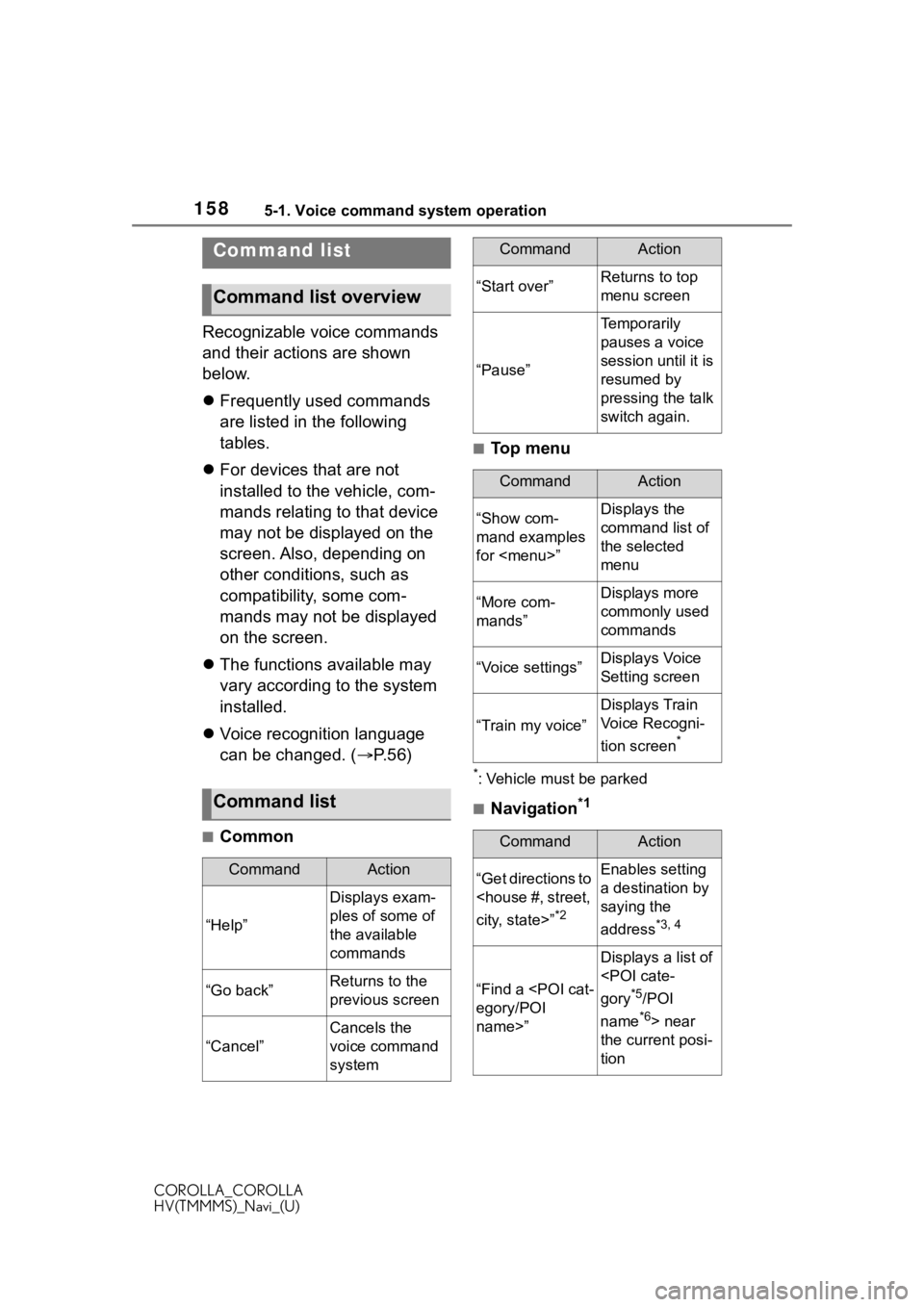
1585-1. Voice command system operation
COROLLA_COROLLA
HV(TMMMS)_Navi_(U)
Recognizable voice commands
and their actions are shown
below.
Frequently used commands
are listed in the following
tables.
For devices that are not
installed to the vehicle, com-
mands relating to that device
may not be displayed on the
screen. Also, depending on
other conditions, such as
compatibility, some com-
mands may not be displayed
on the screen.
The functions available may
vary according to the system
installed.
Voice recognition language
can be changed. ( P.56)
■Common
■Top menu
*: Vehicle must be parked
■Navigation*1
Command list
Command list overview
Command list
CommandAction
“Help”
Displays exam-
ples of some of
the available
commands
“Go back”Returns to the
previous screen
“Cancel”
Cancels the
voice command
system
“Start over”Returns to top
menu screen
“Pause”
Temporarily
pauses a voice
session until it is
resumed by
pressing the talk
switch again.
CommandAction
“Show com-
mand examples
for
Page 164 of 250
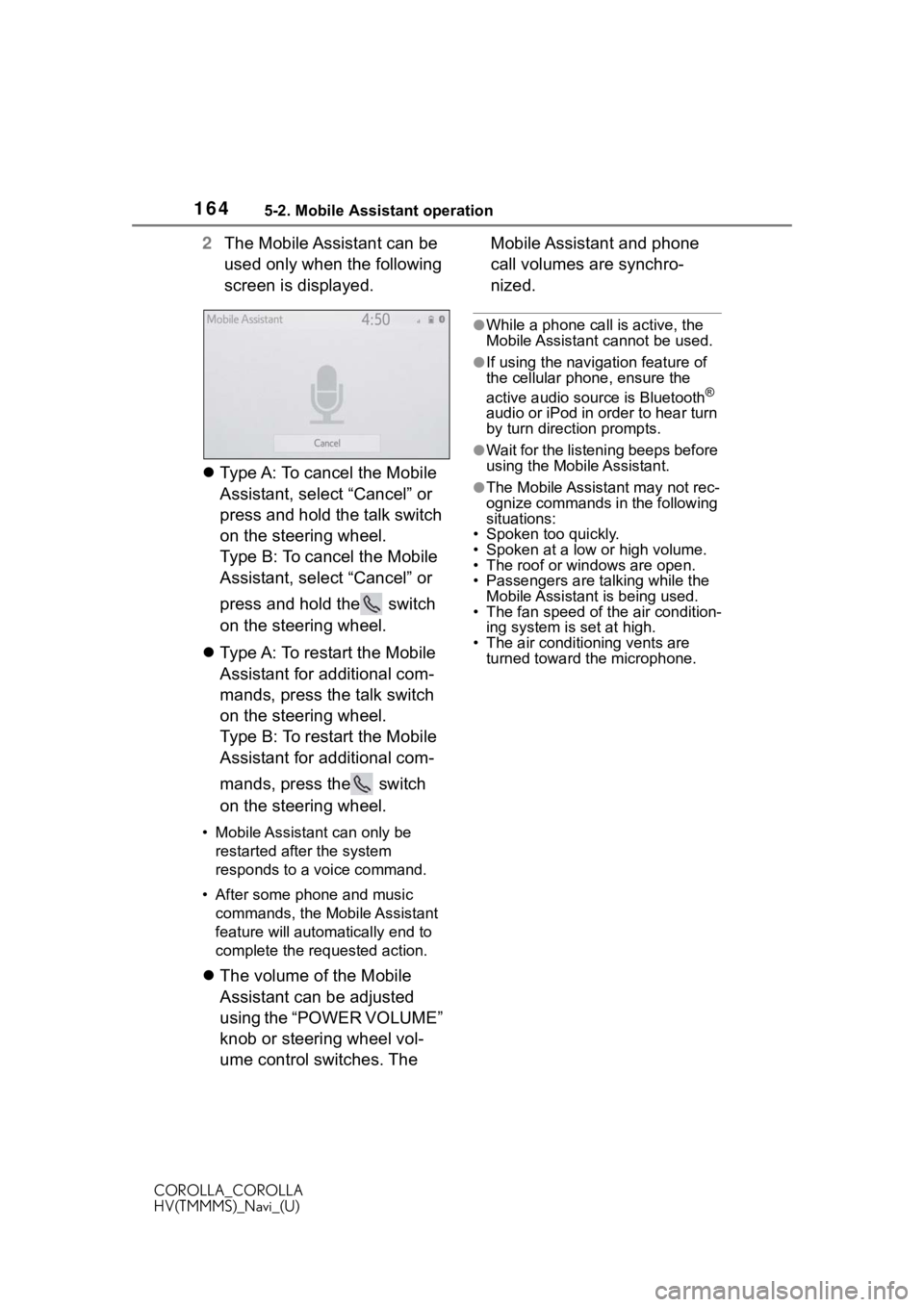
1645-2. Mobile Assistant operation
COROLLA_COROLLA
HV(TMMMS)_Navi_(U)
2The Mobile Assistant can be
used only when the following
screen is displayed.
Type A: To cancel the Mobile
Assistant, select “Cancel” or
press and hold the talk switch
on the steering wheel.
Type B: To cancel the Mobile
Assistant, select “Cancel” or
press and hold the switch
on the steering wheel.
Type A: To restart the Mobile
Assistant for additional com-
mands, press the talk switch
on the steering wheel.
Type B: To restart the Mobile
Assistant for additional com-
mands, press the switch
on the steering wheel.
• Mobile Assistant can only be
restarted after the system
responds to a voice command.
• After some phone and music commands, the Mobile Assistant
feature will automatically end to
complete the re quested action.
The volume of the Mobile
Assistant can be adjusted
using the “POWER VOLUME”
knob or steering wheel vol-
ume control switches. The Mobile Assistant and phone
call volumes are synchro-
nized.
●While a phone call is active, the
Mobile Assistant cannot be used.
●If using the navigation feature of
the cellular phone, ensure the
active audio source is Bluetooth
®
audio or iPod in order to hear turn
by turn direction prompts.
●Wait for the listening beeps before
using the Mobile Assistant.
●The Mobile Assistant may not rec-
ognize commands in the following
situations:
• Spoken too quickly.
• Spoken at a low or high volume.
• The roof or windows are open.
• Passengers are talking while the Mobile Assistant is being used.
• The fan speed of the air condition-
ing system is set at high.
• The air conditioning vents are turned toward the microphone.
Page 189 of 250
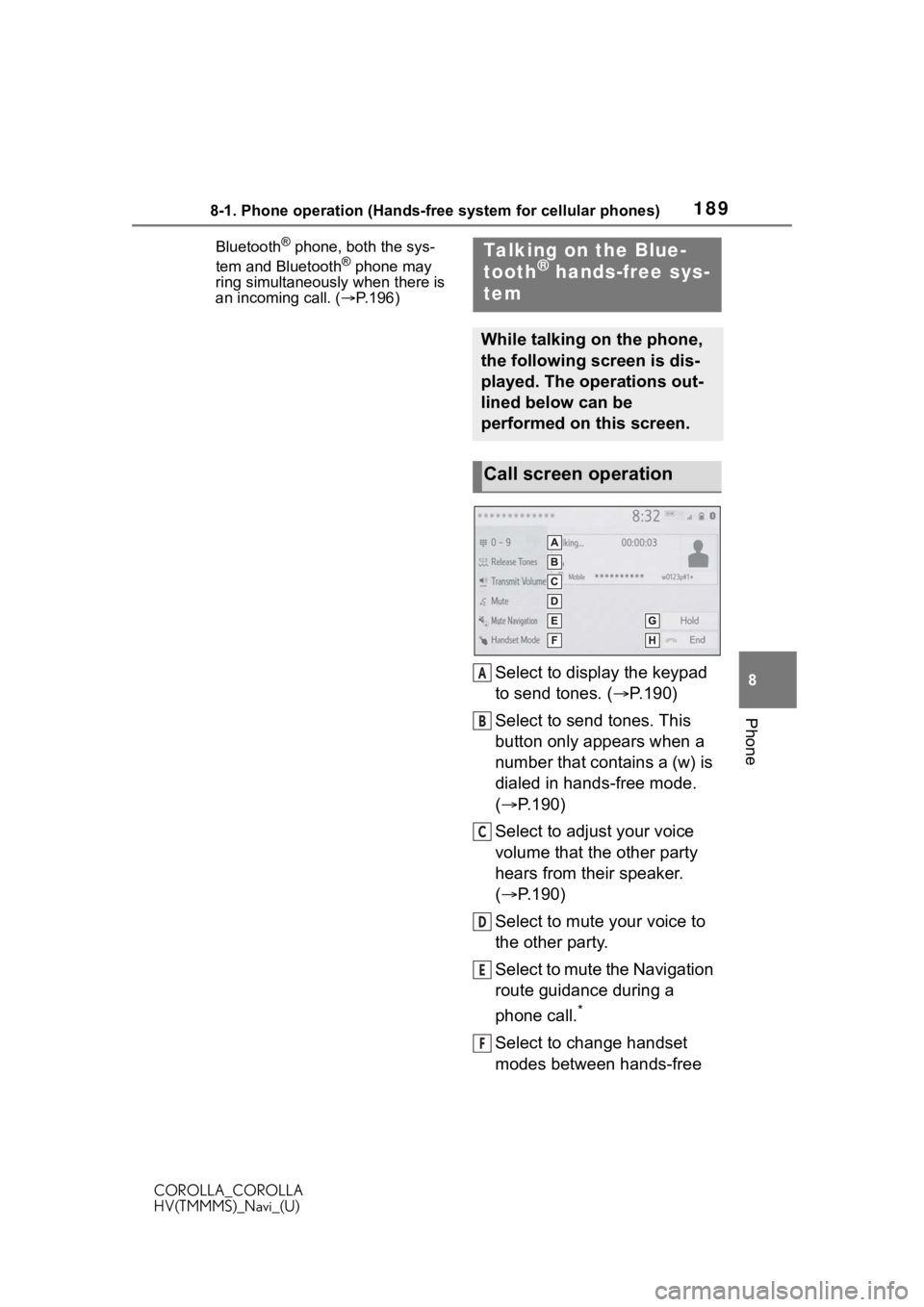
1898-1. Phone operation (Hands-free system for cellular phones)
COROLLA_COROLLA
HV(TMMMS)_Navi_(U)
8
Phone
Bluetooth® phone, both the sys-
tem and Bluetooth® phone may
ring simultaneously when there is
an incoming call. ( P.196)
Select to display the keypad
to send tones. ( P.190)
Select to send tones. This
button only appears when a
number that contains a (w) is
dialed in hands-free mode.
( P.190)
Select to adjust your voice
volume that the other party
hears from their speaker.
( P.190)
Select to mute your voice to
the other party.
Select to mute the Navigation
route guidance during a
phone call.
*
Select to change handset
modes between hands-free
Talking on the Blue-
tooth® hands-free sys-
tem
While talking on the phone,
the following screen is dis-
played. The operations out-
lined below can be
performed on this screen.
Call screen operation
A
B
C
D
E
F
Page 195 of 250
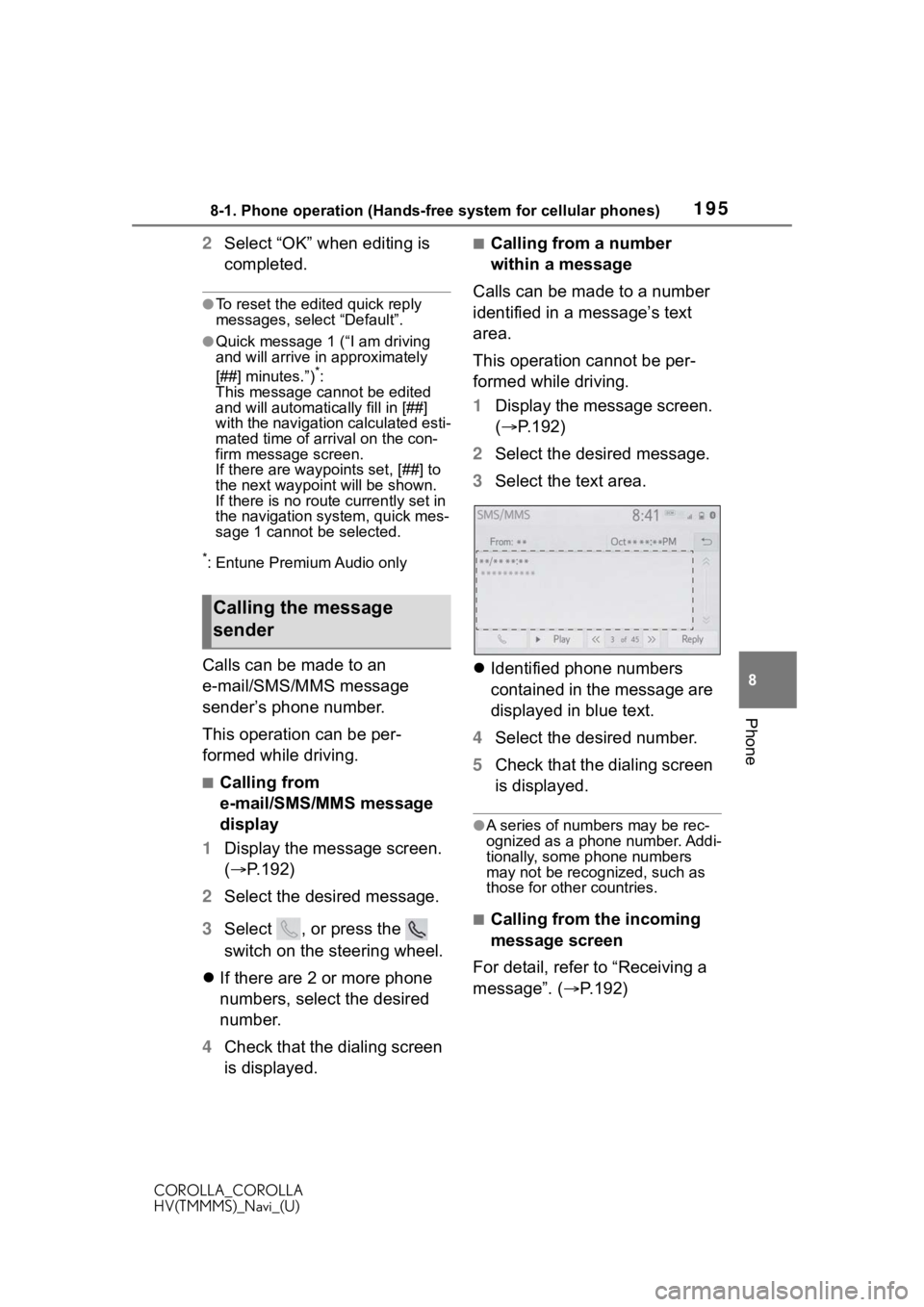
1958-1. Phone operation (Hands-free system for cellular phones)
COROLLA_COROLLA
HV(TMMMS)_Navi_(U)
8
Phone
2 Select “OK” when editing is
completed.
●To reset the edited quick reply
messages, select “Default”.
●Quick message 1 ( “I am driving
and will arrive in approximately
[##] minutes.”)
*:
This message cannot be edited
and will automatica lly fill in [##]
with the navigation calculated esti-
mated time of arrival on the con-
firm message screen.
If there are waypoints set, [##] to
the next waypoint will be shown.
If there is no route currently set in
the navigation system, quick mes-
sage 1 cannot be selected.
*: Entune Premium Audio only
Calls can be made to an
e-mail/SMS/MMS message
sender’s phone number.
This operation can be per-
formed while driving.
■Calling from
e-mail/SMS/MMS message
display
1 Display the message screen.
( P.192)
2 Select the desired message.
3 Select , or press the
switch on the steering wheel.
If there are 2 or more phone
numbers, select the desired
number.
4 Check that the dialing screen
is displayed.
■Calling from a number
within a message
Calls can be made to a number
identified in a message’s text
area.
This operation cannot be per-
formed while driving.
1 Display the message screen.
( P.192)
2 Select the desired message.
3 Select the text area.
Identified phone numbers
contained in the message are
displayed in blue text.
4 Select the desired number.
5 Check that the dialing screen
is displayed.
●A series of numbers may be rec-
ognized as a phone number. Addi-
tionally, some phone numbers
may not be recognized, such as
those for other countries.
■Calling from the incoming
message screen
For detail, refer to “Receiving a
message”. ( P.192)
Calling the message
sender
Page 212 of 250
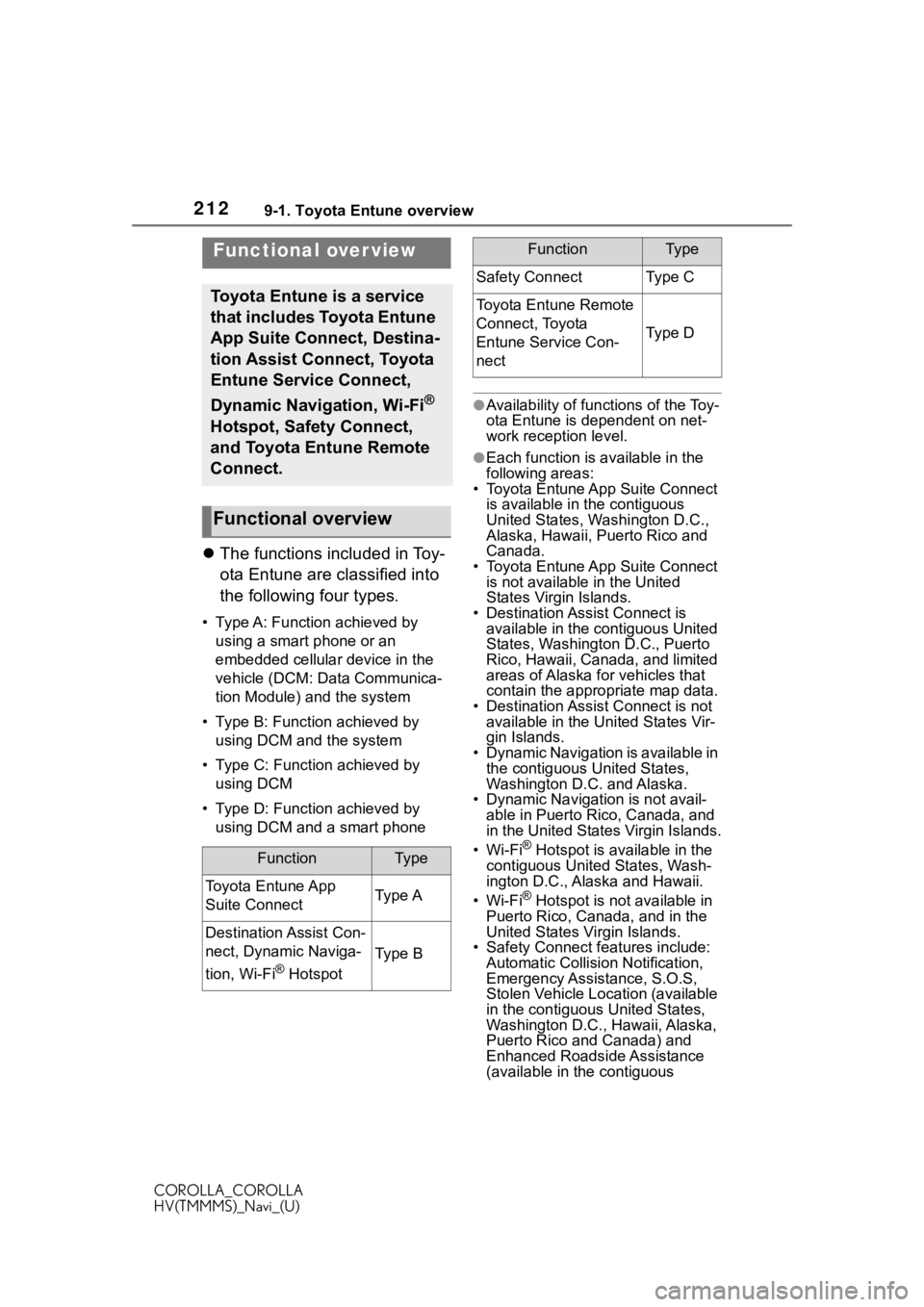
2129-1. Toyota Entune overview
COROLLA_COROLLA
HV(TMMMS)_Navi_(U)
9-1.Toyota Entune overview
The functions included in Toy-
ota Entune are classified into
the following four types.
• Type A: Function achieved by
using a smart phone or an
embedded cellular device in the
vehicle (DCM: Data Communica-
tion Module) and the system
• Type B: Function achieved by using DCM and the system
• Type C: Function achieved by using DCM
• Type D: Function achieved by using DCM and a smart phone
●Availability of functions of the Toy-
ota Entune is dependent on net-
work reception level.
●Each function is a vailable in the
following areas:
• Toyota Entune App Suite Connect is available in the contiguous
United States, Washington D.C.,
Alaska, Hawaii, Puerto Rico and
Canada.
• Toyota Entune App Suite Connect is not available in the United
States Virgin Islands.
• Destination Assist Connect is available in the contiguous United
States, Washington D.C., Puerto
Rico, Hawaii, Canada, and limited
areas of Alaska for vehicles that
contain the appropriate map data.
• Destination Assist Connect is not available in the United States Vir-
gin Islands.
• Dynamic Navigation is available in the contiguous United States,
Washington D.C. and Alaska.
• Dynamic Navigat ion is not avail-
able in Puerto Rico, Canada, and
in the United States Virgin Islands.
•Wi-Fi
® Hotspot is available in the
contiguous United States, Wash-
ington D.C., Alaska and Hawaii.
•Wi-Fi
® Hotspot is not available in
Puerto Rico, Can ada, and in the
United States Virgin Islands.
• Safety Connect features include: Automatic Collision Notification,
Emergency Assistance, S.O.S,
Stolen Vehicle Location (available
in the contiguous United States,
Washington D.C., Hawaii, Alaska,
Puerto Rico and Canada) and
Enhanced Roadside Assistance
(available in the contiguous
Functional over view
Toyota Entune is a service
that includes Toyota Entune
App Suite Connect, Destina-
tion Assist Connect, Toyota
Entune Service Connect,
Dynamic Navigation, Wi-Fi
®
Hotspot, Safety Connect,
and Toyota Entune Remote
Connect.
Functional overview
FunctionTy p e
Toyota Entune App
Suite ConnectType A
Destination Assist Con-
nect, Dynamic Naviga-
tion, Wi-Fi
® Hotspot
Type B
Safety ConnectTy p e C
Toyota Entune Remote
Connect, Toyota
Entune Service Con-
nect
Ty p e D
FunctionTy p e
Page 217 of 250
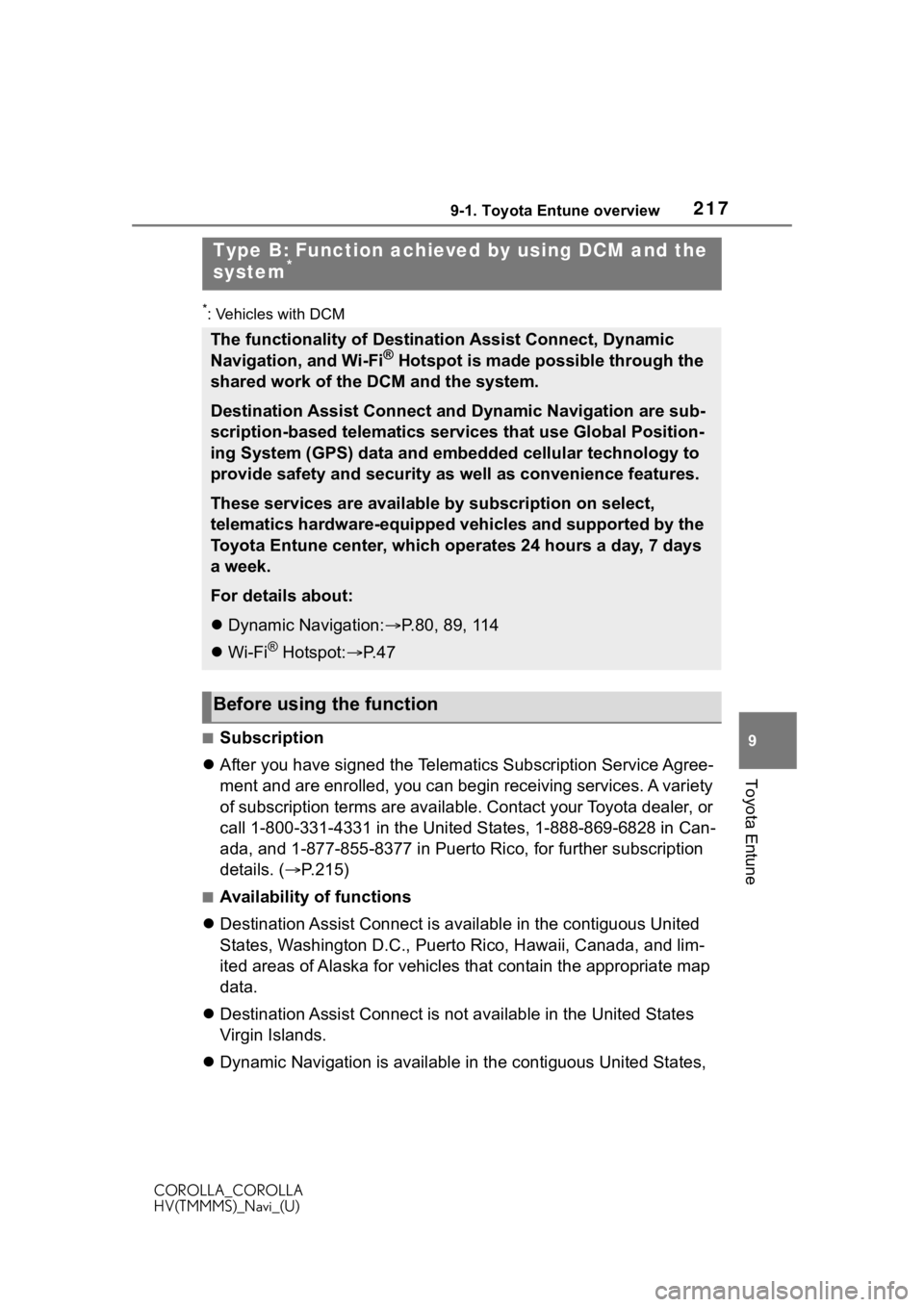
2179-1. Toyota Entune overview
COROLLA_COROLLA
HV(TMMMS)_Navi_(U)
9
Toyota Entune
*: Vehicles with DCM
■Subscription
After you have signed the Telemati cs Subscription Service Agree-
ment and are enrolled, you can begin receiving services. A vari ety
of subscription terms are available. Contact your Toyota dealer , or
call 1-800-331-4331 in the United States, 1-888-869-6828 in Can -
ada, and 1-877-855-8377 in Puerto Rico, for further subscription
details. ( P.215)
■Availability of functions
Destination Assist Connect is av ailable in the contiguous United
States, Washington D.C., Puerto Rico, Hawaii, Canada, and lim-
ited areas of Alaska for vehicles that contain the appropriate map
data.
Destination Assist Connect is not available in the United State s
Virgin Islands.
Dynamic Navigation is available in the contiguous United States,
Type B: Function achieved by using DCM and the
system*
The functionality of Destination Assist Connect, Dynamic
Navigation, and Wi-Fi® Hotspot is made possible through the
shared work of the DCM and the system.
Destination Assist Connect and Dynamic Navigation are sub-
scription-based telematics services that use Global Position-
ing System (GPS) data and embedded cellular technology to
provide safety and security as well as convenience features.
These services are available by subscription on select,
telematics hardware-equipped vehicles and supported by the
Toyota Entune center, which operates 24 hours a day, 7 days
a week.
For details about:
Dynamic Navigation: P.80, 89, 114
Wi-Fi
® Hotspot: P. 4 7
Before using the function
Page 218 of 250
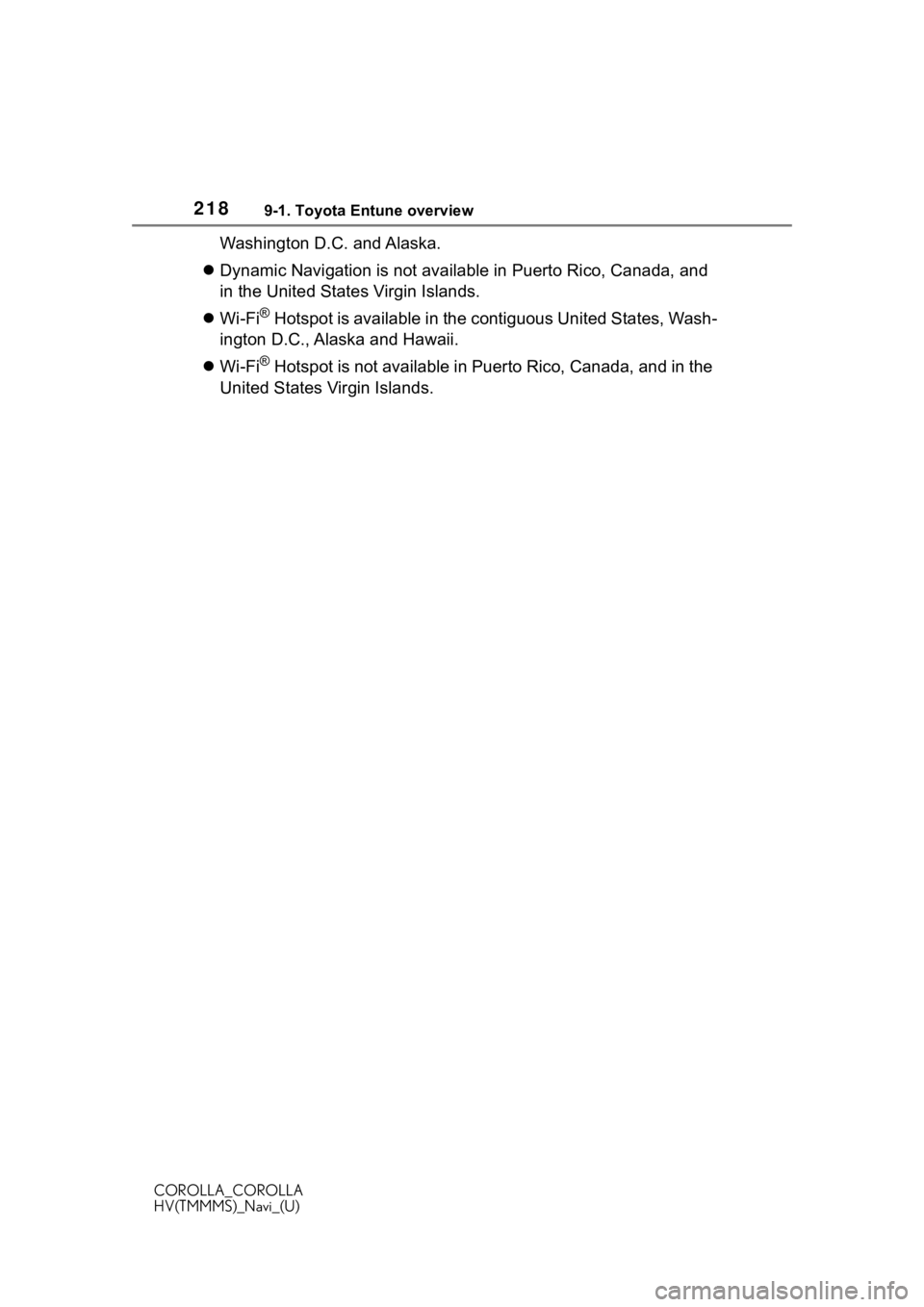
2189-1. Toyota Entune overview
COROLLA_COROLLA
HV(TMMMS)_Navi_(U)
Washington D.C. and Alaska.
Dynamic Navigation is not available in Puerto Rico, Canada, and
in the United States Virgin Islands.
Wi-Fi
® Hotspot is available in the contiguous United States, Wash-
ington D.C., Alaska and Hawaii.
Wi-Fi
® Hotspot is not available in Puerto Rico, Canada, and in the
United States Virgin Islands.
Page 219 of 250
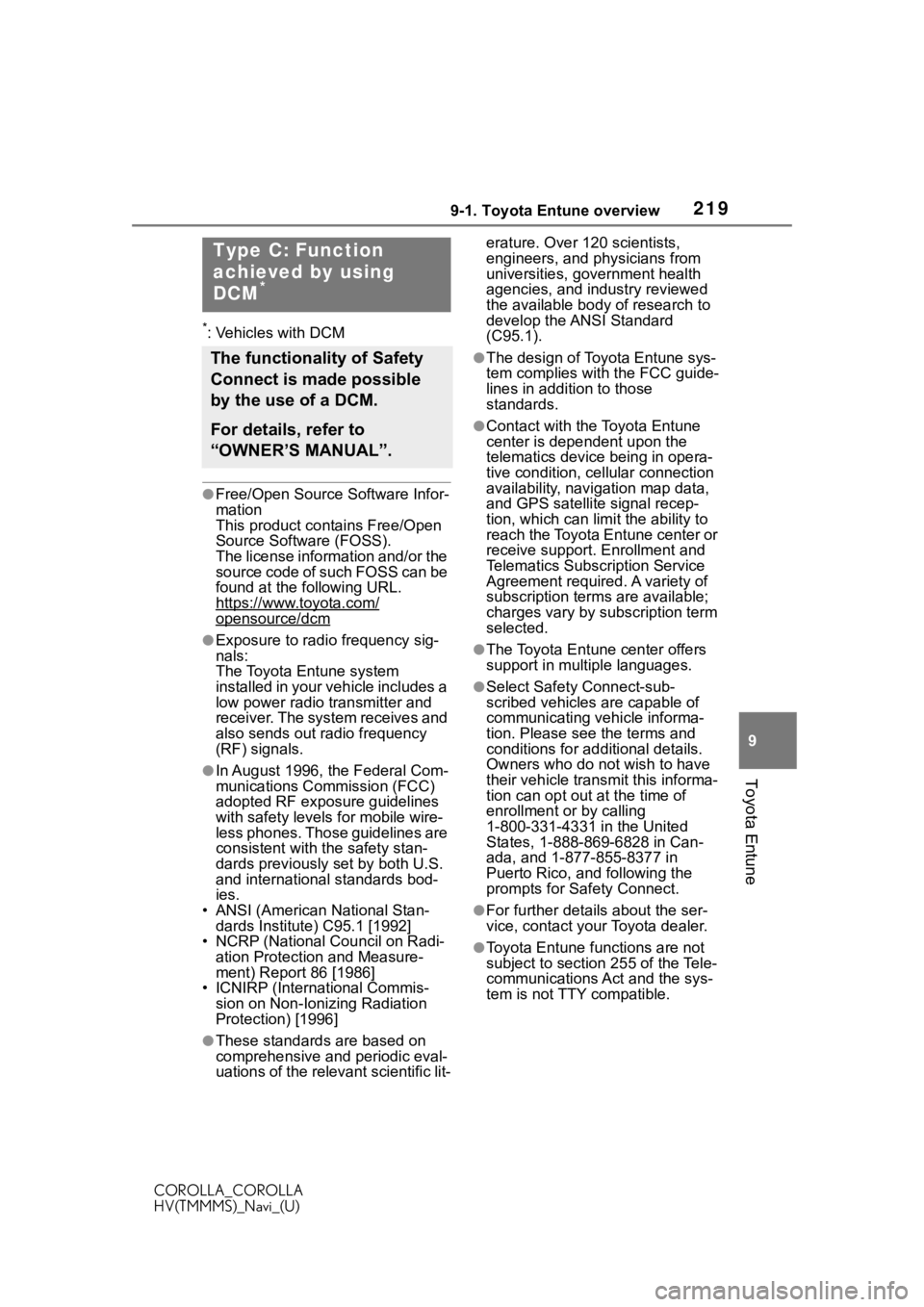
2199-1. Toyota Entune overview
COROLLA_COROLLA
HV(TMMMS)_Navi_(U)
9
Toyota Entune
*: Vehicles with DCM
●Free/Open Source Software Infor-
mation
This product contains Free/Open
Source Software (FOSS).
The license information and/or the
source code of such FOSS can be
found at the following URL.
https://www.toyota.com/
opensource/dcm
●Exposure to radio frequency sig-
nals:
The Toyota Entune system
installed in your vehicle includes a
low power radio transmitter and
receiver. The system receives and
also sends out radio frequency
(RF) signals.
●In August 1996, the Federal Com-
munications Commission (FCC)
adopted RF exposure guidelines
with safety levels for mobile wire-
less phones. Those guidelines are
consistent with the safety stan-
dards previously set by both U.S.
and international standards bod-
ies.
• ANSI (American National Stan- dards Institute) C95.1 [1992]
• NCRP (National Council on Radi-
ation Protection and Measure-
ment) Report 86 [1986]
• ICNIRP (Intern ational Commis-
sion on Non-Ionizing Radiation
Protection) [1996]
●These standards are based on
comprehensive and periodic eval-
uations of the relevant scientific lit- erature. Over 120 scientists,
engineers, and physicians from
universities, government health
agencies, and industry reviewed
the available body of research to
develop the ANSI Standard
(C95.1).
●The design of Toyota Entune sys-
tem complies with the FCC guide-
lines in addition to those
standards.
●Contact with the Toyota Entune
center is dependent upon the
telematics device being in opera-
tive condition, cellular connection
availability, navigation map data,
and GPS satellite signal recep-
tion, which can lim
it the ability to
reach the Toyota Entune center or
receive support. Enrollment and
Telematics Subscription Service
Agreement required. A variety of
subscription terms are available;
charges vary by subscription term
selected.
●The Toyota Entune center offers
support in multiple languages.
●Select Safety Connect-sub-
scribed vehicles are capable of
communicating vehicle informa-
tion. Please see the terms and
conditions for additional details.
Owners who do not wish to have
their vehicle transmit this informa-
tion can opt out at the time of
enrollment or by calling
1-800-331-4331 in the United
States, 1-888-869-6828 in Can-
ada, and 1-877-855-8377 in
Puerto Rico, and following the
prompts for Safety Connect.
●For further details about the ser-
vice, contact your Toyota dealer.
●Toyota Entune functions are not
subject to section 255 of the Tele-
communications Act and the sys-
tem is not TTY compatible.
Type C: Function
achieved by using
DCM
*
The functionality of Safety
Connect is made possible
by the use of a DCM.
For details, refer to
“OWNER’S MANUAL”.