automatic transmission TOYOTA COROLLA 2020 Owners Manual (in English)
[x] Cancel search | Manufacturer: TOYOTA, Model Year: 2020, Model line: COROLLA, Model: TOYOTA COROLLA 2020Pages: 588, PDF Size: 13.49 MB
Page 3 of 588
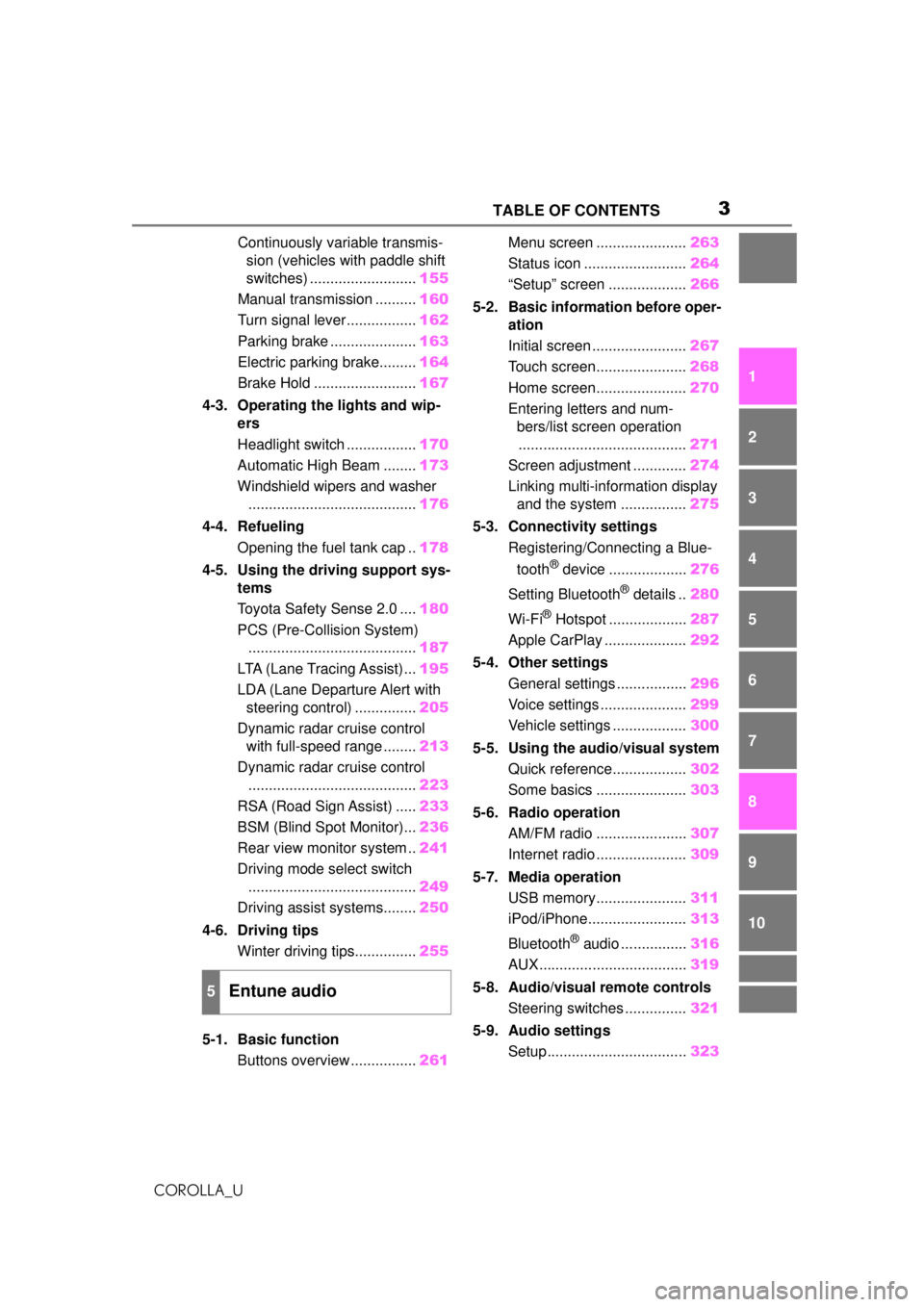
3TABLE OF CONTENTS
COROLLA_U
1
2
3
4
5
6
7
8
9
10
Continuously variable transmis- sion (vehicles with paddle shift
switches) .......................... 155
Manual transmission .......... 160
Turn signal lever................. 162
Parking brake ..................... 163
Electric parking brake......... 164
Brake Hold ......................... 167
4-3. Operating the lights and wip- ers
Headlight switch ................. 170
Automatic High Beam ........ 173
Windshield wipers and washer ......................................... 176
4-4. Refueling Opening the fuel tank cap .. 178
4-5. Using the driving support sys- tems
Toyota Safety Sense 2.0 .... 180
PCS (Pre-Collision System) ......................................... 187
LTA (Lane Tracing Assist)... 195
LDA (Lane Departure Alert with steering control) ............... 205
Dynamic radar cruise control with full-speed range ........ 213
Dynamic radar cruise control ......................................... 223
RSA (Road Sign Assist) ..... 233
BSM (Blind Spot Monitor)... 236
Rear view monitor system .. 241
Driving mode select switch ......................................... 249
Driving assist systems........ 250
4-6. Driving tips Winter driving tips............... 255
5-1. Basic function Buttons overview ................ 261Menu screen ......................
263
Status icon ......................... 264
“Setup” screen ................... 266
5-2. Basic information before oper- ation
Initial screen ....................... 267
Touch screen...................... 268
Home screen...................... 270
Entering letters and num- bers/list screen operation
......................................... 271
Screen adjustment ............. 274
Linking multi-information display and the system ................ 275
5-3. Connectivity settings Registering/Connecting a Blue-
tooth
® device ................... 276
Setting Bluetooth
® details .. 280
Wi-Fi
® Hotspot ................... 287
Apple CarPlay .................... 292
5-4. Other settings General settings ................. 296
Voice settings ..................... 299
Vehicle settings .................. 300
5-5. Using the audio/visual system Quick reference.................. 302
Some basics ...................... 303
5-6. Radio operation AM/FM radio ...................... 307
Internet radio ...................... 309
5-7. Media operation USB memory...................... 311
iPod/iPhone........................ 313
Bluetooth
® audio ................ 316
AUX.................................... 319
5-8. Audio/visual remote controls Steering switches ............... 321
5-9. Audio settings Setup.................................. 323
5Entune audio
Page 133 of 588
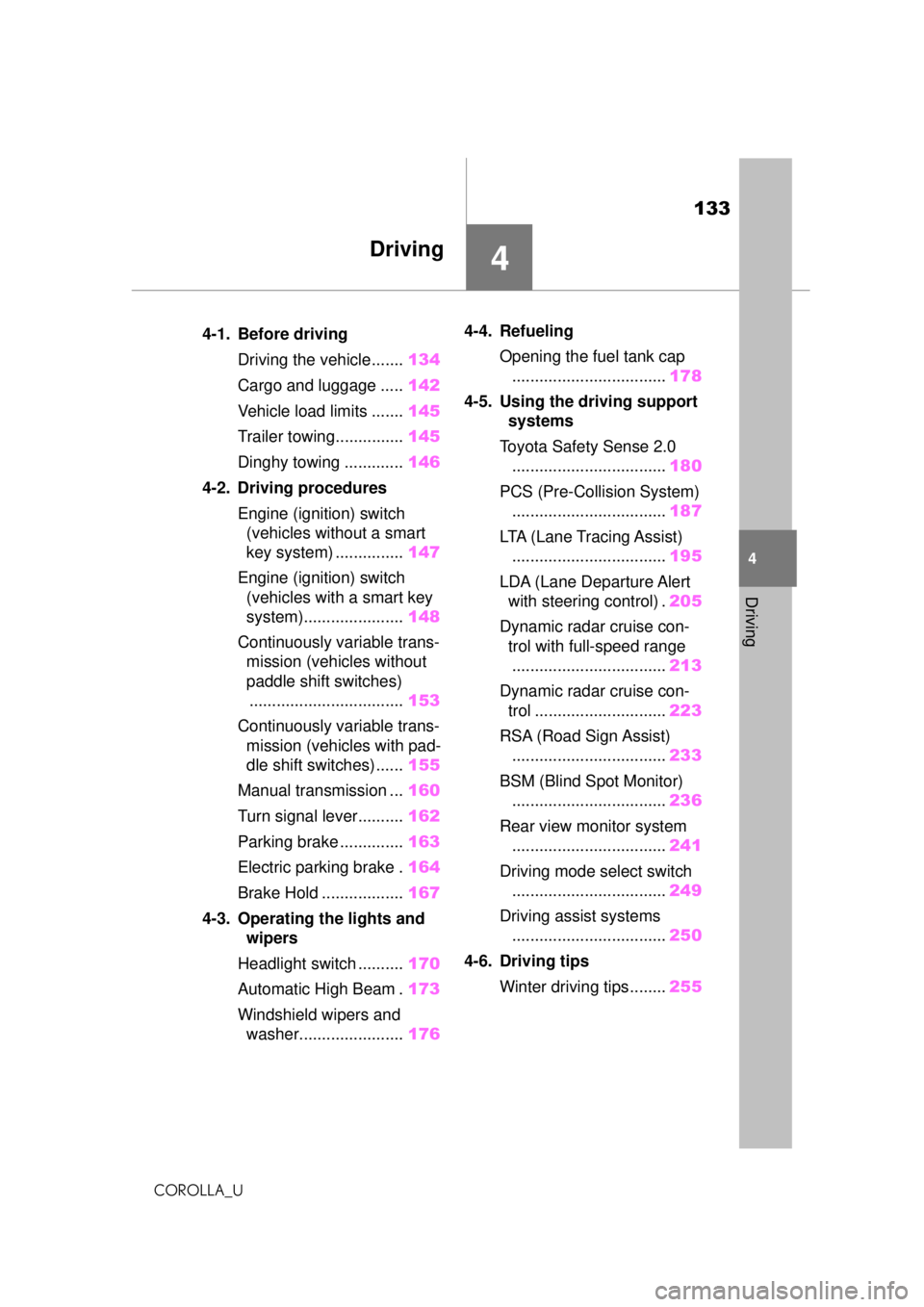
133
COROLLA_U
4
4
Driving
Driving
.4-1. Before drivingDriving the vehicle....... 134
Cargo and luggage ..... 142
Vehicle load limits ....... 145
Trailer towing............... 145
Dinghy towing ............. 146
4-2. Driving procedures Engine (ignition) switch (vehicles without a smart
key system) ............... 147
Engine (ignition) switch (vehicles with a smart key
system)...................... 148
Continuously variable trans- mission (vehicles without
paddle shift switches).................................. 153
Continuously variable trans- mission (vehicles with pad-
dle shift switches) ...... 155
Manual transmission ... 160
Turn signal lever.......... 162
Parking brake .............. 163
Electric parking brake . 164
Brake Hold .................. 167
4-3. Operating the lights and wipers
Headlight switch .......... 170
Automatic High Beam . 173
Windshield wipers and washer....................... 1764-4. Refueling
Opening the fuel tank cap.................................. 178
4-5. Using the driving support systems
Toyota Safety Sense 2.0 .................................. 180
PCS (Pre-Collision System) .................................. 187
LTA (Lane Tracing Assist) .................................. 195
LDA (Lane Departure Alert with steering control) . 205
Dynamic radar cruise con- trol with full-speed range.................................. 213
Dynamic radar cruise con- trol ............................. 223
RSA (Road Sign Assist) .................................. 233
BSM (Blind Spot Monitor) .................................. 236
Rear view monitor system .................................. 241
Driving mode select switch .................................. 249
Driving assist systems .................................. 250
4-6. Driving tips Winter driving tips........ 255
Page 152 of 588
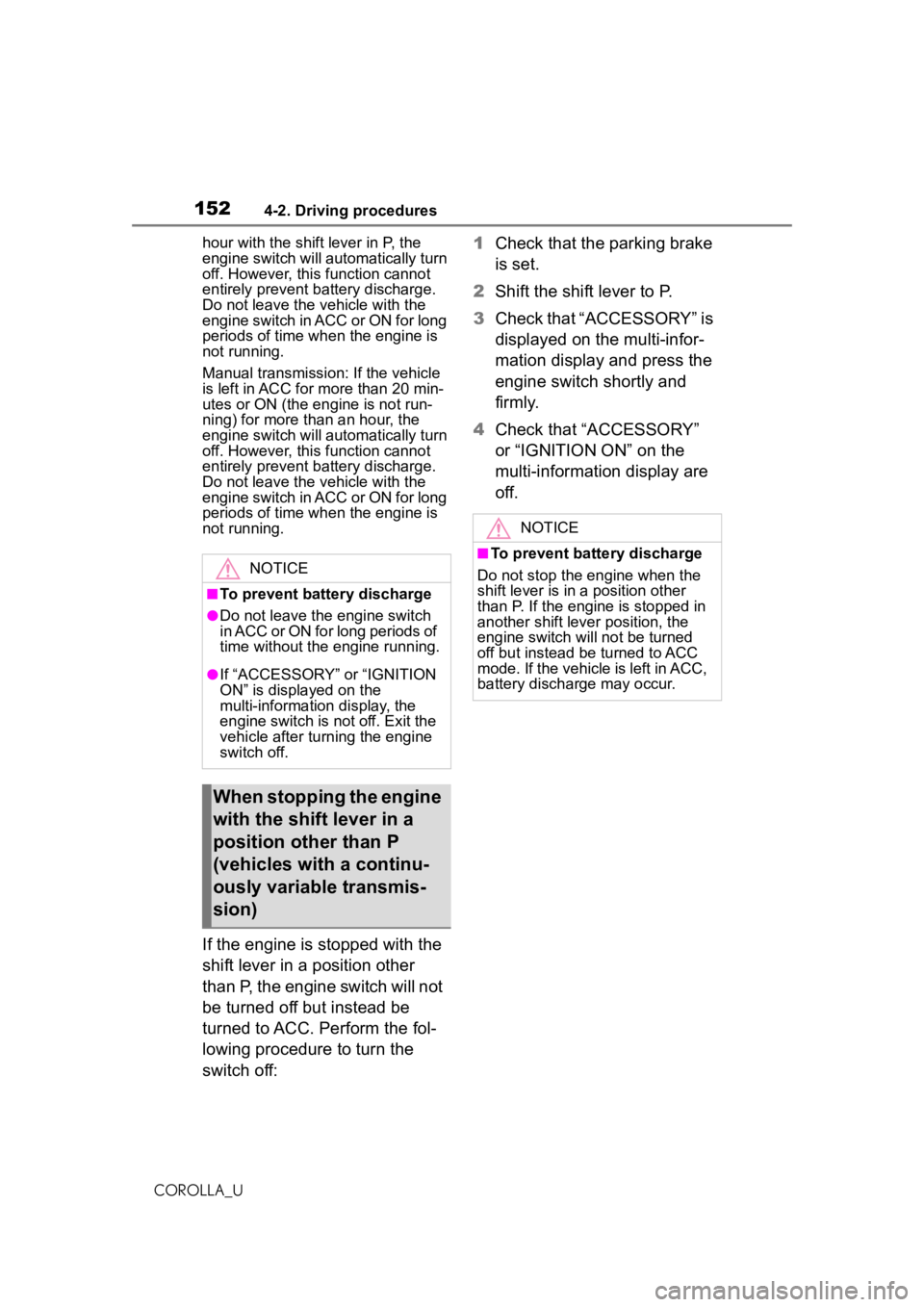
1524-2. Driving procedures
COROLLA_Uhour with the shift
lever in P, the
engine switch will automatically turn
off. However, this function cannot
entirely prevent battery discharge.
Do not leave the vehicle with the
engine switch in ACC or ON for long
periods of time when the engine is
not running.
Manual transmission: If the vehicle
is left in ACC for more than 20 min-
utes or ON (the engine is not run-
ning) for more than an hour, the
engine switch will automatically turn
off. However, this function cannot
entirely prevent battery discharge.
Do not leave the vehicle with the
engine switch in ACC or ON for long
periods of time when the engine is
not running.
If the engine is stopped with the
shift lever in a position other
than P, the engine switch will not
be turned off but instead be
turned to ACC. Perform the fol-
lowing procedure to turn the
switch off: 1
Check that the parking brake
is set.
2 Shift the shift lever to P.
3 Check that “ACCESSORY” is
displayed on the multi-infor-
mation display and press the
engine switch shortly and
firmly.
4 Check that “ACCESSORY”
or “IGNITION ON” on the
multi-information display are
off.
NOTICE
■To prevent battery discharge
●Do not leave the engine switch
in ACC or ON for long periods of
time without the engine running.
●If “ACCESSORY” or “IGNITION
ON” is displayed on the
multi-information display, the
engine switch is not off. Exit the
vehicle after turning the engine
switch off.
When stopping the engine
with the shift lever in a
position other than P
(vehicles with a continu-
ously variable transmis-
sion)
NOTICE
■To prevent battery discharge
Do not stop the engine when the
shift lever is in a position other
than P. If the engine is stopped in
another shift lever position, the
engine switch will not be turned
off but instead be turned to ACC
mode. If the vehicle is left in ACC,
battery discharge may occur.
Page 153 of 588
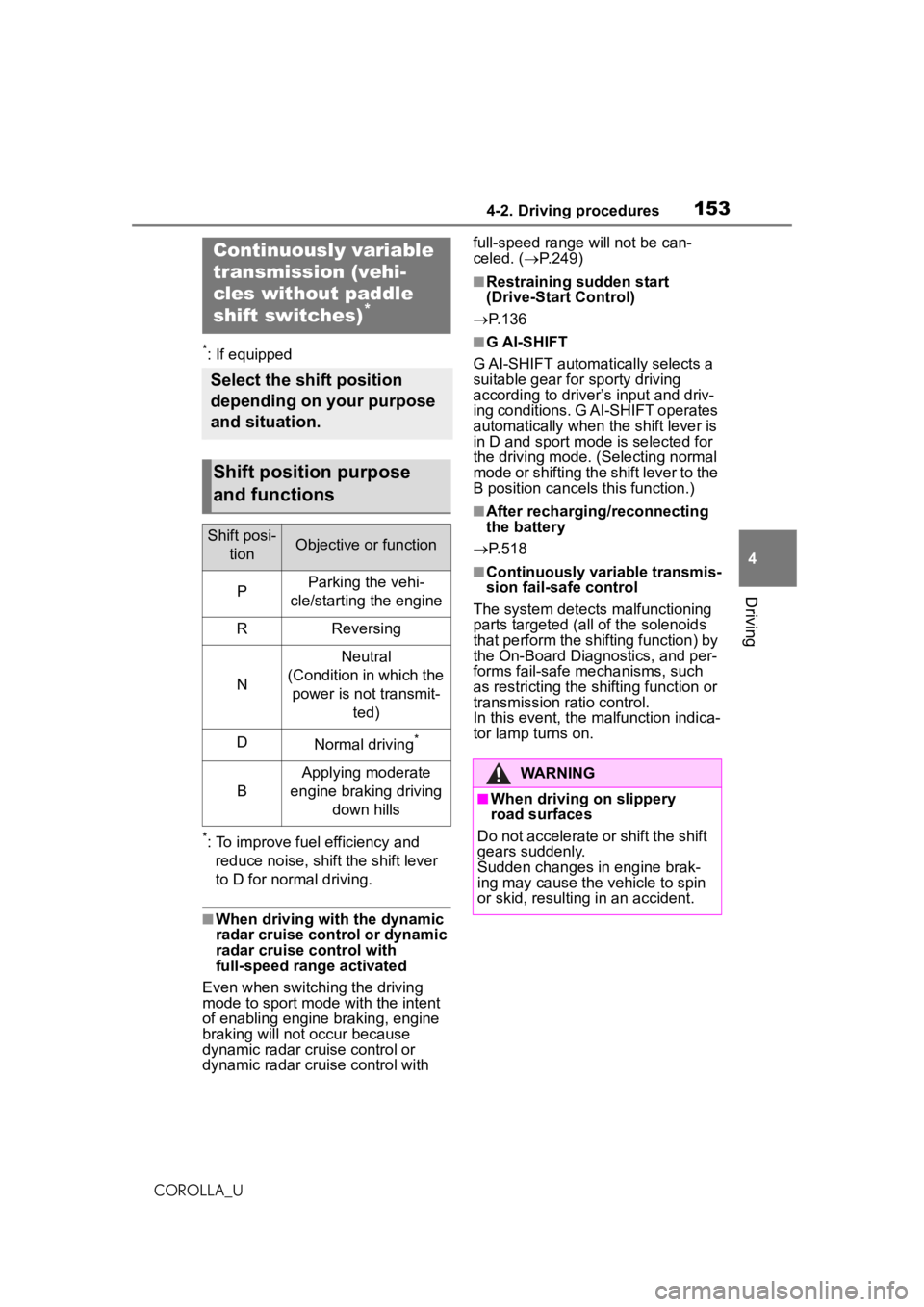
1534-2. Driving procedures
COROLLA_U
4
Driving
*: If equipped
*: To improve fuel efficiency and reduce noise, shift the shift lever
to D for normal driving.
■When driving with the dynamic
radar cruise control or dynamic
radar cruise control with
full-speed range activated
Even when switching the driving
mode to sport mode with the intent
of enabling engine braking, engine
braking will not occur because
dynamic radar cruise control or
dynamic radar cruise control with full-speed range will not be can-
celed. (
P.249)
■Restraining sudden start
(Drive-Start Control)
P.136
■G AI-SHIFT
G AI-SHIFT automatically selects a
suitable gear for sporty driving
according to driver’s input and driv-
ing conditions. G AI-SHIFT operates
automatically when the shift lever is
in D and sport mode is selected for
the driving mode. (Selecting normal
mode or shifting the shift lever to the
B position cancels this function.)
■After recharging/reconnecting
the battery
P.518
■Continuously variable transmis-
sion fail-safe control
The system detects malfunctioning
parts targeted (all of the solenoids
that perform the shifting function) by
the On-Board Diagnostics, and per-
forms fail-safe me chanisms, such
as restricting the shifting function or
transmission ratio control.
In this event, the malfunction indica-
tor lamp turns on.
Continuously variable
transmission (vehi-
cles without paddle
shift switches)
*
Select the shift position
depending on your purpose
and situation.
Shift position purpose
and functions
Shift posi-
tionObjective or function
PParking the vehi-
cle/starting the engine
RReversing
N
Neutral
(Condition in which the power is not transmit- ted)
DNormal driving*
B
Applying moderate
engine braking driving down hillsWARNING
■When driving on slippery
road surfaces
Do not accelerate or shift the shift
gears suddenly.
Sudden changes in engine brak-
ing may cause the vehicle to spin
or skid, resulting in an accident.
Page 155 of 588
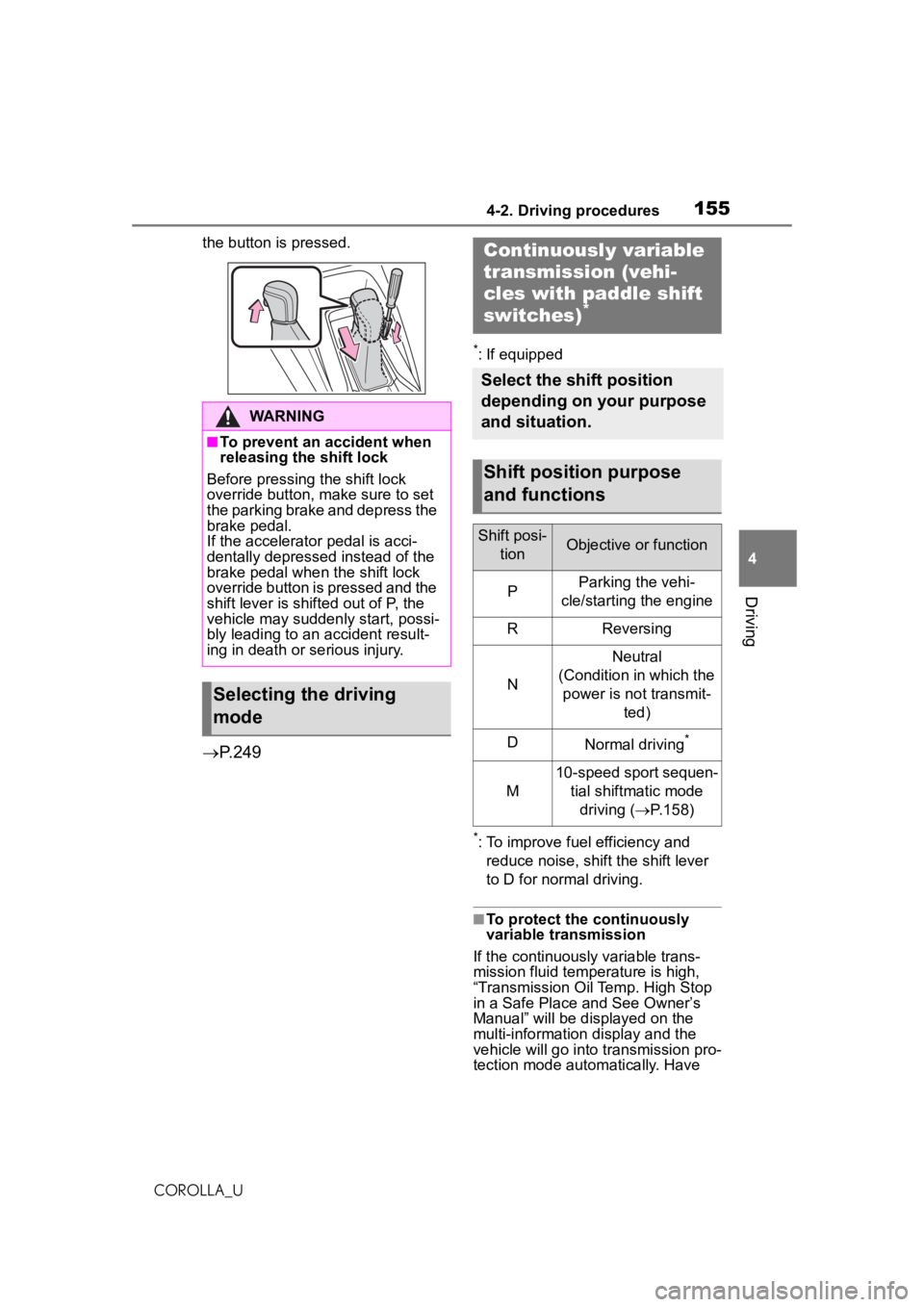
1554-2. Driving procedures
COROLLA_U
4
Driving
the button is pressed.
P.249
*: If equipped
*: To improve fuel efficiency and
reduce noise, shift the shift lever
to D for normal driving.
■To protect the continuously
variable transmission
If the continuously variable trans-
mission fluid temperature is high,
“Transmission Oil Temp. High Stop
in a Safe Place and See Owner’s
Manual” will be displayed on the
multi-information display and the
vehicle will go into transmission pro-
tection mode automatically. Have
WARNING
■To prevent an accident when
releasing the shift lock
Before pressing the shift lock
override button, make sure to set
the parking brake and depress the
brake pedal.
If the accelerator pedal is acci-
dentally depressed instead of the
brake pedal when the shift lock
override button is pressed and the
shift lever is shifted out of P, the
vehicle may suddenly start, possi-
bly leading to an accident result-
ing in death or serious injury.
Selecting the driving
mode
Continuously variable
transmission (vehi-
cles with paddle shift
switches)
*
Select the shift position
depending on your purpose
and situation.
Shift position purpose
and functions
Shift posi- tionObjective or function
PParking the vehi-
cle/starting the engine
RReversing
N
Neutral
(Condition in which the power is not transmit- ted)
DNormal driving*
M
10-speed sport sequen-tial shiftmatic mode driving ( P.158)
Page 165 of 588
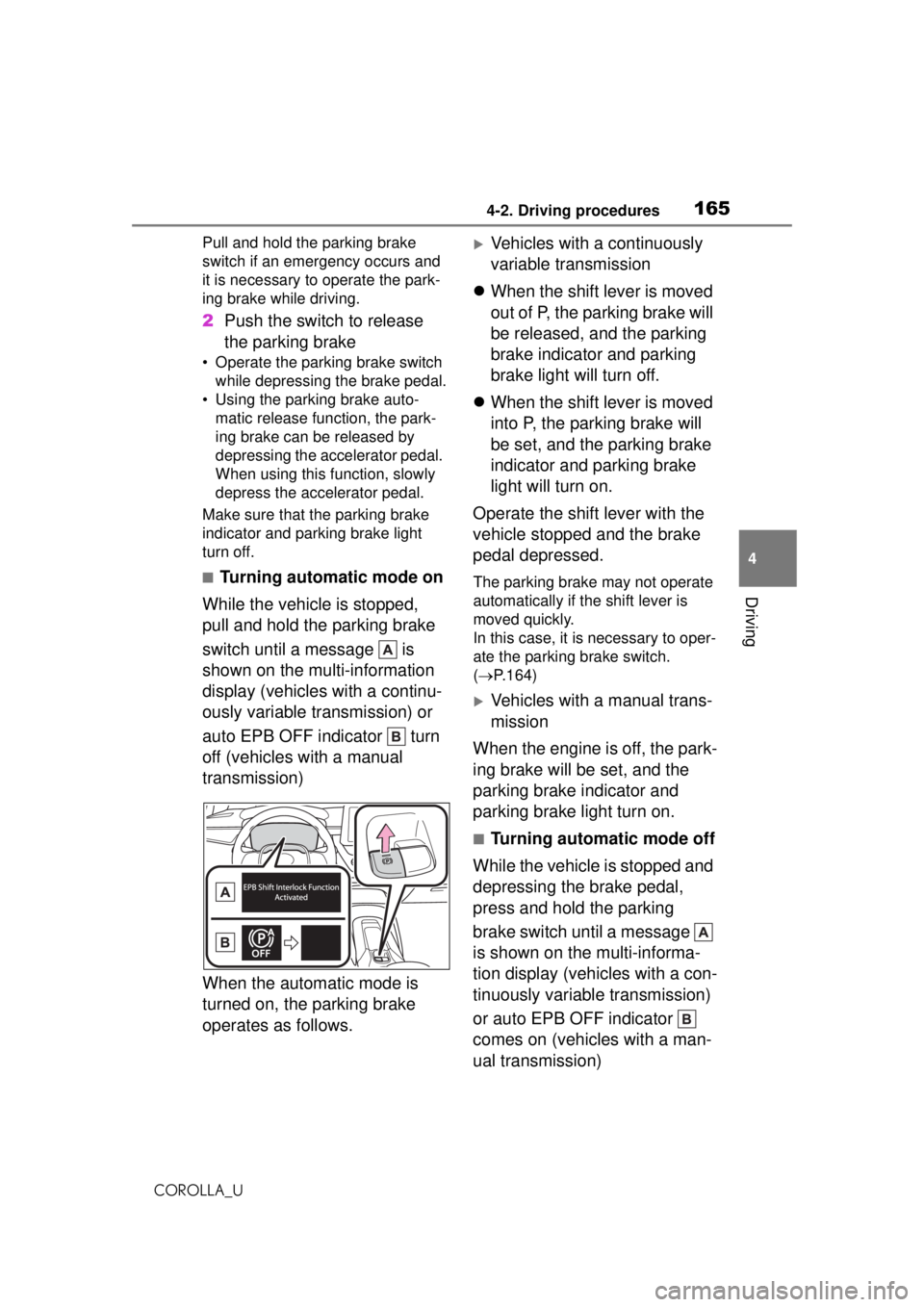
1654-2. Driving procedures
COROLLA_U
4
Driving
Pull and hold the parking brake
switch if an emergency occurs and
it is necessary to operate the park-
ing brake while driving.
2 Push the switch to release
the parking brake
• Operate the parking brake switch
while depressing the brake pedal.
• Using the parking brake auto- matic release function, the park-
ing brake can be released by
depressing the accelerator pedal.
When using this function, slowly
depress the accelerator pedal.
Make sure that the parking brake
indicator and parking brake light
turn off.
■Turning automatic mode on
While the vehicle is stopped,
pull and hold the parking brake
switch until a message is
shown on the multi-information
display (vehicles with a continu-
ously variable transmission) or
auto EPB OFF indicator turn
off (vehicles with a manual
transmission)
When the automatic mode is
turned on, the parking brake
operates as follows.
Vehicles with a continuously
variable transmission
When the shift lever is moved
out of P, the parking brake will
be released, and the parking
brake indicator and parking
brake light will turn off.
When the shift lever is moved
into P, the parking brake will
be set, and the parking brake
indicator and parking brake
light will turn on.
Operate the shift lever with the
vehicle stopped and the brake
pedal depressed.
The parking brake may not operate
automatically if the shift lever is
moved quickly.
In this case, it is necessary to oper-
ate the parking brake switch.
( P.164)
Vehicles with a manual trans-
mission
When the engine is off, the park-
ing brake will be set, and the
parking brake indicator and
parking brake light turn on.
■Turning automatic mode off
While the vehicle is stopped and
depressing the brake pedal,
press and hold the parking
brake switch until a message
is shown on the multi-informa-
tion display (vehicles with a con-
tinuously variable transmission)
or auto EPB OFF indicator
comes on (vehicles with a man-
ual transmission)
Page 166 of 588
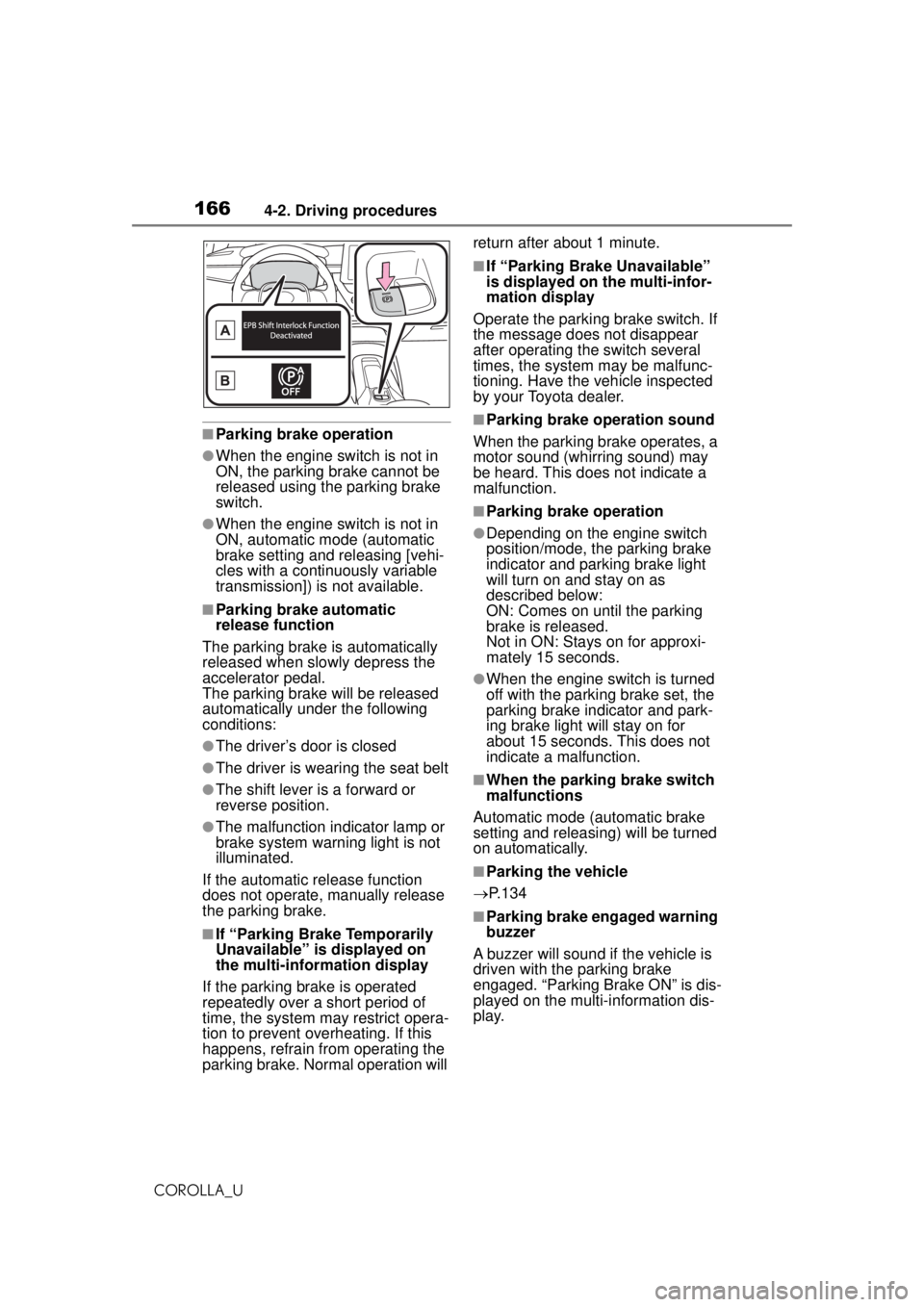
1664-2. Driving procedures
COROLLA_U
■Parking brake operation
●When the engine switch is not in
ON, the parking brake cannot be
released using the parking brake
switch.
●When the engine switch is not in
ON, automatic mode (automatic
brake setting and releasing [vehi-
cles with a continuously variable
transmission]) is not available.
■Parking brake automatic
release function
The parking brake is automatically
released when slowly depress the
accelerator pedal.
The parking brake will be released
automatically under the following
conditions:
●The driver’s door is closed
●The driver is wearing the seat belt
●The shift lever is a forward or
reverse position.
●The malfunction in dicator lamp or
brake system warning light is not
illuminated.
If the automatic release function
does not operate, manually release
the parking brake.
■If “Parking Brake Temporarily
Unavailable” is displayed on
the multi-information display
If the parking brake is operated
repeatedly over a short period of
time, the system may restrict opera-
tion to prevent overheating. If this
happens, refrain from operating the
parking brake. Norm al operation will return after about 1 minute.
■If “Parking Brake Unavailable”
is displayed on the multi-infor-
mation display
Operate the parking brake switch. If
the message does not disappear
after operating the switch several
times, the system may be malfunc-
tioning. Have the vehicle inspected
by your Toyota dealer.
■Parking brake operation sound
When the parking brake operates, a
motor sound (whirring sound) may
be heard. This does not indicate a
malfunction.
■Parking brake operation
●Depending on the engine switch
position/mode, the parking brake
indicator and parking brake light
will turn on and stay on as
described below:
ON: Comes on until the parking
brake is released.
Not in ON: Stays on for approxi-
mately 15 seconds.
●When the engine switch is turned
off with the parking brake set, the
parking brake indicator and park-
ing brake light will stay on for
about 15 seconds. This does not
indicate a malfunction.
■When the parking brake switch
malfunctions
Automatic mode (automatic brake
setting and releas ing) will be turned
on automatically.
■Parking the vehicle
P.134
■Parking brake engaged warning
buzzer
A buzzer will sound if the vehicle is
driven with the parking brake
engaged. “Parking Brake ON” is dis-
played on the multi-information dis-
play.
Page 249 of 588
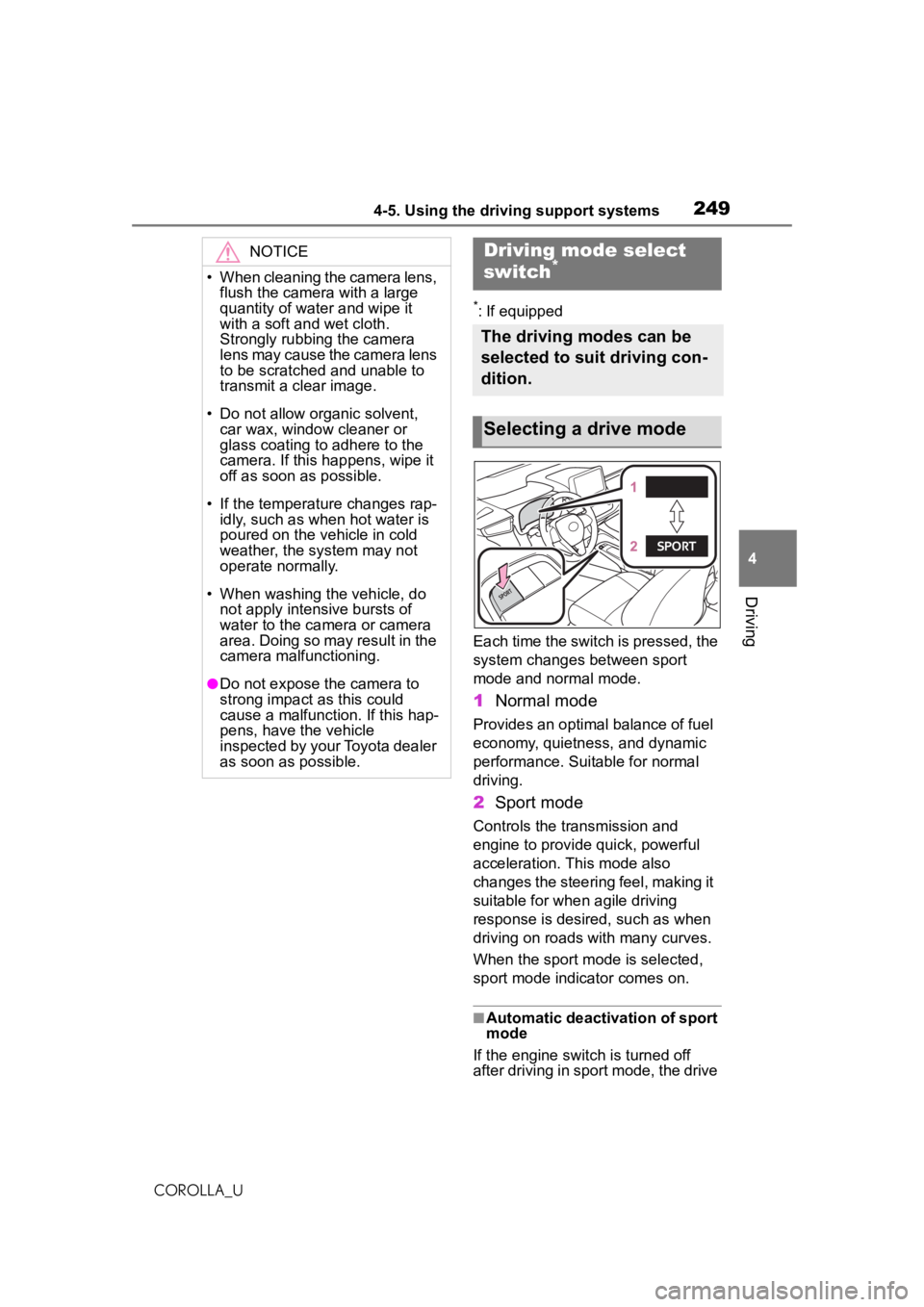
2494-5. Using the driving support systems
COROLLA_U
4
Driving
*: If equipped
Each time the switch is pressed, the
system changes between sport
mode and normal mode.
1 Normal mode
Provides an optimal balance of fuel
economy, quietness, and dynamic
performance. Suitable for normal
driving.
2Sport mode
Controls the transmission and
engine to provide quick, powerful
acceleration. This mode also
changes the steering feel, making it
suitable for when agile driving
response is desired, such as when
driving on roads with many curves.
When the sport mode is selected,
sport mode indicator comes on.
■Automatic deactivation of sport
mode
If the engine switch is turned off
after driving in sport mode, the drive
NOTICE
• When cleaning the camera lens, flush the camera with a large
quantity of water and wipe it
with a soft and wet cloth.
Strongly rubbing the camera
lens may cause the camera lens
to be scratched and unable to
transmit a clear image.
• Do not allow organic solvent, car wax, window cleaner or
glass coating to adhere to the
camera. If this happens, wipe it
off as soon as possible.
• If the temperature changes rap- idly, such as when hot water is
poured on the vehicle in cold
weather, the system may not
operate normally.
• When washing the vehicle, do not apply intensive bursts of
water to the camera or camera
area. Doing so may result in the
camera malfunctioning.
●Do not expose the camera to
strong impact as this could
cause a malfunction. If this hap-
pens, have the vehicle
inspected by your Toyota dealer
as soon as possible.
Driving mode select
switch*
The driving modes can be
selected to suit driving con-
dition.
Selecting a drive mode
Page 252 of 588
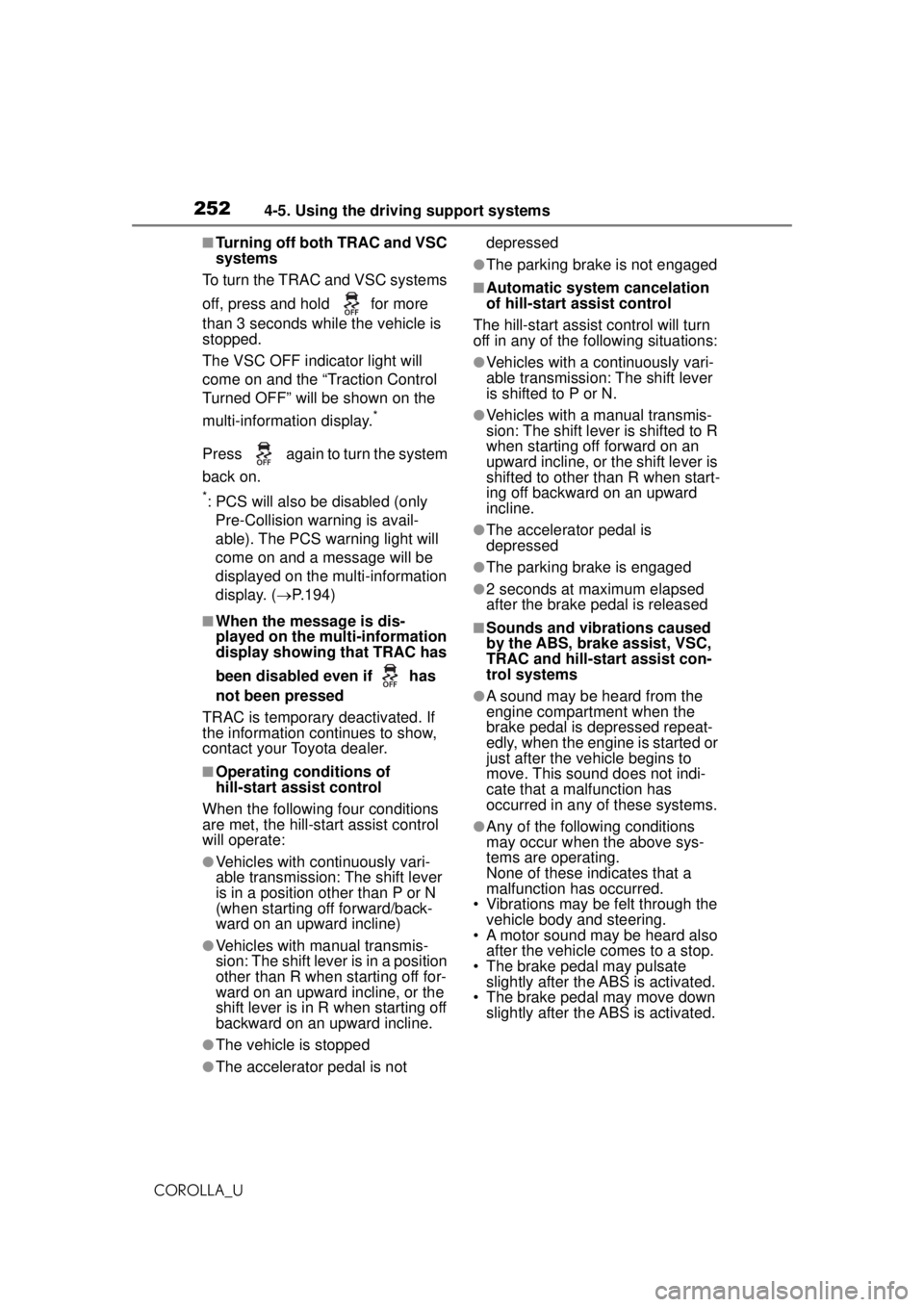
2524-5. Using the driving support systems
COROLLA_U
■Turning off both TRAC and VSC
systems
To turn the TRAC and VSC systems
off, press and hold for more
than 3 seconds while the vehicle is
stopped.
The VSC OFF indicator light will
come on and the “Traction Control
Turned OFF” will be shown on the
multi-information display.
*
Press again to turn the system
back on.
*: PCS will also be disabled (only Pre-Collision warning is avail-
able). The PCS warning light will
come on and a message will be
displayed on the multi-information
display. ( P.194)
■When the message is dis-
played on the multi-information
display showing that TRAC has
been disabled even if has
not been pressed
TRAC is temporary deactivated. If
the information continues to show,
contact your Toyota dealer.
■Operating conditions of
hill-start assist control
When the following four conditions
are met, the hill-star t assist control
will operate:
●Vehicles with continuously vari-
able transmission: The shift lever
is in a position other than P or N
(when starting off forward/back-
ward on an upward incline)
●Vehicles with manual transmis-
sion: The shift lever is in a position
other than R when starting off for-
ward on an upward incline, or the
shift lever is in R when starting off
backward on an upward incline.
●The vehicle is stopped
●The accelerator pedal is not depressed
●The parking brake is not engaged
■Automatic system cancelation
of hill-start assist control
The hill-start assist control will turn
off in any of the following situations:
●Vehicles with a continuously vari-
able transmission: The shift lever
is shifted to P or N.
●Vehicles with a manual transmis-
sion: The shift leve r is shifted to R
when starting off forward on an
upward incline, or the shift lever is
shifted to other than R when start-
ing off backward on an upward
incline.
●The accelerator pedal is
depressed
●The parking brake is engaged
●2 seconds at maximum elapsed
after the brake pedal is released
■Sounds and vibrations caused
by the ABS, brake assist, VSC,
TRAC and hill-start assist con-
trol systems
●A sound may be heard from the
engine compartment when the
brake pedal is depressed repeat-
edly, when the engine is started or
just after the vehicle begins to
move. This sound does not indi-
cate that a malfunction has
occurred in any of these systems.
●Any of the following conditions
may occur when the above sys-
tems are operating.
None of these indicates that a
malfunction has occurred.
• Vibrations may be felt through the
vehicle body and steering.
• A motor sound may be heard also
after the vehicle comes to a stop.
• The brake pedal may pulsate slightly after th e ABS is activated.
• The brake pedal may move down
slightly after th e ABS is activated.
Page 476 of 588
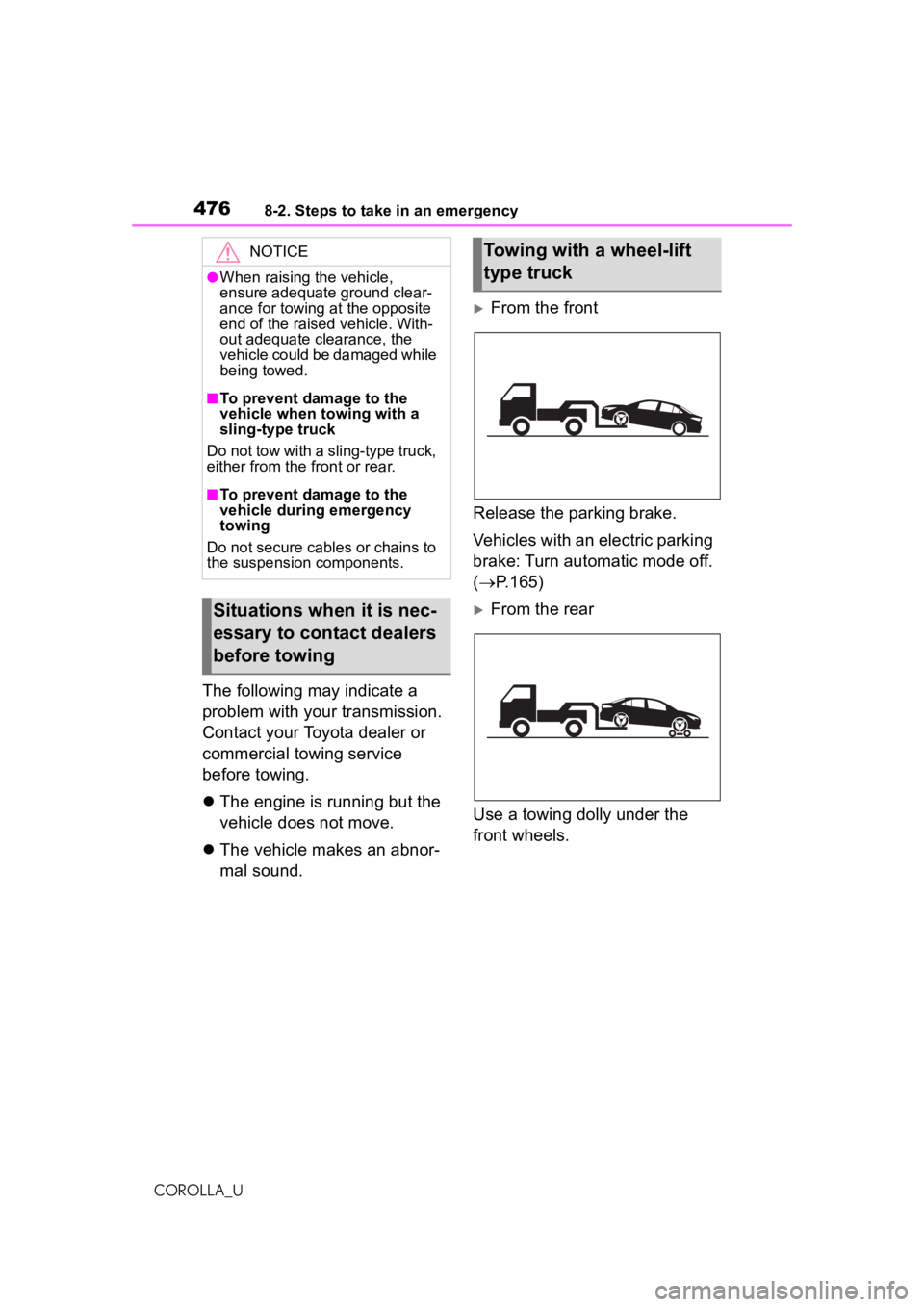
4768-2. Steps to take in an emergency
COROLLA_U
The following may indicate a
problem with your transmission.
Contact your Toyota dealer or
commercial towing service
before towing.
The engine is running but the
vehicle does not move.
The vehicle makes an abnor-
mal sound.
From the front
Release the parking brake.
Vehicles with an electric parking
brake: Turn automatic mode off.
( P.165)
From the rear
Use a towing dolly under the
front wheels.
NOTICE
●When raising the vehicle,
ensure adequate ground clear-
ance for towing at the opposite
end of the raised vehicle. With-
out adequate clearance, the
vehicle could be damaged while
being towed.
■To prevent damage to the
vehicle when towing with a
sling-type truck
Do not tow with a sling-type truck,
either from the front or rear.
■To prevent damage to the
vehicle during emergency
towing
Do not secure cables or chains to
the suspension components.
Situations when it is nec-
essary to contact dealers
before towing
Towing with a wheel-lift
type truck