service reset TOYOTA COROLLA 2021 Owners Manual (in English)
[x] Cancel search | Manufacturer: TOYOTA, Model Year: 2021, Model line: COROLLA, Model: TOYOTA COROLLA 2021Pages: 624, PDF Size: 20.3 MB
Page 311 of 624
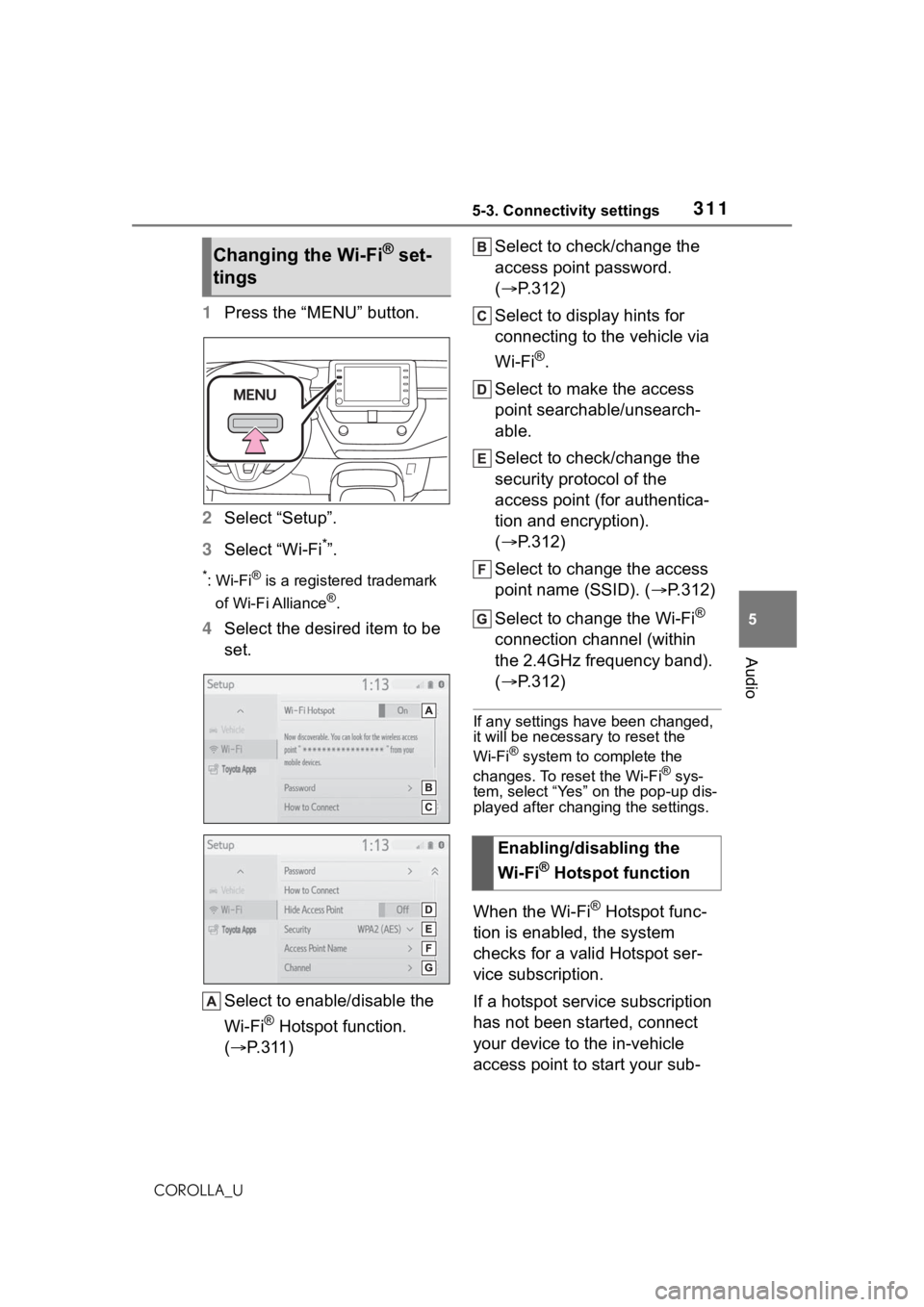
3115-3. Connectivity settings
5
Audio
COROLLA_U
1Press the “MENU” button.
2 Select “Setup”.
3 Select “Wi-Fi
*”.
*:Wi-Fi® is a registered trademark
of Wi-Fi Alliance
®.
4 Select the desired item to be
set.
Select to enable/disable the
Wi-Fi
® Hotspot function.
( P.311) Select to check/change the
access point password.
(
P.312)
Select to display hints for
connecting to the vehicle via
Wi-Fi
®.
Select to make the access
point searchable/unsearch-
able.
Select to check/change the
security protocol of the
access point (for authentica-
tion and encryption).
( P.312)
Select to change the access
point name (SSID). ( P.312)
Select to change the Wi-Fi
®
connection channel (within
the 2.4GHz frequency band).
( P.312)
If any settings have been changed,
it will be necessary to reset the
Wi-Fi
® system to complete the
changes. To reset the Wi-Fi® sys-
tem, select “Yes” on the pop-up dis-
played after changing the settings.
When the Wi-Fi® Hotspot func-
tion is enabled, the system
checks for a valid Hotspot ser-
vice subscription.
If a hotspot service subscription
has not been started, connect
your device to the in-vehicle
access point to start your sub-
Changing the Wi-Fi® set-
tings
Enabling/disabling the
Wi-Fi
® Hotspot function
Page 405 of 624
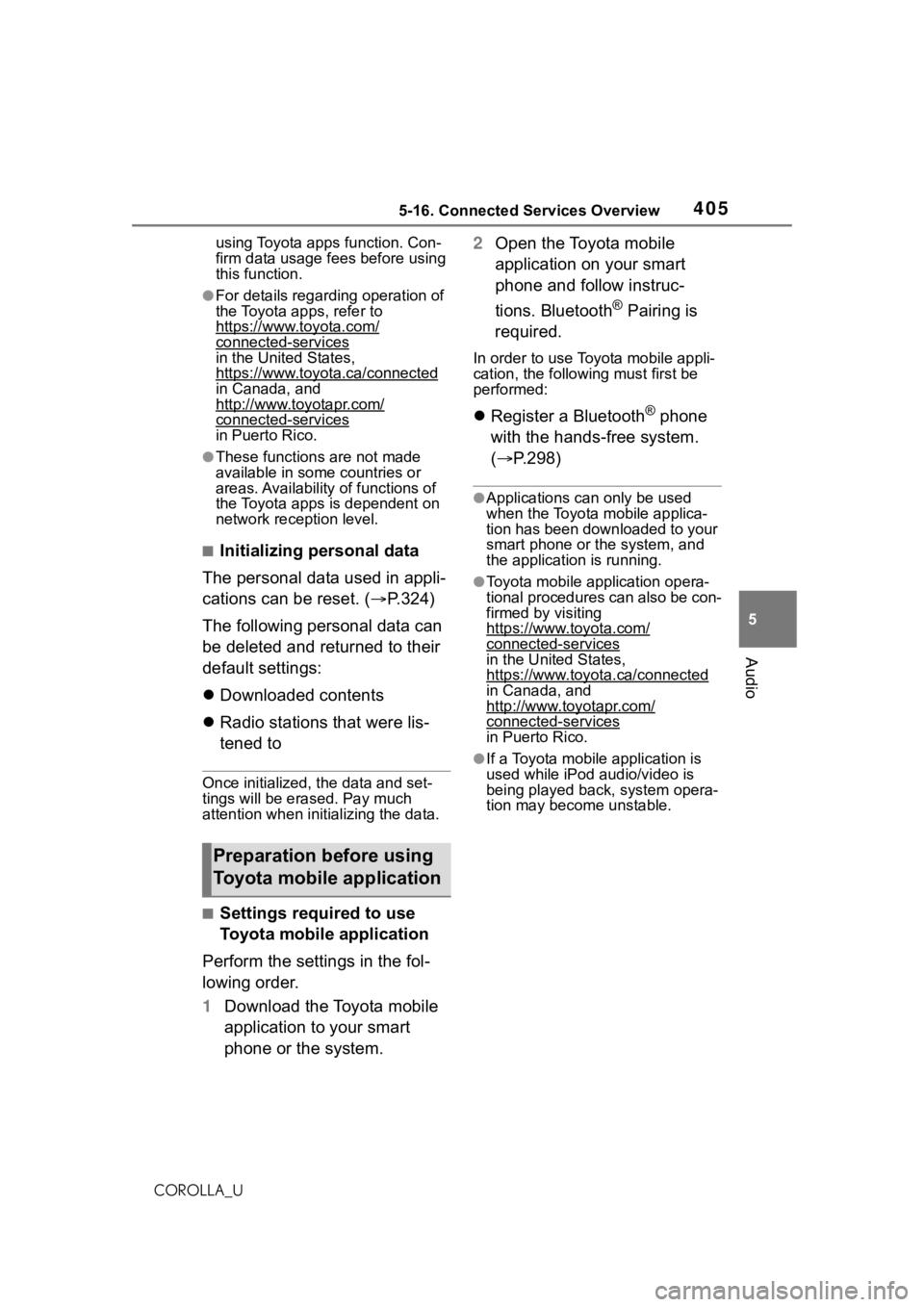
4055-16. Connected Services Overview
5
Audio
COROLLA_Uusing Toyota apps function. Con-
firm data usage fees before using
this function.
●For details regarding operation of
the Toyota apps, refer to
https://www.toyota.com/
connected-servicesin the United States,
https://www.toyota.ca/connected
in Canada, and
http://www.toyotapr.com/
connected-services
in Puerto Rico.
●These functions are not made
available in some countries or
areas. Availability
of functions of
the Toyota apps is dependent on
network reception level.
■Initializing personal data
The personal data used in appli-
cations can be reset. ( P.324)
The following personal data can
be deleted and returned to their
default settings:
Downloaded contents
Radio stations that were lis-
tened to
Once initialized, the data and set-
tings will be erased. Pay much
attention when initializing the data.
■Settings required to use
Toyota mobile application
Perform the settings in the fol-
lowing order.
1 Download the Toyota mobile
application to your smart
phone or the system. 2
Open the Toyota mobile
application on your smart
phone and follow instruc-
tions. Bluetooth
® Pairing is
required.
In order to use Toyota mobile appli-
cation, the following must first be
performed:
Register a Bluetooth® phone
with the hands-free system.
( P.298)
●Applications can only be used
when the Toyota mobile applica-
tion has been downloaded to your
smart phone or the system, and
the application is running.
●Toyota mobile application opera-
tional procedures can also be con-
firmed by visiting
https://www.toyota.com/
connected-services
in the United States,
https://www.toyota.ca/connected
in Canada, and
http://www.toyotapr.com/
connected-servicesin Puerto Rico.
●If a Toyota mobile application is
used while iPod audio/video is
being played back, system opera-
tion may become unstable.
Preparation before using
Toyota mobile application
Page 458 of 624
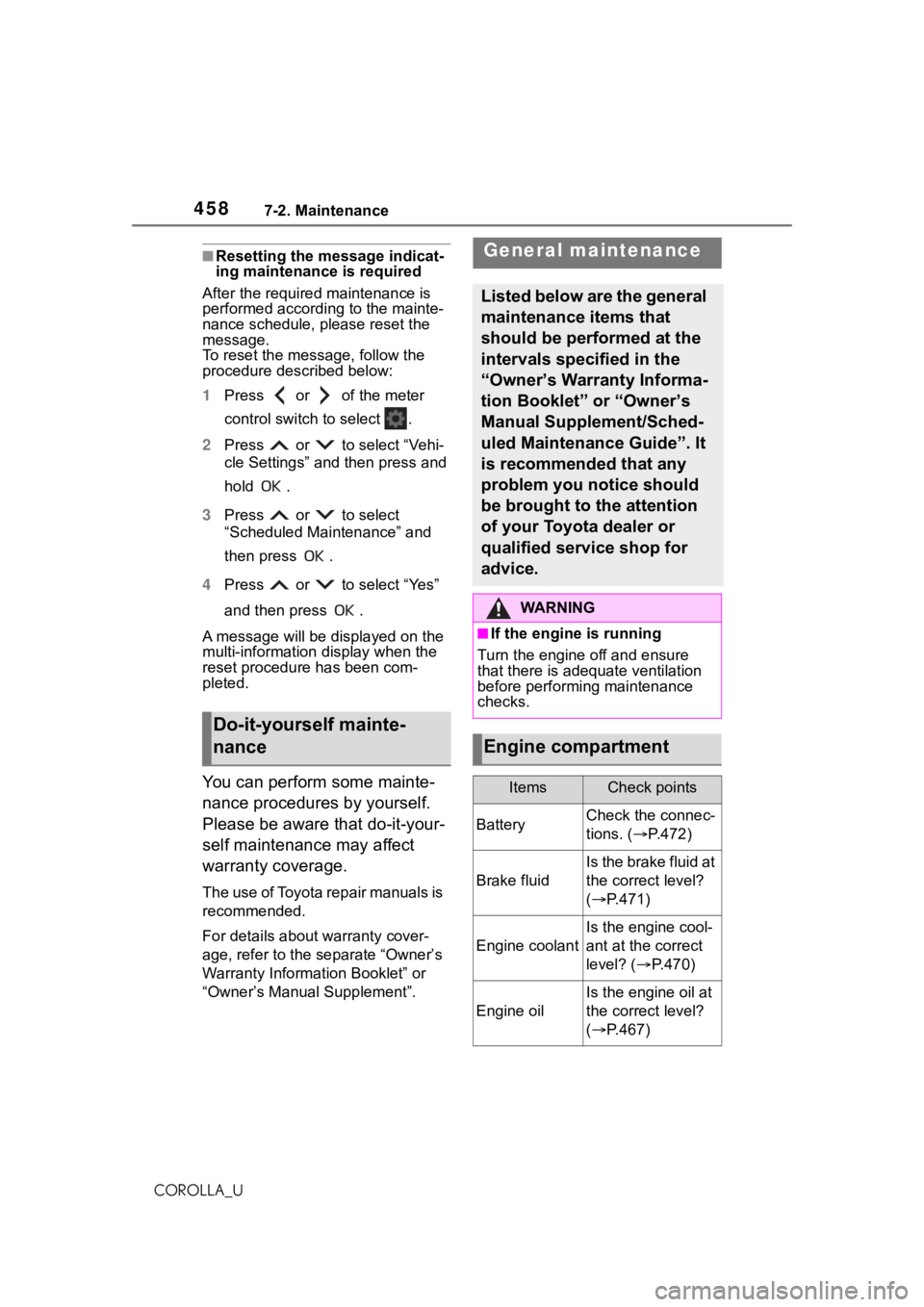
4587-2. Maintenance
COROLLA_U
■Resetting the message indicat-
ing maintenance is required
After the required maintenance is
performed according to the mainte-
nance schedule, please reset the
message.
To reset the messa ge, follow the
procedure described below:
1 Press or of the meter
control switch to select .
2 Press or to select “Vehi-
cle Settings” and then press and
hold .
3 Press or to select
“Scheduled Maintenance” and
then press .
4 Press or to select “Yes”
and then press .
A message will be displayed on the
multi-information display when the
reset procedure has been com-
pleted.
You can perform some mainte-
nance procedures by yourself.
Please be aware that do-it-your-
self maintenance may affect
warranty coverage.
The use of Toyota repair manuals is
recommended.
For details about warranty cover-
age, refer to the separate “Owner’s
Warranty Information Booklet” or
“Owner’s Manual Supplement”.
Do-it-yourself mainte-
nance
General maintenance
Listed below are the general
maintenance items that
should be performed at the
intervals specified in the
“Owner’s Warranty Informa-
tion Booklet” or “Owner’s
Manual Supplement/Sched-
uled Maintenance Guide”. It
is recommended that any
problem you notice should
be brought to the attention
of your Toyota dealer or
qualified service shop for
advice.
WA R N I N G
■If the engine is running
Turn the engine off and ensure
that there is adequate ventilation
before performing maintenance
checks.
Engine compartment
ItemsCheck points
BatteryCheck the connec-
tions. ( P.472)
Brake fluid
Is the brake fluid at
the correct level?
( P.471)
Engine coolant
Is the engine cool-
ant at the correct
level? ( P.470)
Engine oil
Is the engine oil at
the correct level?
( P.467)
Page 615 of 624
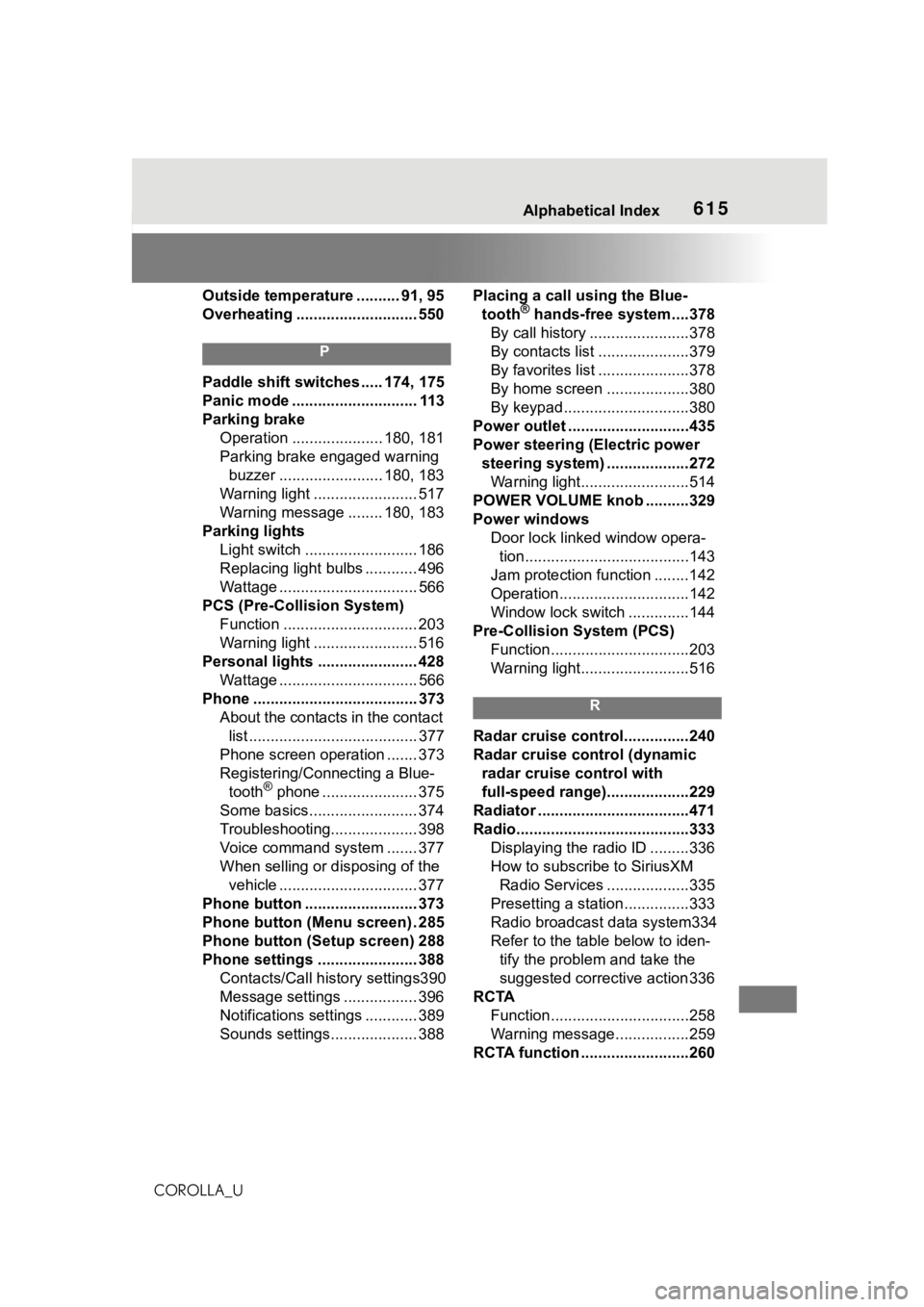
615Alphabetical Index
COROLLA_UOutside temperature .......... 91, 95
Overheating ............................ 550
P
Paddle shift switches ..... 174, 175
Panic mode ............................. 113
Parking brake
Operation ..................... 180, 181
Parking brake engaged warning buzzer ........................ 180, 183
Warning light ........................ 517
Warning message ........ 180, 183
Parking lights Light switch .......................... 186
Replacing light bulbs ............ 496
Wattage ................................ 566
PCS (Pre-Collision System) Function ............................... 203
Warning light ........................ 516
Personal lights ....................... 428 Wattage ................................ 566
Phone ...................................... 373 About the contacts in the contact list ....................................... 377
Phone screen operation ....... 373
Registering/Conn ecting a Blue-
tooth
® phone ...................... 375
Some basics......................... 374
Troubleshooting.................... 398
Voice command system ....... 377
When selling or disposing of the vehicle ................................ 377
Phone button .......................... 373
Phone button (Menu screen) . 285
Phone button (Setup screen) 288
Phone settings ....................... 388 Contacts/Call history settings390
Message settings ................. 396
Notifications settings ............ 389
Sounds settings.................... 388 Placing a call using the Blue-
tooth
® hands-free system....378
By call history .......................378
By contacts list .....................379
By favorites list .....................378
By home screen ...................380
By keypad.............................380
Power outlet ............................435
Power steering (Electric power steering system) ...................272Warning light.........................514
POWER VOLUME knob ..........329
Power windows Door lock linked window opera-tion......................................143
Jam protection function ........142
Operation..............................142
Window lock switch ..............144
Pre-Collision System (PCS) Function................................203
Warning light.........................516
R
Radar cruise control...............240
Radar cruise control (dynamic radar cruise control with
full-speed range)...................229
Radiator ...................................471
Radio........................................333 Displaying the radi o ID .........336
How to subscribe to SiriusXM Radio Services ...................335
Presetting a station ...............333
Radio broadcast data system334
Refer to the tabl e below to iden-
tify the problem and take the
suggested corrective action 336
RCTA Function................................258
Warning message.................259
RCTA function .........................260