check engine light TOYOTA COROLLA 2022 (in English) User Guide
[x] Cancel search | Manufacturer: TOYOTA, Model Year: 2022, Model line: COROLLA, Model: TOYOTA COROLLA 2022Pages: 678, PDF Size: 147.24 MB
Page 150 of 678
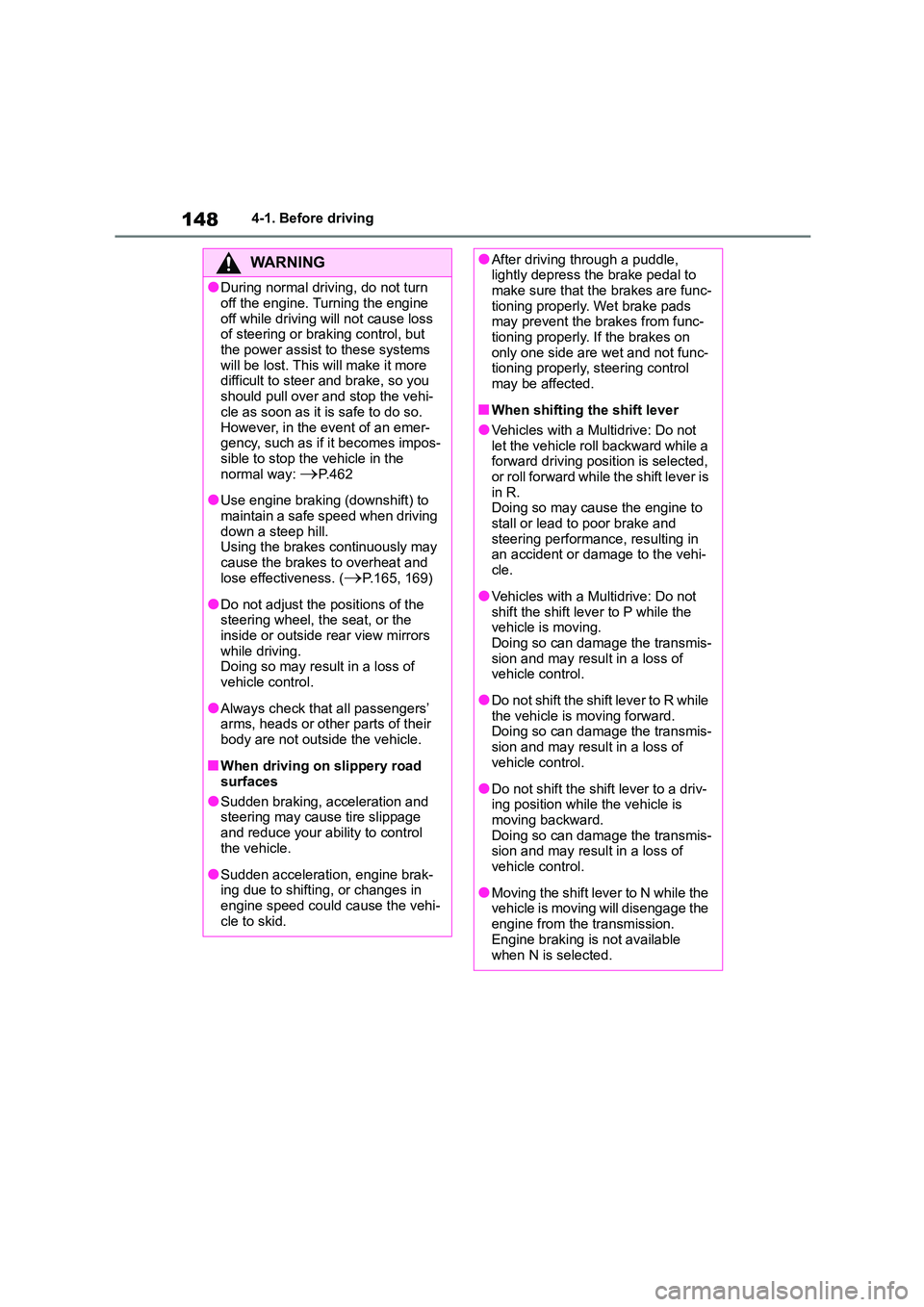
1484-1. Before driving
WA R N I N G
●During normal driving, do not turn
off the engine. Turning the engine
off while driving will not cause loss of steering or braking control, but
the power assist to these systems
will be lost. This will make it more difficult to steer and brake, so you
should pull over and stop the vehi-
cle as soon as it is safe to do so.
However, in the event of an emer- gency, such as if it becomes impos-
sible to stop the vehicle in the
normal way: P. 4 6 2
●Use engine braking (downshift) to
maintain a safe speed when driving down a steep hill.
Using the brakes continuously may
cause the brakes to overheat and lose effectiveness. (P.165, 169)
●Do not adjust the positions of the steering wheel, the seat, or the
inside or outside rear view mirrors
while driving. Doing so may result in a loss of
vehicle control.
●Always check that all passengers’
arms, heads or other parts of their
body are not outside the vehicle.
■When driving on slippery road
surfaces
●Sudden braking, acceleration and
steering may cause tire slippage
and reduce your ability to control the vehicle.
●Sudden acceleration, engine brak-ing due to shifting, or changes in
engine speed could cause the vehi-
cle to skid.
●After driving through a puddle, lightly depress the brake pedal to
make sure that the brakes are func-
tioning properly. Wet brake pads may prevent the brakes from func-
tioning properly. If the brakes on
only one side are wet and not func- tioning properly, steering control
may be affected.
■When shifting the shift lever
●Vehicles with a Multidrive: Do not
let the vehicle roll backward while a forward driving position is selected,
or roll forward while the shift lever is
in R. Doing so may cause the engine to
stall or lead to poor brake and
steering performance, resulting in an accident or damage to the vehi-
cle.
●Vehicles with a Multidrive: Do not
shift the shift lever to P while the
vehicle is moving. Doing so can damage the transmis-
sion and may result in a loss of
vehicle control.
●Do not shift the shift lever to R while
the vehicle is moving forward. Doing so can damage the transmis-
sion and may result in a loss of
vehicle control.
●Do not shift the shift lever to a driv-
ing position while the vehicle is moving backward.
Doing so can damage the transmis-
sion and may result in a loss of vehicle control.
●Moving the shift lever to N while the vehicle is moving will disengage the
engine from the transmission.
Engine braking is not available
when N is selected.
Page 151 of 678
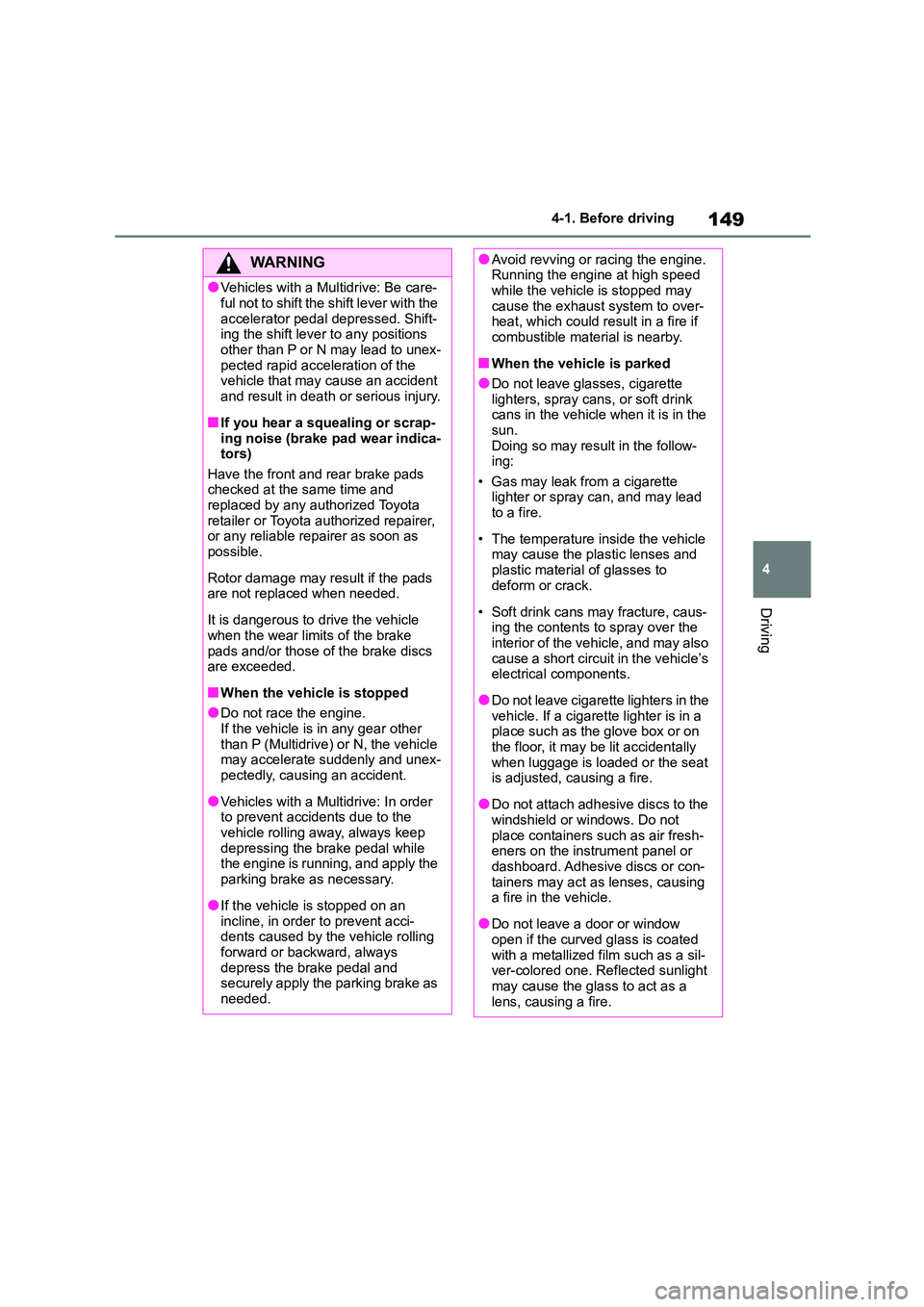
149
4
4-1. Before driving
Driving
WA R N I N G
●Vehicles with a Multidrive: Be care-
ful not to shift the shift lever with the
accelerator pedal depressed. Shift- ing the shift lever to any positions
other than P or N may lead to unex-
pected rapid acceleration of the vehicle that may cause an accident
and result in death or serious injury.
■If you hear a squealing or scrap- ing noise (brake pad wear indica-
tors)
Have the front and rear brake pads checked at the same time and
replaced by any authorized Toyota
retailer or Toyota authorized repairer, or any reliable repairer as soon as
possible.
Rotor damage may result if the pads
are not replaced when needed.
It is dangerous to drive the vehicle
when the wear limits of the brake
pads and/or those of the brake discs are exceeded.
■When the vehicle is stopped
●Do not race the engine.
If the vehicle is in any gear other
than P (Multidrive) or N, the vehicle may accelerate suddenly and unex-
pectedly, causing an accident.
●Vehicles with a Multidrive: In order
to prevent accidents due to the
vehicle rolling away, always keep depressing the brake pedal while
the engine is running, and apply the
parking brake as necessary.
●If the vehicle is stopped on an
incline, in order to prevent acci- dents caused by the vehicle rolling
forward or backward, always
depress the brake pedal and securely apply the parking brake as
needed.
●Avoid revving or racing the engine. Running the engine at high speed
while the vehicle is stopped may
cause the exhaust system to over- heat, which could result in a fire if
combustible material is nearby.
■When the vehicle is parked
●Do not leave glasses, cigarette
lighters, spray cans, or soft drink cans in the vehicle when it is in the
sun.
Doing so may result in the follow- ing:
• Gas may leak from a cigarette
lighter or spray can, and may lead to a fire.
• The temperature inside the vehicle may cause the plastic lenses and
plastic material of glasses to
deform or crack.
• Soft drink cans may fracture, caus-
ing the contents to spray over the interior of the vehicle, and may also
cause a short circuit in the vehicle’s
electrical components.
●Do not leave cigarette lighters in the
vehicle. If a cigarette lighter is in a place such as the glove box or on
the floor, it may be lit accidentally
when luggage is loaded or the seat is adjusted, causing a fire.
●Do not attach adh esive discs to the windshield or windows. Do not
place containers such as air fresh-
eners on the instrument panel or dashboard. Adhesive discs or con-
tainers may act as lenses, causing
a fire in the vehicle.
●Do not leave a door or window
open if the curved glass is coated
with a metallized film such as a sil- ver-colored one. Reflected sunlight
may cause the glass to act as a
lens, causing a fire.
Page 155 of 678
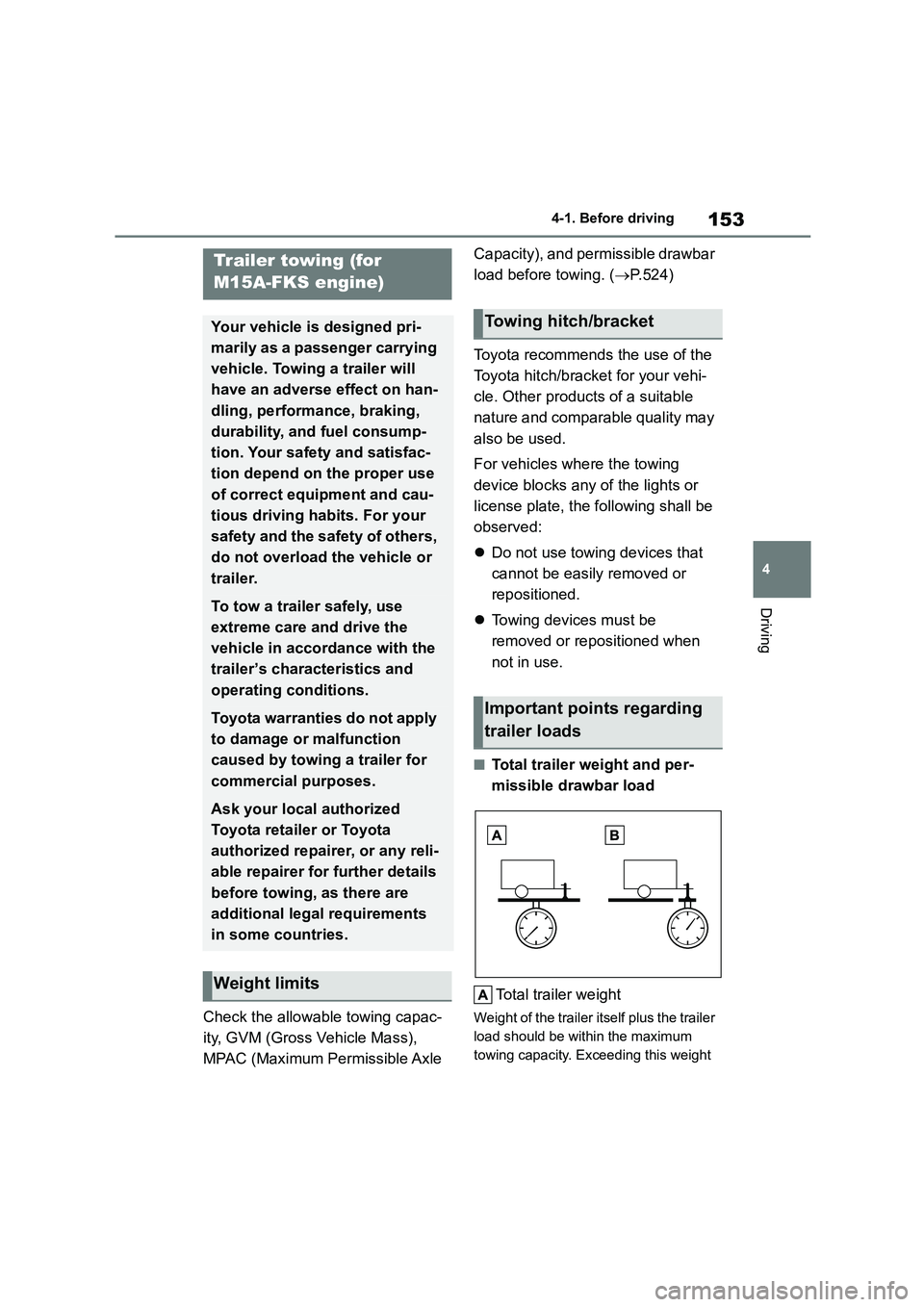
153
4
4-1. Before driving
Driving
Check the allowable towing capac-
ity, GVM (Gross Vehicle Mass),
MPAC (Maximum Permissible Axle
Capacity), and permissible drawbar
load before towing. ( P.524)
Toyota recommends the use of the
Toyota hitch/bracket for your vehi-
cle. Other products of a suitable
nature and comparable quality may
also be used.
For vehicles where the towing
device blocks any of the lights or
license plate, the following shall be
observed:
Do not use towing devices that
cannot be easily removed or
repositioned.
Towing devices must be
removed or repositioned when
not in use.
■Total trailer weight and per-
missible drawbar load
Total trailer weight
Weight of the trailer itself plus the trailer
load should be within the maximum
towing capacity. Exceeding this weight
Trailer towing (for
M15A-FKS engine)
Your vehicle is designed pri-
marily as a passenger carrying
vehicle. Towing a trailer will
have an adverse effect on han-
dling, performance, braking,
durability, and fuel consump-
tion. Your safety and satisfac-
tion depend on the proper use
of correct equipment and cau-
tious driving habits. For your
safety and the safety of others,
do not overload the vehicle or
trailer.
To tow a trailer safely, use
extreme care and drive the
vehicle in accordance with the
trailer’s characteristics and
operating conditions.
Toyota warranties do not apply
to damage or malfunction
caused by towing a trailer for
commercial purposes.
Ask your local authorized
Toyota retailer or Toyota
authorized repairer, or any reli-
able repairer for further details
before towing, as there are
additional legal requirements
in some countries.
Weight limits
Towing hitch/bracket
Important points regarding
trailer loads
Page 161 of 678
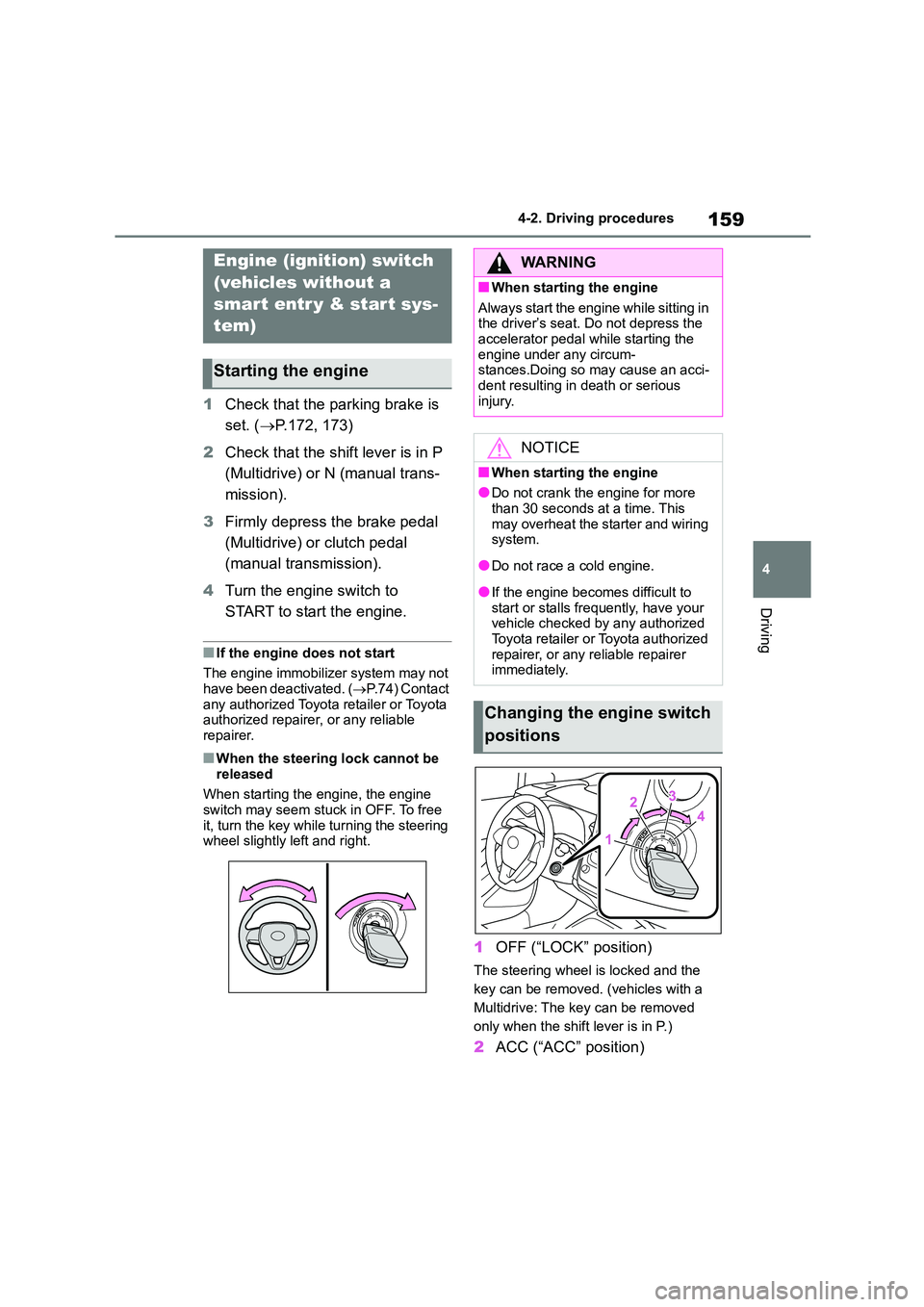
159
4
4-2. Driving procedures
Driving
4-2.Driving procedures
1 Check that the parking brake is
set. ( P.172, 173)
2 Check that the shift lever is in P
(Multidrive) or N (manual trans-
mission).
3 Firmly depress the brake pedal
(Multidrive) or clutch pedal
(manual transmission).
4 Turn the engine switch to
START to start the engine.
■If the engine does not start
The engine immobilizer system may not
have been deactivated. ( P.74) Contact
any authorized Toyota retailer or Toyota authorized repairer, or any reliable
repairer.
■When the steering lock cannot be
released
When starting the engine, the engine switch may seem stuck in OFF. To free
it, turn the key while turning the steering
wheel slightly left and right.
1 OFF (“LOCK” position)
The steering wheel is locked and the
key can be removed. (vehicles with a
Multidrive: The key can be removed
only when the shift lever is in P.)
2 ACC (“ACC” position)
Engine (ignition) switch
(vehicles without a
smar t entr y & start sys-
tem)
Starting the engine
WA R N I N G
■When starting the engine
Always start the engine while sitting in
the driver’s seat. Do not depress the accelerator pedal while starting the
engine under any circum-
stances.Doing so may cause an acci- dent resulting in death or serious
injury.
NOTICE
■When starting the engine
●Do not crank the engine for more
than 30 seconds at a time. This
may overheat the starter and wiring system.
●Do not race a cold engine.
●If the engine becomes difficult to
start or stalls frequently, have your vehicle checked by any authorized
Toyota retailer or Toyota authorized
repairer, or any reliable repairer immediately.
Changing the engine switch
positions
Page 164 of 678
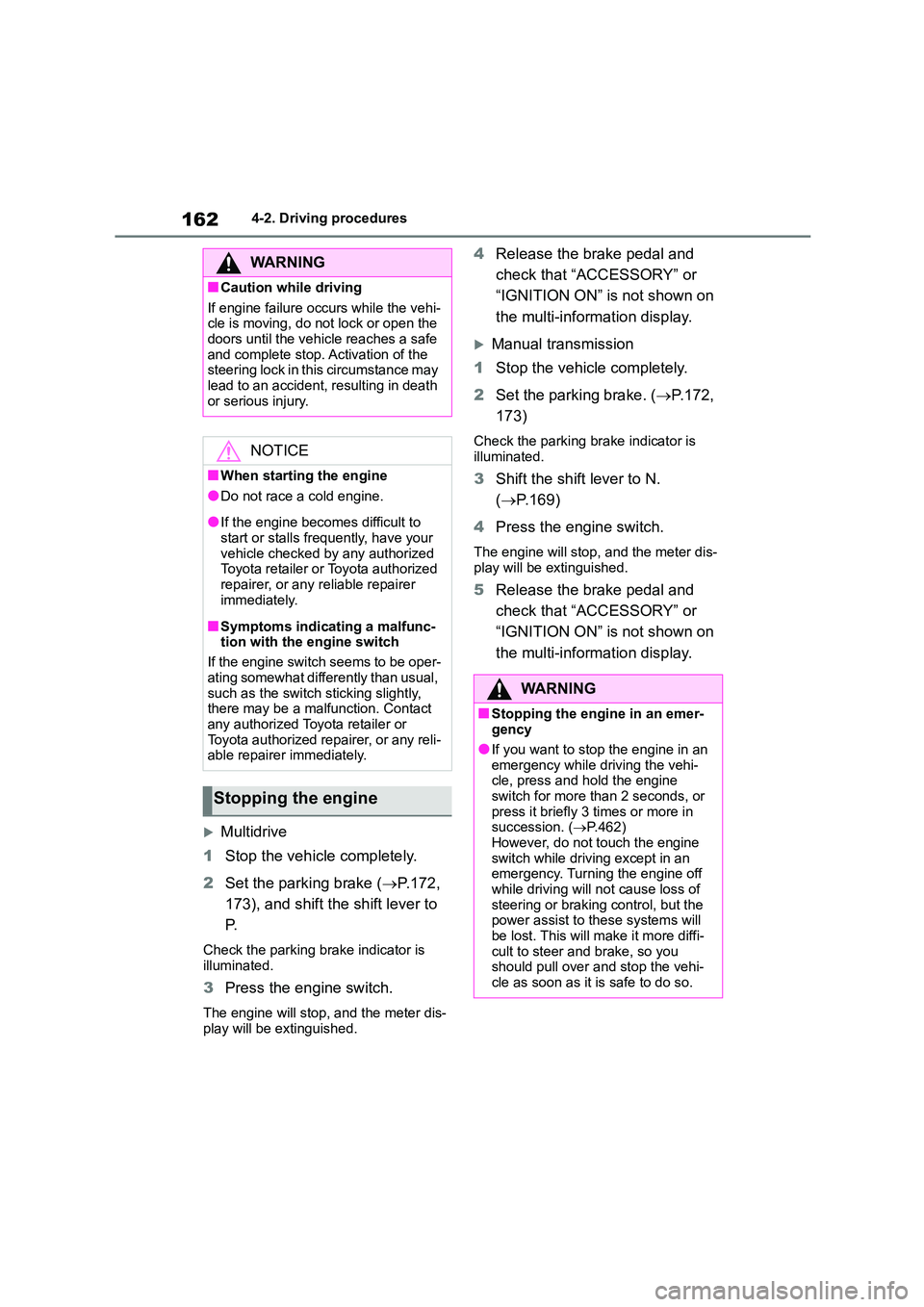
1624-2. Driving procedures
Multidrive
1 Stop the vehicle completely.
2 Set the parking brake (P.172,
173), and shift th e shift lever to
P.
Check the parking brake indicator is
illuminated.
3 Press the engine switch.
The engine will stop, and the meter dis-
play will be extinguished.
4 Release the brake pedal and
check that “ACCESSORY” or
“IGNITION ON” is not shown on
the multi-information display.
Manual transmission
1 Stop the vehicle completely.
2 Set the parking brake. (P.172,
173)
Check the parking brake indicator is illuminated.
3 Shift the shift lever to N.
( P.169)
4 Press the engine switch.
The engine will stop, and the meter dis-
play will be extinguished.
5 Release the brake pedal and
check that “ACCESSORY” or
“IGNITION ON” is not shown on
the multi-information display.
WA R N I N G
■Caution while driving
If engine failure occurs while the vehi-
cle is moving, do not lock or open the doors until the vehicle reaches a safe
and complete stop. Activation of the
steering lock in this circumstance may lead to an accident, resulting in death
or serious injury.
NOTICE
■When starting the engine
●Do not race a cold engine.
●If the engine becomes difficult to
start or stalls frequently, have your vehicle checked by any authorized
Toyota retailer or Toyota authorized
repairer, or any reliable repairer immediately.
■Symptoms indicating a malfunc-tion with the engine switch
If the engine switch seems to be oper-
ating somewhat differently than usual,
such as the switch sticking slightly, there may be a malfunction. Contact
any authorized Toyota retailer or
Toyota authorized repairer, or any reli- able repairer immediately.
Stopping the engine
WA R N I N G
■Stopping the engine in an emer-gency
●If you want to stop the engine in an
emergency while driving the vehi- cle, press and hold the engine
switch for more than 2 seconds, or
press it briefly 3 times or more in succession. ( P.462)
However, do not touch the engine
switch while driving except in an emergency. Turning the engine off
while driving will not cause loss of
steering or braking control, but the power assist to these systems will
be lost. This will make it more diffi-
cult to steer and brake, so you should pull over and stop the vehi-
cle as soon as it is safe to do so.
Page 173 of 678
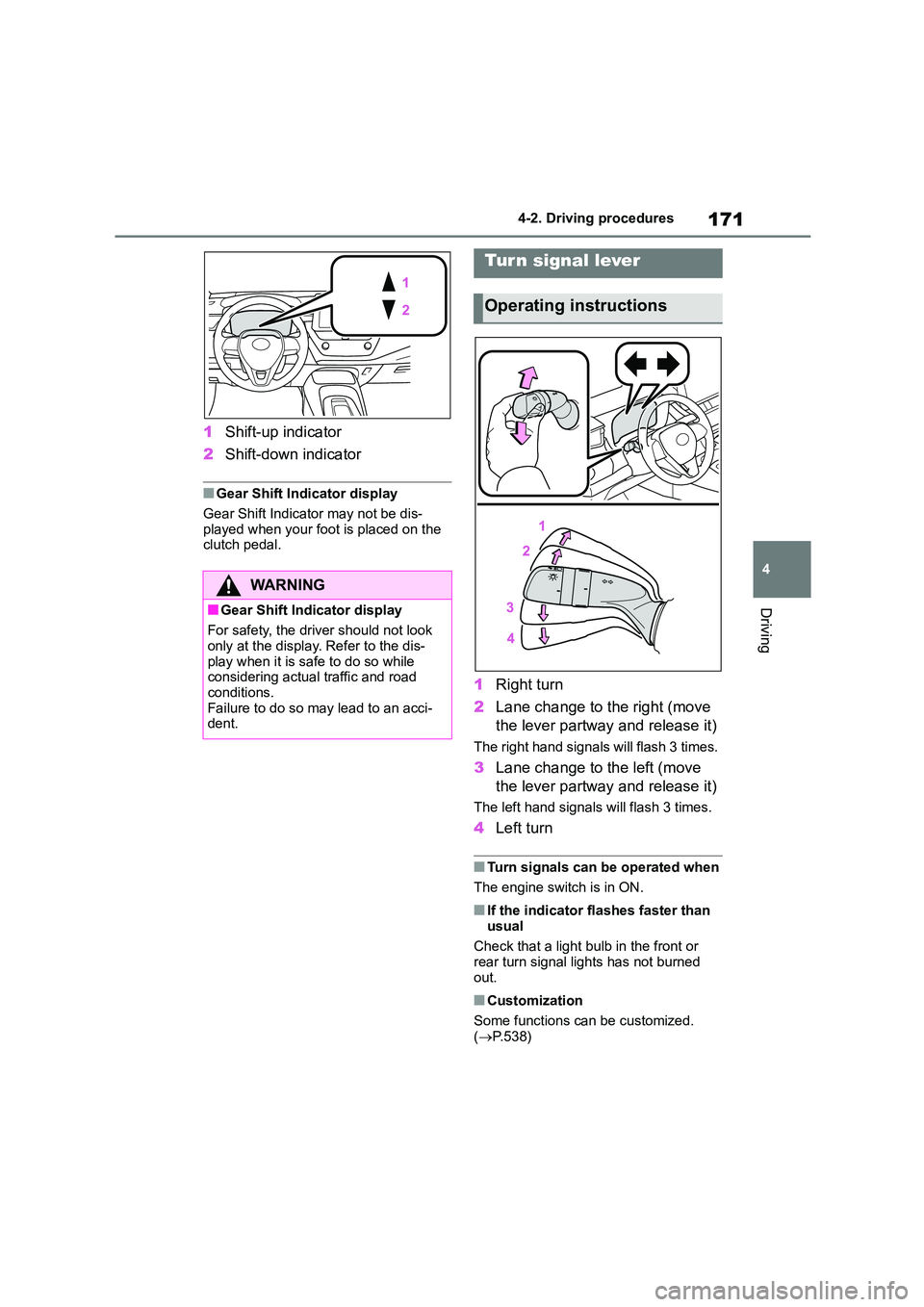
171
4
4-2. Driving procedures
Driving
1 Shift-up indicator
2 Shift-down indicator
■Gear Shift Indicator display
Gear Shift Indicator may not be dis-
played when your foot is placed on the
clutch pedal.
1 Right turn
2 Lane change to the right (move
the lever partway and release it)
The right hand signals will flash 3 times.
3 Lane change to the left (move
the lever partway and release it)
The left hand signals will flash 3 times.
4 Left turn
■Turn signals can be operated when
The engine switch is in ON.
■If the indicator flashes faster than
usual
Check that a light bulb in the front or rear turn signal lights has not burned
out.
■Customization
Some functions can be customized. ( P.538)
WA R N I N G
■Gear Shift Indicator display
For safety, the driver should not look
only at the display. Refer to the dis-
play when it is safe to do so while considering actual traffic and road
conditions.
Failure to do so may lead to an acci- dent.
Tur n signal lever
Operating instructions
Page 177 of 678
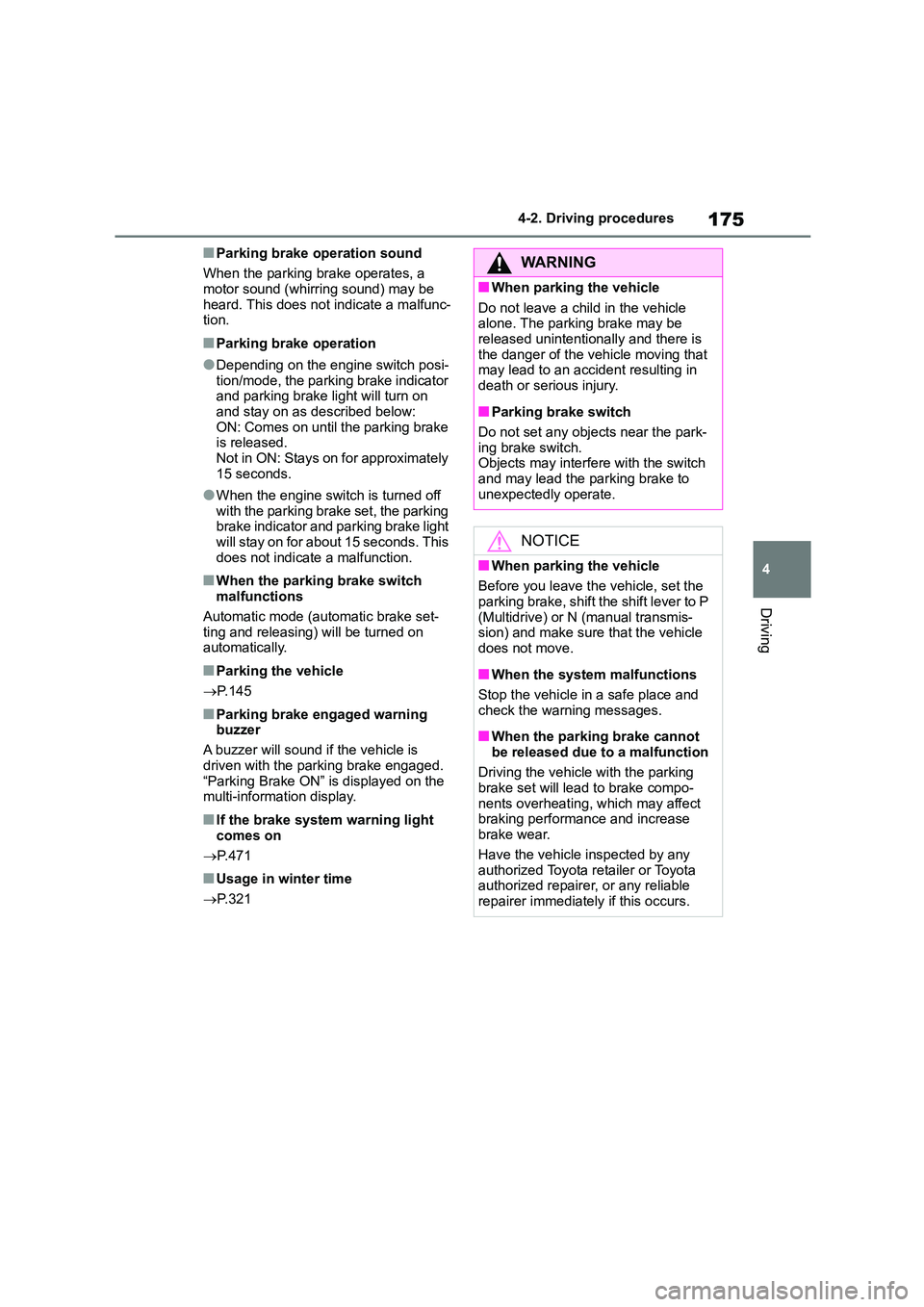
175
4
4-2. Driving procedures
Driving
■Parking brake operation sound
When the parking brake operates, a motor sound (whirring sound) may be
heard. This does not indicate a malfunc-
tion.
■Parking brake operation
●Depending on the engine switch posi-
tion/mode, the parking brake indicator and parking brake light will turn on
and stay on as described below:
ON: Comes on until the parking brake is released.
Not in ON: Stays on for approximately
15 seconds.
●When the engine switch is turned off
with the parking brake set, the parking brake indicator and parking brake light
will stay on for about 15 seconds. This
does not indicate a malfunction.
■When the parking brake switch malfunctions
Automatic mode (automatic brake set-
ting and releasing) will be turned on automatically.
■Parking the vehicle
P.145
■Parking brake engaged warning
buzzer
A buzzer will sound if the vehicle is
driven with the parking brake engaged.
“Parking Brake ON” is displayed on the multi-information display.
■If the brake system warning light
comes on
P.471
■Usage in winter time
P.321
WA R N I N G
■When parking the vehicle
Do not leave a child in the vehicle
alone. The parking brake may be released unintentionally and there is
the danger of the vehicle moving that
may lead to an accident resulting in death or serious injury.
■Parking brake switch
Do not set any objects near the park- ing brake switch.
Objects may interfer e with the switch
and may lead the parking brake to unexpectedly operate.
NOTICE
■When parking the vehicle
Before you leave the vehicle, set the
parking brake, shift the shift lever to P
(Multidrive) or N (manual transmis- sion) and make sure that the vehicle
does not move.
■When the system malfunctions
Stop the vehicle in a safe place and
check the warning messages.
■When the parking brake cannot
be released due to a malfunction
Driving the vehicle with the parking brake set will lead to brake compo-
nents overheating, which may affect
braking performance and increase brake wear.
Have the vehicle inspected by any
authorized Toyota retailer or Toyota authorized repairer, or any reliable
repairer immediately if this occurs.
Page 188 of 678
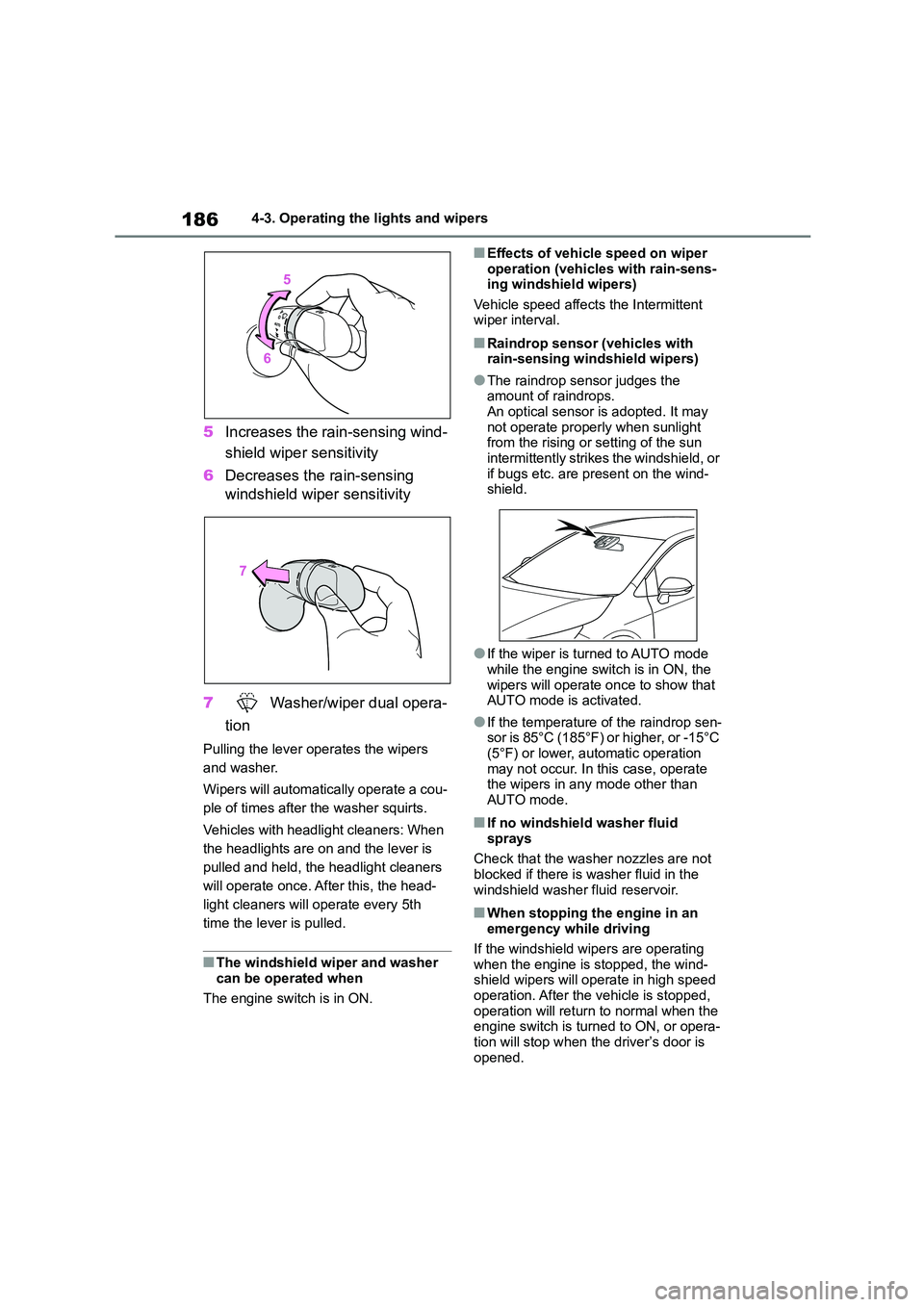
1864-3. Operating the lights and wipers
5Increases the rain-sensing wind-
shield wiper sensitivity
6 Decreases the rain-sensing
windshield wiper sensitivity
7 Washer/wiper dual opera-
tion
Pulling the lever operates the wipers
and washer.
Wipers will automatically operate a cou-
ple of times after the washer squirts.
Vehicles with headlight cleaners: When
the headlights are on and the lever is
pulled and held, the headlight cleaners
will operate once. After this, the head-
light cleaners will operate every 5th
time the lever is pulled.
■The windshield wiper and washer can be operated when
The engine switch is in ON.
■Effects of vehicle speed on wiper
operation (vehicles with rain-sens- ing windshield wipers)
Vehicle speed affects the Intermittent
wiper interval.
■Raindrop sensor (vehicles with rain-sensing windshield wipers)
●The raindrop sensor judges the amount of raindrops.
An optical sensor is adopted. It may
not operate properly when sunlight from the rising or setting of the sun
intermittently strikes the windshield, or
if bugs etc. are present on the wind- shield.
●If the wiper is turned to AUTO mode while the engine switch is in ON, the
wipers will operate once to show that
AUTO mode is activated.
●If the temperature of the raindrop sen-
sor is 85°C (185°F) or higher, or -15°C (5°F) or lower, automatic operation
may not occur. In this case, operate
the wipers in any mode other than AUTO mode.
■If no windshield washer fluid
sprays
Check that the washer nozzles are not blocked if there is washer fluid in the
windshield washer fluid reservoir.
■When stopping the engine in an
emergency while driving
If the windshield wipers are operating when the engine is stopped, the wind-
shield wipers will operate in high speed
operation. After the vehicle is stopped, operation will return to normal when the
engine switch is turned to ON, or opera-
tion will stop when the driver’s door is opened.
Page 406 of 678
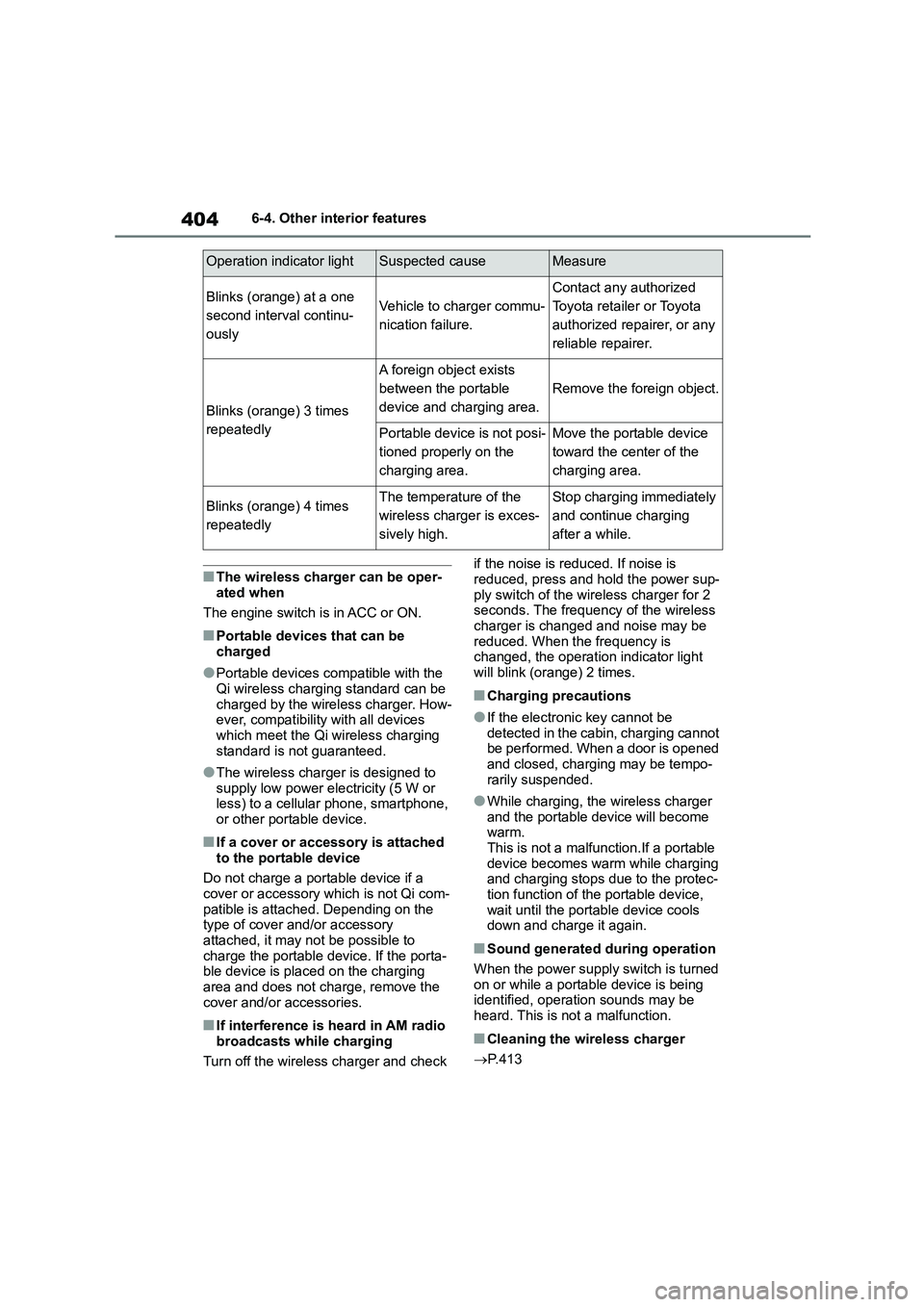
4046-4. Other interior features
■The wireless charger can be oper-
ated when
The engine switch is in ACC or ON.
■Portable devices that can be
charged
●Portable devices compatible with the
Qi wireless charging standard can be
charged by the wireless charger. How- ever, compatibility with all devices
which meet the Qi wireless charging
standard is not guaranteed.
●The wireless charger is designed to
supply low power electricity (5 W or
less) to a cellular phone, smartphone, or other portable device.
■If a cover or accessory is attached
to the portable device
Do not charge a portable device if a cover or accessory which is not Qi com-
patible is attached. Depending on the
type of cover and/or accessory attached, it may not be possible to
charge the portable device. If the porta-
ble device is placed on the charging area and does not charge, remove the
cover and/or accessories.
■If interference is heard in AM radio
broadcasts while charging
Turn off the wireless charger and check
if the noise is reduced. If noise is
reduced, press and hold the power sup-
ply switch of the wireless charger for 2 seconds. The frequency of the wireless
charger is changed and noise may be
reduced. When the frequency is changed, the operation indicator light
will blink (orange) 2 times.
■Charging precautions
●If the electronic key cannot be
detected in the cabin, charging cannot
be performed. When a door is opened and closed, charging may be tempo-
rarily suspended.
●While charging, the wireless charger
and the portable device will become
warm. This is not a malfunction.If a portable
device becomes warm while charging
and charging stops due to the protec- tion function of the portable device,
wait until the portable device cools
down and charge it again.
■Sound generated during operation
When the power supply switch is turned on or while a portable device is being
identified, operation sounds may be
heard. This is not a malfunction.
■Cleaning the wireless charger
P. 4 1 3
Operation indicator lightSuspected causeMeasure
Blinks (orange) at a one
second interval continu-
ously
Vehicle to charger commu-
nication failure.
Contact any authorized
Toyota retailer or Toyota
authorized repairer, or any
reliable repairer.
Blinks (orange) 3 times
repeatedly
A foreign object exists
between the portable
device and charging area.
Remove the foreign object.
Portable device is not posi-
tioned properly on the
charging area.
Move the portable device
toward the center of the
charging area.
Blinks (orange) 4 times
repeatedly
The temperature of the
wireless charger is exces-
sively high.
Stop charging immediately
and continue charging
after a while.
Page 411 of 678
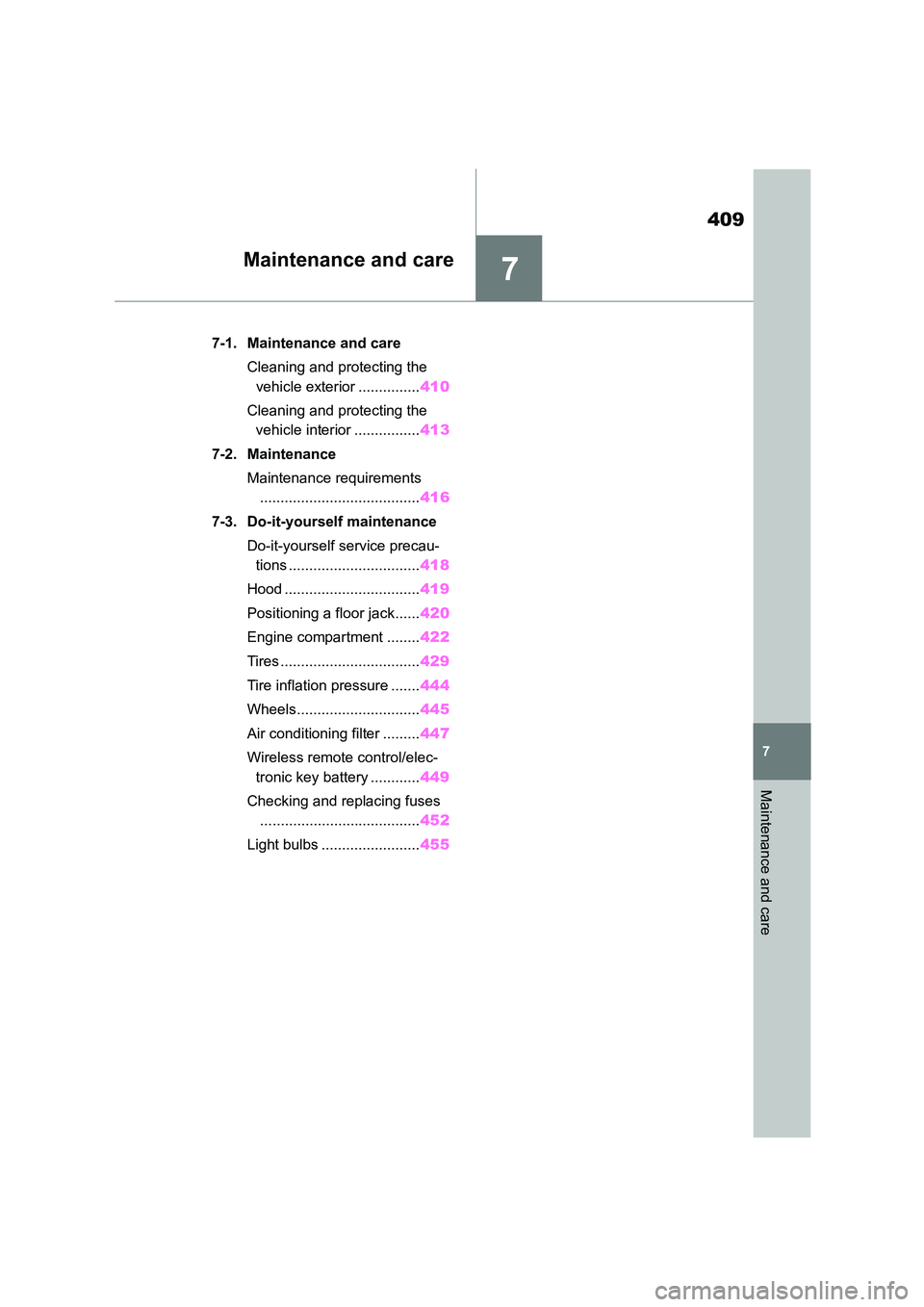
7
409
7
Maintenance and care
Maintenance and care
.7-1. Maintenance and care
Cleaning and protecting the
vehicle exterior ............... 410
Cleaning and protecting the
vehicle interior ................ 413
7-2. Maintenance
Maintenance requirements
....................................... 416
7-3. Do-it-yourself maintenance
Do-it-yourself service precau-
tions ................................ 418
Hood ................................. 419
Positioning a floor jack ...... 420
Engine compartment ........ 422
Tires .................................. 429
Tire inflation pressure ....... 444
Wheels.............................. 445
Air conditioning filter ......... 447
Wireless remote control/elec-
tronic key battery ............ 449
Checking and replacing fuses
....................................... 452
Light bulbs ........................ 455