check engine TOYOTA COROLLA 2022 (in English) Owner's Guide
[x] Cancel search | Manufacturer: TOYOTA, Model Year: 2022, Model line: COROLLA, Model: TOYOTA COROLLA 2022Pages: 678, PDF Size: 147.24 MB
Page 406 of 678
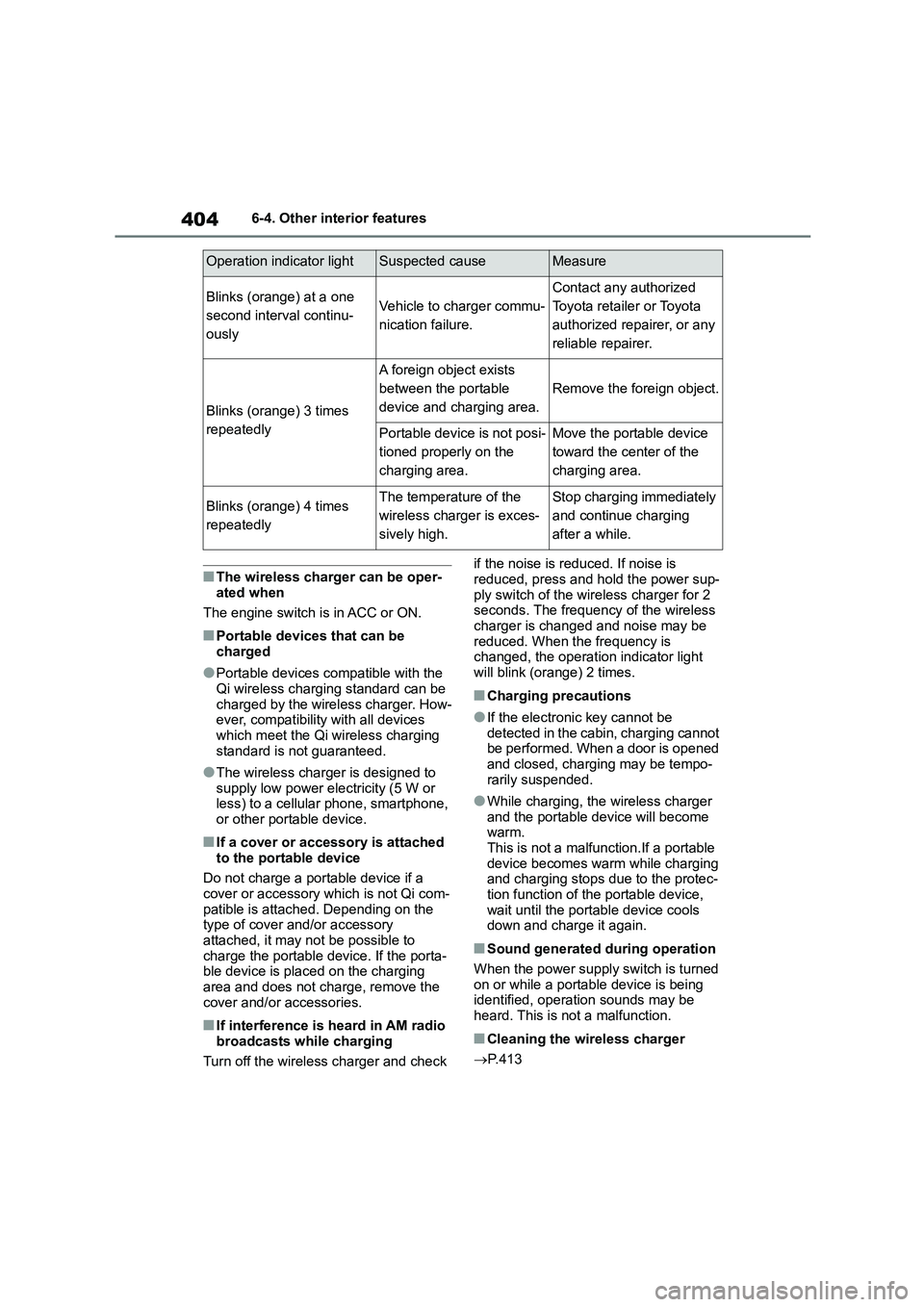
4046-4. Other interior features
■The wireless charger can be oper-
ated when
The engine switch is in ACC or ON.
■Portable devices that can be
charged
●Portable devices compatible with the
Qi wireless charging standard can be
charged by the wireless charger. How- ever, compatibility with all devices
which meet the Qi wireless charging
standard is not guaranteed.
●The wireless charger is designed to
supply low power electricity (5 W or
less) to a cellular phone, smartphone, or other portable device.
■If a cover or accessory is attached
to the portable device
Do not charge a portable device if a cover or accessory which is not Qi com-
patible is attached. Depending on the
type of cover and/or accessory attached, it may not be possible to
charge the portable device. If the porta-
ble device is placed on the charging area and does not charge, remove the
cover and/or accessories.
■If interference is heard in AM radio
broadcasts while charging
Turn off the wireless charger and check
if the noise is reduced. If noise is
reduced, press and hold the power sup-
ply switch of the wireless charger for 2 seconds. The frequency of the wireless
charger is changed and noise may be
reduced. When the frequency is changed, the operation indicator light
will blink (orange) 2 times.
■Charging precautions
●If the electronic key cannot be
detected in the cabin, charging cannot
be performed. When a door is opened and closed, charging may be tempo-
rarily suspended.
●While charging, the wireless charger
and the portable device will become
warm. This is not a malfunction.If a portable
device becomes warm while charging
and charging stops due to the protec- tion function of the portable device,
wait until the portable device cools
down and charge it again.
■Sound generated during operation
When the power supply switch is turned on or while a portable device is being
identified, operation sounds may be
heard. This is not a malfunction.
■Cleaning the wireless charger
P. 4 1 3
Operation indicator lightSuspected causeMeasure
Blinks (orange) at a one
second interval continu-
ously
Vehicle to charger commu-
nication failure.
Contact any authorized
Toyota retailer or Toyota
authorized repairer, or any
reliable repairer.
Blinks (orange) 3 times
repeatedly
A foreign object exists
between the portable
device and charging area.
Remove the foreign object.
Portable device is not posi-
tioned properly on the
charging area.
Move the portable device
toward the center of the
charging area.
Blinks (orange) 4 times
repeatedly
The temperature of the
wireless charger is exces-
sively high.
Stop charging immediately
and continue charging
after a while.
Page 411 of 678
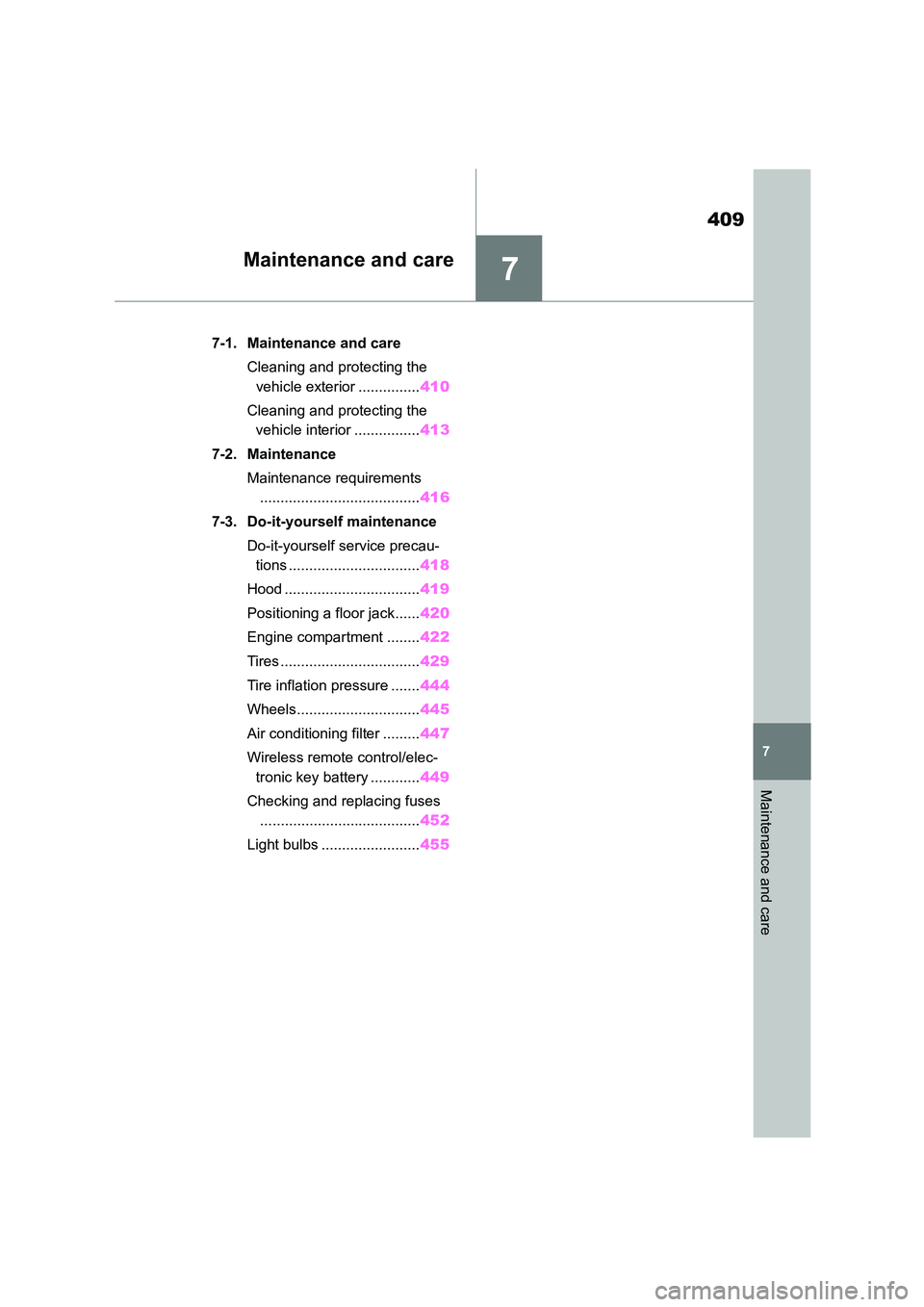
7
409
7
Maintenance and care
Maintenance and care
.7-1. Maintenance and care
Cleaning and protecting the
vehicle exterior ............... 410
Cleaning and protecting the
vehicle interior ................ 413
7-2. Maintenance
Maintenance requirements
....................................... 416
7-3. Do-it-yourself maintenance
Do-it-yourself service precau-
tions ................................ 418
Hood ................................. 419
Positioning a floor jack ...... 420
Engine compartment ........ 422
Tires .................................. 429
Tire inflation pressure ....... 444
Wheels.............................. 445
Air conditioning filter ......... 447
Wireless remote control/elec-
tronic key battery ............ 449
Checking and replacing fuses
....................................... 452
Light bulbs ........................ 455
Page 419 of 678

417
7
7-2. Maintenance
Maintenance and care
request that a record of maintenance
be kept.
■Does your vehicle need repairs?
Be on the alert for changes in perfor- mance and sounds, and visual tip-offs
that indicate service is needed. Some
important clues are:
●Engine missing, stumbling or pinging
●Appreciable loss of power
●Strange engine noises
●A fluid leak under the vehicle (How-
ever, water dripping from the air con- ditioning system after use is normal.)
●Change in exhaust sound (This may indicate a dangerous carbon monox-
ide leak. Drive with the windows open
and have the exhaust system checked immediately.)
●Flat-looking tires, excessive tire squeal when cornering, uneven tire
wear
●Vehicle pulls to one side when driven
straight on a level road
●Strange noises related to suspension
movement
●Loss of brake effectiveness, spongy
feeling brake pedal or clutch pedal
(vehicles with a manual transmission),
pedal almost touches the floor, vehicle pulls to one side when braking
●Engine coolant temperature continu-ally higher than normal ( P.85, 88)
If you notice any of these clues, take
your vehicle to any authorized Toyota retailer or Toyota authorized repairer, or
any reliable repairer as soon as possi-
ble. Your vehicle may need adjustment or repair.
Page 425 of 678
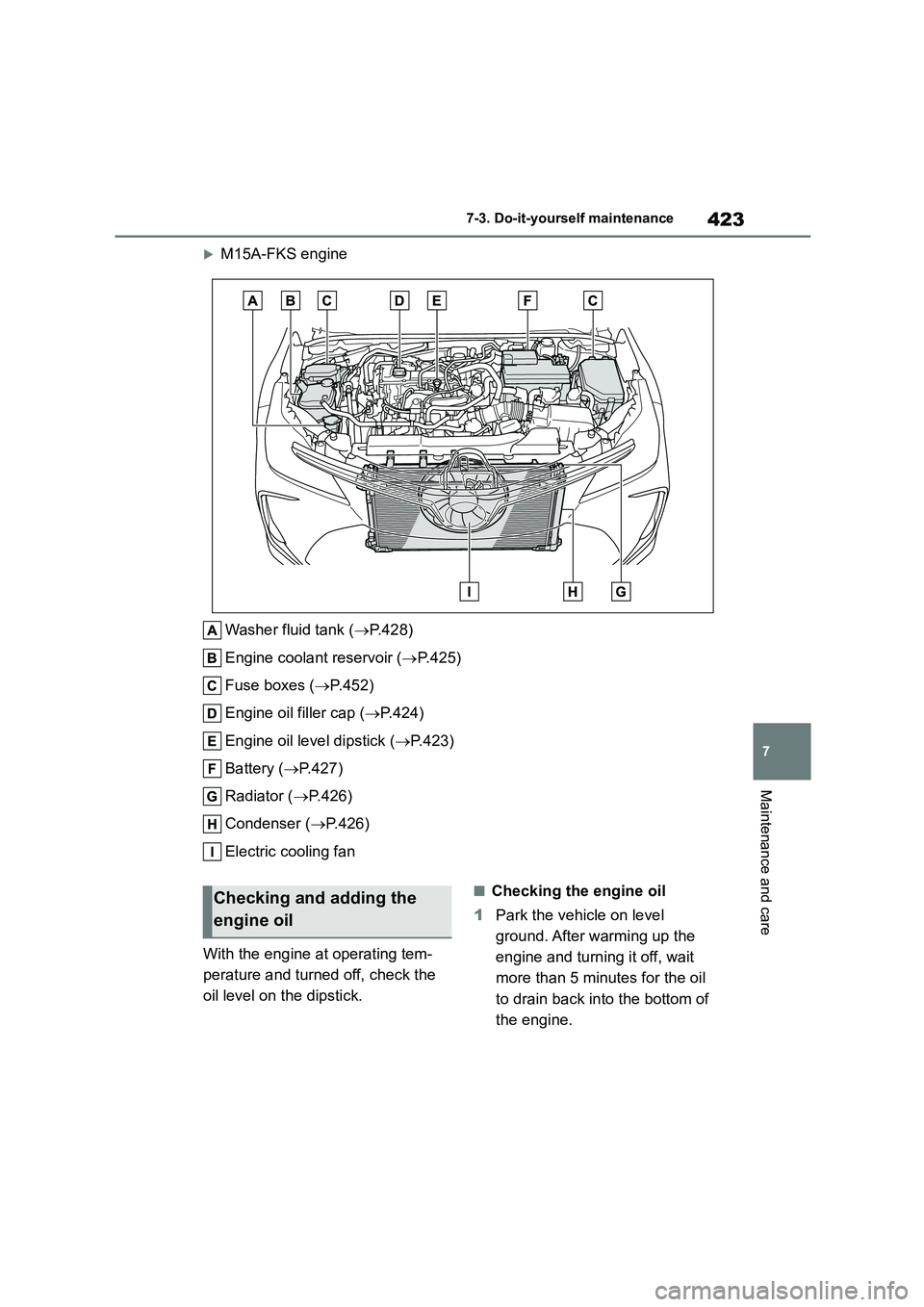
423
7
7-3. Do-it-yourself maintenance
Maintenance and care
M15A-FKS engine
Washer fluid tank ( P.428)
Engine coolant reservoir ( P. 4 2 5 )
Fuse boxes ( P.452)
Engine oil filler cap ( P.424)
Engine oil level dipstick ( P.423)
Battery ( P.427)
Radiator ( P.426)
Condenser ( P.426)
Electric cooling fan
With the engine at operating tem-
perature and turned off, check the
oil level on the dipstick.
■Checking the engine oil
1 Park the vehicle on level
ground. After warming up the
engine and turning it off, wait
more than 5 minutes for the oil
to drain back into the bottom of
the engine.
Checking and adding the
engine oil
Page 426 of 678
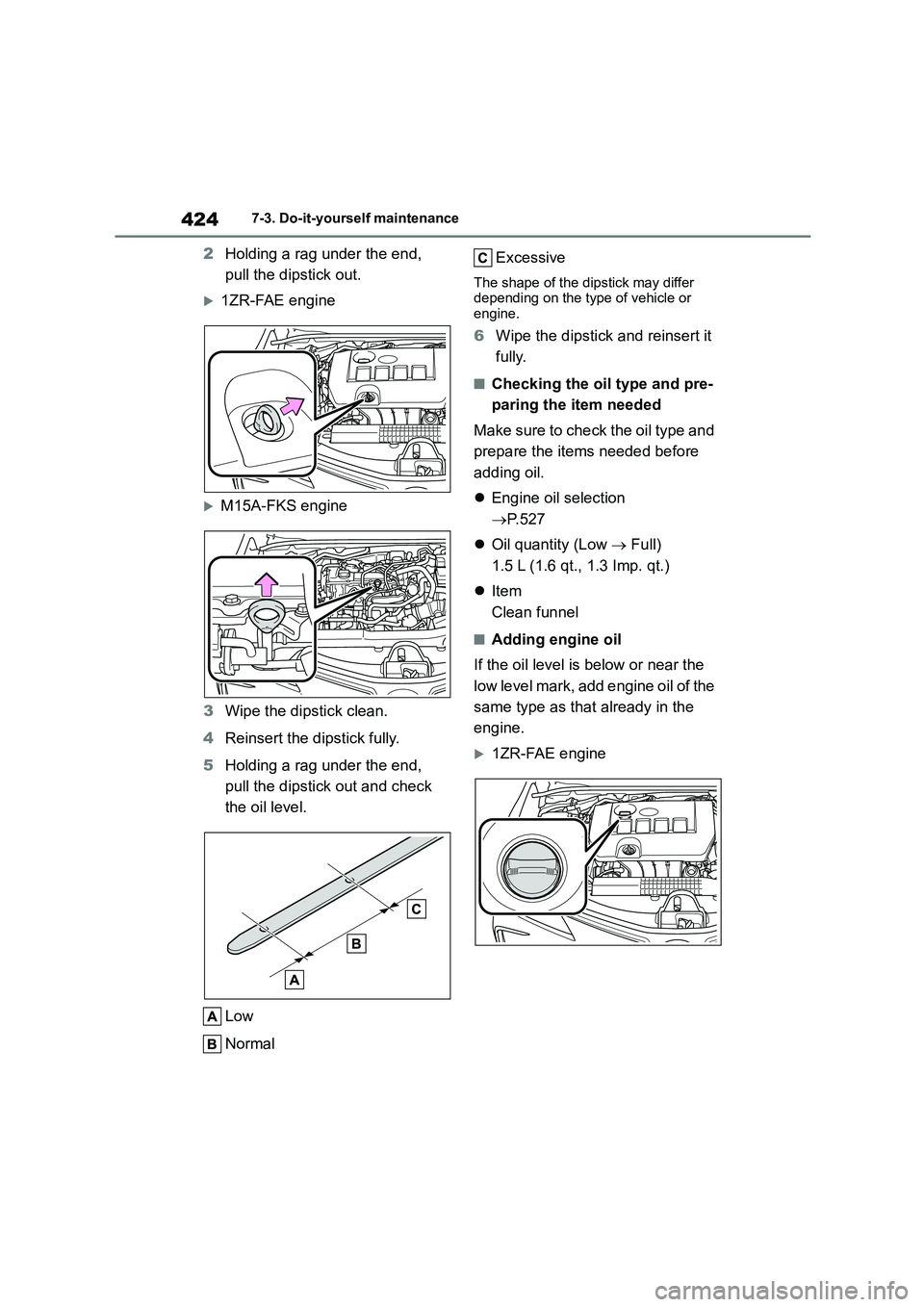
4247-3. Do-it-yourself maintenance
2Holding a rag under the end,
pull the dipstick out.
1ZR-FAE engine
M15A-FKS engine
3 Wipe the dipstick clean.
4 Reinsert the dipstick fully.
5 Holding a rag under the end,
pull the dipstick out and check
the oil level.
Low
Normal
Excessive
The shape of the dipstick may differ depending on the type of vehicle or
engine.
6 Wipe the dipstick and reinsert it
fully.
■Checking the oil type and pre-
paring the item needed
Make sure to check the oil type and
prepare the items needed before
adding oil.
Engine oil selection
P.527
Oil quantity (Low Full)
1.5 L (1.6 qt., 1.3 Imp. qt.)
Item
Clean funnel
■Adding engine oil
If the oil level is below or near the
low level mark, add engine oil of the
same type as that already in the
engine.
1ZR-FAE engine
Page 427 of 678
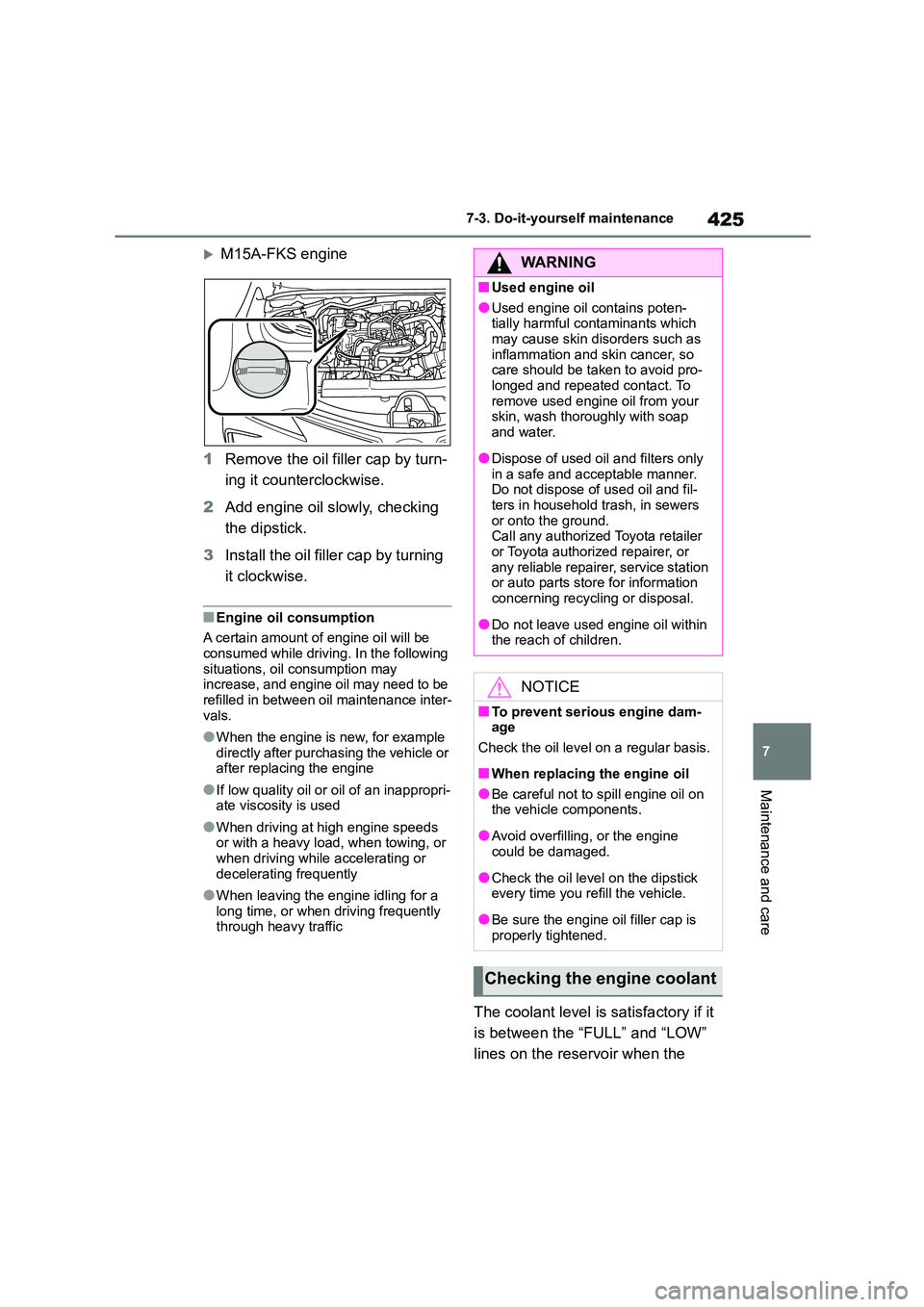
425
7
7-3. Do-it-yourself maintenance
Maintenance and care
M15A-FKS engine
1 Remove the oil filler cap by turn-
ing it counterclockwise.
2 Add engine oil slowly, checking
the dipstick.
3 Install the oil filler cap by turning
it clockwise.
■Engine oil consumption
A certain amount of engine oil will be consumed while driving. In the following
situations, oil consumption may
increase, and engine oil may need to be refilled in between oil maintenance inter-
vals.
●When the engine is new, for example
directly after purchasing the vehicle or
after replacing the engine
●If low quality oil or oil of an inappropri-
ate viscosity is used
●When driving at high engine speeds
or with a heavy load, when towing, or when driving while accelerating or
decelerating frequently
●When leaving the engine idling for a
long time, or when driving frequently
through heavy traffic
The coolant level is satisfactory if it
is between the “FULL” and “LOW”
lines on the reservoir when the
WA R N I N G
■Used engine oil
●Used engine oil contains poten-
tially harmful contaminants which may cause skin disorders such as
inflammation and skin cancer, so
care should be taken to avoid pro- longed and repeated contact. To
remove used engine oil from your
skin, wash thoroughly with soap
and water.
●Dispose of used oil and filters only
in a safe and acceptable manner. Do not dispose of used oil and fil-
ters in household trash, in sewers
or onto the ground. Call any authorized Toyota retailer
or Toyota authorized repairer, or
any reliable repairer, service station or auto parts store for information
concerning recycling or disposal.
●Do not leave used engine oil within
the reach of children.
NOTICE
■To prevent serious engine dam- age
Check the oil level on a regular basis.
■When replacing the engine oil
●Be careful not to spill engine oil on
the vehicle components.
●Avoid overfilling, or the engine
could be damaged.
●Check the oil level on the dipstick
every time you refill the vehicle.
●Be sure the engine oil filler cap is
properly tightened.
Checking the engine coolant
Page 428 of 678
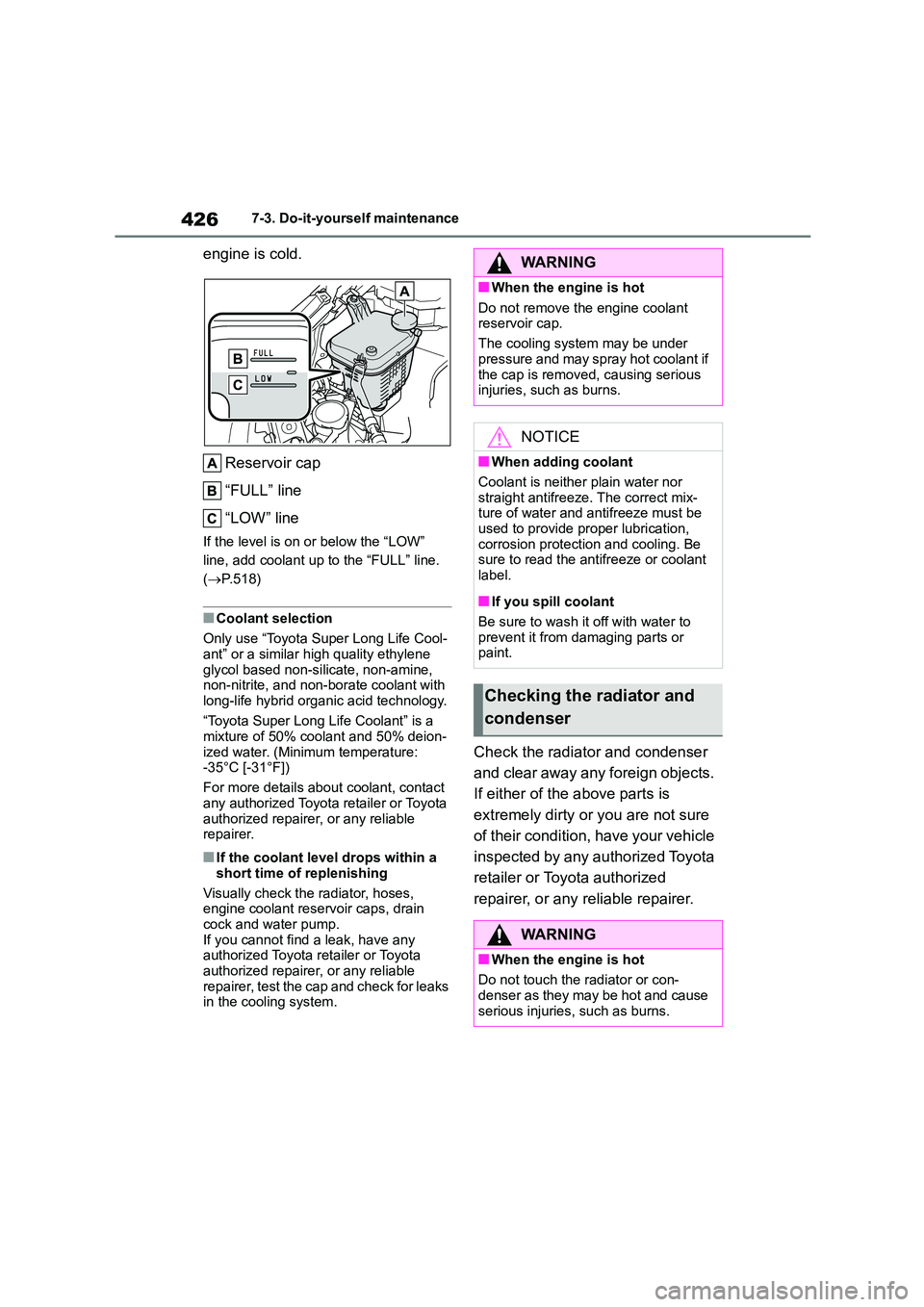
4267-3. Do-it-yourself maintenance
engine is cold.
Reservoir cap
“FULL” line
“LOW” line
If the level is on or below the “LOW”
line, add coolant up to the “FULL” line.
( P.518)
■Coolant selection
Only use “Toyota Super Long Life Cool-
ant” or a similar high quality ethylene glycol based non-silicate, non-amine,
non-nitrite, and non-borate coolant with
long-life hybrid organic acid technology.
“Toyota Super Long Life Coolant” is a
mixture of 50% coolant and 50% deion-
ized water. (Minimum temperature: -35°C [-31°F])
For more details about coolant, contact
any authorized Toyota retailer or Toyota authorized repairer, or any reliable
repairer.
■If the coolant level drops within a
short time of replenishing
Visually check the radiator, hoses,
engine coolant reservoir caps, drain
cock and water pump. If you cannot find a leak, have any
authorized Toyota retailer or Toyota
authorized repairer, or any reliable
repairer, test the cap and check for leaks in the cooling system.
Check the radiator and condenser
and clear away any foreign objects.
If either of the above parts is
extremely dirty or you are not sure
of their condition, have your vehicle
inspected by any authorized Toyota
retailer or Toyota authorized
repairer, or any reliable repairer.
WA R N I N G
■When the engine is hot
Do not remove the engine coolant
reservoir cap.
The cooling system may be under
pressure and may spray hot coolant if
the cap is removed, causing serious injuries, such as burns.
NOTICE
■When adding coolant
Coolant is neither plain water nor straight antifreeze. The correct mix-
ture of water and antifreeze must be
used to provide proper lubrication, corrosion protection and cooling. Be
sure to read the antifreeze or coolant
label.
■If you spill coolant
Be sure to wash it off with water to prevent it from damaging parts or
paint.
Checking the radiator and
condenser
WA R N I N G
■When the engine is hot
Do not touch the radiator or con- denser as they may be hot and cause
serious injuries, such as burns.
Page 429 of 678
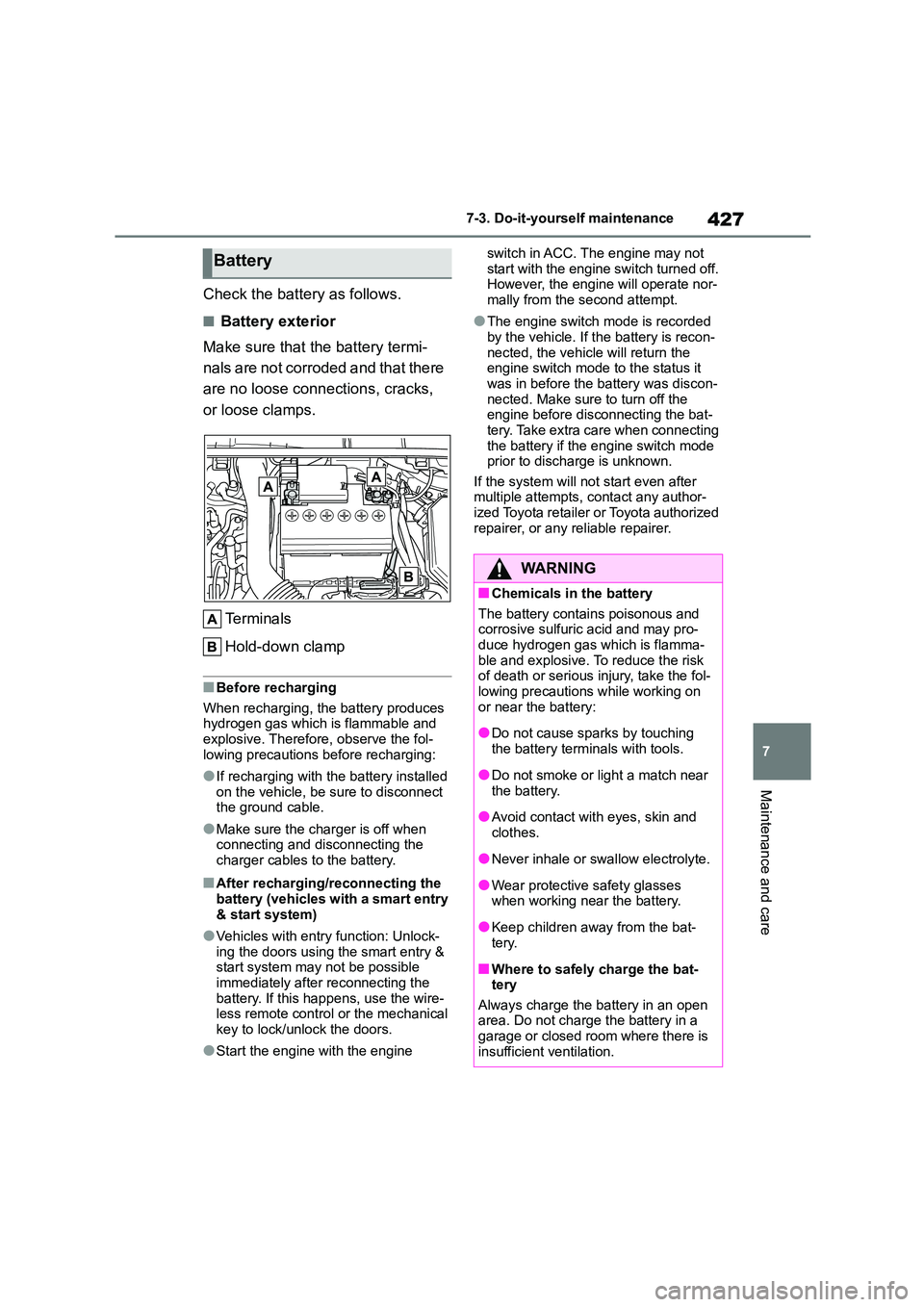
427
7
7-3. Do-it-yourself maintenance
Maintenance and care
Check the battery as follows.
■Battery exterior
Make sure that the battery termi-
nals are not corroded and that there
are no loose connections, cracks,
or loose clamps.
Te r m i n a l s
Hold-down clamp
■Before recharging
When recharging, the battery produces hydrogen gas which is flammable and
explosive. Therefore, observe the fol-
lowing precautions before recharging:
●If recharging with the battery installed
on the vehicle, be sure to disconnect the ground cable.
●Make sure the charger is off when connecting and disconnecting the
charger cables to the battery.
■After recharging/reconnecting the
battery (vehicles with a smart entry & start system)
●Vehicles with entry function: Unlock-ing the doors using the smart entry &
start system may not be possible
immediately after reconnecting the battery. If this happens, use the wire-
less remote control or the mechanical
key to lock/unlock the doors.
●Start the engine with the engine
switch in ACC. The engine may not
start with the engine switch turned off. However, the engine will operate nor-
mally from the second attempt.
●The engine switch mode is recorded
by the vehicle. If the battery is recon-
nected, the vehicle will return the engine switch mode to the status it
was in before the battery was discon-
nected. Make sure to turn off the engine before disconnecting the bat-
tery. Take extra care when connecting
the battery if the engine switch mode prior to discharge is unknown.
If the system will not start even after
multiple attempts, contact any author- ized Toyota retailer or Toyota authorized
repairer, or any reliable repairer.
Battery
WA R N I N G
■Chemicals in the battery
The battery contains poisonous and corrosive sulfuric acid and may pro-
duce hydrogen gas which is flamma-
ble and explosive. To reduce the risk of death or serious injury, take the fol-
lowing precautions while working on
or near the battery:
●Do not cause sparks by touching
the battery terminals with tools.
●Do not smoke or light a match near
the battery.
●Avoid contact with eyes, skin and
clothes.
●Never inhale or swallow electrolyte.
●Wear protective safety glasses
when working near the battery.
●Keep children away from the bat-
tery.
■Where to safely charge the bat-
tery
Always charge the battery in an open area. Do not charge the battery in a
garage or closed room where there is
insufficient ventilation.
Page 430 of 678
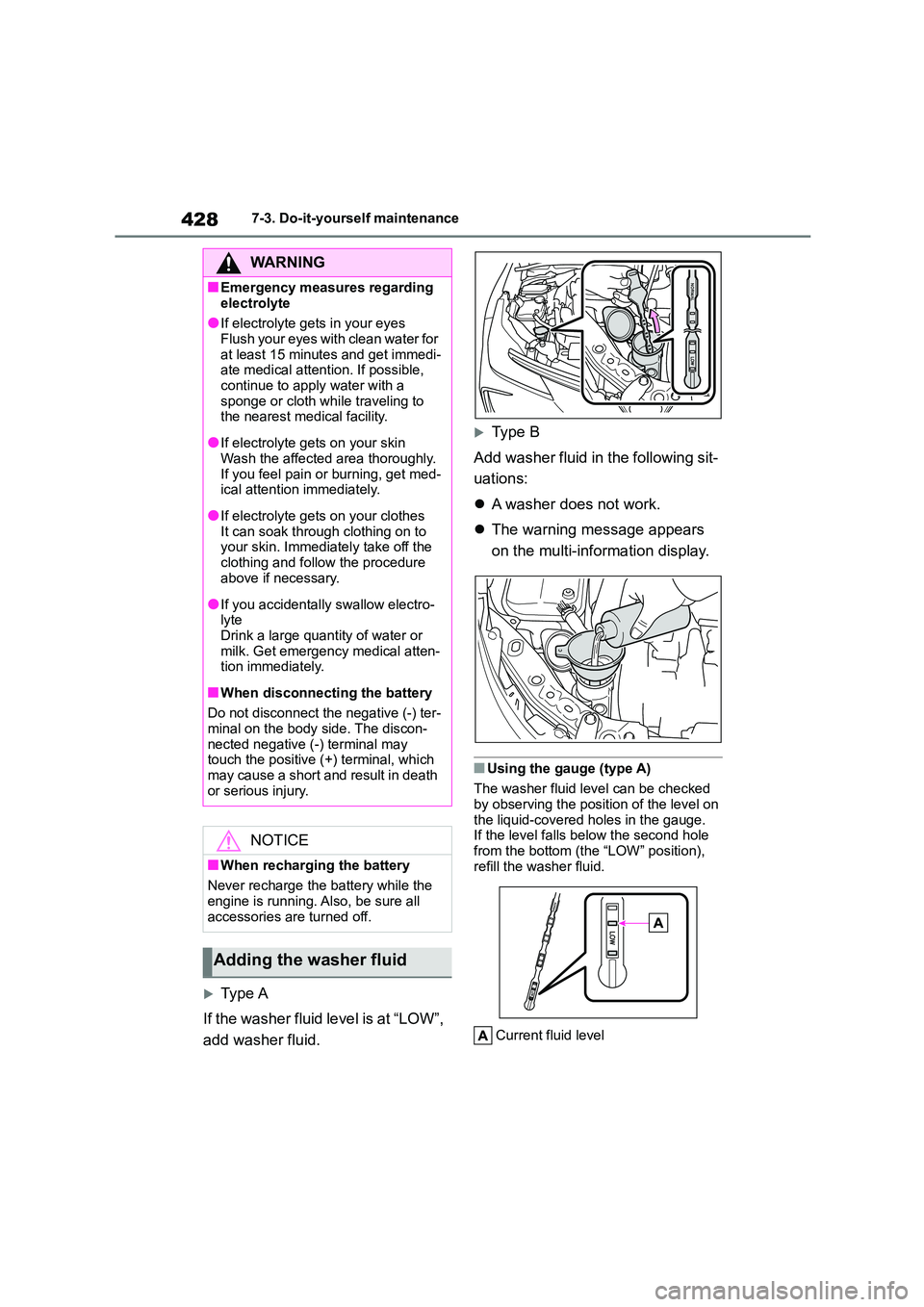
4287-3. Do-it-yourself maintenance
Type A
If the washer fluid level is at “LOW”,
add washer fluid.
Ty p e B
Add washer fluid in the following sit-
uations:
A washer does not work.
The warning message appears
on the multi-information display.
■Using the gauge (type A)
The washer fluid level can be checked
by observing the position of the level on the liquid-covered holes in the gauge.
If the level falls below the second hole
from the bottom (the “LOW” position), refill the washer fluid.
Current fluid level
WA R N I N G
■Emergency measures regarding
electrolyte
●If electrolyte gets in your eyes Flush your eyes with clean water for
at least 15 minutes and get immedi-
ate medical attention. If possible, continue to apply water with a
sponge or cloth while traveling to
the nearest medical facility.
●If electrolyte gets on your skin
Wash the affected area thoroughly.
If you feel pain or burning, get med- ical attention immediately.
●If electrolyte gets on your clothesIt can soak through clothing on to
your skin. Immediately take off the
clothing and follow the procedure above if necessary.
●If you accidentally swallow electro-lyte
Drink a large quantity of water or
milk. Get emergency medical atten- tion immediately.
■When disconnecting the battery
Do not disconnect the negative (-) ter-
minal on the body side. The discon-
nected negative (-) terminal may touch the positive (+) terminal, which
may cause a short and result in death
or serious injury.
NOTICE
■When recharging the battery
Never recharge the battery while the
engine is running. Also, be sure all
accessories are turned off.
Adding the washer fluid
Page 431 of 678
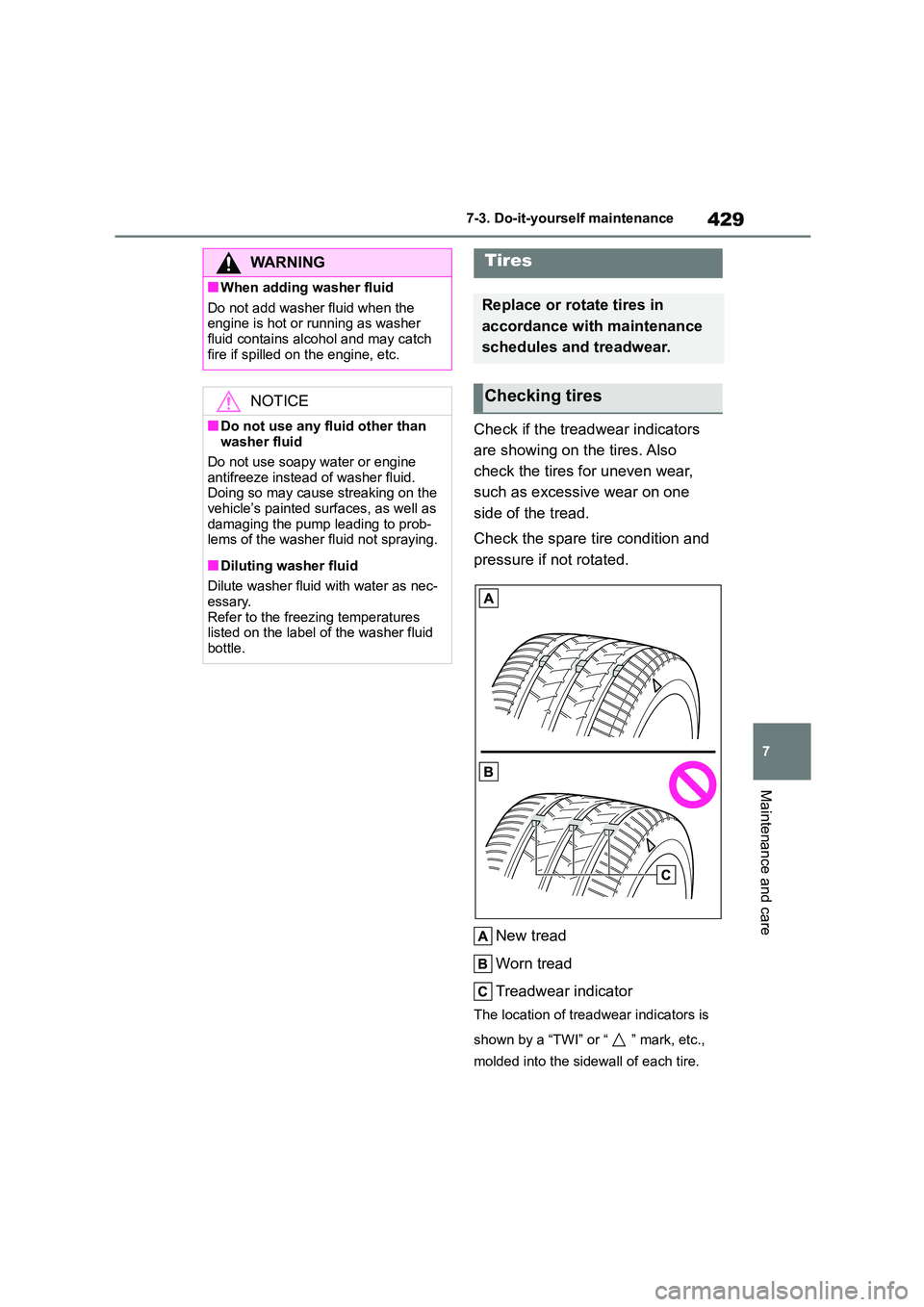
429
7
7-3. Do-it-yourself maintenance
Maintenance and care
Check if the treadwear indicators
are showing on the tires. Also
check the tires for uneven wear,
such as excessive wear on one
side of the tread.
Check the spare tire condition and
pressure if not rotated.
New tread
Worn tread
Treadwear indicator
The location of treadwear indicators is
shown by a “TWI” or “ ” mark, etc.,
molded into the sidewall of each tire.
WA R N I N G
■When adding washer fluid
Do not add washer fluid when the
engine is hot or running as washer fluid contains alcohol and may catch
fire if spilled on the engine, etc.
NOTICE
■Do not use any fluid other than washer fluid
Do not use soapy water or engine
antifreeze instead of washer fluid. Doing so may cause streaking on the
vehicle’s painted surfaces, as well as
damaging the pump leading to prob- lems of the washer fluid not spraying.
■Diluting washer fluid
Dilute washer fluid with water as nec-
essary.
Refer to the freezing temperatures listed on the label of the washer fluid
bottle.
Tires
Replace or rotate tires in
accordance with maintenance
schedules and treadwear.
Checking tires