language TOYOTA COROLLA 2022 Owners Manual (in English)
[x] Cancel search | Manufacturer: TOYOTA, Model Year: 2022, Model line: COROLLA, Model: TOYOTA COROLLA 2022Pages: 678, PDF Size: 147.24 MB
Page 100 of 678

982-1. Instrument cluster
• Average vehicle speed: Displays the
average vehicle speed since the dis-
play was reset*
*: To reset, display the desired item and
press and hold the meter control
switch.
■Meter display settings that can
be changed
Clock setting (vehicles without
navigation/multimedia system)
P.87, 92
Language
Select to change the language dis-
played.
Units
Select to change the units of measure
displayed.
Speedometer display (7-inch dis-
play)
Select to set the display of the speed-
ometer to analog/digital/digital+ (if
equipped).
Eco Driving Indicator Light (if
equipped)
Select to enable/disable the Eco Driv-
ing Indicator Light.
• Fuel economy display
Select to change the average fuel con-
sumption display between after
start/after reset. ( P. 9 5 )
(if equipped)
Select to display/not display the audio
system linked display.
Select to change the displayed content
of the following:
• Drive information type
Select to change the drive information
type display between after start/after
reset.
• Drive information items
Select to set the first and second items
of the drive information display to any of
the following: average vehicle
speed/distance/elapsed time.
Pop-up display
Select to enable/disable pop-up dis-
plays for each relevant system.
Multi-information display off
(when analog/digital speedome-
ter is displayed)
Select to turn the multi-information dis-
play off.
To turn the multi-information display on
again, press any of the following meter
control sw itches
//// /.
Analog clock (when digital+
speedometer is displayed) (if
equipped)
Display the analog clock.
To turn the multi-information display on
again, press any of the following meter
control sw itches
//// /.
Default setting
Select to reset the meter display set-
tings to the default setting.
Settings display
Page 541 of 678
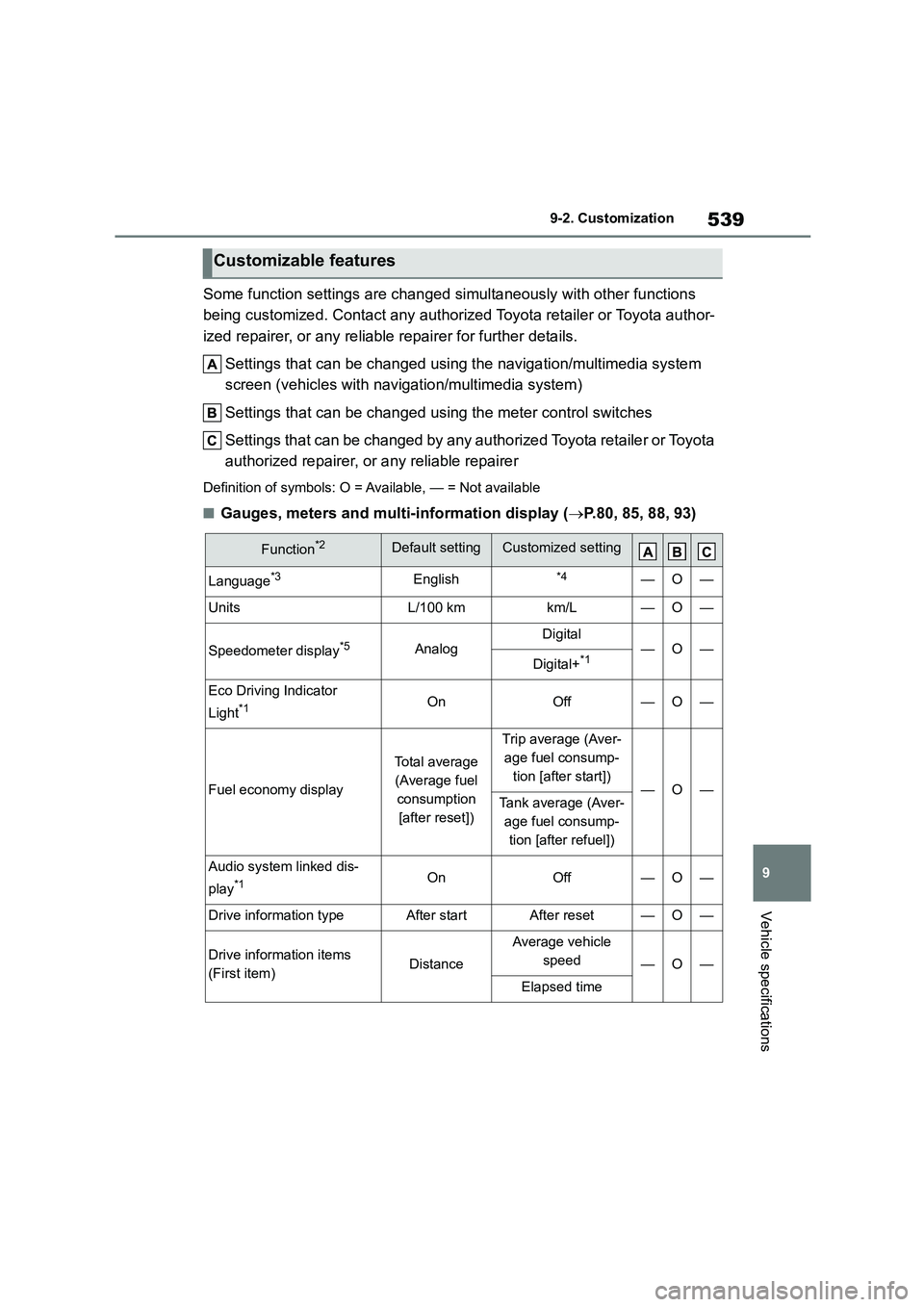
539
9
9-2. Customization
Vehicle specifications
Some function settings are changed simultaneously with other functions
being customized. Contact any authorize d Toyota retailer or Toyota author-
ized repairer, or any reliable repairer for further details.
Settings that can be changed using the navigation/multimedia system
screen (vehicles with navigation/multimedia system)
Settings that can be changed using the meter control switches
Settings that can be changed by any authorized Toyota retailer or Toyota
authorized repairer, or any reliable repairer
Definition of symbols: O = Available, — = Not available
■Gauges, meters and mult i-information display (P.80, 85, 88, 93)
Customizable features
Function*2Default settingCustomized setting
Language*3English*4—O—
UnitsL/100 kmkm/L—O—
Speedometer display*5AnalogDigital—O—Digital+*1
Eco Driving Indicator
Light*1OnOff—O—
Fuel economy display
Total average
(Average fuel
consumption
[after reset])
Trip average (Aver-
age fuel consump-
tion [after start])—O—Tank average (Aver-
age fuel consump-
tion [after refuel])
Audio system linked dis-
play*1OnOff—O—
Drive information typeAfter startAfter reset—O—
Drive information items
(First item)Distance
Average vehicle
speed—O—
Elapsed time
Page 559 of 678
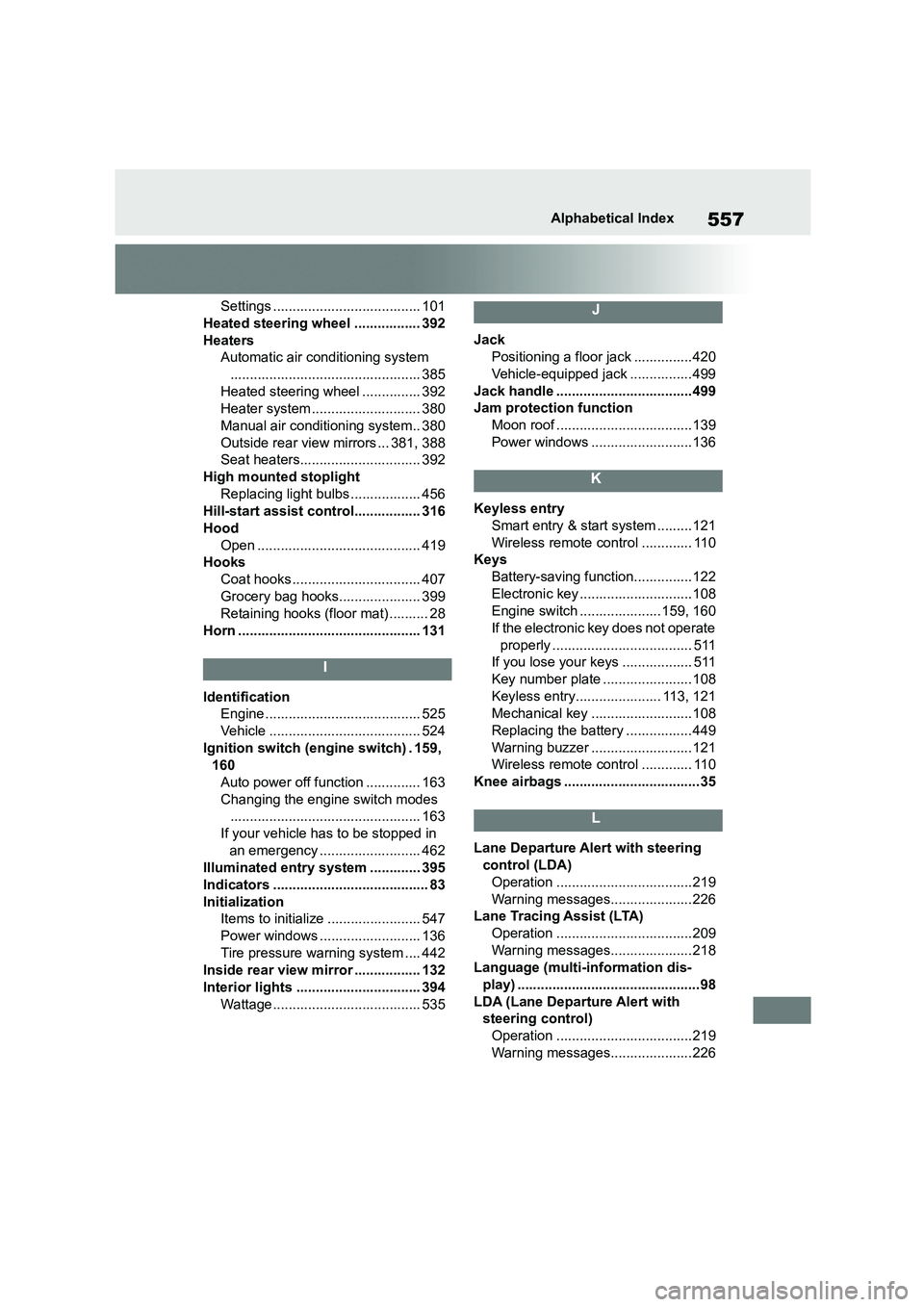
557Alphabetical Index
Settings ...................................... 101
Heated steering wheel ................. 392
Heaters
Automatic air conditioning system
................................................. 385
Heated steering wheel ............... 392
Heater system ............................ 380
Manual air conditioning system.. 380
Outside rear view mirrors ... 381, 388
Seat heaters............................... 392
High mounted stoplight
Replacing light bulbs .................. 456
Hill-start assist control................. 316
Hood
Open .......................................... 419
Hooks
Coat hooks ................................. 407
Grocery bag hooks..................... 399
Retaining hooks (floor mat) .......... 28
Horn ............................................... 131
I
Identification
Engine ........................................ 525
Vehicle ....................................... 524
Ignition switch (engine switch) . 159,
160
Auto power off function .............. 163
Changing the engine switch modes
................................................. 163
If your vehicle has to be stopped in
an emergency .......................... 462
Illuminated entry system ............. 395
Indicators ........................................ 83
Initialization
Items to initialize ........................ 547
Power windows .......................... 136
Tire pressure wa rning system .... 442
Inside rear view mirror ................. 132
Interior lights ................................ 394
Wattage...................................... 535
J
Jack
Positioning a floor jack ...............420
Vehicle-equipped jack ................499
Jack handle ...................................499
Jam protection function
Moon roof ...................................139
Power windows .......................... 136
K
Keyless entry
Smart entry & start system .........121
Wireless remote control ............. 110
Keys
Battery-saving function...............122
Electronic key .............................108
Engine switch .....................159, 160
If the electronic key does not operate
properly .................................... 511
If you lose your keys .................. 511
Key number plate .......................108
Keyless entry...................... 113, 121
Mechanical key ..........................108
Replacing the battery ................. 449
Warning buzzer ..........................121
Wireless remote control ............. 110
Knee airbags ................................... 35
L
Lane Departure Alert with steering
control (LDA)
Operation ...................................219
Warning messages.....................226
Lane Tracing Assist (LTA)
Operation ...................................209
Warning messages.....................218
Language (multi-information dis-
play) ............................................... 98
LDA (Lane Departure Alert with
steering control)
Operation ...................................219
Warning messages.....................226