TOYOTA COROLLA CROSS 2023 Owners Manual
Manufacturer: TOYOTA, Model Year: 2023, Model line: COROLLA CROSS, Model: TOYOTA COROLLA CROSS 2023Pages: 500, PDF Size: 15.11 MB
Page 451 of 500
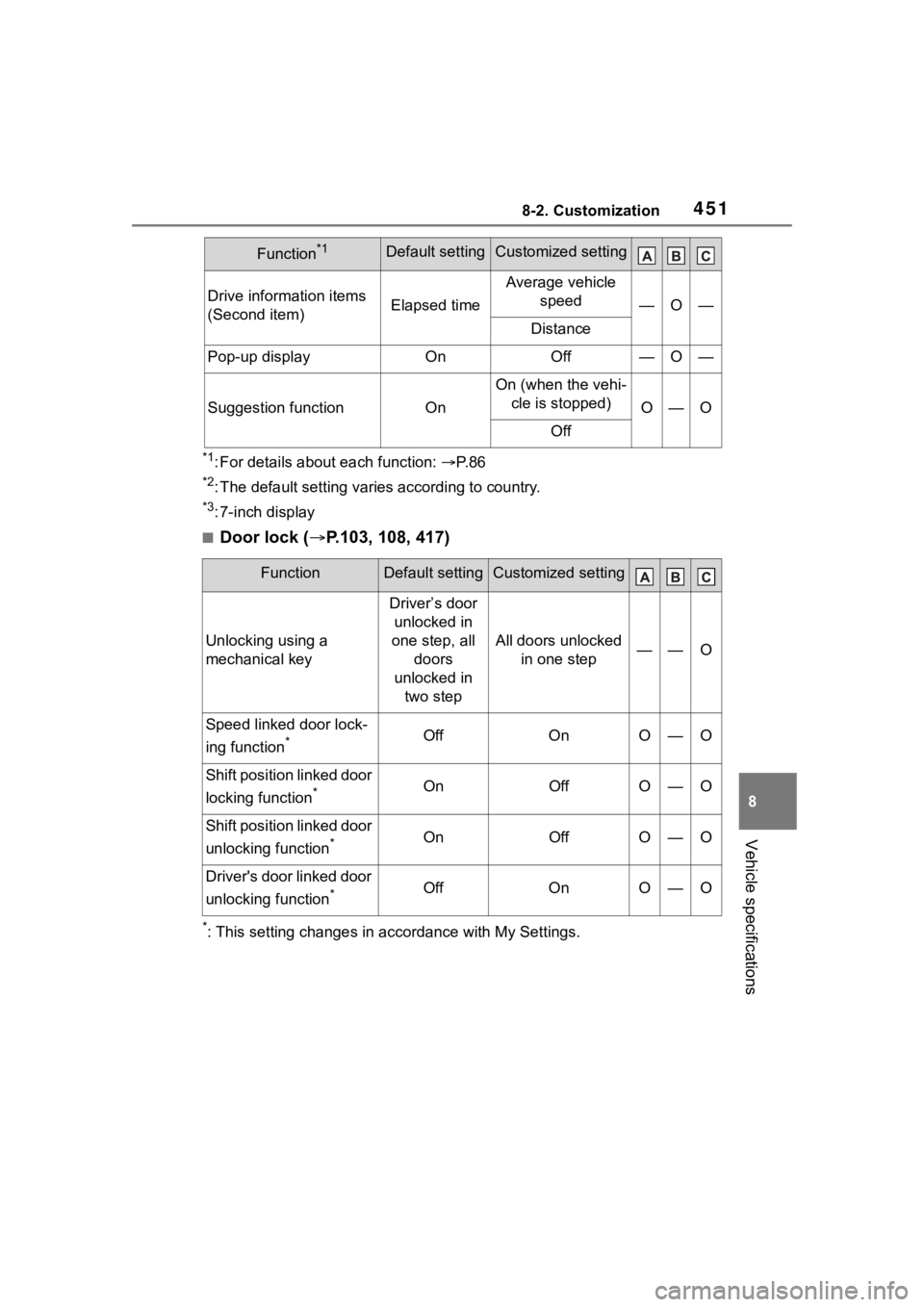
4518-2. Customization
8
Vehicle specifications
*1: For details about each function: P. 8 6
*2: The default setting varies according to country.
*3: 7-inch display
■Door lock ( P.103, 108, 417)
*: This setting changes in accordance with My Settings.
Drive information items
(Second item)Elapsed time
Average vehicle
speed
—O—
Distance
Pop-up displayOnOff—O—
Suggestion functionOn
On (when the vehi-cle is stopped)
O—O
Off
FunctionDefault settingCustomized setting
Unlocking using a
mechanical key
Driver’s door unlocked in
one step, all doors
unlocked in two step
All doors unlocked in one step——O
Speed linked door lock-
ing function
*OffOnO—O
Shift position linked door
locking function
*OnOffO—O
Shift position linked door
unlocking function
*OnOffO—O
Driver's door linked door
unlocking function
*OffOnO—O
Function*1Default settingCustomized setting
Page 452 of 500
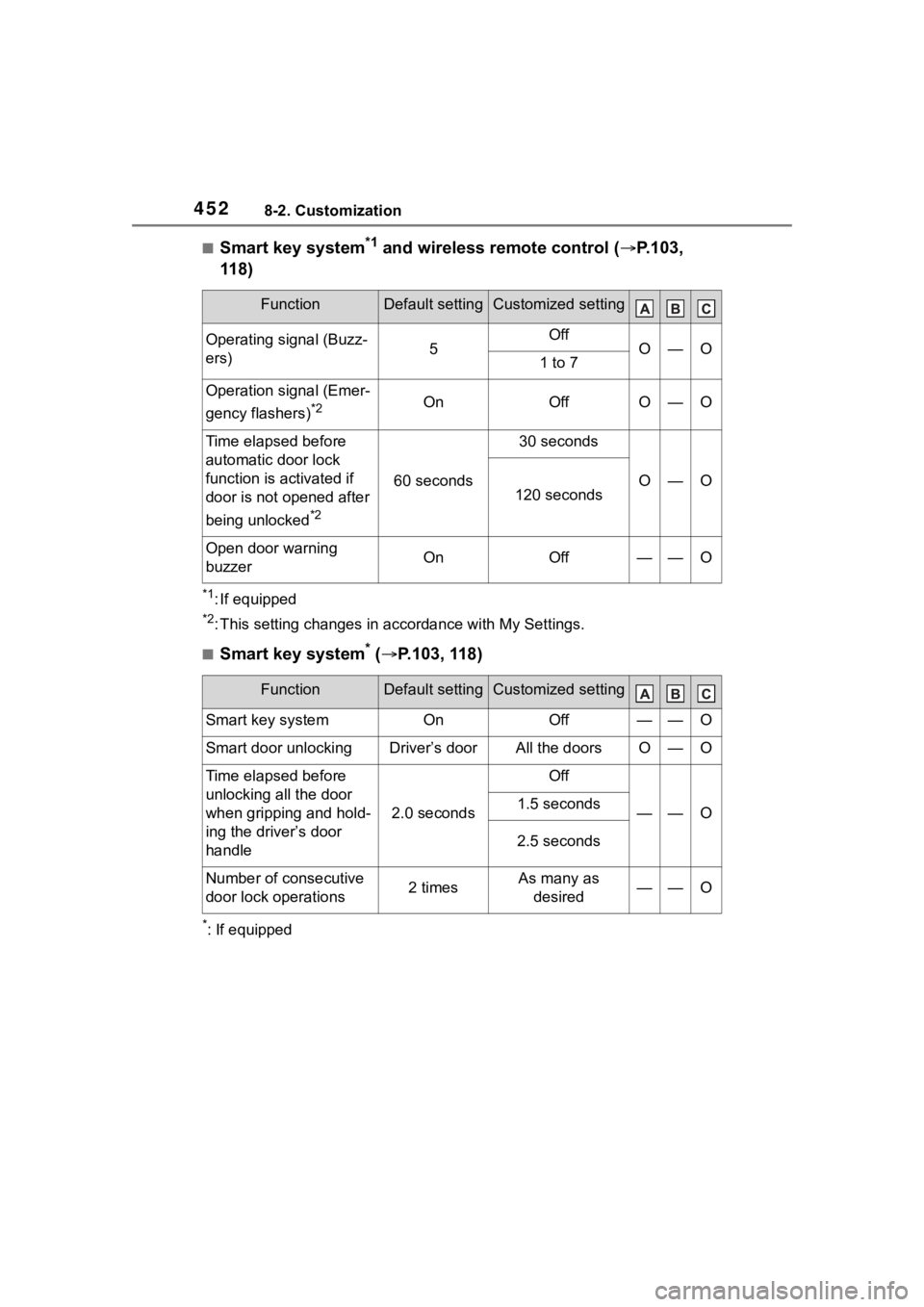
4528-2. Customization
■Smart key system*1 and wireless remote control (P.103,
118)
*1: If equipped
*2: This setting changes in ac cordance with My Settings.
■Smart key system* ( P.103, 118)
*: If equipped
FunctionDefault settingCustomized setting
Operating signal (Buzz-
ers)5OffO—O1 to 7
Operation signal (Emer-
gency flashers)
*2OnOffO—O
Time elapsed before
automatic door lock
function is activated if
door is not opened after
being unlocked
*2
60 seconds
30 seconds
O—O120 seconds
Open door warning
buzzerOnOff——O
FunctionDefault settingCustomized setting
Smart key systemOnOff——O
Smart door unlockingDriver’s doorAll the doorsO—O
Time elapsed before
unlocking all the door
when gripping and hold-
ing the driver’s door
handle
2.0 seconds
Off
——O1.5 seconds
2.5 seconds
Number of consecutive
door lock operations2 timesAs many as
desired——O
Page 453 of 500
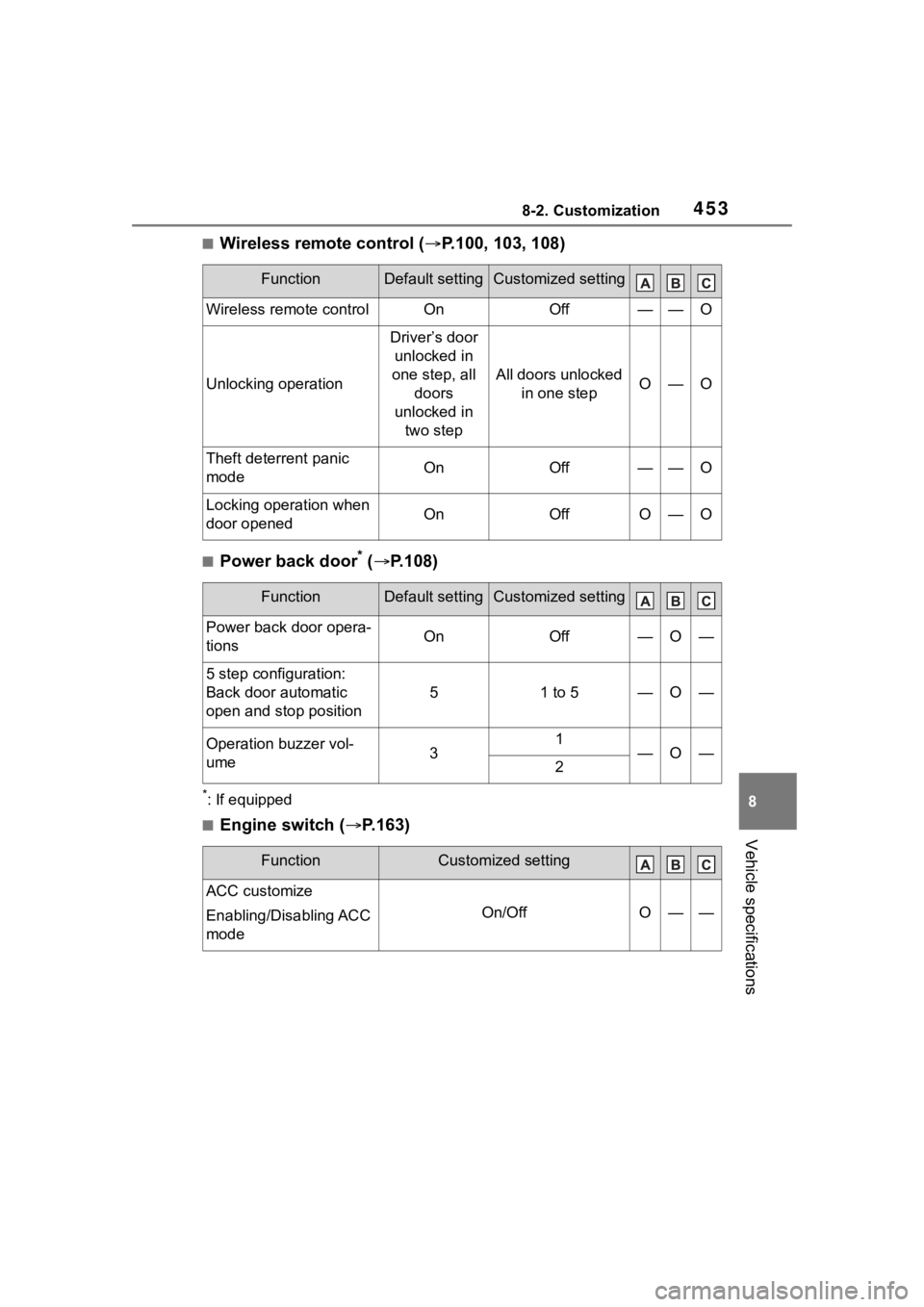
4538-2. Customization
8
Vehicle specifications
■Wireless remote control (P.100, 103, 108)
■Power back door* ( P.108)
*: If equipped
■Engine switch ( P.163)
FunctionDefault settingCustomized setting
Wireless remote controlOnOff——O
Unlocking operation
Driver’s door
unlocked in
one step, all doors
unlocked in two step
All doors unlocked in one stepO—O
Theft deterrent panic
modeOnOff——O
Locking operation when
door openedOnOffO—O
FunctionDefault settingCustomized setting
Power back door opera-
tionsOnOff—O—
5 step configuration:
Back door automatic
open and stop position
51 to 5—O—
Operation buzzer vol-
ume31—O—2
FunctionCustomized setting
ACC customize
Enabling/Disabling ACC
mode
On/OffO——
Page 454 of 500
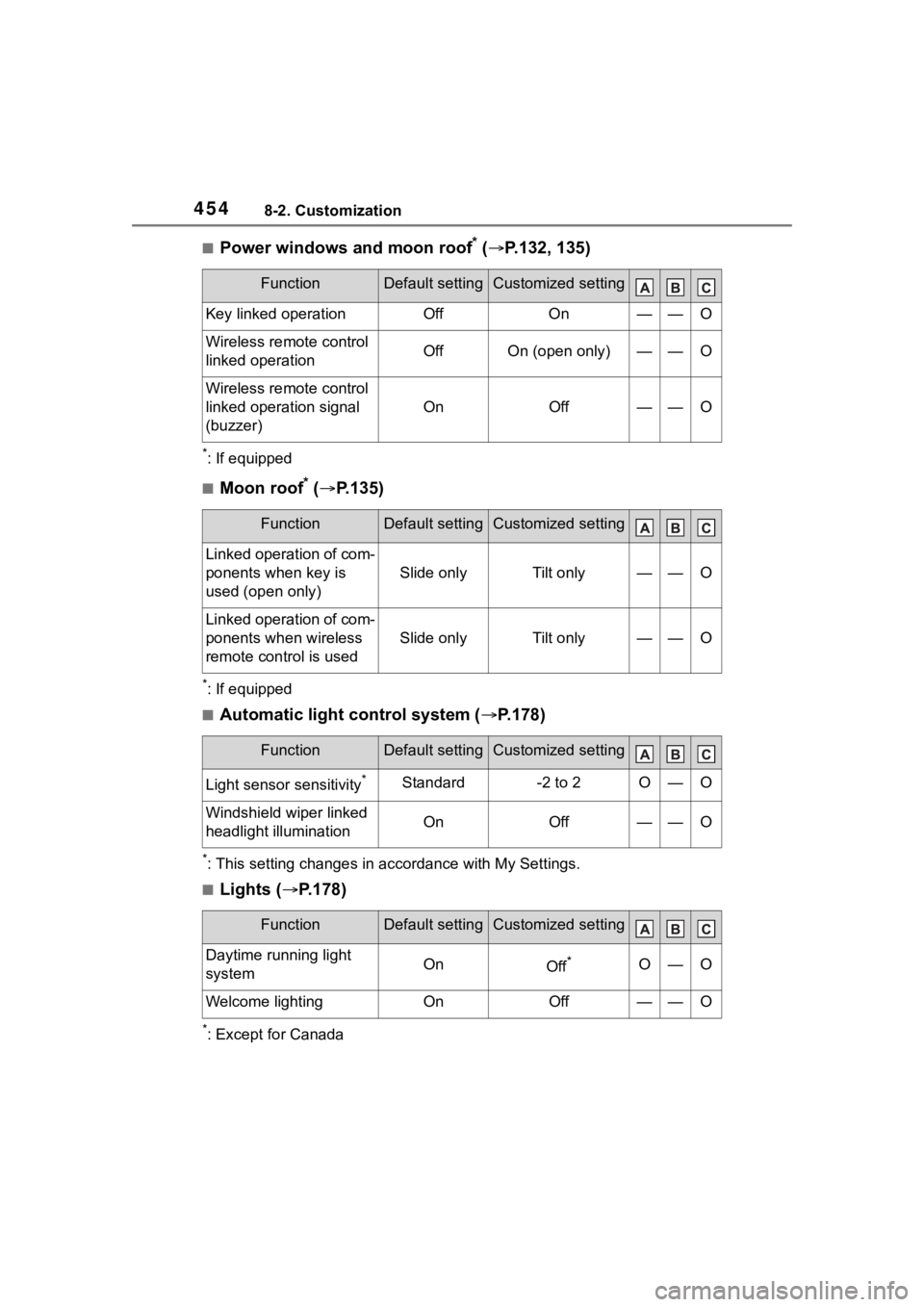
4548-2. Customization
■Power windows and moon roof* ( P.132, 135)
*: If equipped
■Moon roof* ( P.135)
*: If equipped
■Automatic light control system ( P.178)
*: This setting changes in accordance with My Settings.
■Lights ( P.178)
*: Except for Canada
FunctionDefault settingCustomized setting
Key linked operationOffOn——O
Wireless remote control
linked operationOffOn (open only)——O
Wireless remote control
linked operation signal
(buzzer)
OnOff——O
FunctionDefault settingCustomized setting
Linked operation of com-
ponents when key is
used (open only)
Slide onlyTilt only——O
Linked operation of com-
ponents when wireless
remote control is used
Slide onlyTilt only——O
FunctionDefault settingCustomized setting
Light sensor sensitivity*Standard-2 to 2O—O
Windshield wiper linked
headlight illuminationOnOff——O
FunctionDefault settingCustomized setting
Daytime running light
systemOnOff*O—O
Welcome lightingOnOff——O
Page 455 of 500

4558-2. Customization
8
Vehicle specifications
■PCS (Pre-Collision System) (P.198)
*1: The system is automatically enabled each time the engine switch is
turned to ON.
*2: This setting changes in ac cordance with My Settings.
■LDA (Lane Departure Alert) ( P.213)
*: This setting changes in accordance with My Settings.
■Dynamic radar cruise control ( P.220)
*: This setting changes in accordance with My Settings.
■RSA (Road Sign Assist)*1 ( P.218)
FunctionCustomized setting
PCS (Pre-Collision Sys-
tem)
*1On, Off—O—
Warning timing*2Later, Default, Earlier—O—
FunctionCustomized setting
LDA (Lane Departure
Alert) system
*On, Off—O—
Alert timing*Default, Earlier—O—
Alert options*Vibration, Audible—O—
FunctionCustomized setting
Acceleration setting*High, Mid, Low—O—
Guide message*On, Off—O—
Curve speed reduction*High, Mid, Low, Off—O—
FunctionCustomized setting
RSA (Road Sign
Assist)
*2On, Off—O—
Excess speed notifica-
tion method
*2None, Visual, Visual and Audible—O—
Page 456 of 500
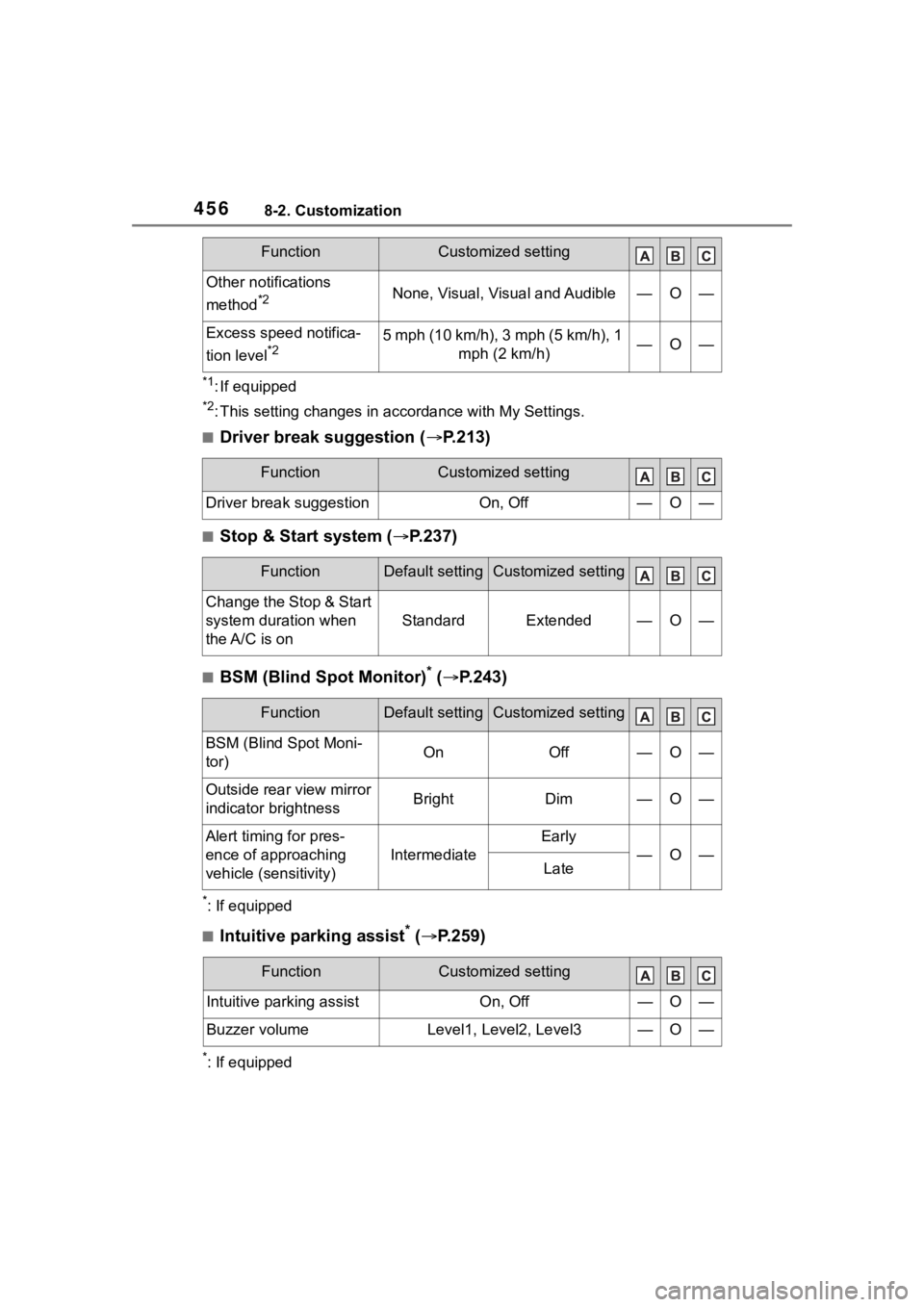
4568-2. Customization
*1: If equipped
*2: This setting changes in accordance with My Settings.
■Driver break suggestion ( P.213)
■Stop & Start system ( P.237)
■BSM (Blind Spot Monitor)* ( P.243)
*: If equipped
■Intuitive parking assist* ( P.259)
*: If equipped
Other notifications
method
*2None, Visual, Visual and Audible—O—
Excess speed notifica-
tion level
*25 mph (10 km/h), 3 mph (5 km/h), 1
mph (2 km/h)—O—
FunctionCustomized setting
Driver break suggestionOn, Off—O—
FunctionDefault settingCustomized setting
Change the Stop & Start
system duration when
the A/C is on
StandardExtended—O—
FunctionDefault settingCustomized setting
BSM (Blind Spot Moni-
tor)OnOff—O—
Outside rear view mirror
indicator brightnessBrightDim—O—
Alert timing for pres-
ence of approaching
vehicle (sensitivity)
Intermediate
Early
—O—Late
FunctionCustomized setting
Intuitive parking assistOn, Off—O—
Buzzer volumeLevel1, Level2, Level3—O—
FunctionCustomized setting
Page 457 of 500
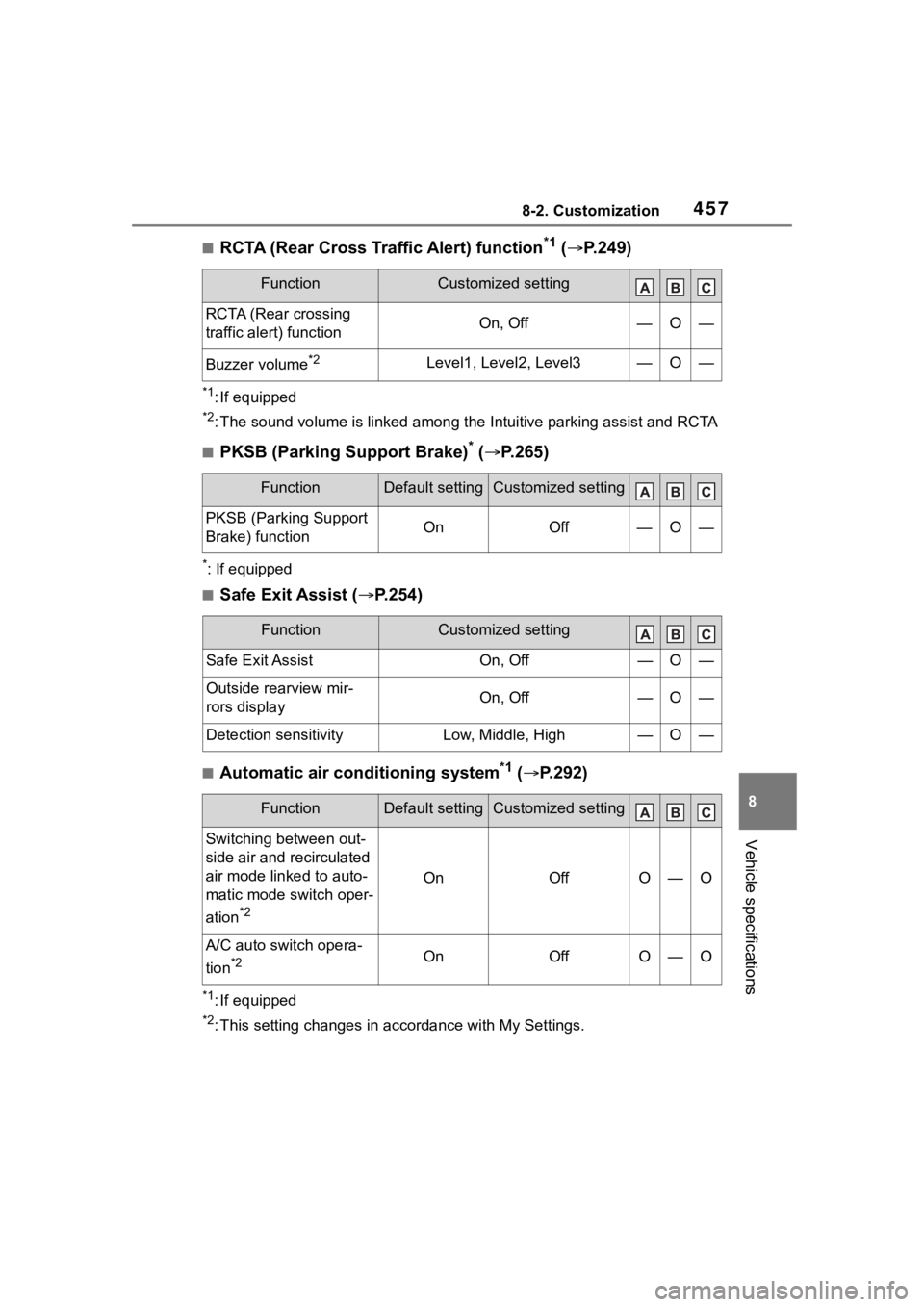
4578-2. Customization
8
Vehicle specifications
■RCTA (Rear Cross Traffic Alert) function*1 ( P.249)
*1: If equipped
*2: The sound volume is linked among the Intuitive parking assist and RCTA
■PKSB (Parking Support Brake)* ( P.265)
*: If equipped
■Safe Exit Assist ( P.254)
■Automatic air conditioning system*1 ( P.292)
*1: If equipped
*2: This setting changes in ac cordance with My Settings.
FunctionCustomized setting
RCTA (Rear crossing
traffic alert) functionOn, Off—O—
Buzzer volume*2Level1, Level2, Level3—O—
FunctionDefault settingCustomized setting
PKSB (Parking Support
Brake) functionOnOff—O—
FunctionCustomized setting
Safe Exit AssistOn, Off—O—
Outside rearview mir-
rors displayOn, Off—O—
Detection sensitivityLow, Middle, High—O—
FunctionDefault settingCustomized setting
Switching between out-
side air and recirculated
air mode linked to auto-
matic mode switch oper-
ation
*2
OnOffO—O
A/C auto switch opera-
tion
*2OnOffO—O
Page 458 of 500
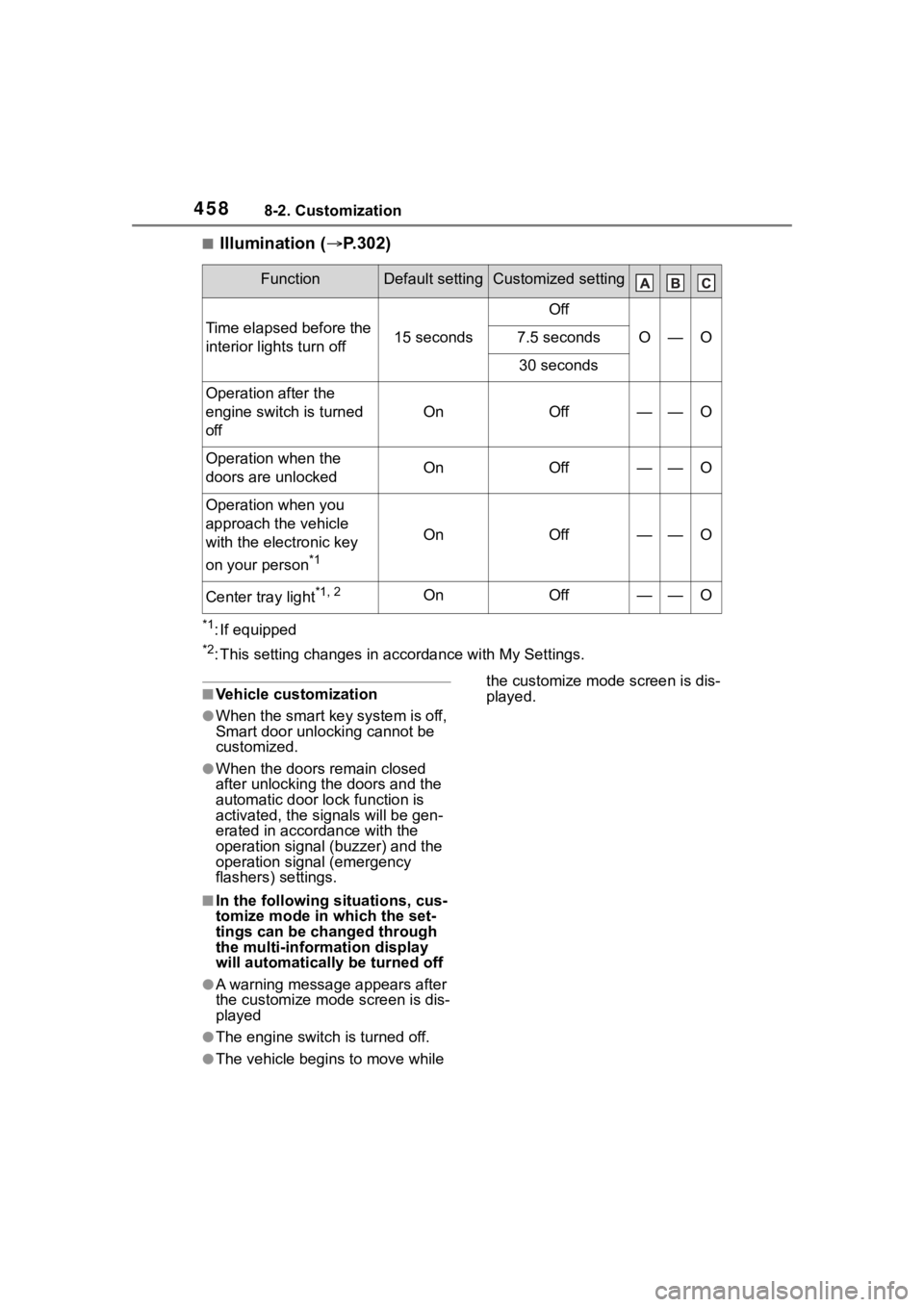
4588-2. Customization
■Illumination (P.302)
*1: If equipped
*2: This setting changes in ac cordance with My Settings.
■Vehicle customization
●When the smart key system is off,
Smart door unlocking cannot be
customized.
●When the doors remain closed
after unlocking the doors and the
automatic door lock function is
activated, the signals will be gen-
erated in accordance with the
operation signal (buzzer) and the
operation signal (emergency
flashers) settings.
■In the following situations, cus-
tomize mode in which the set-
tings can be changed through
the multi-information display
will automatically be turned off
●A warning message appears after
the customize mode screen is dis-
played
●The engine switch is turned off.
●The vehicle begins to move while the customize mode screen is dis-
played.
FunctionDefault settingCustomized setting
Time elapsed before the
interior lights turn off15 seconds
Off
O—O7.5 seconds
30 seconds
Operation after the
engine switch is turned
off
OnOff——O
Operation when the
doors are unlockedOnOff——O
Operation when you
approach the vehicle
with the electronic key
on your person
*1
OnOff——O
Center tray light*1, 2OnOff——O
Page 459 of 500
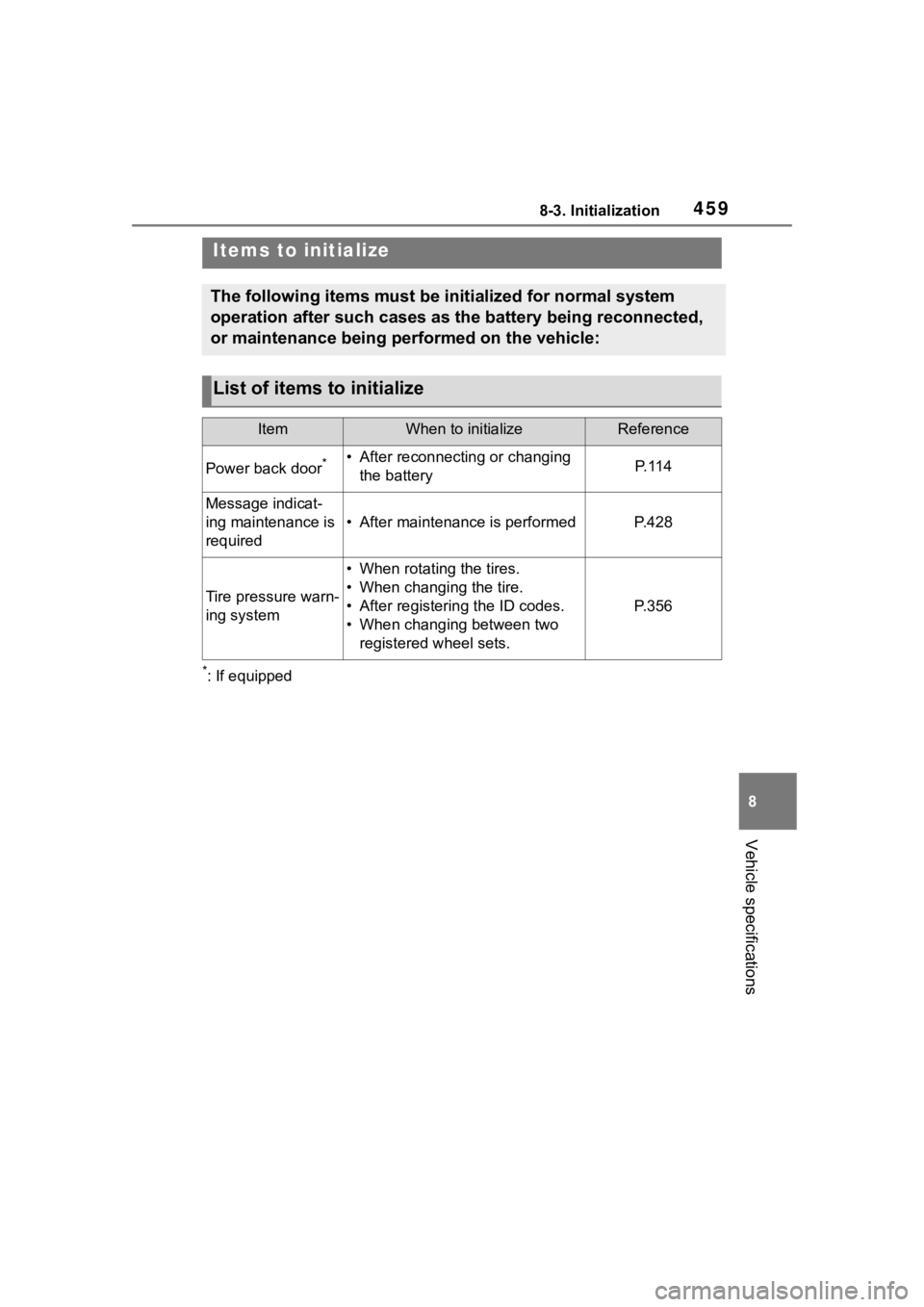
4598-3. Initialization
8
Vehicle specifications
8-3.Initialization
*: If equipped
Items to initialize
The following items must be initialized for normal system
operation after such cases as the battery being reconnected,
or maintenance being performed on the vehicle:
List of items to initialize
ItemWhen to initializeReference
Power back door*• After reconnecting or changing the batteryP. 1 1 4
Message indicat-
ing maintenance is
required
• After maintenance is performedP. 4 2 8
Tire pressure warn-
ing system
• When rotating the tires.
• When changing the tire.
• After registering the ID codes.
• When changing between two registered wheel sets.
P. 3 5 6
Page 460 of 500
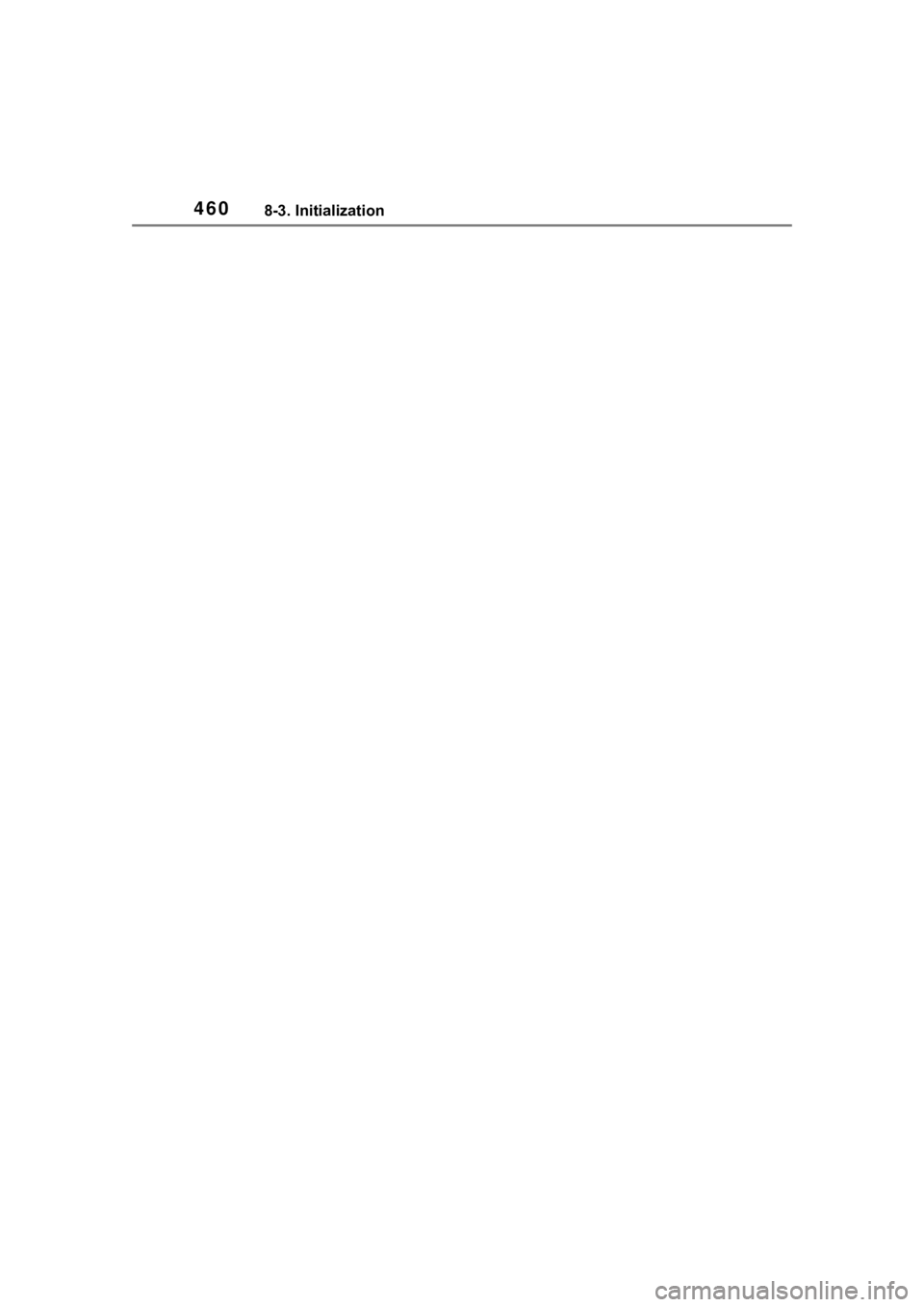
4608-3. Initialization