start stop button TOYOTA COROLLA CROSS 2023 Owners Manual
[x] Cancel search | Manufacturer: TOYOTA, Model Year: 2023, Model line: COROLLA CROSS, Model: TOYOTA COROLLA CROSS 2023Pages: 500, PDF Size: 15.11 MB
Page 141 of 500
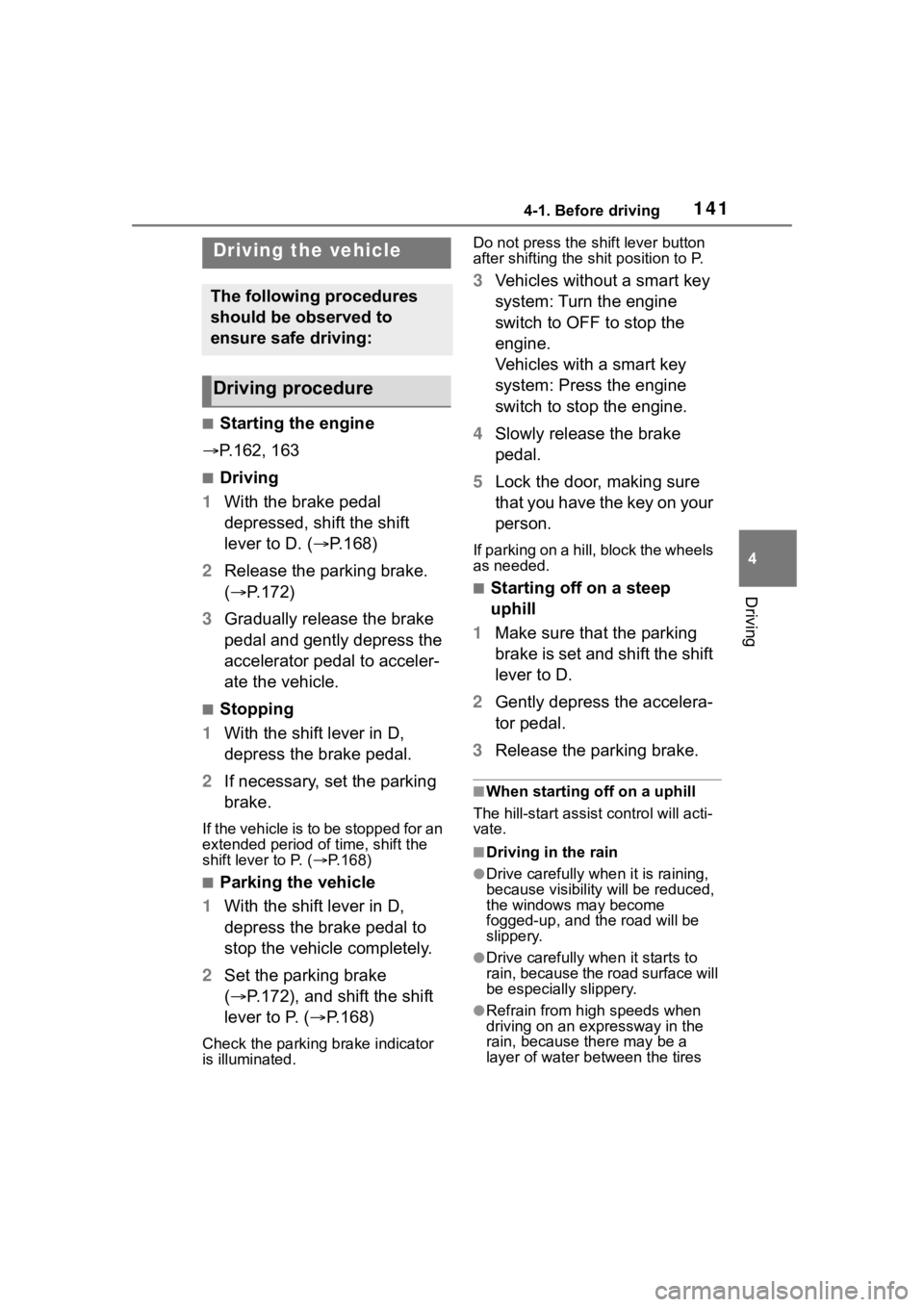
1414-1. Before driving
4
Driving
4-1.Before driving
■Starting the engine
P.162, 163
■Driving
1 With the brake pedal
depressed, shift the shift
lever to D. ( P.168)
2 Release the parking brake.
( P.172)
3 Gradually release the brake
pedal and gently depress the
accelerator pedal to acceler-
ate the vehicle.
■Stopping
1 With the shift lever in D,
depress the brake pedal.
2 If necessary, set the parking
brake.
If the vehicle is to be stopped for an
extended period of time, shift the
shift lever to P. ( P.168)
■Parking the vehicle
1 With the shift lever in D,
depress the brake pedal to
stop the vehicle completely.
2 Set the parking brake
( P.172), and shift the shift
lever to P. ( P.168)
Check the parking brake indicator
is illuminated. Do not press the shift lever button
after shifting the shit position to P.
3
Vehicles without a smart key
system: Turn the engine
switch to OFF to stop the
engine.
Vehicles with a smart key
system: Press the engine
switch to stop the engine.
4 Slowly release the brake
pedal.
5 Lock the door, making sure
that you have the key on your
person.
If parking on a hill, block the wheels
as needed.
■Starting off on a steep
uphill
1 Make sure that the parking
brake is set and shift the shift
lever to D.
2 Gently depress the accelera-
tor pedal.
3 Release the parking brake.
■When starting off on a uphill
The hill-start assist control will acti-
vate.
■Driving in the rain
●Drive carefully whe n it is raining,
because visibility will be reduced,
the windows may become
fogged-up, and the road will be
slippery.
●Drive carefully whe n it starts to
rain, because the road surface will
be especially slippery.
●Refrain from hig h speeds when
driving on an expressway in the
rain, because there may be a
layer of water between the tires
Driving the vehicle
The following procedures
should be observed to
ensure safe driving:
Driving procedure
Page 165 of 500
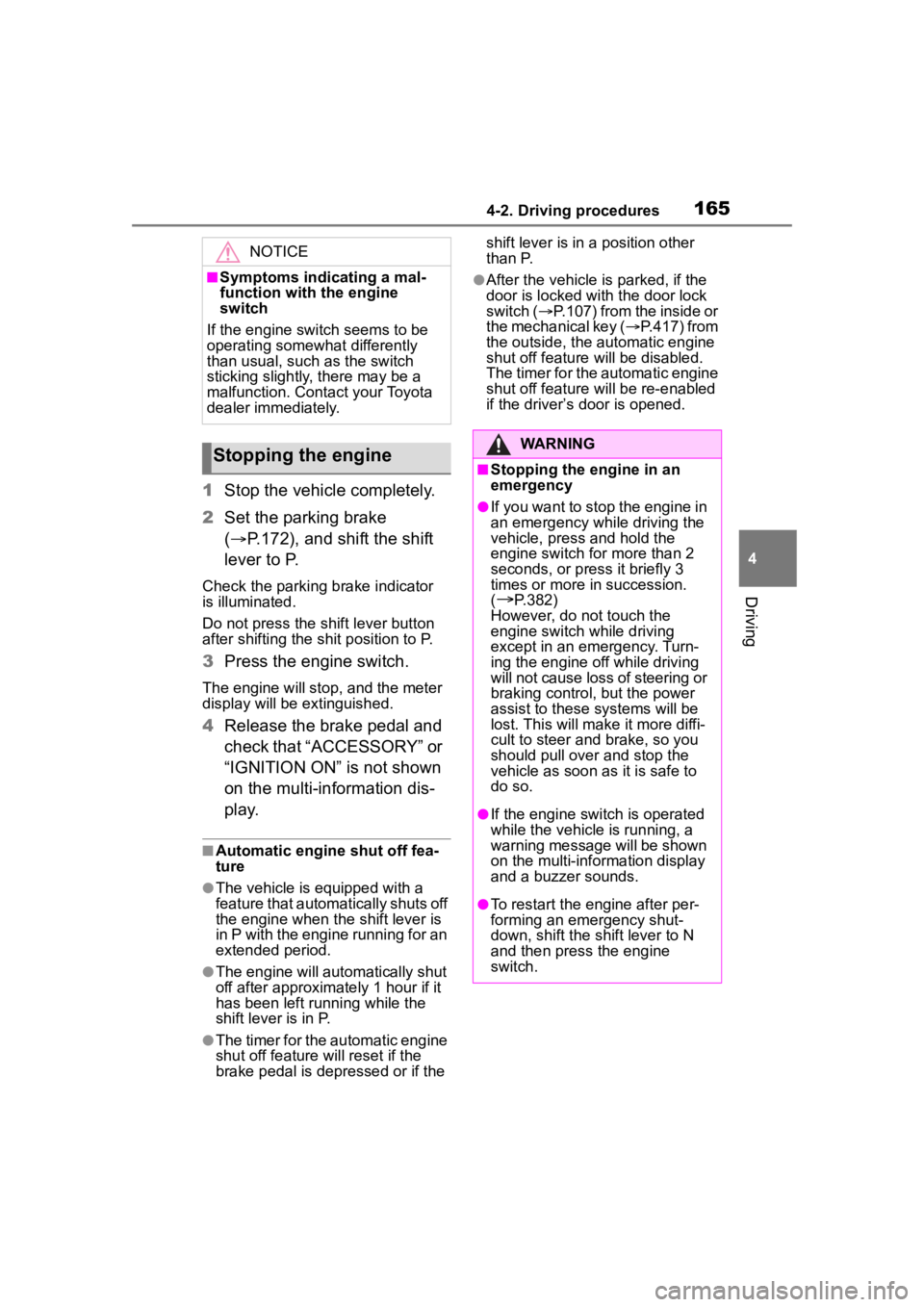
1654-2. Driving procedures
4
Driving
1Stop the vehicle completely.
2 Set the parking brake
( P.172), and shift the shift
lever to P.
Check the parking brake indicator
is illuminated.
Do not press the shift lever button
after shifting the shit position to P.
3 Press the engine switch.
The engine will stop, and the meter
display will be extinguished.
4Release the brake pedal and
check that “ACCESSORY” or
“IGNITION ON” is not shown
on the multi-information dis-
p l a y.
■Automatic engine shut off fea-
ture
●The vehicle is equipped with a
feature that automatically shuts off
the engine when the shift lever is
in P with the engine running for an
extended period.
●The engine will automatically shut
off after approximately 1 hour if it
has been left running while the
shift lever is in P.
●The timer for the automatic engine
shut off feature will reset if the
brake pedal is depre ssed or if the shift lever is in a position other
than P.
●After the vehicle
is parked, if the
door is locked with the door lock
switch ( P.107) from the inside or
the mechanical key (P.417) from
the outside, the automatic engine
shut off feature will be disabled.
The timer for the automatic engine
shut off feature will be re-enabled
if the driver’s door is opened.
NOTICE
■Symptoms indicating a mal-
function with the engine
switch
If the engine switch seems to be
operating somewh at differently
than usual, such as the switch
sticking slightly, there may be a
malfunction. Contact your Toyota
dealer immediately.
Stopping the engineWARNING
■Stopping the engine in an
emergency
●If you want to stop the engine in
an emergency while driving the
vehicle, press and hold the
engine switch for more than 2
seconds, or press it briefly 3
times or more in succession.
(
P.382)
However, do not touch the
engine switch while driving
except in an emergency. Turn-
ing the engine off while driving
will not cause loss of steering or
braking control, but the power
assist to these systems will be
lost. This will make it more diffi-
cult to steer and brake, so you
should pull over and stop the
vehicle as soon as it is safe to
do so.
●If the engine switch is operated
while the vehicle is running, a
warning message will be shown
on the multi-information display
and a buzzer sounds.
●To restart the engine after per-
forming an emergency shut-
down, shift the shift lever to N
and then press the engine
switch.
Page 167 of 500
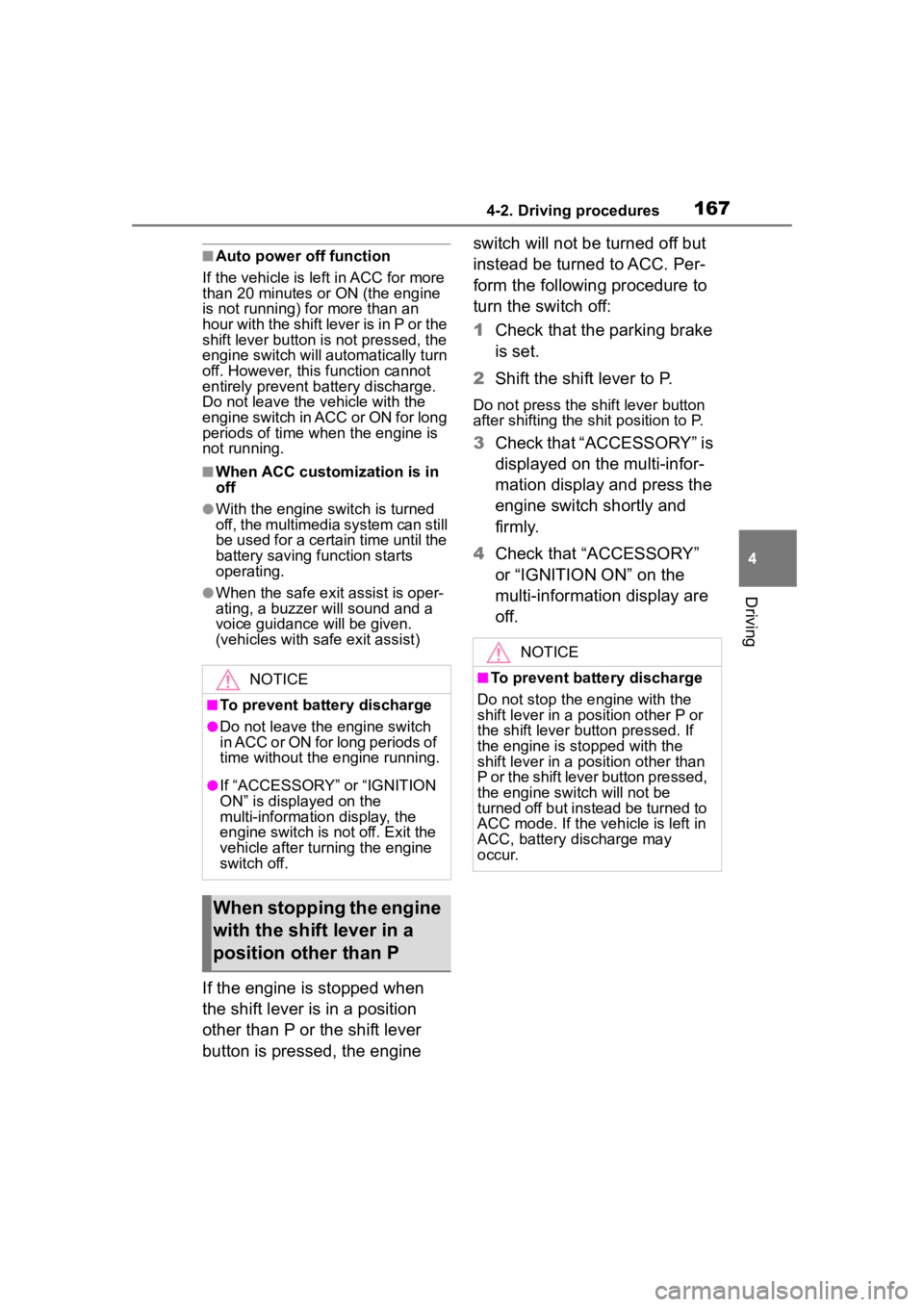
1674-2. Driving procedures
4
Driving
■Auto power off function
If the vehicle is le ft in ACC for more
than 20 minutes or ON (the engine
is not running) for more than an
hour with the shift lever is in P or the
shift lever button i s not pressed, the
engine switch will automatically turn
off. However, this function cannot
entirely prevent battery discharge.
Do not leave the vehicle with the
engine switch in ACC or ON for long
periods of time when the engine is
not running.
■When ACC customization is in
off
●With the engine switch is turned
off, the multimedia system can still
be used for a certain time until the
battery saving function starts
operating.
●When the safe exit assist is oper-
ating, a buzzer will sound and a
voice guidance will be given.
(vehicles with safe exit assist)
If the engine is stopped when
the shift lever is in a position
other than P or the shift lever
button is pressed, the engine switch will not be turned off but
instead be turned to ACC. Per-
form the following procedure to
turn the switch off:
1
Check that the parking brake
is set.
2 Shift the shift lever to P.
Do not press the shift lever button
after shifting the shit position to P.
3Check that “ACCESSORY” is
displayed on the multi-infor-
mation display and press the
engine switch shortly and
firmly.
4 Check that “ACCESSORY”
or “IGNITION ON” on the
multi-information display are
off.
NOTICE
■To prevent battery discharge
●Do not leave the engine switch
in ACC or ON for long periods of
time without the engine running.
●If “ACCESSORY” or “IGNITION
ON” is displayed on the
multi-informatio n display, the
engine switch is not off. Exit the
vehicle after turning the engine
switch off.
When stopping the engine
with the shift lever in a
position other than P
NOTICE
■To prevent battery discharge
Do not stop the engine with the
shift lever in a position other P or
the shift lever button pressed. If
the engine is stopped with the
shift lever in a position other than
P or the shift lever button pressed,
the engine swit ch will not be
turned off but instead be turned to
ACC mode. If the vehicle is left in
ACC, battery discharge may
occur.
Page 169 of 500
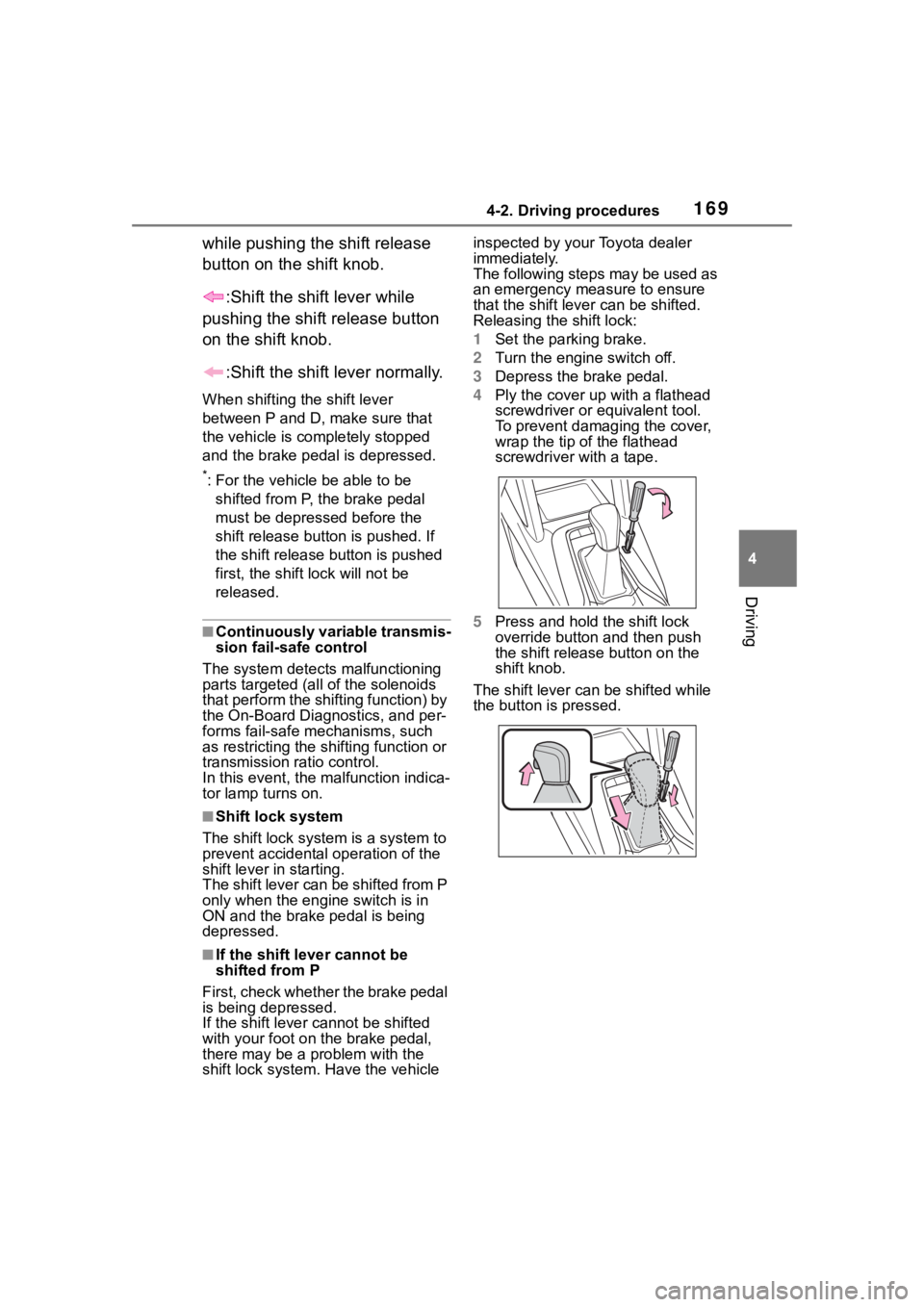
1694-2. Driving procedures
4
Driving
while pushing the shift release
button on the shift knob.:Shift the shift lever while
pushing the shift release button
on the shift knob.
:Shift the shift lever normally.
When shifting the shift lever
between P and D, make sure that
the vehicle is completely stopped
and the brake pedal is depressed.
*: For the vehicle be able to be
shifted from P, the brake pedal
must be depresse d before the
shift release button is pushed. If
the shift release button is pushed
first, the shift lock will not be
released.
■Continuously variable transmis-
sion fail-safe control
The system detects malfunctioning
parts targeted (all of the solenoids
that perform the shifting function) by
the On-Board Diagnostics, and per-
forms fail-safe mechanisms, such
as restricting the shifting function or
transmission ratio control.
In this event, the malfunction indica-
tor lamp turns on.
■Shift lock system
The shift lock system is a system to
prevent accidental operation of the
shift lever in starting.
The shift lever can be shifted from P
only when the engine switch is in
ON and the brake pedal is being
depressed.
■If the shift lever cannot be
shifted from P
First, check whether the brake pedal
is being depressed.
If the shift lever cannot be shifted
with your foot on the brake pedal,
there may be a pr oblem with the
shift lock system. Have the vehicle inspected by your Toyota dealer
immediately.
The following steps may be used as
an emergency measure to ensure
that the shift lev
er can be shifted.
Releasing the shift lock:
1 Set the parking brake.
2 Turn the engine switch off.
3 Depress the brake pedal.
4 Ply the cover up with a flathead
screwdriver or equivalent tool.
To prevent damaging the cover,
wrap the tip of the flathead
screwdriver with a tape.
5 Press and hold the shift lock
override button and then push
the shift release button on the
shift knob.
The shift lever can be shifted while
the button is pressed.
Page 170 of 500

1704-2. Driving procedures
To enter 10-speed sport
sequential shiftmatic mode, shift
the shift lever to M position.
Gear steps can then be selected
by operating the shift lever,
allowing you to drive in the gear
step of your choosing.
1Upshifting
2 Downshifting
The gear changes once every time
the shift lever is operated. The selected gear step, from M1 to
M10, will be dis
played on the
multi-information display.
However, even when in the M
position, the gear steps will be
automatically changed if the
engine speed is too high, or too
l o w.
■Gear step functions
●You can choose from 10 levels of
engine braking force.
●A lower gear step will provide
greater engine braking force than
a higher gear step, and the engine
speed will also increase.
■When the vehicle comes to a
stop with the shift lever in the M
position
●The transmission will automati-
cally downshift to M1 once the
vehicle is stopped.
●After a stop, the vehicle will start
off in M1.
●When the vehicle is stopped, the
transmission is set at M1.
■Downshifting restriction warn-
ing buzzer
To help ensure safety and driving
performance, dow nshifting opera-
tion may sometimes be restricted. In
some circumstances, downshifting
may not be possible even when the
shift lever is operated. (A buzzer will
sound twice.)
■If the 10-speed sport sequential
shiftmatic mode indicator does
not come on even after shifting
the shift lever to M
This may indicate a malfunction in
the continuously variable transmis-
sion system. Have the vehicle
inspected by your Toyota dealer
immediately.
(In this situation, the transmission
will operate in the same manner as
when the shift lever is in D.)
WARNING
■To prevent an accident when
releasing the shift lock
Before pressing the shift lock
override button, make sure to set
the parking brake and depress the
brake pedal.
If the accelerator pedal is acci-
dentally depressed instead of the
brake pedal when the shift lock
override button is pressed and the
shift lever is shifted out of P, the
vehicle may suddenly start, possi-
bly leading to an accident result-
ing in death or serious injury.
Changing gears in the M
position
Page 425 of 500
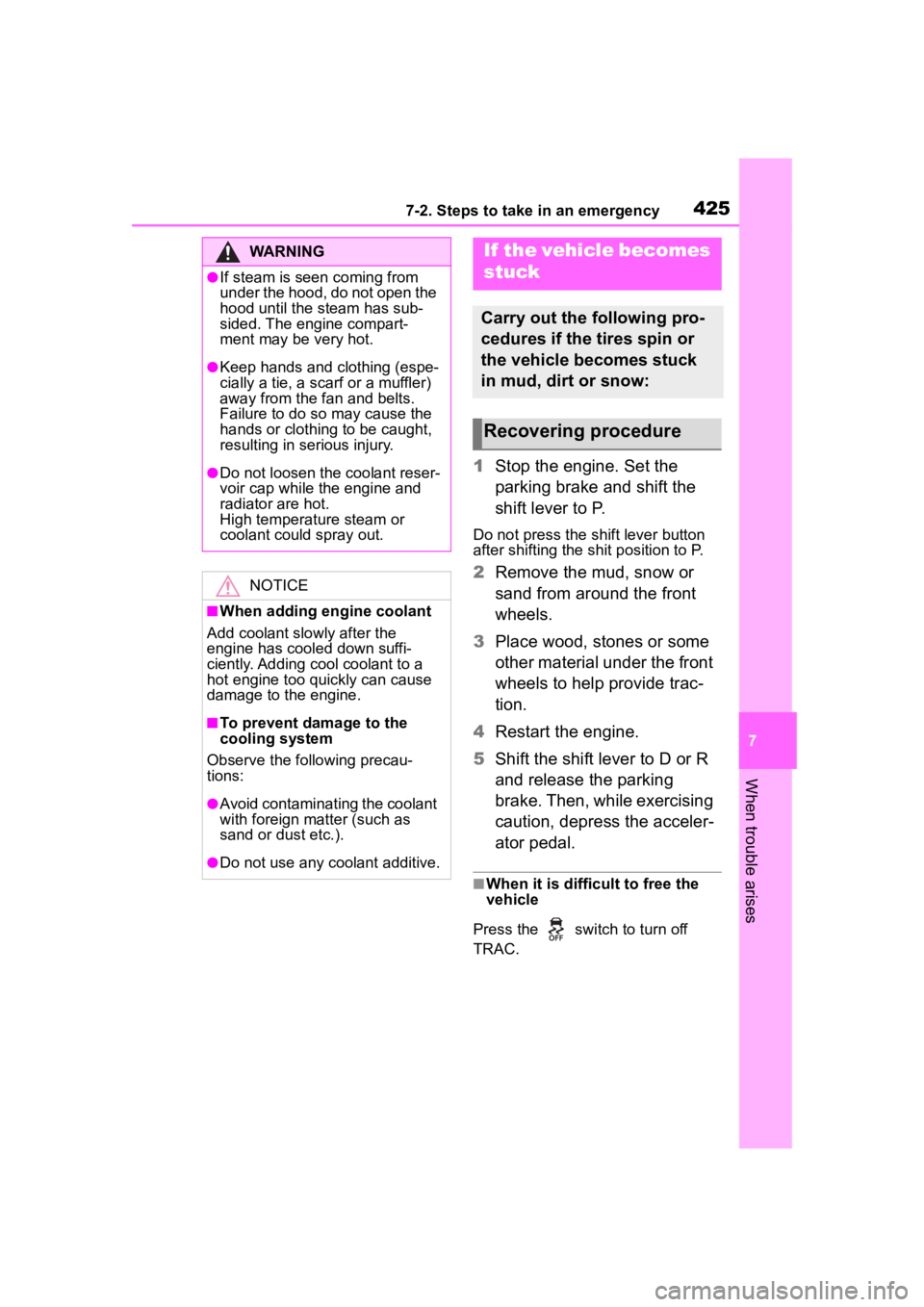
4257-2. Steps to take in an emergency
7
When trouble arises
1Stop the engine. Set the
parking brake and shift the
shift lever to P.
Do not press the shift lever button
after shifting the shit position to P.
2Remove the mud, snow or
sand from around the front
wheels.
3 Place wood, stones or some
other material under the front
wheels to help provide trac-
tion.
4 Restart the engine.
5 Shift the shift lever to D or R
and release the parking
brake. Then, while exercising
caution, depress the acceler-
ator pedal.
■When it is difficult to free the
vehicle
Press the switch to turn off
TRAC.
WARNING
●If steam is seen coming from
under the hood, do not open the
hood until the steam has sub-
sided. The engine compart-
ment may be very hot.
●Keep hands and clothing (espe-
cially a tie, a scarf or a muffler)
away from the fan and belts.
Failure to do so m ay cause the
hands or clothing to be caught,
resulting in serious injury.
●Do not loosen the coolant reser-
voir cap while the engine and
radiator are hot.
High temperature steam or
coolant could spray out.
NOTICE
■When adding engine coolant
Add coolant slowly after the
engine has cooled down suffi-
ciently. Adding cool coolant to a
hot engine too quickly can cause
damage to the engine.
■To prevent damage to the
cooling system
Observe the following precau-
tions:
●Avoid contaminating the coolant
with foreign matter (such as
sand or dust etc.).
●Do not use any coolant additive.
If the vehicle becomes
stuck
Carry out the following pro-
cedures if the tires spin or
the vehicle becomes stuck
in mud, dirt or snow:
Recovering procedure
Page 477 of 500
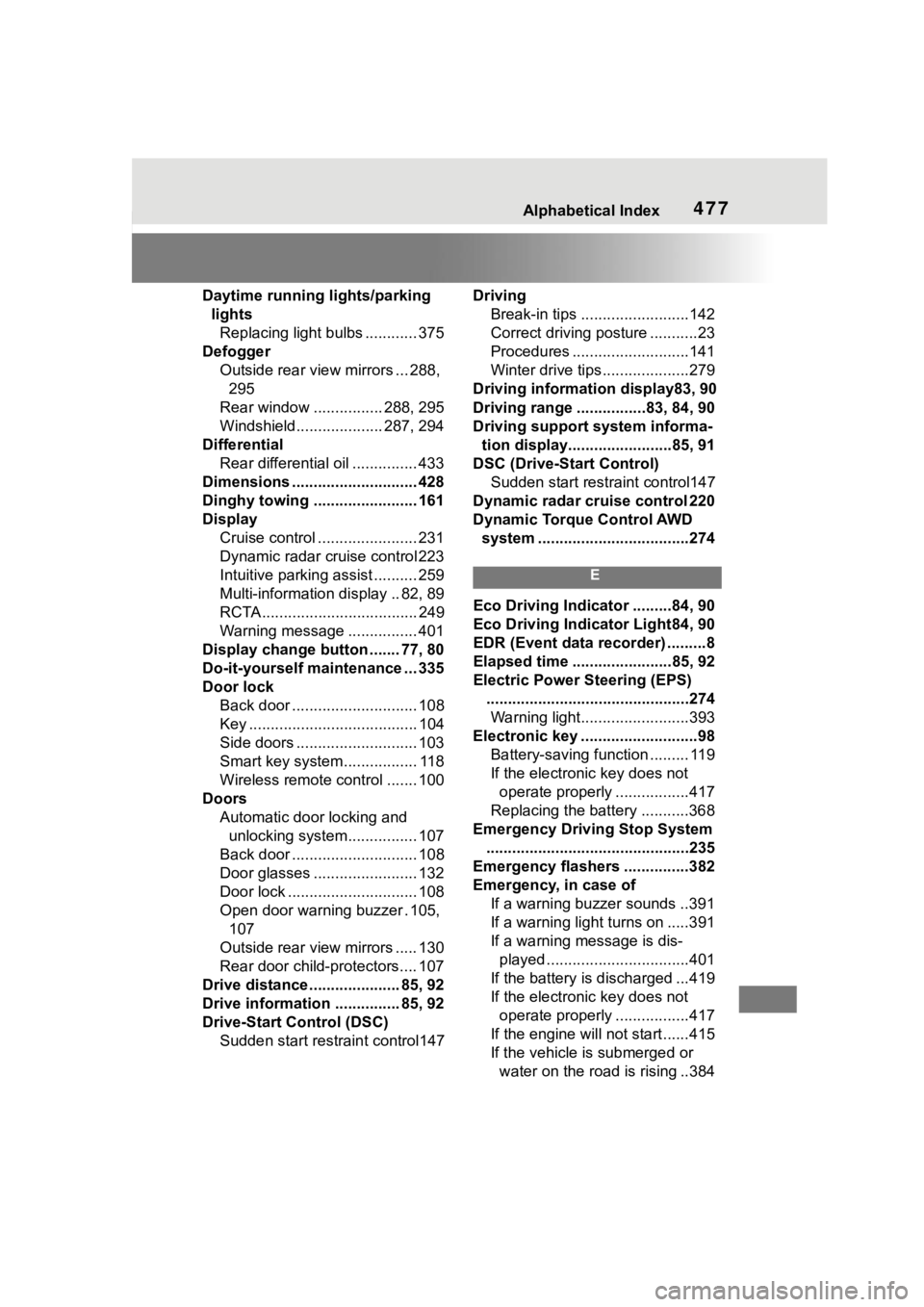
477Alphabetical Index
Daytime running lights/parking lightsReplacing light bulbs ............ 375
Defogger Outside rear view mirrors ... 288, 295
Rear window ................ 288, 295
Windshield.................... 287, 294
Differential Rear differential oil ............... 433
Dimensions ............................. 428
Dinghy towing ........................ 161
Display Cruise control ....................... 231
Dynamic radar cruise control 223
Intuitive parking assist .......... 259
Multi-information display .. 82, 89
RCTA .................................... 249
Warning message ................ 401
Display change button ....... 77, 80
Do-it-yourself maintenance ... 335
Door lock Back door ............................. 108
Key ....................................... 104
Side doors ............................ 103
Smart key system................. 118
Wireless remote control ....... 100
Doors Automatic door locking and unlocking system................ 107
Back door ............................. 108
Door glasses ........................ 132
Door lock .............................. 108
Open door warning buzzer . 105, 107
Outside rear view mirrors ..... 130
Rear door child-protectors.... 107
Drive distance ..................... 85, 92
Drive information ............... 85, 92
Drive-Start Control (DSC) Sudden start restraint control147 Driving
Break-in tips .........................142
Correct driving posture ...........23
Procedures ...........................141
Winter drive tips....................279
Driving information display83, 90
Driving range ................83, 84, 90
Driving support system informa- tion display........................85, 91
DSC (Drive-Start Control) Sudden start restraint control147
Dynamic radar cruise control 220
Dynamic Torque Control AWD system ...................................274
E
Eco Driving Indicator .........84, 90
Eco Driving Indicator Light84, 90
EDR (Event data recorder) .........8
Elapsed time .......................85, 92
Electric Power Steering (EPS) ...............................................274Warning light.........................393
Electronic key ...........................98 Battery-saving function ......... 119
If the electronic key does not operate properly .................417
Replacing the battery ...........368
Emergency Driving Stop System ...............................................235
Emergency flashers ...............382
Emergency, in case of If a warning buzzer sounds ..391
If a warning light turns on .....391
If a warning message is dis-played .................................401
If the battery is d ischarged ...419
If the electronic key does not operate properly .................417
If the engine will not start......415
If the vehicle is submerged or water on the road is rising ..384
Page 481 of 500
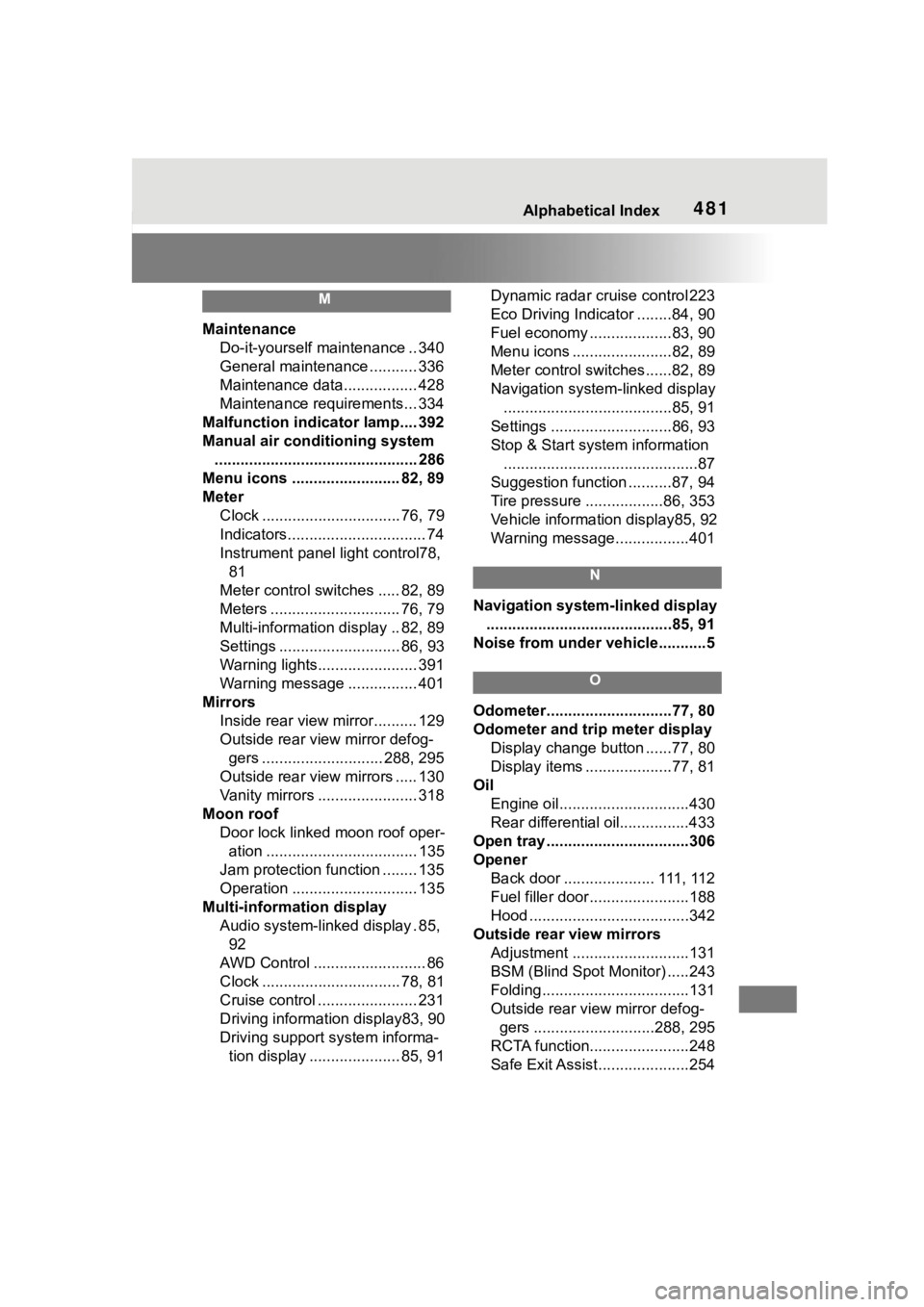
481Alphabetical Index
M
MaintenanceDo-it-yourself maintenance .. 340
General maintenance ........... 336
Maintenance data................. 428
Maintenance requirements... 334
Malfunction indicator lamp.... 392
Manual air conditioning system ............................................... 286
Menu icons ......................... 82, 89
Meter Clock ................................ 76, 79
Indicators................................ 74
Instrument panel light control78, 81
Meter control switches ..... 82, 89
Meters .............................. 76, 79
Multi-information display .. 82, 89
Settings ............................ 86, 93
Warning lights....................... 391
Warning message ................ 401
Mirrors Inside rear view mirror.......... 129
Outside rear view mirror defog-gers ............................ 288, 295
Outside rear view mirrors ..... 130
Vanity mirrors ....................... 318
Moon roof Door lock linked moon roof oper-ation ................................... 135
Jam protection function ........ 135
Operation ............................. 135
Multi-information display Audio system-linked display . 85, 92
AWD Control .......................... 86
Clock ................................ 78, 81
Cruise control ....................... 231
Driving information display83, 90
Driving support system informa- tion display ..................... 85, 91 Dynamic radar cruise control 223
Eco Driving Indicator ........84, 90
Fuel economy ...................83, 90
Menu icons .......................82, 89
Meter control switches......82, 89
Navigation system-linked display
.......................................85, 91
Settings ............................86, 93
Stop & Start system information .............................................87
Suggestion function ..........87, 94
Tire pressure ...... ............86, 353
Vehicle information display85, 92
Warning message.................401
N
Navigation system-linked display ...........................................85, 91
Noise from under ve hicle...........5
O
Odometer.............................77, 80
Odometer and trip meter display
Display change button ......77, 80
Display items ....................77, 81
Oil Engine oil..............................430
Rear differential oil................433
Open tray .................................306
Opener Back door ..................... 111, 112
Fuel filler door.......................188
Hood .....................................342
Outside rear view mirrors Adjustment ...........................131
BSM (Blind Spot M onitor) .....243
Folding..................................131
Outside rear view mirror defog- gers ............................288, 295
RCTA function.......................248
Safe Exit Assist.....................254
Page 484 of 500
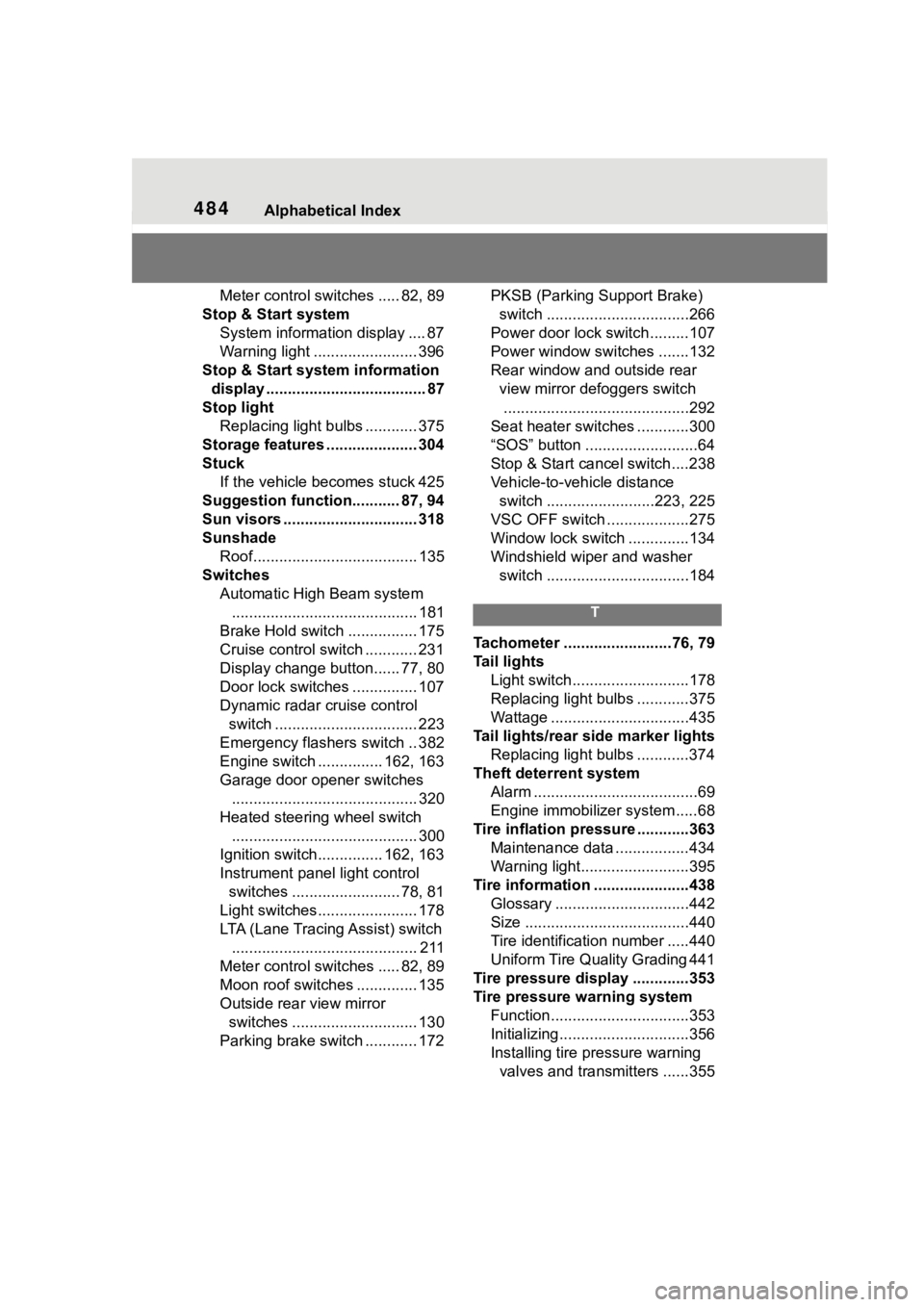
484Alphabetical Index
Meter control switches ..... 82, 89
Stop & Start system System information display .... 87
Warning light ........................ 396
Stop & Start system information display ..................................... 87
Stop light Replacing light bulbs ............ 375
Storage features ..................... 304
Stuck If the vehicle becomes stuck 425
Suggestion function........... 87, 94
Sun visors ............................... 318
Sunshade Roof...................................... 135
Switches Automatic High Beam system........................................... 181
Brake Hold switch ................ 175
Cruise control switch ............ 231
Display change button...... 77, 80
Door lock switches ............... 107
Dynamic radar cruise control switch ................................. 223
Emergency flashers switch .. 382
Engine switch ............... 162, 163
Garage door opener switches ........................................... 320
Heated steering wheel switch ........................................... 300
Ignition switch............... 162, 163
Instrument panel light control switches ......................... 78, 81
Light switches....................... 178
LTA (Lane Tracing Assist) switch ........................................... 211
Meter control switches ..... 82, 89
Moon roof switches .............. 135
Outside rear view mirror switches ............................. 130
Parking brake switch ............ 172 PKSB (Parking Support Brake)
switch .................................266
Power door lock switch.........107
Power window switches .......132
Rear window and outside rear view mirror defoggers switch...........................................292
Seat heater switches ............300
“SOS” button ..........................64
Stop & Start cancel switch ....238
Vehicle-to-vehicle distance switch .........................223, 225
VSC OFF switch ...................275
Window lock switch ..............134
Windshield wiper and washer switch .................................184
T
Tachometer .........................76, 79
Tail lights Light switch...........................178
Replacing light bulbs ............375
Wattage ................................435
Tail lights/rear side marker lights Replacing light bulbs ............374
Theft deterrent system Alarm ......................................69
Engine immobilizer system .....68
Tire inflation pres sure ............363
Maintenance data .................434
Warning light.........................395
Tire information ......................438 Glossary ...............................442
Size ......................................440
Tire identification number .....440
Uniform Tire Quality Grading 441
Tire pressure display .............353
Tire pressure warning system Function................................353
Initializing..............................356
Installing tire p ressure warning
valves and transmitters ......355