ad blue TOYOTA COROLLA CROSS HYBRID 2023 Owners Manual
[x] Cancel search | Manufacturer: TOYOTA, Model Year: 2023, Model line: COROLLA CROSS HYBRID, Model: TOYOTA COROLLA CROSS HYBRID 2023Pages: 516, PDF Size: 15.96 MB
Page 65 of 516
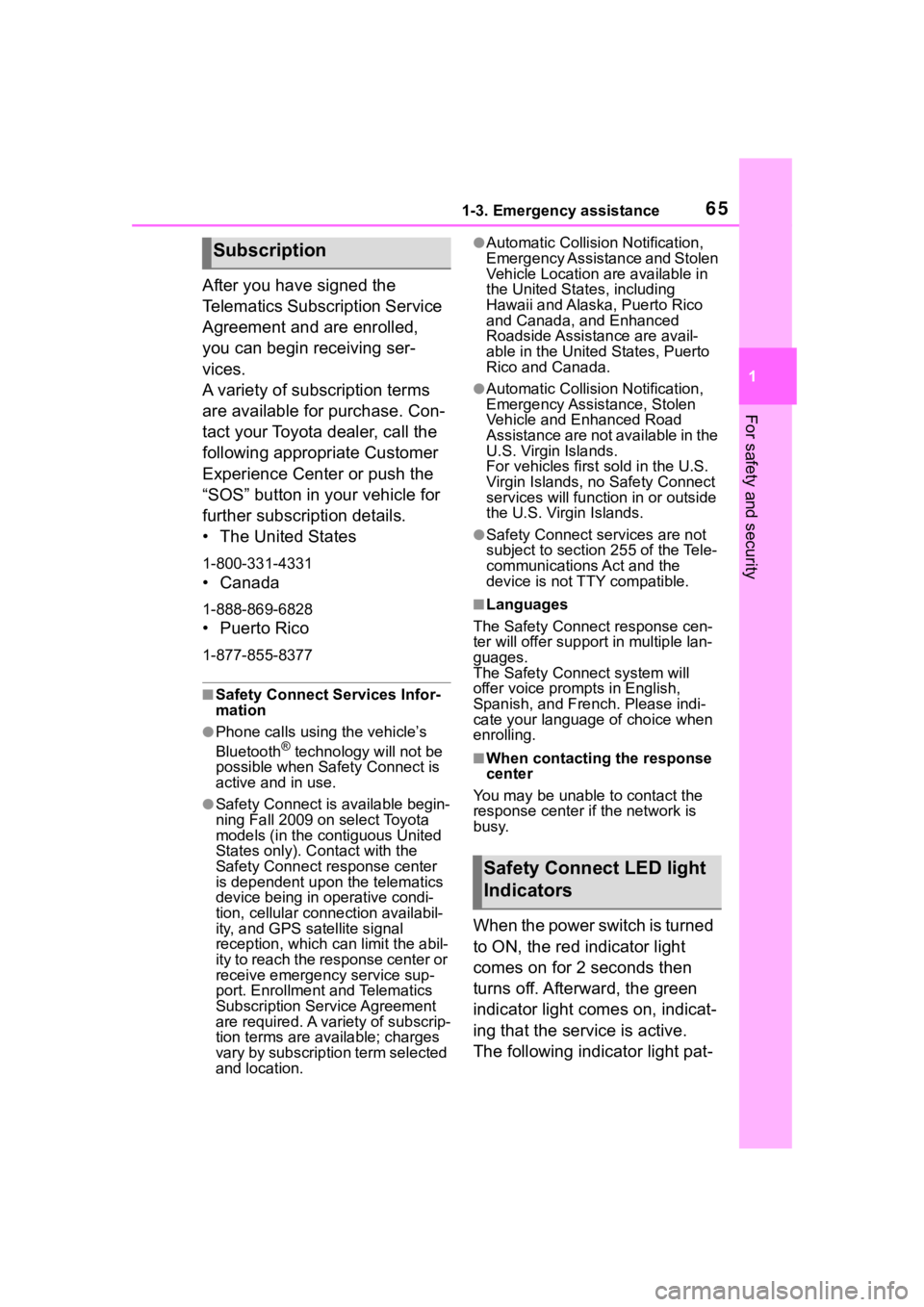
651-3. Emergency assistance
1
For safety and security
After you have signed the
Telematics Subscription Service
Agreement and are enrolled,
you can begin receiving ser-
vices.
A variety of subscription terms
are available for purchase. Con-
tact your Toyota dealer, call the
following appropriate Customer
Experience Center or push the
“SOS” button in your vehicle for
further subscription details.
• The United States
1-800-331-4331
• Canada
1-888-869-6828
•Puerto Rico
1-877-855-8377
■Safety Connect Services Infor-
mation
●Phone calls using the vehicle’s
Bluetooth® technology will not be
possible when Safety Connect is
active and in use.
●Safety Connect is available begin-
ning Fall 2009 on select Toyota
models (in the contiguous United
States only). Contact with the
Safety Connect response center
is dependent upon the telematics
device being in operative condi-
tion, cellular connection availabil-
ity, and GPS satellite signal
reception, which can limit the abil-
ity to reach the response center or
receive emergency service sup-
port. Enrollment and Telematics
Subscription Service Agreement
are required. A variety of subscrip-
tion terms are available; charges
vary by subscription term selected
and location.
●Automatic Collision Notification,
Emergency Assistance and Stolen
Vehicle Location are available in
the United States, including
Hawaii and Alaska , Puerto Rico
and Canada, and Enhanced
Roadside Assist ance are avail-
able in the United States, Puerto
Rico and Canada.
●Automatic Collision Notification,
Emergency Assistance, Stolen
Vehicle and Enhanced Road
Assistance are not available in the
U.S. Virgin Islands.
For vehicles first sold in the U.S.
Virgin Islands, no Safety Connect
services will function in or outside
the U.S. Virgin Islands.
●Safety Connect services are not
subject to section 255 of the Tele-
communications Act and the
device is not TTY compatible.
■Languages
The Safety Connect response cen-
ter will offer suppor t in multiple lan-
guages.
The Safety Connect system will
offer voice prompts in English,
Spanish, and French. Please indi-
cate your language of choice when
enrolling.
■When contacting the response
center
You may be unable to contact the
response center if the network is
busy.
When the power switch is turned
to ON, the red indicator light
comes on for 2 seconds then
turns off. Afterward, the green
indicator light comes on, indicat-
ing that the service is active.
The following indicator light pat-
Subscription
Safety Connect LED light
Indicators
Page 93 of 516
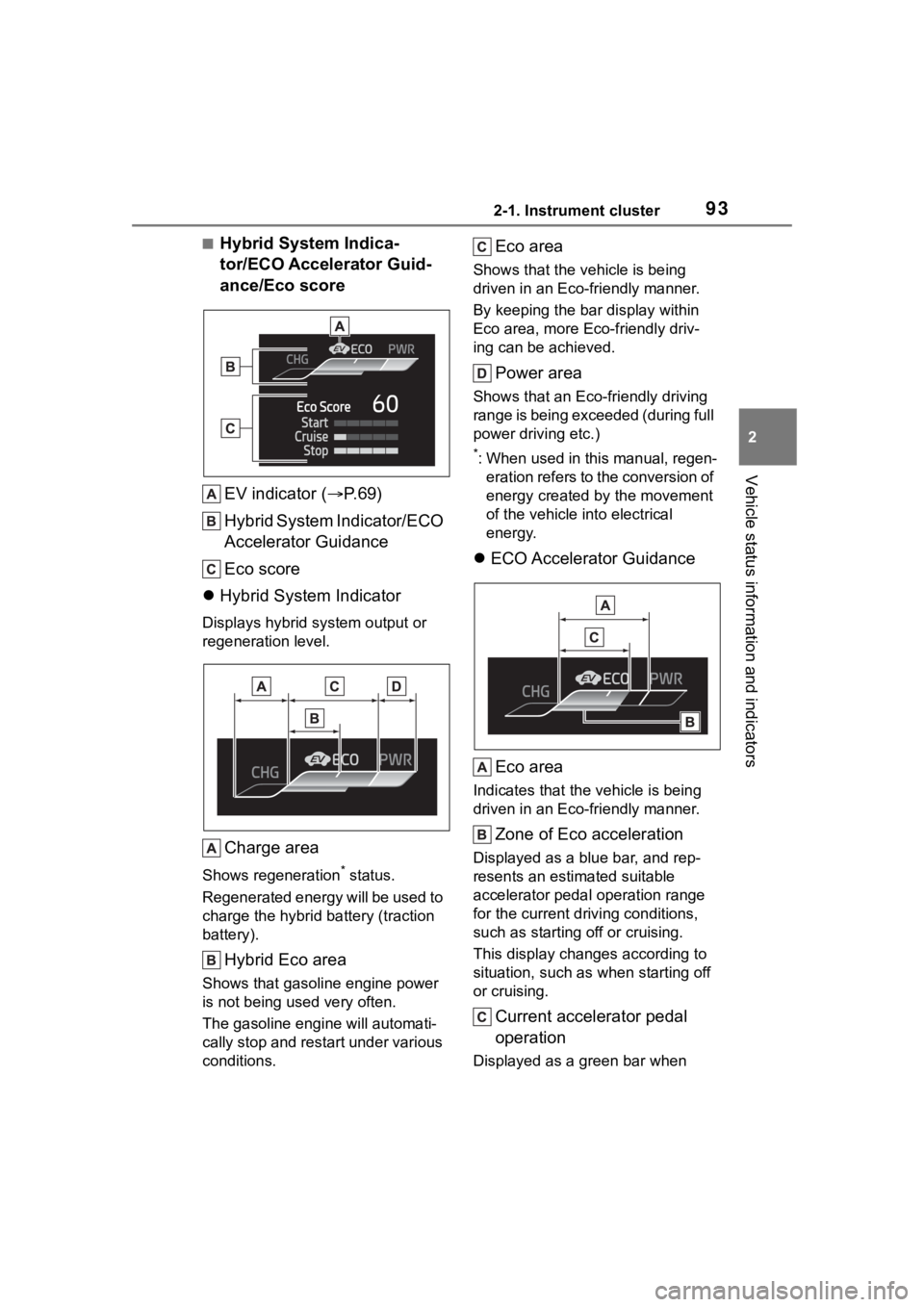
932-1. Instrument cluster
2
Vehicle status information and indicators
■Hybrid System Indica-
tor/ECO Accelerator Guid-
ance/Eco scoreEV indicator ( P.69)
Hybrid System Indicator/ECO
Accelerator Guidance
Eco score
Hybrid System Indicator
Displays hybrid system output or
regeneration level.
Charge area
Shows regeneration* status.
Regenerated energy will be used to
charge the hybrid battery (traction
battery).
Hybrid Eco area
Shows that gasoline engine power
is not being used very often.
The gasoline engine will automati-
cally stop and restart under various
conditions.
Eco area
Shows that the vehicle is being
driven in an Eco-friendly manner.
By keeping the bar display within
Eco area, more Eco-friendly driv-
ing can be achieved.
Power area
Shows that an Eco-friendly driving
range is being exceeded (during full
power driving etc.)
*: When used in this manual, regen- eration refers to the conversion of
energy created by the movement
of the vehicle into electrical
energy.
ECO Accelerator Guidance
Eco area
Indicates that the vehicle is being
driven in an Eco-friendly manner.
Zone of Eco acceleration
Displayed as a blue bar, and rep-
resents an estimated suitable
accelerator pedal operation range
for the current driving conditions,
such as starting off or cruising.
This display changes according to
situation, such as when starting off
or cruising.
Current accelerator pedal
operation
Displayed as a green bar when
Page 94 of 516

942-1. Instrument cluster
within the Eco area.
Eco-friendly acceleration can be
achieved by keeping the accelera-
tor pedal operation display within
the range indicated by the blue bar.
( P.153)
Eco score
The following 3 E co driving meth-
ods are evaluated in 5 levels:
Smooth start-off acceleration, driv-
ing without sudden acceleration,
and smooth stopping. When the
vehicle is stopped , an Eco score
out of 100 po ints will be displayed.
Eco start status
Eco cruise status
Eco stop status
Score result
How to read the bar display
Not yet evaluated
Low High
• After the hybrid system is started,
the Eco score will not be dis-
played until the vehicle speed
exceeds approximately 12 mph
(20 km/h).
• The Eco score will be reset each
time the hybrid system is started.
■EV Ratio/EV Driving Ratio
Elapsed time after starting
Displays the elapsed time since
hybrid system was started.
*
EV driving ratio after starting
Displays the percentage of EV driv-
ing since the hybrid system was
started.
*
*
: It is reset each time the hybrid
system stops.
■Hybrid System Indicator is dis-
played when
The Hybrid System Indicator is dis-
played in the follo wing situations:
●The “READY” indicator is illumi-
nated.
●The shift lever is in D or S.
■The ECO Accelerator Guid-
ance/Eco score will not operate
when
The ECO Accelerator Guidance/Eco
score will not operate in the follow-
ing situations:
Page 100 of 516
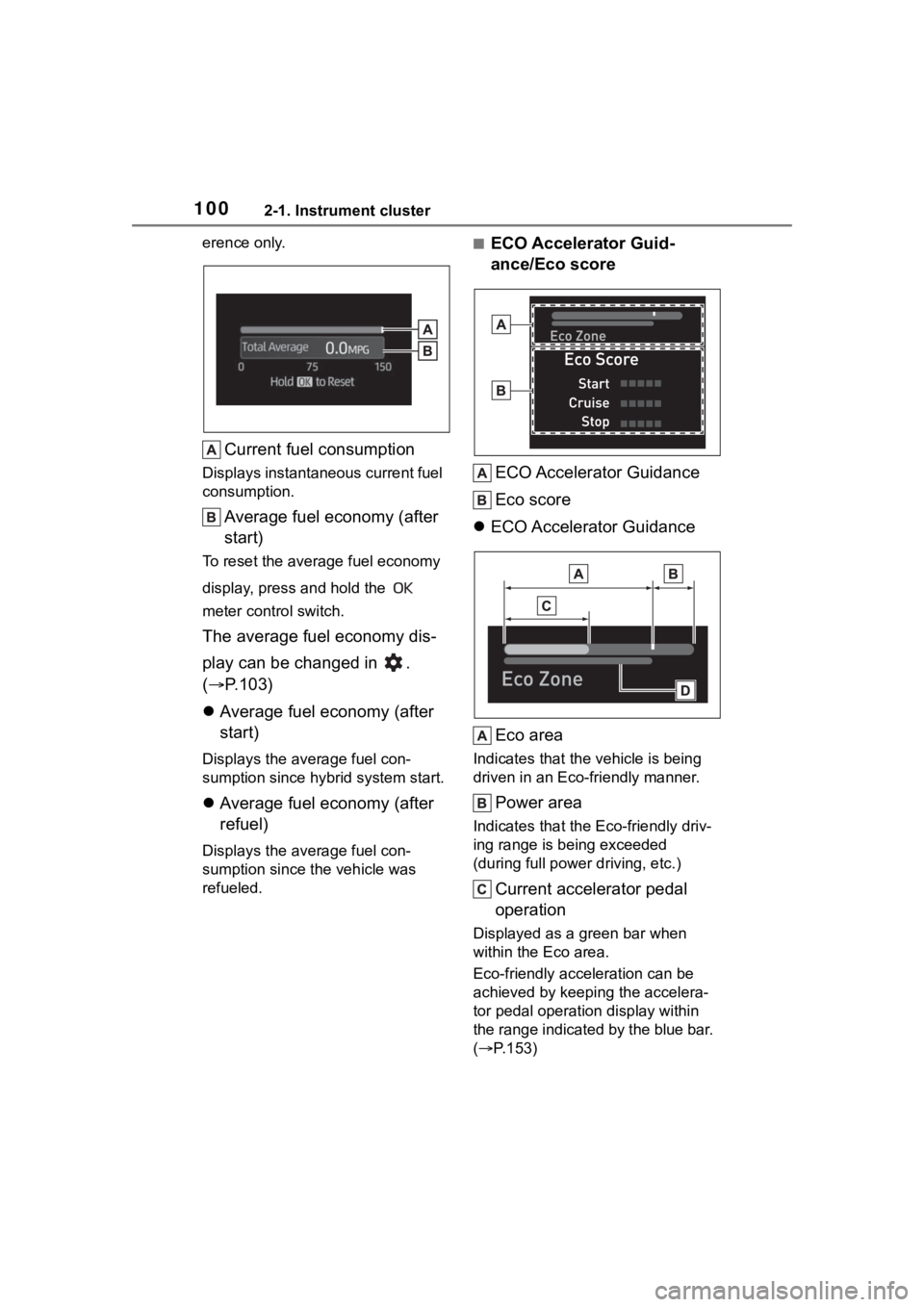
1002-1. Instrument cluster
erence only.
Current fuel consumption
Displays instantaneous current fuel
consumption.
Average fuel economy (after
start)
To reset the average fuel economy
display, press and hold the
meter control switch.
The average fuel economy dis-
play can be changed in .
(P.103)
Average fuel economy (after
start)
Displays the average fuel con-
sumption since hybrid system start.
Average fuel economy (after
refuel)
Displays the average fuel con-
sumption since the vehicle was
refueled.
■ECO Accelerator Guid-
ance/Eco score
ECO Accelerator Guidance
Eco score
ECO Accelerator Guidance
Eco area
Indicates that the vehicle is being
driven in an Eco-friendly manner.
Power area
Indicates that the Eco-friendly driv-
ing range is being exceeded
(during full powe r driving, etc.)
Current accelerator pedal
operation
Displayed as a green bar when
within the Eco area.
Eco-friendly acceleration can be
achieved by keeping the accelera-
tor pedal operation display within
the range indicated by the blue bar.
( P.153)
Page 101 of 516
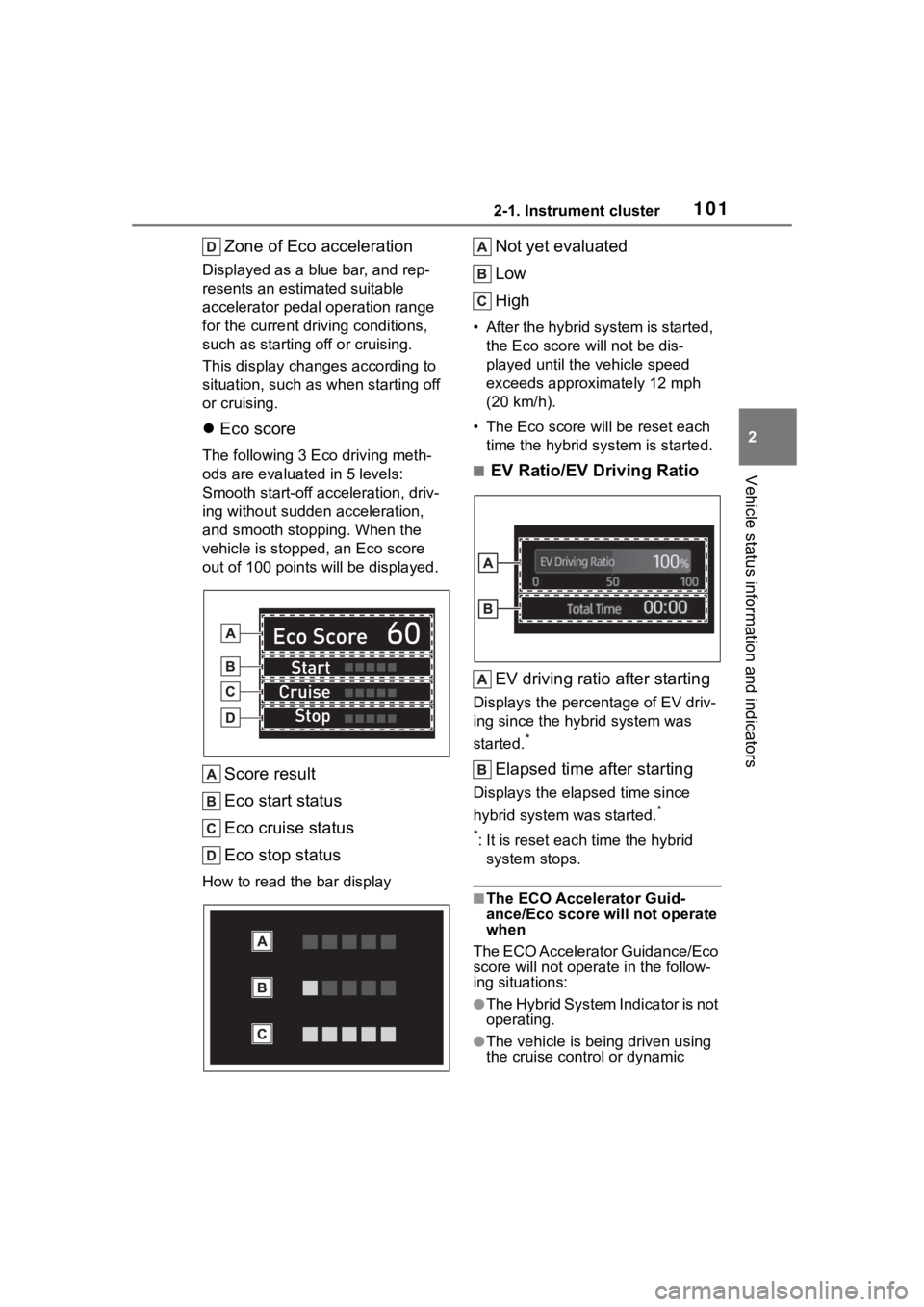
1012-1. Instrument cluster
2
Vehicle status information and indicators
Zone of Eco acceleration
Displayed as a blue bar, and rep-
resents an estimated suitable
accelerator pedal operation range
for the current driving conditions,
such as starting off or cruising.
This display changes according to
situation, such as when starting off
or cruising.
Eco score
The following 3 E co driving meth-
ods are evaluated in 5 levels:
Smooth start-off acceleration, driv-
ing without sudden acceleration,
and smooth stopping. When the
vehicle is stopped , an Eco score
out of 100 po ints will be displayed.
Score result
Eco start status
Eco cruise status
Eco stop status
How to read the bar display
Not yet evaluated
Low
High
• After the hybrid system is started,
the Eco score will not be dis-
played until the vehicle speed
exceeds approximately 12 mph
(20 km/h).
• The Eco score will be reset each
time the hybrid system is started.
■EV Ratio/EV Driving Ratio
EV driving ratio after starting
Displays the percentage of EV driv-
ing since the hybrid system was
started.
*
Elapsed time after starting
Displays the elapsed time since
hybrid system was started.
*
*
: It is reset each time the hybrid
system stops.
■The ECO Accelerator Guid-
ance/Eco score will not operate
when
The ECO Accelerator Guidance/Eco
score will not operate in the follow-
ing situations:
●The Hybrid System Indicator is not
operating.
●The vehicle is bei ng driven using
the cruise control or dynamic
Page 106 of 516
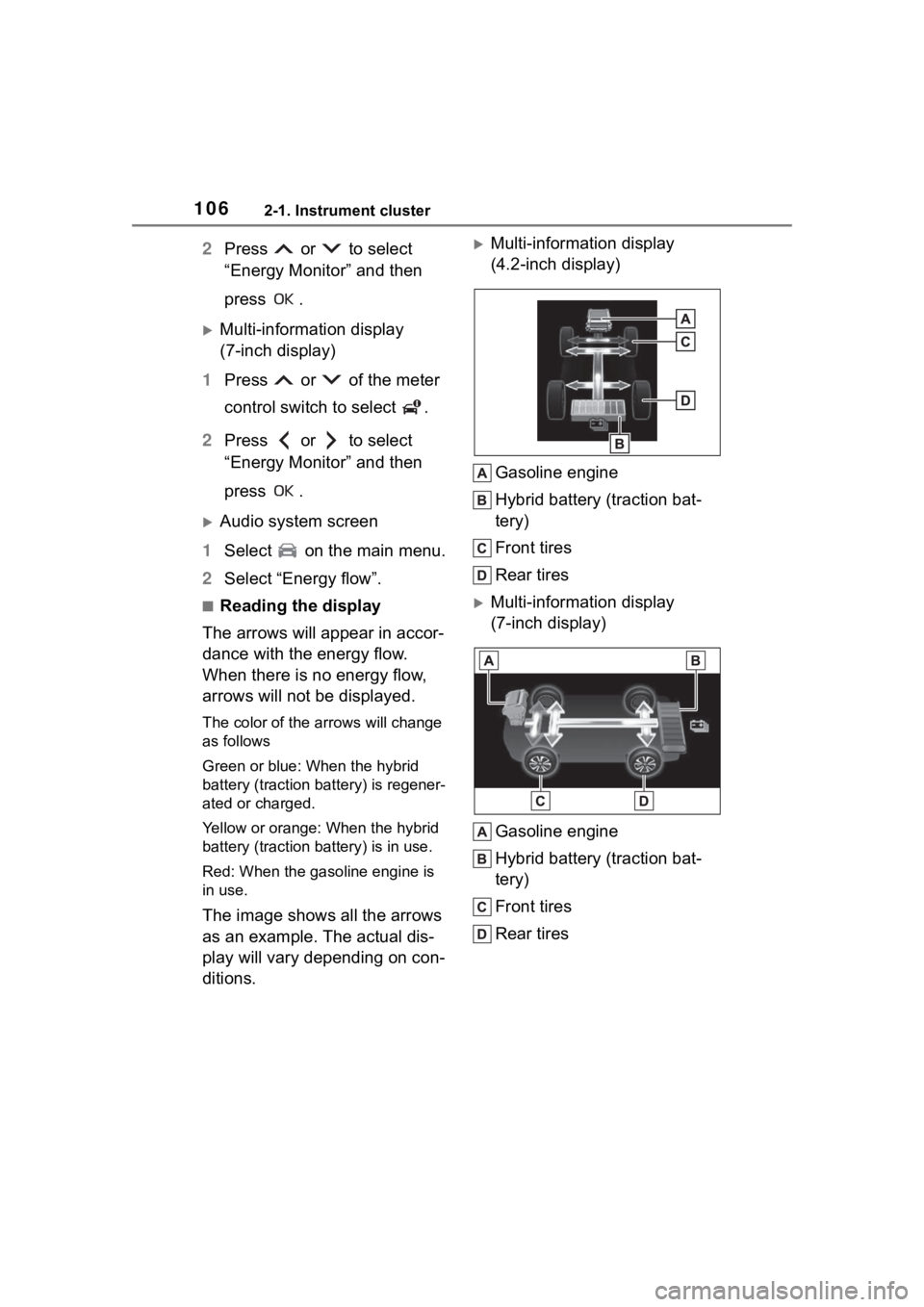
1062-1. Instrument cluster
2Press or to select
“Energy Monitor” and then
press .
Multi-information display
(7-inch display)
1 Press or of the meter
control switch to select .
2 Press or to select
“Energy Monitor” and then
press .
Audio system screen
1 Select on the main menu.
2 Select “Energy flow”.
■Reading the display
The arrows will appear in accor-
dance with the energy flow.
When there is no energy flow,
arrows will not be displayed.
The color of the arrows will change
as follows
Green or blue: When the hybrid
battery (traction battery) is regener-
ated or charged.
Yellow or orange: When the hybrid
battery (traction battery) is in use.
Red: When the gasoline engine is
in use.
The image shows all the arrows
as an example. The actual dis-
play will vary depending on con-
ditions.
Multi-information display
(4.2-inch display)
Gasoline engine
Hybrid battery (traction bat-
tery)
Front tires
Rear tires
Multi-information display
(7-inch display)
Gasoline engine
Hybrid battery (traction bat-
tery)
Front tires
Rear tires
Page 107 of 516
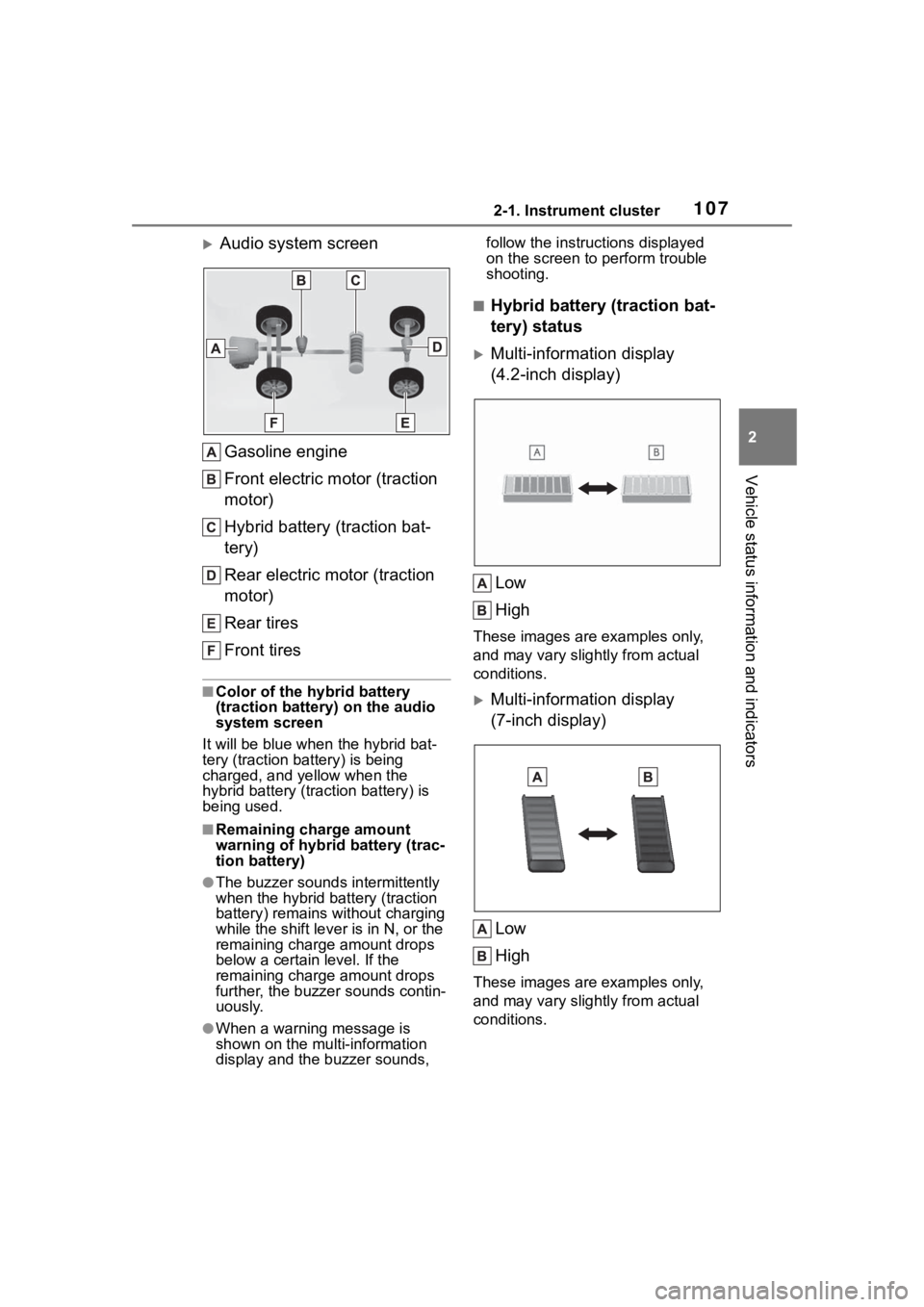
1072-1. Instrument cluster
2
Vehicle status information and indicators
Audio system screenGasoline engine
Front electric motor (traction
motor)
Hybrid battery (traction bat-
tery)
Rear electric motor (traction
motor)
Rear tires
Front tires
■Color of the hybrid battery
(traction battery) on the audio
system screen
It will be blue when the hybrid bat-
tery (traction battery) is being
charged, and yellow when the
hybrid battery (traction battery) is
being used.
■Remaining charge amount
warning of hybrid battery (trac-
tion battery)
●The buzzer sounds intermittently
when the hybrid battery (traction
battery) remains without charging
while the shift leve r is in N, or the
remaining charge amount drops
below a certain level. If the
remaining charge amount drops
further, the buzzer sounds contin-
uously.
●When a warning message is
shown on the multi-information
display and the buzzer sounds, follow the instruct
ions displayed
on the screen to perform trouble
shooting.
■Hybrid battery (traction bat-
tery) status
Multi-information display
(4.2-inch display)
Low
High
These images are examples only,
and may vary slight ly from actual
conditions.
Multi-information display
(7-inch display)
Low
High
These images are examples only,
and may vary slight ly from actual
conditions.
Page 149 of 516
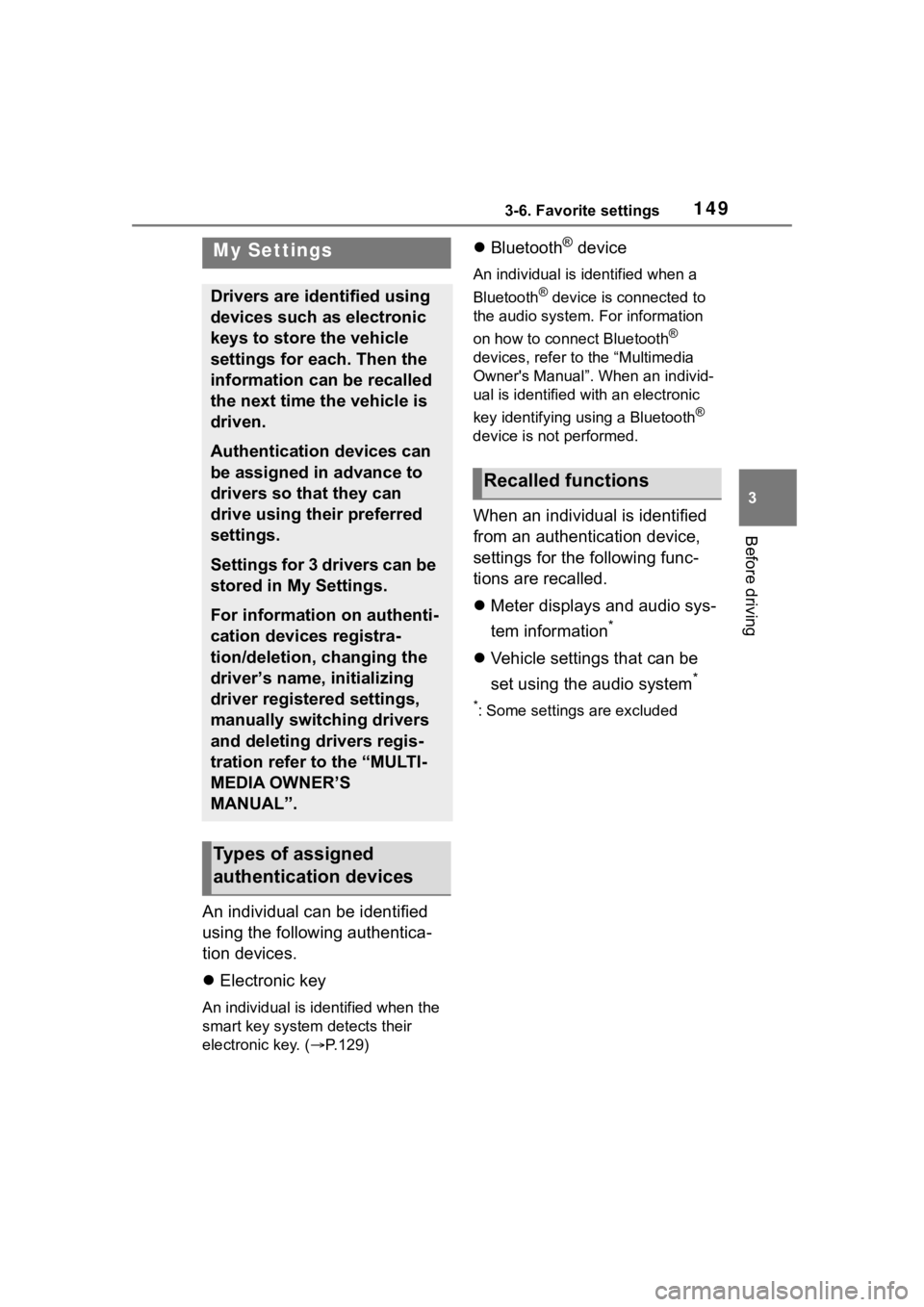
1493-6. Favorite settings
3
Before driving
3-6.Favorite settings
An individual can be identified
using the following authentica-
tion devices.
Electronic key
An individual is identified when the
smart key system detects their
electronic key. ( P.129)
Bluetooth® device
An individual is identified when a
Bluetooth
® device is c onnected to
the audio system. For information
on how to connect Bluetooth
®
devices, refer to the “Multimedia
Owner's Manual”. When an individ-
ual is identified with an electronic
key identifying using a Bluetooth
®
device is not performed.
When an individual is identified
from an authentication device,
settings for the following func-
tions are recalled.
Meter displays and audio sys-
tem information
*
Vehicle settings that can be
set using the audio system
*
*: Some settings are excluded
My Settings
Drivers are identified using
devices such as electronic
keys to store the vehicle
settings for each. Then the
information can be recalled
the next time the vehicle is
driven.
Authentication devices can
be assigned in advance to
drivers so that they can
drive using their preferred
settings.
Settings for 3 drivers can be
stored in My Settings.
For information on authenti-
cation devices registra-
tion/deletion, changing the
driver’s name, initializing
driver registered settings,
manually switching drivers
and deleting drivers regis-
tration refer to the “MULTI-
MEDIA OWNER’S
MANUAL”.
Types of assigned
authentication devices
Recalled functions
Page 243 of 516
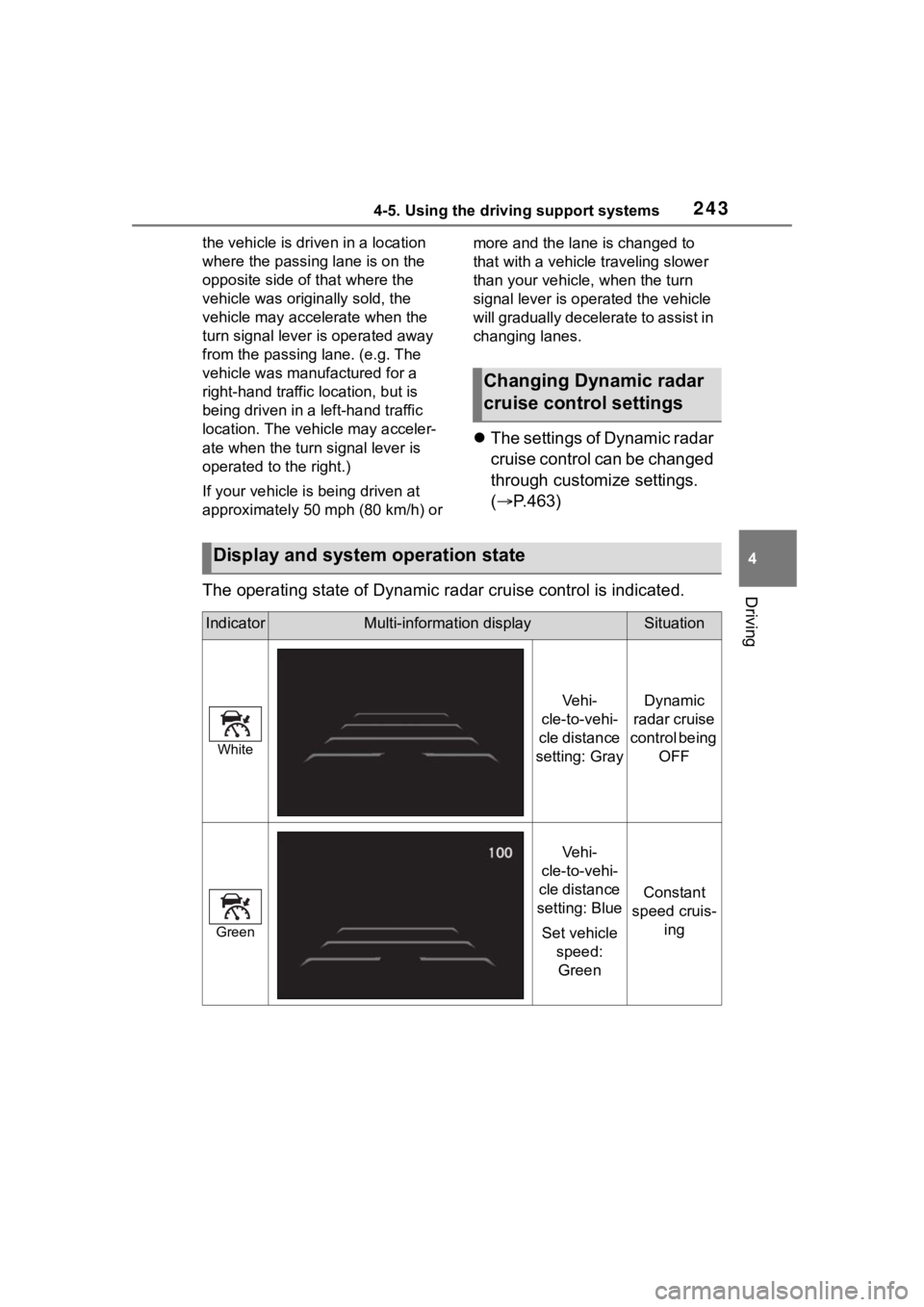
2434-5. Using the driving support systems
4
Driving
the vehicle is driven in a location
where the passing lane is on the
opposite side of that where the
vehicle was originally sold, the
vehicle may accelerate when the
turn signal lever is operated away
from the passing lane. (e.g. The
vehicle was manufactured for a
right-hand traffic location, but is
being driven in a left-hand traffic
location. The vehicle may acceler-
ate when the turn signal lever is
operated to the right.)
If your vehicle is being driven at
approximately 50 mph (80 km/h) or more and the lane is changed to
that with a vehicle traveling slower
than your vehicle,
when the turn
signal lever is operated the vehicle
will gradually decelerate to assist in
changing lanes.
The settings of Dynamic radar
cruise control can be changed
through customize settings.
( P.463)
The operating state of Dynamic radar cruise control is indicate d.
Changing Dynamic radar
cruise control settings
Display and system operation state
IndicatorMulti-information displaySituation
White
Ve h i -
cle-to-vehi-
cle distance
setting: GrayDynamic
radar cruise
control being OFF
Green
Ve h i -
cle-to-vehi-
cle distance
setting: Blue
Set vehicle speed: Green
Constant
speed cruis- ing
Page 244 of 516
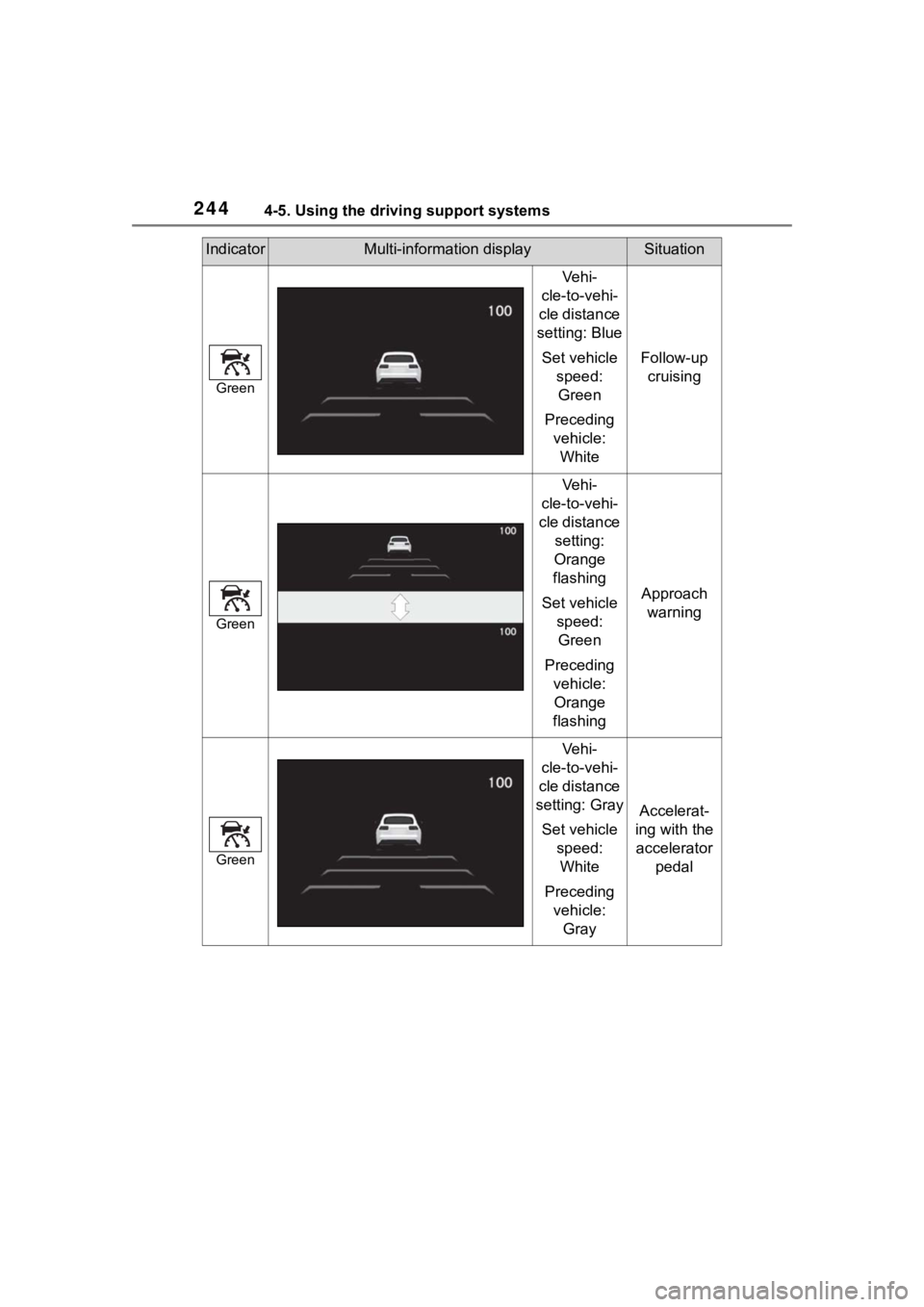
2444-5. Using the driving support systems
Green
Ve h i -
cle-to-vehi-
cle distance
setting: Blue
Set vehicle speed: Green
Preceding vehicle: White
Follow-up cruising
Green
Ve h i -
cle-to-vehi-
cle distance setting:
Orange
flashing
Set vehicle speed: Green
Preceding vehicle: Orange
flashing
Approach warning
Green
Ve h i -
cle-to-vehi-
cle distance
setting: Gray
Set vehicle speed: White
Preceding vehicle: Gray
Accelerat-
ing with the accelerator pedal
IndicatorMulti-information displaySituation